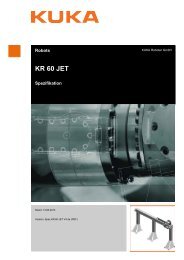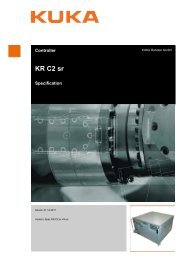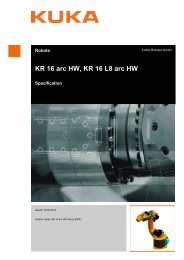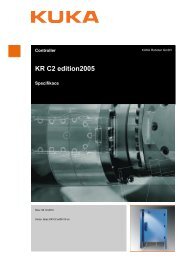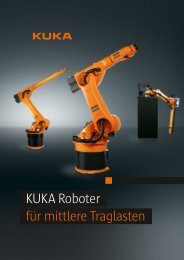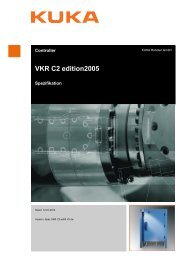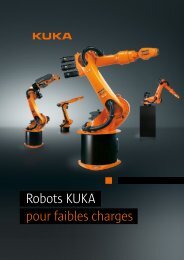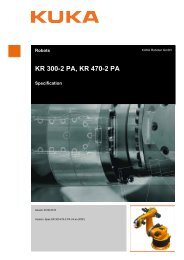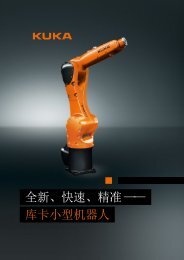KR 10 scara R600, R850 WP - KUKA Robotics
KR 10 scara R600, R850 WP - KUKA Robotics
KR 10 scara R600, R850 WP - KUKA Robotics
- No tags were found...
Create successful ePaper yourself
Turn your PDF publications into a flip-book with our unique Google optimized e-Paper software.
Robots<strong>KUKA</strong> Roboter GmbH<strong>KR</strong> <strong>10</strong> <strong>scara</strong> <strong>R600</strong>, <strong>R850</strong> <strong>WP</strong>SpecificationIssued: 26.03.20<strong>10</strong>Version: Spez <strong>KR</strong> <strong>10</strong> <strong>scara</strong> <strong>WP</strong> V5 en
<strong>KR</strong> <strong>10</strong> <strong>scara</strong> <strong>R600</strong>, <strong>R850</strong> <strong>WP</strong>© Copyright 20<strong>10</strong><strong>KUKA</strong> Roboter GmbHZugspitzstraße 140D-86165 AugsburgGermanyThis documentation or excerpts therefrom may not be reproduced or disclosed to third parties withoutthe express permission of <strong>KUKA</strong> Roboter GmbH.Other functions not described in this documentation may be operable in the controller. The user hasno claims to these functions, however, in the case of a replacement or service work.We have checked the content of this documentation for conformity with the hardware and softwaredescribed. Nevertheless, discrepancies cannot be precluded, for which reason we are not able toguarantee total conformity. The information in this documentation is checked on a regular basis, however,and necessary corrections will be incorporated in the subsequent edition.Subject to technical alterations without an effect on the function.Translation of the original documentationKIM-PS5-DOCPublication: Pub Spez <strong>KR</strong> <strong>10</strong> <strong>scara</strong> <strong>WP</strong> enBook structure: Spez <strong>KR</strong> <strong>10</strong> <strong>scara</strong> <strong>WP</strong> V6.1Label: Spez <strong>KR</strong> <strong>10</strong> <strong>scara</strong> <strong>WP</strong> V52 / 57 Issued: 26.03.20<strong>10</strong> Version: Spez <strong>KR</strong> <strong>10</strong> <strong>scara</strong> <strong>WP</strong> V5 en
<strong>KR</strong> <strong>10</strong> <strong>scara</strong> <strong>R600</strong>, <strong>R850</strong> <strong>WP</strong>3.9 Applied norms and regulations .................................................................................. 374 Planning ........................................................................................................ 394.1 Mounting base ........................................................................................................... 394.2 Instructions for mechanical axis range limitation ....................................................... 394.2.1 Instructions for mechanical axis range limitation on axis 1 ................................... 404.2.2 Instructions for mechanical axis range limitation on axis 2 ................................... 414.2.3 Instructions for mechanical axis range limitation on axis 3 ................................... 415 Transportation ............................................................................................. 435.1 Transporting the robot ............................................................................................... 436 <strong>KUKA</strong> Service ............................................................................................... 476.1 Requesting support ................................................................................................... 476.2 <strong>KUKA</strong> Customer Support ........................................................................................... 47Index ............................................................................................................. 554 / 57 Issued: 26.03.20<strong>10</strong> Version: Spez <strong>KR</strong> <strong>10</strong> <strong>scara</strong> <strong>WP</strong> V5 en
1. Product description1 Product description1.1 Overview of the robot systemA robot system consists of the following components:• Robot• Robot controller• KCP teach pendant• Connecting cables• Software• Options, accessoriesFig. 1-1: Example of a robot system1 Robot 3 Robot controller2 Connecting cables 4 Teach pendant (KCP)1.2 Description of the <strong>KR</strong> <strong>10</strong> <strong>scara</strong> robot <strong>WP</strong>OverviewThe robot is a 4-axis jointed-arm robot made of cast light alloy. All motor unitsand current-carrying cables are protected against dirt and moisture beneathscrewed-on cover plates.The robot consists of the following principal components:• Arm• Link arm• Base frame• Electrical installations• SpindleIssued: 26.03.20<strong>10</strong> Version: Spez <strong>KR</strong> <strong>10</strong> <strong>scara</strong> <strong>WP</strong> V5 en5 / 57
<strong>KR</strong> <strong>10</strong> <strong>scara</strong> <strong>R600</strong>, <strong>R850</strong> <strong>WP</strong>Fig. 1-2: Principal components1 Arm 4 Base frame2 Spindle 5 Electrical installations3 Link armArmLink armBase frameThe arm incorporates axes 2, 3 and 4. Axes 2 and 4 are rotational axes,whereas axis 3 is a translational axis. All motors for these axes are containedin the arm. Axis 2 is driven directly via a spur gear stage, while axes 3 and 4are driven via an upstream toothed belt stage. The motors of these two axesare each equipped with a brake.The mounting flange can be attached to the interface of axis 4.Depending on the travel of the translational axis 3, the robot type is specifiedas Z300 or Z400. Z300 stands for a travel of 300 mm, and Z400 for a travel of400 mm.There are 2 variants of arm available. The arm accommodates the 24-contactcircular connector of the wrist I/O cable.The link arm is a hollow structural element which is mounted on the baseframe and screwed to the drive elements of the arm. The supply lines and signalcables for the drives of axes 2 and 4, and the lines of the energy supplysystem (wrist I/O cable and compressed air lines) are routed through the linkarm.The base frame is the base of the robot. Axis 1 is driven directly via a spur gearstage. It houses the motor for axis 1. It constitutes the interface for the connectingcables between the robot, the robot controller and the energy supplysystem. All connecting cables are accommodated at the rear of the baseframe. The base frame houses the backup batteries for backing up the axisdata of the position sensing system.6 / 57 Issued: 26.03.20<strong>10</strong> Version: Spez <strong>KR</strong> <strong>10</strong> <strong>scara</strong> <strong>WP</strong> V5 en
2. Technical data2 Technical data2.1 Basic dataBasic dataTypeNumber of axes 4Volume of workingenvelopeRepeatability(ISO 9283)Working envelopereference pointWeightPrincipal dynamicloadsProtectionclassification of therobotSound levelMounting positionSurface finish,paintwork<strong>KR</strong> <strong>10</strong> <strong>scara</strong> <strong>R600</strong> <strong>WP</strong>, <strong>KR</strong> <strong>10</strong> <strong>scara</strong> <strong>R850</strong> <strong>WP</strong><strong>KR</strong> <strong>10</strong> <strong>scara</strong> <strong>R600</strong> Z300 0.296 m 3<strong>KR</strong> <strong>10</strong> <strong>scara</strong> <strong>R600</strong> Z400 0.395 m 3<strong>KR</strong> <strong>10</strong> <strong>scara</strong> <strong>R850</strong> Z300 0.606 m 3<strong>KR</strong> <strong>10</strong> <strong>scara</strong> <strong>R850</strong> Z400 0.807 m 3<strong>KR</strong> <strong>10</strong> <strong>scara</strong> <strong>R600</strong> ±0.020 mm<strong>KR</strong> <strong>10</strong> <strong>scara</strong> <strong>R850</strong> ±0.025 mmIntersection of axes 3 and 4approx. 50 kgSee Loads acting on the mounting baseIP 65, ready for operation, with connectingcables plugged in (according to EN 60529)< 75 dB (A) outside the working envelopeFloor or ceilingPlastic: white, paintwork: white, base frame:blackPneumaticinterfaceOperating pressure,infeedMax. pressure0.05 to 0.35 MPa0.59 MPaRecommendation:The operating pressure should preferably be 0.39 MPa.Vibration stressOperationStorage and transportationNo permanent vibration stress permissibleBrief, one-off: 0.5 gBrief, one-off: 3 gAmbient temperatureOperation 0 °C to +40 °C (273 K to 313 K)Relative air humidity ≤ 90%No condensation permissible.Storage and transportation-<strong>10</strong> °C to +60 °C (263 K to 333 K)Relative air humidity ≤ 75%No condensation permissible.Issued: 26.03.20<strong>10</strong> Version: Spez <strong>KR</strong> <strong>10</strong> <strong>scara</strong> <strong>WP</strong> V5 en7 / 57
<strong>KR</strong> <strong>10</strong> <strong>scara</strong> <strong>R600</strong>, <strong>R850</strong> <strong>WP</strong>Ambient conditionsConnectingcablesOperation • Free from inflammable dust, gases and liquids• Free from aggressive and corrosive gasesand liquids• Free from flying parts• Free from spraying liquids• Free from electromagnetic loads, e.g. fromwelding equipment or high-frequency convertersCable lengths: 4 m, 6 m, 12 mThe connecting cables consist of the motor/data cable and the wrist I/O cable.The following connector designations and connections are used:Cable designation Connector Robot controller - RobotdesignationMotor/data cable X20 - CN22 Harting circular connectorWrist I/O cable X32 - CN20 D-Sub circular connectorGround conductor PE M5 cable lug at each endFor detailed specifications of the connecting cables, see2.2 Axis dataThe data are valid for the floor-mounted <strong>KR</strong> <strong>10</strong> <strong>scara</strong> <strong>R600</strong> <strong>WP</strong> and <strong>KR</strong> <strong>10</strong><strong>scara</strong> <strong>R850</strong> <strong>WP</strong> robots.Axis dataAxisRange of motion, softwarelimitedSpeed with rated payload<strong>10</strong> kg1 +/-165° 375 °/s with <strong>R600</strong>335 °/s with <strong>R850</strong>2 +/-140° with <strong>R600</strong>+/-147° with <strong>R850</strong>555 °/s with <strong>R600</strong>500 °/s with <strong>R850</strong>3 with Z300:2,300 mm/s+3<strong>10</strong> mm / +<strong>10</strong> mmwith Z400:+3<strong>10</strong> mm / -90 mm4 +/-358° 1,485 °/sThe direction of motion and the arrangement of the individual axes may be notedfrom the following diagram.8 / 57 Issued: 26.03.20<strong>10</strong> Version: Spez <strong>KR</strong> <strong>10</strong> <strong>scara</strong> <strong>WP</strong> V5 en
2. Technical dataFig. 2-1: Robot axesIssued: 26.03.20<strong>10</strong> Version: Spez <strong>KR</strong> <strong>10</strong> <strong>scara</strong> <strong>WP</strong> V5 en9 / 57
<strong>KR</strong> <strong>10</strong> <strong>scara</strong> <strong>R600</strong>, <strong>R850</strong> <strong>WP</strong>WorkingenvelopeThe following diagrams show the shape and size of the working envelopes.Fig. 2-2: Working envelope <strong>KR</strong> <strong>10</strong> <strong>scara</strong> <strong>R600</strong> Z300 <strong>WP</strong><strong>10</strong> / 57 Issued: 26.03.20<strong>10</strong> Version: Spez <strong>KR</strong> <strong>10</strong> <strong>scara</strong> <strong>WP</strong> V5 en
2. Technical dataFig. 2-3: Working envelope <strong>KR</strong> <strong>10</strong> <strong>scara</strong> <strong>R600</strong> Z400 <strong>WP</strong>Issued: 26.03.20<strong>10</strong> Version: Spez <strong>KR</strong> <strong>10</strong> <strong>scara</strong> <strong>WP</strong> V5 en11 / 57
<strong>KR</strong> <strong>10</strong> <strong>scara</strong> <strong>R600</strong>, <strong>R850</strong> <strong>WP</strong>Fig. 2-4: Working envelope <strong>KR</strong> <strong>10</strong> <strong>scara</strong> <strong>R850</strong> Z300 <strong>WP</strong>12 / 57 Issued: 26.03.20<strong>10</strong> Version: Spez <strong>KR</strong> <strong>10</strong> <strong>scara</strong> <strong>WP</strong> V5 en
2. Technical dataFig. 2-5: Working envelope <strong>KR</strong> <strong>10</strong> <strong>scara</strong> <strong>R850</strong> Z400 <strong>WP</strong>2.3 PayloadsPayloadsRobotRated payloadDistance of the load center of gravity L xDistance of the load center of gravity L yDistance of the load center of gravity L zMax. total load<strong>KR</strong> <strong>10</strong> <strong>scara</strong> <strong>WP</strong><strong>10</strong> kg<strong>10</strong>0 mm0 mm80 mm<strong>10</strong> kgLoad center ofgravity PFor all payloads, the load center of gravity refers to the distance from the faceof the mounting flange on axis 4.Issued: 26.03.20<strong>10</strong> Version: Spez <strong>KR</strong> <strong>10</strong> <strong>scara</strong> <strong>WP</strong> V5 en13 / 57
<strong>KR</strong> <strong>10</strong> <strong>scara</strong> <strong>R600</strong>, <strong>R850</strong> <strong>WP</strong>Fig. 2-6: Payload on the robot1 FLANGE coordinate system2 Load center of gravity3 Robot4 Distances L X , L Y , L Z of the load center of gravityPayload diagramPermissible mass inertia at the design point (L x , L y , L z ) is 0.25 kgm².Fig. 2-7: Payload diagramThis loading curve corresponds to the maximum load capacity. Both values(payload and principal moment of inertia) must be checked in all cases. Exceedingthis capacity will reduce the service life of the robot and overload themotors and the gears; in any such case the <strong>KUKA</strong> Robot GmbH must be consultedbeforehand.The values determined here are necessary for planning the robot application.For commissioning the robot, additional input data are required in accordancewith operating and programming instructions of the <strong>KUKA</strong> System Software.The mass inertia must be verified using <strong>KUKA</strong>.Load. It is imperative for theload data to be entered in the robot controller!SupplementaryloadThe robot cannot carry supplementary loads.2.3.1 Mounting flange (optional)The mounting flange is not included in the scope of supply of the robot.14 / 57 Issued: 26.03.20<strong>10</strong> Version: Spez <strong>KR</strong> <strong>10</strong> <strong>scara</strong> <strong>WP</strong> V5 en
2. Technical dataMounting flangeDIN/ISO 9409-1-A31,5Strength class <strong>10</strong>.9Screw size M5.5Grip length1.5 x nominal diameterDepth of engagement6 mmLocating element5 H7Fig. 2-8: Mounting flange (optional)The mounting flange can be made by the user. For this, the following dimensionsmust be taken into consideration.Fig. 2-9: Connection A42.4 Loads acting on the mounting baseLoads acting onthe foundationThe specified forces and moments already include the payload and the inertiaforce (weight) of the robot.Issued: 26.03.20<strong>10</strong> Version: Spez <strong>KR</strong> <strong>10</strong> <strong>scara</strong> <strong>WP</strong> V5 en15 / 57
<strong>KR</strong> <strong>10</strong> <strong>scara</strong> <strong>R600</strong>, <strong>R850</strong> <strong>WP</strong>Fig. 2-<strong>10</strong>: Loads acting on the mounting baseType of loadF v = vertical forceF h = horizontal forceForce/torque/massF vmax = 500 NF hmax = 6,850 N with <strong>R600</strong>F hmax = 6,600 N with <strong>R850</strong>M r = torqueTotal mass for load acting on themounting baseRobotTotal load (suppl. load on arm +rated payload)M rmax = 2,400 Nm60 kg50 kg<strong>10</strong> kg2.5 Additional dataAccessoriesFasteningthreadsOnly accessories authorized and offered by <strong>KUKA</strong> may be used for this robot.All items of equipment must possess the appropriate certification and declarationsof conformity.The fastening holes serve for fastening the covers, axis range limitations or cableharnesses.Fig. 2-11: <strong>KR</strong> <strong>10</strong> <strong>scara</strong> <strong>R600</strong> fastening threads16 / 57 Issued: 26.03.20<strong>10</strong> Version: Spez <strong>KR</strong> <strong>10</strong> <strong>scara</strong> <strong>WP</strong> V5 en
2. Technical data1 4 holes, M4, <strong>10</strong> mm deep2 Arm3 Link armFig. 2-12: <strong>KR</strong> <strong>10</strong> <strong>scara</strong> <strong>R850</strong> fastening threads1 6 holes, M4, <strong>10</strong> mm deep2 Arm3 Link arm2.6 Plates and labelsPlates and labelsThe following plates, labels and signs are attached to the robot. They must notbe removed or rendered illegible. Illegible plates, labels and signs must be replaced.Fig. 2-13: Plates and labelsIssued: 26.03.20<strong>10</strong> Version: Spez <strong>KR</strong> <strong>10</strong> <strong>scara</strong> <strong>WP</strong> V5 en17 / 57
<strong>KR</strong> <strong>10</strong> <strong>scara</strong> <strong>R600</strong>, <strong>R850</strong> <strong>WP</strong>18 / 57 Issued: 26.03.20<strong>10</strong> Version: Spez <strong>KR</strong> <strong>10</strong> <strong>scara</strong> <strong>WP</strong> V5 en
3. Safety3 Safety3.1 General3.1.1 LiabilityThe device described in this document is either an industrial robot or a componentthereof.Components of the industrial robot:• Manipulator• Robot controller• Teach pendant• Connecting cables• External axes (optional)e.g. linear unit, turn-tilt table, positioner• Software• Options, accessoriesThe industrial robot is built using state-of-the-art technology and in accordancewith the recognized safety rules. Nevertheless, misuse of the industrialrobot may constitute a risk to life and limb or cause damage to the industrialrobot and to other material property.The industrial robot may only be used in perfect technical condition in accordancewith its intended use and only by safety-conscious persons who are fullyaware of the risks involved in its operation. Use of the industrial robot is subjectto compliance with this document and with the declaration of incorporationsupplied together with the industrial robot. Any functional disorders affectingthe safety of the industrial robot must be rectified immediately.Safety informationSafety information cannot be held against <strong>KUKA</strong> Roboter GmbH. Even if allsafety instructions are followed, this is not a guarantee that the industrial robotwill not cause personal injuries or material damage.No modifications may be carried out to the industrial robot without the authorizationof <strong>KUKA</strong> Roboter GmbH. Additional components (tools, software, etc.),not supplied by <strong>KUKA</strong> Roboter GmbH, may be integrated into the industrial robot.The user is liable for any damage these components may cause to the industrialrobot or to other material property.In addition to the Safety chapter, this document contains further safety instructions.These must also be observed.3.1.2 Intended use of the industrial robotThe industrial robot is intended exclusively for the use designated in the “Purpose”chapter of the operating instructions or assembly instructions.Further information is contained in the “Purpose” chapter of the operating instructionsor assembly instructions of the component.Using the industrial robot for any other or additional purpose is considered impermissiblemisuse. The manufacturer cannot be held liable for any damageresulting from such use. The risk lies entirely with the user.Operating the industrial robot and its options within the limits of its intendeduse also involves observance of the operating and assembly instructions forIssued: 26.03.20<strong>10</strong> Version: Spez <strong>KR</strong> <strong>10</strong> <strong>scara</strong> <strong>WP</strong> V5 en19 / 57
<strong>KR</strong> <strong>10</strong> <strong>scara</strong> <strong>R600</strong>, <strong>R850</strong> <strong>WP</strong>the individual components, with particular reference to the maintenance specifications.MisuseAny use or application deviating from the intended use is deemed to be impermissiblemisuse. This includes e.g.:• Transportation of persons and animals• Use as a climbing aid• Operation outside the permissible operating parameters• Use in potentially explosive environments• Operation without additional safeguards• Outdoor operation3.1.3 EC declaration of conformity and declaration of incorporationThis industrial robot constitutes partly completed machinery as defined by theEC Machinery Directive. The industrial robot may only be put into operation ifthe following preconditions are met:• The industrial robot is integrated into a complete system.Or: The industrial robot, together with other machinery, constitutes a completesystem.Or: All safety functions and safeguards required for operation in the completemachine as defined by the EC Machinery Directive have been addedto the industrial robot.• The complete system complies with the EC Machinery Directive. This hasbeen confirmed by means of an assessment of conformity.Declaration ofconformityDeclaration ofincorporationThe system integrator must issue a declaration of conformity for the completesystem in accordance with the Machinery Directive. The declaration of conformityforms the basis for the CE mark for the system. The industrial robotmust be operated in accordance with the applicable national laws, regulationsand standards.The robot controller is CE certified under the EMC Directive and the Low VoltageDirective.The industrial robot as partly completed machinery is supplied with a declarationof incorporation in accordance with Annex II B of the EC Machinery Directive2006/42/EC. The assembly instructions and a list of essentialrequirements complied with in accordance with Annex I are integral parts ofthis declaration of incorporation.The declaration of incorporation declares that the start-up of the partly completedmachinery remains impermissible until the partly completed machineryhas been incorporated into machinery, or has been assembled with other partsto form machinery, and this machinery complies with the terms of the EC MachineryDirective, and the EC declaration of conformity is present in accordancewith Annex II A.The declaration of incorporation, together with its annexes, remains with thesystem integrator as an integral part of the technical documentation of thecomplete machinery.20 / 57 Issued: 26.03.20<strong>10</strong> Version: Spez <strong>KR</strong> <strong>10</strong> <strong>scara</strong> <strong>WP</strong> V5 en
3. Safety3.1.4 Terms usedTermAxis rangeStopping distanceWorkspaceOperator(User)Danger zoneKCPManipulatorSafety zoneStop category 0Stop category 1Stop category 2System integrator(plant integrator)T1T2External axisDescriptionRange of each axis, in degrees or millimeters, within which it may move.The axis range must be defined for each axis.Stopping distance = reaction distance + braking distanceThe stopping distance is part of the danger zone.The manipulator is allowed to move within its workspace. The workspaceis derived from the individual axis ranges.The user of the industrial robot can be the management, employer ordelegated person responsible for use of the industrial robot.The danger zone consists of the workspace and the stopping distances.The KCP (<strong>KUKA</strong> Control Panel) teach pendant has all the operator controland display functions required for operating and programming theindustrial robot.The robot arm and the associated electrical installationsThe safety zone is situated outside the danger zone.The drives are deactivated immediately and the brakes are applied. Themanipulator and any external axes (optional) perform path-orientedbraking.Note: This stop category is called STOP 0 in this document.The manipulator and any external axes (optional) perform path-maintainingbraking. The drives are deactivated after 1 s and the brakes areapplied.Note: This stop category is called STOP 1 in this document.The drives are not deactivated and the brakes are not applied. Themanipulator and any external axes (optional) are braked with a normalbraking ramp.Note: This stop category is called STOP 2 in this document.System integrators are people who safely integrate the industrial robotinto a complete system and commission it.Test mode, Manual Reduced Velocity ( 250 mm/s permissible)Motion axis which is not part of the manipulator but which is controlledusing the robot controller, e.g. <strong>KUKA</strong> linear unit, turn-tilt table, Posiflex.3.2 PersonnelThe following persons or groups of persons are defined for the industrial robot:• User• PersonnelAll persons working with the industrial robot must have read and understoodthe industrial robot documentation, including the safety chapter.UserPersonnelThe user must observe the labor laws and regulations. This includes e.g.:• The user must comply with his monitoring obligations.• The user must carry out instruction at defined intervals.Personnel must be instructed, before any work is commenced, in the type ofwork involved and what exactly it entails as well as any hazards which may exist.Instruction must be carried out regularly. Instruction is also required afterparticular incidents or technical modifications.Issued: 26.03.20<strong>10</strong> Version: Spez <strong>KR</strong> <strong>10</strong> <strong>scara</strong> <strong>WP</strong> V5 en21 / 57
<strong>KR</strong> <strong>10</strong> <strong>scara</strong> <strong>R600</strong>, <strong>R850</strong> <strong>WP</strong>Personnel includes:• System integrator• Operators, subdivided into:• Start-up, maintenance and service personnel• Operating personnel• Cleaning personnelInstallation, exchange, adjustment, operation, maintenance and repair mustbe performed only as specified in the operating or assembly instructions forthe relevant component of the industrial robot and only by personnel speciallytrained for this purpose.System integratorOperatorExampleThe industrial robot is safely integrated into a complete system by the systemintegrator.The system integrator is responsible for the following tasks:• Installing the industrial robot• Connecting the industrial robot• Performing risk assessment• Implementing the required safety functions and safeguards• Issuing the declaration of conformity• Attaching the CE mark• Creating the operating instructions for the complete systemThe operator must meet the following preconditions:• The operator must be trained for the work to be carried out.• Work on the industrial robot must only be carried out by qualified personnel.These are people who, due to their specialist training, knowledge andexperience, and their familiarization with the relevant standards, are ableto assess the work to be carried out and detect any potential hazards.The tasks can be distributed as shown in the following table.Tasks Operator ProgrammerSwitch robot controlleron/offSystemintegratorx x xStart program x x xSelect program x x xSelect operating mode x x xCalibration(tool, base)Master the manipulator x xConfiguration x xProgramming x xStart-upMaintenanceRepairDecommissioningTransportationxxxxxxx22 / 57 Issued: 26.03.20<strong>10</strong> Version: Spez <strong>KR</strong> <strong>10</strong> <strong>scara</strong> <strong>WP</strong> V5 en
3. SafetyWork on the electrical and mechanical equipment of the industrial robot mayonly be carried out by specially trained personnel.3.3 Workspace, safety zone and danger zoneWorkspaces are to be restricted to the necessary minimum size. A workspacemust be safeguarded using appropriate safeguards.The safeguards (e.g. safety gate) must be situated inside the safety zone. Inthe case of a stop, the manipulator and external axes (optional) are brakedand come to a stop within the danger zone.The danger zone consists of the workspace and the stopping distances of themanipulator and external axes (optional). It must be safeguarded by means ofphysical safeguards to prevent danger to persons or the risk of material damage.Fig. 3-1: Example of axis range A11 Workspace 3 Stopping distance2 Manipulator 4 Safety zone3.4 Triggers for stop reactionsStop reactions of the industrial robot are triggered in response to operator actionsor as a reaction to monitoring functions and error messages. The followingtable shows the different stop reactions according to the operating modethat has been set.STOP 0, STOP 1 and STOP 2 are the stop definitions according to DIN EN60204-1:2006.Trigger T1, T2 AUT, AUTEXTSafety gate opened - STOP 1EMERGENCY STOP pressed STOP 0 STOP 1Enabling withdrawn STOP 0 -Issued: 26.03.20<strong>10</strong> Version: Spez <strong>KR</strong> <strong>10</strong> <strong>scara</strong> <strong>WP</strong> V5 en23 / 57
<strong>KR</strong> <strong>10</strong> <strong>scara</strong> <strong>R600</strong>, <strong>R850</strong> <strong>WP</strong>Trigger T1, T2 AUT, AUTEXTStart key released STOP 2 -“Drives OFF” key pressed STOP 0STOP key pressed STOP 2Operating mode changed STOP 0Encoder errorSTOP 0(DSE-RDC connection broken)Motion enable canceled STOP 2Robot controller switched offPower failureSTOP 03.5 Safety functions3.5.1 Overview of safety functionsSafety functions:• Mode selection• Operator safety (= connection for the guard interlock)• Local EMERGENCY STOP device (= EMERGENCY STOP button on theKCP)• External EMERGENCY STOP device• Enabling deviceThese circuits conform to the requirements of category 3 according to EN 954-1.Danger!In the absence of functional safety functions and safeguards, the industrialrobot can cause personal injury or material damage. If safety functions orsafeguards are dismantled or deactivated, the industrial robot may not be operated.3.5.2 ESC safety logicThe function and triggering of the electronic safety functions are monitored bythe ESC safety logic.The ESC (Electronic Safety Circuit) safety logic is a dual-channel computeraidedsafety system. It permanently monitors all connected safety-relevantcomponents. In the event of a fault or interruption in the safety circuit, the powersupply to the drives is shut off, thus bringing the industrial robot to a standstill.The ESC safety logic triggers different stop reactions, depending on the operatingmode of the industrial robot.The ESC safety logic monitors the following inputs:• Operator safety• Local EMERGENCY STOP (= EMERGENCY STOP button on the KCP)• External EMERGENCY STOP• Enabling device• Operating modes• Qualifying inputs24 / 57 Issued: 26.03.20<strong>10</strong> Version: Spez <strong>KR</strong> <strong>10</strong> <strong>scara</strong> <strong>WP</strong> V5 en
3. Safety3.5.3 Mode selector switchThe industrial robot can be operated in the following modes:• Manual Reduced Velocity (T1)• Manual High Velocity (T2)• Automatic (AUT)• Automatic External (AUT EXT)The operating mode is selected using the mode selector switch on the KCP.The switch is activated by means of a key which can be removed. If the key isremoved, the switch is locked and the operating mode can no longer bechanged.If the operating mode is changed during operation, the drives are immediatelyswitched off. The manipulator and any external axes (optional) are stoppedwith a STOP 0.Fig. 3-2: Mode selector switch1 T2 (Manual High Velocity)2 AUT (Automatic)3 AUT EXT (Automatic External)4 T1 (Manual Reduced Velocity)Operating modeT1T2UseFor test operation, programmingand teachingFor test operationVelocities• Program verification:Programmed velocity, maximum250 mm/s• Jog mode:Jog velocity, maximum 250 mm/s• Program verification:Programmed velocityIssued: 26.03.20<strong>10</strong> Version: Spez <strong>KR</strong> <strong>10</strong> <strong>scara</strong> <strong>WP</strong> V5 en25 / 57
<strong>KR</strong> <strong>10</strong> <strong>scara</strong> <strong>R600</strong>, <strong>R850</strong> <strong>WP</strong>Operating modeAUTAUT EXTUseFor industrial robotswithout higher-levelcontrollersOnly possible with aconnected safety circuitFor industrial robotswith higher-level controllers,e.g. PLCOnly possible with aconnected safety circuitVelocities• Program mode:Programmed velocity• Jog mode: Not possible• Program mode:Programmed velocity• Jog mode: Not possible3.5.4 Operator safetyThe operator safety input is used for interlocking physical safeguards. Safetyequipment, such as safety gates, can be connected to the dual-channel input.If nothing is connected to this input, operation in Automatic mode is not possible.Operator safety is not active in the test modes T1 (Manual Reduced Velocity)and T2 (Manual High Velocity).In the event of a loss of signal during Automatic operation (e.g. safety gate isopened), the manipulator and the external axes (optional) stop with a STOP 1.Once the signal is active at the input again, automatic operation can be resumed.Operator safety can be connected via the peripheral interface on the robotcontroller.Warning!It must be ensured that the operator safety signal is not automatically resetwhen the safeguard (e.g. safety gate) is closed, but only after an additionalmanual acknowledgement signal has been given. Only in this way can it beensured that automatic operation is not resumed inadvertently while thereare still persons in the danger zone, e.g. due to the safety gate closing accidentally.Failure to observe this precaution may result in death, severe physical injuriesor considerable damage to property.3.5.5 EMERGENCY STOP deviceThe EMERGENCY STOP device for the industrial robot is the EMERGENCYSTOP button on the KCP. The button must be pressed in the event of a hazardoussituation or emergency.Reactions of the industrial robot if the EMERGENCY STOP button is pressed:• Manual Reduced Velocity (T1) and Manual High Velocity (T2) modes:The drives are switched off immediately. The manipulator and any externalaxes (optional) are stopped with a STOP 0.• Automatic modes (AUT and AUT EXT):The drives are switched off after 1 second. The manipulator and any externalaxes (optional) are stopped with a STOP 1.Before operation can be resumed, the EMERGENCY STOP button must beturned to release it and the stop message must be acknowledged.26 / 57 Issued: 26.03.20<strong>10</strong> Version: Spez <strong>KR</strong> <strong>10</strong> <strong>scara</strong> <strong>WP</strong> V5 en
3. SafetyFig. 3-3: EMERGENCY STOP button on the KCP1 EMERGENCY STOP buttonWarning!Tools and other equipment connected to the manipulator must be integratedinto the EMERGENCY STOP circuit on the system side if they could constitutea potential hazard.Failure to observe this precaution may result in death, severe physical injuriesor considerable damage to property.3.5.6 External EMERGENCY STOP deviceThere must be EMERGENCY STOP devices on every operator panel andanywhere else it may be necessary to trigger an EMERGENCY STOP. Thesystem integrator is responsible for ensuring this. External EMERGENCYSTOP devices are connected via the customer interface.External EMERGENCY STOP devices are not included in the scope of supplyof the industrial robot.3.5.7 Enabling deviceThe enabling devices of the industrial robot are the enabling switches on theKCP.There are 3 enabling switches installed on the KCP. The enabling switcheshave 3 positions:• Not pressed• Center position• Panic positionIn the test modes, the manipulator can only be moved if one of the enablingswitches is held in the central position. If the enabling switch is released orpressed fully down (panic position), the drives are deactivated immediatelyand the manipulator stops with a STOP 0.Issued: 26.03.20<strong>10</strong> Version: Spez <strong>KR</strong> <strong>10</strong> <strong>scara</strong> <strong>WP</strong> V5 en27 / 57
<strong>KR</strong> <strong>10</strong> <strong>scara</strong> <strong>R600</strong>, <strong>R850</strong> <strong>WP</strong>Warning!The enabling switches must not be held down by adhesive tape or othermeans or manipulated in any other way.Death, serious physical injuries or major damage to property may result.Fig. 3-4: Enabling switches on the KCP1 - 3 Enabling switches3.6 Additional protective equipment3.6.1 Jog modeIn the operating modes T1 (Manual Reduced Velocity) and T2 (Manual HighVelocity), the robot controller can only execute programs in jog mode. Thismeans that it is necessary to hold down an enabling switch and the Start keyin order to execute a program.If the enabling switch is released or pressed fully down (panic position), thedrives are deactivated immediately and the manipulator and any external axes(optional) stop with a STOP 0.Releasing only the Start key causes the industrial robot to be stopped with aSTOP 2.3.6.2 Software limit switchesThe axis ranges of all manipulator and positioner axes are limited by means ofadjustable software limit switches. These software limit switches only serve asmachine protection and must be adjusted in such a way that the manipulator/positioner cannot hit the mechanical end stops.The software limit switches are set during commissioning of an industrial robot.28 / 57 Issued: 26.03.20<strong>10</strong> Version: Spez <strong>KR</strong> <strong>10</strong> <strong>scara</strong> <strong>WP</strong> V5 en
3. SafetyFurther information is contained in the operating and programming instructions.3.6.3 Labeling on the industrial robotAll plates, labels, symbols and marks constitute safety-relevant parts of the industrialrobot. They must not be modified or removed.Labeling on the industrial robot consists of:• Rating plates• Warning labels• Safety symbols• Designation labels• Cable markings• Identification platesFurther information is contained in the technical data of the operating instructionsor assembly instructions of the components of the industrial robot.3.6.4 External safeguardsSafeguardsThe access of persons to the danger zone of the manipulator must be preventedby means of safeguards.Physical safeguards must meet the following requirements:• They meet the requirements of EN 953.• They prevent access of persons to the danger zone and cannot be easilycircumvented.• They are sufficiently fastened and can withstand all forces that are likelyto occur in the course of operation, whether from inside or outside the enclosure.• They do not, themselves, represent a hazard or potential hazard.• The prescribed minimum clearance from the danger zone is maintained.Safety gates (maintenance gates) must meet the following requirements:• They are reduced to an absolute minimum.• The interlocks (e.g. safety gate switches) are linked to the operator safetyinput of the robot controller via safety gate switching devices or safetyPLC.• Switching devices, switches and the type of switching conform to the requirementsof category 3 according to EN 954-1.• Depending on the risk situation: the safety gate is additionally safeguardedby means of a locking mechanism that only allows the gate to be openedif the manipulator is safely at a standstill.• The button for acknowledging the safety gate is located outside the spacelimited by the safeguards.Further information is contained in the corresponding standards and regulations.These also include EN 953.Other safetyequipmentOther safety equipment must be integrated into the system in accordance withthe corresponding standards and regulations.Issued: 26.03.20<strong>10</strong> Version: Spez <strong>KR</strong> <strong>10</strong> <strong>scara</strong> <strong>WP</strong> V5 en29 / 57
<strong>KR</strong> <strong>10</strong> <strong>scara</strong> <strong>R600</strong>, <strong>R850</strong> <strong>WP</strong>3.7 Overview of operating modes and safety functionsThe following table indicates the operating modes in which the safety functionsare active.Safety functions T1 T2 AUT AUT EXTOperator safety - - active activeEMERGENCY STOPdeviceactive active active activeEnabling device active active - -Reduced velocity duringprogram verificationactive - - -Jog mode active active - -Software limit switches active active active active3.8 Safety measures3.8.1 General safety measuresThe industrial robot may only be used in perfect technical condition in accordancewith its intended use and only by safety-conscious persons. Operator errorscan result in personal injury and damage to property.It is important to be prepared for possible movements of the industrial roboteven after the robot controller has been switched off and locked. Incorrect installation(e.g. overload) or mechanical defects (e.g. brake defect) can causethe manipulator or external axes to sag. If work is to be carried out on aswitched-off industrial robot, the manipulator and external axes must first bemoved into a position in which they are unable to move on their own, whetherthe payload is mounted or not. If this is not possible, the manipulator and externalaxes must be secured by appropriate means.Danger!In the absence of operational safety functions and safeguards, the industrialrobot can cause personal injury or material damage. If safety functions orsafeguards are dismantled or deactivated, the industrial robot may not be operated.Warning!Standing underneath the robot arm can cause death or serious physical injuries.For this reason, standing underneath the robot arm is prohibited!Warning!The motors reach temperatures during operation which can cause burns tothe skin. Contact should be avoided. Appropriate safety precautions must betaken, e.g. protective gloves must be worn.KCPThe user must ensure that the industrial robot is only operated with the KCPby authorized persons.If more than one KCP is used in the overall system, it must be ensured thateach KCP is unambiguously assigned to the corresponding industrial robot.They must not be interchanged.30 / 57 Issued: 26.03.20<strong>10</strong> Version: Spez <strong>KR</strong> <strong>10</strong> <strong>scara</strong> <strong>WP</strong> V5 en
3. SafetyWarning!The operator must ensure that decoupled KCPs are immediately removedfrom the system and stored out of sight and reach of personnel working onthe industrial robot. This serves to prevent operational and non-operationalEMERGENCY STOP facilities from becoming interchanged.Failure to observe this precaution may result in death, severe physical injuriesor considerable damage to property.Externalkeyboard,external mouseAn external keyboard and/or external mouse may only be used if the followingconditions are met:• Start-up or maintenance work is being carried out.• The drives are switched off.• There are no persons in the danger zone.The KCP must not be used as long as an external keyboard and/or externalmouse are connected.The external keyboard and/or external mouse must be removed as soon asthe start-up or maintenance work is completed or the KCP is connected.FaultsModificationsThe following tasks must be carried out in the case of faults in the industrialrobot:• Switch off the robot controller and secure it (e.g. with a padlock) to preventunauthorized persons from switching it on again.• Indicate the fault by means of a label with a corresponding warning (tagout).• Keep a record of the faults.• Eliminate the fault and carry out a function test.After modifications to the industrial robot, checks must be carried out to ensurethe required safety level. The valid national or regional work safety regulationsmust be observed for this check. The correct functioning of all safety circuitsmust also be tested.New or modified programs must always be tested first in Manual Reduced Velocitymode (T1).After modifications to the industrial robot, existing programs must always betested first in Manual Reduced Velocity mode (T1). This applies to all componentsof the industrial robot and includes modifications to the software andconfiguration settings.3.8.2 TransportationManipulatorRobot controllerExternal axis(optional)The prescribed transport position of the manipulator must be observed. Transportationmust be carried out in accordance with the operating instructions orassembly instructions of the manipulator.The robot controller must be transported and installed in an upright position.Avoid vibrations and impacts during transportation in order to prevent damageto the robot controller.Transportation must be carried out in accordance with the operating instructionsor assembly instructions of the robot controller.The prescribed transport position of the external axis (e.g. <strong>KUKA</strong> linear unit,turn-tilt table, etc.) must be observed. Transportation must be carried out in accordancewith the operating instructions or assembly instructions of the externalaxis.Issued: 26.03.20<strong>10</strong> Version: Spez <strong>KR</strong> <strong>10</strong> <strong>scara</strong> <strong>WP</strong> V5 en31 / 57
<strong>KR</strong> <strong>10</strong> <strong>scara</strong> <strong>R600</strong>, <strong>R850</strong> <strong>WP</strong>3.8.3 Start-up and recommissioningBefore starting up systems and devices for the first time, a check must be carriedout to ensure that the systems and devices are complete and operational,that they can be operated safely and that any damage is detected.The valid national or regional work safety regulations must be observed for thischeck. The correct functioning of all safety circuits must also be tested.The passwords for logging onto the <strong>KUKA</strong> System Software as “Expert” and“Administrator” must be changed before start-up and must only be communicatedto authorized personnel.Danger!The robot controller is preconfigured for the specific industrial robot. If cablesare interchanged, the manipulator and the external axes (optional) may receiveincorrect data and can thus cause personal injury or material damage.If a system consists of more than one manipulator, always connect the connectingcables to the manipulators and their corresponding robot controllers.Warning!If additional components (e.g. cables), that are not part of the scope of supplyof <strong>KUKA</strong> Roboter GmbH, are integrated into the industrial robot, the user isresponsible for ensuring that these components do not adversely affect ordisable safety functions.Caution!If the internal cabinet temperature of the robot controller differs greatly fromthe ambient temperature, condensation can form, which may cause damageto the electrical components. Do not put the robot controller into operation untilthe internal temperature of the cabinet has adjusted to the ambient temperature.Function testThe following tests must be carried out before start-up and recommissioning:General test:It must be ensured that:• The industrial robot is correctly installed and fastened in accordance withthe specifications in the documentation.• There are no foreign bodies or loose parts on the industrial robot.• All required safety equipment is correctly installed and operational.• The power supply ratings of the industrial robot correspond to the localsupply voltage and mains type.• The ground conductor and the equipotential bonding cable are sufficientlyrated and correctly connected.• The connecting cables are correctly connected and the connectors arelocked.Test of safety-oriented circuits:A function test must be carried out for the following safety-oriented circuits toensure that they are functioning correctly:• Local EMERGENCY STOP device (= EMERGENCY STOP button on theKCP)• External EMERGENCY STOP device (input and output)• Enabling device (in the test modes)• Operator safety (in the automatic modes)• Qualifying inputs (if connected)32 / 57 Issued: 26.03.20<strong>10</strong> Version: Spez <strong>KR</strong> <strong>10</strong> <strong>scara</strong> <strong>WP</strong> V5 en
3. Safety• All other safety-relevant inputs and outputs usedTest of reduced velocity control:This test is to be carried out as follows:1. Program a straight path with the maximum possible velocity.2. Calculate the length of the path.3. Execute the path in T1 mode with the override set to <strong>10</strong>0% and time themotion with a stopwatch.Warning!It must be ensured that no persons are present within the danger zone duringpath execution.4. Calculate the velocity from the length of the path and the time measuredfor execution of the motion.Control of reduced velocity is functioning correctly if the following results areachieved:• The calculated velocity does not exceed 250 mm/s.• The robot executes the path as programmed (i.e. in a straight line, withoutdeviations).Machine dataIt must be ensured that the rating plate on the robot controller has the samemachine data as those entered in the declaration of incorporation. The machinedata on the rating plate of the manipulator and the external axes (optional)must be entered during start-up.Warning!The industrial robot must not be moved if incorrect machine data are loaded.Death, severe physical injuries or considerable damage to property may otherwiseresult. The correct machine data must be loaded.3.8.4 Virus protection and network securityThe user of the industrial robot is responsible for ensuring that the software isalways safeguarded with the latest virus protection. If the robot controller is integratedinto a network that is connected to the company network or to the Internet,it is advisable to protect this robot network against external risks bymeans of a firewall.For optimal use of our products, we recommend that our customers carry outa regular virus scan. Information about security updates can be found atwww.kuka.com.3.8.5 Manual modeManual mode is the mode for setup work. Setup work is all the tasks that haveto be carried out on the industrial robot to enable automatic operation. Setupwork includes:• Jog mode• Teaching• Programming• Program verificationIssued: 26.03.20<strong>10</strong> Version: Spez <strong>KR</strong> <strong>10</strong> <strong>scara</strong> <strong>WP</strong> V5 en33 / 57
<strong>KR</strong> <strong>10</strong> <strong>scara</strong> <strong>R600</strong>, <strong>R850</strong> <strong>WP</strong>The following must be taken into consideration in manual mode:• If the drives are not required, they must be switched off to prevent the manipulatoror the external axes (optional) from being moved unintentionally.New or modified programs must always be tested first in Manual ReducedVelocity mode (T1).• The manipulator, tooling or external axes (optional) must never touch orproject beyond the safety fence.• Components, tooling and other objects must not become jammed as a resultof the industrial robot motion, nor must they lead to short-circuits or beliable to fall off.• All setup work must be carried out, where possible, from outside the safeguardedarea.If the setup work has to be carried out inside the safeguarded area, the followingmust be taken into consideration:In Manual Reduced Velocity mode (T1):• If it can be avoided, there must be no other persons inside the safeguardedarea.If it is necessary for there to be several persons inside the safeguarded area,the following must be observed:• Each person must have an enabling device.• All persons must have an unimpeded view of the industrial robot.• Eye-contact between all persons must be possible at all times.• The operator must be so positioned that he can see into the danger areaand get out of harm’s way.In Manual High Velocity mode (T2):• This mode may only be used if the application requires a test at a velocityhigher than Manual Reduced Velocity.• Teaching and programming are not permissible in this operating mode.• Before commencing the test, the operator must ensure that the enablingdevices are operational.• The operator must be positioned outside the danger zone.• There must be no other persons inside the safeguarded area. it is the responsibilityof the operator to ensure this.3.8.6 SimulationSimulation programs do not correspond exactly to reality. Robot programs createdin simulation programs must be tested in the system in Manual ReducedVelocity mode (T1). It may be necessary to modify the program.3.8.7 Automatic modeAutomatic mode is only permissible in compliance with the following safetymeasures:• All safety equipment and safeguards are present and operational.• There are no persons in the system.• The defined working procedures are adhered to.If the manipulator or an external axis (optional) comes to a standstill for no apparentreason, the danger zone must not be entered until an EMERGENCYSTOP has been triggered.34 / 57 Issued: 26.03.20<strong>10</strong> Version: Spez <strong>KR</strong> <strong>10</strong> <strong>scara</strong> <strong>WP</strong> V5 en
3. Safety3.8.8 Maintenance and repairAfter maintenance and repair work, checks must be carried out to ensure therequired safety level. The valid national or regional work safety regulationsmust be observed for this check. The correct functioning of all safety circuitsmust also be tested.The purpose of maintenance and repair work is to ensure that the system iskept operational or, in the event of a fault, to return the system to an operationalstate. Repair work includes troubleshooting in addition to the actual repairitself.The following safety measures must be carried out when working on the industrialrobot:• Carry out work outside the danger zone. If work inside the danger zone isnecessary, the user must define additional safety measures to ensure thesafe protection of personnel.• Switch off the industrial robot and secure it (e.g. with a padlock) to preventunauthorized persons from switching it on again. If it is necessary to carryout work with the robot controller switched on, the user must define additionalsafety measures to ensure the safe protection of personnel.• If it is necessary to carry out work with the robot controller switched on, thismay only be done in operating mode T1.• Label the system with a sign indicating that work is in progress. This signmust remain in place, even during temporary interruptions to the work.• The EMERGENCY STOP systems must remain active. If safety functionsor safeguards are deactivated during maintenance or repair work, theymust be reactivated immediately after the work is completed.Faulty components must be replaced using new components with the samearticle numbers or equivalent components approved by <strong>KUKA</strong> Roboter GmbHfor this purpose.Cleaning and preventive maintenance work is to be carried out in accordancewith the operating instructions.Robot controllerHazardoussubstancesEven when the robot controller is switched off, parts connected to peripheraldevices may still carry voltage. The external power sources must therefore beswitched off if work is to be carried out on the robot controller.The ESD regulations must be adhered to when working on components in therobot controller.Voltages in excess of 50 V (up to 600 V) can be present in various componentsfor several minutes after the robot controller has been switched off! To preventlife-threatening injuries, no work may be carried out on the industrial robot inthis time.Water and dust must be prevented from entering the robot controller.The following safety measures must be carried out when handling hazardoussubstances:• Avoid prolonged and repeated intensive contact with the skin.• Avoid breathing in oil spray or vapors.• Clean skin and apply skin cream.To ensure safe use of our products, we recommend that our customers regularlyrequest up-to-date safety data sheets from the manufacturers of hazardoussubstances.Issued: 26.03.20<strong>10</strong> Version: Spez <strong>KR</strong> <strong>10</strong> <strong>scara</strong> <strong>WP</strong> V5 en35 / 57
<strong>KR</strong> <strong>10</strong> <strong>scara</strong> <strong>R600</strong>, <strong>R850</strong> <strong>WP</strong>3.8.9 Decommissioning, storage and disposalThe industrial robot must be decommissioned, stored and disposed of in accordancewith the applicable national laws, regulations and standards.3.8.<strong>10</strong> Safety measures for “single point of control”OverviewIf certain components in the industrial robot are operated, safety measuresmust be taken to ensure complete implementation of the principle of “singlepoint of control”.Components:• Submit interpreter• PLC• OPC Server• Remote control tools• External keyboard/mouseThe implementation of additional safety measures may be required. Thismust be clarified for each specific application; this is the responsibility of thesystem integrator, programmer or user of the system.Since only the system integrator knows the safe states of actuators in the peripheryof the robot controller, it is his task to set these actuators to a safestate, e.g. in the event of an EMERGENCY STOP.Submit interpreter,PLCOPC server,remote controltoolsExternalkeyboard/mouseIf motions, (e.g. drives or grippers) are controlled with the Submit interpreteror the PLC via the I/O system, and if they are not safeguarded by other means,then this control will take effect even in T1 and T2 modes or while an EMER-GENCY STOP is active.If variables that affect the robot motion (e.g. override) are modified with theSubmit interpreter or the PLC, this takes effect even in T1 and T2 modes orwhile an EMERGENCY STOP is active.Safety measures:• Do not modify safety-relevant signals and variables (e.g. operating mode,EMERGENCY STOP, safety gate contact) via the Submit interpreter orPLC.• If modifications are nonetheless required, all safety-relevant signals andvariables must be linked in such a way that they cannot be set to a dangerousstate by the Submit interpreter or PLC.These components can be used with write access to modify programs, outputsor other parameters of the robot controller, without this being noticed by anypersons located inside the system.Safety measures:• <strong>KUKA</strong> stipulates that these components are to be used exclusively for diagnosisand visualization.Programs, outputs or other parameters of the robot controller must not bemodified using these components.These components can be used to modify programs, outputs or other parametersof the robot controller, without this being noticed by any persons locatedinside the system.Safety measures:• Only use one operator console at each robot controller.36 / 57 Issued: 26.03.20<strong>10</strong> Version: Spez <strong>KR</strong> <strong>10</strong> <strong>scara</strong> <strong>WP</strong> V5 en
3. Safety• If the KCP is being used for work inside the system, remove any keyboardand mouse from the robot controller beforehand.3.9 Applied norms and regulationsName Definition Edition2006/42/EC Machinery Directive:2006Directive 2006/42/EC of the European Parliament and ofthe Council of 17 May 2006 on machinery, and amendingDirective 95/16/EC (recast)2004/<strong>10</strong>8/EC EMC Directive:2004Directive 2004/<strong>10</strong>8/EC of the European Parliament and ofthe Council of 15 December 2004 on the approximation ofthe laws of the Member States relating to electromagneticcompatibility and repealing Directive 89/336/EEC.97/23/ECPressure Equipment Directive:1997Directive 97/23/EC of the European Parliament and of theCouncil of 29 May 1997 on the approximation of the lawsof the Member States concerning pressure equipmentEN ISO 13850 Safety of machinery:2008Emergency stop - Principles for designEN ISO 12<strong>10</strong>0-1 Safety of machinery:2003Basic concepts, general principles for design - Part 1:Basic terminology, methodologyEN ISO 12<strong>10</strong>0-2 Safety of machinery:2003Basic concepts, general principles for design - Part 2:Technical principlesEN ISO <strong>10</strong>218-1 Industrial robots:2008SafetyEN 954-1Safety of machinery:1997Safety-related parts of control systems - Part 1: Generalprinciples for designEN 614-1Safety of machinery:2006Ergonomic design principles - Part 1: Terminology andgeneral principlesEN 6<strong>10</strong>00-6-2 Electromagnetic compatibility (EMC):2005Part 6-2: Generic standards; Immunity for industrial environmentsEN 6<strong>10</strong>00-6-4 Electromagnetic compatibility (EMC):2007Part 6-4: Generic standards; Emission standard for industrialenvironmentsEN 60204-1 Safety of machinery:Electrical equipment of machines - Part 1: Generalrequirements2006Issued: 26.03.20<strong>10</strong> Version: Spez <strong>KR</strong> <strong>10</strong> <strong>scara</strong> <strong>WP</strong> V5 en37 / 57
<strong>KR</strong> <strong>10</strong> <strong>scara</strong> <strong>R600</strong>, <strong>R850</strong> <strong>WP</strong>38 / 57 Issued: 26.03.20<strong>10</strong> Version: Spez <strong>KR</strong> <strong>10</strong> <strong>scara</strong> <strong>WP</strong> V5 en
4. Planning4 Planning4.1 Mounting baseDescriptionThe robot is fastened to the mounting base with 4 bolts. A suitable steel constructioncan be used as the mounting base. The mounting surface must be atleast 20 mm thick. It must be ensured that the steel structure is able to withstandsafely and permanently the dynamic loads (>>> 2.4 "Loads acting onthe mounting base" page 15) to which it is subjected.In order to fasten the robot to a concrete foundation, a suitable steel plate mustbe prepared and fastened to the concrete foundation.The connecting cables to the robot controller must be installed in a cable duct.If required, additional measures must be taken to ensure electromagneticcompatibility (EMC).Caution!Installation, connection and start-up of the robot must be carried out in accordancewith the applicable national laws and regulations.The robot may only be started up if the applicable regulations have been observed.Hole patternThe following holes must be used for mounting the robot.Fig. 4-1: Hole pattern for <strong>KR</strong> <strong>10</strong> <strong>scara</strong>4.2 Instructions for mechanical axis range limitationDescriptionThe robot’s working envelope can be reduced to the required minimum in axes1 to 3 using mechanical axis range limitation systems.Warning!If the mechanical axis range limits are changed, the robot could collide withits end stops, resulting in damage to the robot and its tooling. The softwarelimit switches must be set to a position at least 2 to 3° in front of the axis rangelimits.In order to be able to use the mechanical axis range limitations, it is necessaryto construct it. Instructions are supplied.Issued: 26.03.20<strong>10</strong> Version: Spez <strong>KR</strong> <strong>10</strong> <strong>scara</strong> <strong>WP</strong> V5 en39 / 57
<strong>KR</strong> <strong>10</strong> <strong>scara</strong> <strong>R600</strong>, <strong>R850</strong> <strong>WP</strong>Axis Mechanical axis range limitation1 2 screws(>>> 4.2.1 "Instructions for mechanical axis range limitationon axis 1" page 40)2 1 plate(>>> 4.2.2 "Instructions for mechanical axis range limitationon axis 2" page 41)3 Stop collar and 2 screws(>>> 4.2.3 "Instructions for mechanical axis range limitationon axis 3" page 41)4.2.1 Instructions for mechanical axis range limitation on axis 1Description Two screws are used to limit the axis range for axis 1.Axis range limitation Description2 screws M8x12-<strong>10</strong>.9 Allen screwsTightening torque M A = 19.6 ±3.9 NmFig. 4-2: Stop positions for axis 1Item Axis limit + Axis limit - Item Axis limit + Axis limit -A 158° - A´ - -158°B 128° - B´ - -128°C 98° 142° C´ -142° -98°D 68° 112° D´ -112° -68°E 38° 82° E´ -82° -38°F 8° 52° F´ -52° -8°The numbers 1-8 stand for the positions of the limit stops.40 / 57 Issued: 26.03.20<strong>10</strong> Version: Spez <strong>KR</strong> <strong>10</strong> <strong>scara</strong> <strong>WP</strong> V5 en
4. PlanningWarning!Axis 1 must not be moved between positions A and A´ to avoid damage tothe energy supply system. Do not remove the screw at position 1.4.2.2 Instructions for mechanical axis range limitation on axis 2Description A plate is used to limit the axis range for axis 2.Axis range limitationPlateDescriptionMaterial: S45CTightening torque M A = 9.8 ±1.9 NmFig. 4-3: Axis range limitation, axis 21 Link arm2 Mechanical axis range limitation, axis 23 ArmRobot B [°] C [mm] D [mm]<strong>KR</strong> <strong>10</strong> <strong>scara</strong> 148 97,5 112,54.2.3 Instructions for mechanical axis range limitation on axis 3Description A stop collar and 2 screws are used to limit the axis range for axis 3.Issued: 26.03.20<strong>10</strong> Version: Spez <strong>KR</strong> <strong>10</strong> <strong>scara</strong> <strong>WP</strong> V5 en41 / 57
<strong>KR</strong> <strong>10</strong> <strong>scara</strong> <strong>R600</strong>, <strong>R850</strong> <strong>WP</strong>Axis range limitation DescriptionStop collarMaterial: S45CSurface treatment: currentless nickel plating2 screws M5x18-<strong>10</strong>.9 Allen screwsTightening torque M A = 8.8 ±1.7 NmFig. 4-4: Axis range limitation, axis 31 Mechanical axis range limitation, axis 3Robot A [mm] B [mm] C [mm] D [mm]<strong>KR</strong> <strong>10</strong> <strong>scara</strong> 17 7 25 4542 / 57 Issued: 26.03.20<strong>10</strong> Version: Spez <strong>KR</strong> <strong>10</strong> <strong>scara</strong> <strong>WP</strong> V5 en
5. Transportation5 Transportation5.1 Transporting the robotIt must be ensured that the robot is stable while it is being transported. Therobot must remain in its transport position until it has been fastened in position.Before the robot is lifted it must be ensured that it is free from obstructions. Removeall transport safeguards, such as nails and screws, in advance. First removeany rust or glue on contact surfaces.TransportpositionThe robot must be in the transport position (>>> Fig. 5-1) before it can betransported. The robot is in the transport position when the axes are in the followingpositions:Type A1 [°] A2 [°] A3 [mm] A4 [°]<strong>KR</strong> <strong>10</strong> <strong>scara</strong> <strong>R600</strong>0 -140 +300 0Z300 <strong>WP</strong><strong>KR</strong> <strong>10</strong> <strong>scara</strong> <strong>R600</strong>0 -140 +3<strong>10</strong> 0Z400 <strong>WP</strong><strong>KR</strong> <strong>10</strong> <strong>scara</strong> <strong>R850</strong>0 -147 +300 0Z300 <strong>WP</strong><strong>KR</strong> <strong>10</strong> <strong>scara</strong> <strong>R850</strong>Z400 <strong>WP</strong>0 -147 +3<strong>10</strong> 0Fig. 5-1: Transport positionTransport dimensionsThe dimensions for the robot transport can be noted from the following figure.The position of the center of mass and the weight vary according to the specificconfiguration. The specified dimensions refer to the robot without equipment.Issued: 26.03.20<strong>10</strong> Version: Spez <strong>KR</strong> <strong>10</strong> <strong>scara</strong> <strong>WP</strong> V5 en43 / 57
<strong>KR</strong> <strong>10</strong> <strong>scara</strong> <strong>R600</strong>, <strong>R850</strong> <strong>WP</strong>Fig. 5-2: Transport dimensionsType<strong>KR</strong> <strong>10</strong> <strong>scara</strong> <strong>R600</strong> Z300<strong>WP</strong><strong>KR</strong> <strong>10</strong> <strong>scara</strong> <strong>R600</strong> Z400<strong>WP</strong><strong>KR</strong> <strong>10</strong> <strong>scara</strong> <strong>R850</strong> Z300<strong>WP</strong><strong>KR</strong> <strong>10</strong> <strong>scara</strong> <strong>R850</strong> Z400<strong>WP</strong>A[mm]B[mm]C[mm]DE[mm]725 526 <strong>10</strong> 140 402814 526 0 140 403725 624 <strong>10</strong> 147 449815 624 0 147 449TransportationThe robot can be transported by fork lift truck or using lifting tackle.Caution!Use of unsuitable handling equipment may result in damage to the robot.Only use handling equipment with a sufficient load-bearing capacity. Onlytransport the robot in the manner specified here.Transportation byfork lift truckFor transport by fork lift truck, the robot must be screwed to a pallet using 4bolts. A Euro pallet or the pallet used for delivery is suitable for this purpose.Fig. 5-3: Transport by fork lift truckTransportationusing liftingtackleA floor-mounted robot can also be transported using lifting tackle. The robotmust be in the transport position (>>> Fig. 5-1). The lifting tackle is attachedto 2 eyebolts screwed into the base frame. The robot is additionally securedwith a rope around the link arm. Both ropes must be of the same length andmust be routed in such a way that the robot is not damaged.44 / 57 Issued: 26.03.20<strong>10</strong> Version: Spez <strong>KR</strong> <strong>10</strong> <strong>scara</strong> <strong>WP</strong> V5 en
5. TransportationWarning!The robot may tip during transportation. Risk of injury and damage to property.If the robot is being transported using lifting tackle, special care must be exercisedto prevent it from tipping. Additional safeguarding measures must betaken. It is forbidden to pick up the robot in any other way using a crane!Fig. 5-4: Lifting tackle1 Link arm 4 Eyebolt2 Arm 5 Base frame3 Lifting tackleIssued: 26.03.20<strong>10</strong> Version: Spez <strong>KR</strong> <strong>10</strong> <strong>scara</strong> <strong>WP</strong> V5 en45 / 57
<strong>KR</strong> <strong>10</strong> <strong>scara</strong> <strong>R600</strong>, <strong>R850</strong> <strong>WP</strong>46 / 57 Issued: 26.03.20<strong>10</strong> Version: Spez <strong>KR</strong> <strong>10</strong> <strong>scara</strong> <strong>WP</strong> V5 en
6. <strong>KUKA</strong> Service6 <strong>KUKA</strong> Service6.1 Requesting supportIntroductionThe <strong>KUKA</strong> Roboter GmbH documentation offers information on operation andprovides assistance with troubleshooting. For further assistance, please contactyour local <strong>KUKA</strong> subsidiary.Faults leading to production downtime should be reported to the local <strong>KUKA</strong>subsidiary within one hour of their occurrence.InformationThe following information is required for processing a support request:• Model and serial number of the robot• Model and serial number of the controller• Model and serial number of the linear unit (if applicable)• Version of the <strong>KUKA</strong> System Software• Optional software or modifications• Archive of the software• Application used• Any external axes used• Description of the problem, duration and frequency of the fault6.2 <strong>KUKA</strong> Customer SupportAvailabilityArgentina<strong>KUKA</strong> Customer Support is available in many countries. Please do not hesitateto contact us if you have any questions.Ruben Costantini S.A. (Agency)Luis Angel Huergo 13 20Parque Industrial2400 San Francisco (CBA)ArgentinaTel. +54 3564 42<strong>10</strong>33Fax +54 3564 428877ventas@costantini-sa.comAustraliaMarand Precision Engineering Pty. Ltd. (Agency)153 Keys RoadMoorabbinVictoria 31 89AustraliaTel. +61 3 8552-0600Fax +61 3 8552-0605robotics@marand.com.auIssued: 26.03.20<strong>10</strong> Version: Spez <strong>KR</strong> <strong>10</strong> <strong>scara</strong> <strong>WP</strong> V5 en47 / 57
<strong>KR</strong> <strong>10</strong> <strong>scara</strong> <strong>R600</strong>, <strong>R850</strong> <strong>WP</strong>Belgium<strong>KUKA</strong> Automatisering + Robots N.V.Centrum Zuid <strong>10</strong>313530 HouthalenBelgiumTel. +32 11 516160Fax +32 11 526794info@kuka.bewww.kuka.beBrazil<strong>KUKA</strong> Roboter do Brasil Ltda.Avenida Franz Liszt, 80Parque Novo MundoJd. GuançãCEP 02151 900 São PauloSP BrazilTel. +55 11 69844900Fax +55 11 62017883info@kuka-roboter.com.brChileRobotec S.A. (Agency)Santiago de ChileChileTel. +56 2 331-5951Fax +56 2 331-5952robotec@robotec.clwww.robotec.clChina<strong>KUKA</strong> Flexible Manufacturing Equipment (Shanghai) Co., Ltd.Shanghai Qingpu Industrial ZoneNo. 502 Tianying Rd.201712 ShanghaiP.R. ChinaTel. +86 21 5922-8652Fax +86 21 5922-8538Franz.Poeckl@kuka-sha.com.cnwww.kuka.cnGermany<strong>KUKA</strong> Roboter GmbHZugspitzstr. 14086165 AugsburgGermanyTel. +49 821 797-4000Fax +49 821 797-1616info@kuka-roboter.dewww.kuka-roboter.de48 / 57 Issued: 26.03.20<strong>10</strong> Version: Spez <strong>KR</strong> <strong>10</strong> <strong>scara</strong> <strong>WP</strong> V5 en
6. <strong>KUKA</strong> ServiceFrance<strong>KUKA</strong> Automatisme + Robotique SASTechvallée6, Avenue du Parc91140 Villebon S/YvetteFranceTel. +33 1 6931660-0Fax +33 1 6931660-1commercial@kuka.frwww.kuka.frIndia<strong>KUKA</strong> <strong>Robotics</strong>, Private Limited621 Galleria TowersDLF Phase IV122 002 GurgaonHaryanaIndiaTel. +91 124 4148574info@kuka.inwww.kuka.inItaly<strong>KUKA</strong> Roboter Italia S.p.A.Via Pavia 9/a - int.6<strong>10</strong>098 Rivoli (TO)ItalyTel. +39 011 959-5013Fax +39 011 959-5141kuka@kuka.itwww.kuka.itJapan<strong>KUKA</strong> <strong>Robotics</strong> Japan K.K.Daiba Garden City Building 1F2-3-5 Daiba, Minato-kuTokyo135-0091JapanTel. +81 3 6380-7311Fax +81 3 6380-7312info@kuka.co.jpKorea<strong>KUKA</strong> Robot Automation Korea Co. Ltd.4 Ba 806 Sihwa Ind. ComplexSung-Gok Dong, Ansan CityKyunggi Do425-1<strong>10</strong>KoreaTel. +82 31 496-9937 or -9938Fax +82 31 496-9939info@kukakorea.comIssued: 26.03.20<strong>10</strong> Version: Spez <strong>KR</strong> <strong>10</strong> <strong>scara</strong> <strong>WP</strong> V5 en49 / 57
<strong>KR</strong> <strong>10</strong> <strong>scara</strong> <strong>R600</strong>, <strong>R850</strong> <strong>WP</strong>Malaysia<strong>KUKA</strong> Robot Automation Sdn BhdSouth East Asia Regional OfficeNo. 24, Jalan TPP 1/<strong>10</strong>Taman Industri Puchong47<strong>10</strong>0 PuchongSelangorMalaysiaTel. +60 3 8061-0613 or -0614Fax +60 3 8061-7386info@kuka.com.myMexico<strong>KUKA</strong> de Mexico S. de R.L. de C.V.Rio San Joaquin #339, Local 5Colonia Pensil SurC.P. 11490 Mexico D.F.MexicoTel. +52 55 5203-8407Fax +52 55 5203-8148info@kuka.com.mxNorway<strong>KUKA</strong> Sveiseanlegg + RoboterBryggeveien 92821 GjövikNorwayTel. +47 61 133422Fax +47 61 186200geir.ulsrud@kuka.noAustria<strong>KUKA</strong> Roboter Austria GmbHVertriebsbüro ÖsterreichRegensburger Strasse 9/14020 LinzAustriaTel. +43 732 784752Fax +43 732 793880office@kuka-roboter.atwww.kuka-roboter.atPoland<strong>KUKA</strong> Roboter Austria GmbHSpólka z ograniczona odpowiedzialnosciaOddzial w PolsceUl. Porcelanowa <strong>10</strong>40-246 KatowicePolandTel. +48 327 30 32 13 or -14Fax +48 327 30 32 26ServicePL@kuka-roboter.de50 / 57 Issued: 26.03.20<strong>10</strong> Version: Spez <strong>KR</strong> <strong>10</strong> <strong>scara</strong> <strong>WP</strong> V5 en
6. <strong>KUKA</strong> ServicePortugal<strong>KUKA</strong> Sistemas de Automatización S.A.Rua do Alto da Guerra n° 50Armazém 0429<strong>10</strong> 011 SetúbalPortugalTel. +351 265 729780Fax +351 265 729782kuka@mail.telepac.ptRussiaOOO <strong>KUKA</strong> <strong>Robotics</strong> RusWebnaja ul. 8A<strong>10</strong>7143 MoskauRussiaTel. +7 495 781-31-20Fax +7 495 781-31-19kuka-robotics.ruSweden<strong>KUKA</strong> Svetsanläggningar + Robotar ABA. Odhners gata 15421 30 Västra FrölundaSwedenTel. +46 31 7266-200Fax +46 31 7266-201info@kuka.seSwitzerland<strong>KUKA</strong> Roboter Schweiz AGRiedstr. 78953 DietikonSwitzerlandTel. +41 44 74490-90Fax +41 44 74490-91info@kuka-roboter.chwww.kuka-roboter.chSpain<strong>KUKA</strong> Robots IBÉRICA, S.A.Pol. IndustrialTorrent de la PasteraCarrer del Bages s/n08800 Vilanova i la Geltrú (Barcelona)SpainTel. +34 93 8142-353Fax +34 93 8142-950Comercial@kuka-e.comwww.kuka-e.comIssued: 26.03.20<strong>10</strong> Version: Spez <strong>KR</strong> <strong>10</strong> <strong>scara</strong> <strong>WP</strong> V5 en51 / 57
<strong>KR</strong> <strong>10</strong> <strong>scara</strong> <strong>R600</strong>, <strong>R850</strong> <strong>WP</strong>South AfricaJendamark Automation LTD (Agency)76a York RoadNorth End6000 Port ElizabethSouth AfricaTel. +27 41 391 4700Fax +27 41 373 3869www.jendamark.co.zaTaiwan<strong>KUKA</strong> Robot Automation Taiwan Co. Ltd.136, Section 2, Huanjung E. RoadJungli City, TaoyuanTaiwan 320Tel. +886 3 4371902Fax +886 3 2830023info@kuka.com.twwww.kuka.com.twThailand<strong>KUKA</strong> Robot Automation (M)SdnBhdThailand Officec/o Maccall System Co. Ltd.49/9-<strong>10</strong> Soi Kingkaew 30 Kingkaew RoadTt. Rachatheva, A. BangpliSamutprakarn<strong>10</strong>540 ThailandTel. +66 2 7502737Fax +66 2 6612355atika@ji-net.comwww.kuka-roboter.deCzech Republic<strong>KUKA</strong> Roboter Austria GmbHOrganisation Tschechien und SlowakeiSezemická 2757/2193 00 PrahaHorní PocerniceCzech RepublicTel. +420 22 62 12 27 2Fax +420 22 62 12 27 0support@kuka.czHungary<strong>KUKA</strong> <strong>Robotics</strong> Hungaria Kft.Fö út 1402335 TaksonyHungaryTel. +36 24 501609Fax +36 24 477031info@kuka-robotics.hu52 / 57 Issued: 26.03.20<strong>10</strong> Version: Spez <strong>KR</strong> <strong>10</strong> <strong>scara</strong> <strong>WP</strong> V5 en
6. <strong>KUKA</strong> ServiceUSA<strong>KUKA</strong> <strong>Robotics</strong> Corp.22500 Key DriveClinton Township48036 MichiganUSATel. +1 866 8735852Fax +1 586 5692087info@kukarobotics.comwww.kukarobotics.comUK<strong>KUKA</strong> Automation + <strong>Robotics</strong>Hereward RiseHalesowenB62 8ANUKTel. +44 121 585-0800Fax +44 121 585-0900sales@kuka.co.ukIssued: 26.03.20<strong>10</strong> Version: Spez <strong>KR</strong> <strong>10</strong> <strong>scara</strong> <strong>WP</strong> V5 en53 / 57
<strong>KR</strong> <strong>10</strong> <strong>scara</strong> <strong>R600</strong>, <strong>R850</strong> <strong>WP</strong>54 / 57 Issued: 26.03.20<strong>10</strong> Version: Spez <strong>KR</strong> <strong>10</strong> <strong>scara</strong> <strong>WP</strong> V5 en
IndexIndexNumbers2004/<strong>10</strong>8/EC 372006/42/EC 3789/336/EEC 3795/16/EC 3797/23/EC 37AAccessories 5, 16, 19Additional data 16Ambient conditions 8Ambient temperature 7Applied norms and regulations 37Arm 6AUT 25AUT EXT 25Automatic 25Automatic External 25Automatic mode 34Axis data 8Axis range 21BBase frame 6Basic data 7Brake defect 30Braking distance 21CCE mark 20Cleaning work 35Connecting cables 5, 8, 19DDanger zone 21Declaration of conformity 20Declaration of incorporation 19, 20Decommissioning 36Description, <strong>KR</strong> <strong>10</strong> <strong>scara</strong> <strong>WP</strong> 5Dimensions, transport 43Disposal 36EEC declaration of conformity 20EMC Directive 20, 37EMERGENCY STOP 23EMERGENCY STOP button 24, 26, 27, 32EMERGENCY STOP device 26, 27, 30EMERGENCY STOP, external 24, 27, 32EMERGENCY STOP, local 24, 32EN 60204-1 37EN 6<strong>10</strong>00-6-2 37EN 6<strong>10</strong>00-6-4 37EN 614-1 37EN 954-1 37EN ISO <strong>10</strong>218-1 37EN ISO 12<strong>10</strong>0-1 37EN ISO 12<strong>10</strong>0-2 37EN ISO 13850 37Enabling device 24, 27, 30Enabling switches 27, 28ESC 24External axes 19, 21FFastening threads 16Faults 31Firewall 33Fork lift truck 44Function test 32GGeneral safety measures 30Guard interlock 26HHandling equipment 44Hazardous substances 35IIndustrial robot 19Instructions for mechanical axis range limitation39Instructions for mechanical axis range limitation,axis 1 40Instructions for mechanical axis range limitation,axis 2 41Instructions for mechanical axis range limitation,axis 3 41Intended use 19JJog mode 28, 30KKCP 5, 21, 30Keyboard, external 31<strong>KUKA</strong> Customer Support 47LLabeling 29Liability 19Lifting tackle 44Linear unit 19Link arm 6Load center of gravity 13Loads acting on the mounting base 15Low Voltage Directive 20MMachine data 33Machinery Directive 20, 37Maintenance 35Manipulator 19, 21, 23Manual High Velocity 25Manual mode 33Issued: 26.03.20<strong>10</strong> Version: Spez <strong>KR</strong> <strong>10</strong> <strong>scara</strong> <strong>WP</strong> V5 en55 / 57
<strong>KR</strong> <strong>10</strong> <strong>scara</strong> <strong>R600</strong>, <strong>R850</strong> <strong>WP</strong>Manual Reduced Velocity 25Mode selector switch 25Mounting base 39Mounting flange 14Mouse, external 31NNetwork security 33OOperating modes 24Operator 21, 22Operator safety 24, 26, 30Options 5, 19Overload 30Overview of the robot system 5PPanic position 27Payload diagram 14Payloads 13Personnel 21Plant integrator 21Plates and labels 17Positioner 19Pressure Equipment Directive 37Preventive maintenance work 35Principal components 5Product description 5Protective equipment 28Stop reactions 23Stopping distance 21, 23Storage 36Supplementary load 14Support request 47System integrator 20, 21, 22TT1 21, 25T2 21, 25Teach pendant 5, 19Technical data 7Terms used, safety 21Transport dimensions 43Transport position 31, 43Transportation 31, 43Turn-tilt table 19UUse, contrary to intended use 19Use, improper 19User 21VVibration stress 7Virus protection 33WWorking envelope <strong>10</strong>Workspace 21, 23QQualifying inputs 24, 32RReaction distance 21Recommissioning 32Repair 35Robot 5Robot controller 5, 19, 33Robot system 5SSafeguards, external 29Safety 19Safety functions 30Safety logic 24Safety zone 21, 23Safety, general 19Service, <strong>KUKA</strong> Roboter 47Simulation 34Single point of control 36Software 5, 19Software limit switches 28, 30Start-up 32STOP 0 21, 23STOP 1 21, 23STOP 2 21, 23Stop category 0 21Stop category 1 21Stop category 2 2156 / 57 Issued: 26.03.20<strong>10</strong> Version: Spez <strong>KR</strong> <strong>10</strong> <strong>scara</strong> <strong>WP</strong> V5 en
<strong>KR</strong> <strong>10</strong> <strong>scara</strong> <strong>R600</strong>, <strong>R850</strong> <strong>WP</strong>Issued: 26.03.20<strong>10</strong> Version: Spez <strong>KR</strong> <strong>10</strong> <strong>scara</strong> <strong>WP</strong> V5 en57 / 57