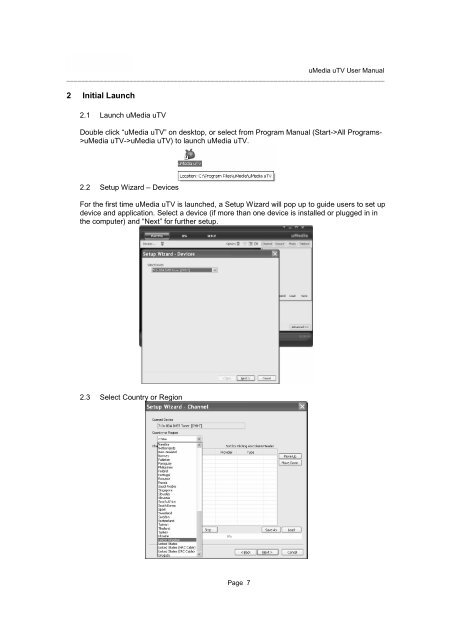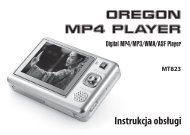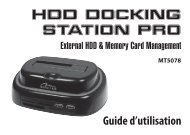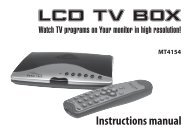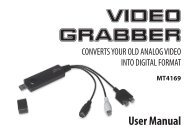uMedia uTV User Manual - Media-Tech Polska
uMedia uTV User Manual - Media-Tech Polska
uMedia uTV User Manual - Media-Tech Polska
- No tags were found...
You also want an ePaper? Increase the reach of your titles
YUMPU automatically turns print PDFs into web optimized ePapers that Google loves.
<strong>u<strong>Media</strong></strong> <strong>uTV</strong> <strong>User</strong> <strong>Manual</strong>______________________________________________________________________________________2 Initial Launch2.1 Launch <strong>u<strong>Media</strong></strong> <strong>uTV</strong>Double click “<strong>u<strong>Media</strong></strong> <strong>uTV</strong>” on desktop, or select from Program <strong>Manual</strong> (Start->All Programs-><strong>u<strong>Media</strong></strong> <strong>uTV</strong>-><strong>u<strong>Media</strong></strong> <strong>uTV</strong>) to launch <strong>u<strong>Media</strong></strong> <strong>uTV</strong>.2.2 Setup Wizard – DevicesFor the first time <strong>u<strong>Media</strong></strong> <strong>uTV</strong> is launched, a Setup Wizard will pop up to guide users to set updevice and application. Select a device (if more than one device is installed or plugged in inthe computer) and “Next” for further setup.2.3 Select Country or RegionPage 7