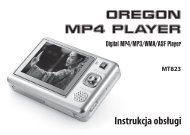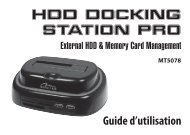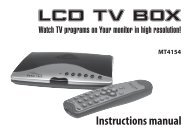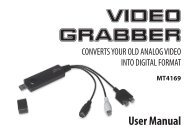uMedia uTV User Manual - Media-Tech Polska
uMedia uTV User Manual - Media-Tech Polska
uMedia uTV User Manual - Media-Tech Polska
- No tags were found...
Create successful ePaper yourself
Turn your PDF publications into a flip-book with our unique Google optimized e-Paper software.
<strong>u<strong>Media</strong></strong> <strong>uTV</strong> <strong>User</strong> <strong>Manual</strong>______________________________________________________________________________________4.3 ChannelChannel Setup page allows user to select Country or Region, scan channels, re-order or sortchannel list, save or load a channel listing.Clickto auto scan channels. Scan will clear the current channel list and re-start anew scan. To add new scan without clearing the current listing, please use instead.<strong>User</strong> can re-order channel listing by selecting a channel program and using “Move Up” and“Move Down” to change its order. Or user can sort the entire list by clicking on Channel Listcolumn headers – Channel, Name, Provider and Type – in sort in ascending or descendingorder. After scan, re-order and sorting, user can save the current Listing to a file by using, and later on to load it back with . The SAVE/LOAD feature is very useful for auser who travels to different cities, so that he/she does not have to do repeat channel scans.4.4 Time-ShiftTime-Shift Setup page allows user to turn on or off Always Time-Shift feature. Time-shiftquality depends on computer CPU, hard drive, and graphic card performance. It is advisedthat user turn off Time-Shift, should user observe any performance issue.<strong>User</strong> can change Time-Shift buffer storage location, Time-Shift buffer size and otherparameters.Page 22