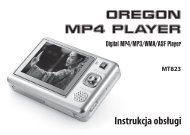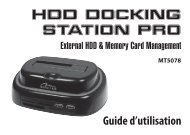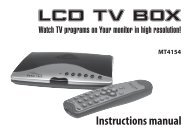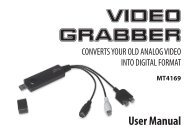uMedia uTV User Manual - Media-Tech Polska
uMedia uTV User Manual - Media-Tech Polska
uMedia uTV User Manual - Media-Tech Polska
- No tags were found...
Create successful ePaper yourself
Turn your PDF publications into a flip-book with our unique Google optimized e-Paper software.
<strong>u<strong>Media</strong></strong> <strong>uTV</strong> <strong>User</strong> <strong>Manual</strong>______________________________________________________________________________________TABLE OF CONTENT1 Install ........................................................................................................................... 41.1 Step 1: Run “Setup.exe”......................................................................................... 41.2 Step 2: Click “Next”................................................................................................ 41.3 Step 3: Click “Yes”................................................................................................. 41.4 Step 4: Fill in Serial Number, and Click “Next” ......................................................... 51.5 Step 5: Choose Install Destination Folder and Click “Next” ....................................... 51.6 Step 6: Click “Next”................................................................................................ 51.7 Step 7: Installing.................................................................................................... 61.8 Step 8: Click “Finish” to complete installation. .......................................................... 62 Initial Launch................................................................................................................ 72.1 Launch <strong>u<strong>Media</strong></strong> <strong>uTV</strong>............................................................................................... 72.2 Setup Wizard – Devices......................................................................................... 72.3 Select Country or Region ....................................................................................... 72.4 Channel Scan........................................................................................................ 82.5 Set Up Video Decoding.......................................................................................... 82.6 Set Up Audio Output.............................................................................................. 92.7 Set Up Time-Shift .................................................................................................. 92.8 Set Up <strong>Media</strong> Storage.......................................................................................... 103 Functions.................................................................................................................... 113.1 <strong>User</strong> interface...................................................................................................... 113.2 Select Device ...................................................................................................... 123.3 Channel Scan...................................................................................................... 123.4 Channel Append.................................................................................................. 123.5 Load Channel List................................................................................................ 123.6 Save scan result.................................................................................................. 133.7 Channel Switch ................................................................................................... 133.8 Channel Surfing................................................................................................... 133.9 Full Screen Mode or Window Mode ...................................................................... 143.10 Option - Video Aspect Ratio ................................................................................. 143.11 Option - Subtitle................................................................................................... 143.12 Option - Audio Language ..................................................................................... 143.13 Option - Audio Visualization.................................................................................. 153.14 Control Panel - Channel Up.................................................................................. 153.15 Control Panel - Channel Down ............................................................................. 153.16 Control Panel - Audio Volume............................................................................... 153.17 Control Panel - Audio Mute .................................................................................. 153.18 Control Panel - Recording .................................................................................... 153.19 Control Panel - Stop............................................................................................. 153.20 Control Panel – Time-Shift Enable ........................................................................ 153.21 Control Panel – Play Resume............................................................................... 163.22 Control Panel – Pause ......................................................................................... 163.23 Control Panel – Fast Forward............................................................................... 163.24 Control Panel – Rewind ....................................................................................... 163.25 Control Panel – Single Stepping ........................................................................... 163.26 Control Panel – Seek Slider Bar ........................................................................... 16Page 2