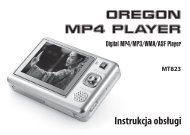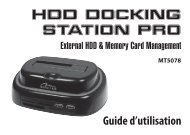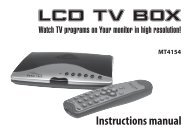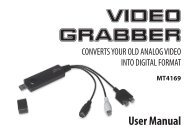uMedia uTV User Manual - Media-Tech Polska
uMedia uTV User Manual - Media-Tech Polska
uMedia uTV User Manual - Media-Tech Polska
- No tags were found...
Create successful ePaper yourself
Turn your PDF publications into a flip-book with our unique Google optimized e-Paper software.
<strong>u<strong>Media</strong></strong> <strong>uTV</strong> <strong>User</strong> <strong>Manual</strong>______________________________________________________________________________________- Click to capture still image and add into Photo Panel;- Click to delete current selected image(s);- Click to delete all images.3.33 Teletext PanelClick “TeleText” into show a TeleText control panel. This controlpanel is used for UK and Hong Kong MHEG-5 as well.- Click in TeleText Panel to display DVB Teletext or MHEG-5 data service. TheON button will be grayed out if no TeleText or data service is available for the channel.Some services have auto-on feature, whereas this will be turned on automatically onchannel switch.- Click to close DVB Teletext or MHEG-5 data service.- Click to save current TeleText screen to an image file.DVB TeleTextPage 19