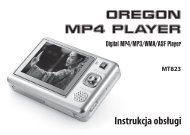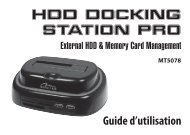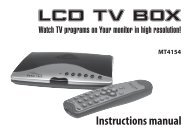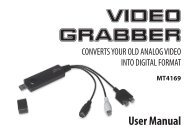uMedia uTV User Manual - Media-Tech Polska
uMedia uTV User Manual - Media-Tech Polska
uMedia uTV User Manual - Media-Tech Polska
- No tags were found...
Create successful ePaper yourself
Turn your PDF publications into a flip-book with our unique Google optimized e-Paper software.
<strong>u<strong>Media</strong></strong> <strong>uTV</strong> <strong>User</strong> <strong>Manual</strong>______________________________________________________________________________________Channel Listing Panel Hidden3.29 Information PanelInformation Panel shows TV program or playback video file information. Clickto expand the panel for detailed information. Clickto go back to simple display.3.30 Channel Listing PanelClick in to view Channel Listing, which lists channelsin a tree view structure. The channels are grouped in TV, DVB-Radio, DAB-Radio (if available)and MHEG-5 (if available) categories. The user can switch to a channel by double click onthe item.3.31 Record PanelClick in to list and manage recorded TV or video files.The user can play, rename, delete or open file folder by right click on a selected file, or canplay a recording by double click on the item.3.32 Photo PanelClick in to list captured photo files in two view modes – listview or thumbnail view. The user can take still image capture or delete photos.Page 18