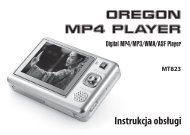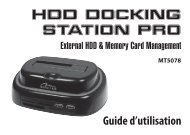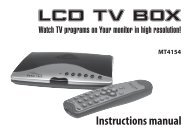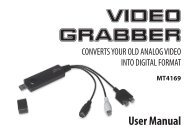uMedia uTV User Manual - Media-Tech Polska
uMedia uTV User Manual - Media-Tech Polska
uMedia uTV User Manual - Media-Tech Polska
- No tags were found...
You also want an ePaper? Increase the reach of your titles
YUMPU automatically turns print PDFs into web optimized ePapers that Google loves.
<strong>u<strong>Media</strong></strong> <strong>uTV</strong> <strong>User</strong> <strong>Manual</strong>______________________________________________________________________________________3.13 Option - Audio VisualizationFor DVB Radio or DAB Radio, click “Visualizations“ in to select audio visualizationeffects or disable it. This can also be enabled for audio file playback. The same menu is alsoavailable in Right Click Menu on Video Window.3.14 Control Panel - Channel UpClick in Control Panel to change channel up the Channel List, or press PAGE UP orCTRL+UP hot key.3.15 Control Panel - Channel DownClick in Control Panel to change channel down the Channel List, or press PAGE DOWNor CTRL+DWON hot key.3.16 Control Panel - Audio VolumeDrag the audio volume slider bar in Control Panel to adjust audio volume, or pressF9/F10, or CTRL+LEFT/CTRL+RIGHT hot keys turn audio volume down/up.3.17 Control Panel - Audio MuteClick the mute on/off buttonsin Control Panel to mute on or off audio volume.3.18 Control Panel - RecordingClick the record button in Control Panel to start TV or video recording, or press CTRL+Rhot key.3.19 Control Panel - StopIn TV mode, click the stop button to stop TV or video recording.In File Playback mode, it will stop file playback.It can also be enabled by pressing CTRL+SHFT+S hot key.3.20 Control Panel – Time-Shift EnableIn Live TV mode, click the pause button to enable time-shift. For the firs time this is run,a dialog will popped up to advise user of possible Time-Shift performance loss, and allowsuser to continue to time-shift or go back to live TV mode.Page 15