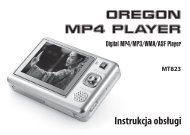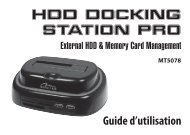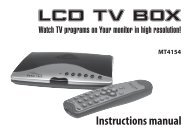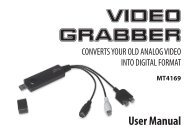uMedia uTV User Manual - Media-Tech Polska
uMedia uTV User Manual - Media-Tech Polska
uMedia uTV User Manual - Media-Tech Polska
- No tags were found...
Create successful ePaper yourself
Turn your PDF publications into a flip-book with our unique Google optimized e-Paper software.
<strong>u<strong>Media</strong></strong> <strong>uTV</strong> <strong>User</strong> <strong>Manual</strong>______________________________________________________________________________________3.9 Full Screen Mode or Window ModeRight click on Video Window will bring up a Right Click Option Menu. Selectwill bring to Full Screen mode. <strong>User</strong> can double click on Video Window to go to Full Screenmode as well. Double click again in Full Screen mode will bring player back to Window Mode.While in Full Screen mode, Single Click will bring up or down Control Panel.3.10 Option - Video Aspect RatioThe application will detect video aspect ratio and change video automatically. However, incase that user needs to change it manually, this can be changed by Aspect Ratio in. The “Default” selection is for automatic aspect ratio.This can also be done in Right Click Option Menu.3.11 Option - SubtitleFor DVB-T or DMB-TH, click “Subtitles“ inavailable) or disable subtitle.For ATSC, click “Closed Captions” instead.to select among multi-lingual subtitles (ifThe same menu is also available in Right Click Menu on Video Window.3.12 Option - Audio LanguageClick “Audios“ in to select among multi-lingual audio languages (if available). Thesame menu is also available in Right Click Menu on Video Window.Page 14