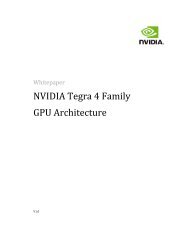NVIDIA Tesla C870 GPU Computing Board
NVIDIA Tesla C870 GPU Computing Board
NVIDIA Tesla C870 GPU Computing Board
- No tags were found...
Create successful ePaper yourself
Turn your PDF publications into a flip-book with our unique Google optimized e-Paper software.
<strong>Board</strong> Specification<strong>NVIDIA</strong> <strong>Tesla</strong> <strong>C870</strong><strong>GPU</strong> <strong>Computing</strong> <strong>Board</strong>January 29, 2008 | BD-03399-001_v03
Document Change HistoryVersion Date Reason for Change01 July 24, 2007 Preliminary Release02 August 1, 2007 Clarified language support for Linux (Table 9)03 January 29, 2008 Removed confidential statementUpdated look and feel to meet current standardsJanuary 29, 2008 | BD-03399-001_v03ii
Table of Contents<strong>NVIDIA</strong> <strong>Tesla</strong> <strong>C870</strong> Overview.........................................................................................1Key Features....................................................................................................................1<strong>GPU</strong> Description ............................................................................................................... 2Configuration ...................................................................................................................3Mechanical Specification ................................................................................................4PCI Express System.......................................................................................................... 4Placement of Standard I/O Connectors............................................................................... 5Internal Connector and Headers..................................................................................... 6PCI Express Power Connector ........................................................................................ 64-Pin Fan Connector...................................................................................................... 7Power Specifications ......................................................................................................8Power by Rail...................................................................................................................9Thermal Specifications .................................................................................................10Thermal Qualification Summary ....................................................................................... 10Cooling Solution ............................................................................................................. 12Support Information ....................................................................................................14Languages ..................................................................................................................... 14Certificates and Agencies ................................................................................................ 15Certifications .............................................................................................................. 15Agencies .................................................................................................................... 15January 29, 2008 | BD-03399-001_v03iii
List of FiguresFigure 1. <strong>Tesla</strong> <strong>C870</strong> <strong>GPU</strong> ................................................................................................. 2Figure 2. PCI Express <strong>Board</strong>.............................................................................................. 4Figure 3. Bracket ............................................................................................................. 5Figure 4. 6-Pin PCI Express Power Connector ..................................................................... 6Figure 5. 4-Pin Fan Connector........................................................................................... 7Figure 6. TM60 Active Fan Sink ....................................................................................... 12January 29, 2008 | BD-03399-001_v03iv
List of TablesTable 1. <strong>Board</strong> Configuration ........................................................................................... 3Table 2. 6-Pin PCI Express Power Connector Pinout ........................................................... 7Table 3. Configuration with Two 6-Pin Connectors ............................................................. 8Table 4. Power By Rail .................................................................................................... 9Table 5. Test Setup and Configuration ............................................................................ 10Table 6. Sample Thermal Results and Specification.......................................................... 11Table 7. Fan Specifications and Conditions ...................................................................... 13Table 8. Environmental Specifications and Conditions....................................................... 13Table 9. Languages Supported....................................................................................... 14January 29, 2008 | BD-03399-001_v03v
<strong>NVIDIA</strong> <strong>Tesla</strong> <strong>C870</strong>OverviewThe <strong>NVIDIA</strong>® <strong>Tesla</strong> <strong>C870</strong> <strong>GPU</strong> computing board is a PCI Express full-height(4.376 inches by 12.283 inches) form factor computing add-in card based on the<strong>NVIDIA</strong> <strong>Tesla</strong> <strong>C870</strong> graphics processing unit (<strong>GPU</strong>), and is targeted as a highperformance computing (HPC) solution for PCI Express systems.The <strong>Tesla</strong> <strong>C870</strong> computing board offers 1536 MB of 136-pin ball grid array (BGA)GDDR3 memory.Key Features<strong>GPU</strong> Core clock: 600 MHz Voltage: 1.3 V ± 130 mV Package size: 42.5 mm × 42.5 mm 1449-pin flip-chip ball grid array (FCBGA)<strong>Board</strong> Twelve layers printed circuit board (PCB) PCI Express ×16 system interface Physical dimensions: 4.376 inches × 12.283 inches, dual slot Power: 170.9 WExternal Connectors NoneInternal Connectors and Headers Two 6-pin PCI Express power connectors 4-pin fan connectorJanuary 29, 2008 | BD-03399-001_v03 1
<strong>NVIDIA</strong> <strong>Tesla</strong> <strong>C870</strong> <strong>GPU</strong> <strong>Computing</strong> <strong>Board</strong>Memory Memory clock: 800 MHz Interface: 384-bit Frame buffer: 1536 MB‣ Twenty-four pieces 16M × 32 GDDR3 136-pin BGA SDRAMDisplay Support Direct display output is not supported Graphics remoting is supportedBIOS<strong>GPU</strong> Description Serial ROM, 128 K × 8The <strong>Tesla</strong> <strong>C870</strong> <strong>GPU</strong> computing board is based on the 8-Series <strong>GPU</strong> from<strong>NVIDIA</strong>.ComputeEngineMemoryFBControllerHost InterfacePCI-EFigure 1.<strong>Tesla</strong> <strong>C870</strong> <strong>GPU</strong>January 29, 2008 | BD-03399-001_v03 2
<strong>NVIDIA</strong> <strong>Tesla</strong> <strong>C870</strong> <strong>GPU</strong> <strong>Computing</strong> <strong>Board</strong>ConfigurationThere is one configuration available (Table 1) for the <strong>NVIDIA</strong> <strong>Tesla</strong> <strong>C870</strong> graphicsboard.Table 1.<strong>Board</strong> ConfigurationSpecificationDescriptionSKU reference 900-20357-0000-000ChipPackage size: <strong>GPU</strong>Core clockMemory clockFrame bufferMemory I/OMemory configurationConnectorsInternal connectors and headersTotal board powerHDCP supported<strong>Tesla</strong> <strong>C870</strong> <strong>GPU</strong>42.5 mm × 42.5 mm600 MHz800 MHz1536 MB384-bit24 pcs 16M × 32 GDDR3 SDRAMN/ATwo 6-pin PCI Express power connectors4-pin fan connectorTwo SLI 26-pin edge connectors are present but notused for <strong>Tesla</strong> <strong>C870</strong>170.9 WN/AJanuary 29, 2008 | BD-03399-001_v03 3
MechanicalSpecificationPCI Express SystemThe <strong>NVIDIA</strong> <strong>Tesla</strong> <strong>C870</strong> board (Figure 2) conforms to the PCI Express full height(4.376 inches by 12.283 inches) form factor.12.283 inches4.736 inchesFigure 2.PCI Express <strong>Board</strong>January 29, 2008 | BD-03399-001_v03 4
<strong>NVIDIA</strong> <strong>Tesla</strong> <strong>C870</strong> <strong>GPU</strong> <strong>Computing</strong> <strong>Board</strong>Placement of Standard I/OConnectorsThe <strong>Tesla</strong> <strong>C870</strong> does not include any external I/O connectors.Figure 3.BracketJanuary 29, 2008 | BD-03399-001_v03 5
<strong>NVIDIA</strong> <strong>Tesla</strong> <strong>C870</strong> <strong>GPU</strong> <strong>Computing</strong> <strong>Board</strong>Internal Connector and HeadersThe <strong>NVIDIA</strong> <strong>Tesla</strong> <strong>C870</strong> graphics board supports the following internal connectorsand headers. Two 6-pin PCI Express power connectors 4-pin fan connectorPCI Express Power ConnectorThe <strong>NVIDIA</strong> <strong>Tesla</strong> <strong>C870</strong> graphics board is a high powered board and utilizespower from two 6-pin PCI Express connectors (Figure 4) and external power. Table5 lists the pin description for the 6-pin power connector.Figure 4.6-Pin PCI Express Power ConnectorJanuary 29, 2008 | BD-03399-001_v03 6
<strong>NVIDIA</strong> <strong>Tesla</strong> <strong>C870</strong> <strong>GPU</strong> <strong>Computing</strong> <strong>Board</strong>Table 2.6-Pin PCI Express Power Connector PinoutPin Number Description1 +12 V2 +12 V3 +12 V4 GND5 Sense6 GND4-Pin Fan ConnectorThe <strong>NVIDIA</strong> <strong>Tesla</strong> <strong>C870</strong> graphics board uses a 4-pin fan connector (Figure 5) toconnect the fan to the PCB for fan control by the <strong>Tesla</strong> <strong>C870</strong> product.Figure 5.4-Pin Fan ConnectorJanuary 29, 2008 | BD-03399-001_v03 7
PowerSpecificationsThe <strong>Tesla</strong> <strong>C870</strong> computing board is a performance optimized high-end board.Power is taken from the PCI Express host bus as well as two 6-pin PCI Expresspower connectors.Without any auxiliary power provided to the <strong>Tesla</strong> <strong>C870</strong>, a buzzer on the board willbeep and the graphics board will not boot.Table 3.Configuration with Two 6-Pin Connectors6-pin PCIe PowerConnector (outsideposition – nearestcorner of PCB)6-pin PCIe PowerConnector (Insideposition)ResultConnected Connected Full Power **Connected Not Connected Graphics solution will perform at lowerperformanceNot Connected Connected Buzzer will sound – graphics board willnot bootNot Connected Not Connected Buzzer will sound – graphics board willnot boot**This is the recommended connection for this configuration in order to provide thenecessary power into the graphics board to achieve full performance.January 29, 2008 | BD-03399-001_v03 8
<strong>NVIDIA</strong> <strong>Tesla</strong> <strong>C870</strong> <strong>GPU</strong> <strong>Computing</strong> <strong>Board</strong>Power by RailTable 4 lists the power by rail numbers for the <strong>Tesla</strong> <strong>C870</strong> computing board.Table 4.Power By RailInput Rails12 V Voltage Volts 12.6912 V Current Amps 2.8612 V Power Watts 36.293V3 Voltage Volts 3.293V3 Current Amps 1.143V3 Power Watts 3.75Input Rails Ext 12V12 V Voltage Volts 12.1412 V Current Amps 5.0812 V Power Watts 61.67Input Rails Ext 12V12 V Voltage Volts 12.1412 V Current Amps 5.712 V Power Watts 69.20Total Power Watts 170.9January 29, 2008 | BD-03399-001_v03 9
ThermalSpecificationsThermal Qualification SummaryThe information contained in this summary report is intended to provide users ofthe <strong>Tesla</strong> <strong>C870</strong> with thermal information necessary to assist in thermal managementefforts. This information is not intended to provide a specific thermal managementsolution. However, it does show an approach that results in the reliable operation ofthe <strong>Tesla</strong> <strong>C870</strong>The product and cooling solutions used are: Device Product: <strong>Tesla</strong> <strong>C870</strong> Cooling Solution: Fan sink solution, NV P/N 095-0041-020. The coolingsolution assembly includes a heat sink, fan, thermal grease interface material,and screws. Full specification available. Result: Under the operating conditions described below, the <strong>Tesla</strong> <strong>C870</strong> passedthermal qualification.Table 5.Test Setup and ConfigurationSystem PartConfigurationPC: Opened System in Closed Acrylic box in Oven 1Power supplyCPUSDRAMPC operating systemGraphics board850 WConroe 2.66 GHz1 GBWindows XP Professional600-50357-0500-200-A / P357-A02-A-017Bios 6.80.09.00.00Display driver 100.09<strong>GPU</strong><strong>GPU</strong> speedCore graphics voltage:L6094176 0637A2600 MHz (Core) 800 MHz (MCLK)1.3 VJanuary 29, 2008 | BD-03399-001_v03 10
<strong>NVIDIA</strong> <strong>Tesla</strong> <strong>C870</strong> <strong>GPU</strong> <strong>Computing</strong> <strong>Board</strong>Table 6.Sample Thermal Results and SpecificationTest Application Tjunction(°C)* TA(°C)** CoolingSolutionTest 1: Q4 96Test 2: 3DMark03Nature<strong>GPU</strong> junctionmaximumtemperaturespecification underany operatingconditions.10210555At anyambientTemperatureFan-sink solution,NV P/N 095-0041-020* Junction temperature as reported by <strong>NVIDIA</strong> thermal sensor.** Ambient air temperature - average of 3 sensors positioned at the inlet to the <strong>GPU</strong> fansinkJanuary 29, 2008 | BD-03399-001_v03 11
<strong>NVIDIA</strong> <strong>Tesla</strong> <strong>C870</strong> <strong>GPU</strong> <strong>Computing</strong> <strong>Board</strong>Cooling Solution<strong>NVIDIA</strong> will utilize a Cooler Master TM60 active fan sink (Figure 6) to cool the<strong>GPU</strong>. For fan and environmental specifications refer to Table 7 and Table 8.No. Description1 Heat sink assembly2 Cover3 <strong>GPU</strong> screw4 Screw5 FanFigure 6.TM60 Active Fan SinkJanuary 29, 2008 | BD-03399-001_v03 12
<strong>NVIDIA</strong> <strong>Tesla</strong> <strong>C870</strong> <strong>GPU</strong> <strong>Computing</strong> <strong>Board</strong>Table 7.Fan Specifications and ConditionsSpecificationsConditionsRated voltage12 VOperating voltage5.0 – 12.6 V DCInput current (fan only)0.15 Amp (maximum 0.23 Amp)Input power (fan only) 1.80 W (maximum 2.76 W)Speed (fan only)2500 RPMAir flow11.520 CFM (minimum 10.368 CFM)Static air pressure0.156" water (minimum 0.126” water)Acoustic noise31.5 dB-A (maximum 35.5 dB-A)Life expectance 50,000 hours continuous operation at 40 °CTable 8.Environmental Specifications and ConditionsSpecificationsConditionsOperating temperature 0 °C to 55 °CStorage temperature All function shall be normal after 500 hours at -40 °Cto 75 °C at normal humidity with a 24 hours recoveryperiod at room temperatureOperating humidityStorage humidity5 to 90 % RH5 to 95 % RHJanuary 29, 2008 | BD-03399-001_v03 13
SupportInformationLanguagesTable 9.Languages SupportedWinXPLinuxEnglish (US) x xEnglish (UK)xArabicxChinese, SimplifiedxChinese, TraditionalxDanishxDutchxFinnishxFrenchxFrench (Canada)xGermanxItalianxJapanesexKoreanxNorwegianxPortuguese (Brazil)xRussianxSpanishxSpanish (Latin America) xSwedishxThaixJanuary 29, 2008 | BD-03399-001_v03 14
<strong>NVIDIA</strong> <strong>Tesla</strong> <strong>C870</strong> <strong>GPU</strong> <strong>Computing</strong> <strong>Board</strong>Certificates and AgenciesCertificationsWindows Hardware Quality Lab (WHQL): PlannedAgencies Bureau of Standards, Metrology, and Inspection (BSMI) C-Tick Conformité Européenne (CE) Federal Communications Commission (FCC) Interference-Causing Equipment Standard (ICES) Ministry of Information and Communication (MIC) Underwriters Laboratories (UL) Voluntary Control Council for Interference (VCCI)January 29, 2008 | BD-03399-001_v03 15
NoticeALL <strong>NVIDIA</strong> DESIGN SPECIFICATIONS, REFERENCE BOARDS, FILES, DRAWINGS, DIAGNOSTICS, LISTS, ANDOTHER DOCUMENTS (TOGETHER AND SEPARATELY, “MATERIALS”) ARE BEING PROVIDED “AS IS.” <strong>NVIDIA</strong>MAKES NO WARRANTIES, EXPRESSED, IMPLIED, STATUTORY, OR OTHERWISE WITH RESPECT TO THEMATERIALS, AND EXPRESSLY DISCLAIMS ALL IMPLIED WARRANTIES OF NONINFRINGEMENT,MERCHANTABILITY, AND FITNESS FOR A PARTICULAR PURPOSE.Information furnished is believed to be accurate and reliable. However, <strong>NVIDIA</strong> Corporation assumes noresponsibility for the consequences of use of such information or for any infringement of patents or otherrights of third parties that may result from its use. No license is granted by implication or otherwise under anypatent or patent rights of <strong>NVIDIA</strong> Corporation. Specifications mentioned in this publication are subject tochange without notice. This publication supersedes and replaces all information previously supplied. <strong>NVIDIA</strong>Corporation products are not authorized for use as critical components in life support devices or systemswithout express written approval of <strong>NVIDIA</strong> Corporation.Trademarks<strong>NVIDIA</strong>, the <strong>NVIDIA</strong> logo, and <strong>Tesla</strong> are trademarks or registered trademarks of <strong>NVIDIA</strong> Corporation. Othercompany and product names may be trademarks of the respective companies with which they are associated.Copyright© 2007, 2008 <strong>NVIDIA</strong> Corporation. All rights reserved.