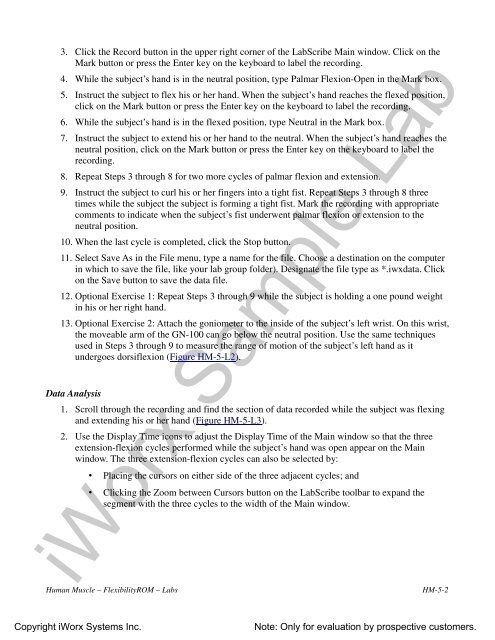Experiment HM-5: Flexibility and Range of Motion (ROM) - iWorx
Experiment HM-5: Flexibility and Range of Motion (ROM) - iWorx
Experiment HM-5: Flexibility and Range of Motion (ROM) - iWorx
- No tags were found...
You also want an ePaper? Increase the reach of your titles
YUMPU automatically turns print PDFs into web optimized ePapers that Google loves.
3. Click the Record button in the upper right corner <strong>of</strong> the LabScribe Main window. Click on theMark button or press the Enter key on the keyboard to label the recording.4. While the subject’s h<strong>and</strong> is in the neutral position, type Palmar Flexion-Open in the Mark box.5. Instruct the subject to flex his or her h<strong>and</strong>. When the subject’s h<strong>and</strong> reaches the flexed position,click on the Mark button or press the Enter key on the keyboard to label the recording.6. While the subject’s h<strong>and</strong> is in the flexed position, type Neutral in the Mark box.7. Instruct the subject to extend his or her h<strong>and</strong> to the neutral. When the subject’s h<strong>and</strong> reaches theneutral position, click on the Mark button or press the Enter key on the keyboard to label therecording.8. Repeat Steps 3 through 8 for two more cycles <strong>of</strong> palmar flexion <strong>and</strong> extension.9. Instruct the subject to curl his or her fingers into a tight fist. Repeat Steps 3 through 8 threetimes while the subject the subject is forming a tight fist. Mark the recording with appropriatecomments to indicate when the subject’s fist underwent palmar flexion or extension to theneutral position.10. When the last cycle is completed, click the Stop button.11. Select Save As in the File menu, type a name for the file. Choose a destination on the computerin which to save the file, like your lab group folder). Designate the file type as *.iwxdata. Clickon the Save button to save the data file.12. Optional Exercise 1: Repeat Steps 3 through 9 while the subject is holding a one pound weightin his or her right h<strong>and</strong>.13. Optional Exercise 2: Attach the goniometer to the inside <strong>of</strong> the subject’s left wrist. On this wrist,the moveable arm <strong>of</strong> the GN-100 can go below the neutral position. Use the same techniquesused in Steps 3 through 9 to measure the range <strong>of</strong> motion <strong>of</strong> the subject’s left h<strong>and</strong> as itundergoes dorsiflexion (Figure <strong>HM</strong>-5-L2).Data Analysis1. Scroll through the recording <strong>and</strong> find the section <strong>of</strong> data recorded while the subject was flexing<strong>and</strong> extending his or her h<strong>and</strong> (Figure <strong>HM</strong>-5-L3).2. Use the Display Time icons to adjust the Display Time <strong>of</strong> the Main window so that the threeextension-flexion cycles performed while the subject’s h<strong>and</strong> was open appear on the Mainwindow. The three extension-flexion cycles can also be selected by:• Placing the cursors on either side <strong>of</strong> the three adjacent cycles; <strong>and</strong>• Clicking the Zoom between Cursors button on the LabScribe toolbar to exp<strong>and</strong> thesegment with the three cycles to the width <strong>of</strong> the Main window.<strong>iWorx</strong> Sample LabHuman Muscle – <strong>Flexibility</strong><strong>ROM</strong> – Labs<strong>HM</strong>-5-2Copyright <strong>iWorx</strong> Systems Inc.Note: Only for evaluation by prospective customers.