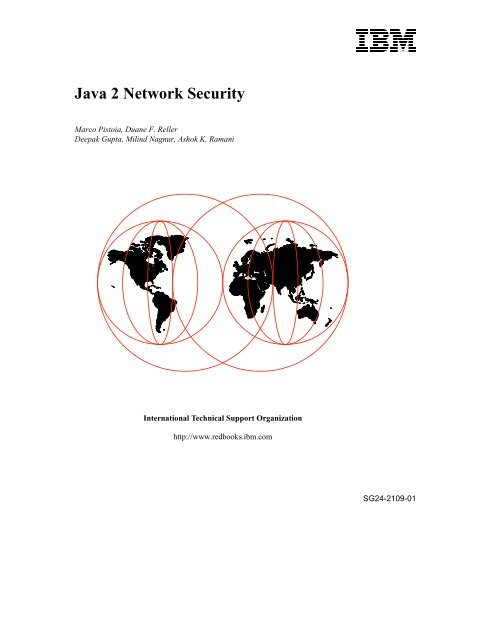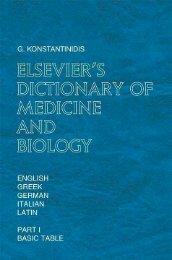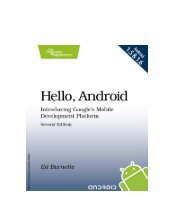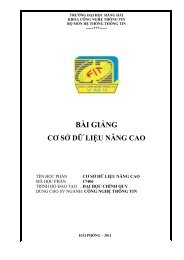Java 2 Network Security
Java 2 Network Security
Java 2 Network Security
- No tags were found...
Create successful ePaper yourself
Turn your PDF publications into a flip-book with our unique Google optimized e-Paper software.
<strong>Java</strong> 2 <strong>Network</strong> <strong>Security</strong>Marco Pistoia, Duane F. RellerDeepak Gupta, Milind Nagnur, Ashok K. RamaniInternational Technical Support Organizationhttp://www.redbooks.ibm.comSG24-2109-01
International Technical Support OrganizationSG24-2109-01<strong>Java</strong> 2 <strong>Network</strong> <strong>Security</strong>Marco Pistoia, Duane F. RellerDeepak Gupta, Milind Nagnur, Ashok K. RamaniForeward by Li GongDistinguished Engineer and Chief <strong>Java</strong> <strong>Security</strong> ArchitectSun Microsystems, Inc.June 1999
Take Note!Before using this information and the product it supports, be sure to read the general information inAppendix F, “Special Notices” on page 659.Second Edition (June 1999)This edition applies to <strong>Java</strong> 2 SDK, Standard Edition, V 1.2.Comments may be addressed to:IBM Corporation, International Technical Support OrganizationDept. HZ8 Building 678P.O. Box 12195Research Triangle Park, NC 27709-2195When you send information to IBM, you grant IBM a non-exclusive right to use or distribute theinformation in any way it believes appropriate without incurring any obligation to you.© Copyright International Business Machines Corporation 1997 1999. All rights reserved.Note to U.S Government Users – Documentation related to restricted rights – Use, duplication or disclosure issubject to restrictions set forth in GSA ADP Schedule Contract with IBM Corp.
ForewordAs the person who led the <strong>Java</strong>Soft team that developed the <strong>Java</strong> securitytechnology discussed in this book, it is extremely gratifying to see peoplespend their precious time writing about our technology and products. Everyengineer’s dream is to have his or her technology deployed and used bythousands of others, and this book is a great help to <strong>Java</strong> developers whowrite security-aware applications.<strong>Security</strong> is a difficult subject to write about. On the one hand, security is inpeople’s daily consciousness so that it appears easy to get across (to thereader) some of the basic concepts. On the other hand, security applied tocomputer and networking is often subtle and unexpected. <strong>Security</strong> also ispervasive in that it touches all aspects of the computing technology, includinghardware, software, operating system, software libraries, communicationsoftware, networking infrastructure, application software, user interface, andmanagement software. In order to understand security in any situation, onehas to understand the entire system under consideration as well as eachindividual component so that one can identity their strengths and weaknessesand design the appropriate solutions.<strong>Java</strong> security is one of the more recent additions to the family of securitytechnologies. Ever since Sun Microsystems announced <strong>Java</strong> technology inthe spring of 1995, there has been strong and growing interest (in industry,research laboratories, and academia) around the security of the <strong>Java</strong> platformas well as new security issues raised by the deployment of <strong>Java</strong> technology.Such close attention being paid to security is almost unprecedented in thatnew computing technologies normally ignore security considerations whenthey emerge initially. Most of them remain unsecured forever. In the few caseswhere efforts are made to secure them later, the efforts are typically not verysuccessful because retrofitting security is usually very difficult, if possible atall, and often causes backward compatibility problems.Therefore, it is extremely fortunate that the <strong>Java</strong> technology had security as aprimary design goal from the very beginning. (Hats off to the original <strong>Java</strong>development team. I joined <strong>Java</strong>Soft only in 1996.) Although the initialsecurity model was very simplistic, it enabled later improvements in thesecurity architecture.The <strong>Java</strong> language is a general-purpose object-oriented programminglanguage and is specifically designed to be platform independent so thatapplication developers can write a program once and then run it securely© Copyright IBM Corp. 1999 3
everywhere on the Internet. To achieve this platform independence, a <strong>Java</strong>program is compiled to a bytecode instruction set and binary format definedin the <strong>Java</strong> Virtual Machine Specification. The <strong>Java</strong> platform consists of the<strong>Java</strong> language and its associated tools (such as compilers), together with the<strong>Java</strong> Virtual Machine (JVM) and its associated libraries that define a rich setof application programming interfaces (APIs).<strong>Security</strong> for the <strong>Java</strong> platform has multiple layers. First of all, the <strong>Java</strong>language is strongly typed and does not include any unsafe constructs, suchas array accesses without index checking, because such unsafe constructsmay result in unspecified and unpredictable program behavior that can lead tosecurity compromises. Type safety is checked both at the time a piece ofbytecode is loaded into the JVM and throughout the lifetime of the bytecode(that is, during run time) until it is no longer used and garbage collected.Second, mechanisms (for example, class loaders) are in place to ensure asufficient degree of separation between multiple <strong>Java</strong> programs so that theydo not interfere with each other in undesirable ways.Third, access to crucial system resources is mediated by the JVM. A securitymanager is installed to deny all requests for unauthorized access. The accesscontrol model, in the initial release of the <strong>Java</strong> Development Kit (JDK 1.0),was to grant full access to local code (that is, trust such code and let it doanything it wants) and to grant very restricted access to code loaded over thenetwork because such code (often referred to as applets) may not be trusted.JDK 1.1 introduced a notion of trusted applets and granted full access tothese applets. The latest release, JDK 1.2 (also called <strong>Java</strong> 2), incorporates anew security architecture that supports policy-driven, fine-grained, flexible,and extensible access control. (For design rationales of this architecture, aswell as difficulties and subtleties we encountered during JDK 1.2development, please refer to my book Inside <strong>Java</strong> 2 Platform <strong>Security</strong>.)On top of type safety and access control, there are the <strong>Java</strong> CryptographyArchitecture (implemented in JDK 1.2 and in the <strong>Java</strong> CryptographyExtension 1.2), support for secure communication (the <strong>Java</strong> Secure SocketExtension), and a framework for user-based authentication and accesscontrol (the <strong>Java</strong> Authentication and Authorization Service). Thesetechnologies are at various stages in the development and release cycle.Finally, applications can provide their own specific security features and cancustomize security features that are built into the <strong>Java</strong> platform.Our colleagues at IBM, among other industrial partners, have been closelyinvolved with the recent development of <strong>Java</strong> security technology. They havesupported our efforts in many ways, and have provided excellent technicalsuggestions. This latest book from IBM is a comprehensive guidebook that4 <strong>Java</strong> 2 <strong>Network</strong> <strong>Security</strong>
provides the programmer/reader with well-organized details of the <strong>Java</strong>security APIs and their usage. The book is also broad in its coverage of thewider security context and related issues.I am very excited to see such a good book being published on <strong>Java</strong> security. Itwill contribute greatly toward making the <strong>Java</strong> platform the most populardeployment environment for secure computing.Li GongDistinguished Engineer and Chief <strong>Java</strong> <strong>Security</strong> ArchitectSun MicrosystemsCupertino, CaliforniaMay 19995
6 <strong>Java</strong> 2 <strong>Network</strong> <strong>Security</strong>
ContentsForeword . . . . . . . . . . . . . . . . . . . . . . . . . . . . . . . . . . . . . . . . . . . . . . . . . . 3Preface. . . . . . . . . . . . . . . . . . . . . . . . . . . . . . . . . . . . . . . . . . . . . . . . . . xviiThe Team That Wrote This Redbook . . . . . . . . . . . . . . . . . . . . . . . . . . . . . . . xviiComments Welcome . . . . . . . . . . . . . . . . . . . . . . . . . . . . . . . . . . . . . . . . . . . . xixPart 1. Introduction to <strong>Java</strong> and <strong>Security</strong> . . . . . . . . . . . . . . . . . . . . . . . . . . . . . . . . . . . . 1Chapter 1. An Overview of <strong>Java</strong> and <strong>Security</strong> . . . . . . . . . . . . . . . . . . . . 31.1 <strong>Java</strong> Is Not Just a Language . . . . . . . . . . . . . . . . . . . . . . . . . . . . . . . . 31.2 What <strong>Java</strong> Does . . . . . . . . . . . . . . . . . . . . . . . . . . . . . . . . . . . . . . . . . . 31.3 <strong>Java</strong> Is Not an Island: <strong>Java</strong> as a Part of <strong>Security</strong> . . . . . . . . . . . . . . . . . 51.3.1 Safety and <strong>Security</strong> . . . . . . . . . . . . . . . . . . . . . . . . . . . . . . . . . . . 71.3.2 <strong>Java</strong> as an Aid to <strong>Security</strong> . . . . . . . . . . . . . . . . . . . . . . . . . . . . . . 81.3.3 <strong>Java</strong> as a Threat to <strong>Security</strong> . . . . . . . . . . . . . . . . . . . . . . . . . . . . . 91.3.4 Writing Secure <strong>Java</strong> . . . . . . . . . . . . . . . . . . . . . . . . . . . . . . . . . . 101.3.5 Staying One Jump Ahead . . . . . . . . . . . . . . . . . . . . . . . . . . . . . . 111.3.6 The Vigilant Web Site . . . . . . . . . . . . . . . . . . . . . . . . . . . . . . . . . 121.4 Understanding <strong>Java</strong> 2 <strong>Security</strong>. . . . . . . . . . . . . . . . . . . . . . . . . . . . . . 121.4.1 An Example of Applet <strong>Security</strong> in <strong>Java</strong> 2 . . . . . . . . . . . . . . . . . . 141.4.2 An Example of Application <strong>Security</strong> in <strong>Java</strong> 2 . . . . . . . . . . . . . . . 261.5 Summary . . . . . . . . . . . . . . . . . . . . . . . . . . . . . . . . . . . . . . . . . . . . . . 33Chapter 2. Attack and Defense . . . . . . . . . . . . . . . . . . . . . . . . . . . . . . . 352.1 Components of <strong>Java</strong> . . . . . . . . . . . . . . . . . . . . . . . . . . . . . . . . . . . . . 352.1.1 The Development Environment. . . . . . . . . . . . . . . . . . . . . . . . . . 362.1.2 The Execution Environment . . . . . . . . . . . . . . . . . . . . . . . . . . . . 442.1.3 Interfaces and Architectures . . . . . . . . . . . . . . . . . . . . . . . . . . . . 502.2 <strong>Java</strong> 2 and Cryptography . . . . . . . . . . . . . . . . . . . . . . . . . . . . . . . . . . 532.2.1 Cryptographic Tools in Brief . . . . . . . . . . . . . . . . . . . . . . . . . . . . 542.2.2 <strong>Java</strong> Cryptography Architecture . . . . . . . . . . . . . . . . . . . . . . . . . 562.2.3 United States Export Rules for Encryption . . . . . . . . . . . . . . . . . 572.2.4 Signed Code. . . . . . . . . . . . . . . . . . . . . . . . . . . . . . . . . . . . . . . . 582.2.5 The Other Side of the Coin – Access Control . . . . . . . . . . . . . . . 592.3 Attacking the World of <strong>Java</strong> . . . . . . . . . . . . . . . . . . . . . . . . . . . . . . . . 592.3.1 Perils in the Life of Remote Code . . . . . . . . . . . . . . . . . . . . . . . . 592.3.2 Vulnerabilities in <strong>Java</strong> Applications. . . . . . . . . . . . . . . . . . . . . . . 662.4 Summary . . . . . . . . . . . . . . . . . . . . . . . . . . . . . . . . . . . . . . . . . . . . . . 68Chapter 3. The New <strong>Java</strong> <strong>Security</strong> Model . . . . . . . . . . . . . . . . . . . . . . . 693.1 The Need for <strong>Java</strong> <strong>Security</strong> . . . . . . . . . . . . . . . . . . . . . . . . . . . . . . . . 69© Copyright IBM Corp. 1997 1999 vii
3.2 Evolution of the <strong>Java</strong> <strong>Security</strong> Model . . . . . . . . . . . . . . . . . . . . . . . . . 703.2.1 The JDK 1.0 Sandbox <strong>Security</strong> Model . . . . . . . . . . . . . . . . . . . . 703.2.2 The Concept of Trusted Code in JDK 1.1 . . . . . . . . . . . . . . . . . . 723.2.3 The Fine-Grained Access Control of <strong>Java</strong> 2 . . . . . . . . . . . . . . . . 743.2.4 A Comparison of the Three <strong>Java</strong> <strong>Security</strong> Models . . . . . . . . . . . 783.3 <strong>Java</strong> 2 Protection Domain and Permissions Model . . . . . . . . . . . . . . . 803.4 New Class Search Path . . . . . . . . . . . . . . . . . . . . . . . . . . . . . . . . . . . 833.4.1 Boot Class Path . . . . . . . . . . . . . . . . . . . . . . . . . . . . . . . . . . . . . 843.4.2 Extensions Framework . . . . . . . . . . . . . . . . . . . . . . . . . . . . . . . . 863.4.3 Application Class Path . . . . . . . . . . . . . . . . . . . . . . . . . . . . . . . . 883.4.4 Class Search Paths in Summary . . . . . . . . . . . . . . . . . . . . . . . . 893.5 <strong>Java</strong> 2 Class Loading Mechanism . . . . . . . . . . . . . . . . . . . . . . . . . . . 893.5.1 Run-Time Access Controls . . . . . . . . . . . . . . . . . . . . . . . . . . . . . 913.6 The Policy File . . . . . . . . . . . . . . . . . . . . . . . . . . . . . . . . . . . . . . . . . . 933.6.1 The Default System-Wide Policy File . . . . . . . . . . . . . . . . . . . . . 963.7 <strong>Security</strong> Manager vs Access Controller . . . . . . . . . . . . . . . . . . . . . . . 983.8 <strong>Security</strong> Management with <strong>Java</strong> 2 . . . . . . . . . . . . . . . . . . . . . . . . . . . 983.8.1 Applying a <strong>Security</strong> Manager to Applets and Applications. . . . . . 993.8.2 Applying a User-Defined <strong>Security</strong> Policy. . . . . . . . . . . . . . . . . . . 993.8.3 <strong>Java</strong> <strong>Security</strong> Debugging . . . . . . . . . . . . . . . . . . . . . . . . . . . . . 1003.9 Summary . . . . . . . . . . . . . . . . . . . . . . . . . . . . . . . . . . . . . . . . . . . . . 106Part 2. Under the Hood. . . . . . . . . . . . . . . . . . . . . . . . . . . . . . . . . . . . . . . . . . . . . . . . . 107Chapter 4. The <strong>Java</strong> Virtual Machine. . . . . . . . . . . . . . . . . . . . . . . . . . 1094.1 The <strong>Java</strong> Virtual Machine, Close Up. . . . . . . . . . . . . . . . . . . . . . . . . 1094.1.1 The Class Loader . . . . . . . . . . . . . . . . . . . . . . . . . . . . . . . . . . . 1104.1.2 The Class File Verifier . . . . . . . . . . . . . . . . . . . . . . . . . . . . . . . 1124.1.3 The Heap . . . . . . . . . . . . . . . . . . . . . . . . . . . . . . . . . . . . . . . . . 1124.1.4 The Class Area. . . . . . . . . . . . . . . . . . . . . . . . . . . . . . . . . . . . . 1124.1.5 The Native Method Loader . . . . . . . . . . . . . . . . . . . . . . . . . . . . 1134.1.6 The <strong>Security</strong> Manager . . . . . . . . . . . . . . . . . . . . . . . . . . . . . . . 1134.1.7 The Execution Engine. . . . . . . . . . . . . . . . . . . . . . . . . . . . . . . . 1134.1.8 Just-in-Time Compilers. . . . . . . . . . . . . . . . . . . . . . . . . . . . . . . 1134.2 Summary . . . . . . . . . . . . . . . . . . . . . . . . . . . . . . . . . . . . . . . . . . . . . 115Chapter 5. Class Files in <strong>Java</strong> 2 . . . . . . . . . . . . . . . . . . . . . . . . . . . . . 1175.1 The Traditional Development Life Cycle . . . . . . . . . . . . . . . . . . . . . . 1175.2 The <strong>Java</strong> Development Life Cycle . . . . . . . . . . . . . . . . . . . . . . . . . . 1195.3 The <strong>Java</strong> 2 Class File Format. . . . . . . . . . . . . . . . . . . . . . . . . . . . . . 1245.3.1 Decompilation Attacks . . . . . . . . . . . . . . . . . . . . . . . . . . . . . . . 1265.4 The Constant Pool . . . . . . . . . . . . . . . . . . . . . . . . . . . . . . . . . . . . . . 1295.4.1 Beating the Decompilation Threat. . . . . . . . . . . . . . . . . . . . . . . 134viii<strong>Java</strong> 2 <strong>Network</strong> <strong>Security</strong>
5.5 <strong>Java</strong> Bytecode . . . . . . . . . . . . . . . . . . . . . . . . . . . . . . . . . . . . . . . . . 1365.5.1 A Bytecode Example . . . . . . . . . . . . . . . . . . . . . . . . . . . . . . . . 136Chapter 6. The Class Loader and Class File Verifier . . . . . . . . . . . . . 1456.1 Class Loaders . . . . . . . . . . . . . . . . . . . . . . . . . . . . . . . . . . . . . . . . . 1456.1.1 Loading Classes from Trusted Sources . . . . . . . . . . . . . . . . . . 1466.1.2 Loading Classes from Untrusted Sources . . . . . . . . . . . . . . . . . 1476.1.3 Beyond What the JVM Provides . . . . . . . . . . . . . . . . . . . . . . . . 1486.1.4 The Class Loading Process . . . . . . . . . . . . . . . . . . . . . . . . . . . 1506.1.5 Should You Build Your Own Class Loader . . . . . . . . . . . . . . . . 1556.2 The Class File Verifier . . . . . . . . . . . . . . . . . . . . . . . . . . . . . . . . . . . 1686.2.1 An Example of Class File Verification . . . . . . . . . . . . . . . . . . . . 1696.2.2 The Duties of the Class File Verifier . . . . . . . . . . . . . . . . . . . . . 1756.2.3 The Four Passes of the Class File Verifier. . . . . . . . . . . . . . . . 1766.3 The Bytecode Verifier in Detail . . . . . . . . . . . . . . . . . . . . . . . . . . . . . 1806.3.1 The Data Flow Analyzer . . . . . . . . . . . . . . . . . . . . . . . . . . . . . . 1816.4 An Incompleteness Theorem for Bytecode Verifiers . . . . . . . . . . . . . 1836.5 Summary . . . . . . . . . . . . . . . . . . . . . . . . . . . . . . . . . . . . . . . . . . . . . 184Chapter 7. The <strong>Java</strong> 2 <strong>Security</strong>Manager . . . . . . . . . . . . . . . . . . . . . . . 1877.1 What <strong>Security</strong>Manager Does . . . . . . . . . . . . . . . . . . . . . . . . . . . . . . 1877.2 Operation of the <strong>Security</strong> Manager . . . . . . . . . . . . . . . . . . . . . . . . . . 1907.2.1 Interdependence of the Three JVM <strong>Security</strong> Elements . . . . . . . 1927.3 Attacking the Defenses of <strong>Java</strong> . . . . . . . . . . . . . . . . . . . . . . . . . . . . 1927.3.1 Types of Attack. . . . . . . . . . . . . . . . . . . . . . . . . . . . . . . . . . . . . 1937.3.2 Malicious Applets . . . . . . . . . . . . . . . . . . . . . . . . . . . . . . . . . . . 1957.4 Avoiding <strong>Security</strong> Hazards . . . . . . . . . . . . . . . . . . . . . . . . . . . . . . . . 2047.4.1 How to Test . . . . . . . . . . . . . . . . . . . . . . . . . . . . . . . . . . . . . . . 2057.5 Examples of <strong>Security</strong> Manager Extensions. . . . . . . . . . . . . . . . . . . . 2067.5.1 First Example – Overriding checkWrite(). . . . . . . . . . . . . . . . . . 2067.5.2 Second Example – Overriding checkPermission(). . . . . . . . . . . 2117.5.3 Third Example – Overriding checkRead() and checkWrite() . . . 2187.6 Summary . . . . . . . . . . . . . . . . . . . . . . . . . . . . . . . . . . . . . . . . . . . . . 224Chapter 8. <strong>Security</strong> Configuration Files in the <strong>Java</strong> 2 SDK . . . . . . . . 2258.1 A Note on java.home and the JRE Installation Directory. . . . . . . . . . 2258.2 Keystores . . . . . . . . . . . . . . . . . . . . . . . . . . . . . . . . . . . . . . . . . . . . . 2308.2.1 The Certificates KeyStore File cacerts . . . . . . . . . . . . . . . . . . . 2338.3 The <strong>Security</strong> Properties File, java.security . . . . . . . . . . . . . . . . . . . . 2348.4 <strong>Security</strong> Policy Files . . . . . . . . . . . . . . . . . . . . . . . . . . . . . . . . . . . . . 2428.4.1 keystore Entry . . . . . . . . . . . . . . . . . . . . . . . . . . . . . . . . . . . . . 2428.4.2 grant Entries. . . . . . . . . . . . . . . . . . . . . . . . . . . . . . . . . . . . . . . 2438.5 An Example of <strong>Security</strong> Settings in the <strong>Java</strong> 2 Platform . . . . . . . . . . 2488.5.1 The Count Application Source Code . . . . . . . . . . . . . . . . . . . . . 248ix
8.5.2 A Sample Text File . . . . . . . . . . . . . . . . . . . . . . . . . . . . . . . . . . 2498.5.3 Compiling the Application . . . . . . . . . . . . . . . . . . . . . . . . . . . . . 2498.5.4 Running the Application without a <strong>Security</strong> Manager . . . . . . . . 2508.5.5 Running the Application with the Default <strong>Security</strong> Manager . . . 2508.5.6 Policy File Modification . . . . . . . . . . . . . . . . . . . . . . . . . . . . . . . 2508.6 File Read Access to Files in the Code Base URL Directory . . . . . . . 2528.7 <strong>Security</strong> Properties and Policy File Protection . . . . . . . . . . . . . . . . . 2528.8 How to Implement a Policy Server . . . . . . . . . . . . . . . . . . . . . . . . . . 252Chapter 9. <strong>Java</strong> 2 SDK <strong>Security</strong> Tools. . . . . . . . . . . . . . . . . . . . . . . . . 2599.1 Key and Certificate Management Tool . . . . . . . . . . . . . . . . . . . . . . . 2599.1.1 keytool Syntax . . . . . . . . . . . . . . . . . . . . . . . . . . . . . . . . . . . . . 2599.1.2 Store and Private Key Password . . . . . . . . . . . . . . . . . . . . . . . 2619.1.3 Commands and Options Associated with keytool . . . . . . . . . . . 2629.1.4 An Example of keytool Usage. . . . . . . . . . . . . . . . . . . . . . . . . . 2699.2 <strong>Java</strong> Archive Tool. . . . . . . . . . . . . . . . . . . . . . . . . . . . . . . . . . . . . . . 2709.2.1 Options of the jar Command . . . . . . . . . . . . . . . . . . . . . . . . . . . 2719.2.2 Running a JAR File. . . . . . . . . . . . . . . . . . . . . . . . . . . . . . . . . . 2749.3 JAR Signing and Verification Tool . . . . . . . . . . . . . . . . . . . . . . . . . . 2759.3.1 jarsigner Scenario . . . . . . . . . . . . . . . . . . . . . . . . . . . . . . . . . . 2809.3.2 Observations on the jarsigner Verification Process . . . . . . . . . . 2849.3.3 Tampering with a Signed JAR File . . . . . . . . . . . . . . . . . . . . . . 2869.4 Policy File Creation and Management Tool . . . . . . . . . . . . . . . . . . . 2889.4.1 Observations on the Use of the Policy Tool . . . . . . . . . . . . . . . 295Chapter 10. <strong>Security</strong> APIs in <strong>Java</strong> 2 . . . . . . . . . . . . . . . . . . . . . . . . . . 29710.1 The Package java.security . . . . . . . . . . . . . . . . . . . . . . . . . . . . . . . 29710.1.1 Principals . . . . . . . . . . . . . . . . . . . . . . . . . . . . . . . . . . . . . . . . 29710.1.2 Guard Interface and GuardedObject Class . . . . . . . . . . . . . . . 29810.1.3 Providers . . . . . . . . . . . . . . . . . . . . . . . . . . . . . . . . . . . . . . . . 29910.1.4 The <strong>Security</strong> Class . . . . . . . . . . . . . . . . . . . . . . . . . . . . . . . . . 30110.1.5 Access Control APIs . . . . . . . . . . . . . . . . . . . . . . . . . . . . . . . . 30410.1.6 Key Management . . . . . . . . . . . . . . . . . . . . . . . . . . . . . . . . . . 30510.1.7 Message Digests and DIgital Signatures. . . . . . . . . . . . . . . . . 31110.1.8 Secure Random Number Generation . . . . . . . . . . . . . . . . . . . 31610.1.9 The SignedObject Class . . . . . . . . . . . . . . . . . . . . . . . . . . . . . 31610.1.10 Permission APIs . . . . . . . . . . . . . . . . . . . . . . . . . . . . . . . . . . 31710.1.11 Code Source . . . . . . . . . . . . . . . . . . . . . . . . . . . . . . . . . . . . 31810.1.12 Protection Domain . . . . . . . . . . . . . . . . . . . . . . . . . . . . . . . . 32110.1.13 Policy . . . . . . . . . . . . . . . . . . . . . . . . . . . . . . . . . . . . . . . . . . 32110.1.14 Secure Class Loader . . . . . . . . . . . . . . . . . . . . . . . . . . . . . . 32210.1.15 Algorithm Parameters . . . . . . . . . . . . . . . . . . . . . . . . . . . . . . 32210.2 The Package java.security.spec . . . . . . . . . . . . . . . . . . . . . . . . . . . 322x<strong>Java</strong> 2 <strong>Network</strong> <strong>Security</strong>
10.3 The Package java.security.cert. . . . . . . . . . . . . . . . . . . . . . . . . . . . 32310.4 Package java.security.interfaces . . . . . . . . . . . . . . . . . . . . . . . . . . 32410.5 The Package java.security.acl . . . . . . . . . . . . . . . . . . . . . . . . . . . . 32410.6 Examples Using the <strong>Java</strong> 2 <strong>Security</strong> APIs . . . . . . . . . . . . . . . . . . . 32510.6.1 Signature and Signature Verification. . . . . . . . . . . . . . . . . . . . 32510.6.2 Using Keystores . . . . . . . . . . . . . . . . . . . . . . . . . . . . . . . . . . . 33210.7 The Permission Classes . . . . . . . . . . . . . . . . . . . . . . . . . . . . . . . . . 33910.7.1 How to Create New Permissions. . . . . . . . . . . . . . . . . . . . . . . 34410.7.2 Working with Signed Permissions . . . . . . . . . . . . . . . . . . . . . . 34810.8 How to Write Privileged Code. . . . . . . . . . . . . . . . . . . . . . . . . . . . . 35010.8.1 First Case – No Return Value, No Exception Thrown . . . . . . . 35110.8.2 Second Case – Return Value, No Exception Thrown . . . . . . . 35210.8.3 Third Case – Return Value, Exception Thrown . . . . . . . . . . . . 35310.8.4 Accessing Local Variables . . . . . . . . . . . . . . . . . . . . . . . . . . . 35310.8.5 An Example of Privileged Blocks Usage . . . . . . . . . . . . . . . . . 35410.8.6 General Recommendations on Using the Privileged Blocks . . 358Chapter 11. The <strong>Java</strong> Plug-In. . . . . . . . . . . . . . . . . . . . . . . . . . . . . . . . 35911.1 Main Features of <strong>Java</strong> Plug-In . . . . . . . . . . . . . . . . . . . . . . . . . . . . 36011.2 What Does the <strong>Java</strong> Plug-In Do? . . . . . . . . . . . . . . . . . . . . . . . . . . 36411.3 <strong>Java</strong> Plug-In HTML Changes . . . . . . . . . . . . . . . . . . . . . . . . . . . . . 36411.3.1 Changes Supported by Navigator . . . . . . . . . . . . . . . . . . . . . . 36411.3.2 Changes Supported by Internet Explorer . . . . . . . . . . . . . . . . 36511.3.3 Changes Supported by Both Navigator and Internet Explorer . 36611.3.4 All the Web Browsers . . . . . . . . . . . . . . . . . . . . . . . . . . . . . . . 36711.3.5 <strong>Java</strong> Plug-in Software HTML Converter . . . . . . . . . . . . . . . . . 36911.4 <strong>Java</strong> Plug-In Control Panel . . . . . . . . . . . . . . . . . . . . . . . . . . . . . . . 37011.4.1 The Basic Panel . . . . . . . . . . . . . . . . . . . . . . . . . . . . . . . . . . . 37011.4.2 The Advanced Panel . . . . . . . . . . . . . . . . . . . . . . . . . . . . . . . 37111.4.3 The Proxies Panel . . . . . . . . . . . . . . . . . . . . . . . . . . . . . . . . . 37311.5 <strong>Java</strong> Plug-In <strong>Security</strong> Scenario. . . . . . . . . . . . . . . . . . . . . . . . . . . . 37411.5.1 First Step – Without Using the <strong>Java</strong> Plug-in . . . . . . . . . . . . . . 37411.5.2 Second Step – Using the <strong>Java</strong> Plug-in . . . . . . . . . . . . . . . . . . 377Chapter 12. <strong>Java</strong> Gets Out of Its Box . . . . . . . . . . . . . . . . . . . . . . . . . 38512.1 JAR Files and Applet Signing . . . . . . . . . . . . . . . . . . . . . . . . . . . . . 38512.1.1 Manifest File. . . . . . . . . . . . . . . . . . . . . . . . . . . . . . . . . . . . . . 38712.1.2 Signature File . . . . . . . . . . . . . . . . . . . . . . . . . . . . . . . . . . . . . 39212.1.3 Signature Block File . . . . . . . . . . . . . . . . . . . . . . . . . . . . . . . . 39212.2 Signed Code Scenario in JDK 1.1 and Sun Hot<strong>Java</strong>. . . . . . . . . . . . 39312.2.1 Creating the CA Key Database . . . . . . . . . . . . . . . . . . . . . . . . 39312.2.2 Creating the Server Key Database . . . . . . . . . . . . . . . . . . . . . 39512.2.3 Creating and Signing a JAR File . . . . . . . . . . . . . . . . . . . . . . . 397xi
12.2.4 Running the Applet . . . . . . . . . . . . . . . . . . . . . . . . . . . . . . . . . 39912.2.5 Creating the Client Key Database. . . . . . . . . . . . . . . . . . . . . . 39912.3 Signed Code Scenario in <strong>Java</strong> 2 SDK, Standard Edition, V1.2 . . . . 40012.3.1 Creating a Keystore for Certification Authorities . . . . . . . . . . . 40112.3.2 Creating the Server Certificate . . . . . . . . . . . . . . . . . . . . . . . . 40212.3.3 Creating and Signing a JAR file . . . . . . . . . . . . . . . . . . . . . . . 40612.3.4 Granting the Permissions and Running the Applet . . . . . . . . . 40712.4 Signed Code Scenario in Netscape Communicator. . . . . . . . . . . . . 40912.4.1 Using the netscape.security Package . . . . . . . . . . . . . . . . . . . 41012.4.2 Installing Keys and Certificates in Netscape Communicator . . 41512.4.3 Signing JAR Files with Netscape Signing Tool . . . . . . . . . . . . 41812.5 Signed Code Scenario in Microsoft Internet Explorer . . . . . . . . . . . 43712.5.1 First Example with Signed CAB Files . . . . . . . . . . . . . . . . . . . 43812.5.2 A More Complex Signed CAB File Example . . . . . . . . . . . . . . 45012.6 The JAR Bug – Fixed In <strong>Java</strong> 2 SDK, Standard Edition, V1.2.1 . . . 46112.6.1 The Solution in <strong>Java</strong> 2 SDK, Standard Edition, V1.2.1 . . . . . . 47012.7 Future Developments . . . . . . . . . . . . . . . . . . . . . . . . . . . . . . . . . . . 470Part 3. Beyond the Island of <strong>Java</strong> – Surfing into the Unknown . . . . . . . . . . . . . . . . . 473Chapter 13. Cryptography in <strong>Java</strong> 2 . . . . . . . . . . . . . . . . . . . . . . . . . . 47513.1 <strong>Security</strong> Questions, Cryptographic Answers . . . . . . . . . . . . . . . . . . 47513.1.1 Public Key Certificates . . . . . . . . . . . . . . . . . . . . . . . . . . . . . . 47813.2 The <strong>Java</strong> Cryptography Architecture Framework . . . . . . . . . . . . . . 48013.2.1 JCE and United States Export Considerations . . . . . . . . . . . . 48113.2.2 Relationship between <strong>Java</strong> 2 SDK, JCA and JCE APIs. . . . . . 48213.3 JCA Terms and Definitions . . . . . . . . . . . . . . . . . . . . . . . . . . . . . . . 48313.3.1 The Provider Concept in the JCA . . . . . . . . . . . . . . . . . . . . . . 48513.3.2 Engine Classes . . . . . . . . . . . . . . . . . . . . . . . . . . . . . . . . . . . 48713.3.3 Algorithms . . . . . . . . . . . . . . . . . . . . . . . . . . . . . . . . . . . . . . . 48913.4 <strong>Java</strong> Cryptography Extension . . . . . . . . . . . . . . . . . . . . . . . . . . . . . 49313.4.1 JCE – Packages and Their Contents . . . . . . . . . . . . . . . . . . . 49313.4.2 The Cipher Class . . . . . . . . . . . . . . . . . . . . . . . . . . . . . . . . . . 49513.4.3 The Cipher Stream Classes . . . . . . . . . . . . . . . . . . . . . . . . . . 49513.4.4 Secret Key Interfaces and Classes . . . . . . . . . . . . . . . . . . . . . 49513.4.5 The KeyGenerator Class . . . . . . . . . . . . . . . . . . . . . . . . . . . . 49513.4.6 The KeyAgreement Class . . . . . . . . . . . . . . . . . . . . . . . . . . . . 49613.4.7 The SealedObject Class . . . . . . . . . . . . . . . . . . . . . . . . . . . . . 49613.5 <strong>Java</strong> Cryptography in Practice . . . . . . . . . . . . . . . . . . . . . . . . . . . . 49613.5.1 First Scenario . . . . . . . . . . . . . . . . . . . . . . . . . . . . . . . . . . . . . 49613.5.2 Second Scenario . . . . . . . . . . . . . . . . . . . . . . . . . . . . . . . . . . 49613.6 Asymmetric Encryption with the <strong>Java</strong> 2 SDK and JCE 1.2 . . . . . . . 49713.6.1 Using Asymmetric Encryption . . . . . . . . . . . . . . . . . . . . . . . . . 497xii<strong>Java</strong> 2 <strong>Network</strong> <strong>Security</strong>
15.3.1 DNS Flow (UDP Example) . . . . . . . . . . . . . . . . . . . . . . . . . . . 56215.3.2 HTTP Flow (TCP Example). . . . . . . . . . . . . . . . . . . . . . . . . . . 56415.4 Proxy Servers and SOCKS Gateways . . . . . . . . . . . . . . . . . . . . . . 57015.4.1 Proxy Servers. . . . . . . . . . . . . . . . . . . . . . . . . . . . . . . . . . . . . 57015.4.2 What Is SOCKS? . . . . . . . . . . . . . . . . . . . . . . . . . . . . . . . . . . 57115.4.3 Using Proxy Servers or SOCKS Gateways . . . . . . . . . . . . . . . 57415.5 The Effect of Firewalls on <strong>Java</strong>. . . . . . . . . . . . . . . . . . . . . . . . . . . . 57515.5.1 Downloading an Applet Using HTTP . . . . . . . . . . . . . . . . . . . . 57515.5.2 Stopping <strong>Java</strong> Downloads with a Firewall . . . . . . . . . . . . . . . . 57515.5.3 <strong>Java</strong> <strong>Network</strong> Connections through the Firewall . . . . . . . . . . . 57815.6 <strong>Java</strong> and Firewall Scenarios. . . . . . . . . . . . . . . . . . . . . . . . . . . . . . 58015.6.1 URL Connection . . . . . . . . . . . . . . . . . . . . . . . . . . . . . . . . . . . 58215.6.2 Socket Connection . . . . . . . . . . . . . . . . . . . . . . . . . . . . . . . . . 59015.6.3 Conclusions . . . . . . . . . . . . . . . . . . . . . . . . . . . . . . . . . . . . . . 59815.7 Remote Method Invocation. . . . . . . . . . . . . . . . . . . . . . . . . . . . . . . 59915.8 Summary . . . . . . . . . . . . . . . . . . . . . . . . . . . . . . . . . . . . . . . . . . . . 602Chapter 16. <strong>Java</strong> and SSL . . . . . . . . . . . . . . . . . . . . . . . . . . . . . . . . . . 60316.1 What Is SSL? . . . . . . . . . . . . . . . . . . . . . . . . . . . . . . . . . . . . . . . . . 60316.2 Using SSL from an Applet . . . . . . . . . . . . . . . . . . . . . . . . . . . . . . . 60816.2.1 Using SSL URLs with <strong>Java</strong> . . . . . . . . . . . . . . . . . . . . . . . . . . . 60916.3 <strong>Java</strong> and SSL with Sun Microsystems . . . . . . . . . . . . . . . . . . . . . . 60916.3.1 The javax.net Package . . . . . . . . . . . . . . . . . . . . . . . . . . . . . . 61016.3.2 The javax.net.ssl Package . . . . . . . . . . . . . . . . . . . . . . . . . . . 61016.3.3 The javax.security.cert Package . . . . . . . . . . . . . . . . . . . . . . . 61216.4 How to Use <strong>Java</strong> and SSL . . . . . . . . . . . . . . . . . . . . . . . . . . . . . . . 61316.4.1 Skeleton Program without SSL . . . . . . . . . . . . . . . . . . . . . . . . 61416.4.2 Using SSL with the Sun Microsystems API . . . . . . . . . . . . . . . 62316.5 <strong>Java</strong> and SSL with IBM SSLite . . . . . . . . . . . . . . . . . . . . . . . . . . . . 62516.5.1 Extensions to the SSL Protocol . . . . . . . . . . . . . . . . . . . . . . . 62716.5.2 SSLite Key Ring Management Tools. . . . . . . . . . . . . . . . . . . . 62716.5.3 SSL Server Authentication with IBM SSLite for <strong>Java</strong>. . . . . . . . 63116.6 Conclusions . . . . . . . . . . . . . . . . . . . . . . . . . . . . . . . . . . . . . . . . . . 63316.7 Summary . . . . . . . . . . . . . . . . . . . . . . . . . . . . . . . . . . . . . . . . . . . . 634Chapter 17. Epilogue . . . . . . . . . . . . . . . . . . . . . . . . . . . . . . . . . . . . . . 63517.1 Future Directions of <strong>Java</strong> . . . . . . . . . . . . . . . . . . . . . . . . . . . . . . . . 63517.1.1 <strong>Java</strong> 2 SDK – The Path Ahead . . . . . . . . . . . . . . . . . . . . . . . . 63517.1.2 Resource Consumption Management . . . . . . . . . . . . . . . . . . . 63617.1.3 <strong>Java</strong> Authentication and Authorization Service . . . . . . . . . . . . 63617.1.4 <strong>Java</strong> RMI <strong>Security</strong> Extension . . . . . . . . . . . . . . . . . . . . . . . . . 63717.1.5 Arbitrary Grouping of Permissions . . . . . . . . . . . . . . . . . . . . . 63717.1.6 Object-Level Protection . . . . . . . . . . . . . . . . . . . . . . . . . . . . . 637xiv<strong>Java</strong> 2 <strong>Network</strong> <strong>Security</strong>
17.1.7 Subdividing Protection Domains . . . . . . . . . . . . . . . . . . . . . . . 63817.1.8 Running Applets with Signed Content. . . . . . . . . . . . . . . . . . . 63817.1.9 <strong>Java</strong> 2 Platform, Enterprise Edition. . . . . . . . . . . . . . . . . . . . . 63917.2 Conclusion . . . . . . . . . . . . . . . . . . . . . . . . . . . . . . . . . . . . . . . . . . . 639Appendix A. Getting Internal System Properties . . . . . . . . . . . . . . . . . 641A.1 Program GetAllProperties . . . . . . . . . . . . . . . . . . . . . . . . . . . . . . . . . . . . 641A.2 Program GetProperty . . . . . . . . . . . . . . . . . . . . . . . . . . . . . . . . . . . . . . . 644Appendix B. Signature Formats . . . . . . . . . . . . . . . . . . . . . . . . . . . . . . . 647Appendix C. X.509 Certificates . . . . . . . . . . . . . . . . . . . . . . . . . . . . . . . . 649C.1 X.509 Certificate Versions . . . . . . . . . . . . . . . . . . . . . . . . . . . . . . . . . . . 650Appendix D. Sources of Information about <strong>Java</strong> <strong>Security</strong> . . . . . . . . . 651D.1 Companies . . . . . . . . . . . . . . . . . . . . . . . . . . . . . . . . . . . . . . . . . . . . . . . 651D.1.1 <strong>Java</strong>Soft . . . . . . . . . . . . . . . . . . . . . . . . . . . . . . . . . . . . . . . . . . . . . 651D.1.2 Sun . . . . . . . . . . . . . . . . . . . . . . . . . . . . . . . . . . . . . . . . . . . . . . . . . 652D.1.3 IBM . . . . . . . . . . . . . . . . . . . . . . . . . . . . . . . . . . . . . . . . . . . . . . . . . 652D.1.4 Microsoft . . . . . . . . . . . . . . . . . . . . . . . . . . . . . . . . . . . . . . . . . . . . . 653D.1.5 Reliable Software Technologies . . . . . . . . . . . . . . . . . . . . . . . . . . . 654D.1.6 <strong>Java</strong>World. . . . . . . . . . . . . . . . . . . . . . . . . . . . . . . . . . . . . . . . . . . . 654D.1.7 JCE Providers outside the United States . . . . . . . . . . . . . . . . . . . . 654D.2 Universities . . . . . . . . . . . . . . . . . . . . . . . . . . . . . . . . . . . . . . . . . . . . . . . 655D.2.1 Princeton . . . . . . . . . . . . . . . . . . . . . . . . . . . . . . . . . . . . . . . . . . . . 655D.2.2 Yale . . . . . . . . . . . . . . . . . . . . . . . . . . . . . . . . . . . . . . . . . . . . . . . . 655D.2.3 Others. . . . . . . . . . . . . . . . . . . . . . . . . . . . . . . . . . . . . . . . . . . . . . . 656Appendix E. What’s on the Diskette? . . . . . . . . . . . . . . . . . . . . . . . . . . . 657E.1 How to Access the Diskette . . . . . . . . . . . . . . . . . . . . . . . . . . . . . . . . . . 657E.2 How to Get the Same Software Material from the Web . . . . . . . . . . . . . 657Appendix F. Special Notices. . . . . . . . . . . . . . . . . . . . . . . . . . . . . . . . . . . 659Appendix G. Related Publications. . . . . . . . . . . . . . . . . . . . . . . . . . . . . . 663G.1 International Technical Support Organization Publications . . . . . . . . . . 663G.2 Redbooks on CD-ROMs. . . . . . . . . . . . . . . . . . . . . . . . . . . . . . . . . . . . . 663G.3 Other Publications . . . . . . . . . . . . . . . . . . . . . . . . . . . . . . . . . . . . . . . . . 663How to Get ITSO Redbooks . . . . . . . . . . . . . . . . . . . . . . . . . . . . . . . . . 665IBM Redbook Fax Order Form . . . . . . . . . . . . . . . . . . . . . . . . . . . . . . . . . . . . 666xv
Glossary . . . . . . . . . . . . . . . . . . . . . . . . . . . . . . . . . . . . . . . . . . . . . . . . 667Index . . . . . . . . . . . . . . . . . . . . . . . . . . . . . . . . . . . . . . . . . . . . . . . . . . . 669ITSO Redbook Evaluation. . . . . . . . . . . . . . . . . . . . . . . . . . . . . . . . . . . 679xvi<strong>Java</strong> 2 <strong>Network</strong> <strong>Security</strong>
Preface<strong>Java</strong> is fashionable, but is it reliable? <strong>Java</strong> is entertaining, but is it secure?<strong>Java</strong> is useful, but is it safe?The purpose of this book is to answer those questions, from the point of viewof people who want to use <strong>Java</strong>, but want to do so reliably, securely andsafely. That makes this book different from much recent writing on <strong>Java</strong>,which focuses, perfectly legitimately, on how a <strong>Java</strong> system can be brokeninto and how to avoid those dangers. On the contrary, this book focuses onhow <strong>Java</strong> can be made secure and how to exploit its strengths. The goal is toprovide practical help to the various groups involved in making a <strong>Java</strong>-basedapplication or Web site into an industrial-strength commercial proposition.Various groups have different needs and different skills, which this bookmeets in its different parts.• The first part is aimed at the intelligent non-specialist who overseessystem management or application development, or incorporates <strong>Java</strong> intothe security policy. Only a basic understanding of computers and a limitedexposure to <strong>Java</strong> is assumed, but all the themes of <strong>Java</strong> security areintroduced in a context that stresses over and over again how <strong>Java</strong>security must be seen as an integral part of system security.• The second part goes into more detail on how <strong>Java</strong> security works, and isaimed more at system and network administrators and programmers, whoneed to know more of what is going on.• The third part looks at the broader context in which <strong>Java</strong> operates,including some extensions to <strong>Java</strong> security and some aspects of its future.This book explains the evolution of the <strong>Java</strong> security model, and then focuseson the <strong>Java</strong> 2 security architecture and its revolutionary domains ofprotection. It offers a very large number of examples to give you a betterunderstanding of the technology involved.The Team That Wrote This RedbookThis redbook was produced by a team of specialists from around the worldworking at the International Technical Support Organization Raleigh Center.The leader of this project was Marco Pistoia.Marco Pistoia is a <strong>Network</strong> <strong>Security</strong> Specialist, working as a project leader atthe International Technical Support Organization, Raleigh Center. He writes© Copyright IBM Corp. 1997 1999 xvii
extensively and teaches IBM classes worldwide on all areas of the e-businessApplication Framework, WebSphere, <strong>Java</strong> and Internet security. Marco holdsa degree with honors in Pure Mathematics from the University of Rome and amasters degree in Computer Science. Before joining the ITSO, he was aSystem Engineer in IBM Italy. He received an Outstanding TechnicalAchievement Award in 1996.Duane F. Reller is a Senior Software Engineer in the System/390Programming Laboratory in Endicott, New York, USA. He has 25 years ofexperience in System/390 Hardware and Software development. He hasserved in technical and management positions. He holds a Bachelor’s degreein Electrical Technology and a Master of Science degree in ComputerScience from the State University of New York at Binghamton. His areas ofexpertise include Hardware and Software System’s Architecture andManagement.Deepak Gupta is a Senior Software Engineer in IBM, India. He has two and ahalf years of experience in Internet technologies. He holds a degree inElectronics and Communications from the University of Roorkee, India. Hisareas of expertise include Internet security and Electronic Commerce.Deepak was involved in IBM India's largest e-Commerce project and in India'sfirst secured e-Commerce site allowing Rupee-based transactions, for whichhe was conferred the Employee of the Month Award. He has also givenseveral talks on Internet security and e-Commerce.Milind Nagnur is a Senior Associate in the Operations and Systems RiskManagement (OSRM) group of Price Waterhouse Coopers in Mumbai, India. Hehas a couple of years of exposure in Internet technologies, with emphasis onsecurity and control issues in real business applications. He holds a degree inMechanical Engineering from the Indian Institute of Technology in Bombay, India,and an MBA from the Indian Institute of Management in Calcutta, India.Ashok K. Ramani is a Senior Software Engineer in IBM India. He has twoand a half years of experience in Internet technologies. He holds a degree inMSc.(Tech.) Information Systems from the Birla Institute of Technology andScience, Pilani, India. His areas of expertise include Internet security andElectronic Commerce. Ashok was involved in IBM India's largest e-Commerceproject and in India's first secure e-Commerce site allowing Rupee-basedtransactions for which he was conferred the Employee of the Month Award.He has won special recognition awards at IBM India for his contribution toe-Commerce projects. He has also presented several talks on Internetsecurity and e-Commerce.Thanks to the following people for their invaluable contributions to this project:xviii<strong>Java</strong> 2 <strong>Network</strong> <strong>Security</strong>
Anthony J. Nadalin, Julianne Yarsa, Shirley Fox, Donna Smith Skibbie,Bruce RichIBM Enterprise <strong>Security</strong>, Austin CenterLarry KovedIBM, Thomas J. Watson Research, HawthorneLi Gong, Jan Luehe, Roland SchemersSun Microsystems, Inc.Pat Donleycott, Jorge Ferrari, Martin Murhammer, Gail Christensen,Margaret Ticknor, Shawn Walsh, Linda Robinson, Tate RennerIBM, International Technical Support Organization, Raleigh CenterRob Macgregor, Dave Durbin, John Owlett, Andrew YeomansAuthors of the first editionPete Lawther, Simon PhippsContributors to the first editionComments WelcomeYour comments are important to us!We want our redbooks to be as helpful as possible. Please send us yourcomments about this or other redbooks in one of the following ways:• Fax the evaluation form found in “ITSO Redbook Evaluation” on page 679to the fax number shown on the form.• Use the online evaluation form found at http://www.redbooks.ibm.com/• Send your comments in an internet note to redbook@us.ibm.comxix
xx<strong>Java</strong> 2 <strong>Network</strong> <strong>Security</strong>
Part 1. Introduction to <strong>Java</strong> and <strong>Security</strong>© Copyright IBM Corp. 1997 1999 1
2 <strong>Java</strong> 2 <strong>Network</strong> <strong>Security</strong>
Chapter 1. An Overview of <strong>Java</strong> and <strong>Security</strong>The purpose of this chapter is not only to introduce the themes of the book tothose who will later read the more detailed chapters that follow, but also to actas a brief overview for the intelligent non-specialist who does not need all thedetails. This is because the focus of the book is on helping people to deploy<strong>Java</strong> in a secure way. There are many people involved in that – managers,administrators, developers, systems programmers, users – all of whom play apart.1.1 <strong>Java</strong> Is Not Just a LanguageMost of the books on the subject deal with <strong>Java</strong> as a programming language.As a programming language it has much to recommend it. Its syntax is verylike C, but with many of the features that hurt your brain removed. It isstrongly object-oriented, but it avoids the more obscure corners of the O-Oworld.For most programming languages the question of how secure is it? does notarise. It’s the application that needs to implement security, not the language itis written in. However, <strong>Java</strong> is many other things in addition to being aprogramming language:• A set of object-oriented frameworks, primarily for graphical user interface(GUI) building and networking• An operating system• A client/server management mechanism• A unifying force that cuts across operating system and networkboundaries1.2 What <strong>Java</strong> DoesWhat <strong>Java</strong> does is to solve the problem of executable content. What’s that?Well, the early sites on the World Wide Web were static: pictures and text.That was revolutionary enough. The richness of the pages was a revelation toanyone used to the traditional staid appearance of information downloadedfrom a server; the hypertext links, which made cross-referencing easy, madeit a more useful information source than an encyclopedia; and the amount ofinformation available was staggering. But if you wanted a program to run, youhad to send a data file to the server where that program was – you filled in aform on the screen, clicked the send button, and waited for the result.© Copyright IBM Corp. 1997 1999 3
Some programs are better run on the client than on a server. So why couldn’tpart of the content of the Web pages be executable? Why couldn’t a pagecomprise some text, some pictures, and some programs that run on theclient? There were two reasons:1. It would be dangerous from a security point of view. There are enoughviruses on the Web anyway. With executable content, you might not evenrealize that you were downloading potentially dangerous code.2. The programs might not run on a particular operating system. One of thejoys of the Web was that you could choose whatever client system wasright for you and download pages running on a completely differentsystem.But executable content, while potentially dangerous, is also extremelyvaluable:• Executable content can make a Web page much more exciting. This iswhat <strong>Java</strong> became well known for in its early days: dancing cartooncharacters, bouncing heads, ticker tapes, etc. You can’t do these if all theprograms must run on the server. Some of the early examples wereindeed just cute – they showed what the technology could do, not why itwas important – but appearance, excitement, and even cuteness areimportant in attracting customers to a business site.• Many dialogues with a customer are unbearably slow if you have tocommunicate with a Web server at each interaction. With executablecontent, the dialogue – an insurance proposal, a request for a credit card,a browse through a catalogue, or whatever – can be completed on theclient machine, and the resulting transaction sent across the Web.<strong>Java</strong> makes executable content possible while solving the problems notedabove by having three components:1. A <strong>Java</strong> Virtual Machine (JVM) designed to prevent any code fromtampering with the client system. The code runs in a protected space, andhas only limited and always strictly controlled access to the surroundingsystem. This is to meet Requirement 1 above. The arena of activity for anyspecific code is defined by the client by way of a security policy. <strong>Java</strong> 2provides an implementation for such protected spaces by the use ofprotected domains, security policy files and security managers which weshall see in greater detail in the later parts of this book.2. A set of bytecodes – JVM instructions – which are interpreted by the JVM.You have to have these to prevent any code from jumping outside thepre-determined area of operation, but they have a benefit of their own.Since they are machine-independent, if you have a JVM for your4 <strong>Java</strong> 2 <strong>Network</strong> <strong>Security</strong>
workstation, then you can run any applet from any server, satisfyingRequirement 2 above.3. A high-level object-oriented language in which to write the classes thatmake up the code. This is a language similar in many ways to C++ withsome functions (such as pointers) omitted because they could be used bymalicious code to escape from its area of operation pre-determined by theclient.There is now a <strong>Java</strong> Development Kit (JDK) – comprising the JVM, compiler,and basic classes – for most operating systems, and most Web browserscontain a JVM, so executable content is now real.A <strong>Java</strong> program that is loaded from the Web and is run on a Web browsersystem is called an applet. A <strong>Java</strong> program that is loaded locally, rather thanfrom the Web, is called an application. In JDK 1.1, an application was notconstrained by the sandbox and could access the local machine, just like aprogram written in any other language.However, in <strong>Java</strong> 2, any piece of code, local or remote, is recognized by twocharacteristics: the location of its origin (URL address) and the identities ofthe entities signing the code. The user can define in his or her security policy,exactly how much of which resource can be accessed by a code having aparticular URL source and signers. This is what is called fine-grained accesscontrol.Due to these security features, all you have to do is to write an applicationonce in <strong>Java</strong>. Then that application can be run anywhere that has a JVM incompliance with the <strong>Java</strong> Compatibility Kit (JCK) 1 . This makes <strong>Java</strong> veryuseful for people writing applications which will be used by a wide variety ofusers – quite independently of whether they will ever be downloaded from theWeb.1.3 <strong>Java</strong> Is Not an Island: <strong>Java</strong> as a Part of <strong>Security</strong><strong>Java</strong> security must be holistic, adequate and perpetual.1. First, <strong>Java</strong> security must be holistic. An attacker who wishes you harm(rather than one who wants to prove his own cleverness) will focus on theweak links in the security, so the security of a system that uses <strong>Java</strong> mustbe reviewed as a whole, following the flows of data and applications, andconsidering the potential for attack or accident at each point. Specifically,1Sun Microsystems requires that code obtained by third parties by modifying the original source code of the JVM passthe JCK. This is done to maintain compatibility among the <strong>Java</strong> platforms implemented by different vendors.An Overview of <strong>Java</strong> and <strong>Security</strong> 5
if <strong>Java</strong> is being used to pass applets over a shared network like theInternet, then you have to consider:• Private network protection, using a firewall and allied security policies• Private data protection, using encryption to shield data as it flows overthe public network• User authentication, using digital signatures, or protected passwords2. Secondly, <strong>Java</strong> security must be adequate. It has to be strong enough forthe purpose in hand: <strong>Java</strong> must not be the weak link. But there is no needto spend extra money to make it far and away the strongest link, unlessone of the two following circumstances occur:• Your potential attackers don’t just want to crack your system, they wantto crack your <strong>Java</strong> system.• Your users have a particular fear of <strong>Java</strong>, and you need to reassurethem (security has to match levels of threat and worry, as well as, levelsof potential loss).3. Thirdly, <strong>Java</strong> security must be perpetual. This book will help you build asecure <strong>Java</strong> system to face today’s perils of accident and attack. But thoseperils will change. So you must review your <strong>Java</strong> security – as a part ofyour overall security of course – regularly, to stay one jump ahead ofpotential attackers.How well does <strong>Java</strong> meet those needs? Three points:1. <strong>Java</strong> architecture permits secure designThe <strong>Java</strong> 2 security architecture allows a user to predetermine the area ofactivity for any code local or remote, and enforce strict control over accessof any code to system resources. This has been made possible by the useof the concepts of protection domains, user defined security policies andsecurity managers (which are described in great detail in Chapter 3, “TheNew <strong>Java</strong> <strong>Security</strong> Model” on page 69).2. <strong>Java</strong> implementations respond to error reportsThe attack applets we describe later were all reported by applet hunters.They come not from incidents of loss on the Internet, but from laboratorystudies of how <strong>Java</strong> can be used and abused. The applet hunters havebeen as responsible as they are clever, and have alerted the <strong>Java</strong>implementors to the problems before telling the public. So normally youwill hear of an implementation loophole at the same time as hearing of thefix. Thus any risk of using <strong>Java</strong> gets gradually less as loopholes areclosed.6 <strong>Java</strong> 2 <strong>Network</strong> <strong>Security</strong>
3. Nothing in <strong>Java</strong> should permit complacencyInstallers and users of <strong>Java</strong> must be as willing to respond as theimplementors. That is, users must recognize that loopholes will be foundand must be closed without delay.In summary, provided that you have an implementation that is free of knownerrors, and that you install, maintain and review <strong>Java</strong> carefully, you can reachlevels of security which are appropriate for any business purpose.1.3.1 Safety and <strong>Security</strong>To enthusiastic object-oriented programmers, it is the <strong>Java</strong> language that isimportant. It contains a number of important differences from C++ whichreduce the chance of writing a rogue program by accident, as well as makingit more difficult to write a rogue program by design.But, from a security point of view, it is the <strong>Java</strong> Virtual Machine that matters.The business benefits of <strong>Java</strong> are the security and portability of the JVM, andthese come from the bytecodes, not from the <strong>Java</strong> source language.So, we shall be more concerned with bytecode programs, which are differentfrom <strong>Java</strong> source programs. All valid <strong>Java</strong> source programs can be compiledto bytecode programs, but there are bytecode programs that have nocorresponding <strong>Java</strong> source. And, of course, it is possible to generate <strong>Java</strong>bytecode programs from other high-level languages. The first other languagewas NetREXX, a variant of the REXX language, and others have followed.This difference between high-level and bytecode is both bad and good:• It is bad because people can circumvent the design features of the <strong>Java</strong>language. This was designed to produce well-behaved bytecodeprograms, a design that has limited security strength if an attacker canwrite directly in bytecode.• It is good because you can foil the decompilers. These take bytecode andgenerate <strong>Java</strong> source code – source code which is very readable becauseof the large amount of information a <strong>Java</strong> class file contains. To preventpeople from decompiling your valuable copyright code, you can modify thecompiled class file so that there is no decompiled version. We discuss thisin detail in 5.4.1, “Beating the Decompilation Threat” on page 134. So thegood features of the high-level <strong>Java</strong> language should be seen as safetyfeatures, not as security features.An Overview of <strong>Java</strong> and <strong>Security</strong> 7
1.3.2 <strong>Java</strong> as an Aid to <strong>Security</strong>Sometimes, discussions of <strong>Java</strong> and security focus only on the perils of <strong>Java</strong>,as though there was only a downside to using it, from a security point of viewanyway. But this is not the whole story. <strong>Java</strong> can be a great help to thesecurity of a system, and can strengthen weak links, primarily because codedistribution is a risky process.Many applications need code running on the client in cooperation with coderunning on the server – for example, graphical front ends, or dialers toconnect to the telephone network – and this code has to be installed theresomehow. The distribution of this code is often a weak link in an onlinesystem, and it is usually much easier to attack this than to waste time trying todecrypt messages flowing over the Internet. What is the danger? If this codecan be tampered with, then, for example, a dialer number can be changed sothat the client dials the attacker’s site rather than the proper server. The clientwill never realize this because the attacker, acting as a man-in-the-middle(MIM) 2 , forwards all traffic between client and server, reading it as it goes. Ora virus can be introduced, or a host of other horrible possibilities.The options for code distribution are:• To send a physical diskette or CD-ROM to the client• To have the client download the code over an existing network• To use <strong>Java</strong>The safest of the three is <strong>Java</strong>. It isn’t always suitable – the client mustalready have a network connection that is fast enough for the purpose – but itis by far the easiest to update with a new release, it is less easily interceptedthan a physical distribution and, unlike a normal download, it is checked onarrival. Moreover, it can be signed and verified for appropriate signatures.The checking and signing of <strong>Java</strong> code is central to <strong>Java</strong> security and verymuch more will be said about them in Part 2, “Under the Hood” on page 107.In this introductory chapter, it is enough to describe briefly the threecomponents of applet checking:1. The class loader is responsible for bringing together all of the differentparts of the program so that it can be executed.2A network entity that intercepts data flowing between two machines is commonly known as a sniffer. A sniffer couldhave a more active role than just copying frames off the wire. In fact a more dangerous attack could be accomplished if thesniffer is able to acts as a man-in-the-middle, a machine that actively inserts itself in the data flows between twolegitimate systems in order to compromise the data flowing between them. To the client, the MIM masquerades as theserver and to the server the MIM masquerades as the client.8 <strong>Java</strong> 2 <strong>Network</strong> <strong>Security</strong>
2. The class file verifier (which includes the bytecode verifier) checks that theprogram obeys the rules of the <strong>Java</strong> Virtual Machine (but note that thisdoes not necessarily mean that it obeys the rules of the <strong>Java</strong> language).3. The security manager imposes local restrictions on the things that theprogram is allowed to do. It is perfectly possible to customize this to allowcode limited access to carefully controlled resources. This could meanallowing no access to the local file system, and network access only to thelocation from which the code, or its Web page, came.You may wish, for example, to print something from an applet. You areunlikely to want your security manager to allow anyone to do that, but youmight allow access to especially trustworthy people. So you download theapplet; discover that it is located at a trustworthy URL address and encryptedwith someone’s private key; check the accompanying public key certificate tomake sure it is valid, and identify someone especially trustworthy; decrypt theapplet with that public key, and then allow it the necessary access.One important thing that distinguishes <strong>Java</strong> from other forms of executablecontent is that it has both the web of trust that signatures bring and the threesecurity components to validate the downloaded code. These precautions aretaken, not because <strong>Java</strong> users are less trustful than others, but because eventhe most trusted of code suppliers sometimes make mistakes, or can havetheir systems compromised. Without the validation, a web of trust canbecome a web of corruption if any one trusted site is successfully cracked.1.3.3 <strong>Java</strong> as a Threat to <strong>Security</strong>So, in the absence of implementation errors, either on the part of the browservendors or on the part of computer operators, administrators and systemsprogrammers, <strong>Java</strong> should be safe. The browser vendors have a goodreputation for responding to reports of flaws in their implementations, and oneof the key purposes of this book is to help you avoid any slips in yourinstallation.If something does go wrong, then the most severe threat you face is systemmodification, the result of what are sometimes called attack applets. This isworse than someone’s being able to read data from your system, becauseyou have no idea what has been left behind. There could be a virus on yourcomputer, or on any computer to which you are connected. Alternatively,some of your business data could have been modified so that it is no longervalid.This is exactly the sort of thing that <strong>Java</strong> is intended to prevent, and itsdefenses against attack applets are strong. They are equally strong againstAn Overview of <strong>Java</strong> and <strong>Security</strong> 9
the next, still severe, threat of privacy invasion, in which read access ratherthan update access is gained. This does not leave you having to reinstall allyour software and reassemble all your business data, but the loss can beserious enough. In addition to the exposure of business data, if your privatekey is compromised, then it can be used to sign electronic payments in yourname.Because <strong>Java</strong> has the strongest security for executable content, it has beenseen as a challenge by security specialists, who find both the intellectualchallenge exciting and want to help close any loopholes in <strong>Java</strong>implementations. Up to the date of writing, all the reported attack appletswere developed by such specialists, not by malicious or criminal attackers.There are another couple of, much less severe, threats against which <strong>Java</strong>does not have strong defenses. The very essence of <strong>Java</strong> is that a programfrom a server will come down and run on your client with little, if any,intervention from you. What if the program is not one you want to run... If it isstealing your cycles?The most extreme form of cycle stealing is a denial of service attack. Theapplet can use so much of the client’s machine time that it cannot perform itsnormal function. This is the <strong>Java</strong> equivalent of flooding a company with mailor with telephone calls; like those nuisances it cannot readily be prevented –all you can do is find out who is responsible and take action after the event.Less extreme examples of cycle stealing are the irksome, nuisance, applets.These run unhelpful programs intended to show how clever the author is andembarrass the owner of the client machine. They can even pretend to be you(psyche stealing?), for example by sending e-mail that appears to come fromyou.1.3.4 Writing Secure <strong>Java</strong>Valuable <strong>Java</strong> code is likely to need to communicate with the server it camefrom, and to do so securely. All sensitive communication over the Internetneeds proper cryptographic protection. From JDK 1.1 onwards, <strong>Java</strong> providesgeneral purpose APIs for cryptographic functions, collectively known as the<strong>Java</strong> Cryptography Architecture (JCA) and <strong>Java</strong> Cryptography Extension(JCE). <strong>Java</strong> 2 significantly extends the <strong>Java</strong> Cryptography Architecture. Theset of the <strong>Java</strong> core classes (which are the <strong>Java</strong> classes shipped with the<strong>Java</strong> platform 3 ) can be divided into two subsets:• <strong>Security</strong> related core classes• Other core classes3 In this book, the <strong>Java</strong> 2 Platform, Standard Edition, V1.2 (J2SE) is often referred to as <strong>Java</strong> platform or <strong>Java</strong> 2 platform.10 <strong>Java</strong> 2 <strong>Network</strong> <strong>Security</strong>
The <strong>Security</strong> related core classes in <strong>Java</strong> 2 can be further subdivided as:• Access control and permissions related core classes• Cryptography related core classesOf these, only the cryptography related core classes form a part of the JCA.In addition to these, all classes in JCE 1.2 form part of the JCA.Some cryptographic functions are seen as being dangerous in the wronghands. No government wants to provide organized crime, or terrorist groups,with a cheap effective way of communicating that the police cannot decrypt.Exactly how to prevent this is not so clear, so there are many different exportand import rules for cryptographic products. The cryptographic interfaces aredivided into two parts, JCA and JCE, which reflect the divide betweenexportable and unexportable cryptography. We discuss this in more detail inChapter 13, “Cryptography in <strong>Java</strong> 2” on page 475.1.3.5 Staying One Jump AheadTo get ahead, the owners of a client or a Web site need to develop an overallsecurity policy of which <strong>Java</strong> is a part, and implement it with care. They needto use the latest information on what is known about <strong>Java</strong> security. This isbound to change; realistically, <strong>Java</strong> is so young that it cannot be otherwise.So how do they find the very latest information? Two key sources are theCERT Coordination Center, which is on the Web at http://www.cert.org/ andSun Microsystems’s list of frequently asked questions about applet security athttp://java.javasoft.com/sfaq. This gets you ahead. Staying ahead means thatthe security policy should include regular checks of these sites, and regularreviews of which are the right sites to check. 4Another part of staying ahead involves balancing security with stability. If animplementation error is discovered in the browser you use, and you see onthe Web sites a description of the problem together with news of a new betaversion of the browser to fix the problem, do you change to the new beta atonce? Systems managers are traditionally very cautious about beta code:they want to see a lot of testing before they put it live on their productionsystems. This caution is one of the most important causes of the very highavailability levels of modern systems, so systems managers are not about tochange.Traditionally, a change to include new function is forced to wait until it passesthorough testing, while a security change may be allowed through with less4See also the list of the <strong>Java</strong> security Web sites in Appendix D, “Sources of Information about <strong>Java</strong> <strong>Security</strong>” on page651.An Overview of <strong>Java</strong> and <strong>Security</strong> 11
testing. It’s a business decision, and it’s worth including guidance in thesecurity policy. The only way in which <strong>Java</strong> is different from all other areas ofsecurity, where similar business decisions must be made, is that news of aloophole can be spread worldwide extremely quickly, so the presumptionshould be that security fixes must go on quickly.1.3.6 The Vigilant Web SiteThe cure for abuse is proper use, not non-use. Executable content has such agreat value to computer systems and to computer business that we need todo it properly, not to ban it.Proper use of <strong>Java</strong> involves vigilance on everybody’s part, including:• Vigilance on the part of the systems administrators who need to be surethat they can trust their sources• Vigilance on the part of the network administrators who need to protectagainst network attacks such as the MIM attack• Vigilance on the part of applet developers who need to be sure that thetools they are using do not corrupt their class files: their workstations maynot be production machines, but they must be properly protectedThere is something of an irony in remarks one sometimes hears about how<strong>Java</strong> should be turned off, made by people who are happy to download acode patch or a driver from a Web site. It is similar to those who are deeplyconcerned about sending their credit card information over the Web, butwould willingly hand a credit card to a waiter in a restaurant.If <strong>Java</strong> is used with vigilance, then its unique combination of web of trust andcode validation makes it more secure than forms of executable content whichdepend on the web of trust alone. And, of course, dramatically more securethan downloading natively executable code from the Web.1.4 Understanding <strong>Java</strong> 2 <strong>Security</strong>As we already said in 1.1, “<strong>Java</strong> Is Not Just a Language” on page 3, in mostprogramming languages it is the application that needs to implement security,not the language itself. This is not true in <strong>Java</strong>. Since its inception, <strong>Java</strong> hasdemonstrated that it was built for the net. For this reason, although <strong>Java</strong> is notjust for applets any more, it looks immediately clear that, unlike otherprogramming languages and systems, security mechanisms must be anintegral part of <strong>Java</strong>.12 <strong>Java</strong> 2 <strong>Network</strong> <strong>Security</strong>
The history of <strong>Java</strong> security has been parallel to the main releases of <strong>Java</strong>:JDK 1.0, JDK 1.1 and <strong>Java</strong> 2 SDK, Standard Edition, V1.2 5 :1. The JDK 1.0 security model was very strict. Local code was grantedaccess to all the system resources, while a remote applet was alwaysconsidered untrusted, and could be used almost only for cosmeticfunctions, like the decoration of a Web page.2. JDK 1.1 still considered local code as completely trusted, with full accessto all of the system resources. However, JDK 1.1 also offered <strong>Java</strong>developers the possibility to apply a digital signature to the code theywrote. By looking at the digital signature, the user on a client machinecould decide whether a particular remote code was to be consideredtrusted or not. If untrusted, that remote code would run in a restrictedenvironment. If trusted, that code would be considered as a local code,with full access to all of the system resources. The JDK 1.1 security modelwas more attractive, but still presented several limitations. For example,remote code with a trusted signature was granted full access to all thesystem resources, as well as local code. So, even when you wanted togrant a signed remote code, say, only read access to a particular file in aparticular directory of your system, you had to grant it full read access toall your files and all your directories. Moreover, that code wasautomatically granted the permission to write on your system, install othercode, open a socket, and a lot of other things. This happened without yourintervention or your awareness.3. The <strong>Java</strong> 2 security model implements fine-grained access control. Youcan now classify the <strong>Java</strong> code that is to run on your system basing yourjudgement on the URL location where that code resides and/or the ownersof the code itself. The owners of the code are identified through theirdigital signatures. Multiple signatures for a single piece of code areallowed in <strong>Java</strong> 2. Possibilities are now endless. You can say that a pieceof code coming from a particular location and/or signed by particularsigners can only read that file and write in that directory. Other codecoming from another location and/or signed by other entities can openonly a specific socket, while still other code can be classified to have fullaccess. Moreover, in <strong>Java</strong> 2, even local code can be subjected to securityrestrictions.In this section we will demonstrate to you that <strong>Java</strong> is not a threat to security,provided that your <strong>Java</strong> system is configured in the correct way. On thecontrary, the security features that are part of the <strong>Java</strong> programminglanguage itself can really improve the overall security of your system.5 In this book, <strong>Java</strong> 2 SDK, Standard Edition, V1.2 (J2SDK) is sometimes referred to as <strong>Java</strong> 2 SDK.An Overview of <strong>Java</strong> and <strong>Security</strong> 13
We will show you two simple examples, and we will explain to you the mainconcepts that are involved. However, we will not go through all the details,because this will be done in other sections of the book.1.4.1 An Example of Applet <strong>Security</strong> in <strong>Java</strong> 2In 1.3.2, “<strong>Java</strong> as an Aid to <strong>Security</strong>” on page 8, we introduced an interestingscenario, where the user on the client machine may wish to print somethingfrom an applet, but does not want the security manager to allow anyone to dothat. On the contrary, the user might grant this right only to especiallytrustworthy entities. So this is the sequence of the operations:1. An applet packaged in a signed <strong>Java</strong> Archive (JAR) file is downloaded.2. The <strong>Java</strong> Runtime Environment (JRE) 6 detects that it has come from atrustworthy URL location and is signed with the private key of a particularentity 7 .3. The JRE then verifies that the entity that signed the JAR file is the entitythat owns the accompanying public key certificate and that the contents ofthe JAR file have not been tampered with.4. Finally, the JRE verifies that the entity that signed the JAR file has amatching certificate in the keystore database. This ensures that the entityis trustworthy.1.4.1.1 The <strong>Java</strong> CodeLet’s consider the following piece of code:import java.awt.*;import java.awt.event.*;import java.applet.*;public class GetPrintJob extends Applet implements ActionListener{boolean p = true;public GetPrintJob(){super();Button b = new Button("getPrintJob");Figure 1. (Part 1 of 2). GetPrintJob.java Applet Source Code6 In this book, <strong>Java</strong> 2 Runtime Environment, Standard Edition, V1.2 (J2RE) is often referred to as <strong>Java</strong> RuntimeEnvironment (JRE) 1.2.7 In <strong>Java</strong> 2, signatures by multiple entities can be applied on the same JAR file.14 <strong>Java</strong> 2 <strong>Network</strong> <strong>Security</strong>
}add(b, BorderLayout.CENTER);b.addActionListener(this);public void actionPerformed(ActionEvent evt){try{Toolkit.getDefaultToolkit().getPrintJob(null, "PrintJob", null);}}catch(Exception e){System.out.println("There was an exception, "+ e.toString());p=false;}if (p)System.out.println("No exception. Test is successful.");}public void paint(Graphics g){new GetPrintJob();}Figure 2. (Part 2 of 2). GetPrintJob.java Applet Source CodeThis is the code of an applet that, once downloaded on your system, doesnothing but displays a button. If you push the button, the applet attempts toget a PrintJob object, which results in initiating a print operation on thetoolkit’s platform.In JDK 1.0, this operation would not have been allowed to a remote applet, bydefault considered untrusted. In JDK 1.1, the remote applet should have beensigned and the signature considered as trusted. However, once granted thepermission to access your system resources, that applet could do everythinga local code would be allowed to do, not only print to a printer. Thefine-grained access control implemented by the <strong>Java</strong> 2 security model givesyou the possibility to grant only the permission to print (since this is the onlypermission this applet requires) and only to the code you trust.The applet above can be invoked by a very simple HTML page, such as thefollowing one:An Overview of <strong>Java</strong> and <strong>Security</strong> 15
GetPrintJob AppletGetPrintJob AppletFigure 3. GetPrintJob.html File Invoking the GetPrintJob AppletThe applet source code shown in Figure 1 on page 14 and Figure 2 on page15 can be compiled by issuing the command:javac GetPrintJob.javawhich translates <strong>Java</strong> source code into <strong>Java</strong> bytecode. The resulting fileproduced by the <strong>Java</strong> compiler javac is GetPrintJob.class.1.4.1.2 Running the Applet without the Necessary PermissionAfter saving GetPrintJob.class and GetPrintJob.html in the public directory ofa Web server, having host name wtr05218.itso.ral.ibm.com, we try to accessthe HTML file from a client machine using the <strong>Java</strong> 2 Applet Viewer. TheApplet Viewer is a development tool shipped with the SDK. The applet can beinvoked from a remote machine running <strong>Java</strong> 2 by entering the followingcommand:appletviewer http://wtr05218.itso.ral.ibm.com/GetPrintJob.htmlThe Applet Viewer window with a getPrintJob button is immediately displayed:16 <strong>Java</strong> 2 <strong>Network</strong> <strong>Security</strong>
Figure 4. GetPrintJob Applet RunningHowever, upon clicking on the getPrintJob button, no print operation on thetoolkit’s platform will be initiated and you will see a security exception beingdisplayed on the Command Prompt window from which you launched theApplet Viewer:There was an exception, java.security.AccessControlException: access denied(java.lang.RuntimePermission queuePrintJob )The same exception will be displayed every time the button is clicked.The reason for this exception is that the applet has not been granted anypermissions before being downloaded, so it has to run in a restrictedenvironment. When its button is pressed and the applet attempts to initiate aprint operation on the toolkit’s platform, a security exception is thrownbecause the applet is attempting to run out of its restricted environment.In a JDK 1.1 environment, we would solve this problem by signing the appletcode on the Web server, and recognizing the signer as trusted on the client.However, this would grant the applet all permissions, not only the specificpermission that the applet needs to print. In a <strong>Java</strong> 2 environment thesituation is different, since you can limit the permissions the code gets to onlywhat the code claims it needs. In this case the only security-related operationthe applet needs to perform is to initiate a print operation on the toolkit’splatform. Since the applet resides in the public HTML directory of the Webserver wtr05218.itso.ral.ibm.com, we will grant this permission to all the codecoming from that location. To further limit the security exposure of oursystem, we want the remote applet to be signed by a trusted entity, and wewill limit the permission by also looking at the digital signature, so thatanother applet coming from the same location will not be granted the samepermission unless signed by the same trusted entity. The sequence ofoperations to get this is explained in the following sections.An Overview of <strong>Java</strong> and <strong>Security</strong> 17
1.4.1.3 Packing the Applet Class in a JAR FileFirst of all, we sign the code of the GetPrintJob applet on the server machine.To do this, the applet file must be packed in the JAR format, through thecommand:jar cvf GetPrintJob.jar GetPrintJob.classThe command above must be launched on the same directory where the fileGetPrintJob.class resides and it automatically creates the JAR fileGetPrintJob.jar, which includes a compressed version of the original classfile. If you examine the contents of GetPrintJob.jar (on Windows systems thiscan be done even with the WinZip utility), you will see that it contains also afile called MANIFEST.MF. This is a text file containing general informationabout the files that have been packed in the JAR file. The file MANIFEST.MFis often called the manifest file.1.4.1.4 Creating a Keystore and a Signer’s Key PairWe also need to generate a key pair (a public key and associated privatekey). With <strong>Java</strong> 2, this can be done using the <strong>Java</strong> 2 keytool command lineutility with the option -genkey, which generates a key pair and wraps the publickey into an X.509 V1 self-signed certificate. The details are shown in thefollowing session screen:C:\>keytool -genkeyEnter keystore password: PaolinaWhat is your first and last name?[Unknown]: Marco PistoiaWhat is the name of your organizational unit?[Unknown]: ITSOWhat is the name of your organization?[Unknown]: IBM CorporationWhat is the name of your City or Locality?[Unknown]: CaryWhat is the name of your State or Province?[Unknown]: North CarolinaWhat is the two-letter country code for this unit?[Unknown]: USIs correct?[no]: yesEnter key password for (RETURN if same as keystore password): CentonzeThe process we have just described creates a public and private key pair andassociates the public key with the certificate of the signer, whose alias bydefault is mykey. The private key and the certificate are stored in a flatkeystore file called .keystore, located in the user home directory. A keystore isa database of private keys and their associate X.509 certificate chains18 <strong>Java</strong> 2 <strong>Network</strong> <strong>Security</strong>
authenticating the corresponding public keys. The public information in thedefault implementation of a keystore file is stored unencrypted; however, akeystore password is necessary for the user to verify in the future that thekeystore file has not been tampered with. The private key ispassword-protected.1.4.1.5 Signing the CodeOnce the keystore has been generated, and a certificate has been created forthe signer, the JAR file can be signed using the private key of the signer. Thisis done by launching the <strong>Java</strong> 2 command line tool jarsigner against the JARfile, as shown in the following session:D:\WWW\HTML>jarsigner GetPrintJob.jar mykeyEnter Passphrase for keystore: PaolinaEnter key password for mykey: CentonzeD:\WWW\HTML>The jarsigner utility temporarily opens the JAR file, adds the informationrelated to the signature, and packs the JAR file again. At the end of thisprocess, you will see in the D:\WWW\HTML directory that the GetPrintJob.jarfile has changed and its size has become larger. Notice that a signed JAR filein <strong>Java</strong> 2 still has the .jar extension. The jarsigner utility does not add a .sigextension to the .jar extension of the JAR file, as it happened with the JDK 1.1javakey command line tool.At this point, the HTML file invoking the applet must be modified to point tothe JAR file GetPrintJob.jar. We open the file GetPrintJob.html, shown inFigure 3 on page 16, and we modify the tag in the following way:Then we save the resulting file as GetPrintJobJAR.html.1.4.1.6 Exporting the Signer’s Certificate on the ServerNotice that, on the client machine, the signer of the code must be considereda trusted entity. For this reason, on the server machine, we export the signer’scertificate into a file, called marcoCer.cer. This is done using again thekeytool command with the -export option, as shown in the following session:An Overview of <strong>Java</strong> and <strong>Security</strong> 19
C:\WINNT\Profiles\pistoia.000>keytool -export -alias mykey -file marcoCer.cerEnter keystore password: PaolinaCertificate stored in file C:\WINNT\Profiles\pistoia.000>1.4.1.7 Importing the Signer’s Certificate on the ClientThe file marcoCer.cer must be copied on the client machine and thenimported into the local keystore as a trusted certificate. Of course, a localkeystore must have been previously created. The -import option of thekeytool command is used to import a certificate. The following session showsthat we import the certificate giving to the owner of the certificate the aliasmarcokey.C:\WINNT\Profiles\pistoia.000>keytool -import -alias marcokey -file marcoCer.cerEnter keystore password: np3101rOwner: CN=Marco Pistoia, OU=ITSO, O=IBM Corporation, L=Cary, ST=North Carolina,C=USIssuer: CN=Marco Pistoia, OU=ITSO, O=IBM Corporation, L=Cary, ST=North Carolina,C=USSerial number: 36f3206eValid from: Fri Mar 19 23:13:34 EST 1999 until: Fri Jun 18 00:13:34 EDT 1999Certificate fingerprints:MD5: 60:CA:F2:D1:4E:C1:D1:AD:B7:37:68:2B:A5:9C:33:64SHA1: FC:CB:F5:30:75:0A:21:6E:F6:21:9C:17:C3:FD:A3:53:A4:E3:45:5CTrust this certificate? [no]: yesCertificate was added to keystoreC:\WINNT\Profiles\pistoia.000>The keytool option in this case asks only for the password of the localkeystore. Since the private key was never exported out of the server machine,it is not even imported in the client machine, and no password is required toprotect the private key. As you can see from the screen above, the keytoolcommand shows the particulars of the certificate to be imported, and then,before actually importing it, it asks for further confirmation that the certificateis to be considered trusted.1.4.1.8 Modifying the <strong>Security</strong> Policy on the Client SystemNow the <strong>Java</strong> security system needs to be informed that code signed by thesigner marcokey and residing in the HTML public directory of the Web serverwtr05218.itso.ral.ibm.com must be granted permission to initiate a printoperation on the toolkit’s platform. The security policy of the <strong>Java</strong> system isconfigured in a text file called a policy file. By default, after a typical20 <strong>Java</strong> 2 <strong>Network</strong> <strong>Security</strong>
installation of the <strong>Java</strong> 2 SDK, Standard Edition, V1.2.x, the policy file thataffects the Applet Viewer security comes in the directorydrive:\jdk1.2.x\jre\lib\security (in our system, drive is D) and is calledjava.policy. Rather than manually editing this file, with the risks of generatingsecurity exposures by doing syntax mistakes, it is convenient to use a newutility available with the <strong>Java</strong> 2 platform, the Policy Tool, that is launched fromthe command line by entering the command policytool.When the Policy Tool window is brought up, you have to select the policy fileyou want to configure (this can be done by clicking on Open from the Filemenu) and the keystore where the signer’s certificates reside (click onChange KeyStore from the Edit menu). The following figure shows the PolicyTool window we used on the client machine:Figure 5. Opening the java.policy File with the Policy Tool on the Client MachineWhat we need to do now is to grant permission to initiate a print operation onthe toolkit's platform to all the code signed by marcokey and residing in theURL http://wtr05218.itso.ral.ibm.com/. To do this, we click on Add PolicyEntry and the Policy Entry panel is displayed. Here we typehttp://wtr05218.itso.ral.ibm.com/* in the CodeBase field and marcokey in theSignedBy field, as shown next:An Overview of <strong>Java</strong> and <strong>Security</strong> 21
Figure 6. Policy Entry PanelThe wildcard character * is necessary when JAR files in the specifieddirectory need to receive the privileges. Without that character, only classfiles would receive the specified permissions.This way we are granting particular security privileges to all the JAR filesstored in the public HTML directory of the Web serverwtr05218.itso.ral.ibm.com and signed by marcokey.Then we click on Add Permission, and the permission dialog appears:22 <strong>Java</strong> 2 <strong>Network</strong> <strong>Security</strong>
Figure 7. Permission DialogThe specific permission we need in this case is a RuntimePermission, andthe target is queuePrintJob. After selecting these items from the Permissionand Target Name menus, the Permission dialog appears as follows:Figure 8. Selecting the Appropriate Values in the Permission Dialog Panel FieldsAfter pressing OK, we see that the Policy Entry panel has registered the newpermission:An Overview of <strong>Java</strong> and <strong>Security</strong> 23
Figure 9. New Permission Registered in the Policy Entry DialogThen we click on Done, and in the Policy Tool window we see that the newpolicy entry has been registered:24 <strong>Java</strong> 2 <strong>Network</strong> <strong>Security</strong>
Figure 10. New Policy Entry Registered in the Policy Tool WindowBefore closing the Policy Tool, it is necessary to save this configuration, byselecting the Save item from the File menu. Upon opening with a text editorthe java.policy file in the directory D:\jdk1.2.x\jre\lib\security, we would seethat the following entry has been generated:grant signedBy "marcokey", codeBase "http://wtr05218.itso.ral.ibm.com/*" {permission java.lang.RuntimePermission "queuePrintJob";};1.4.1.9 Running the Applet with the Necessary PermissionAt this point, we can run the GetPrintJob signed applet by entering thefollowing command on the command line:appletviewer http://wtr05218.itso.ral.ibm.com/GetPrintJobJAR.htmlAn Applet Viewer window very similar to the one shown in Figure 4 on page17 is brought up. However, this time the applet is signed and the combinationof the signer and the URL where the applet resides have been granted thepermission to initiate a print operation on the toolkit’s platform. For thisreason, when the getPrintJob button is pressed, the following Print windowwill be displayed:An Overview of <strong>Java</strong> and <strong>Security</strong> 25
Figure 11. Print Window Opened by the GetPrintJob AppletNo security exceptions are thrown this time. According to the <strong>Java</strong> codeshown in Figure 1 on page 14 and Figure 2 on page 15, the CommandPrompt window registers the following message:No exception. Test is successful.However, if the same applet had attempted to read or write a file from thelocal file system, or open a socket connection, a security exception wouldhave been thrown, because such permissions were not granted to this code.1.4.2 An Example of Application <strong>Security</strong> in <strong>Java</strong> 2The example of remote code downloading described in 1.4.1, “An Example ofApplet <strong>Security</strong> in <strong>Java</strong> 2” on page 14 can give you an idea of the reason whythe new <strong>Java</strong> security model adds a security layer to the basic security of yoursystem. Moreover, as you can see, no particular programming efforts arerequired to use it, since security is part of <strong>Java</strong>.Another example that we want to show you in this chapter relates to <strong>Java</strong>application security. As we have discussed in Point 1 and Point 2 on page 13,in previous versions of <strong>Java</strong>, the security model granted full permissions to all26 <strong>Java</strong> 2 <strong>Network</strong> <strong>Security</strong>
the local code. In other words, a <strong>Java</strong> application launched from thecommand line was not subjected to any security restrictions. In <strong>Java</strong> 2, evenapplications can be subjected to the security policy of the local system.A practical use of this restriction would be if you receive the bytecode of a<strong>Java</strong> application on a diskette or CD-ROM in the mail, or you get it from aremote site through the FTP protocol, and then you want to run it on yoursystem. As far as you know, this application only has to initiate a printoperation on the toolkit’s platform, since this is what the application developerclaims. However, you cannot be completely sure, since you did not have theopportunity to read the source code of the application. So it is possible thatthe application you are going to run on your system has some hidden agenda,and while it opens a pretty Print screen as the one shown in Figure 11 onpage 26, it also attempts to read a file from your local file system, open asocket connection to a remote machine and send the contents of that file to aremote host. The file could contain sensitive information that you are notwilling to share with other people. The application could write files on yoursystem, install software you do not want, throw in a virus, or perform otherterrible operations. For this reason, you do not want this application to begranted full permissions on your system.The new <strong>Java</strong> security model offers you a way to limit the freedom of a <strong>Java</strong>local application installed on your system. The exact limits on theapplication’s freedom depend as usual on the location of the application onyour file system and/or the digital signatures that have been applied on thecode.1.4.2.1 The <strong>Java</strong> CodeLet’s consider the following <strong>Java</strong> code, obtained by transforming theGetPrintJob applet, shown in Figure 1 on page 14 and Figure 2 on page 15,in the GetPrintJob <strong>Java</strong> application:import java.awt.*;import java.awt.event.*;class GetPrintJob extends Frame implements ActionListener{boolean p = true;GetPrintJob(){Figure 12. (Part 1 of 2). GetPrintJob.java Application Source CodeAn Overview of <strong>Java</strong> and <strong>Security</strong> 27
super("Toolkit.getPrintJob() test case");setSize(300, 100);setLocation(200, 200);Button b = new Button("getPrintJob");add(b, BorderLayout.CENTER);b.addActionListener(this);}show();public void actionPerformed(ActionEvent evt){try{Toolkit.getDefaultToolkit().getPrintJob(null, "PrintJob", null);}}catch(Exception e){System.out.println("There was an exception, "+ e.toString());p=false;}if (p)System.out.println("No exception. Test is successful.");}public static void main(String[] args){new GetPrintJob();}Figure 13. (Part 2 of 2). GetPrintJob.java Application Source CodeWhat this application does is similar to what we have seen with the applet,except that it runs locally. Once run, it displays a button, and each time youpress the button, it attempts to get a PrintJob object, which results in initiatinga print operation on the toolkit’s platform. This operation would have beenallowed in JDK 1.0 and 1.1, since local applications were granted full accesspermissions on the underlying operating system.In <strong>Java</strong> 2, according to the new security model, a security manager is notautomatically installed when an application is running. In other words, anapplication has by default full access to resources, as was always the case in28 <strong>Java</strong> 2 <strong>Network</strong> <strong>Security</strong>
JDK 1.0 and 1.1. However, by specifying a special parameter on thecommand line, -Djava.security.manager, you can invoke a security manager,and in this case the application would be subjected to the same securityrestrictions as a remote applet that has been downloaded on your system.The <strong>Java</strong> source code shown above is compiled and transformed in <strong>Java</strong>bytecode through the <strong>Java</strong> compiler javac:javac GetPrintJob.java1.4.2.2 Running the Application without a <strong>Security</strong> ManagerThe file produced after launching the above javac command isGetPrintJob.class and the application can be launched by entering:java GetPrintJobfrom the same directory where GetPrintJob.class resides. After launching thecommand above, the following graphical button is displayed:Figure 14. getPrintJob Button Displayed by the GetPrintJob ApplicationOn pressing the getPrintJob button, you see that the application workscorrectly: a Print window similar to the one shown in Figure 11 on page 26 isbrought up, and the Command Prompt window from which you launched theapplication displays the following message:No exception. Test is successful.The reason for this is that a local application is by default not subjected to anyrestrictions, and is allowed full access to system resources. A securitymanager is not automatically installed when an application is running.1.4.2.3 Running the Application without the Necessary PermissionTo apply the same security policy to an application found on the local filesystem as to downloaded applets, you can invoke the interpreter with the new-Djava.security.manager command line argument.To execute the GetPrintJob application with the default security manager,type the following:An Overview of <strong>Java</strong> and <strong>Security</strong> 29
java -Djava.security.manager GetPrintJobThe application window this time displays a Warning yellow bar on thebottom, to remind you that the application is running under a securitymanager:Figure 15. Executing the GetPrintJob Application with the Default <strong>Security</strong> ManagerHowever, on clicking on the getPrintJob button, you would see that theapplication does not work as expected: the Print window is not brought upand the Command Prompt window from which you launched the applicationregisters the following security exception:There was an exception, java.security.AccessControlException: access denied(java.lang.RuntimePermission queuePrintJob )The reason for this message is that the application is now running under thedefault security manager of the <strong>Java</strong> platform, and the security managerdetects that the application does not have the proper permissions. This is anew feature implemented in the <strong>Java</strong> 2 security model, which was notimplemented in the previous versions of <strong>Java</strong>, where local applications wereautomatically granted full permissions without the possibility to restrict theiraccess to the system resources.In order to run correctly, this application needs the permission to initiate aprint operation on the toolkit’s platform. The following sections show the stepsto do this.1.4.2.4 Packing the Application Class in a JAR FileFirst of all, the application class file GetPrintJob.class must be packed in aJAR file, called for instance GetPrintJob.jar. This could be done as explainedin 1.4.1.3, “Packing the Applet Class in a JAR File” on page 18, by enteringthe command:jar cvf GetPrintJob.jar GetPrintJob.classHowever, the command above is not enough to produce a JAR file that couldbe run using the java command. In fact, when the java command runs against30 <strong>Java</strong> 2 <strong>Network</strong> <strong>Security</strong>
a JAR file, it needs to know the main class file contained in the JAR file itself.To do this, we create a text file called for example MainClass.txt, whichcontains the following line:Main-Class: GetPrintJobIt is important that, when you edit this file, you hit Enter at the end of the line,so that an invisible end-of-line character is added at the end of this line andan empty new line is created.After this, you can create the JAR file GetPrintJob.jar by using the jarcommand. However, this time, you should use the m option of the jarcommand and specify the file MainClass.txt on the command line, as follows:jar cvfm GetPrintJob.jar MainClass.txt GetPrintJob.classThe m option forces the jar command to take into account the contents of thefile MainClass.txt while producing the manifest file. So this time the fileMANIFEST.MF of the GetPrintJob.jar file will contain the line:Main-Class: GetPrintJobThis way the java command will know that GetPrintJob.class is the main <strong>Java</strong>class file that has to be run.1.4.2.5 Code SigningAs we have explained, restricting access to local code makes particularsense in all the cases where we have received the bytecode of an applicationfrom a not completely trusted source and we have to run it on our system. Inthis example, we assume that the application has been written, compiled andsigned on a machine called wtr05218.itso.ral.ibm.com, and then it has to runon a different machine, say wtr05366.itso.ral.ibm.com.To sign the JAR file on wtr05218, we assume that we have already createdthe keystore file .keystore in the user home directory and that this filecontains a key pair for the signer (see 1.4.1.4, “Creating a Keystore and aSigner’s Key Pair” on page 18).The signature on the JAR file is applied through the jarsigner command linetool, as explained in 1.4.1.5, “Signing the Code” on page 19.The signer’s certificate must be exported to a file on the machine wtr05218(see 1.4.1.6, “Exporting the Signer’s Certificate on the Server” on page 19),the file must be transferred to the machine wtr05366, for example using adiskette or via FTP, and then the certificate must be imported in the localAn Overview of <strong>Java</strong> and <strong>Security</strong> 31
keystore as a trusted certificate (see 1.4.1.7, “Importing the Signer’sCertificate on the Client” on page 20).1.4.2.6 Modifying the <strong>Security</strong> PolicyAfter saving the GetPrintJob.jar signed JAR file in the local directoryD:\itso\ch01 of the machine wtr05366, the <strong>Java</strong> security system running onthis machine must be informed that all the code signed by the signermarcokey and residing in the local directory D:\itso\ch01 must be grantedpermission to initiate a print operation on the toolkit's platform. If you do notmodify the policy file properly, you will not be able to run the applicationcorrectly with the default security manager, because a security exceptionwould be thrown.The policy file configuration can be performed in a way very similar to the onewe have shown in 1.4.1.8, “Modifying the <strong>Security</strong> Policy on the ClientSystem” on page 20. The main difference now is that the system policy filethat by default applies to <strong>Java</strong> applications, which is still called java.policy, islocated in the directory drive:\Program Files\<strong>Java</strong>Soft\JRE\1.2\lib\security.The Policy Tool can be used to modify this policy file:Figure 16. Policy Tool WindowThis entry is automatically registered in the policy file after the Policy Toolconfiguration:32 <strong>Java</strong> 2 <strong>Network</strong> <strong>Security</strong>
grant signedBy "marcokey", codeBase "file:/D:/itso/ch01/*" {permission java.lang.RuntimePermission "queuePrintJob";};1.4.2.7 Running the Application with the Necessary PermissionThe java command can be launched against a JAR file, provided that the -jaroption is specified. After granting the code signed by marcokey and residingin the local directory D:\itso\ch01 permission to perform a print operation onthe toolkit’s platform, we launch the command:javac -Djava.security.manager -jar GetPrintJob.jarA button is shown similar to the one in Figure 15 on page 30. This time, theprint operation can be performed. In fact, as soon as we click on thegetPrintJob button, the Print window is brought up (see Figure 11 on page26) and the Command Prompt window from which we launched theGetPrintJob application registers the following message:No exception. Test is successful.However, if the same application had attempted to read or write a file from thelocal file system, open a socket connection or perform another sensitiveoperation, a security exception would have been thrown, because suchpermissions were not granted to this code.1.5 SummaryIn this first chapter we have explained some basic concepts of <strong>Java</strong> andsecurity and introduced the new <strong>Java</strong> 2 security model. We have also shownsome basic examples to give you a better understanding of how <strong>Java</strong> can adda further security layer to the underlying operating system, without requiringparticular programming efforts.Although, in this first chapter, we did not explain all the details about theoperations we performed and the underlying <strong>Java</strong> security architecture, youcan rest assured that in the next chapters all these concepts will be explainedin great detail.An Overview of <strong>Java</strong> and <strong>Security</strong> 33
34 <strong>Java</strong> 2 <strong>Network</strong> <strong>Security</strong>
Chapter 2. Attack and DefenseMany claims have been made for the security of <strong>Java</strong>. An underlying factsupporting such claims is that security was designed-in at an early stage inthe development of the language. Saying that <strong>Java</strong> has strong security is likechallenging the world to find the holes in it, which is exactly what hashappened. Some very clever (and very devious) people have been applyingtheir brain-power to the problem of breaking down the <strong>Java</strong> defenses.In this chapter we give a high-level view of <strong>Java</strong>’s built-in security featuresand then summarize the different ways in which it can be attacked.2.1 Components of <strong>Java</strong>For the reasons we have explained in 1.1, “<strong>Java</strong> Is Not Just a Language” onpage 3, it is not surprising that <strong>Java</strong> has become so widely accepted, soquickly. Before we look at the security issues, let us review some <strong>Java</strong>fundamentals.There are a number of different components to <strong>Java</strong>:1. Development environmentThe <strong>Java</strong> 2 SDK contains the tools and executable code needed tocompile and test <strong>Java</strong> programs. However, unlike a normal language, the<strong>Java</strong> 2 SDK includes object frameworks for creating graphical userinterfaces, for networking and for complex I/O. Normally, in otherprogramming languages, these things are provided as additions, either bythe operating system or by another software package. Of course,fully-featured development environments do exist for <strong>Java</strong>, but the corelanguage includes a lot of what they would normally have to provide.2. Execution environment<strong>Java</strong>’s execution environment is neither that of a compiled language nor aninterpreted language. Instead it is a hybrid, implemented by the <strong>Java</strong>Virtual Machine (JVM). <strong>Java</strong> is often said to be platform-independent, butfirst the JVM must be ported to each platform to provide the environment itneeds. The JVM implementation is responsible for all of the built-insecurity of <strong>Java</strong>, so it is important that it is done properly.The JVM is a subset of the <strong>Java</strong> Runtime Environment (JRE). JRE is the<strong>Java</strong> platform on which you can run, test and ship your own applications. Itconsists of the JVM, the <strong>Java</strong> platform core classes, and supporting files.It contains no development tools: no compiler, debugger, or other tools.© Copyright IBM Corp. 1997 1999 35
3. Interfaces and architectures<strong>Java</strong> applications live in the real world. This means that they must be ableto interact with non-<strong>Java</strong> applications. Some of these interactions are verysimple (such as the way that a <strong>Java</strong> applet is invoked in a Web page).Others are the subject of more complex architectural definitions, such asthe JDBC interface for relational database support. The mechanism foradding encryption to <strong>Java</strong> security, the <strong>Java</strong> Cryptography Architecture(JCA), falls into this latter category.We will examine these components in the next three sections.2.1.1 The Development EnvironmentOnce you have installed the <strong>Java</strong> 2 SDK, you can start creating <strong>Java</strong> sourcecode and compiling it. <strong>Java</strong> is like any other high-level programminglanguage, in that you write the source code in an English-like form. Thesource code then has to be converted into a form that the machine canunderstand before it can be executed. To perform this conversion for a normallanguage, the code is usually either compiled (converted once and stored asmachine code) or interpreted (converted and executed at run time).<strong>Java</strong> combines these two approaches. The source code has to be compiledwith a <strong>Java</strong> compiler, such as javac, before it can be used. This is aconventional compilation. However, the output that javac produces is notmachine-specific code, but instead is bytecode, a system-independentformat. We will take a closer look at how bytecode is constructed in 5.5, “<strong>Java</strong>Bytecode” on page 136.In order to execute, the compiled code has to be processed by an interpreter,which is part of the <strong>Java</strong> execution environment known as the JVM. The JVMis a run-time platform, providing a number of built-in system services, such asthread support, memory management and I/O, in addition to the interpreter.2.1.1.1 Class Consciousness<strong>Java</strong> is an object-oriented language, meaning that a program is composed ofa number of object classes, each containing data and methods. One result ofthis is that, although a program may consist of just a single class, when youhave compiled it into bytecode, only a small proportion of the code that getsexecuted is likely to be in the resulting class file. The rest of the function willbe in other classes that the main program references. The JVM uses dynamiclinking to load these classes as they are needed. As an example, consider thesimple applet contained in the following <strong>Java</strong> source file:36 <strong>Java</strong> 2 <strong>Network</strong> <strong>Security</strong>
import java.awt.BorderLayout;import java.awt.event.ActionEvent;import java.awt.event.ActionListener;import jamjar.examples.Button;public class PointlessButton extends java.applet.Appletimplements java.awt.event.ActionListener{Button donowt = new Button("Do Nothing");int count = 0;/*** The button was clicked.*/public void actionPerformed(java.awt.event.ActionEvent e){donowt.setLabel("Did Nothing " + ++count + " time" + (count == 1 ? "" : "s"));}}public void init(){setLayout(new BorderLayout());this.add("Center", donowt);donowt.addActionListener(this);}Figure 17. PointlessButton.javaIf the PointlessButton.java file was placed, say, in the C:\itso\ch02 directory,then the following <strong>Java</strong> source file, Button.java, should be placed in theC:\itso\ch02\jamjar\examples directory:package jamjar.examples;import java.awt.Color;import java.awt.event.MouseEvent;import java.awt.event.MouseListener;/*** This class was generated by a SmartGuide.*/Figure 18. (Part 1 of 2). Button.javaAttack and Defense 37
public class Button extends java.awt.Button implements MouseListener{/*** @param title java.lang.String*/public Button(String title){super(title);addMouseListener(this);setBackground(Color.white);}/*** Set the color of the button to red when the mouse enters*/public void mouseEntered(MouseEvent m){setBackground(Color.yellow);}/*** Reset the color of the button to white when the mouse exits*/public void mouseExited(MouseEvent m){setBackground(Color.white);}/*** Three do nothing methods.* Needed to implement the MouseListener interface*/public void mouseClicked(MouseEvent e) {}public void mousePressed(MouseEvent e) {}public void mouseReleased(MouseEvent e) {}}Figure 19. (Part 2 of 2). Button.javaThe first listing, PointlessButton.java (see Figure 17 on page 37) is an appletthat simply places a button on the Web page. Instead of using the standardAWT Button class, it uses a class of our own, also called Button (see Figure18 on page 37 and Figure 19 on page 38), but available in a locally-writtenpackage. This works like a normal button, except that it changes color when38 <strong>Java</strong> 2 <strong>Network</strong> <strong>Security</strong>
you move the mouse pointer over it and registers how many times you clickedon it.From the directory C:\itso\ch02, you should compile these files, by issuing thefollowing command:javac PointlessButton.javaNext, we show you the listing of an HTML file that includes two copies of thePointlessButton applet in the Web page:Pointless ButtonPointless ButtonThis area contains a <strong>Java</strong> applet, but your browser is not <strong>Java</strong>-enabledThis area contains a <strong>Java</strong> applet, but your browser is not <strong>Java</strong>-enabledFigure 20. PointlessButton.htmlThe HTML file above is saved in the same directory where the <strong>Java</strong> class filePointlessButton.class resides.You can load the PointlessButton.html file in your Web browser by pointingyour browser to the URL where the HTML file resides. Figure 21 on page 40shows the two copies of the applet running in the Web page:Attack and Defense 39
Figure 21. Running the pointlessButton AppletThe total size of the bytecode for this example is only 2 KB. However, the twoclasses cause a lot of other code to be dynamically installed, either as aresult of inheritance (defined by the extends keyword in the class definition) orby instantiation (when a class creates an instance of another class with thenew keyword). Figure 22 on page 41 shows the hierarchy of classes that couldpotentially be loaded to run our simple applet. Notice that this is a simplifiedview, because it does not consider classes that may be invoked by classesabove the lowest level of the hierarchy:40 <strong>Java</strong> 2 <strong>Network</strong> <strong>Security</strong>
UsesObjectjava.langExtendsPackageBoundaryComponentEventObjectjava.utilContainerjava.awtAWTEventPanelButtonjava.awt.eventComponentAppletjava.appletActionEventInputEventStringPointlessButtonButtonMouseEventjamjar.examplesFigure 22. Classes Loaded for the PointlessButton AppletThis diagram illustrates a number of things about <strong>Java</strong> classes:1. The classes are arranged in packages, which are collections of relatedclasses. The language defines a large number of these, which have to beimplemented by every JVM implementation. You can add your own classpackages by defining new classes that inherit from one of the basicclasses. In our example, all but two of the classes are provided asstandard. Normally, <strong>Java</strong> class loaders impose a direct relationshipbetween a package name and the location of the directory in which itexpects to find the class files for the package. So, in our example, theclasses contained in the jamjar.examples package will be found indirectory ${codeBase}/jamjar/examples (codeBase is the base directoryon the server from which the applet is loaded, specified in the tag). 11In fact we are guilty of using an improper name construction here. If your package will be used together with packagesfrom other sources, you should follow the naming standard laid down in the <strong>Java</strong> Language Specification, Gosling, Joyand Steele. In our case this would lead to a package name something like com.ibm.jamjar.examples. If you want to knowmore about the <strong>Java</strong> language specification, refer to http://java.sun.com/docs/books/jls/.Attack and Defense 41
2. Classes are defined as extending existing classes. This means that theycan inherit the properties (variables and methods) of the higher (or super)class. They can also selectively override the properties of the super class.They also add new properties of their own.3. <strong>Java</strong> identifies classes using the fully-qualified class name, that is, thecombination of the package name and the class name. This allows you tohave duplicated class names, such as our two Button classes. If twoclasses in different packages do have duplicate names, the programmermust take care to use the right one. Two things that help with this are:• Importing classes by name, instead of importing the whole package• Placing the desired classes at the start of the class path2.1.1.2 Access to Classes, Fields and Methods<strong>Java</strong> provides mechanisms for limiting access to classes, fields and methods.A class or interface may be declared public, in which case it may beaccessed, using a qualified name, by any <strong>Java</strong> code that can access thepackage in which it is declared. A class or interface that is not declared publicmay be accessed only from the package in which it is declared.A field, method, or constructor of a class may be declared using at most oneof the public, private, or protected keywords:• A public member may be accessed by any <strong>Java</strong> code.• A private member may be accessed only from within the class thatcontains its declaration.• A protected member of an object may be accessed only by the coderesponsible for the implementation of that object. To be precise, aprotected member may be accessed from anywhere in the package inwhich it is declared and, in addition, it may be accessed from within anydeclaration of a subclass of the class type that contains its declaration.• A member that is not declared public, protected, or private is said to havedefault access and may be accessed from, and only from, anywhere in thepackage in which it is declared.Notice that every field or method of an interface must be public. Everymember of a public interface is implicitly public, whether or not the keywordpublic appears in its declaration. If an interface is not public, then every oneof its fields and methods must be explicitly declared public.42 <strong>Java</strong> 2 <strong>Network</strong> <strong>Security</strong>
There are security implications when using these keywords to limit access toclasses, fields and methods. We will see them in 7.4, “Avoiding <strong>Security</strong>Hazards” on page 204.2.1.1.3 Visual Application Builders and <strong>Java</strong> Beans<strong>Java</strong> is unusual in the breadth of function that its built-in class frameworksprovide; however, for a project of any complexity you are likely to employgraphical tools, such as a visual application builder (VAB) to link togetherpredefined components, thereby reducing the code you have to write to thecore logic of the application. Examples of VABs include IBM VisualAge for<strong>Java</strong>, Lotus BeanMachine, NetObjects BeanBuilder and Sun Microsystems’<strong>Java</strong>Beans Development Kit (BDK).A component in this context is a package of <strong>Java</strong> classes that perform a givenfunction. The <strong>Java</strong>Beans definition describes a standard for components,known as beans. Basically a bean is a package of code containing bothdevelopment and run-time components that:• Allows a builder tool to analyze how it works (introspection)• Allows a builder tool to customize its appearance and behavior• Supports events, a simple communication metaphor than can be used toconnect beans• Supports properties, or settable attributes, used both when developing anapplication and programmatically when the application is running• Supports persistence, so that a bean can be customized in an applicationbuilder and then have its customized state saved away and reloaded later• Provides interfaces to other component architectures, such as ActiveX andLiveConnectFrom this list you can infer that, although a bean is mostly made up of <strong>Java</strong>classes, it can also include other files, containing persistent information andother resources such as graphical elements, etc. These elements are allpacked (or pickled) together in a <strong>Java</strong> Archive (JAR) file.From a security viewpoint, VABs and beans do not affect the underlyingstrengths and weaknesses of <strong>Java</strong>. However, they may add more uncertainty,in that your application now includes sizeable chunks of code that you did notdirectly write. Their ability to provide interfaces to other componentarchitectures may also cause problems, as we discuss in 2.1.3, “Interfacesand Architectures” on page 50.Attack and Defense 43
2.1.1.4 <strong>Java</strong> 2 SDK <strong>Security</strong> ToolsThe <strong>Java</strong> 2 development environment also contains a set of tools formanaging the security features of the new <strong>Java</strong> platform:• The Policy Tool creates and modifies the external policy configuration filesthat define your installation's security policy.• The jar command line utility is used to create <strong>Java</strong> archives.• The keytool utility creates key pairs and self-signed X.509 V1 certificates,and manages keystores. Keys and certificates are used to digitally signyour applications and applets. A keystore is a protected database thatholds keys and certificates.• The jarsigner command line tool signs JAR files, and verifies thesignature(s) of signed JAR files. It accesses the keystore when it needs tofind a key to sign a JAR file.Notice that keytool and jarsigner replace javakey, which in <strong>Java</strong> DevelopmentKit (JDK) 1.1 was the command line tool used to apply a digital signature to aJAR file.We already saw a brief introduction on how to use the new security tools in1.4, “Understanding <strong>Java</strong> 2 <strong>Security</strong>” on page 12. We will read more aboutthese tools in detail in Chapter 9, “<strong>Java</strong> 2 SDK <strong>Security</strong> Tools” on page 259.2.1.2 The Execution EnvironmentWe have said that the JVM operates on the stream of bytecode as aninterpreter. This means that it processes bytecode while the program isrunning and converts it to real machine code that it executes on the fly. Youcan think of a computer program as being like a railroad track, with the trainrepresenting the execution point at any given time. In the case of aninterpreted program it is as if this train has a machine mounted on it, whichbuilds the track immediately in front of the train and tears it up behind. It’s noway to run a railroad.Fortunately, in the case of <strong>Java</strong>, the JVM is not interpreting high-levellanguage instructions, but bytecode. This is really machine code, written forthe JVM instruction set, so the interpreter has much less analysis to do,resulting in execution times that are very fast. The JVM often uses just-in-time(JIT) compiler techniques to allow programs to execute faster, for example, bytranslating bytecode into optimized local code once and subsequently runningit directly. Advances in JIT technology are making <strong>Java</strong> run faster all the time.IBM is one of many organizations exploring the technology.44 <strong>Java</strong> 2 <strong>Network</strong> <strong>Security</strong>
Before the JVM can start this interpretation process, it has to do a number ofthings to set up the environment in which the program will run. This is thepoint at which the built-in security of <strong>Java</strong> is implemented. There are threeparts to the process:1. The first component of code checking is the class loader. This separatesthe classes it loads to avoid attack. <strong>Java</strong> built-in classes, specified in theboot class path (also known as system class path or JVM class path), areseparated from extension classes, specified in the extension class path,and from other application classes, specified in the user or applicationclass path variable. An extension is a group of <strong>Java</strong> packages thatimplement an API extending the <strong>Java</strong> platform, such as <strong>Java</strong>Servlet,<strong>Java</strong>3D, <strong>Java</strong>Management, etc. The search order is <strong>Java</strong> built-in classesfirst, extension classes and then application classes last. So, if, byaccident or design, any application code contains a class of the samename as a built-in or extension class, the built-in or extension class will notbe overwritten by the application code.2. The second component is the class file verifier. This runs when the code isloaded, and confirms that the bytecode program is legal <strong>Java</strong> code andobeys the rules of the language. It is a multipass process which begins bymaking sure that the syntax is valid, checks for stack overflow orunderflow, and runs a theorem prover that looks to see that access andtype restrictions are observed.3. The third component is the security manager, which checks sensitiveaccesses at run time. This is the component that enforces the securitypolicy defined for the system and will not allow <strong>Java</strong> code illicit access tothe file system, or to the network, or to the run-time operating system.The Execution process can be summarized as shown in the following figure:Attack and Defense 45
ClassLoaderLoadClassesClassFileVerifierCheck ClassFiles forIntegrity<strong>Security</strong>ManagerPackages &Classes fromSystem classpathExtension classpathApplication classpathEnforce Restrictionsand Fine GrainedAccess ControlFigure 23. Execution Process2.1.2.1 The Class LoaderBefore the JVM can run a <strong>Java</strong> program, it needs to locate and load theclasses which comprise that program into memory.In a traditional execution environment, this service is provided by theoperating system which loads code from the file system in a platform-specificway. The operating system has access to all of the low level I/O functions andhas a set of locations on the file system that it searches for programs orshared code libraries. Depending on the operating system, this can be a listof directories to look in using environment variables, such as Path andCLASSPATH.In the JRE things can get a little more complicated by the fact that not allclass files are loaded from the same type of location and may not be underthe local operating system’s control to ensure integrity. The class loadingmechanism plays a critical role in <strong>Java</strong> security since the class loader isresponsible for locating and fetching the class files, consulting the securitypolicy, and defining the class object with the appropriate permissions.So how do classes get loaded? We answer this question taking as anexample the PointlessButton applet, whose code is shown in Figure 17 onpage 37. When the browser finds the tag in the HTML page (seeFigure 20 on page 39), it starts the JVM which, in turn, invokes the appletclass loader. This is, itself, a <strong>Java</strong> class which contains the code for fetchingthe bytecode of the applet and presenting it to the JVM in an executable form.The bytecode includes a list of referenced classes and the JVM worksthrough the list, checks to see if the class is already loaded and attempts toload it if not. It first tries to load from the local disk, using a platform-specific46 <strong>Java</strong> 2 <strong>Network</strong> <strong>Security</strong>
function provided by the browser. In our example, this is the way that all of thecore <strong>Java</strong> classes are loaded. If the class name is not found on the local disk,the JVM again tries to retrieve the class by searching for it in the extensionclass path. If this also fails, the JVM tries to retrieve the class from the Webserver, as in the case of the jamjar.examples.Button class (see Figure 18 onpage 37 and Figure 19 on page 38).2.1.2.2 Where Class Loaders Come FromThe class loader is just another <strong>Java</strong> class, albeit one with a very specificfunction. An application can declare any number of class loaders, each ofwhich could be targeted at specific class types. The same is not true of anapplet. The security manager prevents an applet from creating its own classloader. Clearly, if an applet can somehow circumvent this limitation, it cansubvert the class loading process and potentially take over the whole browsermachine.The JVM keeps track of which class loader was responsible for loading anyparticular class. It also keeps classes loaded by different applets separatefrom each other.You can create a specific class loader for your own application, if you wish todo so. <strong>Java</strong> 2 has simplified the development process by creating a subclassof ClassLoader, called SecureClassLoader. The distinguishing feature ofSecureClassLoader is that it associates a sandbox for each class that itloads, which determines what accesses and rights the class can exercise inthe client system. We will explain more details on this in 3.5, “<strong>Java</strong> 2 ClassLoading Mechanism” on page 89 and 6.1, “Class Loaders” on page 145.2.1.2.3 The Class File VerifierAt first sight, the job of the class file verifier may appear to be redundant.After all, isn’t bytecode only generated by the <strong>Java</strong> compiler? So, if it is notcorrectly formatted and valid, surely the compiler needs to be fixed, ratherthan having to go through the overhead of checking each time a program isrun.<strong>Java</strong> divides the world into two parts, since it considers the <strong>Java</strong> core classesshipped as part of the JVM and installed on the local system as trusted, andtherefore not subject to verification prior to execution. Sometimes otherclasses on the local disk are considered trusted as well – detailedimplementation varies between vendors. Everything else is untrusted andtherefore must be checked by the class file verifier. As we have seen, theseare also the classes that the applet class loader is responsible for fetching.Attack and Defense 47
The class loading process in the example of the PointlessButton applet isillustrated in the next figure:JVMAttemptsClass LoadBuilt-In Loaderfor Local, TrustedClassesApplet Class LoaderGets Classes fromURLsClass FileVerifierFigure 24. Where the Class File Verifier FitsYou can already see that, for an applet, the class loader and the class fileverifier need to operate as a team, if they are to succeed in their task ofmaking sure that only valid, safe code is executed.From a security point of view the accuracy of the job done by the class fileverifier is critical. There are a large number of possible bytecode programs,and the class file verifier has the job of determining the subset of them thatare safe to run, by testing against a set of rules. There is a further subset ofthese verifiable programs: programs that are the result of compiling a legal<strong>Java</strong> program. Figure 25 on page 49 illustrates this. The rules in the class fileverifier should aim to make the verifiable set as near as possible to the set of<strong>Java</strong> programs. This limits the scope for an attacker to create bytecode thatsubverts the safety features in <strong>Java</strong> and the protection of the securitymanager.48 <strong>Java</strong> 2 <strong>Network</strong> <strong>Security</strong>
Bytecode programsthat are valid, butcannot be verifiedAll bytecode programsVerifiable bytecode programs"<strong>Java</strong>" bytecode programsFigure 25. Decisions the Class File Verifier Has to MakeWe will look in detail at how the class file verifier works in 6.2, “The Class FileVerifier” on page 168.2.1.2.4 The <strong>Security</strong> ManagerThe third component involved in loading and running a <strong>Java</strong> program is thesecurity manager. This is similar to the class loader in that it is a <strong>Java</strong> class(java.lang.<strong>Security</strong>Manager) that any application can extend for its ownpurpose.The verified code is further subjected to run-time restrictions. The securitymanager is responsible for enforcing these restrictions. Any flaw in the codingof the security manager, or any failure by the core classes to invoke it, couldcompromise the ability to run untrusted code securely.Prior to <strong>Java</strong> 2, <strong>Security</strong>Manager was an abstract class and a concreteimplementation had to be provided by the application manufacturer as part ofthe application. Although any application could implement <strong>Security</strong>Manager,it was most commonly found when executing an applet, that is, within a Webbrowser. The security manager built into your browser was wholly responsiblefor enforcing the sandbox restrictions: the set of rules that controlled whatthings an applet was allowed to do on your browser machine.In <strong>Java</strong> 2, <strong>Security</strong>Manager has been modified: now it is not abstract, and canbe instantiated or subclassed. The manufacturer now has an alternative. Hecan choose to use the policy-based security manager implementationAttack and Defense 49
provided with the <strong>Java</strong> 2 platform and supply policy information to be addedto the policy database. The manufacturer can still provide his own securitymanager, if he so chooses, adding to or replacing function supplied by the<strong>Java</strong> 2 <strong>Security</strong>Manager. More details on this can be found in 3.5.1,“Run-Time Access Controls” on page 91 and in Chapter 7, “The <strong>Java</strong> 2<strong>Security</strong>Manager” on page 187.2.1.3 Interfaces and ArchitecturesWe have discussed two parts of the world of <strong>Java</strong>, the developmentenvironment and the execution environment. The third part is where the worldof <strong>Java</strong> meets the rest of the world, that is, the capabilities it provides forextending <strong>Java</strong> functions and integrating with applications of other types. Thesimplest example is the way that a <strong>Java</strong> applet is created and integrated intoa Web page by writing the program as a subclass of the Applet class and thenspecifying the class name in an HTML tag. In return, <strong>Java</strong> providesclasses such as URL and a number of methods for accessing a Web server.2.1.3.1 Don’t Go Native! Seek Purity!Another simple way to extend <strong>Java</strong> is by the use of native methods. These aresections of code written in some other, less exciting, language which providesaccess to native system interfaces. For example, imagine an organizationwith a helpdesk application which provides a C API for creating new problemrecords. You may well want to use this so that your new <strong>Java</strong> application canperform self-diagnosis and automatically report any faults it finds. One way todo so is to create a native method to interpret between <strong>Java</strong> and the helpdeskapplication’s API. This provides simple extensibility, but at the cost ofportability and flexibility, because:• The native method has to be compiled for a specific system platform.• It must be pre-installed and cannot be installed dynamically like a <strong>Java</strong>applet.The <strong>Java</strong> purist will deprecate this kind of application. In fact, although thequest for 100% Pure <strong>Java</strong> 2 sounds like an academic exercise, there are anumber of real-world advantages to only using well-defined, architectedinterfaces, not the least of which is that the security aspects have presumablyalready been considered.2.1.3.2 Some of the Roads to PurityAs projects using <strong>Java</strong> have matured from being interesting exercises intechnology into mission-critical applications, so the need has arisen for morecomplex interactions with the outside world. The <strong>Java</strong> applet gives a very2 See http://www.javasoft.com/100percent/.50 <strong>Java</strong> 2 <strong>Network</strong> <strong>Security</strong>
effective way to deliver client function without having to install and maintaincode on every client. However, the application you create this way still needsaccess to data and function contained in existing legacy systems.Legacy SystemsLegacy seems to be the current word-of-the-month to describe anycomputer system that does not fit the brave new architecture underdiscussion. It is an unfortunate choice, in that it implies a system that isoutdated or inadequate. You may have a state-of-the-art relationaldatabase that is critical to the running of your business, but to theWeb-based application that depends on the data it contains, it is still alegacy system.With JDK 1.1, <strong>Java</strong>Soft introduced a number of new interfaces andarchitectures for this kind of integration, which have been enhanced on the<strong>Java</strong> 2 platform. The objective is to enable applications to be written in 100%Pure <strong>Java</strong>, while still delivering the links to the outside world that realrequirements demand.Some of the more notable interfaces of this kind are:• <strong>Java</strong>BeansAs we discussed above, the <strong>Java</strong>Beans technology not only provideseasier application development, but also provides integration with otherdistributed object architectures. From a security point of view thiscapability opens a back door which an attacker could exploit. The <strong>Java</strong>security manager provides strict and granular controls over what a <strong>Java</strong>program may do. But these controls are dependent on the integrity of theJVM and in particular the trusted classes it provides. A <strong>Java</strong> applet mightnot be able to meddle with the trusted classes directly, but a Bean canprovide linkage to a different type of executable content, with less stringentcontrols. This could be used to corrupt the JVM trusted classes, therebyallowing an attack applet to take over.• Remote Method InvocationRemote Method Invocation (RMI) allows a <strong>Java</strong> class running on onesystem to execute the methods of another class on a second system. Thiskind of remote function call processing allows you to create powerfuldistributed applications with a minimal overhead. For example, an appletrunning on a browser system could invoke a server-side function withouthaving to execute a CGI program or provide its own sockets-basedprotocol.Attack and Defense 51
The security concerns for RMI are, in general, similar to the CGI case. Forexample, consider a <strong>Java</strong> application that accesses a database ofpersonal information, consisting of a server-side applicationcommunicating with a client applet. When writing the application, theprogrammers will naturally assume that the only code involved is whatthey write. However, the <strong>Java</strong> code that initiates the connection does nothave to be their friendly applet, it could be the work of a cracker. Theserver application must be very careful to check the validity of anyrequests it gets and not rely on client-side validation.RMI has several new enhancements on the <strong>Java</strong> 2 platform. Remoteobject activation introduces support for persistent references to remoteobjects and automatic object activation by using these references. Customsocket factories allow a remote object to specify the protocol that RMI willuse for remote calls to that object. RMI over a secure transport – such asSecure Sockets Layer (SSL) – can be supported using custom socketfactories. Minor API enhancements allow unexporting a remote object,obtaining the stub for an object implementation, and exporting an objecton a specific port. We will read more about RMI in 14.6, “DistributedObject Architectures – RMI” on page 537 and 15.7, “Remote MethodInvocation” on page 599.• Object Request BrokersRMI provides a way to remotely execute <strong>Java</strong> code. However, for manyyears the O-O world has been trying to achieve a more generic form ofremote execution. That is, a facility that allows a program to access theproperties and methods of a remote object, regardless of the language inwhich it is implemented or the platform on which it runs. The facility thatprovides the ability to find and operate on remote objects is called objectrequest broker (ORB). One of the most widely-accepted standards forORBs is the Common Object Request Broker Architecture (CORBA), andpackages are becoming available that provide a CORBA-compatibleinterface for <strong>Java</strong>. Figure 26 on page 53 illustrates the relationshipbetween a <strong>Java</strong> application or applet and a remote object. Clearly, in animplementation of this kind the <strong>Java</strong> program relies on the security of therequest brokers. It is the responsibility of the ORB and the inter-ORBcommunications to authenticate the endpoints and apply access control.The official standard for inter-ORB communications is the InternetInter-ORB Protocol (IIOP).52 <strong>Java</strong> 2 <strong>Network</strong> <strong>Security</strong>
Local HostRemote Host<strong>Java</strong> VM<strong>Java</strong> Applicationor AppletOther ObjectImplementationIIOPORBORBFigure 26. Interacting with an ORB• JDBCJDBC ought to stand for <strong>Java</strong> Database Connectivity, but actually it is aname in its own right. JDBC is an API for executing SQL statements from<strong>Java</strong>. Most relational databases implement the Open DatabaseConnectivity (ODBC) API, originated by Microsoft. JBDC thoughtfullyincludes an ODBC bridge, thereby giving it instant usefulness. From asecurity point of view, there are some concerns. You should beware ofgiving access to more data than you intended. For example, imagine anapplet which invokes JDBC on the Web server to extract information froma database. It is important that the server application is written to allowonly the SQL requests expected from the applet, and not the morerevealing requests that an attacker could make.2.2 <strong>Java</strong> 2 and CryptographyThe interfaces that we have briefly described in 2.1.3, “Interfaces andArchitectures” on page 50, illustrate a big issue in <strong>Java</strong>. In the real world weneed to extend the security model to allow more powerful applications andinterfaces.The security model needs to answer questions such as the following:• Where did this piece of <strong>Java</strong> code come from?• What type of things should the code be allowed to do?• If someone appears to be using an applet I provide, how can I find out whothey are?Attack and Defense 53
• How can I protect the confidentiality of the data my <strong>Java</strong> application ishandling?The answers to questions of this kind lie in cryptography. The <strong>Java</strong> 2 platformsignificantly enhances the <strong>Java</strong> Cryptography Architecture (JCA), that wasintroduced in JDK 1.1 to define the way that cryptographic tools are madeavailable to <strong>Java</strong> code.From a security point of view, the set of security core classes shipped with the<strong>Java</strong> 2 SDK, Standard Edition, V1.2.x can be divided into two subsets:• Access control and permissions related core classes• Cryptography related core classesIn the <strong>Java</strong> 2 platform, the JCA framework is formed by the cryptographyrelated core classes shipped with the <strong>Java</strong> 2 SDK, Standard Edition, V1.2.Support for encryption is provided by an extension package, called <strong>Java</strong>Cryptography Extension (JCE) 1.2. Details on cryptography can be found inChapter 13, “Cryptography in <strong>Java</strong> 2” on page 475.2.2.1 Cryptographic Tools in BriefThe derivation of the word cryptography is from Greek and means literallysecret writing. Modern cryptography is still involved in keeping data secret,but the ability to authenticate a user (and hence apply some kind of accesscontrol) is even more important.Although there are many cryptographic techniques and protocols, they mostlyfall into one of three categories:2.2.1.1 Bulk EncryptionThis is the modern equivalent of secret writing. A bulk encryption algorithmuses a key to scramble (or encrypt) data for transmission or storage. It canthen only be unscrambled (or decrypted) using the same key. Bulk encryptionis so called because it is effective for securing large chunks of data. Somecommon algorithms are Data Encryption Standard (DES), Data EncryptionAlgorithm (DEA) and RC4. This is also called the symmetric encryption.2.2.1.2 Public Key EncryptionThis is also a technique for securing data but instead of using a single key forencryption and decryption, it uses two related keys, called public key andprivate key, which together form what is known as a key pair. As the wordsuggests, public keys are made available to everyone, but each entity thatholds a key pair should keep the private key as secret. If data is encrypted54 <strong>Java</strong> 2 <strong>Network</strong> <strong>Security</strong>
using one of the keys, it can only be decrypted using the other, and viceversa.Public key encryption is a form of asymmetric encryption, because the keythat is used to encrypt is different from the key used to decrypt. With thistechnology, the sender in a secure communication can use the receiver’spublic key to encrypt the data, because at that point in time only the receivercan decrypt the data, by using its own private key.Notice that the public and the private keys are bound by a well knownmathematical relationship, so that having one of the two keys it would betheoretically possible to obtain the other one. However, especially when thesize of the building block of the keys is very long (for instance, 512 bits), thecomputational effort required makes the probability of breaking a key verysmall.Compared to bulk encryption, public key encryption is more secure, becauseit does not require the transmission of a shared key that both the parties musthold. However, public key encryption is computationally expensive and istherefore not suited to large amounts of data. For this reason the mostcommon solution, implemented for example in the SSL protocol, is for the twoparties (sender and receiver) to use public key encryption to agree on andshare a common key. After the common key has been shared usingasymmetric encryption, so that only the two parties really know it, then bulkencryption is used. Notice that a common key is shared only for the time of asingle connection. After a secure connection is closed, a new connectionrequires that the two parties agree on a new shared key.The most commonly-used algorithm for public key encryption is the Rivest,Shamir and Adleman (RSA) system.2.2.1.3 HashingA secure hash is an algorithm that takes a stream of data and creates afixed-length digest of it. This digest is a fingerprint for the data. A digest hastwo main properties:1. If even one single bit of data is changed, then the message digestchanges as well. Notice, however, there is a very remote probability thattwo different arbitrary messages can have the same fingerprint.2. Even if someone was able to intercept transmitted data and its fingerprint,that person would not be practically able to modify the original data so thatthe resulting data has the same digest as the original one.Attack and Defense 55
Hashing functions are often found in the context of digital signatures. This is amethod for authenticating the source of a message, formed by encrypting ahash of the source data. Public key encryption is used to create the signature,so it effectively ties the signed data to the owner of the key pair that createdthe signature.2.2.2 <strong>Java</strong> Cryptography ArchitectureJCA is described as a provider architecture. The primary principal in thedesign of the JCA has been to separate the cryptographic concepts from theiralgorithmic implementations. It is designed to allow different vendors toprovide their own implementation of the cryptographic tools and otheradministrative functions. This makes a very flexible framework which willcater for future requirements and allow vendor independence.The architecture defines a series of classes, called engine classes, that arerepresentations of general cryptographic functions. So, for example, there areseveral different standards for digital signatures, which differ in their detailedimplementation but which, at a high level, are very similar. For this reason, asingle engine class, java.security.Signature, has been created that representsall of the variations in a digital signature. The actual implementation of thedifferent signature algorithms is done by a provider class which may beoffered by a number of vendors.Provider ClassesProvider ThreeProvider TwoProvider OneEngine ClassesSignatureAlgorithm AAlgorithm BKeyPairMessageDigestUser CodeAlgorithm COther...Figure 27. Provider and Engine Classes56 <strong>Java</strong> 2 <strong>Network</strong> <strong>Security</strong>
The provider architecture has the virtue of offering a standard interface to theprogrammer who wants to use a cryptographic function, while at the sametime having the flexibility to handle different underlying standards andprotocols. The providers may be added either statically or dynamically.Support for the management of keys and access control lists was not in theinitial release of JDK 1.1, but has been provided in <strong>Java</strong> 2 SDK, StandardEdition, V1.2. Currently, Sun Microsystems’ version of the JRE comesstandard with a default provider, named SUN. Other <strong>Java</strong> RuntimeEnvironments (JREs) may not necessarily supply the SUN provider. The SUNprovider includes an implementation of the following algorithms:• Digital Signature Algorithm (DSA)• SHA 3 -1 and MD5 4 message digest algorithms• SHA1PRNG pseudo-random number generation algorithmMoreover, the SUN provider implements a DSA key factory, a certificatefactory for X.509 certificates and certificate revocation list (CRLs), and akeystore implementation for the proprietary keystore type named <strong>Java</strong>Keystore (JKS).2.2.3 United States Export Rules for EncryptionUnfortunately, only a subset of the cryptographic possibilities areimplemented in <strong>Java</strong> 2 SDK, Standard Edition, V1.2. It includes all of theengine classes needed for digital signatures, plus a provider package, butnothing for bulk or public key encryption. The reason for this is the restrictionsplaced by the United States government on the export of cryptographictechnology.The National <strong>Security</strong> Agency (NSA) is responsible for monitoringcommunications between the United States and the rest of the world, aimingto intercept such things as the messages of unfriendly governments andorganized crime. Clearly, it is not a good thing for such people to have accessto unbreakable encryption, so the United States government sets limits on thestrength of cipher that a United States company can export for commercialpurposes.3 Secure Hash Algorithm (SHA) is a government-standardized algorithm that is used to construct a messageauthentication code that detects attempts to modify data while in transit.4 MD5 is the standard name for the RSA-MD5 Message Digest algorithm.Attack and Defense 57
Cipher StrengthCipher strength is controlled by the size of the key used in the encryptionalgorithm. Current export rules limit the key size for bulk encryption to 40bits, which can now be cracked in a matter of hours with quite modestcomputing facilities. Each extra bit doubles the key space, so a key size of64 bits is 16 million times tougher than 40 bits. A similar rule applies topublic key encryption, where an export-quality 512-bit modulus isinadequate, but a 1024-bit modulus is expected to remain effective for thenext ten years, at least for commercial use.This applies to any software that can be used for general purpose encryption.So, the SUN provider package that comes with <strong>Java</strong> 2 SDK, Standard Edition,V1.2 can include the full-strength RSA public key algorithm, but it can only beused as part of a digital signature process and not for general encryption.Finally, in 1996, the United States government relaxed the export rules. Thepromise is that any strength of encryption may be exported, so long as itprovides a technique for key recovery, that is, a way for the NSA to retrievethe encryption key if they need to break the code.The <strong>Java</strong>Soft response to the current restrictions was to define two, related,packages for cryptography in <strong>Java</strong>. The exportable part of JCA is the one thatcontains the tools for signatures and is implemented in <strong>Java</strong> 2 SDK, StandardEdition, V1.2. The not-for-export part is the <strong>Java</strong> Cryptography Extension(JCE) 1.2, which includes the general purpose encryption capabilities. JCE1.2 is a standard extension to the <strong>Java</strong> 2 platform. It supplements thecryptographic services defined in the <strong>Java</strong> 2 SDK by adding support forciphers, key agreement, and message authentication codes (MACs). Theeventual aim is to develop a full strength, exportable cryptographic toolkit.The default provider that comes with JCE 1.2 is called SunJCE. We will seemore details about JCE in 13.4, “<strong>Java</strong> Cryptography Extension” on page 493.2.2.4 Signed CodeUsing JCA, it is possible for a <strong>Java</strong> application or applet to create its owndigital signatures. Now you can write more sophisticated programs, becausethe <strong>Java</strong> 2 security implementation allows you to let an applet do somethingthat the sandbox permissions normally would forbid. In this case, thebrowser’s user needs to be convinced that the applet is from a trustworthysource and belongs to a trusted entity.58 <strong>Java</strong> 2 <strong>Network</strong> <strong>Security</strong>
The signature on an applet links the code to the programmer or administratorwho created or packaged it. However, the user has to be able to check thatthe signature is valid. The signer enables this by providing a public keycertificate.2.2.5 The Other Side of the Coin – Access ControlWhen you receive an applet that has been digitally signed, you know where itcomes from and who is the owner of the code, and you can make a judgmentof whether or not it is trustworthy. Next, you want to exercise some accesscontrol.For example, consider an applet that wants to use your hard disk to storesome configuration information. You probably have no objection to it doing so,but that does not mean that you are happy for it to overwrite any file on thesystem. This is the difference between a binary trust model (I trust you, dowhat you like or I don’t trust you, don’t do anything) and a fine-grained trustmodel (Tell me what you want to do and I’ll decide whether I trust you or not).The security model implemented in JDK 1.1 was binary, while <strong>Java</strong> 2 offersthe implementation of a fine-grained trust model, as we have alreadyintroduced in 1.4, “Understanding <strong>Java</strong> 2 <strong>Security</strong>” on page 12.2.3 Attacking the World of <strong>Java</strong>In general, security considerations have a low priority early in the softwarelifecycle. This makes <strong>Java</strong> very unusual, in that security has been animportant consideration from the very beginning. No doubt, this is becausethe environment to which the infant language has been exposed in itsformative years is a cruel and unforgiving one: the Internet. In this section wetake a cracker’s-eye view. What opportunities do we have to abuse a remote<strong>Java</strong> code, to make it do our dastardly deeds for us?2.3.1 Perils in the Life of Remote CodeThe remote <strong>Java</strong> code that runs in your Web browser has had an unusuallylong and interesting life history. Along the way it has passed through anumber of phases, each of which is in some way vulnerable to attack. Figure28 on page 60 illustrates the points of peril in the life of an applet:Attack and Defense 59
Source Creation<strong>Java</strong>SourceBytecodeBytecode<strong>Java</strong>VirtualMachineFigure 28. Perils in the Life of an AppletLet us look at the points of vulnerability in some detail:60 <strong>Java</strong> 2 <strong>Network</strong> <strong>Security</strong>
1. You may think that all of the programmers you know are angels, but thereis no way to tell if really there is a devil inside. In the case of remote <strong>Java</strong>code, you are another step away from the person who wrote the code. So,when you buy a software product from a well-known company, you can befairly sure that the contents of the shrink-wrap will not do you any harm(but even this is not 100% true, as we will see in the story of the JAR bug,described in 12.6, “The JAR Bug – Fixed In <strong>Java</strong> 2 SDK, Standard Edition,V1.2.1” on page 461). When you receive any code from the Internet youhave to be wary of where it really comes from. In the case of a <strong>Java</strong> applet,the risk is in some ways worse, because you may not even be consciousthat you have received the program at all. We will show some examples ofthe kind of things that a hostile applet can do in 7.3.2, “Malicious Applets”on page 195.2. The <strong>Java</strong> compiler, javac, takes source code and compiles it into class files(in bytecode format) that can be executed by the JVM. It is quite commonfor a developer to have multiple versions of javac on his or her computer.For example, the <strong>Java</strong> 2 SDK for various system platforms is available fordownload from the <strong>Java</strong>Soft Web site http://www.javasoft.com and othercomputer manufacturers. The <strong>Java</strong> compiler javac is also provided as partof many application development tools. Very often, a developer will have acurrent and one or more beta versions installed. It is also very commonthat developers have old versions installed too, especially when they areprogramming for platforms (such as Web browsers or Web servers) thathave not picked up the current version of <strong>Java</strong> yet.Normally you expect that the bytecode generated by a compiler wouldreflect the source code you feed in. However, a compiler can easily behacked so that it adds its own, nefarious, functions. Even worse, acompiler could produce bytecode output that cannot be a translation ofnormal <strong>Java</strong> source code. This would be a way to introduce code to exploitsome frailty of the <strong>Java</strong> code verification process, for example.Although a hacked compiler is the most obvious example of acompromised programming tool, the same concern also applies to otherparts of the programmer’s arsenal, such as editors, development toolkitsand pre-built components.Attack and Defense 61
Can Applet Developers Trust Their Tools?Naturally, you want to be at the leading edge of development, using thelatest and greatest tools for your <strong>Java</strong> development. However, thisenthusiasm needs to be moderated by some caution. You must makesure that the tools you use come from a reputable source. You shouldalso report any odd behavior to the manufacturer. It is probably only abug, but it could be the manifestation of a hacker’s work.3. If an attacker can get update access to the class files, those files can bereplaced by malicious code, which could then attack the system in harmfulor annoying ways, for example, by modifying business data or bydisplaying rude messages. One obvious point of attack is where the classfiles are stored on the Web server. If an attacker can get update access tothe directory they are in, they can be corrupted. <strong>Java</strong> class files shouldtherefore be protected in much the same way as CGI programs, forexample. Some basic principles for protection are:• Don’t allow update permissions for the user ID that the Web serverruns under. Many successful attacks on Web servers rely on findingholes in the logic or implementation of CGI programs and tricking theminto executing arbitrary commands.• Make sure that the server has been properly hardened to reduce therisk of someone gaining access beyond the normal Web connection.You should remove unwanted network services and user IDs, enforcepassword restrictions and limit access using firewall controls. Youshould also make sure that you have the fixes for the latest securityadvisories installed.4. One side-effect of <strong>Java</strong>’s portability is that a webmaster can get remotecode from any number of different sources. The code could just generatesome entertaining animation or cool dialogs. Alternatively it could be afully-fledged application, containing thousands of lines of source code.Any code you import in this way should be treated with suspicion. Thisraises a moral question: how responsible should you feel if your Web sitesomehow damages a client connecting to it, even if you are not ultimatelyresponsible for the content that caused the damage? Most reasonablepeople will agree that there is a duty of care which should be balancedagainst your desire to build the world’s most dynamic and attractive Website. Indeed it would be a good idea to check whether your agreementswith others mean that you have a formal legal duty of care. You do notwant a thoughtlessly included applet to result in your being sued.62 <strong>Java</strong> 2 <strong>Network</strong> <strong>Security</strong>
Why Webmasters Should Check Their SourcesSo, you are the administrator of a Web site and you want to includesome applet code from somewhere else. You want to be sure that theapplet is safe, but how can you check it?For simple applets you should try to get the code in source form, so thatyou can inspect it and compile it yourself. This means that you need tounderstand the <strong>Java</strong> language. Your job already requires you to have asuperhuman knowledge of computer systems and the Web; adding <strong>Java</strong>to your knowledge base must be a trivial matter for a person of suchskill.In fact the problem is not so great as it first appears. It is much easier toread a computer program and understand what it is doing than to write itin the first place. In 7.3.2, “Malicious Applets” on page 195, we willdiscuss some of the things that you should watch for.Applets that are only provided in compiled form are more of a problem.Very often they are too large to do a practical visual check and anyway,if they are commercially-produced, the writer is unlikely to want to sharehis coding tricks with the world at large. You can, of course, check theexternal behavior, but that gives no clue to what browser holes it may beprobing or background threads it may be spinning. There are tools likejavap and Mocha which allow you to at least get an idea of what anapplet is doing.JDK 1.1 introduced signed applets which allow you to check who thereal originator of an applet is and know that it has not been altered on itsway to you. You still have to make a judgment of who to trust, but atleast you are basing the judgment on sound data. With <strong>Java</strong> 2, thefine-grained access control mechanism helps you decide whatresources should be accessed by whom and to what extent.5. The next journey in the life of an applet is when it is loaded into thebrowser’s JVM across the network from the server. Although it could,potentially, be intercepted in mid-flight and modified, a much more likelyform of attack would involve some type of spoofing. What this means isthat the attacker fools the browser into thinking that it is connecting torocksolid.reliable.org, when really the applet is coming fromnogood.badguys.com. The most sophisticated form of spoofing is the Webspoof, where the attacker acts as a filter for all of the traffic between thebrowser and anywhere else, passing most requests straight through, butintercepting particular requests and modifying them or replacing them withsomething more sinister (see Figure 29 on page 64). Note that it does notAttack and Defense 63
have to be this way around. It is equally possible for a Web spoof to screeneverything going to and from a server, rather than a client system.The WebURL BURL AURL CThe WebURL BURL AURL C;DiskUnsuspecting UserFigure 29. A Web SpoofSpoofing is not just a problem for <strong>Java</strong> applets, of course. Any Webcontent can be attacked in this way. With <strong>Java</strong> this gives the attacker anopportunity to execute a malicious applet or try to exploit security holes inthe browser environment. However, compared to the risk of downloadingand installing a conventional program in this kind of environment, the riskis small. In fact, signed applets and servlets (see 14.5.7, “The CurrentServlet <strong>Security</strong> Model” on page 530) can again help with this problem. Anattacker may be able to substitute subversive class files to attack thebrowser, but it is much more difficult to forge the class signature.64 <strong>Java</strong> 2 <strong>Network</strong> <strong>Security</strong>
Why <strong>Network</strong> Administrators Should Guard against SpoofingIf you are a network administrator responsible for a site in whichbrowsers or servers live, how do you protect your network environmentfrom an attacker that spoofs as a legitimate address? The first thing is toensure that your systems and firewalls do not accept any of the commonmethods that can induce them to believe that a network node is reallysomewhere else. The Internet Control Message Protocol (ICMP)redirect and Internet Protocol (IP) source route functions are goodexamples.You may also consider that you do not want any of the browsers in yoursite to be able to run applets from outside the firewall. A number offirewall implementations now provide screening for <strong>Java</strong> in general or forspecific classes.Refer to Chapter 15., “<strong>Java</strong> and Firewalls – In and Out of the Net” onpage 557 for more details on firewalls and the relationship between <strong>Java</strong>and firewalls.6. Finally the applet arrives at the browser. Here, class files are loaded andverified and the JVM goes to work. If the installation is working asdesigned, the worst peril that can befall you as a user is that the appletmay annoy you or eat excessive system resources (see 7.3.2, “MaliciousApplets” on page 195). There are two other possible sources of securityvulnerability:• The JVM, if there are bugs in its implementation• The browser itself, if a hacked version has been installed unknowinglyOf these two, the first is more likely. There have been a number ofwell-publicized security breaches found in the JVM components. The bestdescription of how these operate can be found in <strong>Java</strong> <strong>Security</strong> – HostileApplets, Holes, and Antidotes, by Felten and McGraw. The best way toprotect yourself is to make sure you are aware of the latest breaches andinstall the fixes as they arrive.The possibility of installing a browser that has been tampered with is a realone, although there are considerable practical hurdles for an attacker toovercome in creating such a thing. If you do as we recommend above andinstall the latest fixes, you will inevitably be running a downloaded versionof the browser. There is some small risk that this could be a hackedversion, but no examples of this have yet been detected.Attack and Defense 65
Should a Web User Switch <strong>Java</strong> Off?The big question that all browser users ask about <strong>Java</strong> is this: "Should Iallow it to run or not?" In the final analysis, this is a personal decision.As we have described, there is some peril in allowing <strong>Java</strong> applets torun in your system, unless you can be sure of where they have comefrom and who is the owner of the code. The <strong>Java</strong> 2 security model is agreat help in this sense, because it allows you to grant specificpermissions only to specific code. However, you may decide that therisk of having <strong>Java</strong> running on your system is too high to take.If you take this view, you should also review your other Web usage. Ifyou download any executable program from the Web it is potentially farmore dangerous to the health of your system than any <strong>Java</strong> applet.Notice that many companies and software producers are writingapplications that use <strong>Java</strong> applets for their client component. These areusually designed for intranet, rather than Internet use, so the likelihoodof attack is presumably much lower.2.3.2 Vulnerabilities in <strong>Java</strong> ApplicationsA <strong>Java</strong> applet is an obvious vehicle to mount an attack from, because it couldinstall itself uninvited and probe for weaknesses. A <strong>Java</strong> application, on theother hand, is a much less obvious threat. There are many ways in whichsuch an application could be implemented, for example:• On a Web server using CGI to interface with Web pages or applets• As a stand-alone application on a server, interfacing with client code usingsocket connections• As a stand-alone application on a server, using remote object requestservices (like RMI or CORBA) for communicationTo a cracker, the fact that the application is written in <strong>Java</strong> rather than anyother language is not really important. The strategies that he or she woulduse to search for vulnerabilities are the same. For example:• Many successful attacks rely on driving the application with data that it isnot equipped to handle. In particular, if the application uses a commandline interface, it should be very careful to screen out escape sequencesthat an attacker could use to execute arbitrary commands.• Applications frequently have to give themselves temporary higherprivileges to use system functions or get special access (such as user IDs66 <strong>Java</strong> 2 <strong>Network</strong> <strong>Security</strong>
for database control). If an attacker can crash the application at this criticalpoint, or link to it from another running program, he or she can use thespecial privileges illegally.As we said earlier, vulnerabilities of this kind apply to applications written in<strong>Java</strong> the same as any other application programming environment. However,<strong>Java</strong> does include safety features that make it harder for an attacker to find aflaw. These safety features work at two levels:• <strong>Java</strong> sourceThe <strong>Java</strong> language uses strong type constraints to prevent theprogrammer from accessing data in an inconsistent way. You can castobjects from one type to another, but only if the two classes are related byinheritance; that is, one must be a superclass of the other. This does notoperate symmetrically, which means you can always cast from a subclassto its superclass, but not always vice versa. Referring again to Figure 22on page 41, you could access an instance of the Button class as anObject, but you could not access a Button as a Panel.Furthermore, <strong>Java</strong> prevents you from having direct access to programmemory. In C it is common to use a pointer to locate a variable in memoryand then to manipulate the pointer to process the data in it. This is afrequent source of coding errors, due to the pointer becoming corrupted oriterating beyond the end of the data. <strong>Java</strong> allows a variable to be accessedonly through the methods of the object that contains it, thereby removingthis class of error.• BytecodeThe JVM is type-aware. In other words, most of the primitive machineinstructions are associated with a particular type. This means that the JVMalso applies the type constraints that the compiler imposes on the <strong>Java</strong>source. In fact, this job is split between the class file verifier, whichhandles everything that can be statically checked, and the JVM, whichdeals with run-time exceptions. Contrast this with other languages, inwhich the compiler produces microprocessor machine code. In this casethe program is just handled as a sequence of bytes, with no concept of thedata types that are being represented.The JVM is also, at a basic level, strongly compartmentalized, mirroringthe object orientation of the <strong>Java</strong> source. This means that each method inthe code has its own execution stack and only has access to the memoryof the class instance for which it was invoked.Attack and Defense 67
2.4 SummaryIn this chapter of the book we gave you an overview of the <strong>Java</strong> securityarchitecture. You should now have a general idea of the <strong>Java</strong> developmentenvironment, the execution process and the relationship between <strong>Java</strong> andcryptography.We also described the most common attacks to <strong>Java</strong> and the vulnerabilities in<strong>Java</strong> applications. We underlined how the final decision to permit <strong>Java</strong> onyour client is up to you. However, the fine-grained security modelimplemented in the <strong>Java</strong> 2 platform greatly helps system and networkadministrators selectively manage security permissions to <strong>Java</strong> codedownloaded and run on your system. <strong>Java</strong> 2 adds a further security layer tothe security of the underlying system where your applications are to run.68 <strong>Java</strong> 2 <strong>Network</strong> <strong>Security</strong>
Chapter 3. The New <strong>Java</strong> <strong>Security</strong> ModelThis chapter describes the history of <strong>Java</strong> security, showing how <strong>Java</strong>security evolved from very basic and strict rules to powerful and flexiblecapabilities. <strong>Java</strong> has changed its security architecture according to its threemain releases. For this reason, we show a technical comparison between the<strong>Java</strong> security model in JDK 1.0, JDK 1.1 and <strong>Java</strong> 2.Moreover this chapter introduces all the main concepts related to the <strong>Java</strong>security architecture. The same concepts will be studied in detail in the rest ofthe book.3.1 The Need for <strong>Java</strong> <strong>Security</strong>From its inception, <strong>Java</strong> has shown that it was designed for the net. <strong>Java</strong>brought about, for the first time on a large scale, the concept of dynamicloading of code from a source outside the system. Though this is verypowerful, and adds several features to the system using it, it is also a gravesecurity threat. There are several risks associated with loading and runningremote code. The remote code could steal memory, or CPU time; it couldthrow in a virus; it could read files on a local system and transmit them toanother machine, etc. It is clear, then, that unlike other programminglanguages and systems, security mechanisms must be an integral part of<strong>Java</strong>.Moreover, <strong>Java</strong> is not just for applets any more. Developers now use <strong>Java</strong> tobuild stand-alone, enterprise-class applications to enable disparate clients,such as workstations, PCs or <strong>Java</strong>-based network computers to accesslegacy databases and share applications across the network.<strong>Java</strong> was designed to offer the following basic security measures:• Language design features, such as legal type conversions only, no pointerarithmetic and bounds checking on arrays, provide strong memoryprotection.• A sandbox mechanism controls what a <strong>Java</strong> program is permitted to do.• Encryption and digital signatures are used by code owners to attach theircertificate to <strong>Java</strong> classes. In this way, the end user can ascertain who theowner of the code is and whether the class file was altered after havingbeen signed by the owner's certificate.<strong>Java</strong> security builds upon three fundamental aspects of the <strong>Java</strong> RuntimeEnvironment (JRE):© Copyright IBM Corp. 1997 1999 69
1. Class loaderThe class loader (see 2.1.2.1, “The Class Loader” on page 46 and 2.1.2.2,“Where Class Loaders Come From” on page 47) determines how andwhen <strong>Java</strong> programs can load codes, and ensures that system-levelcomponents within the run-time environment are not replaced.2. Class file verifierThe class file verifier (see 2.1.2.3, “The Class File Verifier” on page 47)ensures proper formatting of downloaded code. It verifies that thebytecode does not violate the type safety restrictions of the <strong>Java</strong> VirtualMachine (JVM), that internal stacks cannot over/underflow, and that thebytecode instructions will have correctly typed parameters.3. <strong>Security</strong> managerThe security manager (see 2.1.2.4, “The <strong>Security</strong> Manager” on page 49)performs run-time access controls on attempts to perform file I/O, networkI/O, create a new class loader, manipulate threads and thread groups,start processes on the underlying operating system, terminate the JVM,load non-<strong>Java</strong> libraries (native code) into the JVM, perform certain typesof windowing system operations and load certain types of classes into theJVM. For example, the <strong>Java</strong> applet sandbox, which severely constrainsdownloaded, untrusted applets to a limited set of functions that areconsidered to be relatively safe, is a function of the security manager.<strong>Java</strong> security functionalities, even if built and designed in the language itself,have been changing their features over time, and their evolution has beendependent on the major <strong>Java</strong> language releases that have been developeduntil now: JDK 1.0, JDK 1.1 and <strong>Java</strong> 2 SDK, Standard Edition, V1.2.3.2 Evolution of the <strong>Java</strong> <strong>Security</strong> ModelThe <strong>Java</strong> programming language is one of the fastest-growing technologies inuse on the Internet today. The principal reason why <strong>Java</strong> has scored overother languages is the promise that an application written once in <strong>Java</strong> can berun from any machine that has a JVM. From the early stages of <strong>Java</strong>development, it was realized that this feature poses the greatest challenge to<strong>Java</strong> security because code distribution is risky.3.2.1 The JDK 1.0 Sandbox <strong>Security</strong> ModelThe entire focus of the initial security model provided by Version 1.0 of the<strong>Java</strong> platform (known as the sandbox model) was to treat code downloadedfrom a remote location as untrusworthy and provide a restricted environment70 <strong>Java</strong> 2 <strong>Network</strong> <strong>Security</strong>
(the sandbox) to limit the resources that could be accessed by the alien code.At the same time local code was considered trustworthy and was allowed fullaccess to all the system resources, as illustrated in the figure below:Remote CodeLocal CodeJVMSandboxResourcesFigure 30. JDK 1.0 Sandbox <strong>Security</strong> ModelThis was achieved by using the three components discussed in 3.1, “TheNeed for <strong>Java</strong> <strong>Security</strong>” on page 69, namely the class loader, the class fileverifier and the security manager. However with the actions of the remotecode constrained to a bare minimum, the Write Once, Run Anywhere benefitof <strong>Java</strong> could not be fully exploited.Remote applets, though a powerful concept, were shackled by having to runinside a sandbox, and by not being able to perform several operations. Theycould not read local files and could not write to the disk. They had absolutelyno access to the system resources. Moreover they could establish a networkconnection only with their servicing Web server. This heavily restricted theuse of remote applets for all but cosmetic functions to decorate a Web page.The New <strong>Java</strong> <strong>Security</strong> Model 71
3.2.2 The Concept of Trusted Code in JDK 1.1The next phase of evolution of <strong>Java</strong> security was based on an effort toincrease the breathing space for remote code at the client location withoutcompromising the safety of the client. The security architecture in JDK 1.1introduced the concept of signed remote code. Remote codes, signed by atrusted entity, were permitted access to several of the system resources thatwere off limits for those remote programs without a trusted signature on them,as shown in the following figure:Local CodeRemote CodeSigned andtrusted bythe clientUnsigned/Signedand not trustedby the clientJVMSandboxResourcesFigure 31. Trusted and Untrusted Code in JDK 1.1A remote code (a remote applet or servlet, for example) with an appropriatedigital signature was treated with the same respect as local code, and so itcould be considered trusted. An appropriate digital signature was one thatwas recognized as trusted by the client.On the other hand, unsigned remote code or remote code signed with adigital signature not recognized as trusted by the client, was still confined tothe sandbox.72 <strong>Java</strong> 2 <strong>Network</strong> <strong>Security</strong>
Though this opened up interesting possibilities, the system was still rathercrude, with all local <strong>Java</strong> applications enjoying full access to the systemresources and all remotely loaded code running inside a sandbox, unlesssigned by a trusted entity.3.2.2.1 The jar and javakey ToolsStarting with JDK 1.1, the <strong>Java</strong> platform has offered the jar command linetool to pack and deliver remote codes together with their signatures, if any, inthe <strong>Java</strong> Archive (JAR) format. The JAR file format (which we introduced in1.4.1.3, “Packing the Applet Class in a JAR File” on page 18) is based on theZIP file format and is used for aggregating and compressing many files intoone. Although the jar utility can be used as a general archiving tool, theprimary motivation for its development was so that <strong>Java</strong> applets and theirrequisite components (class files, images, sounds, etc.) could be downloadedto a browser in a single HTTP transaction, rather than opening a newconnection for each piece. This greatly improves the speed with which anapplet can be loaded onto a Web page and begin functioning. The JARformat, like a ZIP format, also supports compression, which reduces the sizeof the file and improves download time still further. Additionally, a JAR filemay be digitally signed by the applet authors to authenticate the origin of thecode.The JAR format is cross-platform, handles audio and image files as well asclass files and is backward-compatible with existing applet code. JARconsists of a ZIP archive, as defined by PKWARE, containing a manifest fileand potentially signature files (see http://www.pkware.com). The jar tool isbasically a <strong>Java</strong> application that combines multiple files into a single JAR file.JDK 1.1 offered the javakey tool to sign JAR files.3.2.2.2 JDK 1.1 <strong>Security</strong> APIThe <strong>Java</strong> security API was built around the java.security package and itssubpackages java.security.acl and java.security.interfaces. The first releasefor <strong>Java</strong> security, available in JDK 1.1, included primarily cryptographyfunctions, which could be incorporated into <strong>Java</strong>-based applications. Thecryptography framework in the <strong>Java</strong> security API was designed so that a newalgorithm could be added later on without much difficulty and could be used inthe same fashion as existing algorithms. For example, even if DigitalSignature Algorithm (DSA) was the only built-in algorithm in this release, itwas possible to use software from providers to help generate RSA signaturesand key pairs for encryption.The New <strong>Java</strong> <strong>Security</strong> Model 73
The first release of <strong>Java</strong> security in JDK 1.1 included APIs for digitalsignatures, message digests, key management and access control lists(ACLs). APIs for data encryption and other functionalities, together with theirimplementations, were released separately in the <strong>Java</strong> CryptographyExtension (JCE) 1.1 as an add-on package to JDK, in accordance with UnitedStates export control regulations (see 2.2.3, “United States Export Rules forEncryption” on page 57). The JCE APIs included block and stream cipher,symmetric and asymmetric encryption and support for multiple modes ofoperation and multiple encryption.3.2.3 The Fine-Grained Access Control of <strong>Java</strong> 2An obvious handicap with the JDK 1.1 security architecture was no easy wayof achieving fine-grained access control, with all local code enjoyingunrestricted access to all the system resources and all remote codesubjected to sandbox constraints unless signed in a way recognizable to theclient as trusted. By fine-grained access control, we mean the ability to grantspecific permissions to a particular piece of code about accessing specificresources of the client (say read and write permission on file x, but only readpermissions on file y and no permissions on file z) depending on the signersof the code and/or the URL location from which the code was loaded. Thus,existence of a fine-grained access control would allow a user to specifyaccess permissions on a case-by-case basis rather than a rigid classificationof local code being fully trusted and remote code being untrusted andrestricted to a sandbox, unless signed in a way recognizable to the client asfully trusted.The new security architecture developed in <strong>Java</strong> 2 allows easy fine tuning ofthe access controls. The concept of signed code can now be extended tolocal code as well. With the new security model, all code, whether remotelydownloaded or local, signed or unsigned, will have access to systemresources based on what is defined in a policy file. This allows the client toexplicitly specify the permissions to be granted to different signatories of codeand different sources. This way the end user can download, install and runapplications from the Web by granting them permissions for only thoseactions that are necessary. This will eliminate codes that have a hiddenagenda, such as letting you play a nice game while sending your credit cardinformation or your password file to a particular server at the same time.Consider for example the following scenario, based on the JDK 1.1 securitymodel. You download a little tic-tac-toe program from the Web. It is signed byan entity you trust, and you are sure that it will not crash your system. For thisreason, you accept to run it. Nonetheless, this code reads your address book,and sends all the e-mail addresses you have to the database of the nearest74 <strong>Java</strong> 2 <strong>Network</strong> <strong>Security</strong>
junk mailer. Though not very malicious, this is something we all would like toavoid. This is a very likely situation, since more and more software is justbeing brought off the net, and this trend is likely to continue for a long time.This might lead to fly-by-night software vendors, some of whom might comeup with very innovative software, but some of whom you cannot really trust.With JDK 1.1, you do not have an option to restrict access to code to do onlycertain things. You either install the software, or you make do without it.However, if you are running <strong>Java</strong> 2-enabled software, you can instruct theJVM, through modifications in a policy file, that code loaded from a particularURL (local or remote) and/or signed by a particular entity is restricted tospecific local resources. For example, you may specify in the policy file thatthe code in question may read files in one particular directory and can donothing else – cannot open sockets, cannot write or delete any files, etc. Thisis the fine-grained control mechanism offered by <strong>Java</strong> 2. For more on this, see1.4, “Understanding <strong>Java</strong> 2 <strong>Security</strong>” on page 12.In versions of <strong>Java</strong> prior to <strong>Java</strong> 2, the JVM resource access was enforced bythe sandbox security model, which was a function of the security manager.Extensions were usually limited to features implemented by the platformproviders such as Web browsers and Web servers. When using <strong>Java</strong> 2, youcan have full control over what each of your programs and applications ispermitted to do – this was never possible until now. Similarly, you can nowdefine the exact things an applet coming from a particular URL can do, orwhat any programs (applets, applications, servlets) signed by one or moreparticular entities can do. Further, in multi-user systems, the systemadministrator can define a default system policy, and each of the users of thesystem can have their own policy, which is combined with the system default.<strong>Java</strong> programs now have the ability to define access restrictions on sensitiveresources without having to write a new security manager or modify theunderlying platform. For example, applets downloaded into a <strong>Java</strong> 2-enabledWeb browser and servlets downloaded into a <strong>Java</strong> 2-enabled Web server canadd resource access controls to a JVM without having to modify theunderlying browser or server implementation. These new concepts ofpermission and policy enable the <strong>Java</strong> 2 platform to offer fine-grained, highlyconfigurable, flexible, and extensible access control.The <strong>Java</strong> 2 security model has been depicted in Figure 32 on page 76. Asseen in the figure, a predetermined security policy of the client decides thesecurity domains within which a specific piece of local or remote code canreside:The New <strong>Java</strong> <strong>Security</strong> Model 75
Local or remote code(signed or unsigned)<strong>Security</strong>PolicyDomain ADomain BSandboxJVMDomain CResourcesFigure 32. Fine-Grained Access Control Mechanism in <strong>Java</strong> 2 SDK3.2.3.1 Lexical Scoping of Privilege ModificationsA new security feature implemented for the first time in <strong>Java</strong> 2 is the lexicalscoping of privilege modification, which is a technique enforcing the leastprivileged mode. Using this technique, it is possible to enable only theexecution of the piece of code that needs the privilege. All the sensitive codecould therefore be added at one place and defined as privileged, by callingthe doPrivileged() method, belonging to the java.security.AccessControllerclass. The doPrivileged() method is discussed in 3.5.1, “Run-Time AccessControls” on page 91. But to get an idea in advance, basically, through theuse of this method, <strong>Java</strong> 2 provides a facility to mark <strong>Java</strong> code as beingprivileged and temporarily grant it some permissions that it normally would76 <strong>Java</strong> 2 <strong>Network</strong> <strong>Security</strong>
not enjoy by itself by virtue of its location of origin and the identity of itssigners.3.2.3.2 <strong>Java</strong> 2 <strong>Security</strong> Tools<strong>Java</strong> 2 provides four powerful security tools for ensuring confidentiality,integrity, authenticity of data and adequate control on access to varioussystem and non-system resources. These are jar, keytool, jarsigner andPolicy Tool.The jar function is similar in <strong>Java</strong> 2 to what it was in JDK 1.1 (see 3.2.2.1,“The jar and javakey Tools” on page 73). JAR files acquire specificsignificance, since the old javakey, and its newer version jarsigner, can signonly JAR files.The keytool command line utility creates key pairs – pairs of public andprivate keys – imports and exports X.509 V1, V2 and V3 certificates (seeAppendix C, “X.509 Certificates” on page 649), generates self-signed X.509V1 certificates and manages keystores. A keystore is a protected databasethat holds private keys as well as public keys and certificates. In the defaultimplementation, a keystore is protected using a password and each privatekey stored in the keystore is protected with a possibly different password. Theprivate keys are used to digitally sign applications and applets whereas publickeys are used to verify signed data, and certificates are used to verifywhether a public key indeed belongs to the person it is supposed to belong.The jarsigner command line tool signs JAR files and verifies the signature(s)of signed JAR files. It accesses the keystore when it needs to find:• A private key when signing a JAR file• A public key when verifying a signature• A certificate when verifying a public keyIn the <strong>Java</strong> 2 platform, the keytool and jarsigner command line utilitiesreplace the JDK 1.1 tool javakey. The javakey tool had several shortcomings,the most significant of them being the fact that both the public and privatekeys were stored in the same, unprotected location (often called an identitydatabase). This allowed anyone with access to the identity database todetermine all keys that were stored in the file. In contrast, private keys arenow password protected in the keystore.The Policy Tool utility, which is launched through the policytool command,creates and modifies the external policy configuration files that define theclient’s security policy.The New <strong>Java</strong> <strong>Security</strong> Model 77
All of these tools are discussed in detail later in this book (see Chapter 9,“<strong>Java</strong> 2 SDK <strong>Security</strong> Tools” on page 259).3.2.3.3 <strong>Java</strong> 2 <strong>Security</strong> APIIn <strong>Java</strong> 2 two new subpackages have been added to the java.securitypackage, and they are java.security.cert and java.security.spec. Thesepackages offer more features to deal with X.509 certificates and to createcertificate revocation lists (CRLs) and certificate signing requests (CSRs). Inparticular, java.security.Certificate, that in JDK 1.1 was an interface ofabstract methods for managing an identity certificate, is completelydeprecated in <strong>Java</strong> 2, which offers the entire package java.security.cert tohandle certificates. Moreover, the package java.security.cert adds X.509 V3support to certificates.<strong>Java</strong> 2 also provides an additional certificate interface: the X509Extensioninterface in the java.security.cert package. This is an interface for X.509extensions. The extensions defined for X.509 V3 certificates and V2 CRLsprovide methods for associating additional attributes with users or publickeys, for managing the certification hierarchy, and for managing CRLdistribution.3.2.4 A Comparison of the Three <strong>Java</strong> <strong>Security</strong> ModelsTable 1 on page 79 shows a comparison of the three <strong>Java</strong> security modelsbased on seven parameters, which are:• Resource access to local unsigned codeThis refers to the options provided by the security architecture to a clientto determine access to local resources for local unsigned code.• Resource access to local signed codeThis refers to the options provided by the security architecture to a clientto determine access to local resources for local signed code.• Resource access to remote unsigned codeThis refers to the options provided by the security architecture to a clientto determine access to local resources for remote unsigned code.• Resource access to remote signed codeThis refers to the options provided by the security architecture to a clientto determine access to local resources for remote signed code.• Lexical scoping of privilege modificationThis refers to the availability of the option in the security architecture totemporarily grant more privileges to a specific piece of code in an78 <strong>Java</strong> 2 <strong>Network</strong> <strong>Security</strong>
execution thread, which are additional to the privileges the code wouldhave enjoyed by itself. This facility is available only with <strong>Java</strong> 2 andachieved with the help of the doPrivileged() method introduced in 3.2.3.1,“Lexical Scoping of Privilege Modifications” on page 76. This methodactually internally modifies the way the run-time stack (for an executionthread) is checked for permissions.• Cryptographic services for data confidentiality/integrityThis refers to the availability of cryptographic services for dataconfidentiality and integrity. Such services became available only with JDK1.1.• Digital signature services for code signingThis refers to the facility of digital signature services for signing code.Such services became available only with JDK 1.1.Table 1. Evolution of the <strong>Java</strong> <strong>Security</strong> ModelJDK 1.0 JDK 1.1 <strong>Java</strong> 2 SDKLocal unsigned coderesource accessLocal signed coderesource accessUnconstrained Unconstrained Policy basedNot available Unconstrained if trusted Policy basedConstrained by the <strong>Java</strong>sandbox if untrustedRemote unsigned coderesource accessConstrained by the <strong>Java</strong>sandboxConstrained by the <strong>Java</strong>sandboxPolicy basedRemote signed coderesource accessLexical scoping ofprivilege modificationNot available Unconstrained if trusted Policy basedConstrained by the <strong>Java</strong>sandbox if untrustedNot available Not available Stack annotation basedwith doPrivileged()Cryptographicservices for dataconfidentiality/integrityNot available<strong>Java</strong> CryptographyExtension 1.1<strong>Java</strong> CryptographyExtension 1.2Digital signatureservices for codesigningNot available<strong>Java</strong> CryptographyArchitecture DSAsignature<strong>Java</strong> CryptographyArchitecture DSAsignatureThis comparison shows the increasing flexibility and functionality provided bythe evolving <strong>Java</strong> security model in determining a security policy.The New <strong>Java</strong> <strong>Security</strong> Model 79
3.3 <strong>Java</strong> 2 Protection Domain and Permissions ModelThis section explains the concepts of protection domain, code source andsecurity policy file which are the foundations of the new security model.A protection domain can be scoped by a set of objects that are currentlydirectly accessible by a principal, where a principal is an entity in thecomputer system to which permissions are granted. A principal can accessobjects in the protection domain by virtue of the permissions it enjoys overthe objects in the protection domain. These permissions are specifiedexplicitly in a security policy file, which is a text file that can be editedmanually or through the Policy Tool. The <strong>Java</strong> 2 security architecture allowsthe combination of a system security policy, defined by the systemadministrator, with one or more user-defined security policies. A defaultsystem policy file comes with the installation of the <strong>Java</strong> 2 SDK (see 3.6, “ThePolicy File” on page 93).Notice that, even if an arbitrary number of policy files can be specified, thereis only one policy (meaning, one set of protection domains) in effect for theJVM at any given time. That policy might be the result of processing theinformation from many policy files. The default policy implementation, via thejava.security.Policy class, has a public refresh() method that can be used tore-init the policy, eventually re-reading the policy file(s). However, there is noautomatic policy change: refresh() must be called explicitly.Using this security model, it is possible to grant specific access permissionsto specific code whether local or remote. Local or remote code is nowidentified by its code source. The code source for a code is a combination ofthe URL location from which the code is loaded and the entity or entities thatsigned the code originating from that location. The code source isrepresented by the java.security.CodeSource class. The location from whichthe code is loaded is passed as an argument to the constructor of theCodeSource class in the form of a java.net.URL object. The identity of thesigner(s) is passed as the second argument to the constructor of theCodeSource object in the form of a set of java.security.cert.Certificateobjects. These certificates are for the public keys corresponding to the privatekeys that signed the code. The constructor of the CodeSource class thereforelooks like the following line:public CodeSource(URL url, Certificate[] certs)The location from which the code is loaded is referred to as the code base inthe policy file, as we have seen in the examples of 1.4, “Understanding <strong>Java</strong> 2<strong>Security</strong>” on page 12. In the <strong>Java</strong> 2 security model, a policy file serves as a80 <strong>Java</strong> 2 <strong>Network</strong> <strong>Security</strong>
ule book, which lists what permission(s) can be granted to what type of code,depending on the location of origin of the code and the signer(s) for the code.A policy file consists of a number of grant entries. The syntax of the grantentry is as follows:grant [signedBy signers][, codeBase URL] {permission permission_class [target][, action][, signedBy signers];[permission ...]};Figure 33. The Syntax of a grant Entry in a Policy FileThis syntax will be discussed in 3.6, “The Policy File” on page 93. For now, itshould be noticed that, in the grant entry, signers will be replaced by thename of the entity or entities that have signed the code and URL will bereplaced by the URL address of the location from where the code hasoriginated. If the list of signers is omitted, code signed by any signers will begranted the specified permissions. If the code base is omitted, code comingfrom any location will be granted the specified permissions. In addition to this,a policy file can specify the URL location of the keystore.Notice that, even if the default policy implementation is file-based, applicationdevelopers can implement their own Policy subclass, providing animplementation of the abstract methods in the java.security.Policy class.There could be multiple instances of the Policy class, even if only one is ineffect at any time. The currently installed Policy object can be obtained bycalling the static getPolicy() method in the Policy class. Codes withpermission to reset the policy can change the currently installed Policy objectby calling the static setPolicy() method in the Policy class.A protection domain is identified as an association of a code source and thepermissions granted to that code source. A code source is composed of aURL (code’s origination location) and optional signer(s). The permissionsgranted to a code source are specified in the policy file(s). When anon-system (non-trusted) class is loaded, it is mapped to a protection domainbased upon its code source – where it was loaded from and any signers itmay have. The grant entries in the policy file describe the permissionsgranted to a particular code source. Notice that classes that have the samepermissions but are from different code sources belong to different protectiondomains.The New <strong>Java</strong> <strong>Security</strong> Model 81
Protection domains generally fall into two categories: system domain andapplication domains. We can think of the system domain as a singlecollection of all system code, which is not subjected to any policy restrictionsand is granted all permissions. An application domain is specific to anapplication or applet and can include the domains of extensions as well, sinceeven the standard extensions are subjected to the security policy specified inthe policy file. The default java.policy file grants all extensions full accesspermissions to all system resources (java.security.AllPermission), providedthe extension classes are stored as JAR files in the extensions directory${java.home}\lib\ext or its subdirectories. On Windows systems, the defaultextensions directory is usually C:\Program Files\<strong>Java</strong>Soft\JRE\1.2\lib\ext (seeFigure 335 on page 642 and Figure 336 on page 643).Notice that a thread of execution (which is often, but not necessarily, tied to asingle <strong>Java</strong> thread, which in turn is not necessarily tied to the thread conceptof the underlying operating system) may occur completely within a singleprotection domain or may involve an application domain and also the systemdomain. All protected resources, such as the file system, the networkingfacility, the screen and the keyboard, are accessible only via the systemdomains, as shown in the following figure:APPLN2APPLN1SystemDomainAPPLN3File I/O Printer AWT Net I/OFigure 34. Domain Composition of a <strong>Java</strong> Application Environment82 <strong>Java</strong> 2 <strong>Network</strong> <strong>Security</strong>
Each class file loaded into the JVM via a class loader is assigned to one andonly one protection domain, as determined by the code source of the class.However, multiple classes may be assigned to the same protection domain,depending on the code source itself. In addition, a single protection domainmay include one or more permissions, and the same permission can be partof different protection domains.The <strong>Java</strong> application environment maintains a mapping from code (classesand instances) to their protection domains and then to their permissions asshown in the following figure:Many - OneMany - ManyClasses Domains PermissionsFigure 35. Mapping in the <strong>Java</strong> Application Environment3.4 New Class Search PathWith JDK 1.1, the default class path value included the path where the <strong>Java</strong>system classes (compressed in the ZIP file classes.zip) resided, along withthe current working directory, for instance:CLASSPATH=.;C:\jdk1.1.7\classes;C:\jdk1.1.7\lib\classes.zipNote that the default class path also included a path to a classes folder on thesame directory level as lib. You could put your own class files (no JAR or ZIPfiles) in this classes folder that you had to create, and the <strong>Java</strong> executableswould be able to find them with the default class path.Either the -classpath and -cp flags of the java command line tool, or theCLASSPATH environment variable could be used to add a new libraryThe New <strong>Java</strong> <strong>Security</strong> Model 83
location to the class path, to expand upon the core set of class librariesprovided by the JDK:• If the CLASSPATH environment variable was set, the effective class pathwould still contain the classes.zip file (as in the default setting), but withthe newly assigned value in place of the current working directory. So,when defining the CLASSPATH system environment variable, if youwanted the current working directory to be part of the class path, you hadto explicitly specify it as part of the value of CLASSPATH.• If, on the other hand, the -classpath or the equivalent -cp option was used,the value of this option specified on the command line had to contain boththe original classes.zip reference, and the new application classes, forexample:java -classpath C:\jdk1.1.7\lib\classes.zip;\app\classes ApplicationThe reason for this was that this option was used to override the searchpath for system classes.This discrepancy between the two means of setting the class path caused agreat deal of confusion, along with outright errors. Often, the explicitlyspecified version of classes.zip did not match the version of the javacommand being used.This source of confusion has been eliminated in the <strong>Java</strong> 2 platform. The-classpath command line option now has the same functionality as theCLASSPATH environment variable. However, the single search path oncespecified by the class path has been broken down into three distinct areaswhich will be discussed in the following sections.3.4.1 Boot Class PathWith the <strong>Java</strong> 2 platform, the system classes no longer reside in a ZIP file.They are now stored in JAR files: the run-time classes are found in the filert.jar, while the SDK-supported tool classes are found in the tools.jar file. Boththese files come with the default installation of the <strong>Java</strong> 2 SDK. Also, thesystem class files are no longer specified by either the CLASSPATH systemenvironment variable or the -classpath command line option. Instead, thelocation of the system class files is specified automatically by the run-timeenvironment as the value of the sun.boot.class.path variable, and takes thename of boot class path. Notice that the terms JVM class path and systemclass path are equivalent to boot class path. In beta releases of <strong>Java</strong> 2 SDK,Standard Edition, V1.2, the system class path was referred to by the value ofa variable java.sys.class.path, which was replaced by sun.boot.class.pathwhen <strong>Java</strong> 2 was officially released.84 <strong>Java</strong> 2 <strong>Network</strong> <strong>Security</strong>
After the default installation of the <strong>Java</strong> 2 SDK on a Windows system, theboot class path is automatically configured to include the two files rt.jar andi18n.jar (both found in the directory lib under ${java.home} 1 ) and the entiredirectory classes, which does not exist by default, but can be created by theuser under the directory ${java.home} 2 .This default can be changed with the -bootclasspath compile time flag and the-Xbootclasspath run-time flag. For example, if temp.jar is a JAR file containinga different version of the system class files, the two following commands willuse temp.jar to overwrite the default system class files:javac -bootclasspath D:\temporary\temp.jar HelloWorld.javajava -Xbootclasspath:D:\temporary\temp.jar HelloWorldLet’s consider the following example. We have a simple programHelloWorld.java. We try to run it using the command:java -Xbootclasspath:D:\temporary HelloWorldWe launch this command from the directory D:, which contains neither theHelloWorld class file, nor the rt.jar file. The directory D:\temporary containsthe file HelloWorld.class, but does not contain the rt.jar file. In this case theJVM tries to find all the run-time classes in the directory D:\temporary only,but doesn’t find them there. Hence we get an exception:Can’t find class java.lang.NoClassDefFoundError. (Wrong Class Path?)This is a good response, because the JVM has detected that we might havemade a mistake in specifying the system class path.We now type the following command, again from the D: directory:java -Xbootclasspath:D:\temporary;D:\jdk1.2\jre\lib\rt.jar HelloWorldIn this case, the HelloWorld program gets executed successfully.This demonstrates that, in order to execute the program, the JVM is lookingfor mainly two things: the rt.jar file, containing the classes necessary for theJVM to execute any program, and the application class file being executed.After launching the above command line argument, the JVM finds theHelloWorld application class file in D:\temporary first (since it searches forclasses in the order of the paths specified after -Xbootclasspath keyword inthe command line) and then finds the rt.jar file in the D:\jdk1.2\jre\lib directory.1For developing and testing reasons, a copy of rt.jar and i18n.jar is also found in the directory where the developmentenvironment is installed (for example, on Windows systems, C:\jdk1.2.x\jre\lib).2${java.home} translates into the directory where the JRE is installed. On Windows systems, by default, this directory isC:\Program Files\<strong>Java</strong>Soft\JRE\1.2 (see A.2, “Program GetProperty” on page 644).The New <strong>Java</strong> <strong>Security</strong> Model 85
Next, we try to run the command:java -Xbootclasspath:D:\temporary;d:\jdk1.2\jre\lib HelloWorldThis time we again get the error message:Can’t find class java.lang.NoClassDefFoundError. (Wrong Class Path?)This is because the -Xbootclasspath option requires that the full path for thert.jar file be given, including the name of the file rt.jar; just the name of thedirectory containing the rt.jar file is not sufficient. On the other hand, theapplication class is found either from the current working directory or any ofthe directories specified after the -Xbootclasspath keyword.It is therefore important to remember, when using the -Xbootclasspath flag, toalso include the default rt.jar file. With the <strong>Java</strong> 2 platform, the only classestrusted by the run-time are those on the boot class path. Thus, by explicitlyadding something to the system class path, it becomes trusted. With JDK 1.1,anything loaded locally through the class path became trusted.Two other JAR files are shipped with the <strong>Java</strong> 2 platform in the same directoryas rt.jar:• i18n.jar, which provides internationalization support classes and, as wealready said, is part of the default boot class path• jaws.jar, which provides capabilities such as <strong>Java</strong>Script integration withNetscape's JSObject, along with JSException classes, and browserplug-in interoperabilityThe Compile-Time FlagThe -bootclasspath option is used to cross-compile against a specified setof boot classes. The <strong>Java</strong> 2 SDK javac command would by default compileagainst its own <strong>Java</strong> 2 bootstrap classes, and we may tell javac to compileagainst JDK 1.1 bootstrap classes instead, if needed at times. We do thiswith the -bootclasspath compile flag. Failing to do this allows compilationagainst a 1.2 API that might not be present on a 1.1 JVM and would fail atrun time. The following command displays the use of the <strong>Java</strong> 2 SDK javaccommand to compile code that will run on a 1.1 JVM:javac -target 1.1 -bootclasspath D:\jdk1.1.7\lib\classes.zip OldCode.java3.4.2 Extensions FrameworkExtensions are packages of classes written in the <strong>Java</strong> programminglanguage (and any associated native code) that application developers can86 <strong>Java</strong> 2 <strong>Network</strong> <strong>Security</strong>
use to extend the functionality of the core part of the <strong>Java</strong> platform. Standardextensions are, for example, <strong>Java</strong>Servlet, <strong>Java</strong>3D and <strong>Java</strong>Management. Theextension framework allows the JVM to use the extension classes in much thesame way as the system classes.The size of the core part of the <strong>Java</strong> platform has been growing steadily sincethe release of JDK 1.0. The first <strong>Java</strong> platform had eight core packages, inJDK 1.1 there were twenty-two packages, and in <strong>Java</strong> 2 there are over fifty!The extensions framework provides a standard means to add functionality tothe <strong>Java</strong> platform for use when needed, without having to increase the size ofthe core API.While the CLASSPATH system environment variable or -classpath commandline option can still be used to add non-system libraries, this process, too, hasbeen greatly simplified with <strong>Java</strong> 2 SDK, Standard Edition, V1.2. Simply placea JAR file in the extensions directory ${java.home}${/}lib${/}ext 3 , and thelibrary is added. JAR files placed in the extensions directory are calledinstalled extensions.An entry in the default system policy file shipped with the <strong>Java</strong> 2 SDK isdevoted to the extensions directory and its subdirectories, as shown in thefollowing screen:grant codeBase "file:${java.home}/lib/ext/-" {permission java.security.AllPermission;};This means that all the classes placed in JAR files in the extensions directoryand its subdirectories are automatically granted all permissions, irrespectiveof eventual signers.Classes not contained in a JAR file can be added simply by placing them inthe classes directory found under the JRE installation directory, ${java.home}.Note, however, that this directory does not exist by default, so it must becreated by the user. However, as we have mentioned in 3.4.1, “Boot ClassPath” on page 84, the classes directory is automatically considered part ofthe boot class path, while the ext directory is subjected to the security policy.The locations of installed extensions can be overridden at compile time byusing the -extdirs flag of the javac command, followed by a sequence ofdirectories separated by semicolons (;).3 ${/} is the file separator variable. Its value is translated into the forward slash / on UNIX systems, and the back slash \on Windows systems. Its use grants policy file portability across the platforms. More details about this are found in 3.6,“The Policy File” on page 93.The New <strong>Java</strong> <strong>Security</strong> Model 87
Notice that any native libraries that are installed with an extension are storedin the directory ${java.home}${/}bin.The new extensions framework also supports downloadable extensions. Touse a library within an applet, the library file can be specified in a specialClass-Path: line in the manifest file MANIFEST.MF of the applet’s JAR file (wealready introduced the manifest file of a JAR file in 1.4.1.3, “Packing theApplet Class in a JAR File” on page 18). This is a handy alternative to eitherstoring everything in one very large JAR file, or specifying multiple JAR fileswithin the tag of the HTML page (both of which can still be done).Below is a sample Class-Path: manifest file entry, which shows how to addtwo JAR files to the normal class path as extensions:Class-Path: milind.jar app/deepak.jarOnce the extension is found, it is downloaded and placed into a namespace inmemory. Some differences between installed and downloaded extensionsare:• The classes in an installed extension are shared by all code in the sameJVM. Classes for downloaded extensions are private to the session of theapplication or applet that uses the downloaded extension.• An extension becomes an installed extension if the location of its JAR fileis ${java.home}${/}lib${/}ext. The location of the JAR files that serve asdownloaded extensions is irrelevant. A downloaded extension is anextension because it is referenced from the Class-Path: in the header ofanother JAR file's manifest.• Only applets and applications bundled in a JAR file can make use ofdownloaded extensions. Applets and applications not bundled in a JAR filedo not have a manifest from which to reference downloaded extensions.This limitation does not exist for installed extensions, which are shared byall code in the same JVM.• Downloaded extensions are purely temporary. Also, they cannot use nativecode, and must be signed or loaded from a trusted source to gainpermissions to perform system-level actions. These limitations do not existfor installed extensions, which may be permanently installed in theextensions directory and are granted all permissions by default.3.4.3 Application Class PathThe property java.class.path is used by an application to specify theapplication’s search path of URLs for loading application classes andresources. The CLASSPATH environment variable specifies the default valueof the property java.class.path. If the CLASSPATH is not set, then the default88 <strong>Java</strong> 2 <strong>Network</strong> <strong>Security</strong>
value for java.class.path is set to the current directory. The option -classpathof the java command is now shorthand for setting the java.class.pathproperty. Formerly, this option was used in JDK 1.0 and 1.1 to override thesearch path for the system classes, but in the new java command, there is nolonger a need to set the system class path, and if you want to override thesearch path for the system classes, you have to use the command line option-Xbootclasspath.The value of the variable java.class.path is called application class path oruser class path.3.4.4 Class Search Paths in SummaryIn summary, three basic search paths are used to find classes in the <strong>Java</strong> 2platform: 41. The first location searched is the boot class path. This can be set usingthe -Xbootclasspath option. Its value can be examined by calling:System.getProperty("sun.boot.class.path")2. The second location searched is the extensions directory, which by defaultis ${java.home}${/}lib${/}ext. The extensions directory can be examined bycalling:System.getProperty("java.ext.dirs")3. The third and final location searched is the application class path, set byeither the -classpath option or the CLASSPATH system environmentvariable. The value of the application class path can be examined bycalling:System.getProperty("java.class.path")As with the user class path, boot class path entries are separated bysemicolons (;) and can be directories, JAR archives, or ZIP archives.In the case of a sealed JAR file (see 12.1.1, “Manifest File” on page 387 and12.6, “The JAR Bug – Fixed In <strong>Java</strong> 2 SDK, Standard Edition, V1.2.1” onpage 461), the search is limited to the JAR file only.3.5 <strong>Java</strong> 2 Class Loading MechanismThe class loading mechanism plays a critical role in <strong>Java</strong> security since theclass loader is responsible for locating and fetching the class files, consulting4The properties sun.boot.class.path, java.ext.dirs and java.class.path, mentioned in the list, can only be examined from atrusted program. See Appendix A, “Getting Internal System Properties” on page 641 for more details.The New <strong>Java</strong> <strong>Security</strong> Model 89
the security policy, and defining the appropriate permissions associated withthe class object.In JDK 1.1, local code and correctly signed remote code were generallytrusted to have full access to all vital system resources, such as the filesystem itself, while unsigned remote code was not trusted and could accessonly limited resources. A security manager was responsible for determiningwhich resource accesses were allowed. For this reason each application,such as a Web browser or a Web server, had to write its own subclasses of<strong>Security</strong>Manager and ClassLoader.<strong>Java</strong> 2 has simplified the development process:• As discussed in 2.1.2.4, “The <strong>Security</strong> Manager” on page 49,<strong>Security</strong>Manager is no longer an abstract class and can be instantiated orsubclassed. Most of its methods now make calls to methods in classAccessController, which provides the access control functions in <strong>Java</strong> 2.This greatly simplifies the writing of new <strong>Security</strong>Manager subclasses.• A new powerful subclass of ClassLoader has been created in <strong>Java</strong> 2. It iscalled SecureClassLoader and is found in the package java.security (see2.1.2.2, “Where Class Loaders Come From” on page 47). Thedistinguishing feature of a SecureClassLoader is that it associates aprotection domain with each class that it loads. SecureClassLoader has aprotected constructor, so its real use is to provide the basis for thedevelopment of other class loaders. When creating a custom class loader,one can subclass from the SecureClassLoader class or its subclasses,depending on the particular need.To automatically invoke the security subsystem, a <strong>Java</strong> application is startedfrom the command line of a native operating system with some additionalcommand line arguments. We have shown one example of how applicationscan be subjected to security restrictions in <strong>Java</strong> 2 by specifying additionalcommand line arguments (see 1.4.2, “An Example of Application <strong>Security</strong> in<strong>Java</strong> 2” on page 26). More details are discussed in 3.8.1, “Applying a <strong>Security</strong>Manager to Applets and Applications” on page 99.When a <strong>Java</strong> code starts executing, the <strong>Java</strong> run time creates an instance ofSecureClassLoader, which in turn is used to locate and load the class file ofthe code. A subclass of the security manager is created and installed in the<strong>Java</strong> run time. The main() method, in the case of an application, is then calledwith the command line arguments; the init() method is called in the case of anapplet or a servlet.90 <strong>Java</strong> 2 <strong>Network</strong> <strong>Security</strong>
SecureClassLoader is used to safely and correctly load classes into the <strong>Java</strong>run time. How does the SecureClassLoader ensure secure loading ofclasses?1. First, SecureClassLoader searches for classes in the correct order. Thecorrect order starts with the most trusted classes. Therefore, when theJVM needs a class, SecureClassLoader first looks for files referenced bythe class path of the JVM, or the boot class path. This ensures thatclasses within the core <strong>Java</strong> API will not be superseded by classes loadedfrom the network or any other location.2. If not found in the JVM class path, the locations of the installed extensionsare searched.3. Finally, the locations defined by the application class path are searched.Once the class file has been loaded into the JVM, SecureClassLoaderassigns the appropriate protection domain to the class file. The following listexplains how SecureClassLoader does this:1. When SecureClassLoader loads a class into the JVM, it also creates thecode source for the class from the code base URL and any digitalcertificate(s) used to sign the code.2. The code source is then used to locate the protection domain for the class.The protection domain contains the Permission objects that have beengranted to the class. The information contained in the protection domainand the permissions granted to the code source are used in determiningaccess control during run time.3. Once a <strong>Java</strong> program starts to run, SecureClassLoader assists the JVM inloading other classes required to run the program. These classes are alsoassigned the appropriate protection domains based on their code source.Notice that another new class, java.net.URLClassLoader, extendsSecureClassLoader to provide a general purpose class loader to load classfiles from a list of local class file directories or HTTP-based URLs.3.5.1 Run-Time Access ControlsAt various points during a <strong>Java</strong> program’s execution, access to protectedresources is requested. This includes network I/O attempts, local file I/O,attempts to create a new ClassLoader or access to a program-definedresource. To verify whether the running program is allowed to perform theoperation, the library routine makes a call to the method<strong>Security</strong>Manager.checkPermission(). This method takes a Permission objectargument and determines whether or not it is granted to the current thread.The New <strong>Java</strong> <strong>Security</strong> Model 91
Each thread in the JVM contains a number of stack frames. Simply stated,these frames contain the method instance variables for each method called inthe current thread. The method checkPermission() walks back through thecurrent thread’s stack frames, getting the protection domain for each of theclasses on the thread’s stack. As each protection domain in the thread stackis located, the permission to check is compared to the Permission objectscontained in the protection domain. For each stack frame, if the checkedpermission matches one of the Permission objects in the protection domain,testing of the permissions continues with the protection domain of the nextstack frame (class) on the stack.This testing repeats until the end of the stack is reached. That is, all of theclasses in the thread have the permission to perform the operation. Thus, theaccess control check succeeds, typically meaning that the requestedoperation is able to proceed. If the checked permission is not granted to allclasses on the stack (there is no appropriate Permission object in all of theclass’s ProtectionDomain objects), then a <strong>Security</strong>Exception is thrown, andaccess to the resource is denied.A wrinkle in the above scenario is when a class has a set of permissions, anddoes not care who its callers may be. For example, a <strong>Java</strong> bean may beinstalled on a desktop computer needing to read files from the local diskdrive. The ProtectionDomain of the bean’s class has permission to read theselocal files. However, the program loaded from a Web server that calls thebean has a ProtectionDomain that does not have local file read permission.Normally, if the bean were called by the program loaded from the Web server,the bean would be denied access to the files on the local disk drive becausethe program from the Web server does not have a local file read permission.However, if the bean calls AccessController.doPrivileged(), an annotation ismade on the thread's stack frame indicating that when the checkPermission()method searches for ProtectionDomains, the search stops at this stack frame.The bean may make any number of method calls, but when thecheckPermission() method is called on another permission object, the searchback through the stack frames to find ProtectionDomain objects stops at thisstack frame.Based on the above scenario, the ProtectionDomain objects for the bean willbe checked, but the ProtectionDomain objects for the program from the Webserver are not checked since the search stopped at the stack frame for thebean. Therefore, the file read operation will succeed.A subtle aspect of the above doPrivileged() operation is that programscreating new threads would lose protection domain information when a newthread is created. That is, each new thread creates a new run-time stack. The92 <strong>Java</strong> 2 <strong>Network</strong> <strong>Security</strong>
classes on the stack of the parent thread are not present in the new thread.Important protection domain information is no longer available when acheckPermission() operation is performed, giving new threads morepermissions than the threads that created them. This would give new threadsmore permissions than the threads that created them. To correct thisapparent loss of security information, the ProtectionDomain objects of theparent thread are attached to (inherited by) a child thread when it is created.So, unless a doPrivileged() operation is performed in the child thread, theparent thread’s ProtectionDomain objects are also checked during acheckPermission() operation.3.6 The Policy FileAs described in 3.5.1, “Run-Time Access Controls” on page 91,checkPermission() verifies that the protection domain of every class on thethread stack includes permission to perform the requested operation. Multiplepolicy files can define the overall policy; these policy files must be specified inthe <strong>Java</strong> security properties file, java.security, by default located in thedirectory ${java.home}${/}lib${/}security. The default is to have a singlesystem-wide policy file, and a user-defined policy file in the user's homedirectory.A policy file contains a list of entries or directives. It may contain first of all akeystore entry and then must contain one or more grant entries. The keystoredirective in the policy file is the URL to the keystore file. It is required if one ofthe grant entries in the policy file specifies signers whose certificate is storedin a keystore different from the default one. The keystore entry in the policyfile can be an absolute URL or can be relative to the location of the policy fileitself.Let's talk now about the grant directives (see Figure 33 on page 81). In <strong>Java</strong>2, you will notice several Permission classes. All these have the sameancestor, java.security.Permission. This is an abstract class, and issubclassed to represent specific accesses. The specific accesses are usuallya part of the package where they are most likely to be used – for instance, thepermission FilePermission is a part of the java.io package, thus making itjava.io.FilePermission, and the SocketPermission class is part of the java.netpackage, so that you will find java.net.SocketPermission. Most of thepermissions can be instantiated by giving two parameters, the first being thetarget, such as the name of the file, or the socket number, and the secondbeing the permitted action, like read, write, open, listen. In most cases, a setof actions can be specified together as a comma-separated, composite string.The New <strong>Java</strong> <strong>Security</strong> Model 93
Notice, however, that not all of the Permission classes defined in the <strong>Java</strong> 2platform have applicable actions yet and the second argument to theconstructor would be null. The only system Permission classes that do haveactions are FilePermission (read, write, execute, delete), PropertyPermission(read, write) and SocketPermission (resolve, accept, connect, listen).A special permission class exists called java.security.AllPermission. This is apermission that implies all permissions. It is introduced to simplify the work tosystem administrators who might need to perform multiple tasks that requireall or numerous permissions. Of course much caution is needed whengranting this permission. In fact, the AllPermission class represents thepermission to perform any operation. For this reason, this permission isusually given only to classes within the <strong>Java</strong> API and to classes in <strong>Java</strong>standard extensions, because granting this type of permission is potentiallydangerous.The permission policy that you set up is in a policy file. Each permission thatyou wish to grant must be a statement containing two parts: a code sourceand a list of permissions:• The code source is also comprised of two parts:1. Code base URLThe code base URL indicates where the classes originate from. Thisfield is obtained by the keyword codeBase followed by a quoted stringindicating the URL, for example:codeBase "http://www.redbooks.ibm.com"This field is optional. If omitted, the associated permissions are grantedto code from any source.2. Digital certificate(s) used to sign the classesThis field is obtained by the keyword signedBy followed by a quotedstring indicating the name assigned to a digital certificate used to signthe classes. A comma-separated list of multiple signers is allowed. So,for example, correct entries could be:signedBy "Marco"orsignedBy "Duane,Marco"This field is optional. If omitted, the associated permissions are grantedto a signed or unsigned code. Also note that if there are multiplesigners, the code must be signed by all of the signers in the list to begranted the permissions.94 <strong>Java</strong> 2 <strong>Network</strong> <strong>Security</strong>
• Each permission of the list is comprised of five parts:1. The keyword permissionThis field is required.2. The fully qualified name of the Permission classThis field is also required, and includes the package name, forexample:java.util.PropertyPermission3. A quoted string naming the target of the Permission classFor example, "java.version" could be the target for aPropertyPermission, while "D:\\Works\\Stats.txt" could be the targetfor a FilePermission. The only Permission class that this target field isnot applicable to is the special java.security.AllPermission.4. A quoted string naming the actions requestedAs we said, a set of actions can be specified together as acomma-separated composite string. For example, "read" or"read,write,delete,execute" could be actions for a FilePermission, and"resolve,accept" or "listen" could be the actions for aSocketPermission. Action fields are not applicable to all Permissionclasses, but only to FilePermission, PropertyPermission andSocketPermission.5. Digital certificate used to sign the Permission classThis field is obtained by the keyword signedBy followed by a quotedstring indicating the name assigned to a digital certificate used to signthe Permission class. As we will see in 8.4.2, “grant Entries” on page243, multiple signers are not allowed in this case.This field is optional. It may be necessary to prevent spoofing when thePermission class is not resident in the <strong>Java</strong> run time but is loaded fromover the network.Note that the syntax of the grant entries must be followed exactly; theomission of even a single comma results in rejection of the code by the JVM.An inadvertent mistake editing the policy file may cause unexpected changesin the <strong>Java</strong> security policy which, in turn, may compromise the security of thewhole system. In future versions of <strong>Java</strong>, the default policy file may beencrypted, or may be stored in a format other than a flat file, which will makemanual editing of the policy impractical. Today, the Policy Tool utility preventserrors likely in manual editing of the default text policy files. In the future, thePolicy Tool will be essential in updating non-text policy data stored.The New <strong>Java</strong> <strong>Security</strong> Model 95
This is also a good point to discuss the ${/} file path separator we have beenusing. In a policy file, the strings for a file path must be written in a platformspecific format. Strings are processed by java.io.StreamTokenizer, whichconsiders a back slash (\) as an escape string. Therefore, in a policy file on aWindows system, we find two back slashes (\\) required to indicate onesingle back slash (for example, C:\\milind\\file1 instead of C:\milind\file1).However, if the property policy.expandProperties in the java.securityproperties file is set to true, one can write portable policy files. The ${/}symbol can be used, which is automatically converted to an appropriateformat, depending on the platform. For example, C:${/}milind${/}file1 isconverted to C:/milind/file1 on UNIX systems and C:\milind\file1 onWindows systems.3.6.1 The Default System-Wide Policy FileThis is the default system-wide policy file, java.policy, that comes with the<strong>Java</strong> 2 SDK installation in the directory ${java.home}${/}lib${/}security:grant codeBase "file:${java.home}/lib/ext/-" {permission java.security.AllPermission;};// default permissions granted to all domainsgrant {// Allows any thread to stop itself using the java.lang.Thread.stop()// method that takes no argument.// Note that this permission is granted by default only to remain// backwards compatible.// It is strongly recommended that you either remove this permission// from this policy file or further restrict it to code sources// that you specify, because Thread.stop() is potentially unsafe.// See "http://java.sun.com/notes" for more information.permission java.lang.RuntimePermission "stopThread";// allows anyone to listen on un-privileged portspermission java.net.SocketPermission "localhost:1024-", "listen";// "standard" properies that can be read by anyonepermission java.util.PropertyPermission "java.version", "read";permission java.util.PropertyPermission "java.vendor", "read";permission java.util.PropertyPermission "java.vendor.url", "read";Figure 36. (Part 1 of 2). The Default System Policy File96 <strong>Java</strong> 2 <strong>Network</strong> <strong>Security</strong>
permission java.util.PropertyPermission "java.class.version", "read";permission java.util.PropertyPermission "os.name", "read";permission java.util.PropertyPermission "os.version", "read";permission java.util.PropertyPermission "os.arch", "read";permission java.util.PropertyPermission "file.separator", "read";permission java.util.PropertyPermission "path.separator", "read";permission java.util.PropertyPermission "line.separator", "read";permission java.util.PropertyPermission "java.specification.version", "read";permission java.util.PropertyPermission "java.specification.vendor", "read";permission java.util.PropertyPermission "java.specification.name", "read";};permission java.util.PropertyPermission "java.vm.specification.version", "read";permission java.util.PropertyPermission "java.vm.specification.vendor", "read";permission java.util.PropertyPermission "java.vm.specification.name", "read";permission java.util.PropertyPermission "java.vm.version", "read";permission java.util.PropertyPermission "java.vm.vendor", "read";permission java.util.PropertyPermission "java.vm.name", "read";Figure 37. (Part 2 of 2). The Default System Policy FileAs already noted (see 1.4.1.8, “Modifying the <strong>Security</strong> Policy on the ClientSystem” on page 20), a copy of this file is also installed in the SDK homedirectory (on Windows systems, it comes by default in C:\jdk1.2.x\lib\security)for use with development tools, such as Applet Viewer.As you can see from the default policy file shown above, in the first grantstatement the code base is "file:${java.home}/lib/ext/-" and no signers arespecified. This means that all the JAR files that are loaded from the <strong>Java</strong>extensions directory and its subdirectories will be granted all permissions.The second grant statement does not specify any code base or signer. Thisstatement lists the standard permissions to be granted to all classes. All thenon-system classes will have read access to the system properties listed.They will also be able to listen on a socket with a port number 1024 or greater(which implies that the class will be able to create a server socket on anunprivileged port).Notice that any thread is allowed to stop itself using thejava.lang.Thread.stop() method. As the comments in the policy file state,Thread.stop() is potentially unsafe. For this reason, you should remove thispermission from this policy file or further restrict it to code sources that youspecify.The New <strong>Java</strong> <strong>Security</strong> Model 97
3.7 <strong>Security</strong> Manager vs Access ControllerThe access controller has been introduced in the <strong>Java</strong> 2 platform. Before theaccess controller existed, the security manager had to rely on its internallogic to determine the security policy needed to be in effect, and any changein the security policy meant changing the security manager itself.Prior to <strong>Java</strong> 2, implementing customized security policies was possible withthe security manager alone, but it took a great deal of effort. Starting with<strong>Java</strong> 2, the security manager can defer access control decisions to theaccess controller. Determining security policies is much more flexible nowsince the policy to be enforced by the security manager can be specified in afile. The access controller provides a simple procedure for giving specificpermissions to specific code. The <strong>Java</strong> API still calls the methods of thesecurity manager to enforce system security, but most of these methods callthe access controller.One of the reasons we still have both the security manager and the accesscontroller is for backward compatibility. The security manager was theprimary interface to the system security for <strong>Java</strong> programs prior to <strong>Java</strong> 2.The large body of <strong>Java</strong> programs built upon JDK 1.0 and 1.1 dictates that thesecurity manager not be changed but supplemented by the access controller,which provides a simple method for implementing fine-grained accesscontrol.Another role played by the access controller is allowing a program todetermine that access to a resource must require explicit permissions. Forinstance, consider an online attendance marking system where eachemployee has to update his attendance record every day in the company’sattendance database. Here, each employee should have access only to hisrecords and not to records of others. While global access to the databasemight be controlled by the security manager (for instance if it is necessary toopen a socket connection to access the database), access to a particularrecord is controlled by the access controller. Thus, a program can quitesimply use the same security framework to specify access to generalresources of the operating system as well as any specific resources of theprogram.3.8 <strong>Security</strong> Management with <strong>Java</strong> 2In this section we show you how to apply the security features of <strong>Java</strong> 2 toapplets and applications running on your system.98 <strong>Java</strong> 2 <strong>Network</strong> <strong>Security</strong>
3.8.1 Applying a <strong>Security</strong> Manager to Applets and ApplicationsThe security manager is invoked by all the <strong>Java</strong> system code to performaccess control checks based on the security policy currently in effect. Asecurity manager (an implementation of the class <strong>Security</strong>Manager) istypically installed when an applet is running (the Applet Viewer and most ofthe browsers install a security manager). A security manager is, however, notautomatically installed when an application is running. To apply the samesecurity policy to an application as is implemented by the security managerfor an applet, there are two options available:1. While running the application, the java command line option-Djava.security.manager should be provided. For instance, the JVM wouldinvoke the security manager to apply the security policy to the applicationHelloWorld with the following command:java -Djava.security.manager HelloWorldAn example of this was shown in 1.4.2, “An Example of Application<strong>Security</strong> in <strong>Java</strong> 2” on page 26, where we also demonstrated thedifferences that can be generated when running an application under thesecurity manager and without it.Notice that the command line option -Djava.security.manager is a new flagintroduced with <strong>Java</strong> 2 SDK, Standard Edition, V1.2. An application did notrun under a security manager in JDK 1.0 or 1.1, since local code wasconsidered trusted by default.A variant of the option above allows the user to specify a customizedsecurity manager, say the class My<strong>Security</strong>Manager. In this case thesyntax is the following:java -Djava.security.manager=My<strong>Security</strong>Manager HelloWorldThe default built-in security manager can be invoked by any of thefollowing commands which are equivalent:java -Djava.security.manager HelloWorldjava -Djava.security.manager="" HelloWorldjava -Djava.security.manager=default HelloWorld2. The application itself can call the set<strong>Security</strong>Manager() method in thejava.lang.System class. Examples of how to use the set<strong>Security</strong>Manager()method are shown in 7.5, “Examples of <strong>Security</strong> Manager Extensions” onpage 206.3.8.2 Applying a User-Defined <strong>Security</strong> PolicyIt is also possible to apply a user-defined security policy file in addition to ordifferent from the security policy files specified in the security properties fileThe New <strong>Java</strong> <strong>Security</strong> Model 99
java.security. This can be done by using the -Djava.security.policy commandline argument. A command like:java -Djava.security.manager -Djava.security.policy=MyPolicy HelloWorldmeans that the security policy file MyPolicy will be used in addition to all thepolicy files specified in the security properties file. A command like:java -Djava.security.manager -Djava.security.policy==MyPolicy HelloWorldmeans that only the security policy file MyPolicy will be used and all otherswill be ignored.Notice that the java command line option -Djava.security.policy allows youto specify the URL of MyPolicy, so that even remote policy files can be passedon to the command line.3.8.3 <strong>Java</strong> <strong>Security</strong> Debugging<strong>Security</strong> access can be monitored by setting the java.security.debug systemproperty. A list of all debugging options can be viewed by typing:java -Djava.security.debug=helpThe following screen shows the results of typing the command above:allaccessjarpolicysclturn on all debuggingprint all checkPermission resultsjar verificationloading and grantingpermissions SecureClassLoader assignsThe following can be used with access:stackdomainfailureinclude stack tracedumps all domains in contextbefore throwing exception, dump stackand domain that didn’t have permissionWe want to show now a concrete example of security debugging. Considerthe following <strong>Java</strong> application:100 <strong>Java</strong> 2 <strong>Network</strong> <strong>Security</strong>
class SomeProperties{public static void main(String args[]){System.out.println("This program lists a few system properties");String S = System.getProperty("sun.boot.class.path");System.out.println("sun.boot.class.path = " + S);String S1 = System.getProperty("java.sys.class.path");System.out.println("java.sys.class.path = " + S1);String S2 = System.getProperty("user.home");System.out.println("user.home = " + S2);}}Figure 38. SomeProperties.javaThe program above can be compiled by simply issuing the command:javac SomeProperties.javaYou can then run the <strong>Java</strong> class SomeProperties by launching:java SomePropertiesThe output produced is shown in the following screen:This program lists a few system propertiessun.boot.class.path = D:\Program Files\<strong>Java</strong>Soft\JRE\1.2\lib\rt.jar;D:\ProgramFiles\<strong>Java</strong>Soft\JRE\1.2\lib\i18m.jar;D:\Program Files\<strong>Java</strong>Soft\JRE\1.2\classesjava.sys.class.path = nulluser.home = C:\WINNT\Profiles\pistoiaThe program SomeProperties displays the value of the propertiessun.boot.class.path and user.home. It also attempts to print the value of theproperty java.sys.class.path, which was the variable used with beta versionsof <strong>Java</strong> 2 SDK, Standard Edition, V1.2 to indicate the system class path. Thatvariable was then deprecated in the GA version of <strong>Java</strong> 2 SDK, StandardEdition, V1.2, and replaced by sun.boot.class.path. Hence, the value ofjava.sys.class.path is displayed as null in the output screen above.Notice that the program above will not work with the option-Djava.security.manager; it will throw an AccessControlException, unless it isgranted in one of the current policy files the permission to read systemproperties. This can be done by adding the following lines to one of the policyfiles currently in use:The New <strong>Java</strong> <strong>Security</strong> Model 101
grant codeBase "file:D:/itso/ch03/" {permission java.util.PropertyPermission "sun.boot.class.path", "read";permission java.util.PropertyPermission "user.home", "read";permission java.util.PropertyPermission "java.sys.class.path", "read";};where file:/D:/itso/ch03/ is the URL of the directory whereSomeProperties.class is installed.Notice that permission to read the system property java.sys.class.path mustbe granted although this system property does not exist, because the systemattempts to read it anyway; otherwise, an AccessControlException will bethrown, as shown:java.security.AccessControlException: access denied (java.util.PropertyPermissionjava.sys.class.path read)at java.security.AccessControlContext.checkPermission(Compiled Code)at java.security.AccessController.checkPermission(AccessController.java:403)at java.lang.<strong>Security</strong>Manager.checkPermission(<strong>Security</strong>Manager.java:549)at java.lang.<strong>Security</strong>Manager.checkPropertyAccess(<strong>Security</strong>Manager.java:1222)at java.lang.System.getProperty(System.java:507)at SomeProperties.main(SomeProperties.java:8)The following command, launched from the directory D:\itso\ch03 where theSomeProperties class file resides, shows how it is possible to perform fullsecurity debugging:java -Djava.security.debug=all SomeProperties > Output.txt 2> <strong>Security</strong>Debug.txtLaunching this command will cause two text files to be created: Output.txt,which will contain the normal output of the program as shown above, and<strong>Security</strong>Debug.txt, which is the file containing all the security debugginginformation. We show the contents of <strong>Security</strong>Debug.txt in the two followingfigures:scl: getPermissions (file:/D:/itso/ch03/ )policy: reading file:D:/Program Files/<strong>Java</strong>Soft/JRE/1.2/lib/security/java.policypolicy: Adding policy entry:policy: signedBy nullpolicy: codeBase file:D:/Program Files/<strong>Java</strong>Soft/JRE/1.2/lib/ext/-policy:policy: (java.security.AllPermission )policy:policy: Adding policy entry:policy: signedBy nullFigure 39. (Part 1 of 3). <strong>Security</strong> Debug Information102 <strong>Java</strong> 2 <strong>Network</strong> <strong>Security</strong>
policy: codeBase nullpolicy:policy: (java.lang.RuntimePermission stopThread )policy: (java.net.SocketPermission localhost:1024- listen,resolve)policy: (java.util.PropertyPermission java.version read)policy: (java.util.PropertyPermission java.vendor read)policy: (java.util.PropertyPermission java.vendor.url read)policy: (java.util.PropertyPermission java.class.version read)policy: (java.util.PropertyPermission os.name read)policy: (java.util.PropertyPermission os.version read)policy: (java.util.PropertyPermission os.arch read)policy: (java.util.PropertyPermission file.separator read)policy: (java.util.PropertyPermission path.separator read)policy: (java.util.PropertyPermission line.separator read)policy: (java.util.PropertyPermission java.specification.version read)policy: (java.util.PropertyPermission java.specification.vendor read)policy: (java.util.PropertyPermission java.specification.name read)policy: (java.util.PropertyPermission java.vm.specification.version read)policy: (java.util.PropertyPermission java.vm.specification.vendor read)policy: (java.util.PropertyPermission java.vm.specification.name read)policy: (java.util.PropertyPermission java.vm.version read)policy: (java.util.PropertyPermission java.vm.vendor read)policy: (java.util.PropertyPermission java.vm.name read)policy:policy: reading file:C:/WINNT/Profiles/pistoia.000/.java.policypolicy: error parsing file:C:/WINNT/Profiles/pistoia.000/.java.policypolicy: java.io.FileNotFoundException: C:\WINNT\Profiles\pistoia.000\.java.policy (The system cannotfind the file specified)java.io.FileNotFoundException: C:\WINNT\Profiles\pistoia.000\.java.policy (The system cannot find thefile specified)at java.io.FileInputStream.open(Native Method)at java.io.FileInputStream.(FileInputStream.java:68)at sun.security.provider.PolicyFile.getInputStream(PolicyFile.java:544)at sun.security.provider.PolicyFile.init(PolicyFile.java:508)at sun.security.provider.PolicyFile.initPolicyFile(PolicyFile.java:352)at sun.security.provider.PolicyFile.access$0(PolicyFile.java:285)at sun.security.provider.PolicyFile$1.run(PolicyFile.java:225)at java.security.AccessController.doPrivileged(Native Method)at sun.security.provider.PolicyFile.init(PolicyFile.java:223)at sun.security.provider.PolicyFile.getPermissions(PolicyFile.java:791)at sun.security.provider.PolicyPermissions.init(PolicyFile.java:1082)at sun.security.provider.PolicyPermissions.toString(PolicyFile.java:1101)at java.lang.String.valueOf(String.java:1911)at java.lang.StringBuffer.append(StringBuffer.java:365)at java.security.SecureClassLoader.getProtectionDomain(SecureClassLoader.java:148)at java.security.SecureClassLoader.defineClass(SecureClassLoader.java:101)at java.net.URLClassLoader.defineClass(URLClassLoader.java:248)at java.net.URLClassLoader.access$1(URLClassLoader.java:216)at java.net.URLClassLoader$1.run(URLClassLoader.java:197)at java.security.AccessController.doPrivileged(Native Method)at java.net.URLClassLoader.findClass(URLClassLoader.java:191)at java.lang.ClassLoader.loadClass(ClassLoader.java:280)at sun.misc.Launcher$AppClassLoader.loadClass(Launcher.java:275)at java.lang.ClassLoader.loadClass(ClassLoader.java:237)policy: evaluate((file:/D:/itso/ch03/ ))policy: granting (java.lang.RuntimePermission stopThread )policy: granting (java.net.SocketPermission localhost:1024- listen,resolve)policy: granting (java.util.PropertyPermission java.version read)Figure 40. (Part 2 of 3). <strong>Security</strong> Debug InformationThe New <strong>Java</strong> <strong>Security</strong> Model 103
policy: granting (java.util.PropertyPermission java.vendor read)policy: granting (java.util.PropertyPermission java.vendor.url read)policy: granting (java.util.PropertyPermission java.class.version read)policy: granting (java.util.PropertyPermission os.name read)policy: granting (java.util.PropertyPermission os.version read)policy: granting (java.util.PropertyPermission os.arch read)policy: granting (java.util.PropertyPermission file.separator read)policy: granting (java.util.PropertyPermission path.separator read)policy: granting (java.util.PropertyPermission line.separator read)policy: granting (java.util.PropertyPermission java.specification.version read)policy: granting (java.util.PropertyPermission java.specification.vendor read)policy: granting (java.util.PropertyPermission java.specification.name read)policy: granting (java.util.PropertyPermission java.vm.specification.version read)policy: granting (java.util.PropertyPermission java.vm.specification.vendor read)policy: granting (java.util.PropertyPermission java.vm.specification.name read)policy: granting (java.util.PropertyPermission java.vm.version read)policy: granting (java.util.PropertyPermission java.vm.vendor read)policy: granting (java.util.PropertyPermission java.vm.name read)scl: java.security.Permissions@f939d51d ((java.io.FilePermission \D:\SG24-2109-01\itso\ch03\- read)(java.net.SocketPermission localhost:1024- listen,resolve)(java.util.PropertyPermission java.specification.name read)(java.util.PropertyPermission java.version read)(java.util.PropertyPermission java.specification.version read)(java.util.PropertyPermission java.vm.vendor read)(java.util.PropertyPermission java.vm.specification.version read)(java.util.PropertyPermission os.arch read)(java.util.PropertyPermission java.vendor.url read)(java.util.PropertyPermission line.separator read)(java.util.PropertyPermission os.name read)(java.util.PropertyPermission java.vendor read)(java.util.PropertyPermission java.vm.specification.vendor read)(java.util.PropertyPermission java.specification.vendor read)(java.util.PropertyPermission java.vm.name read)(java.util.PropertyPermission java.vm.specification.name read)(java.util.PropertyPermission java.class.version read)(java.util.PropertyPermission os.version read)(java.util.PropertyPermission java.vm.version read)(java.util.PropertyPermission path.separator read)(java.util.PropertyPermission file.separator read)(java.lang.RuntimePermission stopThread )(java.lang.RuntimePermission exitVM ))scl:Figure 41. (Part 3 of 3). <strong>Security</strong> Debug InformationAs you can see, due to the -Djava.security.debug=all option given during therun-time command, an entire step-by-step security debug history is produced.This output would be printed on the screen if we had not redirected it to the<strong>Security</strong>Debug.txt file.The output shown in the two figures above is produced with a security policydetermined only by the default system-wide policy file, the same shown inFigure 36 on page 96 and Figure 37 on page 97.104 <strong>Java</strong> 2 <strong>Network</strong> <strong>Security</strong>
The first step the system performs when running a program is to load classes.The sequence of loading classes was seen in 3.5, “<strong>Java</strong> 2 Class LoadingMechanism” on page 89. The classes in the system class path are firstloaded without checking for their protection domains since these classes areshipped with the JVM and are supposed to be trusted. Next, in the sequenceof class loading, are the classes in the extensions directories, specified by thejava.ext.dirs system variable. Finally the classes specified by the value ofjava.class.path, which gives the application class path, are loaded.These classes have to be assigned to their protection domains. Hence thegetPermissions() method of SecureClassLoader is invoked. The argumentpassed to the getPermissions() method is the code source of theSomeProperties class.In general, the getPermissions() method returns an object of typePermissionCollection, which is a list of all the permissions given to the codesource supplied as argument to getPermissions(). To get thePermissionCollection object, the security policy files that specify thepermissions to be granted to a given code source are examined. The securityproperties file used in this example is the same default properties filejava.security that comes with the installation of the <strong>Java</strong> 2 SDK. The locationsof the policy files in the preference order it gives are:policy.url.1=file:${java.home}/lib/security/java.policypolicy.url.2=file:${user.home}/.java.policyThe policy file located at file:${java.home}/lib/security/java.policy is accessedfirst. Then the policy file specified at file:${user.home}/.java.policy isaccessed. The second file, .java.policy, is a user-defined policy file, which canbe written by the user to specify more information on permissions. Note that itis not installed by default; rather, users must create it explicitly.In this case, the file has not been explicitly created. Therefore in the debughistory, we see that the file ${user.home}/.java.policy is not found duringrun-time. Once the security policy file has been found, the permissionsgranted for different code sources are evaluated. The protection domain forthe classes in the extensions directories and application class path areassigned, then the final set of permissions for those classes are listed.The program is executed successfully because the classes in the applicationclass path (which is the current directory D:\itso\ch03) have the permissionsto access all the resources required to execute the program.The New <strong>Java</strong> <strong>Security</strong> Model 105
3.9 SummaryThis first part of the book has been a tour through the many aspects of <strong>Java</strong>security. You should now have a good high-level understanding of the issuesinvolved and the mechanisms that are at work. In the next section we lookunder the covers, at the detailed operation of the JVM and the securityclasses.106 <strong>Java</strong> 2 <strong>Network</strong> <strong>Security</strong>
Part 2. Under the Hood© Copyright IBM Corp. 1997 1999 107
108 <strong>Java</strong> 2 <strong>Network</strong> <strong>Security</strong>
Chapter 4. The <strong>Java</strong> Virtual MachineThis part of the book is aimed primarily at people who wish to understand theinner workings of the <strong>Java</strong> 2 security model.Understanding how the various components of the <strong>Java</strong> Virtual Machine(JVM) cooperate to provide a secure execution environment will enable you tounderstand how to administer your own security policy using the new featuresof <strong>Java</strong> 2 and to know when you should consider implementing your ownextensions to provide a more tailored security policy.4.1 The <strong>Java</strong> Virtual Machine, Close UpLater chapters examine in detail the key components of the JVM involved inproviding a secure environment. In this chapter we identify and introducethose components.The following figure shows a simplified representation of the JVM:<strong>Network</strong>ClassLoaderInstanceClass FileVerifierHeapJITUntrusted ClassesPrimordial Class LoaderClassAreaExecutionEngineTrusted ClassesNative MethodsNative Method LoaderNativeMethodArea<strong>Security</strong>ManagerOperating System<strong>Java</strong> CodeNative CodeFigure 42. Components of the JVM© Copyright IBM Corp. 1997 1999 109
The JVM components that play a role in the security framework are the classloader, class file verifier and security manager.4.1.1 The Class LoaderBefore the JVM can run a <strong>Java</strong> program, it needs to locate and load theclasses which comprise that program into memory. In a traditional executionenvironment, this service is provided by the operating system which loadscode from the file system in a platform-specific way.The operating system has access to all of the low level I/O functions and hasa set of locations on the file system which it searches for programs or sharedcode libraries. Depending on the operating system, this can be a list ofdirectories to look in using environment variables, such as Path andCLASSPATH, or a LINKLIST, which is included in each executable thatspecifies where to find components.In the <strong>Java</strong> run-time environment things are more complicated by the fact thatnot all class files are loaded from the same type of location and may not beunder the local operating system’s control to ensure integrity. However, ingeneral, classes can be divided into two categories, trusted and untrusted.• Trusted ClassesTrusted classes are class files that the JVM can assume are well behavedand safe. By making this assumption, the JVM can execute these classesmore quickly because the verification and authorization steps can beskipped.On the <strong>Java</strong> 2 platform, where increased security is one of the main goals,the classes that are considered trusted have been restricted even furtherthan in previous releases. By default, <strong>Java</strong> 2 considers only the <strong>Java</strong>Runtime Environment (JRE) classes to be fully trusted. These are theclasses found in the boot class path. All others are subject to verificationand permission checking. These are the classes that form the JVM’s basefunctionality. They are shipped with the JVM implementation and aredefined in the <strong>Java</strong> specification.In reality, <strong>Java</strong> 2 uses an internal list of directories (boot class path) to lookin for these classes. We will look more at this in 6.1.1, “Loading Classesfrom Trusted Sources” on page 146.In previous releases, this list was the CLASSPATH environment variableand all classes found in this path setting were considered trusted andtreated the same as the JRE core classes, unless, of course, anapplication explicitly changed this policy with its own <strong>Security</strong>Managerimplementation.110 <strong>Java</strong> 2 <strong>Network</strong> <strong>Security</strong>
• Untrusted ClassesWith <strong>Java</strong> 2, all local files outside the boot class path are not automaticallytreated as trusted, neither are files loaded from a network source such asa remote Web server. This simply means these class files will be verifiedby the class file verifier upon loading and the code will be subjected to thesecurity policy. The permission structure is quite granular in <strong>Java</strong> 2 (see3.2.3, “The Fine-Grained Access Control of <strong>Java</strong> 2” on page 74). Thereare, in effect, levels, or more precisely groups, of trust (or untrust). Thisgrouping is the foundation for protection domains (see 3.3, “<strong>Java</strong> 2Protection Domain and Permissions Model” on page 80).For instance, <strong>Java</strong> 2 supports a new extension class framework. Thisframework allows the group of classes in the extensions directory (see3.4.2, “Extensions Framework” on page 86 and 6.1.2, “Loading Classesfrom Untrusted Sources” on page 147) to be treated as extensions to theJVM core classes. These classes are subjected to verification and thesecurity policy, but the default policy is AllPermission, as shown below inthe lines extracted from the java.policy file that comes with the installationof the <strong>Java</strong> 2 SDK, Standard Edition, V1.2:grant codeBase "file:${java.home}/lib/ext/-" {permission java.security.AllPermission;};With many possible sources for class files and the different checks required,different mechanisms are required to locate and load classes.The ClassLoader class, in the package java.lang, is an abstract class anduntil <strong>Java</strong> 2 there was not a concrete implementation of a ClassLoadershipped with the JDK.Prior to <strong>Java</strong> 2, application writers, such as Web browser manufacturers,were required to implement any class loading requirements beyond those theJVM’s internal class loader would provide. This internal loader would haveloaded classes from the local file system from locations specified by theCLASSPATH system environment variable.Beginning with <strong>Java</strong> 2, the internal loader is restricted to handling only theJVM’s core and extension classes. A new class, SecureClassLoader, in thepackage java.security, extends ClassLoader to provide function to build theprotection domains for a class. Another new class, java.net.URLClassLoader,extends SecureClassLoader to provide a general purpose class loader toload class files from a list of local file directories or HTTP-based URLs.The <strong>Java</strong> Virtual Machine 111
Application developers using <strong>Java</strong> 2 still have a great deal of flexibility inimplementing their class loading and security requirements, but can now alsotake advantage of a lot of function and a robust and flexible security modelbuilt into the JDK.4.1.2 The Class File VerifierSome of the class files loaded by the JVM will come from untrusted sources.These files need to be checked prior to execution to ensure that they do notthreaten the integrity of the JVM. The class file verifier is invoked by the classloader to perform a series of tests on class files which are regarded aspotentially unsafe.These tests check all aspects of a class file from its size and structure downto its run-time characteristics. Only when these tests have been passed is thefile made available for use.4.1.3 The HeapThe heap is an area of memory used by the JVM to store <strong>Java</strong> objects duringthe execution of a program. Precisely how objects are stored on the heap isimplementation specific and this adds another level of security since it meansthat a hacker can have no idea of how the JVM represents objects in memory.This in turn makes it far more difficult to mount an attack that depends onaccessing memory directly.One of the interesting features of the JVM design is that as objects are nolonger needed, they are automatically marked for garbage collection and atsome point the memory they occupied is freed up and made available forreuse.4.1.4 The Class AreaThe class area is where the JVM stores class-specific information such asstatic methods and static fields. When a class is loaded and has beenverified, the JVM creates an entry in the class area for that class.Often the class area is simply a part of the heap. In this case classes mayalso be garbage collected once they are no longer used. Alternatively, if theJVM implementation places the class area in a separate part of memory, itwill require additional logic on the part of the JVM implementer to clean upclasses which are not being used.When a just-in-time (JIT) compiler is present, the native code generated forclass methods is also stored in the class area.112 <strong>Java</strong> 2 <strong>Network</strong> <strong>Security</strong>
4.1.5 The Native Method LoaderMany of the core <strong>Java</strong> classes, such as those classes representing GUIelements or networking features, require native-code implementations toaccess the underlying operating system functions. These native methods arecomposed of a <strong>Java</strong> wrapper – which specifies the method signature – and anative-code implementation – often a DLL or shared library.The native method loader is responsible for locating and loading these sharedlibraries into the JVM. Note that it is not possible for the JVM to perform anyvalidation or verification of native code.Once native code has been loaded, it is stored in the native method area forspeedy access when required.4.1.6 The <strong>Security</strong> ManagerEven when untrusted code has been verified, it is still subject to run-timerestrictions. The security manager is responsible for enforcing theserestrictions. It is the security manager component, of a Web browser’s JVMfor instance, that prevents applets from reading or writing to the file system,accessing the network in an unsafe way, making inquiries about the run-timeenvironment, printing and so on.Prior to <strong>Java</strong> 2, in an application such as a Web browser, the securitymanager was provided by the application manufacturer as part of theapplication.In <strong>Java</strong> 2, the manufacturer now has an alternative. He can choose to use thepolicy based <strong>Security</strong>Manager implementation provided with the JDK andsupply policy information to be added to the policy database. Themanufacturer can still provide his own security manager, if he so chooses,adding to or replacing function supplied by the JDK’s <strong>Security</strong>Manager.4.1.7 The Execution EngineThe execution engine is the heart of the JVM. It is the virtual processor whichexecutes bytecode. Memory management, thread management and calls tonative methods are also performed by the execution engine.4.1.8 Just-in-Time CompilersSince <strong>Java</strong> bytecodes are interpreted at run time in the execution engine,<strong>Java</strong> programs generally execute more slowly than the equivalent nativeplatform code. This performance overhead occurs because each bytecodeThe <strong>Java</strong> Virtual Machine 113
instruction must be translated into one or more native instructions each time itis encountered.The performance of <strong>Java</strong> is still significantly better than that of otherinterpreted languages because the bytecode instructions were designed tobe very low level – the simplest instructions have a one-to-one correlationwith native machine code instructions.Nevertheless, Sun saw that there would be a need to improve the executionperformance of <strong>Java</strong> and to do so in a way which did not compromise theWrite Once, Run Anywhere goal and did not undermine the security of theJVM.Since all bytecode instructions are ultimately translated to native machinecode by the JVM interpreter, the principal ways of speeding performanceinvolve making this translation as quick as possible and performing it as fewtimes as possible.The security and portability of <strong>Java</strong> is dependent on the bytecode and classfile format. This is what enables code to be run on any JVM and to berigorously tested to ensure that it is safe prior to execution. Translatingbytecode into native machine code and producing an executable file ashappens with other programming languages would compromise the securityand portability of <strong>Java</strong>. Thus, any translation must occur after a class file hasbeen loaded and verified.Two options present themselves:1. Translate the whole class file into native code as soon as it is loaded andverified.2. Translate the class file on a method-by-method basis as needed.The first option seems quite attractive but it is possible that many of themethods in a class file will never be executed. Time to translate thesemethods is therefore wasted. The second option was the one selected bySun. In this case, the first time a method is called, it is translated into nativecode, which is then stored in the class area. The class specification isupdated so that future calls to the method run the native code rather than theoriginal bytecode.This meets our requirement that bytecode should be translated as few timesas is necessary – once when the code is executed and not at all in the case ofcode which is not executed.114 <strong>Java</strong> 2 <strong>Network</strong> <strong>Security</strong>
The process of translating the bytecode to native code on the fly is known asJIT compilation and performed by the JIT compiler. Sun provided aspecification for how and when JIT compilers should execute and vendorswere left to implement their own JIT compilers as they chose.JIT-compiled code executes much more quickly than regular bytecode –between 10 to 50 times faster – without impacting portability or security.4.2 SummaryYou now have a good idea of how the various components of the JVM worktogether. The next chapters examine the principle elements of the <strong>Java</strong>security architecture – the class file structure, the class loader, the bytecodeverifier and the security manager – in greater detail.The <strong>Java</strong> Virtual Machine 115
116 <strong>Java</strong> 2 <strong>Network</strong> <strong>Security</strong>
Chapter 5. Class Files in <strong>Java</strong> 2In this chapter we explore a number of topics:• The relationship between <strong>Java</strong> class files and conventional object andexecutable files• The threat presented by the class file format• How bytecodes aid securityIn addition, we show you:• A description of the contents of a <strong>Java</strong> class file• A description of the ways to reduce the threat of decompilation5.1 The Traditional Development Life CycleAs you have seen earlier, <strong>Java</strong> is a compiled language. That is, source codeis written in a high-level language and then converted through a process ofcompilation to a machine-level language, the <strong>Java</strong> bytecode, which then runson the <strong>Java</strong> Virtual Machine (JVM). Before we look more closely at <strong>Java</strong>bytecode, we will quickly review the differences between high- and low-levellanguages, the compilation process and run-time behavior of a moretraditional environment.Program files are recognized in different ways depending on the operatingenvironment. On most desktop operating systems, program files arerecognized first by the file extension (such as exe or com) and secondly bythe file format itself. Executable files contain information in a header whichinforms the operating system that this file is a program and has certainrequirements in order to run. These requirements include such things as theaddress at which the program should be loaded, other supporting files whichwill be required and so on.When the operating system attempts to run a program file, it loads the file andensures that the header is legitimate, that is, that it describes a real program.The header also indicates where the starting point of the program itself is.The program is stored in the program file as machine code instructions.These instructions are numeric values which are read and interpreted by theprocessor as it executes. Having validated the header, the operating systemstarts executing the code at the indicated starting point.From the above description, it should be clear that anyone with a goodunderstanding of the header format and of the machine code for a particular© Copyright IBM Corp. 1997 1999 117
operating system could construct a program file using little more than aneditor capable of producing binary files.Of course this is not how programs are produced. The closest that anyonegets to this is writing assembler code. Assembler language programming isvery low-level. Its statements, after macro expansion, usually translate intoone or at most two machine language instructions. The assembler sourcecode is then fed through an assembler which converts the (almost) humanreadable code into machine code, generates the appropriate header andfinally outputs an executable file.Most programs, however, are written in a high-level language such as C, C++,COBOL and so forth. It is the task of the compiler to translate high-levelinstructions into low-level machine code in the most optimal way. Theresultant machine code output is generally very efficient, although –depending on the compiler – it may be possible to write more efficiently inassembler language. Because different compilers manage the translation andoptimization process in different ways, they will produce different output forthe same source code. In general it is true to say that the higher level thesource language, the more scope there is for variation in the resultantexecutable file since there will be more possible translations of eachhigh-level statement into low-level machine code.During the compilation process, high-level features such as variable andfunction names are replaced by references to addresses in memory and bymachine code instructions, which cause the appropriate address to beaccessed (in the case of variables) or jumped to (in the case of functions).In the case of both assembler language and high-level languageprogramming, the output of the assembler or compilation phase is generallynot immediately executable. Instead, an intermediate file (known as an objectmodule or object file 1 ) is produced. One object file is produced for eachsource file compiled, regardless of the content or structure of the sourcecode. These object modules are then combined using a tool called a linkerwhich is responsible for producing the final executable file (or shared library).The linker ensures that references to a function or variable in one objectmodule from another object module are correctly resolved.1An unfortunate nomenclature and nothing at all to do with object-oriented programming. If the source file is the subjectof the compilation process then the resultant file must be the object.118 <strong>Java</strong> 2 <strong>Network</strong> <strong>Security</strong>
CompileLinkSource File Object File Program FileFigure 43. Program Compilation and LinkingIn summary then:• An object file contains the machine code which is the actual program plussome additional information describing any dependencies on other objectfiles.• An executable file is a collection of object files with all inter-filedependencies resolved, together with some header information whichidentifies the file as executable.5.2 The <strong>Java</strong> Development Life CycleMoving back to the world of <strong>Java</strong>, we see that it is a high-level programminglanguage and that bytecode is the low-level machine language of the JVM.<strong>Java</strong> is an object-oriented language; that is, it deals primarily with objects andtheir interrelationships. Objects are best thought of in this context as acollection of data (fields, in <strong>Java</strong> parlance) and the functions (methods) whichoperate on that data. Objects are created at run time based on templates(classes) defined by the programmer.A <strong>Java</strong> source file may contain definitions for one or more classes. Duringcompilation each of these classes results in the generation of a single classfile. In some respects, the class file is the <strong>Java</strong> equivalent of an object modulerather than an executable program file; that is, it contains compiled machinecode, but may also contain references to methods and fields which exist inother classes and hence in other class files.Class files are the last stage of the development process in <strong>Java</strong>. There is noseparate link phase. Linking is performed at run time by the JVM. If areference is found within one class file to another, then the JVM loads thereferenced class file and resolves the references as needed.The astute reader will deduce that this demand loading and linking requiresthe class file to contain information about other class files, methods and fieldsClass Files in <strong>Java</strong> 2 119
which it references, and in particular, the names of these files, fields andmethods. This is in fact the case as we shall see in 5.3, “The <strong>Java</strong> 2 ClassFile Format” on page 124.Even more astute readers may be pondering some of the following questions.• Is it possible to compile <strong>Java</strong> source code to some machine languageother than that of the JVM?• Is it possible to compile some other high-level language to bytecode forthe JVM?• Is there such a thing as an assembler for <strong>Java</strong>?• What is the relationship between the <strong>Java</strong> language and bytecode?The simple answer to the first three questions is yes.It is possible with the appropriate compiler (generally referred to as a nativecode compiler) to translate <strong>Java</strong> source code to any other low-level machinecode, although this rather defeats the Write Once, Run Anywhere propositionfor <strong>Java</strong> programs, since the resultant executable program will only run on theplatform for which it has been compiled.It is also possible to compile other high-level languages into <strong>Java</strong> bytecode,possibly via an interim step in which the source code is translated into <strong>Java</strong>source code which is in turn compiled. Bytecode compilers already exist forAda, COBOL, BASIC and NetREXX (a dialect of the popular REXXprogramming language).Finally, Jasmin is a freely available <strong>Java</strong> assembler which allows seriousgeeks to write <strong>Java</strong> code at a level one step removed from bytecode. <strong>Java</strong>Grinder 2 is a another freely available <strong>Java</strong> assembler and disassembler andis very simple to use. Let’s consider the following <strong>Java</strong> code:import java.io.*;public class Count{public static void main(String[] args) throws Exception{int count=0;if (args.length >= 1)Figure 44. (Part 1 of 2). Count.java2 <strong>Java</strong> Grinder can be downloaded from http://www-personal.umich.edu/~mcafee/java/.120 <strong>Java</strong> 2 <strong>Network</strong> <strong>Security</strong>
{FileInputStream fis = new FileInputStream(args[0]);try{while (fis.read() != -1)count++;System.out.println("Hi! We counted " + count + " chars.");} // try{} block endscatch (Exception e){System.out.println("No characters counted");System.out.println("Exception caught" + e.toString());} // catch(){} block ends} // if block endselseSystem.err.println("Usage: Count file_name");} // main() method ends} // class Count endsFigure 45. (Part 2 of 2). Count.javaWe compile this code using the <strong>Java</strong> compiler:javac Count.javaThis command produces the Count.class file. This is a simple <strong>Java</strong> programthat counts the number of characters in a file. The file name is given as anargument on the command line. If the Count program is able to count thecharacters in the file, it prints the number of characters counted, and if not, itprints the exception. We run this program against this sample text file, calleditso.txt:Marco PistoiaDuane RellerDeepak GuptaMilind NagnurAshok RamaniFigure 46. itso.txtBoth the Count.class and itso.txt files are stored in the same directory, sayD:\itso\ch05, and we launch the command:java Count itso.txtClass Files in <strong>Java</strong> 2 121
This is the output we receive:Hi! We counted 70 charsOn disassembling the class file with the freely available software <strong>Java</strong>Grinder, we get an output file, which is shown in the following figures:public class Count extends Object {public void () {maxstack 1aload_0invokespecial void Object.()return}public static void main(String[]) throws Exception {maxstack 4iconst_0istore_1aload_0arraylengthiconst_1if_icmplt label4new FileInputStreamdupaload_0iconst_0aaloadinvokespecial void FileInputStream.(String)astore_2try // catch1goto label2label1: iinc 1 1label2: aload_2invokevirtual int FileInputStream.read()iconst_m1if_icmpne label1getstatic PrintStream System.outnew StringBufferdupldc "Hi! We counted "invokespecial void StringBuffer.(String)iload_1invokevirtual StringBuffer StringBuffer.append(int)ldc " chars."Figure 47. (Part 1 of 2). Disassembled Count.class File122 <strong>Java</strong> 2 <strong>Network</strong> <strong>Security</strong>
catch1:label3:label4:label5:}}invokevirtual StringBuffer StringBuffer.append(String)invokevirtual String StringBuffer.toString()invokevirtual void PrintStream.println(String)catch Exception:label3goto label5astore_3getstatic PrintStream System.outldc "No characters counted"invokevirtual void PrintStream.println(String)getstatic PrintStream System.outnew StringBufferdupldc "Exception caught"invokespecial void StringBuffer.(String)aload_3invokevirtual String Throwable.toString()invokevirtual StringBuffer StringBuffer.append(String)invokevirtual String StringBuffer.toString()invokevirtual void PrintStream.println(String)goto label5getstatic PrintStream System.errldc "Usage: Count file_name"invokevirtual void PrintStream.println(String)returnFigure 48. (Part 2 of 2). Disassembled Count.class FileOn assembling it again, we get the same functioning as the original class file.Notice that even if someone changes your code by simply changing themessage:Hi! We counted count charsto something undesirable like:Hi! Guess what else I did to this programthe result can be disturbing. It is possible to manipulate it even further andadd statements that can vary from serious things like reading files from yoursystem to merely annoying things like throwing up continuous messages.Class files are most vulnerable when they are in transit along the informationsuperhighway. There are ways to help prevent or at least detect thistampering. The <strong>Java</strong> 2 SDK provides tools for sealing classes in JAR files, asClass Files in <strong>Java</strong> 2 123
we will see in 12.1.1, “Manifest File” on page 387 and 12.6, “The JAR Bug –Fixed In <strong>Java</strong> 2 SDK, Standard Edition, V1.2.1” on page 461.The following figure gives a pictorial model of how different languages, suchas COBOL, C++, NetREXX and <strong>Java</strong>, are compiled in different ways, as wediscussed in 5.1, “The Traditional Development Life Cycle” on page 117:COBOLSourceC++SourceNative CompilerBytecodeCompilerBytecodeCompilerObjectModuleClassFileObjectModuleLinkLinkExecutableFileLinkLoad<strong>Java</strong>SourceNetREXXSourceNative CompilerBytecodeCompilerObjectModuleClassFileLoad<strong>Java</strong>VirtualMachineNative CompilerLoadClassFileFigure 49. Compiler Models5.3 The <strong>Java</strong> 2 Class File FormatThe class file contains a lot more information than its cousin, the executablefile. Of course, it still contains the same type of information: programrequirements, an identifier indicating that this is a program and executablecode (bytecode, in this case). However, it also contains some very richinformation about the original source code.124 <strong>Java</strong> 2 <strong>Network</strong> <strong>Security</strong>
Table 2. Class File ContentsThe high level structure of a class file is shown in the following table:FieldMagic numberJVM minor versionJVM major versionConstant pool countDescriptionFour bytes identifying this file as a <strong>Java</strong> class file. Always set to 0xCAFEBABEThe minor version number of the JVM on which this class file is intended to runThe major version number of the JVM on which this class file is intended to runNumber of entries in Constant Pool TableConstant pool See 5.4, “The Constant Pool” on page 129Access flagsClass nameSuper class nameInterfaces countInterfacesFields countFieldsMethods countMethodsAttributes countAttributesMask of modifiers used with class and interface declarationThe name of this classThe name of the superclass in the <strong>Java</strong> class hierarchyNumber of direct super interfacesDescription of the interfaces implemented for this classNumber of structures in the fields tableDescription of the class variables defined for this classNumber of structures in the methods tableDescription of the methods declared by this classNumber of attributes in the attributes tableAttributes associated with the class fileMuch here is as we would expect. There is information to identify the file as a<strong>Java</strong> class file, as well as the JVM on which it was compiled to run. Inaddition, there is information describing the dependencies of this class interms of classes, interfaces 3 , fields, and methods. There is much moreinformation than this however, buried within the constant pool (see 5.4, “TheConstant Pool” on page 129): information which includes variable and methodnames within both this class file and those on which it depends.Let’s explain in more detail the fields listed in Table 2:3Each <strong>Java</strong> class has only a single superclass, and it inherits variables and methods from that superclass and all itssuperclasses. This limitation makes the relationship between classes easy to understand and design, but it can also berestrictive. To solve this problem, <strong>Java</strong> introduces the concept of interfaces, which collect method names (notimplementations) into one place, and then allow you to add those methods as a group to the various classes that needthem.Class Files in <strong>Java</strong> 2 125
• The magic number is a hexadecimal number identifying the class formatand is always 0xCAFEBABE 4 .• The values of minor version and major version are the minor and majorversions of the compiler that produced this class.• The constant pool is a table of variable length structures representingvarious string constants, class names, field names, and other constantsthat are referred to.• The access flag is a mask of modifiers used with the class and interfacedeclarations (for example, ACC_PUBLIC for public class or interface,ACC_FINAL for a final class etc. – see 2.1.1.2, “Access to Classes, Fieldsand Methods” on page 42).• The interfaces field is an array of entries describing the interfacesimplemented by the class.• The fields field is an array of entries describing the class variablesdeclared by this class or interface. It does not include those inherited.• The methods field is an array of entries describing the methods declaredby this class or interface.• The only attribute defined for the attributes table is SourceFile, whichindicates the name of the source file from which the class was created.In addition to managing dynamic linking, the JVM must also ensure that classfiles contain only legal bytecode and do not attempt to subvert the run-timeenvironment, and to do this, still more information is required in the class.More details of how this works are in Chapter 6, “The Class Loader and ClassFile Verifier” on page 145.The main thing to understand at this point is that the inclusion of all of thisinformation makes the job of a hacker much simpler in many ways. Wediscuss this in the next section.5.3.1 Decompilation AttacksOne of the areas seldom discussed when considering securityimplications of deploying <strong>Java</strong> is that of securing <strong>Java</strong> assets. Oftenconsiderable effort is put into developing software and the resultantintellectual property can be very valuable to a company.Hackers are a clever (although potentially misguided) bunch and there aremany reasons why they might want to get inside your code. Here are afew:4 Just out of curiosity, 0xCAFEBABE corresponds to the decimal number 3405691582.126 <strong>Java</strong> 2 <strong>Network</strong> <strong>Security</strong>
• To steal a valuable algorithm for use in their own code• To understand how a security function works to enable them to bypass it• To extract confidential information (such as hard-coded passwords andkeys)• To enable them to alter the code so that it behaves in a malicious way(such as installing Trojan horses or viruses)• To demonstrate their prowess• For their entertainment (much as other people might solve crosswords)The chief tool in the arsenal of the hacker in these cases is the decompiler. Adecompiler, as its name suggests, undoes the work performed by a compiler.That is, it takes an executable file and attempts to re-create the originalsource code.Advances in compiler technology now make it effectively impossible to gofrom machine code to a high-level language such as C. Modern compilersremove all variable and function names, move code about to optimize itsexecution profile and, as was discussed previously, there are many possibleways to translate a high-level statement into a low-level machine coderepresentation. For a decompiler, to produce the original source code isimpossible without a lot of additional information which simply is not shippedin an executable file.It is, however, very easy to recover an assembler language version of theprogram. On the other hand, the amount of effort required to actuallyunderstand what such a program does makes it far less worthwhile to thehacker to do. 5 So, it is fair to say that it is impossible to completely protect anyprogram from tampering.When the <strong>Java</strong> Development Kit (JDK) 1.0.2 was shipped, a decompilernamed Mocha was quickly available which performed excellently. It was ableto recover <strong>Java</strong> source code from a class file. It was so successful that atleast one person used it as a way of formatting his source code! In fact theonly information lost in the compilation process (and unrecoverable usingMocha) are the comments. However, if meaningful variable names are usedin the code (such as accountNumber, or password), then it is readily possible tounderstand the function of the code, even without the comments.5Nevertheless, it is done. Much pirated software is distributed in a cracked format, that is, with software protectiondisabled or removed.Class Files in <strong>Java</strong> 2 127
Already, there are decompilers available, like SourceAgain 6 , which candecompile <strong>Java</strong> codes including those programs written with the <strong>Java</strong> 2 SDKusing new APIs.Here is what a test decompiler returned for the same Count.class file we usedin 5.2, “The <strong>Java</strong> Development Life Cycle” on page 119 (the originatingsource code Count.java was shown in Figure 44 on page 120 and Figure 45on page 121):import java.io.FileInputStream;import java.io.PrintStream;public class Count{public static void main(String[] as) throws Exception{int i = 0;if (as.length >= 1){FileInputStream fileinputstream1 = new FileInputStream (as[0]);try{while (fileinputstream1.read() != -1)++i;System.out.println ("Hi! We counted " + i + " chars.");}catch(Exception exception1){System.out.println("No characters counted");System.out.println("Exception caught" + exception1.toString());}}elseSystem.err.println("Usage: Count file_name");}}Figure 50. Decompiled Count.classYou can see that the code has been successfully decompiled. Only smallthings like the name of the variables are changed.There can be some advantages of having a decompiler:1. Recovery of lost source code (by accident or otherwise)6 See http://www.ahpah.com/product.html.128 <strong>Java</strong> 2 <strong>Network</strong> <strong>Security</strong>
2. Migration of applications to a new hardware platform3. Translation of code written in obsolete languages not supported bycompiler tools nowadays4. Determination of the existence of viruses or malicious code in the program5. Recovery of someone else’s source code (to determine an algorithm forexample)As long as you are decompiling your own code with your own decompiler or afreely available one, you are safe. But once you decompile someone else’scode, there may be legal and moral issues. Many programs are protected bycopyright laws and license agreements.Should You Have a Decompiler in Your Toolkit?If you can read <strong>Java</strong> source code, it is a good idea to have a decompileravailable, to check the function of <strong>Java</strong> class files that you receive,particularly if they come from an unknown origin.The only problem with this is that you are stepping into a legal and moralmine field. Decompilers are downloadable from a number of sources andalso are in some commercial <strong>Java</strong> development packages. However therehave been strong attempts to prevent them being available in this way,because it allows unscrupulous people to steal the source code ofproprietary products.The authorsí view is that, until verifiable <strong>Java</strong> is more generally available,there is a place for the decompiler as a tool for checking what is reallygoing on inside a class file.5.4 The Constant PoolWe said earlier that the constant pool contains a great deal of information. Infact it contains an interesting mixture of items. The constant pool combinesthe function of a symbol table for linking purposes as well as a repository forconstant values and string literals present in the source code. It may beconsidered as an array of heterogeneous data types which are referenced byindex number from other sections of the class file such as the Field andMethod sections. In addition, many <strong>Java</strong> bytecode instructions take asarguments numbers which are in turn used as indexes into the constant pool.Class Files in <strong>Java</strong> 2 129
Table 3. Constant Pool Entry TypesThe following table shows the types of entries in the constant pool, as definedby the current JVM:Type names Used for... Contains...UTF8String in UTF8 format aAn array of bytes making up thestringInteger A constant 32-bit signed integer value The numeric value of the integerLong A constant 64-bit signed integer value The numeric value of the longFloat A constant 32-bit floating point value The numeric value of the floatDoubleA constant 64-bit double precisionfloating point valueThe numeric value of the doubleString A <strong>Java</strong> string literal Reference to the UTF8representation of the stringClassRef Symbolic reference to a class Reference to a UTF8 representationof the class nameFieldRef Symbolic reference to a field Reference to a ClassRef for the classin which the field occurs and aNameAndType for this fieldMethodRef Symbolic reference to a method Reference to a ClassRef for the classin which the method occurs and aNameAndType for this methodInterfaceMethodRefSymbolic reference to an interfacemethodReference to a ClassRef for theinterface in which the field occursand a NameAndType for this methodNameAndTypeShorthand representation of a field ormethod signature and nameReference to a UTF8 representationof the name and another to thesignature ba. A shorthand for writing Unicode strings.b. The signature of a field is simply its type. The signature of a method is both its return type and the types of anyparameters which it takes. Method signatures are represented by a pair of parentheses with the parameter types enclosedand separated by semicolons. The parentheses are followed by the return type of the method. See Appendix B, “SignatureFormats” on page 647, for a full description of <strong>Java</strong> type representations.As an example of a constant pool, let’s take a look at the PointlessButtonexample we met in Appendix 2.1.1.1, “Class Consciousness” on page 36 (thesource code PointlessButton.java is shown in Figure 17 on page 37). The130 <strong>Java</strong> 2 <strong>Network</strong> <strong>Security</strong>
Table 4. Constant Pool Examplefollowing table shows a dump of the constant pool for the PointlessButtonclass:Index Type Value1 UTF8 bytes = "PointlessButton"2 Class name = (1) "PointlessButton"3 UTF8 bytes = "java/applet/Applet"4 Class name = (3) "java/applet/Applet"13 NameAndType name = (8) "donowt", type = (7) "Ljamjar/examples/Button;"14 FieldRef class = (2) "PointlessButton", name and type = (13) "donowt","Ljamjar/examples/Button;"17 UTF8 bytes = "Did Nothing "18 String value = (17) "Did Nothing "24 MethodRef class = (20) "java/lang/String", name and type = (23) "valueOf","(Ljava/lang/Object;)Ljava/lang/String;"25 UTF8 bytes = ""33 NameAndType name = (31) "append", type = (32) "(I)Ljava/lang/StringBuffer;"34 MethodRef class = (16) "java/lang/StringBuffer", name and type = (33)"append", "(I)Ljava/lang/StringBuffer;"52 MethodRef class = (49) "java/awt/Button", name and type = (51) "setLabel","(Ljava/lang/String;)V"53 UTF8 bytes = "Code"54 UTF8f bytes = "()V"55 NameAndType name = (25) "", type = (54) "()V"56 MethodRef class = (4) "java/applet/Applet", name and type = (55) "","()V"value = (37) " times"The full table has 83 entries, not bad for such a simple program. Looking atthis data you can see that there is a wealth of information here.As an example of how a method is represented, let’s look at entry number 56.This is a MethodRef entry and as such it has two further references to trackdown:Class Files in <strong>Java</strong> 2 131
1. The first is the Class entry (4), which in turn references a UTF8 entry (3)for the class name: java.applet.Applet.2. The second is the NameAndType entry, which identifies the method nameand the type of the method. The NameAndType entry (55) references aUTF8 entry (25) for the method name , and another UTF8 entry (54)for the type ()V.The name used here is a little special: is not a valid name in itself,but it is used by the JVM to represent a constructor for a class. The typeentry ()V indicates a method which takes no parameters (emptyparentheses) and returns no value (V following the parentheses indicates areturn type of void - <strong>Java</strong>’s term for no value). These details are explainedin Appendix B, “Signature Formats” on page 647.From this little jaunt through the constant pool we see that thePointlessButton class calls the java.applet.Applet default constructor.Following a similar process, we can identify all of the other fields andmethods utilized in this class. Furthermore, by finding where entry number 56is referenced in the bytecode, we can build a clear picture of what this codedoes.This is precisely what the javap utility, shipped with the <strong>Java</strong> 2 SDK, does. Byexamining the constant pool and other parts of the class file structure, it isable to produce a high-level picture of the class file. Here’s the output of javapwhen run against PointlessButton.class with the command:javap PointlessButtonCompiled from PointlessButton.javapublic class PointlessButton extends java.applet.Applet implementsjava.awt.event.ActionListener {jamjar.examples.Button donowt;int count;public PointlessButton();public void actionPerformed(java.awt.event.ActionEvent);public void init();}As we already knew, PointlessButton extends java.applet.Applet and as suchit must call the Applet constructor – the method reference we saw by tracingthrough the constant pool.If this were all that javap did, then it would still be a useful tool for examiningclass files for which we didn’t have the source code in an attempt to reusethem or work out what they were doing. But it is not all. By using additional132 <strong>Java</strong> 2 <strong>Network</strong> <strong>Security</strong>
option switches it is possible to get richer information, including even thedisassembled bytecode. The following is the result of running javap with the-c (disassemble the code) and -private (show all classes and members)options enabled:Compiled from PointlessButton.javapublic class PointlessButton extends java.applet.Applet implements java.awt.event.ActionListener {jamjar.examples.Button donowt;int count;public PointlessButton();public void actionPerformed(java.awt.event.ActionEvent);public void init();}Method PointlessButton()0 aload_01 invokespecial #15 4 aload_05 new #8 8 dup9 ldc #5 11 invokespecial #17 14 putfield #24 17 aload_018 iconst_019 putfield #23 22 returnMethod void actionPerformed(java.awt.event.ActionEvent)0 aload_01 getfield #24 4 new #14 7 dup8 ldc #4 10 invokespecial #18 13 aload_014 dup15 getfield #23 18 iconst_119 iadd20 dup_x121 putfield #23 24 invokevirtual #21 27 ldc #2 29 invokevirtual #22 32 aload_033 getfield #23 36 iconst_137 if_icmpne 4540 ldc #1 42 goto 4745 ldc #6 47 invokevirtual #22 50 invokevirtual #27 53 invokevirtual #25 56 returnFigure 51. (Part 1 of 2). Output of the javap Command with Options -c and -pClass Files in <strong>Java</strong> 2 133
Method void init()0 aload_01 new #10 4 dup5 invokespecial #16 8 invokevirtual #26 11 aload_012 ldc #3 14 aload_015 getfield #24 18 invokevirtual #19 21 pop22 aload_023 getfield #24 26 aload_027 invokevirtual #20 30 returnFigure 52. (Part 2 of 2). Output of the javap Command with Options -c and -pHere we have the complete code for all of the methods albeit in a languagethat we could define as <strong>Java</strong> assembler. By appropriate use of a binary editorit would be a relatively simple matter for a hacker to subvert the function ofthis code. For example, simply changing the value of the string Did Nothing inthe constant pool, we could cause the button to print a rude message whenpressed. This is a trivial example but hopefully illustrates the vulnerability ofclass files.5.4.1 Beating the Decompilation ThreatThe very real threat of decompilation is not going to go away. Decompilerswork by recognizing patterns in the generated bytecode which can betranslated back into <strong>Java</strong> source code statements. The field and methodnames required to make this source code more readable are readily availablein the constant pool as we have seen.To date, there have been two main approaches to thwarting would-bedecompilers: code obfuscation and bytecode hosing 7 :1. The principle of obscuring (or obfuscating) source code to make it moredifficult to read is not new. In the UNIX world – where incompatibilitiesbetween platforms and implementations make it necessary to distributemany applications in source format – shrouding is common. This is theprocess of replacing variable names with meaningless symbols, removingcomments and white space and generally leaving as little human readablecontent in the source code without impacting its compilability. The endresult of obfuscation is that although a class file will decompile into valid7 For the benefit of non-US readers, if something is hosed, it is seriously damaged, in this case deliberately.134 <strong>Java</strong> 2 <strong>Network</strong> <strong>Security</strong>
<strong>Java</strong>, that valid <strong>Java</strong> will not be very readable by humans. Note thatalthough obfuscation certainly makes decompilation more difficult and the<strong>Java</strong> file not readable, it might not protect your code against a determinedadversary. You can think of copyrighting your code, although it is not anideal solution, but it is better than nothing.After the release of Mocha, the author released Crema, a further appallingcoffee pun, which was designed to thwart Mocha. It did this by replacingnames in the constant pool with illegal <strong>Java</strong> variable names and reservedwords (such as if and class). This had no affect on the JVM, which merelyused the names as tags to resolve references without attributing anymeaning to them. Nor did it actually prevent decompilation. It did howevermean that the decompiled code was more difficult to read and understandand also would not recompile as the <strong>Java</strong> compiler would object to theillegal names.2. Bytecode hosing is more subtle and is aimed at preventing the decompilerfrom recognizing patterns within the bytecode from which it could recovervalid source. It does this by breaking up recognizable patterns ofbytecodes with do-nothing instruction sequences (such as the NOP codeor a PUSH followed by a POP). A good example of a bytecode hoser isHoseMocha.Of course, this approach can be defeated, since once a hacker hasestablished what types of do-nothing sequences are being generated by abytecode hoser, he or she can modify the behavior of the decompiler toignore such sequences. Furthermore, attempts to decompile hosedbytecode will generally result in broadly readable code interspersed withunintelligible passages rather than completely unreadable code.In addition to this, bytecode hosers present a more insidious problem to<strong>Java</strong> users. As we have already seen in Appendix 2.1.2, “The ExecutionEnvironment” on page 44, the principal method of optimizing <strong>Java</strong>performance is in the JVM and in particular through the use of just-in-time(JIT) compilation. And how do JIT compilers work? Yes, you guessed it,they recognize patterns in the generated bytecode that can be optimizedinto native code. Breaking up these patterns through the use of a bytecodehoser can seriously impact the performance of JIT compilers.For this reason, it is safe to assume that <strong>Java</strong> compilers will not follow thesame evolutionary path as their native compiler cousins in terms ofgenerating wildly differing output for the same source code since this toowould thwart JIT compilers.This is a well understood dilemma in security circles: the trade off betweensecurity and performance/price/ease-of-use.Class Files in <strong>Java</strong> 2 135
The only safe course of action is to assume that all <strong>Java</strong> code will at somepoint be decompiled.For developers this means ensuring that no sensitive information, likepasswords or cryptographic keys, is distributed in the class file eitheralgorithmically or as hard-coded values. This can be accomplished bybuilding client/server type applications with a <strong>Java</strong> presentation layer whichcan be run anywhere and a secured server side where sensitive informationor algorithms can be stored. This may also involve extending the developmentand testing process to ensure that distributed <strong>Java</strong> code is safe.Also note that if a hacker is able to decompile your program, he can look forweaknesses in its security. This will help him in attacking your system moreefficiently. Browser JVMs may become targets of such attacks.Finally you may decide that the existing method of protecting distributedcode, that of legal sanction under copyright laws, is sufficient to deal with anyserious threat to <strong>Java</strong>-based intellectual property. However, in a networkedenvironment, these assumptions cannot be made so lightly.5.5 <strong>Java</strong> BytecodeIn the next chapter we look at how the <strong>Java</strong> class loader and class file verifierprovide a level of security against rogue class files. This section prepares usfor that chapter by looking more closely at bytecode.5.5.1 A Bytecode ExampleThough you may not realize it, you have already seen an example of bytecodeor at least its human readable format. The output generated by the javapcommand when we ran it with the -c flag (see Figure 51 on page 133 andFigure 52 on page 134) contained a disassembly of each of the methods inthe class file.Let’s consider now the actionPerformed() method of the PointlessButtonclass:public void actionPerformed(java.awt.event.ActionEvent e){donowt.setLabel("Did Nothing " + ++count + " time" + (count == 1 ? "" : "s"));}We compile the PointlessButton.java file with the <strong>Java</strong> compiler javac andsubsequently disassemble the class file with the command:136 <strong>Java</strong> 2 <strong>Network</strong> <strong>Security</strong>
javap -c -private PointlessButtonIn this process, the actionPerformed() method generates the code snippet inthe following figure:Method void actionPerformed(java.awt.event.ActionEvent)0 aload_01 getfield #24 4 new #14 7 dup8 ldc #4 10 invokespecial #18 13 aload_014 dup15 getfield #23 18 iconst_119 iadd20 dup_x121 putfield #23 24 invokevirtual #21 27 ldc #2 29 invokevirtual #22 32 aload_033 getfield #23 36 iconst_137 if_icmpne 4540 ldc #1 42 goto 4745 ldc #6 47 invokevirtual #22 50 invokevirtual #27 53 invokevirtual #25 56 returnFigure 53. Disassembled actionPerformed() MethodNotice the #n references in the bytecode such as instruction 45:45 ldc #6 The #6 reference here refers to entry number 6 in the constant pool, while thetext after the #6 reference is a comment for the benefit of the reader showingthat entry #36 in the constant pool is a String with value s.The next thing that you should notice about this code is that even at this level,there are still references made to methods and fields. From this you may inferClass Files in <strong>Java</strong> 2 137
that <strong>Java</strong> is object-oriented even at the bytecode level and you would becorrect.We are not going to analyze all of this code, there are other books whichserve to teach bytecode. Instead we will compare this code fragment with80x86 equivalent code and draw some conclusions about the measures thatexist within bytecode itself to protect the JVM against subversion.Let’s look at the following fragment:13 aload_014 dup15 getfield #23 18 iconst_119 iadd20 dup_x121 putfield #23 Table 5. Bytecode Byte-by-ByteThe following table explains what each of these instructions does:Instruction Effect Stack after instructionaload_0Push a copy of local variable 0 onto the stack.This variable is equivalent to the this keyword in<strong>Java</strong> source code; it holds a reference to the currentobject. In this case, that object is an instance ofPointlessButton.this (PointlessButton)[end of stack ]dup Duplicates the item on the top of the stack. this (PointlessButton)this (PointlessButton)[end of stack ]getfield #23Pops the top item from the stack.Checks that it is a PointlessButton reference.Gets the count field with type I (integer) from it.Pushes the count field onto the stack.this.count (int)this (PointlessButton)[end of stack ]iconst_1 Pushes the integer constant 1 onto the stack. 1 (int)this.count (int)this (PointlessButton)[end of stack ]iaddPops the top two values from the stack.Adds them.Pushes the result (as an integer).this.count + 1 (int)this (PointlessButton)[end of stack ]138 <strong>Java</strong> 2 <strong>Network</strong> <strong>Security</strong>
Instruction Effect Stack after instructiondup_x1putfield #23Duplicates the value on top of the stack and insertsit under the second item from the top.Store the value on top of the stack in thePointlessButton.count field of the object secondfrom the top of the stack.this.count + 1 (int)this (PointlessButton)this.count + 1 (int)[end of stack ]this.count + 1 (int)[end of stack ]The net of this sequence of operations is to have incremented the count fieldof the current object by one and left a copy of it on the stack (for use in thenext instruction which prints the count).The equivalent 80x86 code looks like this:MOV BX, thisPointlessButton ; Set BX to the base address of this buttonMOV SI, count_field ; Set SI to the offset of the count in button classMOV CX, [ BX + SI ] ; Get the count field in register CXINC CX; increment the CX registerMOV [ BX + SI ], CX ; Store the result in BX+SI (the count field)There are a few differences here which we will examine in turn:• Stack-based architecture vs register-based architectureThe JVM has a stack-based architecture. This means that its instructionsdeal with pushing values onto, popping values from, and manipulatingvalues on a stack.The 80x86 processor range from Intel are register-based. They have anumber of temporary storage areas (registers) some of which are generalpurpose, others of which have a particular function.The advantage of making the JVM stack-based is that it is easier toimplement a stack-based architecture using registers than vice versa.Thus, porting the JVM to Intel platforms is easy compared with porting aregister-based virtual machine to a stack-based hardware platform.In addition, there are benefits in a stack-based architecture when it comesto establishing what code actually does – more of this in the next chapter.• Object-oriented vs non-object-orientedAs we have already mentioned, the <strong>Java</strong> bytecode is object-oriented. Thismakes for safer code since the JVM checks at run time that the type offields being accessed or methods invoked for an object are genuinelyapplicable to that object.Class Files in <strong>Java</strong> 2 139
In the 80x86 code snippet, we have variable names to make it clearer whatthe code is doing, but there are no checks to make sure that the valueloaded into the base register really is a pointer to an object of typePointlessButton and that the offset loaded into SI represents the countfield of that object.There is no object-level information at all stored in 80x86 machine code,regardless of the high-level language from which it was compiled!This is so important we will restate it: even if you write programs in <strong>Java</strong>,once you compile them to 80x86 machine code, all object information islost and with it a degree of security, since the run-time engine cannot testfor the validity of method and/or field accesses.• Type SafetyWhile on the subject of type information, a difference to notice is theinclusion of type information in JVM bytecode instructions. The instructioniadd, for example, pops the top two values from the stack, adds them andpushes the return value. The i prefix indicates that the instructionoperates on and returns an integer value. The JVM will actually check thatthe stack contains two integers when the iadd instruction is to beexecuted. In fact this check is performed by the bytecode verifier, prior torun-time execution.Contrast this with the 80x86 instructions, which contain no typeinformation. In this case, it is possible that the data loaded into the CXregister for incrementing is an integer. However, it is also possible that it ispart of a telephone number, an address, or anything different. There aresimply no checks performed on data type. This is fine if you can trust yourcompiler and there is no likelihood of programs being attacked en route totheir execution environment. As we have seen, however, in a networkedenvironment, these assumptions cannot be made so lightly.Not all bytecodes are typed; with a maximum of 256 distinct bytecodevalues, there are simply not enough to go around. Where a bytecodeinstruction is typed, the type on which it can operate is indicated by the140 <strong>Java</strong> 2 <strong>Network</strong> <strong>Security</strong>
prefix of the instruction. Table 6 lists the type prefixes and Table 7 showsthe bytecodes in detail:Table 6. Type Prefixes for BytecodePrefixBytecode typeifldbscaIntegerFloating pointLongDouble precision floating pointByteShortCharacterObject referenceTable 7. Bytecode TableBytecode int long float double byte char short objectrefFunction?2c X Convert value of type ? tocharacter.?2d X X X Convert value of type ? to double.?2i X X X Convert value of type ? to integer.?2f X X X Convert value of type ? to float.?2l X X X Convert value of type ? to long.?2s X Convert value of type ? to short.?add X X X X Add two values of type ?.?aload X X X X X X X X Push an element of type ? from anarray onto the stack.?and X X Perform logical AND on two valuesof type ?.?astore X X X X X X X X Pop a type ? from the stack andstore in an array of type ?.?cmp X Compare two long values. If they’reequal push 0, if the first is greaterpush 1, else push -1.Class Files in <strong>Java</strong> 2 141
Bytecode int long float double byte char short objectrefFunction?cmpg X X Compare two IEEE values of type? from the stack. If they’re equalpush 0, if the first is greater push 1if the second is greater push -1. Ifeither is not-a-number (NaN) push1.?cmpl X X Compare two IEEE values of type? from the stack. If they’re equalpush 0, if the first is greater push 1if the second is greater push -1. Ifeither is NaN push 1.?const X X X X X Push constant value n of type ?onto the stack.?div X X X X Perform a division using two valuesof type ? and store the quotient.?inc X Increment the top of the stack(possibly by a negative value).?ipush X X Push sign extender byte or shortvalue onto stack.?load X X X X Push a value of type ? from a localvariable.?mul X X X X Perform multiplication of twovalues of type ?.?neg X X X X Negate a value of type ?.?newarray X Create a new array of objectreferences.?or X X Perform logical OR on two valuesof type ?.?rem X X X X Perform a division using two valuesof type ? and store the remainder.?return X X X X X Return a value of type ? to theinvoking method.?shl X X Perform arithmetic shift left on type?.?shr X X Perform arithmetic shift right ontype ?.?store X X X X X Pop a value of type ? and store ina local variable.?sub X X X X Perform a subtraction using twovalues of type ?.There are a few seeming anomalies about this table. For example, the ?cmpand ?newarray instructions are typed and yet only apply to a single type (long142 <strong>Java</strong> 2 <strong>Network</strong> <strong>Security</strong>
in the case of ?cmp and object references in the case of ?newarray).Interestingly enough there is no equivalent of the ?cmp instruction for integers.These oddities can be explained away in terms of future expansions to theinstruction set. However there are other peculiarities which are not as easilyexplained.Consider the fact that there are no typed arithmetic instructions for byte orshort values. This, coupled with the lack of support for short and byte valuesin the constant pool, might lead you to believe that the underlying support inthe JVM for these types is less than full. You would be right.The JVM’s processor stack is 32 bits wide. Values which are longer (doublesor longs) or shorter (bytes or shorts) than this are treated specially within theJVM. Double and long values occupy two spaces each on the stack and thusrequire special instructions to deal with them. Bytes and shorts on the otherhand are treated as integers within the JVM for arithmetic and logicaloperations. If you are dealing with pure <strong>Java</strong> source code then this is not aproblem as the <strong>Java</strong> compiler will take care of generating the appropriateinstructions on your behalf. If you start to work with bytecode which has notbeen generated from the <strong>Java</strong> compiler then things become a little differentand it is quite possible that variables of byte or short types may end upcontaining values larger than their maximum permissible ones.This is a symptom of one of the general difficulties with the JVM. There is noone-to-one relationship between <strong>Java</strong> source code and bytecode.On the one hand, the lack of a tight binding between the source language andbytecode enables cross-compilation from other source languages, as wediscussed previously. On the other hand it does mean that there has to be alot more work performed to ensure that the bytecode being executed is safe.There is some concern that the lack of a rigid relationship between the <strong>Java</strong>language and <strong>Java</strong> bytecode may be the source of some as yet undiscoverednastiness which could emerge to overthrow the entire <strong>Java</strong> security model.The next chapter looks at some of the measures which have been taken toprevent this type of nastiness.Class Files in <strong>Java</strong> 2 143
144 <strong>Java</strong> 2 <strong>Network</strong> <strong>Security</strong>
Chapter 6. The Class Loader and Class File VerifierIn this chapter we explore two topics:1. How class files are located and loaded by the class loader2. How the class file verifier ensures that class files are legal prior toexecutionThe following discussion assumes a <strong>Java</strong> Virtual Machine (JVM) that isrunning with a security manager. This is the wrong book to be running withoutone.6.1 Class LoadersClass loaders are the gatekeepers of the JVM, controlling what bytecode maybe loaded and what should be rejected. As such they have a number ofresponsibilities:1. To separate name spaces, thus preventing intentional and unintentionalcode corruption and limiting name clash problems to class files from onesource.2. To protect the boundaries of the core <strong>Java</strong> class packages (trustedclasses) by refusing to load classes into these restricted packages.3. Starting in <strong>Java</strong> 2, establish the protection domain (set of permissions) fora loaded class. This is the basis for run-time authorization checking foraccess to resources.4. To enforce a search order that will prevent core and local classes frombeing replaced by classes from less trusted sources.The class loader has another, useful, side effect. By controlling how the JVMloads code, all platform-specific file I/O is channelled through one part of theJVM, thus making porting the JVM to different platforms a much simpler task.Let’s look a little more closely at these responsibilities and why they arenecessary.First, <strong>Java</strong> code can be loaded from a number of different sources. Some ofthe more common sources are:• The trusted core classes that ship with the JVM (java.lang.*, java.applet.*etc.)• Any installed JVM extensions© Copyright IBM Corp. 1997 1999 145
• Classes stored in the local file system (usually found using theCLASSPATH system environment variable)• Classes retrieved from external sources such as from a Web serverClearly, we would not want to overwrite a trusted JVM class with an identicallynamed class from a Web server since this would undermine the entire <strong>Java</strong>security model. For instance, the <strong>Security</strong>Manager class is responsible for alarge part of the JVM run-time security and is a trusted local class; considerwhat would happen to security if the <strong>Security</strong>Manager could be replaced by aclass loaded from a remote site. The class loader must therefore ensure thattrusted local classes are loaded in preference to remote classes where aname clash occurs.Secondly, where classes are loaded from Web servers, it is possible thatthere could be a deliberate or unintentional collision of names (although theSun <strong>Java</strong> naming conventions exist to prevent unintentional name collisions).If two versions of a class exist and are used by different applets from differentWeb sites, then the JVM, through the auspices of the class loader, mustensure that the two classes can coexist without any possibility of confusionoccurring.The class loader must protect the boundaries of the trusted class packages.The core <strong>Java</strong> class libraries that ship with the JVM reside in a series ofpackages. Within the <strong>Java</strong> programming language, it is possible to givespecial access privileges to classes that reside in the same package; thus, aclass which is part of the java.lang package, for instance, has access tomethods and fields within other classes in the java.lang package which arenot accessible to classes outside of this package.If it were possible for a programmer to add his or her own classes to thejava.lang package, then those classes would also have privileged access tothe core classes. This would be an exposure of the JVM and consequentlymust not be allowed. The class loader must therefore ensure that classescannot be dynamically added to the various core language packages.The JVM may have many class loaders operating at any point in time, each ofwhich is responsible for locating and loading classes from different sources.6.1.1 Loading Classes from Trusted SourcesThere is one class loader, the primordial class loader, which is a built-in partof the JVM; that is, its code is written in the same language the JVM is writtenin (typically C) and is an integral part of the JVM. It is also known as theinternal, or null, or default class loader. The primordial class loader is the root146 <strong>Java</strong> 2 <strong>Network</strong> <strong>Security</strong>
of the class loader delegation hierarchy (see 6.1.4.2, “How the Design IsImplemented” on page 152 for details on delegation) and is responsible forloading the trusted classes of the <strong>Java</strong> run time.Classes loaded by the primordial class loader are regarded as special insofaras they are not subject to verification prior to execution; that is, they areassumed to be well formed, safe <strong>Java</strong> classes. In the <strong>Java</strong> Development Kit(JDK) 1.1, these are the JVM core classes plus any classes which can befound using the CLASSPATH system environment variable. Obviously, ifwould-be attackers could somehow introduce a malicious class into theCLASSPATH of a JVM they could cause serious damage 1 .In <strong>Java</strong> 2, this exposure is minimized by removing the core class pathinformation from the CLASSPATH environment variable and subjecting all butthe core classes to verification and the security policy. It is also possible tosubject the core classes to verification using the -verify option of the javacommand or the -J-verify option of the appletviewer command, for example.Of course, this does not affect that part of the JVM implemented in the nativelanguage.The core classes in <strong>Java</strong> 2 are located by using a JVM internal property,sun.boot.class.path. The value of this property is called the boot class pathand is formed internally from install information or can be specified by thejava command option -Xbootclasspath, which becomes -J-Xbootclasspath forthe appletviewer command (see 3.4.1, “Boot Class Path” on page 84).6.1.2 Loading Classes from Untrusted SourcesAlong with bounding the scope of implicitly trusted classes to just the <strong>Java</strong>core classes, <strong>Java</strong> 2 removed the responsibility for the loading of local userclasses from the primordial loader. Now, at JVM startup, the application classpath information is copied from the CLASSPATH environment variable intothe JVM internal property java.class.path and this is used to start an instanceof java.net.URLClassLoader, a new class loader class extending the newclass java.lang.SecureClassLoader (described in 6.1.3, “Beyond What theJVM Provides” on page 148). This instance is given a list of file-based URLsgenerated from CLASSPATH, which it will use to locate and load local userclasses. This class loader instance will also verify the class file and set up theassociated protection domain. The value of java.class.path can also be set onthe command line using the option -classpath (or -cp). This will override theCLASSPATH environment setting.1 This was the basis of one of the attacks discovered by the Secure Internet Programming team at Princeton University.Their attack, Slash and Burn, is described more fully in <strong>Java</strong> <strong>Security</strong>, Hostile Applets, Holes and Antidotes, GaryMcGraw and Ed Felten.The Class Loader and Class File Verifier 147
From a trust viewpoint, logically in between the fully trusted core classes (nopolicy file permission entries required) and the completely untrustedapplication classes (explicit policy file permissions required) are classes ofthe new extension class framework (see 3.4.2, “Extensions Framework” onpage 86). This framework allows for the installation of <strong>Java</strong> archive files in aspecific extensions directory pointed to by the JVM internal propertyjava.ext.dirs. The default setting for java.ext.dirs is ${java.home}/lib/ext andcan be set using the -Djava.ext.dirs=somevalue command line option. A<strong>Java</strong> class called ExtClassLoader is responsible for loading installedextensions. ExtClassLoader is an inner class of the sun.misc.Launcher class.ExtClassLoader is also know as extensions class loader.These classes are in the search order after core classes, but beforeapplication classes. They are subjected to verification and policy, but thedefault policy is AllPermissions (see 4.1.1, “The Class Loader” on page 110).6.1.3 Beyond What the JVM ProvidesApplication writers (including JVM implementers) are at liberty to build moreclass loaders to handle the loading of classes from different sources such asthe Internet, an intranet, local storage or perhaps even from ROM in anembedded system. These class loaders are not a part of the JVM; rather,they are part of an application running on top of the JVM.In JDK 1.1, application implementers were required to implement any classloading requirements beyond what the primordial loader would provide byextending the java.lang.ClassLoader abstract class. The most obviousexample of this is in the context of a Web browser which must load classesfrom an HTTP server. The browser’s class loader that does this is generallyknown as the applet class loader and is itself a <strong>Java</strong> class which knows howto request and load other <strong>Java</strong> class files from a Web server across a TCP/IPnetwork. The JDK’s Applet Viewer includes a reference implementation calledAppletClassLoader, which is shipped with the JDK in the sun.applet packageand has been the basis for most browsers’ class loaders.Starting with <strong>Java</strong> 2, the <strong>Java</strong> run time includes an implementation ofClassLoader called SecureClassLoader. SecureClassLoader implements thebasic security related requirements of class loading. It handles checking withthe security manager, calling the class file verifier, linking of the class andsetting up the protection domain. Its constructor is protected.SecureClassLoader is meant to be the basis for the development of otherclass loaders. To extend this, there is also a general purpose loader includedin the SDK, called URLClassLoader, in the java.net package, which is asubclass of SecureClassLoader. URLClassLoader adds the ability to find and148 <strong>Java</strong> 2 <strong>Network</strong> <strong>Security</strong>
load class files from a list of file and HTTP-based URLs. URLClassLoadershould meet most of the requirements an application may have for loadingclass files. And if not, developers should now develop their own loaders bysubclassing one of these two classes, instead of the ClassLoader abstractclass, to benefit from the function and security built into SecureClassLoader.It should be clear that there can be many types of class loaders within a <strong>Java</strong>environment at any one time. In addition, there may be many instances of aparticular type of class loader operating at once.To summarize:• There will always be one and only one primordial class loader. It is part ofthe JVM, like the execution engine.• There will be one instance of the URLClassLoader which was created atJVM initialization. This instance is responsible for loading user classesfrom the local file system specified in the java.class.path property, which isset from the CLASSPATH environment variable.• In a Web browser environment, there will be at least one additional classloader, which is responsible for loading the applet classes.• There will be zero or more additional class loader types. These shouldextend one of the class loader classes: URLClassLoader,SecureClassLoader, or least desirably the ClassLoader abstract class.There are, of course, other choices.• For each additional ClassLoader type, there will be zero or more instancesof that type created as <strong>Java</strong> objects.Let’s look at this last point more closely.Why would we want to have multiple instances of the same class loaderrunning at any one time?To answer this question we need to examine what class loaders do with aclass once it has been loaded.Every class present in the JVM has been loaded by one and only one classloader. For any given class, the JVM remembers which class loader wasresponsible for loading it. If that class subsequently requires other classes tobe loaded, the JVM uses the same class loader to load those classes.This gives rise to the concept of a name space, the set of all classes whichhave been loaded by a particular instance of a class loader. Within this namespace, duplicate class names are prohibited. More importantly, there is noThe Class Loader and Class File Verifier 149
cross name space visibility of classes; a class in one name space (loaded bya particular class loader instance) cannot access a class in another namespace (loaded by a different class loader instance).Returning to the question Why would we want to have multiple instances ofthe same class loader running at any one time?, consider the case of theapplet class loader. It is responsible for loading classes from a Web serveracross the Internet or intranets. On most networks (and certainly the Internet)there are many Web servers from which classes could be loaded and there isnothing to prevent two webmasters from having different classes on their siteswith the same name.Since a given instance of a class loader cannot load multiple classes with thesame name, if we didn’t have multiple instances of the applet class loader, wewould very quickly run into problems when loading classes from multiplesites. Moreover, it is essential for the security of the JVM to separate classesfrom different sites so that they cannot inadvertently or deliberately crossreference each other. This is achieved by having classes from separate Websites loaded into separate name spaces, which in turn is managed by havingdifferent instances of the applet class loader for each site from which appletsare loaded.6.1.4 The Class Loading ProcessWe now look at the class loading process. First, we will look at it from adesign viewpoint. Second, we show how the design is implemented in <strong>Java</strong> 2class loaders and how it should be implemented by an application needing todevelop a class loader in <strong>Java</strong> 2. Keep in mind, we are assuming a securitymanager.6.1.4.1 What Is Supposed to HappenIn this section, we look at some of the design aspects of the class loadingarchitecture in <strong>Java</strong> 2. In other words, we describe what is supposed tohappen from the viewpoint of the <strong>Java</strong> architects.1. When a class is referenced, the JVM execution environment invokes theinstance of the class loader associated with the requesting program tolocate and load the referenced class.2. The class loader first checks to see if the requested class has beenpreviously loaded by itself.• If so, the loader checks with the security manager to see if the programhas permission to access the requested class.• If it does not have permission, a security exception is generated.150 <strong>Java</strong> 2 <strong>Network</strong> <strong>Security</strong>
• If the program has permission, the loader returns a reference to theexisting class object.• If not already loaded, the class loader checks with the securitymanager to see if this program has permission to create the requestedclass.• If it does not, a security exception is generated.• If the program has permission, the loader first tries to find therequested class in the core <strong>Java</strong> API followed by any JVMextensions. The difference between the core and extension classesis that the extension classes are subject to verification and thesecurity policy in effect. This step prevents the JVM’s core andextension classes from being replaced by classes from anotherlocation. If the class is found, the class is loaded into the class areaand a reference to the class object is returned. The core andextension classes should be loaded using the JVM’s built-in classloader, the primordial class loader.3. If we have come to this point without finding the requested class, thismeans that the requested class has not been found in a trusted location.Therefore, the class loader will load the class as an array of bytes to beverified by the class file verifier before constructing a class object. Theloader will look through the application class path before going to thenetwork to locate the class. The application class path is found in the JVMinternal property java.class.path, which is set from the CLASSPATHenvironment variable, or the -classpath (or -cp) argument of the javacommand.4. The class file verifier is responsible for making sure that class files containonly legal <strong>Java</strong> bytecodes and that they behave properly (for example,they do not attempt to underflow or overflow the stack, forge illegalpointers to memory or in any other way subvert the JVM). Details of thisare in 6.2, “The Class File Verifier” on page 168. If verification fails, asecurity exception is generated.5. If the bytecodes pass verification, a class object is created and aprotection domain is associated with the class for subsequent resourceauthorization checking. The class is then linked by resolving anyreferences to other classes within it. This may result in additional calls tothe class loader to locate and load other classes.6. Next, static initialization of the class is performed; that is, static variablesare defined and static initializers are run.7. Finally, the class is available to be executed.The Class Loader and Class File Verifier 151
6.1.4.2 How the Design Is ImplementedEvery class loader, being just another <strong>Java</strong> class itself, is loaded by a classloader, with one exception, the primordial class loader. This forms a run-timeparent-child hierarchical relationship between class loader objects with theprimordial class loader at the root. This relationship is the basis for thedelegation model, which is the recommended implementation model for allclass loaders starting with <strong>Java</strong> 2. That is, every class loader upon entryshould immediately invoke (delegate the request to) the class loader whichloaded it, its parent class loader. This will cause a call back all the way to theJVM’s internal loader which will stop this apparent foolishness and attempt toload the class from the bootstrap class path or the extension class path. Onlyif all ancestors fail should the child try to locate and load the class.To illustrate how this works, consider the PointlessButton applet (see Figure17 on page 37). As a reminder, PointlessButton uses a second class,jamjar.examples.Button, which represents a push button on the browserdisplay. Pushing the button results in nothing happening except a display isupdated to inform you how many times nothing has happened to date.In this example, we will work on a Web browser, calledMyFavoriteWebBrowser. MyFavoriteWebBrowser just happens to implementa <strong>Java</strong> 2 style class loader, which extends URLClassLoader and is called<strong>Java</strong>2StyleAppletClassLoader. When MyFavoriteWebBrowser encounters thePointlessButton applet in a Web page the following sequence of eventsoccurs:1. MyFavoriteWebBrowser finds the tag in the Web page anddetermines that it needs to load PointlessButton.class. It creates aninstance of MyFavoriteWebBrowser’s <strong>Java</strong>2StyleAppletClassLoader, withthe URL of the Web page, and invokes its findClass() method with theclass name from the tag.2. <strong>Java</strong>2StyleAppletClassLoader first delegates this request to its parent. Asit turns out, the parent in this case is an instance of URLClassLoader. Thisis because the JVM for <strong>Java</strong> 2 creates an instance of URLClassLoaderduring JVM startup. In fact the JVM’s internal loader no longer handlesuser class files. This instance of URLClassLoader loads the initial classfile in a user program and any subsequent user classes found using theCLASSPATH environment variable. This instance of URLClassLoader hasas its list of URLs the directories and files specified in the CLASSPATHvariable. Of course, URLClassLoader will first ask its parent to handle therequest, which is the primordial class loader.152 <strong>Java</strong> 2 <strong>Network</strong> <strong>Security</strong>
3. The primordial class loader, which only knows about the core classes, failsto locate PointlessButton and returns control to the child that called it, inthis case, the JVM-created instance of URLClassLoader.An Observation on the sun.boot.class.path PropertyThis is a good time to bring up an observation. The locations theprimordial class loader will search are specified by the JVM internalproperty values sun.boot.class.path and java.ext.dirs. The boot classpath identified in property sun.boot.class.path on our test system(determined using the System.getProperty() method), has the value:drive:\Program Files\<strong>Java</strong>Soft\JRE\1.2\lib\rt.jar;drive:\Program Files\<strong>Java</strong>Soft\JRE\1.2\lib\i18n.jar;drive:\Program Files\<strong>Java</strong>Soft\JRE\1.2\classesThis tells us a couple of things. First, the core APIs are contained in twoJAR files, rt.jar and i18n.jar. But, what is the last entry? This does notexist by default. There is no file or directory with this name. However, itwould appear that if we create a directory with this name, the JVMwould look in it for class files and, would consider them core classes.Indeed, this is the case. This is very powerful, but one should take carein granting the ability to create directories or files within the <strong>Java</strong>run-time directory structure, especially creating a directory namedclasses and the ability to place files in it.We also found that only class files are recognized in this classesdirectory. Other files, such as JAR files, are ignored.4. This instance of URLClassLoader attempts to find PointlessButton in theapplication class path, specified by the java.class.path property. For thisexample, PointlessButton does not exist on the local system, soURLClassLoader returns to <strong>Java</strong>2StyleClassLoader failing to find aPointlessButton class.5. <strong>Java</strong>2StyleClassLoader now knows it must find and load the requestedclass itself. Since <strong>Java</strong>2StyleClassLoader extends URLClassLoader anduses as much of the URLClassLoader function as possible, we are at thispoint really executing the same findClass() logic as was just executed inthe JVM created URLClassLoader, except the list of places to look isdifferent. The URL list is not from the CLASSPATH, it is the URL of theWeb page. So, the loader connects to the Web site specified by the URLusing the HTTP protocol and downloads the PointlessButton class. Thelast thing findClass() does is to call defineClass() which runs the class filethrough the verifier, links it and sets up the protection domain for the class.The Class Loader and Class File Verifier 153
6. The JVM begins executing the PointlessButton applet.7. PointlessButton needs to create an instance of jamjar.examples.Button, aclass which currently has not been loaded. PointlessButton requests theJVM to load the class.8. The JVM locates the instance of <strong>Java</strong>2StyleAppletClassLoader whichloaded PointlessButton and invokes it to load jamjar.examples.Button.9. The same steps that were described above for locating and loadingPointlessButton are now executed looking for jamjar.examples.Button andthe jamjar.examples.Button is executed.10.jamjar.examples.Button creates a java.lang.String object for the title of thebutton. The String class has not yet been loaded, so again the JVM isrequested to load the class.11.The class loader which loaded both PointlessButton andjamjar.examples.Button (the same instance of <strong>Java</strong>2StyleClassLoader weare now getting tired of hearing about) is now invoked to load thejava.lang.String class.12.<strong>Java</strong>2StyleAppletClassLoader again delegates the request, only this timethe primordial class loader is able to locate and load the class since it ispart of the trusted classes package. Since the primordial class loader wassuccessful, both URLClassLoader and <strong>Java</strong>2StyleAppletClassLoaderhave nothing to do but return the reference to the String class created bythe primordial class loader.There are a few interesting points to note here:• In this example, <strong>Java</strong>2StyleClassLoader really offered no additionalfunction beyond what URLClassLoader provides except to give us ameaningful name to use during the discussion and to provide a placeholder for future potential changes to the browser’s loading needs withoutaffecting the browser’s mainline code. So, for this example, the browsercould have just created an instance of URLClassLoader.• At Step 3 on page 153, if we had been using a regular java.awt.Buttonclass then the primordial class loader would have been able to find theclass in the trusted packages and the search would have stopped.• There are actually many references to the java.lang.String class in thecode. However, only the first reference results in the class being loadedfrom disk. Subsequent requests to the class loader will result in it returningthe class already loaded. Since it is the primordial class loader whichloads the String class, if there are multiple applets on a single page, onlythe first one to request a String class will result in the primordial classloader loading the class from disk.154 <strong>Java</strong> 2 <strong>Network</strong> <strong>Security</strong>
Note also the order in which the applet class loader <strong>Java</strong>2StyleClassLoadersearches for classes. An applet class loader could decide not to follow thedelegation model and search the Web server from which it loaded the appletfirst for any subsequent classes and this would cut out some calls to theprimordial class loader. This would be incredibly bad practice for two reasons:• Most of the class load requests for an applet will be for trusted classesfrom the SDK packages, so searching the Web server for each of theclasses encountered would be very expensive and wasteful in terms ofnetwork traffic.• More importantly, if classes were sought on the Web server before beingsought in the trusted package, it would allow subversion of built-in types,enabling malicious programmers to substitute their own implementationsof core, trusted classes such as the <strong>Security</strong>Manager or even the appletclass loader itself.For this reason, even prior to <strong>Java</strong> 2, all commercially available browsershave applet class loaders which implement the following search strategy 2 :1. Ask the primordial class loader to load the class from the trustedpackages.2. If this fails, request the class from the Web server from which the originalclass was loaded.3. If this fails, report the class as not locatable by throwing a ClassNotFoundexception.This search strategy is effectively the same as the delegation modeladvocated in <strong>Java</strong> 2 and ensures that classes are loaded from the mosttrusted source in which they are available. <strong>Java</strong> 2 makes implementing thisstrategy much easier through the delegation model and the functions nowprovided by URLClassLoader and SecureClassLoader.6.1.5 Should You Build Your Own Class LoaderThe ability to create additional class loaders is a very powerful feature of <strong>Java</strong>and places a heavy responsibility on the class loader implementer. Thisbecomes particularly apparent when you realize that user-written classloaders have the choice of following the delegation model or not. They getfirst choice on whether to load a class or not. They can even take priority overthe primordial class loader. This enables a user-written class loader toreplace any of the system classes, including the <strong>Security</strong>Manager. In otherwords, since the class loader is Cerberus to the JVM’s Hades, you had better2This is common practice but note that it is not enforced by the JVM architecture. Class loader writers are at liberty toimplement any search strategy they choose for locating classes.The Class Loader and Class File Verifier 155
e sure that when you replace it, you don’t inadvertently install a lap dog in itsplace.We have already stated that a class loader which has loaded a particularclass is invoked to load any dependent classes. We also know that a classloader generally has responsibility for loading classes from one particularsource such as Web servers.What if the class first loaded requires access to a class from the trusted coreclasses such as java.lang.String? This class needs to be loaded from thelocal core class package, not from across a network. It would be possible towrite code to handle this within the application’s class loader but it isunnecessary. We already have a class loader in the shape of the primordialclass loader which knows how to load classes from the trusted packages.With the <strong>Java</strong> 2 enhancements to security and class loading, there is muchless reason to implement your own class loader.URLClassLoader can load classes from a list of file-based and HTTP-basedURLs. It knows how to process class files, <strong>Java</strong> Archive (JAR) files andsigned JAR files. It handles setting up the protection domains and handlesthe questions for the security manager during class loading.If you are on a 1.1 system, the JDK includes the class RMIClassLoader,which is still available in the <strong>Java</strong> 2 platform. Its methods are static, so theycan be called directly to load individual unsigned class files from a single URLand define a class from the loaded file. Its name is misleading, since it ismuch more general purpose than its name implies and can be used to justload class files. It can support HTTP, Internet Inter-ORB Protocol (IIOP) andother protocols.If, after all this, you still have reason to build your own class loader, such asone that performs class access auditing, or work across a network protocolother than HTTP, you can still benefit from subclassing one of the providedclasses. For instance, if you are not using HTTP, but everything else is thesame, implement your own XYZClassLoader based on SecureClassLoaderand model it after URLClassLoader.The next two sections show application class loaders. They both demonstratehow to extend the class loading functions of the SDK by simply adding thelogic to record in a file all classes it is asked to load:1. The first is a class loader written JDK 1.1 style, although it also runs on<strong>Java</strong> 2 SDK, Standard Edition, V1.2.x; It extends the abstract classClassLoader and implements all steps in the class loading process.156 <strong>Java</strong> 2 <strong>Network</strong> <strong>Security</strong>
2. The second is <strong>Java</strong> 2 style, extending URLClassLoader. This requiresmuch less work on our part and provides the protection domain for theclass allowing for run-time authorization checking by the securitymanager.6.1.5.1 Program AuditClassLoader (JDK 1.1 Style)AuditClassLoader (shown in Figure 54 on page 157 through Figure 58 onpage 161) is an implementation of a class loader based on the abstract classClassLoader. It first puts an entry in a log file, auditclasses.log, and thenlocates and loads a class file. It then defines and resolves a class from theclass file. It is pretty much what a JDK 1.1 application developer had to do toimplement a class loader. It works fine in <strong>Java</strong> 2, but does not follow thedelegation hierarchy. It assumes all core class names start with java. andcalls the primordial class loader (via the findSystemClass() method) for these;otherwise, it loads all classes itself using the java.class.path (which if youwill remember is set from CLASSPATH) to locate the class file. It does checkto see if the class is already loaded. It does not have an access controlscheme./*** AuditClassLoader* Extends ClassLoader to record loading of classes**/import java.util.*;import java.util.zip.*;import java.io.*;import java.net.*;public class AuditClassLoader extends ClassLoader{private Hashtable loadedClasses = new Hashtable();private Hashtable resolvedClasses = new Hashtable();private Socket sock;private DataOutputStream auditlog;/*** constructor.*/public AuditClassLoader(){super();Figure 54. (Part 1 of 5). AuditClassLoader.javaThe Class Loader and Class File Verifier 157
}try{auditlog = new DataOutputStream(new FileOutputStream("auditclasses.log"));auditlog.writeBytes("Audit Started:\n");}catch (IOException e){System.err.println("Audit file not opened properly\n" + e.toString());}/*** @return byte[]* @param name java.lang.String* @exception java.io.IOException The exception description.*/private byte[] getClassFile(String className) throws java.io.IOException{InputStream is;byte classBytes[];is = locateClass(className);classBytes = new byte[is.available()];is.read(classBytes);}return classBytes;/*** The method which actually loads a class file* The loadClass method is invoked to load a new class.* The steps which it must carry out are:* - Check to see if the class requested has already been loaded.* - Check to see if the class is a "system" class.* - Retrieve the bytes for the class* - Resolve the class if instructed* - Return the class to the caller.** @param java.lang.String name The fully qualified name of the class to load* @param boolean resolve If true then the class is resolved*/public Class loadClass(String name, boolean resolve) throws ClassNotFoundExceptionFigure 55. (Part 2 of 5). AuditClassLoader.java158 <strong>Java</strong> 2 <strong>Network</strong> <strong>Security</strong>
{Class theClass = null;try{/** Write the name of the class being loaded to the log file*/auditlog.writeBytes("loading class: " + name + "\n");/** Only attempt to load the class if it’s not in the cache*/if( !loadedClasses.containsKey(name)){}/** If the class is a system class, invoke the primordial class loader*/if (name.startsWith("java.")){theClass = findSystemClass(name);}else{/** Otherwise, get the class as a bytearray and define it*/byte[] classBytes = getClassFile(name);theClass = defineClass(name, classBytes, 0, classBytes.length);}/** Store the class in the local cache*/if (theClass != null) loadedClasses.put(name, theClass);}catch(IOException ioe){throw new ClassNotFoundException();}catch(ClassFormatError cfe)Figure 56. (Part 3 of 5). AuditClassLoader.javaThe Class Loader and Class File Verifier 159
{}throw new ClassNotFoundException();/** Resolve the class if it’s* a) not resolved* b) the resolve flag is set*/if (resolve && !resolvedClasses.containsKey(name)){resolveClass((Class) loadedClasses.get(name));resolvedClasses.put(name, "true");}}return (Class) loadedClasses.get(name);/*** A utility method used to locate a class file from it’s name* this method searches the class path, including ZIP archives* @param className the fully qualified class name* @return an InputStream for the class file*/private InputStream locateClass(String className) throws IOException{String fileName = className.replace(’.’, File.separatorChar) + ".class";String searchPath = System.getProperty("java.class.path").toUpperCase();String classPathEntry;while ( searchPath != "" ){int scIndex = searchPath.indexOf(File.pathSeparatorChar);if ( scIndex == -1 ){classPathEntry = searchPath;searchPath = "";}else{classPathEntry = searchPath.substring(0, scIndex);searchPath = searchPath.substring(scIndex + 1);}Figure 57. (Part 4 of 5). AuditClassLoader.java160 <strong>Java</strong> 2 <strong>Network</strong> <strong>Security</strong>
}}if (classPathEntry.endsWith(".ZIP")){ZipFile zf;ZipEntry ze;zf = new ZipFile(classPathEntry);ze = zf.getEntry(fileName);if (ze != null)return zf.getInputStream(ze);}else{String fullName = classPathEntry + File.separatorChar + fileName;File f = new File( fullName );if ( f.exists() ) return new FileInputStream( fullName );}}throw new IOException( className + " not found" );Figure 58. (Part 5 of 5). AuditClassLoader.javaTestAuditClassLoader (see Figure 59 on page 161 and Figure 60 on page162) is a program that can be used to invoke AuditClassLoader. It takes as asingle parameter the name of a class, so the correct way to launch it is:java TestAuditClassLoader ClassNameIt creates an instance of AuditClassLoader and asks it to load the class nameit received as a parameter. It then checks to see if the class is abstract. If it is,it asks the class to print information about itself. If it is not abstract, it createsa new instance of the class and asks the instance to print information aboutitself./*** Test AuditClassLoader* Expects a class name as input**/import java.lang.reflect.Modifier;public class TestAuditClassLoaderFigure 59. (Part 1 of 2). TestAuditClassLoader.javaThe Class Loader and Class File Verifier 161
{}/*** main entrypoint - starts the application* @param args java.lang.String[]*/public static void main(java.lang.String[] args) throws Exception{if ( args.length != 0 ){AuditClassLoader loader = new AuditClassLoader();Class myself = loader.loadClass(args[0], true);int mods = myself.getModifiers();if (!Modifier.isAbstract(mods)){Object o = myself.newInstance( );System.out.println("New instance created:");System.out.println(o);}else{System.out.println("Abstract class loaded:");System.out.println(myself);}}}Figure 60. (Part 2 of 2). TestAuditClassLoader.javaWe show now the results of running TestAuditClassLoader, first against aconcrete class and second, against an abstract class.On running TestAuditClassLoader against a concrete class, for example theGetPrintJob applet class obtained from the code in Figure 1 on page 14 andFigure 2 on page 15, the output produced is:• On the console:New instance created:GetPrintJob[panel0,0,0,0x0,invalid,layout=java.awt.FlowLayout]• In the auditclasses.log file:162 <strong>Java</strong> 2 <strong>Network</strong> <strong>Security</strong>
Audit Started:loading class: GetPrintJobloading class: java.applet.Appletloading class: java.awt.event.ActionListenerloading class: java.lang.Throwableloading class: java.lang.Exceptionloading class: java.awt.Buttonloading class: java.awt.ContainerUpon running TestAuditClassLoader against an abstract class, for examplejava.util.TimeZone, we would see the following:• On the console:Abstract class loaded:class java.util.TimeZone• In the auditclasses.log file:Audit Started:loading class: java.util.TimeZone6.1.5.2 Program Audit2ClassLoader (<strong>Java</strong> 2 Style)Audit2ClassLoader (shown in Figure 61 on page 163 through Figure 63 onpage 165) is based on the <strong>Java</strong> 2 URLClassLoader, which extends the newSecureClassLoader class. It extends URLClassLoader by overriding theloadClass() method. It simply records class load requests in a file hard-codedas auditclasses.log and then asks its parent to load the class. By using all ofURLClassLoader’s function, Audit2ClassLoader is very short. But, it offers amore elegant implementation than AuditClassLoader because it implementsthe delegation model and associates a protection domain with the class./*** Audit2ClassLoader* Extends java.net.URLClassLoader to record the loading* of classes**/import java.io.*;import java.net.*;Figure 61. (Part 1 of 3). Audit2ClassLoader.javaThe Class Loader and Class File Verifier 163
import java.lang.*;public class Audit2ClassLoader extends URLClassLoader{private DataOutputStream auditlog;/*** Audit2ClassLoader constructor* Calls URLClassLoader’s constructor and* opens a file for recording class load messages**/public Audit2ClassLoader(URL[] urls){super(urls);try{auditlog = new DataOutputStream(new FileOutputStream("auditclasses.log"));auditlog.writeBytes("Audit Started:\n");}catch (IOException e){System.err.println("Audit file not opened properly\n" + e.toString() );}}/*** The method which actually loads a class file* The findClass method is invoked to load a new class.* The steps which it must carry out are:* - Write message to log file.* - Call parent findClass method to load, verify, resolve and* set up protection domains.** @param java.lang.String name The fully qualified name of the class to load*/public Class loadClass(String name) throws ClassNotFoundException{try{auditlog.writeBytes("loading class: " + name + "\n");}catch (IOException ioe)Figure 62. (Part 2 of 3). Audit2ClassLoader.java164 <strong>Java</strong> 2 <strong>Network</strong> <strong>Security</strong>
{}System.err.println("Could not write to audit file\n" + ioe.toString());}}try{return super.loadClass(name);}catch (Exception e){throw new ClassNotFoundException(name);}Figure 63. (Part 3 of 3). Audit2ClassLoader.javaFigure 64 on page 166 shows TestAudit2ClassLoader, a program which canbe used to try out Audit2ClassLoader. The significant difference here fromTestAuditClassLoader is that Audit2ClassLoader requires a list of URLs to bepassed to its constructor. This is really a requirement of URLClassLoader.This limits the scope of where Audit2ClassLoader will look for user class files.In this test case, it will only look in the current directory. Note the creation ofthe URL using file:./. The / character is very important. It says this is adirectory; otherwise, it is assumed the URL points to a file. However, files injava.class.path (application class path) and sun.boot.class.path (coreclasses) will be found and loaded during delegation by the appropriate classloader instance. In this example the result is the same as our JDK 1.1 styleclass loader (AuditClassLoader) except that AuditClassLoader has two tiers,system classes (a class starting with java.) and all others (found viaCLASSPATH), whereas AuditClass2Loader uses delegation (not a namingconvention) and has three tiers, as follows:• AuditClass2Loader will handle the files not found by delegation and willonly look in the URL list passed on to its constructor. In our example, usingTestClass2Loader, this is just the current directory.• The URLClassLoader instance created at JVM startup will handle theclasses not found by the primordial loader and that it can find viajava.class.path• The primordial loader will find all core classes found usingsun.boot.class.path, which can be more than just java., as inAuditClassLoader.The Class Loader and Class File Verifier 165
*** Test Audit2ClassLoader* Expects a class name as input.**/import java.net.*;import java.lang.reflect.Modifier;public class TestAudit2ClassLoader{/*** main entrypoint - starts the application* @param args java.lang.String[]*/public static void main(java.lang.String[] args) throws Exception{if (args.length != 0){URL dirs[] = new URL[1];dirs[0] = new URL("file:./");Audit2ClassLoader loader = new Audit2ClassLoader(dirs);Class myself = loader.loadClass(args[0]);int mods = myself.getModifiers();if (!Modifier.isAbstract(mods)){Object o = myself.newInstance();System.out.println("New instance created:");System.out.println(o);}else{System.out.println("Abstract class loaded:");System.out.println(myself);}}}}Figure 64. TestAudit2ClassLoader.javaHere are the results of running TestAudit2ClassLoader using the sameclasses as we used for trying out TestAuditClassloader.On running TestAudit2ClassLoader against the concrete class GetPrintJob(see again Figure 1 on page 14 and Figure 2 on page 15), the results are:166 <strong>Java</strong> 2 <strong>Network</strong> <strong>Security</strong>
• On the console:New instance created:GetPrintJob[panel0,0,0,0x0,invalid,layout=java.awt.FlowLayout]• In the auditclasses.log file:Audit Started:loading class: GetPrintJobOn running TestAudit2ClassLoader against an abstract class, such asjava.util.TimeZone, the output would be:• On the console:Abstract class loaded:class java.util.TimeZone• In the auditclasses.log file:Audit Started:loading class: java.util.TimeZone6.1.5.3 In SummaryObviously, Audit2ClassLoader is much simpler to implement and adds accesscontrol using <strong>Java</strong> 2’s new security mechanism. There is, however, a smallprice we paid for this. We saw that TestAuditClassLoader recorded amessage in the log file for the class being loaded and for each class loadedduring the resolve step, that is for each class the subject class referenced.This is not true for TestAudit2ClassLoader. In fact we saw that in this casethere is only a message for the class requested. This is becauseAudit2ClassLoader asks its parent to do all the real work by delegating therequest. The parent, URLCLassLoader, happily handles the resolve step forAudit2ClassLoader. We could do a little more of the work inAudit2ClassLoader and handle this, if it were necessary.The Class Loader and Class File Verifier 167
6.2 The Class File Verifier 3Once a class has been located and loaded by a class loader (other than theprimordial class loader), it still has another hurdle to cross before beingavailable for execution within the JVM. At this point we can be reasonablysure that the class file in question cannot supplant any of the core classes,cannot inveigle its way into the trusted packages and cannot interfere withother safe classes already loaded.We cannot, however, be sure that the class itself is safe. There is still thesafety net of the <strong>Security</strong>Manager which will prevent the class from accessingprotected resources such as network and local hard disk, but that in itself isnot enough. The class might contain illegal bytecode, forge pointers toprotected memory, overflow or underflow the program stack, or in some otherway corrupt the integrity of the JVM.As we have said in earlier chapters, a well behaved <strong>Java</strong> compiler produceswell behaved <strong>Java</strong> classes and we would be quite happy to run these withinthe JVM since the <strong>Java</strong> language itself and the compiler enforce a highdegree of safety. Unfortunately we cannot guarantee that everyone is using awell behaved <strong>Java</strong> compiler. Nasty devious hacker types may be usinghomemade compilers to produce code designed to crash the JVM or worse,subvert the security thereof. In fact, as we saw in Chapter 5, “Class Files in<strong>Java</strong> 2” on page 117, we cannot even be sure that the source language was<strong>Java</strong> in the first place!In addition to this there is the problem of release-to-release binarycompatibility. Let’s say that you have built an applet which uses a class calledTaxCalculator from a third party. You have constructed your applet with greatcare and have purchased and installed the TaxCalculator class on the serverwith your applet code.At this point you are certain that the methods you call in TaxCalculator arepresent and valid but what happens if/when you upgrade TaxCalculator? Ofcourse you should make sure that the API exposed by TaxCalculator hasn’tchanged and that your class will still work, but what if you forget? In practice itis quite possible that TaxCalculator has changed between versions andmethods or fields which were previously accessible have becomeinaccessible, been removed or changed type from dynamic to static fields. Inthis case, when your applet is downloaded to a browser and it tries to makemethod calls or access fields within TaxCalculator those calls may fail.3Important note – The class file verifier is sometimes referred to as the bytecode verifier, but as we show in this section,running the bytecode verifier is only one part of the class file verification process.168 <strong>Java</strong> 2 <strong>Network</strong> <strong>Security</strong>
This is because the binary code compatibility between the classes has beenbroken between releases. These problems exist with all forms of binarydistributable libraries. On most systems this results in at best a systemmessage and the application refusing to run; at worst the entire operatingsystem could crash. The JVM has to perform at least as well as othersystems in these circumstances and preferably better.For all of the above reasons, an extra stage of checking is required beforeexecuting <strong>Java</strong> code and this is where the class file verifier comes in.After loading an untrusted class via a ClassLoader instance, the class file ishanded over to the class file verifier which attempts to ensure that the class isfit to be run. The class file verifier is itself a part of the <strong>Java</strong> Virtual Machineand as such cannot be removed or overridden without replacing the JVMitself.6.2.1 An Example of Class File VerificationAs a very simple example to show the affects of class file verification and tosee when classes are subjected to verification, we wrote a <strong>Java</strong> class,TestVerify.java, which adds two integers initialized to the values 3 and 4 anddisplays the answer 7./*** TestVerify.java* Used to create an invalid class file to* test when verification occurs*/import java.awt.*;import java.applet.*;public class TestVerify extends Applet{public static void main(String[] args){System.out.println("3 + 4 = " + add());}static int add(){int a,b,c;a = 3;Figure 65. (Part 1 of 2). TestVerify.javaThe Class Loader and Class File Verifier 169
}b = 4; // use hex editor to change to "a = 4" in class filereturn (a+b);}public void paint(Graphics g){g.drawString("3 + 4 = " + add(), 10, 20);}Figure 66. (Part 2 of 2). TestVerify.java• The class above can be launched as a <strong>Java</strong> application, through thecommand:java TestVerifyThis is the output produced:3 + 4 = 7• Or, TestVerify can be launched as a <strong>Java</strong> applet using Applet Viewer or a<strong>Java</strong>-enabled Web browser. The following is the code of TestVerify.html, asimple HTML page that invokes the TestVerify applet:TestVerify AppletTestVerify AppletFigure 67. TestVerify.htmlBelow, in Figure 68 on page 171, is the output of the command:appletviewer TestVerify.html170 <strong>Java</strong> 2 <strong>Network</strong> <strong>Security</strong>
Figure 68. TestVerify Class Running as an AppletTestVerify was used to determine when verification of classes occurs. In theTestVerify.class file, the initialization of variable b in method add() wasmodified using a hexadecimal editor to re-initialize variable a, so that variableb is never initialized.Below, in Figure 69 on page 171 and Figure 70 on page 172, is the output ofthe command:javap -c TestVerifyCompiled from TestVerify.javapublic class TestVerify extends java.applet.Applet {public TestVerify();static int add();public static void main(java.lang.String[]);public void paint(java.awt.Graphics);}Method TestVerify()0 aload_01 invokespecial #9 4 returnMethod int add()0 iconst_31 istore_02 iconst_43 istore_14 iload_05 iload_16 iadd7 ireturnFigure 69. (Part 1 of 2). Disassembling TestVerify.class Using javapThe Class Loader and Class File Verifier 171
Method void main(java.lang.String[])0 getstatic #14 3 new #7 6 dup7 ldc #2 9 invokespecial #10 12 invokestatic #11 15 invokevirtual #12 18 invokevirtual #16 21 invokevirtual #15 24 returnMethod void paint(java.awt.Graphics)0 aload_11 new #7 4 dup5 ldc #1 7 invokespecial #10 10 invokestatic #11 13 invokevirtual #12 16 invokevirtual #16 19 bipush 1021 bipush 2023 invokevirtual #13 26 returnFigure 70. (Part 2 of 2). Disassembling TestVerify.class Using javapIf you look at method add(), instruction 3, you will see an istore_1 instruction.This is the initialization of variable b and has the bytecode 3C. As you can seein Figure 71 on page 173, we changed this via a hexadecimal editor to 3B, thebytecode for istore_0, which is the same as instruction 1 and re-initializesvariable a, thereby eliminating the initialization of variable b.172 <strong>Java</strong> 2 <strong>Network</strong> <strong>Security</strong>
Figure 71. Edit of TestVerify.class with istore_1 Instruction Changed to istore_0We then ran the modified class file in a JDK 1.1.6 system as an applicationand as an applet:• As a local application, a user class can only be found by searching theCLASSPATH system environment variable. Since the current directory isalways front appended to CLASSPATH, a program runs as a trusted classand, therefore, is not subject to verification. The modified version of ourprogram ran and produced the following erroneous results:3 + 4 = 26246588• Using the JDK 1.1.6 Applet Viewer, which forces all user classes to beverified, produced the following results:java.lang.VerifyErrorat java.lang.ClassLoader.resolveClass(ClassLoader.java:237)at sun.applet.AppletClassLoader.loadCode(AppletClassLoader.java:299)at sun.applet.AppletClassLoader.loadCode(AppletClassLoader.java:375)at sun.applet.AppletPanel.createApplet(AppletPanel.java:456)at sun.applet.AppletPanel.runLoader(AppletPanel.java:392)at sun.applet.AppletPanel.run(Compiled Code)at java.lang.Thread.run(Thread.java:466)As you can see, the file failed verification and was not allowed to run.We then tried this on our <strong>Java</strong> 2 system. Since now, in <strong>Java</strong> 2, the primordialclass loader loads only the core classes using the propertyThe Class Loader and Class File Verifier 173
sun.boot.class.path, this class always fails verification and does not run, withone exception. We will talk about this in a moment.• When run as an application, it produced the following output:Exception in thread "main" java.lang.VerifyError: (class: TestVerify,method: add signature: ()I) Accessing value from uninitialized register 1• When run as an applet, the output produced is the following:java.lang.VerifyError: (class: TestVerify, method: add signature: ()I)Accessing value from uninitialized register 1at java.lang.Class.newInstance0(Native Method)at java.lang.Class.newInstance(Class.java:239)at sun.applet.AppletPanel.createApplet(AppletPanel.java:532)at sun.applet.AppletPanel.runLoader(AppletPanel.java:468)at sun.applet.AppletPanel.run(Compiled Code)at java.lang.Thread.run(Thread.java:479)As you can see, the code we have shown fails as an application and as anapplet in a normal mode of operation.However, we just said there was an exception. If you will remember, in theBox “An Observation on the sun.boot.class.path Property” on page 153, weshowed that there was a non-existent directory called classes in thejava.home directory which, if created, provided a place to put classes to beconsidered core. Well, we placed the TestVerify class in this directory (aftercreating it) and ran the class as an application and as an applet. Assuspected it ran without being verified in both cases. Here are the results:• As an application:3 + 4 = 26284364• As an applet using Applet Viewer:Figure 72. TestVerify Running as an Applet from ${java.home}${/}classes Directory174 <strong>Java</strong> 2 <strong>Network</strong> <strong>Security</strong>
One last thing to note: the results when TestVerify was not verified aredifferent each time. This is because the memory for integer b was neverinitialized and the add operation just added 3 to whatever value happened tobe left from some previous usage of that memory location.6.2.2 The Duties of the Class File VerifierBefore discussing what the class file actually does, we look at the possibleways in which a class file might be unsafe. By understanding a threat, we canunderstand better how the <strong>Java</strong> architecture guards against it.The following are some of the things that a class file could do which couldcompromise the integrity of the JVM:• Forge illegal pointersIf a <strong>Java</strong> class can obtain a reference to an object of one type and treat itas an object of a different type then it effectively circumvents the accessmodifiers (private, protected, etc.) on the fields of that object. This type ofattack is known as a class confusion attack since it relies on confusing theJVM about the class of an object.• Contain illegal bytecode instructionsThe JVM’s execution engine is responsible for running the bytecode of aprogram in the same way as a conventional processor runs machine code.When a conventional processor encounters an illegal instruction in aprogram, there is nothing that it can do other than stop execution. You mayhave seen this in Windows systems, where the operating system can atleast identify that an illegal instruction has been found and display amessage.Similarly, if the execution engine finds a bytecode instruction that it cannotexecute, it is forced to stop executing. In a well written execution enginethis would not be good, but in a poorly written version it is possible that theentire JVM, or the Web browser in which it is embedded or even theunderlying operating system might be halted. This is obviouslyunacceptable.• Contain illegal parameters for bytecode instructionsPassing too many or too few parameters to a bytecode instruction, orpassing parameters of the wrong type, can lead to class confusion orerrors in executing the instruction.• Overflow or underflow the program stackIf a class file could underflow the stack (by attempting to pop more valuesfrom it than it had placed on it) or overflow the stack (by placing values onThe Class Loader and Class File Verifier 175
it that it did not remove) then it could at best cause the JVM to execute aninstruction with illegal parameters or at worst crash the JVM by exhaustingits memory.• Perform illegal casting operationsAttempting to convert from one data type to another – for example, from aninteger to a floating point or from a String to an Object – is known ascasting. Some types of casting can result in a loss of precision (such asconverting a floating point number to an integer) or are simply illegal (suchas converting a String to a DataInputStream).The legality of other types of casts is less clear; for example, all Stringsare Objects (since the String class is derived from the Object class) butnot all Objects are Strings. Trying to cast from an Object to a String is legalonly if the Object is originally a String or a String derivative. Allowingillegal casts to be performed will result in class confusion and thus mustbe prevented.• Attempt to access classes, fields or methods illegallyAs discussed above, a class file may attempt to access a nonexistentclass. Even if the class does exist, it may attempt to make reference tomethods or fields within the class which either do not exist or to which ithas no access rights. This may be part of a deliberate hacking attempt oras a result of a break in release-to-release binary compatibility.By tagging each object with its type, the JVM could check for illegal casts. Bychecking the size of the stack before and after each method call, stackoverflows and underflows can be caught. The JVM could also test the stackbefore each bytecode is executed and thus avoid illegal or wrongly numberedparameters.In fact, all of these tests could be made at run time but the performanceimpact would be significant. Any work that the class file verifier can do inadvance of run time to reduce the performance burden is welcome. Withsome idea of the magnitude of the task before the class file verifier, we nowlook at how it meets this challenge.6.2.3 The Four Passes of the Class File VerifierBefore we go into any detail on how the class file verifier works it is importantto note that the <strong>Java</strong> specification requires the JVM to behave in a particularway when it encounters certain problems with class files, which is usually tothrow an error and refuse to use the class.176 <strong>Java</strong> 2 <strong>Network</strong> <strong>Security</strong>
The precise implementation varies from one vendor to the next and is notspecified. Thus some vendors may make all checks prior to making a classfile available; others may defer some or all checks until run time. The processdescribed below is the way in which Sun’s Hot<strong>Java</strong> Web browser works; it hasbeen adopted by most JVM writers, not least because it saves the effort ofreinventing a complex process.The class file verifier makes four passes over the newly loaded class file,each pass examining it in closer detail. Should any of the passes find faultwith the code then the class file is rejected. For reasons which we explainbelow, not all of these tests are performed prior to executing the code. Thefirst three passes are performed prior to execution and only if the codepasses the tests here will it be made available for use.The fourth pass, really a series of ad hoc tests, is performed at executiontime, once the code has already started to run.6.2.3.1 Pass 1 – File Integrity CheckThe first and simplest pass checks the structure of the class file. It ensuresthat the file has the appropriate signature (first four bytes are 0xCAFEBABE) andthat each of the structures within the file is of the appropriate length. Itchecks that the class file itself is neither too long nor too short and that theconstant pool contains only valid entries. Of course class files may havevarying lengths but each of the structures (such as the constant pool) has itslength included as part of the file specification.If a file is too long or too short, the class file verifier throws an error andrefuses to make the class available for use.6.2.3.2 Pass 2 – Class Integrity CheckThe second pass performs all other checking which is possible withoutexamining the actual bytecode instructions themselves. Specifically, itensures that:• The class has a superclass (unless this class is Object).• The superclass is not a final class, and this class does not attempt tooverride a final method in its superclass.• Constant pool entries are well formed, and all method and field referenceshave legal names and signatures.Note that in this pass, no check is made as to whether fields, methods orclasses actually exist, merely that their names and signatures are legalaccording to the language specification.The Class Loader and Class File Verifier 177
6.2.3.3 Pass 3 – Bytecode Integrity CheckThis is the pass in which the bytecode verifier runs and is the most complexpass of the class file verifier. The individual bytecodes are examined todetermine how the code will actually behave at run time. This includesdata-flow analysis, stack checking and static type checking for methodarguments and bytecode operands.It is the bytecode verifier which is responsible for checking that the bytecodeshave the correct number and type of operands, that datatypes are notaccessed illegally, that the stack is not over or underflowed and that methodsare called with the appropriate parameter types.The precise details of how the bytecode verifier operates may be found in 6.3,“The Bytecode Verifier in Detail” on page 180. For now, it is important to statetwo points:1. The bytecode verifier analyzes the code in a class file statically. It attemptsto reconstruct the behavior of the code at run time, but does not actuallyrun the code.2. Some very important work has been done, which demonstrates that it isimpossible for static analysis of code to identify all of the problems whichmay occur at run time. We include this proof in 6.4, “An IncompletenessTheorem for Bytecode Verifiers” on page 183.To restate this in simple terms, any class file falls into one of three categories:• Run-time behavior is demonstrably safe.• Run-time behavior is demonstrably unsafe.• Run-time behavior is neither demonstrably safe nor demonstrably unsafe.Clearly the bytecode verifier should accept those class files in the firstcategory and reject those in the second category. The problem arises withclass files in the third category.These class files may or may not contain code that will cause a problem atrun time, but it is impossible from static analysis of the code to determinewhich.The more complex the bytecode verifier becomes, the more it can reduce thenumber of cases which fall into the third category but no matter how complexthe verifier, it can never completely eliminate the third category and for thisreason there will always be bytecode programs which pass verification, butwhich may contain illegal code.178 <strong>Java</strong> 2 <strong>Network</strong> <strong>Security</strong>
This means that simply having the bytecode verifier is not enough to preventrun-time errors in the JVM and that the JVM must perform some run-timechecking of the executable code.Lest you begin panicking at this stage you should comfort yourself with thethought that the level of verification performed by the JVM prior to executingbytecode is significantly higher than that performed by traditional run-timeenvironments for native code (that is, none at all).6.2.3.4 Pass 4 – Run-Time Integrity CheckAs we have hinted, the JVM must make a trade-off between security andefficiency. For that reason, the bytecode verifier does not exhaustively checkfor the existence of fields and classes in pass 3. If it did, then the JVM wouldneed to load all classes required by an applet or application prior to running it.This would result in a very heavy overhead which is not strictly required.We will examine the following case with three classes, MyClass,MyOtherClass and SubclassOfMyClass, which is derived from MyClass.MyOtherClass has two public methods:• methodReturningMyClass(), which returns an instance of MyClass• methodReturningSubclassOfMyClass(), which returns an instance ofSubclassOfMyClass.Against this background, consider the following code snippet:MyOtherClass x = new MyOtherClass();MyClass y = x.methodReturningMyClass();In 6.2.3.3, “Pass 3 – Bytecode Integrity Check” on page 178, the class fileverifier has ascertained that the method methodReturningMyClass() is listedin the constant pool as a method of MyOtherClass which is public (andtherefore reachable from this code).It also checks that the return type of methodReturningMyClass() is MyClass.Having made this check and assuming that the classes and methods inquestion do exist, the assignment statement in the second line of code isperfectly legal. The bytecode verifier does not in fact need to load and checkthe class MyClass at this point.Now consider this similar code:The Class Loader and Class File Verifier 179
MyOtherClass x = new MyOtherClass();MyClass y = x.methodReturningSubclassOfMyClass();In this case, the return type of the method call does not return an object of thesame class as y, but the assignment is still legal since the method returns asubclass of MyClass. This is not, however, obvious from the code alone: theverifier would need to load the class file for the return typeSubclassOfMyClass and check that it is indeed a subclass of MyClass.Loading this class involves a possible network access and running the classfile verifier for the class and it may well be that these lines of code are neverexecuted in the normal course of the program’s execution in which caseloading and checking the subclass would be a waste of time.For that reason, class files are only loaded when they are required, that iswhen a method call is executed or a field in an object of that class is modified.This is determined at run time and so that is when the fourth pass of theverifier is executed.6.3 The Bytecode Verifier in DetailThe first stage of the bytecode verifier process is the identifying of bytecodeinstructions and their arguments. This operation is completed in two passes.The first pass locates the start of each instruction and stores it in a table.Having found the start of each instruction, the verifier makes a second pass,parsing the instructions. This involves building a structure for eachinstruction, storing the instruction and its arguments. These arguments arechecked for validity at this point. Specifically:• All arguments to flow-control instructions must cause branches to the startof a valid instruction.• All references to local variables must be legal. That is, an instruction maynot attempt to read or write to a local variable beyond those that a methoddeclares.• All references to the constant pool must be to an entry of the appropriatetype.• All opcodes must have the correct number of arguments.• Each exception handler must have start and end points at the beginning ofvalid instructions with the start point before the end point. In addition, theoffset of the exception handler must be the start of a valid instruction.180 <strong>Java</strong> 2 <strong>Network</strong> <strong>Security</strong>
6.3.1 The Data Flow AnalyzerHaving established that the bytecodes are syntactically correct, the bytecodeverifier now has the task of analyzing the run-time behavior of the code(within the limitations examined in 6.4, “An Incompleteness Theorem forBytecode Verifiers” on page 183).To perform this analysis, the bytecode verifier has to keep track of two piecesof information for each instruction:• The status of the stack prior to executing that instruction in the form of thenumber and type of items on the stack.• The contents of local variables prior to executing that instruction. Only thetype of each local variable is tracked. The value is ignored.Where types are concerned, the analyzer does not need to distinguishbetween the various normal integer types (byte, short, char) since, as wediscuss in 5.5, “<strong>Java</strong> Bytecode” on page 136, they all have the same internalrepresentation.The first stage is the initialization of the data flow analyzer:• Each instruction is marked as unvisited. That is, the data flow analyzer hasnot yet examined that instruction.• For the first instruction, the stack is marked as empty and the localvariables corresponding to the method’s arguments are initialized with theappropriate types.• All other local variables declared as used by the method are marked ascontaining illegal values.• The changed bit of the first instruction is set, indicating that the analyzershould examine this instruction.Finally, the data flow analyzer runs, looping through the following steps:1. Find a virtual machine instruction whose changed bit is set.2. If no instruction remains whose changed bit is set, the method hassuccessfully been verified; otherwise turn off the changed bit of theinstruction found and proceed to Step 3.3. Emulate the effect of this instruction on the stack and local variables:• If the instruction uses values from the stack, ensure that there aresufficient elements on the stack and that the element(s) on the top ofthe stack are of the appropriate type.The Class Loader and Class File Verifier 181
• If the instruction pushes values onto the stack, ensure that there issufficient room on the stack for the new element(s) and update thestack status to reflect the pushed values.• If the instruction reads a local variable, ensure that the specifiedvariable contains a value of the appropriate type.• If the instruction writes a value to a local variable, change the type ofthat variable to reflect that change.4. Determine the set of all possible instructions which could be executednext. These are:• The next instruction in sequence, if the current instruction is not anunconditional goto, a return, or a throw.• The target instruction of a conditional or unconditional branch.• The first instruction of all exception handlers for this instruction.5. For each of the possible following instructions, merge the stack and localvariables as they exist after executing the current instruction with the stateprior to executing the following instruction. In the exception-handler case,change the stack so that it contains a single object of the exception typeindicated by the exception handler information. Merging proceeds asfollows:• If the stacks are of different sizes then this is an error. Stop!• If the stacks contain exactly the same types, then they are alreadymerged.• If the stacks are identical other than having differently typed objectreferences at corresponding places on the stacks then the mergedstack will have this object reference replaced by an instance of the firstcommon superclass or common superinterface of the two types. Sucha reference type always exists because the type Object is a supertypeof all class and interface types.• If this is the first time the successor instruction has been visited, set upthe stack and local variable values using those calculated in Step 2 andset the changed bit for the successor instruction. If the instruction hasbeen seen before, merge the stack and local variable values calculatedin Step 2 and Step 3 into the values already there; set the changed bitif there is any modification.6. Go to Step 1.182 <strong>Java</strong> 2 <strong>Network</strong> <strong>Security</strong>
If the dataflow analyzer runs on the method without reporting any failures,then the method has been successfully verified by Pass 3 of the class fileverifier (see 6.2.3.1, “Pass 1 – File Integrity Check” on page 177).6.4 An Incompleteness Theorem for Bytecode VerifiersThe bytecode verifier is a key component of <strong>Java</strong> security. Practical bytecodeverifiers divide bytecode programs into three classes:1. Those that will not cause problems when they run2. Those that will cause problems when they run3. Those where the verifier is not certain.You can improve a bytecode verifier by reducing its area of uncertainty. Canyou eliminate uncertainty completely? Can you build a complete bytecodeverifier that determines whether a program is safe or not before it runs?The answer is no, you cannot. It is mathematically impossible. This shortsection shows why. 4To demonstrate this, we focus on one aspect of bytecode verification,stack-underflow checking. This involves determining whether a bytecodeprogram will underflow the stack, by removing more items from it than wereever placed on it. Then we use the argument known as reductio ad absurdum.We assume that there is a complete stack-underflow checker and show thatthis assumption leads to a contradiction. This means that the assumptionmust have been false – a complete stack-underflow checker is impossible.Since a complete bytecode verifier must contain a complete stack-underflowchecker, a complete bytecode verifier is impossible too.Suppose then that there is such a thing as a complete stack-underflowchecker. We write a method in standard <strong>Java</strong> bytecode which takes as itsargument the name of a class file and returns:• The value true if the specified class file does not underflow the stack• The value false if it doesWe call this method doesNotUnderflow(). 54The problem has been deliberately stated in terms that mathematicians may recognize as being similar to the haltingproblem. The proof, a diagonalization argument, follows the flow of Christopher Strachey’s halting-problem proof(Computer Journal 1967).5We have here used Church’s Thesis, which states that a programming language (such as the <strong>Java</strong> bytecode language)which can code a Turing machine can code any computable function.The Class Loader and Class File Verifier 183
We now consider the bytecode program Snarl, whose main method containsthe following code lines:if doesNotUnderflow(classFile)while true pop();// thus underflowing Snarl’s stackelse{} // exiting gracefullyThe pop() method – which removes the top element from the stack – may notbe pure <strong>Java</strong>, but can certainly be written in bytecode. The bytecode programSnarl is compiled into the class file Snarl.class. 6What happens if we give Snarl itself as a parameter? The first thing it does isto invoke the method doesNotUnderflow on Snarl.class:• If doesNotUnderflow(Snarl.class) is true, then Snarl immediatelyunderflows the stack.• If doesNotUnderflow(Snarl.class) is false, then Snarl exits safely, withoutunderflowing the stack.This contradiction means that there could never have been a methoddoesNotUnderflow() which worked for all class files. The quest for a way ofdetermining statically that a class would behave itself at run time wasdoomed. Complete checking for stack underflow must be done at run time if itis to be done at all.This result can be generalized and applied to any aspect of bytecodeverification where you try to determine statically something that happens atrun time. So all bytecode verifiers are incomplete. This does not, of course,mean that they are not useful – they contribute significantly to <strong>Java</strong> security –nor that they cannot be improved. It does mean, however, that some checkinghas to be left until run time.6.5 SummaryYou have now seen the types of checking which take place before a class filefrom an untrusted source can be loaded and run inside the JVM and theimprovements in this area <strong>Java</strong> 2 offers.6Snarl is a pretty nasty piece of programming, and most practical bytecode verifiers would reject it out of hand. Thereason for this is that while true pop (); is disastrous if executed and has no practical purpose; a good rule of thumb is toleave it out. But there's nothing invalid about Snarl – if we really have finite bytecode for the method doesNotUnderflow(),then we can readily construct the bytecode for Snarl – and doesNotUnderflow(), being complete, has no need for rules ofthumb.184 <strong>Java</strong> 2 <strong>Network</strong> <strong>Security</strong>
Once it is running, code from untrusted sources is subject to further checkingat the hands of the security manager which we have mentioned briefly here.Chapter 7, “The <strong>Java</strong> 2 <strong>Security</strong>Manager” on page 187 describes how thesecurity manager works and looks at ways in which it is possible to reducethe burden placed on the class loader and class file verifier by extending therange of classes which the JVM regards as trusted.The Class Loader and Class File Verifier 185
186 <strong>Java</strong> 2 <strong>Network</strong> <strong>Security</strong>
Chapter 7. The <strong>Java</strong> 2 <strong>Security</strong>ManagerAs we said in 1.3.3, “<strong>Java</strong> as a Threat to <strong>Security</strong>” on page 9, we can imaginefour levels of attack to which a <strong>Java</strong> environment can be subjected:1. System modification, in which a program gets read/write access andmakes some changes to the system2. Privacy invasion, in which a program gets read access and stealsrestricted information from your system3. Denial of service, in which a program uses system resources withoutbeing invited4. Impersonation, in which a program masquerades as the real user of thesystemThe <strong>Java</strong> security manager enforces restrictions based on policy statementsthat are designed to prevent the first two of these and, with <strong>Java</strong> 2, to someextent the last. In this chapter we look at what the security manager does,and how it does it.Along the way, we will look at some of the loopholes (now closed) in whichsecurity has been circumvented in previous releases of the <strong>Java</strong>Development Kit (JDK). Finally we briefly consider the tricks that an appletcan use to perform the nuisance attacks – denial of service andimpersonation.7.1 What <strong>Security</strong>Manager DoesBeginning with <strong>Java</strong> 2, the class java.lang.<strong>Security</strong>Manager is no longerabstract and its implementation supports the new policy driven securitymodel.Before <strong>Java</strong> 2, <strong>Security</strong>Manager was an abstract class that applicationdevelopers, such as Web browser manufacturers, extended to implement aset of access controls. These controls placed applets in the so-calledsandbox. Although the class was abstract, it did implement a set of methodswith names starting with check, for example checkWrite() andcheckConnect(). The intent was for the application developer to overridethese methods with something that answered the question Is the appletallowed to do this? either by quietly returning to the caller (an implicit Yes) orby throwing a security exception (an emphatic No). As shipped, each methoddid have a default behavior in case the application did not override themethod. Each method simply said no by throwing a security exception.© Copyright IBM Corp. 1997 1999 187
Table 8. <strong>Security</strong> Manager ControlsWith <strong>Java</strong> 2, <strong>Security</strong>Manager is a fully functional resource level accesscontrol facility. Application developers need only call one method,checkPermission(), which takes a permission object as a parameter. Forcompatibility, the other check methods are still available, but now answer thequestion using the new permission and policy file model by turning therequest into a permission and calling checkPermission(). All of the checkmethods can still be overridden, if necessary.Table 8 summarizes the checks, the default policy (based on the java.policyfile that comes with the installation of <strong>Java</strong> 2 SDK, Standard Edition, V1.2.x)and the permission type which is passed to checkPermission() by each checkmethod. This is also the permission type to pass to checkPermission() whenyou call it directly.Note that, if running an applet using the <strong>Java</strong> 2 SDK, Standard Edition, V1.2.xApplet Viewer, Applet Viewer will add socket permissions to connect, accept,and resolve to the local host and the host the applet is loaded from, includingthe host name of the local system, if loaded locally.Area ofControlCheck Method"Is program allowedto..."Permission Type Passed tocheckPermission()<strong>Network</strong>connectionscheckAccept()... accept a socketconnection?java.net.SocketPermission"host:port", "accept";checkConnect()... request a socketconnection?java.net.SocketPermission"host", "resolve";java.net.SocketPermission"host:port", "connect";checkListen()... listen forconnection?java.net.SocketPermission"localhost:1024-", "listen";java.net.SocketPermission"localhost:port", "listen";checkMulticast() ... use multicast? java.net.SocketPermissionmaddr.getHostAddress(),"accept,connect";checkSetFactory() ... set socket factory? java.lang.RuntimePermission"setFactory"Threads checkAccess() ... modify threadarguments?java.lang.RuntimePermission"modifyThread";java.lang.RuntimePermission"modifyThreadGroup";188 <strong>Java</strong> 2 <strong>Network</strong> <strong>Security</strong>
Area ofControlCheck Method"Is program allowedto..."Permission Type Passed tocheckPermission()File system checkDelete() ... delete a specifiedfile?java.io.FilePermission "file","delete";checkRead()... read from aspecified file?java.lang.RuntimePermission"readFileDescriptor";java.io.FilePermission "file","read";checkWrite()... write to a specifiedfile?java.lang.RuntimePermission"writeFileDescriptor";java.io.FilePermission"file","write";OperatingsystemcheckExec()... execute a systemcommand?java.io.FilePermission"command", "execute";checkPrintJobAccess() ... create a print job? java.lang.RuntimePermission"queuePrintJob";checkSystemClipboardAccess()checkLink()checkTopLevelWindow()... access the systemclipboard?... link to a systemlibrary?... display a windowwithout alsodisplaying a bannerwarning that thewindow was createdby an applet?java.awt.AWTPermission"accessClipboard";java.lang.RuntimePermission"loadLibrary.lib";java.awt.AWTPermission"showWindowWithoutWarningBanner";JVM control checkExit() ... kill the JVM? java.lang.RuntimePermission"exitVM";checkPropertyAccess()... access specifiedsystem properties?java.lang.PropertyPermission"key", "read,write";checkPropertiesAccess()... access systemproperties?java.lang.PropertyPermission "*","read,write";checkAwtEventQueueAccess()... access the AWTevent queue?java.awt.AWTPermission"accessEventQueue";checkCreateClassLoader()... create a new classloader?java.RuntimePermission"createClassLoader";Packagesand classescheckPackageAccess()... access a specified<strong>Java</strong> class package?java.lang.RuntimePermission"accessClassInPackage.package";The <strong>Java</strong> 2 <strong>Security</strong>Manager 189
Area ofControlCheck Method"Is program allowedto..."Permission Type Passed tocheckPermission()checkPackageDefinition()... define a specified<strong>Java</strong> class package?java.lang.RuntimePermission"defineClassInPackage.package";checkMemberAccess()... access declaredmembers of a class?java.lang.RuntimePermission"accessDeclaredMembers";<strong>Security</strong>functionscheck<strong>Security</strong>Access()... execute a specifiedsecurity function?java.security.<strong>Security</strong>Permission "action";7.2 Operation of the <strong>Security</strong> ManagerAlthough any <strong>Java</strong> program, applet, servlet, bean or application, can extendjava.lang.<strong>Security</strong>Manager, the JVM will allow only one security manager tobe active at a time. To make a security manager active you have to call thestatic system method java.System.set<strong>Security</strong>Manager() or set the propertyjava.security.manager as an option on the java command. The command lineoption -Djava.security.manager will make the <strong>Java</strong> 2 SDK, Standard Edition,V1.2.x default security manager (java.lang.<strong>Security</strong>Manager) active. Theoption -Djava.security.manager=My<strong>Security</strong>Manager will load and makeMy<strong>Security</strong>Manager.class the active security manager.Once a security manager is active, by either method above, it cannot bereplaced unless the program has the authority to do the two following things:1. Create an instance of <strong>Security</strong>Manager.2. Set a security manager instance as active.In order for an application stored in the local directory D:\itso\ch07 to replacethe active security manager, this is what you should set in the current policyfile:grant codeBase "file:/D:/itso/ch07" {permission java.lang.RuntimePermission "create<strong>Security</strong>Manager";permission java.lang.RuntimePermission "set<strong>Security</strong>Manager";};In fact, if there is a security manager already installed:1. Invoking a new security manager constructor first calls the<strong>Security</strong>Manager’s checkPermission() method with theRuntimePermission create<strong>Security</strong>Manager permission to ensure thecalling thread has permission to create a new security manager. This mayresult in throwing a <strong>Security</strong>Exception.190 <strong>Java</strong> 2 <strong>Network</strong> <strong>Security</strong>
2. Invoking the java.lang.System.set<strong>Security</strong>Manager() method first calls thesecurity manager’s checkPermission() method with a RuntimePermissionset<strong>Security</strong>Manager permission to ensure it is permitted to replace theexisting security manager. This may result in throwing a<strong>Security</strong>Exception.The installed security manager is only really active on request; it does notcheck anything unless it is called by other system functions. Figure 73illustrates the flow for a specific restricted operation, establishing a networkconnection. The calling code creates a new Socket class, using one of theconstructor methods it provides. This method invokes the checkConnect()method of the local <strong>Security</strong>Manager subclass instance.Untrusted name spaceyour.own.programSocket(host, port)Trusted name spacejava.net.SocketcheckConnect(host, port)Return...Or...<strong>Security</strong>Exception<strong>Security</strong>ManagercheckPermissionjava.net.SocketPermission(host:port, "connect")Figure 73. Secuirty Manager OperationThe security manager has a very simple question to answer: Is this programallowed to perform the subject operation? In Figure 73, can your.own.programconnect to host:port? In order to answer this question, the security managerThe <strong>Java</strong> 2 <strong>Security</strong>Manager 191
checks that each class in the stack has a permission entry to connect tohost:port.7.2.1 Interdependence of the Three JVM <strong>Security</strong> ElementsAlthough the three elements of JVM security – class loader, class file verifierand security manager – each have unique functions, they are interdependent.The security manager relies on the class loader to keep untrusted classesand local classes in separate name spaces and protection domains and toprevent the local trusted classes from being overwritten (for example, by aSocket class that failed to invoke the checkConnect() method).Conversely, the class loader relies on the security manager to prevent anapplet from loading its own class loader, which could flag untrusted code astrusted. And everything relies on the class file verifier to make sure that classconfusion is avoided and that class protection directives are honored.The bottom line is this: if an attacker can breach one of the three defenses,the security of the whole system is usually compromised.7.3 Attacking the Defenses of <strong>Java</strong>We have now seen how the different parts of the <strong>Java</strong> defense act together tocreate a secure environment in which programs can run. If everything isworking correctly, you should be safe from programs that try to attack yoursystem or use your system to mount attacks on other systems, in theory...In practice, a number of holes were found in previous releases of theimplementation of the <strong>Java</strong> defense, and a variety of attack applets weredemonstrated that exploited them. Luckily for all of us, most of these holeswere discovered by researchers in a lab environment and quickly plugged.Although the security framework is much more robust in <strong>Java</strong> 2, we shouldnot expect it to be without holes. The JVM is a large piece of code and,inevitably, there will be bugs in it. Some of the attacks have exploited bugs,but most of them rely on finding ambiguities: using JVM facilities in a way thatthe original writers did not envision. The new security model is much morerigorous and much less prone to ambiguities and has benefited from theexperience of earlier releases. However, attack techniques do not stand still,so you should regularly monitor the <strong>Java</strong>Soft Web site athttp://www.javasoft.com to find out if security bugs have been discovered anddownload the latest release of the SDK containing the necessary fixes.192 <strong>Java</strong> 2 <strong>Network</strong> <strong>Security</strong>
7.3.1 Types of AttackAlthough we do not describe any attacks in detail, it is worth summarizingsome of the techniques that have been successfully used by hackers orresearchers in previous releases:• Infiltrating local classesPrior to <strong>Java</strong> 2, David Hopwood, once a student at Oxford and then aNetscape employee, discovered an implementation bug in a vendorimplementation of the JVM that allowed an applet to load a class from anydirectory on the browser system. This bug was quickly fixed. But, there willalways be opportunities for the industrious cracker to exploit.Downloading code packages from the Internet has become a part ofeveryday life for many people. Any of those packages could have beenmodified to plant a Trojan horse class file along with their legitimatepayload. Of course, this is not just a <strong>Java</strong> problem, but more like a newform of computer virus. One solution lies in signed content, so that youknow that the package you download has not been tampered with.Fully trusted classes are those that the JVM assumes and depends uponbeing correct and well behaved. Prior to <strong>Java</strong> 2, any class pointed to bythe CLASSPATH environment variable was considered trusted. Therefore,changing the trusted class set could be accomplished simply by changingthe value of CLASSPATH. In <strong>Java</strong> 2, the fully trusted classes are limited tothose on the boot class path, which is internally specified in the JVM bythe sun.boot.class.path property; all other classes are subject toverification and security policy. Protecting the trusted classes in <strong>Java</strong> 2 is amatter of limiting access to the directories and files on the boot class path.• Type confusion<strong>Java</strong> goes to great lengths to ensure that objects of a particular type aredealt with consistently. We see this both in the compiler and later in thethird pass of the class file verifier (see 6.2.3.3, “Pass 3 – BytecodeIntegrity Check” on page 178).It is crucial that the class of an object and level of access it allows (asspecified by the private, protected or public keywords) are preserved. Inthe JVM, objects are referenced by entries in the constant pool. As shownin 5.4, “The Constant Pool” on page 129, each entry includes the type ofthe referenced object.If, somehow, an attacker can create an object reference that is not of thetype it claims to be, there is a possibility of breaking down the protection.Several examples have shown ways to achieve type confusion, by takingadvantage of various implementation flaws, such as:The <strong>Java</strong> 2 <strong>Security</strong>Manager 193
• A bug that allowed a class loader to be created but avoided calling theClassLoader constructor that normally invokescheckCreateClassLoader() (see Table 8 on page 188)• Flaws in JVM access checking which allowed a method or objectdefined as private in one class to be accessed by another class aspublic• A bug in the JVM that failed to distinguish between two classes with thesame name but loaded by different class loadersThese bugs were discovered in vendor implementations of the JVM.• <strong>Network</strong> loopholesThe first security-related JVM flaw to get worldwide attention was a failureto check the source IP address of an applet rigorously enough. This wasexploited by abusing the Domain Name System (DNS), a network serviceresponsible for resolving names to addresses and vice versa, to fool thesecurity manager into allowing the applet to connect to a host that wouldnormally have been invisible to the server from which the applet wasloaded. In this way the attacker could access a system that would normallybe safe behind a firewall.• <strong>Java</strong>Script backdoorsThere was a series of <strong>Java</strong>Script exploits that allowed a script to persistafter the Web page it was invoked from had been exited. This was used totrack the user’s Web accesses. The flaw was fixed, but then reappearedwhen Netscape introduced LiveConnect, which allows a <strong>Java</strong>Script scriptto create <strong>Java</strong> objects and invoke <strong>Java</strong> methods. Both languages havestrict limitations on what they are allowed to do, but the limitations aredifferent limitations. By combining them you effectively get a union of thetwo protection schemes.If application developers use the fully functional security manager in <strong>Java</strong> 2as a base for their work, the number and variations of securityimplementations, and therefore possibilities for error, will be greatly reduced.Flaws and the security exposures they might create are inevitable. However,<strong>Java</strong> receives a great deal of attention by a wide audience. An encouragingthing about this is that most of the flaws found to date were identified byresearchers in the field attempting to find and close all holes. Fixes wereprovided rapidly by Sun and application vendors. All of this experience hasinfluenced the evolution of the <strong>Java</strong> <strong>Security</strong> Architecture now available in<strong>Java</strong> 2.194 <strong>Java</strong> 2 <strong>Network</strong> <strong>Security</strong>
7.3.2 Malicious AppletsSo far we have talked about system modification and privacy invasion (seePoint 1 and Point 2 on page 187). What about the last two categories ofexposure – the things that are allowed by the framework (see 3 and 4 on page187), but which can still be annoying or damaging?Setting the rules for a program’s environment is always a question of strikinga balance. The program needs some system and/or network resources;otherwise, it will not be useful at all. On the other hand, it must not be allowedto have free reign over the system, especially if this program has beendownloaded from a remote site.We have said that there are two types of malicious programs, denial ofservice and impersonation. There is also another type of malice that is not<strong>Java</strong>-specific. This is based on deception, that is, to try to trick the user intoentering information that they would not normally give away. This sort of thingis not specific to <strong>Java</strong>, in fact there are much easier ways to do the samething using scripting languages or simple HTML forms, so we won’t considerthem further here. 17.3.2.1 Cycle StealingDenial of service attacks have, for a long time, been a scourge of the Internet.Normally you think of them taking down a server or even a whole site. Adenial of service applet is unusual in that it normally only affects a singlesystem or user.Denial of service implies that the user can no longer use the system. Cyclestealing is much more subtle; by this we mean any program that consumesresources, whether computer or human, without the user’s permission. Themost extreme form of these are denial of service programs, but the mostinsidious ones may not be detected by their victim at all.There are obvious denial of service attacks. For example a program could tryto create an infinite number of windows, or it could sit in a tight loop, using upCPU cycles. These are very annoying and they can have a real impact, forexample if the user has to reboot the machine to recover. However, if they aretied to a particular Web page, the user will quickly realize where the problemis coming from and simply not go there. A program that is not so easily tracedback to its source is more effective.The key to this kind of program lies in persistent, background, threads. Everyimplementation of the <strong>Java</strong> Virtual Machine (JVM) supports threads, and thelanguage makes it very easy to use them. Normally, when you leave a Web1 The Hostile Applets home page is at http://www.rstcorp.com/hostile-applets/index.html.The <strong>Java</strong> 2 <strong>Security</strong>Manager 195
page in a browser containing an applet, the applet will stop any threads itcreated. However, there is nothing to assist the applet in this task nor toenforce that this is done. Indeed, if the applet fails (intentionally orunintentionally) to explicitly stop any threads it created, they will continue torun until they end on their own or the application (the Web browser forinstance) ends.Program AppletThread, shown in Figure 74 on page 196 and Figure 75 onpage 197, demonstrates this. It starts a thread which prints out a messageevery 5 seconds that proclaims it is still alive and for how long it has beenalive and gives its thread identification information.import java.util.Calendar;import java.text.SimpleDateFormat;import java.util.Date;public class AppletThread extends Applet implements Runnable{public void start(){Thread aThread = new Thread(this);aThread.start();System.out.println("Applet start.");}public void run(){int i = 1;System.out.println("Thread started, id: " + Thread.currentThread().toString());while (true){try{Thread.sleep(5000);}catch (InterruptedException e){e.printStackTrace();}SimpleDateFormat formatter = new SimpleDateFormat("HH:mm:ss");Date currentTime = new Date();String AppletTime = formatter.format(currentTime);Figure 74. (Part 1 of 2). AppletThread.java196 <strong>Java</strong> 2 <strong>Network</strong> <strong>Security</strong>
}}System.out.println(Thread.currentThread().toString() + ": Alive at " +AppletTime + " for " + 5*i + " seconds.");i++;}public void paint(Graphics g){g.drawString("Applet with a thread running, see console for messages", 10, 30);}Figure 75. (Part 2 of 2). AppletThread.javaThe following HTML file, called AppletThread.html, simply invokes theAppletThread applet and displays the results on a Web page:Figure 76. AppletThread.htmlAnother applet, AppletClock (see Figure 77 on page 198), is used to helpdemonstrate the malicious functionality of AppletThread. AppletClock merelyposts the time it started on the browser’s window.This way, when we switch pages in the browser, we can see if the timemessages from AppletThread are time stamped after we have left theAppletThread page and gone on to AppletClock’s page, thereby showing thethread is still around and running, instead of stopped.The <strong>Java</strong> 2 <strong>Security</strong>Manager 197
*** Applet to post its birth time on browser window* It is used to help demonstrate a point about threads*/import java.awt.*;import java.applet.*;import java.util.Calendar;import java.text.SimpleDateFormat;import java.util.Date;public class AppletClock extends Applet{String AppletStartTime;public void start(){SimpleDateFormat formatter = new SimpleDateFormat("HH:mm:ss");Date currentTime = new Date();AppletStartTime = formatter.format(currentTime);}}public void paint(Graphics g){g.drawString("Applet Started at " + AppletStartTime, 10, 30);}Figure 77. AppletClock.javaThe following lines of code belong to the HTML file AppletClock.htmlnecessary to invoke the AppletClock applet:Figure 78. AppletClock.html198 <strong>Java</strong> 2 <strong>Network</strong> <strong>Security</strong>
Because we wanted to travel from one page to another, we used NetscapeCommunicator Version 4.5 as the browser environment instead of the <strong>Java</strong> 2SDK Applet Viewer. In each of the following figures you will see the NetscapeNavigator browser window, the Netscape browser’s <strong>Java</strong> console window andthe Windows NT Task Manager’s performance window.In Figure 79, we see that AppletThread has started and has spawned athread which has printed out its identification and is happily pronouncing itswell-being every 5 seconds. This is our starting point and we take note of thenumber of threads in the system and the memory and CPU usage informationon the Task Manager display.Figure 79. AppletThread after Just StartingNow that we have set the stage, let’s see what happens when we leave thispage and travel on to another. Figure 80 on page 200 shows the results ofgoing to the Web page hosting the AppletClock applet and staying there for aThe <strong>Java</strong> 2 <strong>Security</strong>Manager 199
short period of time. AppletClock started at 17:02:30. We can also see thatthe thread that AppletThread spawned is still running happily along at17:03:03 and has been alive now for 65 seconds. Notice that the thread counthas increased (albeit by 1) and that the memory usage has increased as well.Figure 80. AppletClock Invoked for the First TimeAt this point, we can already see the effect of applets not properly cleaning upafter themselves. But, let’s carry this out just a little bit further to point out acouple more interesting affects.Next, we press the Back button to return to the AppletThread.html page.When the browser returns to the AppletThread page it re-runs the applet’sstart() method. This causes AppletThread to spawn a second thread. Figure81 on page 201 shows that the original thread and a new thread are now bothrunning happily along. You can see that the new thread, having ID200 <strong>Java</strong> 2 <strong>Network</strong> <strong>Security</strong>
3,5,applet-AppletThread.class, is much younger, only 10 seconds old, whilethe one with ID 2,5,applet-AppletThread.class is 80 seconds old. This timethe Task Manager doesn’t show an increase in threads, but the memory andCPU usage have increased. The thread count stays the same because themain thread for AppletClock stopped, and AppletThread started the new one.Figure 81. Upon Using the Back Button to Return to the AppletThread PageThe last thing we do for this exercise is to press the Forward and Backbuttons several more times to toggle between AppletThread and AppletClockto better illustrate the affect. Figure 82 on page 202 shows the results: seventhreads are now running in the background and the memory, CPU usage andthread count have increased significantly. Imagine the effect of surfing theInternet for an hour if all of the applets you encountered behaved this way.Not only could your system’s performance degrade, but there is a potential formore serious misuse of your system’s resources and even unauthorizedgathering of information from your system.The <strong>Java</strong> 2 <strong>Security</strong>Manager 201
Figure 82. AppletClock after Several Iterations of the Back and Forward ButtonsAlternatively, we can also press the Reload button, while possibly holding theShift key, in order to force the browser to retrieve a new copy of the Webcontents. Doing an experiment like this, we were able to generate 50 threads,with consequent increase of CPU and memory usage.Another thing to say is that, with a simple modification, the AppletThreadapplet could be transformed into an invisible applet. It would be enough toremove from its code the line:g.drawString("Applet with a thread running, see console for messages", 10, 30);The result would be that the applet runs on your system and generatesmultiple threads, and you could be totally unaware of this.202 <strong>Java</strong> 2 <strong>Network</strong> <strong>Security</strong>
Another modification of the AppletThread applet could make the applet notonly reside in memory even when another Web page is displayed, but it couldeven generate additional threads by itself, without the need to reload the pagehosting it. However, we did not want to show how to write such a maliciousapplet in this book. The applet we have described here is fairly benign. Whathas really happened here is that the attacker has obtained free use ofmachine cycles on your system. What sort of thing might he or she want to dowith them?One example might be to do brute force cipher cracking. A feature of anygood symmetric key encryption algorithm is a uniform key space. That is, ifyou want to crack the code, there is no mathematical shortcut to finding thekey, you just have to try all possible keys until you find one that works. Severalrecent encryption challenges have been solved by using spare cycles on alarge number of computers working as a loosely-coupled complex, eachbeing delegated a range of keys to try, under the direction of a centralcoordinator.This sort of effort depends on the cooperation and goodwill of a lot of peoplewho donate machine time and access. But, if we replaced the AppletThreadURL in the above example with, for example, getNextKeyRange, it would bepossible to do the same thing without having to ask anybody. A number ofother applets along the same lines have been demonstrated, such as appletsthat kill the threads of other applets executing concurrently.7.3.2.2 ImpersonationInternet e-mail is based on the Simple Mail Transfer Protocol (SMTP). Mailmessages are passed from one SMTP gateway to another using sessions onTCP/IP port 25. Abusing these connections to send bogus e-mail is anestablished nuisance of the Internet. A hacker can create mail messages thatappear to come from someone else, which can be used to embarrass orannoy the receiver of the mail and the apparent sender.Mail that has been forged in this way is not impossible to tell from the realthing, however. The SMTP gateways keep track of the original IP address, soyou can trace the message back, if not to a person, at least to a machine(unless the originator was also using a spoofed IP address).A <strong>Java</strong> applet allows this kind of errant behavior to go one stage further. Until<strong>Java</strong> 2, there was nothing to prevent an applet from connecting to port 25 andappearing to be a mail client. However, the only system it could connect towas the one that it was originally loaded from, because of the sandboxrestrictions. So, if an attacker had control over a Web page, he or she couldcause an applet to be sent to a client machine, which connected back to theThe <strong>Java</strong> 2 <strong>Security</strong>Manager 203
server and sent e-mail to the target of the attack. When the recipient checksthe IP address, it belongs to a complete stranger, who has no idea thatanything has happened.<strong>Java</strong> 2 enforces and refines the security model and now we can restrictaccess by individual resource, including the port number.7.4 Avoiding <strong>Security</strong> HazardsAn attack in <strong>Java</strong> is likely to come through the front door, meaning throughpublic methods on your applet’s class and public static methods on any publicclass (see 2.1.1.2, “Access to Classes, Fields and Methods” on page 42).Therefore, to reduce security risks in your <strong>Java</strong> applet, all public methodsshould be examined and classified as follows:1. The method is declared public but does not need to be, so it could bechanged to private, protected or default access.2. The method is absolutely safe or, in other words, it does not use directly orindirectly any extra-sandbox privileges and does not reveal private data.3. The method is reasonably safe in that it uses extra-sandbox privileges in alimited fashion, constrained so as to be, in practice, safe.4. The method allows malicious use directly.After classifying your applet’s public methods, you may be able to takespecific measures to close security holes they may introduce.You can use the javap command line utility from the <strong>Java</strong> 2 SDK, with theoption -public, to generate a list of all public methods on your applet's class.An example is shown in the following session screen:D:\itso\ch02>javap -public PointlessButtonCompiled from PointlessButton.javapublic class PointlessButton extends java.applet.Applet implements java.awt.event.ActionListener {public PointlessButton();public void actionPerformed(java.awt.event.ActionEvent);public void init();}D:\itso\ch02>This example is generated by running the javap command against thePointlessButton class, whose code is shown in Figure 17 on page 37.204 <strong>Java</strong> 2 <strong>Network</strong> <strong>Security</strong>
Most applets have too many public methods. Potential security holes can beplugged by simply changing the methods to private, protected or defaultaccess, whenever possible.In <strong>Java</strong> bean development, the BeanInfo interface is used to list all themethods that your bean advertises to a builder, and so these methods mustbe public. You may be able to reduce your security exposure by constrainingaccess to the remaining, non-advertised methods.Next, identify the public methods that run in the sandbox and only callmethods that also run in the sandbox. These may be considered absolutelysafe if these additional conditions are met:• The method does not return sensitive data, such as the user's name, themachine’s IP address or any other personal information.• The method does not return an object, unless all of the object’s publicmethods are also absolutely safe.• The method does not trust its input parameters in security-sensitivecontexts, since the input may come from untrusted sources.Methods that have been deemed absolutely safe require no further treatment.For the remaining public methods, you will need to estimate the overallsecurity risk of allowing unrestricted access to them by untrusted users. Asecurity guideline could be the following: a method is reasonably safe if ituses extra-sandbox permissions, but it can do nothing malicious, regardlessof the state of the applet as configured through input parameters to thatmethod, or via other public methods.Once the reasonably safe methods have been addressed, evaluate theremaining potentially dangerous methods. Do not make calls to enableprivileges in these methods; instead, require that the method’s caller do theenabling. Any method that could be used maliciously in a rather transparentmanner should be treated in this way. For example, as we have alreadydiscussed, a setFileName() method that takes the name of a file and saves toit is dangerous and falls in this category.7.4.1 How to TestIn the process of making these changes, you must ensure that the applet’sfunctionality has not been broken. You should verify the following:• In a trusted environment, all functionality should work from the userinterface with no security exceptions.The <strong>Java</strong> 2 <strong>Security</strong>Manager 205
• In an untrusted environment, all methods assessed as absolutely safeshould work.• In a trusted environment, all methods assessed as absolutely orreasonably safe should work.• In a trusted environment, all methods, including the dangerous ones,should work when called from another trusted applet on the page.You also need to define exactly what, if anything, your applet does in anuntrusted environment. Once you have a functionality definition, then you willneed to verify that your applet can provide this functionality and handle userrequests for functionality that cannot be done in the sandbox.The first step is to verify that all attempts to acquire a guarded resource aredone in a try{} block, with a security exception being caught and handled.The rest is user interface work, targeted at how well you communicate to theuser, through the user interface, what functionality is available in an untrustedenvironment.7.5 Examples of <strong>Security</strong> Manager ExtensionsThe <strong>Java</strong> 2 permission structure allows for granting a code source (code fromsome source) the right to perform some action (such as read, write, connect,etc.) on a resource (file, port, etc.). The structure is very flexible and mostapplications will find that the new security manager will give them all thefunction they need. However, there will be cases where an applicationdeveloper will want to extend or limit the default security manager’scapabilities. Several examples come to mind:• You may want to prevent access to a file even if someone explicitly givesthat permission by entering a grant statement in a policy file.• You may want to keep track of requests for access to certain resources.• You may want to prompt users with a special password before accessingfiles in the local file system.• If this is a multi-user system, such as a server, you may want to extend thesecurity model to incorporate the concept of a user by addingprincipal-based access control.7.5.1 First Example – Overriding checkWrite()For our first example, we will take an easy task and continue with our themefrom 6.1.5, “Should You Build Your Own Class Loader” on page 155, byimplementing a simple audit log of permission requests to write to files.206 <strong>Java</strong> 2 <strong>Network</strong> <strong>Security</strong>
Our example creates a log file during construction of the security managerand overrides the checkWrite() method. Whenever a checkWrite() is received,it will log (in file writerequests.log) that a check is being made for write accessto a file and the file’s name, and then will call the parent <strong>Security</strong>Manager’scheckWrite() method. Figure 83 on page 207 and Figure 84 on page 208show My<strong>Security</strong>Manager.java, which implements this extension to the<strong>Security</strong>Manager class./*** My<strong>Security</strong>Manager.java* Extends <strong>Security</strong>Manager* Simple extension to log write permission requests*/import java.io.*;import java.net.*;import java.lang.*;import java.security.Permission;import java.security.AccessController;public class My<strong>Security</strong>Manager extends <strong>Security</strong>Manager{private DataOutputStream auditlog;public My<strong>Security</strong>Manager(){super(); /* initilize using parent constructor */try{auditlog = new DataOutputStream(new FileOutputStream("writerequests.log"));auditlog.writeBytes("Write Requests Log Started:\n");}catch (IOException e){System.err.println("Write requests log file not opened properly\n" +e.toString());}}System.out.println("My<strong>Security</strong>Manager constructed");public void checkWrite(String f)Figure 83. (Part 1 of 2). My<strong>Security</strong>Manager.javaThe <strong>Java</strong> 2 <strong>Security</strong>Manager 207
}{}try{auditlog.writeBytes("Write Request file: " + f + "\n");}catch(IOException ioe){System.err.println("Could not write to log file\n" + ioe.toString());}super.checkWrite(f); /* Go do real checkWrite */Figure 84. (Part 2 of 2). My<strong>Security</strong>Manager.javaIn Figure 85 on page 208 and Figure 86 on page 209 is TestSM.java. Thisprogram sets My<strong>Security</strong>Manager as the current security manager and asksit whether it has write permission to a file name passed to it on the commandline. You can actually pass it any number of file names to check./*** Test My<strong>Security</strong>Manager*/import java.io.*;import java.security.*;public class TestSM{/*** main entrypoint - starts the application* @param args java.lang.String[]*/public static void main(java.lang.String[] args){if (args.length > 0){System.set<strong>Security</strong>Manager(new My<strong>Security</strong>Manager());for (int i = 0; i < args.length; i++){Figure 85. (Part 1 of 2). TestSM.java208 <strong>Java</strong> 2 <strong>Network</strong> <strong>Security</strong>
try{System.get<strong>Security</strong>Manager().checkWrite(args[i]);}catch(<strong>Security</strong>Exception se){System.out.println("Write request for: " + args[i] +" denied. Message:");System.out.println(se.toString());break;}}}}}System.out.println("Write request for: " + args[i] + " permitted");Figure 86. (Part 2 of 2). TestSM.javaBefore we can run this test case, we have to consider the permissionsrequired for it. The TestSM application creates a security manager instanceand then sets it as the active security manager by using the methodjava.lang.System.set<strong>Security</strong>Manager(). Alternatively, we could have set asecurity manager by the command line option -Djava.security.manager. In anycase, supposing that D:\itso\ch07 is the directory where the file TestSM.classis stored, the following statements must exist in either a user policy file or thesystem policy file:grant codeBase "file:/D:/itso/ch07/" {permission java.lang.RuntimePermission "create<strong>Security</strong>Manager";permission java.lang.RuntimePermission "set<strong>Security</strong>Manager";};On the other hand, it makes sense for a security manager to be completelytrusted, and not subjected to security checks. For this reason, the class fileMy<strong>Security</strong>Manager.class should be stored in a separate directory and itscode be granted AllPermission. The most correct way to do this is probably tostore My<strong>Security</strong>Manager in the classes directory under ${java.home}. Thisdirectory does not exist by default, but once you create it, each class file thatis stored in that directory becomes part of the boot class path (see 3.4.1,“Boot Class Path” on page 84, Figure 335 on page 642 and Figure 336 onpage 643); thus it is completely trusted.The <strong>Java</strong> 2 <strong>Security</strong>Manager 209
Next, we need to decide on a couple of tests. Since we are just checkingpermissions, the files do not actually have to exist, but the permissions must.So the previous statements are not enough. In fact, the JVM, by default, givesour applications permission to read files in the current directory, not to writethem, so we should set appropriate write permissions even if the files that wepass to TestSM on the command line are in the same directory.The following screen shows our user policy file, which by default is called.java.policy and is specified by the policy.url.2 property. This property is set inthe java.security file, found in the ${java.home}/lib/security directory. You cansee that classes found in our working directory D:\itso\ch07 have permissionto create and set a security manager and to write the file testFile1, stored inthe same directory:grant codeBase "file:/D:/itso/ch07/" {permission java.lang.RuntimePermission "create<strong>Security</strong>Manager";permission java.lang.RuntimePermission "set<strong>Security</strong>Manager";permission java.io.FilePermission "D:${/}itso${/}ch07${/}testFile1", "write";};We are now ready to run the test case. We run the program as follows:java TestSM testFile1 testFile2Write access to testFile1 should be permitted and write access to testFile2should be denied. The results of this are shown next:• The output on the console:My<strong>Security</strong>Manager constructedWrite request for: testFile1 permittedWrite request for: testFile2 denied. Message:java.security.AccessControlException: access denied (java.io.FilePermission testFile2 write)• The resultant contents of the writerequests.log file:Write Requests Log Started:Write Request file: testFile1Write Request file: testFile2With this example complete you should have a good idea what it takes to addfunction to the <strong>Security</strong>Manager provided with <strong>Java</strong> 2 without losing thefunction provided by <strong>Security</strong>Manager. We have also shown how to catch asecurity exception and handle it in a proper way.210 <strong>Java</strong> 2 <strong>Network</strong> <strong>Security</strong>
7.5.2 Second Example – Overriding checkPermission()We want to show you now the use of the new checkPermission() methodwhich takes a Permission object as an argument. However, if you test thisexample on <strong>Java</strong> 2 SDK, Standard Edition, V1.2 and V1.2.1, you will run intoa problem, which prevents you from completing the test successfully. Onthese two platforms, overriding <strong>Security</strong>Manager.checkPermission() causesthe JVM to overflow its stack when calling System.set<strong>Security</strong>Manager(), orduring JVM initialization if the option -Djava.security.manager is used. Thisdoes not occur if you choose to override one of the other check methods (see7.5.1, “First Example – Overriding checkWrite()” on page 206). We reportedthis problem and a fix was implemented in the maintenance release <strong>Java</strong> 2SDK, Standard Edition, JDK V1.2.2. So, if you have a need to extend<strong>Security</strong>Manager and wish to override checkPermission(), you must run witha minimum of <strong>Java</strong> 2, Standard Edition, V1.2.2.In Figure 87 on page 211 through Figure 90 on page 213 are the<strong>Security</strong>Manager extension, CP<strong>Security</strong>Manager.java and the test program,TestCheckPerm.java respectively. They show you how to create a permissionfrom the file name argument and how to call checkPermission()./*** CP<strong>Security</strong>Manager.java* Extends <strong>Security</strong>Manager* Simple extension to log write permission requests*/import java.io.*;import java.net.*;import java.lang.*;import java.security.Permission;import java.security.AccessController;public class CP<strong>Security</strong>Manager extends <strong>Security</strong>Manager{private DataOutputStream auditlog;public CP<strong>Security</strong>Manager(){super(); /* initilize using parent constructor */try{Figure 87. (Part 1 of 2). CP<strong>Security</strong>Manager.javaThe <strong>Java</strong> 2 <strong>Security</strong>Manager 211
auditlog = new DataOutputStream(new FileOutputStream("CPwriterequests.log"));auditlog.writeBytes("Write Requests Log Started:\n");}catch (IOException e){System.err.println("Write requests log file not opened properly\n" +e.toString());}}System.out.println("CP<strong>Security</strong>Manager constructed");public void checkPermission(Permission perm){String s = perm.getActions();if (s.indexOf("write") != -1){try{auditlog.writeBytes("Request: " + perm.toString() + "\n");}catch (IOException ioe){System.err.println("Could not write to log file\n" + ioe.toString());}}}}super.checkPermission(perm); /* Go do real checkPermission */Figure 88. (Part 2 of 2). CP<strong>Security</strong>Manager.java/*** Test CP<strong>Security</strong>Manager*/import java.io.*;import java.security.*;public class TestCheckPerm{Figure 89. (Part 1 of 2). TestCheckPerm.java212 <strong>Java</strong> 2 <strong>Network</strong> <strong>Security</strong>
*** main entrypoint - starts the application* @param args java.lang.String[]*/public static void main(java.lang.String[] args){if (args.length > 0){FilePermission fp;System.set<strong>Security</strong>Manager(new CP<strong>Security</strong>Manager());for (int i = 0; i < args.length; i++){fp = new FilePermission(args[i], "write");try{System.get<strong>Security</strong>Manager().checkPermission(fp);}catch (<strong>Security</strong>Exception se){System.out.println("Write request for: " + args[i] + " denied. Message:");System.out.println(se.toString());break;}System.out.println("Write request for: " + args[i] + " permitted");}}}}Figure 90. (Part 2 of 2). TestCheckPerm.java7.5.2.1 The Bug and the FixIn order to understand why this program caused the <strong>Java</strong> 2 JVM to overflow,we must show the lines of code of the methodjava.lang.System.set<strong>Security</strong>Manager(), as reported in the src.jar file afterinstalling <strong>Java</strong> 2 SDK, Standard Edition, V1.2 and V1.2.1:The <strong>Java</strong> 2 <strong>Security</strong>Manager 213
public static synchronized void set<strong>Security</strong>Manager(<strong>Security</strong>Manager s){if (security != null){// ask the currently installed security manager if we can replace it.security.checkPermission(new RuntimePermission("set<strong>Security</strong>Manager"));}security = s;InetAddressCachePolicy.setIfNotSet(InetAddressCachePolicy.FOREVER);}Figure 91. set<strong>Security</strong>Manager() in <strong>Java</strong> 2 Standard Edition SDK V1.2 and V1.2.1What this method does is the following:• If there is a security manager already installed, set<strong>Security</strong>Manager() firstcalls the security manager's checkPermission() method with aRuntimePermission("set<strong>Security</strong>Manager") permission, to ensure it ispermitted to replace the existing security manager. This may result inthrowing a <strong>Security</strong>Exception.• Otherwise, the argument is established as the current security manager. Ifthe argument is null and no security manager has been established, thenno action is taken and the method simply returns.Essentially, the problem that causes the JVM to overflow in the 1.2 and 1.2.1platforms is that when the JVM first tries to initialize the policy, it generatessecurity checks to be invoked, which causes the JVM to try to initialize thepolicy, which causes security checks to be invoked... This way a loop isgenerated. The program could still be launched by entering the followingcommand:javac TestCheckPerm fileTest1 fileTest2However, a severe problem would occur and the following error window wouldbe displayed instantly:214 <strong>Java</strong> 2 <strong>Network</strong> <strong>Security</strong>
Figure 92. JVM Overflow Error MessageThe loop does not occur if there is only system code on the stack, but whenyou set a security manager, which is not on system code, you run into thelooping problem.As we said, this bug has been fixed in thejava.lang.System.set<strong>Security</strong>Manager() implementation of the maintenancerelease <strong>Java</strong> 2 SDK, Standard Edition, V1.2.2 2 , as shown in the followingfigure:public static synchronized void set<strong>Security</strong>Manager(final <strong>Security</strong>Manager s){if (security != null){// ask the currently installed security manager if we can replace it.security.checkPermission(new RuntimePermission("set<strong>Security</strong>Manager"));}if (s.getClass().getClassLoader() != null){// New security manager class is not on bootstrap classpath.// Cause policy to get initialized before we install the new// security manager, in order to prevent infinite loops when// trying to initialize the policy (which usually involves// accessing some security and/or system properties, which in turn// calls the installed security manager’s checkPermission() method// which will loop infinitely if there is a non-system class// (in this case: the new security manager class) on the stack).AccessController.doPrivileged(new PrivilegedAction(){public Object run(){Figure 93. (Part 1 of 2). set<strong>Security</strong>Manager() in <strong>Java</strong> 2 SDK, Standard Edition, V1.2.22<strong>Java</strong> 2 SDK, Standard Edition, V1.2.2 was not yet released when this book went to print. So you should consider thatthis understanding is based on a not-yet-released level of the <strong>Java</strong> 2 SDK.The <strong>Java</strong> 2 <strong>Security</strong>Manager 215
s.getClass().getProtectionDomain().implies(new AllPermission());return null;}});}security = s;InetAddressCachePolicy.setIfNotSet(InetAddressCachePolicy.FOREVER);}Figure 94. (Part 2 of 2). set<strong>Security</strong>Manager() in <strong>Java</strong> 2 SDK, Standard Edition, V1.2.2This fix essentially forces the policy to get initialized when we call:s.getClass().getProtectionDomain().implies(new AllPermission());This time, the initialization is done in a privileged block, and completeswithout further looping.7.5.2.2 Installing and Running the ProgramAssuming that D:\itso\ch07 is the directory where the fileTestCheckPerm.class is stored, the following statements must exist in either auser policy file or the system policy file:grant codeBase "file:/D:/itso/ch07/" {permission java.lang.RuntimePermission "create<strong>Security</strong>Manager";permission java.lang.RuntimePermission "set<strong>Security</strong>Manager";};On the other hand, as we mentioned in 7.5.1, “First Example – OverridingcheckWrite()” on page 206, it makes sense for a security manager to becompletely trusted, and not subjected to security checks. For this reason, theclass file CP<strong>Security</strong>Manager.class should be stored in a separate directoryand its code be granted AllPermission. We have already said that the mostcorrect way to do this is probably to store CP<strong>Security</strong>Manager in the classesdirectory under ${java.home}. This directory does not exist by default, butonce you create it, each class file that is stored in that directory becomes partof the boot class path (see 3.4.1, “Boot Class Path” on page 84, Figure 335on page 642 and Figure 336 on page 643), thus it is completely trusted.Next, we want to implement a couple of tests, very similar to what we didwhen overriding the checkWrite() method. Since we are just checkingpermissions, the files do not actually have to exist, but the permissions must.216 <strong>Java</strong> 2 <strong>Network</strong> <strong>Security</strong>
So the previous statements are not enough and we have to set appropriatewrite permissions. The same user policy file .java.policy shown in 7.5.1, “FirstExample – Overriding checkWrite()” on page 206 can still be applied, withoutany modification:You can see that classes found in our working directory, D:\itso\ch07, havepermission to create and set a security manager and to write the filetestFile1:rant codeBase "file:/D:/itso/ch07/" {permission java.lang.RuntimePermission "create<strong>Security</strong>Manager";permission java.lang.RuntimePermission "set<strong>Security</strong>Manager";permission java.io.FilePermission "D:${/}itso${/}ch07${/}testFile1", "write";};You can see that classes found in our working directory D:\itso\ch07 havepermission to create and set a security manager and to write the filetestFile1, stored in the same directory.We are now ready to run the test case. We run the program as follows:java TestCheckPerm testFile1 testFile2Write access to testFile1 should be permitted and write access to testFile2should be denied. The results of this are shown next and they confirm whatwe expected:• The output on the console:CP<strong>Security</strong>Manager constructedWrite request for: testFile1 permittedWrite request for: testFile2 denied. Message:java.security.AccessControlException: access denied (java.io.FilePermission testFile2 write)• The resultant contents of the CPwriterequests.log file:Write Requests Log Started:Request: (java.io.FilePermission testFile1 write)Request: (java.io.FilePermission testFile2 write)With this example you should now have a good idea of how to override thecheckPermission() method of the default security manager.The <strong>Java</strong> 2 <strong>Security</strong>Manager 217
7.5.3 Third Example – Overriding checkRead() and checkWrite()In this example we show you how to implement a security manager whichasks the user for a password whenever a simple file read or write isattempted. This security manager overrides the default one provided by the<strong>Java</strong> 2 SDK APIs, java.lang.<strong>Security</strong>Manager. Here is the code:import java.io.*;public class RW<strong>Security</strong>Manager extends <strong>Security</strong>Manager{private String rpasswd; // We have a private read passwordprivate String wpasswd; // We have a private write passwordpublic RW<strong>Security</strong>Manager(String rpwd, String wpwd){super();// The class using this security manager will give the read passwordthis.rpasswd = rpwd;}// The class using this security manager will give the write passwordthis.wpasswd = wpwd;public void checkRead(FileDescriptor filedescriptor){}public void checkRead(String filename){String pwdgiven;// Ask if the user has the required passwordSystem.out.println("What’s the secret password for reading the file?");try{pwdgiven = new BufferedReader(new InputStreamReader(System.in)).readLine();if (pwdgiven.equals(rpasswd))System.out.println("Granted permission to read files");elsethrow new <strong>Security</strong>Exception("You do not have access to read the file!");}catch (IOException e)Figure 95. (Part 1 of 2). RW<strong>Security</strong>Manager.java218 <strong>Java</strong> 2 <strong>Network</strong> <strong>Security</strong>
{}throw new <strong>Security</strong>Exception("You do not have access to read the file!");// Uncomment the line below if you want to call// <strong>Security</strong>Manager.checkRead() at this time}// super.checkRead(filename);public void checkRead(String filename, Object executionContext){}public void checkWrite(FileDescriptor filedescriptor){}public void checkWrite(String filename){String pwdgiven;// Ask if the user has the required passwordSystem.out.println("What’s the secret password for writing the file?");try{pwdgiven = new BufferedReader(new InputStreamReader(System.in)).readLine();if (pwdgiven.equals(wpasswd))System.out.println("Granted the permission to write to files");elsethrow new <strong>Security</strong>Exception("You do not have access to write to a file!");}catch (IOException e){throw new <strong>Security</strong>Exception("You do not have access to write to a file!");}// Uncomment the line below if you want to call// <strong>Security</strong>Manager.checkWrite() at this time}}// super.checkWrite(filename);Figure 96. (Part 2 of 2). RW<strong>Security</strong>Manager.javaThe <strong>Java</strong> 2 <strong>Security</strong>Manager 219
The code above implements a security manager, called RW<strong>Security</strong>Manager,that overrides the checkRead() and checkWrite() methods ofjava.lang.<strong>Security</strong>Manager. What the code really does is easy to understandby reading the comments embedded in the code.Next, we write the code of the application that uses this security manager. Wecreate a class called TestRWSecMgr, which invokes RW<strong>Security</strong>Managerpassing two String arguments to it, corresponding to the fields rpasswd(password for reading files on the system) and wpasswd (password for writingto files on the system). Whenever an application tries to read any file, thecheckRead() method of the RW<strong>Security</strong>Manager class is called. Hence thisasks the user for the password and checks the user input against the readpassword supplied by the application. The same happens for writing, the onlydifference being that in this case the checkWrite() method is called.The full code for the TestRWSecMgr application is shown in the followingfigure:import java.io.*;public class TestRWSecMgr{public static void main(String[] args) throws Exception{int count=0;if (args.length != 2)System.out.println("Usage: java TestSecMgr FILENAME OUTPUTFILENAME");else{try{System.set<strong>Security</strong>Manager(new RW<strong>Security</strong>Manager("redbook", "ibm"));}catch (<strong>Security</strong>Exception e){System.err.println("<strong>Security</strong>Manager could not be set!");}try{//Reading from a fileFileInputStream fis = new FileInputStream(args[0]);while (fis.read() != -1)Figure 97. (Part 1 of 2). TestRWScrMgr.java220 <strong>Java</strong> 2 <strong>Network</strong> <strong>Security</strong>
count++;fis.close();}}}//Writing to a fileDataOutputStream fos = new DataOutputStream(new FileOutputStream(args[1]));fos.flush();fos.writeBytes("Hi! We counted ");fos.writeBytes(new Integer(count).toString());fos.writeBytes(" chars.");fos.close();}catch (Exception e){System.err.println("Exception caught: " + e);}Figure 98. (Part 2 of 2). TestRWScrMgr.javaAs you can see, this application sets the security manager toRW<strong>Security</strong>Manager. This is done by calling the methodset<strong>Security</strong>Manager() for the class java.lang.System, which we discussed in7.5.2, “Second Example – Overriding checkPermission()” on page 211:System.set<strong>Security</strong>Manager(new RW<strong>Security</strong>Manager("redbook","ibm"));Notice that the passwords passed to the security manager are redbook forreading and ibm for writing.The class RW<strong>Security</strong>Manager can be compiled with the command:javac RW<strong>Security</strong>Manager.javaThis command is supposed to be launched from the same directory whereRW<strong>Security</strong>Manager.java resides. As we discussed in 7.5.2, “SecondExample – Overriding checkPermission()” on page 211, it makes sense for asecurity manager class to be trusted by the <strong>Java</strong> system. The proper locationfor a security manager is the classes directory under the directory${java.home}. As we have already explained, this directory does not exist bydefault. It must be explicitly created by the user. Once created, all the classfiles that are stored in that directory automatically become part of the bootclass path. For this reason, we copy RW<strong>Security</strong>Manager.class to the classesdirectory.The <strong>Java</strong> 2 <strong>Security</strong>Manager 221
When we compile TestRWSecMgr.java, we need to specify whereRW<strong>Security</strong>Manager.class is, because this class must be found at compiletime. The proper way to compile TestRWSecMgr.java is through the followingcommand, launched from the same directory where TestRWSecMgr.javaresides:javac -classpath .;"D:\\Program Files\\<strong>Java</strong>Soft\\JRE\\1.2\\classes" TestRWSecMgr.javaNow, if you run this program specifying the -Djava.security.manager commandline option, you will see that the TestRWSecMgr application is not allowed toset or create a security manager. The default security manager, which iscalled first, does not give this application the permission to set and create adifferent security manager. It is therefore necessary to modify the currentsecurity policy configuration, adding the following lines to one of the currentpolicy files:grant codeBase "file:/F:/itso/ch07/" {permission java.lang.RuntimePermission "set<strong>Security</strong>Manager";permission java.lang.RuntimePermission "create<strong>Security</strong>Manager";};We assume here that the TestRWSecMgr class is located in the directoryF:\itso\ch07.Then we run the program and we see that it works as expected, as shown inthe following session screen:F:\itso\ch07>java -Djava.security.manager TestRWSecMgr TestRWSecMgr.java results.txtWhat’s the secret password for reading the file?redbookGranted permission to read filesWhat’s the secret password for writing the file?ibmGranted the permission to write to filesF:\itso\ch07>The parameters passed on the command line are the <strong>Java</strong> source code of theTestRWSecMgr class, TestRWSecMgr.java, and a file called results.txt that isautomatically created by the application in the same directory. In this file, theapplication writes the number of characters it counts in theTestRWSecMgr.java file. On opening results.txt with a normal text editor, wefind the following contents:Hi! We counted 1206 chars.222 <strong>Java</strong> 2 <strong>Network</strong> <strong>Security</strong>
Notice that it has not been necessary to grant the code source of theTestRWSecMgr class the permission to read and write files. This is becausewe have completely overridden the methods checkRead() and checkWrite() ofthe superclass java.lang.<strong>Security</strong>Manager, which in turn would have calledcheckPermission() in AccessController. Our security manager bases its policydecision on a password. If you want to keep the behavior of <strong>Security</strong>Manager,which requires specific read and write permissions enabled through the policyfile, you have to call super.checkRead() and super.checkWrite(). The code inFigure 95 on page 218 and Figure 96 on page 219 shows the calls to thesetwo methods commented out. Just uncomment those lines if you want toenable the default security manager functions. At that point, you will need tomodify one of the current policy files of your system in order to have theapplication work correctly. What you should add to it is the following:grant codeBase "file:/F:/itso/ch07/" {permission java.lang.RuntimePermission "set<strong>Security</strong>Manager";permission java.lang.RuntimePermission "create<strong>Security</strong>Manager";permission java.io.FilePermission "", "read, write";};This example illustrates how to implement a security manager that does morethan a simple access logging, as the others seen in 7.5.1, “First Example –Overriding checkWrite()” on page 206 and 7.5.2, “Second Example –Overriding checkPermission()” on page 211. In fact this shows how tooverwrite the default security manager and base the access verification onpasswords. We have also seen how it is possible to combine thepassword-based control to the policy-based access control of the defaultsecurity manager.We also want to bring your attention to the fact that the two passwords arehardcoded in the TestRWSecMgr class file. This could be a security risk, aswe underlined in 5.3.1, “Decompilation Attacks” on page 126. The passwordswe used would appear in the clear after decompiling the program or evenafter opening the class file with a hexadecimal editor or a simple text editor.The purpose of this example, once again, was to demonstrate how to use the<strong>Java</strong> 2 APIs to implement a customized security manager. However, forserious applications, we recommend that you build a client/server typeapplication with a <strong>Java</strong> presentation layer that can be run anywhere and asecured server side where sensitive information can be stored.The <strong>Java</strong> 2 <strong>Security</strong>Manager 223
7.6 SummaryThe security manager is a class that allows applications to implement asecurity policy. It allows an application to determine, before performing apossibly unsafe or sensitive operation, what the operation is and whether it isbeing attempted in a security context that allows the operation to beperformed. The application can allow or disallow the operation.In this chapter, we explained the unique role that the security manager playsin <strong>Java</strong> 2. You should now have a clear idea of the main functions of thesecurity manager and its relationship with the class loader and class fileverifier.This chapter has also demonstrated a security attack that can affect yoursystem when browsing the Internet: an invisible applet can install itself onyour system, generate a number of new threads, and steal CPU cycles andmemory.Finally, we demonstrated how to write simple extensions of the default <strong>Java</strong> 2security manager java.lang.<strong>Security</strong>Manager. Those examples are usefulespecially when you want to add new functions to the default securitymanager, such as logging or password protection, without losing the basicfeatures of the security manager that comes with the <strong>Java</strong> 2 platform.224 <strong>Java</strong> 2 <strong>Network</strong> <strong>Security</strong>
Chapter 8. <strong>Security</strong> Configuration Files in the <strong>Java</strong> 2 SDKThe security aspects of <strong>Java</strong> have changed drastically from the <strong>Java</strong>Development Kit (JDK) 1.1 to <strong>Java</strong> 2 SDK, Standard Edition, V1.2. In thissection, we show you how you can configure <strong>Java</strong> 2 security on your system.After the installation of the <strong>Java</strong> 2 SDK, you will see two files located in thedirectory ${java.home}${/}lib${/}security: the security file, java.security, andthe policy file, java.policy. These are the primary security configuration files ofthe <strong>Java</strong> Virtual Machine (JVM) running on your system, and they are used todefine security properties and manage access permissions. After theinstallation, you can modify or rewrite these default files.Notice that a copy of these files is also installed in the <strong>Java</strong> 2 SDKdevelopment security directory (by default, on Windows systems,C:\jdk1.2.x\jre\lib\security), for use only with the development tools, such asthe Applet Viewer and the <strong>Java</strong> compiler javac.8.1 A Note on java.home and the JRE Installation DirectoryAn interesting thing to note is that when you install the <strong>Java</strong> 2 SDK, StandardEdition, V1.2.x, you have the option to install the <strong>Java</strong> Runtime Environment(JRE) 1.2.x as one of its components, as shown in the following figure:© Copyright IBM Corp. 1997 1999 225
Figure 99. Installing the <strong>Java</strong> Runtime Environment and <strong>Java</strong> Plug-inIf you install the <strong>Java</strong> 2 SDK while the JRE box is checked, you will have infact two JREs on your system: one is installed with the SDK and the other is aseparate JRE. You can uncheck the option to install the JRE at the verybeginning of the install process but later you cannot do that.On Windows systems, <strong>Java</strong> 2 SDK, Standard Edition, V1.2.x installs bydefault in the C:\jdk1.2.x directory and JRE in the directoryC:\Program Files\<strong>Java</strong>Soft\JRE\1.2. If you keep the default settings, you willfind two pairs of the security configuration files: one in the directoryC:\jdk1.2.x\jre\lib\security and the other in the directoryC:\Program Files\<strong>Java</strong>Soft\JRE\1.2\lib\security. The configuration files whichare effective are in the second directory. In this case, the value of the variablejava.home is C:\Program Files\<strong>Java</strong>Soft\JRE\1.2, as demonstrated inAppendix A, “Getting Internal System Properties” on page 641.However, if you uncheck the option to install the JRE at the beginning, you getonly one set of security configuration files. The value of the variablejava.home in this case is C:\jdk1.2.x\jre and the configuration files are locatedin C:\jdk1.2.x\jre\lib\security. Interestingly, if you do not uncheck the option at226 <strong>Java</strong> 2 <strong>Network</strong> <strong>Security</strong>
the beginning, and later on, during the JRE installation, you change theinstallation directory of the JRE to C:\jdk1.2.x\jre, then the previous files areoverwritten. In such a case the installation routine does not install the JREagain and the value of java.home is C:\jdk1.2.x\jre, which is the JREdevelopment directory.The value of java.home takes effect for all the <strong>Java</strong> programs you run on yoursystem, including the applets you run in a Web browser that make use of the<strong>Java</strong> Plug-in (see Chapter 11., “The <strong>Java</strong> Plug-In” on page 359); the systemuses the value of that variable to search for system libraries and configurationfiles. However, for all the development tools, such as the <strong>Java</strong> compiler andthe Applet Viewer, the system always considers java.home as C:\jdk1.2.x\jre,irrespective of whether JRE is installed again or not. This is because testtools are used for development only. So, in this way, <strong>Java</strong> helps you separatethe development environment from the run-time environment. This isdemonstrated by the following applet:import java.applet.*;import java.awt.Graphics;public class PropertyApplet extends Applet{public void paint(Graphics g){try{String s1 = System.getProperty("java.home");String s2 = System.getProperty("user.home");g.drawString("java.home has the following value: " + s1, 20, 20);g.drawString("user.home has the following value: " + s2, 20, 40);}catch (Exception e){System.out.println("Exception caught" + e.toString());}}}Figure 100. PropertyApplet.javaThis applet is compiled through the command:javac PropertyApplet.javaWe invoke it from within the following HTML page:<strong>Security</strong> Configuration Files in the <strong>Java</strong> 2 SDK 227
PropertyApplet AppletPropertyApplet AppletThis area contains a <strong>Java</strong> applet, but your browser is not <strong>Java</strong>-enabledFigure 101. PropertyApplet.htmlNext, we invoke this HTML page with the <strong>Java</strong> 2 SDK Applet Viewer:appletviewer PropertyApplet.htmlIn order for the command above to work without throwing any exception, it isnecessary to grant the <strong>Java</strong> class PropertyApplet, residing in the directoryD:\itso\ch08, the permission to read the <strong>Java</strong> system properties java.homeand user.home. This is done by adding the following lines to one of thecurrent policy files, as we will see in 8.4, “<strong>Security</strong> Policy Files” on page 242:grant codeBase "file:/D:/itso/ch08/" {permission java.util.PropertyPermission "java.home", "read";permission java.util.PropertyPermission "user.home", "read";};The appletviewer command brings up the following Applet Viewer window:228 <strong>Java</strong> 2 <strong>Network</strong> <strong>Security</strong>
Figure 102. PropertyApplet RunningThis demonstrates that for a development tool, such as the Applet Viewer, thejava.home directory changes to become the JRE development directory, whileanother system property, such as user.home, still has the same value.Notice that, whenever you have two JRE environments installed on yourmachine, you need to be very careful and must know where your library andconfiguration files are being picked up from. For example when you compile a<strong>Java</strong> program using the command:javac MyClass.javathen the core <strong>Java</strong> classes and the extensions are picked up from the JREdevelopment directory (typically C:\jdk1.2.x\jre) and its subdirectories.However, when you run the program with:java MyClassthen they are picked up from the separate JRE run-time directory (typicallyC:\Program Files\<strong>Java</strong>Soft\JRE\1.2) and its subdirectories. The same holdstrue for the security and policy files, which are the security configuration files.When the JRE is installed, a copy of the java executable file (java.exe onWindows systems) is also put in a location that is on the operating system’sdefault system Path. For example, on a Windows NT system, it is typically putin C:\WINNT\system32. Hence, when you install the <strong>Java</strong> 2 SDK, you will beable to run the java command without setting the Path variable. However, torun the javac command, you will have to include the appropriate path to thejavac executable file (javac.exe on Windows systems) in the Path variable. AllSDK development tools, including the javac compiler, are installed in thesame directory, typically C:\jdk1.2.x\bin, on Windows systems.<strong>Security</strong> Configuration Files in the <strong>Java</strong> 2 SDK 229
How Does the System Know the Value of java.home?You are probably wondering how the system can know the value of thejava.home property. If you install <strong>Java</strong> 2 SDK, Standard Edition, V1.2 onAIX and you run the program GetProperty shown in A.2, “ProgramGetProperty” on page 644 to find out the value of java.home, you see thefollowing output:property value is: J1.2/bin/..This means that to define java.home, <strong>Java</strong> finds the directory where the<strong>Java</strong> executable files are and then goes one level up: that is the java homedirectory. This, at least, seems to happen on AIX. We repeat the sameexperiment on Windows NT.If we move all the <strong>Java</strong> executables to the D:\itso\bin directory, java.homebecomes D:\itso, as the following output demonstrates:java.home property value is: D:\itsoIf we put them in D:\ all programs return an error as there is no directoryone level up from the root directory.Note that in order to verify the java.home directory when moving theexecutables, the Path variable must be manually set to include the newdirectory where the executables are and the boot class path must bespecified on the command line using the -Xbootclasspath option.In the rest of this section we describe the two security configuration files ofthe <strong>Java</strong> system. However, before examining them, we first need to introducethe concept of a keystore.8.2 KeystoresA keystore is a database of private keys and their associated certificates orcertificate chains, which authenticate the corresponding public keys.The default keystore implementation, provided by Sun Microsystems, is a flatfile, utilizing a proprietary keystore type or format, named <strong>Java</strong> Keystore(JKS). This format protects the integrity of the entire keystore with a keystorepassword. A hash value of the entire keystore is used to protect the keystorefrom alteration. Each private key in the keystore is also protected with aseparate password (though this password may be identical to the keystorepassword). In different keystore implementations that can make use of230 <strong>Java</strong> 2 <strong>Network</strong> <strong>Security</strong>
encryption, such as the keystore implementation that comes with JCE 1.2(see Point 2 on page 492), private keys can be stored encrypted using one ofthe encryption algorithms provided.Notice that a KeyStore class is provided in the package java.security. Itsupplies methods to access and modify the information in the keystores (see10.1.6, “Key Management” on page 305).On a Windows NT system, the keystore is created by default with the keytoolcommand as the file .keystore in the directory ${user.home}. It is possible tochange both the implementation and the location of the keystore that comesby default with the <strong>Java</strong> 2 SDK installation, but the system must be aware ofwhat implementation and location have been selected:• The implementation of the keystore is specified, as we are going to see, inthe security properties file, defined by the value of the property namedkeystore.type.• The location of the keystore is specified in the policy file, defined by thekeystore URL entry.If you so desire, you can create a new keystore implementation. You mightwant to do so to, say, store keys and certificates in a database. Then youneed to refer to your own keystore implementation in the security propertiesfile and to the location of the keystore in the policy file.In a keystore you can store your own certificates or certificates of CAs andtrusted entities. As we have said, <strong>Java</strong> 2 provides the keytool command lineutility for storing your private keys and viewing or listing public informationabout a certificate in a JKS keystore. Since a keystore is password-protected,you need to enter a password to access the private information stored in thekeystore. Each private key may also be protected by a separate passwordwhich also needs to be provided by the user.Notice that public information can be accessed without the password.However, in that case, as the keytool utility is unable to verify the integrity ofthe keystore, a warning message is displayed on the screen, as shown here:***************** WARNING WARNING WARNING ****************** The integrity of the information stored in your keystore ** has NOT been verified! In order to verify its integrity, ** you must provide your keystore password. ****************** WARNING WARNING WARNING *****************<strong>Security</strong> Configuration Files in the <strong>Java</strong> 2 SDK 231
You will notice that if you register the public information of a certificate astrusted and then try to run an applet signed by that certificate, the JVMautomatically retrieves the public key from the keystore, without yourintervention and without asking for the keystore password. The reason for thisis that all public information, such as public key and certificate, is storedunencrypted in the keystore, and only the private key is storedpassword-encrypted, so that it is protected from unauthorized users. Thekeystore password is used for an integrity check only, so you are prompted toverify that the keystore has not been tampered with.A demonstration of this can be obtained in the following way. When you openthe keystore with a text editor, amidst all the junk, you can see the value of acertificate you know existed in the keystore in plain text:statekeynameorganization unitcitycountryorganizationstart dateend datefirst and last nameFigure 103. On Opening a Keystore with a Text EditorNotice also that all keys or certificates stored in the keystore are identified byaliases.Users can have as many keystores as they wish. Users can create additionalkeystores if they want to:1. Generate a public-private key pair for themselves.232 <strong>Java</strong> 2 <strong>Network</strong> <strong>Security</strong>
2. Sign a code with their private key and export their certificates to send toothers for verification along with the signed code.3. Import others’ certificates to verify signatures.4. Create a certificate request to be signed by a certification authority (CA).All these activities are facilitated by the keytool command line utility. Noticethat each different keystore can be protected with a different password.8.2.1 The Certificates KeyStore File cacertsThe cacerts file is a system-wide keystore for storing trusted CA certificates.It is implemented in the JKS format, is located in the${java.home}${/}lib${/}security directory and can be manipulated with thekeytool command line utility.Currently, the cacerts file ships with five VeriSign root CA certificates. You canview these certificates using the -list command associated with the keytoolutility:keytool -list -keystore cacertsThe output of this command is shown in the following figure:Keystore type: jksKeystore provider: SUNYour keystore contains 5 entries:verisignclass3ca, Mon Jun 29 13:05:51 EDT 1998, trustedCertEntry,Certificate fingerprint (MD5):78:2A:02:DF:DB:2E:14:D5:A7:5F:0A:DF:B6:8E:9C:5Dverisignclass1ca, Mon Jun 29 13:06:17 EDT 1998, trustedCertEntry,Certificate fingerprint (MD5):51:86:E8:1F:BC:B1:C3:71:B5:18:10:DB:5F:DC:F6:20verisignserverca, Mon Jun 29 13:07:34 EDT 1998, trustedCertEntry,Certificate fingerprint (MD5):74:7B:82:03:43:F0:00:9E:6B:B3:EC:47:BF:85:A5:93verisignclass4ca, Mon Jun 29 13:06:57 EDT 1998, trustedCertEntry,Certificate fingerprint (MD5):1B:D1:AD:17:8B:7F:22:13:24:F5:26:E2:5D:4E:B9:10verisignclass2ca, Mon Jun 29 13:06:39 EDT 1998, trustedCertEntry,Certificate fingerprint (MD5):EC:40:7D:2B:76:52:67:05:2C:EA:F2:3A:4F:65:F0:D8Figure 104. Default CA Certificates in the <strong>Java</strong> 2 Platform<strong>Security</strong> Configuration Files in the <strong>Java</strong> 2 SDK 233
On launching this command you will be asked for the password. However, apassword is not mandatory to display the contents of a keystore; if you do notenter the right password, the output shown in the figure above is displayedanyway, but you will be informed that the integrity of the information stored inthe keystore has not been verified. On the contrary, you will not be allowed toimport a new certificate in the keystore file if you do not enter the exactpassword. By default, the initial password is changeit. As the name itselfsuggests, it is recommended you change the default password, as thiskeystore is very important for the simple reason that it contains thecertificates of the CAs that are considered trusted. A keystore password canbe changed using the -storepasswd command associated with the keytoolcommand line utility (see 9.1.3, “Commands and Options Associated withkeytool” on page 262).Since CAs are entities that are trusted by users for signing and issuingcertificates to other entities, the cacerts file should be managed only bysystem administrators. With the keytool utility, it is possible to add new CAcertificates or remove old CA certificates from the cacerts file. Utmost careshould be taken while importing any trusted certificate into the cacertskeystore, as it should only contain certificates of the CAs that the systemadministrators trust.8.3 The <strong>Security</strong> Properties File, java.securityThis is a configuration file in which you set the <strong>Java</strong> security properties for thesystem. These security properties are used by classes in the java.securitypackage. The following figure shows the default properties file installed with<strong>Java</strong> 2 SDK, Standard Edition, V1.2.1, except for the fact that the commentsthat explain each entry have been removed here:security.provider.1=sun.security.provider.Sunpolicy.provider=sun.security.provider.PolicyFilepolicy.url.1=file:${java.home}/lib/security/java.policypolicy.url.2=file:${user.home}/.java.policypolicy.expandProperties=truepolicy.allowSystemProperty=truepolicy.ignoreIdentityScope=falsekeystore.type=jkssystem.scope=sun.security.provider.IdentityDatabasepackage.access=sun.#package.definition=Figure 105. Default <strong>Security</strong> Properties File234 <strong>Java</strong> 2 <strong>Network</strong> <strong>Security</strong>
As we have said, the directory where this file is installed is${java.home}${/}lib${/}security, and a copy of it is found also in the JREdevelopment directory for use with the development tools.The java.security file, amidst all the comments and explanations, containsimportant directives, which are all of the form:property_variable=valueNotice that by default the last entry is commented out.In the following list we explain all the entries of the default security propertiesfile:• <strong>Security</strong> providerThe first entry specifies the cryptography package providers, theirlocations, and their precedence orders. The term provider refers to apackage or set of packages that supply a concrete implementation of asubset of the cryptography aspects of the <strong>Java</strong> <strong>Security</strong> API. A providermay, for example, implement one or more digital signature algorithms ormessage digest algorithms.There must be at least one provider specification in java.security. If analternative provider has to be added, it must be specified in the securityproperties file as:security.provider.n=classNameThis adds the provider with the preference order n. The provider order is1-based. If an implementation is supplied by multiple providers, theimplementation of the provider with the higher preference (that is, lowerserial number n) is chosen. This means that the JVM looks for theimplementation required in the first provider. If it is found, it stops and usesthat; otherwise, it looks in the next provider, and continues until it gets theimplementation.className must specify the subclass of the java.security.Provider abstractclass whose constructor sets the values of various properties that arerequired for the <strong>Java</strong> security API to look up the algorithms or otherfacilities implemented by the provider.The Provider class has methods for accessing the provider name, versionnumber, and other information about the implementations of thealgorithms for key generation, conversion and management facilities,signature generation, and message digest generation.Provider subclasses statically registered through the security propertiesfile are instantiated when the system is initialized. Providers may also be<strong>Security</strong> Configuration Files in the <strong>Java</strong> 2 SDK 235
egistered dynamically. To do so, you should call either the addProvider()or insertProviderAt() static methods in the java.security.<strong>Security</strong> class.However, such a configuration is not persistent and can only be done bytrusted programs. This may be done if only specific applications need aparticular provider. Note that by trusted programs we mean applicationsthat have been granted a specific <strong>Security</strong>Permission by the user. See 8.4,“<strong>Security</strong> Policy Files” on page 242 and 10.7, “The Permission Classes” onpage 339 for more details.The default provider that comes standard with the <strong>Java</strong> 2 SDK is calledSUN, and its Provider subclass, named Sun, appears in thesun.security.provider package. The SUN provider offers:• An implementation of the Digital Signature Algorithm (DSA)Signature algorithms are used to create a signature of a particular fileusing the message digest and the private key of the signer.• An implementation of the MD5 and Secure Hash Algorithm (SHA)-1message digest algorithmsMessage digest algorithms are used to create the message digests offiles using the file itself and the constant chaining variable defined inthe digest algorithm.• A DSA key pair generator for generating a pair of public and privatekeys suitable for the DSA algorithm• A DSA algorithm parameter generator• A DSA algorithm parameter manager• A DSA key factory providing bi-directional conversions betweenopaque DSA private and public key objects and their underlying keymaterial• An implementation of the proprietary SHA1PRNG pseudo-randomnumber generation algorithm• A certificate factory for X.509 certificates and certificate revocationLists (CRLs)• The JKS keystore implementation for the proprietary keystore type• Policy providerThe second entry in the security policy file specifies the class toinstantiate as the system policy. This is the name of the class that will beused as the Policy object, in order to determine which permissions areavailable for code from various sources. The code source includes the236 <strong>Java</strong> 2 <strong>Network</strong> <strong>Security</strong>
URL location of the code and the certificates of the entities that havesigned the code.The default value defined for the policy provider is the class PolicyFile inthe package sun.security.provider. This class defines the default <strong>Java</strong> 2SDK policy implementation, which uses static policy files to configuresecurity on the JVM.• Policy file URL locationIf the Policy object instantiated is constructed from policy files, you canspecify in the security properties file an ordered list of URLs for the policyfiles to load and utilize. The default is to have a system-wide policy filehaving URL location file:/${java.home}/lib/security/java.policy and auser-defined policy file in the user’s home directory, having URL locationfile:${user.home}/.java.policy. To discover the value of java.home anduser.home on your system, you can use either of the two programs shownin Appendix A, “Getting Internal System Properties” on page 641.The policy order is 1-based. This means that the policy.url.1 file is readfirst and the subsequent files later. Note that the precedence numbersmust be serial and continuous. In other words, if policy.url.1 andpolicy.url.3, are present, but policy.url.2 is missing, then policy.url.3 isignored and only policy.url.1 is considered. So by default, when thePolicy class is initialized, the system policy is loaded first and the userpolicy is added to it. If neither is present, a built-in policy is used, and thisis the original sandbox policy. However you can change thisimplementation by editing the java.security file and modifying the policyfile URL location entries according to the following syntax:policy.url.n=URLwhere n is the precedence number of the policy file to be considered andURL points to the path of the corresponding policy file.For instance:policy.url.3=file:/C:/itso/ibm/ibmpolicyThe fact that the location of a policy file is specified as a URL implies thatpolicy files do not need to be local, but can be retrieved from a remotesystem through the HTTP protocol. This opens up interesting possibilities;for example, system administrators can install a system-wide policy file ona policy server and users can use it from their client machines, combiningit with a local user-defined policy file.• Property expansionThis entry specifies whether or not property expansion should be allowedin policy files. The syntax for this entry is the following:<strong>Security</strong> Configuration Files in the <strong>Java</strong> 2 SDK 237
policy.expandProperties=booleanwhere boolean can be either true (the default) or false.• When this security property is set to true, all the system propertyvariables, such as ${java.home} or ${user.home} will be automaticallytranslated into their value each time they appear in a policy file. Forexample, ${java.home} would be expanded to the value of thejava.home property (see Appendix A, “Getting Internal SystemProperties” on page 641).• If this security property is set to false, property variables will not beexpanded in the policy files and must be explicitly hard coded. Forexample, instead of ${java.home}, you will have to type the full path,something similar to C:\Program Files\<strong>Java</strong>Soft\JRE\1.2.This security property, if set to true, makes policy files portable acrossplatforms. In fact, as we said when we spoke about the policy file URLlocation, system administrators can install a system-wide policy file on apolicy server and users can retrieve it from client machines. The possibilityto expand system property variables in policy files makes it possible to usethe same policy file regardless of the operating system. For example if thisproperty is set to true, ${/} will be exploded to the appropriate fileseparator used on the local operating system: a forward slash (/) on UNIXsystems and a backslash (\) on Windows systems. Even machines withthe same operating system could have differences limiting portability. Forexample, on one Windows machine the JRE could have been installed inthe C drive, and on another machine on the D drive, making the value ofjava.home C:\Program Files\<strong>Java</strong>Soft\JRE\1.2 andD:\Program Files\<strong>Java</strong>Soft\JRE\1.2 respectively. Another example is givenby the system property user.home: two different users, even working onthe same machine, have different home directories, each one containingdifferent security entities, such as the keystores. The possibility totranslate ${user.home} into the actual value of the user home directorymakes policy files more general. Expanding the system properties in thepolicy files solves this kind of problem and applies the concept of WriteOnce, Run Anywhere, which is typical of <strong>Java</strong>.On the other hand, if this property is set to false, you must specify thesystem properties explicitly, which means that you will rarely be able toport a policy file from one machine to another.• Extra policyIn the security property file, you can specify whether or not an extra policyfile can be passed on the java command line with the option:-Djava.security.policy=policyFile238 <strong>Java</strong> 2 <strong>Network</strong> <strong>Security</strong>
The syntax for this security property is as follows:policy.allowSystemProperty=booleanwhere boolean can be either true (the default) or false. If this securityproperty is set to true, users can specify an additional policy file on thejava command line for specific applications, as shown in the followingexample:java -Djava.security.manager -Djava.security.policy=ibmpolicy CountThis implies that besides the policy files mentioned in the security file, anadditional ibmpolicy file is used.A double equal sign (==), instead of a single one (=), can be specified afterthe -Djava.security.policy flag, as shown in the following example:java -Djava.security.manager -Djava.security.policy==ibmpolicy CountThis implies that the policy file specified on the command line (in thisexample, ibmpolicy) is the only policy file used for this application.Since the same flags used for the java command apply also to theappletviewer command, provided they are preceded by -J, this would bethe way to specify an additional policy file for use with the Applet Viewer:appletviewer -J-Djava.security.policy=ibmpolicy Count.htmlThis example shows how to specify an exclusive extra policy file for usewith Applet Viewer:appletviewer -J-Djava.security.policy==ibmpolicy Count.htmlIf this property is set to false or is commented out in the securityproperties file, users will not be able to specify a policy file on thecommand prompt using the option above, and only the policy filesmentioned in the properties file will be used. System administrators canset it to false if they wish to strictly check all security permissions and donot want users to set their own permissions thus overriding thesystem-wide settings. However, setting this to true will grant moreflexibility as users can define their own policy files according to theirapplications as and when required.• Identity scopeThe security properties file allows you to set whether or not to look into theidentity scope for trusted identities when a JDK 1.1 signed <strong>Java</strong> Archive(JAR) file is encountered. The security property to configure this is thefollowing:policy.ignoreIdentityScope=booleanwhere boolean can be either false (the default) or true.<strong>Security</strong> Configuration Files in the <strong>Java</strong> 2 SDK 239
If this property is set to true, the identity scope is ignored and the <strong>Java</strong> 2security policy is enforced. If it is set to false, the identity scope for trustedidentities is looked into and if identity is found and is trusted it is grantedAllPermission.• Keystore typeThe security properties file allows you to specify the keystore type to usein your <strong>Java</strong> security system. The syntax for this property is:keystore.type=typeThis property is by default set to jks, corresponding to the proprietarykeystore type, named JKS and created by Sun Microsystems. Thefeatures of this keystore implementation are described in 8.2, “Keystores”on page 230.• System identity scopeEach JVM has a system identity scope that manages a repository of keys,certificates and trust levels. That repository is available to applications thatneed it for authentication or signing purposes.The class to instantiate as the system identity scope is set in the securityproperties file java.security through the following property:system.scope=classNameA default identity scope class for a persistent database is supplied by theprovider named SUN. This class is sun.security.provider.IdentityDatabase(a subclass of the IdentityScope class). An instance of this class is createdevery time a <strong>Java</strong> program is run or an Applet Viewer is started.By default, the value of this property is set to the class IdentityDatabase,found in the package sun.security.provider.• Packages causing a security exception when passed tocheckPackageAccess()In the security properties file, you are allowed to specify acomma-separated list of packages that will cause a security exception tobe thrown when passed to <strong>Security</strong>Manager.checkPackageAccess(),unless the corresponding RuntimePermission has been granted. Insteadof full package names, you can specify a comma-separated list of strings,and all packages that start with one of those strings will also cause asecurity exception to be thrown.The syntax for this entry is as follows:package.access=string1,string2,...,stringNBy default, this entry is set to the string sun.240 <strong>Java</strong> 2 <strong>Network</strong> <strong>Security</strong>
The checkPackageAccess() method takes as argument a Stringrepresenting a package name, and throws a security exception if thecalling thread is not allowed to access the package specified by theargument. This method is used by the loadClass() method of classloaders. If the package is restricted, then a call is made tocheckPermission() with the permission:java.lang.RunTimePermission("accessClassInPackage.packageName")If it does not have a permission, then the calling thread is not allowed toaccess classes in that package and a security exception is thrown.• Packages causing a security exception when passed tocheckPackageDefinition()In the security properties file, you are allowed to specify acomma-separated list of packages that will cause a security exception tobe thrown when passed to <strong>Security</strong>Manager.checkPackageDefinition(),unless the corresponding RuntimePermission has been granted. Insteadof full package names, you can specify a comma-separated list of strings,and all packages that start with one of those strings will also cause asecurity exception to be thrown.The syntax for this entry is as follows:package.definition=string1,string2,...,stringNThe checkPackageDefinition() method takes as argument a Stringrepresenting a package name, and throws a security exception if thecalling thread is not allowed to define classes in the package specified bythe argument.This method is used by the loadClass() method of class loaders. If thepackage is restricted, then a call is made to checkPermission() with thepermissionjava.lang.RunTimePermission("defineClassInPackage.packageName")If it does not have a permission, then the calling thread is not allowed todefine classes in that package and a security exception is thrown.However, by default the package.definition entry in the security propertyfiles is not set to anything and is commented out:#package.definition=This means that, by default, no packages are restricted for definition.Moreover, none of the class loaders supplied with the <strong>Java</strong> 2 SDK callcheckPackageDefinition().<strong>Security</strong> Configuration Files in the <strong>Java</strong> 2 SDK 241
8.4 <strong>Security</strong> Policy Files<strong>Security</strong> policy files are used to grant permissions to various <strong>Java</strong> codesdepending upon the code base and/or the digital signatures applied to thecode.We introduced the policy files in 3.6, “The Policy File” on page 93, and in3.6.1, “The Default System-Wide Policy File” on page 96, we described all theentries that appear in the default system-wide policy file that comes with theinstallation of the <strong>Java</strong> 2 SDK. In this section, we give more details about howyou can configure security on your system through the use of policy files.As we explained in 8.3, “The <strong>Security</strong> Properties File, java.security” on page234, multiple policy files can be simultaneously installed and take effect onyour system. Their URL locations and order numbers must be specified in thesecurity properties file java.security.A policy file contains a list of entries. There may be a keystore entry and zeroor more grant entries. Each grant entry contains zero or more permissionentries, and can contain a signedBy entry and a codeBase entry.Case in Policy FilesIn policy files, case is unimportant for the identifiers (grant, keystore,permission, signedBy and codeBase) but is significant for any string that ispassed in as a value.8.4.1 keystore EntryThe keystore entry is necessary in the policy file if a signer is specified in anyof the grant entries. There can be only one keystore entry per policy file. Ifthere are multiple keystore entries, only the first one is considered and therest are ignored.The keystore entry line can appear anywhere in the file and it looks like:keystore "URL" "type"where URL represents the URL location of the keystore, and type refers tothe type of the keystore.The type specification is optional. If type is missing, the type is taken fromthe keystore.type property of the <strong>Java</strong> security properties file (see 8.3, “The<strong>Security</strong> Properties File, java.security” on page 234). As you remember, that242 <strong>Java</strong> 2 <strong>Network</strong> <strong>Security</strong>
property is by default set to JKS, the proprietary keystore implementationsupplied by Sun Microsystems.In general, a keystore type defines the storage and data format of thekeystore information, and the algorithms used to protect private keys in thekeystore and the integrity of the keystore itself.The URL location of the keystore can be absolute or relative to the location ofthe policy file in question. For example, let’s say that in the security propertiesfile java.security, the entry defining the policy file in question is:policy.url.2=file:/C:/itso/ibm/ibmpolicyIf the keystore entry in this policy file is:keystore ".keystore"then the keystore URL location is considered relative to the location of thepolicy file, and the keystore is loaded from file:/C:/itso/ibm/.keystore.If the keystore entry in the policy file is:keystore "file:/C:/.keystore"then the URL is considered absolute and the keystore is loaded fromfile:/C:/.keystore.The fact that the keystore location can be specified as a URL allows you toretrieve a keystore not only from the local file system, but also from a remotelocation, using the HTTP protocol.8.4.2 grant EntriesThese entries are used to grant permissions to codes from various sourcesand/or signed by various entities.As shown in Figure 33 on page 81, the syntax for a grant entry is as follows:grant [signedBy "signers"][, codeBase "URL"] {permission permission_class ["target"][, "action_list"][, signedBy "signer"];[permission permission_class ["target"][, "action_list"][, signedBy "signer"];...permission permission_class ["target"][, "action_list"][, signedBy "signer"];]};<strong>Security</strong> Configuration Files in the <strong>Java</strong> 2 SDK 243
The entry begins with the word grant, which can be followed by the signedByand codeBase name-value pairs. A list of zero or more permission entriesfollows. A grant entry always terminates with a semicolon (;).• signedBy entryThe value followed by the signedBy keyword is a double-quoted stringcontaining names of one or more signers. Multiple signers are separatedby commas. A signer entity is indicated through the alias of its certificatestored in the keystore. The permissions granted are for the code that hasbeen signed by the private key corresponding to the public key in thecertificate indicated by the alias.When multiple signers are specified, the code must be signed by all ofthem. This is because the relationship between multiple signers is alogical AND, and not a logical OR. For an OR relationship, you need toduplicate the same grant permission with different signers.If this optional name-value pair is absent, then the permissions in the grantentry are valid for code signed by anyone or code that is not signed.• codeBase entryThe URL value followed by the codeBase keyword is the originating locationof the code to which permissions are to be granted. The value of thecodeBase entry must be represented as a double-quoted string, formattedas a URL. This means that it should always contain forward slashes (/)even if the platform is a Windows system, since backslashes (\) are notallowed in a URL. Absence of this optional name-value pair indicates thatthe specified permissions are to be granted to all code, regardless of itsoriginating location.Let’s see some examples of valid code bases:• To grant the permissions to all class files in a specific directory, thecodeBase entry must be similar to the following:codeBase "file:/C:/ibm/itso/"This is equivalent to:codeBase "file:/C:/ibm/itso"• To grant the permissions to all the class files as well as JAR files in thespecified directory, a wildcard (*) is required at the end of the URL 1 :codeBase "file:/C:/ibm/itso/*"1This is as per the documentation. However, this was not the case in <strong>Java</strong> 2 SDK, Standard Edition, V1.2. In fact, byputting a wildcard (*) at the end of the URL, not only the JAR files were being excluded from the protection domain, butthe class files were also not given the permissions. In effect, the permissions were totally disregarded. The reason for thisbug is that some modifications were made to the method java.io.File.getCanonicalPath(), which on Win32 systems threwan IOException when canonicalizing a file with a wildcard (*) in its name. This bug is fixed in V1.2.1.244 <strong>Java</strong> 2 <strong>Network</strong> <strong>Security</strong>
• To grant the permissions to only a particular JAR file, the codeBase entrymust be similar to the following:codeBase "file:/C:/ibm/itso/redbook.jar"The JAR file must be specifically mentioned in the codeBase URL.However, this does not work for a class file.• To grant the permissions to all the class files as well as JAR files in thespecified directory and in all its subdirectories recursively, a minus sign(-) is required at the end of the URL:codeBase "file:/C:/ibm/itso/-"• permission entriesEach permission entry specifies a permission that is granted to a specificcode source.A permission entry begins with the keyword permission, followed by thefully qualified permission class name, such as java.io.FilePermission,java.util.PropertyPermission, etc. (see 3.6, “The Policy File” on page 93).The target field refers to the target of the permission if any, and isrepresented as a double-quoted string, such as "java.home" forPropertyPermission. A double-quoted list of one or more actions canfollow, such as "read" or "write" or "read,write" (multiple actions areseparated by commas). This refers to the actions that are allowed.As we observed in 3.6, “The Policy File” on page 93, not all of thePermission classes defined in the <strong>Java</strong> 2 platform have applicable actionsyet. The only system Permission classes that do have actions areFilePermission (read, write, execute, delete), PropertyPermission (read,write) and SocketPermission (resolve, accept, connect, listen).A permission entry always terminates with a semicolon (;).The last item in the permission statement is composed of the signedBykeyword, followed by a double-quoted string indicating a signer. Eachsigner entity is indicated by the corresponding alias in the keystore. Asigned permission is granted to the specified code source only if thepermission class itself is in JAR format and is signed by the private keycorresponding to the public key in the certificate referred to by the signer’salias. This is useful for permission classes that are not part of the <strong>Java</strong>core API; these non-standard permission classes are often remotelyloaded, and signing by a trusted entity is one way to ensure codeauthenticity.When it comes to signing applets and applications, multiple signers areallowed, and this means that the code must be signed by all of these andnot a subset. However, this is not true for Permission classes. The JAR file<strong>Security</strong> Configuration Files in the <strong>Java</strong> 2 SDK 245
of a Permission class can be signed by a single entity. If multiple entitiesapply their digital signatures to the JAR file of a Permission class, only thefirst signature takes effect, and the others are disregarded.Absence of the optional signedBy specification means that the permissionin question is granted to the specified code source regardless of anydigital signature applied to the permission class file.Let’s look at some examples of syntactically correct grant entries:• The following grant entry allows all code (irrespective of the code baseand eventual signers) to read the property java.version from the system:grant {permission java.util.PropertyPermission "java.version", "read";};• The following grant entry in a valid policy file would give JAR files signedby IBM and residing in the directory D:\ibm or its subdirectories recursivelyread and write file permissions to all the files in the system:grant signedBy "IBM", codeBase "file:/D:/ibm/-" {permission java.io.FilePermission "", "write,read";};• We modify the signedBy entry above by specifying a new signer, ITSO:grant signedBy "IBM, ITSO", codeBase "file:/D:/ibm/-" {permission java.io.FilePermission "", "write,read";};Now the JAR files in the local directory D:\ibm and signed only by IBM willnot have access. Only if signed by both IBM and ITSO they will be grantedpermission.• Here is another interesting example for a grant entry:grant signedBy "itso" codeBase "file:/${user.home}/*" {permission java.io.FilePermission "${user.home}${/}*", "read,write";permission java.io.FilePermission "${user.myhome}${/}*", "read";};Assuming that a system property user.myhome is not defined, the abovemeans that only JAR files present in the home directory of the user andsigned by the private key corresponding to the public key present in the246 <strong>Java</strong> 2 <strong>Network</strong> <strong>Security</strong>
certificate referred to by the alias itso in the keystore are allowed to readand write all files in the home directory of the user.There are some points to note in this example:1. ${user.home} is expanded to its value, which is the user’s homedirectory, only if the security properties file, java.security, sets theproperty policy.expandProperties to true (see 8.3, “The <strong>Security</strong>Properties File, java.security” on page 234). Property expansion isallowed in a policy file anywhere a double-quoted string is used.2. ${/} or ${file.separator} indicates the file separator specific to theplatform. The value of this variable is the file separator used on thesystem, but again, this requires that property expansion is allowed inthe java.security file. However, the file separator variable should not beused in the codeBase entry as this requires a URL-formatted string as itsvalue, so only forward slashes (/) are allowed, and backslashes (\) areforbidden, irrespective of the platform.Other property variables, such as ${user.home}, can be used in thecodeBase statement, but if they include a file separator, this wouldexplode to a forward slash (/) and not to a backslash (\). This wouldhappen even on a Windows system, because the value for a codeBasemust be URL-formatted. So, even if the value of user.home issomething like C:\WINNT\Profiles\pistoia.000 (see Figure 335 on page642 and Figure 336 on page 643), in a codeBase entry ${user.home}would explode to C:/WINNT/Profiles/pistoia.000.3. ${user.home}${/} is allowed in the permission entry, but ${user.${abcd}}is not, even though ${abcd} might expand to home. In other words,nested variables cannot be used. The reason for this limitation is thatthe property parser does not recognize nested properties; it simplylooks for the first ${, and then keeps looking until it finds the first } andtries to interpret the result. In this case, it would try to interpret${user.${abcd} as a single property, but fails if there is no suchproperty.4. If not using the file separator variable ${/}, on a Windows system asingle backslash (\) should be replaced by a double backslash (\\) everytime a file separator is written in a permission entry of a policy file. So,for example, C:\WINNT\Profiles\pistoia.000 would be written asC:\\WINNT\\Profiles\\pistoia.000. The double backslashes (\\) arenecessary to represent a single backslash (\) because in a policy filethe strings are processed by a tokenizer (java.io.StreamTokenizer),which allows a single backslash (\) to be used as an escape character(for example, \n indicates a new line). Thus, two backslashes (\\) arerequired to indicate a single backslash (\). After the tokenizer has<strong>Security</strong> Configuration Files in the <strong>Java</strong> 2 SDK 247
processed the above FilePermission target string, converting doublebackslashes (\\) to single backslashes (\), the end result is the actualpath.5. If a property cannot be expanded in a keystore entry, grant entry orpermission entry, that specific entry is totally ignored. So, assuming thata system property user.myhome is not defined, the permission entry:permission java.io.FilePermission "${user.myhome}${/}*", "read";is completely disregarded.The Concept of Negative Permission in <strong>Java</strong> 2From the discussion above, it is clear that the <strong>Java</strong> 2 platform lacks theconcept of negative permission. That is, according to the <strong>Java</strong> 2 securityarchitecture, you cannot specifically deny a permission. Everything isrestricted by default, and you must grant specific permissions to specificcodes, as explained above.8.5 An Example of <strong>Security</strong> Settings in the <strong>Java</strong> 2 PlatformLet’s see now an example of how a policy affects the functioning of a simpleapplication.8.5.1 The Count Application Source CodeWe consider again the simple Count application shown in Figure 44 on page120 and Figure 45 on page 121. The purpose of this application is to countthe characters in a text file, whose name is passed on the command line. Thecode Count.java is shown in the following figure:import java.io.*;public class Count{public static void main(String[] args) throws Exception{int count=0;if (args.length >= 1){FileInputStream fis = new FileInputStream(args[0]);Figure 106. (Part 1 of 2). Count.java248 <strong>Java</strong> 2 <strong>Network</strong> <strong>Security</strong>
}}try{while (fis.read() != -1)count++;System.out.println("Hi! We counted " + count + " chars.");}catch (Exception e){System.out.println("No characters counted");System.out.println("Exception caught" + e.toString());}}elseSystem.err.println("Usage: Count file_name");Figure 107. (Part 2 of 2). Count.java8.5.2 A Sample Text FileWe save the Count.java file in the directory D:\itso\ch08.Then we write a sample text file to use in our scenario. We consider the fileitso.txt, shown in Figure 46 on page 121. We save it in the directoryD:\itso\textFile. The contents of this file are shown again in the followingfigure:Marco PistoiaDuane RellerDeepak GuptaMilind NagnurAshok RamaniFigure 108. itso.txt8.5.3 Compiling the ApplicationThen, we compile Count.java:javac Count.javaThis command creates a file called Count.class in the same directory,D:\itso\ch08, as is the <strong>Java</strong> file Count.java.<strong>Security</strong> Configuration Files in the <strong>Java</strong> 2 SDK 249
8.5.4 Running the Application without a <strong>Security</strong> ManagerAt this point, we can run Count against the text file itso.txt. This can be donethrough the following command, launched from the directory D:\itso\ch08:java Count D:\itso\textFile\itso.txtAlthough the Count application attempts to read to a file in the local filesystem, and no read permissions have been granted to its code source yet,we get the output as expected, as all applications have by default full accessto all the system resources, unless a security manager is invoked:Hi! We counted 70 chars.8.5.5 Running the Application with the Default <strong>Security</strong> ManagerNow, let’s run this program with restricted permissions, by invoking the defaultsecurity manager, java.lang.<strong>Security</strong>Manager. The command to do so is thefollowing:java -Djava.security.manager Count D:\itso\textFile\itso.txtThe output is shown in the following screen:Exception in thread "main" java.security.AccessControlException: access denied(java.io.FilePermission D:\itso\textFile\itso.txt read)at java.security.AccessControlContext.checkPermission(Compiled Code)at java.security.AccessController.checkPermission(AccessController.java:403)at java.lang.<strong>Security</strong>Manager.checkPermission(<strong>Security</strong>Manager.java:549)at java.lang.<strong>Security</strong>Manager.checkRead(<strong>Security</strong>Manager.java:864)at java.io.FileInputStream.(FileInputStream.java:65)at Count.main(Compiled Code)As you can see, we got an AccessControlException. This is because we haveinvoked the default security manager, and without the adequate permissionthe Count application is by default denied read access to the local file system.8.5.6 Policy File ModificationNow we want to demonstrate how an adequate modification to one of thepolicy files in effect can modify the behavior of the Count application whenrun under the default security manager.Keeping the default java.security file, shown in Figure 105 on page 234, wesee that a user-defined policy file, called .java.policy and placed in the userhome directory, will be added and combined to the system-wide policy file. Itis recommended to modify the user-defined policy file, rather than the250 <strong>Java</strong> 2 <strong>Network</strong> <strong>Security</strong>
system-wide one. The user-defined policy file does not exist by default, so wecreate it with a text editor, and insert in it the following grant entry:grant codeBase "file:/D:/itso/ch08/" {permission java.io.FilePermission "D:${/}itso{/}textFile${/}itso.txt", "read";};The grant entry above gives permission to all the class files stored in the localdirectory D:\itso\ch08 to access the file D:\itso\textFile\itso.txt in read mode.We can then run the program again and see that this time it works asexpected. The code is now able to read the input file.In this example, we added the policy in the .java.policy user-defined policyfile. Another possibility would have been to create a new policy file, say,newpolicy, stored for example in the same directory where the Count.classfile is. Then the Count application could have been run using the-Djava.security.policy command line option, as shown:java -Djava.security.manager -Djava.security.policy=newpolicy Count D:\itso\textFile\itso.txtAs we explained in 8.3, “The <strong>Security</strong> Properties File, java.security” on page234, an extra policy can be passed on the command line with the option-Djava.security.policy flag only if in the java.security file thepolicy.allowSystemProperties entry is set to true.Alternatively, if you are a system administrator, you can modify thejava.security file and specify the policy file newpolicy in addition to thesystem-wide and user-defined policy files. The entries to do this in thejava.security file are:policy.url.1=file:${java.home}/lib/security/java.policypolicy.url.2=file:${user.home}/.java.policypolicy.url.3=file:D:/itso/ch08/newpolicyIn this section we showed how to add a policy by manually editing a policyfile. Care should be taken when manually editing a policy file, since a mistakein the syntax could compromise the policy of your system. We already saw inother parts of this book that the <strong>Java</strong> 2 SDK provides a utility that helps youcreate or modify a policy file through a graphical user interface (GUI), limitingthe possibilities of inadvertent syntax errors. This utility is called Policy Tool,and we will see more details about it in 9.4, “Policy File Creation andManagement Tool” on page 288.<strong>Security</strong> Configuration Files in the <strong>Java</strong> 2 SDK 251
8.6 File Read Access to Files in the Code Base URL DirectoryAlthough the default security manager prevents untrusted code from havingread access to the system files, there is an exception to this rule: a class fileis automatically granted, by the default security manager, read access to allfiles contained in the class’ directory and all its subdirectories recursively. Soa class file does not need explicit permission to read a file from the same URLlocation directory it is in, or recursively from a subdirectory of that directory,because this permission is automatically granted. Notice, however, that thisproperty is not valid for JAR files, which still require an explicit permission.8.7 <strong>Security</strong> Properties and Policy File ProtectionOne thing to keep in mind is that the <strong>Java</strong> 2 SDK does not provide anyprotection to the security properties file or to the policy files. They are storedwithout any password protection and they are not encrypted. Moreover, bydefault, they are not even protected by the operating system on which the<strong>Java</strong> 2 SDK has been installed. So anyone having physical access to yourmachine can tamper with these files. For this reason, it is important tomanually protect these files once the <strong>Java</strong> 2 SDK has been installed. Accessto the machine should be granted to authorized users only, and directory/fileprotection should be activated, depending upon the underlying operatingsystem.8.8 How to Implement a Policy ServerA policy server is a Web server machine that provides access to asystem-wide policy file for all the client machines connected to the samenetwork. As discussed in 8.3, “The <strong>Security</strong> Properties File, java.security” onpage 234, there are two features of the <strong>Java</strong> security implementation thatallow the creation of a policy server:1. The fact that the java.security file can specify policy files using the HTTPprotocol makes it possible to configure the local system’s policy using apolicy file retrieved from a remote system.2. The ability to expand system properties in policy files makes it possible touse the same policy file on different operating systems.This way system administrators can set up an environment where asystem-wide policy file is globally accessible on a policy server machine andshared among all the clients in the network. Users can add their own policyrestrictions by editing local user-defined policy files or by dynamically adding252 <strong>Java</strong> 2 <strong>Network</strong> <strong>Security</strong>
a policy from the command line, if this is allowed in the <strong>Java</strong> securityconfiguration in the java.security file.In the next scenario, we describe a policy server running on a Windows NTServer Version 4.0 machine, on which a Web server is installed. Thesystem-wide policy file, java.policy, is stored on this machine, in the directorylib/security under the JRE development directory D:\jdk1.2.x\jre. Asdiscussed in 8.1, “A Note on java.home and the JRE Installation Directory” onpage 225, the <strong>Java</strong> security configuration files found in this directory affect allthe development tools, such as the Applet Viewer and the <strong>Java</strong> compilerjavac.In order to make the system-wide policy file global and accessible fromremote machines, we add the following Pass statement to the HTTPconfiguration file of the Web server:Pass /security/* D:\jdk1.2\jre\lib\security\*Assuming that the host name of the policy server machine isWTR05218.itso.ral.ibm.com, the above statement means that a user on aremote machine who wants to access the system-wide policy file simply hasto access the URL http://WTR05218.itso.ral.ibm.com/security/java.policy.In this scenario, two machines have the role of policy clients: one is anotherWindows NT Server Version 4.0 machine, the other one is a RISC/6000running AIX Version 4.3.2. This scenario is graphically shown in the followingfigure:Windows NT Policy ServerWindows NT Policy ClientAIX Policy ClientFigure 109. Policy Server Multiplatform Scenario<strong>Security</strong> Configuration Files in the <strong>Java</strong> 2 SDK 253
On both policy client machines, we modify the java.security file in thelib${/}security directory under the JRE development directory so that thepolicy file URL statements appear as follows:# policy.url.1=file:${java.home}/lib/security/java.policy# policy.url.2=file:${user.home}/.java.policypolicy.url.1=http://WTR05218.itso.ral.ibm.com/security/java.policyIn other words, we comment out the default entries, and we add a new entry,which tells the system to retrieve the system-wide policy file from the remotepolicy server WTR05218.Next, we write the code for the following <strong>Java</strong> applet:import java.io.*;import java.applet.*;import java.awt.Graphics;public class CountApp extends Applet{public void paint(Graphics g){int count=0;try{String s1 = System.getProperty("user.home");String s2 = System.getProperty("file.separator");FileInputStream fis = new FileInputStream(s1 + s2 + "itso.txt");while (fis.read() != -1)count++;g.drawString("File was accessed. We counted " + count + " chars.", 20, 20);}catch (Exception e){System.out.println("No characters counted");System.out.println("Exception caught" + e.toString());}}}Figure 110. CountApp.javaWe compile the <strong>Java</strong> applet file with the following command:javac CountApp.java254 <strong>Java</strong> 2 <strong>Network</strong> <strong>Security</strong>
This command produces the applet class file CountApp.class.As you can see, the code above is the applet-version of the Countapplication, shown in Figure 106 on page 248 and Figure 107 on page 249.This applet, which we save in the JRE development directory of the two policyclient machines, attempts to read the contents of the file itso.txt, shown inFigure 108 on page 249. However, this time the location of the file is the userhome directory. The user home directory is different on the various platforms,but rather than hard coding it in the applet code, we can make use of the <strong>Java</strong>system properties user.home and file.separator to write an applet that isreally portable across the platforms.Notice that the applet class file is physically saved in all the policy clientmachines. We could have used the Web server running as the policy serverto distribute the applet via HTTP, but in this case the code base URL for theapplet would have been the URL of the Web server. Instead, we prefer in thiscase to use the local JRE development directory as the code base to showyou an example of policy file portability.In the system-wide policy file that appears under the JRE developmentdirectory policy server machine, we add the following grant entry to thedefault contents:grant codeBase "file:/${java.home}/-" {permission java.io.FilePermission "${user.home}${/}itso.txt", "read";permission java.util.PropertyPermission "user.home", "read";permission java.util.PropertyPermission "file.separator", "read";};This means that we are granting all the class and JAR files stored in the <strong>Java</strong>home directory and all its subdirectories permission to read the file itso.txt inthe user home directory. We are also granting the same code sourcepermission to read the system properties of user.home and file.separator.Since this scenario is run using the Applet Viewer, ${java.home} is translatedinto the JRE development directory, as demonstrated in Figure 102 on page229. This is also the directory where the applet CountApp is stored.In order to run, the applet needs to be invoked from within an HTML page.This is the HTML page we wrote for it:<strong>Security</strong> Configuration Files in the <strong>Java</strong> 2 SDK 255
CountApp AppletCountApp AppletThis area contains a <strong>Java</strong> applet, but your browser is not <strong>Java</strong>-enabledFigure 111. CountApp.htmlThe program works as expected on all platforms. In fact, on running thecommand:appletviewer CountApp.htmlthe following Applet Viewer window is brought up:Figure 112. CountApp Applet RunningThis demonstrates that the policy file on the policy server can be accessed bythe policy clients and the policies defined in it are effective. This is possiblebecause the <strong>Java</strong> 2 platform enables the specification of the policy filethrough the HTTP protocol. Also notice how we make use of the variables${java.home}, ${user.home} and ${/}, so that the same file can be used onUNIX as well as on Windows systems. As discussed in 8.3, “The <strong>Security</strong>Properties File, java.security” on page 234, the value of256 <strong>Java</strong> 2 <strong>Network</strong> <strong>Security</strong>
policy.expandProperties in the java.security file must be true on the clientmachines to make this happen.<strong>Security</strong> Configuration Files in the <strong>Java</strong> 2 SDK 257
258 <strong>Java</strong> 2 <strong>Network</strong> <strong>Security</strong>
Chapter 9. <strong>Java</strong> 2 SDK <strong>Security</strong> ToolsAs we introduced in Chapter 3, “The New <strong>Java</strong> <strong>Security</strong> Model” on page 69,the <strong>Java</strong> 2 SDK provides four security-related tools. These are:1. The keytool command line utility for key and certificate management2. The jar command line tool to compress and archive <strong>Java</strong> class files3. The jarsigner command line tool to sign and verify <strong>Java</strong> Archive (JAR)files4. The GUI-based Policy Tool for creating and managing policy filesWe now describe how to use these tools.9.1 Key and Certificate Management ToolThe keytool command line utility is used to manage keystores. With this tool,you can:1. Create key pairs and self-signed certificates.2. Export certificates to send to others along with the signed code.3. Issue certificate signing requests (CSRs) to be sent to certificationauthorities (CAs) for signing.4. Import other peoples’ certificates to verify signatures.5. Designate trusted certificates and also import trusted root CA certificatesin the CA keystore cacerts.6. Manage your own keystores.9.1.1 keytool SyntaxThe basic format of the keytool is:keytool command [option] ... [option]To get help for this tool, just enter keytool on the command line, with orwithout the -help flag. You will get an output similar to the following:© Copyright IBM Corp. 1997 1999 259
keytool usage:-certreq-delete-export-genkey[-v] [-alias ] [-sigalg ][-file ] [-keypass ][-keystore ] [-storepass ][-storetype ][-v] -alias [-keystore ] [-storepass ][-storetype ][-v] [-rfc] [-alias ] [-file ][-keystore ] [-storepass ][-storetype ][-v] [-alias ] [-keyalg ][-keysize ] [-sigalg ][-dname ] [-validity ][-keypass ] [-keystore ][-storepass ] [-storetype ]-help-identitydb [-v] [-file ] [-keystore ][-storepass ] [-storetype ]-import-keyclone-keypasswd-list[-v] [-noprompt] [-trustcacerts] [-alias ][-file ] [-keypass ][-keystore ] [-storepass ][-storetype ][-v] [-alias ] -dest [-keypass ] [-new ][-keystore ] [-storepass ][-storetype ][-v] [-alias ][-keypass ] [-new ][-keystore ] [-storepass ][-storetype ][-v | -rfc] [-alias ][-keystore ] [-storepass ]Figure 113. (Part 1 of 2). keytool Commands and Options260 <strong>Java</strong> 2 <strong>Network</strong> <strong>Security</strong>
[-storetype ]-printcert-selfcert[-v] [-file ][-v] [-alias ] [-sigalg ][-dname ] [-validity ][-keypass ] [-keystore ][-storepass ] [-storetype ]-storepasswd [-v] [-new ][-keystore ] [-storepass ][-storetype ]Figure 114. (Part 2 of 2). keytool Commands and OptionsFigure 113 on page 260 and Figure 114 on page 261 show the possiblecommands that can be entered with the keytool utility and the options that areassociated with those commands.9.1.2 Store and Private Key PasswordThe default implementation of the keystore that comes with the <strong>Java</strong> 2 SDKprotects the keystore with a store password to verify integrity. A private key inthe keystore is stored encrypted and is protected with a private key password,which should be different from the store password.Most commands operating on a keystore require the store password. Somecommands require a private key password. Passwords can be specified onthe command line (in the -storepass and -keypass options, respectively).However, we recommend you not put the password on the command prompt,because it then becomes visible in the command history; anyone can see itby examining the history, for example by using the arrow keys on thecommand prompt of Windows systems (if doskey is installed) or the Esc-Kkey sequence on AIX systems (if the Korn shell is running).If you do not specify a required password option on a command line, you willbe prompted for it. When typing in a password at the password prompt, thepassword is currently echoed; this means that it is displayed exactly as typed,and not masked by a sequence of asterisks (*), so be careful not to type it infront of anyone and remember to close the Command Prompt window assoon as you are done with that specific keytool command. On Windowssystems, there is yet another reason for closing the Command Promptwindow; if you type the full keytool command from the same window again,<strong>Java</strong> 2 SDK <strong>Security</strong> Tools 261
you can still use the arrow keys from the keytool prompt to retrieve apassword previously typed in. So, anyone can know your store and privatekey passwords if he gets access to your machine and your Command Promptwindow is still open where you accessed your keystore.9.1.3 Commands and Options Associated with keytoolWe now explain the meaning of the commands and options shown in Figure113 on page 260 and Figure 114 on page 261.In the keytool command line, command can be one of the following:• -certreqThis is used to generate a CSR using the PKCS#10 format. A CSR isintended to be sent to a CA. The CA will authenticate the certificaterequestor (usually offline) and will return a certificate or certificate chain,used to replace the existing certificate chain (which initially consists of aself-signed certificate) in the keystore. The private key and X.500distinguished name 1 associated with the alias of the certificate are used tocreate the PKCS#10 certificate request. In order to access the private key,the appropriate password must be provided, since private keys areprotected in the keystore with a password. If -keypass is not provided at thecommand line, and the key password is different from the password usedto protect the integrity of the keystore, the user is prompted for it.sigalg specifies the algorithm that should be used to sign the CSR. TheCSR is stored in the file csr_file. If no file is given, the CSR is output tostandard output.Use the -import command to import the response from the CA.• -deleteDeletes the entry identified by alias from the keystore. The user isprompted for the alias, if no alias is provided at the command line.• -exportReads (from the keystore) the certificate associated with alias, and storesit in the file cert_file. If no file is given, the certificate is output to standardoutput. By default, the certificate is output in binary encoding, but will beoutput in the printable encoding Base 64 format 2 if the -rfc option isspecified.1 X.500 distinguished names are used to identify entities, such as those which are named by the subject and issuer(signer) fields of X.509 certificates (see Appendix C, “X.509 Certificates” on page 649). The keytool utility supports thefollowing subparts: commonName, organizationUnit, organizationName, localityName, stateName, and country.2 The Base 64 format is a commonly used Internet standard. You could encode binary data in Base 64 by rearranging thebits of the data stream in such a way that only the 6 least significant bits are used in every byte. For more details, see theRequest for Comments (RFC) 1421 at http://info.internet.isi.edu/in-notes/rfc/files/rfc1421.txt.262 <strong>Java</strong> 2 <strong>Network</strong> <strong>Security</strong>
If alias refers to a trusted certificate, that certificate is output. Otherwise,alias refers to a key entry with an associated certificate chain. In thatcase, the first certificate in the chain is returned. This certificateauthenticates the public key of the entity addressed by alias.• -genkeyGenerates a key pair and wraps the public key in an X.509 V1 self-signedcertificate, which is stored as a single-element certificate chain. Thiscertificate chain and the private key are stored in a new keystore entry,identified by alias.keyalg specifies the algorithm to be used to generate the key pair, andkeysize specifies the size of each key to be generated. sigalg specifies thealgorithm that should be used to sign the self-signed certificate; thisalgorithm must be compatible with keyalg. Finally, dname specifies theX.500 distinguished name to be associated with alias, and is used as theissuer and subject fields in the self-signed certificate. If no distinguishedname is provided at the command line, the user will be prompted for one.keypass is a password used to protect the private key of the generated keypair. If no password is provided, the user is prompted for it. If you pressEnter at the prompt, the key password is set to the same password as thatused for the keystore. keypass must be at least 6 characters long.valDays is the number of days for which the certificate should beconsidered valid.• -helpLists all the commands and their options.• -identitydbThis command reads the <strong>Java</strong> Development Kit (JDK) 1.1.x-style identitydatabase from the file idb_file, and adds its entries to the keystore. If nofile is given, the identity database is read from standard input. If a keystoredoes not exist, it is created. Only identity database entries that weremarked as trusted will be imported into the keystore. All other identitieswill be ignored. For each trusted identity, a keystore entry will be created.The identity's name is used as the alias for the keystore entry.The private keys from trusted identities will all be encrypted under thesame password, storepass. This is the same password that is used toprotect the keystore's integrity. Users can later assign individualpasswords to those private keys by using the -keypasswd keytool commandoption.An identity in an identity database may hold more than one certificate,each certifying the same public key. But a keystore key entry for a private<strong>Java</strong> 2 SDK <strong>Security</strong> Tools 263
key has that private key and a single certificate chain (initially just a singlecertificate), where the first certificate in the chain contains the public keycorresponding to the private key. When importing the information from anidentity, only the first certificate of the identity is stored in the keystore.This is because an identity’s name in an identity database is used as thealias for its corresponding keystore entry, and alias names are uniquewithin a keystore.• -importThis command reads the certificate or certificate chain (where the latter issupplied in a PKCS#7 formatted reply) from the file cert_file, and stores itin the keystore entry identified by alias. If no file is given, the certificate orPKCS#7 reply is read from standard input. keytool can import X.509 V1,V2, and V3 certificates, and PKCS#7 formatted certificate chainsconsisting of certificates of that type. The data to be imported must beprovided either in binary encoding format, or in printable encoding Base64 format. In the latter case, the encoding must be bounded at thebeginning by a string that starts with -----BEGIN, and bounded at the endby a string that starts with -----END.When importing a new trusted certificate, the alias you assign to it mustnot yet exist in the keystore. Before adding the certificate to the keystore,keytool tries to verify it by attempting to construct a chain of trust from thatcertificate to a self-signed certificate (belonging to a root CA), usingtrusted certificates that are already available in the keystore.If the -trustcacerts option has been specified, additional certificates areconsidered for the chain of trust, namely the certificates in the file namedcacerts that we introduced in 8.2.1, “The Certificates KeyStore Filecacerts” on page 233. The cacerts file represents a system-wide keystorewith CA certificates. System administrators can configure and managethat file using keytool, specifying jks as the keystore type. The cacertskeystore file ships with five VeriSign root CA certificates whose X.500distinguished names are shown in Figure 104 on page 233.If keytool fails to establish a trust path from the certificate to be importedup to a self-signed certificate (either from the keystore or the cacerts file),the certificate information is printed out, and the user is prompted to verifyit, for example, by comparing the displayed certificate fingerprints with thefingerprints obtained from some other (trusted) source of information,which might be the certificate owner. Be very careful to ensure thecertificate is valid prior to importing it as a trusted certificate! The userthen has the option of aborting the import operation. If the -noprompt optionis given, however, there will be no interaction with the user.264 <strong>Java</strong> 2 <strong>Network</strong> <strong>Security</strong>
When importing a certificate reply, the certificate reply is validated usingtrusted certificates from the keystore, and optionally using the certificatesconfigured in the cacerts keystore file (if the -trustcacerts option wasspecified). If the reply is a single X.509 certificate, keytool attempts toestablish a trust chain, starting at the certificate reply and ending at aself-signed certificate (belonging to a root CA). The certificate reply andthe hierarchy of certificates used to authenticate the certificate reply formthe new certificate chain of alias.If the reply is a PKCS#7 formatted certificate chain, the chain is firstordered (with the user certificate first and the self-signed root CAcertificate last), before keytool attempts to match the root CA certificateprovided in the reply with any of the trusted certificates in the keystore orthe cacerts keystore file (if the -trustcacerts option was specified). If nomatch can be found, the information of the root CA certificate is printedout, and the user is prompted to verify it, for example, again, by comparingthe displayed certificate fingerprints with the fingerprints obtained fromsome other (trusted) source of information, which might be the root CAitself. The user then has the option of aborting the import operation. If the-noprompt option is given, however, there will be no interaction with theuser.The new certificate chain of alias replaces the old certificate chainassociated with this entry. The old chain can only be replaced if a validkeypass, the password used to protect the private key of the entry, issupplied. If no password is provided, and the private key password isdifferent from the keystore password, the user is prompted for it.• -keycloneThis command creates a new keystore entry, which has the same privatekey and certificate chain as the original entry. The original entry isidentified by alias (which defaults to mykey if not provided). The new(destination) entry is identified by dest_alias. If no destination alias issupplied at the command line, the user is prompted for it.If the private key password is different from the keystore password, thenthe entry will only be cloned if a valid keypass is supplied. This is thepassword used to protect the private key associated with alias. If no keypassword is supplied at the command line, and the private key password isdifferent from the keystore password, the user is prompted for it. Theprivate key in the cloned entry may be protected with a different password,if desired. If no -new option is supplied at the command line, the user isprompted for the new entry's password (and may choose to let it be thesame as for the cloned entry's private key).<strong>Java</strong> 2 SDK <strong>Security</strong> Tools 265
This command can be used to establish multiple certificate chainscorresponding to a given key pair, or for backup purposes.• keypasswdThis password changes the password under which the private keyidentified by alias is protected, from old_keypass to new_keypass.If the -keypass option is not provided at the command line, and the privatekey password is different from the keystore password, the user isprompted for it. If the -new option is not provided at the command line, theuser is prompted for it.• -listThis command prints to standard output the contents of the keystore entryidentified by alias. If no alias is specified, the contents of the entirekeystore are printed.This command by default prints the MD5 fingerprint of a certificate:• If the -v option is specified, the certificate is printed in human-readableformat, with additional information such as the owner, issuer, and serialnumber, and looks similar to the following screen:Owner: CN=Marco Pistoia, OU=ITSO, O=IBM Corporation, L=Cary, ST=North Carolina,C=USIssuer: CN=Marco Pistoia, OU=ITSO, O=IBM Corporation, L=Cary, ST=North Carolina,C=USSerial number: 371cdccdValid from: Tue Apr 20 16:00:13 EDT 1999 until: Mon Jul 19 16:00:13 EDT 1999Certificate fingerprints:MD5: D2:FC:81:5B:EE:39:D1:79:01:AC:1F:90:59:E3:FF:5BSHA1: A2:1C:11:3B:E2:6F:A2:46:80:F5:B4:19:62:D9:C5:3C:19:91:34:93• If the -rfc option is specified, certificate contents are printed using theprintable encoding Base 64 format. An example is shown in thefollowing screen:266 <strong>Java</strong> 2 <strong>Network</strong> <strong>Security</strong>
-----BEGIN CERTIFICATE-----MIIDITCCAt4CBDcc3M0wCwYHKoZIzjgEAwUAMHYxCzAJBgNVBAYTAlVTMRcwFQYDVQQIEw5Ob3J0aCBDYXJvbGluYTENMAsGA1UEBxMEQ2FyeTEYMBYGA1UEChMPSUJNIENvcnBvcmF0aW9uMQ0wCwYDVQQLEwRJVFNPMRYwFAYDVQQDEw1NYXJjbyBQaXN0b2lhMB4XDTk5MDQyMDIwMDAxM1oXDTk5MDcxOTIwMDAxM1owdjELMAkGA1UEBhMCVVMxFzAVBgNVBAgTDk5vcnRoIENhcm9saW5hMQ0wCwYDVQQHEwRDYXJ5MRgwFgYDVQQKEw9JQk0gQ29ycG9yYXRpb24xDTALBgNVBAsTBElUU08xFjAUBgNVBAMTDU1hcmNvIFBpc3RvaWEwggG3MIIBLAYHKoZIzjgEATCCAR8CgYEA/X9TgR11EilS30qcLuzk5/YRt1I870QAwx4/gLZRJmlFXUAiUftZPY1Y+r/F9bow9subVWzXgTuAHTRv8mZgt2uZUKWkn5/oBHsQIsJPu6nX/rfGG/g7V+fGqKYVDwT7g/bTxR7DAjVUE1oWkTL2dfOuK2HXKu/yIgMZndFIAccCFQCXYFCPFSMLzLKSuYKi64QL8Fgc9QKBgQD34aCF1ps93su8q1w2uFe5eZSvu/o66oL5V0wLPQeCZ1FZV4661FlP5nEHEIGAtEkWcSPoTCgWE7fPCTKMyKbhPBZ6i1R8jSjgo64eK7OmdZFuo38L+iE1YvH7YnoBJDvMpPG+qFGQiaiD3+Fa5Z8GkotmXoB7VSVkAUw7/s9JKgOBhAACgYBLonLwYk+FBPFgQq8bCxLk1nsxfzy/W+PfIpo6EWNVxVj6FUDktBAGpx/ZElsgd3PMKaAPauqG3LXMFHmVLOyGtjPGGbFW/n9A0JMC7OKZ3aJWKYow9rbIvYU5AqJnM0HJy1O0ZijZ0LgJzdJ0QQomgEN7zVN2CicSweN6+IfVsTALBgcqhkjOOAQDBQADMAAwLQIVAIkqKqc+7f0r84DRqx9NMWZFMCJFAhQaDCKtP6V60ygtuG8WijdzP5qFag==-----END CERTIFICATE-----Notice that you cannot specify both -v and -rfc.• -printcertThis command, which can be used independently of a keystore, reads thecertificate from the file cert_file, and prints its contents in ahuman-readable format. If no file is given, the certificate is read fromstandard input.The certificate may be either binary encoded or in printable encodingBase 64 format.• -selfcertGenerates an X.509 V1 self-signed certificate, using keystore informationincluding the private key and public key associated with alias. If dname issupplied at the command line, it is used as the X.500 distinguished namefor both the issuer and subject of the certificate. Otherwise, the X.500distinguished name associated with alias (at the bottom of its existingcertificate chain) is used.The generated certificate is stored as a single-element certificate chain inthe keystore entry identified by alias, where it replaces the existingcertificate chain.sigalg specifies the algorithm that should be used to sign the certificate.In order to access the private key, the appropriate password must beprovided, since private keys are protected in the keystore with a password.If keypass is not provided at the command line, and is different from thepassword used to protect the integrity of the keystore, the user isprompted for it.<strong>Java</strong> 2 SDK <strong>Security</strong> Tools 267
valDays is the number of days for which the certificate should beconsidered valid.• -storepasswdThis command changes the password used to protect the integrity of thekeystore contents. The new password is new_storepass, which must be atleast 6 characters long.The commands above that require the presence of a keystore create it if oneis not already present.There are three options that are valid for all the above commands, except-help and -printcert. One of these is the -storepass option, which we havealready commented on. The two others are:• -storetypeThis specifies the type of keystore to be instantiated. The default keystoretype is the one that is specified as the value of the keystore.type propertyin the security properties file. This value is returned by the staticgetDefaultType() method in java.security.KeyStore.• -keystoreThis option specifies the keystore location. It defaults to the file .keystorein the user's home directory, as determined by the user.home systemproperty. The value of the user.home system property can be found byusing one of the two applications described in Appendix A, “GettingInternal System Properties” on page 641.Finally, the -v option can be used with all the commands above, except -help.If it appears, it signifies verbose mode, and detailed certificate information willbe output.Notice also that:• The -alias option refers to the alias of an entry present in the keystore. Ifthe alias is not present, the keystore throws the appropriate warning andexits. On the other hand, the -genkey exits and an error message is seenon the screen if the alias is already present.• The -validity option refers to the length of time a certificate is valid andcorresponds to the number of days the certified entity can rely on thepublic value, if the associated private key has not been compromised. Ingeneral, the validity period chosen depends on a number of factors, suchas the strength of the private key used to sign the certificate or the amountone is willing to pay for a certificate. By default, if a validity value is notexplicitly specified, it is set to 90 days.268 <strong>Java</strong> 2 <strong>Network</strong> <strong>Security</strong>
An interesting thing to note here is that the keytool allows the validity to beset to 0 or even a negative number. This is because for testing purposesany date is assumed to be valid.• The -file option refers to the file from which to import the certificate orexport the certificate to.• The -keysize option refers to the modulus length of the key to begenerated.Some options have default values, shown in the following table:Table 9. Default Values for keytool OptionsOption-alias-keyalgDefault ValuemykeyDSA-keysize 1024-validity 90-keystore-file${user.home}${/}.keystorestdin if readingstdout if writingThe signature algorithm, specified with the -sigalg option, is derived from thealgorithm of the underlying private key; if the underlying private key is of typeDSA, the -sigalg option defaults to SHA1withDSA, and if the underlying privatekey is of type RSA, -sigalg defaults to MD5withRSA.9.1.4 An Example of keytool UsageThe session shown in the following figure is an example of how to use the-genkey command associated with the keytool utility to generate a key pairand wrap the public key in a self-signed certificate:D:\itso>keytool -genkey -keystore deepakstore -alias TestKeyEnter keystore password: deepakWhat is your first and last name?[Unknown]: Deepak GuptaWhat is the name of your organizational unit?[Unknown]: ITSOFigure 115. (Part 1 of 2). Usage of the -genkey Command Associated with the keytool Utility<strong>Java</strong> 2 SDK <strong>Security</strong> Tools 269
What is the name of your organization?[Unknown]: IBMWhat is the name of your City or Locality?[Unknown]: CaryWhat is the name of your State or Province?[Unknown]: NCWhat is the two-letter country code for this unit?[Unknown]: USIs correct?[no]: YEnter key password for (RETURN if same as keystore password):D:\itso>Figure 116. (Part 2 of 2). Usage of the -genkey Command Associated with the keytool UtilityNote that if you enter N when you are prompted to confirm the correctness ofthe information you typed in, or enter a carriage return or type anything junk,the tool will ask you for all the information again. You can simply press Enterfor all the correct information and change the one you want.Several other examples in later sections will show how to use all thecommands and options associated with the keytool command line utility.9.2 <strong>Java</strong> Archive ToolOne characteristic of the dynamic loading of class files is that a typical appletmay involve a number of small network transfers. It may also involve theretrieval of other files, such as graphic images. Given the indifferentperformance of many World Wide Web (WWW) connections, this can be aserious performance hit. JDK 1.1 provided relief for this by introducing theJAR format for packing everything into a single file. A JAR file can be createdand managed by using the <strong>Java</strong> Archive command line tool jar. This utility,also a part of the <strong>Java</strong> 2 SDK, allows for compression, which can furtherimprove performance. The compression is done based on the ZIP and theZLIB compression format 3 . This is also the only archive format (that we knowof) which is cross platform.In addition to a number of files packed together and possibly compressed, aJAR file can contain a special text file, called JAR manifest or simplymanifest, which is a description of each file contained in the JAR file itself.3 More information on the ZLIB format can be seen on the site http://www.cdrom.com/pub/infozip/zlib/.270 <strong>Java</strong> 2 <strong>Network</strong> <strong>Security</strong>
The manifest file includes the name of each file and other information used toidentify particular classes or beans.9.2.1 Options of the jar CommandWe now describe more details about the jar command. If you know the UNIXtar command, jar will be very familiar. In fact, these two commands havealmost the same syntax. The syntax for a jar command is:jar {ctxu}[vfm0M] [jar-file] [manifest-file] [-C dir] files ...Notice that at least one of the options ctxu must be specified.The meaning of the available command flags is explained in the followingtable:Table 10. jar Command OptionsFlagctxuvfmFunctionCreate a new JAR fileList the table of contents for a JAR fileExtract named (or all) files from a JAR fileUpdate an existing JAR fileGenerate a verbose output on standard outputSpecify the JAR file name, else it is written to stdoutInclude manifest information from a specified manifest file0 Store files in a JAR file without any compressionMCDo not create a manifest file for the entriesChange to the following directory and include the following fileIf any file is a directory then it is processed recursively.We now show, through some examples, how to use the jar command linetool:• To archive two class files, say itso.class and javasec.class, and one textfile, say ibmreadme.txt, into an archive called ibmclasses.jar, enter:jar cvf ibmclasses.jar itso.class javasec.class ibmreadme.txtNotice that the options of the jar command can be preceded by a minussign or not, so the command above could have been typed as:<strong>Java</strong> 2 SDK <strong>Security</strong> Tools 271
jar -cvf ibmclasses.jar itso.class javasec.class ibmreadme.txt• To extract all these files from this archive, enter:jar xvf ibmclasses.jar• To view the contents of the JAR file, the command is:jar tvf ibmclasses.jar• To update the contents of the JAR file ibmclasses.jar with another filecalled file.txt, enter:jar uvf ibmclasses.jar file.txt• Note that if you do not specify the f option, jar writes the output tostandard output. For example, after entering:jar cv test.txtthe following would be displayed on standard output:Figure 117. Output of the jar Command Displayed on stdoutNo JAR file is created in this case. However, if you redirect the output to afile, say myJar.jar, then the command:jar cv test.txt > myJar.jaris equivalent to:jar cvf myJar.jar test.txt• The v option is for verbose output on the screen. For example, whencreating the JAR file myJar.jar with the command:jar cvf myJar.jar test.txtthe following information is displayed on standard output while thecommand is executing:added manifestadding: test.txt (in=13) (out=15) (deflated -15%)If the v option is not specified, the command is executed without any useracknowledgment.272 <strong>Java</strong> 2 <strong>Network</strong> <strong>Security</strong>
• The 0 option is used when you do not wish to compress the single files thatare part of the JAR file. In other words, using this option, the files arepacked together, but they are not compressed.Using this flag is a trade off between speed and download time.Uncompressed JAR files will take a longer time to download over thenetwork. However, once downloaded, classes can be extracted from itfaster.• The command:jar cvf ibm.jar ibm.class java\redbook.classcreates the JAR file ibm.jar including the two files ibm.class andredbook.class, which are located in the java directory. Because thedirectory tree is respected by the jar command, you would see the samefiles and same directory structure when extracting the JAR file ibm.jar.Instead of typing java\redbook.class, you could have used the -C option ofthe jar command, and typed:jar cvf ibm.jar ibm.class -C java redbook.classThe -C option is used to specify the directory where a file is located.However, in this case the directory hierarchy is not maintained. Uponextracting the JAR file ibm.jar, the two files ibm.class and redbook.classare located in the same directory.• The wildcard character (*) is allowed in the syntax of the jar commandand can be used to archive all files in a directory. For example:jar cvf myJarFile.jar *• The manifest uses the RFC822 ASCII format 4 , so it is easy to view andprocess the manifest file contents. Using the m option of the jar command,you can include manifest information from a specified existing file. Forexample, if you want to produce a JAR file, say myJarFile.jar, from theclass file MyClass.class, but you want to provide your own manifest file, orat least a subset of the information a manifest file should contain, then theright command would be something like:jar cvmf myManifestInfo myJarFile.jar MyClass.classwhere MyManifestInfo is the file containing the manifest file information.The jar tool takes the information from that file, and builds a manifest file.Notice that the order with which you entered the information in themanifest information file might be rearranged by the jar tool according tospecific syntax rules.4 See http://info.internet.isi.edu:80/in-notes/rfc/files/rfc822.txt.<strong>Java</strong> 2 SDK <strong>Security</strong> Tools 273
• The -M option of the jar command is used to create a JAR file without themanifest file. For example the command:jar cvMf myJarFile.jar MyClass.class YourClass.classwould produce a JAR file, called myJarFile.jar, from the class filesMyClass and YourClass. However, this file would not contain the manifestfile. This way, the jar tool is only acting as a mere compressing tool and itwould be equivalent to other archiving and compressing tools such asWinZip.• If both the m and M options are present, the m option is ignored and theresulting JAR file will not have a manifest file.We will give you more details about the m and M options and their usage in12.1, “JAR Files and Applet Signing” on page 385.9.2.2 Running a JAR File<strong>Java</strong> class files inside JAR files can be run like uncompressed and unpackedclass files:• The applet files inside a JAR file can be used by an HTML file specifyingan tag with the Archive attribute. The syntax of that tag should besomething similar to the following:• To run a class file in a JAR file on the command prompt, the -jar option ofthe java command has to be used. The syntax is as shown next:java -jar [-options] jar_file [args ...]Note here that java looks at the manifest file for the Main-Class: parameterand runs the class file specified by it. By default, when a JAR file is created,this information is not added in the JAR manifest and there is no prompting bythe tool to ask for this class name. So, assuming that MyClass is the mainclass of the program that has to be archived and compressed, these are thesteps you should follow:1. Create a text file, called say, MyManifestInfo.txt, which only contains thefollowing:Main-Class: MyClassIn other words, this file should contain the line:Main-Class: MyClass274 <strong>Java</strong> 2 <strong>Network</strong> <strong>Security</strong>
followed by an empty line. Notice that after the class name, you shouldtype Enter, in order to create an end-of-line character, or this file will beignored by the jar tool.A point to note here is that the extension .class must not be specified inthis manifest information file.2. From the directory where MyClass.class is, run the following command:jar cvfm MyClass.jar META-INF\MyManifestInfo.txt MyClass.classFor detailed information about this process, refer to 12.1, “JAR Files andApplet Signing” on page 385.9.3 JAR Signing and Verification ToolThe JAR signing and verification tool offered by <strong>Java</strong> 2 SDK is calledjarsigner. This is a command line tool, used to sign JAR files and to verifysignatures and the integrity of signed JAR files. As we will see in 12.1, “JARFiles and Applet Signing” on page 385, a signed JAR file includes a signaturefile, with extension SF, and a signature block file, with extension DSA:• For each source file included in the JAR file, the SF file has three lines,just as in the manifest file, listing the following:1. The file name2. The name of the digest algorithm used (SHA)3. SHA digest valueIn the manifest file, the Signature Hash Algorithm (SHA) digest value foreach source file is the digest of the binary data in the source file. In the SFfile, on the other hand, the digest value for a given source file is the hashof the three lines in the manifest file for the source file. The signature filealso, by default, includes a header containing a hash of the whole manifestfile. This is an example of an SF file:Signature-Version: 1.0SHA1-Digest-Manifest: i/yxbIQglNG2IVL/bL9Idh85TYM=Created-By: 1.2.1 (Sun Microsystems Inc.)Name: Count.classSHA1-Digest: e3V355tfsF1jVzzkKy3cas3bazk=• The SF file is signed and the signature is placed in the DSA file. The DSAfile also contains, encoded inside it, the certificate or certificate chain fromthe keystore which authenticates the public key corresponding to theprivate key used for signing.<strong>Java</strong> 2 SDK <strong>Security</strong> Tools 275
Inside the JAR file, both the SF and DSA files are found in the directoryMETA-INF. This directory was previously created by the jar tool and alreadycontains the manifest file MANIFEST.MF.The basic format for the jarsigner command for JAR file signing purposes is:jarsigner [options] jar-file aliasIf you want a JAR file to be signed by the private key of a particular entity,alias should indicate the name with which the corresponding public key hasbeen aliased in the keystore. The tool might prompt for the password of thekeystore and the key, if any, and if not already provided as part of the options.The syntax of the jarsigner command, when used for signature and integrityverification purposes, is the following:jarsigner -verify [options] jar-fileQuick help on this command can be obtained by entering jarsigner on thecommand prompt, with or without the -help flag. The output of this is shown inthe next figure:[-keystore ][-storepass ][-storetype ][-keypass ][-sigfile ][-signedjar ][-verify][-verbose][-certs][-internalsf][-sectionsonly]keystore locationpassword for keystore integritykeystore typepassword for private key (if different)name of .SF/.DSA filename of signed JAR fileverify a signed JAR fileverbose output when signing/verifyingdisplay certificates when verbose and verifyinginclude the .SF file inside the signature blockdon’t compute hash of entire manifestFigure 118. jarsigner Help on the Command Line276 <strong>Java</strong> 2 <strong>Network</strong> <strong>Security</strong>
We now explain the meaning of the options shown in Figure 118 on page 276:• -keystoreThis option specifies the URL of the keystore location. This defaults to thefile .keystore in the user's home directory, as determined by the user.homesystem property (see Appendix A, “Getting Internal System Properties” onpage 641).A keystore is required when signing, so you must explicitly specify one ifthe default keystore does not exist (or you want to use one other than thedefault).A keystore is not required when verifying, but if one is specified, or thedefault exists, and the -verbose option was also specified, additionalinformation is output regarding whether or not any of the certificates usedto verify the JAR file are contained in that keystore.Note that the -keystore argument can actually be a file name (and path)specification rather than a URL, in which case it is treated the same as afile: URL. That is,-keystore D:\itso\myKeystoreis equivalent to:-keystore file:/D:/itso/myKeystore• -storepassThis option specifies the password which is required to access thekeystore. This is only needed when signing (not verifying) a JAR file. Inthat case, if a -storepass option is not provided at the command line, theuser is prompted for the password.See 9.1.2, “Store and Private Key Password” on page 261 forrecommendations on providing passwords to command line utilities.• -storetypeThis option specifies the type of keystore to be instantiated. The defaultkeystore type is the one that is specified as the value of the keystore.typeproperty in the java.security properties file. That value is also returned bythe static getDefaultType() method in java.security.KeyStore.• -keypassThis option specifies the password used to protect the private key of thekeystore entry addressed by the alias specified on the command line. Thepassword is required when using jarsigner to sign a JAR file. If nopassword is provided on the command line, and the required password isdifferent from the store password, the user is prompted for it.<strong>Java</strong> 2 SDK <strong>Security</strong> Tools 277
See 9.1.2, “Store and Private Key Password” on page 261 forrecommendations on providing passwords to command line utilities.• -sigfileThis option specifies the base file name to be used for the generated SFand DSA files. For example, if file is mySign, the generated SF and DSAfiles will be named MYSIGN.SF and MYSIGN.DSA, and will be placed inthe META-INF directory of the signed JAR file, where the manifest file alsoresides.The characters in file can be only letters, numbers, the underscore (_)and hyphen (-) characters. However, note that all lowercase characterswill be converted to uppercase for the SF and DSA file names.If no -sigfile option appears on the command line, the base file name forthe SF and DSA files will be the first 8 characters of the alias namespecified on the command line, all converted to uppercase. If the aliasname has fewer than 8 characters, the full alias name is used. If the aliasname contains any characters that are not legal in a signature file name,each such character is converted to an underscore (_) character in formingthe file name.As an example, the command:jarsigner test.jar ibmcreates the files IBM.SF and IBM.DSA in the JAR file test.jar. By using the-sigfile option, you can specify a different file name. So, the command:jarsigner -sigfile itso test.jar IBMcreates the files ITSO.SF and ITSO.DSA in the JAR file test.jar.• -signedjarThis option specifies the name to be used for the signed JAR file. If noname is specified on the command line, the name used is the same as theinput JAR file name; in other words, the unsigned JAR file is overwrittenwith the signed JAR file.278 <strong>Java</strong> 2 <strong>Network</strong> <strong>Security</strong>
• -verifySigned JAR File ExtensionIn JDK 1.1, digital signatures were applied by using the javakeycommand, whose functionality in the <strong>Java</strong> 2 SDK has been replacedand enhanced by keytool and jarsigner. The javakey tool added a sigextension to the jar extension of the JAR file to be signed. So, forexample, after signing test.jar with javakey, you would have found a filecalled test.jar.sig.In the <strong>Java</strong> 2 SDK this naming convention has been simplified, andjarsigner does not add any extension to the jar extension of the JAR file.By default, signing test.jar with jarsigner, produces another file that isstill called test.jar, and that contains also the digital signatureinformation. Therefore, this file overwrites the unsigned JAR file, unlessyou use the -signedjar option to specify a different name for the signedJAR file.If this option appears on the command line, the specified JAR file will beverified, but not signed. If the verification is successful, the followingmessage will be displayed:jar verified.If you try to verify an unsigned JAR file, or a JAR file signed with anunsupported algorithm (for example, RSA when you do not have an RSAprovider installed), the following is displayed:jar is unsigned. (signatures missing or not parsable)It is possible to verify JAR files signed using either jarsigner or the JDK1.1 javakey tool, or both.• -verboseIf this appears on the command line, it indicates verbose mode, whichcauses jarsigner to output extra information on the progress of the JARsigning or verification.• -certsIf this option appears on the command line, along with the -verify and-verbose options, the output includes certificate information for each signerof the JAR file.• -internalsfIn the past, the DSA file generated when a JAR file was signed included acomplete encoded copy of the SF file also generated. This behavior has<strong>Java</strong> 2 SDK <strong>Security</strong> Tools 279
een changed. To reduce the overall size of the output JAR file, the DSAfile by default does not contain a copy of the SF file. If -internalsf appearson the command line, the old behavior is utilized.This option is used mainly for testing; in practice, it should not be used,since using it eliminates an optimization.• -sectionsonlyIf this option appears on the command line, the SF file generated when aJAR file is signed does not include a header containing a hash of thewhole manifest file. It contains only information and hashes related toeach source file included in the JAR file.For example, without this option, the SF file looks like the following:Signature-Version: 1.0SHA1-Digest-Manifest: 6nvtQTd+0Cb9m0xIEQcg3lzjuUw=Created-By: 1.2 (Sun Microsystems Inc.)Name: itso.txtSHA1-Digest: HZxJifZphtKVJLL75v060Hx7ZWE=Name: redbook.classSHA1-Digest: AzHPdtYGvpHDSvHd6YCpQ/ifZa4=On the other hand, if the option -sectionsonly is specified, the SF file lookslike the following:Signature-Version: 1.0Created-By: 1.2 (Sun Microsystems Inc.)Name: itso.txtSHA1-Digest: HZxJifZphtKVJLL75v060Hx7ZWE=Name: redbook.classSHA1-Digest: AzHPdtYGvpHDSvHd6YCpQ/ifZa4=Notice that the SHA1-Digest-Manifest: header information is not included inthe file generated with the -sectionsonly option.By default, this header is added as an optimization, so it is generally notadvisable to use the -sectiononly option.9.3.1 jarsigner ScenarioUsing jarsigner and keytool together you can send signed code or even datato another person and he can verify the signature ensuring authenticity andintegrity. To illustrate this, consider an example where a sender Deepak280 <strong>Java</strong> 2 <strong>Network</strong> <strong>Security</strong>
creates a JAR file and a key pair with an associated certificate, signs the JARfile, exports his certificate and sends the JAR file along with his certificate tothe receiver named Ashok. Ashok imports the certificate sent by Deepak intohis keystore and verify the signature on the JAR file.The scenario above requires the following steps:• At the sender’s end:1. Create a key pair and the associated self-signed certificate.This is done using the -genkey command of the keytool utility, as shownin the following session screen:D:\deepak>keytool -genkey -keystore deepakstore -alias deepakEnter keystore password: deepakWhat is your first and last name?[Unknown]: Deepak GuptaWhat is the name of your organizational unit?[Unknown]: ITSOWhat is the name of your organization?[Unknown]: IBMWhat is the name of your City or Locality?[Unknown]: RaleighWhat is the name of your State or Province?[Unknown]: NCWhat is the two-letter country code for this unit?[Unknown]: USIs correct?[no]: YEnter key password for (RETURN if same as keystore password):D:\deepak>The keystore, deepakstore, is created only if it is not already present. Apublic-private key pair and a self-signed certificate are generated andassociated with the alias deepak.2. Sign the JAR file with the private key generated.Assuming we have a JAR file called myjar.jar, this step is performed byusing the jarsigner utility, as illustrated in the following session screen:D:\deepak>jarsigner -keystore deepakstore myjar.jar deepakEnter Passphrase for keystore: deepakD:\deepak><strong>Java</strong> 2 SDK <strong>Security</strong> Tools 281
The jarsigner tool would have prompted us for the key password of thedeepak alias, if this password had been different from the keystorepassword.3. Export the self-signed certificate created to a file.To do this, the -export option of the keytool utility is used. Assuming wewant to export the certificate to the file deepak.crt, this step isillustrated in the following session screen:D:\deepak>keytool -export -keystore deepakstore -file deepak.crt -alias deepakEnter keystore password: deepakCertificate stored in file D:\deepak>4. Send the certificate along with the code.The files deepak.crt and myjar.jar can be sent to the receiver, who canuse the contents in myjar.jar after verifying the signature.• At the receiver’s end:1. Verify the received certificate and import it into the receiver’s keystore.Assume that the receiver has a keystore called ashokstore with storepassword ashokr. Then the import operation can be performed by usingthe -import command associated with the keytool utility option, asshown in the following session screen:D:\ashok>keytool -import -file deepak.crt -keystore ashokstoreEnter keystore password: ashokrOwner: CN=Deepak Gupta, OU=ITSO, O=IBM, L=Raleigh, ST=NC, C=USIssuer: CN=Deepak Gupta, OU=ITSO, O=IBM, L=Raleigh, ST=NC, C=USSerial number: 369e614dValid from: Thu Jan 14 16:27:41 EST 1999 until: Wed Apr 14 17:27:41 EDT 1999Certificate fingerprints:MD5: C2:BE:02:C9:33:48:60:55:5E:6B:66:87:A9:E7:42:27SHA1: CA:15:8E:6B:28:A9:EB:6E:B9:B8:65:A3:68:77:5C:3F:33:11:10:2CTrust this certificate? [no]: yCertificate was added to keystoreD:\ashok>Note that the tool shows you the certificate information and askswhether to trust the certificate or not.Since the default for alias is mykey, when we import a certificate in alocal keystore it gets stored in the keystore with the alias mykey, if suchan alias does not exist already. If you wish to specify another alias you282 <strong>Java</strong> 2 <strong>Network</strong> <strong>Security</strong>
should use the -alias option of the keytool utility. If you attempt toimport a certificate with an alias that already exists in the localkeystore, you will receive an error message and the operation willabort:keytool error: Certificate not imported, alias already existsIt is very important that you verify the certificate fingerprints beforeagreeing to trust it. Contact the person who sent the certificate, andask him to provide you with the certificate fingerprints, for example byattaching them to an encrypted e-mail. The sender should use the-printcert command associated with the keytool utility to display theinformation related to his certificate:D:\deepak>keytool -printcert -file deepak.crtOwner: CN=Deepak Gupta, OU=ITSO, O=IBM, L=Raleigh, ST=NC, C=USIssuer: CN=Deepak Gupta, OU=ITSO, O=IBM, L=Raleigh, ST=NC, C=USSerial number: 369e614dValid from: Thu Jan 14 16:27:41 EST 1999 until: Wed Apr 14 17:27:41 EDT 1999Certificate fingerprints:MD5: C2:BE:02:C9:33:48:60:55:5E:6B:66:87:A9:E7:42:27SHA1: CA:15:8E:6B:28:A9:EB:6E:B9:B8:65:A3:68:77:5C:3F:33:11:10:2CD:\deepakThen, you should compare the two sets of fingerprints. Only if thefingerprints are equal is it guaranteed that the certificate has not beenreplaced in transit with somebody else’s (for example, an attacker’s)certificate. If such an attack took place, and you did not check thecertificate before you imported it, you would end up trusting anythingthe attacker has signed (for example, a JAR file with malicious classfiles inside).2. Verify the digital signature.This is done by using the jarsigner command with the -verify option,as shown in the following session screen:D:\ashok>jarsigner -verify -keystore ashokstore myjar.jarjar verified.D:\ashok>Alternatively, to obtain further details, you can use the -verbose option:<strong>Java</strong> 2 SDK <strong>Security</strong> Tools 283
D:\ashok>jarsigner -verify -verbose -keystore ashokstore myjar.jarsmk188 Thu Jan 14 16:30:44 EST 1999 META-INF/DEEPAK.SF1004 Thu Jan 14 16:30:44 EST 1999 META-INF/DEEPAK.DSA0 Thu Jan 14 16:30:28 EST 1999 META-INF/6 Thu Jan 14 16:30:24 EST 1999 myownclass.classs = signature was verifiedm = entry is listed in manifestk = at least one certificate was found in keystorei = at least one certificate was found in identity scopejar verified.D:\ashok>This verifies the signature.If the JAR file is not signed, the above verification command will throwthe message that we have already described:jar is unsigned. (signatures missing or not parsable)If the files in the JAR were modified, we would see an error message.For example, if someone has exploded a signed JAR file, has modifiedone of its files, and has rebuilt the JAR file, when we try to verify thesignature using jarsigner, we get the following error message:jarsigner: java.lang.<strong>Security</strong>Exception: SHA1 digest error foritso.classwhere itso.class is the name of the modified file.9.3.2 Observations on the jarsigner Verification ProcessA successful JAR file verification occurs if the signatures are valid, and noneof the files that were in the JAR file when the signatures were generated havebeen changed since then. JAR file verification through the jarsigner toolinvolves the following steps:1. Verify the signature of the SF file itself.That is, the verification ensures that the signature stored in each DSA filewas in fact generated using the private key corresponding to the public keywhose certificate (or certificate chain) also appears in the DSA file. It alsoensures that the signature is a valid signature of the correspondingsignature SF file, and thus the SF file has not been tampered with.2. Verify the digest listed in each entry in the SF file with each correspondingsection in the manifest.284 <strong>Java</strong> 2 <strong>Network</strong> <strong>Security</strong>
The SF file by default includes a header containing a hash of the entiremanifest file. When the header is present, then the verification can checkto see whether or not the hash in the header indeed matches the hash ofthe manifest file.• If that is the case, verification proceeds to the next step.• If that is not the case, a less optimized verification is required, toensure that the hash in each source file information section in the SFfile equals the hash of its corresponding section in the manifest file.One reason the hash of the manifest file that is stored in the SF file headermay not equal the hash of the current manifest file could be because oneor more files were added to the JAR file (using the jar tool) after thesignature (and thus the SF file) was generated. When the jar tool is usedto add files, the manifest file is changed (sections are added to it for thenew files), but the SF file is not. A verification is still considered successfulif none of the files that were in the JAR file when the signature wasgenerated have been changed since then, which is the case if the hashesin the non-header sections of the SF file equal the hashes of thecorresponding sections in the manifest file.3. Read each file in the JAR file that has an entry in the SF file. Whilereading, compute the file's digest, and then compare the result with thedigest for this file in the manifest section.The digests should be the same, or verification fails.If any serious verification failures occur during the verification process, theprocess is stopped and a security exception is thrown. It is caught anddisplayed.From the above description, you can see that jarsigner only verifies thesignature present on the JAR file and in fact does not verify if that signaturehas been made by some trusted entity, whose certificate is present in theuser’s keystore. It only ensures that the files inside the JAR file have not beenmodified since the signature was put on it.For all practical purposes, this is actually as good as not verifying at all,because if a person (a hacker that is) modifies the files inside the JAR file, heor she can just as well remove the SF and DSA signature files and sign themodified JAR file with his or her own keys. The JAR file will still be verified.Therefore, note that when you see the message:jar verified.<strong>Java</strong> 2 SDK <strong>Security</strong> Tools 285
this only implies that the signature on the JAR file has been verified and notthat it has been signed by the entity whose certificate you just imported. So,even if the receiver did not follow Step 1 on page 282, he would see the sameresults when performing Step 2 on page 283. However, this does not meanthat the step of verifying the sender’s certificate and importing it into the localkeystore can be skipped. On the contrary, the receiver should perform boththe steps we have listed, and then, to verify that the JAR file came from theperson he trusts, run the JAR file under a protection domain with a signedByparameter pointing to the certificate just imported.9.3.3 Tampering with a Signed JAR FileLet’s see now what happens when a signed JAR file has been tampered withand we run the jarsigner command with the -verify option to verify thesignature.In this scenario, we initially take two files, redbook.class and itso.txt. We runthe jar command to produce a JAR file, which we call test.jar, in the followingway:jar cvf test.jar redbook.class itso.txtThen we assume that two different signers, ibm and test, apply their digitalsignatures:jarsigner test.jar ibmjarsigner test.jar testAt this point, the contents of the JAR file test.jar are:• redbook.class• itso.txt• META-INF\MANIFEST.MF• META-INF\IBM.SF• META-INF\IBM.DSA• META-INF\TEST.SF• META-INF\TEST.DSAThese are possible scenarios:1. We change one of the content files, for example itso.txt.This can be done by modifying the original itso.txt file (for example,deleting a few characters from it and saving the new version with the samename again) and updating the JAR file using the following command:jar -uf test.jar itso.txtNext, we run the following command:286 <strong>Java</strong> 2 <strong>Network</strong> <strong>Security</strong>
jarsigner -verify test.jarand we get the following exception:jarsigner: java.lang.<strong>Security</strong>Exception: SHA1 digest error for itso.txt2. We change the manifest file by modifying the SHA-1 digest of one of thecontent files, for example the redbook.class file.To do this, we have to explode the JAR file first:D:\>jar -xvf test.jarextracted: META-INF/MANIFEST.MFextracted: META-INF/IBM.SFextracted: META-INF/IBM.DSAextracted: META-INF/TEST.SFextracted: META-INF/TEST.DSAcreated: META-INF/extracted: redbook.classextracted: itso.txtD:\>At this point, the SHA-1 digest for the redbook.class file can be modified inthe manifest file with a text editor. After this, the new, tampered version ofthe JAR file can be created as shown in the following session screen:D:\>jar -cvfM test.jar META-INF/MANIFEST.MF META-INF/IBM.SF META-INF/IBM.DSAMETA-INF/TEST.SF META-INF/TEST.DSA redbook.class itso.txtadding: META-INF/MANIFEST.MF (in=196) (out=168) (deflated 14%)adding: META-INF/IBM.SF (in=249) (out=200) (deflated 19%)adding: META-INF/IBM.DSA (in=972) (out=737) (deflated 24%)adding: META-INF/TEST.SF (in=249) (out=200) (deflated 19%)adding: META-INF/TEST.DSA (in=971) (out=740) (deflated 23%)adding: redbook.class (in=6) (out=8) (deflated -33%)adding: itso.txt (in=70) (out=68) (deflated 2%)D:\>Notice the use of the M option for the jar command. As we said in 9.2.1,“Options of the jar Command” on page 271, this option prevents jar fromcreating a new manifest file. We use it because we are already passing themanifest information META-INF\MANIFEST.MF on the command line.We then attempt to verify the signature information:jarsigner -verify test.jarAnd as a result, we obtain an error message:jarsigner: java.lang.<strong>Security</strong>Exception: invalid SHA1 signature filedigest for redbook.class<strong>Java</strong> 2 SDK <strong>Security</strong> Tools 287
3. We change some other information in the manifest file, for example we addthe following line:Main-Class: redbookThis can be done again as indicated in Step 2 on page 287. Interestinglyand as expected, if we try to verify the JAR file, it verifies:jar verified.4. We change the SF file by modifying the SHA-1 digest of one of the contentfiles, for example redbook.class.This can be done again with a procedure similar to Step 2 on page 287.The result of the verification test is the following:jarsigner: java.lang.<strong>Security</strong>Exception: cannot verify signature blockfile META-INF/TEST5. We add another file, say ibm.class, to the JAR file.This can be done using the jar command with options uf, as indicated inStep 1 on page 286. This operation automatically updates the manifest fileas well, with information on the new file. We then try to verify the JAR fileand it verifies as expected:jar verified.6. Another point to note here is that jarsigner, while verifying, does not checkfor the validity of the certificate. That is, it does not check if the certificatewith which the files were signed has expired or not.• We create a certificate with validity -1 (which for testing purposes isallowed by the keytool utility, as explained in 9.1.3, “Commands andOptions Associated with keytool” on page 262). With this certificate, wesign a JAR file and then attempt to verify the digital signature.• We sign a JAR file with a certificate that has already expired and thenattempt to verify the digital signature.• We sign a JAR file with an active certificate and then try to verify thesignature after the certificate has expired.The JAR file verifies in all cases:jar verified.9.4 Policy File Creation and Management ToolThe Policy Tool is a GUI-based utility for creating and managing policy files.288 <strong>Java</strong> 2 <strong>Network</strong> <strong>Security</strong>
You can open this tool by typing policytool on the command prompt.According to the default security properties file java.security, the Policy Toolexpects to find a policy file called .java.policy in the user home directory. If the.java.policy file in the user home directory exists, the tool will open it bydefault as soon as you enter the policytool command. If it does not exist, youwill receive an error message similar to the following one:Figure 119. Policy Tool ErrorJust click OK in this case.The following window shows what the Policy Tool looks like:<strong>Java</strong> 2 SDK <strong>Security</strong> Tools 289
Figure 120. Policy Tool Initial ScreenThe functions you can perform are:1. Create a new policy file.To do this, you simply have to add policy entries and then save the newsecurity policy configuration to a policy file, using the Save As option fromthe File menu. If a policy file is already under construction, and you wantto start the creation of a new one, select New from the File menu.2. Modify an existing policy file.To do this, open the policy file using the Open item from the File menu andmake the modifications you want to the policy configurations.290 <strong>Java</strong> 2 <strong>Network</strong> <strong>Security</strong>
Then, save the file by selecting Save from the File menu.3. View the warning log.The Policy Tool maintains a warning log where it registers all the warningmessages that have been displayed during a policy configuration session.This log can be accessed by clicking on View Warning Log from the Filemenu.4. Exit the Policy Tool.Just select Exit from the File menu.The following modifications can be made to policy files:1. Add a new policy entry.2. Modify a policy entry.3. Remove a policy entry.4. Change the keystore.All these can be done using the Edit menu option. For the first three, buttonsare also provided.To add a new entry, click on the Add Policy Entry button and the followingPolicy Entry dialog will be brought up:<strong>Java</strong> 2 SDK <strong>Security</strong> Tools 291
Figure 121. Policy Entry DialogThe same box is displayed by clicking on Edit Policy Entry after selecting apolicy entry that had been previously defined.At this stage, you can specify a code source by entering a code base and acomma-separated string of signers in the CodeBase and SignedBy fieldsrespectively. Then you can add, edit or remove permissions; specific buttonsare provided for these operations. For example, on clicking on AddPermission, we get the following Permissions window:292 <strong>Java</strong> 2 <strong>Network</strong> <strong>Security</strong>
Figure 122. Permissions ScreenDrop-down lists allow you to choose among the various options alreadyprovided in the <strong>Java</strong> 2 security implementation. Notice that you can also typein the text box provided in the Permissions window to specify non-standardpermissions (see 10.7.1, “How to Create New Permissions” on page 344).However, if you add a permission that is not part of the <strong>Java</strong> core APIs, awarning message appears when you press the OK button:Figure 123. Warning Message with a Custom PermissionFor editing permissions, the same window opens. You must select thepermission to be edited and then click on Edit Permission.To remove a permission, select the permission and click RemovePermission.To change the keystore to which the policy configuration should apply, clickon Change KeyStore from the Edit menu. The following window opens:<strong>Java</strong> 2 SDK <strong>Security</strong> Tools 293
Figure 124. Keystore Dialog BoxHere you can specify the URL location and type of the keystore you want touse in this policy configuration. If you do not enter anything in the NewKeyStore Type field, the system will take the default keystore type from thejava.security file (see 8.3, “The <strong>Security</strong> Properties File, java.security” onpage 234).Note that, if you change the keystore, the previous keystore is no longer valid,since a policy file can only refer to a single keystore at a time. Hence, if youhad permissions with a signedBy name-value pair related to an alias in theprevious keystore, the Policy Tool may no longer be able to find that and willregister an error. The exact nature of the error is explained in the warning log:Figure 125. Warning Log294 <strong>Java</strong> 2 <strong>Network</strong> <strong>Security</strong>
Several scenarios in this book make use of the Policy Tool to configure thesecurity policy in the <strong>Java</strong> system. See for example 1.4.1.8, “Modifying the<strong>Security</strong> Policy on the Client System” on page 20 and 1.4.2.6, “Modifying the<strong>Security</strong> Policy” on page 32.9.4.1 Observations on the Use of the Policy ToolThere are some things to consider when using the Policy Tool:1. If you are modifying an existing policy file and try to exit the tool withoutsaving the updated configuration, the Policy Tool will prompt you with theoption to save it:Figure 126. Option to Save an Updated ConfigurationHowever, this is the case only if you make a change in the Permissionspanel (see Figure 122 on page 293) or if you modify the keystore (seeFigure 124 on page 294). If you modify the code base URL or the list ofsigners in the Policy Entry dialog box (see Figure 121 on page 292), thePolicy Tool does not prompt you to save before exiting.2. If you are creating a new policy file and exit the Policy Tool before savingthe new configuration, the tool simply exits regardless of the changes youhave made. It does not prompt you to save before closing.Also, you cannot open the File menu and click on Save if the policy file isnew, in which case the Policy File text box is still empty. In place ofswitching to the Save As option automatically, as most applications do,this tool throws a java.io.FileNotFoundException in a pop-up window onthe screen:Figure 127. FileNotFoundException Thrown by the Policy Tool<strong>Java</strong> 2 SDK <strong>Security</strong> Tools 295
296 <strong>Java</strong> 2 <strong>Network</strong> <strong>Security</strong>You must select Save As from the File menu and only then, on furtherchanges, can you select Save.
Chapter 10. <strong>Security</strong> APIs in <strong>Java</strong> 2In addition to the features and the security tools discussed, <strong>Java</strong> 2 providesseveral class packages that can be used for writing secure applications. Thepackage java.security, and its subpackages java.security.acl andjava.security.interfaces were provided in <strong>Java</strong> Development Kit (JDK) 1.1. The<strong>Java</strong> 2 platform adds two new subpackages, java.security.cert andjava.security.spec, which provide more flexibility and functionality. Thesepackages together form the <strong>Java</strong> Cryptography Architecture (JCA), whichprovides <strong>Java</strong> programs with cryptographic capabilities. <strong>Java</strong> also provides acryptographic package called javax.crypto and its two subpackagesjavax.crypto.interfaces and javax.crypto.spec. However, these are sold anddistributed separately as part of the <strong>Java</strong> Cryptography Extension (JCE) 1.2,due to the United States export regulations (see 2.2.3, “United States ExportRules for Encryption” on page 57).In this chapter we present the <strong>Java</strong> 2 security APIs. Several examples areprovided to demonstrate how to use the <strong>Java</strong> 2 security libraries to buildsecure applications.10.1 The Package java.securityThis package contains classes and interfaces for the general securityframework. It includes classes that mainly cover security concepts such asaccess control and permissions, keys, key pairs and keystores, messagedigests, signatures, secure random generation, etc. Many classes andinterfaces in this package are abstract and provider-based. You can supplyyour own implementations by using providers other than the defaults (see10.1.3, “Providers” on page 299).10.1.1 PrincipalsWith respect to security, a principal represents an entity such as an individualuser or a company. To represent this concept, the java.security packagedefines an interface called Principal. This interface is used to grant aparticular type of access to a resource. Notice that there is no implementationfor principals in <strong>Java</strong> 2 SDK, Standard Edition, V1.2.A group of principals is represented by the Group interface, discussed in10.5, “The Package java.security.acl” on page 324.© Copyright IBM Corp. 1997 1999 297
10.1.2 Guard Interface and GuardedObject ClassThe Guard interface is provided to create an object used to guard a protectedresource. The supplier of the resource can create an object representing theresource, encapsulate it into a GuardedObject, and keep the resource insidethis GuardedObject. In creating the GuardedObject, the supplier alsospecifies the Guard object. The consumer of the resource can access theresource object only if the security checks inside the Guard object aresatisfied.The relationship between the GuardedObject, the Object and the Guard canbe seen in the constructor of the GuardedObject class:public GuardedObject(Object object, Guard guard)The only method in the Guard interface is called checkGuard(). It takes anObject as its argument and it performs security checks to determine whetheror not to allow access to that object.The Permission class in java.security implements the Guard interface. Forexample, suppose a system thread is asked to open a file D:\itso\redbook.lwpfor read access, but the system thread does not know who the requester is orunder what circumstances the request is being made. Therefore, the systemthread can use the GuardedObject class to delay the access controlchecking, as follows:FileInputStream fis = new FileInputStream("D:\\itso\\redbook.lwp");FilePermission fperm = new FilePermission("D:\\itso\\redbook.lwp", "read");GuardedObject guardFile = new GuardedObject(fis, fperm);Now the system thread can pass the guardFile object to the consumer thread.For that thread to obtain the file input stream, it must call:FileInputStream finps = (FileInputStream) guardFile.getObject();The getObject() method in turn invokes the checkGuard() method on theGuard object fperm, and because fperm is a Permission, its checkGuard()method is:public void checkGuard(Object object) throws <strong>Security</strong>Exception{<strong>Security</strong>Manager sm = System.get<strong>Security</strong>Manager();if (sm != null)sm.checkPermission(this);}298 <strong>Java</strong> 2 <strong>Network</strong> <strong>Security</strong>
This ensures that a proper access control check takes place within theconsumer context.10.1.3 ProvidersThe java.security package also supplies a Provider class. The termcryptographic service provider (provider for short) is used to refer to apackage or set of packages that supply a concrete implementation of asubset of the cryptography aspects of the <strong>Java</strong> security API. The Providerclass is the interface to such a package or set of packages.As we will see in 13.3.1, “The Provider Concept in the JCA” on page 485, foreach engine 1 class in the API, a particular implementation is requested andinstantiated by calling a getInstance() method on the engine class, specifyingthe name of the desired algorithm and, optionally, the name of the providerwhose implementation is desired. If no provider is specified, getInstance()searches the registered providers for an implementation of the requestedcryptographic service associated with the named algorithm. In any <strong>Java</strong>Virtual Machine (JVM), providers are installed in a given preference orderspecified in the java.security file. That order is the order in which they aresearched when no specific provider is requested. If the implementation isfound in the first provider, it is used. If it is not found, it is searched for in thesecond provider and so on. If it is not found in any provider, an exception israised. The getInstance() methods that include a Provider argument enabledevelopers to specify which provider they want an algorithm from. A programcan also obtain a list of all the installed Providers using the getProviders()method in the <strong>Security</strong> class and choose one from the list.Each provider class instance has a (currently case-sensitive) name, a versionnumber and a string description of the provider and its services. These threepieces of information can be obtained by calling the methods getName(),getVersion() and getInfo(), respectively.10.1.3.1 Installing and Configuring ProvidersProviders can be installed by first copying the package in the system and thenconfiguring the provider itself:1. To install the provider classes, you can simply place the JAR file(s)containing the classes anywhere on the user class path (see 3.4.3,“Application Class Path” on page 88) or even on the boot class path (see3.4.1, “Boot Class Path” on page 84). However, the best solution is tosupply the provider library as an installed or bundled extension, by placing1Engine is a term used to depict an abstract representation of a cryptographic service without a concreteimplementation.<strong>Security</strong> APIs in <strong>Java</strong> 2 299
the JAR file(s) in the extensions directory, as explained in 3.4.2,“Extensions Framework” on page 86.For example, to install JCE 1.2 on your <strong>Java</strong> 2 SDK, Standard Edition,V1.2 system, you can copy the JAR file jce1_2-do.jar in the extensionsdirectory. This directory is indicated as the value of the java.ext.dirssystem variable (see Appendix A, “Getting Internal System Properties” onpage 641).Following these directions, you will be able to run all the programs that usethis particular provider. If you also need to develop and compile programsusing this provider, then the JAR file containing the provider classes mustbe also copied in the extensions directory under the JRE developmentdirectory (see 8.1, “A Note on java.home and the JRE InstallationDirectory” on page 225).2. Next, you need to configure the provider. For this you simply need to add itto your list of approved providers.• This is done statically by adding the provider to the security provider listin the java.security file (see 8.3, “The <strong>Security</strong> Properties File,java.security” on page 234).For example, to configure JCE 1.2 on your <strong>Java</strong> 2 SDK, StandardEdition, V1.2 system, the security provider called SunJCE must beprovided together with the SUN provider in the java.security file, asshown:security.provider.1=sun.security.provider.Sunsecurity.provider.2=com.sun.crypto.provider.SunJCEAs we have mentioned, the order number with which the provider isadded to the list is very important, in that if an implementation issupplied in multiple providers, the implementation of the provider withthe higher preference (corresponding to the lower order number) ischosen by the JVM.In the same way, a provider is removed by simply deleting the entrycorresponding to it in the java.security file.• Providers may also be registered dynamically. To do so, call either theaddProvider() or insertProviderAt() static method in thejava.security.<strong>Security</strong> class.For example, to add the JCE 1.2 provider SunJCE dynamically, you canuse the following two lines of code:300 <strong>Java</strong> 2 <strong>Network</strong> <strong>Security</strong>
Provider sunJce = new com.sun.crypto.provider.SunJCE();int pos = <strong>Security</strong>.addProvider(sunJce);The addProvider() method adds a new provider at the end of the list ofthe installed providers.On the other hand, the insertProviderAt() method adds a new providerat a specified position in the array of providers. If the given provider isinstalled in the requested position, the provider that used to be at thatposition, and all the providers with a position greater than that, areshifted up one position, toward the end of the list of the installedproviders.Both the methods return the preference position in which the providerwas added, or -1 if the provider was not added because it was alreadyinstalled.If the preference position of a provider has to be changed, the providermust be first removed, and then inserted in back at the new preferenceposition.A provider can be removed by calling the removeProvider() method ofthe java.security.<strong>Security</strong> class.Notice that the dynamic provider registration is not persistent and canonly be done by trusted programs or, in other words, programs thathave been granted the necessary permissions:• To add a provider, or insert it in a specified position in the list, thepermission required is:permission java.security.<strong>Security</strong>Permission "insertProvider.name"• To remove a provider, the permission required is:permission java.security.<strong>Security</strong>Permission "removeProvider.name"Note that the SunJCE provider relies on some of the algorithmimplementations supplied by the SUN provider, which is the default providerof the <strong>Java</strong> 2 SDK platform. This means that when you install the SunJCEprovider, you need to make sure that the SUN provider is also installed. Wewill see more details on this in Chapter 13, “Cryptography in <strong>Java</strong> 2” on page475.10.1.4 The <strong>Security</strong> ClassAs we mentioned in 10.1.3, “Providers” on page 299, the packagejava.security also provides a <strong>Security</strong> class to manage installed providers and<strong>Security</strong> APIs in <strong>Java</strong> 2 301
security-related properties. It only contains static methods and is neverinstantiated. Its methods fall into two categories:1. Methods used to get the installed providers, and also to add, delete, andinsert providers• The method getProviders() can be used to get the list of all installedproviders. They are returned in a Provider array in the order of theirpreference.• The method getProvider() returns the Provider object specified in theargument.• The method addProvider() is used to add a provider to the end of thelist of installed providers, as shown in Step 2 on page 300. Thesemethods returns the preference position in which the provider wasadded, or -1 if the provider was not added because it was alreadyinstalled.• The method insertProviderAt() is used to add a new provider at aspecified position. This method returns the actual preference positionin which the Provider was added, or -1 if the provider was not addedbecause it was already installed, as shown in Step 2 on page 300. Youcannot install a provider that is already installed. If you need to changethe preference order, you must first remove the provider and then insertit in the specified position.• To remove a provider, use the removeProvider() method (see Step 2 onpage 300).2. Methods used to get and set system-wide propertiesThe <strong>Security</strong> class also has methods to manage security properties. Asecurity property is accessible with the getProperty() method and can beset with the setProperty() method. However, only trusted programs, orprograms with specific permissions, can use these methods.The following program shows how to get the information about a provider:import java.security.*;class ProviderInformation{public static void main(String[] args){String providername;Figure 128. (Part 1 of 2). ProviderInformation.java302 <strong>Java</strong> 2 <strong>Network</strong> <strong>Security</strong>
}}try{providername = args[0];Provider myprov = <strong>Security</strong>.getProvider(providername);if (myprov != null){String info = myprov.getInfo();System.out.println("\n\n" + info + "\n\n");}elseSystem.out.println("No provider with the speicified name is installed");}catch (Exception e){System.out.println("There was an exception. The exception was " +e.toString());}Figure 129. (Part 2 of 2). ProviderInformation.javaCompile this program with the command:javac ProviderInformation.javaThen you can run it and pass it a provider name on the command line. Bydefault, the only security provider that comes with the installation of <strong>Java</strong> 2SDK, Standard Edition, V1.2 is SUN, the provider supplied by SunMicrosystems (see 8.3, “The <strong>Security</strong> Properties File, java.security” on page234). By launching the command:java ProviderInformation SUNyou would see the following output:SUN (DSA key/parameter generation; DSA signing; SHA-1, MD5 digests;SecureRandom; X.509 certificates; JKS keystore)The information above shows the features of the SUN provider, listed in 8.3,“The <strong>Security</strong> Properties File, java.security” on page 234.Assuming that you have installed JCE 1.2 on your <strong>Java</strong> 2 SDK, StandardEdition, V1.2 system, as indicated in Step 1 on page 299 and Step 2 on page<strong>Security</strong> APIs in <strong>Java</strong> 2 303
300, you can invoke the above program and pass the SunJCE provider nameon the command line, as shown:java ProviderInformation SunJCEThe output in this case is:SunJCE Provider (implements DES, Triple DES, Blowfish, PBE, Diffie-Hellman,HMAC-MD5, HMAC-SHA1)The information above shows the features of the SunJCE provider, listed inPoint 2 on page 492.10.1.5 Access Control APIsThe java.security package provides the AccessController class used to makeaccess control decisions based on the security policy in effect. It is also usedto mark code in the execution stack as privileged (see 3.2.3.1, “LexicalScoping of Privilege Modifications” on page 76), thus affecting subsequentaccess determinations. Finally, this class is used to obtain a snapshot of thecurrent calling context, so that access control decisions from a differentcontext can be made with respect to the saved context.A thread's security context is based upon the classes on its execution stack.Each class is associated with a single protection domain which, in turn,specifies the permissions granted to that class (see 3.3, “<strong>Java</strong> 2 ProtectionDomain and Permissions Model” on page 80). So a security context can bethought of as a stack of protection domains corresponding to the classes onthe stack. When an access control decision is made, this stack of protectiondomains is examined; only if every protection domain possesses thenecessary permission does the access control check pass. If a protectiondomain is examined that does not possess the necessary permission, anAccessControlException is thrown.Consider the following two lines of code:FilePermission perm = new FilePermission("file", "read");AccessController.checkPermission(perm);This fragment of code checks whether the calling thread has permission toread the given file. That is, each class on this thread's execution stack mustbelong to a protection domain that includes the requested permission.Assume that this thread creates a new thread. This new child thread has anew stack with a new security context. If the parent's security context was not304 <strong>Java</strong> 2 <strong>Network</strong> <strong>Security</strong>
etained, then security decisions made in the child thread would be basedsolely on the child’s security context. This would enable less trusted code (inthe parent) to access protected resources by calling more trusted code (in thechild). To prevent this, <strong>Java</strong> ensures that a child thread automatically inheritsits parent’s security context. This inheritance continues down athread-creation hierarchy, so that whenever a resource access is attempted,the security context of the executing thread, and those of all its ancestors,must permit the access.Typically, each class in a thread’s security context must possess therequested permission in order for an access check to pass. However, thistop-to-bottom stack crawl can be short-circuited by using theAccessController.doPrivileged() method to mark a class on the stack asprivileged. Once a privileged frame is encountered, no further protectiondomains are examined. This means that code that would otherwise lackpermission to access a resource may do so if it calls (directly or indirectly)code that possesses the permission and calls doPrivileged(). Note that if theclass that calls doPrivileged() does not possess the requested permission, anAccessControlException is thrown as usual. The doPrivileged() methodenables trusted code to perform operations on behalf of callers that may ormay not have the necessary permission themselves.An implementation of the PrivilegedAction interface is passed as an argumentto doPrivileged() to define the operation to be performed with privilegesenabled. This interface is used only for operations that do not throw checkedexceptions; operations that throw checked exceptions must be implementedas a PrivilegedExceptionAction instead.The AccessControlContext class in java.security is used to make accesscontrol decisions based on the security context defined by anAccessControlContext object. An AccessControlContext object is created bycalling AccessController.getContext(), which takes a snapshot of the currentcalling context and places it in the AccessControlContext returned. TheAccessControlContext.checkPermission() method makes access controldecisions based upon the encapsulated context, rather than the context of thecurrent execution thread.10.1.6 Key ManagementThe package java.security offers several interfaces and classes to providekey generation and management.• The Key interface is the top-level interface for all cryptographic keys anddefines the functionality shared by all keys. All keys have threecharacteristics:<strong>Security</strong> APIs in <strong>Java</strong> 2 305
1. An algorithmThis is the key algorithm for that key. The key algorithm is usually anencryption or asymmetric operation algorithm (such as DSA or RSA).The name of the algorithm of a key is obtained using the getAlgorithm()method.2. An encoded formThis is an external encoded form for the key used when a standardrepresentation of the key is needed outside the JVM, as whentransmitting the key to some other party. The key is encoded accordingto a standard format (such as X.509 or PKCS#8), and is returned usingthe getEncoded() method.3. A formatThis is the name of the format of the encoded key. It is returned by thegetFormat() method.• PrivateKey and PublicKey are interfaces that extend the Key. Theseinterfaces contain no methods or constants. They merely serve to group(and provide type safety for) all public and private key interfaces. Thespecialized public and private key interfaces, such as the DSAPublicKeyand DSAPrivateKey interfaces in the java.security.interfaces package,extend PublicKey and PrivateKey respectively.• The java.security package also contains classes to manage keys and keypairs, such as the KeyFactory class, which is used to convert keys into keyspecifications (and vice versa), and the KeyFactorySpi class, which isused to define the Service Provider Interface (SPI) for the KeyFactoryclass. As we will see in 10.2, “The Package java.security.spec” on page322, a representation of key material is opaque if it does not give you anydirect access to the key material fields.Key factories are bi-directional. This means that they allow you to build anopaque key object from given key material (specification), or to retrieve theunderlying key material of a key object in a suitable format. A KeyFactoryobject can be created using the static KeyFactory.getInstance() method.From a key specification, you can generate the keys using thegeneratePublic() and generatePrivate() methods. To get the keyspecification from a KeyFactory, you can use the getKeySpec() method.• The KeyPair class is used to hold a public key and a private key. Itprovides getPrivate() and getPublic() methods to get the private and thepublic keys respectively.306 <strong>Java</strong> 2 <strong>Network</strong> <strong>Security</strong>
• The KeyPairGenerator class is used to generate key pairs, while theKeyPairGeneratorSpi class is used to define the SPI for theKeyPairGenerator class.A KeyPairGenerator object can be created using the getInstance() staticmethod for the KeyPairGenerator class. A KeyPairGenerator object mustbe initialized before it can generate keys. To do this, four methods areprovided, all of them called initialize(), but each having a differentsignature. The four initialize() methods allow you to:• Generate a key pair in an algorithm-independent manner or in analgorithm-specific manner.• Provide a specific source of randomness or use the SecureRandomimplementation of the highest-priority installed provider as the sourceof randomness.When you initialize a key pair in an algorithm-independent manner, youspecify the key size. If you initialize in an algorithm-specific way, yousupply the AlgorithmParameterSpec to the generator.In the algorithm-independent case, it is up to the provider to determine thealgorithm-specific parameters to be associated with each of the keys. Theprovider may use pre-computed parameter values, or may generate newvalues. For example:KeyPairGenerator keyGen = KeyPairGenerator.getInstance("DSA");SecureRandom random = SecureRandom.getInstance("SHA1PRNG", "SUN");random.setSeed(userSeed);keyGen.initialize(1024, random);In the algorithm-specific case, the user supplies the parameters toinitialize a key pair:KeyPairGenerator keyGen = KeyPairGenerator.getInstance("DSA");DSAParameterSpec dsaSpec = new DSAParameterSpec(p, q, g);SecureRandom random = SecureRandom.getInstance("SHA1PRNG", "SUN");random.setSeed(userSeed);keyGen.initialize(dsaSpec, random);• The KeyStore class is used to represent an in-memory collection of keysand certificates, while the KeyStoreSpi class defines the SPI for theKeyStore class. You can generate a KeyStore object using the staticgetInstance() method. To load a KeyStore object from an InputStream, theload() method is provided. The store() method can be used to store thekeystore to an OutputStream.<strong>Security</strong> APIs in <strong>Java</strong> 2 307
The KeyStore class provides methods to get and set keys and certificatesfrom the keystore. For instance, aliases() lists all the alias names in thekeystore, deleteEntry() deletes the entry identified by a specific alias fromthe keystore, and getKey() gets the key associated with a given alias fromthe keystore.10.1.6.1 An Example of Keystore ManagementThe following program loads a KeyStore object, gets a key with alias marcofrom it and stores it into another KeyStore object. In other words, this codeperforms exactly the same function as the -export and -import commandsassociated with the keytool utility (see 9.1, “Key and Certificate ManagementTool” on page 259).The code comments explain the operations in detail:class KeyStoreManagement{public static void main(String[] args){try{// create the Keystore objectKeyStore ks = KeyStore.getInstance("JKS", "SUN");String keypass = "marcop";char[] pwd = new char[6];for (int i = 0; i < pwd.length; i++)pwd[i] = keypass.charAt(i);// load the keystore from the systemFileInputStream fisk = newFileInputStream("D:\\itso\\ch10\\keystore1\\marcostore");ks.load(fisk, pwd);// get the certificate from the keystore with alias marco// similar to keytool -exportX509Certificate certs = (X509Certificate)ks.getCertificate("marco");// Storing the same certificate in other keystore.// create the keystore objectKeyStore itsostore = KeyStore.getInstance("JKS", "SUN");FileInputStream fisk1 = newFileInputStream("D:\\itso\\ch10\\keystore2\\marcostore");Figure 130. (Part 1 of 2). KeyStoreManagement.java308 <strong>Java</strong> 2 <strong>Network</strong> <strong>Security</strong>
}}// load the keystoreitsostore.load(fisk1, pwd);// insert the certificate in the keystore// similar to keytool -importitsostore.setCertificateEntry("marco", certs);// And finally store the keystoreFileOutputStream outputstore = newFileOutputStream("D:\\itso\\ch10\\keystore2\\marcostore");itsostore.store(outputstore, pwd);}catch (Exception e){System.out.println("There was an exception. The exception was " +e.toString());}Figure 131. (Part 2 of 2). KeyStoreManagement.javaThis program is compiled by running the following command:javac KeyStoreManagement.javaSince our purpose here is to show how to use the <strong>Java</strong> security API tomanage keystores, for simplicity, we have assumed the following:1. Both keystores are called marcostore although they are located in twodifferent directories: D:\itso\ch10\keystore1 and D:\itso\ch10\keystore2.These file names are hardcoded.2. All passwords are set to marcop, and this password is hardcoded.3. Both keystores have been created using the keytool utility.4. In the keystore D:\itso\ch10\keystore1\marcostore, the key pair and thecertificate wrapping the public key are associated with an alias calledmarco.5. In the keystore D:\itso\ch10\keystore2\marcostore, the key pair and thecertificate wrapping the public key are associated with an alias calledmykey.<strong>Security</strong> APIs in <strong>Java</strong> 2 309
Therefore, before launching the KeyStoreManagement program, the keystoreD:\itso\ch10\keystore2\marcokeystore contains only one keystore entry, thatrelated to the alias mykey, as shown in the following session screen:D:\itso\ch10\keystore2>keytool -list -keystore marcostoreEnter keystore password: marcopKeystore type: jksKeystore provider: SUNYour keystore contains 1 entry:mykey, Sat Apr 24 01:16:51 EDT 1999, keyEntry,Certificate fingerprint (MD5): 26:33:61:BA:0E:39:CC:38:30:5E:74:76:55:A9:D7:92D:\itso\ch10\keystore2>Then we launch the KeyStoreManagement program through the followingcommand:java KeyStoreManagementAt this point, the program loads the marcostore keystore from the directoryD:\itso\ch10\keystore1, gets the certificate associated with the alias marco,inserts this certificate into the marcostore destination keystore in thedirectory D:\itso\ch10\keystore2 and stores the destination keystore.D:\itso\ch10\keystore2>keytool -list -keystore marcostoreEnter keystore password: marcopKeystore type: jksKeystore provider: SUNYour keystore contains 2 entries:mykey, Sat Apr 24 01:16:51 EDT 1999, keyEntry,Certificate fingerprint (MD5): 26:33:61:BA:0E:39:CC:38:30:5E:74:76:55:A9:D7:92marco, Sat Apr 24 01:42:05 EDT 1999, trustedCertEntry,Certificate fingerprint (MD5): 6E:66:0C:C5:24:F5:36:1F:27:EE:10:4C:9B:E3:7D:B7D:\itso\ch10\keystore2>Note that the keystore APIs require the keystore password to be passed tothe specific APIs accessing the keystore and the key password to the specificAPIs accessing the private key. However, security holes may be created if theprogram is not coded with caution. For example, in the above example, thepassword has been hardcoded in the program. As explained in 5.3.1,“Decompilation Attacks” on page 126, the password could be easily310 <strong>Java</strong> 2 <strong>Network</strong> <strong>Security</strong>
ecovered from class files. Therefore, in real life, you should take theseparameters as input from the user. Our purpose here was to demonstrate howto use the <strong>Java</strong> security APIs to manage keystores, and for this reason wehave kept things simple.10.1.7 Message Digests and DIgital SignaturesThe package java.security provides APIs for message digests and digitalsignatures:• The MessageDigest class provides applications with the functionality ofthe message digest algorithms, such as MD5 and SHA1, while theMessageDigestSpi class defines SPIs for the MessageDigest class.• The Signature class provides applications with the functionality of thesignature algorithms, such as SHA-1/DSA, MD2/RSA, MD5/RSA orSHA-1/RSA, while the SignatureSpi class defines SPIs for the Signatureclass.In both the MessageDigest and the Signature class you can generate anobject using a getInstance() method. You must supply the algorithm or thealgorithm and the provider. Notice that:• A MessageDigest object starts out initialized.• A Signature object must be initialized by a private key using initSign() if itis for signing, and by a public key using initVerify() if it is for verification.Both the classes MessageDigest and Signature provide an update() methodthat you can use to update MessageDigest objects and Signature objects withthe data to be digested or signed/verified respectively. Lastly you can digestthe data using the digest() method of the MessageDigest class and you cansign or verify the data using the sign() or verify() method in the Signatureclass respectively.The package java.security also offers DigestInputStream andDigestOutputStream classes for reading and writing to I/O.10.1.7.1 An Example of Message Digest GenerationThe following example creates a message digest of the fileD:\itso\textFile\itso.txt and stores it in the file D:\itso\textFile\itsodigest.txt.What the program really does is explained in the comments embedded in thecode.<strong>Security</strong> APIs in <strong>Java</strong> 2 311
import java.security.*;import java.io.*;class MessageDigestGeneration{public static void main(String[] args){try{// generate a Message Digest objectsMessageDigest classMD = MessageDigest.getInstance("SHA1");// get the file to be digestedFile inputTextFile = new File("D:\\itso\\textFile\\itso.txt");FileInputStream cfis = new FileInputStream(inputTextFile);BufferedInputStream cbis = new BufferedInputStream(cfis);byte[] cbuff = new byte[1024];while (cbis.available() != 0){int len = cbis.read(cbuff);}// update the digest with the data to be digestedclassMD.update(cbuff, 0, len);cbis.close();cfis.close();// finally calculate the digestbyte[] classdigest = classMD.digest();// write the digest information to a fileFile outputTextFile = new File("D:\\itso\\textFile\\itsodigest.txt");FileOutputStream cfos = new FileOutputStream(outputTextFile);BufferedOutputStream cbos = new BufferedOutputStream(cfos);cbos.write(classdigest);cbos.close();cfos.close();}catch(Exception e){System.out.println("There was en exception. The exception was " +Figure 132. (Part 1 of 2). MessageDigestGeneration.java312 <strong>Java</strong> 2 <strong>Network</strong> <strong>Security</strong>
}}}e.toString());Figure 133. (Part 2 of 2). MessageDigestGeneration.javaThis <strong>Java</strong> file is compiled to a class file by launching the following command:javac MessageDigestGeneration.javaThe contents of the file itso.txt are shown in Figure 108 on page 249. We runthe MessageDigestGeneration program by launching the command:java MessageDigestGenerationand then we see that a new file, called itsodigest.txt, is created in the samedirectory D:\itso\textFile where itso.txt is. This file contains the digestinformation of itso.txt, and its contents can be displayed with a normal texteditor:Figure 134. Digest Information Displayed with a Text Editor10.1.7.2 An Example of Signature GenerationThe following example creates a signature of the file D:\itso\textFile\itso.txtand stores it in the file D:\itso\textFile\itsosignature.txt. Again, what thisprogram really does is explained in the comments embedded in the code.import java.security.*;import java.io.*;class SignatureGeneration{Figure 135. (Part 1 of 3). SignatureGeneration.java<strong>Security</strong> APIs in <strong>Java</strong> 2 313
public static void main(String[] args){try{// generate the KeyPairKeyPairGenerator KPG = KeyPairGenerator.getInstance("DSA");SecureRandom r = new SecureRandom();KPG.initialize(1024, r);KeyPair KP = KPG.genKeyPair();// get the private key to sign the dataPrivateKey priv = KP.getPrivate();System.out.println("Algorithm is " + priv.getAlgorithm() + "\n");// generate the signature objectSignature dsasig = Signature.getInstance("SHA1withDSA", "SUN");// initialize the signature object for signing with the private keydsasig.initSign(priv);// get the file to be signedFile inputTextFile = new File("D:\\itso\\textFile\\itso.txt");FileInputStream fis = new FileInputStream(inputTextFile);BufferedInputStream bis = new BufferedInputStream(fis);byte[] buff = new byte[1024];int len;while (bis.available() != 0){len=bis.read(buff);// update the signature object with the data to be signeddsasig.update(buff, 0, len);}bis.close();fis.close();// sign the data and create the signaturebyte[] realsignature = dsasig.sign();// write the digital signature to a fileFile outputTextFile = new File("D:\\itso\\textFile\\itsosignature.txt");FileOutputStream cfos = new FileOutputStream(outputTextFile);Figure 136. (Part 2 of 3). SignatureGeneration.java314 <strong>Java</strong> 2 <strong>Network</strong> <strong>Security</strong>
}}BufferedOutputStream cbos = new BufferedOutputStream(cfos);cbos.write(realsignature);cbos.close();cfos.close();}catch(Exception e){System.out.println("There was en exception. The exception was " +e.toString());}Figure 137. (Part 3 of 3). SignatureGeneration.javaThis <strong>Java</strong> file is compiled to a class file by launching the following command:javac SignatureGeneration.javaThe contents of the file itso.txt are shown in Figure 108 on page 249. We runthe SignatureGeneration program by launching the command:java SignatureGenerationThe following message is displayed on the command line:Algorithm is DSAand then we see that a new file, called itsosignature.txt, is created in thesame directory D:\itso\textFile where itso.txt is. This file contains thesignature of itso.txt, and its contents can be displayed with a normal texteditor:Figure 138. Signature Displayed with a Text Editor<strong>Security</strong> APIs in <strong>Java</strong> 2 315
10.1.8 Secure Random Number GenerationIn the code of the SignatureGeneration class, shown in Figure 135 on page313 through Figure 137 on page 315, the class java.security.SecureRandomis used. This class provides a cryptographically strong Pseudo-RandomNumber Generator (PRNG). The package java.security also offers the classSecureRandomSpi, which defines the SPI for SecureRandom.Let’s consider the following instruction:SecureRandom r = new SecureRandom();This obtains a SecureRandom object containing the implementation from thehighest-priority installed security provider (SUN, in our case) that has aSecureRandom implementation. You will remember that the list of providers isin the java.security file (see 8.3, “The <strong>Security</strong> Properties File, java.security”on page 234).Another way to instantiate a SecureRandom object is via the static methodgetInstance(), supplying the algorithm and optionally the providerimplementing that algorithm:SecureRandom random = SecureRandom.getInstance("SHA1PRNG", "SUN");10.1.9 The SignedObject ClassSignedObject is a class for the purpose of creating authentic run-time objectswhose integrity cannot be compromised without being detected. Morespecifically, a SignedObject contains another serializable object and itssignature.The signed object is a deep copy (in serialized form) of an original object.Once the copy is made, further manipulation of the original object has no sideeffect on the copy.A typical usage for signing is the following:Signature signingEngine = Signature.getInstance(algorithm, provider);SignedObject so = new SignedObject(myobject, signingKey, signingEngine);A typical usage for verification is the following:316 <strong>Java</strong> 2 <strong>Network</strong> <strong>Security</strong>
Signature verificationEngine = Signature.getInstance(algorithm, provider);if (so.verify(publickey, verificationEngine))try{Object myobj = so.getObject();}catch (ClassNotFoundException e){};Potential applications of SignedObject include:• It can be used internally to any <strong>Java</strong> run time as an unforgeableauthorization token – one that can be passed around without the fear thatthe token can be maliciously modified without being detected.• It can be used to sign and serialize data/object for storage outside the<strong>Java</strong> run time (for example, storing critical access control data on disk).• Nested SignedObject objects can be used to construct a logical sequenceof signatures, resembling a chain of authorization and delegation.10.1.10 Permission APIsThe permission classes represent access to the system resources. Thejava.security package provides the abstract class Permission, which issubclassed to represent specific accesses. Several subclasses of this classare available in the <strong>Java</strong> core API. You can define your own specificpermission classes by subclassing this class or by using available subclasseslike java.security.BasicPermission.Although each permission class subclasses, directly or indirectly, thePermission class in the package java.security, specific accesses arerepresented by permission classes that are generally part of the packagewhere they are most likely to be used. For example, the permission classFilePermission is part of the java.io package, and SocketPermission classbelongs to the package java.net.Permissions may have a target and an optional list of actions. For example,the target for FilePermission can be the file D:\itso\textFile\itso.txt and theactions can be read and write. We have discussed the use of permissions andtheir associated targets and actions when managing policy files (see 3.6,“The Policy File” on page 93 and 8.4.2, “grant Entries” on page 243).Besides the Permission class, the built-in permission classes found in thejava.security package are AllPermission, BasicPermission,<strong>Security</strong> APIs in <strong>Java</strong> 2 317
<strong>Security</strong>Permission and UnresolvedPermission. Associated with thePermission class, there are also the abstract classjava.security.PermissionCollection and final class java.security.Permissionsclass. The former represents a collection of homogeneous permissions, suchas a set of file permissions. The latter is for a collection of heterogeneousPermission objects.When implementing a subclass of the Permission class, it is crucial toimplement the abstract method implies(). Here a implies b means that givingan application permission a automatically grants it permission b too. Forexample, giving some code permission AllPermission implies giving all therest of the permissions. Of course, much caution is needed when grantingthis permission.In 10.7, “The Permission Classes” on page 339 we will:• Study all the permission classes that are part of the <strong>Java</strong> core API• See which permission classes require a target or a list of actions to bespecified• Explain how to implement custom permissions10.1.11 Code SourceThe CodeSource class extends the HTML concept of code base toencapsulate not only the URL location of the code, but also the certificatescontaining the public keys that should be used to verify signed codeoriginating from that location. The code base is represented as ajava.net.URL object and the list of signers as an array ofjava.security.cert.Certificate objects. This is the constructor for theCodeSource class:CodeSource(URL url, Certificate[] certs)The URL location is then extracted using the getLocation() method and thecertificates with the getCertificates() method.The CodeSource class also provides an implies() method which returnswhether or not the CodeSouce specified as argument is implied by thisCodeSource. For example, say that we have two CodeSource objects,codeSource1 and codeSource2, with the following features:• codeSurce1 specifies file:/D:/- as the code base URL and has certificatescorresponding to the signers marco and deepak.• codeSource2 specifies file:/D:/itso/- as the code base URL and hascertificates corresponding to the signers marco, duane and deepak.318 <strong>Java</strong> 2 <strong>Network</strong> <strong>Security</strong>
Then codeSource2 is implied by codeSource1, but not vice versa.The example we have just described is implemented through theCodeSourceTest class, whose code is shown in the following figure. Noticethat what the code below exactly does is explained in the commentsembedded in the code itself.import java.security.*;import java.security.cert.*;import java.net.*;import java.io.*;class CodeSourceTest{public static void main(String[] args){try{// create code base URLsURL codeBase1 = new URL("file:/D:/-");URL codeBase2 = new URL("file:/D:/itso/-");// create the Keystore objectKeyStore ks = KeyStore.getInstance("JKS", "SUN");String keypass = "javakeys";char[] pwd = new char[8];for (int i = 0; i < pwd.length; i++)pwd[i] = keypass.charAt(i);// load the keystore from the systemFileInputStream fisk = newFileInputStream("D:\\itso\\ch10\\keystore\\localstore");ks.load(fisk, pwd);// get the certificates from the keystore with aliases marco, deepak and duane// similar to keytool -exportX509Certificate marco = (X509Certificate)ks.getCertificate("marco");X509Certificate deepak = (X509Certificate)ks.getCertificate("deepak");X509Certificate duane = (X509Certificate)ks.getCertificate("duane");// create certificate arraysX509Certificate[] signers1 = {marco, deepak};X509Certificate[] signers2 = {marco, deepak, duane};Figure 139. (Part 1 of 2). CodeSourceTest.java<strong>Security</strong> APIs in <strong>Java</strong> 2 319
create code sourcesCodeSource codeSource1 = new CodeSource(codeBase1, signers1);CodeSource codeSource2 = new CodeSource(codeBase2, signers2);}// display the answerif (codeSource1.implies(codeSource2))System.out.println("codeSource1 implies codeSource2");elseSystem.out.println("codeSource1 does not imply codeSource2");}}catch(Exception e){System.out.println("There was an exception: " + e.toString());}Figure 140. (Part 2 of 2). CodeSourceTest.javaThe code shown in the figure above assumes that a JKS keystore file, calledlocalstore, will be stored in the directory D:\itso\ch10\keystore\localstore. TheX.509 certificates for the aliases marco, deepak and duane must be stored inthis keystore. The keystore password is assumed to be javakeys and forsimplicity it is hardcoded in the example above. However, in general, it isrecommended that passwords not be hardcoded, since a simpledecompilation attack could expose them (see 5.3.1, “Decompilation Attacks”on page 126).Compile the CodeSourceTest class with the command:javac CodeSourceTest.javaThen run it by entering:java CodeSourceTestThis message will be displayed on the Command Prompt window:codeSource1 implies codeSource2This confirms what we said about the implies() method for the CodeSourceclass.320 <strong>Java</strong> 2 <strong>Network</strong> <strong>Security</strong>
10.1.12 Protection DomainThis ProtectionDomain class is used to represent a unit of protection within a<strong>Java</strong> application environment. The arguments for its constructors are aCodeSource object and a PermissionCollection object representing the set ofpermissions granted to the CodeSource object itself:ProtectionDomain(CodeSource codesource, PermissionCollection permissions)Notice that:• Classes that have the same permissions but are from different codesources belong to different protection domains.• Each class belongs to one and only one protection domain, depending onits code source and the permissions granted to the code source.• All the classes in the same code source belong to the same protectiondomain.The method getCodeSource() returns the code source of the domain and themethod getPermissions() returns the permissions of the domain. Moreover,given a particular Permission object, a method implies() is provided to checkand see if a specific ProtectionDomain implies the permission expressed inthe Permission object.10.1.13 PolicyThe package java.security provides an abstract class called Policy forrepresenting the system security policy for a <strong>Java</strong> application environment.The purpose of this class is to specify which permissions are available forcode from various sources. The security policy is represented by a Policysubclass providing an implementation of the abstract methods in this Policyclass.There is only one Policy object in effect at any given time. It is consulted by aProtectionDomain when it initializes its set of permissions.The source of the policy information used to construct the Policy objectdepends upon the Policy implementation. The policy configuration may bestored, for example, as a flat ASCII file (like the default policy implemented bySun), as a serialized binary file of the Policy class, or as a database.The currently installed Policy object can be obtained by calling the getPolicy()static method, and it can be changed by a call to the setPolicy() staticmethod. However, only code with permission to reset the Policy can callsetPolicy(). The refresh() method causes the Policy object to refresh/reloadits current configuration. This is implementation dependent. For example, if<strong>Security</strong> APIs in <strong>Java</strong> 2 321
the Policy object stores its policy in configuration files, calling refresh() willcause it to re-read the configuration policy files.The getPermissions() method takes a CodeSource object as argument,evaluates the global policy and returns a Permissions object specifying theset of permissions allowed for code from the specified CodeSource.10.1.14 Secure Class LoaderThe java.security package offers the SecureCLassLoader class, whichextends java.lang.ClassLoader. SecureClassLoader provides additionalsupport for defining classes with an associated code source and permissionswhich are retrieved by the system policy by default.10.1.15 Algorithm ParametersThe AlgorithmParameters class is an engine class that provides an opaquerepresentation of cryptographic parameters. An opaque representation ofcryptographic parameters is one in which you have no direct access to theparameter fields; you can only get the name of the algorithm associated withthe parameter set and some kind of encoding for the parameter set itself. Thisis in contrast to a transparent representation of cryptographic parameters, inwhich you can access each value individually, through one of the get methodsdefined in the corresponding specification class. However, you can call theAlgorithmParameters.getParameterSpec() method to convert anAlgorithmParameters object to a transparent specification.The package java.security also provides the AlgorithmParameterGeneratorand AlgorithmParameterGeneratorSpi classes:• The AlgorithmParameterGenerator class is used to generate a set ofparameters to be used with a certain algorithm. Parameter generators areconstructed using the getInstance() factory methods 2 .• The AlgorithmParameterGeneratorSpi class defines the SPI for theAlgorithmParameterGenerator class.10.2 The Package java.security.specThis package contains classes and interfaces for key specifications andalgorithm parameter specifications. Key specifications are transparentrepresentations of the key material that constitutes a key. A transparentrepresentation of key material means that you can access each key materialvalue individually, through one of the get methods defined in the2 Factory methods are static methods that return instances of a given class.322 <strong>Java</strong> 2 <strong>Network</strong> <strong>Security</strong>
corresponding specification class. For example, DSAPrivateKeySpec, whichis a specification class for keys using the DSA algorithm, defines getX(),getP(), getQ() and getG() methods to access the private key x, and the DSAalgorithm parameters used to calculate the key: the prime p, the sub-prime qand the base g. This is contrasted with an opaque representation of keymaterial (as defined by the Key interface discussed in 10.1.6, “KeyManagement” on page 305), in which you have no direct access to the keymaterial fields.This package contains key specifications for DSA public and private keys,RSA public and private keys, PKCS#8 private keys in DER-encoded format,and X.509 public and private keys in DER-encoded format. It also provides analgorithm parameter specification class DSAParameterSpec, which specifiesthe set of parameters used with the DSA algorithm.The interfaces provided are AlgorithmParameterSpec and KeySpec:• The AlgorithmParameterSpec interface is a specification of cryptographicparameters. It groups all parameter specifications. All parameterspecifications, such as the DSAParameterSpec class provided in the samepackage, must implement it.• The KeySpec interface is a specification of the key material thatconstitutes a cryptographic key. This interface also groups all keyspecifications. All key specifications must implement this interface.Neither of these interfaces contain any methods or constants.10.3 The Package java.security.certThis package provides classes to manage and handle digital certificates andcertificate revocation lists (CRLs), and provides separate classes formanaging X.509 certificates and X.509 CRLs.• The abstract Certificate class can be used to manage different types ofidentity certificates, while the abstract X509Certificate class, whichextends Certificate and implements the X509Extension interface, isspecifically for X.509 certificates.• The CRL class is an abstraction of CRLs, which have different formats butimportant common uses. For example, all CRLs share the functionality oflisting revoked certificates, and can be queried on whether or not they lista given certificate. Specialized CRL types can be defined by subclassingthis abstract class. An example is the X509CRL class, which extends CRLand implements the X509Extension interface. An X509CRLEntry class isprovided for a revoked certificate entry in an X.509 CRL.<strong>Security</strong> APIs in <strong>Java</strong> 2 323
• The java.security.cert package also provides a CertificateFactory class togenerate certificates and CRL objects from their encodings, and aCertificateFactorySpi class to define the SPI for the CertificateFactoryclass. CertificateFactory objects can be instantiated using thegetInstance() method. Then, the generateCertificate() and generateCRL()methods can be used to create a certificate and a CRL object,respectively.An example of <strong>Java</strong> code importing and using the java.security.cert packageis provided by the class CodeSourceTest, whose code is shown in Figure 139on page 319 and Figure 140 on page 320.10.4 Package java.security.interfacesThis package contains only interfaces, which are used for generating DSAand RSA keys. The RSA key generation interfaces are as defined in the RSALaboratory Technical Note PKCS#1, while those for DSA are as defined in theNIST FIPS 186 (see 2.2.2, “<strong>Java</strong> Cryptography Architecture” on page 56).The DSAKey, DSAPrivateKey and DSAPublicKey interfaces provide thestandard interfaces to DSA keys. The package also provides aDSAKeyPairGenerator interface for generating DSA key pairs and aDSAParams interface for generating a DSA-specific set of key parameters,which define a DSA key family.The RSAPublicKey and RSAPrivateKey interfaces are for RSA keys. Thepackage also contains a class named RSAPrivateCrtKey, which is theinterface to an RSA private key, as defined in the PKCS#1 standard, using theChinese Remainder Theorem (CRT) information values.10.5 The Package java.security.aclThis package offers a set of interfaces to manage access control lists(ACLs). 3 An access control list is a data structure used to guard access toresources. These are the interfaces provided:• The Acl interface represents an ACL.• The AclEntry interface represents an entry in an ACL.• The Group interface represents a group of principals. This interfaceextends the Principal interface in the java.security package (see 10.1.1,“Principals” on page 297).3 <strong>Java</strong>Soft states that the java.security.acl APIs have been superseded by classes in the java.security package.324 <strong>Java</strong> 2 <strong>Network</strong> <strong>Security</strong>
• The Owner interface is used to manage owners of ACLs or ACLconfigurations.• The Permission interface is used to represent a permission, such as thatused to grant a particular type of access to a resource.10.6 Examples Using the <strong>Java</strong> 2 <strong>Security</strong> APIsWe have shown several examples of code that makes use of the <strong>Java</strong> 2security APIs. This section provides other interesting examples.10.6.1 Signature and Signature VerificationIn this section we demonstrate how to use the <strong>Java</strong> 2 APIs to sign adocument and then verify the signature. First we write a program,SignFile.java, in which we create a key pair, use this to sign a document andstore the signature and the public key in two separate files:import java.io.*;import java.security.*;class SignFile{public static void main(String arg[]){if (arg.length != 3)System.out.println("Usage: java signFile DATAFILE SIGNATUREFILEPUBLICKEYFILE");elsetry{// We create the keypair - Key strength can be 1024 inside the United StatesKeyPairGenerator KPG = KeyPairGenerator.getInstance("DSA", "SUN");SecureRandom r = new SecureRandom();KPG.initialize(1024, r);KeyPair KP = KPG.generateKeyPair();// We get the generated keysPrivateKey priv = KP.getPrivate();PublicKey publ = KP.getPublic();// We intialize the signatureSignature dsasig = Signature.getInstance("SHA1withDSA", "SUN");Figure 141. (Part 1 of 2). SignFile.java<strong>Security</strong> APIs in <strong>Java</strong> 2 325
}}dsasig.initSign(priv);// We get the file to be signedFileInputStream fis = new FileInputStream(arg[0]);BufferedInputStream bis = new BufferedInputStream(fis);byte[] buff = new byte[1024];int len;// We call the update() method of Signature class ->// Updates the data to be signedwhile (bis.available() != 0){len=bis.read(buff);dsasig.update(buff, 0, len);}// We close the buffered input stream and the file input streambis.close();fis.close();// We get the signaturebyte[] realsignature = dsasig.sign();// We write the signature to a fileFileOutputStream fos = new FileOutputStream(arg[1]);fos.write(realsignature);fos.close();// We write the public key to a filebyte[] pkey = publ.getEncoded();FileOutputStream keyfos = new FileOutputStream(arg[2]);keyfos.write(pkey);keyfos.close();}catch (Exception e){System.out.println("Caught Exception: " + e);}Figure 142. (Part 2 of 2). SignFile.javaThe comments embedded in the code explain what the code does. A detailedexplanation follows:326 <strong>Java</strong> 2 <strong>Network</strong> <strong>Security</strong>
In this program, we get a key pair generator to generate keys for the DSAsignature algorithm. The KeyPairGenerator class is used to generate pairs ofpublic and private keys. Key pair generators are constructed using one of thetwo getInstance() factory methods provided in the KeyPairGenerator class. Akey pair generator for a particular algorithm creates a public/private key pairthat can be used with this algorithm. It also associates algorithm-specificparameters with each of the generated keys. We generate aKeyPairGenerator object by implementing the DSA algorithm provided by theSUN provider of Sun Microsystems:KeyPairGenerator KPG = KeyPairGenerator.getInstance("DSA", "SUN");Then we initialize the KeyPairGenerator with a random number. The source ofrandomness is an instance of the SecureRandom class. This class provides acryptographically strong PRNG. To get an instance of this class, you can usethe getInstance() method specifying the PRNG algorithm and the providerthat supplies it:SecureRandom r = SecureRandom.getInstance("SHA1PRNG", "SUN");Another option, which is the option selected for this example, is to call theSecureRandom constructor directly:SecureRandom r = new SecureRandom();This obtains a SecureRandom object containing the implementation from thehighest-priority installed provider (SUN, in our case) that has aSecureRandom implementation. The list of providers is available in thejava.security file (see 8.3, “The <strong>Security</strong> Properties File, java.security” onpage 234).We can now create the key pair using the generateKeyPair() method. The keysize is set to 1024:KPG.initialize(1024, r);KeyPair KP = KPG.generateKeyPair();The private and the public keys can be retrieved using the getPrivateKey()and the getPublicKey() methods of the KeyPair class respectively:PrivateKey priv = KP.getPrivate();PublicKey publ = KP.getPublic();The Signature object is generated using the getInstance() factory method ofthe Signature class. We need to provide the signing algorithm and theprovider name. Then we associate the private key to be used for signingusing the initSign() method:<strong>Security</strong> APIs in <strong>Java</strong> 2 327
Signature dsasig = Signature.getInstance("SHA1withDSA", "SUN");dsasig.initSign(priv);Next we get the file to be signed. The signature can be generated using thesign() method after all the data has been updated.In fact, once generated, a Signature object has three phases. For signingdata, it must be initialized using the initSign() method as done above. Then, itmust be updated with the data to be signed using the update() method:dsasig.update(buff, 0, len);The final phase is to actually sign the data using the sign() method:byte[] realsignature = dsasig.sign();Signature verification consists of similar phases. The initializing is done withthe public key rather than the private key. The update is done by the data tobe verified rather than the data to be signed. Lastly, the sign() method isreplaced by the verify() method.The final step is to save the signature generated and the public key to twofiles. We need to get the public key in its encoded format before writing it tothe file. This can be done using the getEncoded() method provided in the Keyinterface:byte[] pkey = publ.getEncoded();Notice that the names of the three files used in this program should bepassed by the user on the command line. They are:1. Input file to be signed2. File where the signature will be written3. File where the public key will be writtenThis program is compiled with the following command:javac SignFile.javaIt is executed by using the <strong>Java</strong> interpreter java and passing the names of thethree files on the command line. For instance:java SignFile itso.txt sign pubNotice that it is not necessary that the sign signature file and the pub publickey file exist. The program creates them automatically. These are theircontents after the execution of the SignFile class:328 <strong>Java</strong> 2 <strong>Network</strong> <strong>Security</strong>
Figure 143. sign Signature FileFigure 144. pub Public Key FileThe contents of the file itso.txt are shown in Figure 108 on page 249.At this point, the three files can be sent to the receiver who will execute thefollowing program to verify the signature:import java.io.*;import java.security.*;import java.security.spec.*;class VerifyFile{public static void main(String args[])Figure 145. (Part 1 of 3). VerifyFile.java<strong>Security</strong> APIs in <strong>Java</strong> 2 329
{if (args.length != 3)System.out.println("Usage: java VerifyFile DATAFILE SIGNATUREFILEPUBLICKEYFILE");elsetry{FileInputStream fis = new FileInputStream(args[0]);FileInputStream sfis = new FileInputStream(args[1]);FileInputStream pfis = new FileInputStream(args[2]);//Get the public key of the senderbyte[] encKey = new byte[pfis.available()];pfis.read(encKey);pfis.close();X509EncodedKeySpec pubKeySpec = new X509EncodedKeySpec(encKey);KeyFactory KeyFac = KeyFactory.getInstance("DSA", "SUN");PublicKey pubkey = KeyFac.generatePublic(pubKeySpec);// Get the signature on the file - This will be verifiedbyte[] sigToVerify = new byte[sfis.available()];sfis.read(sigToVerify);sfis.close();// Initialize the signature// update() method used to update the data to be verifiedSignature dsasig = Signature.getInstance("SHA1withDSA", "SUN");dsasig.initVerify(pubkey);BufferedInputStream buf = new BufferedInputStream(fis);byte[] buff = new byte[1024];int len;while(buf.available() != 0){len = buf.read(buff);dsasig.update(buff, 0, len);}buf.close();fis.close();// Verify the signatureboolean verifies = dsasig.verify(sigToVerify);if (verifies)System.out.println("Verified: The signature on the file is correct.");Figure 146. (Part 2 of 3). VerifyFile.java330 <strong>Java</strong> 2 <strong>Network</strong> <strong>Security</strong>
}elseSystem.out.println("Warning: The signature on the file has been tamperedwith.");}}catch (Exception e){System.out.println("Caught Exception: " + e);}Figure 147. (Part 3 of 3). VerifyFile.javaThe comments embedded in the code explain what the code does. A detailedexplanation follows.First, notice that we must import the encoded public key bytes from the filecontaining the public key and convert them to a PublicKey. Hence, we readthe key bytes, instantiate the DSA publickey using the KeyFactory class, andgenerate the key from it:byte[] encKey = new byte[pfis.available()];pfis.read(encKey);pfis.close();X509EncodedKeySpec pubKeySpec = new X509EncodedKeySpec(encKey);KeyFactory KeyFac = KeyFactory.getInstance("DSA", "SUN");PublicKey pubkey = KeyFac.generatePublic(pubKeySpec);The X509EncodedKeySpec class represents the DER encoding of a public orprivate key, according to the format specified in the X.509 standard. Thepublic key can be created from it using the KeyFactory class. This class isused to convert keys (opaque cryptographic keys of type Key) into keyspecifications (transparent representations of the underlying key material),and vice versa. We specify the key algorithm (DSA) and the provider (SUN)and use the generatePublic() method to generate the public key.The rest of the program is similar to SignFile. The only difference is that thesignature is initialized with this public key in place of the private key, and thesign() method is replaced by the verify() method.The program is compiled by simply entering:javac VerifyFile.java<strong>Security</strong> APIs in <strong>Java</strong> 2 331
To run it, the user should specify three files on the command line:1. Input file on which a signature has been applied2. File where the signature has been written3. File where the public key has been writtenNotice that this time all three files must exist in advance. We run this programpassing to it the file itso.txt as the file on which the signature was applied (seeFigure 108 on page 249), and the signature and public key files generated bySignFile. This way, we are simulating a scenario in which a sender generatesa signature and then sends the original file to a receiver along with thesignature and the public key.Run the program by entering:java VerifyFile itso.txt sign pubThe output is as expected:1. If none of the three files has been altered after the signature was applied,the program displays the following:Verified: The signature on the file is correct.2. If you change the contents of any of the three files, the program displaysthe following message:Warning: The signature on the file has been tampered with.3. If you modify the signature file, so that it no longer respects the signatureformat, this is the message displayed:Caught Exception: java.security.SignatureException:invalid encoding for signatureThis example demonstrates how you can successfully use the <strong>Java</strong> 2 APIs tosend documents with proof of data integrity and authenticity.10.6.2 Using KeystoresIn the SignFile.java program, if you wish to load the keys from a keystorerather than generating them, you can use the following program:import java.io.*;import java.security.*;import java.security.cert.*;Figure 148. (Part 1 of 3). SignFileKS.java332 <strong>Java</strong> 2 <strong>Network</strong> <strong>Security</strong>
class SignFileKS{public static void main(String arg[]){if (arg.length != 5)System.out.println("Usage: java signFileKS DATAFILE SIGNFILE CERTFILE ALIASKEYSTOREPWD");elsetry{// Access the default keystore in the user home directoryString s1 = System.getProperty("user.home");String s2 = System.getProperty("file.separator");FileInputStream fisk = new FileInputStream(s1 + s2 + ".keystore");KeyStore ks = KeyStore.getInstance("JKS", "SUN");// Access the private key and the certificate of the signer aliasString keypass = arg[4];char[] pwd = new char[keypass.length()];keypass.getChars(0, keypass.length(), pwd, 0);ks.load(fisk, pwd);String alias = arg[3];PrivateKey priv = (PrivateKey)ks.getKey(alias, pwd);X509Certificate certs = (X509Certificate)ks.getCertificate(alias);// Intialize the signatureSignature dsasig = Signature.getInstance("SHA1withDSA", "SUN");dsasig.initSign(priv);// Get the file to be signedFileInputStream fis = new FileInputStream(arg[0]);BufferedInputStream bis=new BufferedInputStream(fis);byte[] buff = new byte[1024];int len;// update() method of Signature class -> Updates the data to be signedwhile (bis.available() != 0){len=bis.read(buff);dsasig.update(buff, 0, len);}// Close the buffered input stream and the file input streamFigure 149. (Part 2 of 3). SignFileKS.java<strong>Security</strong> APIs in <strong>Java</strong> 2 333
}}bis.close();fis.close();// Get the signaturebyte[] realsignature = dsasig.sign();// Write the signature to a fileFileOutputStream fos = new FileOutputStream(arg[1]);fos.write(realsignature);fos.close();// Write the certificate to a filebyte[] cert = certs.getEncoded();FileOutputStream certfos = new FileOutputStream(arg[2]);certfos.write(cert);certfos.close();}catch (Exception e){System.out.println("Caught Exception: " + e);}Figure 150. (Part 3 of 3). SignFileKS.javaThe comments embedded in the code explain what the code really does. Youcan see that this program is very similar to SignFile. The only difference hereis that, in place of generating keys, we load an existing keystore and use keysalready created and present in it. The program is configured to retrieve thekeystore from the user home directory. System variables are used to grantcode portability across the platforms.You can generate a keystore by using the -genkey option of the keytoolcommand line utility.This program also gets the certificate associated with the alias passed by theuser on the command line and saves it into a file so that it can be sent to thereceiver for verification.We generate the KeyStore object using the getInstance() factory method forthe KeyStore class. The implementation we use is JKS and the provider isSUN, which is the default provider supplied by Sun Microsystems:String s1 = System.getProperty("user.home");334 <strong>Java</strong> 2 <strong>Network</strong> <strong>Security</strong>
String s2 = System.getProperty("file.separator");FileInputStream fisk = new FileInputStream(s1 + s2 + ".keystore");KeyStore ks = KeyStore.getInstance("JKS", "SUN");When you run this sample, ensure that you have generated a keystore called.keystore on your user home directory. This file name and location are thedefault for the keystore creation performed by the -genkey command of thekeytool utility.Next we load the keystore using the load() method, and we supply thekeystore password, which is also required as a command line argument:ks.load(fisk, pwd);Finally, we get the private key (with the getKey() method) and the certificate(with the getCertificate() method) associated with the intended alias.PrivateKey priv = (PrivateKey)ks.getKey(alias, pwd);X509Certificate certs = (X509Certificate)ks.getCertificate(alias);This program is compiled with the command:javac SignFileKS.javaNotice that five pieces of information should be provided by the user on thecommand line. They are:1. Input file to be signed2. File where the signature will be written3. File where the certificate will be written4. Alias associated with the entity signing the file5. Keystore passwordThe program is executed by using the <strong>Java</strong> interpreter java and passing thisinformation on the command line. For instance:java SignFileKS itso.txt signKS certKS marco javakeysNotice that it is not necessary that the signature file or the file to which thecertificate is exported exist. The program creates them automatically. Theseare the contents after the execution of the SignFile class:<strong>Security</strong> APIs in <strong>Java</strong> 2 335
Figure 151. signKS Signature FileFigure 152. certKS Certificate FileThe contents of the file itso.txt are shown in Figure 108 on page 249.336 <strong>Java</strong> 2 <strong>Network</strong> <strong>Security</strong>
At this point, the three files can be sent to the receiver who will execute thefollowing program to verify the signature:import java.io.*;import java.security.*;import java.security.spec.*;import java.security.cert.*;class VerifyFileKS{public static void main(String args[]){if (args.length != 3)System.out.println("Usage: java VerifyFileKS DATAFILE SIGNFILE CERTFILE");elsetry{FileInputStream fis = new FileInputStream(args[0]);FileInputStream sfis = new FileInputStream(args[1]);InputStream cfis = new FileInputStream(args[2]);// Get the certificate from the fileCertificateFactory mycf = CertificateFactory.getInstance("X.509");X509Certificate cert = (X509Certificate) mycf.generateCertificate(cfis);cfis.close();// Get the public key from the certificatePublicKey pubkey = cert.getPublicKey();// Get the signature on the file - This will be verifiedbyte[] sigToVerify = new byte[sfis.available()];sfis.read(sigToVerify);sfis.close();// Initialize the signature// update() method used to update the data to be verifiedSignature dsasig = Signature.getInstance("SHA1withDSA","SUN");dsasig.initVerify(pubkey);BufferedInputStream buf = new BufferedInputStream(fis);byte[] buff = new byte[1024];int len;while (buf.available() != 0){Figure 153. (Part 1 of 2). VerifyFileKS.java<strong>Security</strong> APIs in <strong>Java</strong> 2 337
}}len = buf.read(buff);dsasig.update(buff, 0, len);}buf.close();fis.close();// Verify the signatureboolean verifies = dsasig.verify(sigToVerify);if (verifies)System.out.println("Tested: The signature on the file is correct.");elseSystem.out.println("Warning: The signature on the file has been tamperedwith.");}catch (Exception e){System.out.println("Caught Exception: " + e);}Figure 154. (Part 2 of 2). VerifyFileKS.javaThe comments embedded in the code explain what the code does. A detailedexplanation follows.The difference between this program and VerifyFile is only in the way theygenerate the public key object. In the VerifyFile.java code, we retrieve thepublic key from a file. Here, in the VerifyFileKS.java code, we simply take itfrom the certificate provided; we generate an X509Certificate object using thecertificate received and use its getPublicKey() method to get the public key.CertificateFactory mycf = CertificateFactory.getInstance("X.509");X509Certificate cert = (X509Certificate)mycf.generateCertificate(cfis);cfis.close();PublicKey pubkey = cert.getPublicKey();The program above is compiled with the command:javac VerifyFileKS.javaTo run it, the user should specify on the command line the names of thefollowing files:1. Input file on which a signature has been applied2. File where the signature has been written338 <strong>Java</strong> 2 <strong>Network</strong> <strong>Security</strong>
3. File where the certificate has been exportedNotice that all three files must exist in advance. We run this program passingto it the file itso.txt as the file on which the signature was applied (see Figure108 on page 249), and the signature and certificate files generated bySignFileKS. This way, we are simulating a scenario in which a sendergenerates a signature and then sends the original file to a receiver along withthe signature and the public key.We run the program by entering:java VerifyFileKS itso.txt signKS certKSThe output is as expected:1. If none of the three files has been altered after the signature was applied,the program displays the following:Verified: The signature on the file is correct.2. If you change the contents of any of the three files, the program displaysthe following message:Warning: The signature on the file has been tampered with.3. If you modify the signature file, so that it no longer respects the signatureformat, this is the message displayed:Caught Exception: java.security.SignatureException:invalid encoding for signatureThis example demonstrates how you can successfully integrate the <strong>Java</strong> 2APIs with local security structures, such as keystores, to send documentswith proof of data integrity and authenticity.10.7 The Permission ClassesAs we discussed in 10.1.10, “Permission APIs” on page 317, the permissionclasses represent access to the System resources. The built-in permissionsclasses are:• java.security.PermissionThis is an abstract class, which is the ancestor of all permissions; itdefines the essential functionality required for all permissions. Animportant abstract method that must be implemented by each subclass isthe implies() method to compare Permissions. Basically, permission p1implies permission p2 means that if one is granted permission p1, one is<strong>Security</strong> APIs in <strong>Java</strong> 2 339
also granted permission p2. Thus, this is not an equality test, but rathermore of a subset test.The built-in permission classes that subclass Permission directly areAllPermission, FilePermission, SocketPermission, UnresolvedPermissionand BasicPermission.• java.security.AllPermissionThis is a class that implies all permissions, including any new permissionsthat may be defined later on.As we cautioned earlier, granting AllPermission should be done withextreme care, as it implies all other permissions. In other words, it grantscode the ability to run with security disabled. This permission should beused only during testing, or in extremely rare cases where an applicationor applet is completely trusted and adding the necessary permissions tothe policy is prohibitively cumbersome.• java.io.FilePermissionThis class represents access to a file or directory. A FilePermissionconsists of a path name and a set of actions valid for that path name.The path name indicates the file or directory subject to the specifiedactions. Notice that:• A path name that ends in /* (where / is the file separator character)indicates all the files and directories contained in that directory.• A path name that ends with /- indicates (recursively) all files andsubdirectories contained in that directory.• A path name consisting of the special token matches anyfile or directory.The actions to be granted are passed to the constructor in a stringcontaining a list of one or more comma-separated keywords. The possiblekeywords are read (for read permission), write (for write permission),execute (for execute permission), and delete (for delete permission).Be careful when granting FilePermission. Think about the implications ofgranting read and especially write access to various files and directories.The path name token with write action is especiallydangerous. This grants permission to write to the entire file system, andone thing this effectively allows is replacement of the system binaries,including the JVM run-time environment.Note that the code will always have permission to read files from itsoriginating URL location, and all subdirectories of that location; it does not340 <strong>Java</strong> 2 <strong>Network</strong> <strong>Security</strong>
need explicit permissions to do so (see 8.6, “File Read Access to Files inthe Code Base URL Directory” on page 252).• java.net.SocketPermissionThis class represents access to a network via sockets. ASocketPermission consists of a host specification and a set of actionsspecifying ways to connect to that host. The possible ways to connect tothe host are accept, connect, listen and resolve.Granting code permission to accept or make connections to remote hostsmay be dangerous because malevolent code can then more easily transferand share confidential data among parties who may not otherwise haveaccess to the data.• java.security.UnresolvedPermissionThis class is used to hold permissions that were unresolved when thepolicy was initialized. An unresolved permission is one whose actualPermission class does not yet exist at the time the policy is initialized.Whenever a policy is initialized or refreshed, Permission objects ofappropriate classes are created for all permissions allowed by the policy.However, some permission classes may not yet exist during policyinitialization. For example, a referenced permission class may be in a JARfile that will later be loaded. For each such class, anUnresolvedPermission is instantiated. Thus, an UnresolvedPermission isessentially a placeholder containing information about the permission.Later, when code calls AccessController.checkPermission() on apermission of a type that was previously unresolved, but whose class hassince been loaded, previously unresolved permissions of that type areresolved. That is, for each such UnresolvedPermission, a new object of theappropriate class type is instantiated, based on the information in theUnresolvedPermission. This new object replaces theUnresolvedPermission, which is removed.• java.security.BasicPermissionThis is a fully implemented abstract class. It extends the Permission classand can be used as the base class for other permissions that want tofollow the same naming convention as BasicPermission. The name for aBasicPermission is the name of the given permission (for example, exitVM,setFactory, queuePrintJob, etc.).BasicPermission is commonly used as the base class for namedpermissions (ones that contain a name but no actions list; you either havethe named permission or you don’t.) Subclasses may implement actionson top of BasicPermission, if desired. The built-in permission classes that<strong>Security</strong> APIs in <strong>Java</strong> 2 341
subclass Permission through BasicPermission are AWTPermission,NetPermission, PropertyPermission, ReflectPermission,RuntimePermission, <strong>Security</strong>Permission and SerializablePermission.• java.io.AWTPermissionThis class is for Abstract Windowing Toolkit (AWT) permissions. AnAWTPermission contains a target name, but no actions list; you eitherhave the named permission or you don’t.The target name is the name of the AWT permission. The possibleAWTPermission target names are: accessClipboard, accessEventQueue,listenToAllAWTEvents, showWindowWithoutWarningBanner andreadDisplayPixels.• java.net.NetPermissionThis class is for various network permissions. A NetPermission contains atarget name, but no actions list; you either have the named permission oryou don’t.The target name is the name of the network permission. The possibleNetPermission target names are requestPasswordAuthentication,setDefaultAuthenticator and specifyStreamHandler.• java.util.PropertyPermissionThis class is for property permissions. A property permission consists of aname and a set of actions.The name is the name of the property (java.home, os.name, etc.). Theactions to be granted are passed to the constructor in a string containing alist of zero or more comma-separated keywords. The possible keywordsare read (for read permission) and write (for write permission).Care should be taken before granting code permission to access certainsystem properties. For example, granting permission to access thejava.home system property gives potentially malevolent code sensitiveinformation about the system environment (the <strong>Java</strong> installation directory).Also, granting permission to access the user.name and user.home systemproperties gives potentially malevolent code sensitive information aboutthe user environment (the user’s account name and home directory).• java.lang.reflect.ReflectPermissionThis is the permission class for reflective operations. A ReflectPermissionis a named permission and has no actions. The only name currentlydefined is suppressAccessChecks, which allows suppressing the standard<strong>Java</strong> language access checks – for public, default (package) access,342 <strong>Java</strong> 2 <strong>Network</strong> <strong>Security</strong>
protected, and private members – performed by reflected objects at theirpoint of use.• java.lang.RuntimePermissionThis class is for run-time permissions. A RuntimePermission contains atarget name, but no actions list; you either have the named permission oryou don’t. The target name is the name of the run-time permission, forexample set<strong>Security</strong>Manager, create<strong>Security</strong>Manager (see 7.5, “Examples of<strong>Security</strong> Manager Extensions” on page 206) and queuePrintJob (see1.4.1.8, “Modifying the <strong>Security</strong> Policy on the Client System” on page 201.4.2.6, “Modifying the <strong>Security</strong> Policy” on page 32).• java.security.<strong>Security</strong>PermissionThis class is for security permissions. A <strong>Security</strong>Permission contains atarget name, but no actions list; you either have the named permission oryou don’t. The target name is the name of a security configurationparameter.Currently the <strong>Security</strong>Permission object is used to guard access to thePolicy, <strong>Security</strong>, Provider, Signer, and Identity objects.• java.io.SerializablePermissionThis class is for serializable permissions. A SerializablePermissioncontains a target name, but no actions list; you either have the namedpermission or you don’t.The target name is the name of the serializable permission. Two are thepossible SerializablePermission target names:enableSubclassImplementation and enableSubstitution.The <strong>Java</strong> 2 platform also offers two other permission classes that do notsubclass java.security.Permission. These are PermissionCollection andPermissions, and they also are found in the java.security package:• java.security.PermissionCollectionThe PermissionCollection class is an abstract class that can be used tohold a homogenous collection of permissions. Each instance will holdpermissions of the same kind.• java.security.PermissionsThe Permissions class generally holds a heterogeneous collection ofpermissions, organized into PermissionCollection objects. Thus, this classrepresents a collection of PermissionCollections.<strong>Security</strong> APIs in <strong>Java</strong> 2 343
10.7.1 How to Create New PermissionsCustom permissions can be created when the built-in permissions in the <strong>Java</strong>2 core APIs are not sufficient to meet the needs of a specific program. In suchcases, we can create a new class that extends, directly or indirectly, thejava.security.Permission class. Care should be taken when implementing thispermission’s implies() method.This new class must then be included in the application package. When theapplication's resource management code makes an access control decision,it calls the AccessController.checkPermission() static method passing a newPermission object as parameter.The default <strong>Security</strong>Manager class’ checkPermission() method invokesAccessController.checkPermission(). Therefore, if our program uses thedefault <strong>Security</strong>Manager class, we can use the<strong>Security</strong>Manager.checkPermission() method instead ofAccessController.checkPermission(). In other words, we can use:sm.checkPermission(p)where sm is the <strong>Security</strong>Manager object, as shown below:sm = System.get<strong>Security</strong>Manager();if (sm != null)sm.checkPermission(new MyPermission("target","action_list"));Code should always invoke a permission check by calling the securitymanager’s checkPermission() method. Note that, with this mechanism, youcan create a new Permission class without needing to add a new method tothe security manager. In the previous versions of <strong>Java</strong>, in order to enablechecking of a new type of access, you had to add a new method to thesecurity manager.We now see an example of how to implement our own permission class. Inthe main program, we check for our custom permission and then try to readthe file D:\itso\textFile\itso.txt, whose contents are shown in Figure 108 onpage 249. We then execute the program with a Policy file that containspermission entries for MyPermission and FilePermission.First, we code the <strong>Java</strong> source files MyPermission.java (that implementsMyPermission, extended from the BasicPermission class) andPermissionTest.java (that contains the main() method). The following figureshows the code for the class MyPermission:344 <strong>Java</strong> 2 <strong>Network</strong> <strong>Security</strong>
import java.security.*;public class MyPermission extends BasicPermission{public MyPermission(String name){super(name);System.out.println("Constructor MyPermission(String name) called");}public MyPermission(String name, String actions){super(name);System.out.println("Constructor MyPermission(String name, String actions)called");}}Figure 155. MyPermission.javaThis <strong>Java</strong> file is compiled to the class file MyPermission.class with thefollowing command:javac MyPermission.classWhen creating a new Permission class we extend java.security.Permission orjava.security.BasicPermission. The difference is that java.security.Permissiondefines more complex permissions that require targets and actions, like a filename and the actions to execute on that file, for example read or write. Thejava.security.BasicPermission is much simpler in that we just need to definethe target. This is why BasicPermission is known as the base class for namedpermissions, which are the permissions that contain a name but no actionslist. Subclasses may implement actions on top of BasicPermission, if desired.Another advantage of the BasicPermission class is that, in extendingPermission, it provides an implementation for the Permission.implies()abstract method.As you can see in Figure 155, MyPermission extends BasicPermission. Notethat we have called the parent class’s constructor using a call to the super()method in both our permission class constructors. It is mandatory that boththe constructors be defined. If we defined only one constructor, we would getan access control exception.After calling the constructor of the super class, we insert a call to theSystem.out.println() method to log the call to the constructor. This way we can<strong>Security</strong> APIs in <strong>Java</strong> 2 345
verify that both the constructors are being called. The println() statementmust be introduced after the super() call, because the call to super(), ifpresent, should be the first line in the constructor. The interesting thing hereis that, when this program is run, it executes the println() statement in boththe constructors even though we used only one of the constructors toinstantiate the object MyPermission. We require the second constructor foruse by the Policy object to instantiate new Permission objects. The sourcecode of the PermissionTest class shows the instantiation of a MyPermissionobject:import java.io.*;import java.security.*;public class PermissionTest{public static void main(String args[]){try{<strong>Security</strong>Manager sm = System.get<strong>Security</strong>Manager();if (sm != null)sm.checkPermission(new MyPermission("PermissionTest"));File inputFile = new File("D:\\itso\\textFile\\itso.txt");FileInputStream fis = new FileInputStream(inputFile);InputStreamReader isr = new InputStreamReader(fis);BufferedReader br = new BufferedReader(isr);}String lineRead;while ((lineRead = br.readLine()) != null)System.out.println(lineRead);}}catch(Exception e){e.printStackTrace();}Figure 156. PermissionTest.javaThis code is compiled to the class PermissionTest.class through thecommand:346 <strong>Java</strong> 2 <strong>Network</strong> <strong>Security</strong>
javac PermissionTest.javaWe define the main() method in the PermissionTest.java file. We also get the<strong>Security</strong>Manager, and if the <strong>Security</strong>Manager is not null, we check for ourcustom permission. The default implementation of the <strong>Security</strong>Manager callsthe AccessController.checkPermission() method. Note that thecheckPermission() method accepts a single permission argument and alwaysperforms security checks within the current execution context. ThecheckPermission() method determines if the calling thread has permission toperform the requested operation, based on the security policy currently ineffect. This method quietly returns if the access request is permitted, orthrows a suitable AccessControlException otherwise.We assume that both the class files PermissionTest.class andMyPermission.class are stored in the directory D:\itso\ch10. If they werestored in two different directories, the -classpath option of the java commandcould be used when running PermissionTest, in order for the application classpath to include both the directories where these files are.As you can see in Figure 156 on page 346, the PermissionTest class attemptsto read the file itso.txt, stored in D:\itso\textFile.At this point, we can run PermissionTest without invoking a security manager.The command to do this is simply:java PermissionTestThis command produces the following output:Marco PistoiaDuane RellerDeepak GuptaMilind NagnurAshok RamaniThis output confirms that, without a security manager, the program workseven if no special permissions have been granted. Notice that none of the twoconstructors for the class MyPermission have been called. The reason for thisis that MyPermission would be instantiated only if the current securitymanager is not null.Now we want to run PermissionTest with the default security manager. Thecommand to do this is:java -Djava.security.manager PermissionTest<strong>Security</strong> APIs in <strong>Java</strong> 2 347
The default security manager requires that a FilePermission be granted to thecode source of PermissionTest, so that read access to the file itso.txt isallowed. It also requires that MyPermission be granted to PermissionTest.Without these permissions, the system would throw anAccessControlException. For this reason, we add the following permissions inthe user-defined policy file, which by default is ${user.home}${/}.java.policy 4 :grant codeBase "file:/D:/itso/ch10/" {permission java.io.FilePermission "D:\\itso\\textFile\\itso.txt", "read";permission MyPermission "PermissionTest";};Now, upon running PermissionTest with the default security manager, theprogram works as expected and displays the following output:Constructor MyPermission(String name) calledConstructor MyPermission(String name, String actions) calledMarco PistoiaDuane RellerDeepak GuptaMilind NagnurAshok RamaniThis also demonstrates that, when invoking the default security manager,both the constructors for the class MyPermission are called.10.7.2 Working with Signed PermissionsIn this section we repeat the example shown in 10.7.1, “How to Create NewPermissions” on page 344, but we also demonstrate <strong>Java</strong>’s capability torecognize a digital signature applied to a permission class file. As discussedin 8.4.2, “grant Entries” on page 243, the ability to digitally sign permissionclass files is useful for non-standard permissions that are remotely loaded.The digital signature of a trusted entity ensures that a class has not beenreplaced by an imposter class.Let’s consider the following modification to the user-defined policy file:4 To find out the value of the system properties, such as user.home and /, refer to Appendix A, “Getting Internal SystemProperties” on page 641. Notice that / is a shortcut for file.separator (see Figure 335 on page 642 and Figure 336 on page643).348 <strong>Java</strong> 2 <strong>Network</strong> <strong>Security</strong>
keystore ".keystore";grant codeBase "file:/D:/itso/ch10/" {permission java.io.FilePermission "D:\\itso\\textFile\\itso.txt", "read";permission MyPermission "PermissionTest", signedBy "marco";};The rest is the same as in 10.7.1, “How to Create New Permissions” on page344. Again, we run the PermissionTest class under the default securitymanager:java -Djava.security.manager PermissionTestHowever, this time, an exception is thrown on the command line and theprogram exits without completing:Constructor MyPermission(String name) calledjava.security.AccessControlException: access denied (MyPermission PermissionTest )at java.security.AccessControlContext.checkPermission(Compiled Code)at java.security.AccessController.checkPermission(Compiled Code)at java.lang.<strong>Security</strong>Manager.checkPermission(Compiled Code)at PermissionTest.main(Compiled Code)The reason for this error is that this time the policy now in effect requires thatthe permission class MyPermission be signed by the trusted entity marco.Consider a new scenario. The first part of the scenario is similar to theprocess described in 9.3.1, “jarsigner Scenario” on page 280. You may referto that section for details.On a remote machine, the code for MyPermission is written and compiled asindicated in 10.7.1, “How to Create New Permissions” on page 344. The classfile MyPermission.class is then put into a JAR file, say MyPermission.jar:jar cvf MyPermission.jar MyPermission.classA signer, whose alias is marco, applies his digital signature on the JAR fileMyPermission.jar. To do this, a key pair for marco must have been defined ina keystore residing in the remote machine, and the public key must have beenwrapped in a certificate. This can be done by using the -genkey commandassociated with the keytool utility (see 9.3.1, “jarsigner Scenario” on page280).The signature is applied to the JAR file on the remote machine by enteringthe following command:<strong>Security</strong> APIs in <strong>Java</strong> 2 349
jarsigner MyPermission.jar marcoThe signer on the remote machine then sends the signed JAR fileMyPermission.jar to the client machine where PermissionTest is to be run.The signer also sends his digital certificate exported to a file.On the local machine, the receiver verifies the received certificate andimports it into a local keystore. As recommended in 9.3.1, “jarsignerScenario” on page 280, the receiver should verify the certificate fingerprintsbefore accepting to trust it. The receiver should also verify the digitalsignature on the JAR file MyPermission.jar. This can be done by using thejarsigner command with the -verify option.At this point, the receiver installs the signed JAR file MyPermission.jar in thelocal file system, for example in the same directory where thePermissionTest.class file is. However, this time it is necessary to addMyPermission.jar to the application class path, in order for the <strong>Java</strong> run-timeto find it. The full command to run the PermissionTest program this time is:java -classpath .;MyPermission.jar -Djava.security.manager PermissionTestThis time, the test runs to completion because the class MyPermission issigned correctly and the PermissionTest code has the required permissions.10.8 How to Write Privileged CodeIn 10.1.5, “Access Control APIs” on page 304, we explained why in <strong>Java</strong> 2,whenever a resource access is attempted, each class in the execution stackis checked for permission for that resource access. The security policy wouldbe ineffective if code with no permissions was able to invoke code with morepermissions and access system resources that it should not access by virtueof its own protection domain. If any caller in a thread execution stack does nothave permission to the requested resource, theAccessController.checkPermission() method throws anAccessControlException.However, the <strong>Java</strong> 2 security architecture permits an exception to this rule. Ifsome code on the thread is granted the requested permission and is markedas privileged, then none of the previous callers are checked for thepermission. To mark a code as privileged, it is necessary to make a call to theAccessController.doPrivileged() method 5 . A piece of trusted code that is5In beta versions of <strong>Java</strong> 2 SDK, Standard Edition, V1.2, the AccessController class did not define a doPrivileged()method for marking a code segment as privileged. Instead, it implemented two methods, beginPrivileged() andendPrivileged(), that encapsulated the privileged code. These two methods were deprecated in the final release andreplaced by the doPrivileged() method.350 <strong>Java</strong> 2 <strong>Network</strong> <strong>Security</strong>
marked as privileged is enabled to temporarily grant other codes in the threadstack permissions that otherwise would not have been granted by virtue oftheir protection domains.In this section we examine how to make use of the doPrivileged() method.10.8.1 First Case – No Return Value, No Exception ThrownIf you do not need to return a value from within the privileged block, and if theprivileged block is not supposed to throw any exceptions, your call todoPrivileged() will look like the following:somemethod(){// some normal code here...AccessController.doPrivileged(new PrivilegedAction(){public Object run(){// privileged code goes here, for example:System.loadLibrary("awt");return null; // nothing to return}});}// some normal code here...We can also separate the privileged code, calling doPrivileged() without usingan anonymous inner class, as shown next:class MyPrivilegedAction implements PrivilegedAction{public Object run(){// privileged code goes here, for example:System.loadLibrary("awt");return null; // nothing to return}}somemethod(){// some normal code here...AccessController.doPrivileged(new MyPrivilegedAction());}// some normal code here...<strong>Security</strong> APIs in <strong>Java</strong> 2 351
As you can see, in order to write privileged code you must use thePrivilegedAction interface from the package java.security. This interface has asingle method, named run(), which returns an Object. Once implemented, therun() method contains the code that needs the privilege.The AccessController.doPrivileged() method takes an object of typePrivilegedAction as an argument and invokes its run() method in privilegedmode.In the above skeleton, when the call to doPrivileged() is made, an instance ofthe PrivilegedAction implementation is passed to it. In general, thedoPrivileged() method calls the run() method from the PrivilegedActionimplementation after enabling privileges, and returns the run() method’sreturn value as the doPrivileged() return value. In this particular case, thereturn value is ignored as there is nothing to return.10.8.2 Second Case – Return Value, No Exception ThrownIn this case we assume that the privileged block does need to return a value,but no exceptions are supposed to be thrown.If a return value is required, we can write the code in the following way:somemethod(){// some normal code here...String user = (String) AccessController.doPrivileged(new PrivilegedAction(){public Object run(){// privileged code goes here, for example:return System.getProperty("user.name");}});}// some normal code here...For this case, the same considerations apply as in 10.8.1, “First Case – NoReturn Value, No Exception Thrown” on page 351; the doPrivileged() methodcalls the run() method from the PrivilegedAction implementation afterenabling privileges, and returns the run() method's return value as thedoPrivileged() return value. The only difference is that in this case the returnvalue is not null. For example, in the skeleton above, the return value is aString object. Note that we must cast the value returned by doPrivileged() toconvert it to a String object.352 <strong>Java</strong> 2 <strong>Network</strong> <strong>Security</strong>
10.8.3 Third Case – Return Value, Exception ThrownThe last case to consider is if the sensitive action performed in the run()method could throw a checked exception. A checked exception is one ofthose exceptions listed in the throws clause of a method. In this case, youmust use the PrivilegedExceptionAction interface instead of thePrivilegedAction interface and you must also catch aPrivilegedActionException in the try{}catch(){} block, as shown in thefollowing example:somemethod() throws FileNotFoundException{// some normal code here...try{FileInputStream fis = (FileInputStream) AccessController.doPrivileged(new PrivilegedExceptionAction{public Object run() throws FileNotFoundException{// privileged code goes here, for example:return new FileInputStream("someFile");}});}catch(PrivilegedActionException e){throw (FileNotFoundException) e.getException();}}// some normal code here...Notice that the getException() method for PrivilegedActionException returnsan Exception object. Therefore, you must cast this Exception object to thespecific exception to be thrown, as only checked exceptions (those in thethrows clause of the method) will be wrapped in a PrivilegedActionException.In effect, PrivilegedActionException is a wrapper for an exception thrown by aprivileged action. In this example, the exception that needs to be thrown is aFileNotFoundException.10.8.4 Accessing Local VariablesIf you are using an anonymous inner class, any local variables you accessmust be final. For example:<strong>Security</strong> APIs in <strong>Java</strong> 2 353
somemethod(){// some normal code here...final String lib = "awt";AccessController.doPrivileged(new PrivilegedAction(){public Object run(){// privileged code goes here, for example:System.loadLibrary(lib);return null;}});}// some normal code here...The variable lib used must be declared final if it is to be used inside theprivileged block. For those cases in which a variable cannot be declared final(because it gets modified, for example) a final variable can be set to thenon-final variable’s value and then used immediately within the privilegedblock. For example:somemethod(){// some normal code here...String lib;// We can’t make lib final because it gets set multiple times// So, we create a final String that we can use inside of the run() methodfinal String fLib = lib;AccessController.doPrivileged(new PrivilegedAction(){public Object run(){// privileged code goes here, for example:System.loadLibrary(flib);return null;}});}// some normal code here...10.8.5 An Example of Privileged Blocks UsageLet’s see an example of how to use privileged blocks.354 <strong>Java</strong> 2 <strong>Network</strong> <strong>Security</strong>
We modify the sample program Count (see Figure 106 on page 248 andFigure 107 on page 249) so that the sensitive action it performs isencapsulated within a privileged block. This new program is called CountFile,and its function is to count the characters of a file and print them to standardoutput. The file we give it as input is itso.txt (see Figure 108 on page 249),stored in the directory D:\itso\textFile. This file name is hardcoded in the <strong>Java</strong>file, but it would be very easy to modify the code of the program so that theuser is prompted to enter the file name on the command line.import java.io.*;import java.security.*;class MyPrivilegedExceptionAction implements PrivilegedExceptionAction{public Object run() throws FileNotFoundException{FileInputStream fis = new FileInputStream("D:\\itso\\textFile\\itso.txt");}}try{int count = 0;while (fis.read() != -1)count++;System.out.println("Hi! We counted " + count + " chars.");}catch (Exception e){System.out.println("Exception " + e);}return null;public class CountFile{public CountFile() throws FileNotFoundException{try{AccessController.doPrivileged(new MyPrivilegedExceptionAction());}catch (PrivilegedActionException e){Figure 157. (Part 1 of 2). CountFile.java<strong>Security</strong> APIs in <strong>Java</strong> 2 355
}}}throw (FileNotFoundException) e.getException();Figure 158. (Part 2 of 2). CountFile.javaNext we create a class file in a separate directory D:\itso\newdir which justinstantiates the CountFile class. The name of this class file isCountFileCaller.class, and its code is shown in the following figure:public class CountFileCaller{public static void main(String[] args){try{System.out.println("Instantiating CountFile...");CountFile cf = new CountFile();}catch(Exception e){System.out.println("" + e.toString());e.printStackTrace();}}}Figure 159. CountFileCaller.javaWe compile CountFile.java in the directory D:\itso\ch10 andCountFileCaller.java in the directory D:\itso\newdir. These are the commandswe issue, respectively:javac CountFile.javajavac -classpath .;D:\itso\ch10 CountFileCaller.javaCountFileCaller invokes CountFile, but the two files are not in the samedirectory. Hence it is necessary to specify the local directory and the path toCountFile in the application class path.Notice also that compiling CountFile.java produces two class files:CountFile.class and MyPrivilegedExceptionAction.356 <strong>Java</strong> 2 <strong>Network</strong> <strong>Security</strong>
CountFileCaller indirectly attempts to read the file D:\itso\textFile\itso.txt. Todo so, it would need a special FilePermission. However, we are going todemonstrate to you that only the CountFile class needs the specified readpermission. Since CountFile invokes the doPrivileged() method,CountFileCaller is enabled to access the file itso.txt in read mode as well.The read permission to CountFile is granted by adding the following lines toone of the current policy files:grant codeBase "file:/D:/itso/ch10/" {permission java.io.FilePermission "D:${/}itso${/}textFile${/}itso.txt", "read";};Then, from the directory D:\itso\newdir, we run CountFileCaller. Of course, weinvoke the default security manager, through the option-Djava.security.manager. Without this option, the program would workregardless of permissions and privileges, because it is local, and it would notmake sense to use privileged blocks. However, it is also necessary to specifyan application class path on the command line, because the file CountFile,which is invoked by the CountFileCaller class, is located on a differentdirectory. So the full command to launch this application is:java -classpath D:\itso\ch10 -Djava.security.manager CountFileCallerThe results are as expected:Instantiating CountFile...Hi! We counted 70 chars.This demonstrates that the CountFileCaller class has been temporarilygranted the read permission it would not have had by virtue of its ownprotection domain.If the doPrivileged() method in the CountFile class had not been called, whenthe CountFile class tried to access the itso.txt file, the security managerwould have checked that CountFile as well as the calling classCountFileCaller had the permission to read the file and would have thrown anexception. This can easily be verified by replacing the call to CountFile with acall to Count (see Figure 106 on page 248 and Figure 107 on page 249) inthe code of CountFileCaller. Count does not make use of the doPrivileged()method.However, since the CountFile class calls the doPrivileged() method, thesecurity manager only checks if CountFile has permission to read the file, andthe permission checking stops at this point in the thread stack. Whether or not<strong>Security</strong> APIs in <strong>Java</strong> 2 357
the CountFileCaller class is granted read permission to the file itso.txt doesnot matter when CountFile calls doPrivileged().Notice if the above permission to the CountFile class is removed from thepolicy file, CountFile itself would not be able to read the file and consequentlyCountFileCaller would be denied the read access. The output in this casewould be as shown:Instantiating CountFile...java.security.AccessControlException: access denied (java.io.FilePermissionD:\itso\textFile\itso.txt read)java.security.AccessControlException: access denied (java.io.FilePermissionD:\itso\textFile\itso.txt read)at java.security.AccessControlContext.checkPermission(Compiled Code)at java.security.AccessController.checkPermission(Compiled Code)at java.lang.<strong>Security</strong>Manager.checkPermission(Compiled Code)at java.lang.<strong>Security</strong>Manager.checkRead(<strong>Security</strong>Manager.java:864)at java.io.FileInputStream.(FileInputStream.java:65)at MyPrivilegedExceptionAction.run(Compiled Code)at java.security.AccessController.doPrivileged(Native Method)at CountFile.(CountFile.java:30)at CountFileCaller.main(CountFileCaller.java:8)10.8.6 General Recommendations on Using the Privileged BlocksBe very careful in your use of the privileged construct, and remember to makethe privileged code segment as small as possible.Also note that the call to doPrivileged() should be made in the code that hasdirect need to enable its privileges. Do not be tempted to write a utility classthat itself calls doPrivileged() as that could create security holes.358 <strong>Java</strong> 2 <strong>Network</strong> <strong>Security</strong>
Chapter 11. The <strong>Java</strong> Plug-InThe <strong>Java</strong> Plug-in enables developers and users to direct <strong>Java</strong> applets or<strong>Java</strong>Beans components on their Web pages to use the Sun’s <strong>Java</strong> RuntimeEnvironment (JRE) in place of the browser’s default <strong>Java</strong> Virtual Machine(JVM). This software can be downloaded for free from the <strong>Java</strong> Soft Web sitehttp://www.javasoft.com, and it comes also with the installation of JRE 1.2.xand <strong>Java</strong> 2 SDK, Standard Edition, V1.2.x.The <strong>Java</strong> Plug-in can be used with the following browsers:• Netscape Navigator 3.0 or higher on Windows 95, Windows 98, WindowsNT and Solaris• Microsoft Internet Explorer 3.02 or higher on Windows 95, Windows 98and Windows NTSun <strong>Java</strong> 2 SDK, Netscape Communicator and Microsoft Internet Explorerfollow different methods for distributing signed <strong>Java</strong> code over the Web:• If the applet is to run on Netscape's JVM implementation, then the codeshould be put in a <strong>Java</strong> Archive (JAR) file, signed using a VeriSignCertificate for Object Signing.The signature format for Netscape is RSA, and the message digestalgorithm used is Secure Hash Algorithm (SHA)-1.• If the applet is to run in a pure Sun <strong>Java</strong> 2 SDK environment, the codemust be put in a JAR file as well, but it is signed using a self-signedcertificate created by the keytool utility. The signature format in this casewould be Digital Signature Algorithm (DSA) and not RSA, unless you addthe providers to support RSA.The message digest algorithms supported on this platform by default areSHA-1 and MD5.• If the applet is to run on Microsoft Internet Explorer, the code is put in aCAB file for Internet Explorer and is signed using a VeriSign Certificate forAuthenticode. Note that this certificate is different from the one used withNetscape.The signature format in this case is RSA, while the message digestalgorithm used on this platform is MD5.These differences generate several problems for applet developers who wantto write code that is portable across the platforms. Developers must sign andpackage their code in three different ways. They often have to deploy three© Copyright IBM Corp. 1997 1999 359
different versions of any page hosting a trusted (or even untrusted) <strong>Java</strong>applet.Moreover, each platform has its own way of determining policies andpermissions:• Sun <strong>Java</strong> 2 SDK uses keystore files for storing users’ private keys andcertificates (see 8.2, “Keystores” on page 230). Certificates of certificationauthorities (CAs) are located in a file called cacerts (see 8.2.1, “TheCertificates KeyStore File cacerts” on page 233).• Netscape Navigator uses a cert7.db certificate database file and acertificate server.• Microsoft Internet Explorer uses Microsoft system and user stores.All of these implementations are incompatible with each other. Signaturesapplied by one cannot be verified by another. Hence, developers must alsosupport three different types of certificate databases and security policyconfigurations.The <strong>Java</strong> Plug-in solves these problems by allowing the codes signed with the<strong>Java</strong> 2 method to be used with Netscape Communicator and MicrosoftInternet Explorer. This implies that you can implement your signed code onlyusing the <strong>Java</strong> 2 SDK methods and distribute your code to everyone.This has some disadvantages:• It supports the <strong>Java</strong> 2 SDK methods only. The signature algorithm must beDSA. Internet Explorer and Communicator use the RSA algorithm toproduce signatures, and this is stronger than the DSA algorithm used bythe <strong>Java</strong> 2 SDK.• Netscape Communicator and Microsoft Internet Explorer certificate andkey databases are not supported. A user will have to configure a <strong>Java</strong> 2SDK certificate and key database.However, these appear as minor problems compared to the benefits inportability and ease of implementation when using the <strong>Java</strong> Plug-in. Overall,the <strong>Java</strong> Plug-in is a very useful tool, which enables you to use the samesigned applet on the three major platforms: Navigator, Internet Explorer and<strong>Java</strong> 2 SDK.11.1 Main Features of <strong>Java</strong> Plug-InThe <strong>Java</strong> Plug-in delivers several key capabilities to people using InternetExplorer and Navigator:360 <strong>Java</strong> 2 <strong>Network</strong> <strong>Security</strong>
1. It provides the full <strong>Java</strong> 2 SDK, Standard Edition, V1.2 support to theapplets running on Netscape and Internet Explorer. It allows developers touse the features of the <strong>Java</strong> 2 SDK, such as <strong>Java</strong>Beans enhancements,security, graphical support, etc. For example, the <strong>Java</strong> Plug-in allows <strong>Java</strong>2 SDK signed classes to be loaded into the browser and be subject to the<strong>Java</strong> 2 security model. This is important, because historically, after<strong>Java</strong>Soft’s publication of a new version of <strong>Java</strong>, browser vendors havetaken several months to incorporate the changes in their browsers’ JVMplatforms. The result was that many applet developers had to continue tocode programs in an old-style fashion that was compatible with thebrowsers’ old JVM platforms.2. It provides an architecture that makes it easy for new <strong>Java</strong> features andfunctionality to be incorporated. With the <strong>Java</strong> Plug-in, as soon as<strong>Java</strong>Soft produces a new version of the <strong>Java</strong> 2 SDK with new features, thenew capabilities become immediately available on the browser systems.3. It provides free public download and easy installation. When browsersencounter a Web page that specifies that the <strong>Java</strong> Plug-in is required, ifthe Plug-in is not yet installed the browser will immediately prompt theuser to download and install it from the Web sitehttp://java.sun.com/products/jdk/1.2/jre/download-windows.html, as shownin the next figure:Figure 160. Plug-in Not Loaded MessageOn clicking the Get the Plug-in button, a download page is opened in anew window. Once the <strong>Java</strong> Plug-in is downloaded and installed, any timea Web site requires the <strong>Java</strong> Plug-in, this window will not appear and the<strong>Java</strong> Plug-in will start immediately.The <strong>Java</strong> Plug-In 361
Similarly, on opening a Web page requiring the <strong>Java</strong> Plug-in with InternetExplorer, the user will be asked whether to download an ActiveX controlthat is digitally signed by Sun Microsystems, Inc. and verifiable by theassociated VeriSign Class 3 certificate:Figure 161. Internet Explorer <strong>Security</strong> Warning for <strong>Java</strong> Plug-inYou can view the details on Sun Microsystems by clicking on the buttonMore Info. If you click on Yes, this means that you accept to download thecode and install it. The following window appears:362 <strong>Java</strong> 2 <strong>Network</strong> <strong>Security</strong>
Figure 162. <strong>Java</strong> Plug-in Install Screen by Internet ExplorerIf the user clicks on Install, Internet Explorer will quickly download a smallActiveX control from Sun’s Web site. This will handle downloading themain <strong>Java</strong> Plug-in ActiveX control and Sun’s JRE. It will then download thefiles automatically and install them. Once the <strong>Java</strong> Plug-in is downloaded,any time a Web site requires the <strong>Java</strong> Plug-in, none of these windows willappear and the <strong>Java</strong> Plug-in will start immediately.4. To use the <strong>Java</strong> Plug-in, Web pages need to be modified a little, asexplained in 11.3, “<strong>Java</strong> Plug-In HTML Changes” on page 364. The <strong>Java</strong>Plug-in HTML Converter is a new tool available for this purpose; it is quiteeasy to use and helps you do the changes automatically, as we will see in11.3.5, “<strong>Java</strong> Plug-in Software HTML Converter” on page 369.The <strong>Java</strong> Plug-In 363
11.2 What Does the <strong>Java</strong> Plug-In Do?The <strong>Java</strong> Plug-in enables Web page authors to specify Sun’s JRE in place ofthe default browser JRE for a given Web page. However, it does not replaceor modify the browser's underlying JVM. This allows the developers toexecute the <strong>Java</strong> 2 based applets with full support for all the features of <strong>Java</strong>2.In Netscape Navigator, the <strong>Java</strong> Plug-in runs its JRE inside the browsermaking use of Netscape’s plug-in architecture. A Web page must use the tag in place of the tag to indicate that the applet should runwith the <strong>Java</strong> Plug-in.In Microsoft Internet Explorer, the <strong>Java</strong> Plug-in runs inside the browserthrough the browser’s extension mechanisms using Microsoft’s COM/ActiveXtechnology. A Web page must use the tag in place of the tagto indicate that the applet should run with the <strong>Java</strong> Plug-in.11.3 <strong>Java</strong> Plug-In HTML ChangesTo make the browsers run the <strong>Java</strong> Plug-in, some Web page changes arerequired. Normally we use an HTML tag in the following form:An tag specifies the information about the applet, while the tags between the and tag pair store the applet information.The tag is inadequate to use <strong>Java</strong> Plug-in, because it would force thebrowser itself to render the applet, and the browser would not use the <strong>Java</strong>Plug-in to do this. For this reason, new tags are necessary. We must use the or the tag – the former being for Internet Explorer and thelatter for Netscape Navigator – in place of the tag.11.3.1 Changes Supported by NavigatorAs stated, when the <strong>Java</strong> Plug-in must be used on Netscape Navigator, the tag must replaced by the tag in order for the browser torecognize that the <strong>Java</strong> Plug-in is required.For example, let’s say that the HTML code using the tag is:364 <strong>Java</strong> 2 <strong>Network</strong> <strong>Security</strong>
No <strong>Java</strong> 2 support for APPLETFigure 163. HTML Code Using the TagThen the corresponding code using the tag will be:No <strong>Java</strong> 2 support for APPLETFigure 164. HTML Code Using the TagAs you can see, the parameters remain essentially the same. However theyall are now defined inside the tag itself.Note that there are new attributes inside the tag:• The Type attribute defines the type of application (applet or bean).• The Pluginspage attribute points to the <strong>Java</strong> Plug-in download page on the<strong>Java</strong>Soft Web site. The value of the Pluginspage attribute is used whenthe <strong>Java</strong> Plug-in is not installed on a particular system.The tags that were inside the tag are also put inside the new tag.11.3.2 Changes Supported by Internet ExplorerThe tag is replaced by the tag in Microsoft Internet Explorer,in order for the browser to recognize that the <strong>Java</strong> Plug-in is required.Let’s consider again an tag shown in Figure 163. Then thecorresponding tag will be:The <strong>Java</strong> Plug-In 365
No <strong>Java</strong> 2 support for APPLETFigure 165. HTML Code Using the TagThe Classid attribute indicates the class identifier of the <strong>Java</strong> Plug-in andshould be the same in every HTML page. The Codebase attribute inside the tag points to the <strong>Java</strong> Plug-in download page. The Codebaseparameter of the tag is now provided inside the tags. Inaddition, all the parameters that were initially inside the tag are nowdefined in the tags.Note that if the original tag already has attributes like Type,Codebase, Code, Object or Archive in the tags, mapping it to the tag will cause problems, because duplicate parameter names willoccur. To avoid this, <strong>Java</strong> Plug-in also supports another set of param names,as follows:Table 11. Parameter Names When Using the TagOriginal Parameter NamesTypeCodebaseCodeObjectArchiveNew Parameter Namesjava_typejava_codebasejava_codejava_objectjava_archive11.3.3 Changes Supported by Both Navigator and Internet ExplorerMost pages on the Web are meant to be launched by both browsers NetscapeNavigator and Microsoft Internet Explorer. In that case, you want your HTMLcode to be compatible with both platforms. This is possible, as shown by thefollowing HTML code:366 <strong>Java</strong> 2 <strong>Network</strong> <strong>Security</strong>
No <strong>Java</strong> 2 support for APPLETFigure 166. HTML Code Supported by Both Navigator and Internet ExplorerNotice that the tag is a special HTML tag understood only byInternet Explorer. Whatever is encapsulated between the and tag pair is considered as a comment by Internet Explorer andtherefore ignored. On the other hand, Navigator does not understand the and tags. So effectively both browsers are able to read theinformation they need.11.3.4 All the Web BrowsersIf a different browser loads this page, the <strong>Java</strong> Plug-in should not beactivated, because it would not be supported. Therefore, we need to putsome checks in the HTML code, as shown next:
-->No <strong>Java</strong> 2 support for APPLETNo <strong>Java</strong> 2 support for APPLETFigure 168. (Part 2 of 2). HTML Code Supported by All the Web BrowsersThe initial section is provided at the beginning of the HTML tag. It isused to determine the browser type and the client platform. This operation isperformed by using <strong>Java</strong>Script. Based on the browser and the platform, onlyone among the , and tags is considered:• Netscape Navigator will consider only the tag.• Microsoft Internet Explorer will consider only the tag.• Any other browser will consider only the tag.368 <strong>Java</strong> 2 <strong>Network</strong> <strong>Security</strong>
11.3.5 <strong>Java</strong> Plug-in Software HTML ConverterThe <strong>Java</strong> Plug-in Software HTML Converter is a free tool that can bedownloaded from the <strong>Java</strong>Soft Web site http://www.javasoft.com. It is used toconvert traditional HTML files to HTML files that incorporate the use of the<strong>Java</strong> Plug-in. This tool is first downloaded as a ZIP file, which must then beextracted. You run it with the command:java HTMLConverterThis opens a GUI-based tool which can be used to convert HTML files. This iswhat the original screen looks like:Figure 169. <strong>Java</strong> Plug-in Software HTML ConverterThis tool gives you the option of changing a particular file or an entiredirectory (including its subdirectories). It also has four templates to changefor Netscape Navigator, Microsoft Internet Explorer, both of them or for allbrowsers, as explained in the previous sections. You also have an option touse your own templates.The converter backs up your original file in the directory you specify so thatyou can revert back to your original copy. It also keeps a log of the operationsin a log file.The <strong>Java</strong> Plug-In 369
11.4 <strong>Java</strong> Plug-In Control Panel11.4.1 The Basic PanelThe <strong>Java</strong> Plug-in Control Panel enables you to change the default settingsused by the <strong>Java</strong> Plug-in at startup. All applets running inside an instance ofthe <strong>Java</strong> Plug-in will use these settings. On a Windows system, the icon forthe <strong>Java</strong> Plug-in Control Panel is by default created in the Start menu when itis installed.Once you launch the <strong>Java</strong> Plug-in Control Panel, you will see three tabs in theControl Panel labeled Basic, Advanced and Proxies. You can use them toenter different panels, and configure the <strong>Java</strong> Plug-in. Once you have madeall the changes, you can save your settings by clicking on the Apply button.The Reset button restores the original settings.The Basic panel is brought up by default and it is shown in the followingfigure:Figure 170. Basic PanelThe Basic panel has the following settings:370 <strong>Java</strong> 2 <strong>Network</strong> <strong>Security</strong>
• Enable <strong>Java</strong> Plug-inThis enables the <strong>Java</strong> Plug-in to run applets and <strong>Java</strong>Beans components.If this box is unchecked, the <strong>Java</strong> Plug-in will not be activated during anybrowser session and it will not be allowed to run any applets or beans. Inthat case, when a page that requires the <strong>Java</strong> Plug-in is loaded, amessage appears saying:<strong>Java</strong> is not enabled• Show <strong>Java</strong> ConsoleWhen this option is selected, the <strong>Java</strong> Plug-in <strong>Java</strong> Console isautomatically brought up each time the <strong>Java</strong> Plug-in is activated. The <strong>Java</strong>Console is a very useful tool, especially for debugging purposes, becauseit displays the information sent to System.out and System.err.Notice that the <strong>Java</strong> Plug-in <strong>Java</strong> Console is different from the browser<strong>Java</strong> console, because the browser <strong>Java</strong> Console is associated with thebrowser JVM, while the <strong>Java</strong> Plug-in <strong>Java</strong> Console is associated with theJVM used by the <strong>Java</strong> Plug-in.• Cache JARs in memoryThis option is used to cache and reuse applet JAR files that havepreviously been loaded, in order to ensure an efficient use of memory. Youshould leave this option unchecked if you are debugging an applet or arealways interested in loading the latest applet classes.• <strong>Network</strong> AccessThis sets the network access you want to grant your running applets. Forexample, you can restrict network access so the applet cannot make anynetwork calls, you can restrict the access only to the host that served theapplet itself or you can grant an applet unrestricted access to the network.This last option would be a security exposure.• <strong>Java</strong> Run Time ParametersYou can override the <strong>Java</strong> Plug-in default startup parameters by specifyingcustom options. The syntax is the same as the parameters to the javacommand line invocation, with some restrictions. For example, the-Xbootclasspath option is not supported (as it is a non-standard option ofthe java command), but you can use the -cp option to alter the class path(see 3.4, “New Class Search Path” on page 83).11.4.2 The Advanced PanelThe Advanced panel has the following appearance:The <strong>Java</strong> Plug-In 371
Figure 171. Advanced PanelIt offers several configuration options:• <strong>Java</strong> Plug-in DefaultThis is a list box which lists all the JREs installed; you can force the <strong>Java</strong>Plug-in to run with any of them by choosing it here. By default, the <strong>Java</strong>Plug-in has JRE 1.2.x selected. This is the first option in the list box. Thereis also an option Other..., in which you can specify JVMs not detected bythe <strong>Java</strong> Plug-in. In this case, the Path text box is enabled and you mustspecify the Path to the JRE you want the Plug-in to use.• Enable Just In Time CompilerThis option is available for the Win32 platform only. It enables thejust-in-time (JIT) compiler. If you select this option, a path must also bespecified; as you can see in Figure 171 on page 372, the default JIT pathis symcjit. The JIT compiler must be located in the bin directory for theJRE selected in the <strong>Java</strong> Plug-in Default list box.• Enable DebugThis option is available on Internet Explorer only. It enables debugging ifInternet Explorer is being used. The debug port must be specified in the372 <strong>Java</strong> 2 <strong>Network</strong> <strong>Security</strong>
Debug Port text box; the default is port 2502. When you run the debuggerinside Internet Explorer, a window will pop up with the debugger password.11.4.3 The Proxies PanelThe Proxies panel has the following appearance:Figure 172. Proxies PanelThis panel has the following settings:• Use browser settingsIf this box is checked, the <strong>Java</strong> Plug-in uses the browser proxy settings.You can override the default settings by unchecking this check box, thencompleting the proxy information beneath the check box. You can enterthe proxy address and port for each of the supported protocols 1 .Certain situations, such as mobile users connecting to the companythrough a modem, require a direct connection to the intranet environment.Proxies should not be used in these cases. Both Internet Explorer andNavigator support direct connection in the browser. <strong>Java</strong> Plug-in1Currently, the <strong>Java</strong> Plug-in only supports HTTP, FTP, Gopher and SOCKS V4 protocols through the proxy server anddoes not support SSL.The <strong>Java</strong> Plug-In 373
ecognizes and supports direct connection when you choose it in thebrowser.• Same proxy server for all protocolsIf you want to override the proxy settings of the browser and use the sameaddress and port for all the protocols, then enter the address and portonce and check this box.11.5 <strong>Java</strong> Plug-In <strong>Security</strong> Scenario<strong>Java</strong> Plug-in supports the security model of the JRE configured in theAdvanced panel (see Figure 171 on page 372). In particular, it supports the<strong>Java</strong> 2 security model when the version of the JRE selected is 1.2 or later. Inthis case, we can use the policy and security file to monitor permissions. Theapplets are downloaded into the <strong>Java</strong> Plug-in and run under the securitymanager.11.5.1 First Step – Without Using the <strong>Java</strong> Plug-inLet’s consider the following HTML file, called plugin.html:Testing for <strong>Java</strong> Plug-inOK, Hereís the applet that should run.And was it successful?Figure 173. plugin.html – Basic VersionBefore running this HTML file, we need to provide the App.class file, which isrequired by the tag. We write the App.java code, shown in Figure 174on page 375. The class file it defines attempts to access a file in read mode.The file in question is itso.txt, stored in the directory D:\itso\textFile (seeFigure 108 on page 249). If this access is successful, it prints the followingmessage on the browser screen:374 <strong>Java</strong> 2 <strong>Network</strong> <strong>Security</strong>
File was accessedOtherwise, an error message is printed on the browser’s <strong>Java</strong> Console. Thecode for the App applet is shown in the following figure:import java.io.*;import java.applet.*;import java.awt.Graphics;public class App extends Applet{public void paint(Graphics g){try{FileInputStream fis = new FileInputStream("D:\\itso\\textFile\\itso.txt");g.drawString("File was accessed", 10,10);}catch (Exception e){System.out.println("Exception caught: " + e.toString());}}}Figure 174. App.javaThis code is compiled by launching the command:javac App.javaWe store the HTML file and the associated applet class file in the homedirectory of a test Web server machine, and then invoke the HTML file from aclient machine running Netscape Navigator. The output is as expected: theapplet is not allowed to access the file and the successful message is notdisplayed:The <strong>Java</strong> Plug-In 375
Figure 175. Netscape Navigator Output ScreenIt is possible to understand the reason for this failure by opening the <strong>Java</strong>Console, which registers a netscape.security.Applet<strong>Security</strong>Exception:376 <strong>Java</strong> 2 <strong>Network</strong> <strong>Security</strong>
Figure 176. Applet<strong>Security</strong>Exception on the <strong>Java</strong> ConsoleWhat happens here is that we have tried to run this applet on the JVM 1.1.5provided by Netscape Communicator V4.5. In the <strong>Java</strong> Development Kit(JDK) 1.1 security model, a remote applet is not allowed to read files in thelocal file system, hence an Applet<strong>Security</strong>Exception is thrown.11.5.2 Second Step – Using the <strong>Java</strong> Plug-inNext, we modify the HTML file plugin.html to enable the <strong>Java</strong> Plug-in, asshown:Testing for <strong>Java</strong> Plug-inFigure 177. (Part 1 of 2). plugin.html – <strong>Java</strong> Plug-in VersionThe <strong>Java</strong> Plug-In 377
OK, Here’s the applet that should run.And was it successful? Figure 178. (Part 2 of 2). plugin.html – <strong>Java</strong> Plug-in VersionIf we load this Web page in the Netscape Navigator browser, the results weget are still the same: the applet is not allowed to access the file and the <strong>Java</strong>Console registers an exception. However, there are some differences. Thistime the applet is running in the JRE 1.2 invoked by the <strong>Java</strong> Plug-in, and thereason why the applet is not allowed to access the file is because we have notgranted it the necessary permission. This is demonstrated also by theexception registered on the <strong>Java</strong> Console:Figure 179. AccessControlException on the <strong>Java</strong> Plug-in Console378 <strong>Java</strong> 2 <strong>Network</strong> <strong>Security</strong>
Since we selected the Show <strong>Java</strong> Console check box in the Basic panel ofthe <strong>Java</strong> Plug-in Control Panel (see 11.4.1, “The Basic Panel” on page 370),the <strong>Java</strong> Console brought up this time is the one associated with the JREused by the <strong>Java</strong> Plug-in. In this case, the Plug-in is running with JRE 1.2.1,and the Netscape Navigator <strong>Java</strong> Console is not activated. The <strong>Java</strong> Plug-in<strong>Java</strong> Console displays a security exception of a different nature: it is ajava.security.AccessControlException.The Netscape Communicator and Microsoft Internet Explorer JVMimplementations offer a dynamic permission prompting, as we will see in12.4, “Signed Code Scenario in Netscape Communicator” on page 409 and12.5, “Signed Code Scenario in Microsoft Internet Explorer” on page 437. Onthe contrary, as we have just seen, the <strong>Java</strong> Plug-in does not offer anydynamic permission prompting. Therefore, on this platform, if the policy is notset up correctly, the applet will fail.Notice that in the <strong>Java</strong> 2 security model an applet is not necessarilyprevented from accessing a file in the local file system; its permissionsdepend upon the policy in effect at a given time. For this reason, we add thefollowing entry to the user-defined policy file:grant codeBase "http://www.test.com/" {permission java.io.FilePermission "D:${/}itso${/}textFile${/}itso.txt", "read";};Then, we open the HTML file again, and we can see that the applet is allowedto access the file indicated:Figure 180. Accessing the Local File with the Right PermissionThe <strong>Java</strong> Plug-In 379
This confirms that the <strong>Java</strong> Plug-in supports the <strong>Java</strong> 2 security model,allowing you to incorporate the advanced <strong>Java</strong> 2 security in applets and<strong>Java</strong>Beans components that will be distributed across the net.11.5.2.1 <strong>Java</strong> Plug-in and Code Signed with jarsignerA similar test can be run successfully using JAR files. In this case, you mustspecify the JAR file name in the and tags of the HTML file,using the java_archive attribute for the tag and the Archive attributefor the tag. For example, after running the jar utility against theApp.class file, we produce a JAR file called App.jar. Then it is necessary toadd the following:• java_archive="App.jar" in the tag• Archive="App.jar" in the tagNext, we sign the App.jar file with the private key of a signer marco, using thejarsigner utility. The certificate for this entity is stored in the keystore.keystore, located in the user’s home directory. Finally, the policy file mustcontain the following:keystore ".keystore";grant signedBy "marco", codeBase "http://www.test.com/" {permission java.io.FilePermission "D:${/}itso${/}textFile${/}itso.txt", "read";};After loading the HTML file in the Netscape Navigator browser, we can seethat the applet is allowed to access the file.11.5.2.2 <strong>Java</strong> Plug-In and Code Signed with javakeyThe <strong>Java</strong> Plug-in is compatible with the <strong>Java</strong> 2 security model as long as theversion of the JRE selected in the Advanced configuration panel (see Figure171 on page 372) is 1.2 or later. As we mentioned in 8.3, “The <strong>Security</strong>Properties File, java.security” on page 234, the <strong>Java</strong> 2 platform is backwardcompatible with signatures applied with the old JDK 1.1 javakey tool. For thisreason, the <strong>Java</strong> Plug-in must be compatible as well. This is what wedemonstrate now.We want to sign the applet JAR file using the javakey tool shipped with JDK1.1.7B and then run it in a <strong>Java</strong> 2 system using the <strong>Java</strong> Plug-in. We installJDK 1.1.7B on a separate machine and proceed with the following steps:1. We create a trusted signer called duke, as shown in the following sessionscreen:380 <strong>Java</strong> 2 <strong>Network</strong> <strong>Security</strong>
D:\deepak\deepak\plugin>javakey -cs duke trueCreated identity [Signer]duke[identitydb.obj][trusted]D:\deepak\deepak\plugin>2. We generate a DSA key pair of strength 1024 for duke, as shown in thefollowing session screen:D:\deepak\deepak\plugin>javakey -gk duke DSA 1024Generated DSA keys for duke (strength: 1024).D:\deepak\deepak\plugin>3. Next we create a certificate directive file for duke, called dukeCertDirFile,whose contents are shown in the following screen:issuer.name=dukesubject.name=dukesubject.real.name=Duke Dukesubject.org.unit=ITSOsubject.org=IBMsubject.country=USstart.date=1 Jan 1999end.date=31 Jan 1999serial.number=1out.file=duke.cer4. Using the certificate directive file above, we can create a certificate forduke, as shown in the following screen:D:\deepak\deepak\plugin>javakey -gc dukeCertDirFileGenerated certificate from directive file dukeCertDirFile.D:\deepak\deepak\plugin>5. We verify the results so far using the -ld and -dc options of the javakeycommand, as shown in the following session screen:The <strong>Java</strong> Plug-In 381
D:\deepak\deepak\plugin>javakey -ldScope: sun.security.IdentityDatabase, source file: C:\\identitydb.obj[Signer]duke[identitydb.obj][trusted]public and private keys initializedcertificates:certificate 1for : CN=Duke Duke, OU=ITSO, O=IBM, C=USfrom : CN=Duke Duke, OU=ITSO, O=IBM, C=USNo further information available.D:\deepak\deepak\plugin>javakey -dc duke.cer[X.509v1 certificate,Subject is CN=Duke Duke, OU=ITSO, O=IBM, C=USKey: Sun DSA Public Keyparameters:p: fd7f53811d75122952df4a9c2eece4e7f611b7523cef4400c31e3f80b6512669455d402251fb593d8d58fabfc5f5ba30f6cb9b556cd7813b801d346ff26660b76b9950a5a49f9fe8047b1022c24fbba9d7feb7c61bf83b57e7c6a8a6150f04fb83f6d3c51ec3023554135a169132f675f3ae2b61d72aeff22203199dd14801c7q: 9760508f15230bccb292b982a2eb840bf0581cf5g: f7e1a085d69b3ddecbbcab5c36b857b97994afbbfa3aea82f9574c0b3d0782675159578ebad4594fe67107108180b449167123e84c281613b7cf09328cc8a6e13c167a8b547c8d28e0a3ae1e2bb3a675916ea37f0bfa213562f1fb627a01243bcca4f1bea8519089a883dfe15ae59f06928b665e807b552564014c3bfecf492ay: 5f552e40c064cca092099c5ca89460d9a06a8458d315243f1e8be5e9d745d6c7345dc45694a4cbc666563b84d4238f8cc47f5dde308fed7486e915e5bfabdb3066317ddb9c039b8f1bc183f1c078f274ad18f1956284b5d30552deaa0c921b89f2ee8a11ccd8c91dfc403a2383d09a050373e24a3c450452d476eb57993918d2Validity until Issuer is CN=Duke Duke, OU=ITSO, O=IBM, C=USIssuer signature used [SHA1withDSA]Serial number = 01]D:\deepak\deepak\plugin>6. Next we create the JAR file App.jar from the class file App.class. To dothis, we apply the jar utility, as shown in the following session screen:D:\deepak\deepak\plugin>jar -cvf App.jar App.classadding: App.class (in=944) (out=593) (deflated 37%)D:\deepak\deepak\plugin>7. To sign the App JAR file, we first have to prepare a signature directive file,which we call dirfile and whose contents are shown in the following screen:382 <strong>Java</strong> 2 <strong>Network</strong> <strong>Security</strong>
signer=dukecert=1chain=0signature.file=Dukeout.file=App.jar8. Then, using the JDK 1.1 javakey utility, we apply the signature to App.jar,as shown in the following screen:D:\deepak\deepak\plugin>javakey -gs dirfile AppU.jarAdding entry: META-INF/MANIFEST.MFCreating entry: META-INF/DUKE.SFCreating entry: META-INF/DUKE.DSAAdding entry: App.classSigned JAR file AppU.jar using directive file dirfile.D:\deepak\deepak\plugin>After this process, we load the plugin.html HTML file (shown in Figure 177on page 377 and Figure 178 on page 378) in the Netscape Navigatorbrowser. As expected, the <strong>Java</strong> Plug-in is activated and the applet isloaded, but the permission to access the itso.txt file in the local file systemis denied to the applet, and the browser window appears as in Figure 175on page 376. This is because we have not yet imported the identitydatabase into the <strong>Java</strong> 2 keystore, which we do in the next step.9. We import the identity database generated with the older JDK 1.1.7B intothe <strong>Java</strong> 2 keystore .keystore being used in the user-defined policy file, asshown in the following session screen:D:\deepak\work>keytool -identitydb -file identitydb.objEnter keystore password: javakeysCreating keystore entry for ...D:\deepak\work>10.We verify the results with the -list command associated with the keytoolutility, as shown in the following screen:The <strong>Java</strong> Plug-In 383
D:\deepak\work>keytool -listEnter keystore password: javakeysKeystore type: jksKeystore provider: SUNYour keystore contains 2 entries:marco, Mon Jan 25 19:18:46 EST 1999, keyEntry,Certificate fingerprint (MD5): CD:B2:98:F3:9B:8B:32:55:2A:CE:6B:14:1B:0D:D7:ADduke, Tue Jan 26 13:36:57 EST 1999, keyEntry,Certificate fingerprint (MD5): 17:82:9D:31:6C:8E:06:2A:F6:BF:49:E0:7A:E2:8B:AA11.We add the following in the user-defined policy file:keystore ".keystore";grant signedBy "duke", codeBase "http://www.test.com/" {permission java.io.FilePermission "D:${/}itso${/}textFile${/}itso.txt", "read";};Now, when we run the HTML file, the applet is able to access the file on thelocal file system successfully.The above example demonstrates how applets signed with the JDK 1.1javakey tool can be integrated in the <strong>Java</strong> 2 platform and subjected to the<strong>Java</strong> 2 security model. In particular, this demonstration has been done usingthe <strong>Java</strong> Plug-in environment.384 <strong>Java</strong> 2 <strong>Network</strong> <strong>Security</strong>
Chapter 12. <strong>Java</strong> Gets Out of Its BoxWe have seen in previous chapters that the <strong>Java</strong> Development Kit (JDK) 1.1applet sandbox is a very safe place where all untrusted applets can run.However, one person’s safe can be another person’s boring or useless.Creating effective client/server applications using <strong>Java</strong> often requires us togive the applet some freedom from the confines of the sandbox.The <strong>Java</strong> 2 access control security model is built around the concept of aprotection domain. The applet sandbox was a protection domain with verytight controls. By contrast the <strong>Java</strong> application environment was a protectiondomain with no controls at all, other than those imposed by the underlyingoperating system. What we really need is a protection domain lyingsomewhere between the two, one that provides certain well-definedpermissions that can be changed depending upon the needs at the time.That was provided for the first time in JDK 1.1, where remotely loaded appletswere granted full permissions, provided that code was signed and thesignature was considered trusted. As we have discussed, JDK 1.1 offeredsigned applets as a way to escape from the sandbox restrictions. <strong>Java</strong> 2 SDK,Standard Edition, V1.2 has enhanced the security model provided by theprevious release, and now permissions granted to local or remote, signed orunsigned code are all policy-based. In this sense, the <strong>Java</strong> 2 security modelprovides fine-grained access control.What about Web browser security? There are different philosophies in theway that signed <strong>Java</strong> Archive (JAR) files are used to elicit extra permissionsfrom the client. In the Sun case, the browser is configured in advance to allowa signed applet to do certain things that are normally forbidden by thesecurity manager. In the Netscape case, the applet must request thepermissions it wants, using a special API. Microsoft has taken yet anotherapproach, not using JAR files at all.In this chapter we look at examples of the different implementations.12.1 JAR Files and Applet SigningIn 9.2, “<strong>Java</strong> Archive Tool” on page 270, we introduced the JAR file formatand showed all the details related to the jar command line utility, which wasshipped for the first time with JDK 1.1 to create and manage JAR files. In thissection we describe the details of the JAR format.© Copyright IBM Corp. 1997 1999 385
First of all, let’s consider the command below, which creates an archive forthe PointlessButton applet (see Figure 17 on page 37):jar cvf pbutton.jar PointlessButton.class jamjar\examples\Button.classFigure 181 shows the format of the pbutton.jar file that the command abovecreates:pbutton.jarMETA-INFMANIFEST.MFPointlessButton.classjamjarexamplesButton.classJAR PayloadFigure 181. The pbutton ArchiveThe files that make up the payload of the JAR are packed into a copy of theoriginal directory structure. The MANIFEST.MF file, also known as themanifest file, contains details of the payload of the JAR. The manifest file iscreated under a directory META-INF. This is what the manifest looks like inthis case:Manifest-Version: 1.0Created-By: 1.2 (Sun Microsystems Inc.)Figure 182. Manifest File Created by the jar cvf CommandJAR files can be digitally signed. A digital signature on a JAR file guaranteesthe sender’s identity to the receiver, but it also vouches for the integrity of theJAR file itself – that is, the JAR file was not altered after signing. JAR signingallows you to generate digital signatures for any of the files in the archive. Infact, files can be signed by more than one signer. So, for example, an applet386 <strong>Java</strong> 2 <strong>Network</strong> <strong>Security</strong>
could be signed by the developer who created it and then also signed by theIT department of the company that uses it. When the user loads the applet,he or she not only knows that the applet comes from a trustworthy source, butalso knows that it has been approved for corporate use.As we can see in Figure 181 on page 386, the manifest file is created by thejar command in the META-INF directory. However, when you sign a file in aJAR archive with the <strong>Java</strong> 2 SDK jarsigner tool, two new files are added tothe META-INF directory; we will call them the signature file and signatureblock file.Let’s discuss in detail these files one by one.12.1.1 Manifest FileA manifest file, MANIFEST.MF, is created by default in the META-INFdirectory whenever a new JAR file is created. According to the specifications(see http://java.sun.com/products/jdk/1.2/docs/guide/jar/manifest.html), themanifest file must include as a minimum the following line:Manifest Version: 1.0Figure 182 on page 386 shows the sample manifest file created by using thejar command with the option cvf. However, you have the possibility to includeyour own manifest information from a specified text file.A customized manifest file can be manually edited, but this is a riskyoperation, because you must be sure that you respect the syntax. Anotheroption you have is to let the jar tool create a default manifest file whilecompressing the files. Then you should extract the JAR file, modify themanifest, customizing it according to your needs, and then compress the JARfile again including the manifest file you modified. This operation also requiresediting the manifest file, but at least you can use part of the manifestinformation produced by default by the jar tool. A customized manifest can bepacked with a JAR file by using the M or m option provided with the jar utility:• The M option does not create the manifest file at all. So the command:jar cvfM jarFile file1 file2 ... fileNcompresses all the files in a single JAR file, without adding any manifestinformation file. This can be useful if you wish to include your own manifestfile. In this case, in fact, you can use the M option and your predefinedmanifest file will appear as one of the regular files that must becompressed, as shown:jar cvfM jarFile file1 file2 ... fileN META-INF\MANIFEST.MF<strong>Java</strong> Gets Out of Its Box 387
where META-INF\MANIFEST.MF is the manifest file you previously created.Remember that there can be only one manifest file in the archive. It mustbe called MANIFEST.MF and it is required to be in the directory META-INF,otherwise it will not be recognized as the manifest file during signing,updating, verifying, etc. and will be treated as a normal file in the JAR. Thenames META-INF and MANIFEST.MF should be generated as uppercase,but they will be recognized in any case. Also, if you manually edited themanifest file, be sure you respect the syntax.• The m option is probably the most useful one. It can be applied as follows:jar cvfm jarFile manifestInput file1 file2 ... fileNor:jar cvmf manifestInput jarFile file1 file2 ... fileNUsing the m option, a new manifest file is created taking the informationcontained in an existing manifest input text file, specified on the commandprompt.Note the order of the files to be specified on the command prompt. If theoption f is specified before m, then jarFile must come beforemanifestInput; otherwise the order will have to be manifestInputjarFile. The files to be compressed, file1 file2 ... fileN , arealways specified last.Another important thing to notice is that, with the m option, the file you passon the command line as the manifest file does not need to be calledMANIFEST.MF and does not need to reside in the directory META-INF.The jar utility will create a file called MANIFEST.MF and will place it in adirectory called META-INF, as you can see by extracting the resulting JARfile.There are several reasons why you might want to create a JAR file with aspecific manifest. These reasons depend on what role you want your JAR fileto play. If you're interested only in the ZIP-like features of JAR files, such ascompression and archiving, you do not have to worry about the manifest file.The manifest doesn't really play any role in those situations. However, forother purposes, you will need to change the default manifest file. Forexample, you can add special-purpose name-value attribute headers to themanifest file that are not contained in the default manifest. Examples of suchheaders would be those for vendor information, package sealing, downloadedextensions, and headers to make JAR-bundled applications executable.For applications bundled in a JAR file, you have to add the following line toyour manifest file:388 <strong>Java</strong> 2 <strong>Network</strong> <strong>Security</strong>
Main-Class: ClassNameAn example of this can be found in 1.4.2.4, “Packing the Application Class ina JAR File” on page 30.For downloaded extensions, which are JAR files referenced by other JAR files(see 3.4.2, “Extensions Framework” on page 86), you need to add thefollowing line to your manifest file:Class-Path: extensionJarNameA package within a JAR file can be optionally sealed, which means that allclasses defined in that package must be archived in the same JAR file.Package sealing is a new feature introduced for the first time with <strong>Java</strong> 2SDK, Standard Edition, V1.2. You might want to seal a package, for example,to ensure version consistency among the classes in your software or as asecurity measure. To seal a package, you need to add a Name header for thepackage, followed by a Sealed header, similar to this:Name: myCompany/myPackage/Sealed: trueThe Name header’s value is the package's relative path name. Note that itends with a forward slash (/) to distinguish it from a file name. Any headersfollowing a Name header, without any intervening blank lines, apply to the fileor package specified in the Name header. In the above example, because theSealed header occurs after the Name header, with no blank lines between,the Sealed header will be interpreted as applying (only) to the packagemyCompany/myPackage/.Another new feature introduced only with <strong>Java</strong> 2 SDK, Standard Edition, V1.2is package versioning. The package versioning specification defines severalmanifest headers to hold versioning information. One set of such headers canbe assigned to each package. The versioning headers should appear directlybeneath the Name header for the package. This example shows all theversioning headers:Name: java/util/Specification-Title: "<strong>Java</strong> Utility Classes"Specification-Version: "1.2"Specification-Vendor: "Sun Microsystems, Inc.".Implementation-Title: "java.util"Implementation-Version: "build57"Implementation-Vendor: "Sun Microsystems, Inc."<strong>Java</strong> Gets Out of Its Box 389
Header information, such as vendor information, package sealing,downloaded extensions, and headers to make JAR-bundled applicationsexecutable, is not inserted in the default manifest file created by the jar utility.Therefore you must provide those headers in a manifest input file and thenuse the m option, or in alternative you have to edit a manifest file with theinformation you need and include it in the JAR file using the M option, toprevent jar from creating the default manifest.Notice that the default manifest has the Created-By and Manifest-Versioninformation (see Figure 182 on page 386). If you use the m option and eitheror both of these two pieces of information are also present in the manifestinput file you pass on the command line, the same values will be present inthe new manifest file, although the order of the entries might be rearranged.For example if your manifest input file is:Manifest-Version: 1.0Created-By: DEEPAK GUPTAMain-Class: GetPropsthen the manifest file created is:Manifest-Version: 1.0Main-Class: GetPropsCreated-By: DEEPAK GUPTAAs you can see, the jar utility has rearranged the order of the entries in themanifest file.On the other hand, if your original manifest file contained only the line:Main-Class: GetPropsthen the manifest file that is created is:Manifest-Version: 1.0Main-Class: GetPropsCreated-By: 1.2 (Sun Microsystems Inc.)So, in this case, the jar utility has provided the missing manifest information.Also, note that the manifest file entries must have the syntax:Name: value390 <strong>Java</strong> 2 <strong>Network</strong> <strong>Security</strong>
When the jar utility encounters incorrect syntax, the following error isreturned in the Command Prompt window:java.io.IOException: invalid header fieldat java.util.jar.Attributes.read(Compiled Code)at java.util.jar.Manifest.read(Compiled Code)at java.util.jar.Manifest.(Manifest.java:55)at sun.tools.jar.Main.run(Main.java:87)at sun.tools.jar.Main.main(Main.java:760)As we said also in Step 1 on page 274, the last line of the manifest input filemust be empty. That is, there should be a new line character at the end of thefile. If this is missing, the jar utility simply ignores the manifest file. Therefore,when you are manually editing the manifest file, make sure to press the Enterkey after the last line.When a manifest file is signed, the digest values of the files in the JAR areadded to the manifest file. Note that this behavior is different from whathappened with the JDK 1.1 jar utility, which always computed the digests,regardless of whether or not the JAR file was signed. In other words, in JDK1.1, the digests were calculated and added to the manifest file when the JARfile was created. In <strong>Java</strong> 2 SDK, Standard Edition, V1.2, this operation isdone only when the JAR file is signed for the first time. This is to speed up thecreation of unsigned JAR files, for which you do not need any digests.The following lines are present in the manifest of a signed JAR file:Name: dirpath/whatever.classAlgorithm-Digest: base-64_representation_of_digestSo after a JAR file is signed, the manifest should look like the following:Manifest-Version: 1.0Created-By: 1.2 (Sun Microsystems Inc.)Name: PointlessButton.classSHA1-Digest: Sj15dptWhrZhiIFRNU27WRY1brc=Name: jamjar/examples/Button.classSHA1-Digest: Fo6pYkn6ZR17eessxEiN7fK5xpE=The digest values recorded in the manifest are calculated from the contentsof the payload files they refer to. They are used to validate the payload fileswhen they are verified.<strong>Java</strong> Gets Out of Its Box 391
12.1.2 Signature FileNotice that by default only the SHA-1 digest is present.A signature file is automatically generated and placed in the META-INFdirectory each time a JAR file is signed. This file looks very similar to themanifest file shown above, except that the digests in it are calculated from themanifest file entries, not from the actual contents of the payload files.The name of this file is signerID.SF, where signerID is an arbitrary name forthe creator of the signature. If the JAR has been signed by more than onesigner, each signer will generate a separate SF file. The signature file lookslike the following:Signature-Version: 1.0SHA1-Digest-Manifest: 3jdG5UfTfZHcBQxGCBWSnCRb0p4=Created-By: 1.2 (Sun Microsystems Inc.)Name: jamjar/examples/Button.classSHA1-Digest: WuhnnW3v9MiVHl0zlT8qnwFDY0o=Name: PointlessButton.classSHA1-Digest: L1S9Bcrbn4ZGAOflam1Cwn9qDFw=The SHA1-Digest-Manifest header gives the digest of the complete manifestfile. The SHA1-Digest header for the different file entries in the SF file givethe digests of the entries of the respective files in the manifest file. By default,the digest is calculated using the SHA-1 algorithm.12.1.3 Signature Block FileIn addition to the signature file, a signature block file is automatically placedin the META-INF directory each time a JAR file is signed. Unlike the manifestfile or the signature file, which are ASCII files, signature block files are binary,so they are not human-readable.The signature block file is in PKCS#7 format 1 . It contains two elementsessential for verification:1. The digital signature for the JAR file, generated with the signer’s privatekey2. The certificate containing the signer’s public key, to be used by anyonewanting to verify the signed JAR file1 Public Key Cryptography Standards (PKCS) is a set of rules for encoding various cryptographic structures. PKCS#7defines a general-purpose signature format, including the signed digest, the certificate of the signer and the certificationauthority (CA) certificates that support it.392 <strong>Java</strong> 2 <strong>Network</strong> <strong>Security</strong>
Signature block file names typically will have a .DSA extension indicating thatthey were created by the default Digital Signature Algorithm (DSA). Other filename extensions are possible if keys associated with some other standardalgorithm are used for signing. For example, .RSA is the extension if thesignature is obtained from an algorithm that uses RSA encryption, and .PGPis the extension with a Pretty Good Privacy (PGP) signature.12.2 Signed Code Scenario in JDK 1.1 and Sun Hot<strong>Java</strong>In this section we show how to use the commands to create three keydatabases:1. A certificate authority database2. A database for a Web server3. A database for a Web clientWe then use these keys to sign a JAR file containing an applet that attemptsto read a file on the browser system.12.2.1 Creating the CA Key DatabaseThe certificate authority is a principal in its own key database, with aself-signed certificate. We create it as follows:1. The first thing to do is to create a new key database. The key database iscreated implicitly when you add the first principal to it:D:\work\sun_signed_jar>javakey -cs "JamJar CA" trueCreated identity [Signer]JamJar CA[identitydb.obj][trusted]D:\work\sun_signed_jar>This creates the key database identitydb.obj in your home directory.2. Next, generate a key pair for the CA principal. We choose to use a1024-bit key:D:\work\sun_signed_jar>javakey -gk "JamJar CA" DSA 1024Generated DSA keys for JamJar CA (strength: 1024).D:\work\sun_signed_jar>This can take a while to do. We ran it on a 75 MHz 486 machine and thecommand ran for 2 minutes and 40 seconds (the time is related to the keysize).<strong>Java</strong> Gets Out of Its Box 393
3. We use the list option of javakey to check the results so far:D:\work\sun_signed_jar>javakey -ldScope: sun.security.IdentityDatabase, source file: C:\users\default\identitydb.obj[Signer]JamJar CA[identitydb.obj][trusted]public and private keys initializedcertificates:No further information available.D:\work\sun_signed_jar>4. The key pair allows the CA to sign certificates, but we also need togenerate a certificate for the CA itself, so that others can accept the CA’ssignatures. The first thing to do is to create a certificate information file,containing the distinguished name information for the CA and thecertificate issuer. In this case, the certificate is self-signed, so the issuerand the subject are the same:issuer.name=JamJar CAissuer.cert=1subject.name=JamJar CAsubject.real.name=Project JamJar Certificate Authoritysubject.org.unit=ISLsubject.org=IBMsubject.country=UKstart.date=12 Sep 1997end.date=12 Sep 1998serial.number=1out.file=cert.jamjarWe save this file as certinfo.jamjar.5. Finally we can generate the CA’s certificate:D:\work\sun_signed_jar>javakey -gc certinfo.jamjarGenerated certificate from directive file certinfo.jamjar.D:\work\sun_signed_jar>javakey -ldScope: sun.security.IdentityDatabase, source file: C:\users\default\identitydb.obj[Signer]JamJar CA[identitydb.obj][trusted]public and private keys initializedcertificates:certificate 1for : CN=Project JamJar Certificate Authority, OU=ISL,O=IBM, C=UKfrom : CN=Project JamJar Certificate Authority, OU=ISL,O=IBM, C=UKNo further information available.D:\work\sun_signed_jar>394 <strong>Java</strong> 2 <strong>Network</strong> <strong>Security</strong>
12.2.2 Creating the Server Key DatabaseNow we want to create a key database for our server:1. If we use javakey to create the principal for the server, it will add it to theCA database. So first we must choose to use a different key database, bysetting the identity.database directive in the main security properties file,${java.home}\lib\security\java.security, where ${java.home} in this case isthe directory where JDK 1.1 was installed. We add the following line:identity.database=D:/work/sun_signed_jar/serverdb.obj2. The server has to know about the CA that signed its own certificate, sofirst we add the CA principal to the key database and import the CAcertificate:D:\work\sun_signed_jar>javakey -cs "JamJar CA" trueCreated identity [Signer]JamJar CA[D:/work/sun_signed_jar/serverdb.obj][trusted]D:\work\sun_signed_jar>javakey -ic "JamJar CA" cert.jamjarImported certificate from cert.jamjar for JamJar CA.D:\work\sun_signed_jar>javakey -ldScope: sun.security.IdentityDatabase, source file: D:/work/sun_signed_jar/serverdb.objSigner]JamJar CA[D:/work/sun_signed_jar/serverdb.obj][trusted]no keyscertificates:certificate 1D:\work\sun_signed_jar>for : CN=Project JamJar Certificate Authority, OU=ISL,O=IBM, C=UKfrom : CN=Project JamJar Certificate Authority, OU=ISL,O=IBM, C=UKNotice that in this case the list command shows a key database with nokeys in it, just a public key certificate. This is slightly misleading, becausethe certificate contains the public key; the display should really say thatthere are no key pairs.3. We create the principal and generate a key pair for our server:D:\work\sun_signed_jar>javakey -cs "Robusta"Created identity [Signer]Robusta[D:/work/sun_signed_jar/serverdb.obj][not trusted]D:\work\sun_signed_jar>javakey -gk "Robusta" DSA 512Generated DSA keys for Robusta (strength: 512).D:\work\sun_signed_jar>4. Next we want to use the CA key pair to sign the server’s public key. Firstwe export the public key to a file:<strong>Java</strong> Gets Out of Its Box 395
D:\work\sun_signed_jar>javakey -ek Robusta pubkey.robustaPublic key exported to pubkey.robusta.D:\work\sun_signed_jar>5. We need to import this key into the CA’s key database. To do this wecomment out the identity.database entry that we added to java.security(see Step 1 on page 395), create the server’s principal in the CA databaseand import the public key:D:\work\sun_signed_jar>javakey -cs "Robusta"Created identity [Signer]Robusta[D:/work/sun_signed_jar/serverdb.obj][not trusted]D:\work\sun_signed_jar>javakey -ik Robusta pubkey.robustaSet public key from pubkey.robusta for Robusta.D:\work\sun_signed_jar>6. Now we can sign the server’s certificate. The process is the same as forthe CA certificate. First we create the certificate information file:issuer.name=JamJar CAissuer.cert=1subject.name=Robustasubject.real.name=All <strong>Java</strong> is secure but signed <strong>Java</strong> is Robustasubject.org.unit=ISLsubject.org=IBMsubject.country=UKstart.date=12 Sep 1997end.date=12 Sep 1998serial.number=2out.file=cert.robusta7. Then we sign the certificate:D:\work\sun_signed_jar>javakey -gc certinfo.robustaGenerated certificate from directive file certinfo.robusta.D:\work\sun_signed_jar>8. To use the certificate, we have to import it into the server’s key database,which means that we first have to find out the number assigned to thecertificate in the CA database and export the certificate to a file:396 <strong>Java</strong> 2 <strong>Network</strong> <strong>Security</strong>
D:\work\sun_signed_jar>javakey -li RobustaIdentity: Robusta[Signer]Robusta[identitydb.obj][not trusted]no keyscertificates:certificate 1 for : CN=All <strong>Java</strong> is secure but signed <strong>Java</strong> is RobustaOU=ISL, O=IBM, C=UKfrom : CN=Project JamJar Certificate Authority, OU=ISL,O=IBM, C=UKD:\work\sun_signed_jar>javakey -ec Robusta 1 cert.robustaCertificate 1 exported to cert.robusta.D:\work\sun_signed_jar>9. Finally, we switch the active key database back to the server, by restoringthe identity.database entry in java.security (see Step 5 on page 394). Thenimport the certificate:D:\work\sun_signed_jar>javakey -ic Robusta cert.robustaImported certificate from cert.robusta for Robusta.D:\work\sun_signed_jar>javakey -ldScope: sun.security.IdentityDatabase, source file: D:/work/sun_signed_jar/serverdb.obj[Signer]JamJar CA[D:/work/sun_signed_jar/serverdb.obj][trusted]no keyscertificates:certificate 1for : CN=Project JamJar Certificate Authority, OU=ISL,O=IBM, C=UKfrom : CN=Project JamJar Certificate Authority, OU=ISL,O=IBM, C=UKNo further information available.[Signer]Robusta[D:/work/sun_signed_jar/serverdb.obj][not trusted]public and private keys initializedcertificates:certificate 1D:\work\sun_signed_jar>for : CN=All <strong>Java</strong> is secure but signed <strong>Java</strong> is Robusta OU=ISL, O=IBM, C=UKfrom : CN=Project JamJar Certificate Authority, OU=ISL,O=IBM, C=UK12.2.3 Creating and Signing a JAR FileTo illustrate the use of the key databases we have a simple <strong>Java</strong> applet thatattempts to perform an action normally prohibited by the sandbox; it reads alocal file and displays the contents on screen. We need to package this in aJAR archive and then sign it.1. We create the jar file and display its contents using the jar command:<strong>Java</strong> Gets Out of Its Box 397
D:\work\sun_signed_jar>jar -cvf jam.jar GetFile.classadding: GetFile.class (in=2239) (out=1201) (deflated 46%)D:\work\sun_signed_jar>jar -tf jam.jarMETA-INF/MANIFEST.MFGetFile.classD:\work\sun_signed_jar>2. We have to tell javakey which key pair to use for the signature (in fact, thekey database only has one key pair in it, but javakey does not know that).To do this we create a signature directive file, as follows:signer=Robustacert=1chain=0signature.file=ROBUSTAThe signature.file directive does not define a real file, but the file namepart of the signer and signature files that are placed in the META-INFdirectory of the JAR.3. Now we can sign the JAR:D:\work\sun_signed_jar>javakey -gs sign_directive.robusta jam.jarAdding entry: META-INF/MANIFEST.MFCreating entry: META-INF\ROBUSTA.SFCreating entry: META-INF\ROBUSTA.DSAAdding entry: GetFile.classSigned JAR file jam.jar using directive file sign_directive.robusta.D:\work\sun_signed_jar>Notice the conflicting use of forward slash (/) and back slash (\) in themetadata files. In theory a JAR should use forward slashes only, but thismixed use does not seem to cause a problem.4. The result of performing the signature is a file named jam.jar.sig. Now wecan put that on the Web server and reference it in a Web page using the tag:398 <strong>Java</strong> 2 <strong>Network</strong> <strong>Security</strong>
12.2.4 Running the AppletWe can finally try to load the HTML page that invokes a Web browser (or, fortesting purposes, the JDK 1.1 Applet Viewer). However, when we do so weget the same error as if it was a normal applet running under the sandboxrestrictions:sun.applet.Applet<strong>Security</strong>Exception: checkreadat sun.applet.Applet<strong>Security</strong>.checkRead(Applet<strong>Security</strong>.java:384)at sun.applet.Applet<strong>Security</strong>.checkRead(Applet<strong>Security</strong>.java:346)at java.io.FileInputStream.(FileInputStream.java:58)at GetFile.init(GetFile.java:15)at sun.applet.AppletPanel.run(AppletPanel.java:287)at java.lang.Thread.run(Thread.java:474)You can see that the checkRead() method of the applet security manager isthrowing an exception. Why is this? The reason is that the client does nothave the certificate that it needs to decrypt the JAR’s signature, and henceestablish trust in the signer.12.2.5 Creating the Client Key DatabaseAccording to the signature hierarchy the client should only need the JamJarCA certificate to authenticate the server, because JamJar CA signed theserver’s certificate. However, this did not work as expected for JDK 1.1. Wefound we had to add the server certificate to the client’s key database, asfollows:1. We set the key database to a new one for the client, by changing theidentity.database directive in the java.security file:identity.database=d:\work\sun_signed_jar\clientdb.obj2. Then we create the entry for the server and import the certificate:D:\work\sun_signed_jar>javakey -cs "Robusta" trueCreated identity [Signer]Robusta[D:/work/sun_signed_jar/clientdb.obj][trusted]D:\work\sun_signed_jar>javakey -ic "Robusta" cert.robustaImported certificate from cert.robusta for Robusta.D:\work\sun_signed_jar>3. Now, at last, the applet runs as we want it to:<strong>Java</strong> Gets Out of Its Box 399
Figure 183. Running the Signed AppletThe Applet Viewer gives full access to any signed applet, which is acceptablebecause it is a test tool. A real browser should provide more control overaccess. Hot<strong>Java</strong>, for example, allows you to set a range of different trustlevels:• UntrustedThis is like the normal sandbox environment, except that it is even morerestricted because the applet cannot make any network connections.• High <strong>Security</strong>This is similar to the sandbox, with the addition of the ability for an appletto listen on network ports above 1024.• Medium <strong>Security</strong>Prompts the user whenever the applet tries to do something that isnormally not allowed, so that the user can permit or deny it.• Low <strong>Security</strong>Allows the applet to do anything, without prompting the user.12.3 Signed Code Scenario in <strong>Java</strong> 2 SDK, Standard Edition, V1.2JDK 1.1 provided the javakey and jar commands for managing databases ofpublic keys and for creating, signing and manipulating JAR archives (thisprocess is described in 11.5.2.2, “<strong>Java</strong> Plug-In and Code Signed withjavakey” on page 380).<strong>Java</strong> 2 SDK, Standard Edition, V1.2 provides the keytool, jar and jarsignertools to manage key databases and for creating, signing, verifying, updatingand manipulating JAR files.400 <strong>Java</strong> 2 <strong>Network</strong> <strong>Security</strong>
12.3.1 Creating a Keystore for Certification AuthoritiesBy default, <strong>Java</strong> 2 SDK, Standard Edition, V1.2 comes with a keystore file,called cacerts, which contains five VeriSign root certification authority (CA)certificates (see 8.2.1, “The Certificates KeyStore File cacerts” on page 233).Here, we create a new CA keystore called CAStore. We will work in the D:\CAdirectory for the CA.1. We create the CAStore keystore and the keys for it. This process, whichautomatically creates a self-signed certificate, is shown in the followingsession screen:D:\CA>keytool -genkey -alias CAkey -keystore CAStoreEnter keystore password: CertAuthWhat is your first and last name?[Unknown]: ITSO Certificate AuthorityWhat is the name of your organizational unit?[Unknown]: ITSOWhat is the name of your organization?[Unknown]: IBMWhat is the name of your City or Locality?[Unknown]: CaryWhat is the name of your State or Province?[Unknown]: NCWhat is the two-letter country code for this unit?[Unknown]: USIs correct? [no]: YEnter key password for (RETURN if same as keystore password): ibmitsojavaD:\CA>2. We export the certificate to the file CAcert.crt:D:\CA>keytool -export -keystore CAStore -alias CAkey -file CAcert.crtEnter keystore password: CertAuthCertificate stored in file D:\CA>3. We print the certificate to standard output to view its contents:<strong>Java</strong> Gets Out of Its Box 401
D:\CA>keytool -printcert -file CAcert.crtOwner: CN=ITSO Certificate Authority, OU=ITSO, O=IBM, L=Cary, ST=NC, C=USIssuer: CN=ITSO Certificate Authority, OU=ITSO, O=IBM, L=Cary, ST=NC, C=USSerial number: 36aa4592Valid from: Sat Jan 23 16:56:34 EST 1999 until: Fri Apr 23 17:56:34 EDT 1999Certificate fingerprints:MD5: 24:0A:0E:3D:AC:20:7F:97:A1:31:95:25:95:F5:84:8FSHA1: 7E:74:32:0B:20:9C:45:74:BD:3B:88:AB:CE:C7:DD:CB:BF:70:D0:C5D:\CA>12.3.2 Creating the Server CertificateWe work in the D:\server directory for the tasks related to creating the servercertificate. We create the server certificate as follows:1. We create the server key pair:D:\server>keytool -genkey -alias Serverkey -keystore ServerStoreEnter keystore password: ServerWhat is your first and last name?[Unknown]: <strong>Java</strong> security RedbookWhat is the name of your organizational unit?[Unknown]: ITSOWhat is the name of your organization?[Unknown]: IBMWhat is the name of your City or Locality?[Unknown]: CaryWhat is the name of your State or Province?[Unknown]: NCWhat is the two-letter country code for this unit?[Unknown]: USIs correct?[no]: YEnter key password for (RETURN if same as keystore password): ibmitsojavaD:\server>2. We export the certificate to the file Servercert.crt:D:\server>keytool -export -keystore ServerStore -alias Serverkey -file Servercert.crtEnter keystore password: ServerCertificate stored in file D:\server>3. We print the certificate to standard output to view its contents:402 <strong>Java</strong> 2 <strong>Network</strong> <strong>Security</strong>
D:\server>keytool -printcert -file Servercert.crtOwner: CN=<strong>Java</strong> security Redbook, OU=ITSO, O=IBM, L=Cary, ST=NC, C=USIssuer: CN=<strong>Java</strong> security Redbook, OU=ITSO, O=IBM, L=Cary, ST=NC, C=USSerial number: 36aa4730Valid from: Sat Jan 23 17:03:28 EST 1999 until: Fri Apr 23 18:03:28 EDT 1999Certificate fingerprints:MD5: D0:34:8B:6F:A6:C1:A0:0C:4C:6A:20:F8:EE:CB:B2:40SHA1: BD:F9:E8:98:DB:93:50:5A:68:D7:7F:B5:0B:19:3E:38:5F:A6:83:BBD:\server>4. Next, we need to sign this server certificate using the CA private key.This is rather complex. Although in JDK 1.1 we could use the javakey toolto sign a certificate with a CA signer, in <strong>Java</strong> 2 SDK, Standard Edition,V1.2, only self-signed certificates can be created using the tools provided.In future versions of the <strong>Java</strong> 2 SDK this limitation will probably beremoved. However, the <strong>Java</strong> 2 APIs enable us to apply a digital signatureon a certificate request by writing an appropriate <strong>Java</strong> application, asshown in the following figures:import java.io.*;import java.security.*;import sun.security.x509.*;import sun.security.util.*;class Sign{public static void main(String arg[]){try{FileInputStream fisk = new FileInputStream("D:\\CA\\CAStore");KeyStore ks = KeyStore.getInstance("JKS", "SUN");String storepass = "CertAuth";char[] pwd = new char[storepass.length()];for (int i = 0; i < pwd.length; i++)pwd[i] = storepass.charAt(i);String keypass = "ibmitsojava";char[] kpwd = new char[keypass.length()];for (int i = 0; i < kpwd.length; i++)kpwd[i] = keypass.charAt(i);Figure 184. (Part 1 of 2). Sign.java<strong>Java</strong> Gets Out of Its Box 403
}}ks.load(fisk, pwd);PrivateKey priv = (PrivateKey)ks.getKey("CAKey", kpwd);X509Cert certs = new X509Cert();certs.decode(new FileInputStream("D:\\CA\\CAcert.crt"));AlgorithmId SHAalg = new AlgorithmId(AlgorithmId.DSA_oid);X500Signer CA = certs.getSigner(SHAalg, priv);FileInputStream bis = new FileInputStream("D:\\server\\Servercert.crt");X509Cert srvrCert = new X509Cert();srvrCert.decode(bis);BigInt i = srvrCert.getSerialNumber();byte[] signedcert = srvrCert.encodeAndSign(i, CA);FileOutputStream certfos = new FileOutputStream("D:\\server\\signedcert.crt");certfos.write(signedcert);certfos.close();}catch (Exception e){System.out.println("Exception: " + e);}Figure 185. (Part 2 of 2). Sign.javaIn this application, in particular, we have made use of the sun.securityAPIs, which allow you to sign a server certificate with a CA certificate.The classes that <strong>Java</strong>Soft includes with the <strong>Java</strong> 2 SDK fall into at leasttwo packages: java.* and sun.*. Only classes in java.* packages are astandard part of the <strong>Java</strong> platform and will be supported into the future.<strong>Java</strong>Soft states that: 2• API outside of java.* can change at any time without notice, and socannot be counted on either across platforms (Sun, Microsoft,Netscape, Apple, etc.) or across <strong>Java</strong> versions.• Programs that contain direct calls to the sun.* API are not 100% Pure<strong>Java</strong>. In other words a <strong>Java</strong> program that directly calls any API in sun.*packages is not guaranteed to work on all <strong>Java</strong>-compatible platforms.In fact, such a program is not guaranteed to work even in futureversions on the same platform.2 General information on the sun.* packages can be found at http://java.sun.com/products/jdk/faq/faq-sun-packages.html.404 <strong>Java</strong> 2 <strong>Network</strong> <strong>Security</strong>
For these reasons, there is no documentation available for the sun.*classes. 3 Therefore, if you want to use the Sign program shown in Figure184 on page 403 and Figure 185 on page 404, do it at your own risk.The program above is compiled by issuing:javac Sign.javaThen, it can be launched by entering:java SignThe program outputs the signed certificate to the file signedcert.crt, in thedirectory D:\server.5. We print the CA-signed certificate to standard output to check out itscontents:D:\server>keytool -printcert -file signedcert.crtOwner: CN=<strong>Java</strong> security Redbook, OU=ITSO, O=IBM, L=Cary, ST=NC, C=USIssuer: CN=ITSO Certificate Authority, OU=ITSO, O=IBM, L=Cary, ST=NC, C=USSerial number: 36aa4730Valid from: Sat Jan 23 17:03:28 EST 1999 until: Fri Apr 23 18:03:28 EDT 1999Certificate fingerprints:MD5: D0:34:8B:6F:A6:C1:A0:0C:4C:6A:20:F8:EE:CB:B2:40SHA1: BD:F9:E8:98:DB:93:50:5A:68:D7:7F:B5:0B:19:3E:38:5F:A6:83:BBD:\server>Notice the difference between this output and the one obtained in Step 3on page 402, where the issuer and the owner of the certificate were thesame entity, because the certificate was self-signed. In this case, instead,the owner of the certificate is still the server, but the issuer is the CA.6. Next, we try to import this certificate back to our server keystore:D:\server>keytool -import -file signedcert.crt -alias Serverkey -keystore ServerStoreEnter keystore password: ServerEnter key password for : ibmitsojavakeytool error: Failed to establish chain from replyD:\server>Oops! We get an error because the keystore does not recognize the entitywho has signed the certificate as trusted. So we first have to import theCA’s certificate as a trusted root 4 :3 Nonetheless, we found the documentation we needed to implement the Sign class athttp://jserv.javasoft.com/products/java-server/documentation/webserver1.0.2/apidoc/Package-sun.security.x509.html.4 A trusted root is the certificate of a widely-accepted CA.<strong>Java</strong> Gets Out of Its Box 405
D:\server>keytool -import -trustcacerts -file D:\CA\CAcert.crt -alias CA -keystore ServerStoreEnter keystore password: ServerOwner: CN=ITSO Certificate Authority, OU=ITSO, O=IBM, L=Cary, ST=NC, C=USIssuer: CN=ITSO Certificate Authority, OU=ITSO, O=IBM, L=Cary, ST=NC, C=USSerial number: 36aa4592Valid from: Sat Jan 23 16:56:34 EST 1999 until: Fri Apr 23 17:56:34 EDT 1999Certificate fingerprints:MD5: 24:0A:0E:3D:AC:20:7F:97:A1:31:95:25:95:F5:84:8FSHA1: 7E:74:32:0B:20:9C:45:74:BD:3B:88:AB:CE:C7:DD:CB:BF:70:D0:C5Trust this certificate? [no]: YCertificate was added to keystoreD:\server>Then we try importing the CA-signed server certificate again:D:\server>keytool -import -file signedcert.crt -alias Serverkey -keystore ServerStoreEnter keystore password: ServerEnter key password for : ibmitsojavaCertificate reply was installed in keystoreD:\server>And this operation finally succeeds.Notice that the system recognizes when a server certificate is signed withthe private key of a trusted CA. In fact, upon importing the CA-signedserver certificate, we have not been prompted with the question:Trust this certificate? [no]:12.3.3 Creating and Signing a JAR fileNow we create a JAR file signed by the server. We will use the CountAppapplet that we implemented in 8.8, “How to Implement a Policy Server” onpage 252. We save the class file CountApp.class and the HTML fileCountApp.html invoking the applet (see Figure 111 on page 256) in thedirectory D:\server.1. We create a JAR file CountApp.jar from the class file CountApp.class:D:\server>jar cvf CountApp.jar CountApp.classadded manifestadding: CountApp.class (in=948) (out=595) (deflated 37%)D:\server>2. We sign the CountApp.jar file with the server’s private key:406 <strong>Java</strong> 2 <strong>Network</strong> <strong>Security</strong>
D:\server>jarsigner -keystore ServerStore CountApp.jar ServerkeyEnter Passphrase for keystore: ServerEnter key password for Serverkey: ibmitsojavaD:\server>3. Assuming that we have a client keystore in the directory D:\client, weimport the CA’s certificate into the client’s keystore as a trusted CA withalias CA:D:\client>keytool -import -trustcacerts -keystore ClientStore -file D:\CA\CAcert.crt -alias CAEnter keystore password: ClientOwner: CN=ITSO Certificate Authority, OU=ITSO, O=IBM, L=Cary, ST=NC, C=USIssuer: CN=ITSO Certificate Authority, OU=ITSO, O=IBM, L=Cary, ST=NC, C=USSerial number: 36aa4592Valid from: Sat Jan 23 16:56:34 EST 1999 until: Fri Apr 23 17:56:34 EDT 1999Certificate fingerprints:MD5: 24:0A:0E:3D:AC:20:7F:97:A1:31:95:25:95:F5:84:8FSHA1: 7E:74:32:0B:20:9C:45:74:BD:3B:88:AB:CE:C7:DD:CB:BF:70:D0:C5Trust this certificate? [no]: YCertificate was added to keystoreD:\client>According to the signature hierarchy, even if the JAR file has been signedwith the server’s private key, the client should only need the CA certificateto authenticate the server, because the CA signed the server’s certificate.For this reason, we do not import the server’s certificate into the client’skeystore.12.3.4 Granting the Permissions and Running the AppletIf you go back to 8.8, “How to Implement a Policy Server” on page 252, youwill see that the CountApp applet needs the following permissions in order torun correctly:permission java.io.FilePermission "${user.home}${/}itso.txt", "read";permission java.util.PropertyPermission "user.home", "read";permission java.util.PropertyPermission "file.separator", "read";The same permissions must be granted to the code source of theCountApp.jar file, or it will throw an AccessControlException when we launchit.1. We add the following entries to one of the current policy files:<strong>Java</strong> Gets Out of Its Box 407
keystore "file:/D:/client/ClientStore";grant signedBy "CA", codeBase "file:/D:/server/-" {permission java.io.FilePermission "${user.home}${/}itso.txt", "read";permission java.util.PropertyPermission "user.home", "read";permission java.util.PropertyPermission "file.separator", "read";};As we said in Step 3 on page 407, the client should not grant anyparticular permissions to the server, although it was the server that signedthe JAR file. In fact, the client does not even have the server certificate inthe keystore. The client only has the CA certificate registered as a trustedroot, and this should be enough because the CA signed the server’scertificate. This is the reason for the entrysignedBy "CA"in the policy file above.2. At the time of writing this book, the signature hierarchy did not work asexpected for <strong>Java</strong> 2 SDK, Standard Edition, V1.2.1. In fact we found that itwas necessary to add the server’s certificate to the client’s keystore, asfollows: 5D:\client>keytool -import -keystore ClientStore -file D:\server\signedcert.crt -alias serverEnter keystore password: ClientCertificate was added to keystoreD:\client>The screen above shows that the server is added with alias server.Also, the entry in the policy file must explicitly indicate that the signer isserver:keystore "file:/D:/client/ClientStore";grant signedBy "server", codeBase "file:/D:/server/-" {permission java.io.FilePermission "${user.home}${/}itso.txt", "read";permission java.util.PropertyPermission "user.home", "read";permission java.util.PropertyPermission "file.separator", "read";};3. Only at this point, after the server’s certificate is also imported in theclient’s keystore and the server signer is given the right permissions, theapplet is able to run without any exceptions.5 Notice that this is not a bug, but the way the signature hierarchy has been implemented in the <strong>Java</strong> 2 platform.408 <strong>Java</strong> 2 <strong>Network</strong> <strong>Security</strong>
12.4 Signed Code Scenario in Netscape CommunicatorWhile <strong>Java</strong>Soft was working on developing the security model for the <strong>Java</strong> 2platform, the major browser manufacturers were also wrestling with ways torelax the access control applied to signed applets.Netscape has embraced the JAR format and the opportunities that signingoffers. In fact, they are using the format for other types of Web content, suchas <strong>Java</strong>Script programs, plug-ins and Web pages. However, at the time ofwriting, you could not simply use a Netscape Communicator V4.5 browser toaccess a JAR file that was signed using the jarsigner or the old javakeycommand.There are two reasons for this:1. Netscape browsers require that the CA that signs a JAR file be predefinedas a trusted root. The self-signed certificates used by jarsigner andjavakey cannot be loaded into the browser.2. The trust model implemented by Hot<strong>Java</strong> works on an exception basis; theapplet tries to do something that is forbidden, which causes a prompt toask the user if it is acceptable. Netscape has implemented a moresophisticated model, in which the applet code requests the permissions itneeds and in which it can control the period for which each permission isactive.In other words, the programmer decides in advance what permissions areneeded, instead of trying to use the permissions and relying on the browserto handle the exception. Although this may seem like a small distinction, itdoes allow a more natural style of application. For example, if an appletattempts several privileged actions, the user can be prompted to allow accessto all of them at once, instead of being repeatedly interrupted each time oneof them is encountered in the code.The ability to turn permissions on and off within the code is also important,because it reduces the exposure to an attack where another applet invokesthe trusted applet’s methods, thereby using the JAR signature improperly.The Netscape access control request mechanism is implemented as a <strong>Java</strong>class package named netscape.security. 6 We illustrate the security modelwith an example of an applet that requests permission to read systemproperties and also to read a file on the browser disk. There are three parts tothe setup:1. Writing the applet to use the netscape.security extensions6 The Netscape JVM implementation does not provide the package java.security.<strong>Java</strong> Gets Out of Its Box 409
2. Installing and configuring the key pairs and certificates3. Signing the JAR and running the applet12.4.1 Using the netscape.security PackageThe Netscape security mechanism is based on privilege targets. These aredefinitions of operations that the applet may want to perform. Control overwhether they should or should not be permitted lies with a new securityfunction, the privilege manager. This places indicators on the JVM stack toshow what privileges the applet has been allowed. The Netscape version ofthe security manager then refers to the indicators when performing itsauthorization checking.The netscape.security package includes a large number of predefinedprivilege targets and also allows the programmer to register new targets. Youwill find the netscape.security package in the JAR file java40.jar, located inthe directoryC:\Program Files\Netscape\Communicator\Program\java\classes (providedyou followed the default installation of Netscape Communicator V4.5) or in asimilar tree inside the directory where you installed Netscape. The applet weare going to show you requests access to two of the standard targets:• Read access to system properties• Read access to a local fileThis applet is called GetFileNS. We split its source code in two parts, so thatit is easier to comment on what the applet does. The first part of the appletcode, containing the import statements, the class declaration and the init()method, is shown in Figure 186 on page 410 and Figure 189 on page 414:import java.awt.*;import java.io.*;import netscape.security.*;public class GetFileNS extends java.applet.Applet implements Runnable{String filename;Thread t;TextArea ta = new TextArea("", 10, 50);public boolean granted = false;PrivilegeManager privMgr;protected Principal lilOlMe;Figure 186. (Part 1 of 4). GetFileNS.java410 <strong>Java</strong> 2 <strong>Network</strong> <strong>Security</strong>
public void init(){filename = getParameter("FileToTry");add(ta);// Find out what operating system we are ontry{PrivilegeManager.enablePrivilege("UniversalPropertyRead");String osName = System.getProperty("os.name");ta.appendText("\nI see you are running " + osName);PrivilegeManager.revertPrivilege("UniversalPropertyRead");}catch (netscape.security.ForbiddenTargetException e){ta.appendText("\nPermission to read system properties denied by user.");}// Request permission to read a specific filelilOlMe = PrivilegeManager.getMyPrincipals()[0];privMgr = PrivilegeManager.getPrivilegeManager();try{Target freadTgt = Target.findTarget("FileRead");privMgr.enablePrivilege(freadTgt , lilOlMe, (Object) filename);granted = true ;}catch(ForbiddenTargetException e){ta.appendText("\nUser won’t let me read " + filename);}}// Start the thread runningif (t == null){t = new Thread(this);t.start();}Figure 187. (Part 2 of 4). GetFileNS.javaThe following are some comments on this first part of the applet code:<strong>Java</strong> Gets Out of Its Box 411
• Requesting the permissions to read system propertiesHere we request permission to read system properties:PrivilegeManager.enablePrivilege("UniversalPropertyRead");The enablePrivilege() method causes a dialog box to pop up asking forpermission. If the user refuses, it throws an exception. Otherwise theapplet goes on to read the property, which in this case is the type ofoperating system on which the browser is running.• Reverting the privilegeNote that we revert the privilege immediately:PrivilegeManager.revertPrivilege("UniversalPropertyRead");This minimizes the time during which the applet is open to abuse.• Requesting permission to read a specific fileThe second example is more complex:lilOlMe = PrivilegeManager.getMyPrincipals()[0];privMgr = PrivilegeManager.getPrivilegeManager();try{Target freadTgt = Target.findTarget("FileRead");privMgr.enablePrivilege(freadTgt , lilOlMe, (Object) filename);granted = true ;}catch(ForbiddenTargetException e){ta.appendText("\nUser won’t let me read " + filename);}In this case the privilege is not universal (view any system property) butspecific (read file X). We therefore cannot just refer to the privilege targetby name, but have to pass a netscape.security.Target object toenablePrivilege(). This could be a target that we created ourselves, or, asin this case, a target provided by the package. The file name is passed toenablePrivilege(). This version of the method also requires details of theapplet signer, contained in a Principal object.Now you are probably wondering why we requested access to read the localfile but then did not do so. In fact we are going to need the file access later inthe applet, in another thread.Figure 188 on page 413 and Figure 189 on page 414 show the second half ofthe applet code, in which the FileRead privilege is used. This illustrates anoddity of the mechanism: the privilege manager grants privileges for the life of412 <strong>Java</strong> 2 <strong>Network</strong> <strong>Security</strong>
the applet, but the indicators are placed on the program stack, which isunique to each method and the methods it invokes. This means that you haveto re-issue the enablePrivilege() request from the method where the privilegeis actually exercised. However, as the privilege manager has kept track ofwhat permissions have been granted, it will not ask the user again.public void run(){// Did we get the permission we wanted?if (granted == true){try{Target freadTgt = Target.findTarget("FileRead");privMgr.enablePrivilege(freadTgt , lilOlMe, (Object) filename);ta.appendText("\nThis is the content of file " + filename + ":\n"readTheFile(filename).toString());}catch(ForbiddenTargetException e){ta.appendText("\nShould never reach here...");}}}private StringBuffer readTheFile(String filename){DataInputStream dis;String line;StringBuffer buf = new StringBuffer();FileInputStream theFile;try{theFile = new FileInputStream(filename);try{dis = new DataInputStream(new BufferedInputStream(theFile));while ((line = dis.readLine()) != null){buf.append(line + "\n");}}Figure 188. (Part 3 of 4). GetFileNS.java<strong>Java</strong> Gets Out of Its Box 413
}}}}catch (IOException e){System.out.println("IO Error:" + e.getMessage());}}catch (FileNotFoundException e){System.out.println("File not found: " + filename);}return (buf);Figure 189. (Part 4 of 4). GetFileNS.javaNow we can make some comments on the second part of the applet:• Requesting the FileRead privilege againHere is where we request again the privilege to read a specific file. As youcan see, this time, we actually read the file:try{Target freadTgt = Target.findTarget("FileRead");privMgr.enablePrivilege(freadTgt , lilOlMe, (Object) filename);ta.appendText("\nThis is the content of file " + filename + ":\n" +readTheFile(filename).toString());}catch(ForbiddenTargetException e){ta.appendText("\nShould never reach here...");}• The method that reads the dataThe method readTheFile() is the one that reads the data. It is ageneral-purpose function, so we do not request privileges within it. If wedid, an attack applet could invoke it using inter-applet communication andget privileges without a signature. It is also private, which protects therun() method from a similar attack.When you start to ease the restrictions in your browser you have to be awarethat you may be opening yourself to attack. The applet itself is signed by414 <strong>Java</strong> 2 <strong>Network</strong> <strong>Security</strong>
someone you trust, based on the signature in the certificate, so it should notdo anything dangerous directly. However, as we mentioned in the exampleabove, another applet could get a free ride on the signature by usinginter-applet communications to invoke methods that have had privilegesgranted to them. Such an attack can be launched only from an applet withinthe same context (that is, contained within the same document). Thishighlights an important point about signed applets: the signature implies atrustworthy programmer, not a trustworthy site.How to Use Privileges with CareThe GetFileNS applet illustrates a number of techniques for reducing therisk of a second applet abusing your privileges. In summary the techniquesare:• Enable privileges for as short a time as possible.• Place privileged accesses within private or protected methods.• When creating general-purpose methods – like readTheFile() in theexample – enable privileges in the calling code, not the method itself.Further discussion can be found athttp://developer.netscape.com/library/documentation/signedobj/capabilities.12.4.1.1 Compiling the Applet CodeThe full code of the GetFileNS applet can be obtained by concatenating thecode shown in Figure 186 on page 410 through Figure 189 on page 414.Before compiling an applet that imports the netscape.security package, youwill need to copy the JAR file java40.jar in the extensions directory under theJRE development directory (see 8.1, “A Note on java.home and the JREInstallation Directory” on page 225). This way the <strong>Java</strong> compiler javac will beable to find the classes you imported. After doing this, the GetFileNS appletcode can be compiled by entering:javac GetFileNS.javaThis command generates the class file GetFileNS.class.12.4.2 Installing Keys and Certificates in Netscape CommunicatorNow that we have written the code that will request and use specialprivileges, we need to install it in a signed JAR. But before we can generate asignature, we need a key pair and a certificate.<strong>Java</strong> Gets Out of Its Box 415
Public key signatures rely on a web of trust. That is, anyone receiving asigned message needs to have the certificates of CAs that establish thetrustworthiness of the signer. This does not only apply to signed <strong>Java</strong>, ofcourse. One of the most widespread uses of digital signatures is in theSecure Sockets Layer (SSL), a general-purpose protocol for encrypting Webdata and authenticating the server and client (see Chapter 16, “<strong>Java</strong> andSSL” on page 603).To get around the problem of establishing the web of trust needed by SSL, thebrowser manufacturers provide key databases containing trusted roots aspart of the browser installation. This allows a browser to accept any signaturethat is supported by a certificate from one of the known CAs. But signed <strong>Java</strong>poses other problems:1. If you are creating a signed JAR for general use, you can purchase acertificate from one of the well-known CAs. But if you are creating a local,intranet application with a limited web of trust, you need a way for thesigner and the browser to install the local CA certificate as a trusted root.2. As the signer of the code, you need the facility to generate a key pair andthen acquire a certificate for your own public key and install it into yourown key database.Netscape has developed mechanisms to solve both of these problems. Theyare based on messages with special MIME types that trigger keymanagement functions in the browser. The MIME types are:• application/x-x509-ca-certThis message delivers a new CA certificate. When it is received, thebrowser pops up a dialog in which the user can check the details of thecertificate before installing it as a trusted root (see Figure 191 on page418).• application/x-x509-user-certThis message delivers a new personal certificate. This does not makesense unless the browser has previously generated a key pair andprovided distinguished name information to place in the certificate.Netscape uses a special HTML tag, , which causes the browser togenerate the key pair. Figure 190 on page 417 shows how this works.416 <strong>Java</strong> 2 <strong>Network</strong> <strong>Security</strong>
Certificate ServerBrowser1) HTTP GET for "request certificate" URL2) Form prompts for distinguished name details andincludes tag3) User fills in detailsand submits form4) Browser generateskey pair5) Form data and certificate request POSTed toserverLater...6) HTTP GET for "receive certificate" URL7) x-x509-user-cert response message invokescertificate install process in browserFigure 190. Requesting a Certificate – The Tag MechanismIn our example we used the Netscape Certificate Server product to generateand install a new CA key and a personal key for code signing. Any suitablekey management software could be used, as long as it supports the specialMIME types and tag. The IBM Registry product has this capability.In order to use the key pair for signing JAR files, it must be a X.509 V3certificate with a special attribute set to indicate that it is suitable for codesigning.<strong>Java</strong> Gets Out of Its Box 417
Figure 191. Receiving a New CA Certificate12.4.3 Signing JAR Files with Netscape Signing ToolNow everything is in place to store the applet in a JAR and to sign it.Netscape provides a command line utility called Netscape Signing Tool 7 ,which makes this operation easy to do and compatible with the standardsused by Netscape.Netscape Signing Tool replaces the older Netscape tools, Zigbert and JARPackager, which are no longer supported. Netscape Signing Tool can belaunched from the command prompt by entering the signtool command. Thiscommand has several options, and now we show you how to use it on aconcrete example.First of all, we create a signing certificate for ourselves using NetscapeSigning Tool.7Netscape Signing Tool can be downloaded from http://developer.netscape.com/software/signedobj/index.html.Documentation on this tool is available at http://developer.netscape.com/docs/manuals/signedobj/signtool/index.htm.418 <strong>Java</strong> 2 <strong>Network</strong> <strong>Security</strong>
Before running this utility, it is necessary to set a password with whichCommunicator will protect your private key. The window to set this passwordcan be accessed by clicking on the Netscape <strong>Security</strong> lock icon and selectingPasswords in the <strong>Security</strong> Info page. This will bring up a window where youwill be prompted for entering the password twice, as shown in the followingfigure:Figure 192. Setting up Your Communicator PasswordA few precautions should be taken about the Netscape certificate databasefiles cert7.db and key3.db. These are database files used by Netscape tostore trusted certificates and user certificates respectively. They are locatedin the directoryC:\Program Files\Netscape\Users\user_name, provided you followed thedefault installation of Netscape Communicator. Chances exist that these twofiles may get corrupted during the use of Netscape Signing Tool. Therefore,we recommend that you back them up before running the signtool command.Also note that you should close all the Netscape windows before launchingNetscape Signing Tool, as there might be interactions with the database filesand, again, they could get corrupted.The signtool command has an option -G, which creates an object signingcertificate with a specified alias. In our case, the alias we use is<strong>Java</strong> Gets Out of Its Box 419
PistoiaSignCert. When running this command, you also have to use the -doption, to specify the directory where the Netscape database files arelocated. An example of the full command is shown in the following sessionscreen:F:\itso\ch12>signtool -G "PistoiaSignCert" -d "D:\\Program Files\\Netscape\\Users\\pistoia"using certificate directory: D:\\Program Files\\Netscape\\Users\\pistoiaWARNING: Performing this operation while Communicator is running could causecorruption of your security databases. If Communicator is currently running,you should exit Communicator before continuing this operation. Enter"y" to continue, or anything else to abort: yEnter certificate information. All fields are optional. Acceptablecharacters are numbers, letters, spaces, and apostrophes.certificate common name: Marco Pistoiaorganization: IBM Corporationorganization unit: ITSOstate or province: NCcountry (must be exactly 2 characters): USusername: pistoiaemail address: pistoia@us.ibm.comEnter Password or Pin for "Communicator Certificate DB":generated public/private key paircertificate request generatedcertificate has been signedcertificate "PistoiaSignCert" added to databaseExported certificate to x509.raw and x509.cacert.F:\itso\ch12>dirIf you wish to check the results of this command, you can list the objectsigning certificates installed on your Netscape Communicator system byusing the -l option of the signtool command, as shown next:F:\itso\ch12>signtool -l -d "D:\\Program Files\\Netscape\\Users\\pistoia"using certificate directory: D:\\Program Files\\Netscape\\Users\\pistoiaObject signing certificates---------------------------------------PistoiaSignCertIssued by: PistoiaSignCert (Marco Pistoia)Expires: Thu Aug 05, 1999---------------------------------------For a list including CA’s, use "signtool -L"F:\itso\ch12>Another possibility is for you to use the -L option, and see the certificates ofall the CAs installed on your Netscape Communicator system. In particular,420 <strong>Java</strong> 2 <strong>Network</strong> <strong>Security</strong>
all the certificates that can be used to sign objects will be marked with anasterisk (*). In our example, only the certificate with alias PistoiaSignCert,which we have just created, is enabled to sign objects. This is shown in thefollowing session screen:F:\itso\ch12>signtool -L -d "D:\\Program Files\\Netscape\\Users\\pistoia"using certificate directory: D:\\Program Files\\Netscape\\Users\\pistoiaS Certificates- ------------Thawte Personal Premium CAVerisign/RSA Commercial CATC TrustCenter, Germany, Class 2 CABelSign Secure Server CAAmerican Express Global CAEquifax Premium CATC TrustCenter, Germany, Class 3 CAThawte Personal Freemail CAThawte Server CAVeriSign Class 3 Primary CAVeriSign Class 4 Primary CAGTE CyberTrust Root 5GTE CyberTrust Japan Root CAGlobalSign Class 1 CAGlobalSign Partners CATC TrustCenter, Germany, Class 0 CATC TrustCenter, Germany, Class 4 CAVerisign/RSA Secure Server CAVeriSign Class 1 Primary CAGTE CyberTrust Root CAGTE CyberTrust Root 4Thawte Personal Basic CAAmerican Express CABelSign Object Publishing CAVeriSign Class 2 Primary CAGTE CyberTrust Root 2TC TrustCenter, Germany, Class 1 CAThawte Premium Server CA* PistoiaSignCertEquifax Secure CAGTE CyberTrust Global RootGTE CyberTrust Root 3GTE CyberTrust Japan Secure Server CA- ------------Certificates that can be used to sign objects have *’s to their left.F:\itso\ch12>Netscape Communicator immediately reflects the presence of the new objectsigning certificate that has been added. This can be verified in the followingway:1. Open Netscape Communicator, and click on the <strong>Security</strong> lock icon on thetool bar. In the Certificates menu of the <strong>Security</strong> Info page, click on Yours.<strong>Java</strong> Gets Out of Its Box 421
The certificate you have just created will appear as one of your personalcertificates, as shown in Figure 193:Figure 193. User Certificates on Netscape Communicator after Using Netscape Signing ToolYou can use this certificate to identify yourself to other entities and also todecrypt information that is sent to you.2. Highlight the certificate you have just created, as shown in Figure 193, andthen click on View. All the details about the certificate will be displayed,and you will see that they reflect what you entered with the NetscapeSigning Tool:422 <strong>Java</strong> 2 <strong>Network</strong> <strong>Security</strong>
Figure 194. User’s Certificate Generated by the Netscape Signing ToolClick OK in the window above.3. In the Certificates menu of the <strong>Security</strong> Info page, this time click onSigners. The certificate you have just created will appear as one of the CAcertificates installed, as shown in the following figure:<strong>Java</strong> Gets Out of Its Box 423
Figure 195. Trusted Roots on Netscape Communicator after Using Netscape Signing Tool4. Highlight the CA certificate you have just created, as shown in Figure 195,and then click on Edit. All the details about the certificate will bedisplayed, and you will see that they reflect what you entered with theNetscape Signing Tool:424 <strong>Java</strong> 2 <strong>Network</strong> <strong>Security</strong>
Figure 196. Signer’s Certificate Generated with Netscape Signing ToolThe next step is to produce a signed JAR file from the class fileGetFileNS.class, produced in 12.4.1.1, “Compiling the Applet Code” on page415. In <strong>Java</strong> 2 SDK, Standard Edition, V1.2, we use the jar tool to producethe JAR file, and the jarsigner utility to sign it. On the NetscapeCommunicator platform, you can do this with one single command line byusing Netscape Signing Tool.Netscape Signing Tool works with directory trees. So we need to create aspecific directory where we put the class file we want to package and sign.Our working directory in this scenario is F:\itso\ch12. We create asubdirectory called NSsign under our working directory. In NSsign, we copythe class file GetFileNS.class. The path to the directory NSsign must bespecified on the signtool command line.In addition, we will have to use:• The -d flag to specify the location of the Netscape certificate databasefiles (in our case, D:\Program Files\Netscape\Users\pistoia)• The -k flag to specify the alias of the signer whose key we want the JARfile to be signed by (in this example, PistoiaSignCert)<strong>Java</strong> Gets Out of Its Box 425
• The -Z flag to specify the name of the signed JAR file (in this example, wechoose to use the name GetFileNS_sign.jar).The following session screen shows what the full command and its outputlook like:F:\itso\ch12>signtool -d "D:\\Program Files\\Netscape\\Users\\pistoia" -k PistoiaSignCert-Z GetFileNS_sign.jar NSsignusing certificate directory: D:\\Program Files\\Netscape\\Users\\pistoiaGenerating NSsign/META-INF/manifest.mf file..--> GetFileNS.classadding NSsign/GetFileNS.class to GetFileNS_sign.jar...(deflated 46%)Generating zigbert.sf file..Enter Password or Pin for "Communicator Certificate DB":adding NSsign/META-INF/manifest.mf to GetFileNS_sign.jar...(deflated 14%)adding NSsign/META-INF/zigbert.sf to GetFileNS_sign.jar...(deflated 27%)adding NSsign/META-INF/zigbert.rsa to GetFileNS_sign.jar...(deflated 43%)tree "NSsign" signed successfullyF:\itso\ch12>As you can see, the command above has created a directory META-INFunder NSsign and then, in META-INF, has generated the manifest filemanifest.mf (see 12.1.1, “Manifest File” on page 387), the signature block filezigbert.rsa (see 12.1.3, “Signature Block File” on page 392) and the signaturefile zigbert.sf (see 12.1.2, “Signature File” on page 392). Then all these files,plus the class file GetFileNS.class, have become part of theGetFileNS_sign.jar JAR archive, which is stored in the working directoryF:\itso\ch12.It is interesting to look at the three files generated by the command above:1. The contents of the manifest.mf file are shown in the following screen:Manifest-Version: 1.0Created-By: Signtool (signtool 1.1)Comments: PLEASE DO NOT EDIT THIS FILE. YOU WILL BREAK IT.Name: GetFileNS.classDigest-Algorithms: MD5 SHA1MD5-Digest: 63pNwecdstHKXrJzZDq2Qw==SHA1-Digest: nXl/EjnqRYoqB/uuS3NpQnLrqrA=2. The following figure shows the signature block file opened with a texteditor:426 <strong>Java</strong> 2 <strong>Network</strong> <strong>Security</strong>
Figure 197. zigbert.rsa Signature Block File3. These are the contents of the signature file zigbert.sf:<strong>Java</strong> Gets Out of Its Box 427
Signature-Version: 1.0Created-By: Signtool (signtool 1.1)Comments: PLEASE DO NOT EDIT THIS FILE. YOU WILL BREAK IT.Digest-Algorithms: MD5 SHA1MD5-Digest: eJVyFB+9CfJ/Nq3pbjx13w==SHA1-Digest: Xk/TCdWyhWx4oLwUWUqYZneXn6A=Name: GetFileNS.classDigest-Algorithms: MD5 SHA1MD5-Digest: pCKJNzo9Shf2aigBJZR/yA==SHA1-Digest: bFHtqrC297IrCiSZpsz2ttCjpE0=At this point, you might want to use the -v option of the signtool command.This option displays the contents of an archive and verifies the cryptographicintegrity of the digital signatures it contains and the files with which they areassociated. This includes checking that the certificate for the issuer of theobject-signing certificate is listed in the certificate database, that the CA’sdigital signature on the object-signing certificate is valid and that the relevantcertificates have not expired. The following session screen shows theverification of our signed JAR file:F:\\itso\ch12>signtool -v GetFileNS_sign.jar -d "D:\\Program Files\\Netscape\\Users\\pistoia"using certificate directory: D:\\Program Files\\Netscape\\Users\\pistoiaarchive "GetFileNS_sign.jar" has passed crypto verification.status path------------ -------------------verified GetFileNS.classF:\itso\ch12>The final step is to access the signed applet from the NetscapeCommunicator Web browser. We copy the signed JAR file GetFileNS_sign.jarin the home directory of a Web server machine, and in the same directory wesave the following HTML file, called GetFileNS.html, from which the applet isinvoked:GetFileNS AppletFigure 198. (Part 1 of 2). GetFileNS.html428 <strong>Java</strong> 2 <strong>Network</strong> <strong>Security</strong>
GetFileNS AppletFigure 199. (Part 2 of 2). GetFileNS.htmlAs you can see, the HTML file sets the value for the variable FileToTry to thefile name F:\itso\textFile\secret.txt. This file is stored in the local file system ofthe Web browser machine, and is the file that the applet attempts to read. Itscontents are shown in the following figure:My Credit Card number is1234 5678 9012This information is secret.Only trusted entities should read it.Figure 200. secret.txtFinally, we can access the HTML page GetFileNS.html from the NetscapeCommunicator Web browser machine where we have previously generatedand installed the certificate. When we point the Web browser to the URL ofthe GetFileNS.html file, the browser recognizes the presence of the tag and immediately activates <strong>Java</strong>. At that point, the following window isbrought up:<strong>Java</strong> Gets Out of Its Box 429
Figure 201. <strong>Java</strong> <strong>Security</strong> Warning – Low RiskAs you can see, Netscape Communicator informs us that the applet isattempting to execute a sensitive action, which is marked as a low-riskaccess. If we want to know something more about the additional privilegerequested by the applet, we can click on Details, and the following windowwill be displayed:430 <strong>Java</strong> 2 <strong>Network</strong> <strong>Security</strong>
Figure 202. Low Risk Access – Target DetailsNow we know that the applet is trying to read private information related tothe computer environment, such as the user name or the current directory. Inreality, if we go back and read the source code for the GetFileNS applet,shown in Figure 186 on page 410 through Figure 189 on page 414, we seethat the information the applet attempts to read first is the operating systemname of the Web browser machine.We click on Close on the above window and then, before granting theadditional privilege to the applet, we click on Certificate in the <strong>Java</strong> <strong>Security</strong>window shown in Figure 201 on page 430, to find out something more aboutthe entity that signed the applet. The following Certificate window isdisplayed:<strong>Java</strong> Gets Out of Its Box 431
Figure 203. Certificate Information WindowWe decide to trust this entity, so we click on Close in the window above, andthen we press Grant in the <strong>Java</strong> <strong>Security</strong> window, shown in Figure 201 onpage 430.However, this is not enough to allow the applet to run on NetscapeCommunicator. In fact, according to the source code of the applet, there isanother sensitive action that the applet attempts to do now: to read a specificfile from the local file system of the Web browser machine. For this reason, anew <strong>Java</strong> <strong>Security</strong> warning window is brought up:432 <strong>Java</strong> 2 <strong>Network</strong> <strong>Security</strong>
Figure 204. <strong>Java</strong> <strong>Security</strong> Warning – High RiskAs you can see, Netscape Communicator informs us about the specific actionthe applet is attempting to do and we can also know which file the applet willread if we grant it the additional privilege it requests. This time the sensitiveaction is classified as a high-risk access. In fact Netscape Communicatorcategorizes privileges by the damage they could do to your system. We canclick on Details to know something more about a high-risk access:<strong>Java</strong> Gets Out of Its Box 433
Figure 205. High-Rsk Access – Target DetailsThe applet has already asked permission to read one of the systemproperties: the operating system name of the Web browser machine.That information can be considered private, but sharing it with anentity on the network is not really a security exposure. This is thereason why that action was classified as a low-risk access. Things aredifferent now; reading a file from the local file system can bedangerous. The applet can communicate that information back to theWeb server machine, and sensitive data could get into the wronghands. However, we trust the entity that signed the applet, and afterclosing the above window, we click on Grant in the <strong>Java</strong> <strong>Security</strong>warning window shown in Figure 204 on page 433. Notice thatclicking on Certificate would show the same certificate informationseen in Figure 203 on page 432.At this point, the applet can access the system property informationand can read the file secret.txt from our local file system. These arethe results displayed in the HTML page:434 <strong>Java</strong> 2 <strong>Network</strong> <strong>Security</strong>
Figure 206. GetFileNS Applet Running on Netscape CommunicatorThe additional privileges we have granted to the code signer are valid only forthe current session of the Web browser. If we had wanted to grant the sameprivileges on a permanent basis, we should have selected the Rememberthis decision check box in Figure 201 on page 430 and Figure 204 on page433. If we had wanted to deny the same permissions, we should havepressed the Deny button, and in that case, clicking Remember this decisionwould have denied those permissions persistently.These configuration settings can be edited very easily, and you can modify adecision you made. To do this, you should click on the <strong>Security</strong> lock icon inthe Netscape Communicator tool bar, and then, in the menu on the left, youshould select <strong>Java</strong>/<strong>Java</strong>Script. A list of all the signers to which additionalprivileges have been granted will appear, as shown in the following figure:<strong>Java</strong> Gets Out of Its Box 435
Figure 207. <strong>Java</strong>/<strong>Java</strong>Script <strong>Security</strong> Configuration WindowHere, you can select the particular signer to which you have grantedadditional privileges, and then you can view the certificate, remove it from thelist or edit the privileges you have granted to it. Clicking on Edit Privileges,you can review the privileges you have granted and modify them, if you wishto do so:436 <strong>Java</strong> 2 <strong>Network</strong> <strong>Security</strong>
Figure 208. Editing PrivilegesAs you can see, the particular privileges we granted apply only to the currentsession of Netscape Communicator. You can use this window to remove anyof the privileges you granted before.12.5 Signed Code Scenario in Microsoft Internet ExplorerExternally, the most distinctive thing about the Microsoft approach is that ituses cabinets (particular files with extension .cab, also known as CAB files)to contain the applets and other data, instead of JAR files. This is not to saythat Internet Explorer will not handle JAR archives, but it does not deal withsigned JAR files in any special way.CABs are also used for packaging the installation images of other Microsoftsoftware. And, just as Netscape is using signed JAR files to deliver manytypes of Web content, CAB files are used by Microsoft to install ActiveXcontrols and other platform-specific code.The Internet Explorer security model is built around security zones. These aregroupings of applet sources, based on URLs. By default, four zones aredefined:<strong>Java</strong> Gets Out of Its Box 437
• IntranetThis security zone contains Web sites that are within the local, securenetwork or are only accessed via SSL connections. Sites in this categorymay be defined by URL or by other attribute, for example, sites that are notreached through a proxy server.• Trusted sitesA list of sites that are trustworthy, but which don’t quite give the same levelof reassurance that the intranet sites do.• InternetThe great mass of Web sites.• Restricted sitesSites that you have reason to believe are actually dangerous.Each of these zones has a security level associated with it of low, medium,high or custom. These apply to all sorts of Web elements, such as ActiveXcontrols, cookies, and user IDs as well as <strong>Java</strong>. The first three are related to avery specific set of permissions. The high security level is equivalent to thesandbox restrictions. The medium level adds the ability for an applet to use ascratchpad directory on the browser disk for storing and retrieving persistentdata. The low level allows an applet unrestricted access. The custom levelallows you (or an administrator) to set specific controls for different types ofWeb content.Of course, a protection scheme based solely on URLs and IP addresseswould be very risky. To be effective, the security model requires <strong>Java</strong> code tobe delivered in signed CABs. Functionally, a signed CAB is like a signed JARwith one, important, exception: in addition to identifying the originator of thecode, the signature on a CAB also defines the permissions that the code isrequesting. These permissions are defined when the CAB file itself is beingsigned. You have to mention whether you are requesting high, medium, or lowpermissions. Note that an applet signed with low permission value isrequesting for all permissions. So we should be careful when we grant suchan applet the privileges it requires.12.5.1 First Example with Signed CAB FilesThe best way to understand how to use CAB files is to illustrate it with anexample. To develop this example, we make use of the Microsoft SoftwareDevelopment Kit (SDK) for <strong>Java</strong> V3.2 8 . By default, this product gets installedin the directory C:\Program Files\Microsoft SDK for <strong>Java</strong> 3.2. To simplify the8 The Microsoft SDK for <strong>Java</strong> can be downloaded from http://www.microsoft.com/java/download.htm.438 <strong>Java</strong> 2 <strong>Network</strong> <strong>Security</strong>
use of this product, it is important to set the Path system environment variableto include the directory Bin under the installation directory.Here we use the App applet that we developed in 11.5, “<strong>Java</strong> Plug-In <strong>Security</strong>Scenario” on page 374. The App applet uses basic <strong>Java</strong> I/O stream classesand will therefore normally fail with a security exception. We show you herehow that applet can receive additional privileges and run on Microsoft InternetExplorer.The applet class file must be put into a signed CAB file. This operationinvolves three steps.12.5.1.1 Step 1 – Creating a Signing CertificateThe Microsoft SDK for <strong>Java</strong> provides a command line tool, makecert, forgenerating a software developer certificate. An example of how to use it isshown in the following session screen:D:\deepak\IE>makecert -sk deepakkey -n "CN=Deepak Gupta" Deepak.certSucceededD:\deepak\IE>The command above generates a key pair called deepakkey and places it inthe Windows registry underHKEY_Current_User/Software/Microsoft/Cryptography/UserKeys. It alsocreates a certificate request file, using the public key and the distinguishedname information from the command.Normally, the next step would be to send this to a CA for authentication andsigning. 9 However, in our case we are only signing the applet for testpurposes, so we can use another tool from the SDK, cert2spc, to convert thecertificate request file into a test certificate:D:\deepak\IE>cert2spc Deepak.cert Deepak.crtSucceededD:\deepak\IE>12.5.1.2 Step 2 – Creating and Signing the CAB FileCAB files are potentially much more complex than JAR archives, but for ourpurposes we can create a simple CAB using the cabarc tool:9Internet Explorer defines just one root CA, the Microsoft Authenticode Root CA, for software signing, but there is atechnique to update the list, using ActiveX controls.<strong>Java</strong> Gets Out of Its Box 439
D:\deepak\IE>cabarc N App.cab App.classMicrosoft (R) Cabinet Tool - Version 1.00.602.2 (08/14/97)Copyright (c) Microsoft Corp 1994-1997. All rights reserved.Creating new cabinet ’App.cab’ with compression ’MSZIP’:-- adding App.classCompleted successfullyD:\deepak\IE>This creates a CAB file called App.cab with just one file, our applet, in it. Tosign this as a <strong>Java</strong> archive we use the signcode tool, again from MicrosoftSDK for <strong>Java</strong>. At this point we must decide what level of security the appletwill ask for – low, medium or high. Since this applet is going to read a file fromthe local file system, which can be a sensitive operation, we sign it specifyinga low level of security for now:D:\deepak\IE>signcode -j <strong>Java</strong>Sign.dll -jp low -spc Deepak.crt -k deepakkey App.cabWarning: This file is signed, but not timestamped.SucceededD:\deepak\IE>This means that this applet will request a lot of additional privileges, some ofwhich may not really be needed. We will see in 12.5.1.4, “Permission INIFiles” on page 446 how to limit the requests of additional privileges based onwhat is really necessary.When the applet is downloaded to an Internet Explorer Web browsermachine, it will pop up a message box, informing the user that the applet hasrequested all permissions.12.5.1.3 Step 3 – Using the CAB File in a Web PageThe format for coding an tag using a CAB file is different from theJAR version. This is the tag for our example:For the rest, the Web page will be very similar to the one shown in Figure 173on page 374.440 <strong>Java</strong> 2 <strong>Network</strong> <strong>Security</strong>
When we first select the URL for the HTML page from Internet Explorer, thefollowing pop-up dialog appears:Figure 209. <strong>Security</strong> Warning – Full PermissionsWhy does this appear? The reason is that Internet Explorer is warning theuser that the signer Deepak Gupta may not be trustworthy, because it doesnot own a valid software developer’s certificate. Note here that the browser isinforming the user that the applet is requesting full permissions. Throwingcaution to the winds, we click on Yes and the applet runs as intended:<strong>Java</strong> Gets Out of Its Box 441
Figure 210. Applet Running on Internet ExplorerIf we had signed with medium permissions, the <strong>Security</strong> Warning windowwould have been like the following one:442 <strong>Java</strong> 2 <strong>Network</strong> <strong>Security</strong>
Figure 211. <strong>Security</strong> Warning – Medium PermissionsAnd for a high-permission signed CAB file, the <strong>Security</strong> Warning windowwould be:<strong>Java</strong> Gets Out of Its Box 443
Figure 212. <strong>Security</strong> Warning – High PermissionsThe difference is only in what permissions the applet is requesting. You canclick on these permissions and see the details, and then decide on whetheryou wish to grant them or not.444 <strong>Java</strong> 2 <strong>Network</strong> <strong>Security</strong>
Figure 213. Permission DetailsYou will see a different set of permissions for applets signed with a high ormedium permission request. Depending upon what your applet tries to do onthe client machine, you should sign accordingly. You can also view thecertificate of the signer by clicking on the distinguished name of the signer.<strong>Java</strong> Gets Out of Its Box 445
Figure 214. Certificate InformationNotice that, in this example, although the applet needed only aFilePermission, we signed it with a low security tag, granting it fullpermissions. This was done for ease of explanation only.12.5.1.4 Permission INI FilesMicrosoft SDK for <strong>Java</strong> also provides the ability to sign only with the particularpermissions requested, using a permission INI file, which is a textual securityconfiguration file. In this case, the signing command is the following:446 <strong>Java</strong> 2 <strong>Network</strong> <strong>Security</strong>
D:\deepak\IE>signcode -j <strong>Java</strong>Sign.dll -jp App.ini -spc Deepak.crt -k deepakkey App.cabWarning: This file is signed, but not timestamped.SucceededD:\deepak\IE>Notice that our input INI file is named App.ini. Here is what it looks like:[com.ms.security.permissions.FileIOPermission]IncludeRead=;D:\\deepak\\itso.txtExcludeRead=IncludeWrite=ExcludeWrite=IncludeDelete=ExcludeDelete=ReadFileURLCodebase=falseFigure 215. App.iniAs you can see, the INI file technique allows us to select only the specificpermission the applet really needs: in this case, read permission to the fileD:\deepak\itso.txt. The security warning appears in the following figure:<strong>Java</strong> Gets Out of Its Box 447
Figure 216. Warning from IE for Only Specified PermissionClicking the highlighted permission, the user can view details about the appletrequest: the applet is attempting to read the file D:\deepak\itso.txt.448 <strong>Java</strong> 2 <strong>Network</strong> <strong>Security</strong>
Figure 217. Permissions Requested by the AppletIf we grant this permission and then run the applet, we get the same windowas the one shown in Figure 210 on page 442.The syntax of the INI file can be very complicated, and does not allowmistakes. You can also use the GUI-based Permission INI File Editor to editan INI file. It is simpler than manually editing an INI file and you do not needto worry about the syntax. Figure 218 on page 450 shows the Permission INIFile Editor window:<strong>Java</strong> Gets Out of Its Box 449
Figure 218. Permission INI File Editor WindowThis tool, which is launched from the command line with the PIniEditcommand, allows you to choose the permission type and the access type youwant the applet to request, and the tool itself will create the file for you.12.5.2 A More Complex Signed CAB File ExampleIn addition to creating a method for delivering signed applets and requestingpermissions, Microsoft has also produced classes that allow an applet tostore and recover data from a limited disk cache on the browser. Therationale behind this is that for many developers the really irksome restrictionimposed by the sandbox is the inability to store local configuration and stateinformation. The data caching function is in a class package calledcom.ms.io.clientstorage.12.5.2.1 The Applet Source CodeThe code in Figure 219 on page 451 and Figure 220 on page 452 is anexample of an applet, GetFileMS, that uses the package to write informationinto a file and then read it:450 <strong>Java</strong> 2 <strong>Network</strong> <strong>Security</strong>
import java.awt.*;import java.io.*;import java.util.* ;import com.ms.io.clientstorage.*;public class GetFileMS extends java.applet.Applet implements Runnable{Thread t;TextArea ta = new TextArea("", 10, 50);public boolean granted = false;public void init(){add(ta);}// Start the thread runningif (t == null){t = new Thread(this);t.start();}public void yikes(Exception e, String msg){ta.appendText(msg + ": " + e.toString());System.exit(1);}public void run() {String line;ClientStore harrods;try{harrods = ClientStorageManager.getStore();PrintWriter pw = new PrintWriter(harrods.openWritable("preserve.log",ClientStore.OPEN_FL_APPEND));pw.println("JamJar was here! " + new Date().toString());pw.close() ;}catch (IOException e){Figure 219. (Part 1 of 2). GetFileMS.java<strong>Java</strong> Gets Out of Its Box 451
}yikes(e, "Could not create or update our file");}}try{harrods = ClientStorageManager.getStore();BufferedReader br = new BufferedReader(newInputStreamReader(harrods.openReadable("preserve.log")));ta.appendText("This is the contents of clientstore file preserve.log:\n");while ((line = br.readLine()) != null){ta.appendText(line + "\n");}br.close() ;}catch (IOException e){yikes(e, "Could not read our file");}Figure 220. (Part 2 of 2). GetFileMS.javaLet’s now look more closely at the operations the applet performs:• Import the com.ms.io.clientstorage packageThis is done with the following line of code:import com.ms.io.clientstorage;• Get access to the client storeThis is obtained by calling the getStore() method for theClientStorageManager class:harrods = ClientStorageManager.getStore();• Open a file in the client store and update itThis operation is obtained with the following instruction:PrintWriter pw = new PrintWriter(harrods.openWritable("preserve.log",ClientStore.OPEN_FL_APPEND));Notice that the store is persistent, so we can read it later, but the maximumsize of the store allocated to a given code signer is fixed, so the applet cannotfill the hard disk.452 <strong>Java</strong> 2 <strong>Network</strong> <strong>Security</strong>
12.5.2.2 Compiling the AppletCompiling the GetFileMS applet is not different from compiling every other<strong>Java</strong> program. You simply have to enter:javac GetFileMS.javaHowever, this applet imports the package com.ms.io.clientstorage, which isnot part of the standard <strong>Java</strong> 2 SDK libraries. For this reason, the commandabove generates an error unless you, before compiling, copy a JAR filecontaining that package into the extensions directory under the JREdevelopment directory (see 8.1, “A Note on java.home and the JREInstallation Directory” on page 225).After the default installation of Microsoft Internet Explorer V5, we found a ZIPfile, Ff7h75v3.zip, located in the directory C:\WINNT\<strong>Java</strong>\Packages. This filecontained the package needed by our applet. In previous installations ofInternet Explorer, another ZIP file contained that package. It was calledclasses.zip, and came into the directory C:\WINNT\<strong>Java</strong>\Classes. Whateverversion of Internet Explorer you have installed on your system, you shouldtake the corresponding ZIP file and copy it in the extensions directory underthe JRE development directory. Notice that the installed extensions must beJAR files. However, it is not necessary to extract the ZIP file and then use thejar utility to produce a JAR file. In fact, since the JAR format is based on theZIP format, a JAR file is obtained by simply changing the extension of theMicrosoft <strong>Java</strong> library file from .zip to .jar, and the system will recognize theclass files inside it without any problems.12.5.2.3 Placing the Applet Class File in a Signed CAB fileThe procedure to place a <strong>Java</strong> class file in a signed CAB file has alreadybeen explained in 12.5.1, “First Example with Signed CAB Files” on page438. We list here the operations involved and the related session screens:1. We create a key pair, marcokey, and a certificate request file, Marco.cert,with X.500 distinguished name Marco Pistoia:D:\itso\ch12>makecert -sk marcokey -n "CN=Marco Pistoia" Marco.certSucceededD:\itso\ch12>2. We convert the certificate request file into a test certificate, stored in thefile Marco.crt:<strong>Java</strong> Gets Out of Its Box 453
D:\itso\ch12>cert2spc Marco.cert Marco.crtSucceededD:\itso\ch12>3. We create a CAB file, GetFileMS.cab, containing the class fileGetFileMS.class:D:\itso\ch12>cabarc N GetFileMS.cab GetFileMS.classMicrosoft (R) Cabinet Tool - Version 1.00.602.2 (08/14/97)Copyright (c) Microsoft Corp 1994-1997. All rights reserved.Creating new cabinet ’GetFileMS.cab’ with compression ’MSZIP’:-- adding GetFileMS.classCompleted successfullyD:\itso\ch12>4. We sign the CAB file with the private key of the signer Marco Pistoia, andwe assign level of security medium:D:\itso\ch12>signcode -j <strong>Java</strong>Sign.dll -jp medium -spc Marco.crt -k marcokey GetFileMS.cabWarning: This file is signed, but not timestamped.SucceededD:\itso\ch12>Next, we save the signed CAB file in an accessible directory of a Web servermachine.12.5.2.4 Accessing the Applet with Microsoft Internet ExplorerThe signed CAB file GetFileMS.cab can be accessed from the Internetprovided it is invoked by an HTML page. GetFileMS.html is a simple HTML filethat invokes the applet:GetFileMS AppletFigure 221. (Part 1 of 2). GetFileMS.html454 <strong>Java</strong> 2 <strong>Network</strong> <strong>Security</strong>
GetFileMS AppletFigure 222. (Part 2 of 2). GetFileMS.htmlIf you compare Figure 222 with Figure 199 on page 429, you will notice thatthe tag has a different syntax when it is targeted to Microsoft InternetExplorer.When the user invokes the HTML page and the applet gets loaded, itrequests many permissions that, in fact, it does not need:<strong>Java</strong> Gets Out of Its Box 455
Figure 223. Medium Level of <strong>Security</strong> for the GetFileMS AppletThis is because we specified a security level of medium in the signcodecommand (see Step 4 on page 454). It would be friendlier to ask for only thepermissions needed.The way to do this is to create a permission INI file (see 12.5.1.4, “PermissionINI Files” on page 446). This file must specify the requested permissions.Once we build an appropriate INI file, we pass it to the signcode command.The INI file for this applet, JamJar.ini, is shown in the following figure:[com.ms.security.permissions.UIPermission]Version=2ClipboardAccess=falseFigure 224. (Part 1 of 2). JamJar.ini456 <strong>Java</strong> 2 <strong>Network</strong> <strong>Security</strong>
TopLevelWindows=trueNoWarningBanners=falseFileDialogs=falseEventQueueAccess=false[com.ms.security.permissions.ClientStoragePermission]Version=2Limit=1048576RoamingFiles=falseGlobalExempt=false[com.ms.security.permissions.ThreadPermission]Version=2AllThreadGroups=falseAllThreads=falseFigure 225. (Part 2 of 2). JamJar.iniAs you can see, the JamJar.ini permission INI file does not look very simple.However, it is not necessary to edit it manually. As we said in 12.5.1.4,“Permission INI Files” on page 446, it is possible to use the Permission INIFile Editor tool that comes with Microsoft SDK for <strong>Java</strong>. The permission INIfile above is generated by saving to a file JamJar.ini the security configurationrepresented in the following figure:<strong>Java</strong> Gets Out of Its Box 457
Figure 226. Permission INI File Editor for JamJar.iniAs you can see, we just select a limit of 1024 kilobytes for the client store, sothat, as we said, an applet cannot fill the hard disk, and also we give theapplet the permission to create top level windows. These two permissions arethe lower set of privileges that the GetFileMS applet requires, as you caneasily verify by excluding either of them and noticing that the applet is nolonger allowed to run correctly.Once the JamJar.ini file has been generated, it must be passed on thecommand line of the signcode command when the GetFileMS applet class issigned:D:\itso\ch12>signcode -j <strong>Java</strong>Sign.dll -jp JamJar.ini -spc Marco.crt -k marcokey GetFileMS.cabWarning: This file is signed, but not timestamped.SucceededD:\itso\ch12>This way, we have demonstrated how the applet developer can sign an appletCAB file targeted to an Internet Explorer platform using a customized security458 <strong>Java</strong> 2 <strong>Network</strong> <strong>Security</strong>
classification, without necessarily using the strict categorization of high,medium and low security.Now, when the applet gets loaded in the HTML page, a <strong>Security</strong> Warningwindow is still displayed, asking the user to grant additional privileges to theapplet:Figure 227. <strong>Security</strong> Warning – Privileges Requested by the GetFileMS AppletHowever, this time, the privileges being requested are exactly the privilegesnecessary. This is clear if we click on the privilege list, and we explode thepermission tree in the window that is brought up:<strong>Java</strong> Gets Out of Its Box 459
Figure 228. Permissions Being RequestedThe user on the browser machine can now make a decision. The signer of theapplet is not a trusted entity, because it is not recognized by any certificationauthority. However, the privileges the applet is requesting are limited, and therisk of compromising the system is limited. It is true that the applet will readand write on the hard disk of the browser machine, but it will be allowed touse only a specific area of the disk.Figure 229 on page 461 shows what the user will see if he or she decides togrant the applet the privileges it requests:460 <strong>Java</strong> 2 <strong>Network</strong> <strong>Security</strong>
Figure 229. GetFileMS Applet Running on Internet ExplorerAs you can see, the client store has permanently registered all the times theapplet has been granted the permissions to run on the system. Thisinformation is displayed in the text area of the HTML page.12.6 The JAR Bug – Fixed In <strong>Java</strong> 2 SDK, Standard Edition, V1.2.1In 12.1, “JAR Files and Applet Signing” on page 385, we have illustrated theJAR format and the modifications a JAR file passes through when it is signed.Applying a digital signature to a JAR file automatically generates digestvalues for each of the files that are part of the archive. These digest valuesare stored in the manifest file. Therefore the manifest file of a signed JAR filecontains much more information than the manifest file of an unsigned JARfile. Moreover, when a JAR file is signed, a signature file is also generated,containing a digest for each entry of the manifest file, plus a digest of themanifest file itself. A signed JAR file contains also a signature block file,which stores the digital signature of the JAR file, along with the digitalcertificate of the signing entity.<strong>Java</strong> Gets Out of Its Box 461
JAR signing should be a method to guarantee the sender’s identity to thereceiver, and also the integrity of the JAR file itself. In other words we expectto be able to verify whether or not a signed JAR file has been altered sincesigning.Unfortunately, an implementation bug has recently been discovered thatmakes it possible to modify the contents of a JAR file without generating anyexception. This means that anyone could alter the contents of a JAR file, butthe signature on the JAR file would still be from the original signer, and theJVM would not able to detect that the JAR file has been tampered with.Ideally, it is desirable that the hash values of the files contained in the JAR fileare dynamically checked whenever a file from the JAR is to be used.Actually, it is very simple to modify one of the files that are part of the JARpayload without affecting either the manifest file or the signature andsignature block files. In fact, a JAR file has its own content format based onthe industry-standard ZIP file format, and you could use the jar tool itself (ora graphical tool like WinZip) to extract a JAR file, modify or remove one of thefiles of the JAR payload, and package the file again, producing a new JAR filewith the same name as the previous one.The implementation bug has demonstrated that if you open a signed JAR filewith WinZip and delete some files, you will still be able to use the corruptedJAR file in a Web browser, at least until a class that was deleted is needed.Another malicious attack consists of replacing a <strong>Java</strong> class file in a signedJAR file – again using WinZip. The applet still works, but its functionality ofcourse has changed.In <strong>Java</strong> 2 SDK, Standard Edition, V1.2, the concept of a sealed packageinside a JAR file has been introduced to fix this problem (see 12.1.1,“Manifest File” on page 387), but this also has not been enough. If a packageis sealed, all classes defined in that package must originate from the sameJAR file; otherwise, a <strong>Security</strong>Exception is thrown. A sealed JAR specifiesthat all packages defined by that JAR file are sealed, unless overriddenspecifically for a package.For example, suppose that a JAR file contains a couple of packages:xyz/mypackage/package_1/ and xyz/mypackage/package_2/. If we want toseal xyz/mypackage/package_1/ but not xyz/mypackage/package_2/, ourarchive-level sealed header will look like the following:462 <strong>Java</strong> 2 <strong>Network</strong> <strong>Security</strong>
Manifest-Version: 1.0Name: xyz/mypackage/package_1/Sealed: trueName: xyz/mypackage/package_2/Sealed: false.On the other hand, if we want to seal the entire JAR file, we specify:Manifest-Version: 1.0Sealed = trueThis seals all the packages inside the JAR file, which is equivalent to sayingthat the JAR file itself has been sealed. Sealing of a package ensures that allthe classes defined in the package must originate from the same JAR file.However, this concept does not solve the problem for which it has beenintroduced. In fact, since the JAR file itself is not in the signature context, achange in the JAR file does not invalidate the signature. An attacker thereforecan put his malicious class in a signed JAR file which can call anypackage-scope classes and methods of the trusted classes. There has to besome mechanism to check if an alien class has been added to a packagecontained in a signed and sealed JAR file.Let’s consider the following scenario, obtained by modifying the exampledescribed in 12.4, “Signed Code Scenario in Netscape Communicator” onpage 409. First, we create a very simple class called NormalClass:import java.awt.Graphics;public class NormalClass{public static String giveString(){return "Thank you for your visit";}}Figure 230. NormalClass.java – Original VersionThis class has a static method, giveString(), which simply returns the string:<strong>Java</strong> Gets Out of Its Box 463
Thank you for your visitThen, we rename the <strong>Java</strong> applet file GetFileNS.java (shown in Figure 186 onpage 410 through Figure 189 on page 414) as GetFileNS2.java. In the newfile, we change the run() method of the GetFileNS class as shown in thefollowing figure:public void run(){// Did we get the permission we wanted?if (granted == true){try{Target freadTgt = Target.findTarget("FileRead");privMgr.enablePrivilege(freadTgt , lilOlMe, (Object) filename);ta.appendText("\nThis is the content of file " + filename + ":\n" +readTheFile(filename).toString());ta.appendText(NormalClass.giveString());}catch(ForbiddenTargetException e){ta.appendText("\nShould never reach here...");}}}Figure 231. run() method in GetFileNS2.javaAs you can see, the only difference here is that we have added the line:ta.appendText(NormalClass.giveString());This line calls the giveString() method for the class NormalClass and displaysin the applet text box the string returned by it.Next we compile the two <strong>Java</strong> files NormalClass.java and GetFileNS2.java:javac NormalClass.javajavac GetFileNS2.javaWe obtain the two class files NormalClass.class and GetFileNS2.class. Fromthese two files, we generate a signed JAR file, by using Netscape SigningTool, as explained in 12.4.3, “Signing JAR Files with Netscape Signing Tool”on page 418. We call this JAR file GetFileNS2_sign.jar, and we put it in the464 <strong>Java</strong> 2 <strong>Network</strong> <strong>Security</strong>
home directory of a Web server. Then we invoke it using the following HTMLfile:GetFileNS2 AppletGetFileNS2 AppletFigure 232. GetFileNS2.htmlThe result is as expected; the applet displays an additional string in its textarea, as shown in the following figure:<strong>Java</strong> Gets Out of Its Box 465
Figure 233. GetFileNS2 Applet on Netscape CommunicatorOf course, before displaying this window, the Web browser prompted us toaccept or deny granting this applet the additional privileges it requests, asshown in Figure 201 on page 430 and Figure 204 on page 433, and wegranted the requested privileges. The classes in the package are allowed toaccess outside the <strong>Java</strong> sandbox. For more information on this process, referto 12.4, “Signed Code Scenario in Netscape Communicator” on page 409.Now, if someone sets a man-in-the-middle attack, so that one of the originalclasses in the official package is replaced by a modified class, then NetscapeCommunicator will load the modified class, regardless of the signatureapplied.To show you how simply this attack can be performed, we copy the JAR fileGetFileNS2_sign.jar in a directory D:\BUG, and here we extract it usingWinZip. Then we modify the original version of the <strong>Java</strong> file NormalClass. Aman-in-the-middle attack could be obtained with a decompiler, which wouldgive the attacker the source code of the NormalClass, or with a hexadecimaleditor, which would allow an attacker to edit the class file directly. This is howwe modify the source code of the class NormalClass:466 <strong>Java</strong> 2 <strong>Network</strong> <strong>Security</strong>
import java.awt.Graphics;public class NormalClass{public static String giveString(){return "Ah ah! You didn’t expect me, did you?";}}Figure 234. NormalClass.java – Corrupted VersionAs you can see, the message printed on the text area has been modified (itcould have been something even worse than that). We compile this classagain, and we re-create the JAR file keeping the same manifest and signatureinformation as before. This can be done by issuing the following commandfrom the directory D:\BUG, where the JAR file had been extracted:jar cvfM GetFileNS2_sign.jar *Notice that the M option prevents the jar tool from creating a new manifest file,while the asterisk (*) forces the jar command to compress all the files in thelocal directory and in all the subdirectories recursively, and in this case, theonly subdirectory generated by extracting the JAR file is META-INF.After this, the JAR file is saved again in the Web server machine, and when aclient machine accesses the HTML page GetFileNS2.html, this is what theWeb browser shows:<strong>Java</strong> Gets Out of Its Box 467
Figure 235. Corrupted Version of the GetFileNS AppletOf course, this applet is not really a security threat; what this applet does isnot dangerous for the integrity of the system. However, we would haveexpected that, if any class in a signed JAR file is changed, the entire JAR filewould be treated as corrupted. Instead, if someone changes the content of aJAR file by replacing a class file, as we did, the user downloading the JAR filedoes not even get a warning message from the browser.The situation is not so terrible, though. In fact it turns out that each class filethat has been changed or replaced will be treated as unsigned, whileunchanged classes continue to be treated as signed. The reason why theWeb browser has permitted NormalClass to execute is because that classdoes not try to access outside the sandbox. If a modified class tries to accessoutside the sandbox, then the browser security manager would prevent thatclass from executing, because each class, once altered, is treated asunsigned.Let’s demonstrate this last statement. The class GetFileNS2 attempts toaccess outside the sandbox. So, if we corrupt the signed JAR file modifyingGetFileNS2 instead of NormalClass, we should see an exception; the468 <strong>Java</strong> 2 <strong>Network</strong> <strong>Security</strong>
owser security manager should prevent the class from gaining theadditional privileges it requests. Indeed, this is exactly what happens.We proceed as in the previous example, but this time, after extracting thesigned JAR file, we modify the run() method of GetFileNS2.java, adding thefollowing line of code to it:ta.appendText("\nThis line is new");Then we recompile the <strong>Java</strong> file and run the jar tool with the M option, asexplained previously. The corrupted JAR file is finally copied to the Webserver home directory, and when the Netscape Communicator client machine,with the proper certificate installed, accesses the HTML file that invokes theapplet, this is the result that the user sees:Figure 236. Forbidden Access for the Corrupted Applet ClassEven though this could seem acceptable from a protection point of view,because the security manager is not bypassed, it is unacceptable from anintegrity point of view, because JAR signing is no longer a guarantee that youare using what the developer originally wrote.<strong>Java</strong> Gets Out of Its Box 469
12.6.1 The Solution in <strong>Java</strong> 2 SDK, Standard Edition, V1.2.1The root of the vulnerability for the package join attack (the process of addinga malicious class to a package, thereby allowing it access to package-scopeclasses and methods of trusted classes) was identified in the absence of asame package – same principal check during class loading. The samepackage – same principal rule ensures that the class loader does not loadtrusted and untrusted classes into a single package, by verifying that allclasses in a package have the same principal. A principal for a class refers tothe identity of the signer(s) in case of signed code (see 10.1.1, “Principals” onpage 297). An attempt to add a class to a package by an attacker would resultin the principal for that class being different from the principal of the rest ofthe classes in the package and would therefore throw an exception with thenew class loader available in <strong>Java</strong> 2 SDK, Standard Edition, V1.2.1.The ClassLoader class now maintains a hashtable package2certs that mapspackages to certificates. While loading any package, the class loader adds anentry in the hashtable that contains the name of the package and the set ofcertificates of signers that signed the first class contained in the package. Forloading subsequent classes in the package, the class loader checks whetherthe principal for the class is the same as that found in the hashtable entry forthat package. If not, an exception is thrown.The bug shown in this section can be recreated with all the JVMs that still usea ClassLoader version prior to <strong>Java</strong> 2. SDK, Standard Edition, V1.2.1. Werecreated it on Netscape Communicator, whose JVM level has not beenported to 1.2 yet. This bug cannot be recreated on the <strong>Java</strong> 2 SDK, StandardEdition, V1.2.1 Applet Viewer; a security exception is thrown to standardoutput.12.7 Future DevelopmentsIn this chapter we have seen examples of three different approaches to theuse of digital signatures for authenticating applet code and relaxing theconstraints of the sandbox. The <strong>Java</strong> 2 SDK uses basic security tools (wehave also shown the old approach used in JDK 1.1, since it still applies on allthe systems that use the JDK 1.1 security architecture). The Netscape andMicrosoft approaches are, as you would expect, strongly browser-centric.They both seek to reduce the impact of cryptography on the end user, notonly for <strong>Java</strong> but also for other active Web content.470 <strong>Java</strong> 2 <strong>Network</strong> <strong>Security</strong>
The following table summarizes the differences between the threeapproaches.Table 12. Comparison of <strong>Java</strong>Soft, Netscape and Microsoft Signed Applet SupportFunction <strong>Java</strong> 2 SDK Netscape Communicator Microsoft Internet ExplorerDeliverymechanism<strong>Java</strong> 2-signed JAR files Netscape-signed JAR files Microsoft-signed CAB filesSigningCommand-line tools shippedwith the <strong>Java</strong> 2 SDKCommand-line downloadabletoolkitCommand-line downloadabletoolkitSignatureVerificationAlgorithmDSA/SHA1 RSA/SHA1 RSA/MD5CertificatehandlingUses keystores to handle keysand certificatesUses the standard key andcertificate managementcapabilities of NetscapeCommunicatorUses command-line tools forsigner key creation andcertificate requests – Standardkey and certificatemanagement capabilities ofInternet Explorer for client sideRequest forprivilegesBy exception – Applet attemptsprivileged action and anexception is thrown if it is notpermittedProgrammer defines theprivileges required by callingPrivilegeManager methodsCode signer defines theprivileges required as part ofCAB signatureConfigurationofpermissionsgrantedPolicy configuration file mapscode origin (URL plus signer) toprivilegesUser prompted the first timeprivileges are requested –Granted permissions can beperpetual or per sessionBasic security zone preset byuser – More complexpermission scheme can bedefined by administratorClearly, there are some basic incompatibilities between the differentmechanisms. This is not to say that the development of competing extensionsto the security framework is a bad thing; just that there should be a base levelof function at which they should all interoperate.It may be that by the time you read this book, the differences described abovewill have been resolved by the vendors and a common base will haveemerged. IBM is already looking at this problem and is working on a solution.One thing that is clear from the discussion is that any solution cannot simplyconcentrate on the mechanics of code-signing and requests for privileges.The problems of the end user are equally important. Solutions must answersuch questions as how to tell the user, in a clear way, the permissions anapplet requires, and how to install and maintain certificates for signers andCAs.<strong>Java</strong> Gets Out of Its Box 471
472 <strong>Java</strong> 2 <strong>Network</strong> <strong>Security</strong>
Part 3. Beyond the Island of <strong>Java</strong> – Surfing into the Unknown© Copyright IBM Corp. 1997 1999 473
474 <strong>Java</strong> 2 <strong>Network</strong> <strong>Security</strong>
Chapter 13. Cryptography in <strong>Java</strong> 2Note: Because of government restrictions on encryption, the <strong>Java</strong> programsin this chapter that use encryption are not included in the software copy ofthis book. These encryption programs may be found in the hardcopy versionsof this book published by IBM and Prentice Hall PTR.From <strong>Java</strong> Development Kit (JDK) 1.1 onwards, <strong>Java</strong> provides generalpurpose APIs for cryptographic functions, collectively known as the <strong>Java</strong>Cryptography Architecture (JCA) and <strong>Java</strong> Cryptography Extension (JCE).Signed applets, discussed in Chapter 12, “<strong>Java</strong> Gets Out of Its Box” on page385, are one specialized use of the JCA capabilities. JDK 1.1 introduced theprovider architecture that allows for multiple and interoperable cryptographyimplementations. The <strong>Java</strong> 2 platform significantly extends the JCA. Thecertificate management infrastructure has been augmented to support X.509V3 certificates.In this chapter we describe the sort of problems for which cryptography canprovide solutions and then look in more detail at JCA and JCE. Notice thatthe general concepts of <strong>Java</strong> 2 and cryptography have already beenintroduced in 2.2, “<strong>Java</strong> 2 and Cryptography” on page 53. Moreover, Chapter10, “<strong>Security</strong> APIs in <strong>Java</strong> 2” on page 297, contains several examples thatdemonstrate how the <strong>Java</strong> security APIs can be used to implementcryptographic services, such as keystore management (see 10.1.6, “KeyManagement” on page 305 and 10.6.2, “Using Keystores” on page 332),message digests and digital signatures (see 10.1.7, “Message Digests andDIgital Signatures” on page 311), and signature verification (see 10.6.1,“Signature and Signature Verification” on page 325). Additional examples andscenarios are provided in this chapter to give you a better understanding ofthe technology involved.13.1 <strong>Security</strong> Questions, Cryptographic AnswersWe want to create secure applications, but secure means different things,depending on what the application does and the environment in which itoperates. In each case we need to understand what the requirements are,based on the following categories:• AuthenticationHow sure does the client need to be that the server really is who it claimsto be? And does the server need to identify the client, or can the clientremain anonymous? Normally, authentication is based on either© Copyright IBM Corp. 1997 1999 475
something you know (such as a password), or something you have (suchas an encryption key or card).A developing form of authentication is based on something you are,including biometric measurements such as retinal scans or voicerecognition.• Access controlHaving found out who is at the other end of the session, the next step is todecide whether they are allowed to do what they want to do.• Data integrityYou want to be sure that data has not been altered between what was sentand what was received. This is especially true if the application crosses annon-secure network, such as the Internet, where a man-in-the-middleattack may be easily mounted.• ConfidentialityIf any of the data that you are sending is sensitive, you do not want anattacker to be able to read it in transit. To prevent this, it needs to beencrypted.• Non-repudiationAn important security measure that the user or the applicationenvironment can require is a non-repudiation service. The goal of anon-repudiation service is to prove that a particular transaction took place.A non-repudiation service establishes accountability of information abouta particular event or action to its originating entity.If we measure applet sandbox security against these requirements we findthat the only one it helps us with is access control. The control is very strict: ifthe security manager cannot authenticate the owner of the applet, it will allowit to only do safe things.We have a trio of tools to answer the questions that these requirements pose,namely:• Symmetric key encryption• Public key encryption• Hashing/digital signaturesEncryption is the process of taking data, called cleartext, and a cryptographickey, and producing ciphertext, which is encrypted data, or data meaninglessto anybody who does not know the key. A cryptographic key is actually amathematical function which operates on the data. If the original data is476 <strong>Java</strong> 2 <strong>Network</strong> <strong>Security</strong>
epresented by x, and the cryptographic key by the function f, then theencrypted data is nothing but f(x).Decryption is the inverse of encryption; it is the process of taking ciphertextand a cryptographic key, and producing the original cleartext. Thecryptographic key which is used for decryption is a mathematical functionwhich, when operated on f(x), gives x back. This means that, if the encryptingkey is function f, the corresponding decrypting key is function f -1 .Notice that:• f is equal to f -1 in the case of symmetric keys.• f is not equal to f -1 in the case of asymmetric keys.Symmetric key, or bulk, encryption provides confidentiality, by making surethat a message can be read only if the recipient has the same key as thesender. But how to share the key in a secure manner? A common answer is touse public key, or asymmetric, encryption. This is too inefficient for generalencryption of the whole data stream, but it is ideal for encrypting a small item,such as a bulk encryption key. The sender uses the receiver’s public key toencrypt it, knowing that only the owner of the private half of the key pair, thatis to say the receiver, will be able to decrypt it. Having secretly shared thebulk encryption key in this way, they can then use it to encrypt the real datathat they want to keep private.Digital signatures also use public key encryption, but the other way around.The following figure illustrates how they work:Variable length (000s of bytes)Data to be sentKey PairPrivate keyHashing AlgorithmPublic keyMessage DigestFixed length(128 or 160 bits)EncryptDigital SignatureFigure 237. Creating a Digital SignatureCryptography in <strong>Java</strong> 2 477
The sender generates a digest from the data and then encrypts it with itsprivate key. It then sends the result, together with the public key, along withthe data. The receiver uses the sender’s public key to decrypt the signatureand then performs the same hashing function on the data. If the digestobtained matches the result of the decryption, the receiver knows:1. That the data has not been changed in transit (data integrity)2. That it really was sent by the owner of the key pair (authentication)13.1.1 Public Key CertificatesWhenever public key encryption is used, the owner of the key pair has tomake the public key available to the session partner. But how can the sessionpartner be sure of where the key really came from? The answer lies in publickey certificates. Instead of sending a naked key, the owner sends acertificate, which is a message containing:• The public key• Detailed information about the owner of the key. This is known as thedistinguished name. It is a formatted string that contains the name,address, network information and other information about the entity thatowns the key pair (see Appendix C, “X.509 Certificates” on page 649).• The expiration date of the certificate• Optionally, additional application-specific dataTypically, the whole message is digitally signed by a trusted third party. This isan organization that is trusted by both sender and receiver, and it is usuallyknown as a certificate authority (CA). The resulting certificate electronicallyties the real identity of the user to the public key.The following scenario explains why digital certificates are needed. We saw in10.6.1, “Signature and Signature Verification” on page 325 and 10.6.2, “UsingKeystores” on page 332 an example where the sender of data, say Duane,generates a key pair, signs the data to be sent with the private key portion ofthe key pair, and sends the public key, along with the signed data, to thereceiver, say Marco. Marco would use Duane’s public key to verify that thesigner of the data was indeed Duane.Unfortunately, it is quite likely that somebody, say Ashok, has intercepted thesigned data as well as the public key while in transit from Duane to Marco.Ashok can modify the data, sign the corrupted data with his own private key,replace Duane’s signature with his own signature and replace Duane’s publickey with his own public key. When the signed data reaches Marco, Ashok’s478 <strong>Java</strong> 2 <strong>Network</strong> <strong>Security</strong>
signature would get verified as that of Duane’s with the help of Ashok’s publickey.This explains the need for some means to ensure the receiver of signed datathat the public key arriving with the signed data indeed belongs to a particularsigner. Certificates were introduced to satisfy this need. An identity certificateis a binding of a principal to a public key which is vouched for by anotherprincipal. A principal represents an entity such as an individual user, a group,or a corporation (see 10.1.1, “Principals” on page 297). A public keycertificate is a digitally signed statement from one entity, saying that thepublic key (and some other information) of another entity has some specificvalue.Consider in the above example that there is another party, say Milind, whomMarco trusts. Marco already has Milind’s public key which he has obtaineddirectly from Milind (hence Marco is confident that this public key indeedbelongs to Milind). Marco will therefore be comfortable with anything signedby Milind. In fact Marco holds Milind’s public key, and can verify that the digitalsignature was really applied by Milind.What Duane does is to send a request to Milind to verify that the public keythat accompanies data signed by Duane indeed belongs to Duane. Milindwrites a certificate vouching for the fact that the public key accompanying thedata indeed belongs to Duane, signs the certificate and sends the signeddata along with the public key and certificate to Duane. After this, Duanesends the data, the signature he applied, his public key as well as thecertificate issued by Milind to Marco. Seeing the certificate, Marco can beassured that the sender of the data was indeed Duane.The international standard for public key certificates is called X.509. This hasevolved over time and the latest version is V3 (see again Appendix C, “X.509Certificates” on page 649). The most significant enhancement in X.509 V3 isthe ability to add other, arbitrary, data in addition to the basic identity fields ofthe distinguished name. This is useful when constructing certificates forspecific purposes (for example, a certificate could include a bank accountnumber, or credit card information).13.1.1.1 Certificate HierarchiesIn the scenario described in 13.1.1, “Public Key Certificates” on page 478, theprincipal Milind acts as a CA. In real-life situations, there are chains of CAs,where each successive CA verifies and vouches for the public key of the nextidentity in the chain.Cryptography in <strong>Java</strong> 2 479
In this case, a public key certificate embodies a chain of trust. Consider thesituation shown in Figure 238 on page 480. A system has received a requestcontaining a chain of certificates, each of which is signed by the next higherCA in the chain. The system also has a collection of root certificates fromCAs that it views as trusted. It can match the top of the chain in the requestwith one of these root certificates, say Ham’s. If the chain of signatures isintact, the receiver can infer that Nimrod is trustworthy and has inherited itstrustworthiness from Ham.Trusted Root CertificatesReceived Certificate ChainShem’s CertificateThis is to certifythat Shem is atrusted CA6KHPHam’s CertificateThis is to certifythat Ham is atrusted CA+DPHam’s CertificateThis is to certifythat Ham is atrusted CA+DPCush’s CertificateThis is to certifythat Cush is atrusted CA+DPJaphet’s CertificateThis is to certifythat Japhet is atrusted CA-DSKHWNimrod’s CertificateThis is to certifythat you can trustanything signedby Nimrod&XVKFigure 238. Certificate HierarchyNote that one of the implications of a certificate chain is that the certificate atthe top of the chain is self-signed.13.2 The <strong>Java</strong> Cryptography Architecture FrameworkThe JCA is a framework for accessing and developing cryptographicfunctionality for the <strong>Java</strong> platform. It encompasses the parts of the <strong>Java</strong> 2security API related to cryptography. The JCA was designed around thefollowing two principles:• Implementation independence and interoperability• Implementation independence is achieved using a provider-basedarchitecture. As we said in 10.1.3, “Providers” on page 299, the termcryptographic service provider (provider for short) refers to a package480 <strong>Java</strong> 2 <strong>Network</strong> <strong>Security</strong>
or a set of packages that supply a concrete implementation of a subsetof the cryptography aspects of the <strong>Java</strong> security API. In other words,these packages must implement one or more cryptography services,such as digital signature algorithms, message digest algorithms, andkey conversion services. Providers may be updated transparently to theapplication, for example when faster or more secure versions areavailable.• Implementation interoperability means that various implementationscan work with each other, use each other's keys, or verify each other'ssignatures. This would mean, for example, that for the samealgorithms, a key generated by one provider would be usable byanother, and a signature generated by one provider would be verifiableby another.• Algorithm independence and extensibility• Algorithm independence is achieved by defining types of cryptographicservices, and defining classes that provide the functionality of thesecryptographic services. These classes are called engine classes, andexamples are the MessageDigest, Signature, and KeyFactory classes.• Algorithm extensibility means that new algorithms that fit in one of thesupported engine classes can easily be added.13.2.1 JCE and United States Export ConsiderationsAs we discussed in 2.2.3, “United States Export Rules for Encryption” onpage 57, the security-related classes shipped with the <strong>Java</strong> 2 SDK onlyprovide for the message digest and digital signature part of the cryptographicspectrum. This allows us to perform reliable authentication which, in turn, canbe used as a basis for implementing access controls that relax the sandboxrestrictions. However, it does not provide the general purpose encryptionneeded to send confidential data.This function is provided by the JCE, which is an extension to thecryptography-related classes shipped with the <strong>Java</strong> 2 SDK. The JCE packageuses the same structure of the JCA, being composed of engine classes thatexpose the algorithms in a generic way. The JCE provides engine classes forsymmetric key encryption and for generating and manipulating the secretkeys that such algorithms require.The primary principle in the design of the JCA has been to separate thecryptographic concepts from their algorithmic implementations. Before weexplain how JCA achieves this separation, it is worthwhile to review the typesCryptography in <strong>Java</strong> 2 481
of classes supplied by the <strong>Java</strong> 2 SDK, the APIs that are part of the JCA andthe API extensions supplied by the JCE.13.2.2 Relationship between <strong>Java</strong> 2 SDK, JCA and JCE APIsThe <strong>Java</strong> 2 SDK APIs consist of the core classes that are shipped with the<strong>Java</strong> Virtual Machine (JVM), as we have seen in previous chapters of thebook. The set of core classes in the <strong>Java</strong> 2 platform can be divided into twosubsets:• <strong>Security</strong>-related core classes• Other core classesThe security-related core classes can be further subdivided as:• Access control and permission related core classes• cryptography-related core classesOf these, only the cryptography-related core classes are part of the JCAAPIs. The JCE extends the JCA API to include APIs for encryption, keyexchange, and message authentication code (MAC). Together, the JCE andthe cryptography aspects of the <strong>Java</strong> 2 SDK provide a complete,platform-independent cryptography API. The JCE is released separately asan extension to the <strong>Java</strong> 2 SDK, in accordance with United States exportcontrol regulations. The following figure offers a graphical representation ofthe relationship between the <strong>Java</strong> 2 SDK APIs, the JCA APIs and theextension APIs provided by JCE:A B CA = <strong>Java</strong> 2 SDK APIsB = <strong>Java</strong> 2 SDK security-related APIsC = <strong>Java</strong> 2 cryptography-related APIsFigure 239. <strong>Java</strong> 2 SDK, JCA and JCE APIsReferring to the above figure we can see that we have three circles thatoverlap each other. The circles graphically represent sets A, B and Crespectively:482 <strong>Java</strong> 2 <strong>Network</strong> <strong>Security</strong>
• A represents the APIs supported by the <strong>Java</strong> 2 SDK, Standard Edition,V1.2.• B, which is a subset of A, represents the security-related core classes inthe <strong>Java</strong> 2 SDK.• C represents the cryptography-related classes in the <strong>Java</strong> 2 platform.The diagram above shows that:• The intersection B∩C represents all the cryptography classes that comewith the standard installation of the <strong>Java</strong> 2 SDK.• The difference C – ( B ∩ C)represents the cryptography extension APIsthat come with the JCE.• The difference B – ( B ∩ C)represents the access control and permissionclasses that are shipped with the <strong>Java</strong> 2 SDK.Having understood how the <strong>Java</strong> 2 SDK, JCA and JCE APIs are related, wenow define some basic terms that are commonly used in cryptography.13.3 JCA Terms and DefinitionsIn order to become familiar with the JCA, a few terms need to be explained.These terms are engine, algorithm and provider.1. Engine is the term used to depict an abstract representation of acryptographic service that does not have a concrete implementation. Acryptographic service is always associated with a particular algorithm ortype, and it can have one of the following functions:• To provide cryptographic operations (like those for digital signatures ormessage digests)• To generate or supply the cryptographic material (keys or parameters)required for cryptographic operations• To generate data objects (keystores or certificates) that encapsulatecryptographic keys (which can be used in a cryptographic operation) ina secure fashionMessage digests and signatures are examples of engines. The JCAencompasses the cryptography-related classes of the <strong>Java</strong> 2 securitypackage, including the engine classes. Users of the JCA API request andutilize instances of the engine classes to carry out correspondingoperations.2. An algorithm can be looked upon as an implementation of an engine. Forinstance, the MD5 algorithm is one of the implementations of the messageCryptography in <strong>Java</strong> 2 483
digest engine. The internal implementation of the MD5 algorithm can differdepending on the source that provides the MD5 algorithm class.3. A provider does not know the actual implementation of the cryptographicalgorithms. However, a provider knows which algorithm class can providea particular algorithmic implementation. Each set of algorithm classesfrom a particular source is managed by an instance of thejava.security.Provider class. Installed providers are listed in thejava.security properties file present in the ${java.home}${/}lib${/}securitydirectory (see 8.1, “A Note on java.home and the JRE InstallationDirectory” on page 225 and 8.3, “The <strong>Security</strong> Properties File,java.security” on page 234). The only default provider entry found in thisfile is:security.provider.1=sun.security.provider.SunThe provider that comes as a part of JCE 1.2 is SunJCE, and it isimplemented by the class com.sun.crypto.provider.SunJCE. Severalproviders can be installed in the system, together with a preference ordernumber.The provider architecture of JCA aims to allow algorithm independence.The provider infrastructure permits implementations of various classes inthe security package to be found at runtime, without any changes to thecode. Representing all functions of a given type by a generic engine classmasks the idiosyncrasies of the algorithm behind standardized <strong>Java</strong> classbehavior. Vendor independence is supported in the same way, by allowingany number of vendors to register their own implementations of thealgorithms.An engine class defines API methods that allow applications to access thespecific type of cryptographic service it provides. The actualimplementations (from one or more providers) are those for specificalgorithms. The MessageDigest engine class, for example, providesaccess to the functionality of a message digest algorithm.From the brief discussion above, one can see that cryptographic solutionsrequire a whole collection of tools and functions, which include not only theencryption algorithms themselves, but functions for message digests,certificate management and key generation. And of course, life would be toosimple if there were only one way to do each of these functions. So, forexample, there are two different message digest algorithms in common use:the MD5 algorithm from RSA and the United States government-standardizedSecure Hash Algorithm (SHA) (see 2.2.2, “<strong>Java</strong> Cryptography Architecture”on page 56).484 <strong>Java</strong> 2 <strong>Network</strong> <strong>Security</strong>
13.3.1 The Provider Concept in the JCAThe JCA offers the Provider class in the java.security package to define theconcept of provider. This is an abstract class, which must be subclassed byspecific provider classes. The constructor of a provider class sets the valuesof various properties that are required for the <strong>Java</strong> security API to look up thealgorithms or other facilities implemented by the provider.The Provider class has methods for accessing the provider name, versionnumber, and other information about the implementations of the algorithmsfor key generation, conversion and management facilities, signaturegeneration, and message digest generation.If an application needs an implementation of the message digest algorithmMD5, it will typically create an instance of the message digest engine andpass the string MD5 as the argument to the getInstance() method:MessageDigest m = MessageDigest.getInstance("MD5");Internally, the getInstance() method asks the java.security.<strong>Security</strong> class tosupply the required object. Since no specific provider has been specified, the<strong>Security</strong> class in turn asks all the providers in the sequence they are listed inthe java.security file, until a provider implementing the requested algorithm isfound. The default entry in the java.security file is:security.provider.1=sun.security.provider.SunThe class sun.security.provider.Sun implements SUN, the default providershipped by Sun Microsystems with the <strong>Java</strong> 2 SDK, Standard Edition, V1.2.As you can see, by default, the SUN provider is installed with precedencenumber 1. A provider manages the individual algorithm classes. In this case,the SUN provider will receive the request first since it is listed as the firstprovider in the java.security file. The SUN provider replies to the <strong>Security</strong>class that the requested algorithm class is sun.security.provider.MD5. If theSUN provider had not had an implementation for the message digestalgorithm MD5, or if it were not listed as the first provider, the <strong>Security</strong> classwould have asked the second provider in the list, and so on, until a providerwith the requested implementation was found, if any. Thejava.security.<strong>Security</strong> class passes this reply to the getInstance() method ofthe MessageDigest class. The object m can now be created by thegetInstance() method using the MD5 algorithmic implementation provided bythe sun.security.provider.MD5 class.Notice that if the <strong>Security</strong> class cannot find any implementation of themessage digest algorithm MD5, it throws a NoSuchAlgorithmException.Cryptography in <strong>Java</strong> 2 485
When an array of bytes, say inputData, is to be hashed into a digest using theMD5 algorithm, the update() method for the object m will be used. To find outthe digest value, the digest() method for the object m will be used:m.update(inputData);byte[] digest = m.digest();This way we have demonstrated how the provider architecture allows forvendor and algorithm independence. The same procedure is adopted withany other cryptographic service, such as digital signature and key pairgeneration. The following figure shows how vendor and algorithmindependence is achieved when a particular <strong>Java</strong> application requests theimplementation of a key pair generation algorithm:Registered providers:1. Bob2. AliceEngine ClassesKeyPairGeneratorMessageDigestProvider BobKeyPairGenerator YMessageDigest AProvider AliceKeyPairGenerator YSignaturegetInstance(X)Signature SKeyPairGenerator XSignature SI need a keypair of type X...Your <strong>Java</strong> codeFigure 240. Vendor and Algorithm Independence13.3.1.1 Managing ProvidersIt is important to note that the order in which the providers are listed in thejava.security file is the order in which the java.security.<strong>Security</strong> class asks theproviders for a requested service, unless a particular provider is specified.486 <strong>Java</strong> 2 <strong>Network</strong> <strong>Security</strong>
The first available algorithmic class that satisfies the requirements of theapplication and is supplied by one of the providers listed in the java.securityfile is accepted.Each JVM installation has one or more provider packages installed. Providersmay be added and removed statically or dynamically. In order to statically addor remove a provider, you have to edit the java.security file and respectivelyadd or remove the security provider entry. To do the same operationsdynamically, you have to call the addProvider() or insertProviderAt() methodsfor the java.security.<strong>Security</strong> class if you want to add a provider; otherwise, ifyour purpose is to remove a provider, you should use the removeProvider()method instead. This process is described in detail in 10.1.3, “Providers” onpage 299, and you can refer to that section also to see what permissions areneeded for a <strong>Java</strong> program running under the default security manager to addand remove providers dynamically.The JCA also offers a set of APIs that allow users to query which providersare installed and what services they support. A couple of methods in the suiteof provider management methods with the <strong>Security</strong> class can be used toobtain information on currently installed providers:• The getProvider() method returns the provider with the name specified inthe argument or null if the specified provider is not found.• The getProviders() method returns an array of the currently installedsecurity providers.13.3.2 Engine ClassesThe provider architecture of JCA has been designed to allow algorithm andvendor independence, as we have shown in 13.3.1, “The Provider Concept inthe JCA” on page 485. This way implementations of various classes in thesecurity package can be found at run-time, without any changes to the code.For this reason, abstract representations of cryptographic services areoffered by generic engine classes.The engine classes shown in the following table are defined in the <strong>Java</strong> 2SDK core APIs as part of the JCA framework:Table 13. Engine Classes in <strong>Java</strong> 2 SDK, Standard Edition, V1.2<strong>Java</strong> 2 SDK engine classjava.security.MessageDigestjava.security.SignatureFunctionUsed to calculate the message digest (hash) of specified dataUsed to sign data and verify digital signaturesCryptography in <strong>Java</strong> 2 487
<strong>Java</strong> 2 SDK engine classjava.security.KeyPairGeneratorjava.security.KeyFactoryjava.security.certificate.CertificateFactoryjava.security.KeyStorejava.security.AlgorithmParametersjava.security.AlgorithmParameterGeneratorjava.security.SecureRandomFunctionUsed to generate a pair of public and private keys suitable for a specifiedalgorithmUsed to convert opaque cryptographic keys of type Key into keyspecifications (transparent representations of the underlying keymaterial), and vice versaUsed to create public key certificates and certificate revocation lists(CRLs)Used to create and manage a keystore (see 8.2, “Keystores” on page230)Used to manage the parameters for a particular algorithm, includingparameter encoding and decodingUsed to generate a set of parameters suitable for a specified algorithmUsed to generate random or pseudo-random numbersTable 14. Engine Classes in JCE 1.2The following list shows the engine classes defined in JCE 1.2:JCE 1.2 engine classjavax.crypto.Cipherjavax.crypto.KeyAgreementjavax.crypto.KeyGeneratorjavax.crypto.Macjavax.crypto.SecretKeyFactoryFunctionProvides the functionality of a cryptographic cipher for encryption anddecryptionProvides the functionality of a key agreement (or key exchange) protocolProvides the functionality of a (symmetric) key generatorProvides the functionality of a MAC algorithmRepresents a factory for secret keysThe above engine classes can be instantiated by using the getInstance()static method. If you pass this method a single argument, it must be the nameof the algorithm to be used. In this case, the getInstance() method will ask the<strong>Security</strong> class to find the first provider in the preference list offering animplementation of that method, as discussed in 13.3.1, “The ProviderConcept in the JCA” on page 485. Otherwise, you can force this decision andspecify two arguments; in this case, along with the algorithm, you willexplicitly pass in the provider.An engine class provides the methods to enable applications to access thespecific cryptographic service it provides, independent of the particular typeof cryptographic algorithm. The MessageDigest engine class, for example,provides access to the functionality for all message digesting algorithms. The488 <strong>Java</strong> 2 <strong>Network</strong> <strong>Security</strong>
application interfaces supplied by an engine class are implemented in termsof a service provider interface (SPI). That is, for each engine class, there is acorresponding abstract SPI class, which defines the methods thatcryptographic service providers must implement. The name of each SPI classis the same as that of the corresponding engine class, followed by Spi. Forexample, the SPI class corresponding to the Signature engine class is theSignatureSpi class. Each SPI class is abstract.To supply the implementation of a particular type of service, for a specificalgorithm, a provider must subclass the corresponding SPI class and supplyimplementations for all the abstract methods. By convention, the abstractmethods in the SPI class all begin with engine. For example, the SignatureSpiclass defines abstract methods like engineInitVerify() and engineInitSign().An instance of an engine class, the API object, encapsulates (as a privatefield) an instance of the corresponding SPI class, the SPI object. All APImethods of an API object are declared final, and their implementations invokethe corresponding SPI methods of the encapsulated SPI object. For instance,while writing an implementation of a specific type of signature algorithm,when the initVerify() method of the Signature class is called, it calls theengineinitVerify() method of the SignatureSpi class.An instance of an engine class (and of its corresponding SPI class) is createdby a call to the getInstance() factory method of the engine class itself. Noticethat a factory method is always static.13.3.3 AlgorithmsThe following program lists all the providers installed on your <strong>Java</strong> 2 SDKsystem, and shows for each of them the name, version number and generalinformation on the cryptographic services supported and the algorithmsimplemented:import java.security.*;import java.util.*;class GetProviderInfo{public static void main(String[] args){System.out.println("Providers installed on your system:");System.out.println("-----------------------------------");Provider[] providerList = <strong>Security</strong>.getProviders();Figure 241. (Part 1 of 2). GetProviderInfo.javaCryptography in <strong>Java</strong> 2 489
}}for (int i = 0; i < providerList.length; i++){System.out.println("[" + (i + 1) + "] - Provider name: " +providerList[i].getName());System.out.println("Provider version number: " +providerList[i].getVersion());System.out.println("Provider information:\n" + providerList[i].getInfo());System.out.println("-----------------------------------");}Figure 242. (Part 2 of 2). GetProviderInfo.javaAs you can see, the GetProviderInfo <strong>Java</strong> program uses the getProviders()method for the java.security.<strong>Security</strong> class, and builds an array of Providerobjects with all the providers installed on the system. Then, for each provider,it invokes the methods getName(), getVersion() and getInfo() of the Providerclass to get the provider’s name, version number and general informationrespectively.This <strong>Java</strong> application is compiled with the command:javac GetProviderInfo.javaTo launch it, just enter the command:java GetProviderInfoOn a system where the provider SUN is installed with precedence number 1and the provider SunJCE is installed with precedence number 2, the output ofthe command above is:Providers installed on your system:-----------------------------------[1] - Provider name: SUNProvider version number: 1.2Provider information:SUN (DSA key/parameter generation; DSA signing; SHA-1, MD5 digests; SecureRandom; X.509 certificates;JKS keystore)-----------------------------------[2] - Provider name: SunJCEProvider version number: 1.2Provider information:SunJCE Provider (implements DES, Triple DES, Blowfish, PBE, Diffie-Hellman, HMAC-MD5, HMAC-SHA1)-----------------------------------490 <strong>Java</strong> 2 <strong>Network</strong> <strong>Security</strong>
You can discover some more information by adding the following lines of codeto the for cycle of the GetProviderInfo.java program:Enumeration properties = providerList[i].propertyNames();while (properties.hasMoreElements()){String key, value;key = (String)properties.nextElement();value = providerList[i].getProperty(key);System.out.println("Key: " + key + " - Value: " + value);}These additional lines of code make use of the fact that the Provider classextends java.util.Properties, so it inherits the propertyNames() method, whichreturns an Enumeration object. The while cycle goes through all theproperties of the Provider objects installed on the system, and prints a list ofthe keys and values, from which you can understand the cryptographicservices supported by the providers installed on your system and thealgorithms implemented. If SUN and SunJCE are the two providers installedon your system, the output is composed of a large number of lines, and werecommend that you redirect it to a file. Reading the file generated, you canverify that:1. The SUN provider offers:• An implementation of the Digital Signature Algorithm (DSA), describedin NIST FIPS 1 186• An implementation of the MD5 (RFC 2 1321) and SHA-1 (NIST FIPS180-1) message digest algorithms (see 2.2.2, “<strong>Java</strong> CryptographyArchitecture” on page 56).• A DSA key pair generator for generating a pair of public and privatekeys suitable for the DSA algorithm• A DSA algorithm parameter generator• A DSA algorithm parameter manager• A DSA key factory providing bidirectional conversions between opaqueDSA private and public key objects and their underlying key material• An implementation of the proprietary SHA1PRNG pseudo-randomnumber generation algorithm, following the recommendations in theIEEE P1363 standard1 Federal Information Processing Standards (FIPS) algorithm conformance certification by the National Institute ofStandards and Technology (NIST).2 A list of all the Requests for Comments (RFCs) can be found at http://info.internet.isi.edu/in-notes/rfc/files/.Cryptography in <strong>Java</strong> 2 491
• A certificate factory for X.509 certificates and certificate revocation lists(CRLs)• A keystore implementation for the proprietary keystore type named<strong>Java</strong> Keystore (JKS)2. The SunJCE provider offers:• An implementation of the Data Encryption Standard (DES) (FIPS PUB 346-1), Triple DES 4 , and Blowfish 5 encryption algorithms in theElectronic Code Book (ECB), Cipher Block Chaining (CBC), CipherFeedback (CFB), Output Feedback (OFB), and Propagating CipherBlock Chaining (PCBC) modes• Key generators for generating keys suitable for the DES, Triple DES,Blowfish, HMAC-MD5, and HMAC-SHA1 algorithms• An implementation of the MD5 with DES-CBC password-basedencryption (PBE) 6 algorithm defined in PKCS#5• Secret-key factories providing bidirectional conversions betweenopaque DES, Triple DES and PBE key objects and transparentrepresentations of their underlying key material• An implementation of the Diffie-Hellman (DH) key agreement 7algorithm between two or more parties• A Diffie-Hellman key pair generator for generating a pair of public andprivate values suitable for the Diffie-Hellman algorithm• A Diffie-Hellman algorithm parameter generator• A Diffie-Hellman key factory providing bidirectional conversionsbetween opaque Diffie-Hellman key objects and transparentrepresentations of their underlying key material• Algorithm parameter managers for Diffie-Hellman, DES, Triple DES,Blowfish, and PBE parameters• An implementation of the HMAC-MD5 and HMAC-SHA1 keyed-hashingalgorithms defined in RFC 21043 Federal Information Processing Standards (FIPS) Publication (PUB).4Triple DES is the particular block cipher that is the United States Data Encryption Standard (DES), performed threetimes, with two or three different keys.5 Blowfish is a symmetric block cipher. It takes a variable-length key, from 32 bits to 448 bits, making it ideal for bothdomestic and exportable use. Blowfish was designed in 1993 by Bruce Schneier as a fast, free alternative to existingencryption algorithms. Since then it has been analyzed considerably, and it is slowly gaining acceptance as a strongencryption algorithm. Blowfish is unpatented and license-free, and is available free for all uses.6PBE derives an encryption key from a password. In order to make the task of getting from password to key verytime-consuming for an attacker, most PBE implementations will mix in a random number, known as a salt, to create thekey.7Key agreement is a protocol by which two or more parties can establish the same cryptographic keys, without having toexchange any secret information.492 <strong>Java</strong> 2 <strong>Network</strong> <strong>Security</strong>
• An implementation of the padding 8 scheme described in PKCS#5• A keystore implementation for the proprietary keystore type named<strong>Java</strong> Cryptography Extension Keystore (JCEKS)13.4 <strong>Java</strong> Cryptography ExtensionJCE has been provided as an extension to the <strong>Java</strong> platform. JCE 1.2provides a framework and implementations for encryption, key generation,key agreement, and MAC to supplement the interfaces and implementationsof message digests and digital signatures provided by <strong>Java</strong> 2 SDK, StandardEdition, V1.2.The provider architecture of the JCA aims to allow algorithm independence.The design principles behind JCE also share the same philosophy ofimplementation and algorithm independence by the use of the providerarchitecture. In addition to making it possible to use newer algorithms forgenerating keys, JCE also introduces some very new interfaces and classesthat facilitate the implementation of these concepts.JCE provides for symmetric bulk key encryption through the use of secretkeys – the same key is shared by the sender and receiver to encrypt as wellas to decrypt data. Associated concepts of MAC and key agreements supportsymmetric bulk encryption and symmetric stream encryption.13.4.1 JCE – Packages and Their ContentsThe SunJCE provider consists of the main package javax.crypto and its twosubpackages javax.crypto.spec and javax.crypto.interfaces.The javax.crypto package forms the main body of the JCE 1.2 class structure.The package primarily consists of classes which represent the new concepts8Before encrypting, the length of plaintext packets must be a multiple of the cipher block size. If necessary, packets areexpanded to become that length; this operation is known as padding.Cryptography in <strong>Java</strong> 2 493
of ciphers, key agreements, and message authentication codes and their SPIclasses.Table 15. The javax.crypto PackageInterfaces Classes ExceptionsSecretKeyCipherCipherInputStreamCipherOutputStreamCipherSpiKeyAgreementKeyAgreementSpiKeyGeneratorKeyGeneratorSpiMacMacSpiNullCipherSealedObjectSecretKeyFactorySecretKeyFactorySpiBadPaddingExceptionIllegalBlockSizeExceptionNoSuchPaddingExceptionShortBufferExceptionThe javax.crypto.spec package consists of various key specification andalgorithm parameter specification classes.Table 16. The javax.crypto.spec PackageInterfaces Classes ExceptionsDESedeKeySpecDESKeySpecDHGenParameterSpecDHParameterSpecDHPrivateKeySpecDHPublicKeySpecIvParameterSpecPBEKeySpecPBEParameterSpecRC2ParameterSpecRC5ParameterSpecSecretKeySpec494 <strong>Java</strong> 2 <strong>Network</strong> <strong>Security</strong>
The javax.crypto.interfaces package consists of the DHKey interface and acouple of its subinterfaces – DHPrivateKey and DHPublicKey. These are theinterfaces for the keys based on the Diffie-Hellman algorithms.Table 17. The javax.crypto.interfaces PackageInterfaces Classes ExceptionsDHKeyDHPrivateKeyDHPublicKey13.4.2 The Cipher ClassNote: Because of government restrictions on encryption, the <strong>Java</strong> programsin Chapter 13 and 16 that use encryption are not included in the softwarecopy of this book. These encryption programs may be found in the hardcopyversions of this book published by IBM and Prentice Hall PTR.13.4.3 The Cipher Stream ClassesNote: Because of government restrictions on encryption, the <strong>Java</strong> programsin Chapter 13 and 16 that use encryption are not included in the softwarecopy of this book. These encryption programs may be found in the hardcopyversions of this book published by IBM and Prentice Hall PTR.13.4.3.1 Encrypting and Decrypting Using the JCE 1.2 APIsNote: Because of government restrictions on encryption, the <strong>Java</strong> programsin Chapter 13 and 16 that use encryption are not included in the softwarecopy of this book. These encryption programs may be found in the hardcopyversions of this book published by IBM and Prentice Hall PTR.13.4.4 Secret Key Interfaces and ClassesNote: Because of government restrictions on encryption, the <strong>Java</strong> programsin Chapter 13 and 16 that use encryption are not included in the softwarecopy of this book. These encryption programs may be found in the hardcopyversions of this book published by IBM and Prentice Hall PTR.13.4.5 The KeyGenerator ClassNote: Because of government restrictions on encryption, the <strong>Java</strong> programsin Chapter 13 and 16 that use encryption are not included in the softwarecopy of this book. These encryption programs may be found in the hardcopyversions of this book published by IBM and Prentice Hall PTR.Cryptography in <strong>Java</strong> 2 495
13.4.6 The KeyAgreement ClassNote: Because of government restrictions on encryption, the <strong>Java</strong> programsin Chapter 13 and 16 that use encryption are not included in the softwarecopy of this book. These encryption programs may be found in the hardcopyversions of this book published by IBM and Prentice Hall PTR.13.4.7 The SealedObject ClassNote: Because of government restrictions on encryption, the <strong>Java</strong> programsin Chapter 13 and 16 that use encryption are not included in the softwarecopy of this book. These encryption programs may be found in the hardcopyversions of this book published by IBM and Prentice Hall PTR.13.5 <strong>Java</strong> Cryptography in PracticeNote: Because of government restrictions on encryption, the <strong>Java</strong> programsin Chapter 13 and 16 that use encryption are not included in the softwarecopy of this book. These encryption programs may be found in the hardcopyversions of this book published by IBM and Prentice Hall PTR.13.5.1 First ScenarioNote: Because of government restrictions on encryption, the <strong>Java</strong> programsin Chapter 13 and 16 that use encryption are not included in the softwarecopy of this book. These encryption programs may be found in the hardcopyversions of this book published by IBM and Prentice Hall PTR.13.5.1.1 Bob’s ProgramNote: Because of government restrictions on encryption, the <strong>Java</strong> programsin Chapter 13 and 16 that use encryption are not included in the softwarecopy of this book. These encryption programs may be found in the hardcopyversions of this book published by IBM and Prentice Hall PTR.13.5.1.2 Alice’s ProgramNote: Because of government restrictions on encryption, the <strong>Java</strong> programsin Chapter 13 and 16 that use encryption are not included in the softwarecopy of this book. These encryption programs may be found in the hardcopyversions of this book published by IBM and Prentice Hall PTR.13.5.2 Second ScenarioNote: Because of government restrictions on encryption, the <strong>Java</strong> programsin Chapter 13 and 16 that use encryption are not included in the software496 <strong>Java</strong> 2 <strong>Network</strong> <strong>Security</strong>
copy of this book. These encryption programs may be found in the hardcopyversions of this book published by IBM and Prentice Hall PTR.13.5.2.1 Bob’s ProgramNote: Because of government restrictions on encryption, the <strong>Java</strong> programsin Chapter 13 and 16 that use encryption are not included in the softwarecopy of this book. These encryption programs may be found in the hardcopyversions of this book published by IBM and Prentice Hall PTR.13.5.2.2 Alice’s ProgramNote: Because of government restrictions on encryption, the <strong>Java</strong> programsin Chapter 13 and 16 that use encryption are not included in the softwarecopy of this book. These encryption programs may be found in the hardcopyversions of this book published by IBM and Prentice Hall PTR.13.5.2.3 Executing the ProgramsNote: Because of government restrictions on encryption, the <strong>Java</strong> programsin Chapter 13 and 16 that use encryption are not included in the softwarecopy of this book. These encryption programs may be found in the hardcopyversions of this book published by IBM and Prentice Hall PTR.13.6 Asymmetric Encryption with the <strong>Java</strong> 2 SDK and JCE 1.2Note: Because of government restrictions on encryption, the <strong>Java</strong> programsin Chapter 13 and 16 that use encryption are not included in the softwarecopy of this book. These encryption programs may be found in the hardcopyversions of this book published by IBM and Prentice Hall PTR.13.6.1 Using Asymmetric EncryptionNote: Because of government restrictions on encryption, the <strong>Java</strong> programsin Chapter 13 and 16 that use encryption are not included in the softwarecopy of this book. These encryption programs may be found in the hardcopyversions of this book published by IBM and Prentice Hall PTR.13.7 How to Implement Your Own ProviderNote: Because of government restrictions on encryption, the <strong>Java</strong> programsin Chapter 13 and 16 that use encryption are not included in the softwarecopy of this book. These encryption programs may be found in the hardcopyversions of this book published by IBM and Prentice Hall PTR.Cryptography in <strong>Java</strong> 2 497
13.7.1 Write the Service Implementation CodeNote: Because of government restrictions on encryption, the <strong>Java</strong> programsin Chapter 13 and 16 that use encryption are not included in the softwarecopy of this book. These encryption programs may be found in the hardcopyversions of this book published by IBM and Prentice Hall PTR.13.7.2 Give the Provider a NameNote: Because of government restrictions on encryption, the <strong>Java</strong> programsin Chapter 13 and 16 that use encryption are not included in the softwarecopy of this book. These encryption programs may be found in the hardcopyversions of this book published by IBM and Prentice Hall PTR.13.7.3 Write a Master ClassNote: Because of government restrictions on encryption, the <strong>Java</strong> programsin Chapter 13 and 16 that use encryption are not included in the softwarecopy of this book. These encryption programs may be found in the hardcopyversions of this book published by IBM and Prentice Hall PTR.13.7.4 Compile the CodeNote: Because of government restrictions on encryption, the <strong>Java</strong> programsin Chapter 13 and 16 that use encryption are not included in the softwarecopy of this book. These encryption programs may be found in the hardcopyversions of this book published by IBM and Prentice Hall PTR.13.7.5 Install and Configure the ProviderNote: Because of government restrictions on encryption, the <strong>Java</strong> programsin Chapter 13 and 16 that use encryption are not included in the softwarecopy of this book. These encryption programs may be found in the hardcopyversions of this book published by IBM and Prentice Hall PTR.13.7.6 Test if the Provider Is ReadyNote: Because of government restrictions on encryption, the <strong>Java</strong> programsin Chapter 13 and 16 that use encryption are not included in the softwarecopy of this book. These encryption programs may be found in the hardcopyversions of this book published by IBM and Prentice Hall PTR.13.7.7 Algorithm AliasesNote: Because of government restrictions on encryption, the <strong>Java</strong> programsin Chapter 13 and 16 that use encryption are not included in the software498 <strong>Java</strong> 2 <strong>Network</strong> <strong>Security</strong>
copy of this book. These encryption programs may be found in the hardcopyversions of this book published by IBM and Prentice Hall PTR.13.7.8 Dependencies on Other AlgorithmsNote: Because of government restrictions on encryption, the <strong>Java</strong> programsin Chapter 13 and 16 that use encryption are not included in the softwarecopy of this book. These encryption programs may be found in the hardcopyversions of this book published by IBM and Prentice Hall PTR.13.7.9 Default InitializationsNote: Because of government restrictions on encryption, the <strong>Java</strong> programsin Chapter 13 and 16 that use encryption are not included in the softwarecopy of this book. These encryption programs may be found in the hardcopyversions of this book published by IBM and Prentice Hall PTR.13.7.10 A Sample Master ClassNote: Because of government restrictions on encryption, the <strong>Java</strong> programsin Chapter 13 and 16 that use encryption are not included in the softwarecopy of this book. These encryption programs may be found in the hardcopyversions of this book published by IBM and Prentice Hall PTR.Cryptography in <strong>Java</strong> 2 499
500 <strong>Java</strong> 2 <strong>Network</strong> <strong>Security</strong>
Chapter 14. Enterprise <strong>Java</strong>The first two parts of this book have described the security issues in running<strong>Java</strong> programs on a single workstation, usually your PC. But that is only oneapplication area for <strong>Java</strong>. <strong>Java</strong> can also be used on a Web server, or anyother networked server, in a full-scale client/server approach. In theintroduction we stated that security must be holistic, as attackers willconcentrate on the weakest links. This applies even more forcefully whenmany computer systems are connected through a network, as there are morepossible points to attack.This chapter describes a number of different architectural approaches,illustrated with real examples that are in use today. We will consider thesecurity implications of these approaches.Firewalls are often touted as a defense against network attacks. Chapter 15,“<strong>Java</strong> and Firewalls – In and Out of the Net” on page 557 describes howfirewalls work, and what the implications are, to both simple users of Webbrowsers and to <strong>Java</strong> application designers.Cryptography is another valuable tool used to provide integrity, confidentialityand authentication between distributed systems. Chapter 13, “Cryptographyin <strong>Java</strong> 2” on page 475 examines the uses of cryptography to provide securityto real-world applications.14.1 Browser Add-On AppletsPerhaps the simplest use of a <strong>Java</strong> application is the browser add-on appletto extend the facilities provided by a Web browser. It may be used to enhancethe user interface by adding extra interactivity such as context-sensitive helpor local search functions. Or it may be used to handle additional data typessuch as compressed astronomical images or packed database records.These examples depend directly upon the <strong>Java</strong> security architecture alreadydescribed, where the security manager and sandbox prevent undesirableaccess. Because they read data only from the server, if at all, there are noother security issues.14.2 <strong>Network</strong>ed ArchitecturesThe next level of complexity is seen in network-aware applets, which performmore network operations than simply reading data. Terminal emulators fallinto this category. These applets provide the functions of a© Copyright IBM Corp. 1997 1999 501
non-programmable terminal or visual display unit (VDU), connected via alocal area network (LAN) to a host system, where the applications are run. Anexample is IBM Host On-Demand, which emulates a 3270 mainframe displaysession, communicating with a mainframe over TCP/IP. A graphicalrepresentation of IBM Host On-Demand is shown in the next figure:Applet DownloadBrowser3270TerminalEmulatorHTTPServer2-Way CommunicationsTN3270ServerApplicationClientS/390 Web ServerFigure 243. Host On-DemandWhen run as applets, such programs are subject to the restrictions on the<strong>Java</strong> security manager: by default, they may only open a network connectionback to the system from which they were downloaded. However, terminalemulation programs usually wish to communicate with many different hostsystems, not just one. If the host is a large mainframe, crucial to business, itsowners may be reluctant to install the TCP/IP software, preferring to remainwith systems network architecture (SNA) LANs. On other host systems, itmight not be desirable to install, configure, run and maintain a Web serverjust to download the <strong>Java</strong> emulator applet, and this approach would stillrestrict access to that single host.14.2.1 Applying the <strong>Java</strong> 2 Access Control MechanismsThe <strong>Java</strong> 2 security architecture solves the problem described above. Now, itis still true that downloaded applets are restricted to connect back only to thesystem from which they are downloaded, but this is only the defaultconfiguration. Using the fine-grained access control mechanisms of <strong>Java</strong> 2, itis now possible to modify this default restriction, and you can specify thedetails of every socket connection that a particular code source canimplement. Notice that this operation is very easy in the <strong>Java</strong> 2 securitymodel. With the default policy implementation, you simply have to edit the502 <strong>Java</strong> 2 <strong>Network</strong> <strong>Security</strong>
policy file and add the permissions you want. In previous versions of <strong>Java</strong>, itwas necessary to alter the security manager.14.2.2 Two-Tier ArchitectureAnother possibility is to run the <strong>Java</strong> emulator as a stand-alone application,thereby relaxing the restrictions on which hosts the emulator may connect.This is the classic two-tier client/server application architecture. The securityissues are very similar to running any other executable program, namely thatit is wise to use trusted sources of supply only. <strong>Java</strong> has some safety andsecurity advantages over other binary programs such as EXE files, anddigitally signed applets can provide a cryptographic guarantee that the codeauthor is who he says he is.14.2.3 Three-Tier ArchitectureAnother solution is to run gateway software on the Web server that holds the<strong>Java</strong> applet. The applet will communicate over TCP/IP with the gatewaysoftware, which can then pass through the messages to the ultimatedestination. In the case of 3270 terminal emulation, IBM’s CommunicationsServer, which runs on several operating systems, can provide the TCP/IPconnection to the <strong>Java</strong> emulator, and can connect to hosts over both TCP/IPand SNA. This is a three-tier client/server application. A graphicalrepresentation of this architecture is shown in the following figure:Applet DownloadHTTPGateway ServerS/390 MainframeBrowser3270TerminalEmulatorHTTPServerTN3270CommunicationsServerSNAApplication2-Way CommunicationsFigure 244. Three-Tier ExampleAnother approach is to use Web server Common Gateway Interface (CGI)programs 1 to provide the middle tier. The IBM CICS Internet Gateway takesthis approach. To the application server, it emulates the functions of a 32701 Often termed CGI-BIN programs after the directory name where they are conventionally stored.Enterprise <strong>Java</strong> 503
terminal, but downstream it generates HTML code, which is displayed in theWeb browser window. This solution is graphically represented in the followingfigure:Browser3270Display inWeb PageHTTPServerCICSInternetGatewayCICSClientCICSServerCGICPIHTTP(GET/POST)Figure 245. CICS Internet Gateway ExampleThis avoids using <strong>Java</strong> altogether in the client. It doesn’t provide as muchflexibility as the display is restricted to what can be done in HTML, but it maybe a simpler solution to the problem.The gateway server approach can also be used to provide extended facilitiesto <strong>Java</strong> applets. The IBM CICS Gateway for <strong>Java</strong> is a good example of this; itallows a <strong>Java</strong> applet to access transaction processing capabilities of CICSservers running on a variety of server platforms. This provides a class librarypackage to access CICS functions. The class library itself does not performthe bulk of the functions; instead, it transmits the request to the gatewayserver, and returns the server’s response to the applet. The gateway server isa small program that receives the requests and calls the real CICS clientlibrary, which communicates with the CICS system itself. It would be commonto run the CICS transaction processing engine on its own system, separatefrom the Web server, as shown in the following figure:504 <strong>Java</strong> 2 <strong>Network</strong> <strong>Security</strong>
HTTP DownloadBrowserAppletHTTPServerCICSGateway for<strong>Java</strong>CICSClientCICSServerCICS classesdownloadedwith applet<strong>Java</strong> SocketConnectionEPI/ECI Interface overTCP/IP, APPC or NetBIOSFigure 246. CICS Gateway for <strong>Java</strong> ExampleThe security analysis for this type of system is more complex. We wish toensure the security of the gateway system as well as the systems with whichit connects, especially if the server is on the public Internet, where anymalicious hacker may attempt to access it. Intranet systems should alreadyhave some defenses in place to restrict access to company personnel, butsecurity is still of concern, especially where sensitive data is at risk.The normal approach is to provide a number of barriers that must beovercome before data access is granted. Often the first barrier is thecompany firewall system (see Chapter 15, “<strong>Java</strong> and Firewalls – In and Out ofthe Net” on page 557 for more on firewalls). Firewalls can check that requestsare coming from, and going to, apparently valid addresses; some firewalls willcheck the data content of selected protocols, but there are limits to what canbe checked. There have been several embarrassingly public demonstrationsof Web servers whose content has been replaced by derogatory pages,despite firewalls being in place. Often these hackers have succeededbecause valid HTTP URL requests to the Web server allowed software to berun on the server which had an accidental security hole in it, such as allowingany data file to be read or written, or even executing arbitrary binary codesupplied as part of the URL.Therefore, it is necessary to secure the Web server against as many potentialhazards as possible, and also to try to ensure that when (not if) it iscompromised, the attacker still does not have access to critical data.Enterprise <strong>Java</strong> 505
Hardening Web servers against attack has been the subject of several books,such as Practical UNIX and Internet <strong>Security</strong> by Simson Garfinkel and GeneSpafford, so only a brief checklist will be given here:1. Disable all network services that do not need to be present; if possibleonly allow HTTP and the gateway protocol.2. Check the Web server configuration files to allow access only to therequired set of pages.3. Delete any CGI-BIN and other executable programs that are not required;if they are not present, they cannot be run!4. Restrict the privileges of the Web server program, if possible. UNIX allowsit to be run as a normal user, with few access rights.These guidelines also apply to any gateway software being run. Try to ensureit does not provide access to more facilities than needed. In particular, do notdepend on the client to validate any requests, but assume that a hacker mighthave constructed a modified client which can generate any possible request.For example, for a 3270 gateway, do not assume that the client will requestconnection only to a limited set of hosts, but configure the gateway so thatthose are the only hosts that can be connected to, and that no other hostnames can be made visible. For database access and transaction processing,make sure the gateway allows no more than the set of permitted requests.14.2.4 <strong>Network</strong> <strong>Security</strong>The classic three-tier architecture pictures can hide other attack routes. Thediagrams shown in Figure 244 on page 503, Figure 245 on page 504 andFigure 246 on page 505 imply that there are separate connections betweenthe client and the Web server/gateway, and the gateway and the end server.However, the real network may not be configured that way. For simplicity orcost, there might be only a single network interface on the Web server, asshown in the following figure:506 <strong>Java</strong> 2 <strong>Network</strong> <strong>Security</strong>
BrowserAppletFirewallInternetPhysical <strong>Network</strong> ConfigurationFigure 247. Web Server with One <strong>Network</strong> InterfaceIn this case, the third-tier server is on the same network, and can potentiallybe accessed directly from the firewall. Perhaps the firewall is configuredcorrectly, and will prevent direct access to the end server.But will this be true tomorrow, after additional services have been added? Forvery little extra cost, the networks can be physically separated by providingtwo network interfaces in the Web server. 2 This solution is represented in thefollowing diagram:BrowserAppletFirewallInternetPhysical <strong>Network</strong> ConfigurationFigure 248. Separating the Third Tier2Make sure the cables are well labeled; there have been cases of firewalls being bypassed when someone tripped overthe cables, and plugged them back the wrong way.Enterprise <strong>Java</strong> 507
Or, a second firewall system can be used. This configuration has the benefitthat even if the Web server is compromised, the second firewall still restrictsaccess to the rest of the network. It is more expensive to provide such ademilitarized zone (DMZ), but if you already require such a configuration toprovide safe Internet connection, there is no extra cost. The cost of a secondfirewall is likely to be less than the value of the data it protects, so you need todo your own value calculations. A DMZ network environment is graphicallyrepresented in the following figure:BrowserAppletFirewallFirewallFigure 249. DMZ <strong>Network</strong> EnvironmentOne additional security barrier to consider using is the type of network itself.You could link the gateway and end server using SNA protocols, or by a smallcustom-built program communicating over a dedicated serial link. Theseeffectively use the network connection as another firewall; if TCP/IP cannottravel over it, many hacking techniques are simply not possible. Don’t forget,though, that if the Web server is totally compromised, the hacker has all yourcommunications software at his disposal, if he can discover it, so you stillshould guard the third-tier server.This approach is graphically represented in the following diagram:508 <strong>Java</strong> 2 <strong>Network</strong> <strong>Security</strong>
BrowserAppletFirewallInternetSerial ConnectionPhysical <strong>Network</strong> ConfigurationFigure 250. Protection Using Mixed Connection Protocols14.3 Secure Clients and <strong>Network</strong> ComputersIf you have great concern about what damage an applet may cause on yourclient, whether by malicious design or by a programming accident, you maywish to consider the network computer (NC) approach. Many types of NCsare now available on the market, with varying feature sets. Some are littledifferent from ordinary personal computers, though they may have sealedcases to prevent expansion. Some may be intended for domestic use, andconnect to a television set and a telephone line, for home Web browsing.The type we are considering here are the diskless clients, such as the IBM<strong>Network</strong> Station (NS). This is a small book-sized processor unit, without anylocal disk, which connects to a LAN. It has a display, keyboard and mouse.When switched on, it downloads its kernel software from a server on the LAN,and then downloads applications such as a Web browser and terminalemulator. These allow it to run applications on one or more remote servers.The IBM NS can also download and run <strong>Java</strong> programs locally, in fact <strong>Java</strong> isthe only published API for running local programs.In a secure environment, this has some advantages. There is no local diskstorage at the NS, so there is little chance of permanent data corruption frommalicious or misbehaving software. Although <strong>Java</strong> programs are not the onlythings that can run on the NS (it also supports terminal emulation, X-Windowsand remote Windows access) there is no capability for integration betweenthe different application types. This means that the <strong>Java</strong> security restrictionscannot be easily bypassed. All disk storage is held on the servers, allowing aEnterprise <strong>Java</strong> 509
fully managed backup service to be provided. Software updates areperformed centrally, reducing administration workload.For these reasons alone, network computers have a great potential forproviding universal access to applications and data, with <strong>Java</strong> as a keytechnology. The main impetus behind the network computer is usually thepotential for large cost savings. But in the appropriate application areas, thecost savings may be much less important than the other advantages listedabove.14.4 Server-Side <strong>Java</strong>We have described the use of <strong>Java</strong> at the client in these distributedarchitectures, but what about using <strong>Java</strong> elsewhere? This can fulfill the goalof Write Once, Run Anywhere. It can greatly simplify the work of softwaredevelopers, especially of distributed architectures. You could argue that themajority of client systems will be PCs running some flavor of MicrosoftWindows, so that you can satisfy most people most of the time by onlydeveloping a Windows version of your code. This is not true for servers; mostof the world’s crucial business data is kept on mainframe and UNIX servers. Ifyou develop the server side of your distributed application in <strong>Java</strong>, it can berun on almost any of these servers, whether they run MVS, VM, OS/390,Windows NT, OS/2, AS/400 or one of the many flavors of UNIX.Jini TechnologyAt the other end of the spectrum, the server-side <strong>Java</strong> might be running inan intelligent peripheral device, such as a printer, modem rack, photocopieror coffee vending machine. These applications are part of the Jiniconnection technology, recently announced by Sun Microsystems. Thistechnology is based on a simple concept: devices should work together.They should simply connect, with no drivers to find, no operating systemissues, no cables and connectors.Jini technology provides simple mechanisms which enable devices to plugtogether to form a community, put together without any planning,installation, or human intervention. Each device provides services thatother devices in the community may use. These devices provide their owninterfaces, which ensures reliability and compatibility. Clearly there areimmense opportunities to reduce development costs, but there are alsoclear security implications; imagine the effect of re-programming a rivalcompany’s vending machine if you managed to break the access codes!510 <strong>Java</strong> 2 <strong>Network</strong> <strong>Security</strong>
In many ways, <strong>Java</strong> is an ideal environment for server applications. Themulti-threaded environment is ideally suited for supporting simultaneousrequests to a server. Even the standard classes are simplified, as manyserver programs are unlikely to need the java.awt windowing classes as wellas several others, which is where most cross-platform problems have arisento date.As an example, the gateway component of the CICS <strong>Java</strong> gateway could bewritten in <strong>Java</strong>, so it could be run on any Web server system without the needfor extensive cross-platform porting and testing.14.4.1 The Cost of Server-Side <strong>Java</strong>But what is the cost of this portability? In the case of server-side <strong>Java</strong>, when<strong>Java</strong> is used as a program development language, the potential risk isreduced execution performance. This is not always a problem; the nextsection shows how <strong>Java</strong> can sometimes enhance server performance.Performance is more important for a server than a client, as the server needsto handle many simultaneous users. Just-in-time (JIT) compilers may helpsomewhat, but the real solution is to use true <strong>Java</strong> compilers, at least untilprocessors executing <strong>Java</strong> bytecode become commonplace. But doesn’t thisdefeat the Write Once, Run Anywhere approach? Not entirely, as vendors canstill supply system-independent code, which gets compiled once during theinstallation process.True compilers can take two different approaches:1. The first is to treat <strong>Java</strong> as just another programming language, andcompile <strong>Java</strong> source into native object code for a given machine. Thiswould imply that software would need to be supplied in source form, whichwould be less attractive to many developers, although it could be passedthrough an obfuscating program (see 5.4.1, “Beating the DecompilationThreat” on page 134), to remove meaningful identifiers.2. The second approach, which is likely to be more promising, is to compile<strong>Java</strong> bytecode, rather than source code, into native object code. Thisallows the compiler to be run on all the wealth of <strong>Java</strong> bytecode that isavailable, not just that supplied by server developers. And since <strong>Java</strong>bytecode is closely related to source code under normal circumstances,some <strong>Java</strong> true compilers may provide both options and accept source orbytecode input.Enterprise <strong>Java</strong> 511
14.5 Servlets<strong>Java</strong> is not only used to develop stand-alone programs. In our Web-basedworld, many of the servers run an HTTP Web server. The traditional approachto add customized function to a Web server has been to write CGI programs.These CGI programs are stand-alone programs that are called by the HTTPserver when it receives requests for specific pages. Rather than return staticHTML text, the HTTP server starts the CGI program, and passes to it theuser’s request, together with many details about the server environment. TheCGI program must handle the request, and return HTML text to the HTTPserver, which in turn returns it to the user. The following figure offers agraphical representation of this process:BrowserHTTP RequestCGIHTTPServerCGIProgramHTMLHTMLFigure 251. How CGI-BIN Programs WorkStarting the execution of any program, not just a CGI program, can be alengthy process. Memory needs to be allocated, the program code needs tobe read from disk into memory, references to dynamic libraries need to belinked, standard input and output streams need to be created and connected,and finally the program needs to do the processing required.In a very simple HTTP Web server, multi-threading may not be implemented,which means that no other HTTP requests could be served until the CGIprogram returns, possibly after many seconds. Most modern HTTP serverssupport multi-threading (on appropriate operating systems), so this is less ofan issue. However, there are still limits to the number of process threads thatcan be created, and the individual threads still need to wait for the CGIprogram to complete.CGI programs are also the target of hackers; many of the successful attackson Web servers have been through poorly tested CGI programs, which may512 <strong>Java</strong> 2 <strong>Network</strong> <strong>Security</strong>
fail to test the parameters passed to them, or may overflow input buffers whenpassed data that is too long.Other alternatives to CGI have been implemented, such as NSAPI fromNetscape, MSAPI from Microsoft, or ICAPI from IBM. These permit nativesoftware routines to be directly called by the Web server, significantlyreducing the startup overhead. However, the add-on routines still need to becompiled for each platform, and the different programming interfaces may notbe fully compatible, restricting the choice of Web server to a particularmanufacturer (although ICAPI, for example, has been designed to include theNSAPI calls). Program testing is even more important, to prevent badlywritten software from corrupting the Web server itself.<strong>Java</strong> servlets can be employed to overcome these server-side issues. Aservlet is a platform-independent server-side software component written in<strong>Java</strong>. Servlets run on a Web server machine inside a <strong>Java</strong>-enabled server,that is, a server able to start the <strong>Java</strong> Virtual Machine (JVM) in order tosupport the use of <strong>Java</strong> servlets. 3 They dynamically extend the capabilities ofthe server because they provide services over the Web using therequest-response paradigm.Servlets were introduced to interactively view and modify data and togenerate dynamic Web content. From a high-level perspective, the processflow would be:1. The client sends a request to the server.2. The server sends the request information to the servlet.3. The servlet builds a response and passes it to the server. That response isdynamically built and the contents of the response usually depend on theclient’s request.4. The server sends the response back to the client.Servlets look like ordinary <strong>Java</strong> programs which begin importing someparticular <strong>Java</strong> packages that belong to the <strong>Java</strong> Servlet API. Since servletsare object bytecodes that can be dynamically loaded off the Internet, wecould say that servlets are to the server what applets are to the client. But,since servlets run inside servers, they do not need a graphical user interface(GUI). In this sense servlets are also called faceless objects.3 Servlets were initially supported in the <strong>Java</strong> Web Server from <strong>Java</strong>Soft. Since then, several other <strong>Java</strong>-based Webservers have supported the standard Servlet API. A list of <strong>Java</strong>-enabled Web servers that support the <strong>Java</strong> Servlet APIcan be found at http://java.sun.com/products/servlet/runners.html.Enterprise <strong>Java</strong> 513
14.5.1 Advantages of Servlets<strong>Java</strong> servlets offer many advantages:• A servlet can interact with other resources (files, databases, applets,applications written in <strong>Java</strong> or in other languages) to construct theresponse that will be sent back to the client and, if needed, to saveinformation about the request-response interaction.• With a servlet approach, the server can grant full access to local facilities,such as databases, and trust that the servlet itself will control the amountand precise nature of access that is effectively afforded to external users.For example, the <strong>Java</strong> Servlet API provides all the methods to monitor andverify the origin of all requests. Moreover, the servlet code is not passed tothe client, only the results that it produces are. If the code is not passed tothe client, it cannot be saved or disassembled, thereby protectingproprietary algorithms built into the servlet.• Servlets can be client programs of other services, for example, when theyare used in distributed application systems.• It is possible to invoke servlets from a local or remote disk across thenetwork.• Servlets can be chained. This means that one servlet can call anotherservlet, thus becoming its client. It can also call several servlets insequence.• Servlets can be dynamically called from within HTML pages, using thespecial HTML tag. This function is also known as servlet tagtechnique.• The <strong>Java</strong> Servlet API is protocol-independent. It does not assumeanything about the protocol used to transmit it on the Internet. You canwrite a servlet without having to consider what the transmission protocolwill be.• Like all <strong>Java</strong> programs, servlets can use all the capabilities of theobject-oriented <strong>Java</strong> language:• They can be rapidly developed.• Lack of pointers promote robust applications (unlike C).• A servlet service routine is only a thread and not an entire operatingsystem process. That is why a servlet can handle connections withmultiple clients, accepting requests and downloading responses backto the multiple clients. This is a more efficient mechanism than usingCGI-BINs.514 <strong>Java</strong> 2 <strong>Network</strong> <strong>Security</strong>
• Servlets are portable. They run on a variety of servers without needingto be rewritten.• Memory access violations are not possible, so faulty servlets will notcrash servers.• Finally, <strong>Java</strong> servlets must respect the security rules of the <strong>Java</strong> platformwhere they run.14.5.2 Servlets and CGI-BINsFrom a high-level perspective servlets can perform the same functions asCGI-BINs. However, there are some important differences:• CGI-BIN applications are difficult to develop since technical knowledge isneeded to work with parameter passing, and this is not a common skill.They are not portable: a CGI-BIN application written for a specific platformwill only be able to run in that environment. Each CGI-BIN application ispart of a specific process that is activated by a client’s request and isdestroyed after the client has been served. This causes high startup,memory and CPU costs and implies that multiple clients cannot be servedby the same process.• On the other hand, servlets offer all the advantages of <strong>Java</strong> programs;they are portable and robust applications and they are easy to develop.Servlets also allow you to generate dynamic portions of HTML pagesembedded in static HTML pages using the tag. However, themain advantage of servlets over CGI-BINs is that a servlet is activated bythe first client that sends it a request. Then it continues running in thebackground, waiting for further requests and each request generates anew thread, not an entire process. Multiple clients may be servedsimultaneously inside the same process and typically the servlet processis destroyed only when the Web server is shut down.From a security perspective, it must be noted that:• CGI-BINs programs are typically written in C, C++ or Perl. This means thatthey are subjected to the security limitations of the operating system only.If further security restrictions need to be applied, these must be coded intothe program itself by the CGI-BIN programmer.• On the contrary, servlets are written in <strong>Java</strong> and run on a servlet engineJVM. Hence, they are subjected to the security restrictions imposed by theservlet security manager of the platform where they run.Enterprise <strong>Java</strong> 515
14.5.3 <strong>Java</strong> Servlet APIsServlets use packages found in the <strong>Java</strong> Servlet API. When you write codefor a <strong>Java</strong> servlet, you must import at least one of the following two packages:• javax.servlet – for any type of servlet• javax.servlet.http – for servlets specific to the HTTP protocolThe following table summarizes the structure of the <strong>Java</strong> Servlet API V2.1 4 :Table 18. <strong>Java</strong> Servlet APIInterfacesClassesExceptionsjavax.servletRequestDispatcherServletServletConfigServlet ContextServlet RequestServlet ResponseSingleThreadModelGenericServletServletInputStreamServletOutputStreamServletExceptionUnavailableExceptionjavax.servlet.httpHttpServletRequestHttpServletResponseHttpSessionHttpSessionBindingListenerHttpSessionContextHttpServletHttpUtilsHttpSessionBindingEventCookieServlets are usually created by extending from the HTTPServlet class, whichin turn extends GenericServlet, or from the GenericServlet class itself, whichimplements the Servlet interface. Both the GenericServlet and theHTTPServlet classes contain three methods that they inherit from the Servletinterface: init(), service() and destroy(). These methods, used by the servletto communicate with the server, are called life cycle methods. You will workwith these three methods in a slightly different way, depending on whetheryou are extending the GenericServlet class or the HttpServlet class.The init() and the destroy() methods have the same properties for theGenericServlet and the HTTPServlet classes, while the service() methodmust be handled differently when it is based on the GenericServlet class oron the HttpServlet class:• The init() methodThe init() method is run only once when the server loads the servlet andthe servlet is started. It is guaranteed to finish before any service()requests are accepted. The servlet can be activated when the server4 Information on the latest <strong>Java</strong> Servlet API can be found at http://java.sun.com/products/servlet/.516 <strong>Java</strong> 2 <strong>Network</strong> <strong>Security</strong>
starts or when the first client accesses the servlet. The biggest advantageis that the init() method is called only once, regardless of how many clientsaccess the servlet.The default init() method logs the servlet initialization and it is possible toconfigure it in order to save other information. The default init() methodcan usually be accepted as it is, without the need to override it, because itis not abstract. Servlet developers may, if they want, provide their ownimplementation of this method, overriding it and creating a custom init().A custom init() is typically used to perform setup of servlet-wide resourcesonly once, rather than once per request. For example, you might want towrite a custom init() to load GIF images one time only, where the servletreturns the images multiple times in response to multiple client requests tothe servlet. Further examples may be initializing sessions with othernetwork services or getting access to their persistent data (stored in adatabase or in a file).• The destroy() methodThe destroy() method is run only once when the server stops the servletand unloads it. Usually, servlets are unloaded when the server is shutdown. The default destroy() method also can be accepted as is, withoutthe need to override it, because it is not abstract. Servlet writers may, ifthey wish, override the destroy() call, providing their own custom destroy()method.A custom destroy() method is often used to manage servlet-wideresources. For example, the server might accumulate data when it isrunning and you might want to save this data to a file when the servlet isstopped.• The service() methodThe service() method is the heart of the servlet. In fact, as we said, thesimplest possible servlet defines only the service() method. Unlike theinit() and destroy() methods, it is called for each client request, and notonly one time in the life cycle of the servlet.The service() method must be handled differently when it is based on theGenericServlet class or on the HttpServlet class:• If the servlet is based on the GenericServlet class, the service()method is abstract, so you must override it. The service() methodobtains information about the client request, prepares the responseand returns this response to the client. You should also remember thatmultiple clients might access the service() method at the same time, soyou should consider threads and synchronized code.Enterprise <strong>Java</strong> 517
• If the servlet is based on the HttpServlet class, the service() method isnot abstract. Therefore, you can accept it as it is.It is through the service() method that the server and servlet can exchangedata. In fact, when the server invokes the servlet service() method, it alsopasses two objects as parameters:• If the servlet is based on the GenericServlet class, the two objects areinstances of:• ServletRequest• ServletResponse• If the servlet is based on the HttpServlet class, the two objects areinstances of:• HttpServletRequest• HttpServletResponseThese objects encapsulate the data sent by the client, providing access toparameters and allowing the servlets to report status, including errors ifthey occurred. The server creates an instance for the request andresponse objects and passes them to the servlet. Both these objects areused by the server to exchange data with the servlet:• The servlet invokes methods from the request object in order todiscover information about the client environment, the serverenvironment and all the information provided by the client.• The servlet invokes methods for the response object to send theresponse that it has already prepared back to the Web server, whichthen sends it to the client.14.5.4 Servlet Life CycleThe servlet life cycle involves a series of interactions among the client, theserver and the servlet. This is shown in the following diagram:518 <strong>Java</strong> 2 <strong>Network</strong> <strong>Security</strong>
ClientRequest1 132S E R V E R4Servlet Object37init()6Request12service()118Response59 10ResourcesFigure 252. Servlet Life CycleThe steps are explained below:1. The servlet is loaded. This operation is typically performed dynamically,that is, when the first client accesses the servlet. In most servers, optionsare provided to force the loading of the servlet when the server starts up.2. The server creates an instance of the servlet.3. The server calls the servlet init() method. This method is called only onceduring the lifetime of the servlet.4. A client request arrives at the server and the server creates a requestobject (ServletRequest or HttpServletRequest).5. The server creates a response object (ServletResponse orHttpServletResponse).6. The server invokes the servlet service() method.7. The service() method takes the request object as one of its twoparameters.8. The service() method takes the response object as the other parameter.Enterprise <strong>Java</strong> 519
9. The service() method gets information about the request object andprocesses the request accessing other resources, such as databases,files, etc.10.The service() method retrieves the necessary information from theresources accessed.11.The service() method uses methods of the response object.12.The service() method passes the response back to the server.13.The server passes the response back to the client.For additional client requests, the server creates new request and responseobjects, invokes the service() method of the servlet and passes the requestand response objects as parameters. This loop is repeated for every clientrequest, but, without the need to call the init() method every time. The servlet,in general, is initialized only once.When the server no longer needs the servlets (typically when the server isshut down), the server invokes the servlet destroy() method.14.5.5 IBM WebSphere Application ServerBefore you can run a servlet on a server machine, a <strong>Java</strong>-enabled Webserver must be installed on it. The latest Web servers have settings duringtheir installation to optionally select or deselect the servlet support. If yourWeb server is not <strong>Java</strong> enabled, search for the installation of the servletcomponent on your Web server installation media, and you might be able toselectively install this component alone. If your Web server does not havesupport for <strong>Java</strong>, then you should consider installing a <strong>Java</strong>-enabled Webserver.Alternatively, you might want to install a servlet engine over the Web server.The Web server recognizes the servlet engine as one of its components, andwhen a request arrives for executing a servlet, the Web server activates theservlet engine, which starts the JVM (if not already started) and runs theservlet.A very powerful servlet engine comes with IBM WebSphere ApplicationServer 5 . IBM WebSphere Application Server lets you achieve your WriteOnce, Run Anywhere goal for servlet development. The product consists of a<strong>Java</strong>-based servlet engine that is independent of both your Web server andits underlying operating system.5 See http://www.software.ibm.com/webservers/appserv/.520 <strong>Java</strong> 2 <strong>Network</strong> <strong>Security</strong>
WebSphere Application Server offers a choice of server plug-ins that arecompatible with the most popular server APIs. The supported Web serversare:• IBM HTTP Server• Apache Server• Domino• Lotus Domino Go Webserver• Netscape Enterprise Server• Netscape FastTrack Server• Microsoft Internet Information ServerIn addition to the servlet engine and plug-ins, WebSphere Application Serverprovides:• Implementation of the <strong>Java</strong>Soft <strong>Java</strong> Servlet API, plus extensions of andadditions to the API• Sample applications demonstrating the basic classes and the extensions• The IBM WebSphere Application Server Manager, a graphical interfacemaking it easy to:• Set options for loading local and remote servlets• Set initialization parameters• Manage servlets• Specify servlet aliases• Create servlet chains and filters• Administer and monitor Enterprise <strong>Java</strong> Services (EJS) components• Enable Lightweight Directory Access Protocol (LDAP) directory support• Log servlet messages• Enable JVM debugging• Monitor resources used by Application Server• Monitor loaded servlets, active servlet sessions, and JDBCconnections• Monitor errors, events, exceptions, and log output• Create dumps and data snapshots• Dynamically enable and disable tracing• A connection management feature that caches and reuses connections toyour JDBC-compliant databasesEnterprise <strong>Java</strong> 521
When a servlet needs a database connection, it can get one from the poolof available connections, eliminating the overhead required to open a newconnection for each request.• Additional <strong>Java</strong> classes, coded to the <strong>Java</strong>Beans specification, that allowprogrammers to access JDBC-compliant databasesThese data access beans provide enhanced function while hiding thecomplexity of using relational databases. They can be used in a visualmanner in an integrated development environment.• Support for dynamic page content called <strong>Java</strong>Server Pages (JSP)JSP technology lets you produce dynamic Web pages with server-sidescripting. The result is to separate your presentation logic (for example,the HTML code that defines your Web site structure and appearance) fromyour business logic (for example, the <strong>Java</strong> code that accesses a databasefor information to display on the Web site). For flexibility, JSP files caninclude any combination of inline <strong>Java</strong>, tags, National Center forSupercomputing Applications (NCSA) tags, and <strong>Java</strong>Beans.• Enterprise <strong>Java</strong> ServicesThis function is provided to run and manage applications coded to Sun'sEnterprise <strong>Java</strong>Beans (EJB) specification (see 14.7, “Enterprise<strong>Java</strong>Beans” on page 554)• Enablement for LDAP supported directory services• Modules and a command line interface for integrating Application Serverand Apache Server into the Tivoli Management Environment 10 (TME 10)for distributed monitoring and operations14.5.6 A Sample ServletWe have seen the structure and the life cycle of a servlet. We are now in aposition to write the code for an example servlet, which we callMyRemoteRequest. This servlet is invoked from an HTML page with a form init. The user enters his or her name and country information. By clicking theSubmit button of the form, the servlet is invoked. The servlet displays someinformation about the client and server, reads the contents of a file C:\info.txtresiding on the Web server, and displays this information back on the clientmachine. The block diagram of the client/server interactions is shown in thefollowing figure:522 <strong>Java</strong> 2 <strong>Network</strong> <strong>Security</strong>
Client1. Request HTML page2. Deliver HTML page3. Invoke servlet5. Deliver responseWebServerServlet4. Execute ServletFigure 253. MyRemoteRequest Servlet Block DiagramThe application flow is described in the following list:1. The user on the client machine requests an HTML page containing a form.2. The Web server sends the requested HTML page back to the client.3. The user on the client machine fills out the form and submits it, causingthe Web server to invoke the servlet.4. The servlet processes the client’s request and prepares a dynamicresponse for the client.5. The servlet sends the dynamic response to the server, which sends it backto the client.The source code for the servlet MyRemoteRequest is shown in Figure 254 onpage 523, Figure 255 on page 524 and Figure 256 on page 525./** This is an example servlet that echoes to the browser the servlet* request information as well as information about the request* protocol, requester host name and address, and the receiving* server name and port number.* The servlet also displays the contents of the file on the Webserver, C:\info.txt*/import javax.servlet.*;import java.io.*;import java.util.*;public class MyRemoteRequest extends GenericServletFigure 254. (Part 1 of 3). MyRemoteRequest.javaEnterprise <strong>Java</strong> 523
{public void service(ServletRequest req, ServletResponse res) throws IOException{ServletOutputStream os;Enumeration paramNames;String paramName, paramValue;// set the output content type to HTMLres.setContentType("text/html");// get the output stream for the responseos = res.getOutputStream();os.println("MyRemoteRequest Servlet");// get and print request protocol and scheme informationos.println("Request protocol is " + req.getProtocol());os.println("Request scheme is " + req.getScheme());// get and print requester informationos.println("Remote host is " + req.getRemoteHost());os.println("Remote address is " + req.getRemoteAddr());// get and print receiver server informationos.println("Receiving server is " + req.getServerName() + " on port number "+ req.getServerPort());// put the request parameters into an Enumeration of stringsparamNames = req.getParameterNames();// loop through name Enumeration, get matching value, and print name/value pairos.println("Request parameters are:");while(paramNames.hasMoreElements()){// get the next name from the Enumeration of parametersparamName = (String)paramNames.nextElement();// get the value of the parameterparamValue = (String)req.getParameter(paramName);}// print the name/value pair to the browser */os.println("name = " + paramName + "; value = " + paramValue);Figure 255. (Part 2 of 3). MyRemoteRequest.java524 <strong>Java</strong> 2 <strong>Network</strong> <strong>Security</strong>
}}os.println("Contents of file info.txt :");try{String fileName = "C:\\info.txt";BufferedReader brIn = new BufferedReader(new FileReader(fileName));String lineRead;while ((lineRead = brIn.readLine()) != null){if (lineRead.length() >0)os.println("" + lineRead);elseos.print(lineRead);}}catch (Exception e){os.println("" + e.toString());PrintWriter pwOut = new PrintWriter(os);e.printStackTrace(pwOut);pwOut.flush();pwOut.close();}// close the output streamos.close();Figure 256. (Part 3 of 3). MyRemoteRequest.javaYou can see that the servlet imports the package javax.servlet. There is nomain() in a servlet code. The only method that we implement in this servlet isthe service() method, which accepts a ServletRequest object req, and aServletResponse object res. What the servlet does should be clear byreading the comments embedded in the code, but a more detailedexplanation follows.The ServletOutputStream object os is created to write back to the client. Theos object is created from the response object, using theres.getOutputStream(). The Enumeration object paramNames is needed totemporarily store the parameter name/value pairs passed from the client tothe Web server in the request object, req.Enterprise <strong>Java</strong> 525
Usually, HTTP data is associated with a specific content type, which can beany of text/data, text/html, image/gif, application/java-archive, etc. Thecontent type tells the browser what kind of data is being supplied to it by theWeb server and how to display the data. In our example servlet, we areasking the Web browser to interpret the results of the execution of theMyRemoteRequest servlet as an HTML output. Hence, we set the contenttype as text/html.We then obtain the ServletOutputStream os, and print the data to be seen onthe browser, all of them embedded in HTML tags. The ServletRequest classhas several get methods, such as req.getScheme() andreq.getRemoteHost(), which provide information regarding the request object,req, and also the Web client and the server.The while loop prints this information to the output stream. Thereq.getParameterNames() method obtains the list of the name/value pairsthat were sent as part of the client request.The next try{}catch(){} block reads the contents of a text file C:\info.txt andprints it on the client browser. For simplicity, our info.txt file contains only oneline:Tigers don’t cry!!Any exception that is generated is again printed on the client’s browser usingthe PrintWriter object.The source code of the servlet we have presented must be compiled. In orderfor this operation to succeed, the <strong>Java</strong> compiler javac must be able to find the<strong>Java</strong> Servlet API. The <strong>Java</strong> Servlet Development Kit (JSDK) 6 , which is abasic servlet development environment provided by Sun Microsystems,comes with two JAR files, server.jar and servlet.jar. To compile the aboveservlet on a <strong>Java</strong> 2 SDK platform, you should copy these two JAR files to theextensions directory under the <strong>Java</strong> Runtime Environment (JRE)development directory (see 8.1, “A Note on java.home and the JREInstallation Directory” on page 225), and then issue the command:javac MyRemoteRequest.javaOther servlet engines can come with an implementation of the <strong>Java</strong>Soft <strong>Java</strong>Servlet API, plus extensions of and additions to the API. If you are using adifferent servlet engine, you should follow the directions provided with yourservlet engine product to configure the environment correctly beforecompiling the servlet code and running the servlet.6 You can download the JSDK from http://java.sun.com/products/servlet/.526 <strong>Java</strong> 2 <strong>Network</strong> <strong>Security</strong>
The class file produced by the command above must be installed in a specialdirectory that the Web server recognizes as the directory where all theservlets are installed. This is called the servlet directory, and its location alsodepends on the specific servlet engine you are using.The servlet above is invoked from within the of a Web page, whosecode is shown in the HTML file in the following figure:myForm servletMyRemoteRequest Servlet - Input FormHi! Fill in your Name and Country, and click on the Submitbutton.Name : Country : Figure 257. MyRemoteRequest.htmlThe following figure shows the Web browser window after the user on theclient machine has invoked the HTML page and has filled in the form fields:Enterprise <strong>Java</strong> 527
Figure 258. MyRequest.html - Input FormBy clicking on the Submit button, the servlet is activated by the Web server. Itprocesses the input from the client and sends a dynamic response back tothe client machine. This response is then displayed by the Web browser, asshown in the following figure:528 <strong>Java</strong> 2 <strong>Network</strong> <strong>Security</strong>
Figure 259. MyRemoteRequest Servlet OutputNotice that the contents of the file info.txt are displayed as well.We have successfully invoked a servlet on a Web server by sending a requestfrom a client. The same servlet can also be invoked by an HTML pagedownloaded from a different Web server. This topology is shown in thefollowing diagram:Enterprise <strong>Java</strong> 529
1. Request HTML page2. Deliver HTML pageWebServer AClient3. Invoke Servlet5. Deliver responseServlet4. Execute ServletWebServer BFigure 260. Servlet Invoked from an HTML Page on a Different Web ServerThe scenario depicted above is similar to the one we have just described. Theonly difference is that the HTML page containing the form from which theservlet is invoked resides in Web server A, while the servlet resides in Webserver B. This page is downloaded from Web server A to the client machine.When the user on the client machine clicks the Submit button, the input fromthe client machine goes directly to Web server B, where the servlet resides.The server processes the information received and sends the dynamicresponse back to the client. As you can see, Web server A just serves theHTML page and is quickly out of the picture.14.5.7 The Current Servlet <strong>Security</strong> ModelSo far, we have seen two ways in which a servlet can be invoked. Both ofthese topologies are examples of a servlet that exists on the same system asthe Web server. Hence, there are no security restrictions, in terms of theresources the servlet can access. The servlet described in 14.5.6, “A SampleServlet” on page 522, is allowed to read from the file C:\info.txt without anyrestriction. Now, we want to examine the scenario where servlet code is530 <strong>Java</strong> 2 <strong>Network</strong> <strong>Security</strong>
loaded onto Web server A from another remote Web server B, and then aclient sends a request to Web server A to execute the servlet. Note thedifference between invoking a servlet and loading a servlet:• When we talk about invoking a servlet, we mean that a client requests aWeb server to execute a servlet. The servlet is local to the Web servermachine, and there is no bytecode transfer across the network. Theexecution of the servlet is performed in the Web server hosting the servlet,and only the output goes back to the client machine. A scenario showingthe invocation of remote servlets is described in 14.5.6, “A SampleServlet” on page 522. It is important to emphasize that when a servlet isremotely invoked, no code transfer is performed, because only the outputof the servlet is transferred across the network, not the servlet itself. Forthis reason, this operation does not carry any security risks.• Loading a servlet means that Web server A calls and downloads thebytecode of a remote servlet physically residing on a remote Web serverB, but this time the execution of the servlet is executed in the Web serverA. This operation carries security risks because it involves downloadingremote code across the network. A remote servlet could represent thesame risks as a remote applet: it could steal memory and CPU cycles,introduce a virus, read private information from the local system (such asthe file C:\info.txt read by the local servlet in 14.5.6, “A Sample Servlet” onpage 522) and then communicate it to another machine in the network,etc.The remote loading of servlets is graphically represented in the followingdiagram:Client1. Request HTML page2. Deliver HTML pageWebServer A6. Execute ServletWebServer B3. Invoke Servlet7. Deliver ResponseServlet4. Load Servlet5. ResponseServletFigure 261. Remote Loading of ServletsThe steps involved are:1. The client requests a Web page.Enterprise <strong>Java</strong> 531
2. Web server A responds to the client request and delivers the Web page.3. The client submits a form that sends a specific request to Web server A.This request asks the Web server to execute a servlet.4. Web server A does not have the servlet, but loads it remotely from Webserver B.5. Web server B transfers the bytecode of the servlet to Web server A.6. The remotely loaded servlet runs on Web server A and processes aresponse.7. The servlet response is sent back to the client.From the discussion above, it should be clear that <strong>Java</strong> servlets, like <strong>Java</strong>applets, must run under a security manager. The servlet security managercontrols the resources that servlets can access, much the same way theapplet security manager controls the resources that applets can access andthe default security manager of the JVM controls the resources accessible byapplications.The current servlet security model is still <strong>Java</strong> Development Kit (JDK)1.1-based:• Local servlets are completely trusted and can access all the systemresources (for example, the servlet discussed in 14.5.6, “A SampleServlet” on page 522 was able to read a file from the local file system).• Remote servlets can be trusted or untrusted, depending on the digitalsignature applied to their code:• If they are trusted, they can access all the system resources, like localservlets.• If they are untrusted, they are constrained by the <strong>Java</strong> servlet sandbox.Servlets that are loaded remotely from another server run inside the servletsandbox; this means that they cannot accomplish tasks like network or fileaccess. However, sometimes, it is necessary to trust these remotely loadedservlets and to permit them to access system resources. This can beachieved by signing the JAR file containing the servlet class.The current servlet security model is represented in the following diagram:532 <strong>Java</strong> 2 <strong>Network</strong> <strong>Security</strong>
Trusted RemoteServletSigned orUnsigned LocalServletUntrustedRemoteServletJVMSandboxResourcesFigure 262. Servlet <strong>Security</strong> ModelThe reason why servlets still run under a JDK 1.1-based servlet securitymodel is only because <strong>Java</strong> 2 has only recently become available; servletengines and <strong>Java</strong>-enabled Web servers have not picked up the newarchitecture and APIs yet. However, the <strong>Java</strong> 2 security model is applicable toservlets as well, and as soon as servers are <strong>Java</strong> 2-enabled, it will bepossible to define the exact resources a particular servlet, local or remote,can access, based on the code source of the servlet itself.14.5.7.1 Enhanced JDK 1.1 Servlet <strong>Security</strong> ModelSome servlet engines already offer an enhancement of the traditional JDK1.1 servlet security model, represented in Figure 262 on page 533. Forexample, IBM WebSphere Application Server allows you to manage users,groups and access control lists (ACLs). To do this it introduces the concept ofsecurity realm. Realms are security domains, used to organize users, groupsand ACLs in a structured way to protect Web resources. Realms are alsoused to authenticate a client and to decide which remote servlets to trust andwhat kind of resource access remote servlets can gain.WebSphere Application Server overwrites the JDK 1.1 servlet security model.For example, a remote unsigned servlet is not necessarily untrusted inWebSphere Application Server, and you can configure the security of theservlet engine so that a remote unsigned servlet is granted specificprivileges, as shown in the following diagram:Enterprise <strong>Java</strong> 533
Option - 1Remote UnsignedServlets(with privileges)Option - 2Remote UnsignedServlets(default)JVMPrivilegesSandboxResourcesFigure 263. WebSphere Application Server <strong>Security</strong> Model - Unsigned Remote ServletWebSphere Application Server comes with a predefined user who is calledunsigned, belonging to a realm called servletMgrRealm. All the permissionsgranted to unsigned are automatically granted to all the remote unsignedservlets. So, for example, if the servlet MyRemoteRequest discussed in14.5.6, “A Sample Servlet” on page 522, is remotely loaded and unsigned, itcan read the file C:\info.txt only if the user unsigned in the servletMgrRealmhas been granted permissions to load servlets and read files:534 <strong>Java</strong> 2 <strong>Network</strong> <strong>Security</strong>
Figure 264. Granting Special Permissions to Unsigned Remote ServletsIn the screen above, if you select only Load servlet, an unsigned remoteservlet can only be loaded, but then has to run in the default servlet sandboxand cannot have access to any of the system resources. If you select Readfiles as well, then you are granting a remote unsigned servlet the permissionto read files – this permission would not be available in the default JDK 1.1servlet sandbox. Notice that if Load servlet is not selected, an unsignedremote servlet cannot even be loaded and so it would not even fall under thedefault servlet sandbox.In WebSphere Application Server, a signed remote servlet is not necessarilycompletely trusted. You can specify the exact permissions that the signer isgranted, and all the servlets signed by that user will automatically be grantedthose permissions.Servlet signers in WebSphere Application Server are users in theservletMgrRealm. You must first define a user in the servletMgrRealm, andthen grant it the necessary permissions. Servlet signers are defined byEnterprise <strong>Java</strong> 535
egistering the X.509 certificate of the signer in WebSphere ApplicationServer.The following figure shows how to grant all the servlets signed byAshok_Signer the permission to be loaded and read files in the local filesystem:Figure 265. Granting Special Permissions to a Servlet SignerThis way, it is possible to have the servlets signed by signer A with a specificset of permissions, servlets signed by signer B with another set, servletssigned by signer C with yet another set of permissions, etc. There can be alsoservlets signed by a signer D with permissions limited by the servlet sandbox.This scenario is graphically represented in the following diagram:536 <strong>Java</strong> 2 <strong>Network</strong> <strong>Security</strong>
ServletsSigned by AServletsSigned by BServletsSigned by CServletsSigned by DJVM, ,, ,,,SandboxResourcesFigure 266. Enhanced Servlet <strong>Security</strong> Model – Signed ServletAs you can see, these enhancements permit a better selection of thepermissions that can be granted to signed and unsigned remote servlets.However, this security model is still far from the <strong>Java</strong> 2 security architecture:• It does not include the concept of code base.• The number of permissions is limited.• You cannot specify the target and the actions of any permissions.These limitations will be solved as soon as servlet engines incorporate the<strong>Java</strong> 2 security model.14.6 Distributed Object Architectures – RMICGI uses a transaction model: the client issues a transaction request andthen waits until the server returns the results. Distributed object architecturesare a more elegant approach. Effectively, the object space that an applet orapplication is working with is extended to include objects on differentsystems. Client-side <strong>Java</strong> and server-side <strong>Java</strong> can be combined to create afull distributed architecture, where functions can be split between the clientand server to optimize processing and network loads.Apart from getting object-oriented purists excited, distributed objectarchitectures have a number of advantages over more conventionalEnterprise <strong>Java</strong> 537
transactional systems, including security advantages. For example, you candesign systems in which mission-critical objects may be kept safe behind afirewall with access allowed only via method calls from clients. This is farsafer than shipping data out of the organization to multiple clients who maysimultaneously make changes.To aid the creation of distributed architectures, <strong>Java</strong> provides a tool kit calledRemote Method Invocation (RMI). This extends the <strong>Java</strong> object model to thenetwork, by allowing objects in one JVM to invoke methods seamlessly onobjects in another, remote, JVM. The remote JVM can, in turn, invoke otherremote objects.RMI support in <strong>Java</strong> 2 SDK, Standard Edition, V1.2 is provided by thejava.rmi package and its four subpackages java.rmi.activation, java.rmi.dgc,java.rmi.registry and java.rmi.server.Invoke Method Aon Object BExecute Method Aon Object BStub Object BSkeleton Object BDistributedComputingServicesDistributedComputingServicesFigure 267. Invoking a Method with RMIWith RMI, an object, B, residing on one machine (the server) may bemanipulated by another object, A, on a remote machine (the client). Object Bdoesn’t really exist on the client, rather an alternative object is used as a kindof stunt double. This stub- or proxy-object provides the same interface as thereal object B, but under the covers it uses the RMI services to pass method538 <strong>Java</strong> 2 <strong>Network</strong> <strong>Security</strong>
equests over the network to the real object B. Object A therefore doesn’tneed to know whether object B is local or remote.If another object, C, needs to be passed between the client and the server –for instance as a parameter for a method – RMI uses a technique calledobject serialization to flatten the object, turning it into a stream of bytes.These are sent to the RMI system on the remote machine, which rebuilds theobject C and passes it into the method call. Return values from methods arehandled in the same way.A simple naming service, the RMI Registry, is provided to connect clients andservers together using a URL-style of names, such as //host:port/name. Aclient asks for the remote objects, and the remote server returns the stubobject to the client. Developers use the rmic compiler to generate thematching stub and skeleton classes for a remote object.This means it becomes possible to write distributed applications, with littleneed to be aware of exactly where the software will be executed. ARemoteException may be thrown on error conditions, but apart from that, theprogram need not be aware that portions are executing remotely.14.6.1 Stubs and SkeletonsWe said that in RMI, an object residing on a server machine may bemanipulated by another object residing on a remote client machine. Theterms client and server here apply only for this single call, because in a latertransaction the machine that acted as the server can also act as a client andrequest for a RMI from another machine, which would be the server for thisnew interaction. When a client object wants to invoke a remote method, itcalls a <strong>Java</strong> method that is encapsulated in a surrogate object called the stub.The stub resides on the same machine as the client. The stub then uses theobject serialization mechanism of <strong>Java</strong> to send data in a format suitable fortransporting the parameters and the method call to a process on the server.The stub builds an information block that consists of:• An identifier of the remote object to be used• An operation number, describing the method to be called• The marshalled 7 parametersThis information block is sent to the server. A skeleton object residing at theserver end receives this information block and takes the appropriate actions:• Unmarshalls the parameters sent by the stub7Marshalling is the mechanism of encoding the parameters into a format appropriate to transport objects across thenetwork.Enterprise <strong>Java</strong> 539
• Calls the appropriate method on the actual object residing on the server• Captures any exceptions generated due to the call on the server or anyreturn value to be sent back to the stub on the client• Sends a block in a marshalled form back to the clientNow, the stub receives the response from the skeleton, unmarshalls thereturn value or the exceptions. The stub is also responsible for passing thereturn value or the exception to the process that triggered the stub initially.Stubs and Skeletons in the <strong>Java</strong> 2 SDKIn <strong>Java</strong> 2 SDK, Standard Edition, V1.2, an additional stub protocol hasbeen introduced that eliminates the need for skeletons in environments thatinvolve the <strong>Java</strong> 2 SDK platform only. Instead, generic code is used to carryout the duties performed by skeletons in JDK1.1.14.6.2 RMI RegistryHow does the stub get a handle to the server skeleton object on the servermachine? This happens through the RMI registry. The RMI registry is asimple server-side name server that allows remote clients to get a referenceto a remote object. It is typically used only to locate the first remote object towhich an RMI client needs to talk. Then that first object in turn, would provideapplication-specific support for finding other objects. Once a remote object isregistered on the server, callers can look up the object by name, obtain aremote object reference, and then remotely invoke methods on the object.At the server end, the RMI server source code must bind the server objectwith a reference to the object and a name (which is a unique string on theRMI registry). This is an example of the code section to register a serverobject with the RMI registry:// Create a new EmployeeImpl object and register it with the RMI registryEmployeeImpl emp1 = new EmployeeImpl("Ashok");Naming.rebind("//wtr05218/ITSO", emp1);The above code registers the EmployeeImpl object emp1 with a registryname ITSO. Notice that wtr05218 in this example is the host name of theserver machine.At the client end, the client code gets a stub to access the server object usingthe following code:540 <strong>Java</strong> 2 <strong>Network</strong> <strong>Security</strong>
String url = "//wtr05218/";// Obtain Employee objects by looking up at the RMI registry on the serverEmployee c1 = (Employee) Naming.lookup(url + "ITSO");In the above code fragment, you can see that RMI also uses a URL typeformat (the url String object) to locate the server object entry in the RMIregistry, running at the server end.One Note on <strong>Security</strong>For security reasons, an application can bind or unbind only to a registryrunning on the same host. This prevents a client from removing oroverwriting any of the entries in a server's remote registry. A lookup,however, can be done from any host.Before you execute the server and client <strong>Java</strong> programs, you must start theRMI registry at the server end. The RMI registry usually runs in background,so the typical command to launch it is:• On Windows systems:start rmiregistry• On UNIX systems:rmiregistry &This opens a new window and the RMI registry service is launched. Thecommand above does not produce any output. You can minimize this window.The RMI registry listens on a default port of 1099. If you wish to run it on adifferent port, you can start it by specifying the port number on the commandline; for example:start rmiregistry 1969If the registry is running on a port other than the default, you must specify theport number in the name handed to the URL-based methods of thejava.rmi.Naming class when making calls to the registry. For example, if theregistry is running on port 1969, the call required to bind the EmployeeImplinstance emp1 to the name ITSO would be:// Create a new EmployeeImpl object and register it with the RMI registryEmployeeImpl emp1 = new EmployeeImpl("Ashok");Naming.rebind("//wtr05311:1969/ITSO", emp1);Enterprise <strong>Java</strong> 541
14.6.3 A Sample RMI ProgramIn this section, we write an program to illustrate the RMI implementation in<strong>Java</strong>. This example demonstrates how a downloaded applet on a clientbrowser makes an RMI call to retrieve a message. This message is thendisplayed on the Web browser where the applet is running.The following steps are needed:1. Create the <strong>Java</strong> and HTML files used in this scenario – Employee.java,EmployeeImpl.java, EmployeeServer.java, EmpApplet.java, Emp.html.2. Compile the <strong>Java</strong> files using the <strong>Java</strong> compiler javac.3. Generate stub and skeleton classes on the server by running the rmiccommand.4. Start the RMI registry on the server.5. Run the EmployeeServer program on the server to register objects withthe registry.6. Test the functioning of the RMI setup using the sample DispBindingsprogram.7. Invoke the applet, that in turn invokes remote methods on the client.We now explain the details of each step.14.6.3.1 Creating the <strong>Java</strong> and HTML FilesIn <strong>Java</strong>, a remote object is an instance of a class that implements a remoteinterface. Your remote interface declares each of the methods that you wouldlike to call remotely. Hence, we provide the implementation details in aninterface, Employee, in the file Employee.java. Normally, the interface classfile is present on both the client and the server machine.This is the source code for the Employee interface:import java.rmi.*;public interface Employee extends Remote{public String getEmpInfo() throws RemoteException;}Figure 268. Employee.javaNotice that remote interfaces have the following characteristics:542 <strong>Java</strong> 2 <strong>Network</strong> <strong>Security</strong>
• The remote interface must be declared public. Otherwise, unless a client isin the same package as the remote interface, the client will get an errorwhen attempting to load a remote object that implements the remoteinterface.• The remote interface extends the java.rmi.Remote interface.• Each method must declare java.rmi.RemoteException (or a superclass ofRemoteException) in its throws clause, in addition to anyapplication-specific exceptions.The method getEmpInfo() declared in the Employee interface is the remotemethod that the client will be invoking.Next, we code the EmployeeImpl class that implements the Employeeinterface. A class that implements a remote interface must do the following:• Declare that it implements the remote interface.• Define the constructor for the remote object.• Provide implementations for the methods that can be invoked remotely.The source code for the remote object implementation class EmployeeImpl isshown in the following figure:import java.rmi.*;import java.rmi.server.*;public class EmployeeImpl extends UnicastRemoteObject implementsEmployee{private String empName;public EmployeeImpl(String Name) throws RemoteException{empName = Name;}}public String getEmpInfo(){return "Hi! I am " + empName;}Figure 269. EmployeeImpl.javaEnterprise <strong>Java</strong> 543
As a convenience, the implementation class can extend a remote class, whichin this example is java.rmi.server.UnicastRemoteObject. By extendingUnicastRemoteObject, the EmployeeImpl class can be used to create aremote object that:• Uses RMI's default sockets-based transport for communication.• Runs all the time.Notice that the EmployeeImpl() constructor accepts a java.lang.String object,which is what is returned as part of the message when the getEmpInfo()method is called. The constructor must throw at least ajava.rmi.RemoteException.The getEmplnfo() method is the one invoked remotely by the client.We are now ready to code the EmployeeServer class. This program, whenexecuted, binds two Employee objects with the RMI registry. These are therequirements for a server class:• Create and install a security manager.• Create one or more instances of a remote object.• Register at least one of the remote objects with the RMI remote objectregistry.The code for the EmployeeServer class is shown in the following figure:import java.rmi.*;public class EmployeeServer{public static void main(String args[]){// The RMI<strong>Security</strong>Manager overrides java.lang.<strong>Security</strong>Manager -// RMIClassLoader will not download any classes from remote locations// if no security manager has been setSystem.set<strong>Security</strong>Manager(new RMI<strong>Security</strong>Manager());try{// Create new EmployeeImpl objects and register them with the RMI registryEmployeeImpl emp1 = new EmployeeImpl("Ashok");EmployeeImpl emp2 = new EmployeeImpl("Ascii");Figure 270. (Part 1 of 2). EmployeeServer.java544 <strong>Java</strong> 2 <strong>Network</strong> <strong>Security</strong>
}}// The Naming class provides methods for storing and obtaining// references to remote objects in the RMI registry.Naming.rebind("//wtr05218/ITSO", emp1);Naming.rebind("//wtr05218/Palaya", emp2);System.out.println("Naming Rebind was successful");}catch (Exception e){e.printStackTrace();}Figure 271. (Part 2 of 2). EmployeeServer.javaThe EmployeeServer program sets a new RMI<strong>Security</strong>Manager. A securitymanager must be running so that the classes that get loaded do not performoperations that they are not allowed to perform. You can use theRMI<strong>Security</strong>Manager class, provided in the java.rmi package, or anothersecurity manager you have implemented. If no security manager is specified,no class loading by RMI clients or servers, is allowed.In the try{}catch(){} block, the EmployeeServer instantiates twoEmployeeImpl objects, emp1 and emp2. The EmployeeImpl constructorsaccept the names Ashok and Ascii respectively and store them. Thesenames, as you remember, are then retrieved by theEmployeeImpl.getEmpInfo() method. The Naming.rebind() method binds theemp1 and the emp2 objects to the RMI registry with the respective namesITSO and Palaya. It is these names that the RMI client refers to (using theNaming.lookup() method), when requesting a reference to the server objects.If the binding is successful, the following message is displayed on the server:Naming Rebind was successfulNotice that wtr05218 is the host name of the server machine.We have completed the coding for the RMI server modules. We will now startthe coding for the client side, which uses the remote service. The client sidecode includes the applet and the HTML file.The applet code is shown in the following figure:Enterprise <strong>Java</strong> 545
import java.applet.Applet;import java.awt.Graphics;import java.rmi.*;public class EmpApplet extends Applet{// Data returned from the Remote Method InvocationString data = "NULL";// empObj refers to the remote object that implements the Employee interfaceEmployee empObj = null;public void init(){try{String param1 = getParameter("emp");if (param1 == null)param1 = "Palaya";empObj = (Employee) Naming.lookup("//" + getCodeBase().getHost() + "/" +param1);data = empObj.getEmpInfo();}catch (Exception e){System.out.println("EmpApplet exception: " + e.getMessage());e.printStackTrace();}}}public void paint(Graphics g){g.drawString(data, 25, 50);}Figure 272. EmpApplet.javaThe EmpApplet gets the parameter name specified within the tag ofthe HTML source. This parameter is stored in the param1 variable andparam1 is used to look up for the server object in the RMI registry. Once theEmployee object is obtained, the getEmpInfo() is called.Notice that the Naming.lookup() method takes a URL-formattedjava.lang.String object. In this example, the applet constructs the URL string546 <strong>Java</strong> 2 <strong>Network</strong> <strong>Security</strong>
y using the getCodeBase() method in conjunction with the getHost() method.The constructed URL-string that is passed as a parameter to theNaming.lookup() method must include the server’s host name. Otherwise, theapplet’s lookup attempt will default to the client, and the applet securitymanager will throw an exception since the applet cannot access the localsystem, but is instead limited to communicating only with the applet’s host.The HTML file that contains the tag is shown in the following figure:RMI Employee AppletRMI Employee AppletData from EmployeeServerFigure 273. Emp.html14.6.3.2 Compiling the <strong>Java</strong> Source FilesWe compile the <strong>Java</strong> source files using the javac command:javac Employee.javajavac EmployeeImpl.javajavac EmployeeServer.javajavac EmpApplet.javaThe commands above generate a class file for each <strong>Java</strong> file listed. The <strong>Java</strong>compiler requires:• The Employee class file in order to compile EmployeeImpl.java andEmpApplet.java• The EmployeeImpl class file in order to compile EmployeeServer.javaTherefore, it is important that the <strong>Java</strong> compiler javac finds the classes itneeds via the class path. This can be accomplished by running the abovecommands in the same directory.Enterprise <strong>Java</strong> 547
We store all the class files generated by the commands above in the publicdirectory D:\WWW\HTML of the Web server machine wtr05218, where <strong>Java</strong> 2SDK, Standard Edition, V1.2.1 is installed. The HTML file Emp.html (seeFigure 273 on page 547) is stored in the same directory as well. The Webserver machine, in this example, is also the RMI server.14.6.3.3 Generating Stub and Skeleton ClassesThe stub and skeleton classes are generated from the EmployeeImpl class byrunning the rmic command:rmic EmployeeImplAs soon as you run the above command, you will find two new class files inthe same directory where EmployeeImpl is: EmployeeImpl_Stub.class andEmployeeImpl_Skel.class.The rmic command runs with the default -vcompat option, which creates stubsand skeletons compatible with both JDK 1.1 and <strong>Java</strong> 2 SDK, StandardEdition, V1.2 stub protocol versions. You will need to run the above commandif the platform where your RMI program will run is not completely based on<strong>Java</strong> 2 SDK, Standard Edition, V1.2. For example, if the applet will run on abrowser that is not yet <strong>Java</strong> 2-enabled, and the server runs on <strong>Java</strong> 2 SDK,Standard Edition, V1.2, your RMI environment is not completely <strong>Java</strong>2-based.In 14.6.1, “Stubs and Skeletons” on page 539, we stated that a client/serverenvironment completely based on <strong>Java</strong> 2 SDK, Standard Edition, V1.2 nolonger requires skeletons. In this case, you should run the rmic command withthe -v1.2 option:rmic -v1.2 EmployeeImplThis command creates only the stub class file EmployeeImpl_Stub.class. Theskeleton class file is not generated.14.6.3.4 Starting the RMI RegistryThe RMI registry process is started using the command discussed in 14.6.2,“RMI Registry” on page 540. You can minimize the window where thermiregistry executable is running, and let it run in the background.14.6.3.5 Running the ServerOn the server, it is necessary to register the objects with the RMI registry. Todo this, the EmployeeServer program must be launched, and this is done withthe command:java EmployeeServer548 <strong>Java</strong> 2 <strong>Network</strong> <strong>Security</strong>
However, even if the command above is launched without invoking a securitymanager, it throws an AccessControlException and complains that the codedoes not have the following permission:java.net.SocketPermission wtr05218:1099 connect,resolveIn reality, even if not explicitly specified on the command line, a securitymanager is invoked when the EmployeeServer class is launched. In fact, ifyou look back at the source code of EmployeeServer (see Figure 270 on page544 and Figure 271 on page 545), you will see the following line of code:System.set<strong>Security</strong>Manager(new RMI<strong>Security</strong>Manager());It is the EmployeeServer class itself that invokes the RMI<strong>Security</strong>Managerclass.The RMI<strong>Security</strong>Manager complains about EmployeeServer’s attempt toresolve and connect to the server wtr05218 on the default port 1099; hence,an AccessControlException is thrown. This problem is solved by adding thefollowing grant entry in one of the policy files in effect on the server machine:grant codeBase "file:/D:/WWW/HTML/" {permission java.net.SocketPermission "wtr05218:1099", "connect, resolve";};After granting the permission above, you can launch the EmployeeServerprogram, which produces the following output:Naming Rebind was successfulAt this point, a simple test program can verify your RMI setup and see if theRMI server program has registered the server objects correctly. We write aprogram called DispBindingsList to do this. The source code is shown in thefollowing figure:import java.rmi.*;public class DispBindingList{public static void main(String args[]){// Set the RMI security managerSystem.set<strong>Security</strong>Manager(new RMI<strong>Security</strong>Manager());Figure 274. (Part 1 of 2). DispBindingList.javaEnterprise <strong>Java</strong> 549
}}System.out.println("Getting the Binding List");try{// Get the list of all bound objects using a Naming.list() method callString[] bindingList = Naming.list("");for (int i=0; i < bindingList.length; i++)System.out.println(bindingList[i]);}catch (Exception e){System.out.println("Error: " + e);e.printStackTrace();}Figure 275. (Part 2 of 2). DispBindingList.javaThe above program is compiled by entering the command:javac DispBindingList.javaWe save the class file generated by the command above in the RMI servermachine, and we launch it with the command:java DispBindingListNotice that the DispBindingList class also sets the RMI<strong>Security</strong>Manager asthe current security manager, and in order to run correctly it needs the samepermissions as EmployeeServer. Therefore, you should grant thosepermissions to the code source of DispBindingList as well. A quick solution isto save the DispBindingList class file in the same directory whereEmployeeServer.class is, and it will be granted the same permissions.After these security settings are in place, the command above runs correctlyand produces the following output:Getting the Binding Listrmi:/Palayarmi:/ITSOThis output demonstrates that two server objects have been registeredcorrectly: Palaya and ITSO. Any RMI client requesting a remote methodinvocation on this EmployeeServer can perform either of the following:550 <strong>Java</strong> 2 <strong>Network</strong> <strong>Security</strong>
Naming.lookup("//wtr05218/ITSO")Naming.lookup("//wtr05218/Palaya")to obtain the corresponding Employee object. The Employee object’s getInfo()method would then return Ashok if the Naming.lookup() call specifies ITSO orAscii if the Naming.lookup() call specifies Palaya.14.6.3.6 Invoking the AppletIf the rmic command was launched without any option (see 14.6.3.3,“Generating Stub and Skeleton Classes” on page 548), the applet EmpAppletworks from any Web browser or Applet Viewer, as shown in the followingfigure:Figure 276. EmpApplet Output on a JDK 1.1-Based Web BrowserOn the other hand, if the rmic command was launched with the -v1.2 option, askeleton object is not generated (see again 14.6.3.3, “Generating Stub andSkeleton Classes” on page 548), and the RMI program works only on anEnterprise <strong>Java</strong> 551
environment that is completely based on <strong>Java</strong> 2 SDK, Standard Edition, V1.2.In this case, the applet runs correctly in a JDK 1.1-based Web browser only ifthe <strong>Java</strong> plug-in is activated and is configured to use a <strong>Java</strong> 2 JRE (seeChapter 11, “The <strong>Java</strong> Plug-In” on page 359). Another option is to use the<strong>Java</strong> 2 SDK, Standard Edition, V1.2 Applet Viewer. This can be launched byentering the following command:appletviewer http://wtr05218/Emp.htmlThe output is shown in the following figure:Figure 277. EmpApplet Output on the <strong>Java</strong> 2 SDK Applet ViewerAs you can see, the applet displays the message:Hi! I am AsciiIf now, in the Emp.html file (see Figure 273 on page 547), we change thevalue of the emp parameter from Palaya to ITSO, the output of the applet willbe different:Hi! I am AshokThis conforms to the following two lines of code of the EmployeeServer class:Naming.rebind("ITSO", emp1);Naming.rebind("Palaya", emp2);These lines bind the Employee objects to the RMI registry with names ITSOand Palaya respectively. Hence, in the applet, we use these names, ITSO andPalaya, to get a handle to the Employee object with the Naming.lookup()method. Once we have the Employee object, we display the string returnedby the getInfo() method. The returned string is either Ashok or Ascii,depending on the value of the emp parameter in the Emp.html file.552 <strong>Java</strong> 2 <strong>Network</strong> <strong>Security</strong>
14.6.4 The <strong>Security</strong> of RMIRMI appears to be a straightforward way of creating a distributed application.But there are a number of security issues 8 :• RMI has a simple approach to creating the connection between the clientand server. Objects are serialized and transmitted over the network. Theyare not encrypted, so anyone on the network could read all the data beingtransferred.• There is no authentication; a client just requests an object (stub), and theserver supplies it. Subsequent communication is assumed to be from thesame client.• There is no access control to the objects.• There are no security checks on the registry itself; it assumes any caller isallowed to make requests.• Objects are not persistent; the references are only valid during the lifetimeof the process which created the remote object.• Stubs are assumed to be matched to skeletons; however, programs couldbe constructed to simulate the RMI network calls, while allowing any datato be placed in the requests.• <strong>Network</strong> and server errors will generate exceptions, so applications mustbe prepared to handle these.• There is no version control between stubs and skeletons; thus, it ispossible for a client to use a down-level stub to access a more recentskeleton, breaking release-to-release binary compatibility.A security manager must be set before a remote class can be loaded. For<strong>Java</strong> applets, the security manager is defined by the Web browser or theApplet Viewer. For <strong>Java</strong> applications, the security manager can be defined onthe command line invocation with the -Djava.security.manager option, or it canbe defined programmatically within the application itself. There is ajava.rmi.RMI<strong>Security</strong>Manager class available that extendsjava.lang.<strong>Security</strong>Manager and makes extra checks when code tries toaccess a class package. Specifically, theRMI<strong>Security</strong>Manager.checkPackageAccess(pkg) method consults thepackage.restrict.access.pkg property:• If the property is set to false, the check method returns quietly.8 At the time of writing this book, the <strong>Java</strong> RMI <strong>Security</strong> Extension is a proposed standard extension to add security to<strong>Java</strong> RMI (see 17.1.4, “<strong>Java</strong> RMI <strong>Security</strong> Extension” on page 637). Most of the problems listed here, such as lack ofauthentication, will be solved by the <strong>Java</strong> RMI <strong>Security</strong> Extension.Enterprise <strong>Java</strong> 553
• If the property is set to true, the default <strong>Security</strong>Manager'scheckPackageAccess() method is called.If you require a different (more or less restrictive) security policy, you will needto create your own security manager.If the client and server are connected through one or more firewalls, there areadditional issues to be considered. These are covered in 15.7, “RemoteMethod Invocation” on page 599.We recommend you only use RMI in pure intranet configurations, or forapplications where it cannot usefully be attacked. An inter-company chatsystem may be a reasonable use of RMI. Closely coupled internal systemsmight use RMI, if the appropriate access controls are put in place by networkand firewall design. But the lack of authentication and access control in theraw RMI must limit its wider use in secure applications.If you need to create a secure distributed application, you should investigatealternatives to RMI. The Common Object Request Broker Architecture(CORBA) implementations available today provide heavier-weight remoteexecution methods (see 2.1.3.2, “Some of the Roads to Purity” on page 50),and other suppliers can provide alternatives to RMI.14.7 Enterprise <strong>Java</strong>BeansAs technology evolves, applications are becoming more and more complex.Despite the advancements in both hardware and software, including theemergence of object-oriented technology, it is not getting easier to createapplications. An alternative to reducing the logical complexity of applicationsis to create reusable software components, that is, programs that respect apredefined template and can be easily reused.Software components must have the ability to be easily assemblable to createapplications with much greater efficiency. In other words, a softwarecomponent should interact with other software components and be able todefine useful interfaces that other components can take advantage of.This brings us to <strong>Java</strong>Soft’s <strong>Java</strong>Beans technology. <strong>Java</strong>Beans consists of anarchitecture and platform-independent API for creating and using dynamic<strong>Java</strong> software components, called <strong>Java</strong> beans. They can be connected toexisting code. The typical phrase associated with <strong>Java</strong> code is write once, runanywhere. With the <strong>Java</strong>Beans technology, now we can add: reuseeverywhere. For this reason, <strong>Java</strong> beans are useful in many different software554 <strong>Java</strong> 2 <strong>Network</strong> <strong>Security</strong>
and hardware configurations. Also, the same piece of code can be used indifferent applications.The <strong>Java</strong>Beans API specification defines a <strong>Java</strong> bean as follows: a <strong>Java</strong> beanis a reusable software component that can be visually manipulated in buildertools.This definition consists of two totally independent parts:1. A <strong>Java</strong> bean is a platform-independent software component2. A <strong>Java</strong> bean knows about the tools that will manipulate it and is compatiblewith those toolsA bean is defined as a software component that can be visually manipulatedin builder tools. <strong>Java</strong> technology is object-oriented and certainly enables youto build reusable objects, but <strong>Java</strong> itself does not define any mechanism forcreating reusable <strong>Java</strong> objects that can interact with other objectsdynamically. <strong>Java</strong>Beans, unlike plain <strong>Java</strong>, provides a framework by whichthis communication can easily take place.Besides the <strong>Java</strong>Beans technology, <strong>Java</strong>Soft has created Enterprise<strong>Java</strong>Beans 9 , a component architecture for the development and deploymentof object-oriented distributed enterprise-level applications. Applicationswritten using the EJB architecture are scalable, transactional, and multi-usersecure. These applications may be written once, and then deployed on anyserver platform that supports the EJB specification. The EJB architecturelogically extends the <strong>Java</strong>Beans component model to support servercomponents.Enterprise application systems support high scalability by using a multi-tier,distributed application architecture. A multi-tier application is an applicationthat has been partitioned into multiple application components. Multi-tierapplications provide a number of significant advantages over traditionalclient/server architectures, including improvements in scalability,performance, reliability, manageability, reusability, and flexibility.The essential characteristic of an enterprise <strong>Java</strong> bean is its extremeflexibility. In particular:• An enterprise bean’s instances are created and managed at run time by acontainer.• An enterprise bean can be customized at deployment time by editing itsenvironment properties. This means that you can customize an enterprise9 See http://www.javasoft.com/products/ejb/.Enterprise <strong>Java</strong> 555
<strong>Java</strong> bean to suit the specific requirements of an application through a setof external property values.• Various metadata, such as a transaction mode and security attributes, areseparated out from the enterprise bean class. This allows the metadata tobe manipulated using the container’s tools at design and deployment time.• Client access is mediated by the container and the EJB server on whichthe enterprise <strong>Java</strong> bean is deployed.This means that the EJB architecture makes it possible to shift most of theburden of implementing security management from the enterprise <strong>Java</strong> beanto the EJB container and server.Currently, the EJB 1.0 model utilizes the <strong>Java</strong> security services supported inJDK 1.1. <strong>Java</strong> platform security supports authentication and authorizationservices to restrict access to secure objects and methods. EJB technologyautomates the use of <strong>Java</strong> platform security so that enterprise beans do notneed to explicitly code <strong>Java</strong> security routines. The security rules for eachenterprise bean are defined declaratively in a set of AccessControlEntryobjects within the deployment descriptor object. An AccessControlEntryobject associates a method with a list of users that have rights to invoke themethod. The EJB container uses the AccessControlEntry to automaticallyperform all security checking on behalf of the enterprise bean.Support for security in the EJB architecture includes the existing <strong>Java</strong>programming language security APIs defined in the core packagejava.security.556 <strong>Java</strong> 2 <strong>Network</strong> <strong>Security</strong>
Chapter 15. <strong>Java</strong> and Firewalls – In and Out of the NetIn this chapter, we consider how <strong>Java</strong> security can be affected when firewallsystems are used on the network.In particular, we will see how different firewall implementations can affect theproper working of an applet network connection through a firewall.15.1 What Is a Firewall?By firewall, we mean any computer system, network hardware or combinationof them that links two or more networks, and enforces some access controlpolicy between them. Thus one side of the network is protected from anydangers in the other part of the network, analogous to the solid firewalls inbuildings, which prevent a fire from spreading from one part of the building toanother.FirewallSecure <strong>Network</strong>Non-Secure <strong>Network</strong>Figure 278. Firewall RepresentationUntil recent years, very few organizations thought seriously about the needfor firewalls, despite the efforts of firewall vendors. Some well-publicizedsecurity breaches, when the contents of several public Web sites werevandalized, proved to be an ideal marketing opportunity. Almost any type ofaccess control system was called a firewall. The National Computer <strong>Security</strong>Association (NCSA) has subsequently created tests to enforce minimumstandards for a firewall, but that has not stopped some vendors from using theterm creatively.© Copyright IBM Corp. 1997 1999 557
To add to the confusion, sometimes a single hardware system is called afirewall, while other times a complex collection of multiple routers and serversimplement the firewall function. But we need to be concerned only with thepolicies enforced by the firewall, and what the effect is on the data traffic.15.2 What Does a Firewall Do?Firewalls can affect any type of network traffic, depending on theirconfiguration. The areas we are especially concerned with are the following:1. The loading of <strong>Java</strong> applets from a server to a client2. <strong>Network</strong> accesses by <strong>Java</strong> applets to a serverFirewalls may be present at the client network, the server network, or both. Inorder to understand the implications, we must understand the basic functionsprovided by a firewall.Current literature on firewalls is filled with buzzwords used by specialists todescribe the different software techniques that can be used to createfirewalls. Techniques include packet filtering, application gateways, proxyservers, dynamic filters, bastion hosts, demilitarized zones, and dual-homedgateways. For the purpose of this book, we can ignore the details of thesoftware technologies, and simply concentrate on what a firewall does withdata packets flowing through it.There are several other firewalls functions that have no real effect on <strong>Java</strong>security; for example, logging, reporting and management functions areavailable, and these may themselves be written in <strong>Java</strong>. As an example, theIBM Firewall has a graphical user interface developed in <strong>Java</strong>.The basic security functions of any firewall are to examine data packets sentthrough the firewall, and to accept, reject or modify the packets according tothe security policy requirements. Most of today’s firewalls work with TCP/IPdata only, so it is worth seeing what is inside a TCP/IP data packet, in order tounderstand the firewall’s actions.15.2.1 Inside a TCP/IP PacketAll network traffic exchange is performed by sending blocks of data betweentwo connected systems. The blocks of data are encapsulated within a datapacket by adding header fields to control what happens to the data block enroute and when it reaches its final destination. <strong>Network</strong> architectures areconstructed of layers of function, each built on the services of the layerbeneath it. The most thorough layered architecture is the open systems558 <strong>Java</strong> 2 <strong>Network</strong> <strong>Security</strong>
interconnection (OSI) model, whereas other architectures, such as TCP/IP,use broader layer definitions. On the wire, these layers are translated into aseries of headers placed before the data being sent, as shown in the followingdiagram:OSI ModelTCP/IP ModelApplicationPresentationApplicationSessionTransport<strong>Network</strong>Data LinkPhysicalTransportInternet<strong>Network</strong> InterfacePhysicalHeaderPayloadFigure 279. Mapping the Layered <strong>Network</strong> Model to Packet HeadersThe first part of the header, the Data Link/Physical header, is determined bythe type of network. Ethernet, token-ring, serial lines, FDDI, and so on, eachhave their own headers, containing synchronization, start-of-packetidentifiers, access control, and physical addresses 1 as required by thenetwork type. There may be fields to distinguish Internet Protocol (IP) packetsfrom other types of packets, such as NetBIOS or SNA. We need to consideronly IP packets here.The next part of the header of IP packets is the standard IP header, whichspecifies the originator (source) address and the intended recipient(destination) address, together with fields to control how the packet is1<strong>Network</strong> devices require an adapter to physically attach to the LAN. This adapter must provide both physical and logicalcapabilities for the device. The adapter contains a unique 48-bit address, assigned to it during the manufacturing process,called Media Access Control (MAC). All the MAC addresses are assigned by the IEEE 802 committee. The IEEEprovides the vendor building adapters with a range of MAC addresses to use for assigning adapters their unique 48-bitaddress so that no two adapters should ever have a duplicate address. Ethernet and token-ring require the MAC addressfor both the origin and the destination adapters when communicating over a LAN. Besides the IP address, the MACaddress also must be known when sending data to a LAN-attached device.<strong>Java</strong> and Firewalls – In and Out of the Net 559
forwarded through the Internet. There are two main types of IP headers: thecommon IP V4 standard, and the new IPv6 standard, which is intended toreplace IPv4.This is followed by the transport layer header, which controls what happens tothe packet when it reaches its destination. Almost all the user-level protocolscommonly referred to as TCP/IP use either a Transmission Control Protocol(TCP) or a User Datagram Protocol (UDP) header at the transport layer.Finally, application protocol headers and data are contained in the payloadportion of the packet, and are passed from the sending process to thereceiving process.Each of these packet headers contain a number of data fields, which may beexamined by a firewall and used to decide whether to accept or reject thedata packet.For current purposes, the most important data fields are:• Source IP address – a 32-bit address (IPv4) or a 128-bit address (IPv6)• Destination IP address – a 32-bit address (IPv4) or a 128-bit address(IPv6)• Source port number – a 16-bit value• Destination port number – a 16-bit valueThe source and destination IP addresses identify the machines at each endof the connection, and are used by intermediate machines to route the packetthrough the network. Strictly speaking, an IP address identifies a physical orlogical network interface on the machine, which allows a single machine tohave several IP addresses.The source and destination port numbers are used by the TCP/IP networkingsoftware at each end, to send the packets to the appropriate program runningon the machines. Standard port numbers are defined for the common networkservices; for example, by default, an FTP server expects to receive TCPrequests addressed to port 21, and an HTTP Web server expects to receiveTCP requests to port 80.However, non-standard ports may be used. It is quite possible to put a Webserver on port 21, and access it with a URL of http://server:21/. Because ofthis possibility, some firewall systems will examine the inside details of theprotocol data, not just headers, to ensure that only valid data can flowthrough.560 <strong>Java</strong> 2 <strong>Network</strong> <strong>Security</strong>
As an elementary security precaution, port numbers less than 1024 areprivileged ports. On some systems, such as UNIX, programs are preventedfrom listening to these ports, unless they have the appropriate privileges. Onless secure operating systems, a program can listen on any port, although itmay require extra code to be written. HTTP Web servers, in particular, areoften run on non-standard ports such as 8000 or 8080 to avoid using theprivileged standard port 80.The non-privileged ports of 1024 and above can be used by any program;when a connection is created, a free port number will be allocated to theprogram. For example, a Web browser opening a connection to a Web servermight be allocated port 1044 to communicate with server port 80. But whathappens, you may ask, if a Web browser from another client also getsallocated port 1044? The two connections are distinguished by looking at allfour values (source IP address, source port, destination IP address,destination port), as this group of values is guaranteed to be unique by theTCP standards.15.2.2 How Can Programs Communicate through a Firewall?Simple packet-filtering firewalls use the source and destination IP addressesand ports to determine whether packets may pass through the firewall.Packets going to a Web server on destination port 80, and the replies onsource port 80, may be permitted, while packets to other port numbers mightbe rejected by the firewall. This may be allowed in one direction only and itmay be further restricted by only allowing packets to and from a particulargroup of Web servers, as shown in the following figure:STOPRequest forHTTP Session(tcp/80)Request forHTTP Session(tcp/80)GOFirewallResponsesRequestsInternetFigure 280. Asymmetric Firewall Behavior<strong>Java</strong> and Firewalls – In and Out of the Net 561
There may be more than one firewall through which data needs to pass.Users in a corporate network will often have a firewall between them and theInternet in order to protect the entire corporate network. And at the other endof the connection, the remote server will often have a firewall to protect it andits networks.These firewalls may enforce different rules on what types of data are allowedto flow through, which can have consequences for <strong>Java</strong> (or any other)programs. It is not uncommon to find <strong>Java</strong>-enabled Web pages that work overa home Internet connection simply fail to run on a corporate network.There are two problem areas:1. Can the <strong>Java</strong> program be downloaded from a remote server?2. Can the <strong>Java</strong> program create the network connections that it requires?The HTTP protocol is normally used for downloading. In order to understandthe restrictions that firewalls put on HTTP, especially with regard to proxyservers and SOCKS servers (discussed in 15.4, “Proxy Servers and SOCKSGateways” on page 570), we will describe this protocol in detail in the nextsection.15.3 Detailed Example of TCP/IP ProtocolLet us consider the simple case of a browser requesting a Web page usingHTTP. There are two steps to this:1. First the browser must translate a host name (for example, www.ibm.com)into its IP address (204.146.17.33 in this case). The normal way to do thisin the Internet is to use the Domain Name System (DNS).2. In the second step, the browser sends the HTTP request and receives apage of HTML in response.15.3.1 DNS Flow (UDP Example)DNS uses the UDP protocol at the transport layer, sending application data tothe DNS (udp/53) port of a name server. The packet header for UDP is shownin the following figure:562 <strong>Java</strong> 2 <strong>Network</strong> <strong>Security</strong>
IP0 1 2 30 1 2 3 4 5 6 7 8 9 0 1 2 3 4 5 6 7 8 9 0 1 2 3 4 5 6 7 8 9 0 1VERS=4 HLEN Type ofServiceIdentificationFlagsTotal LengthFragment Offset20bytesTime to Live Protocol Header ChecksumSource IP AddressDestination IP AddressIP Options (if any)...Padding (if needed)UDP8bytesSource PortLengthDestination PortChecksumData Bytes (packet payload)Figure 281. IPv4 and UDP HeadersIf the newer IPv6 is used, the header is simpler, but with 128-bit addresses,instead of 32-bit.The actual DNS request is a simple request and response sequence (seeFigure 282 on page 563 and Figure 283 on page 564).Client(Browser)Packet 1, length 57 bytesIPSource address 10.1.1.1 (client)Destination address 10.1.1.5 (server)Server(DNS Server)UDPDataSource port 1048 (dynamically assigned)Destination port 53 (DNS well-known port)DNS question:www.ibm.com, type=A, class=INFigure 282. Client Requests Name Resolution<strong>Java</strong> and Firewalls – In and Out of the Net 563
Client(Browser)Packet 2, length 73 bytesIPSource address 10.1.1.5Destination address 10.1.1.1Server(DNS Server)UDPDataSource port 53Destination port 1048DNS question:www.ibm.com, type=A, class=INDNS answers:www.ibm.com internetaddress 204.146.17.33Figure 283. DNS Name Resolution Response15.3.2 HTTP Flow (TCP Example)Now the client can request the URL of http://www.ibm.com/example1.htmlbecause it knows that the real IP address of www.ibm.com is 204.146.17.33.Requests such as this use TCP at the transport layer to carry the HTTPapplication data. HTTP is a very simple protocol, where the client requests aparticular item of data from the server, and the server returns the item,preceded by a short descriptive header.TCP headers are similar to UDP but have more control fields to provide aguaranteed 2 delivery service:2In this context, guaranteed means that the data will be delivered, or an error will be eventually returned. With UDP, incomparison, data may be discarded without warning.564 <strong>Java</strong> 2 <strong>Network</strong> <strong>Security</strong>
IP0 1 2 30 1 2 3 4 5 6 7 8 9 0 1 2 3 4 5 6 7 8 9 0 1 2 3 4 5 6 7 8 9 0 1VERS=4 HLEN Type ofServiceIdentificationFlagsTotal LengthFragment Offset20bytesTime to Live Protocol Header ChecksumSource IP AddressDestination IP AddressIP Options (if any)...Padding (if needed)TCPSource PortDestination PortSequence Number20bytesDataOffsetReservedURGACKAcknowledgment NumberPSHRSTSYNFINChecksumUrgent PointerTCP Options (if any)...Padding (if needed)Data Bytes (packet payload)Figure 284. IPv4 and TCP Packet HeadersTCP using IPv6 is similar, with an IPv6 header followed by a TCP header.The following data packets are sent:• Packets 1, 2 and 3 establish the TCP connection. The opening connectionsequence is sometimes called the three-way handshake.<strong>Java</strong> and Firewalls – In and Out of the Net 565
Client(Browser)Packet 1, length 44 bytesIPSource address 10.1.1.1 (client)Destination address 204.146.17.33 (server)Server(Web Server)TCPDataSource port 1044 (dynamically assigned)Destination port 80 (HTTP well-known port)Flags: SYNOptions: Set maximum segment size to1452 bytes(None)Figure 285. (Part 1 of 3). TCP HandshakeClient(Browser)Packet 2, length 44 bytesIPSource address 204.146.17.33 (server)Destination address 10.1.1.1 (client)Server(Web Server)TCPDataSource port 80Destination port 1044Flags: SYN+ACKOptions: Set maximum segment size to 1452bytes(None)Figure 286. (Part 2 of 3). TCP HandshakeClient(Browser)Packet 3, length 40 bytesIPSource address 10.1.1.1 (client)Destination address 204.146.17.33 (server)Server(Web Server)TCPDataSource port 1044Destination port 80Flags: ACK(None)Figure 287. (Part 3 of 3). TCP Handshake566 <strong>Java</strong> 2 <strong>Network</strong> <strong>Security</strong>
• Packet 4 contains the HTTP request from the browser; you can see theGET request itself, together with other data being passed to the server.Client(Browser)Packet 4, length 299 bytesIPSource address 10.1.1.1 (client)Destination address 204.146.17.33 (server)Server(Web Server)TCPDataSource port 1044Destination port 80Flags: PUSH+ACKGET /example1.html HTTP/1.0Connection: Keep-AliveUser-Agent: Mozilla/v3.01 (X11;I;AIX1)Host: www.ibm.comAccept: image/gif, image/x-xbitmap,image/jpeg, image/pipeg, */*Figure 288. HTTP Request from the Browser• Packet 5 contains the reply from the server, with the page data precededby page information. You can see this information by selecting PageSource and Page Info from the View menu of a Web browser. Largerreplies would need to be sent in more than one packet, and the clientwould periodically send TCP acknowledgment packets back to the server.But only a single item of data is returned, so that the page data, images,applets and other components are returned separately. Using JAR files,several items can now be sent in a single TCP connection, which is moreefficient.<strong>Java</strong> and Firewalls – In and Out of the Net 567
Client(Browser)Packet 5, length 388 bytesIPSource address 204.146.17.33 (server)Destination address 10.1.1.1 (client)Server(Web Server)TCPDataSource port 80Destination port 1044Flags: PUSH+ACKHTTP/1.1 200 Document followsServer: IBM-ICS/4/2/1Date: Mon, 22 Sep 1997 12:45:27 GMTConnection: Keep-AliveAccept-Ranges: bytesContent-Type: text/htmlContent-Length: 116Last-Modified: Wed, 10 Jul 1996 14:59:23 GMTExample 1Example 1 - HTML onlyExample 2>/A>Figure 289. HTTP Response from the Server• Packets 6 and 7 close the connection from the server end, and packets 8and 9 close it from the client.Client(Browser)Packet 6, length 40 bytesIPSource address 204.146.17.33 (server)Destination address 10.1.1.1 (client)Server(Web Server)TCPDataSource port 80Destination port 1044Flags: FIN+ACK(None)Figure 290. (Part 1 of 4). Closing Connection Sequence568 <strong>Java</strong> 2 <strong>Network</strong> <strong>Security</strong>
Client(Browser)Packet 7, length 40 bytesIPSource address 10.1.1.1 (client)Destination address 204.146.17.33 (server)Server(Web Server)TCPDataSource port 1044Destination port 80Flags: ACK(None)Figure 291. (Part 2 of 4). Closing Connection SequenceClient(Browser)Packet 8, length 40 bytesIPSource address 10.1.1.1 (client)Destination address 204.146.17.33 (server)Server(Web Server)TCPDataSource port 1044Destination port 80Flags: FIN+ACKNoneFigure 292. (Part 3 of 4). Closing Connection SequenceClient(Browser)Packet 9, length 40 bytesIPSource address 204.146.17.33 (server)Destination address 10.1.1.1 (client)Server(Web Server)TCPDataSource port 80Destination port 1044Flags: ACK(None)Figure 293. (Part 4 of 4). Closing Connection Sequence<strong>Java</strong> and Firewalls – In and Out of the Net 569
Although at first sight this seems quite complicated, on closer inspection itcan be seen as simply sending a request (in readable ASCII text) andreceiving a reply, surrounded by packets to open and close the TCPconnection.15.4 Proxy Servers and SOCKS GatewaysProxy servers and SOCKS gateways are two common approaches used toprovide Internet access through corporate firewalls. The primary goal is toallow people within the company network the ability to access the World WideWeb (WWW), but prevent people from outside from accessing the companyinternal networks.15.4.1 Proxy ServersA proxy server’s function is to receive a request from a Web browser, toperform that request (possibly after authorization checks), and return theresults to the browser.Proxy ServerProxyHTTPHTTPWeb ServerFirewallInternetSecure <strong>Network</strong>Figure 294. Where a Proxy Server FitsInstead of sending the following request directly to server www.company.comof:GET /page.htmlA browser will send a request to proxy.mycompany.com asking:570 <strong>Java</strong> 2 <strong>Network</strong> <strong>Security</strong>
GET http://www.company.com/page.htmlThen, proxy.mycompany.com will contact www.company.com with therequest:GET /page.htmlThere are several advantages to this indirect approach:• All external Web access can be forced to go through the proxy server,creating a single control point. This is achieved by blocking all HTTPprotocol data, except for that from the proxy server itself.• All pages being transferred can be logged, together with the address ofthe requesting machine.• Requests for certain sites can be restricted or banned.• The IP addresses or names of the internal systems never appear on theInternet, just the address of the proxy server. So attackers cannot use theaddresses to gain information about your internal system names andnetwork structure.• The proxy can be configured as a caching proxy server, and will save localcopies of Web pages retrieved. Subsequent requests will return thecached copies, thus providing faster access and reducing the load on theconnection to the Internet.• Web proxy servers usually support several protocols, including HTTP, FTP,Gopher, HTTPS (HTTP with SSL 3 ), and WAIS.• Proxy servers can themselves use the SOCKS protocol to provideadditional security. This does not affect the browser configuration.The disadvantages are that browser configuration is more complex, theadded data transfers can add an extra delay to page access, and sometimesproxies impose additional restrictions such as a time-out on the length of aconnection, preventing very large downloads.15.4.2 What Is SOCKS?The SOCKS protocol is mentioned several times in this section. It is a simplebut elegant way of allowing users within a corporate firewall to access almostany TCP or UDP service outside the firewall, but without allowing outsiders toget back inside.3 For detailed information on the Secure Socket Layer (SSL) protocol, refer to Chapter 16, “<strong>Java</strong> and SSL” on page 603.<strong>Java</strong> and Firewalls – In and Out of the Net 571
It works through a TCP protocol, SOCKS 4 , together with a SOCKS serverprogram running in the firewall system.webserverXSOCKS request:http webserverXSOCKSServerInternetFirewallFigure 295. A SOCKS ConnectionIn basic terms, SOCKS is a means of encapsulating any TCP protocol withinthe SOCKS protocol. On the client system, within the corporate network, thedata packets to be sent to an external system will be put inside a SOCKSpacket and sent to a SOCKS server. For example, a request forhttp://server.company.com/page.html would, if sent directly, be contained in apacket with the following characteristics:Destination address: server.company.comDestination port: 80 (HTTP)Data: "GET /page.html"If SOCKS were used, the packet sent would be (effectively):Destination address: socks_server.mycompany.comDestination port: TCP 1080 (SOCKS)Data: Destination address = server.company.com,Destination port = TCP 80 (HTTP),Data = "GET /page.html"When the SOCKS server receives this, it extracts the required destinationaddress, port and data and sends this packet; naturally, the source IPaddress will be that of the SOCKS server itself. The firewall will have beenconfigured to allow these packets from the SOCKS server program, so they4SOCKS, incidentally, is a shortened version of socket secure. Socket is the term used for the data structures thatdescribe a TCP connection.572 <strong>Java</strong> 2 <strong>Network</strong> <strong>Security</strong>
will not be blocked. Returning packets will be sent to the SOCKS server,which will encapsulate them similarly, and pass on to the original client, whichin turn strips off the SOCKS encapsulation, giving the required data to theapplication. 5The advantage of all this is that the firewall can be configured very simply toallow any TCP/IP connection on any port, from the SOCKS server to thenon-secure Internet, trusting it to disallow any connections that are initiatedfrom the Internet.SOCKS request:http webserverxSOCKS(HTTP)SOCKS(FTP)SOCKSServerFirewallSTOPSTOPHTTPInternetFTPWeb ServerFTP ServerFigure 296. SOCKS FlexibilityThe disadvantage is that the client software must be modified to use SOCKS.The original approach was to recompile the network client code with a newSOCKS header file, which translated TCP system calls (connect,getsockname, bind, accept, listen, select) into new names (Rconnect,Rgetsockname, Rbind, Raccept, Rlisten, Rselect). When linked with thelibsocks library, these new names will access the SOCKS version, rather thanthe standard system version. This, therefore, creates a new SOCKSifiedversion of the client software.This approach is still used for clients running on UNIX. However, a newapproach has become available for OS/2 and Windows operating systems,where the dynamically linked libraries that implement the TCP calls above arereplaced by a SOCKSified version, usually termed a SOCKSified TCP/IPstack. This SOCKSified stack can then be used with any client code, without5This description is simplified; in reality, requests between the client and the SOCKS server are in a socket API format,rather than the pure protocol data as shown above.<strong>Java</strong> and Firewalls – In and Out of the Net 573
the need to modify the client. It just requires the SOCKS configuration to bespecified, giving the address of the SOCKS server, and information onwhether to use SOCKS protocol or to make a direct connection.The SOCKSified stack comes as standard with OS/2 Warp Version 4 (add-onversions have been produced for OS/2 Warp Version 3), or can be purchasedfor Windows 95, Windows 98 or Windows NT.15.4.3 Using Proxy Servers or SOCKS GatewaysWe have described three options of providing secure Internet access throughcorporate firewalls:1. Using a proxy server2. Using a SOCKS gateway with a SOCKSified client application3. Using a SOCKS gateway with a SOCKSified TCP/IP stackEach of these options has its own advantages and disadvantages for thecompany network security manager to evaluate for the company’s particularenvironment. But what does the end user need to do to use these options?Both Netscape Navigator and Microsoft Internet Explorer Web browsers havebuilt-in support for both proxy servers and for the SOCKS protocol. Optionsare provided to select either a proxy server or a SOCKS server 6 . Butcurrently, support for SOCKS is limited to specifying the server name; allpage requests will be passed to that server, whether or not direct access ispossible (as in the case of internal Web servers).The advantage in using the SOCKSified stack is that it provides bettersupport for deciding whether to use SOCKS or not, rather than sending allrequests to the SOCKS server (which may overload it), as well as supportingother clients. This is controlled by a configuration file that specifies whichaddresses are internal and can be handled directly, and which must gothrough the SOCKS server. Of course, if you use a SOCKSified stack, youshould not enable SOCKS in the browser configuration. Then again, aSOCKSified stack is not available for all platforms, so you may be forced touse the browser’s SOCKS configuration.The SOCKSified stack approach will also work with <strong>Java</strong> applets run from aWeb browser, as the normal java.net classes will use the underlying TCPprotocol stack, so this provides a simple way of running <strong>Java</strong> applets using aSOCKS server through a firewall. But if a SOCKSified stack is not available,6Don’t select both, or requests will be sent via the SOCKS server to the proxy server, causing unnecessary networktraffic.574 <strong>Java</strong> 2 <strong>Network</strong> <strong>Security</strong>
you will need to SOCKSify the library classes yourself if you have sourcecode, or look for a vendor who supports SOCKS.15.5 The Effect of Firewalls on <strong>Java</strong>Now we will consider the effect of firewalls on <strong>Java</strong> applets, first from the pointof view of loading them, then on the network connections that the appletsthemselves may create.15.5.1 Downloading an Applet Using HTTP<strong>Java</strong> applets within a Web page are transferred using HTTP when thebrowser fetches the class files referred to by the tag. So, if a Webpage contains the following tag, the browser would transfer the Web pageitself first, then the file example.class, then any class files referred to inexample.class.Each HTTP transfer would be performed separately (unless HTTP 1.1 isused).<strong>Java</strong> Development Kit (JDK) 1.1 and <strong>Java</strong> 2 SDK, Standard Edition, V1.2,allow a more efficient transfer, where all the classes are combined into acompressed <strong>Java</strong> Archive (JAR) file. In this case the Web page contains a tagof:If there are problems finding example.jar, or if an older browser is used thatstill runs a JDK 1.0 <strong>Java</strong> Virtual Machine (JVM), the archive option is ignored,and the code option is used instead as in the previous example.15.5.2 Stopping <strong>Java</strong> Downloads with a FirewallBut what effect do firewalls have on the downloading of <strong>Java</strong> class files? If thesecurity policy is to allow HTTP traffic to flow through the firewall, then <strong>Java</strong>applets and JAR files will simply be treated like any other component of aWeb page, and transferred. On the other hand, if HTTP is prohibited, then it is<strong>Java</strong> and Firewalls – In and Out of the Net 575
going to be very difficult to obtain the applet class files, unless there isanother way of getting them, such as using FTP. Quite frequently, Webservers using non-standard TCP ports such as 81, 8000, 8080 may beblocked by the firewall, so if you are running a Web server, stick to thestandard port 80 if you want as many people as possible to see your Webpages and applets.Now since <strong>Java</strong> is transferred using HTTP, the IP and TCP headers areindistinguishable from any other element of a Web page. Simple packetfiltering based on IP addresses and port numbers will therefore not be able toblock just <strong>Java</strong>. If you require more selective filtering, you will need to go onestep beyond basic packet filtering and examine the packet payload: the HTTPdata itself. This can be done with a suitable Web proxy server or an HTTPgateway that scans the data transferred.If a Web proxy server is used, a common arrangement is to force all clients togo through the proxy server (inside the firewall), by preventing all HTTPaccess through the firewall, unless it came from the proxy server itself. If youdon’t have an arrangement like this, a user can bypass the checking byconnecting directly.Proxy ServerProxyHTTPHTTPGOWeb ServerFirewallInternetSecure <strong>Network</strong>HTTPSTOPFigure 297. Forcing Connections through a ProxySo what can we look for, inside the HTTP packet, to identify a <strong>Java</strong> class file?In an ideal world, there would be a standard Multipurpose Internet Mail576 <strong>Java</strong> 2 <strong>Network</strong> <strong>Security</strong>
Extensions (MIME) data type for <strong>Java</strong> classes, so that a Web browser mightrequest:Accept: application/java, application/jarand firewalls could quite easily check for these requests and the Web serverContent-Type: replies.However, in practice servers respond with a variety of MIME types, such as:application/octet-stream 7www/unknowntext/plainmultipart/x-zip 8application/zipThis means it is necessary to examine the actual data being transferred, tosee if it might be <strong>Java</strong> bytecode or JAR files. Bytecode files must start withhexadecimal number 0xCAFEBABE in the first four bytes (see Table 2 on page125). This string, called the magic number, will also be found in JAR files, butas a JAR file may be compressed, a scanner must work harder to find thesignature. Commercial products are available that can perform thisinspection. They usually work as, or with, an HTTP proxy server, and checkall HTTP requests passing through.Searching for the class file signature in this way is an effective way to stop<strong>Java</strong>, but it indiscriminately prohibits good code and bad. On the other hand,as we demonstrated in 6.4, “An Incompleteness Theorem for BytecodeVerifiers” on page 183, it is mathematically impossible to build a completebytecode verifier that determines whether a program is safe or not before itruns. Therefore, rather than stopping all <strong>Java</strong> programs, a more subtlescanner could extend the principle to other types of signature. For example, itwould theoretically be possible to filter out any applet that overrode the stop()method (see 7.3.2, “Malicious Applets” on page 195), by analyzing thebytecode in detail.Of course, in these restrictive environments, you would also want to filter outany other types of executable content that are less secure than <strong>Java</strong>, such asActiveX, and maybe <strong>Java</strong>Script, executable files, and so on. You would alsohave to consider other protocols such as FTP, HTTP or FTP encapsulated inSOCKS, and HTTP encapsulated in SSL (which adds the problem ofdecoding the type of encrypted data).7This is valid for class files.8 This is valid for JAR files.<strong>Java</strong> and Firewalls – In and Out of the Net 577
We have been focusing on scanning for <strong>Java</strong> at a single point for theenterprise: the firewall or proxy server. Recent developments by the browsermanufacturers and by systems management specialists, such as TivoliSystems, point to an alternative strategy. They have developed mechanismsfor installing and configuring browsers on multiple user systems from a singlepoint. This certainly offers cost savings: a single administrator can beresponsible for hundreds of workstations. However, as a security measure itcan only work if it is backed up by controls and monitors that preventindividual users from overriding the official configuration.The cleanest solution to the problem of selectively stopping <strong>Java</strong> is in the useof signed applets. As certificates become used more frequently, it will bepossible to permit <strong>Java</strong> bytecode from sites where you trust the signer(maybe your own company sites), and disallow other sites.Should You Allow <strong>Java</strong> through Your Firewall?Leaving aside the question of how to block <strong>Java</strong> classes at the firewall, youmay be faced with the decision of whether you should allow <strong>Java</strong> (or anyother type of executable content) to travel through the firewall. If your sitehas public Web servers, then you would expect that <strong>Java</strong> code is allowed tobe sent to the Internet. But you might wish to make restrictions on <strong>Java</strong>code that can be received.The most permissive policy is to allow <strong>Java</strong> to be received, and let usersemploy their own defenses, or trust in the <strong>Java</strong> security model. Morerestrictive policies might allow <strong>Java</strong> only from trusted Web sites, or not atall. The question that you must ask is: what data is at risk if I allow this? Wehave shown that, compared with other types of executable content, <strong>Java</strong>applets are very safe, so if you choose to block applets you should alsoprevent other downloads. For example, macro viruses contained inword-processor files are a major problem, but few companies wouldprevent employees from exchanging such files with customers andsuppliers.15.5.3 <strong>Java</strong> <strong>Network</strong> Connections through the FirewallWhen a <strong>Java</strong> applet or application wishes to create its own networkconnections through a firewall, it faces all the difficulties above, and also, forapplets, the default security manager restriction of only being able to contactthe server from which it was downloaded.578 <strong>Java</strong> 2 <strong>Network</strong> <strong>Security</strong>
One of the major problems that people have encountered with applets andfirewalls is trying to get applets to communicate back to the server through afirewall. There are basically two major approaches that an applet, frombehind a firewall, can adopt to retrieve data from a Web server outside thefirewall:1. URL connectionThis means using the URL classes from the java.net package to requestdata from a Web server using HTTP. JDK 1.1 added a new class to thispackage – HttpURLConnection – as a specialization of theURLConnection class.2. Socket connectionThis involves the use of classes from the java.net package to createsocket connections to a dedicated server application.In 15.6, “<strong>Java</strong> and Firewall Scenarios” on page 580, we will focus on thesetwo approaches to show you how a <strong>Java</strong> applet must be written and how theclient platform must be configured to allow URL connections and socketconnections through different firewall implementations.The first of the two approaches – URL connection – is the easiest toimplement. It is also likely to be the most reliable, because the JVM passesthe URL request to the normal browser connection routines to process. Thismeans that, if a proxy is defined, the <strong>Java</strong> code will automatically use it.However, URL connections suffer from the fact that the server side of theconnection has limited capability; it can only be a simple file retrieval, aCommon Gateway Interface (CGI) program, a servlet, or similar.For the second approach – socket connection from the applet to the Webserver – the applet will need to choose a port number to connect to, but manywill not be allowed through firewall. Some types of applets have no realchoice as to port number. For example, IBM Host On-Demand is a <strong>Java</strong>applet that is a 3270 terminal emulator, hence, needs to use the tn3270protocol to telnet port 23. It is quite likely that this standard port would beallowed through the firewall; otherwise, encapsulation of tn3270 inside theSOCKS protocol may be the only answer.Other applets need to make a connection to the server, but don't need anyspecial port. It may be that they can use a non-privileged server port of 1024or greater, but often these, too, are blocked by simple packet filtering firewalls.A flexible approach is to let the applet be configurable to allow directconnections (if allowed), or to use the SOCKS protocol to pass through thefirewall.<strong>Java</strong> and Firewalls – In and Out of the Net 579
Many HTTP proxy servers implement the connect method. This allows aclient to send an HTTP request to the proxy, which includes a header telling itto connect to a specific port on the real target system. The connect methodwas originally developed to allow SSL connections to be handled by a proxyserver, but it has since been extended to other applications. For example,Lotus Notes servers can use it. The connect method operates in a verysimilar way to SOCKS and you can implement <strong>Java</strong> applet connections with itin much the same way as you would with SOCKS.Another approach is to disguise the packets in another protocol, most likelyHTTP, as this will have been permitted through the firewall. This will allow atwo-way transfer of data between the applet and server, but will require aspecial type of Web server. The server will need to act as a normal Webserver, to supply the Web pages and applets in the first place, but must beable to communicate with the applets to process their disguised networktraffic.Finally, we want to mention that applets can connect to servers in the networkusing remote object access mechanisms, such as Remote Method Invocation(RMI) or Common Object Request Broker Architecture (CORBA) (see 2.1.3.2,“Some of the Roads to Purity” on page 50 and 14.6, “Distributed ObjectArchitectures – RMI” on page 537). We will see a practical implementation ofthese approaches in the next section.15.6 <strong>Java</strong> and Firewall ScenariosIn this section we show you how to execute the two approaches discussed in15.5.3, “<strong>Java</strong> <strong>Network</strong> Connections through the Firewall” on page 578 indifferent firewall environments. The environment setup we use is shown in thefollowing figure:580 <strong>Java</strong> 2 <strong>Network</strong> <strong>Security</strong>
Web BrowserFirewallWeb Servertr0tr1192.168.10.1 172.16.0.10192.168.10.5admin172.16.0.1homeFigure 298. Scenario Environment ConfigurationRefer to the table below for the technical details about this test environment:Table 19. Firewall Client/Server Scenario Environment<strong>Network</strong> Object Host Name Operating System Function IP Addresshome home Windows NT Server 4.0 Web server 172.16.0.1non-secure interface gateway Windows NT Server 4.0 Firewall non-secure interface 172.16.0.10secure interface Firewall secure interface 192.168.10.1admin admin Windows NT Server 4.0 Web browser 192.168.10.5This test environment is configured with the following products:• Lotus Domino Go Webserver 4.6.2.5 for Windows NT is installed on theWeb server machine• The firewall machine is installed with IBM e<strong>Network</strong> Firewall 3.2.2 forWindows NT• On the Windows NT client machine, our tests are based on the mostcommon <strong>Java</strong>-enabled client platforms:• Netscape Navigator V4.5• Microsoft Internet Explorer V5• <strong>Java</strong> 2 SDK, Standard Edition, V1.2.1 Applet ViewerNotice that the version of the JVM shipped with the Netscape Navigator V4.5and Microsoft Internet Explorer V5 browsers is still 1.1, while the <strong>Java</strong> 2 SDK,Standard Edition, V1.2.1 Applet Viewer conforms to the <strong>Java</strong> 2 security<strong>Java</strong> and Firewalls – In and Out of the Net 581
model. This will allow us to compare the different permissions that appletscan require to implement a connection to their servicing Web server.In the following section, we describe this process:1. The client downloads an applet from the Web server.2. The applet requests for data from the Web server, using a URL connectionor a socket connection.3. The Web server replies back to the client.We want to see the implications of this communication when the firewallimplements one of the following technologies:• IP filtering• HTTP proxy server• SOCKS server15.6.1 URL ConnectionWe see now how an applet using the java.net.URLConnection class canconnect to its servicing Web server through a firewall. Before we move to afirewall setup, let’s understand the working of the applet in a normalclient/server environment without any firewall setup. Figure 299 on page 582and Figure 300 on page 583 show the code of the AppletConnection applet:import java.awt.*;import java.net.*;public class AppletConnection extends java.applet.Applet{int javaSize, classSize;public void init(){try{URL javaURL = new URL(getCodeBase(), getClass().getName() + ".java");System.out.println(javaURL);URL classURL = new URL(getCodeBase(), getClass().getName() + ".class");System.out.println(classURL);URLConnection javaURLConnection = javaURL.openConnection();URLConnection classURLConnection = classURL.openConnection();javaSize = javaURLConnection.getContentLength();classSize = classURLConnection.getContentLength();Figure 299. (Part 1 of 2). AppletConnection.java – Used for URL Connection582 <strong>Java</strong> 2 <strong>Network</strong> <strong>Security</strong>
}}catch (Exception e){e.printStackTrace();}public void paint(Graphics g){Font myFont = new Font("SansSerif", 3, 15);g.setFont(myFont);g.setColor(Color.black);}}if (javaSize == -1)g.drawString("Could not find file : " + getClass().getName() + ".java", 30,50);elseg.drawString(getClass().getName() + ".java is " + javaSize + " bytes long", 30,50);if (classSize == -1)g.drawString("Could not find file : " + getClass().getName() + ".class", 30,80);elseg.drawString( getClass().getName() + ".class is " + classSize + " bytes long",30, 80);Figure 300. (Part 2 of 2). AppletConnection.java – Used for URL ConnectionWe saved this file in the directory C:\itso\ch15 of the Web server machine. Inthe same directory, we also save the class file of the applet,AppletConnection.class, after compiling the source file by entering thecommand:javac AppletConnection.javaLet us now see what this applet does. After this applet is downloaded onto theclient’s Web browser, it establishes a URL connection with the <strong>Java</strong> filecontaining its source code and another URL connection with the class file ofthe applet itself. Once these two connections are established, the appletdisplays the size of each file on the client’s browser.Now, let us look at the source code to understand how it achieves its purpose.<strong>Java</strong> and Firewalls – In and Out of the Net 583
First of all, the applet imports two packages: java.awt and java.net. Thesepackages are imported so that the applet can use the classes in them:1. java.awt is necessary for the applet to use the Graphics class in thepaint() method.2. java.net is necessary for the applet to use the URL and URLConnectionclasses in its init() method and to establish its connections to the Webserver that downloaded it.The URL and URLConnection classes are used twice in the init() method. Infact this applet tries to establish two URL connections with its servicing Webserver:1. The first connection is with the file that stores the <strong>Java</strong> source code of theapplet itself. We create a URL object, named javaURL, that will beinitialized to http://ourWebServer/itso/ch15/AppletConnection.java.2. The second connection is with the file that stores the <strong>Java</strong> class of theapplet. For this reason, we created a second URL object, namedclassURL, that will be initialized tohttp://ourWebServer/itso/ch15/AppletConnection.class.Note that ourWebServer can be either the host name (home) or the IPaddress (172.16.0.1) of the Web server servicing the applet, depending onwhether the client browser invokes the Web server through its host name orthrough its IP address.We then create two URLConnection objects, named javaURLConnection andclassURLConnection, and we invoke the getContentLength() method onthese objects to retrieve the size of each file. The exact number of bytes isthen displayed on the client’s browser through the paint() method. Notice thatthe method getContentLength() returns the content length of the resourcethat this connection’s URL references, or returns -1 if the content length is notknown. In our applet, the problem of an unknown content length could begenerated by the absence of the files in the directory C:\itso\ch15 where theapplet looks for the files through the two URL objects created. If the appletdoes not find the files, the applet will display an error message on the client’sbrowser.The following figure shows the code for the HTML page through which theapplet is invoked:584 <strong>Java</strong> 2 <strong>Network</strong> <strong>Security</strong>
Applet Connection using URL ClassApplet Connection using URL ClassThis area contains a <strong>Java</strong> applet, but your browser is not<strong>Java</strong>-enabled.Figure 301. AppURL.html – Used for URL ConnectionWe name this HTML file AppURL.html and we store it in the same directoryC:\itso\ch15 where we have also saved AppletConnection.java andAppletConnection.class.It is then necessary to add the following line in the Web server configurationfile C:\WINNT\httpd.cnf:Pass /itso/* C:\itso\*This line is added so that we can load the HTML files under the directoryC:\itso or its subdirectories from a remote client by typinghttp://ourWebServer/itso/directory_name/file_name.html in the URLbox of the Web browser. The Web server must be restarted after thismodification so that this change is reflected in the Web server’s configuration.Before moving to a firewall environment we see how the applet works in anormal client/server platform, without any firewall. The HTML page,AppURL.html, is invoked using the URLhttp://172.16.0.1/itso/ch15/AppURL.html from a browser on the Web servermachine, home, only. The applet displayed the length of theAppletConnection.java and AppletConnection.class file as expected and theresult is shown in the following figure:<strong>Java</strong> and Firewalls – In and Out of the Net 585
Figure 302. Applet AppletConnection as Viewed from the Client BrowserIf you read the source code of the applet AppletConnection, you will see thatthere are two calls to the System.out.println() method, and the two URLobjects javaURL and classURL are passed as parameters. Notice that theprintln() method automatically converts an Object to a String, using thetoString() method. The output of the System.out.println() calls are displayedin the <strong>Java</strong> Console of the client’s Web browser.So far, everything works as expected. Now, we move to the purpose of thissection, which is to test the applet URL connection when theAppletConnection applet is downloaded from the Web server to a clientsituated in the secure network.586 <strong>Java</strong> 2 <strong>Network</strong> <strong>Security</strong>
15.6.1.1 IP Filter for HTTP Firewall ConfigurationIf we configure the firewall to act as an IP filter for HTTP, we get the sameresults as a normal client/server environment. The reason is that IP filters forHTTP simply permit the HTTP protocol to flow between the client and theserver, allowing a TCP/IP connection between a TCP port greater than 1023on the client and the default HTTP port 80 on the Web server. It is alsorequired that the connection between the client and the server starts from theclient side, because for security reasons the firewall will prevent everyconnection starting from the non-secure network from taking place. The clientand the server can speak to each other directly through the filter, since thefirewall routes the traffic but does not act on behalf of the client.The presence of the firewall between the secure and non-secure networkdoes not impact the URL connection established by the applet when thefirewall is configured as an IP filter: the URL connection is establishedcorrectly on Applet Viewer and on the Netscape Communicator and MicrosoftInternet Explorer Web browsers.15.6.1.2 HTTP Proxy Server Firewall ConfigurationWhat if the firewall acts as an HTTP proxy server? Is the applet still allowed toestablish the URL connection to the Web server? The answer is yes, providedthat the client machine is configured correctly.The client must be configured to send its HTTP requests to the HTTP proxyserver first. Then it is the proxy that forwards all the client’s requests to theWeb server, acting on behalf of the client. Web browsers can be configured todo this through a network settings configuration page, where users have toenter the IP address of the secure interface of the HTTP proxy server(192.168.10.1, in our case) and the port used by the proxy to listen for clients’requests (we keep the default port 8080). This needs to be done as all HTTPrequests cannot directly reach the Web server, unlike they do when thefirewall is simply an IP filter. In fact, clients’ requests will now have to berouted through the HTTP proxy server, which by default listens for clientHTTP requests on port 8080. The proxy server then forwards each request tothe Web server, which by default is listening on port 80 for HTTP requests.An applet implementing a URL connection executes without any problems inthis case also. Problems might occur in a firewalled network when no DNShas been configured to translate host names to IP addresses for hostslocated in the non-secure network, or if the firewall has been configured todisable DNS queries. This is a common situation, because DNS is oftenconfigured to translate only host names of hosts behind the firewall. Whathappens is, if you invoke the HTML page using the host name of the Web<strong>Java</strong> and Firewalls – In and Out of the Net 587
server, the checkConnect() method in the browser security manager tries totranslate the host name to an IP address, to prevent spoofing attacks, butbehind the firewall the checkConnect() method fails if the DNS has not beenconfigured. An unexpected <strong>Security</strong>Exception is thrown and your Webbrowser displays an error message.This problem is not present if, when you point your browser to the HTML file,you specify the IP address of the Web server, rather than its host name. Infact, in this case, the getCodeBase() method, which we used in our applet(see Figure 299 on page 582 and Figure 300 on page 583), returns the IPaddress of the Web server, and no host name translation needs to be done bythe security manager. So the URLConnection is still able to access the <strong>Java</strong>source code file and its corresponding class file.If you still want to invoke the Web server through its host name and no DNShas been configured to translate host names into IP addresses for hostslocated in the non-secure network, you can use the Netscape Navigatorbrowser and enable the following hidden property in the prefs.js configurationfile:user_pref("security.lower_java_network_security_by_trusting_proxies", true);With this preference enabled, if the DNS lookup performed by the Netscapeimplementation of the security manager fails, then the host name of the Webserver is relied upon, rather than having a stricter DNS/IP addressequivalence. Notice, however, enabling the hidden preference above canimpact the security of the system, since it disables the DNS lookup performedby the security manager to prevent spoofing attacks.We have discussed how a Web browser must be configured to recognize thepresence of an HTTP proxy server to which it forwards the requests. Whatabout the Applet Viewer? If we type the following command:appletviewer http://172.16.0.1/itso/ch15/AppURL.htmlthe applet does not execute as expected, because the URL connection fails.This happens because we are trying to access the Web server using aURLConnection object from behind an HTTP proxy server, but since we havenot specified that an HTTP proxy server is present in the network, the AppletViewer, which is unaware of the presence of the HTTP proxy server, stillattempts to perform a direct connection and fails. It is therefore necessary tomodify the command above. The exact appletviewer command to specify theproxy server host name or IP address, and the port number to which theproxy listens for clients’ requests is the following:588 <strong>Java</strong> 2 <strong>Network</strong> <strong>Security</strong>
appletviewer -J-DproxyHost=192.168.10.1 -J-DproxyPort=8080http://172.16.0.1/itso/ch15/AppURL.htmlWith this command, we get the same successful results as when we run theapplet in a Web browser properly configured. Notice that the -J flag of theappletviewer command specifies that a java command line option follows. Inparticular, proxyHost is used to specify the host name or the IP address of theHTTP proxy server, while proxyPort specifies the port at which the HTTPproxy server listens for client connections.15.6.1.3 SOCKS Server Firewall ConfigurationThe situation is very similar when the firewall implements a SOCKS server:the applet is able to connect its servicing Web server provided the clientplatform is correctly configured to recognize the presence of the SOCKSserver in the network to which it forwards the requests.Also in this case, the security manager of the browser performs a DNSlookup, so the considerations about DNS made in 15.6.1.2, “HTTP ProxyServer Firewall Configuration” on page 587 are relevant in this scenario aswell.The situation with the Applet Viewer is slightly different. First of all, toconfigure the Applet Viewer to contact a Web server in the Internet through aspecific SOCKS server, the command to enter must be similar to thefollowing:appletviewer -J-DsocksProxyHost=192.168.10.1 -J-DsocksProxyPort=1080http://172.16.0.1/itso/fire/AppURL.htmlIn the above command, socksProxyHost refers to the SOCKS server’s IPaddress; socksProxyPort refers to the port number at which the SOCKS serverlistens for client connections.With the command above, the applet works without any restrictions on JDK1.1. However, this is expected, because the JVM of the browsers that we useis also at a 1.1 level. Interestingly, in the <strong>Java</strong> 2 SDK platform, the AppletViewer security manager prevents an applet from connecting to its servicingWeb server through a SOCKS server, and the above command workscorrectly if the following is added to one of the current policy files:<strong>Java</strong> and Firewalls – In and Out of the Net 589
grant {permission java.net.SocketPermission "192.168.10.1", "resolve";permission java.lang.RuntimePermission "readFileDescriptor";permission java.lang.RuntimePermission "writeFileDescriptor";};Figure 303. grant Entry in the Policy FileNotice that 192.168.10.1 is the IP address of the secure interface of thefirewall. This value can be replaced by the host name.15.6.2 Socket ConnectionWe see now how an applet using the java.net.SocketConnection class canconnect to its servicing Web server through a firewall. Before we move to afirewall setup, we want to understand how the applet works in a normalclient/server scenario, without any firewall setup. This is the same thing wedid with the applet implementing the URLConnection in 15.6.1, “URLConnection” on page 582.The name of the applet we use here is AppConSock. The figure shows itssource code:import java.awt.*;import java.net.*;import java.io.*;public class AppConSock extends java.applet.Applet{String stringRead;StringBuffer displayString = new StringBuffer();// The port number the applet connects to for reading the data fileint portNumber = 80;public void init(){try{// Open a Socket connection on port portNumberSocket s = new Socket(getCodeBase().getHost(),portNumber);Figure 304. (Part 1 of 2). AppConSock.java – Used for Socket Connection590 <strong>Java</strong> 2 <strong>Network</strong> <strong>Security</strong>
Assign BufferedReader and DataOutputStream to read and write to the socket// on Port 80BufferedReader dIn = new BufferedReader(newInputStreamReader(s.getInputStream()));DataOutputStream dOut = new DataOutputStream(s.getOutputStream());// Write bytes to the socket to get a data filedOut.writeBytes("GET /itso/ch15/data.txt \n\n");// Read bytes from the Socketint count = 0;while ((stringRead = dIn.readLine()) != null){count += 1;if (count > 1)displayString.append(stringRead);}}dIn.close();dOut.close();}catch(Exception e){e.printStackTrace();displayString.append("Unable to create socket. No data read.");}public void paint(Graphics g){// Set Graphics parametersFont myFont = new Font("SansSerif", 3, 15);g.setFont(myFont);g.setColor(Color.black);}}// Display the stringg.drawString("Connecting to " + getCodeBase().getHost() + " on Port number " +portNumber + " -> ", 30, 80);g.drawString(displayString.toString(), 30, 100);Figure 305. (Part 2 of 2). AppConSock.java – Used for Socket Connection<strong>Java</strong> and Firewalls – In and Out of the Net 591
The file AppConSock.java is saved in the C:\itso\ch15\ directory of the Webserver machine. In the same directory, we also save the class file of theapplet, AppConSock.class, after compiling the source file by entering thecommand:javac AppSockConn.javaWe have already defined the virtual HTTP mapping for this directory in thehttpd.cnf file of the Web server (see 15.6.1, “URL Connection” on page 582).The AppConSock applet, once downloaded, attempts to retrieve data from afile named C:\itso\ch15\data.txt, this also residing on the Web server. Theapplet uses a socket connection to read the contents of this file.The Web server listens for HTTP requests on the default port 80, which mustbe the port to which Web browsers direct their requests and from which theyreceive the responses back from the Web server. Similarly, the AppConSockalso opens a socket connection on port 80 of the Web Server. It then issues acommand:GET /itso/ch15/data.txton that port, to which the Web server responds by retrieving theC:\itso\ch15\data.txt file and sending it as a response to our AppConSockapplet.URL MappingAs far as the physical file system on the Web server is concerned, the filedata.txt is in the C:\itso\ch15 directory. We have a mapping in our httpd.cnffile for this C:\itso directory. This is the reason why we can access the filedata.txt using the URL http://172.16.0.1/itso/ch15/data.txt from a Webbrowser on a client machine. Our AppConSock applet can also access thisfile in a way similar to an HTTP request, by creating a socket on port 80 ofthe Web server and issuing on port 80 the GET command above.Now, let’s look into the source code of the AppConSock applet. The fileimports java.awt for graphics, java.net for networking classes and java.io forinput and output classes. The input and output classes are needed forreading and writing to the socket, and also reading the data from the filedata.txt on the Web server.We first declare variables to store the string read and the port number (whichis 80 for the Web server). The init() method creates a stream socket andconnects it to the specified port number on the named host. Note here that,592 <strong>Java</strong> 2 <strong>Network</strong> <strong>Security</strong>
when the HTML page that contains the applet is invoked, if the IP address ofthe Web server is specified, then it is the IP address of the Web server that isreturned by the getCodeBaes().getHost() method of the applet. Otherwise, ifthe host name is specified in the URL, then getCodeBase().getHost() returnsthe host name.If the applet is unable to create a socket on the Web server it throws anexception. This exception can be due to various reasons, such as no route tothe Web server host (in this case we will see a NoRouteToHostException) orany other network error. Once the socket is created, the input stream, dIn,and output stream, dOut, are obtained. The applet then requests the data.txtfile by issuing a write operation on port 80:GET /itso/fire/data.txtThe Web server, on receiving this request on port 80 from the applet,retrieves the /itso/ch15/data.txt file and starts writing to port 80 again. Theapplet can now start reading from the port using the handle to its socket’sinput stream dIn. The result of the read operation is then displayed on theclient’s browser.If the socket was not created or if there was an exception, then the appletdisplays the message:Unable to create socket. No data read.The file C:\itso\ch15\data.txt file contains only the following test line:Hi! I am the data file for the Socket Connection Applet.The HTML file, AppSock.html, that we use to invoke the AppConSock appletis shown below:Applet Connection using Socket ClassApplet Connection using Socket ClassThis area contains a <strong>Java</strong> applet, but your browser is not<strong>Java</strong>-enabled.Figure 306. (Part 1 of 2). AppSock.html – Used for Socket Connection<strong>Java</strong> and Firewalls – In and Out of the Net 593
Figure 307. (Part 2 of 2). AppSock.html – Used for Socket ConnectionThe AppSock.html file also is saved in the directory C:\itso\ch15.We show now how the AppSock applet works in a typical client/serverenvironment that does not make use of firewalls. From a client Web browser,we invoke the URL http://172.16.0.1/itso/ch15/AppSock.html, and we canverify that the applet works as expected, as shown in the following window:Figure 308. AppConSock Applet as Viewed from the Client Browser594 <strong>Java</strong> 2 <strong>Network</strong> <strong>Security</strong>
Now, we move to the purpose of this section, which is to verify how the appletsocket connection works when the applet, AppConSock, is downloaded fromthe Web server to a client situated in the secure network.15.6.2.1 IP Filter for HTTP Firewall ConfigurationWhen a firewall acts as an IP filter for HTTP, the HTTP communication is notbroken at the firewall level. The firewall simply forwards packets back andforth between the secure and the non-secure network, verifying that thecommunication is initiated by a particular client in the secure network on aTCP port greater than 1023, that the destination is the HTTP port (by default,80) on a specified Web server in the non-secure network, and that the TCP/IPprotocol is used. For the rest, client and server can speak directly, and thefirewall acts as a router for the communication flow.For these reasons, an applet that attempts to connect to its originating Webserver by using a socket connection executes successfully, and we get thesame results as a normal client/server environment that does not use anyfirewall protection (see Figure 308 on page 594). This would happen by usingthe most common browsers (Netscape Navigator and Microsoft InternetExplorer) as well as the <strong>Java</strong> 2 SDK, Standard Edition, V1.2.1 Applet Viewer,which has to be launched with the following command:appletviewer http://172.16.0.1/itso/ch15/AppSock.htmlNotice that no particular proxy configuration is necessary in the browsers,and also the appletviewer command must not be launched with any flagspecifying a proxy server or SOCKS gateway. The reason for this is that whena firewall acts as an IP filter, the client in the secure network and the server inthe non-secure network can establish a direct connection.However, if the AppConSock applet tried to open a socket connection on theWeb server on any port other than 80, then the connection would be refusedwith a java.net.NoRouteToHostException being thrown to standard output.This is what the user would see on the client machine:<strong>Java</strong> and Firewalls – In and Out of the Net 595
Figure 309. The Firewall Denies the Communication on a Different PortThis would happen because the firewall is configured only to route trafficdirected to port 80 on the Web server.15.6.2.2 HTTP Proxy Server Firewall ConfigurationAn applet trying to implement a connection to its servicing Web server via thejava.net.Socket class is not able to establish a successful connection if thefirewall is implementing an HTTP proxy server, and aNoRouteToHostException is thrown to standard output. The problem forHTTP proxy servers is that support for proxy is part of the protocol that youare using over TCP/IP, such as HTTP, FTP, Gopher, etc. (in this case, HTTP).It is therefore not possible to encapsulate the proxy-specific information at thesocket layer.596 <strong>Java</strong> 2 <strong>Network</strong> <strong>Security</strong>
When your browser is configured to submit all its requests to an HTTP proxyserver, normal HTTP communication takes place successfully (for example,the HTML page AppSock.html is effectively downloaded in the Web browser).However, an applet trying to implement a socket connection fails for thereasons we have just explained. This would happen also with the AppletViewer, launched with the same command line options as indicated in15.6.1.2, “HTTP Proxy Server Firewall Configuration” on page 587.15.6.2.3 SOCKS Server Firewall ConfigurationThe situation does not change also when the firewall is configured as aSOCKS server. Even in this case, an applet is prevented from establishing asocket connection with its servicing Web server, and aNoRouteToHostException is thrown to standard output. This happens with aWeb browser, correctly configured to forward every request to a SOCKSserver, as well as with the AppletViewer, launched with the same commandline options as indicated in 15.6.1.3, “SOCKS Server Firewall Configuration”on page 589.The code for the most common browsers on the market (such as NetscapeCommunicator and Microsoft Internet Explorer) is SOCKSified, so thesebrowsers do not rely on the underlying operating system to use the SOCKSprotocol. This is the reason why, even on a non-SOCKSified operatingsystem, you can configure a browser to use a SOCKS server.However, the JVM does not use the SOCKS support of the browser, butattempts to use either its own libraries or the underlying operating systemresources to route the socket connection requests. Now, with the way SOCKSworks, it is possible to put SOCKS support in the java.net.Socket code,resulting in an encapsulating of the SOCKS protocol layer and allowing theenforcement of the security policy without undue negative impact onapplications running behind the firewall. This has been done in JDK 1.0.2 9 ,but unfortunately not in Netscape Navigator. The result is that an appletattempting a socket connection through a SOCKS server will fail on NetscapeNavigator V4.5 and will succeed on Microsoft Internet Explorer V5. The onlyway the applet can work on Netscape Navigator V4.5 is on a SOCKSifiedoperating system, as we will see in 15.6.2.4, “Socket Connections on aSOCKSified Operating System” on page 598.What happens on the <strong>Java</strong> 2 SDK Applet Viewer? An applet can perform asocket connection through a SOCKS server, because the java.net.Socketclass supports the SOCKS protocol. However, it is necessary that one of thepolicy files in effect grants the permissions listed in Figure 303 on page 590.9In fact, an applet attempting a socket connection through a SOCKS server works correctly on the JDK 1.1. AppletViewer.<strong>Java</strong> and Firewalls – In and Out of the Net 597
15.6.2.4 Socket Connections on a SOCKSified Operating SystemIn the OS/2 operating system (at least Warp 4) the basic TCP/IP stackalready contains support for SOCKS. In other words, the TCP/IP stack isSOCKSified. Therefore, on this operating system, you will be able to use theclass java.net.Socket even if your client machine is running NetscapeNavigator and is behind a SOCKS server.So, if your platform is Netscape Navigator, and your purpose is to run appletsthat need to implement a socket connection through a SOCKS server, thesolution is simple: the operating system of your client machine needs to beSOCKSified. If the operating system of your client platform is not OS/2 Warp4, but for example, Windows 95, Windows 98 or Windows NT, there areseveral tools that are able to SOCKSify the TCP stack. One of these isHummingbird SOCKS Client, which you can download fromhttp://www.hummingbird.com. On a Windows NT system, once you downloadand uncompress the ZIP file, you have to execute the INSTALL batch file,which will autodetect which version of WinSock is running on your system,and install for that version accordingly. Then you have to edit theSOCKS.CNF file in the C:\WINNT|\system32 directory. On our platform (seeTable 19 on page 581), the only line that needs to be modified is the following:SOCKD5 @=192.168.10.1 0.0.0.0 0.0.0.0where 192.168.10.1 is the IP address of the secure interface on the firewallmachine.With this configuration in place, you do not have to specify any other proxy orSOCKS server settings in order to use the SOCKS protocol. In other words, abrowser does not need to be configured to forward its requests to a SOCKSserver, and the Applet Viewer does not require any special command line flagto indicate the presence of a SOCKS server in the network. With aSOCKSified operating system, an applet that implements a socket connectionto its servicing Web server will succeed.15.6.3 ConclusionsThe following table summarizes our conclusions with the three types offirewall technologies we have described (IP filter for HTTP, HTTP proxy serverand SOCKS server) and the two <strong>Java</strong> classes we have used to permit the598 <strong>Java</strong> 2 <strong>Network</strong> <strong>Security</strong>
network connection between the applet and the Web server(java.net.URLConnection and java.net.Socket):Table 20. Firewall Technologies and <strong>Java</strong> Classes for <strong>Network</strong> ConnectionsIP filter for HTTP Proxy server SOCKS serverNon-SOCKSifiedclientSOCKSified clientURL connectionConnectionpermittedConnectionpermittedConnectionpermitted onNetscape NavigatorV4.5 and MicrosoftInternet Explorer V5ConnectionpermittedSpecial permissionsmust be granted on<strong>Java</strong> 2 SDKStandard EditionV1.2.1 Applet ViewerSocket connectionConnectionpermittedConnection deniedConnection deniedon NetscapeNavigator V4.5ConnectionpermittedConnectionpermitted onMicrosoft InternetExplorer V5Special permissionsmust be granted on<strong>Java</strong> 2 SDKStandard EditionV1.2.1 Applet ViewerAs you can see, the only case where we see a different behavior dependingon the <strong>Java</strong> platform level is when the firewall acts as a SOCKS server on anon-SOCKSified operating system, and the applet implements a URLconnection, as discussed in 15.6.1.3, “SOCKS Server Firewall Configuration”on page 589.15.7 Remote Method Invocation<strong>Java</strong>'s RMI allows developers to distribute <strong>Java</strong> objects seamlessly across theInternet. But RMI needs to be able to cross firewalls too.The normal approach that RMI uses, in the absence of firewalls, is that theclient applet will attempt to open a direct network connection to the RMI port<strong>Java</strong> and Firewalls – In and Out of the Net 599
(default is port 1099) on the server. The client will send its request to theserver, and receive its reply, over this network connection.The designers of RMI have made provisions for two firewall scenarios, bothusing RMI calls embedded in HTTP requests, under the reasonableassumption that HTTP will be allowed through the firewall (as the applet wasdelivered that way). The RMI server itself will accept either type of request,and format its reply accordingly. The client actually sends an HTTP POSTrequest, with the RMI call data sent as the body of the POST request, and theserver returns the result in the body of an HTTP response.Proxy ServerHTTP (encapsulating RMI)Proxy HTTP(encapsulating RMI)HTTPtcp/1099appletFirewallInternetRMI ServerSecure <strong>Network</strong>Figure 310. Proxy Configuration for RMI – First ScenarioIn the first scenario, we assume that the proxy server is permitted by thefirewall to connect directly to the remote server’s RMI port (1099). The clientapplet will make an HTTP POST request to http://rmi.server:1099/. Thispasses across the Internet to the remote server, where it is found to be anencapsulated RMI call. Therefore the reply is sent back as an HTMLresponse. In theory this method could also be used with a SOCKS server,instead of a proxy server, if run by a SOCKS-enabled browser.As well as assuming that the firewall on the client passes the RMI port, thisassumes that the remote firewall also accepts incoming requests directly tothe RMI port. But in some organizations, the firewall manager may bereluctant to permit traffic to additional ports such as the RMI port. So analternative configuration is available, in case RMI data is blocked by eitherfirewall.600 <strong>Java</strong> 2 <strong>Network</strong> <strong>Security</strong>
Proxy ServerHTTP (encapsulating RMI)Proxy HTTP(encapsulating RMI)HTTPappletFirewallInternetFirewalltcp/80Web ServerRMI ServerSecure <strong>Network</strong>Figure 311. Proxy Configuration for RMI – Second ScenarioIn the second scenario, the proxy server cannot use the RMI port directly, sothe remote Web server (which supplied the applet) has a CGI-BIN programconfigured, to forward HTTP on the normal port (80) to the RMI server’s port1099. 10 This CGI-BIN program needs to be installed on the Web server. Onceinstalled, it invokes the <strong>Java</strong> interpreter on the server, to forward the requestto the appropriate RMI server port. It also copies the standard CGIenvironment variables to <strong>Java</strong> properties.So, the client code sends a POST request tohttp://rmi.server/cgi-bin/java-rmi.cgi?forward=1099. The cgi-bin program,java-rmi.cgi, is located in the Web server’s cgi-bin directory. The java-rmi.cgipasses the request on to the RMI port specified in the ?forward parameter.The reply will be passed back to the Web server, which adds the HTMLheader line, and returns the response to the client. In principle, this wouldallow the RMI server to reside on a different system from the remote Webserver, in a three-tier model.What is Allowed through Your Firewall?Do you allow your proxy servers access to any TCP/IP port on the Internet?If so, you may allow your internal users to access risky servers; if not, youmay prevent them from accessing useful services. You can scan the proxyserver log files for non-standard port accesses, to assess the balance ofrisk.10An example CGI-BIN program, java-rmi.cgi, having this purpose, was shipped with the JDK 1.1. This CGI-BIN programis not shipped with the <strong>Java</strong> 2 SDK, Standard Edition, V1.2.<strong>Java</strong> and Firewalls – In and Out of the Net 601
Fortunately, all the work above is performed automatically in the java.rmipackage, so the software developer need not be concerned about thedetailed mechanism. It is only necessary to configure the RMI servercorrectly, and to ensure the client uses the automatic mechanism forencapsulating RMI.In the current version of RMI, the client stub code checks for the presence(not value) of system properties proxyHost or http.proxyHost, in order todecide whether to try using the HTTP encapsulation. If you are using a Webbrowser and encapsulated RMI does not seem to work, try explicitly settingthese properties, as the browser may be using its own proxy HTTP, withoutsetting proxyHost.All this automatic encapsulation is not free, of course. Encapsulated RMI callsare at least an order of magnitude slower than direct requests, and proxyservers may add extra delays to the process as they receive and forwardrequests.15.8 SummaryWe have shown how firewalls provide added security to an organization’snetwork, at the expense of some restrictions on what client users can do.Firewalls use a variety of techniques to provide this security, including packetfiltering, proxy servers and SOCKS servers. We have described approachesthat can be used with these techniques to allow secure access through thefirewalls. We also coded and executed examples of URL connections andsocket connections from behind the firewall using proxy and SOCKS, orapplying IP filters. These examples showed that the firewalls can imposecertain restrictions in a client/server <strong>Java</strong> communication. A client serverapplication would work perfectly in a normal setup, but the same applicationmight not execute as expected in a firewall environment.The <strong>Java</strong> classes that must be used and the type of firewall configurationsthat must be implemented depend on the factors highlighted in this chapter.602 <strong>Java</strong> 2 <strong>Network</strong> <strong>Security</strong>
Chapter 16. <strong>Java</strong> and SSLNote: Because of government restrictions on encryption, the <strong>Java</strong> programsin this chapter that use encryption are not included in the software copy ofthis book. These encryption programs may be found in the hardcopy versionsof this book published by IBM and Prentice Hall PTR.In Chapter 8, “<strong>Security</strong> Configuration Files in the <strong>Java</strong> 2 SDK” on page 225and Chapter 13, “Cryptography in <strong>Java</strong> 2” on page 475, we discussed thecapabilities for invoking cryptographic functions from within <strong>Java</strong> code. Wealso stepped through a simple transaction, to show the ways thatcryptography can be used in an application. But, as we concluded at the time,most programmers and application designers would prefer ready-builtcryptographic protocols, rather than having to create them from the basicelements of encryption and digital signatures. Secure Sockets Layer (SSL) isthe most widely used protocol for implementing cryptography in the Web. Inthis chapter we look at how it can be invoked from within <strong>Java</strong>.16.1 What Is SSL?SSL is a standard protocol proposed by Netscape 1 for implementingcryptography and enabling secure transmission on the Web. The primary goalof the SSL protocol is to provide privacy and reliability between twocommunicating parties. As the name suggests, SSL provides a securealternative to the standard TCP/IP sockets protocol. In fact, SSL is not adrop-in replacement because the application has to specify additionalcryptographic information. Nonetheless, it is not a large step for anapplication that uses regular sockets to be converted to SSL. Although themost common implementation of SSL is for HTTP, several other applicationprotocols have also been adapted.SSL has two security aims:1. To authenticate the server and the client using public key signatures anddigital certificates. 22. To provide an encrypted connection for the client and server to exchangemessages securely.The SSL connection is private and reliable. Encryption is used after an initialhandshake to define a secret key. Message integrity checks are maintained.1 You can find the Internet draft of the SSL V3 specification at http://home.netscape.com/eng/ssl3/draft302.txt.2This is optional. SSL client authentication needs to take place only if a server explicitly requires it. As we will see in Step3 on page 607, in some cases even the server authentication may be not required.© Copyright IBM Corp. 1997 1999 603
Notice that in SSL, symmetric cryptography is used for data encryption, whileasymmetric or public key cryptography is used to authenticate the identities ofthe communicating parties and encrypt the shared encryption key when anSSL session is established. This way, the shared encryption key can beexchanged in a secure manner, and client and server can be sure that onlythey know the shared secret key. Also, you have the advantage that client andserver can encrypt and decrypt the communication flow with a singleencryption key, which is much faster than using asymmetric encryption.In this way SSL is able to provide:• PrivacyThe connection is made private by encrypting the data to be exchangedbetween the client and the server. In other words, only they can decrypt itand make sense of the data. This allows for secure transfer of privateinformation such as credit card numbers, passwords, secret contracts, etc.• Data integrityThe SSL connection is reliable. The message transport includes amessage integrity check based on a secure hash function. So there ispractically no possibility of data corruption without detection.• AuthenticityThe client can authenticate the server and an authenticated server canauthenticate the client (optionally). This means that the information isguaranteed to be exchanged only between the intended parties. Theauthentication mechanism is based on the exchange of digital certificates.• Non-repudiationDigital signatures and certificates together imply non-repudiation. Thisestablishes accountability of information about a particular event or actionto its originating entity, and the communications between the parties canbe proved later.For more information about the points discussed above, refer to 13.1,“<strong>Security</strong> Questions, Cryptographic Answers” on page 475.SSL is comprised of two protocols: the record protocol and the handshakeprotocol. The record protocol defines the way that messages passed betweenthe client and server are encapsulated. At any point in time it has a set ofparameters associated with it, known as a cipher suite, which defines thecryptographic methods being used.604 <strong>Java</strong> 2 <strong>Network</strong> <strong>Security</strong>
There are a number of cipher suites defined by the SSL standard, with namesthat describe their content. For example, the cipher suite namedSSL_RSA_EXPORT_WITH_RC4_40_MD5 uses:• RSA public key encryption for key exchange with an export-strengthmodulus (see 2.2.3, “United States Export Rules for Encryption” on page57)• RC4 cipher for bulk data encryption, using a 40-bit (export strength) key• MD5 hashing to ensure data integrityNote that a cipher suite determines:• The kind of key exchange algorithm used• The encryption algorithm used• The digest algorithm used• Whether the cipher strength is freely exportable outside the United StatesThe SSL protocol can use different digital signature algorithms forauthentication of communication parties. SSL provides various key exchangemechanisms that allow for the sharing of secret keys used to encrypt the datato be communicated. Furthermore, SSL can make use of a variety ofalgorithms for encryption and hashing. These various cryptographic optionsdefined by SSL, and whether the cipher strength is exportable outside theUnited States or not, are described by SSL cipher suites.For example, cipher suite SSL_RSA_WITH_RC4_128_MD5 implies:• RSA (unlimited) key exchange mechanism• RC4-128-bit encryption algorithm• MD5 hash function• Not exportableOn the other hand, SSL_RSA_EXPORT_WITH_RC4_40_MD5 implies:• RSA (512-bit) key exchange mechanism• RC4-40-bit encryption algorithm• MD5 hash function• ExportableWhen the SSL record protocol session is first established, it has a defaultcipher suite of SSL_NULL_WITH_NULL_NULL (no encryption at all). This iswhere the SSL handshake protocol comes in. It defines a series of messages<strong>Java</strong> and SSL 605
in which the client and server negotiate the type of connection that they cansupport, perform authentication, and generate a bulk encryption key. At theend of the handshake they exchange ChangeCipherSpec messages, whichswitches the current cipher suite of the record protocol to the one that theynegotiated. This process is graphically represented in the following diagram:"Hello, I can use RSA_EXPORT_WITH_RC4_40_MD5 orSSL_DHE_DSS_EXPORT_WITH_DES40_CBC_SHA.Hmm...I can dofull-strengthencryption, but thisis an export client. Idon’t do DES, sothat leaves only onechoice...Hello, let’s useRSA_EXPORT_WITH_RC4_40_MD5.Here’s my certificate.Unencryptedrecordprotocol forhandshakeRandom key materialencrypted with serverpublic keyGeneratekeyGeneratekeyChangeCipherSpecApplication DataEncryptedrecordprotocol fordataFigure 312. The SSL HandshakeIn the case shown in the diagram, only the server is authenticated, so theclient does not need to provide a certificate. If client authentication wasrequired, the handshake would be a little longer. In that case the client alsosends its certificate or a no_certificate message to the server.606 <strong>Java</strong> 2 <strong>Network</strong> <strong>Security</strong>
Let’s now see more details on how an SSL session is activated.The major elements in an SSL connection are:1. The cipher suites that are enabled2. The compression methods that can be used (the compression algorithmsare used to compress the SSL data and should be lossless)3. Digital certificates and private keys, used for authentication andverification4. Trusted signers (the repository of trusted signer certificates, used to verifythe other entities’ certificates)5. Trusted sites (the repository of trusted site certificates)To speed up connection establishment, the SSL protocol allows reuse ofcryptographic parameters of previously established communication sessionsbetween a client and a server. For this reason SSL also maintains a sessioncache.The steps involved in an SSL transaction before the communication of databegins are described in the following list:1. The client sends the server a Client Hello message. This contains arequest for a connection along with the client capabilities, like the versionof SSL, the cipher suites and the data compression methods it supports.2. The server responds with a Server Hello message. This includes thecipher suite and the compression method it has chosen for the connectionand the session ID for the connection. Normally, the server chooses thestrongest common cipher suite. If the server is unable to find a cipher suitethat both the client and server support, it sends a handshake failuremessage and closes the connection.3. The server sends its certificate if it is to be authenticated, and the clientverifies it. Optionally the client sends its certificate and the server verifiesit.When a secure connection requiring SSL server authentication is beingestablished, the server sends a certificate chain 3 to the client to prove itsidentity. The SSL client will pursue the connection establishment to theserver only if it can authenticate the server, or, in other words, verify thesignature on the server's certificate. In order to verify that signature, theSSL client needs to trust the server site itself, or at least one of the signers3The certification authority (CA) who signed a certificate might not be a known or trusted entity. Hence, for verificationpurposes, the certificates of the CA, and of the CA that certified this CA, would be required (see 13.1.1.1, “CertificateHierarchies” on page 479). This is known as a certificate chain. You can see a demonstration of this athttp://www.thawte.com.<strong>Java</strong> and SSL 607
in the certificate chain provided by the server. After verifying the servercertificate, the client uses the public key of the server in the next steps ofthe SSL protocol. SSL client authentication follows the same procedure: ifan SSL server requires client authentication the client sends to the servera certificate chain to prove its identity and the server has to verify it.We discussed SSL cipher suites earlier in this section. Almost all the SSLcipher suites, with the exception of some anonymous ones, require serverauthentication and allow client authentication.4. The client sends the ClientKeyExchange message. This is random keymaterial, and it is encrypted with the server’s public key. This material isused to create the symmetric key to be used for this session, and the factthat it is encrypted with the server’s public key is to allow a securetransmission across the network. The server must verify that the same keyis not already in use with any other client. If this is the case, the serverasks the client for another random key.5. When client and server agree on a common symmetric key for encryptingthe communication, the client sends a ChangeCipherSpec messageindicating the confirmation that it is ready to communicate. This messageis followed by a Finished message.6. In response, the server sends its own ChangeCipherSpec messageindicating the confirmation that it is ready to communicate. This messageis followed by a Finished message.Now, the client and the server can start communicating in secure mode.HTTPS URLsTo access SSL Web sites, you need to specify https in place of http in theURL location, so that the browser is forced to use the HTTPS protocol. Thisrepresents one of the most common APIs to SSL on the client side. Itlayers the HTTP protocol over SSL. The default TCP port at which a Webserver listens for HTTP connections is 80 and for HTTPS it is 443. Thejava.net.URL class supports, without any modification, thehttps://host/object style URL.16.2 Using SSL from an AppletThe advantage of a protocol such as SSL is that it removes the need for theapplication developer to deal with the nuts and bolts of cryptography. Thereare two ways in which <strong>Java</strong> can exploit this function: by using the SSL supportbuilt into the browser, or by using an SSL class package.608 <strong>Java</strong> 2 <strong>Network</strong> <strong>Security</strong>
16.2.1 Using SSL URLs with <strong>Java</strong>When a webmaster wants users of a site to enter an SSL connection, he orshe simply codes a hypertext link with a prefix of https in place of http. Whenthe user clicks on the link, the browser automatically starts the SSLhandshake, connecting to the default SSL port on the server. Any relativeURL within an SSL page is also retrieved using SSL. For example, an tag could cause the applet bytecode to be encrypted as it passesacross the network. More importantly, the user knows that the applet comesfrom a trustworthy site, because the authentication process in the SSLhandshake will have checked the certificate of the server. You will recall thatthe signature on a JAR file shows only that the creator of the file can betrusted, not the site from which it came (this was discussed in Chapter 12,“<strong>Java</strong> Gets Out of Its Box” on page 385). By delivering a signed JAR file usingSSL, you can add the extra authentication without the Web site having tore-sign the file.If a <strong>Java</strong> applet wants to read data from or write data to the server, it can usethe URL classes from the java.net package. These allow the <strong>Java</strong> code tospecify the URL of a Web page or CGI program and to receive the outputfrom the URL in an I/O stream. If we change the assignment of the URL touse an https prefix, the browser will automatically retrieve the data usingSSL.16.3 <strong>Java</strong> and SSL with Sun MicrosystemsFetching data using the URL technique is a very simple approach, but it limitsthe <strong>Java</strong> program capabilities, because client/server communications canexploit only the capabilities offered by CGI (or another, similar, serverinterface). Even if this is adequate for the function, it imposes someperformance overhead. A direct SSL socket connection between client andserver allows more sophisticated and responsive applets to be created. Thiscan be done by using a package that provides SSL function.Currently, Sun Microsystems provides three packages: javax.net,javax.net.ssl and javax.security.cert. Note that these three packages do notcome free with the <strong>Java</strong> 2 SDK, but are shipped as part of other products,such as <strong>Java</strong> Server Toolkit (JST) and the Hot<strong>Java</strong> browser. However, thesepackages are not in their final version yet. Sun Microsystems is planning tomake a <strong>Java</strong> Secure Socket Extension (JSSE) API and referenceimplementation available in the near future. The JSSE API, which is currentlyin draft format, will contain the three packages above.<strong>Java</strong> and SSL 609
In this section, we evaluate the Sun Microsystems SSL implementation in theJST and we look at the three javax packages one by one. 4 Notice that astrong-cipher version of these packages is available for use in the UnitedStates, while a weaker-cipher version is available to be exported outside theUnited States.16.3.1 The javax.net PackageThis package is not specific to SSL and has two classes in it, namelySocketFactory and ServerSocketFactory, which represent the basic socketand server socket factories respectively:• SocketFactory classThis class creates sockets. It may be subclassed by other factories, whichcreate particular subclasses of sockets and thus provide a generalframework for the addition of public socket-level functionality.• ServerSocketFactory classThis class creates server sockets. It may be subclassed by other factories,which create particular types of server sockets. This provides a generalframework for the addition of public socket-level functionality. It is theserver-side analog of a socket factory, and similarly provides a way tocapture a variety of policies related to the sockets being constructed. Likesocket factories, ServerSocketFactory instances have methods used tocreate sockets. There is also an environment specific default server socketfactory; frameworks will often use their own customized factory.16.3.2 The javax.net.ssl PackageThe javax.net.ssl package is an SSL API, but it does not provide full access tospecialized features, sometimes needed by applications, such as the controlon what private keys get used.There are five basic features in this API:1. SSL sockets and SSL server sockets2. SSL socket factories3. SSL-specific session capabilities4. A handshake completion event facility5. SSL-specific exceptionsThis package has six classes, four interfaces and five exceptions:4 The API documentation for these packages can be found at http://java.sun.com/security/ssl/packages.html.610 <strong>Java</strong> 2 <strong>Network</strong> <strong>Security</strong>
• SSLSocket classSSLSocket is an abstract class extended by sockets that support SSL orIETF Transport Layer <strong>Security</strong> (TLS) protocols. Such sockets are normalstream sockets (java.net.Socket), but they add a layer of security over theunderlying network transport protocol, such as TCP. Those securityfeatures include integrity protection, confidentiality, authentication.• SSLServerSocket classThe server-side implementation of the SSLSocket class isSSLServerSocket. This class is extended by server sockets that returnconnections protected using the SSL protocol, and that extend theSSLSocket class.• SSLSocketFactory classInstances of this kind of socket factory return SSL sockets. An SSLimplementation may be established as the default factory.• SSLServerSocketFactory classThe server-side equivalent of the SSLSocketFactory class isSSLServerSocketFactory. This class creates SSL server sockets.• SSLSession interfaceThis interface can be used to describe the current relationship betweenthe server and the client.• SSLSessionContext interfaceAn SSLSessionContext is a grouping of SSL sessions associated with asingle entity. For example, they could be associated with a server or clientwho participates in many sessions concurrently. This interface providesmethods for retrieving an SSLSession based on its ID, and allows suchIDs to be listed.• SSLSessionBindingListener interfaceThis interface is implemented by objects that want to know when they arebeing bound to or unbound from an SSLSession. When either eventoccurs, it is communicated through an SSLSessionBindingEventidentifying the session into which the object is being bound, or from whichthe object is being unbound.• SSLSessionBindingEvent classThis event is communicated to an SSLSessionBindingListener wheneversuch a listener is bound to or unbound from an SSLSession value. Theevent’s source is the SSLSession to which the listener is being bound, orfrom which the listener is being unbound.<strong>Java</strong> and SSL 611
• HandshakeCompletedListener interfaceThis interface is implemented by any class that wants to receivenotifications about the completion of an SSL protocol handshake on agiven SSL connection. When an SSL handshake completes, new securityparameters will have been defined. Those parameters always include thesecurity keys used to protect messages. They may also includeparameters associated with a new session such as authenticated peeridentity and a new SSL cipher suite.• HandshakeCompletedEvent classThis event indicates that an SSL handshake has completed on a givenSSL connection. All of the core information about that handshake’s resultis captured through an SSLSession object. As a convenience, this eventclass provides direct access to some important session attributes. Thesource of this event is the SSLSocket on which handshaking justcompleted.• SSLException classIndicates some kind of error detected by an SSL subsystem.• SSLHandshakeException classIndicates that the client and server could not negotiate the desired level ofsecurity. The connection is no longer usable.• SSLKeyException classReports a bad SSL key. Normally, this indicates misconfiguration of theserver or client SSL certificate and private key.• SSLPeerUnverifiedException classIndicates that the peer’s identity has not been verified. You may requestthe identity of the peer. When the peer is not able to identify itself (forexample, no certificate, or the particular cipher suite being used does notsupport authentication, or no peer authentication was established duringSSL handshaking) this exception may be thrown.• SSLProtocolException classReports an error in the operation of the SSL protocol. Normally thisindicates a flaw in one of the protocol implementations.16.3.3 The javax.security.cert PackageThis package contains two classes and five exceptions, but it can be safelyreplaced by the more powerful java.security.cert package shipped with the<strong>Java</strong> 2 SDK.612 <strong>Java</strong> 2 <strong>Network</strong> <strong>Security</strong>
• Certificate classThis is an abstract class for managing a variety of identity certificates thathave different formats but important common uses. For example, differenttypes of certificates, such as X.509, Pretty Good Privacy (PGP) andSimple Distributed <strong>Security</strong> Infrastructure (SDSI), share general certificatefunctionality (like encoding and verifying) and some types of information(like a public key).X.509, PGP, and SDSI certificates can all be implemented by subclassingthe Certificate class, even though they contain different sets ofinformation, and they store and retrieve the information in different ways.• X509Certificate classThis is an abstract class for X.509 V1 certificates. This provides astandard way to access all the Version 1 attributes of an X.509 certificate.Attributes that are specific to X.509 V2 or V3 are not available through thisclass, but you can make use of the classes provided by thejava.security.cert package of the <strong>Java</strong> 2 SDK.• CertificateEncodingException classA certificate encoding exception is thrown whenever an error occurs whileattempting to encode a certificate.• CertificateException classThis exception indicates one of a variety of certificate problems.• CertificateExpiredException classThis kind of exception is thrown whenever the current date or the specifieddate is after the notAfter date and time specified in the validity period ofthe certificate.• CertificateNotYetValidException classThis kind of exception is thrown whenever the current date or the specifieddate is before the notBefore date and time in the certificate validity period.• CertificateParsingException classThis exception is thrown whenever an invalid DER encoded certificate isparsed or unsupported DER features are found in the certificate.16.4 How to Use <strong>Java</strong> and SSLIn this section we show an example of a client/server communication <strong>Java</strong>program, implemented in two different fashions:1. Without SSL, using a typical <strong>Java</strong> socket connection<strong>Java</strong> and SSL 613
2. Using the SSL protocol with the Sun Microsystems API16.4.1 Skeleton Program without SSLWe write a simple two-way communication program that lets a server and aclient talk to each other and terminates the connection once either of thempresses Ctrl-Z or Ctrl-C. A <strong>Java</strong> class called CallReceive.java creates aserver when run directly and creates a client when called with an argument.Upon compiling CallReceive.java, three classes are generated:CallReceive.class, Client.class and Server.class. We will show you the singleclasses that build up this code, and will explain what each class does. At theend, if you want to rebuild the same code, you simply have to concatenate thesingle pieces of code together.16.4.1.1 The Main Class of the CallReceive ProgramThis is the code of the CallReceive class:class CallReceive{public static void main(String args[]){switch(args.length){case 0:new Server();break;case 1:try{new Client(args[0]);}catch(Exception e){}break;}}}default:System.out.println("USAGE: java CallReceive [host]");Figure 313. CallReceive.java – CallReceive Class614 <strong>Java</strong> 2 <strong>Network</strong> <strong>Security</strong>
16.4.1.2 The Server ClassNext, we write the code for the Server class, which listens for clients at aparticular port. In this example, we used port 9335. You can pick up any otherport number, provided it is not already used by any other applications runningon your system.class Server implements Runnable{ServerSocket s;Server(){try{System.out.println("Server starting...");s = new ServerSocket(9335);System.out.println("Server started on port 9335");System.out.println("Waiting for the client...");Socket c = s.accept();Thread child = new Thread(this, "IBM");child.start();System.out.println("Request from Client received...");OutputStream out = c.getOutputStream();InputStream in = c.getInputStream();boolean over = false;int b;while (!over){/* display prompt */System.out.print("SERVER:");System.out.flush();/* Read keyboard input and write to client */while ((b = System.in.read()) != -1 && b != ’\n’ && b != 26){out.write(b);}if (b == -1 || b == 26) // CLOSE request from serverFigure 314. (Part 1 of 3). CallReceive.java – Server Class<strong>Java</strong> and SSL 615
{over = true;System.out.println("");}else{out.write(’\n’);System.out.print("CLIENT:\n\t");/* Get response from client and display */while((b = in.read()) != -1 && b != ’\n’){System.out.print((char) b);}System.out.print(’\n’);System.out.flush();if (b == -1 || b == 26) // CLOSE request from server{over = true;System.out.println("");}else{out.write(’\n’);System.out.print("CLIENT:\n\t");/* Get response from client and display */while ((b = in.read()) != -1 && b != ’\n’){System.out.print((char) b);}System.out.print(’\n’);System.out.flush();}if (b == -1) // Connection closed by client{over = true;System.out.println("");}Figure 315. (Part 2 of 3). CallReceive.java – Server Class616 <strong>Java</strong> 2 <strong>Network</strong> <strong>Security</strong>
}out.flush();}in.close();out.close();c.close();s.close();}catch(IOException e){}public void run(){while (true){try{Socket c = s.accept();DataOutputStream out = new DataOutputStream(c.getOutputStream());InputStream in = c.getInputStream();}}}out.writeBytes("Sorry, busy in a session.");out.flush();c.close();}catch(IOException e){break;}Figure 316. (Part 3 of 3). CallReceive.java – Server ClassThe server waits for a client connection, and as soon as a client connects toit, it starts a session with it. Other clients are not allowed to connect to thesame server, and if they try, they get the messageSorry, busy in a session.As you can see, this code makes use of simple I/O statements to allowcommunication.<strong>Java</strong> and SSL 617
16.4.1.3 The Client ClassFinally, we show you the code to create the Client class to connect to theserver:class Client{Client(String arg) throws Exception{int c;System.out.println("Requesting connection from " + arg + " on port 9335...");Socket s = new Socket(arg, 9335);System.out.println("Connected to Server");InputStream in = s.getInputStream();OutputStream out = s.getOutputStream();boolean over = false;while (!over){/* Get message from server and display */System.out.print("SERVER:\n\t");while ((c = in.read()) != -1 && c != ’\n’){System.out.print((char) c);}if (c == -1) // Connection closed by server{over = true;System.out.println("\n");}else{System.out.print("\nCLIENT:");System.out.flush();/* Read keyboard input and write to server */while ((c = System.in.read()) != -1 && c != ’\n’ && c != 26){out.write(c);}Figure 317. (Part 1 of 2). CallReceive.java – Client Class618 <strong>Java</strong> 2 <strong>Network</strong> <strong>Security</strong>
}}if (c == -1 || c == 26) // CLOSE request from CLIENT{over = true;System.out.println("");}else{out.write(’\n’);}out.flush();}}out.close();in.close();s.close();Figure 318. (Part 2 of 2). CallReceive.java – Client ClassThe client requests the server for a connection, and when it connects, thecommunication can start. Again, the client code uses the same I/Ostatements to implement the communication as the server code.16.4.1.4 The import Statements for the CallReceive ProgramIn order to complete the program, you should not forget the import statementsthat must be added at the beginning of the program:import java.io.*;import java.net.*;Figure 319. CallReceive.java – import StatementsAs you can see, the import statements do not invoke any of the SSL librariesthat we have discussed in 16.3, “<strong>Java</strong> and SSL with Sun Microsystems” onpage 609, because this code implements a basic client/server communicationwithout making use of the SSL protocol.16.4.1.5 Compiling and Installing the CallReceive ProgramThe entire program can be obtained by concatenating the pieces of code thatwe have shown here. The sequence should be:<strong>Java</strong> and SSL 619
1. import statements code (Figure 319 on page 619)2. Server class code (Figure 314 on page 615, Figure 315 on page 616 andFigure 316 on page 617)3. Client class code (Figure 317 on page 618 and Figure 318 on page 619)4. CallReceive class code (Figure 313 on page 614)The code obtained in this way should be saved as CallReceive.java andcompiled through the command:javac CallReceive.javaThis command will generate three class files in the directory where it is run:CallReceive.class, Server.class and Client.class. These three class filesshould then be copied to both the client and server machines, or at least theyshould be saved in a file system shared by both of them.16.4.1.6 Running the CallReceive ProgramThe program is launched on both the machines from the directory where youcopied the class files. If you enter:java CallReceivethe machine where you type this command will automatically act as theserver in this scenario. Then, on the other machine, enter:java CallReceive hostnamewhere hostname is the host name or IP address of the server. The secondmachine will automatically act as the client.Notice that it is possible to run this program on two different commandprompts of the same machine, virtually acting as a client and server at thesame time.The following two figures show an example of client/server communicationimplemented with the CallReceive program. Figure 320 on page 621 iscaptured on the server, and Figure 321 on page 621 on the client. The threeclasses are stored in a shared file system, so they are not even physicallycopied on the local file systems of the two machines.620 <strong>Java</strong> 2 <strong>Network</strong> <strong>Security</strong>
Figure 320. Server Side – without SSLFigure 321. Client Side – without SSLNotice that in this case the client/server communication is interrupted by theserver by pressing Ctrl-Z.16.4.1.7 <strong>Security</strong> Implications with CallReceiveWe want to demonstrate that this communication is non-secure. To do this,we use Microsoft Systems Management Server (SMS) <strong>Network</strong> Monitor<strong>Java</strong> and SSL 621
Version 4.00.349. This tool can capture and display incoming data beingcommunicated between two machines on the same LAN segment. Thefollowing two figures show the TCP/IP frames captured on the server andclient machines respectively:Figure 322. <strong>Network</strong> Monitor on the Server Side – without SSLFigure 323. <strong>Network</strong> Monitor on the Client Side – without SSL622 <strong>Java</strong> 2 <strong>Network</strong> <strong>Security</strong>
You can clearly see what is being transmitted between the client and theserver.16.4.2 Using SSL with the Sun Microsystems APINote: Because of government restrictions on encryption, the <strong>Java</strong> programsin Chapter 13 and 16 that use encryption are not included in the softwarecopy of this book. These encryption programs may be found in the hardcopyversions of this book published by IBM and Prentice Hall PTR.16.4.2.1 The Main Class of the SunSSLCallReceive ProgramNote: Because of government restrictions on encryption, the <strong>Java</strong> programsin Chapter 13 and 16 that use encryption are not included in the softwarecopy of this book. These encryption programs may be found in the hardcopyversions of this book published by IBM and Prentice Hall PTR.16.4.2.2 The SunSSLServer ClassNote: Because of government restrictions on encryption, the <strong>Java</strong> programsin Chapter 13 and 16 that use encryption are not included in the softwarecopy of this book. These encryption programs may be found in the hardcopyversions of this book published by IBM and Prentice Hall PTR.16.4.2.3 The SunSSLClient ClassNote: Because of government restrictions on encryption, the <strong>Java</strong> programsin Chapter 13 and 16 that use encryption are not included in the softwarecopy of this book. These encryption programs may be found in the hardcopyversions of this book published by IBM and Prentice Hall PTR.16.4.2.4 The import Statements for the SunSSLCallReceive ProgramNote: Because of government restrictions on encryption, the <strong>Java</strong> programsin Chapter 13 and 16 that use encryption are not included in the softwarecopy of this book. These encryption programs may be found in the hardcopyversions of this book published by IBM and Prentice Hall PTR.16.4.2.5 Compiling and Installing the SunSSLCallReceive ProgramNote: Because of government restrictions on encryption, the <strong>Java</strong> programsin Chapter 13 and 16 that use encryption are not included in the softwarecopy of this book. These encryption programs may be found in the hardcopyversions of this book published by IBM and Prentice Hall PTR.16.4.2.6 Running the SunSSLCallReceive ProgramNote: Because of government restrictions on encryption, the <strong>Java</strong> programsin Chapter 13 and 16 that use encryption are not included in the software<strong>Java</strong> and SSL 623
copy of this book. These encryption programs may be found in the hardcopyversions of this book published by IBM and Prentice Hall PTR.16.4.2.7 <strong>Security</strong> Implications with the SunSSLCallReceive ProgramIn this section we want to demonstrate that the communication between theclient and the server is secure when using SSL. To do this, we use once againthe <strong>Network</strong> Monitor tool (see 16.4.1.7, “<strong>Security</strong> Implications withCallReceive” on page 621), with which we can verify that, if SSL is used, allinformation is encrypted while being transmitted. The following two figuresare captured on the SSL server and client machines respectively:Figure 324. <strong>Network</strong> Monitor at the Server Side – Using the Sun Microsystems SSL API624 <strong>Java</strong> 2 <strong>Network</strong> <strong>Security</strong>
Figure 325. <strong>Network</strong> Monitor at the Client Side – Using the Sun Microsystems SSL APIAll the frames contain similar unintelligible information. This confirms that nosniffing can get to the data if this is sent over a sufficiently strong securedchannel using SSL.16.5 <strong>Java</strong> and SSL with IBM SSLiteAnother way for a <strong>Java</strong> program to implement a direct SSL socket connectionbetween the client and server is to use the IBM solution SSLite for <strong>Java</strong>,which comes with the package com.ibm.sslite.SSLite is an SSL V3.0 protocol implementation in <strong>Java</strong>, targeted especiallyfor applet support. The cryptographic functions used in SSLite are private tothe package and cannot be accessed directly by other applications.IBM SSLite for <strong>Java</strong> is based on the <strong>Java</strong> socket API. It provides a set ofclasses that mirror the java.net socket classes and behave like their java.netequivalents. When creating an SSL socket, an already connected socket canbe supplied to be used for the connection. It can also be specified that closingthe SSL socket should not close the underlying socket. By these means anumber of SSL connections can be created and closed on the same socket.<strong>Java</strong> and SSL 625
In the SSLite package the context information for the current SSL connection(in other words, the cipher suite details) is maintained in a <strong>Java</strong> class namedSSLContext. The tricky part is setting up the SSLContext class in the firstplace. It requires a key ring that is, conventionally, a file containing adatabase of keys and certificates. An SSL client always needs a key ring,even if client authentication is not in use, because it has to check the validityof the certificate presented by the server. To perform the check, the clientneeds the certificate for the CA that signed the server’s certificate.The problem with reading a key ring from a file is that normally it is forbiddenby the applet security restrictions. One solution to this lies in signed applets,but that can lead to further problems, due to the differences in implementationthat we discussed in Chapter 11, “The <strong>Java</strong> Plug-In” on page 359 andChapter 12, “<strong>Java</strong> Gets Out of Its Box” on page 385 (see Table 12 on page471). The SSLite package provides an innovative alternative, by defining anSSLightKeyRing interface. This means that a key ring can be sent imbeddedin the <strong>Java</strong> class files of the applet, thus avoiding the need for disk I/O. Howcan the applet know that this key ring (and the CA certificates inside it) can betrusted? The answer is to send the applet itself in an SSL URL. The chain oftrust from the point of view of the applet is the following:1. This applet is downloaded from a host that is trusted, because thecertificate it sent when downloaded in a URL was signed by anindependent, trusted third party (the CA).2. Therefore, the key ring that the applet includes can also be trusted.3. Therefore, the CA key in the key ring can be trusted, and the applet canuse it to validate the server certificate when the applet starts a connectionwith SSLite.This is not a rigorous chain of trust, but even if the applet does not havestrong authentication for the server, it can still establish an encryptedsession. In other words, privacy of the data is guaranteed, even ifauthentication of the server is based on doubtful logic.SSLite also provides a class to manage the SSL session cache. This classprovides a method to specify the session cache size which in fact is themaximum number of passive sessions (sessions without connections) thatcan be maintained at the same time.Notice that SSLite supports X.509 V3 certificates.626 <strong>Java</strong> 2 <strong>Network</strong> <strong>Security</strong>
16.5.1 Extensions to the SSL ProtocolIBM SSLite for <strong>Java</strong> provides two proprietary extensions to the SSL protocol;it defines compression methods and secret-based cipher suites:• SSLite provides two proprietary compression techniques based on thejava.util.zip package.• The secret-based cipher suites use secret keys on the client and serversides. There are two key rings, which have to be maintained on the clientand server to use these cipher suites: namely secret and peer secret keyrings.On the client side, the secret key ring must contain an ID/Secret pair. Onthe server side, the same ID/Secret pair must be in the peer secret keyring. During the connection establishment, the client sends to the serverits ID and uses the corresponding Secret to create the session mastersecret. Based on the ID received, the server selects the Secret to createits session master secret. The connection establishment succeeds only ifthe client and server share a common secret. All the rest is according tothe SSL protocol.The secret-based cipher suites can be used, for instance, to implementpassword-based server access. In this case the server maintains theID/Secret pairs of potential users, where the Secret is derived from theuser ID and password. On the client side, the user must provide its ID andpassword to create a connection to the server.16.5.2 SSLite Key Ring Management ToolsSSLite also provides two tools for SSLite key ring management: the KeyManagement Tool – a graphical user interface (GUI) utility also known askeyman (com.ibm.sslite.tools.keyman) – and the command line tool keyrng(com.ibm.sslite.tools.keyrng).16.5.2.1 The SSLite Key Management Tool keymanThe keyman tool is a GUI utility for management of key ring classes and files.After installing IBM SSLite for <strong>Java</strong>, the keyman tool can be launched byselecting Key Management Tool from the SSLite for <strong>Java</strong> menu, as shown inthe following figure:<strong>Java</strong> and SSL 627
Figure 326. Launching the keyman ToolThe keyman window is brought up:628 <strong>Java</strong> 2 <strong>Network</strong> <strong>Security</strong>
Figure 327. Keyman GUI Tool Available with SSLite16.5.2.2 The keyrng Command Line UtilityOn the contrary, keyrng is a command line tool used for management key ringclasses, which are <strong>Java</strong> classes containing a String representation of a keyring repository. This tool can be run from the command prompt. Here aresome usage examples that show the various options:• The following command adds the site certificate stored in the file crt1.certo KeyRing.class:java com.ibm.sslite.tools.keyrng KeyRing add --site crt1.cerIf KeyRing.class does not exist, it is created by this command. The keyrngutility generates a password-protected key ring, unless you do not enterany password.• The following command adds the CA certificate stored in the file crt2.certo KeyRing.class:java com.ibm.sslite.tools.keyrng KeyRing add --ca crt2.cer• The following command adds the site certificate stored in the file crt1.cerand the CA certificate stored in the file crt2.cer to KeyRing.class:java com.ibm.sslite.tools.keyrng KeyRing add --site crt1.cer --ca crt2.cer<strong>Java</strong> and SSL 629
• The following command adds the contents of the key ring classAdditionalKeyRing.class to KeyRing.class:java com.ibm.sslite.tools.keyrng KeyRing add --class AdditionalKeyRing• The following command establishes an SSL connection to the serverwww.verisign.com, port 443, to retrieve the server's certificate chain:java com.ibm.sslite.tools.keyrng KeyRing connect www.verisign.comThe certificates are displayed and can be added to the KeyRing.class.• The following command establishes an SSL connection to the serverlitzner, port 8050, to retrieve the server's certificate chain:java com.ibm.sslite.tools.keyrng KeyRing connect litzner:8050The certificates are displayed and can be added to the KeyRing.class.• The following command can be used to change the password of theKeyRing.class:java com.ibm.sslite.tools.keyrng KeyRing password• The following command verifies and prints the contents of theKeyRing.class:java com.ibm.sslite.tools.keyrng KeyRing verifyThis command prompts the user whether to delete the certificates it isunable to verify.• The following command option is used to selectively delete key ring itemsof the KeyRing.class:java com.ibm.sslite.tools.keyrng KeyRing deleteIBM SSLite for <strong>Java</strong> ships a sample KeyRing class,com.ibm.sslite.keyring.KeyRing. The session screen shown in the followingfigure demonstrates how to use the verify option of the keyrng tool to see thecontents of the sample KeyRing class:F:\itso\ch16>java com.ibm.sslite.tools.keyrngcom.ibm.sslite.keyring.KeyRing verifyPassword for com.ibm.sslite.keyring.KeyRing.class: sslite-------------------------- Key ring entry: 1 --------------------------Entry type: Private Certificate ChainCertificate: YoursFigure 328. (Part 1 of 2). keyrng Session Screen630 <strong>Java</strong> 2 <strong>Network</strong> <strong>Security</strong>
Key : RSA/512 bitsSubject: <strong>Java</strong> <strong>Security</strong>, NCSD, IBM, USIssuer: <strong>Java</strong> <strong>Security</strong>, NCSD, IBM, USValid from: Tue Mar 23 21:35:16 EST 1999Valid to: Wed Mar 22 21:35:16 EST 2000Finger print: 83:4C:37:DD:76:5B:C7:E4:AD:AF:19:23:DD:F7:81:D2F:\itso\ch16>Figure 329. (Part 2 of 2). keyrng Session Screen16.5.3 SSL Server Authentication with IBM SSLite for <strong>Java</strong>SSL server authentication is more sophisticated with IBM SSLite for <strong>Java</strong>than with the Sun Microsystems APIs. In fact, as soon as an attempt is madeto establish an SSL connection that requires server authentication, thefollowing <strong>Java</strong> <strong>Security</strong> warning message pops up on the SSL client machine:Figure 330. SSL Server Authentication with IBM SSLite for <strong>Java</strong>This warning message is displayed when the server certificate cannot beverified based on the information contained in the client’s public key ring. Weopt to use the C:\WINNT\Profiles\Administrator\SiteCer.db certificaterepository to identify the server certificate and we click on Continue. Thefollowing message is displayed:<strong>Java</strong> and SSL 631
Figure 331. <strong>Java</strong> <strong>Security</strong> Warning MessageWe want to know more details about the server certificate before deciding toaccept it. For this reason, we click More Info. In this scenario, we are usingthe KeyRing sample class shipped with IBM SSLite for <strong>Java</strong>. Therefore, thedetails on the server certificate are the same as we got with the keyrngcommand line utility (see Figure 328 on page 630 and Figure 329 on page631), as follows:Figure 332. Server Certificate Details632 <strong>Java</strong> 2 <strong>Network</strong> <strong>Security</strong>
We click OK and then, in the <strong>Java</strong> <strong>Security</strong> window shown in Figure 331 onpage 632, we click Continue.At this point, the user on the client system has the option to select whether toaccept the key ring for only this connection or forever. If the user selects totrust it forever, a further warning message is displayed, as shown in thefollowing figure:Figure 333. Accepting the Key Ring16.6 ConclusionsThe Sun Microsystems SSL API provides abstract classes to implement SSL.IBM SSLite is more sophisticated. However, with IBM SSLite we have to setup an SSLContext before we start communication at both ends even thoughwe do not want to use client authentication (or server authentication foranonymous cipher suites).SSLite has been targeted especially toward applet support. Concerns suchas the size of the package were central to SSLite development. SSLite also<strong>Java</strong> and SSL 633
provides two key management tools. On the contrary, with the javax SSL APIsfound in the JST, there are currently three major problems:1. Dependencies on the java.security package2. No standard public key ring format3. No management APIsDependencies on the java.security package create problems when workingon browser platforms that do not implement java.security, such as NetscapeCommunicator and Microsoft Internet Explorer. Moreover, compatibilityproblems are generated by the absence of a standard public key ring formatand management APIs. However, the javax SSL APIs in the JST are not intheir final version yet. The discussion presented in this chapter is based on anevaluation version of those APIs, which are still under development. Somechanges will appear in the final version of the JSSE APIs.16.7 SummaryThe history of the World Wide Web is based on pragmatism. For example, noone would argue that sending uncompressed ASCII text data on sessions thatare set up and torn down for every single transaction is efficient in any way.However, this is what HTTP does, and it is very successful. The reason for itssuccess is that it is simple enough to allow many different systems tointeroperate without problems of differing syntax. The cost of simplicity is innetwork overhead and a limited transaction model.Using cryptography in <strong>Java</strong> offers a similar dilemma. It is possible to writesecure applications using a toolkit of basic functions. Such an application canbe very sophisticated, but it will also be complex. Alternatively, using SSLURL connections offers a way to simplify the application, but at the cost ofapplication function. SSL <strong>Java</strong> packages, such as SSLite, provide a middleway, retaining simplicity but allowing more flexible application design.634 <strong>Java</strong> 2 <strong>Network</strong> <strong>Security</strong>
Chapter 17. EpilogueThis book has shown you how the <strong>Java</strong> security model has evolved from thebasic sandbox of JDK 1.0 to the fine-grained access control model of <strong>Java</strong> 2SDK, Standard Edition, V1.2, passing through the binary security model ofJDK 1.1.In this chapter, which represents the epilogue of this long adventure through<strong>Java</strong> security, we describe the future security developments of thisfashionable and complex programming language, and summarize the reasonswhy today <strong>Java</strong> can really help application developers, networkadministrators, managers and common Internet users improve the security oftheir platform.17.1 Future Directions of <strong>Java</strong>How is the <strong>Java</strong> security model going to change in the future? What is thedirection of its evolution?In this section, we will answer these questions according to the informationthat is publicly available on the <strong>Java</strong>Soft Web site http://www.javasoft.com.17.1.1 <strong>Java</strong> 2 SDK – The Path AheadWe have seen how the integrity and trustworthiness of downloaded appletscan be determined, but can you be sure that the <strong>Java</strong> 2 SDK downloaded isthe correct software? At present, the answer to this question is no becausethere is no provision for signed core classes, extension classes and nativeDLLs, by which a user could verify the authenticity of the software received.At some point, <strong>Java</strong> will have a solution to this problem of correctness ofsoftware and insurance that it has not been tampered with, which is theprimary security requirement. In addition, signing the system classes wouldgive them a protection domain.Also, it would be desirable that the policy files had some kind of protection,such as encryption, and the Policy Tool were compatible with this new type ofprotected storage. This would be an additional level of security, though not afool-proof measure, to protect against tampering with these files.Another problem is that currently, the digital signature algorithm supported onthe <strong>Java</strong> 2 platform is DSA/SHA1 (see Chapter 11, “The <strong>Java</strong> Plug-In” onpage 359 and 12.7, “Future Developments” on page 470). The most popularcertification authorities (CAs) do not seem to be accepting this format© Copyright IBM Corp. 1997 1999 635
ecause the de facto standard is RSA/MD5. Moreover, the <strong>Java</strong> Plug-in iscurrently unable to verify applets that were signed using RSA. Therefore, touse the cryptography capabilities of <strong>Java</strong> 2 in a real-life situation, you wouldneed to install the software of a provider that enables you to use the RSAalgorithm for public key encryption. These problems will be solved once the<strong>Java</strong> 2 SDK and the <strong>Java</strong> Plug-in provide RSA signature support.17.1.2 Resource Consumption Management<strong>Java</strong> should develop mechanisms to guard against the denial of service typeof attack, where the attacker tries to consume as much of the CPU cycle timeas possible (by keeping the CPU busy in some silly activity), so that all otherrequests to the CPU remain unattended. An example denial of service attackis shown in 7.3.2.1, “Cycle Stealing” on page 195.Resource consumption management is relatively easy to implement in somecases, such as limiting the number of windows any application can pop up atany one time. On the contrary, it can be quite hard to implement efficiently inother cases, such as limiting memory, CPU or file system usage. The<strong>Java</strong>Soft security developers plan to coherently address such issues in thefuture.17.1.3 <strong>Java</strong> Authentication and Authorization ServiceThe <strong>Java</strong> 2 SDK provides a means to enforce access controls based onwhere code came from and who signed it. The need for such access controlsderives from the distributed nature of the <strong>Java</strong> platform, where, for instance, aremote applet may be downloaded over a public network and then run locally.The <strong>Java</strong> 2 SDK, however, still lacks the means to enforce similar accesscontrols based on who runs the code. To provide this type of access control,the security architecture of the <strong>Java</strong> 2 SDK requires additional support forauthentication (determining who's actually running the code), and requiresextensions to the existing authorization components to enforce new accesscontrols based on who was authenticated.The <strong>Java</strong> Authentication and Authorization Service (JAAS) 1 extends thesecurity architecture, providing mechanisms to authenticate subjects, executecode on behalf of subjects, and grant permissions to subjects. The result isthat access control policies can be based on both what code is beingexecuted and who is executing that code.1 See http://java.sun.com/security/jaas/.636 <strong>Java</strong> 2 <strong>Network</strong> <strong>Security</strong>
17.1.4 <strong>Java</strong> RMI <strong>Security</strong> ExtensionThe <strong>Java</strong> Remote Method Invocation (RMI) <strong>Security</strong> Extension 2 furtherextends the <strong>Java</strong> 2 security architecture to distributed systems, providingmechanisms to mutually authenticate client and server subjects during aremote call, protect the communication from third parties, and execute codein the server on behalf of the client’s subject.The API for this extension is intentionally at a very high level; cryptographicmechanisms and protocols are not exposed, so that code written to the API ismore portable. An underlying service provider interface (SPI) allows specificmechanisms and protocols to be configured into the framework.17.1.5 Arbitrary Grouping of PermissionsSometimes it is convenient to group a number of permissions together anduse a shorthand name to refer to them. For example, if we would like to havea permission called SuperPermission to include (and imply) both thefollowing:FilePermission("-", read,write)SocketPermission("*", "connect,accept")technically we can use the class Permissions or a similar class to implementthis super permission. And such grouping can be arbitrarily complicated.The more difficult issues are the following:1. To understand what actual permissions one is granting when giving outsuch a super permission, either a fixed and named permission class iscreated to denote a statically specified group of permissions, or themember permissions need to be spelled out in the policy file.2. Processing the policy file (or, more in general, the policy) can becomemore complicated, because the grouped permissions may need to beexpanded. Moreover, nesting of grouped permission increases complexityeven more.17.1.6 Object-Level ProtectionGiven the object-oriented nature of the <strong>Java</strong> programming language, it isconceivable that developers will benefit from a set of appropriate object-levelprotection mechanisms that:• Goes beyond the natural protection provided by the <strong>Java</strong> programminglanguage• Supplements the thread-based access control mechanism2 See http://java.sun.com/products/jdk/rmi/.Epilogue 637
One such mechanism is SignedObject (see 10.1.9, “The SignedObject Class”on page 316). Parallel to this primitive, <strong>Java</strong>Soft provides SealedObject,which uses encryption to hide the content of an object. Due to current UnitedStates export control regulations on the use of encryption, the SealedObjectclass is provided separately from the <strong>Java</strong> 2 SDK (see 13.4.7, “TheSealedObject Class” on page 496).GuardedObject is a general way to enforce access control at a perclass/object per method level (see 10.1.2, “Guard Interface andGuardedObject Class” on page 298). This method, however, should be usedonly selectively, partly because this type of control can be difficult toadminister at a high level.17.1.7 Subdividing Protection DomainsA potentially useful concept not currently implemented is that of subdomains.A subdomain is one that is enclosed in another. A subdomain would not havemore permissions or privileges than the domain of which it is a subpart. Asubdomain could be created, for example, to selectively further limit what aprogram can do.Often a domain is thought of as supporting inheritance: a subdomain wouldautomatically inherit the parent domain’s security attributes, except in certaincases where the parent further restricts the subdomain explicitly. Relaxing asubdomain by right amplification is a possibility with the notion of trustedcode.For convenience, we can think of the system domain as a single, bigcollection of all system code. For better protection, though, system codeshould be run in multiple system domains, where each domain protects aparticular type of resource and is given a special set of rights. For example, iffile system code and network system code run in separate domains, wherethe former has no rights to the networking resources and the latter has norights to the file system resources, the risks and consequence of an error orsecurity flaw in one system domain is more likely to be confined within itsboundary.17.1.8 Running Applets with Signed ContentThe JAR and manifest specifications on code signing allow a very flexibleformat. Classes within the same archive can be signed with different keys,and a class can be unsigned, signed with one key, or signed with multiplekeys. Other resources within the archive, such as audio clips and graphicimages, can also be signed or unsigned, just like classes.638 <strong>Java</strong> 2 <strong>Network</strong> <strong>Security</strong>
This flexibility brings about the issue of interpretation. The following questionsneed to be answered, especially when keys are treated differently:1. Should images and audios be required to be signed with the same key ifany class in the archive is signed?2. If images and audios are signed with different keys, can they be placed inthe same Applet Viewer or Web browser page, or should they be sent todifferent viewers for processing?These questions are not easy to answer, and to be the most effective, requireconsistency across platforms and products. The <strong>Java</strong>Soft intermediateapproach is to provide a simple answer – all images and audio clips areforwarded to be processed within the same applet class loader, whether theyare signed or not. This temporary solution will be improved once a consensusis reached.Moreover, if a digital signature cannot be verified because the bytecodecontent of a class file does not match the signed hash value in the JAR, asecurity exception is thrown, as the original intention of the JAR author isclearly altered. Previously, there was a suggestion to run such code asuntrusted. This idea is undesirable because the applet class loader allows theloading of code signed by multiple parties. This means that accepting apartially modified JAR file would allow an untrusted piece of code to runtogether with and access other code through the same classloader.17.1.9 <strong>Java</strong> 2 Platform, Enterprise EditionThe <strong>Java</strong> 2 Platform, Enterprise Edition (J2EE) is the newest addition to the<strong>Java</strong> platform family. The <strong>Java</strong> 2 Platform, Enterprise Edition, is a platform forbuilding n-tier <strong>Java</strong>-technology-based applications across the enterprise.The J2EE, is a complete infrastructure for Enterprise <strong>Java</strong>Beans (EJB)technology (see 14.7, “Enterprise <strong>Java</strong>Beans” on page 554). It is designed toensure that the write once, run anywhere principle applies to the server sideof enterprise computing just as the <strong>Java</strong> 2 Platform, Standard Edition (J2SE)works on the client side. By providing a complete set of standard servicesavailable to every enterprise bean, the J2EE provides a way for organizationsto develop and deploy applications as modular components that can be easilyreused, and that scale to the range of enterprise servers.17.2 ConclusionThe authors believe that <strong>Java</strong> provides a powerful tool with which to createsecure computer systems. This security does not depend on the underlyingEpilogue 639
operating system; indeed, insecure PC operating systems will benefit, whilesecure operating systems like MVS and UNIX will have their securityenhanced, using the same portable software as that on the PC. <strong>Java</strong> issufficiently secure to allow other software to be run safely, even if it camefrom a dubious source.This security depends on vigilance by the users, in ensuring that the softwarethat they must trust does not contain any loopholes, and is correctlyconfigured. Undoubtedly, <strong>Java</strong> implementation flaws will continue to emergeand so continuing vigilance is needed.The most publicized (and hence quickly fixed) flaws have appeared in the<strong>Java</strong> Virtual Machine (JVM). We believe that the next generation of flaws willappear in situations where <strong>Java</strong> is working together with other types of clientexecutable content. For example, it is now very common to find Web pagesthat use a bewildering mixture of technologies – <strong>Java</strong>, <strong>Java</strong>Script, ActiveX,Macromedia Shockwave and other plug-ins, dynamic HTML, and so on. Eachof these works within its own zone of protection, which may overlap but arenot identical. The wily cracker can take advantage of this fact to bypass therestrictions of one technology by exploiting another. Fixes for this type ofexploit will probably not appear so quickly, because each component may beworking correctly on its own terms.Signed content (all types of content, not just <strong>Java</strong>) offers one solution to theseproblems, by guaranteeing the integrity of its source. But there are dangershere also. Cryptography is not a simple subject and it is important to maskcomplexity from the end user. At the time of writing, the variety of differentapproaches to signed content reflects the difficulty of doing this. We hope thata consistent approach will soon emerge. One area that merits attention is thequestion of how to warn the user that some component of a Web page wantsto perform some potentially dangerous function. The problem is that the userbecomes click-happy. When confronted by an endless sequence of dialogboxes warning of one thing or another, it is too easy to just keep clicking OK.We need a method that makes it clear that, for example, a request by a <strong>Java</strong>applet to read environmental information is potentially an order of magnitudeless dangerous than allowing an ActiveX control to run.<strong>Java</strong> 2, because of its unique design, offers many safety and securityadvantages over alternative approaches. In this book we have illustrated thisfact and, we hope, given you some insight into how to create secure <strong>Java</strong>applications, how to protect <strong>Java</strong> assets, and how to use <strong>Java</strong> securely.640 <strong>Java</strong> 2 <strong>Network</strong> <strong>Security</strong>
Appendix A. Getting Internal System PropertiesIn this appendix, we show two simple programs that can be used to getsystem properties.A.1 Program GetAllPropertiesThe GetAllProperties program saves the values of all internal <strong>Java</strong> VirtualMachine (JVM) properties to a text file named properties.lst in the currentdirectory. The following figure shows the code of this program:/*** GetAllProperties.java*/import java.lang.*;import java.util.*;import java.io.*;import java.security.*;class GetAllProperties{public static void main(String[] args){Properties p;FileOutputStream f;}}try{p = System.getProperties();f = new FileOutputStream("properties.lst");p.store(f, "<strong>Java</strong> 2 properties");System.out.println("All done - Results are in file properties.lst");}catch(Exception e){System.err.println("Caught exception " + e.toString());}Figure 334. GetAllProperties.javaCompile this program by entering:© Copyright IBM Corp. 1997 1999 641
javac GetAllProperties.javaand run it with this command:java GetAllPropertiesIt will produce the following output:All done - Results are in file properties.lstOn opening the properties.lst text file with a text editor, you will be able to seeall the JVM internal properties. Example values are shown in the followingfigure:#<strong>Java</strong> 2 properties#Wed Apr 14 13:09:02 EDT 1999java.specification.name=<strong>Java</strong>\ Platform\ API\ Specificationawt.toolkit=sun.awt.windows.WToolkitjava.version=1.2.1java.awt.graphicsenv=sun.awt.Win32GraphicsEnvironmentuser.timezone=America/New_Yorkjava.specification.version=1.2java.vm.vendor=Sun\ Microsystems\ Inc.java.vm.specification.version=1.0user.home=C\:\\WINNT\\Profiles\\pistoia.000os.arch=x86java.awt.fonts=java.vendor.url=http\://java.sun.com/file.encoding.pkg=sun.iouser.region=USjava.home=D\:\\Program\ Files\\<strong>Java</strong>Soft\\JRE\\1.2java.class.path=.line.separator=\r\njava.ext.dirs=D\:\\Program\ Files\\<strong>Java</strong>Soft\\JRE\\1.2\\lib\\extjava.io.tmpdir=C\:\\TEMP\\os.name=Windows\ NTjava.vendor=Sun\ Microsystems\ Inc.java.awt.printerjob=sun.awt.windows.WPrinterJobjava.library.path=C\:\\WINNT\\SYSTEM32;.;C\:\\WINNT\\System32;C\:\\WINNT;C\:\\WINNT\\SYSTEM32;C\:\\WINNT;C\:\\MWW32\\BIN;C\:\\MWW32\\MODEM;D\:\\Program\ Files\\Personal\ Communications;D\:\\jdk1.2.1\\bin;d\:\\notes\\java.vm.specification.vendor=Sun\ Microsystems\ Inc.sun.io.unicode.encoding=UnicodeLittlefile.encoding=Cp1252Figure 335. (Part 1 of 2). JVM Internal Properties in the Text File properties.lst642 <strong>Java</strong> 2 <strong>Network</strong> <strong>Security</strong>
java.specification.vendor=Sun\ Microsystems\ Inc.user.name=pistoiauser.language=enjava.vendor.url.bug=http\://java.sun.com/cgi-bin/bugreport.cgijava.vm.name=Classic\ VMjava.vm.specification.name=<strong>Java</strong>\ Virtual\ Machine\ Specificationjava.class.version=46.0sun.boot.library.path=D\:\\Program\ Files\\<strong>Java</strong>Soft\\JRE\\1.2\\binos.version=4.0java.vm.info=build\ JDK-1.2.1-A,\ native\ threads,\ symcjitjava.vm.version=1.2.1java.compiler=symcjitpath.separator=;user.dir=F\:\\SG24-2109-01\\itso\\ax01file.separator=\\sun.boot.class.path=D\:\\Program\ Files\\<strong>Java</strong>Soft\\JRE\\1.2\\lib\\rt.jar;D\:\\Program\ Files\\<strong>Java</strong>Soft\\JRE\\1.2\\lib\\i18n.jar;D\:\\Program\ Files\\<strong>Java</strong>Soft\\JRE\\1.2\\classesFigure 336. (Part 2 of 2). JVM Internal Properties in the Text File properties.lstIt is important to emphasize that the GetAllProperties application should berun without the java flag -Djava.security.manager, or the followingAccessControlException will be thrown:Caught exception java.security.AccessControlException: access denied(java.util.PropertyPermission * read,write)This exception is thrown because the default security manager denies accessto the system properties unless permission is explicitly granted in one of thecurrent policy files. Assuming that the GetAllProperties class resides in theF:\itso\ax01 directory, the following lines added to the user’s policy file willenable the program to read the system properties and write the results to theproperties.lst file in the same directory:grant codeBase "file:/F:/itso/ax01/" {permission java.util.PropertyPermission "*", "read, write";permission java.io.FilePermission "properties.lst", "write";};As you can see, GetAllProperties must be granted read and write access tothe <strong>Java</strong> system properties. This is because java.lang.System.getProperties()calls the default <strong>Security</strong>Manager.getPropertyAccess() method with noGetting Internal System Properties 643
arguments. This in turn calls the checkPermission() method, passing in thefollowing permission argument:java.util.PropertyPermission("*", "read,write")When the default security manager is invoked, GetAllProperties also requireswrite access to the file properties.lst.A.2 Program GetPropertyIf you need to know the value of a single system property, the programGetProperty works well for you. The code for this program is shown in thefollowing figure:/*** GetProperty.java*/import java.lang.*;import java.security.*;class GetProperty{public static void main(String[] args){String s;try{if (args.length > 0){s = System.getProperty(args[0], "name " + args[0] + " not specified");System.out.println(args[0] + " property value is: " + s);}else{System.out.println("Property name required");}}catch(Exception e){System.err.println("Caught exception " + e.toString());}}}Figure 337. GetProperty.java644 <strong>Java</strong> 2 <strong>Network</strong> <strong>Security</strong>
GetProperty prints out the value of the JVM internal property represented bythe String argument passed to it on the command line. Compile it with thefollowing command:javac GetProperty.javaIt takes as a command line argument the name of the property whose valueyou want to know. For example:java GetProperty java.homeproduces an output similar to the following:java.home property value is: D:\Program Files\<strong>Java</strong>Soft\JRE\1.2Notice that in this case also the GetProperty program works correctly if nosecurity manager is invoked. If the default security manager is invoked withthe -Djava.security.manager flag, then the command above throws thefollowing exception:Caught exception java.security.AccessControlException: access denied(java.util.PropertyPermission java.home read)In order to prevent the system from throwing this exception, and assumingthat the GetProperty class resides in the F:\itso\ax01 directory, the followinglines should be added to one of the current policy files:grant codeBase "file:/F:/itso/ax01/" {permission java.util.PropertyPermission "java.home", "read";};Or, more generically, you can replace java.home with the wildcard (*) so thatthe permission above applies to all the system properties:grant codeBase "file:/F:/itso/ax01/" {permission java.util.PropertyPermission "*", "read";};You can notice that GetProperty needs only the following permission:java.util.PropertyPermission "*", "read"The reason this program requires only read permission is thatjava.lang.System.getProperty() calls the default<strong>Security</strong>Manager.getPropertyAccess() method with a String argumentGetting Internal System Properties 645
epresenting the system property that must be read. This in turn calls thecheckPermission() method, passing in the following permission argument:java.util.PropertyPermission("*", "read")Note that this differs from the permission argument passed to thecheckPermission() method in the GetAllProperties example (see A.1,“Program GetAllProperties” on page 641).646 <strong>Java</strong> 2 <strong>Network</strong> <strong>Security</strong>
Appendix B. Signature FormatsBoth fields and methods have signatures within the <strong>Java</strong> class file. They are ashorthand to describe the type (of a field) and the return type and parameters(of a method). Signatures are constructed using characters or strings torepresent the various data types.The following table indicates how data types are represented by characters orstrings:Table 21. Data Type Representations in Method SignaturesTypelongbytecharacterdoublefloatintegerobject referenceshortbooleanCharacter or string used in signatureJBCDFILclassname aSZarray[datatypea. The class name here is the full name of the class with slashes (/) in place of dots (.)The signature of a field is simply the character or string representing its datatype.The signature of a method consists of a pair of parentheses enclosing a list ofthe characters or strings representing the data types of the parameters,separated by semicolons. The parentheses are followed by the data type ofthe return type of the method. The character V indicates that the methodreturns no value (its return type is void). Otherwise, the descriptor indicatesthe type of the return value.© Copyright IBM Corp. 1997 1999 647
Table 22. Examples of SignaturesThe following table shows some examples:Type Signature Descriptionchar[] [C An array of characterString Ljava/lang/String A <strong>Java</strong> stringObject[][] [[java/lang/Object A two dimensional array of objectsvoid methodName() ()V A method taking no parameters andreturning no valueint methodName(String, int) ([Ljava/lang/String;I)I A method taking a String and an integervalue and returning an integerNotice that a class cannot declare two methods with the same signature, or acompile-time error occurs.648 <strong>Java</strong> 2 <strong>Network</strong> <strong>Security</strong>
Appendix C. X.509 CertificatesX.509 is one of the most common formats for signed certificates. It is largelyused by <strong>Java</strong>Soft, VeriSign, IBM and many other companies for signing e-mailmessages, authenticating program code and certifying many other types ofdata. In its simplest form, an X.509 certificate contains the following data:1. Version of the certificate format 12. Certificate serial number3. Identifier of the signature algorithm 2 :• Algorithm ID• Parameters passed to the algorithm4. Name of the signer of the certificate 35. Period of validity 4 :• Begin date• End date6. Name of the certified entity 57. Public key of the certified identity 6 :• Algorithm ID• Parameters passed to the algorithm• Public key value8. Signature 7All the data in a certificate is encoded using two related standards calledAbstract Syntax Notation (ASN.1) and Distinguished Encoding Rules (DER).1This identifies which version of the X.509 standard (V1, V2 or V3) applies to this certificate (see C.1, “X.509 CertificateVersions” on page 650).2This identifies the algorithm used by the certification authority (CA) to sign the certificate.3The X.500 name of the entity that signed the certificate. This is normally a CA. Using this certificate implies trusting theentity that signed this certificate. Note that in some cases, such as root or top-level CA certificates, the issuer signs its owncertificate.4Each certificate is valid only for a limited amount of time. This period is described by a start date and time and an enddate and time, and can be as short as a few seconds or almost as long as a century.5The X.500 name of the entity whose public key the certificate identifies. This field conforms to the X.500 standard, so itis intended to be unique across the Internet. This is the distinguished name (DN) of the entity, for example: CN=MilindNagnur, OU=OSRM, O=Price Waterhouse C=IN. These refer to the subject's common name (CN), organizationalunit (OU), organization (O), and country (C).6This is the public key of the entity being named, together with an algorithm identifier that specifies which public keycryptosystem this key belongs to and any associated key parameters.7Hash code of all the preceding fields, encoded with the signer's private key. Thus the signer guarantees that a givenentity has a particular public key.© Copyright IBM Corp. 1997 1999 649
C.1 X.509 Certificate VersionsSeveral modifications have been made to the features and informationcontent of an X.509 certificate in each subsequent version:1. X.509 V1 has been available since 1988, is widely deployed, and is themost generic.2. X.509 V2 introduced the concept of subject and issuer unique identifiers tohandle the possibility of reuse of subject and/or issuer names over time.3. X.509 V3 is the most recent (1996) and supports the notion of extensions,whereby anyone can define an extension and include it in the certificate.Some common extensions in use today are:• KeyUsage, which limits the use of the keys to particular purposes suchas signing-only. The associated private key should only be used forsigning certificates and not for Secure Sockets Layer (SSL).• AlternativeNames, which allows other identities to also be associatedwith this public key, for example DNS names, e-mail addresses, or IPaddresses.650 <strong>Java</strong> 2 <strong>Network</strong> <strong>Security</strong>
Appendix D. Sources of Information about <strong>Java</strong> <strong>Security</strong>This appendix contains information about Internet resources and interesting<strong>Java</strong> security sites. It is in two parts: the first covers companies involved in<strong>Java</strong> development, and the second contains sites that are maintained ateducational establishments or by individual experts within thoseestablishments.This appendix lists some of our information sources and gives you theopportunity to consult them for different views of <strong>Java</strong> security. These sourcescan also help you stay abreast of new <strong>Java</strong> developments via the Web.D.1 CompaniesThere are many companies that maintain <strong>Java</strong> security sites; it would be animpossible task to list them all. For this reason we have decided toconcentrate on the few companies that are at the cutting edge of the <strong>Java</strong>phenomenon.D.1.1 <strong>Java</strong>Soft• The main <strong>Java</strong>Soft URL is:http://www.javasoft.comThis is an excellent Web page and one to keep a regular check on,because it has many links to various topics related to <strong>Java</strong>. Many of theseare not directly related to security, but have a bearing on it; for example,new versions of the development kit and standardization activity.• There is also a page dedicated to security:http://www.javasoft.com/securityThis page contains links to downloads and documentation for the latest<strong>Java</strong>Soft <strong>Java</strong> security packages.These documents are very well constructed and easy to follow; however,they assume a high level of knowledge from the user. As an example ofthis, there are manual pages for UNIX commands that are not easy tounderstand if you are not a UNIX user.This page also contains links to other pages which, in general, describevarious parts of <strong>Java</strong> specifications such as the <strong>Java</strong> cryptographicarchitecture.The <strong>Java</strong>Soft security page also contains links to frequently askedquestions (FAQs), white papers, presentations and other articles. In© Copyright IBM Corp. 1997 1999 651
particular, you may wish to refer to the <strong>Java</strong>Soft archives. These archivesdate back to November 1996 and contain a massive amount of informationabout problems encountered in the development of the various <strong>Java</strong> tools.• One especially interesting link is the <strong>Java</strong> 2 security tutorial:http://java.sun.com/docs/books/tutorial/security1.1/index.htmlReading this tutorial, you will learn the definitions of various cryptographyterms, and see an overview of the <strong>Java</strong> security API and its core classes.You will then learn how to produce digital signatures for data, and how toverify the authenticity of such signatures. The author of the tutorial is MaryDageforde.• Another link of particular interest is the following:http://java.sun.com/products/jdk/1.2/docs/guide/security/index.htmlThis page is full of links to other pages, where you can learn about the<strong>Java</strong> 2 security architecture, APIs and tools.• The <strong>Java</strong> Cryptography Extension (JCE) home page is:http://java.sun.com/products/jce/Here you will find information and a link to download the JCE. Note thatdownloading cryptographic products is limited by the United States exportrules for encryption.D.1.2 SunD.1.3 IBM• The Sun home page URL is:http://www.sun.comAs the originator and primary force behind <strong>Java</strong>, you would expect it tofeature in many parts of the Sun site. So, for example, the Sun newshighlights include many <strong>Java</strong>-related developments.• The URL for the main page for specifically <strong>Java</strong>-related issues is:http://www.sun.com/javaThis page has links to many <strong>Java</strong>-related topics and it also leads you backto the <strong>Java</strong>Soft Web site.• The IBM home page URL is:http://www.ibm.comThere are many <strong>Java</strong>-related links from this page.652 <strong>Java</strong> 2 <strong>Network</strong> <strong>Security</strong>
• The URL of the main page for <strong>Java</strong> information is:http://www.ibm.com/javaThis page also has a number of links to various pages.• The easiest way to approach the <strong>Java</strong> IBM Web page is to link to the siteindex page:http://www.ibm.com/<strong>Java</strong>/siteindex.htmlThis page lists all of the <strong>Java</strong>-related topics on this site in alphabeticalorder.• The IBM alphaWorks Web page is very interesting:http://www.alphaworks.ibm.com/alphaWorks' mission is to provide early adopter developers direct accessto IBM's emerging alpha-code technologies. Many of these technologiesare developed in <strong>Java</strong>.• The IBM WebSphere Web page is:http://www.software.ibm.com/webservers/From this Web page, you can download trial copies of WebSphereApplication Server and WebSphere Studio. These two products allow youto develop and run powerful server-side <strong>Java</strong> applications.• The IBM SecureWay Web page is:http://www.ibm.com/securewayThis page contains a lot of security-related links.D.1.4 Microsoft• The Microsoft home page URL is:http://www.microsoft.comAlthough late to join the <strong>Java</strong> fold, Microsoft now offers a range of productsfor developing and running applications written in <strong>Java</strong>.• The URL of the main page for <strong>Java</strong>-related issues is:http://www.microsoft.com/javaThis page has links to many <strong>Java</strong>-related topics such as news, issues andtrends, technical information and the Microsoft SDK for <strong>Java</strong>. There arealso related topics, which change frequently, such as information aboutbugs found in beta versions of products that can be downloaded from theMicrosoft site.Sources of Information about <strong>Java</strong> <strong>Security</strong> 653
• The URL for the main page about <strong>Java</strong> security is:http://www.microsoft.com/java/securityThis page at first appears to be for a user who knows very little or nothingat all about <strong>Java</strong> security, but there are some very good links to moretechnical information. We found that a more effective way to get therequired information from the Microsoft site was to use the internal searchfunction. Searching for <strong>Java</strong> security produced more than 50 hits, althougha number of them were for material that is available only to members ofthe Microsoft Developers <strong>Network</strong>.D.1.5 Reliable Software TechnologiesRST performs research and consults in all aspects of the security, safety,and testability of computer systems. They work closely with academics, inparticular the Princeton Safe Internet Programming team (see D.2.1,“Princeton” on page 655). The RTS home page has the following URL:http://www.rstcorp.comD.1.6 <strong>Java</strong>World• The <strong>Java</strong>World home page URL is:http://www.javaworld.comThis page also has a number of links to various pages.• An interesting link from the home page goes to the <strong>Java</strong>World BookCatalog Web page:http://www.javaworld.com/javaworld/books/jw-books-security.htmlHere you can find a link to the most recent <strong>Java</strong> security books andpublications.D.1.7 JCE Providers outside the United StatesThe United States government has placed restrictions on the export ofcryptographic technology. The following are Web sites of JCE providersoutside the United States:• The Australian Business Access (ABA) JCE Web site is:http://www.aba.net.au/solutions/crypto/jce.htmlThe ABA JCE is an implementation of the JCE API as defined by SunMicrosystems, plus a provider of underlying cryptographic algorithms.• The Forge Cryptographic Provider Web site is:654 <strong>Java</strong> 2 <strong>Network</strong> <strong>Security</strong>
http://www.forge.com.au/The Forge Cryptographic Provider is a full-featured JCE 1.2-compliantcryptographic provider. This product offers RSA key generation, an RSAkey factory and digital signatures using the RSA and MD5 algorithm. TheForge Cryptographic Provider 1.1 also includes a digital signature for usewith SSL/TLS. The provider comes with complete source code and isavailable as a free download.• The DSTC <strong>Java</strong> and Cryptography and <strong>Security</strong> Web site is:http://security.dstc.edu.au/projects/java/release.htmlThe JCSI product is released by DTSC. It incorporates a JCEimplementation, an associated security provider, and a public keyinfrastructure (PKI) library and tools. This software is free fornon-commercial use and can be downloaded in source form.D.2 UniversitiesThere are many universities that maintain <strong>Java</strong> sites and <strong>Java</strong> security sites;it would be an impossible task to list them all. For this reason, we havedecided to concentrate on the universities whose pages we found most usefuland informative. There is also a brief list at the end of this section thatcontains some other <strong>Java</strong> sites that you may find interesting.D.2.1 PrincetonPrinceton University is the leading center for <strong>Java</strong> security research. Themain <strong>Java</strong> security page is:http://www.cs.princeton.edu/sipThis page contains information and links about <strong>Java</strong> security.The purpose of this site is to study the security of widely used Internetsoftware, especially mobile code systems like <strong>Java</strong>, ActiveX, and <strong>Java</strong>Script.They try to understand how security breaks down, and to develop technologyto address the underlying causes of security problems.This Web site has links to many publications about <strong>Java</strong> security.D.2.2 Yale• A <strong>Java</strong> security site worth visiting at Yale is:http://pantheon.yale.edu/~dff/java.htmlSources of Information about <strong>Java</strong> <strong>Security</strong> 655
This site is mainly a collection of links to other <strong>Java</strong> security sites.• Another interesting Yale site is the following:http://daffy.cs.yale.edu/java/java_sec/java_sec.htmlThis site gives a good breakdown of <strong>Java</strong> security and some goodguidelines for security measures to take.D.2.3 OthersThe following pages are from other university sites that have some worthwhileinformation and links:• A page of information put together by Patricia Evans (a graduate studentat the University of Victoria) is:http://gulf.uvic.ca/~pevans/java.html• A list of <strong>Java</strong> security resources provided by Steven H. Samorodin of theUC Davis <strong>Security</strong> lab can be found at the following URL:http://seclab.cs.ucdavis.edu/~samorodi/java/javasec.html• An entry for <strong>Java</strong> security in the Gene Spafford of Purdue University’ssecurity hot list is found at the following Web site:http://www.cs.purdue.edu/coast/hotlist/network/java.html• A page at the University of Utah, devoted to <strong>Java</strong> security is:http://www.cs.utah.edu/~gback/javasecIt includes pointers to talk slides, and a few pointers to related Web sites.• A page on security flaws in <strong>Java</strong> implementations, maintained by aresearch group at the University of Washington, is the following:http://kimera.cs.washington.eduThey implement a new <strong>Java</strong> security architecture based on factoredcomponents for security, performance, and scalability.• The University of Arizona has a Web page devoted to the Sumatra Project.Here you can find an interesting link to <strong>Java</strong> Hall of Shame:http://www.cs.arizona.edu/sumatra/hallofshame/• JAWS (<strong>Java</strong> Applets With Safety) is an Australian National Universityproject using theorem-proving technology to analyze safety and securityproperties of <strong>Java</strong> Applets. The home page for JAWS is:http://cs.anu.edu.au/people/Tony.Dekker/JAWS.HTML656 <strong>Java</strong> 2 <strong>Network</strong> <strong>Security</strong>
Appendix E. What’s on the Diskette?The diskette that accompanies this book contains the following:• The sample codeAll of the samples contained in the book are on the diskette, both assource <strong>Java</strong> and as compiled class files. Because of governmentrestrictions on encryption, the <strong>Java</strong> programs in Chapter 13 and 16 thatuse encryption are not included on the diskette.• Some useful linksThere is a table of HTML links to <strong>Java</strong> and security Web sites that wefound useful while creating the book.E.1 How to Access the DisketteTo access the contents of the diskette, simply point your Web browser at fileindex.html in the diskette root directory and follow the links you find there.E.2 How to Get the Same Software Material from the WebThe same software material is available on the Internet from the IBMredbooks Web server. Point your Web browser toftp://www.redbooks.ibm.com/redbooks/SG242109.Alternatively, you can go to http://www.redbooks.ibm.com and selectAdditional Redbook Material (or follow the current instructions provided,since the Web pages change frequrently).© Copyright IBM Corp. 1997 1999 657
658 <strong>Java</strong> 2 <strong>Network</strong> <strong>Security</strong>
Appendix F. Special NoticesThis publication is intended to help <strong>Java</strong> users to exploit the strengths of <strong>Java</strong>and make it more secure. The information in this publication is not intendedas the specification of any programming interfaces that are provided by <strong>Java</strong>2 SDK, Standard Edition, V1.2. See the PUBLICATIONS section of the IBMProgramming Announcements for more information about what publicationsare considered to be product documentation.References in this publication to IBM products, programs or services do notimply that IBM intends to make these available in all countries in which IBMoperates. Any reference to an IBM product, program, or service is notintended to state or imply that only IBM’s product, program, or service may beused. Any functionally equivalent program that does not infringe any of IBM’sintellectual property rights may be used instead of the IBM product, programor service.Information in this book was developed in conjunction with use of theequipment specified, and is limited in application to those specific hardwareand software products and levels.IBM may have patents or pending patent applications covering subject matterin this document. The furnishing of this document does not give you anylicense to these patents. You can send license inquiries, in writing, to the IBMDirector of Licensing, IBM Corporation, North Castle Drive, Armonk, NY10504-1785.Licensees of this program who wish to have information about it for thepurpose of enabling: (i) the exchange of information between independentlycreated programs and other programs (including this one) and (ii) the mutualuse of the information which has been exchanged, should contact IBMCorporation, Dept. 600A, Mail Drop 1329, Somers, NY 10589 USA.Such information may be available, subject to appropriate terms andconditions, including in some cases, payment of a fee.The information contained in this document has not been submitted to anyformal IBM test and is distributed AS IS. The information about non-IBM("vendor") products in this manual has been supplied by the vendor and IBMassumes no responsibility for its accuracy or completeness. The use of thisinformation or the implementation of any of these techniques is a customerresponsibility and depends on the customer’s ability to evaluate and integratethem into the customer’s operational environment. While each item may havebeen reviewed by IBM for accuracy in a specific situation, there is no© Copyright IBM Corp. 1997 1999 659
guarantee that the same or similar results will be obtained elsewhere.Customers attempting to adapt these techniques to their own environmentsdo so at their own risk.Any pointers in this publication to external Web sites are provided forconvenience only and do not in any manner serve as an endorsement ofthese Web sites.Any performance data contained in this document was determined in acontrolled environment, and therefore, the results that may be obtained inother operating environments may vary significantly. Users of this documentshould verify the applicable data for their specific environment.The following document contains examples of data and reports used in dailybusiness operations. To illustrate them as completely as possible, theexamples contain the names of individuals, companies, brands, and products.All of these names are fictitious and any similarity to the names andaddresses used by an actual business enterprise is entirely coincidental.Reference to PTF numbers that have not been released through the normaldistribution process does not imply general availability. The purpose ofincluding these reference numbers is to alert IBM customers to specificinformation relative to the implementation of the PTF when it becomesavailable to each customer according to the normal IBM PTF distributionprocess.The following terms are trademarks of the International Business MachinesCorporation in the United States and/or other countries:IBM ®AIXAS/400VisualAgeCICSWebSpheree<strong>Network</strong>SPIBM RegistrySystem/390MQ<strong>Network</strong> StationOS/2OS/390 S/390The following terms are trademarks of other companies:C-bus is a trademark of Corollary, Inc. in the United States and/or othercountries.Sun, Sun Microsystems, the Sun Logo, SunWorld, SunPlaza, Sun SITE, andall Sun-based trademarks and logos, <strong>Java</strong>, <strong>Java</strong> 2, Hot<strong>Java</strong>, <strong>Java</strong>Script, the<strong>Java</strong> Coffee Cup Logo, <strong>Java</strong>World, and all <strong>Java</strong>-based trademarks and logos,660 <strong>Java</strong> 2 <strong>Network</strong> <strong>Security</strong>
the Duke Logo, Jini and the Jini Logo, Solaris, Netra, Ultra, NFS, and The<strong>Network</strong> Is The Computer are trademarks or registered trademarks of SunMicrosystems, Inc. in the United States and other countries.Microsoft, Windows, Windows NT, and the Windows logo are trademarks ofMicrosoft Corporation in the United States and/or other countries.PC Direct is a trademark of Ziff Communications Company in the UnitedStates and/or other countries and is used by IBM Corporation under license.ActionMedia, LANDesk, MMX, Pentium and ProShare are trademarks of IntelCorporation in the United States and/or other countries. (For a complete listof Intel trademarks see www.intel.com/tradmarx.htm)UNIX is a registered trademark in the United States and/or other countrieslicensed exclusively through X/Open Company Limited.SET and the SET logo are trademarks owned by SET Secure ElectronicTransaction LLC.Other company, product, and service names may be trademarks or servicemarks of others.Special Notices 661
662 <strong>Java</strong> 2 <strong>Network</strong> <strong>Security</strong>
Appendix G. Related PublicationsThe publications listed in this section are considered particularly suitable for amore detailed discussion of the topics covered in this redbook.G.1 International Technical Support Organization PublicationsFor information on ordering these ITSO publications see “How to Get ITSORedbooks” on page 665.• Internet <strong>Security</strong> in the <strong>Network</strong> Computing Framework, SG24-5220• <strong>Network</strong> Computing Framework Component Guide, SG24-2119G.2 Redbooks on CD-ROMsRedbooks are also available on the following CD-ROMs. Click the CD-ROMsbutton at http://www.redbooks.ibm.com/ for information about all the CD-ROMsoffered, updates and formats.CD-ROM TitleSystem/390 Redbooks Collection<strong>Network</strong>ing and Systems Management Redbooks CollectionTransaction Processing and Data Management Redbooks CollectionLotus Redbooks CollectionTivoli Redbooks CollectionAS/400 Redbooks CollectionNetfinity Hardware and Software Redbooks CollectionRS/6000 Redbooks Collection (BkMgr)RS/6000 Redbooks Collection (PDF Format)Application Development Redbooks CollectionCollection KitNumberSK2T-2177SK2T-6022SK2T-8038SK2T-8039SK2T-8044SK2T-2849SK2T-8046SK2T-8040SK2T-8043SK2T-8037G.3 Other PublicationsThese publications are also relevant as further information sources:• Li Gong, Inside <strong>Java</strong> 2 Platform <strong>Security</strong>, Addison-Wesley• Mike Morgan, Using <strong>Java</strong> 1.2, Que• Scott Oaks, <strong>Java</strong> <strong>Security</strong>, O’Reilly• Jonathan Knudsen, <strong>Java</strong> Cryptography, O’Reilly• McGraw, Felten, <strong>Java</strong> <strong>Security</strong>, Wiley Computer Publishing© Copyright IBM Corp. 1997 1999 663
• Elliotte Rusty Harold, <strong>Java</strong> <strong>Network</strong> Programming, O’Reilly• Kim Topley, Core <strong>Java</strong> Foundation Classes, Prentice Hall• Douglas R. Stinson, Cryptography Theory and Practice, CRC Press• Rita C. Summers, Secure Computing, McGraw-Hill• Gamma, Helm, Johnson, Vlissides, Design Patterns, Addison-Wesley664 <strong>Java</strong> 2 <strong>Network</strong> <strong>Security</strong>
How to Get ITSO RedbooksThis section explains how both customers and IBM employees can find out about ITSO redbooks,redpieces, and CD-ROMs. A form for ordering books and CD-ROMs by fax or e-mail is also provided.• Redbooks Web Site http://www.redbooks.ibm.com/Search for, view, download or order hardcopy/CD-ROM redbooks from the redbooks web site. Alsoread redpieces and download additional materials (code samples or diskette/CD-ROM images) fromthis redbooks site.Redpieces are redbooks in progress; not all redbooks become redpieces and sometimes just a fewchapters will be published this way. The intent is to get the information out much quicker than theformal publishing process allows.• E-mail OrdersSend orders via e-mail including information from the redbooks fax order form to:In United StatesOutside North America• Telephone OrdersUnited States (toll free)Canada (toll free)Outside North America• Fax OrdersUnited States (toll free)CanadaOutside North Americae-mail addressusib6fpl@ibmmail.comContact information is in the “How to Order” section at this site:http://www.elink.ibmlink.ibm.com/pbl/pbl/1-800-879-27551-800-IBM-4YOUCountry coordinator phone number is in the “How to Order”section at this site:http://www.elink.ibmlink.ibm.com/pbl/pbl/1-800-445-92691-403-267-4455Fax phone number is in the “How to Order” section at this site:http://www.elink.ibmlink.ibm.com/pbl/pbl/This information was current at the time of publication, but is continually subject to change. The latestinformation may be found at the Redbooks Web site.IBM Intranet for EmployeesIBM employees may register for information on workshops, residencies, and redbooks by accessingthe IBM Intranet Web site at http://w3.itso.ibm.com/ and clicking the ITSO Mailing List button.Look in the Materials repository for workshops, presentations, papers, and Web pages developedand written by the ITSO technical professionals; click the Additional Materials button. Employees mayalso access MyNews at http://w3.ibm.com for redbook, residency, and workshop announcements.© Copyright IBM Corp. 1997 1999 665
IBM Redbook Fax Order FormPlease send me the following:Title Order Number QuantityFirst nameLast nameCompanyAddressCityPostal codeCountryTelephone number Telefax number VAT numberInvoice to customer numberCredit card numberCredit card expiration dateCard issued toSignatureWe accept American Express, Diners, Eurocard, Master Card, and Visa. Payment by credit card notavailable in all countries. Signature mandatory for credit card payment.666 <strong>Java</strong> 2 <strong>Network</strong> <strong>Security</strong>
Glossary3270 Usually any of a family of block-modeVDUs, including the IBM Model 3270AWTCGICICSCERTAbstract Windows Toolkit, the <strong>Java</strong>package for creating GUIsCommon Gateway Interface, aninterface that allows server-sideexecutable code to be invoked as aURLcustomer information control systemComputer Emergency Response Team,an organization that acts as a clearinghouse of information about securityproblemsCORBA The Common Object Request BrokerArchitecture, a standard forimplementing a distributed objectarchitectureDESDMZDNSFTPGETData Encryption Standard, a bulk(symmetric key) encryption algorithmDemilitarized zone, used here toindicate the portion of a networksurrounded by firewallsDomain Name SystemFile Transfer ProtocolAn HTTP command which requests theserver to send data to the clientGopher An information service providing linkedpagesHOD Host On-Demand, an IBM 3270terminal emulatorHTMLHTTPHypertext markup languageHyperText Transfer ProtocolHTTPS HTTP encapsulated in SSL protocolICMPIIOPIPInternet Control Message ProtocolInternet Inter ORB Protocol, aspecification for the way that ORBscommunicateInternet ProtocolIPv4IPv6JCAJCEJVMVersion 4 of Internet ProtocolVersion 6 of Internet Protocol<strong>Java</strong> Cryptography Architecture<strong>Java</strong> Cryptography Extension (the partsof JCA that cannot be exported fromthe United States)<strong>Java</strong> Virtual Machinekey pairA matching pair of public and privatekeys, used for digital signatures andpublic key encryptionLANMD5MIMElocal area network, with typicalbandwidth greater than 4 MbpsA message digest (secure hash)algorithm from RSA CorpMultipurpose Internet Mail ExtensionsNetBIOSLAN protocol generally used by PCsORBPCPOSTRC4RMIRSASHASNAObject Request Broker, a program thatprovides services to enable the use ofdistributed objectsPersonal ComputerAn HTTP command that sends clientdata to the serverA bulk (symmetric key) encryptionalgorithm that allows variable key sizesRemote Method Invocation, a techniqueto allow <strong>Java</strong> on one system to accessobjects on anotherRivest, Shamir and Adleman formedthe RSA corporation to marketcryptographic software and algorithms,in particular the public key encryptionmechanism that also bears their initialsSecure Hash AlgorithmSystems <strong>Network</strong> ArchitectureSOCKS A protocol used to encapsulate otherTCP protocolsSSLSecure Sockets Layer© Copyright IBM Corp. 1997 1999 667
TCP/IP Often used as a generic term for thesuite of TCP, IP and related protocolsTCPUDPURLVDUWAISWANWWWTransmission Control ProtocolUser Datagram ProtocolUniform Resource Locatorvisual display unitWide Area Information Servicewide area network, with typicalbandwidth less than 4 MbpsWorld Wide Web, usually refers tosystems using HTTP668 <strong>Java</strong> 2 <strong>Network</strong> <strong>Security</strong>
IndexSymbols${/} 96, 247, 256${file.separator} 247${java.home} 85, 87, 255, 256${user.home} 247, 256Numerics0xCAFEBABE 126, 177, 577100% Pure <strong>Java</strong> 50, 404AAbstract Syntax Notation (ASN.1) 649ACC_FINAL 126ACC_PUBLIC 126access control 54, 59, 476, 502access control and permission APIs 482access control APIs 304access control list (ACL) 324Acl interface 324AclEntry interface 324access controller 98AccessControlContext class 305AccessControlException 304AccessController class 304, 344checkConnect() method 588checkCreateClassLoader() method 194checked exception 353checkPackageAccess() method 240checkPackageDefinition() method 241checkPermission() method 190, 211, 344checkRead() method 218checkWrite() method 206, 218doPrivileged() method 92, 305, 350, 357lexical scoping of privilege modification 76, 78,216, 304, 350privileged blocks usage 354, 358privileged code 350PrivilegedAction interface 305PrivilegedActionException 353PrivilegedExceptionAction interface 305,353access flag 126ActiveX 577ActiveX control 363, 438Ada 120algorithm 306, 483, 489AlgorithmParameterGenerator class 322AlgorithmParameterGeneratorSpi class 322AlgorithmParameters class 322AlgorithmParameterSpec interface 323NoSuchAlgorithmException 485AllPermission class 317, 340anonymous cipher suites 608API object 489applet security 14Applet Viewer 16, 21, 99, 188, 597appletviewer command 147, 589, 595-J-DproxyHost flag 589-J-DproxyPort flag 589-J-DsocksProxyHost flag 589-J-DsocksProxyPort flag 589applets with signed content 638application 5application class path 45, 89application domain 82application security 26architectures 36, 50Archive attribute 274asymmetric encryption 55, 477<strong>Java</strong> 2 asymmetric encryption support 497attack applets 9attack types 59, 66, 193attributes table 126authentication 6, 475, 478authenticity 604AWTPermission class 342BBase 64 format 262, 264, 266BASIC 120BasicPermission class 317, 341, 345binary trust model 59Blowfish 492boot class path 84, 110-bootclasspath flag 85, 86-Xbootclasspath flag 85bulk encryption 54, 477bytecode 4, 7, 36, 117, 136, 511bytecode compilers 120bytecode hosing 134bytecode instructions 175bytecode integrity check 178© Copyright IBM Corp. 1997 1999 669
ytecode verifier 178, 180, 183, 577CC 3, 67, 118, 127, 515C++ 5, 7, 118, 124, 515CA keystore 401cacerts keystore file 233cacerts default password 234casting operations 176CERT Coordination Center 11cert7.db certificate database file 419certificateCertificate class 318, 323certificate expiration date 478certificate hierarchies 479certificate revocation list (CRL) 78, 323, 492CRL class 323generateCRL() method 324X509CRL class 323X509CRLEntry class 323certificate signing request (CSR) 78certificate validity 268CertificateFactory class 324CertificateFactorySpi class 324generateCertificate() method 324public key certificate 9, 59, 478, 479self-signed certificate 18, 480server certificate 402certification authority (CA) 360, 649CA key database 393CA private key 403CGI-BIN programs 62, 503, 506, 515, 579, 601Chinese Remainder Theorem (CRT) 324CICSCICS client 504CICS server 504IBM CICS Gateway for <strong>Java</strong> 504IBM CICS Internet Gateway 503cipherCipher Block Chaining (CBC) 492Cipher class 495Cipher Feedback (CFB) 492cipher strength 58cipher suites 604anonymous cipher suites 608SSL secret-based cipher suites 627ciphertext 476class area 112class file format 124class file verifier 9, 45, 47, 70, 110, 112, 168, 192class integrity check 177file integrity check 177JVM security elements interdependence 192class loader 8, 45, 46, 70, 110, 145, 192class loading process 150ClassLoader 47, 90, 111, 470default class loader 146delegation model 152, 163ExtClassLoader 148extension framework 86extensions class loader 148internal class loader 146<strong>Java</strong> 2 class loading mechanism 89JVM security elements interdependence 192native method loader 113null class loader 146primordial class loader 146, 149, 153RMIClassLoader 156SecureClassLoader 90, 111, 147, 149, 322URLClassLoader 147, 149class path 45, 84application class path 45, 89boot class path 84, 110-bootclasspath flag 85, 86class search path 83CLASSPATH 46, 84, 87, 110, 146, 147, 193-classpath flag 83, 147, 151-cp flag 83, 147, 151-extdirs flag 87extension class path 45java.class.path 88, 149java.ext.dirs 105, 153JVM class path 45, 84sun.boot.class.path 84, 153system class path 45, 84user class path 89-Xbootclasspath flag 85classes 42, 119classes.zip file 84client key database 399client store 452COBOL 118, 120, 124code base 94, 318code base URL directory 252codeBase keyword 94, 242, 244code obfuscation 134code signing 31, 79670 <strong>Java</strong> 2 <strong>Network</strong> <strong>Security</strong>
code source 80, 318CodeSource class 318getCodeSource() method 321com.ms.io.clientstorage package 452Common ORB Architecture (CORBA) 52, 554, 580compilation process 118component 43confidentiality 476connect method 580constant pool 126, 129core classes 145CRL class 323cryptography 53cryptographic key 476cryptographic service implementation 498cryptographic service provider 299, 480cryptographic services 79<strong>Java</strong> 2 cryptography APIs 482SSL public key cryptography 604SSL symmetric cryptography 604cycle stealing 195Ddata confidentiality 79Data Encryption Algorithm (DEA) 54Data Encryption Standard (DES) 54, 492data flow analyzer 181data integrity 79, 476, 478, 604data protection 6decompilers 7, 127, 134decompilation attacks 126, 134decryption 477default access 42default class loader 146delegation model 152, 163demilitarized zone (DMZ) 508denial of service attacks 10, 187, 195, 636development environment 35, 36development life cycle 117, 119Diffie-Hellman (DH) algorithm 492digest() method 486Digital Signature Algorithm (DSA) 57, 236, 359,393, 491DSAKey interface 324DSAKeyPairGenerator interface 324DSAParams interface 324DSAPrivateKey interface 306, 324DSAPrivateKeySpec class 323DSAPublicKey interface 306, 324digital signatures 6, 31, 56, 69, 79, 311, 325, 476Distinguished Encoding Rules (DER) 649DER encoding 331distinguished name 478distributed object architectures 537Domain Name System (DNS) 562DNS flow 562DNS lookup 588, 589doPrivileged() method 92, 305, 350, 357downloaded extension 88dynamic linking 36EElectronic Code Book (ECB) 492encoded form 306encryption 69, 476asymmetric encryption 55, 477<strong>Java</strong> 2 asymmetric encryption support 497bulk encryption 54, 477public key encryption 54, 58, 476SSL encryption 603symmetric key encryption 476US export rules for encryption 57, 297, 481engine 483engine classes 56, 299, 487getInstance() method 488enterprise <strong>Java</strong> 501Enterprise <strong>Java</strong> Services (EJS) 521Enterprise <strong>Java</strong>Beans (EJB) 522, 554server-side <strong>Java</strong> 510executable file 119executionexecution engine 113execution environment 35execution process 44execution thread 82extensions 45, 145downloaded extension 88ExtClassLoader 148-extdirs flag 87extension class path 45extension framework 86extensions class loader 148extensions directory 97installed extension 87JAR downloaded extensions 388671
Ffields 42, 119field type 647fields field 126signature of a field 647file read access 252FilePermission class 340final modifier 353fine-grained access control 5, 74fine-grained trust model 59fingerprint 55firewalls 6, 505, 557<strong>Java</strong> and firewalls 575<strong>Java</strong> downloads and firewalls 575<strong>Java</strong> network connections through firewalls 578RMI and firewalls 599format 306Ggarbage collection 112getEncoded() method 328getException() method 353getFormat() method 306getKeySpec() method 306getProperty() method 302grant entry 81, 95, 242, 244, 251Group interface 297, 324Guard interface 298GuardedObject class 298Hhash 55, 476heap 112HMAC-MD5 492HMAC-SHA1 492HTTP flow 564HTTP proxy servers 582, 587, 596HTTPS protocol 608HTTPS URL 608HttpServletRequest 518HttpServletResponse 518HttpURLConnection 579Ii18n.jar file 86IBM Host On-Demand 502, 579IBM <strong>Network</strong> Station (NS) 509IBM SSLite 625Key Management Tool keyman 627keyrng tool 627IBM VisualAge for <strong>Java</strong> 43IBM WebSphere Application Server 520IBM WebSphere Application Server ACLs 533IBM WebSphere Application Server groups 533IBM WebSphere Application Server realms 533IBM WebSphere Application Server security533IBM WebSphere Application Server users 533servletMgrRealm 534, 535identity scope 239system identity scope 240illegal bytecode instructions 175illegal casting operations 176illegal parameters 175illegal pointers 175impersonation 203impersonation attacks 187infiltrating local classes 193initSign() method 328inner class 351interfaces 36, 50interfaces field 126internal system properties 641Internet Control Message Protocol (ICMP) 65Internet Inter-ORB Protocol (IIOP) 52Internet Protocol (IP) 65introspection 43IP filtering 582, 587, 595IPv4 560IPv6 560JJasmin 120<strong>Java</strong> 2 Platform, Enterprise Edition (J2EE) 639<strong>Java</strong> 2 security<strong>Java</strong> 2 security APIs 78, 297, 325, 482<strong>Java</strong> 2 security architecture 6<strong>Java</strong> 2 security model 13, 15, 30<strong>Java</strong> 2 security tools 77<strong>Java</strong> Archive (JAR) 14, 43, 73, 239, 359, 385jar command 31, 44, 73, 77, 385, 397jar command syntax 271JAR downloaded extensions 388JAR package sealing 388, 462JAR Packager 418672 <strong>Java</strong> 2 <strong>Network</strong> <strong>Security</strong>
JAR payload 386JAR-bundled executable applications 388jarsigner command 19, 44, 77, 280, 380, 387jarsigner command syntax 275jarsigner verification process 284, 286manifest file 18, 31, 273, 387, 461SF file 392signature block file 275, 392, 461signature file 275, 392, 461<strong>Java</strong> assembler 120, 134<strong>Java</strong> Authentication and Authorization Service(JAAS) 636<strong>Java</strong> Compatibility Kit (JCK) 5<strong>Java</strong> Cryptography Architecture (JCA) 10, 36, 56,297, 475JCA algorithm extensibility 481JCA algorithm independence 481, 484JCA implementation independence 480JCA implementation interoperability 481SUN provider 57, 316, 327, 331, 485, 490<strong>Java</strong> Cryptography Extension (JCE) 10, 54, 58, 74,297, 475, 493<strong>Java</strong> Cryptography Extension Keystore(JCEKS) 493javax.crypto package 493javax.crypto.interfaces package 495javax.crypto.spec package 494JCE 1.2 APIs 495SunJCE provider 58, 300, 484, 490, 493<strong>Java</strong> defenses 35<strong>Java</strong> Development Kit (JDK) 5, 127, 147JDK 1.0 13, 15, 70JDK 1.1 13, 15, 72, 83, 393<strong>Java</strong> disassembler 120<strong>Java</strong> Grinder 120<strong>Java</strong> language 7<strong>Java</strong> language design features 69<strong>Java</strong> Plug-in 359<strong>Java</strong> Plug-in Control Panel 370<strong>Java</strong> Plug-in HTML changes 364<strong>Java</strong> Plug-in <strong>Java</strong> Console 379<strong>Java</strong> Plug-in Software HTML Converter 369java_archive attribute 380<strong>Java</strong> RMI <strong>Security</strong> Extension 637<strong>Java</strong> Runtime Environment (JRE) 14, 35, 69, 110,359JRE development directory 229, 255JRE installation directory 87, 225<strong>Java</strong> Secure Socket Extension (JSSE) 609<strong>Java</strong> security model 70<strong>Java</strong> 2 security model 13, 15, 30<strong>Java</strong> Server Toolkit (JST) 609<strong>Java</strong> Servlet Development Kit (JSDK) 526<strong>Java</strong> types 67<strong>Java</strong> Virtual Machine (JVM) 4, 7, 35, 70, 109, 117,145, 195, 299JVM class path 45, 84JVM security elements interdependence 192java.home 225java.security file 234java.security package 297, 634java.security.acl package 324java.security.cert package 323java.security.interfaces package 324java.security.spec package 322<strong>Java</strong>3D 45, 87<strong>Java</strong>Beans 43, 51, 522, 554<strong>Java</strong>Beans Development Kit (BDK) 43javakey command 19, 44, 73, 77, 380, 394, 398<strong>Java</strong>Management 45, 87javap command 132, 204<strong>Java</strong>Script 577<strong>Java</strong>Script backdoors 194<strong>Java</strong>Server Pages (JSP) 522jaws.jar file 86JDBC 53, 521Jini technology 510just-in-time (JIT) compiler 112, 113, 511just-in-time(JIT) compiler(JIT) compilation 115Kkey agreementKeyAgreement class 496key material 306key pair 18key pair generation 486KeyPairGenerator class 307, 327KeyPair class 306key ringpublic key ring format 634key specification 306key3.db certificate database file 419KeyGenerator class 495keyman GUI tool 627KeySpec interface 323keystore 18, 230673
<strong>Java</strong> Cryptography Extension Keystore(JCEKS) 493<strong>Java</strong> Keystore (JKS) 230, 236, 492KeyStore class 307keystore entry 242keystore management 308, 332, 401keystore type 240private key password 261store password 261keytool command 18, 19, 44, 77, 231, 259, 280,349keytool command syntax 262LLauncher class 148legacy systems 51lexical scoping of privilege modification 76, 78,216, 304, 350privileged blocks usage 354, 358privileged code 350PrivilegedAction interface 305PrivilegedActionException 353PrivilegedExceptionAction interface 305, 353Lightweight Directory Access Protocol (LDAP) 521LiveConnect 194local signed code 78local unsigned code 78Lotus BeanMachine 43Mmagic number 126, 577major version 126malicious applets 195manifest file 18, 31, 273, 387, 461man-in-the-middle (MIM) 8, 12, 466marshalling 539MD5 57, 236, 266, 359, 485, 491Media Access Control (MAC) address 559message authentication code (MAC) 58, 482message digests 311message digest generation 311MessageDigest class 311, 485, 488methods 42, 119method parameters 647method return type 647methods field 126signature of a method 647Microsoft Internet Explorer 359, 437, 574, 597,634cabinet (CAB) files 437CAB permission definition 438client store 452com.ms.io.clientstorage package 452Microsoft SDK for <strong>Java</strong> 438cabarc command 439cert2spc command 439makecert command 439Permission INI File Editor 449, 457permission INI files 446PIniEdit command 450signcode command 440, 456minor version 126Nname space 149National Center for Supercomputing Applications(NCSA) 522National Computer <strong>Security</strong> Association (NCSA)557native methods 50, 113native method loader 113NetObjects BeanBuilder 43NetPermission class 342NetREXX 7, 120, 124Netscape Communicator 409, 634cert7.db certificate database file 419key3.db certificate database file 419Netscape enablePrivilege() method 412Netscape JVM implementation 409Netscape key pair generation 416Netscape Navigator 359, 574, 597Netscape privilege targets 410Netscape Signing Tool 418netscape.security package 410network computer (NC) 509network loopholes 194network protection 6network security 506networked architectures 501non-object-oriented languages 139non-repudiation 476, 604nuisance applets 10null class loader 146Oobject file 119674 <strong>Java</strong> 2 <strong>Network</strong> <strong>Security</strong>
Object Request Broker (ORB) 52object serialization 539object-level protection 637object-oriented languages 139objects 119opaque representationopaque representation of cryptographic parameters322opaque representation of key material 323Open Database Connectivity (ODBC) 53open systems interconnection (OSI) model 558Output Feedback (OFB) 492Owner interface 325Ppackages 41package join attack 470packet-filtering firewalls 561Path variable 46Perl 515Permission class 317permissionscustom permissions 344grouping of permissions 637negative permission 248permission action 93, 95, 245, 317permission APIs 339Permission class 298, 317, 339implies() method 321, 344Permission interface 325permission target 93, 95, 245, 317PermissionCollection class 343Permissions class 318, 343permissions classes 317permissions model 80signed Permission classes 95, 245, 348persistence 43policyextra policy 238java.policy 96Policy class 321policy file 20, 74, 81, 93, 96, 242grant entry 81, 95, 242, 244, 251keystore entry 242permission keyword 95, 245policy file on the AIX platform 253policy file on the Windows platform 253policy file portability 255policy file protection 252policy file URL location 237signedBy keyword 94, 242, 244system-wide policy file 93, 96, 250user-defined policy file 93, 99, 250policy provider 236policy server 252Policy Tool 21, 44, 77, 288Policy Tool troubleshooting 295Policy Tool usage 289security policy 32Pretty Good Privacy (PGP) 393primordial class loader 146, 149, 153principal 297, 470, 479Principal interface 297privacy 604privacy invasion 10privacy invasion attacks 187private key 54, 77private modifier 42, 193privileged code 350privileged ports 561PrivilegedAction interface 352PrivilegedActionException 353program stack overflow 175program stack underflow 175Propagating Cipher Block Chaining (PCBC) 492properties file 234properties file protection 252property expansion 237PropertyPermission class 342protected modifier 42, 193protection domain 80, 81, 163, 304, 321, 385application domain 82ProtectionDomain class 321subdomains 638system domain 82provider 235, 299, 480, 484addProvider() method 302, 487getProvider() method 302, 487getProviders() method 302, 487insertProviderAt() method 300, 302, 487policy provider 236provider architecture 56Provider class 299, 485provider configuration 498provider dynamic configuration 300provider installation 299, 498provider management 486675
provider master class 498, 499provider name 498provider static configuration 300security provider 235SUN provider 57, 316, 327, 331, 485, 490SunJCE provider 58, 300, 484, 490, 493proxy servers 570, 574, 582, 587public key 54, 77public key certificate 9, 59, 478, 479public key encryption 54, 58, 476public key ring format 634public modifier 42, 193, 204RRC4 54ReflectPermission class 342register-based architecture 139Remote Method Invocation (RMI) 51, 538, 580,599encapsulated RMI calls 602<strong>Java</strong> RMI <strong>Security</strong> Extension 637java.rmi package 538java.rmi.activation package 538java.rmi.server package 538marshalling 539proxy-object 538RMI access control 553RMI and firewalls 599RMI authentication 553RMI registry 540, 548RMI security 553RMI security manager 553RMI server 540rmic command 548RMIClassLoader 156rmiregistry command on UNIX systems 541rmiregistry command on Windows systems 541RMI<strong>Security</strong>Manager 550, 553skeletons 548stub-object 538stubs 539, 548unmarshalling 539remote signed code 78remote unsigned code 78removeProvider() method 302, 487resource consumer 298resource consumption management 636resource supplier 298Restricted sites security zone 438REXX 7, 120Rivest, Shamir and Adleman (RSA) 55, 359RSAPrivateCrtKey interface 324RSAPrivateKey interface 324RSAPublicKey interface 324rt.jar file 85run-time access controls 91run-time integrity check 179RuntimePermission class 343Ssame package – same principal 470sandbox 5, 49, 69, 70sandbox security model 70sealed objectsSealedObject class 496, 638secure hash 55Secure Hash Algorithm (SHA) 57, 236, 359, 484,491secure random number generation 316Secure Sockets Layer (SSL) 55, 416, 603, 650anonymous cipher suites 608<strong>Java</strong> and SSL 603SSL asymmetric cryptography 604SSL ChangeCipherSpec message 608SSL class packages 609SSL client authentication 603, 608SSL Client Hello message 607SSL ClientKeyExchange message 608SSL compression methods 627SSL encryption 603SSL handshake failure message 607SSL handshake protocol 604SSL management APIs 634SSL message integrity checks 603SSL public key cryptography 604SSL record protocol 604SSL secret-based cipher suites 627SSL server authentication 603, 607SSL Server Hello message 607SSL session cache 607SSL symmetric cryptography 604SSL_NULL_WITH_NULL_NULL 605SSL_RSA_EXPORT_WITH_RC4_40_MD5605SSL_RSA_WITH_RC4_128_MD5 605Sun Microsystems SSL APIs 609676 <strong>Java</strong> 2 <strong>Network</strong> <strong>Security</strong>
SecureClassLoader 47, 90, 111, 147, 149, 322SecureRandom class 316, 327<strong>Security</strong> class 300, 301, 485, 488security debugging 100security hazards 204security management 98security manager 9, 45, 49, 70, 98, 99, 110, 113,187, 192-Djava.security.manager flag 99, 209, 211JVM security elements interdependence 192RMI security manager 553RMI<strong>Security</strong>Manager 550, 553security manager controls 188security manager extensions 206<strong>Security</strong>Manager 49, 90, 99, 113, 146, 187,190, 344servlet security manager 532set<strong>Security</strong>Manager() method 99, 190, 209,213security zones 437custom level security zone 438high level security zone 438Internet security zone 438intranet security zone 438low level security zone 438medium level security zone 438trusted sites security zone 438<strong>Security</strong>Permission class 318, 343SerializablePermission class 343server key database 395service provider interface (SPI) 489, 637servlets 512enhanced JDK 1.1 servlet security model 533<strong>Java</strong> Servlet APIs 516<strong>Java</strong> Servlet Development Kit (JSDK) 526<strong>Java</strong>Servlet 45, 87, 513, 514javax.servlet package 516javax.servlet.http package 516remote servlets 531servlet chaining 514servlet destroy() method 517servlet init() method 516servlet invocation 531servlet life cycle 518servlet life cycle methods 516servlet loading 531servlet sandbox 532servlet security manager 532servlet security model 530servlet security rules 515servlet service() method 517servlet tag technique 514servletMgrRealm 534, 535ServletRequest 518ServletResponse 518signed remote servlet 535setProperty() method 302SHA1PRNG 57, 236, 491shrouding 134Signature Hash Algorithm (SHA) 275signaturessign() method 328signature block file 275, 392, 461Signature class 311, 327signature file 275, 392, 461signature formats 647signature generation 313signature hierarchy 399, 407, 408signature verification 275, 325, 475SignedObject class 316, 638Simple Mail Transfer Protocol (SMTP) 203skeletons 539, 548sniffer 8socket connection 27, 98, 579, 590SocketPermission class 341SOCKS protocol 571, 579SOCKS servers 562, 570, 572, 574, 582, 589,597SOCKSified client 573, 597SOCKSified TCP/IP stack 573, 598SPI object 489spoofing 63, 65, 95SSL ChangeCipherSpec message 608SSL_RSA_EXPORT_WITH_RC4_40_MD5 605stack frames 92stack-based architecture 139StreamTokenizer 247subdomains 638Sun Hot<strong>Java</strong> 393, 609Sun Hot<strong>Java</strong> trust model 400, 409SUN provider 57, 316, 327, 331, 485, 490sun.boot.class.path 84, 153sun.security APIs 404SunJCE provider 58, 300, 484, 490, 493super class 42symmetric key encryption 476system class path 45, 84system domain 82677
system modification attacks 187system properties 641Ttar command 271telnet 579three-tier architecture 503Tivoli Management Environment 10 (TME 10) 522tn3270 protocol 579Transmission Control Protocol (TCP) header 560transparent representationtransparent representation of cryptographic parameters322transparent representation of key material 322Triple DES 492trusted classes 110trusted root 416trusted sources 146Turing machine 183two-tier architecture 503type confusion 193type safety 140type-awareness 67Wweb of trust 9, 416Web spoof 63XX.500 distinguished names 264, 267, 649X.509 certificates 236, 263, 264, 267, 323, 536,649X509Certificate class 323X509CRL class 323X509CRLEntry class 323X509Extension interface 323-Xbootclasspath flag 147ZZigbert 418Uunmarshalling 539UnresolvedPermission class 318, 341unsigned user 534untrusted classes 111untrusted sources 147update() method 328, 486URL class 318URL connection 579, 582URLClassLoader 147, 149URLConnection 579, 582US export rules for encryption 57, 297, 481user class path 89User Datagram Protocol (UDP) header 560V-verify flag 147VeriSign certificatesVeriSign Certificate for Authenticode 359VeriSign Certificate for Object Signing 359VeriSign Class 3 certificate 362visual application builder (VAB) 43678 <strong>Java</strong> 2 <strong>Network</strong> <strong>Security</strong>
ITSO Redbook Evaluation<strong>Java</strong> 2 <strong>Network</strong> <strong>Security</strong>SG24-2109-01Your feedback is very important to help us maintain the quality of ITSO redbooks. Please complete thisquestionnaire and return it using one of the following methods:• Use the online evaluation form found at http://www.redbooks.ibm.com/• Fax this form to: USA International Access Code + 1 914 432 8264• Send your comments in an Internet note to redbook@us.ibm.comWhich of the following best describes you?_ Customer _ Business Partner _ Solution Developer _ IBM employee_ None of the abovePlease rate your overall satisfaction with this book using the scale:(1 = very good, 2 = good, 3 = average, 4 = poor, 5 = very poor)Overall Satisfaction__________Please answer the following questions:Was this redbook published in time for your needs?Yes___ No___If no, please explain:What other redbooks would you like to see published?Comments/Suggestions:(THANK YOU FOR YOUR FEEDBACK!)© Copyright IBM Corp. 1997 1999 679
SG24-2109-01Printed in the U.S.A.<strong>Java</strong> 2 <strong>Network</strong> <strong>Security</strong> SG24-2109-01