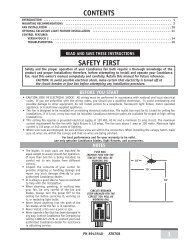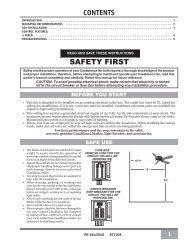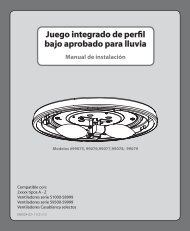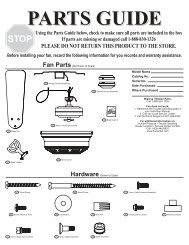TERCERA ⢠Owner's Manual - Del Mar Fans and Lighting
TERCERA ⢠Owner's Manual - Del Mar Fans and Lighting
TERCERA ⢠Owner's Manual - Del Mar Fans and Lighting
- No tags were found...
Create successful ePaper yourself
Turn your PDF publications into a flip-book with our unique Google optimized e-Paper software.
Tercera TROUBLESHOOTING TIPSPlease refer to this troubleshooting guide before requesting service or contacting your dealer for assistance.PROBLEMPOSSIBLE REMEDIESFan will not start• Check the main circuit fuses, circuit breakers, <strong>and</strong> wall switch position. Check all wire connections.Make sure the power 1 is turned 2 off during this inspection.• Pin connectors are not making good contact. Check all connections.0• The fan receiver is defective. Replace the fan receiver.• Reset the frequency 4 setting: 3 Turn the power off at the circuit breaker for the fan that is not functioningonly. Within 20 seconds from restoring power to the ceiling fan <strong>and</strong> the W-74 Wall Control press <strong>and</strong> holdboth the “1” <strong>and</strong> reverse buttons as shown in Figure #2 for 3 seconds, you will hear one tone fromthe Piezo Buzzer indicating the comm<strong>and</strong> has been accepted. The Fan will come on at “low” speed in thereverse direction.Fan wobbles or shakes excessively• Be sure the canopy pin is set properly into the slot on the ball.• Check that the blade holders have not been bent during installation <strong>and</strong> the blades are balanced.• The hanger bracket <strong>and</strong>/or the ceiling outlet are attached too loosely. Make sure the hanger bracket isattached tightly to the ceiling outlet box <strong>and</strong> the downrod assembly is secured firmly.• The downrod is attached to the downrod base too loosely. Make sure all the screws are securelytightened.• A balancing kit is supplied with the fan to remedy slight wobble problems. Check all previous stepsbefore using this kit.Fan is noisy during operation• When changing fan speeds or reversing the fan, you may hear several audible clicks. This is normaloperation.• Check <strong>and</strong> tighten the light fixture retaining screws, glass shade screws, <strong>and</strong>/or lightbulb(s).• Tighten the canopy screws <strong>and</strong> mounting plate assembly. Make sure the wire nuts inside the canopy<strong>and</strong> switch housing are not touching the metal parts <strong>and</strong> that they have not fallen off the wire splices.Tighten as necessary.• Tighten the blade holders to the flywheel (or Direct Drive motor) <strong>and</strong> the blades to the bladeholderscrews.• Make sure all the screws in the motor housing are snug but not overly tight.Fan does not run on low speed• If fan is new, it may need to be “broken in.” Run at high speed for several days.Light is too dim• Make sure the dimmer setting is at the desired level.Hold the light button to activate the dimmer ofthe light. Release the button when the desired luminosity is reached.This device complies with RSS-210 of Industry Canada. Operation is subject to the following two conditions: (1) this1 2device may not cause interference, <strong>and</strong> (2) this device must accept any interference, including interference that maycause undesired operation of the device.01. This device complies with part 15 of the FCC Rules. Operation is subject 4 3to the following two conditions: (1) thisdevice may not cause harmful interference, <strong>and</strong> (2) this device must accept any interference received, includinginterference that may cause undesired operation.2. This equipment has been tested <strong>and</strong> found to comply with the limits for a Class B digital device, pursuant to Part15 of the FCC Rules. These limits are designed to provide reasonable protection against harmful interference in aresidential installation. This equipment generates, uses <strong>and</strong> can radiate radio frequency energy <strong>and</strong>, if not installed<strong>and</strong> used in accordance with the instructions, may cause harmful interference to radio communications. Howeverthere is no guarantee that interference will not occur in a particular installation. If this equipment does causeharmful interference to radio or television reception, which can be determined by turning the equipment off <strong>and</strong>on, the user is encouraged to try to correct the interference by one or more of the following measures: Reorientor relocate the receiving antenna, Increase the separation between the equipment <strong>and</strong> receiver, Connect theequipment into an outlet on a circuit different from that to which the receiver is connected. Consult the dealer oran experienced radio/TV technician for help. Note: Any changes or modifications to the transmitter or receiver notexpressly approved by Casablanca Fan Company may void one’s authority to operate this remote control.23