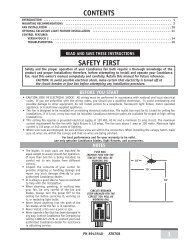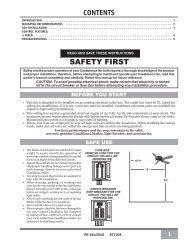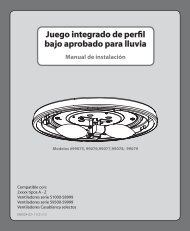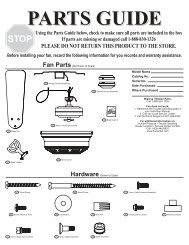TERCERA ⢠Owner's Manual - Del Mar Fans and Lighting
TERCERA ⢠Owner's Manual - Del Mar Fans and Lighting
TERCERA ⢠Owner's Manual - Del Mar Fans and Lighting
- No tags were found...
You also want an ePaper? Increase the reach of your titles
YUMPU automatically turns print PDFs into web optimized ePapers that Google loves.
1 204 31 2W-74 OPERATIONOPERATION POWERThe 0 power button is normally left in the on position. Always turn the4 power 3off during cleaning or servicing the fan <strong>and</strong> during thunderstorms. Itis also used to exit or enter additional programs.The power button must be left on to retain a previously set fan speedor light level.OPERATION SPEED CONTROLThere are five individual speed settings for the fan. Each speed isindicated by the number on the controller <strong>and</strong> an audible tone foreach speed.To select the desired fan speed:Press the number on the controller corresponding to the speeddesired. 4 is high, 3 medium, 2 low, 1 ultra-low, <strong>and</strong> 0 is off.Direct - Touch1 204 31 204 3Note: It is normal for the fanto start in the "High" positionfrom "Off" before changing tothe selected speed.OPERATION REVERSING AIRFLOWThe direction of airflow can be changed from downward to upwardor from upward 1 to downward. 20To reverse the airflow:4 31. Make sure the fan is on <strong>and</strong> blades are turning.2. Press the reverse button. You will hear a series of clicksfrom the fan as it speeds up before coming to a stop <strong>and</strong>changing direction.OPERATION LIGHTS1 204 3To turn the lights off <strong>and</strong> on, press <strong>and</strong> release the button forless than one second.1 20To dim the light, Press <strong>and</strong> hold the button for more than 1second. The light will come on at the last brightness 4 setting 3 <strong>and</strong>increase in brightness until full power 1 is reached, 2 then start dimminguntil the lowest setting is reached. This 0 cycle will repeat until yourelease the light button.4 3Down LightNote: The dimming featurewill only work as long as thedimming feature remainsactive. See "Operation CFLmode".19