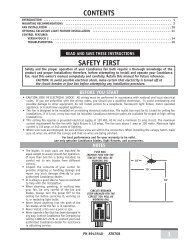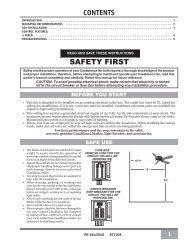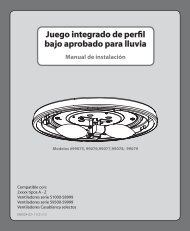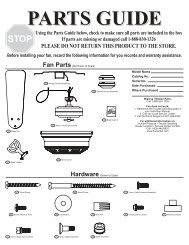TERCERA ⢠Owner's Manual - Del Mar Fans and Lighting
TERCERA ⢠Owner's Manual - Del Mar Fans and Lighting
TERCERA ⢠Owner's Manual - Del Mar Fans and Lighting
- No tags were found...
Create successful ePaper yourself
Turn your PDF publications into a flip-book with our unique Google optimized e-Paper software.
CANOPY HARDWARETercera Canopy Screw (4)SECURING THE CANOPYScrew DriverCanopy ScrewsStep 1. Carefully tuck the wires around theReceiver <strong>and</strong> Hanging Bracket as not to loosen thewire caps.Step 2. Insert 2 Canopy Screws into the HangingPlate diagonally across from each other so theymatch the keyholes on the canopy.WARNING: Do not let wiresbecome lodged betweenHanger Bracket <strong>and</strong> Canopy.Keyhole SlotsStep 3. Raise the Canopy over the Hanger Bracket.Align the partially installed screws with the key slotsin the canopy.Step 4. Twist the Canopy clockwise to secure.Step 5. Install the third & fourth canopy screws inthe round holes on Canopy. Securely tighten all fourscrews.Step 6. Using both h<strong>and</strong>s, push the Canopy Trimring up to the top of the Canopy.Step 7. Twist the Canopy Trim ring clockwise tosecure it to the Canopy.RoundHoleKeyhole Slot13