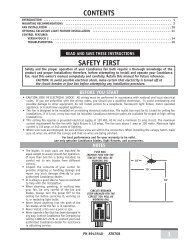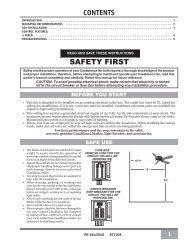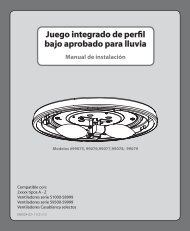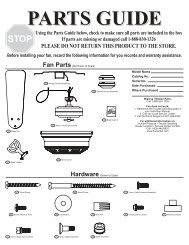TERCERA ⢠Owner's Manual - Del Mar Fans and Lighting
TERCERA ⢠Owner's Manual - Del Mar Fans and Lighting
TERCERA ⢠Owner's Manual - Del Mar Fans and Lighting
- No tags were found...
Create successful ePaper yourself
Turn your PDF publications into a flip-book with our unique Google optimized e-Paper software.
WIRING HARDWARETercera Receiver Blue Wire Caps (3) Orange Wire Caps (3)Step 1. Locate the White Line Neutral (IN) <strong>and</strong>connect it to the White Neutral Wire from yourceiling using one of the supplied orange wire caps.Step 2. Connect the Black Line Power (IN) <strong>and</strong> theBlack Power Wire from your ceiling with an orangewire cap.WIRINGPower FromCeilingLine Power(IN)Line Neutral(IN)WhiteNeutral FromCeilingStep 3. Tuck the White <strong>and</strong> Black connected wiresback into the ceiling box through the hole in thecenter of the Hanger Bracket while you slide theReceiver into the open end of the Hanger Bracket asshown.NOTE: Ensure you do not tuck the bare groundwire from the ceiling back into the box. This will beconnected later.Bare GroundWireTuck Wiresin BoxStep 4. Connect the Blue Downlight Power Wirefrom the Receiver to the Blue Wire coming from thefan with a blue wire cap.Step 5. Take the White Neutral to Fan Wire <strong>and</strong>connect it to the White Wire coming from the fanwith a blue wire cap.Blue -DownlightPower11