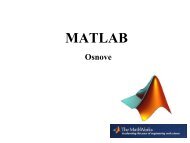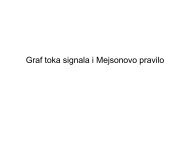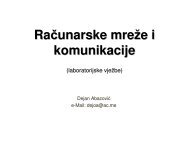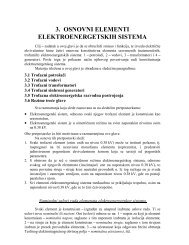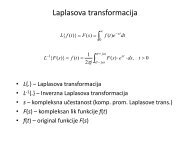Microsoft Access Tutorial B - Cengage Learning
Microsoft Access Tutorial B - Cengage Learning
Microsoft Access Tutorial B - Cengage Learning
- No tags were found...
You also want an ePaper? Increase the reach of your titles
YUMPU automatically turns print PDFs into web optimized ePapers that Google loves.
On the other hand, you might be using too many tables in the query design. For example,you brought in a table, linked it on a common field with some other table, but thendid not use the table. You brought down none of its fields and/or you used none of itsfields in query expressions. Therefore, get rid of the table, and the query should stillwork. Try doing this to see whether the few duplicate rows disappear: Click theunneeded table’s header in the top of the QBE area and press the Delete key.6. “I expected six rows in my query output, but I only got five. What happened to theother one?”Usually this indicates a data-entry error in your tables. When you link together theproper tables and fields to make the query, remember that the linking operation joinsrecords from the tables on common values (equal values in the two tables). For example,if a primary key in one table has the value “123”, the primary key or the linkingfield in the other table should be the same to allow linking. Note that the text string“123” is not the same as the text string “123 ”—the space in the second string isconsidered a character too! <strong>Access</strong> does not see unequal values as an error: <strong>Access</strong>moves on to consider the rest of the records in the table for linking. Solution: Look atthe values entered into the linked fields in each table and fix any data-entry errors.7. “I linked fields correctly in a query, but I’m getting the empty set in the output. All Iget are the field name headings!”You probably have zero common (equal) values in the linked fields. For example,suppose you are linking on Part Number (which you declared as text): In one field youhave part numbers “001”, “002”, and “003”, and in the other table part numbers“0001”, “0002”, and “0003”. Your tables have no common values, which means norecords are selected for output. You’ll have to change the values in one of the tables.8. “I’m trying to count the number of today’s sales orders. A Sigma query is called for.Sales are denoted by an invoice number, and I made this a text field in the tabledesign. However, when I ask the Sigma query to ‘Sum’ the number of invoice numbers,<strong>Access</strong> tells me I cannot add them up! What is the problem?”Text variables are words! You cannot add words, but you can count them. Use theCount Sigma operator (not the Sum operator): Count the number of sales, each beingdenoted by an invoice number.9. “I’m doing Time arithmetic in a calculated field expression. I subtracted the Time Infrom the Time Out and I got a decimal number! I expected 8 hours, and I got thenumber .33333. Why?”[Time Out] – [Time In] yields the decimal percentage of a 24-hour day. In your case,8 hours is one-third of a day. You must complete the expression by multiplying by 24:([Time Out] – [Time In]) * 24. Don’t forget the parentheses!10. “I formatted a calculated field for currency in the query generator, and the values didshow as currency in the query output; however, the report based on the query outputdoes not show the dollar sign in its output. What happened?”Go into the report Design View. There is a box in one of the panels representing thecalculated field’s value. Click the box and drag to widen it. That should give <strong>Access</strong>enough room to show the dollar sign, as well as the number, in output.11. “I told the Report Wizard to fit all my output to one page. It does print to just onepage. But some of the data is missing! What happened?”<strong>Tutorial</strong> B<strong>Microsoft</strong> <strong>Access</strong> <strong>Tutorial</strong> 59