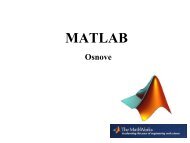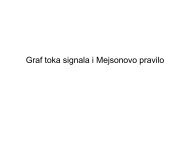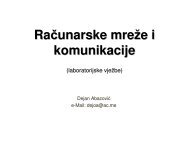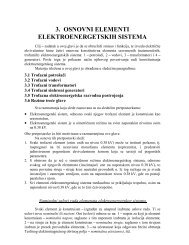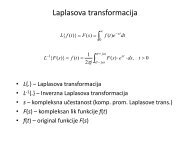Microsoft Access Tutorial B - Cengage Learning
Microsoft Access Tutorial B - Cengage Learning
Microsoft Access Tutorial B - Cengage Learning
- No tags were found...
Create successful ePaper yourself
Turn your PDF publications into a flip-book with our unique Google optimized e-Paper software.
The Switchboard Manager screen will open, as shown in Figure B-94. Leaving theSwitchboard (Default) highlighted, click the Edit button.Figure B-94The Switchboard Manager screenIn the Edit Switchboard page, you will create three new items on the page. Click the Newbutton. In the Edit Switchboard Item box, insert the following three items of data (as shownin Figure B-95):1. Text: Employee Hours Worked Form2. Command: Open Form in Add Mode3. Form: Employee HoursClick OK when you are finished.Figure B-95The Edit Switchboard Item screenYou will repeat this procedure two more times (that is, click the New button in the EditSwitchboard Page). Next, insert the following data:1. Text: Wage Rate for Employees Report2. Command: Open Report3. Report: Wage Rate for EmployeesClick OK when you are finished. Then, repeat the procedure (that is, click the New buttonin the Edit Switchboard Page) and insert the following data:1. Text: Hours Worked by Week Report56 <strong>Tutorial</strong> B