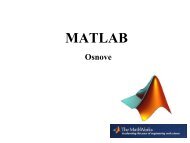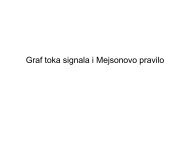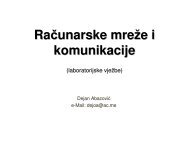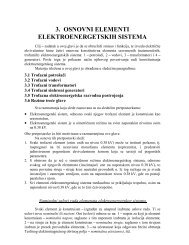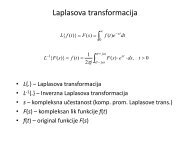Microsoft Access Tutorial B - Cengage Learning
Microsoft Access Tutorial B - Cengage Learning
Microsoft Access Tutorial B - Cengage Learning
- No tags were found...
Create successful ePaper yourself
Turn your PDF publications into a flip-book with our unique Google optimized e-Paper software.
Find and import your spreadsheet. Be sure to choose <strong>Microsoft</strong> Excel as Files of Type.Assuming that you just have one worksheet in your Excel file, your next screen looks likethat shown in Figure B-85.Figure B-85First screen in the Import Spreadsheet WizardChoose Next, and then make sure you select the check box that says First Row ContainsColumn Headings, as shown in Figure B-86.Figure B-86Choosing column headings in the Import Spreadsheet Wizard50 <strong>Tutorial</strong> B