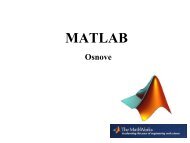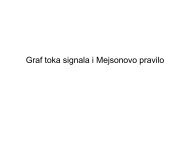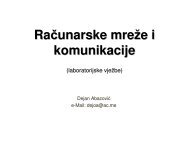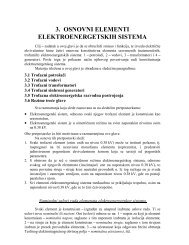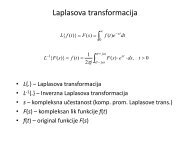Microsoft Access Tutorial B - Cengage Learning
Microsoft Access Tutorial B - Cengage Learning
Microsoft Access Tutorial B - Cengage Learning
- No tags were found...
You also want an ePaper? Increase the reach of your titles
YUMPU automatically turns print PDFs into web optimized ePapers that Google loves.
IMPORTING DATAText or spreadsheet data is easily imported into <strong>Access</strong>. In business, importing data happensfrequently due to disparate systems. Assume that your healthcare coverage data is onthe Human Resources Manager’s computer in an Excel spreadsheet. Open the softwareapplication <strong>Microsoft</strong> Excel. Create that spreadsheet in Excel now, using the data shown inFigure B-83.<strong>Tutorial</strong> BFigure B-83Excel dataSave the file, then close it. Now you can easily import that spreadsheet data into a newtable in <strong>Access</strong>. With your Employee database open and Tables object selected, click Newand click Import Table, as shown in Figure B-84. Click OK.Figure B-84Importing data into a new table<strong>Microsoft</strong> <strong>Access</strong> <strong>Tutorial</strong> 49