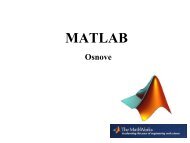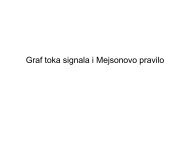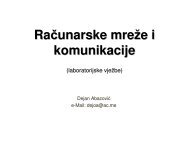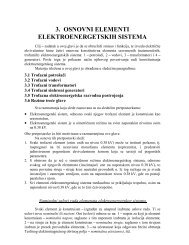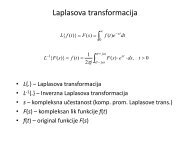Microsoft Access Tutorial B - Cengage Learning
Microsoft Access Tutorial B - Cengage Learning
Microsoft Access Tutorial B - Cengage Learning
- No tags were found...
Create successful ePaper yourself
Turn your PDF publications into a flip-book with our unique Google optimized e-Paper software.
You can change the Grand Total in the same way.Finally, you’ll want to save and then print the file: Select File—Save, then select File—Print Preview. You should see a report similar to that in Figure B-74 (top part is shown).Figure B-74Hours Worked by Week reportNotice that the data are grouped by week number (data for Week 1 is shown) and subtotaledfor that week. The report would also have a grand total at the bottom.Moving Fields in the Design ViewWhen you group on more than one field in the Report Wizard, the report has an odd “staircase”look. There is a way to overcome that effect in the Design View, which you will learn next.Suppose that you make a query showing an employee’s last name, street address, zip code,and wage rate. Then you make a report from that query, grouping on last name, street address,and zip code. (Why you would want to organize a report in this way is not clear, but for themoment, accept the organization for the purpose of the example.) This is shown in Figure B-75.Figure B-75Grouping in the Report Wizard46 <strong>Tutorial</strong> B