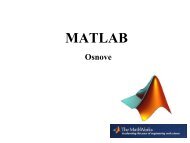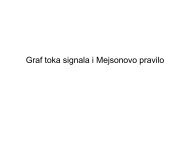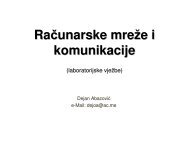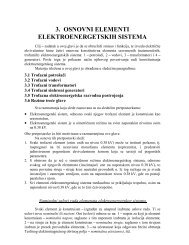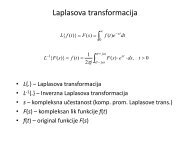Microsoft Access Tutorial B - Cengage Learning
Microsoft Access Tutorial B - Cengage Learning
Microsoft Access Tutorial B - Cengage Learning
- No tags were found...
You also want an ePaper? Increase the reach of your titles
YUMPU automatically turns print PDFs into web optimized ePapers that Google loves.
To edit the report in the Design View, click the report title, then the Design button. Youwill see a complex (and intimidating) screen, similar to the one shown in Figure B-69.Figure B-69Report design screenThe organization of the screen is hierarchical. At the top is the Report level. The nextlevel down (within a report) is the Page level. The next level or levels down (within a page)are for any data groupings you have specified.If you told <strong>Access</strong> to make group (summary) totals, your report will have a ReportHeader area and end with a Grand Total in the Report Footer. The report header is usuallyjust the title you have specified.A page also has a header, which is usually just the names of the fields you have told<strong>Access</strong> to put in the report (here, Week #, SSN, and Hours fields). Sometimes the page numberis put in by default.Groupings of data are more complex. There is a header for the group—in this case, thevalue of the Week # will be the header; for example, there is a group of data for the firstweek, then one for the second—the values shown will be 1 and 2. Within each data groupingis the other “detail” that you’ve requested. In this case, there will be data for each SSN andthe related hours.Each Week # gets a “footer,” which is a labeled sum—recall that you asked for that to beshown (Detail and Summary were requested). The Week # Footer is indicated by threethings:1. The italicized line that starts =Summary for ...2. The Sum label3. The adjacent expression =Sum(Hours)The italicized line beneath the Week # Footer will be printed unless you eliminate it.Similarly, the word “Sum” will be printed as the subtotal label unless you eliminate it. The“=Sum(Hours)” is an expression that tells <strong>Access</strong> to add up the quantity for the header inquestion and put that number into the report as the subtotal. (In this example, that would bethe sum of hours, by Week #.)44 <strong>Tutorial</strong> B