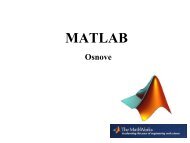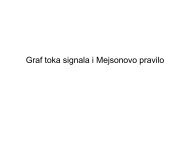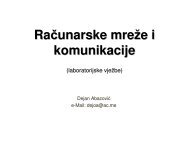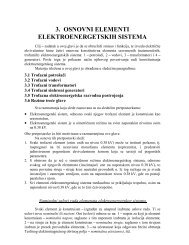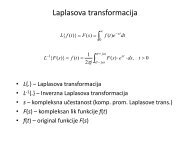Microsoft Access Tutorial B - Cengage Learning
Microsoft Access Tutorial B - Cengage Learning
Microsoft Access Tutorial B - Cengage Learning
- No tags were found...
Create successful ePaper yourself
Turn your PDF publications into a flip-book with our unique Google optimized e-Paper software.
order an item from a Web site, the company’s database is updated to reflect the purchase ofthe item by deleting it from inventory.Let’s look at an example. Suppose that you want to give all the non-salaried workers a$.50 per hour pay raise. With the three non-salaried workers you have now, it would be easysimply to go into the table and change the Wage Rate data. But assume that you have3,000 non-salaried employees. It would be much faster and more accurate to change each ofthe 3,000 non-salaried employees’ Wage Rate data by using an Update query to add the$.50 to each employee’s wage rate.AT THE KEYBOARDLet’s change each of the non-salaried employees’ pay via an Update query. Figure B-40shows how to set up the query.Figure B-40Query set-up for an Update QuerySo far, this query is just a Select query. Place your cursor somewhere above the QBEgrid, and then right-click the mouse. Once you are in that menu, choose Query Type—Update Query, as shown in Figure B-41.Figure B-41Selecting a query type32 <strong>Tutorial</strong> B