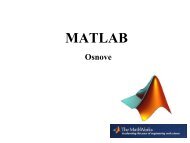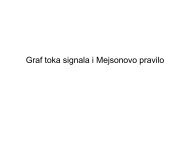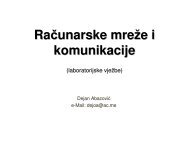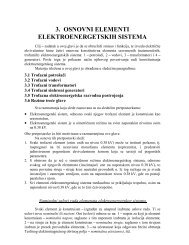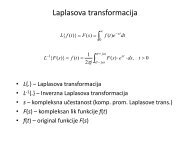Microsoft Access Tutorial B - Cengage Learning
Microsoft Access Tutorial B - Cengage Learning
Microsoft Access Tutorial B - Cengage Learning
- No tags were found...
Create successful ePaper yourself
Turn your PDF publications into a flip-book with our unique Google optimized e-Paper software.
Figure B-35Output of query with date arithmeticUsing Time Arithmetic in Queries<strong>Access</strong> will also let you subtract the values of time fields to get an elapsed time. Assume thatyour database has a JOB ASSIGNMENTS table showing the times that non-salaried employeeswere at work during a day. The definition is shown in Figure B-36.Figure B-36Date/Time data definition in the JOB ASSIGNMENTS tableAssume that the Date field is formatted for Long Date and that the ClockIn andClockOut fields are formatted for Medium Time. Assume that, for a particular day, nonsalariedworkers were scheduled as shown in Figure B-37.Figure B-37Display of date and time in a tableYou want a query that will show the elapsed time on premises for the day. When youadd the tables, your screen may show the links differently. Click and drag the JOBASSIGNMENTS, EMPLOYEE, and WAGE DATA table icons to look like those inFigure B-38.30 <strong>Tutorial</strong> B