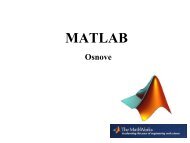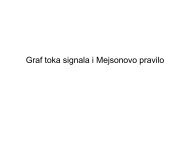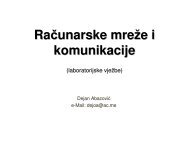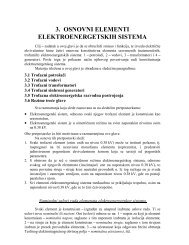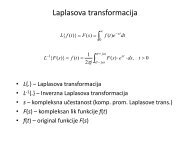Microsoft Access Tutorial B - Cengage Learning
Microsoft Access Tutorial B - Cengage Learning
Microsoft Access Tutorial B - Cengage Learning
- No tags were found...
You also want an ePaper? Increase the reach of your titles
YUMPU automatically turns print PDFs into web optimized ePapers that Google loves.
MinVarStDevThe minimum of some field’s valuesThe variance of some field’s valuesThe standard deviation of some field’s valuesAT THE KEYBOARDSuppose that you want to know how many employees are represented in a database. The firststep is to bring the EMPLOYEE table into the QBE screen. Do that now. The query willCount the number of SSNs, which is a Sigma query operation. Thus, you must bring downthe SSN field.To tell <strong>Access</strong> you want a Sigma query, click the little “Sigma” icon in the menu, asshown in Figure B-19.<strong>Tutorial</strong> BFigure B-19Sigma iconThis opens up a new row in the lower part of the QBE screen, called the Total row. Atthis point, the screen would resemble that shown in Figure B-20.Figure B-20Sigma query set-upNote that the Total cell contains the words “Group By.” Until you specify a statisticaloperation, <strong>Access</strong> just assumes that a field will be used for grouping (stratifying) data.To count the number of SSNs, click next to Group By, revealing a little arrow. Click thearrow to reveal a drop-down menu, as shown in Figure B-21.<strong>Microsoft</strong> <strong>Access</strong> <strong>Tutorial</strong> 23