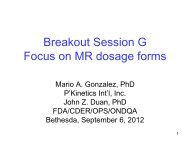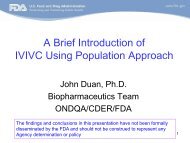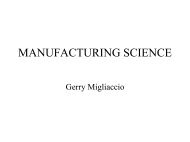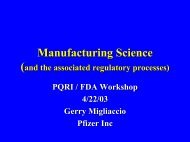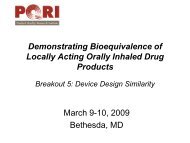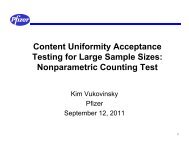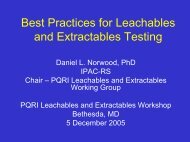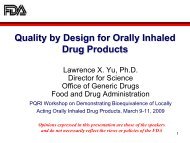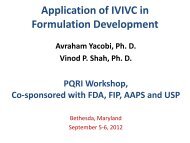Phoenix IVIVC Toolkit - PQRI
Phoenix IVIVC Toolkit - PQRI
Phoenix IVIVC Toolkit - PQRI
- No tags were found...
Create successful ePaper yourself
Turn your PDF publications into a flip-book with our unique Google optimized e-Paper software.
<strong>Phoenix</strong> <strong>IVIVC</strong> <strong>Toolkit</strong>© Tripos, L.P. All Rights Reserved
What is <strong>Phoenix</strong> WinNonlinIndustry leading PK/PD data analysis toolIntuitive and easy-to-use spreadsheet style interfacePowerful and fast algorithms• Noncompartmental analysis of both blood and urine data using methods for rich or sparse datasets• Four methods for AUC calculation: Linear/Log Trapezoidal, Linear Trapezoidal (Linear Interpolation), Linear Up/LogDown, Linear Trapezoidal (Linear/Log Interpolation)• Model Fitting / Parameter Estimation• Extensive built-in library of predefined models• User defined models• Deconvolution, semicompartmental modeling, nonparametric superposition, crossover design, bioequivalence• Analysis using fixed and mixed effects linear modeling approaches, and ANOVA• Descriptive statistics, including weighted descriptive statisticsFlexible data management• Quick data export to NONMEM®, SAS, S-PLUS®, SigmaPlot® and Excel• Excel compatible workbooks, including formulas, functions, data import/export, missing value codes, sort,transformations and worksheet merge• One-click export of results, plots, and tables to Microsoft Word®• Units definition and conversions, including the ability to specify preferred output units, units for a dosingregimen, and unit conversions• Support for Excel, SAS Transport, and NONMEM file formats© Tripos, L.P. All Rights Reserved Slide 2
What is <strong>Phoenix</strong> <strong>IVIVC</strong> <strong>Toolkit</strong>?Extension of WinNonlin functionalitySeparately licensedStand-alone tools enable <strong>IVIVC</strong> workflows• Deconvolution• Numerical• Wagner-Nelson• Loo-Riegelman• Convolution• Levy Plot<strong>IVIVC</strong> Wizard facilitates particular <strong>IVIVC</strong> workflow© Tripos, L.P. All Rights Reserved Slide 3
<strong>IVIVC</strong> Tools: ConvolutionUnit Impulse Response (UIR) function• Polyexponential• Multiple sort keysInput function• Rate• Cumulative (fit with linear splines and derivative used)• Multiple sort keysSort Key Matching• Map sort keys between UIR and Input• Will match multiple Inputs per UIR© Tripos, L.P. All Rights Reserved Slide 5
<strong>IVIVC</strong> Tools: Levy PlotTakes two sets of X,Y data and plots X 1 vs. X 2 at matching values ofY 1 =Y 2© Tripos, L.P. All Rights Reserved Slide 6
<strong>IVIVC</strong> Tools: <strong>IVIVC</strong> Workflow<strong>IVIVC</strong> Workflow: Two-stage <strong>IVIVC</strong> development• Polyexponential UIR from IV or IR data• Deconvolution over individual subjects• Arbitrary <strong>IVIVC</strong> models could include• Dose non-linearity• Absorption window• Time scaling, shifting• New Convolution functionality• Levy plot• Internal and External Validation of <strong>IVIVC</strong> model• Prediction of test formulation PK responseConvenience• Save settings for sharing between colleagues• Make a change in base data and refresh the entire analysis© Tripos, L.P. All Rights Reserved Slide 7
<strong>IVIVC</strong> Workflow Tour: Dissolution Modeling© Tripos, L.P. All Rights Reserved Slide 8
<strong>IVIVC</strong> Workflow Tour: Dissolution ModelingLocate Workbook and Worksheet with dissolution dataMap dissolution data• One dissolution profile per formulationModel dissolution data• Using sigmoidal models: Weibull, Hill, Double Weibull, Makoid-Banakar• Can choose weighting model• Provides for smooth interpolation while building/running modelsPartition formulations• Internal validation and modeling• External validation• Target (pivotal or brand), also used for external validation© Tripos, L.P. All Rights Reserved Slide 9
<strong>IVIVC</strong> Workflow Tour: UIR and Deconvolution© Tripos, L.P. All Rights Reserved Slide 10
<strong>IVIVC</strong> Workflow Tour: UIR and DeconvolutionLocate Workbook and Worksheet with study dataMap study data• Which formulation was used?• Which columns identify unique patients?Specify reference formulation• Used to fit Unit Impulse Response (UIR) function• Dosing route (IV, IR)Fit UIR• Choose weighting• Choose model selection• Will fit polyexponential to each patients reference profile• With IR reference, we can fit time lag and/or strip 1 st order ka• With IV reference, we can use bolus or infusion (Tinf specified per subject)© Tripos, L.P. All Rights Reserved Slide 11
<strong>IVIVC</strong> Workflow Tour: UIR and DeconvolutionDeconvolution• Numerical deconvolution of each profile (that isn’t reference) using UIRfor that subject• Results (Fraction Absorbed, Fabs) averaged per formulation• Fabs based on administered dose for that formulationUsing other data• User can provide average Fabs per formulation and UIRs per subject• Bypasses fitting UIR and Deconvolution• Must strictly adhere to specified formats• Why? To use WN, LR or other deconvolution approach with the <strong>IVIVC</strong>Wizard© Tripos, L.P. All Rights Reserved Slide 12
<strong>IVIVC</strong> Workflow Tour: Correlation and Validation© Tripos, L.P. All Rights Reserved Slide 13
<strong>IVIVC</strong> Workflow Tour: Correlation and ValidationExploratory Plots• Fabs vs. Fdiss• Levy Plot (Tvivo vs. Tvitro)Correlate deconvolved Fabs with Fdiss• Built-in equations, eg: Fabs = Fa*Fdiss(tscale*time-tshift)-Foffset• Fdiss modeled or interpolated from raw data• Absorption cutoff optional• Custom equation built on user ASCII models• Only using modeled Fdiss• Can incorporate doseValidation Grid• Runs correlation and convolution on dissolution data.• Cmax and AUC are computed for individuals (if included in analysis) thenaveraged over the formulation.• Shows prediction error (%,ratio) of Cmax and AUC for each formulation andaverage over all formulations (internal and external) – compared to observeddata for each formulation.© Tripos, L.P. All Rights Reserved Slide 14
<strong>IVIVC</strong> Workflow Tour: Prediction© Tripos, L.P. All Rights Reserved Slide 15
<strong>IVIVC</strong> Workflow Tour: PredictionLocate Workbook and Worksheet with dissolution dataMap dissolution data• One dissolution profile per formulationSpecify dose per formulationModel Dissolution Data• Or use interpolated raw data (with built-in models)Predict PK• For each test formulation• Run correlation• Convolve with UIRs from target formulation• Uses individual UIRs, then computes means by formulation.• Show prediction error (%,ratio) of Cmax and AUC – compared to observed targetdata for each formulation.© Tripos, L.P. All Rights Reserved Slide 16
<strong>IVIVC</strong> Workflow Tour: ProjectsColored bullets highlight status of project• Red – not completed• Yellow – needs to be updated• Green – completedDesigned so Prediction Tab can be usedindependently of model developmentworkflowEasily collaborate with co-workers© Tripos, L.P. All Rights Reserved Slide 17
Use <strong>IVIVC</strong> <strong>Toolkit</strong> to:Assist Formulation designEvaluate dissolution experimentSet dissolution specificationsInvestigate absorptionExplore correlation models for 1-stage <strong>IVIVC</strong>© Tripos, L.P. All Rights Reserved Slide 18
BenefitsIncrementally leverage your existing investment in WinNonlinPowerful <strong>IVIVC</strong> exploration and development capabilityVisualize the in-vitro in-vivo relationship with new plotting featuresImprove collaboration between Clinical Development and FormulationEasy application of correlations to predict PK from new in-vitro data© Tripos, L.P. All Rights Reserved Slide 19