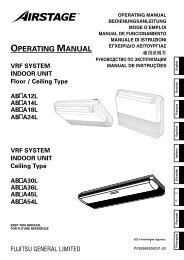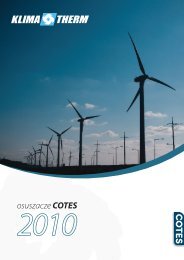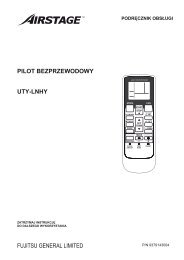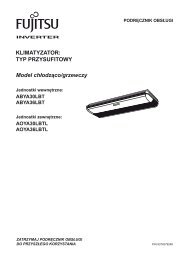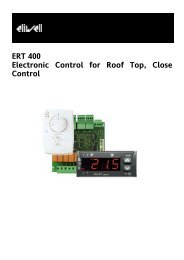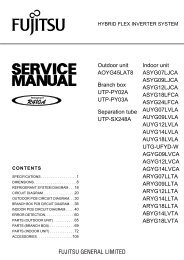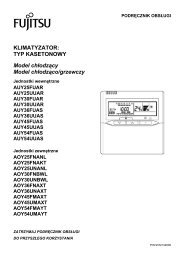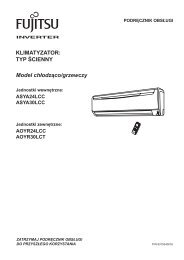Energy ST 500 Electronic controllers for centralised ... - Klima-Therm
Energy ST 500 Electronic controllers for centralised ... - Klima-Therm
Energy ST 500 Electronic controllers for centralised ... - Klima-Therm
- No tags were found...
Create successful ePaper yourself
Turn your PDF publications into a flip-book with our unique Google optimized e-Paper software.
<strong>Energy</strong> <strong>ST</strong> <strong>500</strong><strong>Electronic</strong> <strong>controllers</strong> <strong>for</strong><strong>centralised</strong> air-conditioning unitsGBInvensys Controls EuropeAn Invensys Company
UP+DOWNManualreset<strong>ST</strong><strong>500</strong> MENU LAYOUTManual defrost▲ UP▼ DOWNSwitch on/offChange modeescsetConfiguremaindisplayescsetesc+setProgrammingparameterssetesc set esc + set[set][esc]setProgramming [esc+set]Main displayOperating modeStatesParameters PArFunctions FnCPassword PASSAlarm events EUAnalogue inputs AIHEAtAnalogue inputs AIConfiguration PAr/CFManual defrost FnC/dEFSet password PASSEU00Digital inputs diCOOLDigital inputs diUser Interface PAr/UiAlarm acknowledgment FnC/tA...Analogue outputs AO<strong>ST</strong>dbYAnalogue outputs AOTemperature controller PAr/trDevice On/OFF FnC/StEU99Digital outputs DODigital outputs dOStates PAr/StUse Copy Card FnC/CCClock rtcClock CLCompressors PAr/CPReset alarm log FnC/EurSetpoint SPAlarms ALPump PAr/PIReal setpoint SrSetpoint SPFans PAr/FIReal setpoint SrFans PAr/FERunning time HrPump PAr/PEHeaters PAr/HIHeaters PAr/HEAux heaters PAr/HABoiler PAr/brDynamic defrost PAr/dFDynamic setpoint PAr/dSAdaptive PAr/AdAntifreeze PAr/AFPower limitation PAr/PLAlarms PAr/AL
CONTENTS1 How to use this manual........................................................................................................................................ 62 Introduction ............................................................................................................................................................. 72.1 General Description......................................................................................................................................................................... 72.1.1 Typical applications: .......................................................................................................................................................................................................................... 72.1.2 Technical data:.................................................................................................................................................................................................................................... 72.1.3 Main functions:................................................................................................................................................................................................................................... 72.2 Models and Features....................................................................................................................................................................... 73 User Interface (folder PAr/UI) ............................................................................................................................ 83.1 Keys...................................................................................................................................................................................................... 83.1.1 Keys and associated functions........................................................................................................................................................................................................ 83.1.2 Local On/OFF ...................................................................................................................................................................................................................................... 93.1.2.1 Device ‘On’ --> ‘OFF’.............................................................................................................................................................................................................. 93.1.2.2 Device ‘OFF’ --> ‘On’.............................................................................................................................................................................................................. 93.1.3 Keys – combined action................................................................................................................................................................................................................. 103.1.3.3 Manual alarm acknowledgment and reset .................................................................................................................................................................... 103.2 LEDs and Display ............................................................................................................................................................................ 113.2.1 Display................................................................................................................................................................................................................................................. 113.2.2 LED: decimal point........................................................................................................................................................................................................................... 113.2.3 LED: States and Operating Modes............................................................................................................................................................................................... 123.2.4 LED: Values and Units of Measure .............................................................................................................................................................................................. 133.2.5 LED: utilities ....................................................................................................................................................................................................................................... 133.3 First switch on................................................................................................................................................................................. 143.4 Access to folders - menu structure........................................................................................................................................... 143.4.1 “Main Display” Menu ...................................................................................................................................................................................................................... 153.4.2 “Operating Mode” menu ............................................................................................................................................................................................................... 163.4.3 ‘States’ menu..................................................................................................................................................................................................................................... 173.4.3.1 View Inputs/Outputs (Ai, di, AO, dO) ............................................................................................................................................................................. 173.4.3.2 Setting the clock (CL) .......................................................................................................................................................................................................... 183.4.3.3 Alarm Display (AL)................................................................................................................................................................................................................ 203.4.3.4 Example of how to set the setpoint (SP) ....................................................................................................................................................................... 203.4.3.5 View and Reset compressor/pump time........................................................................................................................................................................ 223.4.4 Programming menu......................................................................................................................................................................................................................... 233.4.4.6 Parameters (folder PAr) ...................................................................................................................................................................................................... 233.4.4.7 Functions (FnC folder)......................................................................................................................................................................................................... 243.4.4.8 Entering a password (PASS folder) .................................................................................................................................................................................. 243.4.4.9 Alarm events (EU folder) .................................................................................................................................................................................................... 254 System configuration (folder PAr/CF) ............................................................................................................284.1 Configuration of analogue inputs.............................................................................................................................................. 284.2 Configuration of digital inputs ................................................................................................................................................... 294.3 Configuration of digital outputs................................................................................................................................................. 304.4 Configuration of analogue outputs........................................................................................................................................... 314.5 Serial configurations – Protocol parameters .......................................................................................................................... 334.6 Output <strong>for</strong> remote terminal........................................................................................................................................................ 345 Operating Modes – Temperature Control (folder PAr/tr)........................................................................355.1 Proportional temperature control............................................................................................................................................. 355.1.1 Proportional temperature control in COOL mode................................................................................................................................................................. 355.1.2 Proportional temperature control in HEAT mode (HEAT PUMP) ...................................................................................................................................... 365.2 Temperature control differential............................................................................................................................................... 375.3 Digital temperature control ........................................................................................................................................................ 375.4 Block heat pump............................................................................................................................................................................ 375.4.1 Block heat pump based on external temperature and/or parameter.............................................................................................................................. 385.4.2 Block heat pump from digital input........................................................................................................................................................................................... 385.5 Economy function.......................................................................................................................................................................... 386 Operating States (folder PAr/St)......................................................................................................................396.1 Automatic changeover.................................................................................................................................................................. 406.1.1 Example of automatic changeover based on water temperature...................................................................................................................................... 406.1.2 Example of automatic changeover based on external air temperature........................................................................................................................... 406.2 Operating states table................................................................................................................................................................... 417 Compressors (folder PAr/CP)............................................................................................................................42<strong>Energy</strong> <strong>ST</strong><strong>500</strong>2/174
7.1 Type of compressors..................................................................................................................................................................... 427.2 Compressor timings....................................................................................................................................................................... 427.2.1 Minimum time between the switching on of more than one compressor (CP05) ....................................................................................................... 427.2.2 FOR PARTIALIZED COMPRESSORS ONLY - Minimum ON step during increase in output (CP08) ........................................................................... 437.2.3 Minimum time between the switching off of more than one compressor (CP06)....................................................................................................... 437.2.3.1 FOR PARTIALIZED COMPRESSORS ONLY - Minimum ON step during decrease in output (CP09)............................................................... 447.2.4 Minimum time between switching off and on of the same compressor (CP03)........................................................................................................... 447.2.5 Minimum time between the switching on of the same compressor (CP04) .................................................................................................................. 447.2.6 Minimum compressor ON time................................................................................................................................................................................................... 447.3 Compressor switch on/off sequence ........................................................................................................................................ 457.3.1 Switch on/off sequence of partializations in single compressor installations................................................................................................................ 457.3.2 Switch on/off sequence of compressors in twin compressor installations. .................................................................................................................... 457.4 Limiting output to 50% ................................................................................................................................................................. 458 Internal circuit pump (folder PAr/PI)..............................................................................................................468.1 Operating modes............................................................................................................................................................................ 478.1.1 Always on digital mode.................................................................................................................................................................................................................. 478.1.2 Digital operation on request......................................................................................................................................................................................................... 478.1.3 Always on modulating mode........................................................................................................................................................................................................ 488.1.4 Modulating operation on request............................................................................................................................................................................................... 498.2 Antifreeze operation with pump................................................................................................................................................ 508.3 Periodical activation of the pump (Antilock) ......................................................................................................................... 519 Recirculation fan (folder PAr/FI)......................................................................................................................539.1 Operating modes............................................................................................................................................................................ 539.1.1 Continuous operation..................................................................................................................................................................................................................... 539.1.2 Operation in response to request............................................................................................................................................................................................... 549.2 Hot Start function.......................................................................................................................................................................... 5510 External exchanger fan (folder PAr/FE)..........................................................................................................5611 External circuit pump (folder PAr/PE)............................................................................................................6012 Internal exchanger electric heaters (folder PAr/HI) ...................................................................................6112.1 Internal exchanger heaters <strong>for</strong> antifreeze ............................................................................................................................... 6212.2 Internal exchanger heaters in integrated use......................................................................................................................... 6313 External exchanger electric heater parameters (folder PAr/HE) – electric Heaters..........................6514 Auxiliary electric heaters (folder PAr/HA).....................................................................................................6615 Boiler (folder PAr/br)..........................................................................................................................................6715.1 Boiler in heating ............................................................................................................................................................................. 6715.2 Integrated boiler ............................................................................................................................................................................ 6916 Defrost (folder PAr/dF).......................................................................................................................................7016.1 Start defrost..................................................................................................................................................................................... 7116.1.1 Count mode................................................................................................................................................................................................................................. 7116.1.2 Start defrost temperature offset............................................................................................................................................................................................ 7116.2 End defrost ...................................................................................................................................................................................... 7216.2.1 Defrost when compressor stops ............................................................................................................................................................................................ 7216.3 Manual defrost................................................................................................................................................................................ 7316.4 Power failure during defrost....................................................................................................................................................... 7317 Dynamic setpoint (folder PAr/dS) ...................................................................................................................7417.1 Modification (decalibration) of the setpoint based on the dynamic setpoint input ................................................... 7417.1.1 Modification (decalibration) of the setpoint based on the dynamic setpoint input with positive (offset). .................................................... 7417.1.2 Modification (decalibration) of the setpoint based on the dynamic setpoint input with Negative (offset) ................................................... 7417.2 Modification (decalibration) of the setpoint based on the external temperature....................................................... 7517.2.1 Modification (decalibration) of the setpoint based on the external temperature (dS07=0)............................................................................... 7517.2.2 Fixed modification (decalibration) of the setpoint (dS07 = 1) ..................................................................................................................................... 7618 Adaptive (folder PAr/Ad) ...................................................................................................................................7718.1 Operating modes............................................................................................................................................................................ 7718.2 Adaptive function with setpoint modification ....................................................................................................................... 7718.3 Adaptive function with hysteresis modification..................................................................................................................... 7818.4 Adaptive function with setpoint and hysteresis modification............................................................................................ 7918.5 Setpoint regression........................................................................................................................................................................ 79<strong>Energy</strong> <strong>ST</strong><strong>500</strong>3/174
18.6 Protection......................................................................................................................................................................................... 8019 Antifreeze parameters with heat pump (folder PAr/AF) - AntiFreeze..................................................8120 Power limitation (folder PAr/PL)......................................................................................................................8220.1 Operating modes............................................................................................................................................................................ 8220.2 Power limitation – by high pressure probe (Cool and Heat).............................................................................................. 8320.3 Power limitation – by low pressure probe (Cool and Heat)............................................................................................... 8320.4 Power limitation – by temperature control probe (Cool and Heat) ................................................................................ 8320.5 Power limitation – by external temperature (Cool and Heat) ........................................................................................... 8421 Alarms and Diagnostics (folder PAr/AL) ........................................................................................................8521.1.1 Digital alarms............................................................................................................................................................................................................................... 8521.1.2 Analogue alarms ......................................................................................................................................................................................................................... 8721.1.3 Table of Alarms........................................................................................................................................................................................................................... 8722 Parameters (PAr)...................................................................................................................................................9422.1.1 Configuration parameters (CF)............................................................................................................................................................................................... 9522.1.2 User interface parameters (UI)............................................................................................................................................................................................... 9922.1.3 Temperature control parameters (tr) – temperature controller................................................................................................................................10022.1.4 Function mode selection parameters (St).........................................................................................................................................................................10122.1.5 Compressor Parameters (CP) ................................................................................................................................................................................................10122.1.6 Internal circuit pump parameters (PI)................................................................................................................................................................................10222.1.7 Recirculation fan parameters (FI) ........................................................................................................................................................................................10322.1.8 Secondary (external) exchanger fan parameters (FE)....................................................................................................................................................10322.1.9 Electric heater parameters (HI) ............................................................................................................................................................................................10422.1.10 External exchanger electric heater parameters (HE)......................................................................................................................................................10522.1.11 Auxiliary electric heater parameters (HA).........................................................................................................................................................................10522.1.12 External circuit pump parameters (PE) ..............................................................................................................................................................................10522.1.13 Boiler parameters (br) -boiler...............................................................................................................................................................................................10522.1.14 Defrost parameters (dF) .........................................................................................................................................................................................................10622.1.15 Dynamic setpoint parameters (dS)......................................................................................................................................................................................10622.1.16 Adaptive parameters (Ad)......................................................................................................................................................................................................10722.1.17 Antifreeze parameters with heat pump (AF)....................................................................................................................................................................10722.1.18 Power limitation parameters (PL) ........................................................................................................................................................................................10722.1.19 Alarm parameters (AL) ...........................................................................................................................................................................................................10722.2 Parameters / visibility table, folder visibility table and client table................................................................................11022.2.1 Parameters / visibility table ...................................................................................................................................................................................................11122.2.2 Folder visibility table ...............................................................................................................................................................................................................12722.2.3 Client Table ................................................................................................................................................................................................................................12823 Functions (folder FnC) ......................................................................................................................................13323.1 Manual defrost activation (folder FnC/dEF)..........................................................................................................................13423.2 Alarm acknowledgment (folder FnC/tA) ...............................................................................................................................13423.3 Change On/OFF state (folder FnC/St).....................................................................................................................................13423.4 Multi Function Key ......................................................................................................................................................................13523.5 Using the Multi Function Key (folder FnC/CC) ....................................................................................................................13523.5.1 Download from reset ..............................................................................................................................................................................................................13623.6 Reset alarm log (folder EUr) .....................................................................................................................................................13824 Electrical Connections.......................................................................................................................................13924.1 General warnings..........................................................................................................................................................................13924.1.1 Power supply - High voltage inputs (relay).......................................................................................................................................................................13924.1.2 TRIAC ...........................................................................................................................................................................................................................................13924.1.3 Analogue inputs-Probes .........................................................................................................................................................................................................13924.1.4 Serial connections ....................................................................................................................................................................................................................13924.1.5 TTL connection (COM 1)........................................................................................................................................................................................................13924.2 Circuit diagrams............................................................................................................................................................................13924.2.1 Circuit diagrams <strong>for</strong> 4 relay + TRIAC models...................................................................................................................................................................14024.2.2 5 relay model circuit diagrams .............................................................................................................................................................................................14124.2.3 Example of low voltage input/output connection..........................................................................................................................................................14224.2.3.1 Example of A01 connection.............................................................................................................................................................................................14224.2.3.2 Example of A02 – AO3 connection................................................................................................................................................................................14224.2.3.3 Example of DO5 connection............................................................................................................................................................................................14324.2.4 Example of connection of high voltage outputs .............................................................................................................................................................14325 Mechanical Assembly ........................................................................................................................................144<strong>Energy</strong> <strong>ST</strong><strong>500</strong>4/174
1 HOW TO USE THIS MANUALThis manual is designed to permit quick, easy reference with the following features:ReferencesCross referencesIcons <strong>for</strong> emphasisReferences column:A column to the left of the text contains references to subjects discussed in the text to help you locate the in<strong>for</strong>mation youneed quickly and easily.Cross references:All words written in italics are referenced in the subject index to help you find the page containing details on this subject;supposing you read the following text:” If there are 2 compressors in the installation, the minimum time between the switching on and the switching off) of thetwo compressors is observed. ”The italics mean that you will find a reference to the page on the topic of compressors listed under the item compressorsin the index.If you are consulting the manual “on-line” (using a computer), words which appear in italics are hyperlinks: just click on aword in italics with the mouse to go directly to the part of the manual that discusses this topic.Some segments of text are marked by icons appearing in the references column with the meanings specified below:Warning! :in<strong>for</strong>mation which is essential <strong>for</strong> preventing negative consequences <strong>for</strong> the systemor a hazard to personnel, instruments, data, etc., and which users MU<strong>ST</strong> read withcare.Take note:in<strong>for</strong>mation on the topic under discussion which the user ought to keep in mindTip:a recommendation which may help the user to understand and make use of the in<strong>for</strong>mationsupplied on the topic under discussion.<strong>Energy</strong> <strong>ST</strong><strong>500</strong>6/174
IMG INFO3 USER INTERFACE (FOLDER PAR/UI)The front panel of the device functions as the user interface and is used to per<strong>for</strong>m all operations relating to the device.3.1 KeysThere are 4 keys on the front panel. Each key has (see the two tables below):o A “direct” action (indicated on the key)o An “associated” function (indicated on the front panel of the device beside the key). In the manual, this isshown in square brackets (e.g. [UP])o A “combined” action involving two keys. In the manual, this is shown in square brackets (e.g.[UP+DOWN])3.1.1 Keys and associated functionsKeyDescriptionKeyPress once(press and release)Key[associatedfunction]Press and hold[press <strong>for</strong> about3 seconds]Menu /CommentsUP(UP)• Increases avalue• Goes to thenext label[Manual defrostactivation]Functions menusee Functionschapter (folderFnC)DOWN(DOWN)• Decreases avalue• Goes to theprevious label[Local ON/OFF]See LocalOn/OFF section----See alsoFunctions menuFunctionschapter (folderFnC)Esc(ape)Output(Without savingnew settings)• Exit withoutsaving newsettings• Go back toprevious levelmode[Change mode]---See section onChangingoperating modeOperating modemenuSetConfirm(save new settings)ALL• Confirms value/ exit and savenew settings• Move to nextlevel (openfolder,subfolder,parameter,value)• Open StateMenuAlarmacknowledgmentdisp[Main display]---See Main Displaysection[Main DisplayMenu]See Manualalarmacknowledgmentand reset sectionBy parameter (see parameters chapter, parameters UI10-11-12-13-14) the function [associated] can be enabled ordisabled:• 0 = Key not enabled <strong>for</strong> the function• 1 = Key enabled <strong>for</strong> the function<strong>Energy</strong> <strong>ST</strong><strong>500</strong>8/174
IMG INFOIMG INFOIMG INFOIMG INFO3.1.2 Local On/OFF3.1.2.1 Device ‘On’ --> ‘OFF’Press the [DOWN] key <strong>for</strong> about 3 seconds from themain displayThe word OFF will appear on the display.All other LEDs will be off3.1.2.2 Device ‘OFF’ --> ‘On’The word OFF will appear on the display.Press the [DOWN] key <strong>for</strong> about 3 seconds<strong>Energy</strong> <strong>ST</strong><strong>500</strong> will return to the “normal” screenNOTE:The local ON/OFF function is deactivated if the device has been turned OFF remotely or if a digital input is configured as aremote ON/OFF.<strong>Energy</strong> <strong>ST</strong><strong>500</strong>9/174
3.1.3 Keys – combined actionSymbol[functionassociated tothe combinedpressing of thekeys]CombinationKeysCombinedpressingof keys Pressonce(press andrelease[associated function][Menu] / Comments[UP(UP)+DOWN(DOWN)][Manual reset]See Manual alarmacknowledgment andreset section[Open programmingmenu][Esc+SETPOINT][Programming menu]3.1.3.3 Manual alarm acknowledgment and resetAlarm messages blink. How to acknowledge an alarm is explained below.All error messages are shown in the AL folder (see state Menu)escsetAn error message will be shown, alternating withthe error alert and the main display.The ALARM LED will be permanently on.escset<strong>Energy</strong> <strong>ST</strong><strong>500</strong>10/174
ALARM/ERROR ACKNOWLEDGMENTAn error can be acknowledged by pressing anykey once.escAfter pressing any key, the alarm LED will start toblink.setMANUAL RESETescsetTo manually reset an alarm, press the “up” and“down” keys together [UP+DOWN]- - - - - - - - -N.B: resetting an active alarm* will save thealarm in the AL folder (see state Menu).* i.e. manual reset (alarm)escsetThe device will return to the main display.3.2 LEDs and DisplayThe display has 18 icons (LEDs) split into 3 categories (+ decimal point):• Decimal point• States and Operating Modes• Values and Units of Measure• Loads3.2.1 DisplayValues of up to 4 figures or 3 figures plus a sign can be displayed.3.2.2 LED: decimal pointValues are always shown in tenths of a degree/bar.<strong>Energy</strong> <strong>ST</strong><strong>500</strong>11/174
3.2.3 LED: States and Operating ModesLED states and Operating ModesIconColour Colour PermanentlyonBlinkingAlarm Red Active alarm Alarm acknowledgedThe display shows thevalue/resource set <strong>for</strong> the “maindisplay”.In the event of an alarm, it willalternate with the alarm code Exx.(when more than one alarm occursat the same time, the one with thelowest number will be shown first -see Alarms and Diagnosticschapter)(MissingIcon)HeatingHeating modeAntifreeze with heat pumpactiveRemote heating modeCooling Cooling mode Remote cooling modeStandbyLocal standbymode(fromkeyboard)Remote standbyDefrost Defrost active Manual defrost activatedEconomyGreenConfigurable----See Parameterschapter----Ui /dS folderParameters UI07/dS00Configurable----See Parameters chapter----Ui /dS folderParameters UI07 /dS00<strong>Energy</strong> <strong>ST</strong><strong>500</strong>12/174
56,7529,75125128 3556,7529,75125128 35122,4567,9020,356,3-1122,4572,9502-25,75-1IMG INFOIMG INFOIMG INFOIMG INFO3.2.4 LED: Values and Units of MeasureLED Unit of measure Icon Colour Permanently on BlinkingClock (RTC) Red Shows current time Set time(24hr <strong>for</strong>mat)Values can be displayed with a decimalpoint by setting parameter Ui08 seeparameters chapter, Ui folder)Degreescentigrade/ /Pressure (Bar) / /RelativeNot usedNot usedhumidity(% RH)Menu (ABC) Menu navigation /3.2.5 LED: utilitiesLED utilities Colour Permanently on BlinkingConfigurable (°)----See ParameterschapterConfigurable (°°)----See ParameterschapterAmber--------Ui folderUi folderParametersUI00..UI07ParametersUI00..UI07(°) permanently on: utility active(°°) blinking:• example UI00..UI07= 1 (Compressor 1) indicates:o safety timingo power limited to 50%o block compressor• example UI00..UI07= 2 (step 2) indicates: safety timingdefault configurationLEDs <strong>for</strong> utilities are all configurable (see parameters chapter, folder Ui). The factory settings are listed in the table below:LED symbolon display LED DefaultLED 1(first from left)Compressor 1LED 2 Output step 2Default iconon front panelLED 3 Internal exchanger electric heater 1LED 4 Internal exchanger electric heater 2LED 5LED 6LED 7BoilerExternal exchanger fanInternal circuit water pump<strong>Energy</strong> <strong>ST</strong><strong>500</strong>13/174
3.3 First switch onescWhen <strong>Energy</strong> <strong>ST</strong><strong>500</strong> is switched on <strong>for</strong> the first time,a lamp test is carried out to check the state andproper function of lamps.----------The Lamp Test lasts <strong>for</strong> a few seconds. During thisshort time, all LEDs and digits flash at the same time.setescsetAfter the lamp test, based on preselected settings,the following are displayed:• time,• real setpoint• parameter setpoint• the value of the analogue input selected(AI1…AI4)----------In the example, the current time is the main display(RTC)3.4 Access to folders - menu structureAccess to folders is organised into menus.Access is determined by the keys on the front panel (see relative sections).Access to each individual menu is explained below (or in the sections indicated).There are 4 menus:• ‘Main Display’ menu → see ‘Main Display Menu’ section;• ‘Operating Mode’ menu → see ‘Operating Mode Menu’;• ‘States menu’ → see "States Menu’ section;• ‘Programming Menu’ → see ‘Programming Menu’ section.There are 4 folders/submenus in the Programming Menu:• Parameters Menu (Par folder) → see Parameters chapter• Functions Menu (Fnc folder) → see Functions chapter;• Password PASS• Alarm codes EUAll menus and labels are listed in the table below:MENUMain DisplayOperating modeStatesProgrammingAi AI1 Ai2 AI3 AI4di Di01 Di02 … Di05…rtC HOUr dAtE YEAr…SetrHEAtCOOLStdBYAidi…CL HOUr dAtE YEAr…Hr CP01 CO02 PU01 PU02MENUCFCF00…CF78ParametersUI… … … …ALAL00…Al48dEFtAFunctions St OFF / OnCC UL dL FrEUrPasswordEU<strong>Energy</strong> <strong>ST</strong><strong>500</strong>14/174
3.4.1 “Main Display” Menu‘Main Display’ refers to the contents of the default display, i.e. when keys are not used.In <strong>Energy</strong> <strong>ST</strong><strong>500</strong>, the main display can be customized to suit personal requirements. The various contents can be selectedfrom the “disp” menu which is opened by pressing and holding the [set] key <strong>for</strong> more than 3 seconds. The main displaycan be selected from:• analogue inputs Ai1, Ai2, Ai3, Ai4 (when configured as digital inputs, the display will be defined on thebasis of the state and logical parameter - digital input associations)• rtC,• Setpointo SetP= set from parameter,o Setr= real with any decalibration;Step by step instructions are provided below.escsetTo open the [disp] menu to modify the maindisplay setup, press and hold the set key <strong>for</strong> atleast 3 seconds.[set]escsetOpens the blinking menu <strong>for</strong> the previous display(rtC, i.e. current time, in this case).escsetTo modify the display, use the “up” and “down”keys to scroll the menu and press the set key toconfirm.escsetOn selection of your preferred display, press theset key to confirm. You will be automaticallyreturned to the main display set.<strong>Energy</strong> <strong>ST</strong><strong>500</strong>15/174
3.4.2 “Operating Mode” menuInstructions are provided below on how to change the operating mode.There are three different operating modes:• Standby mode (StbY)• Heat mode (HEAT)• Cool only mode (COOL)escsetFor example, let's say you want to changefrom StbY to COOL modeTo change operating mode, press and hold themode key <strong>for</strong> at least 2 secondsPS The main display is set as rtc (current time)escsetA blinking menu will open containing thevalues StbY (standby), HEAt (heat) and COOL(cool).escsetSelect your required operating mode and pressthe set key.escsetescsetYou will be automatically returned to the maindisplay and you will see that the Stby LED thatwas previously on has gone off and the COOLLED has come on.<strong>Energy</strong> <strong>ST</strong><strong>500</strong>16/174
3.4.3 ‘States’ menuFrom the states menu you can view values <strong>for</strong> each resource.For some resources, a "dynamic" view is possible.• For example, when declared as not present / probe not configured (see System Configuration chapter (folderPar/CF), parameter CF01=0), analogue input AI2 will not be displayed.• For example the hours of functioning of compressor 2 - CP02 – not available on single compressor machines.Label Visibility Description ChangeAi Ai1 Ai2 Ai3 Ai4 // // Dynamic Analogue inputs //di di1 di2 di3 di4 di5 // Dynamic Digital inputs //AO AO1 AO2 AO3 // // // Dynamic Analogue outputs //dO dO1 dO2 dO3 dO4 dO5 dO6 Dynamic Digital outputs //CL HOUr dAtE YEAr Clock YESAL Er00 …. … … … Er99 Dynamic Alarms //SP Value // // // // // Setpoint (set) YESSr Value // // // // // Real setpoint //Hr CP01 CP02 PU01 PU02 // // Dynamic Running time(hoursx10)compressor/pumpsYESAs you will be able to see from the table, the setpoint SP and time can be modified and viewed:3.4.3.1 View Inputs/Outputs (Ai, di, AO, dO)Press the set key from the main displayExample of view <strong>for</strong> Analogue Inputs The sameprocedure applies <strong>for</strong> all other I/Os. ***The label Ai will appear on the display.(Use the UP and DOWN keys to scroll the otherlabels until you find the label required)Press the set key to view the label <strong>for</strong> the firstanalogue input (Ai01in this case)Press the set key again to view the value in Ai01.Note that the °C icon lights up to indicate that thevalue shown is in degrees centigrade.***For digital inputs / analogue outputs configuredas digital (DI), the value will be 0/1 (0 indicates Off, 1indicates On)-------------------------------------Press the esc key to go back to the main display.<strong>Energy</strong> <strong>ST</strong><strong>500</strong>17/174
3.4.3.2 Setting the clock (CL)<strong>Energy</strong> <strong>ST</strong><strong>500</strong> has a clock (RTC) to run the alarm log and time bands, just like a programmable chronothermostat.Instructions are provided below on how to set the time: the same procedure applies to change the date and year.escsetTo change the clock on your machine, press the setkey from the main display.escsetPressing the set key once will open a list of thevarious folders.Use the “UP” and “DOWN” keys to find the CLfolder.Press the set key to open the CL menu.<strong>Energy</strong> <strong>ST</strong><strong>500</strong>18/174
escsetescsetOn entering this menu, you will see HOUr. Use the“UP” and “DOWN” keys to select the time, date oryear.Once you have decided what you want to set, pressthe [set]** key to open the modification menu <strong>for</strong>the variable selected.**press and hold <strong>for</strong> about 3 secondsescsetescsetTo set the time, date and year, use the “UP” and“DOWN” keys to enter the required value.escsetPress the Esc key to exit the set clock menu and goback to the main display.<strong>Energy</strong> <strong>ST</strong><strong>500</strong>19/174
IMG INFOIMG INFO3.4.3.3 Alarm Display (AL)Press the set key from the main displayThe label Ai will appear on the display. Use the UPand DOWN keys to scroll the other labels until youfind the AL labelPress the set key to view the label of the first activealarm (if it exists)In this case, the first alarm is Er01. Use the UP andDOWN keys to scroll any other alarms.-------------------------------------N.B: the menu is not cyclical.For example, if the active alarms are ER01, Er02 andEr03, the display will show:Er01 ->Er02->Er03
escsetPressing the set key once will open a list of thevarious folders. Use the “UP” and “DOWN” keys toscroll the menu and find the SP folder.escsetPress the set key to open the SP folder.escsetThe first screen you see will be the COOL modethen the HEAT mode, using the “up” and “down”keys to scroll (shown beside each view).escsetescsetLet's say you want to change the COOL modesetpoint.Select COOL from the menu, then press the setkey.escsetThe device will show the current machine setpoint,which in this case is 12.0 degrees centigrade). Usethe “up” and “down” keys to increase or decreaseit. For example, if you want to change the setpointto 12.5 degrees, press the "up arrow" key until youreach the required value.<strong>Energy</strong> <strong>ST</strong><strong>500</strong>21/174
escsetOnce you have reached the required setpoint, pressthe set key. The device will save the value 12.5.escsetTo get back to the main display, press the esc key orallow a 15 second timeout to elapse <strong>for</strong> each menu.3.4.3.5 View and Reset compressor/pump timeExample display and reset time (hours x10) <strong>for</strong>Pump 2Press the set key from the main displayThe label Ai will appear on the display. Use the UPand DOWN keys to scroll the other labels until youfind the Hr label.Press the set key to view the first label - which in thiscase is the running time <strong>for</strong> compressor 1 (CP01)Scroll with the UP and DOWN keys to view (if therelative resources are present) the running time <strong>for</strong>compressor 2 (CP02) the pump running time (PU01,PU02)/Press the set key to view the pump running timePU02.<strong>Energy</strong> <strong>ST</strong><strong>500</strong>22/174
The tens of hours of functioning are 2.(Hours expressed in tens:2 means 20 hours of operation).To clear pump running time PU02, press and holdthe [set] key.To reset the hours of functioning of pump PU02,press and hold [set].Note: Repeat the procedure described to reset thehours of functioning of the other resources.-------------------------------------Press the esc key to go back to the main display.3.4.4 Programming menuLabel Description Change CommentsPAr CF Ui St … Al ParametersFnC dEF tA St CC EUr Functions See Functionschapter (folderFnC)PASSPasswordEU Eu00 … … … …3.4.4.6 Parameters (folder PAr)Modifying a parameterInstructions are provided below on how to change a machine parameter. By way of example, let's look at the CFconfiguration parameters folder, parameter CF00 (folder PAr/CF/CF00).escsetPress the esc and set keys together to openthe parameters menu. This will open the PArmenu.escsetThe PAr parameters menu contains alldevice parameters. Press the set key to viewall folders.escsetThe first folder shown <strong>for</strong> the device is theCF configuration folder. Simply press the setkey again to modify individual CFparameters.<strong>Energy</strong> <strong>ST</strong><strong>500</strong>23/174
The CF00 parameter will be shown on the device(factory default settings).escsetPress the "up" key to scroll the variousparameters or move to the next parameter(CF01 in this case) or the “down” key to go backto the previous parameter (CF47 in this case).CF00->CF01->CF02->…->CF47->CF00CF47
To view parameters visible <strong>for</strong> the given password, open the PASS folder (press esc and set together [esc+set] from themain display and search the folder using the up/down keys) and set the PASS value.escsetPress the esc and set keys together from themain display to enter the PASS folder. [esc+set]escsetPressing the two keys will open the menucontaining the list of folders. Use the “up” and“down” keys to scroll the list until you find thePASS folder.escsetPress the set key to open the PASS folder.Enter the password (installation ormanufacturer) from here, press the set key andexit.Now open and view parameters to change avalue (see parameters chapter).3.4.4.9 Alarm events (EU folder)escsetPress the esc and set keys together from themain display to enter the PASS folder. [esc+set]escsetPressing the two keys will open the menucontaining the list of folders. Use the “up” and“down” keys to find the EU folder.<strong>Energy</strong> <strong>ST</strong><strong>500</strong>25/174
IMG INFOIMG INFOIMG INFOIMG INFOPress set to view the last alarm event - if itexists – EU00.N.B: EU00 indicates the last alarm recorded,EU01 the second last, and so on.Scroll with the UP and DOWN keys to view (ifpresent) any other alarm events.Press the set key again to view details of theselected event (EU00 in this case).The first label will be shown (alarm code).With the UP and DOWN keys you can scroll:Alarm code (as previously indicated)Alarm start timeAlarm start dateAlarm stop time(in this case, the alarm is still active)<strong>Energy</strong> <strong>ST</strong><strong>500</strong>26/174
IMG INFOIMG INFOAlarm stop date(in this case, the alarm is still active)Type of alarm(Automatic)or alternatively(manual)<strong>Energy</strong> <strong>ST</strong><strong>500</strong>27/174
4 SY<strong>ST</strong>EM CONFIGURATION (FOLDER PAR/CF)Be<strong>for</strong>e doing anything, make sure the device is connected to a suitable external trans<strong>for</strong>mer. The following rulesmust be followed when connecting cards to each other and to the application:• Loads that exceed the maximum limits set <strong>for</strong>th herein must not be applied to outputs;• When connecting loads, follow connection diagrams carefully;• To avoid electric pairings, wire all low SELV utilities separately from high voltage ones.(°) SELV: SAFETY EXTRA LOW VOLTAGEInstrument configuration is determined by the values of the parameters associated with inputs and outputs.Analogue inputsAnalogue inputs:Configurationtable4.1 Configuration of analogue inputsThe analogue inputs referred to below as AI1…AI4 are 4 in total.A further analogue input Ai5 is available on the remote keyboard.Using the parameters, a physical resource (probe, digital input, voltage/current signal) can be “physically” configured <strong>for</strong>each type of input:• 4 inputs can be configured as temperature probes, an NTC type probe, or as digital inputs.• 2 inputs (AI3., AI4) can be configured as temperature probes, an NTC type probe, as digital inputs orcurrent/voltage input (signal 4-20mA / 0-10V, 0-5V, 0-1V).A “logical” meaning can also be associated to each analogue input using the relevant parameter.Inputs can be “physically” configured as specified in the table below.ParameterCF00CF01CF02CF03CF73DescriptionType of inputanalogue AI1Type of inputanalogue AI2Type of inputanalogue AI3Type of inputanalogue AI4Type of inputanalogue AI5Value0 1 2 3 4 5 6Probe not Probe configured as no NTCconfigured voltage digital input sensor// // // //Probe not Probe configured as no NTCconfigured voltage digital input sensor// // // //Probe not Probe configured as no NTCconfigured voltage digital input sensor4-20 mA 0-10 V 0-5 V 0-1 VProbe not Probe configured as no NTCconfigured voltage digital input sensor4-20 mA 0-10 V 0-5 V 0-1 VProbe notNTCNot usedconfiguredsensor// // // //SeeConfiguration of digitalinputsN.B: // indicates that value is not presentAnalogue input AI Parameter Range DescriptionAI3 CF04 CF05…99.9 Analogue input AI3 full scale valueAI3 CF05 -50.0…CF04 Analogue input AI3 start of scale valueAI4 CF06 CF07…99.9 Analogue input AI4 full scale valueAI4 CF07 -50.0…CF06 Analogue input AI4 start of scale valueThe values read by analogue inputs can be configured in parameters CF08…CF11Study the following tables:Parameter Description Unit of measure RangeCF08 Analogue input AI1 differential °C -12.0..12.0CF09 Analogue input AI2 differential °C -12.0..12.0CF10 Analogue input AI3 differential °C / Bar -12.0..12.0CF11 Analogue input AI4 differential °C / Bar -12.0..12.0CF76 Analogue input AI5 differential °C -12.0..12.0Table A – parameter association - configuration of analogue inputsParameter Description Value Description NotesIf CF00=1 (AI1 configured as DI),Configuration of analogue input AI1 0…6 See table BCF12set CF12=0If CF01=1 (A2 configured as DI)Configuration of analogue input AI2 0…6 See table BCF13set CF13=0If CF02=1 (AI3 configured as DI)Configuration of analogue input AI3 0…11 See table BCF14set CF14=0If CF03=1 (AI4 configured as DI)Configuration of analogue input AI4 0…11 See table BCF15set CF15=0CF77 Configuration of analogue input AI5 0…2 See table B<strong>Energy</strong> <strong>ST</strong><strong>500</strong>28/174
Table B – analogue input logical meaning & parameter values CF12…CF15Analogue input AI Analogue input AI5 ValueDescriptionon remote keyboardAI1 AI2 AI3 AI4 AI5 0 Probe disabledAI1 AI2 AI3 AI4 AI5 1 Internal exchanger water/air inlet temperatureAI1 AI2 AI3 AI4 AI5 2 Internal exchanger water/air outlet temperatureAI1 AI2 AI3 AI4 AI5 3 External exchanger temperatureAI1 AI2 AI3 AI4 AI5 4 External exchanger inlet water temperatureAI1 AI2 AI3 AI4 AI5 5 External exchanger outlet water temperatureAI1 AI2 AI3 AI4 AI5 6 External temperatureAI3 AI4 // 7 High pressure inputAI3 AI4 // 8 Low pressure inputAI3 AI4 // 9 Dynamic setpoint inputAI3 AI4 // 10 External exchanger pressureAI3 AI4 // 11 Internal exchanger pressureN.B: // indicates that value is not presentDigital inputs4.2 Configuration of digital inputsThe no voltage digital inputs referred to below as DI1…DI5 are 5 in total.These can be added to by AI1…AI4 if the latter are configured as digital inputs (via parameters CF23…26 respectively).A total of 8 digital inputs is thus available.Study the following tables:Table A – parameter association - configuration of digital inputsParameter Description Value Description NotesCF16 Configuration of digital input DI1 -32…+32 See table BCF17 Configuration of digital input DI2 -32…+32 See table BCF18 Configuration of digital input DI3 -32…+32 See table BCF19 Configuration of digital input DI4 -32…+32 See table BCF20 Configuration of digital input DI5 -32…+32 See table BCF23CF24CF25CF26Configuration of analogue input AI1if configured as a digital inputConfiguration of analogue input AI2if configured as a digital inputConfiguration of analogue input AI3if configured as a digital inputConfiguration of analogue input AI4if configured as a digital input-32…+32-32…+32-32…+32-32…+32See table BSee table BSee table BSee table BSet to 0 if AI1is NOTconfigured asa DISet to 0 if AI2is NOTconfigured asa DISet to 0 if AI3is NOTconfigured asa DISet to 0 if AI4is NOTconfigured asa DI<strong>Energy</strong> <strong>ST</strong><strong>500</strong>29/174
Digital inputs:ConfigurationtableTable B – Digital inputs: Configuration tableThe polarity of:is defined as listed below:ValueDescription+ Positive Active when contact closed- Negative Active when contact openValue Description Notes0 Input disabled±1 High pressure pressure switch±2 Low pressure pressure switch±3 External exchanger fan thermoswitch±4 Internal exchanger fan thermoswitch±5 Internal circuit flow switch±6 External circuit flow switch±7 Compressor 1 thermoswitch±8 Compressor 2 thermoswitch±9 Internal circuit pump thermoswitch±10 External circuit pump thermoswitch±11 Compressor 1 oil pressure switch±12 Compressor 2 oil pressure switch±13 Remote ON/OFF Local ON/OFF has no impact±14 Remote Summer/Winter See also digital temperature control±15 Power step 1 request See also digital temperature control±16 Power step 2 request See also digital temperature control±17 Auxiliary electric heater thermoswitch±18 Digital input heat step 1 request See also digital temperature control±19 Digital input heat step 2 request See also digital temperature control±20 Digital input cool step 1 request See also digital temperature control±21 Digital input cool step 2 request See also digital temperature control±22 End of defrost±23 Internal exchanger electric heater 1 thermoswitch±24 Internal exchanger electric heater 2 thermoswitch±25 External exchanger electric heater thermoswitch±26 Economy input±27 Remote <strong>ST</strong>D-BY±28 General alarm±29 Block compressor 1±30 Block compressor 2±31 Power limited to 50%±32 Block heat pumpIf more than one parameter in the table is configured with the same value, the function is activated when at least one ofthe inputs is piloted (OR LOGICAL).Digital outputs4.3 Configuration of digital outputsSee the chapter on electrical Connections <strong>for</strong> the number and capacity of relays/open collectors and <strong>for</strong> in<strong>for</strong>mation onthe symbols used on labels supplied with the device.• High voltage outputs (relays) are identified as DO1, DO2, DO3, DO4 and D06.• The low voltage (SELV), open collector output is called DO5.All digital outputs can be configured as outlined in the table below:Table A – parameter association - configuration of outputsParameter Description Value Description NotesCF45 Configuration of digital output DO1 -13…+13 See table B Present in all modelsCF46 Configuration of digital output DO2 -13…+13 See table B Present in all modelsCF47 Configuration of digital output DO3 -13…+13 See table B Present in all modelsCF48 Configuration of digital output DO4 -13…+13 See table B Present in all modelsCF49 Configuration of digital output DO5 -13…+13 See table BPresent in all models(Open collector ouput)CF50 Configuration of digital output DO6 -13…+13 See table B Present in models with 5 relaysCF51 Configuration of digital output AO1 -13…+13 See table BSee table A –Analogue outputs and ModelsCF34=0 - CF43CF52 Configuration of digital output AO2 -13…+13 See table BSee table A –Analogue outputs and ModelsCF35=0 - CF44<strong>Energy</strong> <strong>ST</strong><strong>500</strong>30/174
Table B – Outputs: Configuration tableThe polarity of:is defined as listed below:ValueDescription+ Positive Active when contact closed- Negative Active when contact openRelay and opencollector output:ConfigurationtableValue Description0 Output disabled±1 Compressor 1±2 Output step 2±3 Internal circuit water pump±4 External circuit water pump±5 Reversing valve±6 Boiler±7 Internal circuit electric heater 1±8 Internal circuit electric heater 2±9 External circuit electric heater±10 Auxiliary electric heater±11 External exchanger fan±12 Recirculation fan±13 AlarmIf multiple outputs are configured to run the same resource, the outputs will be activated in parallel.Analogue outputs4.4 Configuration of analogue outputsSee the chapter on Electric Connections <strong>for</strong> the number and type of analogue outputs used and <strong>for</strong> in<strong>for</strong>mation on thesymbols used on labels supplied with the device.There are 4 analogue outputs. 1 high voltage one and 3 low (SELV) voltage ones, the exact number depending on thefollowing models and with the following characteristics:Table A – Analogue outputs and ModelsHighvoltageSELVModelsOutput 2A 230V PWM0-10V /4..20mA<strong>ST</strong>542/C<strong>ST</strong>543/C<strong>ST</strong>544/C<strong>ST</strong>551/C<strong>ST</strong>552/C<strong>ST</strong>553/CTriac analogue output (TC1)TC1 ● ● ● ●AO1 ● ● ● ● ● ● ●AO2 ● ● ● ● ●AO3 ? ● ●Available only in models with 4 relaysHigh voltage output generally used to pilot fans or water pumps.The output can be configured <strong>for</strong> proportional operation (constant speed variation) or as ON/OFF.Remote control switches downstream from the Triac are NOT permitted.The TC1 output can be configured as described in the table “Analogue Output TC1 - AO1 AO2 : configuration table”Configuration of low voltage (SELV) analogue output• AO1 always availableo If configured as digital, see parameter CF51• AO2 see models chaptero If configured as digital, see parameter CF52They can be configured as:o PWM (via CFS modules) oro open collector (On/Off).• AO3 - low voltage (SELV) output to pilot external modules to run fansCan be used to pilot 4-20mA fans or 0-10V fans (via parameter CF30)To configure, see the table below. All analogue outputs can be configured as digital or proportional.<strong>Energy</strong> <strong>ST</strong><strong>500</strong>31/174
Table B – Analogue Outputs – Configuration parametersAnalogue outputTC1 - AO1 AO2 :ConfigurationtableOutput Parameter Description Values NotesCF33 Enabling analogue output TC10= Output configured as ‘digital’1= Output configured as triac(proportional)If=1see parametersCF36 – CF39 – CF42Has a meaning ifCF33=1TC1Only onmodelswherethis isprovided.CF36 Phase shift analogue output TC1 0…90CF39Analogue output TC1 pulse length5…40 units(347…2776 µs)phase shift values topilot Triac with cutoffin the event ofinductive loads.Has a meaning ifCF33=1pulse length to pilotTriac(1 unit = 69.4 µs).AO1AO2Only onmodelswherethis isprovided.CF42CF34Configuration of analogue outputTC1Enabling analogue output AO1-13…+13 if digital (see polarity)14…15 if proportional0= Output configured as ‘digital’1= Output configured as Triac(<strong>for</strong> pulse pilot)5…40 units(347…2776 µs)See table entitledConfiguration ofanalogue outputIf=1 see parametersCF37 – CF40 - CF43CF37 Phase shift analogue output AO1 0…90 Active if CF34=1Active if CF34=1CF40 Analogue output AO1pulse length(1 unit = 69.4 µs).CF43CF35Configuration of analogue outputAO1Enabling analogue output AO2Analogue output AO2 pulselength-13…+13 if digital (see polarity)14…15 if proportional0= Output configured as ‘digital’1= Output configured as Triac(<strong>for</strong> pulse pilot)5…40 units(347…2776 µs)See table entitledConfiguration ofanalogue outputIf=1 see parametersCF38 – CF41 - CF44CF38 Phase shift analogue output AO2 0…90 Active if CF35=1Active if CF35=1CF41(1 unit = 69.4 µs).CF44Configuration of analogue outputAO2-13…+13 if digital (see polarity)14…15 if proportionalSee table CentitledConfiguration ofanalogue outputLow voltage (SELV)analogue outputAO3:ConfigurationtableOutput Parameter Description Values Notes0=0-10V analogue output - voltageCF27Type of output analogue 1=4-20mA Analogue output - currentAO32=0-20mA Analogue output - currentAO3Only onmodelswherethis isprovidedCF30ConfigurationAnalogue output AO3-13…+13 if digital (see polarity)14…15 if proportionalSee table entitledConfiguration ofanalogue outputModulated pilotingor on/off via 10Vexternal relayNote:• Parameters CF37 CF38 CF40 CF41 have a meaning only if the outputs have been configured as Triac outputs(proportional).• Range CF39/CF40/CF41: 5…40 units or 347…2776 µs (1 unit = 69.4 µs).Parameters CF37- CF42 – CF43 – CF44 see table CIndicate the logical meaning of Triac analogue outputs.The following can be piloted:• loads with output modulation (values from 14 to 16) or• loads with on/off type switching usingo the Triac as switch (TC1 AO1 AO2)o the output as switch 0-10V (AO3)<strong>Energy</strong> <strong>ST</strong><strong>500</strong>32/174
Table C – Analogue Outputs: Configuration tablePolarity is defined below:ValueDescription+ Positive Active when contact closed- Negative Active when contact openAnalogue outputconfigurationtableSee also Input/Output PolarityValue Description Type0 Output disabled //±1 Compressor 1±2 Output step 2±3 Internal circuit water pump±4 External circuit water pump±5 Reversing valve±6 Boiler±7 Internal circuit electric heater 1Digital (ON/OFF)±8 Internal circuit electric heater 2±9 External circuit electric heater±10 Auxiliary electric heater±11 External exchanger fan±12 Recirculation fan±13 Alarm14 External exchanger fan Proportional15 Not permitted //16 Modulating pump circuit Proportional4.5 Serial configurations – Protocol parametersPresent on all 2 serial models:• TTL: channel <strong>for</strong>o Multi Function Key connection to up/download parameterso serial communication with personal computer• KEYB: channel <strong>for</strong> serial communication with standard Eliwell keyboard. 12 VDC power supply (2400, and ,8,1).Serial TTL - referred to as COM1 – can be used to• configure parameters with Param Manager software using Eliwell protocol• configure device parameters, states, and variables with Modbus via Modbus protocol• supervise using VarManager software via Modbus protocol.See the table below:ParameterDescriptionValueCF54ParameterCF55CF560 1Select COM1 (TTL) protocol Eliwell ModbusDescriptionRangeEliwell protocol controller addressEliwell protocol controller family0…14CF63 Modbus protocol controller address 1…255Parameter Description Values• 0=1200 baud• 1=2400 baud• 2=4800 baud• 3=9600 baudCF64Modbus protocol Baudrate• 4=19200 baud• 5=38400 baud• 6=58600 baud• 7=115200 baudCF65Modbus protocol parity• 0= <strong>ST</strong>X• 1= EVEN• 2= NONE• 3= ODD<strong>Energy</strong> <strong>ST</strong><strong>500</strong>33/174
4.6 Output <strong>for</strong> remote terminalKEYB – this output manages the LCD remote terminal with integrated room temperature controlRefer to the following connection diagram:black / GNDblue / signalred /+12Vdcblack / GNDblue / signalred /+12Vdcwiring wiring SKW210description<strong>ST</strong><strong>500</strong>1 GND / black Ground / Black2 Signal / Blue Signal / blue3 +12Vdc /red 12V~ Supply from <strong>ST</strong><strong>500</strong>KEYB - Remote KEYBoard (remote terminal)For more in<strong>for</strong>mation:--> See instruction sheet 9IS24081 SKW 210 LCD Remote terminal / Terminale Remoto LCD / GB-I--> See manualo 8MA00210 SKW 210 Terminale Remoto LCD ITAo 8MA10210 SKW 210 LCD Remote Terminal GB<strong>Energy</strong> <strong>ST</strong><strong>500</strong>34/174
IMG INFO5 OPERATING MODES – TEMPERATURE CONTROL (FOLDER PAR/TR)Temperature control parameters can be viewed and configured in folder tr (see User Interface and Parameters chapter).Compressor control – Temperature control<strong>Energy</strong> <strong>ST</strong><strong>500</strong> has three types of temperature control:Temperature control parameters can be viewed and configured in folder tr (see User Interface and Parameters chapter).The type of temperature control can be configured in parameter tr00:• Proportional: Calculates the power the unit must supply in relation to the distance of the air/watertemperature from the setpoint.o tr00=0 Proportional temperature control• Differential: Calculates the power the unit must supply in relation to difference in temperature between twoanalogue inputso tr00=1 Temperature control differential• Digital (motor condensing)o tr00=2 Digital temperature controlThe regulation algorithm calculates the load to be supplied through the compressors <strong>for</strong> both heating and cooling.Instructions are provided in the following sections on how to set parameters used to control utilities based ontemperature/pressure readings taken by the probes.Regulationalgorithm in coolmode5.1 Proportional temperature control5.1.1 Proportional temperature control in COOL modeThe compressor is controlled by an analogue input and by the cooling setpoint.Cooling setpoint: this is the reference setpoint when the device works in cool mode.The probe AIn used by the temperature regulator can be selected in parameter tr02.Proportionaldiagram in COOLPowerStep 2SET POINT COOL (tr04)Step 1tr10tr10Temp AIntr12N.B: Always set tr12> tr10Power power*Step 1 Step 1*Step 2 Step 2*Only <strong>for</strong> machines with two compressors or partialized compressor.AIn temp. temperature read by the probe selected <strong>for</strong> temperature control in Cool.<strong>Energy</strong> <strong>ST</strong><strong>500</strong>35/174
IMG INFORegulationalgorithm in heatmode5.1.2 Proportional temperature control in HEAT mode (HEAT PUMP)The compressor is controlled by an analogue input and by the Heating setpoint.Heating setpoint: this is the reference setpoint when the device works in heat mode.N.B.: temperature control is enabled in HEAT mode only if: tr01 (enable heat pump) = 1 (heat pump present)See also Block Heat PumpProbe AIn used in temperature control can be selected in parameter tr03:Proportionaldiagram in HEATPowerStep 2SET POINT HEAT (tr05)Step 1tr11tr11Temp AIntr13N.B: Always set tr13> tr11Power power*Step 1 Step 1*Step 2 Step 2*Only <strong>for</strong> machines with two compressors or partialized compressor.AIn temp. temperature read by the probe selected <strong>for</strong> temperature control in Heat.A compressor will always be off if:• It is not associated with a relay (power output)• Compressor block active (see alarm table)• Safety timing is in progress• The boiler is active• A time delay is active between pump on and compressor on (safety timings)• Preventilation is in progress in cooling mode• <strong>Energy</strong> <strong>ST</strong><strong>500</strong> is on standby or off• CF12…15 = 0 (probe absent)<strong>Energy</strong> <strong>ST</strong><strong>500</strong>36/174
5.2 Temperature control differentialTemperature control differential can be enabled by configuring tr00=1.The purpose of the temperature control differential is, <strong>for</strong> example, to make sure that the difference between the externaltemperature and the temperature of a liquid that is being heated or cooled is always the same. To do this, the differencebetween the values read by probe 1 and by probe 2 are used (temperature control value = probe 1 – probe 2); the probesused <strong>for</strong> temperature control can be selected by configuring parameters tr14 and tr15 appropriately:Temperature control in Cool mode -Parameter tr14Configuration of probes used in the temperature control differential - see table:Temperature control depends on the set-pointset <strong>for</strong> Cool mode and the differential value equal toprobe 1 – probe 2Temperature control in Heat mode –Parameter tr15Temperature control depends on the set-pointset <strong>for</strong> Heat mode and the differential valueequal to probe 1 – probe 2COOL HEAT Value Probe 1 Probe 20NTC input <strong>for</strong> internal exchanger water/airinlet temperature(CF12…CF15=1)1NTC input <strong>for</strong> internal exchanger water/airoutlet temperature(CF12…CF15=2)tr14Select probe <strong>for</strong>temperaturecontroldifferential inCooltr15Select probe <strong>for</strong>temperaturecontroldifferential inHeat5.3 Digital temperature control23NTC input <strong>for</strong> external exchangerwater/air inlet temperature(CF12…CF15=3)NTC input <strong>for</strong> external exchangerwater/air outlet temperature(CF12…CF15=4)NTC input Outdoor temperature(CF12…CF15=6)Digital temperature control can be enabled by configuring tr00=2.The operating mode selected and power required depend on the state of digital inputs configured <strong>for</strong> this type oftemperature control.Safety timings, settings (compressor ON delay, pump ON, ..) and alarms are normally active.See the table below <strong>for</strong> the parameter - digital input configuration association <strong>for</strong> this function. For the full list, see thechapter entitled System Configuration (folder Par/CF) – subchapter Configuration of Digital Inputs - Table A.ParametersCF16..CF20CF23..CF26Value±14 Remote Summer/Winter±15 Power step 1 request±16 Power step 2 request±18 Digital input heat step 1 request±19 Digital input heat step 2 request±20 Digital input cool step 1 request±21 Digital input cool step 2 requestType 1 thermostatType 2 thermostatDigital input configuration depends on the type of thermostat used.N.B.:• If two digital inputs have been configured as request step 1 heat and step 1 cool, when activated at the sametime, a configuration error occurs;• If a digital input has been configured as request heat and the digital input <strong>for</strong> summer/winter is in the summerposition, a configuration error occurs;• Temperature control depends directly on the activation of digital inputs which must be activated in a logicalsequence. For example, power steps must be activated and deactivated in the fixed sequence 1-2 and 2-1.5.4 Block heat pumpThe block heat pump function allows energy savings by disabling the heat pump in specific operating conditions, such as:• when the installation is not working efficiently due to the external temperature (Block heat pump by externaltemperature)• when on account of the particular electricity supply agreement it would be useful to disable the heat pump atpeak charge times (Block heat pump with digital input)<strong>Energy</strong> <strong>ST</strong><strong>500</strong>37/174
5.4.1 Block heat pump based on external temperature and/or parameterIf the external temperature is too low, heat pump per<strong>for</strong>mance will not be acceptable; hence, you can:• Block the heat pump from parameter tr16:• Set a set point (tr17) below which the heat pump will be disabled.When the heat pump is blocked, the setpoint differentials <strong>for</strong> heaters in integrated use and boiler will be <strong>for</strong>ced to zero.Heat PumpONSet Point Heat Pump (tr17)OFFtr18T extHeat PumpT extHeat pump stateExternal temperature5.4.2 Block heat pump from digital inputIf a digital input is configured as “Block heat pump” CF16..CF20 / CF23..CF26=32 when it is activated, the heat pump willbe deactivated.When the heat pump is blocked, the setpoint differentials <strong>for</strong> heaters in integrated use and boiler will be <strong>for</strong>ced to zero.5.5 Economy functionThe parameters <strong>for</strong> this function are as follows:tr19tr20Setpoint differential in Cool from start of EconomySetpoint differential in Heat from start of EconomyIn <strong>Energy</strong> <strong>ST</strong><strong>500</strong>, a digital input (DI1…DI5 or AI1…AI4 configured as digital inputs)) can be configured as Economy Input(CF16..C20, CF23…CF26=+26/-26)If a digital input configured as Economy is active*, an offset is added to the operating setpoint (positive or negative).See the table below:Digital input NOT ACTIVE (depending on polarity)CF16..C20,CF23…CF26= +26/-26Digital input ACTIVE* (depending on polarity) CF16..C20,CF23…CF26=+26/-26Setpoint**CoolCool setpointCool setpoint + offset(Cool setpoint + tr19)HeatHeat setpointHeat setpoint + offset(Heat setpoint + tr20)*active when contact open or closed, depending on polarity (i.e. positive or negative sign). See Configuration of DigitalInputs**The cool and heat setpoints represent the real operating setpoints (i.e. those set in parameters tr04 and tr05respectively), including any function decalibration enabled (such as the dynamic setpoint <strong>for</strong> example).<strong>Energy</strong> <strong>ST</strong><strong>500</strong>38/174
6 OPERATING <strong>ST</strong>ATES (FOLDER PAR/<strong>ST</strong>)Once the installation has been configured, <strong>Energy</strong> <strong>ST</strong> <strong>500</strong> is ready to control utilities based on the temperature andpressure conditions read by the probes and the temperature control functions defined in the relative parameters.Operating mode parameters can be viewed and configured in folder St (see User Interface and Parameters sections).When <strong>Energy</strong><strong>ST</strong><strong>500</strong> is not OFF or on StdBy, it is in heat or cool mode.Operating modesThree operating modes can be set in parameter St00:• St00=0 Cool only COOL• St00=1 Heat only HEAT• St00=2 Heat and cool HEAT + COOLOperating modesEach operating mode is associated to operating states.Operating states can be selected:• from the keyboard - if keys are enabled in parameters:o UI 11 Enable MODE function from key To enable or disable the selection of operating mode from akey..o UI 13 Enable ON/OFF from key. To enable or disable the ON/OFF key to switch the device on or off.• From appropriately configured digital inputs:o i.e. Remote ON/OFFo Remote <strong>ST</strong>D-BYOperating stateCoolingOperating modeCOOL HEAT HEAT+COOLx NA xHeating NA x xStandby (Stdby) x x xRemote Standby (Stdby) x x xOFF x x xRemote OFF x x xIf different states are requested at the same time, the following priorities are assigned (in increasing order):ActionCurrent operating mode (current mode)Priority COOL HEAT HEAT+COOL1 Digital inputconfigured as ON/OFF(§)Digital inputconfigured asON/OFF (§)Digital input configuredas ON/OFF (§)2 ON/OFF key enabled(press and hold DOWNkey)3 Digital inputconfigured as Standby4 Mode key enabled(press and holdESC key)ON/OFF keyenabled(press and holdDOWN key)Digital inputconfigured asStandbyMode key enabled(press and holdESC key)ON/OFF key enabled(press and hold DOWNkey )Digital input configuredas StandbyNAOperating modeafter requestRemote OFF (§)OFFStandbyMode selected byuser(see mode, changemode key)Standby(*)4’ NA NA Mode key enabled(*)5 NA NA Select mode (**) (**)6 NA NA Mode key enabled(press and holdESC key)Mode selected byuser(see mode, changemode key)(§) In this case the key [local ON/OFF] has no effect on the operating mode(*) it will not be possible to switch from COOL mode to HEAT mode (HEAT label not visible by pressing and holding ESCkey (Mode, change mode function))(**) it will not be possible to switch from HEAT mode to COOL mode (COOL label not visible by pressing and holding ESCkey (Mode, change mode function))<strong>Energy</strong> <strong>ST</strong><strong>500</strong>39/174
IMG INFO6.1 Automatic changeoverThe automatic changeover function can be enabled in parameter St01.Heat or cool mode are activated via two different differentials that can be set in the relative parameter (Pa St03 <strong>for</strong> theheat mode and Pa St04 <strong>for</strong> the cool mode); in the neutral zone (between the two setpoints), the mode can be set from akey as well (if enabled) See the graph below <strong>for</strong> more details; in the example, the differentials are both positive but canalso be set with a negative value.6.1.1 Example of automatic changeover based on water temperatureMODESet COOLSet HEATCOOLONHEATSt04St03T H20MODET H2OCOOL SETPOINTHEAT SETPOINTSt03St04Operating modeWater temperaturetr04 - Temperature controller setpoint in Cooltr05 - Temperature controller setpoint in HeatDifferential <strong>for</strong> automatic mode change in HeatDifferential <strong>for</strong> automatic mode change in Cool6.1.2 Example of automatic changeover based on external air temperatureMODESet COOLSet HEATCOOLONHEATSt04St03Ext Temp.N.B.: St04 is added to COOL setpoint; St03 is added to HEAT setpoint.N.B.: St03+St04 < HEAT setpoint - COOL setpoint, or the sum of differentials must never be more than HEAT setpoint -COOL setpoint<strong>Energy</strong> <strong>ST</strong><strong>500</strong>40/174
6.2 Operating states tableOperating states and associated functions/algorithms enabled/disabled <strong>for</strong> each one are listed in the table below.● Indicates the function enabledExample: The Hot Start function can be enabled ONLY in HEAT modeFunctionCooling Heating Std-By and remote OFF and remoteCOOLHEATStd-ByOFFUser interface ● ● ● ● (°)Temperature controller ● ●Select operating mode ● ● ●Compressor ● ● ●Internal circuit water pump ● ● ●Recirculation fan ● ●External exchanger fan ● ● ●External circuit water pump ● ● ●Internal circuit electric heaters ● ● ●External circuit electric heaters ● ● ●Auxiliary electric heaters ● ● ●Boiler ● ●Defrost●Dynamic setpoint ● ●Economy ● ●Adaptive function ● ●Antifreeze with heat pump ● ● ●Hot Start●Power limitation ● ●Record running time ● ● ● ●Reset manual alarms ● ● ● ●Manual defrost●Copy card ● ● ● ●Alarm History ● ● ● ●Diagnostics ● ● ● ●Serial communication ● ● ● ●(§) In this case the key [local ON/OFF] has no effect on the operating mode<strong>Energy</strong> <strong>ST</strong><strong>500</strong>41/174
7 COMPRESSORS (FOLDER PAR/CP)<strong>Energy</strong> <strong>ST</strong> can control installations with 1 refrigeration circuit featuring 1 or 2 compressors.Each compressor is piloted by a device relay.The compressors are on or off depending on the temperature control functions set (see Compressor Control -Temperature Control chapter).Compressor parameters can be viewed and configured in folder CP (see User Interface and Parameters chapters).The parameters are:• CP00, CP01 to define the type and number of compressors in the installation;• CP03..CP10 to set timings.7.1 Type of compressorsParameter CP00 indicates the type of compressor• CP00=0 ordinary compressor• CP00=1 partialized 2 stepParameter CP01 indicates the number of compressors in each circuit• CP01=1 1 compressor• CP01=2 2 compressorsConfiguring digital outputs as compressor:The compressor or compressors, or compressor and its partialization is/are connected to one of the available relay outputsD01…D04, D06 or to the D05 open collector output, setting the following parameters:• CF45…CF50= 1 <strong>for</strong> compressor 1• CF45…CF50= 2 <strong>for</strong> compressor 2 or partializationSafety timings7.2 Compressor timingsThe switching on and off of compressors must respect safety timings that can be set using the relative parameters asdescribed below:7.2.1 Minimum time between the switching on of more than one compressor (CP05)If there are 2 compressors in the installation, the minimum time between the switching on (CP05) and the switching off(CP06) of the two compressors is observed.The switch off delay between two compressors is not applied in the event of a compressor shutdown alarm, in whichcase they are stopped immediately.ON-ON timing <strong>for</strong>more than onecompressorThe second compressor will switch on, when requested, after the delay (in seconds) set in parameter CP05 Minimum timebetween the switching on of more than one compressor– after the first one has switched on.Minimum time between the switching on of more thanone compressor(CP05)<strong>Energy</strong> <strong>ST</strong><strong>500</strong>42/174
156,25126,10299,40-17.2.2 FOR PARTIALIZED COMPRESSORS ONLY - Minimum ON step during increase in output (CP08)If there is only one compressor in the installation, the minimum time between the switching on of the compressor and itspartialization are observed (CP08).Minimum ON step during increase in output(CP08)7.2.3 Minimum time between the switching off of more than one compressor (CP06)OFF-OFF timing <strong>for</strong>more thancompressorThe second compressor will switch off, when requested, after the delay (in seconds) set in parameter CP06 Minimum timebetween the switching off of more than one compressor – after the first one has switched off.Minimum time between the switching off of more thanone compressor(CP06)<strong>Energy</strong> <strong>ST</strong><strong>500</strong>43/174
7.2.3.1 FOR PARTIALIZED COMPRESSORS ONLY - Minimum ON step during decrease in output (CP09)If there is only one compressor in the installation, the minimum time between the switching off of the compressor and itspartialization are observed (CP09).Minimum OFF step during decrease in output(CP09)7.2.4 Minimum time between switching off and on of the same compressor (CP03)CompressorOFF-ON timingAfter switching off, a compressor can switch back on again after the delay (in seconds) set in parameter CP03 (Minimumswitch off-switch on time <strong>for</strong> the same compressor);This time delay also applies when <strong>Energy</strong> <strong>ST</strong> is started up.When the device is switched on <strong>for</strong> the first time, the default sequence is run time 1 - see Compressor on/offsequence/Run time sequence (i.e. the device behaves as if CP02=5);7.2.5 Minimum time between the switching on of the same compressor (CP04)CompressorON-ON timingAfter switching off, a compressor can switch back on again after the delay (in seconds) set in parameter CP04 (Minimumtime between the switching on of the same compressor)This time delay also applies when <strong>Energy</strong> <strong>ST</strong> is started up.When the device is switched on <strong>for</strong> the first time, the default sequence is run time 1 - see Compressor on/offsequence/Run time sequence (i.e. the device behaves as if CP02=5);7.2.6 Minimum compressor ON timeThe time required to switch the same compressor on is set in parameter CP07 (Minimum compressor switch on time);<strong>Energy</strong> <strong>ST</strong><strong>500</strong>44/174
7.3 Compressor switch on/off sequenceUnvaried sequence7.3.1 Switch on/off sequence of partializations in single compressor installations.Partialization 1 is always inserted first followed by partialization 2 (unvaried sequence).• Partialization 2 is only switched on if partialization 1 is already on.• Partialization 1 is switched off only if partialization 2 is already off.7.3.2 Switch on/off sequence of compressors in twin compressor installations.The order in which compressors are inserted can be modified using CP02, the compressor switch on sequence:• 0 = Balancing durations• 1 = On sequence 1/2; off 2/1• 2 = On sequence 2/1; off 1/2• 3 = Limited sequence 1 (only compressor 1 available)• 4 = Limited sequence 2 (only compressor 2 available)Run time sequence• 5 = Run time 1 sequence (based on CP10 Compressor run time <strong>for</strong> switch on sequence) see table• 6 = Run time 21 sequence (based on CP10 Compressor run time <strong>for</strong> switch on sequence) see tableRun time sequenceCP02 = 5 CP02 = 6Run time 1 sequenceRun time 2 sequenceReal time < CP10:Real time < CP10:Switch on sequence:Switch on sequence:compressor 1!compressor 2compressor 2!compressor 1Switch off sequence:compressor 2!compressor 1Real time> CP10:Switch on sequence:compressor 2!compressor 1Switch off sequence:compressor 1!compressor 2Switch off sequence:compressor 1!compressor 2Real time> CP10:Switch on sequence:compressor 1!compressor 2Switch off sequence:compressor 2!compressor 1N.B:• When the device is switched on <strong>for</strong> the first time or in the event of a blackout, the sequence is set in CP02=5);• When the machine is OFF or on std-by, the on/off sequences reflect the value assigned to parameter CP02.7.4 Limiting output to 50%The function is active on twin compressor machines only (CP01=1)This function can be enabled by configuring a digital input as "limit output to 50%" (=31, see configuration digital inputs).When the digital input is activated, a compressor* is switched off thereby reducing energy consumption.*N.B: the compressor that switches off depends on the on/off sequence selected (see compressor on/off sequence)This function does not affect the state of all other resources.N.B: If PL00=1 (see Limiting power chapter (folder Par/PL)) the digital input will be ignored.<strong>Energy</strong> <strong>ST</strong><strong>500</strong>45/174
8 INTERNAL CIRCUIT PUMP (FOLDER PAR/PI)<strong>Energy</strong> <strong>ST</strong> can be configured to run an internal circuit water pump with ON/OFF or modulating function.Internal circuit water pump parameters can be viewed and configured in folder PI (see User Interface and Parameterschapters).The internal circuit water pump should be connected to the relative output - see table:OperationOutput Digital ModulatingDO1DO2DO3DO4DO6xD05xTC1AO1AO2AO3XDirectpilotingXVia externalmoduleThe internal circuit water pump runs if:• enabled via parameter (PI00 - Enable internal circuit water pump = 1). See Table 1.The internal circuit water pump can run:• continuously or• when requested by the temperature controller by setting parameter PI01 - Select internal circuit water pumpoperating mode appropriately.See Table 2.In the event of an alarm blocking the internal circuit water pump, the delay after the compressor switches off is notrespected.If an automatic reset flow switch alarm occurs, the internal circuit water pump is kept on to allow it to be reset. If thealarm becomes manual reset, the internal circuit water pump is switched off.Table 1 (parameter PI00)ParameterPI00Table 2 (parameter PI01)DescriptionEnable internal circuit water pumpValue0 1Internal circuit waterpump disabledInternal circuitwater pumpenabledParameterPI01DescriptionValue0 1 2 3Digital mode Modulating modeSelect internal circuit water pump operatingmode always on on request always onon requestSee diagramSummer modeWinter mode// par PI02 – PI03Diagram Adiagrams B-Ddiagrams C-E<strong>Energy</strong> <strong>ST</strong><strong>500</strong>46/174
197 58.1 Operating modesAlways on digitalmodeDigital on requestmode8.1.1 Always on digital modeThe internal circuit water pump is always active, unless• one or more alarms are blocking the internal circuit water pump;• the device is switched OFF locally or remote, and antifreeze with water pump is not active if enabled. (*)• the device is switched to stand-by locally or remotely and antifreeze with water pump is not active if enabled.(**)(*) The pump switches off immediately.(**) The pump switches off after the set safety delay (e.g. after the delay following compressor shut-down)8.1.2 Digital operation on requestThe internal circuit water pump is switched on when requested by the temperature controller.In addition*• The compressor is switched on with a set delay (Pa PI02) after the internal circuit water pump switches on.• The internal circuit water pump is switched off with a delay (Pa PI03) after the temperature controller enters the OFFstate and from machine standby.• During defrost, when the compressor is OFF, the circuit water pump stays on.• The pump is on if internal circuit antifreeze heaters are active (if enabled in parameter PI22 – see table. See also theheaters chapter, parameters HI00, HI01).Table PI22ParameterDescriptionValuePI22Enable internal circuit water pump on whenantifreeze heaters active• The pump is on if the heaters are on in integrated use.• The pump is on if the boiler is on0 1Internal circuit waterpump disabledInternal circuitwater pumpenabledThe internal circuit water pump is off if• Temperature control is not requested (except <strong>for</strong> * - see above)• One or more active alarms are blocking the internal circuit water pump;• the device is switched OFF locally or remotely (*).(*) The pump switches off immediately.TERMONOFFTimeCOMPRONOFFTimeWPONOFFPa PI02Pa PI03TimeTERM: temperature controllerWP: internal circuit water pumpPI02: Delay internal circuit pump on -compressor onDiagram ACOMPR: compressorTime: time in secondsPI03: Delay compressor off - internal circuitpump off<strong>Energy</strong> <strong>ST</strong><strong>500</strong>47/174
The internal circuit water pump is switched on when requested by the temperature controller.In addition:• the compressor is switched on with a delay (PI02, see table 3 par. PI02-PI03) after the internal circuit waterpump is switched on• the internal circuit water pump is switched off with a delay (PI03, see table 3 par. PI02-PI03)) after thecompressor is switched OFF and after machine enters <strong>ST</strong>D-BY state• when the compressor is OFF during defrost, the internal circuit water pump stays on• the internal circuit water pump is on during internal circuit antifreeze is this function is enabled in the relativeparameterTable 3 (par. PI02-PI03)Parameter DescriptionPI02 Delay internal circuit water pump on and compressor onPI03 Delay compressor off - internal circuit water pump off.8.1.3 Always on modulating mode• The internal circuit water pump is controlled by a temperature probe at the outlet of the water-to-water heatexchanger.• The modulating pump in the system is controlled continuously by one of the analogue outputs AO1 AO2 AO3(°) or by the triac TC1.(°) An external module converts the input analogue signal into a 230Vac power supply with phase capacity step to pilot190W circulating pumps and 550 – 750 Watt centrifugal pumps.Change pump operating mode and per<strong>for</strong>mance (from winter to summer and vice versa)The pump may switch suddenly from winter to summer function with subsequent immediate change in speed.For this reason, if the compressor stays on during the switch from winter to summer (<strong>for</strong> example), the pump will bemanaged in the same way as when the compressor is switched on in summer mode (see Operation in summer mode).The same thing happens when switching from summer to winter mode.Functioning in Summer mode*(see diagrams B-D)Functioning in Winter mode*(see diagrams C-E)Minimum speed internal circuit water pumpThe internal circuit water pump runs at minimum speed The internal circuit water pump runs at minimum speed(PI04) if:(PI10) if:the compressors are off as water temperature has been reachedMaximum internal circuit water pump speedThe internal circuit water pump runs at maximum speed The internal circuit water pump runs at maximum speed(PI05) if:(PI11) if:• the antifreeze heaters are active**• the system is in defrost modeThe internal circuit water pump initially runs at maximum The internal circuit water pump initially runs at maximumspeed (PI05) <strong>for</strong> a time of PI09. At the end of the time, if speed (PI11) <strong>for</strong> a time of P15. At the end of the time, ifthe speed of the external exchanger fan is above PI08, the the speed of the external exchanger fan is above PI14, theinternal circuit water pump will function as shown in figure internal circuit water pump will function as shown in figureB-D.C-E.*COOL*HEAT** if enabled by parameter PI22. Also see the heaters section, HI00, HI01*** considering a hysteresis of PI24 *** considering a hysteresis of PI23(****) Fan speed control is on in any case; each time theexternal exchanger fan speed is less than PI08, the internalcircuit pump will always be <strong>for</strong>ced to maximum speed.(****) Fan speed control is always on; each time theexternal exchanger fan speed is less than PI14, the internalcircuit pump will always be <strong>for</strong>ced to maximum speed.The internal circuit water pump does not run if:• any internal circuit water pump block alarm is active (including a manual reset flow switch alarm; see the AlarmDiagnostics table)• it is switched off from the keyboard or remote input• it is set to stand-by locally or remotely.<strong>Energy</strong> <strong>ST</strong><strong>500</strong>48/174
IMG INFOIMG INFODiagram BDiagram CSpeed (%)Speed (%)PI08PI08PI05PI11modulantingcontrolmodulantingcontrolPI24SpeedPI23SpeedDiagram DDiagram ESpeed (%)Speed (%)PI05PI08PI11PI12PI04PI10PI1070Temp. H2OPI130Temp. H2OParameterCOOL HEATDescriptionPI04 PI10 Minimum internal circuit water pump speed**PI05 PI11 Maximum internal circuit water pump speed**PI06 PI12 Minimum internal circuit water pump speed setpointPI07 PI13 Internal circuit water pump proportional bandPI08 PI14 Fan speed setpoint <strong>for</strong> modulation of internal circuit water pumpPI09 PI15 Internal circuit water pump pick-up timePI24 PI23 Fan speed hysteresis to modulate internal circuit water pump8.1.4 Modulating operation on requestInternal circuit water pump runs when:• requested by temperature controller• heaters are on in integrated use.• the boiler is onThe internal circuit water pump doesn't run when:• any type of internal circuit water pump block alarm is active (including manual reset flow switch alarm; see tablein Alarm Diagnostics chapter• switched off from the keyboard or remote input• with compressor OFF with a delay equal to PI03 (see Table 3 par. PI02-PI03)<strong>Energy</strong> <strong>ST</strong><strong>500</strong>49/174
Minimum internal circuit water pump speed in Cool/Heat**The internal circuit water pump runs at minimum speed (PI04) if:• the compressors are off as water temperature has been reached• alarms are active that have <strong>for</strong>ced the compressors OFF (see Alarm Diagnostics chapter)Maximum internal circuit water pump speed in Cool/Heat**The internal circuit water pump runs at maximum speed (PI05) if:• internal circuit antifreeze heaters are on (if the function has been enabled in parameter PI22. See table P122.See also the heaters chapter, parameters HI00, HI01)• the system is in defrost mode**depending on the operating mode.For operating diagrams:• See section entitled Always on modulating summer mode COOL (diagrams B-D)• See section entitled Always on modulating winter mode HEAT (diagrams C-E)The compressor is switched on with a delay PI02 (see digital operation on request, diagram A)8.2 Antifreeze operation with pumpThe antifreeze function runs when:• enabled via parameter (PI19 - Enable antifreeze function with internal circuit water pump = 1). See table 5.• always on in any machine operating state except local or remote OFF, unless alarms block the pump.To ensure the efficient operation of the pump, the following must be configured correctly:• an analogue input, configured as NTC external temperature input• a digital or analogue output, configured as pumpInput Value Output ValueAI1CF00=2, CF12=6DO1DO2DO3DO4CF45…CF48= 3D05CF49= 3AI2 CF01=2, CF13=6 DO6 CF50=3AI3 CF02=2, CF14=6 TC1CF42=3, or 16AI4CF03=2, CF15=6AO1AO2AO3CF43=3, or 16(CF34=1)CF44=3, or 16(CF35=1)CF30=3, or 16<strong>Energy</strong> <strong>ST</strong><strong>500</strong>50/174
IMG INFOTable 5 parameter PI19…P21ParameterDescriptionValueDiagram GPI19PI20PI210 1Enable antifreeze function with internal circuitwater pump Function disabled Function enabledInternal circuit water pump regulator setpoint <strong>for</strong>antifreezeInternal circuit water pump regulator hysteresis<strong>for</strong> antifreeze• The pump is activated when Ext. Temp. < PI20.• The pump switches off when Ext. Temp. > PI20+PI21.• Modulating pumps will run at maximum speed.Diagram G - antifreeze function with pumpPUMPPI20ONOFFPI21Ext. Temp8.3 Periodical activation of the pump (Antilock)This function prevents any mechanical faults due to extended disuse.The antilock function is active when:• enabled via parameter (PI16 - Enable internal circuit water pump antilock function = 1). See table 4.• always active, even when in OFF (local and remote) and Std-by (local and remote) unless an alarm switches offthe pump<strong>Energy</strong> <strong>ST</strong><strong>500</strong>51/174
Table 4 parameter PI16..P18Antilock Parameter DescriptionValuePI160 1Enable internal circuit water pump antilockfunction Function disabled Function enabledDiagram FPI17PI18Internal circuit water pump idle time due toantilockInternal circuit water pump on time <strong>for</strong> antilockTime in hoursTime in secondsIf the pump remains off <strong>for</strong> a time >= PI17 <strong>Energy</strong> <strong>ST</strong><strong>500</strong> <strong>for</strong>ces its activation at maximum speed <strong>for</strong> the time in PI18.See Table 4 and diagram FThe pump idle time count starts when the pump switches off and is reset if the pump is switched back on.Diagram F AntilockPUMPONOFFPI18secPI17hoursTime(sec/hours)N.B: PI17 in hours, PI18 in seconds<strong>Energy</strong> <strong>ST</strong><strong>500</strong>52/174
9 RECIRCULATION FAN (FOLDER PAR/FI)The recirculation fan parameters are visible and can be set up in folder FI recirculation fan parameters (see UserInterface and Parameters chapters).<strong>Energy</strong> <strong>ST</strong><strong>500</strong> can be configured to run an internal fan instead of the internal circuit water pump <strong>for</strong> machines with an airto-airinternal heat exchanger.Recirculation fan management depends on incoming air temperature and the temperature control setpoint (Heat or Cool,depending on the operating mode selected).If one or more of the electric heaters in the internal heat exchanger is on, the recirculation fan will be <strong>for</strong>ced on.The recirculation fan, or the functioning thereof, is active when:• enabled via parameter (FI00 - Enable recirculation fan = 1). See Table 1.9.1 Operating modesThe recirculation fan can run:• continuously• in response to request from temperature regulatorwhen set via parameter FI01 - Select recirculation fan function.During an antifreeze alarm in the internal circuit, the recirculation fan can be <strong>for</strong>ced on by configuring AL14 - Enable<strong>for</strong>ce on recirculation fan during internal circuit antifreeze alarmSee Table 2.The recirculation fan is off when:• a block fan alarm has been generated.• during defrost.• during hot-start.• when the device is Off (local or remote).• when the device is on Std-by ( local or remote).Table 1 Parameter FI00ParameterFI00DescriptionEnable recirculation fanValue0 1Recirculation fandisabledRecirculation fanenabledTable 2 Parameter FI01ParameterFI01AL14See diagramDescriptionSelect recirculation fan operationEnable <strong>for</strong>ce recirculation fan on duringinternal circuit antifreeze alarmSummer COOLING modeWinter HEATING modeValue0 1ContinuousIn response to request(Always ON) (ON with compressor ON)Recirculation fandisabledRecirculation fan enabledpar FI02Diagram Apar FI03Diagram BContinuousoperation9.1.1 Continuous operationThe recirculation fan is always active, unless• one or more alarms block the recirculation fan;• device switched OFF locally or remote --> see postventilation<strong>Energy</strong> <strong>ST</strong><strong>500</strong>53/174
IMG INFOOperation inresponse torequest9.1.2 Operation in response to requestTable 3 par. FI02-FI03 and FI07Parameter stateFI02COOLDescriptionRecirculation fan regulator hysteresis in CoolmodeFI03HEATRecirculation fan regulator hysteresis in HeatmodeFI04-FI06 HEAT See HOT <strong>ST</strong>ART functionFI07 HEATPostventilation time in Heat modeOperation in summer mode*(See diagram A)Operation in winter mode*(See diagram B)Recirculation fan management depends on• the temperature of incoming air** (an analogue input must be configured accordingly)• Cool setpoint • Heat setpointHOT <strong>ST</strong>ARTSee HOT <strong>ST</strong>ART function and parametersFI04-FI05- FI06PostventilationIf the heaters are on, the recirculation fan isswitched off after a delay ofFI07after the heaters are switched off.This postventilation time allows heat from theheaters to be dissipated and prevents them frombreaking.*COOL*HEAT** considering hysteresis FI02 ** considering hysteresis FI03Diagram ACoolingDiagram BHeatingFANFANSet Point COOLSet Point HEATONONOFFOFFFI02Air/H2O Temp.FI03Air/H2O Temp.<strong>Energy</strong> <strong>ST</strong><strong>500</strong>54/174
9.2 Hot Start functionThis function exists in HEATING mode only and allows the recirculation fan to provide ventilation only if the internal heatexchanger is hot enough. It prevents any unpleasant gusts of cold air.The HOT <strong>ST</strong>ART function is active:when enabled via parameter (FI04 - Enable Hot Start function = 1)HEAT modeif FI00 - Enable recirculation fan = 1)if a probe is configured as “internal heat exchanger output water or air temperature”If the heat exchanger output probe is in error or not configured, the recirculation fan will come on after a delay equal tothe value set in parameter FI08 -Delay compressor on - recirculation fan on.The diagram below illustrates this:DiagramHOT <strong>ST</strong>ARTSpeedFI05ONOFFFI06TempSpeedRecirculation fan stateFI05Hot Start regulator setpointTemperatureInternal exchanger water/air outlet temperatureFI06Hot Start regulator hysteresis<strong>Energy</strong> <strong>ST</strong><strong>500</strong>55/174
10 EXTERNAL EXCHANGER FAN (FOLDER PAR/FE)External exchanger fan parameters can be viewed and configured in folder FE Secondary exchanger fan parameters(see User Interface and Parameters chapters).The external exchanger fan runs when: enabled via parameter (FE00 - Enable external exchanger fan = 1). See table 2a.Configuration of fanThe part being referred to is the fan unit on the outside of the heat exchanger that normally serves as a condenser.Obviously when the heat pump is in operation, this exchanger serves as an evaporator.Firstly, the fan must be connected properly to the appropriate output (see connection diagram).Various types of fan pilot modules can be connected to <strong>Energy</strong> <strong>ST</strong><strong>500</strong> depending on the relative availability.See the table below:Table 1External moduleto pilot fansTC PWM 4-20mA 0-20mA 0-10V RelayDirect Indirect Indirect Indirect Indirect DirectNO YES Yes Yes Yes NOThe fan output can be configured to run:• proportionally or• ON/OFFvia parameter (FE01 - Enable external exchanger fan = 1). See table 2a.Table 2a - external exchanger fan parametersParameterDescriptionValue0 1FE00 Enable external exchanger fan Fan disabled Fan enabledFE01Select external exchanger fan operating modeON/OFFProportionalFE02External exchanger fan pick-up time//SeePICK-UPFE03Enable external exchangerfan on with compressor offFan off withcompressor OFFFan onwith compressor OFFIf CF45…CF50 (Configuration of digital output DO1…DO6 =±11 (external exchangerfan), the meaning of FE03 changes0= fan (relay) off 1= fan (relay)with compressor OFF; ALWAYS on; fan offwith compressor ON, in Std-By and OFF;the fan only comesEnable external exchanger on when the controlFE03fan on with compressor off input exceeds thecut-off thresholdThis applies to bothcooling and heating.Preventilation isalways run.Bypass time <strong>for</strong> external exchanger fan cut-offFE04FE05External exchanger fan preventilation time inCoolFE06External exchanger fan preventilation time inHeatFE07…FE16FE17…FE26ParametersCFParametersCFSummer COOLING modeWinter HEATING modeSee configuration parameters CF Configurationof Inputs-Outputs chapterSee configuration parameters CF Configurationof Inputs-Outputs chapter////Table 2bDiagram A-CTable 2bDiagram B-DPHASE SHIFTPULSE LENGTH<strong>Energy</strong> <strong>ST</strong><strong>500</strong>56/174
Table 2b - external exchanger fan parametersParameterDescriptionCOOL HEATFE07 FE17 External exchanger fan minimum speed in Cool/HeatFE08 FE18 Average speed external exchanger fan in Cool/HeatFE09 FE19 Maximum speed external exchanger fan in Cool/HeatFE10 FE20 Select probe <strong>for</strong> external exchanger fan regulation in Cool/HeatFE11 FE21 External exchanger fan minimum speed setpoint in Cool/HeatFE12 FE22 External exchanger maximum speed differential in Cool/HeatFE13 FE23 External exchanger fan speed proportional band in Cool/HeatFE14 FE24 Maximum external exchanger fan hysteresis in Cool/HeatFE15 FE25 External exchanger fan cut-off hysteresis in Cool/HeatFE16 FE26 External exchanger fan cut-off differential in Cool/HeatThe fan is switched off in local or remote OFFIf the output has been configured as proportional, the parametersPICK UP, PHASE SHIFT, PULSE LENGTH all have a meaning.Pick-upPhase shiftPulse lengthEach time the external exchanger fan starts, the exchanger fan is supplied at the maximum voltage level, hence the fanruns at maximum speed <strong>for</strong> a time equal to FE02 in seconds. At the end of this time, the fan continues at the speed set bythe regulator.Defines a delay to offset the various electrical properties of the fan drive motors. See configuration parameters CFConfiguration of Inputs-Outputs chapterDefines the duration in milliseconds of the pulse piloting the TC / or AO1, AO2 output. See chapter on configurationparameters CF Configuration of Inputs-OutputsThe fan can be configured to make it run independently or dependent on the compressor state; you can also decide if thefan should be on or not when the compressor is off (par FE03).The cut-off can be bypassed <strong>for</strong> a time configurable in parameter FE04;during this period, if the regulator requests the cut-off, the fan will run at minimum speed.Operation in summer mode*(see diagram A - C)Operation in winter mode*(see diagram B - D)FE10see table 2bThe fan is regulated on the input selected in:• 1 = High pressure input• 2 = Low pressure input• 3 = External exchanger pressure input• 4 = Internal exchanger pressure inputFE20see table 2bIn cooling mode, if the fan is activated when requested by the In heating mode, if the fan is activated whencompressor (parameter FE03=0), permission to switch on the requested by the compressor (parameter FE03=0),compressor is given only after the fan has been running <strong>for</strong> the permission to switch on the compressor is given onlyminimum time set in parameter FE05;after the fan has been running <strong>for</strong> the minimum timesee table 2aset in parameter FE06;see table 2aPreventilation is run to prevent the compressor from switching on at excessively high condensation temperatures.*COOL*HEAT<strong>Energy</strong> <strong>ST</strong><strong>500</strong>57/174
COOLsee table 2b par. FE07…FE16Diagram AHEATsee table 2b par. FE17…FE26Diagram BDiagrams <strong>for</strong> fan speed based on the regulation probeSpeed (%)FE14Speed (%)FE24FE09FE19FE08FE18FE11FE21FE07FE17OFFFE15FE16FE13Temp/High Press./ Press.OFFFE23FE25FE26Temp/Low Press/Press.FE12FE22Diagram CDiagram DDiagrams <strong>for</strong> fan speed based on the regulation probe selected, i.e. High Pressure (diagram C) / Low pressure (diagram D) or externalexchanger pressure.Speed (%)FE14Speed (%)FE24FE09FE19FE08FE18FE11FE21FE07FE17OFFFE13FE15FE16Low Press/Press.OFFFE25FE26FE23High Press/PressFE12FE22Temp: External exchanger temperatureLow Press. : Low pressurePress.: External exchanger pressureTemp: External exchanger temperatureHigh Press. : High pressurePress.: External exchanger pressure<strong>Energy</strong> <strong>ST</strong><strong>500</strong>58/174
Fan control in defrostThe external exchanger fan can be enabled in defrost mode. The function is active if: enabled by parameter (FE27 –Enable external exchanger fan in defrost = 1). See table 2a.Fan activation in defrost mode is useful because pressure at the external exchanger can reach alarm levels if the exchangeris not totally de-iced.To avoid the overpressure alarm being generated in this situation, if the pressure/temperature read by the probe is aboveFE28 – External exchanger on set point in defrost, the fans are run at minimum speed.The probe <strong>for</strong> fan control in defrost mode is selected by parameter FE30 – Select probe <strong>for</strong> external exchanger fanregulation in defrost.Parameter DescriptionValueFE27Enable external exchangerfan on in defrost0= fan (relay) off indefrost.Fan switches on atend of defrosting.0 11= fan (relay) on at minimumspeed depending on:• configured probe <strong>for</strong> fancontrol in defrost (see FE30)• activation set-point (FE28)• switching hysteresis (FE29)Parameter DescriptionValueFE30Select probe <strong>for</strong> external exchanger fanregulation in defrost0 1 2 3externalexternalhighexchangerexchangerno probepressuretemperaturepressureprobeprobe,probeSpeed FanFE29ON (min)OFFFE29Temp/Press AInFE28FE29External exchanger on set point in defrostExternal exchanger fan on hysteresis in defrost<strong>Energy</strong> <strong>ST</strong><strong>500</strong>59/174
11 EXTERNAL CIRCUIT PUMP (FOLDER PAR/PE)Pump parameters can be viewed and configured in folder PE (see User Interface and Parameters chapters).The pump runs when:• enabled in parameter (PE00 - Enable internal circuit water pump = 1). See table 6.ParameterDescriptionValue0 1PE00 Enable external circuit water pump. 0= pump disabled 1= Pump enabled<strong>Energy</strong> <strong>ST</strong><strong>500</strong>60/174
IMG INFO12 INTERNAL EXCHANGER ELECTRIC HEATERS (FOLDER PAR/HI)Parameters <strong>for</strong> internal circuit exchanger heaters can be viewed and configured in folder HI: Internal circuit electric heaterparameters (see User Interface and Parameters chapters).Antifreeze/integrated use heaters should be connected to a relay output (°) DO1..D04, D06 (see).• They are active only when the relative parameter enabling them HI00, HI02=1 (see table)• In Std-by the antifreeze heaters can be enabled by configuring HI01=1 (see table)• In defrost, the antifreeze heaters can be enabled by configuring HI03=1 (see table)(°) When configuring the machine with two internal exchanger electric heaters, configure two outputs:• one output as internal exchanger heater 1• one output as internal exchanger heater 2Two internal exchanger electric heaters can be configured in parameter HI04Heaters Parameter DescriptionValueAntifreeze (°)Antifreeze(Standby mode)Integrated useSee DefrostchapterAntifreezeAntifreezeHI00HI01HI02HI03HI05HI06Enable internal exchanger heaters <strong>for</strong> antifreezeEnable internal exchanger heater regulator in standby<strong>for</strong> antifreezeEnable integrated use of internal exchanger heatersEnable <strong>for</strong>ce heaters on during defrost.Select probe <strong>for</strong> heater control.Internal exchanger <strong>for</strong> antifreezeElectric heater regulator setpointInternal exchanger <strong>for</strong> antifreeze0 1Heaters disabled Heaters enabled (°)Heaters disabledHeaters disabledHeaters enabled onrequest oftemperaturecontroller (antifreezeor integrated use)Temperaturewater or airInternal exchangerinletHeaters enabledHeaters enabledHeaters ALWAYSenabled duringdefrostTemperaturewater or airinternal exchangeroutletRange set in parameters HI07..HI08Hysteresis set in parameter HI09Heaters Parameter DescriptionValueIntegrated use /antifreeze(heater 1only) (°°)1 2HI04 Number of internal exchanger heaters 1 Heater enabled 2 heaters enabledN.B.:(°) set H00=1 even when heaters are to be integrated(°°) FOR ANTIFREEZE, when configuring the machine with two internal exchanger electric heaters, only heater 1 will beactivated.<strong>Energy</strong> <strong>ST</strong><strong>500</strong>61/174
IMG INFOIMG INFO12.1 Internal exchanger heaters <strong>for</strong> antifreezeInternal exchanger antifreeze heaters are used in machines with a water-to-water exchanger.Antifreeze heaters are enabled when:• enabled in parameter (HI00 - Enable internal exchanger heaters <strong>for</strong> antifreeze = 1)(°°) FOR ANTIFREEZE, when configuring the machine with two internal exchanger electric heaters, only heater 1 will beactivated.• The regulation probe can be selected in parameter HI05• The antifreeze setpoint can be set in parameter HI06Settings duringantifreezeSettings can be done as shown in the figure;HeatersHI06ONOFFHI09Temp AInAIn temp.HeatersAIn probe temperatureSee HI05Heater state(°°) heater 1 only<strong>Energy</strong> <strong>ST</strong><strong>500</strong>62/174
IMG INFO12.2 Internal exchanger heaters in integrated useIn integrated use, heaters are enabled when:enabled in parameter (HI02 - Enable internal exchanger heaters <strong>for</strong> integrated use = 1) (°)heating modegas inversion heat pumpsN.B.: <strong>for</strong> water inversion heat pumps, see external electric heater circuit(°) set H00=1 even when heaters are to be integrated(°°) When configuring the machine with two internal exchanger electric heaters, configure parameter HI04 appropriatelyAdjustment depends on the setpoint which is obtained by adding or subtracting a differential from the Heat setpoint,depending on the external temperature.Parameter HII4 Enable internal exchanger heater digital dynamic differential in integrated use determines whetherit is proportional to the external temperature or a fixed value (depending on external temperature).Graphs <strong>for</strong> the proportional differential Diagram A (HI14=0) or the fixed one Diagram B (HI14=1) are provided below.Diagram ADifferential proportional to the change in the external temperature (H14=0)OffsetHI10HI110HI12 < 0 HI12 > 0Ext Temp<strong>Energy</strong> <strong>ST</strong><strong>500</strong>63/174
IMG INFOIMG INFODiagram BFixed differential (HI14=1)Fixed differentialbased on external temperatureBand > 0OffsetFixed differentialbased on external temperatureBand < 0OffsetHI11HI10HI11HI100HI12>0Temp Ext Air0HI120HI12
IMG INFO13 EXTERNAL EXCHANGER ELECTRIC HEATER PARAMETERS (FOLDER PAR/HE) – ELECTRICHEATERSParameters <strong>for</strong> external circuit heaters can be viewed and configured in folders HE: External circuit electric heaterparameters (see User Interface and Parameters chapters).The heaters are used <strong>for</strong> the antifreeze function.• They are active only when the relative parameter enabling them HE00=1 (see table).• In Std-by the heaters can be enabled by configuring HE01 (see table).• The regulation probe can be selected in parameter HE02• The setpoint can be set in parameter HE03.Heaters Parameter DescriptionValueExternalexchangerExternalexchanger(Standby mode)HE00HE01Enable external exchanger heaters <strong>for</strong> antifreezeEnable external exchanger heater regulator in standby<strong>for</strong> antifreeze0 1Heaters disabledHeaters disabledHeaters enabledHeaters enabledExternalexchangerHE02Select probe to regulate external exchanger heatersduring antifreezeExternal exchangerinlet watertemperatureExternal exchangeroutlet watertemperatureHeaters Parameter DescriptionExternalexchangerHE03External exchanger heater switch on setpoint <strong>for</strong>antifreezeValueRange defined in parameters HE04..HE05Hysteresis defined in parameter HE06Externalexchanger heatersRegulation is per<strong>for</strong>med as shown in the figure:HeatersHE03ONOFFHE06Temp AInHE03HE06HEATExternal exchanger heater switch on setpoint <strong>for</strong> antifreezeExternal exchanger heater regulator hysteresis <strong>for</strong> antifreezeAIn temp.HeatersAIn probe temperatureSee HE02Heater state<strong>Energy</strong> <strong>ST</strong><strong>500</strong>65/174
14 AUXILIARY ELECTRIC HEATERS (FOLDER PAR/HA)Parameters <strong>for</strong> auxiliary heaters can be viewed and configured in folder HA: Auxiliary electric heater parameters (see UserInterface and Parameters chapters).• They are active only when the relative parameter enabling them HA00=1 (see table)• In Std-by the heaters can be enabled by configuring HA01 (see table)• The control probe is based on external temperature.• The setpoint can be set in parameter HA01ParameterDescriptionValue0 1HA00 Enable auxiliary heaters Heaters disabled Heaters enabledHA01 Enable auxiliary heater regulator Heaters disabled Heaters enabledHA02Auxiliary heater regulator hysteresisAuxiliary heatersRegulation is per<strong>for</strong>med as shown in the figure:HeatersHA01ONOFFHA02Ext. TempHE01HE02Auxiliary heaters switch on setpointAuxiliary heater regulator hysteresisExt. tempHeatersExternal temperatureHeater state<strong>Energy</strong> <strong>ST</strong><strong>500</strong>66/174
15 BOILER (FOLDER PAR/BR)Boiler parameters can be viewed and configured in the br folder (see User Interface and Parameters chapters).The Boiler is only active in HEAT mode.The Boiler is enabled via parameter (br00 - Enable boiler = 1)Two operating modes can be selected with parameter br01- Enable boiler in heating only: integrated boiler or heating.Boiler Parameter DescriptionValueHeating Integrated use 0 1Enable boilerbr00Boiler disabled Boiler enabledXbr01br02Enable boiler in heating onlyEnable boiler digital dynamicdifferentialIntegrated boiler(set tr01=1)ProportionalDiagram BX br03 Boiler dynamic differential setpoint Diagram B-CXXbr04br05X X br06Boiler dynamic differentialproportional bandMaximum boiler dynamic differentialBoiler regulator hysteresisBoiler in heatingFixedDiagram C15.1 Boiler in heating• The device can be configured to run a boiler <strong>for</strong> use in heating installations;• In this configuration, the device can be configured with no heat pump (tr01=0)• Regulation is based on the regulation probe and heat setpoint (calibrated or not)BoilerHeating boiler br01=1Set Point HeatONOFFbr06Temp AIntr01=0 not heat pumpIf br02=0 see diagram B / If br02=1 see diagram CThe boiler is off if:• it is in cooling mode• is OFF locally or by remote• there is a boiler shutdown alarm (refer to table of alarms)When the maximum boiler setpoint differential is set to 0, the setpoint equals the REAL heat setpoint.<strong>Energy</strong> <strong>ST</strong><strong>500</strong>67/174
IMG INFOIMG INFODiagram B - Differential proportional to change in external temperature (br02=0)Offsetbr03br050br04 < 0 br04 > 0Ext TempDiagram C - (Decalibration) fixed differential (br02=1)fixed differentialBand > 0fixed differentialBand < 0OffsetOffsetbr03br03br05br050br04>0Temp Ext Air0br040br04
15.2 Integrated boiler• The device can be configured to run a boiler together with the heat pump.• In this configuration, the device can be configured with heat pump present (tr01=1)• Regulation is based on the regulation probe and heat setpoint, calculated as the difference from the Heatsetpoint (°°)(°°) In integrated boiler mode, the boiler setpoint can be set as a differential (fixed or proportionally variable dependingon the external temperature) with respect to the REAL setpoint in heat mode; it is set via parameter br02 - Enable boilerdigital dynamic differentialBoilerIntegrated boiler br01=0Set Point Heat - differentialONOFFbr06Temp AIntr01=1 heat pump presentIf br02=0 see diagram B / If br02=1 see diagram CNOTE:If the heat pump locks, the differential with respect to the Heat setpoint is <strong>for</strong>ced to zero.<strong>Energy</strong> <strong>ST</strong><strong>500</strong>69/174
16 DEFRO<strong>ST</strong> (FOLDER PAR/DF)Defrost parameters can be viewed and configured in folder dF (see User Interface and Parameters sections).The defrost function is active in HEAT mode only.It is used to prevent ice from <strong>for</strong>ming on the surface of the external exchanger.Ice builds up on the external exchanger more often as a result of cold external air containing a high degree of humidity.This significantly impairs the thermodynamic output of the machine and could damage the machine itself.Defrosting is enabled when:• enabled via parameter (dF00 - Enable defrost function = 1)• the reversing valve is presentThe start and end of defrost depends on the values read by probes and by the values set <strong>for</strong> the parameters describedbelow:ParameterdF00DescriptionEnable defrost functionValue0 1DefrostdisabledDefrostenabledDefrost Parameter DescriptionInput dF01 Setpoint to enable interval count between defrostsOutput dF02• Deactivate defrost setpointInput dF03 Cumulative interval between defrostsInput dF04 Compressor-valve-compressor delay be<strong>for</strong>e start defrostOutput dF05 Compressor-valve-compressor delay at end of defrost.Output dF06 Dripping timeOutput dF07 Maximum defrost time.Input dF08 Enable dynamic defrost differentialInput dF09 Maximum dynamic defrost differentialInput dF10 Defrost dynamic differential setpointInput dF11 Dynamic defrost differential proportional bandInput dF12Select probe to enable interval count between defrostsOutput dF13Select probe to end defrostOutput dF14Setpoint to clear cumulative time between defrostsDuring defrost, the internal exchanger heaters are enabled in accordance with the relative parameter.Heaters Parameter DescriptionValueSee ElectricHeaterssection.HI02Enable <strong>for</strong>ce heaters on during defrost.0 1Heaters enabled onrequest oftemperaturecontroller (antifreezeor integrated use).Heaters ALWAYSenabled duringdefrost<strong>Energy</strong> <strong>ST</strong><strong>500</strong>70/174
16.1 Start defrostDefrost is started by temperature or pressure via a probe that can be selected in parameter dF12 -“Select probe toenable interval count between defrosts”.Pressure (or temperature) values <strong>for</strong> start defrost are given by:• start defrost: parameter dF01 Setpoint to enable interval count between defrosts• If the temperature/pressure of the probe configured as start defrost falls below the value set in dF01 (Setpointto enable interval count between defrosts and the compressor is ON*, the count defined indF03(Cumulative interval between defrosts);N.B.: In the event of a probe error, defrost will start as defined in dF03• When the duration defined in dF03 is reached, the device will start the defrost process.• At this stage, if dF04 - compressor - valve - compressor delay be<strong>for</strong>e start defrost = 0, then the compressorstays on. Otherwise, the adjustment illustrated in the diagram below is per<strong>for</strong>med:*one compressor in single compressor machines, at least one compressor in twin compressor machinesStart defrostdiagramSD - Start DefrostCOMPRONOFFTimeRVONOFFdF04dF04TimeThis delay prevents any liquid from returning to the compressor.In machines configured with two compressors, during defrost the compressors (steps) are both on.This does not happen if one of the compressors is in alarm.During this cycle, compressor safety timings are ignored.16.1.1 Count mode• The time count between defrosts is suspended when the temperature/pressure falls below the value set in dF02-Setpoint to enable interval count between defrosts) or when the compressor is switched off (one compressor insingle compressor machines and at least one compressor in twin compressor machines).• The count is cleared after one of the following events:o A defrost cycle is run.o A power failure.o Change of operating mode.The time count is also cleared when the temperature/pressure rises above the value set in dF14 - Setpoint to clearcumulative interval between defrosts16.1.2 Start defrost temperature offsetIn particularly dry and cold climates, the start defrost temperature will be different from the actual temperature that theexternal battery is exposed to. The following regulator will directly offset the start defrost temperature/pressure by addingnegative or positive values depending on the external temperature.The regulator is active when:• Activation parameter dF08 - Enable defrost dynamic differential = 1• A probe (analogue input) has been configured as external probe.<strong>Energy</strong> <strong>ST</strong><strong>500</strong>71/174
Decalibration of start defrost setpoint based on external temperatureThe figure below shows how decalibration of the start defrost setpoint progresses based onexternal temperature.Positive offsetNegative offset.Decalibration ofstart defrostsetpoint based onexternaltemperaturedF09 > 0dF10dF10TempdF09 < 0dF11 < 0 dF11 > 0TempdF11 < 0 dF11 > 016.2 End defrostEnd defrost can be controlled by temperature or pressure via• a probe that can be selected in parameter dF13 - “Select probe to end defrost”• and/or by Digital Input (in this case, a digital input must be configured as “End Defrost” (value ±22)• and/or by time, if the probe configured <strong>for</strong> the output fails.Defrost will end when:• the temperature/pressure rises above dF02 - Deactivate defrost setpoint• the duration of the defrost reaches dF07 - Maximum defrost time• if the digital input configured as end defrost activatesat the end of defrost, if dF05 - Compressor - valve - compressor delay be<strong>for</strong>e the end of defrost = 0, the compressorstays on. Otherwise, the adjustment illustrated in the diagram below is per<strong>for</strong>med:End defrostdiagramED - End of DefrostCOMPRONOFFTimeRVONOFFdF05dF05Time• At the end of defrost, the compressor safety timings are ignored and the external exchanger heater fan isswitched on at maximum power <strong>for</strong> the time set in parameter dF06 - Dripping time= 0.16.2.1 Defrost when compressor stopsIf an alarm stops the compressor in single compressor machines or both compressors in twin compressor machines,defrost starts as a result of this stop.<strong>Energy</strong> <strong>ST</strong><strong>500</strong>72/174
16.3 Manual defrost<strong>Energy</strong><strong>ST</strong><strong>500</strong> can <strong>for</strong>ce defrost manually by pressing and holding the [UP] key.Manual defrost is possible when:• dF00 - Enable defrost function = 1• UI10 -Enable defrost function from key• if the temperature / pressure of the external exchanger is less than the value set in parameter dF01 (Set pointto enable interval count between defrosts)Defrost starts in the sequence described in the section “Start Defrost”.• The defrost LED is blinking.End defrost takes place as described in the section “End Defrost”.16.4 Power failure during defrost.If a power failure happens during defrost, the procedure will be cancelled. All timings will be cancelled and restarted.<strong>Energy</strong> <strong>ST</strong><strong>500</strong>73/174
17 DYNAMIC SETPOINT (FOLDER PAR/DS)Dynamic setpoint parameters can be viewed and configured in folder dS (see User Interface and Parameters sections).The regulator is used to modify the setpoint automatically depending on external conditions.This modification is obtained by adding a negative or positive value to the setpoint (offset or differential) depending on:• analogue input set as dynamic setpoint inputN.B.: this applies to AI3 (CF14=9) and AI4 (CF15=9) onlyor• External temperatureThis function has two purposes: to save energy or to run the machine at extreme external temperatures.The dynamic setpoint is active when:• Activation parameter dS00= 1• Probes AI3 / AI4 (analogue inputs) have been configured as dynamic setpoint input (CF14/ CF15=9) or• Probes AI1 AI2 AI3 AI4 (analogue inputs) have been configured as External temperature (CF12…CF14=6)17.1 Modification (decalibration) of the setpoint based on the dynamic setpoint input17.1.1 Modification (decalibration) of the setpoint based on the dynamic setpoint input with positive (offset).The figure shown above shows decalibration in both cooling and heating modes:• parameters <strong>for</strong> regulation in cooling dS04• parameters <strong>for</strong> regulation in heating dS05Modificationbased on thedynamic setpointinput with positiveoffsetOffsetMax offsetdS04 (Cool)dS05 (Heat)valore inizio scalaingresso analogicovalore fondo scalaingresso analogicoAI3/AI4Positive Offset17.1.2 Modification (decalibration) of the setpoint based on the dynamic setpoint input with Negative (offset)See aboveModificationbased on thedynamic setpointinput withnegative offsetOffsetvalore inizio scalaingresso analogicovalore fondp scalaingresso analogicodS04 (Cool)dS05 (Heat)AI3/AI4Max offsetNegative Offset<strong>Energy</strong> <strong>ST</strong><strong>500</strong>74/174
IMG INFOIMG INFOCool mode//dS05Temperature controller dynamic differential setpoint inCoolHEAT modedS04Maximum temperature controller dynamic differentialin Heat//17.2 Modification (decalibration) of the setpoint based on the external temperatureThe setpoint can be decalibrated based on external temperature either proportionally or with a fixed decalibration; it is setby configuring parameter dS07 - Enable temperature controller dynamic differential appropriately. It allows the digitaldynamic differential of the temperature controller to be enabled.• 0 = Proportional• 1 = Fixed17.2.1 Modification (decalibration) of the setpoint based on the external temperature (dS07=0)Proportional decalibration of the setpoint with positive differential (offset)The figure shown above shows decalibration in both cooling and heating modes:• parameters <strong>for</strong> regulation in cooling dS01, dS05• parameters <strong>for</strong> regulation in heating dS02, dS06Modificationbased on theexternaltemperature withpositive offsetPositive OffsetdS05 (cooling) ordS06 (heating)ds01 < 0 ds01 > 0ds02 < 0 ds02 > 0(cooling)(heating)Ext TempProportional decalibration of the setpoint with negative differential (offset)See aboveModificationbased on theexternaltemperature withnegative offsetNegative OffsetdS05 (cooling) ordS06 (heating)Ext . Tempds01 < 0 ds01 > 0ds02 < 0 ds02 > 0(cooling)(heating)<strong>Energy</strong> <strong>ST</strong><strong>500</strong>75/174
Cool modedS01Temperature controller dynamic differentialproportional band in Cool////dS05Temperature controller dynamic differential setpoint inCoolExt Temp: External temperatureHEAT mode//dS02Temperature controller dynamic differentialproportional band in HeatdS04Maximum temperature controller dynamic differentialin Heat//Ext Temp: External temperature17.2.2 Fixed modification (decalibration) of the setpoint (dS07 = 1)Differential > 0Band < 0OffsetOffsetDifferential < 0Band < 0dS03 (cooling) ordS04 (heating)>0dS05 (cooling) ordS06 (heating)0dS01 (cooling) ordS02 (heating) 0OffsetOffsetdS05 (cooling) ordS06 (heating)dS01 (cooling) ordS02 (heating) >0dS03 (cooling) ordS04 (heating)>00Temp Ext Air0dS03 (cooling) ordS04 (heating)0Temp Ext AirdS05 (cooling) ordS06 (heating)dS01dS03dS05COOLDynamic differential proportional band oftemperature controller in CoolMaximum dynamic differential oftemperature controller in CoolDynamic differential setpoint oftemperature controller in CooldS02dS04dS06HEATDynamic differential proportional band oftemperature controller in HeatMaximum temperature controller dynamic differential in HeatTemperature controller dynamic differential setpoint in HeatExt Air temperatureOffsetExternal air temperaturedifferential<strong>Energy</strong> <strong>ST</strong><strong>500</strong>76/174
18 ADAPTIVE (FOLDER PAR/AD)Chillers generally contain a water accumulation tank.The purpose of these tanks is to create sufficient thermal inertia to stop the compressor from repeatedly switching on andoff in periods in which the temperature requirements in the area to be cooled are relatively few (switching repeatedly onand off will reduce the life time of compressors).A water accumulator increases the thermal capacity and provides the inertia required to extend running time.Nevertheless, water accumulation is also a substantial cost and also adds to the minimum dimensions of the machine.Adaptive function parameters can be viewed and configured in the Ad folder (see chapters on User Interface andParameters).18.1 Operating modesBy adjusting the setpoint and hysteresis, the Adaptive function simulates electronically the inertia of a water accumulator,meaning it can be used less.ParameterAd00Ad01DescriptionEnable machine functionwithout accumulationAccumulation offset type0 1 2AccumulatordisabledSetpointAccumulatorenabledHysteresis//Setpoint +hysteresisMT minimum time and ET real timeNote that compressor on/off times must respect safety time delays:The function analyses actual running time of the compressor (ET) comparing it with the preset minimum running time(MT).Minimum timeMTThe minimum time (MT) is set in parameter Ad07 - Reference compressor on time <strong>for</strong> adaptive accumulationoffset Parameter DescriptionAd07Reference compressor on time <strong>for</strong> accumulation offsetReal time ETReal running time (ET) is recorded automatically by the deviceType of plant2 compressors /PartializedcompressorOrdinarycompressorETCount[first compressor on / first partialization, last resource switched off]Count[compressor on, compressor off)18.2 Adaptive function with setpoint modificationET SET (COOL) +HY<strong>ST</strong>ERESIS (COOL)**• Compressor OFF: SET (0) – AO(2) = SET (COOL)** – AO(2)…<strong>Energy</strong> <strong>ST</strong><strong>500</strong>77/174
IMG INFOIMG INFO• ET>MT exampleEvery time the real running time (ET) is greater than the minimum time (MT), at the end of the minimum timethe setpoint is increased by a value equal to Ad04 until the initial setpoint is reached.Adaptive functionModification ofsetpoint in heatingHEATING MODESame as heating example. The offset is ADDED to the setpoint:• SET(0) = SET (HEAT)• SET(1) = SET(HEAT)+AO(1)• SET(2) = SET(HEAT)+AO(2)…Note that in both modes, the compressor on temperature is the same <strong>for</strong> each operating cycle, even when the adaptivefunction is activated.This extends the zone between the setpoint and on temperatures, reducing the number of times the compressor switcheson and off and thereby reducing any overlap with safety times.Cooling modeAdaptive function with setpoint modification (Ad01=0)Setpoint modification after calculation of AO1PowerSET + Hyst.AO(1)AO(1)SETStep 2SET -A0(1)SET -A0(2)SET 1SET 2TimeSET POINT COOL (tr04)ONComp.Step 1OFFETMTETMTTimetr10tr10Temp AIntr12SET1 = SET(1), SET2=SET(2)18.3 Adaptive function with hysteresis modificationAdaptive function with hysteresis modification (Ad01=1)Hysteresis modification after calculation of AO1SET + Hyst. +A02SET + Hyst. +A01PowerSET + Hyst.AO(1)AO(1)SETStep 2TimeSET POINT COOL (tr04)ONComp.Step 1OFFETMTETMTTimetr10tr10Temp AIntr12<strong>Energy</strong> <strong>ST</strong><strong>500</strong>78/174
IMG INFO18.4 Adaptive function with setpoint and hysteresis modificationAdaptive function with setpoint and hysteresis modification(Ad01=2)Setpoint and hysteresis modification after calculation ofAO1PowerSET + Hyst. +A02SET + Hyst. +A01SET + HystStep 2AO(1)/2AO(1)/2 AO(1)/2AO(1)/2SETSETSET-A01/2-A02/2TimeStep 1SET POINT COOL (tr04)ONtr10tr10Temp AInComp.OFFETMTETMTTimetr1218.5 Setpoint regressionET≥MT exampleIf ET ≥ MT:If the cycle time is long enough (and greater than MT), regression of the real setpoint occurs: <strong>for</strong> each interval of Ad06(from the start of the cycle), the setpoint is modified by the value set in Ad03.• in cooling, the setpoint (real <strong>for</strong> cycle N) is increased:after Ad06: SET(N) + Ad03after 2*Ad06: SET(N) + 2*Ad03and so on until the maximum value (setpoint / hysteresis)• in heating, the setpoint is reduced as above, down to the minimum value (setpoint / hysteresis).Hence <strong>for</strong> long cycle times, the "adaptive" function balances out making the cycle times compatible with compressortimings.Cooling modeSetpoint regressionSET + Hyst.SETtimeSET -AO(n)Ad03ONComp.OFFMTMTtimeParameter Description ParameterAd02Ad03Accumulation offset constantAccumulator offset differentialSeeModify setpoint offset calculation<strong>for</strong>mulaSeeModify setpoint offset calculation<strong>for</strong>mulaSeeSetpoint regressionAd04 Block accumulation offset setpoint in cooling modeSeeProtection in cooling modeAd05 Block accumulation offset setpoint in heating modeSeeProtection in heating mode<strong>Energy</strong> <strong>ST</strong><strong>500</strong>79/174
Ad06 Compressor on time <strong>for</strong> accumulation offset/regression See setpoint regressionAd07 Reference compressor on time <strong>for</strong> accumulation offset See minimum time MT18.6 ProtectionCOOLIf the outlet temperature < Ad04 during general cycle n, the controller per<strong>for</strong>ms the following actions:• Switches off the compressor (or compressors)• Clears the adaptive offset AO(n) = 0; the next cycle recommences with the original setpoint and hysteresisThis adjustment can be considered a precursor of the antifreeze alarm (the cycle stops without generating an alarm)should the adaptive function lead to a very low real setpoint.We recommend you set Ad04 > AL12 Internal circuit antifreeze alarm regulator setpointHEATIf the outlet temperature > Ad05 during general cycle n, the controller per<strong>for</strong>ms the following actions:• Switches off the compressor (or compressors)• Clears the adaptive offset AO(n) = 0; the next cycle recommences with the original setpoint and hysteresisThis adjustment can be considered a precursor of the high pressure alarm (the cycle stops without generating an alarm)should the adaptive function lead to a very high real setpoint.To set Ad05, we recommend you refer to the high pressure safety devices in use (pressure switch configuration, type ofrefrigerant used, and so on).<strong>Energy</strong> <strong>ST</strong><strong>500</strong>80/174
19 ANTIFREEZE PARAMETERS WITH HEAT PUMP (FOLDER PAR/AF) - ANTIFREEZEAntifreeze parameters can be viewed and configured in folder AF (see User Interface and Parameters chapters).The function is always active in any machine operating state, i.e. cooling, heating and standby.The antifreeze function with water pump and heat pump is enabled• via parameter (AF00 - Enable heat pump function in antifreeze = 1)The Heating LED flashes when this function is active.For the antifreeze function, this function uses both the water pump and the heat pump.ParameterDescriptionAF00 Enable heat pump operation in antifreezeValue0 1Heat pump disabled Heat pump enabledEnable water pump / heat pump• The water pump activates (°) if the temperature read by the temperature control probe in COOL < AF01 waterpump regulator setpoint <strong>for</strong> heat pump function in antifreeze• The heat pump activates when the temperature control probe is adjusted in HEAT mode if the temperature readby the temperature control probe in COOL mode < AF02 heat pump regulator setpoint in antifreezeDisable water pump / heat pump• The water pump and heat pump will only disable if the temperature read by the temperature control probe inCOOL mode exceeds AF03 -Block heat pump setpoint in antifreeze(°) water pump / heat pump will be activated if they were previously off; if they were on, they will stay onPowerAF02AF01AF03Heat PumpONWater PumpONregulation probe<strong>Energy</strong> <strong>ST</strong><strong>500</strong>81/174
20 POWER LIMITATION (FOLDER PAR/PL)Power limitation parameters can be viewed and set in folder PL (see User Interface and Parameters chapters).20.1 Operating modesThe power limitation function:• protects the machine from high and low temperature situations when used with the temperature control probe;• protects the machine from high pressure situations, when used with the high pressure probe;• protects the machine from low pressure situations, when used with the low pressure probe;• prevents the machine from running at a low efficiency level, when used with the external temperature.The function is always active in any machine operating state, i.e. cooling, heating and standby.The power limitation function is enabled in parameter (PL00 - Enable power limitation function = 1)Parameter Description ValuePL00PL01Enable power limitation functionSelect probe <strong>for</strong> power limitation0 1 2 3Power limitation Power limitationdisabled enabled// //InternalexchangerExternalwater/air outlet High pressure Low pressuretemperaturetemperatureSeediagramParameterParameter descriptionA PL02 High pressureB PL03 Low pressureCDEFA…FPL04PL05PL06PL07PL08SetpointHigh watertemperatureLow watertemperatureExternaltemperatureExternaltemperatureProportionalbandForlimitationDescriptionModeCOOL HEATHigh Pressure SETPOINTx xpowerLow Pressure SETPOINTx xLow H20 temp. SETPOINT x xLow H20 temp. SETPOINT x xFor powerlimitation inCOOLExt. temp SETPOINT COOL x //For powerlimitation in Ext. temp SETPOINT HEAT // xHEATPower limitation // //Power limitation – 2 compressorsDiagrams A…F show the inhibition/enabling of two steps (twin-compressor machine or partialized compressor);The pressure or temperature interval between inhibition/enabling of one step and the other depends on the proportionalband and the number of resources present in the circuit.The switching on/off of steps respects the operating logic set.<strong>Energy</strong> <strong>ST</strong><strong>500</strong>82/174
20.2 Power limitation – by high pressure probe (Cool and Heat)Diagram Aby high pressure probe (Cool and Heat)PL02 High Pressure SETPOINTPowerStep 2SET POINTHigh PressureStep 1AI HIGH PRESSUREPL0820.3 Power limitation – by low pressure probe (Cool and Heat)Diagram Bby low pressure probe (Cool and Heat)PL03 Low Pressure SETPOINTPowerStep 2Step 1SET POINTLow PressureLOW PRESSUREPL0320.4 Power limitation – by temperature control probe (Cool and Heat)Diagram Cby high temperature of temperature control probe(Cool and Heat)PL04 High H2O temp. SETPOINTDiagram Dby low temperature of temperature control probe(Cool and Heat)PL05 Low temp. SETPOINT SETPOINTPowerPowerStep 2Step 1SET POINTHigh temp H2OStep 2Step 1SET POINTLow temp. H2OTemp. H2O (AIn)PL08AInPL03<strong>Energy</strong> <strong>ST</strong><strong>500</strong>83/174
20.5 Power limitation – by external temperature (Cool and Heat)Diagram Eby high external temperature in Cool modePL06 Ext. SETPOINT COOLDiagram Fby high external temperature in Heat mode PL07 Ext.temp. SETPOINT HEATPowerPowerStep 2SET POINTExt. Temp. COOLStep 2SET POINTExt. Temp. HEATStep 1Step 1Ext. TempExt. TempPL08PL03<strong>Energy</strong> <strong>ST</strong><strong>500</strong>84/174
21 ALARMS AND DIAGNO<strong>ST</strong>ICS (FOLDER PAR/AL)Alarms“<strong>Energy</strong> <strong>ST</strong><strong>500</strong> ” per<strong>for</strong>ms full installation diagnostics and signals a variety of alarms.Parameters <strong>for</strong> alarm activation and acknowledgment can be viewed and configured in folderAL (parameters AL00…AL47) (see User Interface and Parameters chapter).For some alarms, the signal can be excluded <strong>for</strong> a preset interval, set in the relative parameter.For some alarms, the number of interventions can be counted: if the limit set in the parameter has been exceeded in thelast hour, the alarm switches from automatic reset to manual reset.Automatic resetFor automatic reset alarms, normal operation is restored as soon as the cause of the alarm has been removed.Manual resetAlarms can be manually reset by pressing and releasing the [UP + DOWN] keysNormal operation can only be reset• by pressing a key on the instrument keyboard and• only if the cause of the alarm has been removed.Alarm deactivationAlarms can be acknowledged by pressing any key.N.B: acknowledging an alarm has no effect on the alarm generated other than on the alarm LED that goes fromfixed to flashing.An alarm has two effects:• It blocks the utilities concerned• Message on display alternates with a message on the main displayDigital alarmsThe next two sections summarize alarms grouped by type (digital or analogue).Alarm code and alarm parameters are in bold (PAr/AL folder)21.1.1 Digital alarmsAlarmcodeEr01Er05Er20Er25Name ofalarmHigh PressureAlarmLow PressureAlarmInternal circuitflow meteralarmExternal flowswitch alarmEr10 Compressor 1thermoswitchEr11 Compressor 2thermoswitchEr41 Externalexchanger fanthermoswitchEr40 Internalexchanger fanthermoswitchEr15 Compressor 1oil pressureswitchEr16 Compressor 2oil pressureswitchEr21 Internal circuitpumpthermoswitchEr26 External circuitpumpthermoswitchEr50 Internalexchangerelectric heaterthermoswitchBypassactivationeventNoneCircuitcompressoractivated orreversal of 4-way valve(NOTE 1)Internal circuitpumpactivationExternal circuitpumpactivationCompressorswitched onCompressorswitched onNoneNoneCompressor 1switched onCompressor 2switched onNoneNoneNoneBypasstimeAutomaticalarmactivationtimeManualalarmactivationtimeExit alarmdeactivationtimeNumber ofinterventionsper sample timenot not present not present not present AL03presentAL02 not present not present not present AL01AL05 AL06 AL04 AL07 not presentAL37 AL38 AL36 AL39 not presentAL09 not present not present not present AL08AL09 not present not present not present AL08NotpresentNotpresentNot present not present Not present AL10Not present not present Not present AL35AL48 Not present not present Not present AL42AL48 Not present not present Not present AL42NotpresentNotpresentNotpresentNot present not present Not present AL40Not present not present Not present AL41Not present not present Not present not present
AlarmcodeEr51Er52Er56Name ofalarmInternalexchangerelectric heatersthermoswitch 2Externalexchangerelectric heaterthermoswitchAuxiliaryheatersthermoswitchBypassactivationeventNoneNoneNoneBypasstimeNotpresentNotpresentNotpresentAutomaticalarmactivationtimeManualalarmactivationtimeExit alarmdeactivationtimeNumber ofinterventionsper sample timeNot present not present Not present not presentNot present not present Not present not presentNot present not present Not present not present(NOTE 1) The bypass is activated by the reversal of the 4-way valve only if at least one compressor is on.During defrost, the low pressure alarm is disabled if Pa AL20 = 0.
Analogue alarms21.1.2 Analogue alarmsNOTES(NOTE 1) If no. interventions = 0, when the first event occurs there is a manual reset alarm.(NOTE 2) Alarm bypass is active in heating mode only.Alarm codeEr03Er07Er30Er3121.1.3 Table of AlarmsName of alarmHigh pressure(analogue)Low pressure(analogue)Internal circuitantifreezeExternal circuitantifreezeBypass activationeventBypass time SET activation Hysteresis• The alarm signal consists of a code, the <strong>for</strong>mat being “Ernn” (nn is a 2-figure number identifying the type of alarm, eg: Er00, Er25, Er39….).• When more than one alarm occurs at the same time, the one with the lowest number will be shown first; (e.g. simultaneous alarms Er00 and Er01). Er00 will be shown alternatingbetween the display and the main screen.• If the measurement on the main display is incorrect, in the event of an alarm, the alternate alarm code will alternate with “----“.All possible alarms are listed in the table below with their respective codes and the relative utilities blocked:Automaticalarm time(NOTE 1)No.interventionstimeControl sensorNone None AL25 AL27 Not present AL43 High pressure probeCompressor switches onor 4-way valve reversesOn/Off (local orremote), input in heatmode(NOTE 2)On/Off (local orremote), input in heatmode(NOTE 2)AL28 AL24 AL26 Not present AL29 Low pressure probeAL15 AL12 AL13 Not present AL11AL47 AL45 AL46 Not present AL44Er35 High temperature None None AL21 AL22 AL23AutomaticresetInternal exchangerwater/air outlettemperatureExternal exchanger wateroutlet temperatureInternal exchangerwater/air outlettemperature<strong>Energy</strong> <strong>ST</strong><strong>500</strong>87/174
Alarm table keycolumnAlarmcodeName ofalarmNotesN.B: codes are listed in increasing order (Er00, Er01) andsome numbers are “skipped” (Er02 does not exist).CMP 1/2 Compressor 1/power step 2PUMP 1/2 Pump 1/2Alarm DDigitalAAnalogueSee digital alarms tableReset AUTO AutomaticOFF COMP1 OFF compressor 1OFF COMP2 OFF compressor 2UTILITYOFF (1)OFF (2)OFF RES1 OFF heater 1OFF RES2 OFF heater 2When used <strong>for</strong> temperature controlWhen used <strong>for</strong> temperature control and/orantifreezeTable of AlarmsTable of AlarmsAlarm codeName of alarmNotesDigital/AnalogueAlarm typeCOMPRESSORSEXTERNALEXCHANGER FANRECIRCULATION FANINTERNAL CIRCUITPUMPEXTERNAL CIRCUITPUMPINTERNALEXCHANGERHEATERSEXTERNALEXCHANGERHEATERSAUXILIARY HEATERSBOILEREr00 General alarm D AUTO OFF OFF OFF OFF OFF OFF OFF OFF OFFEr01 High pressure (digital) D Events OFFEr03 High pressure (analogue) A Events OFFEr05 Low pressure (digital) D Events OFF OFF OFFEr07 Low pressure (analogue) A Events OFF OFF OFFEr09 No refrigerant A Events OFF OFF OFFEr10 Compressor 1 safety thermoswitch CMP 1 D Events OFF COMP1Er11 Compressor 2 safety thermoswitch CMP 2 D Events OFF COMP2Er15 Compressor 1 oil pressure switch CMP 1 D Events OFF COMP1Er16 Compressor 2 oil pressure switch CMP 2 D Events OFF COMP2<strong>Energy</strong> <strong>ST</strong><strong>500</strong>88/174
Alarm codeName of alarmNotesDigital/AnalogueAlarm typeCOMPRESSORSEXTERNALEXCHANGER FANRECIRCULATION FANINTERNAL CIRCUITPUMPEXTERNAL CIRCUITPUMPINTERNALEXCHANGERHEATERSEXTERNALEXCHANGERHEATERSAUXILIARY HEATERSBOILEREr20 Internal circuit flow switch D Time OFF OFFOFF <strong>for</strong>manualresetalarmOFF OFFEr21 Internal circuit pump thermoswitch Pump 1 D Events OFF OFF OFF OFF OFFEr25 External circuit flow switch D Time OFFOFF <strong>for</strong>manual resetOFFalarmEr26 External circuit pump thermoswitch D Events OFF OFF OFFEr30 Internal circuit antifreeze A AUTO OFF OFFEr31 External circuit antifreeze A AUTO OFF OFFEr35 High temperature A AUTO OFFEr40Internal exchanger fan safetythermoswitchD Events OFF OFF OFFEr41External exchanger fan safetythermoswitchD Events OFF OFF OFFEr45 Error clock faulty AUTOEr46 Error set clock AUTOEr47<strong>ST</strong><strong>500</strong> – remote keyboard communicationerrorAUTOEr50Er51Er52Internal exchanger electric heaterthermoswitch 1Internal exchanger electric heatersthermoswitch 2External exchanger electric heaterthermoswitchD AUTOD AUTOOFF RES.1OFF RES.2OFF RES.1OFF RES.2D AUTO OFF RES.1Er56 Auxiliary heaters thermoswitch D AUTO OFFEr60Internal exchanger water/air inlettemperature probe faultyAUTOSee probe error tableEr61Internal exchanger water/air outlettemperature probe faultyAUTOSee probe error tableEr62External exchanger temperature probefaultyAUTOSee probe error tableEr63External exchanger inlet watertemperature probe faultyAUTOSee probe error tableOFF<strong>Energy</strong> <strong>ST</strong><strong>500</strong>89/174
Alarm codeName of alarmNotesDigital/AnalogueAlarm typeCOMPRESSORSEXTERNALEXCHANGER FANRECIRCULATION FANINTERNAL CIRCUITPUMPEXTERNAL CIRCUITPUMPINTERNALEXCHANGERHEATERSEXTERNALEXCHANGERHEATERSAUXILIARY HEATERSBOILEREr64External exchanger outlet watertemperature probe faultyAUTOSee probe error tableEr68 External temperature probe faulty AUTOEr69 High pressure transducer faulty AUTO See probe error tableEr70 Low pressure transducer faulty AUTOEr73 Dynamic setpoint input faulty AUTOEr74 Internal exchanger transducer faulty AUTO See probe error tableEr75 External exchanger transducer faulty AUTO See probe error tableEr80 Configuration error AUTO See probe error tableEr81Compressor 1 exceeded running hoursmessageCMP 1 ManualEr82Compressor 2 exceeded running hoursmessageCMP 2 ManualEr85 Pump 1 exceeded running hours message PUMP 1 ManualEr86 Pump 2 exceeded running hours message PUMP 2 ManualEr90 Alarm history records exceeded message Manual<strong>Energy</strong> <strong>ST</strong><strong>500</strong>90/174
Probe errors tableProbe errors tableProbe errorUseMachineblockTemp. control Cool YE<strong>ST</strong>emp. control Heat (integrated heaters) YESNOTESInternal exchanger air/water inlet temperatureTemp. control Cool differential YE<strong>ST</strong>emp. control Heat differential YESChangeover YESRecirculation fan NO The fan switches ON/OFF depending on the compressor stateLow refrigerant alarm NO The alarm is disabledInternal exchanger water/air outlet temperature temperature YESCondensation control NO Fans ON/OFF 100% when requested by compressorExternal exchanger temperatureStart defrost NO Timed start depending on compressor stateExit defrost NO Exit <strong>for</strong> time-outTemp. control Cool YESExternal exchanger inlet water temperatureTemp. control Heat (integrated heaters/boiler) YE<strong>ST</strong>emp. control Cool differential YE<strong>ST</strong>emp. control Heat differential YESExternal exchanger outlet water temperature YESExternal temperatureTemp. control Cool differential YE<strong>ST</strong>emp. control Heat differential YESChange over NO Changeover from key<strong>Energy</strong> <strong>ST</strong><strong>500</strong>91/174
Probe errorUseMachineblockNOTESAntifreeze with H2O pump NO Pump <strong>for</strong>ced on at 100%Internal exchanger electric heater setpoint NO Setpoint set from parameterBoiler setpoint NO Setpoint set from parameterAuxiliary electric heaters NO Heaters are <strong>for</strong>ced ONTemperature/pressure offset <strong>for</strong> start defrostNOStart defrost at predefined setpointDynamic setpoint NO Setpoint set from parameterTemp. control Cool YE<strong>ST</strong>emp. control Heat YESHigh pressure inputCondensation control NO Fans ON/OFF 100% when requested by compressorStart defrost NO Timed start depending on compressor stateExit defrost NO Exit <strong>for</strong> time-outTemp. control Cool YE<strong>ST</strong>emp. control Heat YESLow pressure inputCondensation control NO Fans ON/OFF 100% when requested by compressorStart defrost NO Timed start depending on compressor stateExit defrost NO Exit <strong>for</strong> time-outDynamic setpoint input Dynamic setpoint NO Setpoint set from parameterExternal exchanger pressureInternal exchanger pressureCondensation control NO Fans ON/OFF 100% when requested by compressorStart defrost NO Timed start depending on compressor stateExit defrost NO Exit <strong>for</strong> time-outCondensation control NO Fans ON/OFF 100% when requested by compressorStart defrost NO Timed start depending on compressor stateExit defrost NO Exit <strong>for</strong> time-out<strong>Energy</strong> <strong>ST</strong><strong>500</strong>92/174
<strong>Energy</strong> <strong>ST</strong><strong>500</strong>93/174
22 PARAMETERS (PAR)Every aspect of <strong>Energy</strong> <strong>ST</strong><strong>500</strong> can be configured via the parameters.They can be modified by means of:• Multi Function key• Instrument keyboard• Personal computerThe following sections analyse each parameter, divided into categories (folders), in detail.Each folder is designated with 2 figures (example: CF, UI, etc).FolderlabelAcronym meaning (label) Parameters Parameters <strong>for</strong>:CF ConFiguration CF00… CF77 ConfigurationUi User interface UI00…UI18 User interfacetr Temperature control tr00…tr20 Temperature controlSt Statuses (Operating modes) St00…St04 Operating statesCP ComPressors CP00..CP10 CompressorPump PI Pump (Internal) PI00..PI24 Internal circuit water pumpFanFI Fan (Internal) FI00..FI08 Recirculation fans (internal)FE Fan (External) FE00..FE30 External exchanger fans (external)Pump PE Pump (External) PE00 External exchanger pumpHI Electric Heaters (Internal) HI00..H15 Internal exchanger electric heatersElectric heaters HE Electric Heaters (External) HE00..HE06 External exchanger electric heatersHA Electric Heaters (Auxiliary) HA00..HA02 Auxiliary electric heatersbr Boiler br00…br06 BoilerdF deFrost dF00…dF14 DefrostdS dynamic Setpoint dS00…dS07 Dynamic setpointAd Adaptive Ad00..Ad07 Adaptive (adaptive function)AF Antifreeze AF00..AF03 AntifreezePL Power Limitation PL00…PL08 Power limitationAL ALarm AL00..AL48 AlarmsVisibility and value of Parameters<strong>Energy</strong> <strong>ST</strong><strong>500</strong> is a “family” of <strong>controllers</strong>.There are 6 hardware models (see Appendix, Models section) with varying numbers of inputs and outputs.The 6 hardware models are grouped into 2 Param manager models (version with TRIAC and version with 5 relays).Depending on the model, some configuration parameters may not (usually) be visible and/or be of no significance giventhat the associated resource is not present.See the table below.ModelParamManager<strong>ST</strong>54*<strong>ST</strong>5*Hardware<strong>ST</strong>542/C<strong>ST</strong>543/C<strong>ST</strong>544/C<strong>ST</strong>551/C<strong>ST</strong>552/C<strong>ST</strong>553/CTC1 DO6 AO2 AO3CF33-CF36-CF39-CF42 //// CF50CF35-CF38-CF41-CF44No significanceCF35-CF38-CF41-CF44CF35-CF38-CF41-CF44No significanceCF35-CF38-CF41-CF44CF27-CF30NosignificanceCF27-CF30NosignificanceCF27-CF30CF27-CF30activeCF27-CF30NosignificanceCF27-CF30When not indicated otherwise, the parameter is always visible and modifiable, unless customised settings have beenconfigured via serial.N.B: parameters and folder visibility can both be managed (See Folder table).If folder visibility is modified, the new setting will apply to all parameters in the folder.
22.1.1 Configuration parameters (CF)CF00CF01CF02CF03CF04CF05CF06CF07CF08CF09CF10CF11CF12CF13CF14CF15CF16CF17CF18CF19CF20Type of analogue input AI1 – see tableTo set analogue input AI10 Probe not configured1 DI2 NTCType of analogue input AI2 – same as CF00Type of analogue input AI3 – see tableTo set analogue input AI30 Probe not configured 3 4..20mA1 DI 4 0-10V2 NTC 5 0-5V6 0-1VType of analogue input AI4 – same as CF02Analogue input AI3 full scale valueTo configure the full scale value with analogue input AI3Analogue input AI3 start of scale valueTo configure the start of scale value with analogue input AI3Analogue input AI4 full scale valueTo configure the full scale value with analogue input AI4Analogue input AI4 start of scale valueTo configure the start of scale value with analogue input AI4Analogue input AI1 differentialAnalogue input AI2 differentialAnalogue input AI3 differentialAnalogue input AI4 differentialTo configure the differential in analogue input AI1…AI4Configuration of analogue input AI1 – see tableTo set analogue input AI10 Not set1 Internal exchanger water/air inlet temperature2 Internal exchanger water/air outlet temperature3 External exchanger temperature4 External exchanger inlet water temperature5 External exchanger outlet water temperature6 External temperatureConfiguration of analogue input AI2 – same as CF12Configuration of analogue input AI3 – see tableTo set analogue input AI3/AI40 Not set1 Internal exchanger water/air inlet temperature 7 High pressure input2 Internal exchanger water/air outlet temperature 8 Low pressure input3 External exchanger temperature 9 Dynamic setpoint input4 External exchanger inlet water temperature 10 External exchanger pressure5 External exchanger outlet water temperature 11 Internal exchanger pressure6 External temperatureConfiguration of analogue input AI4 – same as CF14Configuration of digital input DI1 – see tableTo configure digital input DI10 Input disabled±1 High pressure switch ±17 Auxiliary electric heater thermoswitch±2 Low pressure switch ±18 Digital input heat step 1 request±3 External exchanger fan thermoswitch ±19 Digital input heat step 2 request±4 Internal exchanger fan thermoswitch ±20 Digital input cool step 1 request±5 Internal circuit flow switch ±21 Digital input cool step 2 request±6 External circuit flow switch ±22 End of defrost±7 Compressor 1 thermoswitch ±23 Internal exchanger electric heater 1 thermoswitch±8 Compressor 2 thermoswitch ±24 Internal exchanger electric heater 2 thermoswitch±9 Internal circuit pump thermoswitch ±25 External exchanger electric heater thermoswitch±10 External circuit pump thermoswitch ±26 Economy input±11 Compressor 1 oil pressure switch ±27 Remote <strong>ST</strong>D-BY±12 Compressor 2 oil pressure switch ±28 General alarm±13 Remote ON/OFF ±29 Block compressor 1±14 Remote Summer/Winter ±30 Block compressor 2±15 Power step 1 request ±31 Power limited to 50%±16 Power step 2 request ±32 Block heat pumpConfiguration of digital input DI2To configure digital input DI2 – same as CF16Configuration of digital input DI3To configure digital input DI2 – same as CF16Configuration of digital input DI4To configure digital input DI4 – same as CF16Configuration of digital input DI5
CF23CF24CF25CF26CF27CF30CF33CF34CF35CF36CF37CF38CF39CF40CF41CF42CF43CF44CF45To configure digital input DI5 – same as CF16Configuration of analogue input AI1 when configured as digital inputTo configure analogue input AI1 when configured as digital input – same as CF16Please Note: set to ‘0’ if AI1 is not configured as digital inputConfiguration of analogue input AI2 when configured as digital inputTo configure analogue input AI2 when configured as digital input – same as CF16Please Note: set to ‘0’ if AI2 is not configured as digital inputConfiguration of analogue input AI3 when configured as digital inputTo configure analogue input AI3 when configured as digital input – same as CF16Please Note: set to ‘0’ if AI3 is not configured as digital inputConfiguration of analogue input AI4 when configured as digital inputTo configure analogue input AI4 when configured as digital input – same as CF16Please Note: set to ‘0’ if AI4 is not configured as digital inputType of analogue output AO3 - Visible only in models <strong>ST</strong>544/C, <strong>ST</strong>553/CIt's analogue output AO3• 0 = 0-10V• 1 = 4-20mA• 2 = 0-20mAConfiguration of analogue output AO3 - Visible only in models <strong>ST</strong>544/C, <strong>ST</strong>553/CTo configure analogue output AO3 – se table0 Output disabled±1 Compressor 1 14 Proportional external exchanger fan±2 Output step 2 15 Not permitted±3 Internal circuit water pump 16 Internal circuit modulating pump±4 External circuit water pump±5 Reversing valve±6 Boiler±7 Internal exchanger electric heater 1±8 Internal exchanger electric heater 2±9 External exchanger electric heater±10 Auxiliary electric heater±11 External exchanger fan±12 Recirculation fan±13 AlarmFor visibility of parameters CF33 – CF44 See table at the beginning of this chapter.Enabling analogue output TC1Enables analogue output TC1• 0 = Output configured as digital• 1 = Output configured as triacEnable analogue output AO1Enables analogue output AO1• 0 = Output configured as digital – see CF51• 1 = Output configured as triac – see CF37 - CF40 - CF43Enabling analogue output AO2Enables analogue output AO2• 0 = Output configured as digital – see CF52• 1 = Output configured as triac – see CF38 - CF41 - CF44Phase shift analogue output TC1To enable phase shift of analogue output TC1Phase shift analogue output AO1To enable phase shift of analogue output AO1Phase shift analogue output AO2To enable phase shift of analogue output AO2Analogue output TC1 pulse lengthConfigures analogue output pulseAnalogue output AO1pulse lengthConfigures analogue output AO1 pulseAnalogue output AO2 pulse lengthConfigures analogue output AO2 pulseConfiguration of analogue output TC1Configures analogue output TC1Configuration of analogue output AO1Configures analogue output AO1 – se table0 Output disabled1 Compressor 1 9 External exchanger electric heater2 Output step 2 10 Auxiliary electric heater3 Internal circuit water pump 11 External exchanger fan4 External circuit water pump 12 Recirculation fan5 Reversing valve 13 Alarm6 Boiler 14 Proportional external exchanger fan7 Internal exchanger electric heater 1 15 Not permitted8 Internal exchanger electric heater 2 16 Modulating pump circuitConfiguration of analogue output AO2Configures analogue output AO2 – same as CF43Configuration of digital output DO1Configures digital output DO1 – see table0 Output disabled
CF46CF47CF48CF49CF50CF51CF52CF54CF55CF56CF63CF64CF65CF66CF67CF68CF721 Compressor 1 8 Internal exchanger electric heater 22 Power step 9 External exchanger electric heater3 Internal circuit water pump 10 Auxiliary electric heater4 External circuit water pump 11 External exchanger fan5 Reversing valve 12 Recirculation fan6 Boiler 13 Alarm7 Internal exchanger electric heater 1Configuration of digital output DO2Configures digital output DO2 – same as CF45Configuration of digital output DO3Configures digital output DO3 – same as CF45Configuration of digital output DO4Configures digital output DO4 – same as CF45Configuration of digital output DO5Configures digital output DO5 – same as CF45Configuration of digital output DO6 - Visible only in models <strong>ST</strong>551/C, <strong>ST</strong>552/C, <strong>ST</strong>553/CConfigures digital output DO6 – same as CF45Configuration of digital output AO1Configures digital output AO1 – same as CF45Configuration of digital output AO2Configures digital output AO2 – same as CF45Select COM1 (TTL) protocolConfigures the selection of COM1 (TTL) communication channel protocol.• 0 = Eliwell• 1 = ModbusIf CF54=0, the following CF55/CF56 parameters should be configured:Eliwell protocol controller addressAllows you to modify the Eliwell protocol controller address.Eliwell protocol controller familyAllows you to modify the Eliwell protocol controller family.CF55= device index in family (values from 0 to 14)CF56 = device family (values from 0 to 14)The two values CF55 and CF56 represent the network address of the device, which is indicated in the following <strong>for</strong>mat“FF.DD” (where FF=CF56 and DD=CF55).If CF54=1, the following parameters should be configured: CF63/CF64/CF65Modbus protocol controller addressTo modify the Modbus protocol controller address.Values from 1 to 255. N.B: 0 (zero) is not included.Modbus protocol BaudrateTo modify the Modbus protocol baud rate.• 0=1200 baud• 1=2400 baud• 2=4800 baud• 3=9600 baud• 4=19200 baud• 5=38400 baud (maximum speed, to be set using VarManager software)• 6=58600 baud• 7=115200 baudModbus protocol parityModbus parity0= <strong>ST</strong>X• 1= EVEN• 2= NONE• 3= ODDClient code 1Client code 2Parameters <strong>for</strong> exclusive use by client/user. The client can assign these parameters values that e.g. identify the type and/ormodel of the system, and its configuration etc.. Values from 0 to 255Firmware mask revisionIndicates the revision number of the firmware mask. Read-only parameter.RTC presentPresence of real time clock (RTC)• 0 = RTC absent• 1 = RTC present
CF73CF76CF77Type of analogue input AI5To set analogue input AI50 Probe notconfigured1 Not used2 NTCAnalogue input AI5 differentialTo configure the differential in analogue input AI5Configuration of analogue input AI50 Not set1 Internal exchanger water/air inlet temperature2 Internal exchanger water/air outlet temperature3 External exchanger temperature4 External exchanger inlet water temperature5 External exchanger outlet water temperature6 External temperature
UI00UI01UI02UI03UI04UI05UI0622.1.2 User interface parameters (UI)Configuration of utility LEDsConfiguration of LED 1Configuration of LED 2Configuration of LED 3Configuration of LED 4Configuration of LED 5Configuration of LED 6Configuration of LED 7LED symbolon displayLED symbolon displayLED Parameter Default DefaultLED 1(first from left)UI00 1 Compressor 1LED 2 UI01 2 Output step 2LED 3 UI02 7 Internal exchanger electric heater 1LED 4 UI03 8 Internal exchanger electric heater 2LED 5 UI04 6 BoilerLED 6 UI05 11 External exchanger fanLED 7 UI06 3 Internal circuit water pumpLEDLED economyLED economyUI07=0dS00=0UI07=0dS00=1ParameterUI07=1dS00=0UI07=1dS00=1Default iconon frontpanelNOT enabled(LED off)Enabled(dynamicsetpoint)UI07UI09UI10UI11UI12To configure LED 1…70 Output (LED) disabled 7 Internal exchanger electric heater 11 Compressor 1 8 Internal exchanger electric heater 22 Output step 2 9 External exchanger electric heater3 Internal circuit water pump 10 Auxiliary electric heater4 External circuit water pump 11 External exchanger fan5 Reversing valve 12 Recirculation fan6 Boiler 13 AlarmConfiguration of Economy LEDTo configure the Economy LED (if=1 the economy LED on the display will be permanently on)• 0 = LED disabled• 1 = dynamic setpointSelect main displayTo select to view the main display.0 Analogue input 1 4 Clock1 Analogue input 2 5 Setpoint set2 Analogue input 3 6 Real setpoint3 Analogue input 4Enable manual defrost from keyTo enable or disable manual defrost ([UP] key) (manual defrost function) from a key.0 = Key not enabled <strong>for</strong> the function1 = Key enabled <strong>for</strong> the functionEnable mode function from keyTo enable or disable mode selection ([esc] key) (mode function) from a key.0 = Key not enabled <strong>for</strong> the function1 = Key enabled <strong>for</strong> the functionEnable disp function from keyTo enable or disable configuration of the main display from a key [set] (disp function).0 = Key not enabled <strong>for</strong> the function1 = Key enabled <strong>for</strong> the function
UI13UI14Enable “ON/OFF” function from keyTo enable or disable the switching on or off of the device from a key [DOWN] (ON/OFF function).0 = Key not enabled <strong>for</strong> the function1 = Key enabled <strong>for</strong> the functionEnable “set” function from key.To enable or disable access via the “set” key to machine state menu and relative subfolders.0 = Key not enabled <strong>for</strong> the function1 = Key enabled <strong>for</strong> the functionParameterUI10Key[Press and hold][UP]Default iconon front panelUI11 [esc] modeUI12 [set] dispUI13[DOWN]ParameterUI14Key(press and release)setDefault iconon front panelNone(set key)UI17UI18Installation passwordInstallation passwordManufacturer passwordManufacturer password22.1.3 Temperature control parameters (tr) – temperature controllertr00tr01tr02tr03tr04tr05tr06tr07tr08tr09tr10tr11tr12tr13tr14tr15Type of temperature controllerTo set the type of temperature controller.0 = Proportional1 = Differential2 = DigitalEnable heat pumpTo enable or disable the heat pump.0 = Heat pump absent1 = Heat pump presentSelect temperature control probe in CoolSelect temperature control probe in HeatTo select the temperature control probe in Cool/Heat modes.0 = NTC input <strong>for</strong> internal exchanger inlet water/air temperature1 = NTC input <strong>for</strong> internal exchanger water outlet temperature2 = NTC input <strong>for</strong> external exchanger water inlet temperature3 = NTC input <strong>for</strong> external exchanger water outlet temperature4 = High pressure input5 = Low pressure inputTemperature control setpoint in CoolTemperature control setpoint in HeatTo modify temperature control setpoint in Cool/Heat modes.Minimum temperature control setpoint in CoolTo modify the minimum temperature control setpoint in Cool mode.Maximum temperature control setpoint in CoolTo modify the maximum temperature control setpoint in Cool mode.Minimum temperature control setpoint in Heat.To modify the minimum temperature control setpoint in Heat mode.Maximum temperature control setpoint in Heat.To modify the maximum temperature control setpoint in Heat mode.Temperature control hysteresis in CoolTemperature control hysteresis in HeatTo modify temperature control hysteresis in Cool/Heat modes.Steps/compressors insertion differential in CoolSteps/compressors insertion differential in HeatTo modify the steps/compressors insertion differential in Cool/Heat modesSelect probe <strong>for</strong> temperature control differential in CoolSelect probe <strong>for</strong> temperature control differential in HeatTo select the probe <strong>for</strong> the temperature control differential in Cool/Heat modesValue Probe 1 Probe 2NTC input <strong>for</strong> internal exchanger water/air inlet temperature0(CF12…CF15=1)123NTC input <strong>for</strong> internal exchanger water/air outlet temperature(CF12…CF15=2)NTC input <strong>for</strong> external exchanger water/air inlet temperature(CF12…CF15=3)NTC input <strong>for</strong> external exchanger water/air outlet temperature(CF12…CF15=4)External temperature NTC input(CF12…CF15=6)
tr16tr17tr18tr19tr20Enable block heat pump functionTo enable or disable the heat pump block0 = Heat pump block disabled1 = Heat pump block enabledBlock heat pump set pointTo set the heat pump block setpointHeat pump block hysteresisTo modify the heat pump block hysteresisSetpoint differential in Cool from start of EconomyTo modify the setpoint differential in Cool mode from Economy inputSetpoint differential in Heat from start of EconomyTo modify the setpoint differential in Heat mode from Economy input22.1.4 Function mode selection parameters (St)St00St01St02St03St04Select function modesTo select the function mode.0 = cool only1 = heat only2 = heat and coolEnable changeover from analogue input.To enable operating mode changeover from analogue input.0 = not enabled1 = enabledSelect probe <strong>for</strong> automatic changeover of operating mode.To select the probe <strong>for</strong> automatic changeover of the operating mode.• 0 = external temperature1 = inlet water temperature2 = outlet water temperatureDifferential <strong>for</strong> automatic mode change in HeatTo modify the differential <strong>for</strong> the automatic mode change in Heat mode.Differential <strong>for</strong> automatic mode change in CoolTo modify the differential <strong>for</strong> the automatic mode change in Cool mode.22.1.5 Compressor Parameters (CP)CP00CP01CP02CP03CP04CP05CP06CP07CP08CP09CP10Compressor typeTo select the type of compressor0 = simple (1 step)1 = 2 step partializedNumber of compressors per circuitTo select the number of compressors per circuit.1 = 1 compressor2 = 2 compressorsSelect compressor on/off sequenceTo select the compressor on/off sequence.0 Balancing durations1 1/2 on ; off 2/1 sequence 4 Limited sequence 2 (only compressor 2 available)2 On 2/1; off 1/2 sequence 5 Run time 1 sequence3 Limited sequence 1 (only compressor 1 available) 6 Run time 2 sequenceMinimum time between the switching off and on of the same compressorTo modify the minimum time between the switching off and on of the same compressor.Minimum time between the switching on of the same compressorTo modify the minimum time between the switching on of the same compressor.Minimum time between the switching on of more than one compressorTo modify the minimum time between the switching on of more than one compressor.Minimum time between the switching off of more than one compressorTo modify the minimum time between the switching off of more than one compressor.Minimum compressor on timeTo modify the minimum compressor switch on time.Minimum compressor switch on time <strong>for</strong> increase in partializationsTo modify the minimum compressor switch on time <strong>for</strong> an increase in partializations.Minimum compressor switch on time <strong>for</strong> decrease in partializationsTo modify the minimum compressor switch on time <strong>for</strong> a decrease in partializations.Compressor running time <strong>for</strong> switch on sequenceTo modify the compressor running time <strong>for</strong> the switch on sequence.
22.1.6 Internal circuit pump parameters (PI)PI00PI01Enable internal circuit water pumpTo enable or disable the internal circuit water pump.• 0 = Pump disabled• 1 = Pump enabledSelect internal circuit water pump operating modeTo select operating mode of the internal circuit water pump.DigitalModulating0 Continuous digital 2 Continuous modulating1 Digital on request 3 Modulating on requestPI02PI03PI04PI05PI06PI07PI08PI09PI10PI11PI12PI13PI14PI15PI16PI17PI18PI19PI20PI21PI22PI23PI24Delay internal circuit water pump on and compressor onTo modify the delay between switching on the internal circuit water pump and switching on the compressor.Delay compressor off - internal circuit water pump off.To modify the delay between switching off the compressor and switching off the internal circuit water pump.Minimum internal circuit water pump speed in CoolTo modify the minimum internal circuit water pump speed in Cool mode.Maximum internal circuit water pump speed in CoolTo modify the maximum internal circuit water pump speed in Cool mode.Minimum internal circuit water pump speed setpoint in CoolTo modify the minimum internal circuit water pump speed setpoint in Cool mode.Internal circuit water pump proportional band in CoolTo modify the internal circuit water pump proportional band in Cool mode.Fan speed setpoint to modulate internal circuit water pump in CoolTo modify the fan speed setpoint to modulate the internal circuit water pump in Cool mode.Internal circuit water pump pick-up time in CoolTo modify the internal circuit water pump pick-up time in Cool mode.Minimum internal circuit water pump speed in HeatTo modify the minimum internal circuit water pump speed in Heat mode.Maximum internal circuit water pump speed in HeatTo modify the maximum internal circuit water pump speed in Heat mode.Minimum internal circuit water pump speed setpoint in HeatTo modify the minimum internal circuit water pump speed setpoint in Heat mode.Internal circuit water pump proportional band in HeatTo modify the internal circuit water pump proportional band in Heat mode.Fan speed setpoint to modulate internal circuit water pump in HeatTo modify the fan speed setpoint to modulate the internal circuit water pump in Heat mode.Internal circuit water pump pick-up time in HeatTo modify the internal circuit water pump pick-up time in Heat mode.PI16 - PI17 - PI18 ANTILOCKEnable internal circuit water pump antilock functionTo enable the internal circuit water pump antilock function.• 0 = Function disabled• 1 = Function enabledInternal circuit water pump idle time due to antilockTo modify the internal circuit water pump idle time due to antilock.Internal circuit water pump on time <strong>for</strong> antilockTo modify the internal circuit water pump on time <strong>for</strong> antilock.PI19 – PI20 – PI21 ANTIFREEZE with PUMPEnable antifreeze function with internal circuit water pumpTo enable or disable the antifreeze function with internal circuit water pump.• 0 = Function disabled• 1 = Function enabledInternal circuit water pump regulator setpoint <strong>for</strong> antifreezeTo modify the internal circuit water pump regulator setpoint <strong>for</strong> antifreeze.Internal circuit water pump regulator hysteresis <strong>for</strong> antifreezeTo modify the internal circuit water pump regulator hysteresis <strong>for</strong> antifreeze.Enable internal circuit water pump on when antifreeze heaters activeEnables the switching on of the internal circuit water pump when the antifreeze heaters are active.• 0 = Pump disabled• 1 = Pump enabledFan speed hysteresis to modulate internal circuit water pump in HeatTo modify fan speed hysteresis <strong>for</strong> modulation of the internal circuit water pump in Heat mode.Fan speed hysteresis to modulate internal circuit water pump in CoolTo modify fan speed hysteresis <strong>for</strong> modulation of the internal circuit water pump in Cool mode.
22.1.7 Recirculation fan parameters (FI)FI00FI01FI02FI03FI04FI05FI06FI07FI08Enable recirculation fanEnables or disables the recirculation fan.• 0 = fan disabled• 1 = fan enabledSelect recirculation fan operationTo select the operating mode of the recirculation fan.• 0 = Always on• 1 = On requestRecirculation fan regulator hysteresis in Cool modeTo modify the recirculation fan regulator hysteresis in Cool mode.Recirculation fan regulator hysteresis in Heat modeTo modify the recirculation fan regulator hysteresis in Heat mode.Enable Hot Start functionEnables or disables the Hot Start function• 0 = Hot start disabled• 1 = Hot start enabledHot Start regulator setpointTo modify the regulator setpoint of the Hot Start function.Hot Start regulator hysteresisTo modify the Hot Start function regulator hysteresis.Postventilation time in Heat modeTo modify postventilation time in Heat mode.Time between compressor on and recirculation fan onTo modify the delay between switching on the compressor and switching on the recirculation fan.22.1.8 Secondary (external) exchanger fan parameters (FE)FE00FE01FE02FE03FE04FE05FE06FE07FE08FE09FE10FE11FE12FE13FE14FE15FE16Enable external exchanger fanTo enable or disable the external exchanger.• 0 = fan disabled• 1 = fan enabledSelect external exchanger fan operating modeTo select the operating mode of the external exchanger fan.• 0 = ON/OFF• 1 = ProportionalIf FE01= 1 see parameters CF27-30 / CF33…CF44External exchanger fan pick-up timeTo vary the pick up time of the external exchanger fan.Enable external exchanger fan on with compressor offTo enable or disable the switching on of the external exchanger fan when the compressor is off.• 0 = Fan off with compressor OFF• 1 = Fan on with compressor OFFBypass time <strong>for</strong> external exchanger fan cut-offTo modify the bypass time of the external exchanger fan cut-off.External exchanger fan preventilation time in CoolTo modify the external exchanger fan preventilation time in Cool mode.External exchanger fan preventilation time in HeatTo modify the external exchanger fan preventilation time in Heat mode.FAN CONTROL IN COOLINGMinimum speed external exchanger fan in CoolTo modify the minimum speed of the external exchanger fan in Cool mode.Average speed external exchanger fan in CoolTo modify the average speed of the external exchanger fan in Cool mode.Maximum speed external exchanger fan in CoolTo modify the maximum speed of the external exchanger fan in Cool mode.Select probe <strong>for</strong> external exchanger fan regulation in CoolTo select the probe to control the external exchanger fan in Cool mode.0 = External exchanger temperature• 1 = High pressure input• 2 = Low pressure input• 3 = External exchanger pressure input• 4 = Internal exchanger pressure inputExternal exchanger fan minimum speed setpoint in CoolTo modify the minimum speed setpoint of the external exchanger fan in Cool mode.External exchanger maximum speed differential in CoolTo modify the maximum speed differential of the external exchanger fan in Cool mode.External exchanger fan speed proportional band in CoolTo modify the proportional band of the external exchanger fan speed in Cool mode.Maximum external exchanger fan hysteresis in Cool modeTo modify the maximum hysteresis of the external exchanger fan speed in Cool mode.External exchanger fan cut-off hysteresis in CoolTo modify the cut-off hysteresis of the external exchanger fan in Cool mode.External exchanger fan cut-off differential in CoolTo modify the cut-off differential <strong>for</strong> the external exchanger fan in Cool mode.FAN CONTROL IN HEATING
FE17FE18FE19FE20FE21FE22FE23FE24FE25FE26FE27FE28FE29FE30Minimum speed external exchanger fan in HeatTo modify the minimum speed of the external exchanger fan in Heat mode.Average speed external exchanger fan in HeatTo modify the average speed of the external exchanger fan in Heat mode.Maximum speed external exchanger fan in HeatTo modify the maximum speed of the external exchanger fan in Heat mode.Select probe <strong>for</strong> external exchanger fan regulation in HeatTo select the probe to control the external exchanger fan in Heat mode.0 = External exchanger temperature• 1 = High pressure input• 2 = Low pressure input• 3 = External exchanger pressure input• 4 = Internal exchanger pressure inputMinimum external exchanger fan speed setpoint in HeatTo modify the minimum speed setpoint of the external exchanger fan in Heat mode.Maximum external exchanger speed differential in HeatTo modify the maximum speed differential of the external exchanger fan in Heat mode.External exchanger fan speed proportional band in HeatTo modify the proportional band of the external exchanger fan speed in Heat mode.Maximum external exchanger fan hysteresis in HeatTo modify the maximum hysteresis of the external exchanger fan speed in Heat mode.External exchanger fan cut-off hysteresis in HeatTo modify the cut-off hysteresis of the external exchanger fan in Heat mode.External exchanger fan cut-off differential in HeatTo modify the cut-off differential <strong>for</strong> the external exchanger fan in Heat mode.FAN CONTROL IN DEFRO<strong>ST</strong>Enable external exchanger fan on in defrostTo enable or disable the switching on of the external exchanger fan in defrost.0 = Fan disabled• 1 = Fan enabledExternal exchanger fan on setpoint in defrostTo modify the external exchanger fan on setpoint in defrostExternal exchanger fan on hysteresis in defrostTo modify the external exchanger fan on hysteresis in defrostSelect probe <strong>for</strong> external exchanger fan regulation in defrost.To select the probe to control the external exchanger fan in defrost.• 0 = Probe absent• 1 = External exchanger temperature probe• 2 = High pressure probe• 3 = External exchanger pressure probe22.1.9 Electric heater parameters (HI)HI00HI01HI02HI03HI04HI05HI06HI07HI08HI09HI10HI11Enable internal exchanger heaters <strong>for</strong> antifreezeTo enable or disable internal exchanger heaters <strong>for</strong> antifreeze.0 = Heaters disabled• 1 = Heaters enabledEnable internal exchanger heater regulator in standby <strong>for</strong> antifreezeTo enable or disable internal exchanger heaters in standby <strong>for</strong> antifreeze.• 0 = Heaters disabled• 1 = Heaters enabledEnable integrated use of internal exchanger heatersTo enable or disable integrated use of internal exchanger heaters.• 0 = Heaters disabled• 1 = Heaters enabledEnable <strong>for</strong>ce heaters on during defrost.To enable or disable <strong>for</strong>ce heaters on during defrost.• 0 = Heaters enabled (ON) when requested by temperature controller (antifreeze or integrated use)• 1 = Heaters always enabled ON during defrostSee defrost parameters – folder dFNumber of internal exchanger heatersTo modify the number of internal exchanger heaters.• 1 = 1 heater enabled• 2 = 2 heaters enabledSelect probe to regulate internal exchanger heaters during antifreezeTo select the probe <strong>for</strong> regulation of internal exchanger heaters during antifreeze.• 0 = Internal exchanger water/air inlet temperature• 1 = Internal exchanger water/air outlet temperatureInternal exchanger heater regulator setpoint <strong>for</strong> antifreezeTo modify the internal exchanger heater regulator setpoint <strong>for</strong> antifreezeMaximum internal exchanger heater regulator setpoint <strong>for</strong> antifreezeTo modify the maximum setpoint of the internal exchanger heater regulator <strong>for</strong> antifreeze.Minimum internal exchanger heater regulator setpoint <strong>for</strong> antifreezeTo modify the minimum setpoint of the internal exchanger heater regulator <strong>for</strong> antifreeze.Internal exchanger heater regulator hysteresis <strong>for</strong> antifreezeTo modify the hysteresis of the internal exchanger heater regulator <strong>for</strong> antifreeze.Internal exchanger heater dynamic differential setpoint in integrated useTo modify the dynamic differential setpoint of the internal exchanger heaters in integrated use.Maximum dynamic differential internal exchanger heaters in integrated useTo modify the maximum dynamic differential of the internal exchanger heaters in integrated use.
HI12HI13HI14HI15Internal exchanger heater dynamic differential proportional band in integrated useTo modify the proportional band of the dynamic differential of the internal exchanger heaters in integrated use.Internal exchanger heater regulator hysteresis in integrated useTo modify the hysteresis of the internal exchanger heaters in integrated use.Enable digital dynamic differential of internal exchanger heaters in integrated useTo enable the digital dynamic differential of the internal exchanger heaters in integrated use• 0 = Proportional differential• 1 = Fixed differentialDifferential setpoint internal exchanger heater 2 on in integrated useTo modify the differential setpoint to switch on internal exchanger heater 2 in integrated use22.1.10 External exchanger electric heater parameters (HE)HE00HE01HE02HE03HE04HE05HE06Enable external exchanger heaters <strong>for</strong> antifreezeTo enable or disable external exchanger heaters <strong>for</strong> antifreeze• 0 = Heaters disabled• 1 = Heaters enabledEnable external exchanger heater regulator in standby <strong>for</strong> antifreezeTo enable or disable external exchanger heaters in standby <strong>for</strong> antifreeze.• 0 = Heaters disabled• 1 = Heaters enabledSelect probe to regulate external exchanger heaters during antifreezeTo select the probe to control the external exchanger heaters during antifreeze.0 = External exchanger water inlet temperature• 1 = External exchanger outlet water temperatureExternal exchanger heater switch on setpoint <strong>for</strong> antifreezeTo modify the external exchanger switch on setpoint <strong>for</strong> antifreezeMaximum external exchanger heater regulator setpoint <strong>for</strong> antifreezeTo modify the maximum setpoint of the external exchanger heater regulator <strong>for</strong> antifreeze.Minimum external exchanger heater regulator setpoint <strong>for</strong> antifreezeTo modify the minimum setpoint of the external exchanger heater regulator <strong>for</strong> antifreeze.External exchanger heater regulator hysteresis <strong>for</strong> antifreezeTo modify the regulator hysteresis of external exchanger heaters <strong>for</strong> antifreeze.22.1.11 Auxiliary electric heater parameters (HA)HA00HA01HA02Enable auxiliary heaterTo enable or disable auxiliary heater.• 0 = Heaters disabled• 1 = Heaters enabledAuxiliary heater regulator setpointTo set the auxiliary heater regulator setpoint.Auxiliary heater regulator hysteresisTo set the auxiliary heater regulator hysteresis.22.1.12 External circuit pump parameters (PE)PE00Enable external circuit water pump.To enable or disable the external circuit water pump.• 0 = Pump disabled• 1 = Pump enabled22.1.13 Boiler parameters (br) -boilerbr00br01br02br03br04br05br06Enable boilerTo enable or disable the boiler.• 0 = Boiler disabled• 1 = Boiler enabledEnable boiler in heating onlyTo enable or disable the boiler in heating only.• 0 = Boiler in integrated use• 1 = Boiler in heatingEnable boiler digital dynamic differentialTo enable the digital dynamic differential of the boiler.• 0 = Proportional• 1 = FixedBoiler dynamic differential setpointTo modify the setpoint of the boiler dynamic differential.Boiler dynamic differential proportional bandTo modify the proportional band of the dynamic differential of the boiler.Maximum boiler dynamic differentialTo modify the maximum dynamic differential of the boiler.Boiler regulator hysteresisTo modify the hysteresis of the boiler regulator (
22.1.14 Defrost parameters (dF)dF00dF01dF02dF03dF04dF05dF06dF07dF08dF09dF10dF11dF12dF13dF14Enable defrost functionTo enable or disable the defrost function.• 0 = Defrost disabled• 1 = Defrost enabledEnable interval count between defrosts setpointTo modify the setpoint enabling the interval count between defrosts.Defrost deactivation setpointTo modify the defrost deactivation setpoint.Cumulative interval between defrostsTo modify the overall time between defrosts.Compressor-valve-compressor delay be<strong>for</strong>e start defrostTo modify the time between the compressor-valve-compressor delay and start of defrost.Compressor-valve-compressor delay at end of defrost.To modify the time between the compressor-valve-compressor delay and end of defrost.Dripping timeTo modify dripping time.Maximum defrost time.To modify maximum defrost time.Enable dynamic defrost differentialTo enable or disable the dynamic defrost differential.• 0 = Offset disabled• 1 = Offset enabledMaximum dynamic defrost differentialTo modify the maximum defrost dynamic differential.Defrost dynamic differential setpointTo modify the the dynamic differential setpoint <strong>for</strong> defrost.Dynamic defrost differential proportional bandTo modify the proportional band of the dynamic defrost differential.Select probe to enable interval count between defrostsTo select the probe to enable the interval count between defrosts.• 0 = External exchanger temperature• 1 = High pressure input• 2 = Low pressure input• 3 = Internal exchanger pressure• 4 = External exchanger pressureSelect probe to end defrostTo select the probe to end defrost.• 0 = External exchanger temperature• 1 = High pressure input• 2 = Low pressure input• 3 = Internal exchanger pressure• 4 = External exchanger pressureSetpoint to clear cumulative time between defrostsTo modify the setpoint clearing the cumulative time between defrosts.22.1.15 Dynamic setpoint parameters (dS)dS00dS01dS02dS03dS04dS05dS06dS07Enable dynamic temperature controller differentialTo enable or disable the dynamic temperature controller differential.• 0 = Dynamic setpoint disabled• 1 = Dynamic setpoint enabledTemperature controller dynamic differential proportional band in CoolTemperature controller dynamic differential proportional band in HeatTo modify the proportional band of the temperature controller dynamic differential in Cool/Heat mode.Maximum temperature controller dynamic differential in CoolMaximum temperature controller dynamic differential in HeatTo modify the maximum dynamic differential of the temperature controller in Cool/Heat mode.Temperature controller dynamic differential setpoint in CoolTemperature controller dynamic differential setpoint in HeatTo modify the dynamic differential setpoint of the temperature controller in Cool/Heat mode.Enable temperature controller digital dynamic differential.To enable the digital dynamic differential of the temperature controller.0 = Proportional• 1 = Fixed
22.1.16 Adaptive parameters (Ad)Ad00Ad01Ad02Ad03Ad04Ad05Ad06Ad07Enable machine function without accumulationTo enable or disable machine function without accumulation.• 0 = Accumulation disabled• 1 = Accumulation enabledAccumulation offset typeTo select the type of accumulation offset.• 0 = Setpoint• 1 = Hysteresis• 2 = Setpoint and hysteresisAccumulation offset constantTo modify the accumulation offset constant.Accumulation offset differentialTo modify the accumulation differential offset.Block accumulation offset setpoint in cooling modeTo modify the block accumulation offset setpoint in Cool mode.Block accumulation offset setpoint in heating modeTo modify the block accumulation offset setpoint in Heat mode.Compressor on time <strong>for</strong> accumulation offset/regressionTo modify the compressor on time <strong>for</strong> accumulation offset and regression.Reference compressor on time <strong>for</strong> accumulation offsetTo modify the reference compressor on time <strong>for</strong> accumulation offset.22.1.17 Antifreeze parameters with heat pump (AF)AF00AF01AF02AF03Enable heat pump operation in antifreezeTo enable or disable heat pump operation during antifreeze.• 0 = Heat pump disabled• 1 = Heat pump enabledWater pump regulator setpoint <strong>for</strong> heat pump operation during antifreezeTo modify water pump regulator setpoint <strong>for</strong> heat pump operation during antifreeze.Heat pump regulator setpoint <strong>for</strong> antifreezeTo modify heat pump regulator setpoint <strong>for</strong> antifreeze.Block heat pump setpoint in antifreezeTo modify the setpoint to block heat pump during antifreeze.22.1.18 Power limitation parameters (PL)PL00PL01PL02PL03PL04PL05PL06PL07PL08Enable power limitation functionTo enable or disable power limitation function• 0 = Power limitation disabled• 1 = Power limitation enabledSelect probe <strong>for</strong> power limitationTo select the probe <strong>for</strong> power limitation.• 0 = Internal exchanger water/air outlet temperature• 1 = High pressure• 2 = Low pressure• 3 = External temperatureHigh pressure setpoint <strong>for</strong> power limitationTo modify the high pressure setpoint <strong>for</strong> power limitation.Low pressure setpoint <strong>for</strong> power limitationTo modify the low pressure setpoint <strong>for</strong> power limitation.High water temperature setpoint <strong>for</strong> power limitationTo modify the high water temperature setpoint <strong>for</strong> power limitation.Low water temperature setpoint <strong>for</strong> power limitation.To modify the low water temperature setpoint <strong>for</strong> power limitation.External temperature setpoint <strong>for</strong> power limitation in CoolTo modify the external temperature setpoint <strong>for</strong> power limitation in Cool mode.External temperature setpoint <strong>for</strong> power limitation in HeatTo modify the external temperature setpoint <strong>for</strong> power limitation in Heat mode.Power limitation proportional bandTo modify the proportional band <strong>for</strong> power limitation.22.1.19 Alarm parameters (AL)AL00AL01AL02AL03Time interval <strong>for</strong> alarm event countTo modify the interval in which alarm events are counted.Number of low pressure alarms.To modify the number of low pressure alarms.Low pressure alarm bypass timeTo modify the low pressure alarm bypass time.Number of high pressure alarms.To modify the number of high pressure alarms.
AL04AL05AL06AL07AL08AL09AL10AL11AL12AL13AL14AL15AL16AL17AL18AL19AL20AL21AL22AL23AL24AL25AL26AL27AL28AL29AL30AL31AL32AL33AL34AL35AL36AL37AL38AL39AL40Flow switch activation time <strong>for</strong> internal circuit manual alarmTo modify the activation time of the flow switch <strong>for</strong> internal circuit manual alarms.Bypass flow switch time from activation of the internal circuit water pumpTo modify the bypass flow switch time from activation of the internal circuit water pump.Flow switch activation time <strong>for</strong> internal circuit automatic alarms.To modify the activation time of the flow switch <strong>for</strong> internal circuit automatic alarms.Flow switch deactivation time <strong>for</strong> internal circuit automatic alarms.To modify the flow switch deactivation time <strong>for</strong> internal circuit automatic alarms.Number of compressor thermoswitch alarms.To modify the number of compressor thermoswitch alarms.Compressor thermoswitch alarm bypass timeTo modify the bypass time of the compressor thermoswitch alarm.Number of external exchanger fan thermoswitch alarmsTo modify the number of external exchanger fan thermoswitch alarms.Number of internal circuit antifreeze alarms.To modify the number of internal circuit antifreeze alarms.Internal circuit antifreeze alarm regulator setpointTo modify the internal circuit antifreeze alarm regulator setpoint.Internal circuit antifreeze alarm regulator hysteresisTo modify the internal circuit antifreeze alarm regulator hysteresis.Enable <strong>for</strong>ce recirculation fan on during internal circuit antifreeze alarmTo enable or disable the <strong>for</strong>ce recirculation fan on during internal circuit antifreeze alarm.• 0 = fan disabled• 1 = fan enabledInternal circuit antifreeze alarm bypass timeTo modify the internal circuit antifreeze alarm bypass time.Enable low refrigerant alarm.To enable or disable the low refrigerant alarm.• 0 = Low refrigerant alarm disabled• 1 = Low refrigerant alarm enabledLow refrigerant alarm bypass time.To modify the low refrigerant alarm bypass time.Low refrigerant alarm differentialTo modify the low refrigerant alarm differential.Time low refrigerant be<strong>for</strong>e alarmTo modify the time refrigerant is low be<strong>for</strong>e alarm generated.Enable low pressure alarm during defrostTo enable or disable the low pressure alarm during defrost.• 0 = Alarm disabled• 1 = Alarm enabledHigh temperature alarm regulator setpoint from analogue inputTo modify the setpoint of the high temperature alarm regulator from analogue input.High temperature alarm regulator hysteresis from analogue inputTo modify the hysteresis of the high temperature alarm regulator from analogue input.Time high temperature be<strong>for</strong>e alarmTo modify the time temperature is high be<strong>for</strong>e alarm generated.Low pressure alarm regulator setpoint from analogue inputTo modify the setpoint of the low pressure alarm regulator from analogue input.High pressure alarm regulator setpoint from analogue inputTo modify the setpoint of the high pressure alarm regulator from analogue input.Low pressure alarm regulator hysteresis from analogue inputTo modify the setpoint of the low pressure alarm regulator hysteresis from analogue input.High pressure alarm regulator hysteresis from analogue inputTo modify the hysteresis of the high pressure alarm regulator from analogue input.Low pressure alarm bypass time from analogue inputTo modify the low pressure alarm bypass time from analogue input.Number of low pressure alarms from analogue inputTo modify the number of low pressure alarms from analogue input.Compressor 1 on time <strong>for</strong> service messageTo modify the on time of compressor 1 <strong>for</strong> the service message.Compressor 2 on time <strong>for</strong> service messageTo modify the on time of compressor 2 <strong>for</strong> the service message.Pump 1 on time <strong>for</strong> service messageTo modify the on time of pump 1 <strong>for</strong> the service message.Pump 2 on time <strong>for</strong> service messageTo modify the on time of pump 2 <strong>for</strong> the service message.Maximum number of events in alarm logTo modify the maximum number of events stored in the alarm log.Number of internal exchanger fan thermoswitch alarmsTo modify the number of internal exchanger fan thermoswitch alarms.Flow switch activation time <strong>for</strong> external circuit manual alarmTo modify the activation time of the flow switch <strong>for</strong> external circuit manual alarms.Bypass flow switch time from activation of the external circuit water pumpTo modify the bypass flow switch time from activation of the external circuit water pump.Flow switch activation time <strong>for</strong> external circuit automatic alarms.To modify the activation time of the flow switch <strong>for</strong> external circuit automatic alarms.Flow switch deactivation time <strong>for</strong> external circuit automatic alarms.To modify the deactivation time of the flow switch <strong>for</strong> external circuit automatic alarms.Number of internal circuit pump thermoswitch alarms.To modify the number of internal circuit pump thermoswitch alarms.
AL41AL42AL43AL44AL45AL46AL47AL48Number of external circuit pump thermoswitch alarms.To modify the number of external circuit pump thermoswitch alarms.Number of compressor oil pressure switch alarmsTo modify the number of compressor oil pressure switch alarms.Number of high pressure alarms from analogue inputTo modify the number of high pressure alarms from analogue input.Number of external circuit antifreeze alarms.To modify the number of external circuit antifreeze alarms.External circuit antifreeze alarm regulator setpointTo modify the external circuit antifreeze alarm regulator setpoint.External circuit antifreeze alarm regulator hysteresisTo modify the external circuit antifreeze alarm regulator hysteresis.External circuit antifreeze alarm bypass timeTo modify the external circuit antifreeze alarm bypass time.Compressor oil pressure switch alarm bypass timeTo modify the compressor oil pressure switch alarm bypass time.
22.2 Parameters / visibility table, folder visibility table and client tableThe tables below list all in<strong>for</strong>mation required to read, write and decode all accessible resources in the device.There are three tables:The parameters table contains all device configuration parameters stored in the instrument's non-volatile memory.The folders table lists the visibility of all parameter folders.The client table includes all I/O and alarm state resources available in the instrument's volatile memory.Description of columns:FOLDERLABELVALUE PARAdDRES<strong>ST</strong>his indicates the label of the folder containing the parameter in questionThis indicates the label used to display the parameters in the instrument's menu.The whole part represents the address of the MODBUS register containing the value of the resource to be read or writtento the instrument. The value after the point indicates the position of the most significant data bit in the register; if notindicated it is taken to be zero. This in<strong>for</strong>mation is always provided when the register contains more than one in<strong>for</strong>mationitem, and it is necessary to distinguish which bits actually represent the data (the working size of the data indicated in theDATA SIZE colum is also taken into consideration). Given that the modbus registers are the size of one WORD (16 bit), theindex number after the point can vary from 0 (least significant bit –LSb–) to 15 (most significant bit –MSb–).Examples (in binary <strong>for</strong>m the least significant bit is the first on the right):VAL PAR AdDRESS DATA SIZE Value Content of register8806 WORD 1350 1350 (0000010101000110)8806 Byte 70 1350 (0000010101000110)8806.8 Byte 5 1350 (0000010101000110)8806.14 1 bit 0 1350 (0000010101000110)8806,7 4 bits 10 1350 (0000010101000110)Important: when the register contains more than one data item, during the write operation proceed as follows:• read current register value• modify the bits that represent the resource concerned• write the registerVIS PAR ADDRESSSame as above. In this case, the parameter visibility value is in the MODBUS register address.By default, all parameters have:Data size 2 bitsRange 0…3**Visibility 3UMnumber**Value Meaning• Value 3 = parameter or folder always visible• Value 2 = manufacturer level; these parameters can only be seen by entering the manufacturer's password(see parameter UI18) (all parameters specified as always visible, parameters that are visible at the installationlevel, and manufacturer level parameters will be visible).• Value 1 = installation level; these parameters can only be viewed by entering the installation password (seeparameter UI17) (all parameters specified as always visible and parameters that are visible at the installationlevel will be visible)• Value 0 = parameter or folder NOT visible3. Parameters and/or folders with visibility level 3 (i.e. password protected) will only be visible if the correctpassword is entered (installation or manufacturer) following the procedure outlined below:4. Parameters and/or folders with visibility level =3 are always visible and no password is required; in this case, theprocedure below is not required.Examples (in binary <strong>for</strong>m the least significant bit is the first on the right):Default visibility:VAL PAR ADDRESS DATA SIZE Value Content of register49481.6 2 bits 3 65535 -------------(1111111111111111)49482 2 bits 3 65535 (1111111111111111)49482.2 2 bits 3 65535 (1111111111111111)49482.4 2 bits 3 65535 (1111111111111111)49482.6 2 bits 3 65535 (1111111111111111)To modify the visibility value of parameter CF04 (address 49482.6) from 3 to 0:Visibility modifiedVAL PAR ADDRESS DATA SIZE Value Content of register49481.6 2 bits 0 16383 (0011111111111111)
RESET (Y/N)R/WDATA SIZECPLRANGEDEFAULTEXPUMIndicates if the device MU<strong>ST</strong> be switched off then back on again to modify the parameter.Y=YES the device MU<strong>ST</strong> be switched off then back on again to modify the parameter:N=NO the device DOESN'T need to be switched off then back on again to modify the parameter.Example: ALL configuration parameters (folder CF) equal Y, so the device MU<strong>ST</strong> ALWAYS BE SWITCHED OFF THEN BACKON AGAIN TO MODIFY THEM.Indicates if resources are read/write, read-only or write-only:R Read-only resource.W Write-only resource.RW Read / write resource.Indicates the size of the data in bits.WORD = 16 bitsByte = 8 bits“n” bit = 0...15 bits depending on value of “n”When the field indicates “Y”, the value read by the register must be converted, because the value represents a numberwith a sign. In the other cases the value is always positive or null.To carry out conversion, proceed as follows:if the value in the register is between 0 and 32,767, the result is the value itself (zero and positive values).if the value in the register is between 32,768 and 65,535, the result is the value of the register - 65,536 (negativevalues).Describes the interval of values that can be assigned to the parameter. It can be correlated with other parameters in theinstrument (indicated with the parameter label).Indicates the factory setting <strong>for</strong> the standard model of the instrument. In this table, take hardware to be <strong>ST</strong>544/C with 4relays + TRIAC + 2 analogue outputs A01 AO2 PWM + 1 low voltage analogue output A03.If = -1 the value read from the register is divided by 10 (value/10) to convert it to the values given in the RANGE andDEFAULT column and the unit of measure specified in the U.M. column.Example: parameter CF04 = 50.0. Column EXP = -1:• The value read by the device/ParamManager is 50.0.• The value read from the register is <strong>500</strong> --> <strong>500</strong>/10 = 50.0.Measurement unit <strong>for</strong> values converted according to the rules indicated in the CPL and EXP columns.22.2.1 Parameters / visibility table(See next page)
FOLDERLABELVALUE PAR ADDRESSDATA SIZECPLEXPVIS PAR ADDRESSRESET (Y/N)R/WDESCRIPTIONRANGEDEFAULTM.U.CF CF00 49202 BYTE 49481,6 Y RW Type of analogue input AI1 0 ... 2 0 numCF CF01 49203 BYTE 49482 Y RW Type of analogue input AI2 0 ... 2 0 numCF CF02 49204 BYTE 49482,2 Y RW Type of analogue input AI3 0 ... 6 0 numCF CF03 49205 BYTE 49482,4 Y RW Type of analogue input AI4 0 ... 6 0 numCF CF04 16442 WORD Y -1 49482,6 Y RW Last value analogue input AI3 scale {0} CF05 ... 99.9 50.0 °C/BarCF CF05 16450 WORD Y -1 49483 Y RW First value analogue input AI3 scale -50.0 ... CF04 0.0 °C/BarCF CF06 16444 WORD Y -1 49483,2 Y RW Last value analogue input AI4 scale {0} CF07 ... 99.9 50.0 °C/BarCF CF07 16452 WORD Y -1 49483,4 Y RW First value analogue input AI4 scale -99.9 ... CF06 0.0 °C/BarCF CF08 49222 BYTE Y -1 49483,6 Y RW Analogue input AI1 differential -12.0 ... 12.0 0.0 °CCF CF09 49223 BYTE Y -1 49484 Y RW Analogue input AI2 differential -12.0 ... 12.0 0.0 °CCF CF10 49224 BYTE Y -1 49484,2 Y RW Analogue input AI3 differential -12.0 ... 12.0 0.0 °C/BarCF CF11 49225 BYTE Y -1 49484,4 Y RW Analogue input AI4 differential -12.0 ... 12.0 0.0 °C/BarCF CF12 49296 BYTE 49484,6 Y RW Analogue input AI1 configuration 0 ... 6 0 numCF CF13 49297 BYTE 49485 Y RW Analogue input AI2 configuration 0 ... 6 0 numCF CF14 49298 BYTE 49485,2 Y RW Analogue input AI3 configuration 0 ... 11 0 numCF CF15 49299 BYTE 49485,4 Y RW Analogue input AI4 configuration 0 ... 11 0 numCF CF16 49300 BYTE Y 49485,6 Y RW Digital input DI1 configuration -32 ... 32 0 numCF CF17 49301 BYTE Y 49486 Y RW Digital input DI2 configuration -32 ... 32 0 numCF CF18 49302 BYTE Y 49486,2 Y RW Digital input DI3 configuration -32 ... 32 0 numCF CF19 49303 BYTE Y 49486,4 Y RW Digital input DI4 configuration -32 ... 32 0 numCF CF20 49304 BYTE Y 49486,6 Y RW Digital input DI5 configuration -32 ... 32 0 numCF CF23 49307 BYTE Y 49487,4 Y RWAnalogue input AI1 configuration when configured as digital input-32 ... 32 0 numCF CF24 49308 BYTE Y 49487,6 Y RWCF CF25 49309 BYTE Y 49488 Y RWCF CF26 49310 BYTE Y 49488,2 Y RWAnalogue input AI2 configuration when configured as digital inputAnalogue input AI3 configuration when configured as digital inputAnalogue input AI4 configuration when configured as digital input-32 ... 32 0 num-32 ... 32 0 num-32 ... 32 0 num<strong>Energy</strong> <strong>ST</strong><strong>500</strong>112/174
FOLDERLABELVALUE PAR ADDRESSDATA SIZECPLEXPVIS PAR ADDRESSRESET (Y/N)R/WDESCRIPTIONRANGEDEFAULTM.U.CF CF27 49228 BYTE 49488,4 Y RW Type of analogue output AO3 0 ... 2 0 numCF CF30 49312 BYTE 49489,2 Y RW Analogue output AO3 configuration -13 ... 16 16 numCF CF33 49232 BYTE 49490 Y RW Enable analogue output TC1 0 ... 1 1 numCF CF34 49233 BYTE 49490,2 Y RW Enable analogue output AO1 0 ... 1 0 numCF CF35 49234 BYTE 49490,4 Y RW Enable analogue output AO2 0 ... 1 0 numCF CF36 49235 BYTE 49490,6 Y RW Analogue output TC1 phase displacement 0 ... 90 27 numCF CF37 49236 BYTE 49491 Y RW Analogue output AO1 phase displacement 0 ... 90 27 numCF CF38 49237 BYTE 49491,2 Y RW Analogue output AO2 phase displacement 0 ... 90 27 numCF CF39 49238 BYTE 49491,4 Y RW Analogue output TC1 pulse time 5 ... 40 10 numCF CF40 49239 BYTE 49491,6 Y RW Analogue output AO1 pulse time 5 ... 40 10 numCF CF41 49240 BYTE 49492 Y RW Analogue output AO2 pulse time 5 ... 40 10 numCF CF42 49316 BYTE 49492,2 Y RW Analogue output TC1 configuration -13 ... 16 14 numCF CF43 49317 BYTE 49492,4 Y RW Analogue output AO1 configuration -13 ... 16 0 numCF CF44 49318 BYTE 49492,6 Y RW Analogue output AO2 configuration -13 ... 16 0 numCF CF45 49324 BYTE 49493 Y RW Digital output DO1 configuration -13 ... 13 1 numCF CF46 49325 BYTE 49493,2 Y RW Digital output DO2 configuration -13 ... 13 3 numCF CF47 49326 BYTE 49493,4 Y RW Digital output DO3 configuration -13 ... 13 5 numCF CF48 49327 BYTE 49493,6 Y RW Digital output DO4 configuration -13 ... 13 7 numCF CF49 49328 BYTE 49494 Y RW Digital output DO5 configuration -13 ... 13 2 numCF CF50 49329 BYTE 49494,2 Y RW Digital output DO6 configuration -13 ... 13 0 numCF CF51 49330 BYTE 49494,4 Y RW Digital output AO1 configuration -13 ... 13 6 numCF CF52 49331 BYTE 49494,6 Y RW Digital output AO2 configuration -13 ... 13 13 numCF CF54 49169 BYTE 49495,2 Y RW Select COM1 protocol 0 ... 1 0 numCF CF55 49176 BYTE 49495,4 Y RW Eliwell protocol controller address 0 ... 14 0 numCF CF56 49177 BYTE 49495,6 Y RW Eliwell protocol controller family 0 ... 14 0 numCF CF63 49178 BYTE 49497,4 Y RW Modbus protocol controller address 1 ... 255 1 numCF CF64 49179 BYTE 49497,6 Y RW Modbus baud rate protocol 0 ... 7 3 numCF CF65 49180 BYTE 49498 Y RW Modbus parity protocol 1 ... 3 1 numCF CF66 49182 BYTE 49498,2 Y RW Client Code 1 0 ... 255 0 num<strong>Energy</strong> <strong>ST</strong><strong>500</strong>113/174
FOLDERLABELVALUE PAR ADDRESSDATA SIZECPLEXPVIS PAR ADDRESSRESET (Y/N)R/WDESCRIPTIONRANGEDEFAULTM.U.CF CF67 49183 BYTE 49498,4 Y RW Client Code 2 0 ... 255 0 numCF CF68 49184 BYTE 49498,6 Y R Firmware mask revision 0 ... 255 xxxx numCF CF72 49359 BYTE 49499,6 Y RW RTC present 0 ... 1 1 numCF CF73 49360 BYTE 49<strong>500</strong> Y RW Analogue input 5 present 0 ... 2 0 numCF CF76 49366 BYTE Y -1 49<strong>500</strong>,6 Y RW Analogue input AI5 differential -12.0 ... 12.0 0.0 °C/BarCF CF77 49367 BYTE 49501 Y RW Analogue input AI5 configuration 0 ... 6 0 numUI UI00 49440 BYTE 49501,4 Y RW LED1 configuration 0 ... 13 1 numUI UI01 49441 BYTE 49501,6 Y RW LED2 configuration 0 ... 13 2 numUI UI02 49442 BYTE 49502 Y RW LED3 configuration 0 ... 13 7 numUI UI03 49443 BYTE 49502,2 Y RW LED4 configuration 0 ... 13 8 numUI UI04 49444 BYTE 49502,4 Y RW LED5 configuration 0 ... 13 6 numUI UI05 49445 BYTE 49502,6 Y RW LED6 configuration 0 ... 13 11 numUI UI06 49446 BYTE 49503 Y RW LED7 configuration 0 ... 13 3 numUI UI07 49447 BYTE 49503,2 Y RW Standby LED configuration 0 ... 1 1 numUI UI09 49409 BYTE 49503,6 Y RW Fundamental state display selection 0 ... 7 1 numUI UI10 49429 BYTE 49504 Y RW Enable defrost function from key 0 ... 1 1 numUI UI11 49430 BYTE 49504,2 Y RW Enable MODE function from key 0 ... 1 1 numUI UI12 49431 BYTE 49504,4 Y RW Enable DISP function from key 0 ... 1 1 numUI UI13 49432 BYTE 49504,6 Y RW Enable ON/OFF function from key 0 ... 1 1 numUI UI14 49433 BYTE 49505 Y RW Enable SET function from key 0 ... 1 1 numUI UI17 16688 WORD 49505,6 Y RW Installation engineer password 0 ... 255 1 numUI UI18 16690 WORD 49506 Y RW Manufacturer password 0 ... 255 2 numtr tr00 49664 BYTE 49506,2 Y RW Temperature control type 0 ... 2 0 numtr tr01 49665 BYTE 49506,4 Y RW Enable heating pump 0 ... 1 1 numtr tr02 49666 BYTE 49506,6 Y RW Select temperature control probe in Cool 0 ... 5 0 numtr tr03 49667 BYTE 49507 Y RW Select temperature control probe in Heat 0 ... 5 1 numtr tr04 16900 WORD Y -1 49507,2 N RW Temperature control setpoint in Cool tr06 ... tr07 12.0 °C/Bartr tr05 16902 WORD Y -1 49507,4 N RW Temperature control setpoint in Heat tr08 ... tr09 40.0 °C/Bartr tr06 16904 WORD Y -1 49507,6 Y RW Minimum temperature control setpoint in Cool -50.0 ... tr07 11.0 °C/Bar<strong>Energy</strong> <strong>ST</strong><strong>500</strong>114/174
FOLDERLABELVALUE PAR ADDRESSDATA SIZECPLEXPVIS PAR ADDRESSRESET (Y/N)R/WDESCRIPTIONRANGEDEFAULTM.U.tr tr07 16906 WORD Y -1 49508 Y RW Maximum temperature control setpoint in Cool tr06 ... 99.9 20.0 °C/Bartr tr08 16908 WORD Y -1 49508,2 Y RW Minimum temperature control setpoint in Heat -50.0 ... tr09 30.0 °C/Bartr tr09 16910 WORD Y -1 49508,4 Y RW Maximum temperature control setpoint in Heat tr08 ... 99.9 45.0 °C/Bartr tr10 16912 WORD Y -1 49508,6 N RW Temperature control hysteresis in Cool 0 ... 25.5 3.0 °C/Bartr tr11 16914 WORD Y -1 49509 N RW Temperature control hysteresis in Heat 0 ... 25.5 3.0 °C/Bartr tr12 16916 WORD Y -1 49509,2 N RWInsert steps/compressors differential in Cool0 ... 25.5 3.0 °C/Bartr tr13 16918 WORD Y -1 49509,4 N RWtr tr14 49688 BYTE 49509,6 Y RWtr tr15 49689 BYTE 49510 Y RWInsert steps/compressors differential in HeatSelect probes <strong>for</strong> temperature control differential in CoolSelect probes <strong>for</strong> temperature control differential in Heat0 ... 25.5 3.0 °C/Bar0 ... 3 0 num0 ... 3 0 numtr tr16 49696 BYTE 49510,2 Y RW Enable stop heat pump function 0 ... 1 0 numtr tr17 16930 WORD Y -1 49510,4 N RW Stop heat pump function setpoint -50.0 ... 99.9 10.0 °Ctr tr18 16932 WORD Y -1 49510,6 N RW Stop heat pump hysteresis 0 ... 25.5 2.0 °Ctr tr19 16934 WORD Y -1 49511 N RWSetpoint differential in Cool from Economy input-25.5 ... 25.5 5.0 °C/Bartr tr20 16936 WORD Y -1 49511,2 N RWSetpoint differential in Heat from Economy Input-25.5 ... 25.5 5.0 °C/BarSt St00 49712 BYTE 49511,4 Y RW Select operating mode 0 ... 2 2 numSt St01 49713 BYTE 49511,6 Y RW Enable change mode from analogue input 0 ... 1 0 numSt St02 49714 BYTE 49512 Y RW Select probe to change automatic mode 0 ... 2 0 numSt St03 16948 WORD Y -1 49512,2 N RWDifferential <strong>for</strong> change automatic mode in Heat-25.5 ... 25.5 -10.0 °CSt St04 16950 WORD Y -1 49512,4 N RWDifferential <strong>for</strong> change automatic mode in Cool-25.5 ... 25.5 10.0 °CCP CP00 49728 BYTE 49512,6 Y RW Type of compressor 0 ... 1 0 numCP CP01 49729 BYTE 49513 Y RW Number of compressors per circuit 1 ... 2 2 numCP CP02 49730 BYTE 49513,2 Y RW Select compressor on sequence 0 ... 6 1 num<strong>Energy</strong> <strong>ST</strong><strong>500</strong>115/174
FOLDERLABELVALUE PAR ADDRESSDATA SIZECPLEXPVIS PAR ADDRESSRESET (Y/N)R/WDESCRIPTIONRANGEDEFAULTM.U.CP CP03 49731 BYTE 49513,4 Y RWCP CP04 49732 BYTE 49513,6 Y RWCP CP05 49733 BYTE 49514 Y RWCP CP06 49734 BYTE 49514,2 Y RWMinimum off/on <strong>for</strong> same compressorMinimum on/on time <strong>for</strong> same compressorMinimum on/on time <strong>for</strong> different compressorsMinimum off/off time <strong>for</strong> different compressors0 ... 255 18 sec*100 ... 255 30 sec*100 ... 255 10 sec0 ... 255 10 secCP CP07 49735 BYTE 49514,4 Y RW Minimum compressor on time 0 ... 255 2 sec*10CP CP08 49736 BYTE 49514,6 Y RWMinimum compressor on time per splitting increment0 ... 255 10 secCP CP09 49737 BYTE 49515 Y RWCP CP10 49738 BYTE 49515,2 Y RWMinimum compressor on time per splitting decreaseCompressor operating time <strong>for</strong> each on sequence0 ... 255 5 sec0 ... 255 18 sec*10PI PI00 49744 BYTE 49515,4 Y RW Enable primary circuit water pump 0 ... 1 1 numPI PI01 49745 BYTE 49515,6 Y RWSelect primary circuit water pump function0 ... 3 1 numPI PI02 49746 BYTE 49516 Y RWPI PI03 49747 BYTE 49516,2 Y RWPI PI04 49748 BYTE 49516,4 Y RWPI PI05 49749 BYTE 49516,6 Y RWPI PI06 16982 WORD Y -1 49517 N RWPI PI07 16984 WORD Y -1 49517,2 N RWPI PI08 49754 BYTE 49517,4 N RWDelay primary circuit water pump on - compressor onDelay compressor off - primary circuit water pump offMinimum primary circuit water pump speed in CoolMaximum primary circuit water pump speed in CoolMinimum primary circuit water pump setpoint speed in CoolProportional band primary circuit water pump in CoolFan speed setpoint <strong>for</strong> primary circuit water pump modulation in cool0 ... 255 60 sec0 ... 255 60 sec0 ... 100 30 %0 ... 100 100 %-50.0 ... 99.9 20.0 °C-25.5 ... 25.5 8.0 °C0 ... 100 80 %<strong>Energy</strong> <strong>ST</strong><strong>500</strong>116/174
FOLDERLABELVALUE PAR ADDRESSDATA SIZECPLEXPVIS PAR ADDRESSRESET (Y/N)R/WDESCRIPTIONRANGEDEFAULTM.U.PI PI09 49755 BYTE 49517,6 Y RWPI PI10 49756 BYTE 49518 Y RWPI PI11 49757 BYTE 49518,2 Y RWPI PI12 16990 WORD Y -1 49518,4 N RWPI PI13 16992 WORD Y -1 49518,6 N RWPI PI14 49762 BYTE 49519 N RWPI PI15 49763 BYTE 49519,2 Y RWPI PI16 49764 BYTE 49519,4 Y RWPI PI17 49765 BYTE 49519,6 Y RWPI PI18 49766 BYTE 49520 Y RWPI PI19 49767 BYTE 49520,2 Y RWPI PI20 17000 WORD Y -1 49520,4 N RWPI PI21 17002 WORD Y -1 49520,6 N RWPI PI22 49772 BYTE 49521 Y RWPI PI23 49773 BYTE 49521,2 N RWPI PI24 49774 BYTE 49521,4 N RWSurge current time primary circuit water pump in CoolMinimum primary circuit water pump speed in HeatMaximum primary circuit water pump speed in HeatMinimum primary circuit water pump setpoint speed in HeatProportional band primary circuit water pump in HeatFan speed setpoint <strong>for</strong> primary circuit water pump modulation in HeatSurge current time primary circuit water pump in HeatEnable primary circuit water pump anti-lock functionTime primary circuit water pump not active <strong>for</strong> anti-lockTime primary circuit water pump on <strong>for</strong> anti-lockEnable primary circuit water pump anti-freeze functionPrimary circuit water pump regulator setpoint <strong>for</strong> anti-freezePrimary circuit water pump regulator hysteresis <strong>for</strong> anti-freezeEnable primary circuit water pump on when anti-freeze heaters onFan speed hysteresis <strong>for</strong> primary circuit water pump modulation in HeatFan speed hysteresis <strong>for</strong> primary circuit water pump modulation in Cool0 ... 255 2 sec0 ... 100 30 %0 ... 100 100 %-50.0 ... 99.9 20.0 °C-25.5 ... 25.5 18.0 °C0 ... 100 80 %0 ... 255 2 sec0 ... 1 0 num0 ... 255 50 ore1 ... 255 10 sec0 ... 1 0 num-50.0 ... 99.9 8.0 °C0.0 ... 25.5 2.0 °C0 ... 1 0 num0 ... 100 10 %0 ... 100 10 %<strong>Energy</strong> <strong>ST</strong><strong>500</strong>117/174
FOLDERLABELVALUE PAR ADDRESSDATA SIZECPLEXPVIS PAR ADDRESSRESET (Y/N)R/WDESCRIPTIONRANGEDEFAULTM.U.FI FI00 49792 BYTE 49521,6 Y RW Enable recirculating fan 0 ... 1 0 numFI FI01 49793 BYTE 49522 Y RW Select recirculating fan function 0 ... 1 1 numFI FI02 17026 WORD Y -1 49522,2 N RW Recirculating fan regulator hysteresis in Cool 0.0 ... 25.5 2.0 °CFI FI03 17028 WORD Y -1 49522,4 N RW Recirculating fan regulator hysteresis in Heat 0.0 ... 25.5 2.0 °CFI FI04 49798 BYTE 49522,6 Y RW Enable Hot Start function 0 ... 1 1 numFI FI05 17032 WORD Y -1 49523 N RW Hot Start regulator set point 0.0 ... 99.9 38.0 °CFI FI06 17034 WORD Y -1 49523,2 N RW Hot Start regulator hysteresis 0.0 ... 15.0 2.0 °CFI FI07 49805 BYTE 49523,4 Y RW Post-ventilation time in Heat 0 ... 255 10 secFI FI08 49806 BYTE 49523,6 Y RWDelay compressor on - recirculating fan on0 ... 255 10 secFE FE00 49808 BYTE 49524 Y RW Enable open system intercooler fan 0 ... 1 1 numFE FE01 49809 BYTE 49524,2 Y RWSelect open system intercooler fan function mode0 ... 1 1 numFE FE02 49810 BYTE 49524,4 Y RWFE FE03 49811 BYTE 49524,6 Y RWFE FE04 49812 BYTE 49525 Y RWFE FE05 49813 BYTE 49525,2 Y RWFE FE06 49814 BYTE 49525,4 Y RWFE FE07 49816 BYTE 49525,6 Y RWFE FE08 49817 BYTE 49526 Y RWFE FE09 49818 BYTE 49526,2 Y RWFE FE10 49819 BYTE 49526,4 Y RWSurge current time open system intercooler fanEnable open system intercooler fan on with compressor offCut-off open system intercooler fan bypass timeOpen system intercooler fan pre-ventilation time in CoolOpen system intercooler fan pre-ventilation time in HeatOpen system intercooler fan minimum speed in CoolOpen system intercooler fan average speed in CoolOpen system intercooler fan maximum speed in CoolSelect probe to regulate open system intercooler fan in Cool0 ... 60 2 sec0 ... 1 0 num0 ... 255 2 sec0 ... 255 15 sec0 ... 255 15 sec0 ... 100 50 %0 ... 100 95 %0 ... 100 100 %0 ... 4 0 num<strong>Energy</strong> <strong>ST</strong><strong>500</strong>118/174
FOLDERLABELVALUE PAR ADDRESSDATA SIZECPLEXPVIS PAR ADDRESSRESET (Y/N)R/WDESCRIPTIONRANGEDEFAULTM.U.FE FE11 17052 WORD Y -1 49526,6 N RWFE FE12 17054 WORD Y -1 49527 N RWFE FE13 17056 WORD Y -1 49527,2 N RWFE FE14 17058 WORD Y -1 49527,4 N RWFE FE15 17060 WORD Y -1 49527,6 N RWFE FE16 17062 WORD Y -1 49528 N RWFE FE17 49832 BYTE 49528,2 Y RWFE FE18 49833 BYTE 49528,4 Y RWFE FE19 49834 BYTE 49528,6 Y RWFE FE20 49835 BYTE 49529 Y RWFE FE21 17068 WORD Y -1 49529,2 N RWFE FE22 17070 WORD Y -1 49529,4 N RWFE FE23 17072 WORD Y -1 49529,6 N RWFE FE24 17074 WORD Y -1 49530 N RWFE FE25 17076 WORD Y -1 49530,2 N RWFE FE26 17078 WORD Y -1 49530,4 N RWOpen system intercooler fan minimum setpoint speed in CoolOpen system intercooler fan maximum speed differential in CoolOpen system intercooler fan proportional band speed in CoolOpen system intercooler fan maximum speed hysteresis in CoolOpen system intercooler fan hysteresis cut-off in CoolOpen system intercooler fan differential cut-off in CoolOpen system intercooler fan minimum speed in HeatOpen system intercooler fan average speed in HeatOpen system intercooler fan maximum speed in HeatSelect probe to regulate open system intercooler fan in HeatOpen system intercooler fan minimum setpoint speed in HeatOpen system intercooler fan maximum speed differential in HeatOpen system intercooler fan proportional band speed in HeatOpen system intercooler fan maximum speed hysteresis in HeatOpen system intercooler fan hysteresis cut-off in HeatOpen system intercooler fan differential cut-off in Heat-50.0 ... 99.9 14.0 °C/Bar-50.0 ... 99.9 5.5 °C/Bar0.0 ... 25.5 3.5 °C/Bar0.0 ... 25.5 1.0 °C/Bar0.0 ... 25.5 1.0 °C/Bar0.0 ... 25.5 2.0 °C/Bar0 ... 100 50 %0 ... 100 95 %0 ... 100 100 %0 ... 4 0 num-50.0 ... 99.9 5.5 °C/Bar-50.0 ... 99.9 1.7 °C/Bar0.0 ... 25.5 1.0 °C/Bar0.0 ... 25.5 0.5 °C/Bar0.0 ... 25.5 0.5 °C/Bar0.0 ... 25.5 1.0 °C/Bar<strong>Energy</strong> <strong>ST</strong><strong>500</strong>119/174
FOLDERLABELVALUE PAR ADDRESSDATA SIZECPLEXPVIS PAR ADDRESSRESET (Y/N)R/WDESCRIPTIONRANGEDEFAULTM.U.FE FE27 49848 BYTE 49530,6 N RWFE FE28 17082 WORD Y -1 49531 N RWFE FE29 17084 WORD Y -1 49531,2 N RWFE FE30 49854 BYTE 49531,4 Y RWEnable open system intercooler fan on during defrostOpen system intercooler fan switch on setpoint during defrostOpen system intercooler fan switch-on hysteresis during defrostSelect probe to regulate open system intercooler fan during defrost0 ... 1 0 num-50.0 ... 99.9 19.0 °C/Bar0.0 ... 25.5 1.0 °C/Bar0 ... 3 1 numPE PE00 49776 BYTE 49531,6 Y RW Enable open system water pump circuit 0 ... 1 0 numHI HI00 49856 BYTE 49532 Y RWEnable primary intercooler heaters <strong>for</strong> anti-freeze0 ... 1 1 numHI HI01 49857 BYTE 49532,2 Y RWHI HI02 49858 BYTE 49532,4 Y RWHI HI03 49859 BYTE 49532,6 Y RWEnable primary intercooler heaters regulator on stand-by <strong>for</strong> anti-freezeEnable primary intercooler heaters <strong>for</strong> integrationEnable <strong>for</strong>ce heaters on during defrost0 ... 1 0 num0 ... 1 0 num0 ... 1 0 numHI HI04 49860 BYTE 49533 Y RW Number of primary intercooler heaters 1 ... 2 1 numHI HI05 49861 BYTE 49533,2 Y RWSelect probe to regulate primary intercooler heaters <strong>for</strong> anti-freeze0 ... 1 1 numHI HI06 17094 WORD Y -1 49533,4 N RWHI HI07 17096 WORD Y -1 49533,6 Y RWHI HI08 17098 WORD Y -1 49534 Y RWHI HI09 17100 WORD Y -1 49534,2 N RWHI HI10 17102 WORD Y -1 49534,4 N RWHI HI11 17104 WORD Y -1 49534,6 Y RWPrimary intercooler heaters regulator setpoint <strong>for</strong> anti-freezePrimary intercooler heaters regulator maximum setpoint <strong>for</strong> anti-freezePrimary intercooler heaters regulator minimum setpoint <strong>for</strong> anti-freezePrimary intercooler heaters regulator hysteresis <strong>for</strong> anti-freezePrimary intercooler heaters dynamic differential setpoint in integrationPrimary intercooler heaters maximum dynamic differential in integrationHI08 ... HI07 4.0 °CHI08 ... 99.9 7.0 °C-50.0 ... HI07 -10.0 °C0.0 ... 25.5 0.5 °C-50.0 ... 99.9 10.0 °C0.0 ... 25.5 25.5 °C/Bar<strong>Energy</strong> <strong>ST</strong><strong>500</strong>120/174
FOLDERLABELVALUE PAR ADDRESSDATA SIZECPLEXPVIS PAR ADDRESSRESET (Y/N)R/WDESCRIPTIONRANGEDEFAULTM.U.HI HI12 17106 WORD Y -1 49535 N RWHI HI13 17108 WORD Y -1 49535,2 N RWHI HI14 49878 BYTE 49535,4 Y RWHI HI15 17112 WORD Y -1 49535,6 N RWHE HE00 49888 BYTE 49536 Y RWHE HE01 49889 BYTE 49536,2 Y RWHE HE02 49890 BYTE 49536,4 Y RWHE HE03 17124 WORD Y -1 49536,6 N RWHE HE04 17126 WORD Y -1 49537 Y RWHE HE05 17128 WORD Y -1 49537,2 Y RWHE HE06 17130 WORD Y -1 49537,4 N RWPrimary intercooler heaters dynamic differential proportional band in integrationPrimary intercooler heaters regulator hysteresis in integrationEnable primary intercooler heaters digital dynamic differential in integrationPrimary intercooler heater 2 switch-on setpoint differential in integrationEnable open-system intercooler heaters <strong>for</strong> anti-freezeEnable primary open-system intercooler heaters regulator on stand-by <strong>for</strong> anti-freezeSelect probe to regulate primary open-system intercooler heaters <strong>for</strong> anti-freezeOpen-system intercooler heaters switch-on setpoint <strong>for</strong> anti-freezePrimary open-system intercooler heaters regulator maximum setpoint <strong>for</strong> anti-freezePrimary open-system intercooler heaters regulator minimum setpoint <strong>for</strong> anti-freezeOpen-system intercooler heaters regulator hysteresis <strong>for</strong> anti-freeze-50.0 ... 99.9 5.0 °C0.0 ... 25.5 1.0 °C/Bar0 ... 1 1 num0.0 ... 25.5 3.0 °C/Bar0 ... 1 0 num0 ... 1 0 num0 ... 1 1 numHE05 ... HE04 4.0 °CHE05 ... 99.9 7.0 °C-50.0 ... HE04 -10.0 °C0.0 ... 25.5 1.0 °CHA HA00 49936 BYTE 49537,6 Y RW Enable auxiliary heater 0 ... 1 0 numHA HA01 17170 WORD Y -1 49538 N RW Auxiliary heaters regulator setpoint -25.5 ... 25.5 2.0 °CHA HA02 17172 WORD Y -1 49538,2 N RW Auxiliary heaters regulator hysteresis 0.0 ... 25.5 1.0 °Cbr br00 49952 BYTE 49538,4 Y RW Enable boiler 0 ... 1 0 numbr br01 49953 BYTE 49538,6 Y RW Enable boiler during heating only 0 ... 1 0 numbr br02 49954 BYTE 49539 Y RW Enable boiler digital dynamic differential 0 ... 1 1 numbr br03 17188 WORD Y -1 49539,2 N RW Boiler dynamic differential setpoint -50.0 ... 99.9 10.0 °Cbr br04 17190 WORD Y -1 49539,4 N RWBoiler proportional band dynamic differential-50.0 ... 99.9 5.0 °C<strong>Energy</strong> <strong>ST</strong><strong>500</strong>121/174
FOLDERLABELVALUE PAR ADDRESSDATA SIZECPLEXPVIS PAR ADDRESSRESET (Y/N)R/WDESCRIPTIONRANGEDEFAULTM.U.br br05 17192 WORD Y -1 49539,6 Y RW Maximum boiler dynamic differential 0.0 ... 25.5 25.5 °C/Barbr br06 17194 WORD Y -1 49540 Y RW Boiler regulator hysteresis 0.0 ... 25.5 2.0 °C/BardF dF00 49966 BYTE 49540,2 Y RW Enable defrost function 0 ... 1 1 numdF dF01 17202 WORD Y -1 49540,4 N RWSetpoint <strong>for</strong> enable interval count between defrost cycles-<strong>500</strong> ... 999 25 °C/BardF dF02 17204 WORD Y -1 49540,6 N RW Disable defrost setpoint -<strong>500</strong> ... 999 130 °C/BardF dF03 49974 BYTE 49541 Y RW Cumulative time between defrost cycles 0 ... 255 20 mindF dF04 49975 BYTE 49541,2 Y RWDelay compressor-valve-compressor start defrost0 ... 255 0 secdF dF05 49976 BYTE 49541,4 Y RWDelay compressor-valve-compressor end defrost0 ... 255 10 secdF dF06 49977 BYTE 49541,6 Y RW Drip time 0 ... 255 40 secdF dF07 49978 BYTE 49542 Y RW Maximum defrost time 0 ... 255 5 mindF dF08 49979 BYTE 49542,2 Y RW Enable dynamic defrost differential 0 ... 1 0 numdF dF09 17212 WORD Y -1 49542,4 Y RW Maximum dynamic defrost differential -255 ... 255 20 °C/BardF dF10 17214 WORD Y -1 49542,6 N RW Dynamic defrost differential setpoint -<strong>500</strong> ... 999 100 °CdF dF11 17216 WORD Y -1 49543 N RWDefrost proportional band dynamic differential-255 ... 255 -50 °CdF dF12 49986 BYTE 49543,2 Y RWSelect probe to enable interval count between defrost cycles0 ... 4 0 numdF dF13 49987 BYTE 49543,4 Y RW Select probe to disable defrost 0 ... 4 0 numdF dF14 17220 WORD Y -1 49543,6 N RWSetpoint to clear cumulative time between defrost cycles-<strong>500</strong> ... 999 130 °C/BardS dS00 <strong>500</strong>00 BYTE 49544 Y RWdS dS01 17234 WORD Y -1 49544,2 N RWdS dS02 17236 WORD Y -1 49544,4 N RWdS dS03 17238 WORD Y -1 49544,6 Y RWEnable dynamic temperature control differentialTemperature control proportional band dynamic differential in CoolTemperature control proportional band dynamic differential in HeatMaximum temperature control dynamic differential in Cool0 ... 1 0 num-50.0 ... 99.9 5.0 °C-50.0 ... 99.9 5.0 °C-50.0 ... 99.9 5.0 °C<strong>Energy</strong> <strong>ST</strong><strong>500</strong>122/174
FOLDERLABELVALUE PAR ADDRESSDATA SIZECPLEXPVIS PAR ADDRESSRESET (Y/N)R/WDESCRIPTIONRANGEDEFAULTM.U.dS dS04 17240 WORD Y -1 49545 Y RWdS dS05 17242 WORD Y -1 49545,2 N RWdS dS06 17244 WORD Y -1 49545,4 N RWdS dS07 <strong>500</strong>14 BYTE 49545,6 Y RWMaximum temperature control dynamic differential in HeatTemperature control dynamic setpoint differential in CoolTemperature control dynamic setpoint differential in HeatEnable temperature control digital dynamic differential-50.0 ... 99.9 5.0 °C-50.0 ... 99.9 15.0 °C-50.0 ... 99.9 22.0 °C0 ... 1 0 numAd Ad00 <strong>500</strong>16 BYTE 49546 Y RW Enable machine function without accumulation 0 ... 1 0 numAd Ad01 <strong>500</strong>17 BYTE 49546,2 Y RW Type of accumulation compensation 0 ... 2 0 numAd Ad02 <strong>500</strong>18 BYTE Y -1 49546,4 Y RW Constant accumulation compensation 0 ... 255 20 numAd Ad03 17252 WORD Y -1 49546,6 N RW Accumulation compensation differential 0.0 ... 25.5 0.5 °CAd Ad04 17254 WORD Y -1 49547 N RWAccumulation compensation block setpoint in Cool-50.0 ... 99.9 4.0 °CAd Ad05 17256 WORD Y -1 49547,2 N RWAd Ad06 <strong>500</strong>26 BYTE 49547,4 Y RWAd Ad07 <strong>500</strong>27 BYTE 49547,6 Y RWAccumulation compensation block setpoint in HeatTime compressor on <strong>for</strong> accumulation compensation regressionCompressor on reference time <strong>for</strong> accumulation compensation-50.0 ... 99.9 50.0 °C0 ... 255 24 sec*100 ... 255 18 sec*10AF AF00 <strong>500</strong>32 BYTE 49548 Y RW Enable heat pump function in anti-freeze 0 ... 1 0 numAF AF01 17266 WORD Y -1 49548,2 N RWWater pump regulator setpoint <strong>for</strong> heat pump function in anti-freeze-50.0 ... 99.9 8.0 °C/BarAF AF02 17268 WORD Y -1 49548,4 N RW Heat pump regulator setpoint in anti-freeze -50. ... 99.9 5.0 °C/BarAF AF03 17270 WORD Y -1 49548,6 N RW Heat pump block setpoint in anti-freeze -50. ... 99.9 12.0 °C/BarPL PL00 <strong>500</strong>48 BYTE 49549 Y RW Enable power limitation function 0 ... 1 0 numPL PL01 <strong>500</strong>49 BYTE 49549,2 Y RW Select probe <strong>for</strong> power limitation 0 ... 3 1 numPL PL02 17282 WORD Y -1 49549,4 N RWHigh pressure setpoint <strong>for</strong> power limitation-50.0 ... 99.9 40.0 BarPL PL03 17284 WORD Y -1 49549,6 N RWLow pressure setpoint <strong>for</strong> power limitation-50.0 ... 99.9 3.0 Bar<strong>Energy</strong> <strong>ST</strong><strong>500</strong>123/174
FOLDERLABELVALUE PAR ADDRESSDATA SIZECPLEXPVIS PAR ADDRESSRESET (Y/N)R/WDESCRIPTIONRANGEDEFAULTM.U.PL PL04 17286 WORD Y -1 49550 N RWPL PL05 17288 WORD Y -1 49550,2 N RWPL PL06 17290 WORD Y -1 49550,4 N RWPL PL07 17292 WORD Y -1 49550,6 N RWHigh water temperature setpoint <strong>for</strong> power limitationLow water temperature setpoint <strong>for</strong> power limitationExternal temperature setpoint <strong>for</strong> power limitation in CoolExternal temperature setpoint <strong>for</strong> power limitation in Heat-50.0 ... 99.9 50.0 °C-50.0 ... 99.9 5.0 °C-50.0 ... 99.9 10.0 °C-50.0 ... 99.9 3.0 °CPL PL08 17294 WORD Y -1 49551 N RW Power limitation proportional band 0.0 ... 25.5 5.0 °C/BarAL AL00 <strong>500</strong>64 BYTE 49551,2 Y RWTime interval in which alarm events are counted1 ... 99 60 minAL AL01 <strong>500</strong>65 BYTE 49551,4 Y RW Number of low pressure alarms 0 ... 255 3 numAL AL02 <strong>500</strong>66 BYTE 49551,6 Y RW Low pressure alarm bypass time 0 ... 255 120 secAL AL03 <strong>500</strong>67 BYTE 49552 Y RW Number of high pressure alarms 0 ... 255 0 numAL AL04 <strong>500</strong>68 BYTE 49552,2 Y RWEnable flow switch time <strong>for</strong> primary circuit manual alarm0 ... 255 2 sec*10AL AL05 <strong>500</strong>69 BYTE 49552,4 Y RWAL AL06 <strong>500</strong>70 BYTE 49552,6 Y RWAL AL07 <strong>500</strong>71 BYTE 49553 Y RWFlow switch bypass time after primary circuit water pump enabledEnable flow switch time <strong>for</strong> primary circuit automatic alarmDisable flow switch time <strong>for</strong> primary circuit automatic alarm0 ... 255 15 sec0 ... 255 2 sec0 ... 255 15 secAL AL08 <strong>500</strong>72 BYTE 49553,2 Y RW Number of compressor thermal switch alarms 0 ... 255 1 numAL AL09 <strong>500</strong>73 BYTE 49553,4 Y RW Bypass compressor thermal switch alarm time 0 ... 255 0 secAL AL10 <strong>500</strong>74 BYTE 49553,6 Y RWNumber of open-system intercooler fan thermal switch alarms0 ... 255 1 numAL AL11 <strong>500</strong>75 BYTE 49554 Y RW Number of primary circuit anti-freeze alarms 0 ... 255 1 numAL AL12 17308 WORD Y -1 49554,2 N RWPrimary circuit anti-freeze regulator setpoint alarm-50.0 ... 99.9 4.0 °CAL AL13 17310 WORD Y -1 49554,4 N RWPrimary circuit anti-freeze regulator hysteresis alarm0.0 ... 25.5 2.0 °C<strong>Energy</strong> <strong>ST</strong><strong>500</strong>124/174
FOLDERLABELVALUE PAR ADDRESSDATA SIZECPLEXPVIS PAR ADDRESSRESET (Y/N)R/WDESCRIPTIONRANGEDEFAULTM.U.AL AL14 <strong>500</strong>80 BYTE 49554,6 Y RWEnable <strong>for</strong>ce recirculating fan on during primary circuit anti-freeze alarm0 ... 1 0 numAL AL15 <strong>500</strong>81 BYTE 49555 Y RW Primary circuit anti-freeze alarm bypass time 0 ... 255 1 minAL AL16 <strong>500</strong>82 BYTE 49555,2 Y RW Enable gas low in plant alarm 0 ... 1 0 numAL AL17 <strong>500</strong>83 BYTE 49555,4 Y RW Gas low in plant alarm bypass time 0 ... 255 5 minAL AL18 17316 WORD Y -1 49555,6 N RW Gas low in plant alarm differential 0 ... 255 20 °CAL AL19 <strong>500</strong>86 BYTE 49556 Y RW Time gas low in plant be<strong>for</strong>e alarm 0.0 ... 25.5 2.0 minAL AL20 <strong>500</strong>87 BYTE 49556,2 Y RWEnable low pressure alarm during defrost0 ... 1 0 numAL AL21 17320 WORD Y -1 49556,4 N RWAL AL22 17322 WORD Y -1 49556,6 N RWAL AL23 <strong>500</strong>92 BYTE 49557 Y RWAL AL24 17326 WORD Y -1 49557,2 N RWAL AL25 17328 WORD Y -1 49557,4 N RWAL AL26 17330 WORD Y -1 49557,6 N RWAL AL27 17332 WORD Y -1 49558 N RWAL AL28 50102 BYTE 49558,2 Y RWAL AL29 50103 BYTE 49558,4 Y RWAL AL30 50104 BYTE 49558,6 Y RWAL AL31 50105 BYTE 49559 Y RWHigh temperature alarm regulator setpoint from analogue inputHigh temperature alarm regulator hysteresis from analogue inputHigh temperature time per alarmLow pressure alarm regulator setpoint from analogue inputHigh pressure alarm regulator setpoint from analogue inputLow pressure alarm regulator hysteresis from analogue inputHigh pressure alarm regulator hysteresis from analogue inputLow pressure alarm bypass time from analogue inputNumber of low pressure alarms from analogue inputTime compressor 1 on be<strong>for</strong>e maintenance warningTime compressor 2 on be<strong>for</strong>e maintenance warning-50.0 ... 99.9 90.0 °C0.0 ... 25.5 2.0 °C0 ... 255 30 sec*10-50.0 ... 99.9 2.0 Bar-50.0 ... 99.9 42.0 Bar0.0 ... 25.5 20 Bar0.0 ... 255 2.0 Bar0 ... 255 10 sec0 ... 255 2 num0 ... 255 255 ore*1000 ... 255 255 ore*100<strong>Energy</strong> <strong>ST</strong><strong>500</strong>125/174
FOLDERLABELVALUE PAR ADDRESSDATA SIZECPLEXPVIS PAR ADDRESSRESET (Y/N)R/WDESCRIPTIONRANGEDEFAULTM.U.AL AL32 50106 BYTE 49559,2 Y RWAL AL33 50107 BYTE 49559,4 Y RWAL AL34 50108 BYTE 49559,6 Y RWAL AL35 50109 BYTE 49560 Y RWAL AL36 50110 BYTE 49560,2 Y RWAL AL37 50111 BYTE 49560,4 Y RWAL AL38 50112 BYTE 49560,6 Y RWAL AL39 50113 BYTE 49561 Y RWAL AL40 50114 BYTE 49561,2 Y RWAL AL41 50115 BYTE 49561,4 Y RWAL AL42 50116 BYTE 49561,6 Y RWAL AL43 50117 BYTE 49562 Y RWAL AL44 50118 BYTE 49562,2 Y RWAL AL45 17352 WORD Y -1 49562,4 N RWAL AL46 17354 WORD Y -1 49562,6 N RWAL AL47 50124 BYTE 49563 Y RWTime pump 1 on be<strong>for</strong>e maintenance warningTime pump 2 on be<strong>for</strong>e maintenance warningMaximum number of historical events per alarm messageNumber of primary intercooler fan thermal switch alarmsTime flow switch on be<strong>for</strong>e open-circuit manual alarmFlow switch bypass time after open-circuit pump activatedTime flow switch on be<strong>for</strong>e open-circuit automatic alarmTime low switch off be<strong>for</strong>e open-circuit automatic alarmNumber of primary circuit pump thermal switch alarmsNumber of open-system pump thermal switch alarmsNumber of compressor oil pressure switch alarmsNumber of high pressure alarms from analogue inputNumber of open-system anti-freeze alarmsOpen-system circuit anti-freeze regulator setpoint alarmOpen-system circuit anti-freeze regulator hysteresis alarmOpen-system circuit anti-freeze alarm bypass time0 ... 255 255 ore*1000 ... 255 255 ore*1000 ... 99 99 num0 ... 255 1 num0 ... 255 2 sec*100 ... 255 15 sec0 ... 255 2 sec0 ... 255 15 sec0 ... 255 2 num0 ... 255 2 num0 ... 255 1 num0 ... 255 0 num0 ... 255 1 num-50.0 ... 99.9 4.0 °C0.0 ... 25.5 2.0 °C0 ... 255 1 min<strong>Energy</strong> <strong>ST</strong><strong>500</strong>126/174
FOLDERLABELVALUE PAR ADDRESSDATA SIZECPLEXPVIS PAR ADDRESSRESET (Y/N)R/WDESCRIPTIONRANGEDEFAULTM.U.AL AL48 50125 BYTE 49563,2 Y RWCompressor oil pressure switch alarm bypass time0 ... 255 1 sec22.2.2 Folder visibility tableLABELVIS PARAdDRESS CPL EXP R/W DESCRIPTION DATA SIZE RANGE DEFAULT U.M._VisSt0 49472 RW Folder Ai visibility 2 bit 0 ... 3 3 num_VisSt1 49472,2 RW Folder di visibility 2 bit 0 ... 3 3 num_VisSt2 49472,4 RW Folder AO visibility 2 bit 0 ... 3 3 num_VisSt3 49472,6 RW Folder dO visibility 2 bit 0 ... 3 3 num_VisSt4 49473 RW Folder SP visibility 2 bit 0 ... 3 3 num_VisSt5 49473,2 RW Folder Sr visibility 2 bit 0 ... 3 3 num_VisSt6 49473,4 RW Folder Hr visibility 2 bit 0 ... 3 3 num_VisPa0 49473,6 RW Folder Par visibility 2 bit 0 ... 3 3 num_VisPa1 49474 RW Folder FnC visibility 2 bit 0 ... 3 3 num_VisPa2 49474,2 RW Folder PASS visibility 2 bit 0 ... 3 3 num_VisPa3 49474,4 RW Folder EU visibility 2 bit 0 ... 3 3 num_VisSSp0 49474,6 RW Folder SP\COOL visibility 2 bit 0 ... 3 3 num_VisSSp1 49475 RW Folder SP\HEAT visibility 2 bit 0 ... 3 3 num_VisSSr0 49475,2 RW Folder Sr\COOL visibility 2 bit 0 ... 3 3 num_VisSSr1 49475,4 RW Folder Sr\HEAT visibility 2 bit 0 ... 3 3 num_VisPP0 49475,6 RW Folder Par\CF visibility 2 bit 0 ... 3 3 num_VisPP1 49476 RW Folder Par\Ui visibility 2 bit 0 ... 3 3 num_VisPP2 49476,2 RW Folder Par\tr visibility 2 bit 0 ... 3 3 num_VisPP3 49476,4 RW Folder Par\St visibility 2 bit 0 ... 3 3 num_VisPP4 49476,6 RW Folder Par\CP visibility 2 bit 0 ... 3 3 num_VisPP5 49477 RW Folder Par\Pi visibility 2 bit 0 ... 3 3 num_VisPP6 49477,2 RW Folder Par\Fi visibility 2 bit 0 ... 3 3 num_VisPP7 49477,4 RW Folder Par\FE visibility 2 bit 0 ... 3 3 num<strong>Energy</strong> <strong>ST</strong><strong>500</strong>127/174
LABELVIS PARAdDRESS CPL EXP R/W DESCRIPTION DATA SIZE RANGE DEFAULT U.M._VisPP8 49477,6 RW Folder Par\PE visibility 2 bit 0 ... 3 3 num_VisPP9 49478 RW Folder Par\Hi visibility 2 bit 0 ... 3 3 num_VisPP10 49478,2 RW Folder Par\HE visibility 2 bit 0 ... 3 3 num_VisPP11 49478,4 RW Folder Par\HA visibility 2 bit 0 ... 3 3 num_VisPP12 49478,6 RW Folder Par\br visibility 2 bit 0 ... 3 3 num_VisPP13 49479 RW Folder Par\dF visibility 2 bit 0 ... 3 3 num_VisPP14 49479,2 RW Folder Par\dS visibility 2 bit 0 ... 3 3 num_VisPP15 49479,4 RW Folder Par\Ad visibility 2 bit 0 ... 3 3 num_VisPP16 49479,6 RW Folder Par\AF visibility 2 bit 0 ... 3 3 num_VisPP17 49480 RW Folder Par\PL visibility 2 bit 0 ... 3 3 num_VisPP18 49480,2 RW Folder Par\AL visibility 2 bit 0 ... 3 3 num_VisPF0 49480,4 RW Folder FnC\dEF visibility 2 bit 0 ... 3 3 num_VisPF1 49480,6 Y Y RW Folder FnC\tA visibility 2 bit 0 ... 3 3 num_VisPF2 49481 Y Y RW Folder FnC\St visibility 2 bit 0 ... 3 3 num_VisPF3 49481,2 Y Y RW Folder FnC\CC visibility 2 bit 0 ... 3 3 num_VisPF4 49481,4 RW Folder FnC\Eur visibility 2 bit 0 ... 3 3 num_VisPFCC0 49563,4 RW Folder FnC\CC\UL visibility 2 bit 0 ... 3 3 num_VisPFCC1 49563,6 RW Folder FnC\CC\dL visibility 2 bit 0 ... 3 3 num_VisPFCC2 49564 RW Folder FnC\CC\Fr visibility 2 bit 0 ... 3 3 num22.2.3 Client TableLABEL ADDRESS CPL EXP R/W DESCRIPTION DATA SIZE RANGE DEFAULT M.U.ValSondeVis[0] 344 Y -1 R Analogue input AI1 WORD -<strong>500</strong> ... 999 0 °CValSondeVis[1] 346 Y -1 R Analogue input AI2 WORD -<strong>500</strong> ... 999 0 °CValSondeVis[2] 348 Y -1 R Analogue input AI3 WORD -<strong>500</strong> ... 999 0 °C/BarValSondeVis[3] 350 Y -1 R Analogue input AI4 WORD -<strong>500</strong> ... 999 0 °C/BarDig.Input DI1 33094 R Digital input DI1 1 bit 0 ... 1 0 numDig.Input DI2 33094,1 R Digital input DI2 1 bit 0 ... 1 0 numDig.Input DI3 33094,2 R Digital input DI3 1 bit 0 ... 1 0 numDig.Input DI4 33094,3 R Digital input DI4 1 bit 0 ... 1 0 numDig.Input DI5 33094,4 R Digital input DI5 1 bit 0 ... 1 0 numDig.Output DO1 33095,2 R Digital output DO1 1 bit 0 ... 1 0 numDig.Output DO2 33095,3 R Digital output DO2 1 bit 0 ... 1 0 num<strong>Energy</strong> <strong>ST</strong><strong>500</strong>128/174
LABEL ADDRESS CPL EXP R/W DESCRIPTION DATA SIZE RANGE DEFAULT M.U.Dig.Output DO3 33095,4 R Digital output DO3 1 bit 0 ... 1 0 numDig.Output DO4 33095 R Digital output DO4 1 bit 0 ... 1 0 numDig.Output DO5 33095,1 R Digital output DO5 1 bit 0 ... 1 0 numDig.Output DO6 33095,5 R Digital output DO6 1 bit 0 ... 1 0 numDig.Output AO1 33095,6 R Digital output AO1 1 bit 0 ... 1 0 numDig.Output AO2 33095,7 R Digital output AO2 1 bit 0 ... 1 0 numAnalog.Out TC1 33145 Y R Analogue output TC1 BYTE 0 ... 100 0 numAnalog.Out AO1 33146 Y R Analogue output AO1 BYTE 0 ... 100 0 numAnalog.Out AO2 33147 Y R Analogue output AO2 BYTE 0 ... 100 0 numAnalog.Out AO3 387 Y -1 R Analogue output AO3 WORD 0 ... 999 0 numSetpoint Cool reale 740 Y -1 R Cooling mode set point WORD -<strong>500</strong> ... 999 0 °CSetpoint Heat reale 742 Y -1 R Heating mode set point WORD -<strong>500</strong> ... 999 0 °CIsteresi Cool reale 771 Y -1 R Cooling mode hysteresis WORD -<strong>500</strong> ... 999 0 °CIsteresi Heat reale 773 Y -1 R Heating mode hysteresis WORD -<strong>500</strong> ... 999 0 °COre di Funz. CP1 753 R Compressor 1 working hour WORD 0 ... 65535 0 oreOre di Funz. CP2 755 R Compressor 2 working hour WORD 0 ... 65535 0 oreStato Sbrinamento 33513,3 R Defrosting status 1 bit 0 ... 1 0 numSt.Antig.Pom. prim. 33513,7 R Status of primary circuit pump <strong>for</strong> antifreeze 1 bit 0 ... 1 0 numSt.Antig. Res.prim. 33514 R Status of primary heat exchanger <strong>for</strong> antifreeze 1 bit 0 ... 1 0 numSt.Antigelo c. perd. 33514,1 R Status of disposable heat exchanger electric heater <strong>for</strong> antifreeze 1 bit 0 ... 1 0 numMacchina Off 33028 R Device in OFF 1 bit 0 ... 1 0 numMacchina St.By, 1 33028,2 R Device in <strong>ST</strong>AND BY 1 bit 0 ... 1 0 numMacchina St.By, 2 33028,3 R Device in <strong>ST</strong>AND BY 1 bit 0 ... 1 0 numMacchina Cool 33028,4 R Device in COOL 1 bit 0 ... 1 0 numMacchina Heat 33028,6 R Device in HEAT 1 bit 0 ... 1 0 numOre di Funz. Pom.1 763 R Primary circuit pump operating hours WORD 0 ... 65535 0 oreOre di Funz. Pom.2 765 R Disposable circuit pump operating hours WORD 0 ... 65535 0 oreDif.Set.Res.Integ. 775 Y -1 R Integrated electric heater set point dynamic differential WORD -999 ... 999 0 °C/BarDif.Set.Boil. da Text 777 Y -1 R Boiler set point dynamic differential WORD -999 ... 999 0 °C/BarDif.Set.Sbrin.da Te 779 Y -1 R Defrost set point dynamic differential WORD -999 ... 999 0 °C/BarEr00 33037 R General alarm 1 bit 0 ... 1 0 flagEr01 33037,1 R Circuit 1 digital high pressure alarm 1 bit 0 ... 1 0 numEr03 33037,3 R Circuit 2 digital high pressure alarm 1 bit 0 ... 1 0 numEr05 33037,5 R Circuit 1 analogue high pressure alarm 1 bit 0 ... 1 0 numEr07 33037,7 R Circuit 1 digital low pressure alarm 1 bit 0 ... 1 0 numEr09 33038,1 R Circuit 1 analogue low pressure alarm 1 bit 0 ... 1 0 numEr10 33038,2 R Machine low charge alarm 1 bit 0 ... 1 0 num<strong>Energy</strong> <strong>ST</strong><strong>500</strong>129/174
LABEL ADDRESS CPL EXP R/W DESCRIPTION DATA SIZE RANGE DEFAULT M.U.Er11 33038,3 R Compressor 1 thermal switch alarm 1 bit 0 ... 1 0 numEr15 33038,7 R Compressor 2 thermal switch alarm 1 bit 0 ... 1 0 flagEr16 33039 R Compressor 1 oil pressure switch alarm 1 bit 0 ... 1 0 flagEr20 33039,4 R Compressor 2 oil pressure switch alarm 1 bit 0 ... 1 0 numEr21 33039,5 R Primary circuit flow switch alarm 1 bit 0 ... 1 0 numEr25 33040,1 R Primary circuit pump thermal switch alarm 1 bit 0 ... 1 0 numEr26 33040,2 R Disposable circuit flow switch alarm 1 bit 0 ... 1 0 numEr30 33040,6 R Disposable circuit pump thermal switch alarm 1 bit 0 ... 1 0 numEr31 33040,7 R Primary circuit antifreeze alarm 1 bit 0 ... 1 0 numEr35 33041,3 R Disposable circuit antifreeze alarm 1 bit 0 ... 1 0 numEr40 33042 R High temperature alarm 1 bit 0 ... 1 0 flagEr41 33042,1 R Primary exchanger fan thermal switch alarm 1 bit 0 ... 1 0 flagEr45 33042,5 R Disposable exchanger fan thermal switch alarm 1 bit 0 ... 1 0 flagEr46 33042,6 R Faulty clock alarm 1 bit 0 ... 1 0 flagEr47 33042,7 R Time lost alarm 1 bit 0 ... 1 0 flagEr50 33043,2 R No communication with keyboard alarm 1 bit 0 ... 1 0 flagEr51 33043,3 R Primary exchanger electric heater 1 thermal switch alarm 1 bit 0 ... 1 0 flagEr52 33043,4 R Primary exchanger electric heater 2 thermal switch alarm 1 bit 0 ... 1 0 flagEr53 33043,5 R Disposable exchanger electric heater 1 thermal switch alarm 1 bit 0 ... 1 0 flagEr56 33044 R Disposable exchanger electric heater 2 thermal switch alarm 1 bit 0 ... 1 0 flagEr60 33044,4 R Auxiliary electric heater thermal switch alarm 1 bit 0 ... 1 0 flagEr61 33044,5 R Primary exchanger water or air output temperature probe faulty alarm 1 bit 0 ... 1 0 flagEr62 33044,6 R Primary exchanger water or air input temperature probe faulty alarm 1 bit 0 ... 1 0 flagEr63 33044,7 R Faulty disposable exchanger 1 temperature probe alarm 1 bit 0 ... 1 0 flagEr64 33045 R Faulty disposable exchanger 1 water or air input temperature probe alarm 1 bit 0 ... 1 0 flagEr68 33045,4 R Faulty disposable exchanger 1 water or air output temperature probe alarm 1 bit 0 ... 1 0 flagEr69 33045,5 R Faulty external temperature probe alarm 1 bit 0 ... 1 0 flagEr70 33045,6 R Faulty circuit 1 high pressure transducer alarm 1 bit 0 ... 1 0 flagEr73 33046,1 R Faulty circuit 1 low pressure transducer alarm 1 bit 0 ... 1 0 flagEr74 33046,2 R Faulty dynamic set point input alarm 1 bit 0 ... 1 0 flagEr75 33046,3 R Faulty primary heat exchanger transducer alarm 1 bit 0 ... 1 0 flagEr80 33047 R Faulty disposable exchanger transducer 1 alarm 1 bit 0 ... 1 0 flagEr81 33047,1 R Configuration error alarm 1 bit 0 ... 1 0 flagEr82 33047,2 R Compressor 1 operating hours exceeded warning 1 bit 0 ... 1 0 flagEr85 33047,5 R Compressor 2 operating hours exceeded warning 1 bit 0 ... 1 0 flagEr86 33047,6 R Pump 1 operating hours exceeded warning 1 bit 0 ... 1 0 flagEr90 33048,2 R Pump 2 operating hours exceeded warning 1 bit 0 ... 1 0 flag<strong>Energy</strong> <strong>ST</strong><strong>500</strong>130/174
LABEL ADDRESS CPL EXP R/W DESCRIPTION DATA SIZE RANGE DEFAULT M.U.Reset allarmi 33471,2 W Alarm manual reset 1 bit 0 ... 1 0 flagModo cool 33471,3 W Select mode COOL 1 bit 0 ... 1 0 flagModo heat 33471,4 W Select mode HEAT 1 bit 0 ... 1 0 flagModo stand-by 33471,5 W Select mode <strong>ST</strong>AND BY 1 bit 0 ... 1 0 flagAttiva Sbrinamento 33471,6 W Manual defrost activation 1 bit 0 ... 1 0 flagToggle stato on/off 33471,7 W Select mode ON/OFF 1 bit 0 ... 1 0 flagReset allarmi 33471,2 W Alarm manual reset 1 bit 0 ... 1 0 flag<strong>Energy</strong> <strong>ST</strong><strong>500</strong>131/174
<strong>Energy</strong> <strong>ST</strong><strong>500</strong>132/174
23 FUNCTIONS (FOLDER FNC)The Functions menu is used to per<strong>for</strong>m a number of manual functions such as switching on/off the device, acknowledgingalarms, deleting the alarm log, running a manual defrost and using the Multi Function key.A number of these operations can be done from the keyboard and main display using the keys - see User Interfacechapter.Functions associated to keys can be disabled and password-only access allowed to these functions at a “Service” level onlyvia parameter.For more details, see the table below:FnCLabel Operation Function activated by[key] if configureddEF Manual defrost YES [UP]tA Alarm acknowledgment YES [UP+DOWN]St Switch device on/off YES [DOWN]CC Copy Card Use (multi-function key) NOEUr Reset alarm log NON.B.:To open the Functions menu (folder Fnc) per<strong>for</strong>m steps 1-4 as indicated below:1234To view folderFnC in themain display,press the Escand Set keys atthe same time.[esc+set]Pressing bothkeys will opentheProgrammingmenu:-------------------the first folderyou will see isthe PAr folder.Scroll with the“Up” and“DOWN” keysuntil you findthe FnC folder.--------------Press the setkey to openthe Functionsmenu.The first labelyou will see isdEF.-------------------Scroll using the“up” and“down” keys tofind otherlabels/folders.In this order:• (dEF)• tA• St• CC• EUr<strong>Energy</strong> <strong>ST</strong><strong>500</strong>133/174
23.1 Manual defrost activation (folder FnC/dEF)See 1-4Press [esc + set] in the main screen.The label ‘PAr’ will appear. Scroll with ‘UP’ and‘DOWN’ to find the ‘FnC’ label.Press ‘set’. The label ‘dEF’ will appear. Scroll with‘UP’ and ‘DOWN’ to find the ‘dEF’ label.Press the “set” key to activate defrost manually fromthe keyboard.The DEFRO<strong>ST</strong> LED will start to blink.23.2 Alarm acknowledgment (folder FnC/tA)See 1-4Press [esc + set] in the main screen.The label ‘PAr’ will appear. Scroll with ‘UP’ and‘DOWN’ to find the ‘FnC’ label.Press ‘set’. The label ‘dEF’ will appear. Scroll with‘UP’ and ‘DOWN’ to find the ‘TA’ label.Press the “set” key to acknowledgment activealarms.23.3 Change On/OFF state (folder FnC/St)See 1-4Press [esc + set] in the main screen.The label ‘PAr’ will appear. Scroll with ‘UP’ and‘DOWN’ to find the ‘FnC’ label.Press ‘set’. The label ‘dEF’ will appear. Scroll with‘UP’ and ‘DOWN’ to find the ‘St’ label.The label “OFF” will appear in the “St” folder if thedevice is ON, or “OFF”, if the device is switched OFFlocally or by remote.Press the set key to change state from OFF to On------------------------------------------------------or from On to OFF.
23.4 Multi Function KeyWhen the Multi Function Key is connected to the TTL type serial port, you can rapidly program device parameters(up/download parameter map to one or more of the same type of devices).Connecting theMulti Function KeyThe connection diagram is shown below:TTL cableMulti Function KeyTTL23.5 Using the Multi Function Key (folder FnC/CC)Upload (label UL), download (label dL) and <strong>for</strong>matting (label Fr) operations should be per<strong>for</strong>med as explained below:UPLOAD (copy from DEVICE toMULTI FUNCTION KEY)By doing this, the programmingparameters will be downloaded from<strong>Energy</strong> <strong>ST</strong> <strong>500</strong> to the Multi FunctionKey.DOWNLOAD (copy from MULTIFUNCTION KEY to DEVICE)By doing this, the programmingparameters will be uploaded fromthe Multi Function Key to the device.FORMAT*Formatting the Multi Function Keyconsists of deleting the contents ofthe Multi Function Key and initializingit.* This should be done prior to theUpload when used <strong>for</strong> the first time.See 1-4Upload / Download / FormatThe download procedure is illustrated in thefigure.Press [esc + set] in the main screen.The label ‘PAr’ will appear. Scroll with ‘UP’ and‘DOWN’ to find the ‘FnC’ label.Press ‘set’. The label ‘dEF’ will appear. Scroll with‘UP’ and ‘DOWN’ to find the ‘CC’ label.
The commands you need to use the Multi FunctionKey are in the “CC” folder. Press the ‘set’ key toaccess the functions.Scroll with ‘UP’ and ‘DOWN’ to display the requiredfunction:• UL <strong>for</strong> upload• dL <strong>for</strong> download• Fr <strong>for</strong> <strong>for</strong>matPress the ‘set’ key and the upload (or download) willbe per<strong>for</strong>med. (in the example dL- download)The string ‘rUn’ will appear on the display.If this completes successfully, ‘yes’ is displayed;otherwise ‘Err’ is displayed.Remove the Copy Card on completion.23.5.1 Download from resetConnect the copy card with the instrument switched off.On switching on, the programming parameters are loaded in the instrument;lamp test completed…Example A…dLY… appears on the displayIf the procedure terminates successfully.Example B…dLn… appears on the display.If the procedure does not complete successfully (°).In both cases, the device will be switched OFF locally(OFF appears on the display).When you press [DOWN] (°°), the device willoperate:• With the new map Example A• With the previous map Example BRemove the Copy Card on completion.
(°°) see• User Interface chapter, (folder Par/UI)local ON/OFF section• Change On/OFF state (folder St)) sectionN.B.:• The <strong>for</strong>matting function is ONLY REQUIRED FOR UPLOADING (**):o to use the Multi Function Key the first time (Multi Function Key that has never been used) ando to use the Multi Function Key with models that are not compatible.o (**) a pre-programmed key supplied by Eliwell to DOWNLOAD parameters does not need to be<strong>for</strong>matted. N.B. Formatting can NOT be cancelled.• After downloading, the instrument will operate with the settings of the new map just loaded.• Remove the key on completion of the operation.(°) if the string Err / dLn (download from reset) appears:• Check that the key is connected to the device• Check the Multi Function Key – <strong>Energy</strong> <strong>ST</strong><strong>500</strong> connection (check the TTL cable)• Check that the key is compatible with the device• Contact Eliwell technical support.
23.6 Reset alarm log (folder EUr)See 1-4Press [esc + set] in the main screen.The label ‘PAr’ will appear. Scroll with ‘UP’ and‘DOWN’ to find the ‘FnC’ label.Press ‘set’. The label ‘dEF’ will appear. Scroll with‘UP’ and ‘DOWN’ to find the ‘EUr’ label.Press the “set” key <strong>for</strong> 3 seconds [set]The ‘YES’ label appears to indicate that the alarm loghas been deleted.
30,743,91251-28,35-130,743,91251-28,35-130,743,91251-28,35-124 ELECTRICAL CONNECTIONS24.1 General warningsIMPORTANT!Switch off the device be<strong>for</strong>e working on the electrical connections. All electrical work must be per<strong>for</strong>med by aqualified electrician. To ensure proper connections, the following warnings must be observed:• Power supply .• Use cables of the right size <strong>for</strong> the terminals used.• Separate the cables of probes and digital inputs from inductive loads and high voltage connections to preventany electromagnetic interference. Do not place probe cables near any electrically devices (switches, meters, etc.)• Make connections as short as possible and do not wind them around electrical connected parts.• Do not touch electronic components on boards to prevent the build up of static electricity.• Eliwell supplies the high voltage cables to connect the device to loads - see Accessories chapter.• Eliwell supplies the signal cables to connect the power supply, probes, digital inputs, etc. See the Accessorieschapter.• The device must be connected to a suitable trans<strong>for</strong>mer that complies with the specifications provided in theSpecifications chapter.24.1.1 Power supply - High voltage inputs (relay)Do not exceed the maximum permitted current; <strong>for</strong> higher loads, use a contactor with sufficient power capacity.Warning!Make sure that power supply is the correct voltage <strong>for</strong> the device.24.1.2 TRIACThe TRIAC (TC1) output, when partialized, suppresses the half-wave at the zero-crossing.Temperatureprobes24.1.3 Analogue inputs-ProbesThe temperature probes have no characteristic insertion polarity and can be extended using standard bipolar cable (notethat extending cables can affect the per<strong>for</strong>mance of the device in terms of electromagnetic compatibility: take great carewith the wiring).Pressure probesWarning!Pressure probes have a specific insertion polarity which must be observed.Signal cables (temperature/pressure probes, digital inputs, TTL serial) must be cabled separately from high voltage cables.Eliwell supplied cables are recommended. Contact Eliwell sales department <strong>for</strong> item availability.24.1.4 Serial connectionsTTL (COM 1)24.1.5 TTL connection (COM 1)Use a 5-wire TTL cable up to 30cm in length.An Eliwell-supplied TTL cable is recommended. Contact Eliwell sales department <strong>for</strong> item availability.24.2 Circuit diagramsCircuit diagram key• 12a 12Vac power supply• 5 c Auxiliary 5Vdc 20mA max supply• 12 c Auxiliary 12Vdc supply• DO1...DO4, DO6 2A - 230Vac high voltage relay outputs• N Neutral• TC1 TRIAC 2A 230Vac high voltage output• AO1 PWM low voltage analogue output (SELV (§))• AO2 PWM low voltage analogue output (SELV (§))• AO3 Low voltage analogue output (SELV (§)) 0…20mA / 4…20mA / 0…1V / 0…5V / 0…10V• DO5 Open Collector low voltage output (SELV (§))• DI1...DI5 No voltage digital inputs (°)• AI1...AI2 NTC* / Digital Input configurable analogue inputs***• AI3...AI4 NTC / voltage, current** / Digital Input configurable analogue inputs***• GND Ground• KEYB Remote keyboard (KEYBoard)• TTL (COM 1) TTL serial <strong>for</strong> connection to Multi Function Key / Param Manager--------------------------------------• *SEMITEC 103AT type (10KΩ / 25°C)• **4…20mA current or 0…5V / 0…10V / 0…1V voltage input or no-voltage digital input• ***no voltage digital input• (°) closing current <strong>for</strong> 0.5mA ground• (§) SELV: (SAFETY EXTRA LOW VOLTAGE)
IMG INFO24.2.1 Circuit diagrams <strong>for</strong> 4 relay + TRIAC models<strong>ST</strong>542/C <strong>ST</strong>543/C <strong>ST</strong>544/C• 5 digital inputs [DI1…DI5] • DI• 4 high voltage 2A 230Vac digital outputs ● DO• 2 analogue outputs ● AO:• 1 high voltage [TC1] 2A 230Vac analogue outputo 1 PWM analogue output [AO1]• 4 analogue inputs [AI1…AI4]• 1 low voltage digital output (SELV (§))[DO5]o Open Collector• 5 digital inputs [DI1…DI5] • DI• 4 high voltage 2A 230Vac digital outputs ● DO• 3 analogue outputs ● AO:o 1 high voltage [TC1] 2A 230Vac analogueoutputo 2 analogue PWM outputs [AO1, A02]• 4 analogue inputs [AI1…AI4]• 1 low voltage digital output (SELV (§))[DO5]o Open Collector• 5 digital inputs [DI1…DI5] • DI• 4 high voltage 2A 230Vac digital outputs ● DO• 4 analogue outputs ● AO:o 1 high voltage [TC1] 2A 230Vac analogue outputoo2 PWM analogue outputs [AO1, AO2]1 low voltage 0…10V/4…20mA/0…20mA analogueoutput (SELV (§)) [AO3]• 4 analogue inputs [AI1…AI4]• 1 low voltage digital output (SELV (§))[DO5]o Open Collector• /C RTC• TTL (COM 1) supplied as standard• KEYB connection to remote keyboard KEYB(§) SELV: (SAFETY EXTRA LOW VOLTAGE)<strong>Energy</strong> <strong>ST</strong><strong>500</strong>140/174
IMG INFO24.2.2 5 relay model circuit diagrams<strong>ST</strong>551/C <strong>ST</strong>552/C <strong>ST</strong>553/C• 5 digital inputs [DI1…DI5] • DI• 5 high voltage 2A 230Vac digital outputs ● DO• 1 analogue output ● AO:o 1 PWM analogue output [AO1]• 4 analogue inputs [AI1…AI4]• 1 low voltage digital output (SELV (§)) [DO5]o Open Collector• 5 digital inputs [DI1…DI5] • DI• 5 high voltage 2A 230Vac digital outputs ● DO• 2 analogue outputs ● AO:o 2 PWM analogue outputs [AO1, AO2]• 4 analogue inputs [AI1…AI4]• 1 low voltage digital output (SELV (§))[DO5]o Open Collector• 5 digital inputs [DI1…DI5] • DI• 5 high voltage 2A 230Vac digital outputs ● DO• 3 analogue outputs ● AO:oo2 PWM analogue outputs [AO1, AO2]1 low voltage 0…10V/4…20mA/0…20mA analogueoutput (SELV (§)) [AO3]• 4 analogue inputs [AI1…AI4]• 1 low voltage digital output (SELV (§)) [DO5]o Open Collector• /C RTC supplied as standard• TTL (COM 1) supplied as standard• KEYB connection to remote keyboard KEYB(§) SELV: (SAFETY EXTRA LOW VOLTAGE)<strong>Energy</strong> <strong>ST</strong><strong>500</strong>141/174
24.2.3 Example of low voltage input/output connectionExample of low voltage input/output connectionAnalogue outputs AO1 – AO2 – AO3 see Installation configuration (Par/CF folder)chapter Analogue output configuration sectionDigital output D05 see Digital Output ConfigurationKEYB : see connecting remote keyboard24.2.3.1 Example of A01 connectionExample of connection with 1 CFS fan module Example of connection with EXP 211<strong>ST</strong><strong>500</strong> output CFS EXP211AO1 PWM //12V GND //24.2.3.2 Example of A02 – AO3 connectionExample of <strong>ST</strong>544/C connection with 2 CFS / 1 CFS fan modules + EXP 211Example of <strong>ST</strong>543/C connection with 1 fan module or EXP 211**N.B: 0-10V /4..20mA output are alternativesAnalogue output Terminal no. DescriptionAO2 1 PWMAO2 2 GNDAO3 3 0-10V**AO3 4 4…20mA**<strong>Energy</strong> <strong>ST</strong><strong>500</strong>142/174
281 0524.2.3.3 Example of DO5 connectionExample of connection with EXP 21124.2.4 Example of connection of high voltage outputsExample of connection of high voltage outputsLExample of model with TRIAC
25 MECHANICAL ASSEMBLYThe keyboard is intended <strong>for</strong> panel-mounting (see diagram).Make a 29x71 mm hole and insert the instrument; fix it with the special brackets provided.Do not mount the device in damp and/or dirt-laden areas; It is suitable <strong>for</strong> use in places with ordinary or normal levels ofpollution. Keep the area around the device cooling slots adequately ventilatedThe TTL serial is on the left side of the device.Example of panel mounting.Panel-mounted <strong>ST</strong><strong>500</strong>Example of panel mounting - side viewRemoving the device from the panel – side viewPanel cut-outTTL (COM1) position2971(A) PANEL THICKNESS 0.5-1-1.5-2-2.5-3 mmA<strong>Energy</strong> <strong>ST</strong><strong>500</strong>144/174
26 TECHNICAL DATA26.1 General specificationsStandard Min. Max.Power supply voltage 12V~ 10.8V~ 13.2V~Power supply frequency 50Hz/60Hz --- ---Consumption 5VA --- ---Insulation rating 2 --- ---Ambient operating temperature 25°C -10°C 60°CAmbient operating humidity (non-condensing) 30% 10% 90%Ambient storage temperature 25°C -20°C 85°CAmbient storage humidity (non-condensing) 30% 10% 90%<strong>Energy</strong> <strong>ST</strong><strong>500</strong>145/174
26.2 I/O featuresType Label Description ModelsDI1 DI2 DI3 5 no-voltage digital inputsDigital inputsAll modelsDI4 DI5 Closing current <strong>for</strong> ground: 0.5mAHigh voltage digital outputsHigh voltage analogueoutputDO1 DO2DO3 DO4DO6TC14 x 2A 250V~ relays;1 x 2A 250V~ relay;1 2A TRIAC, max 250V~1% full scale accuracyResolution 1%Remote control switches downstream from theTriac are NOT permitted.1 PWM / Open Collector outputAll models<strong>ST</strong>551/C<strong>ST</strong>552/C<strong>ST</strong>553/C<strong>ST</strong>542/C<strong>ST</strong>543/C<strong>ST</strong>544/CLow voltage (SELV) analogueoutputsAO1PWMresolution: 1%PWM / Open CollectorNominal range 0…16.9Vc (12V~ rectified)Closing at 12VcAll models**Max current35mA min load of 600Ohm @12Vcc)1 PWM / Open Collector outputLow voltage (SELV) analogueoutputsAnalogue inputsAnalogue inputsOpen Collector low voltage(SELV) digital outputAO2AO3AI1 AI2AI3 AI4AI5DO5PWMResolution: 1%PWM / Open CollectorNominal range 0…16.9Vc (12V~ rectified)Closing at GND**Max. current 35mA (min. load of 600Ohm @12Vcc)1 x 0-10V / 4..20mA output1% full scale accuracyResolution 1%• 0…10Vcc output, max 28mA @10V (min.heater load <strong>500</strong>Ohm).• 4…20mA output, max. load (max. heaterload) 360Ohm2 NTC 103AT 10kO temperature inputs, measurementrange -50°C ÷ 110°C;2 configurable inputs:a) NTC temperaturemeasurement range -50°C ÷ 99.9°C;b) 4...20 mA current input/0-10V/0-5V/0-1Vvoltage input measurement range -50.0 ÷+99.9;Accuracy: 1% full scale (2% full scale <strong>for</strong> 0-1V voltageinput)Resolution: (a) 0.1°C (b) 0.1°C/barInput impedance (b):• 0-10V and 0-5V: 21KOhm• 0-1V: 10KOhm• 4…20mA: 100Ohm1 x NTC 103AT 10kO temperature input,measurement range -50°C ÷ 99.9°C;1 Open Collector output**Max. current 35mA @12Vcc<strong>ST</strong>543/C<strong>ST</strong>544/C<strong>ST</strong>552/C<strong>ST</strong>553/C<strong>ST</strong>544/C<strong>ST</strong>553/CAll modelsOn remote keyboardAll models** Outputs AO1, AO2 and DO5 will not activate at the same time with currents greater than 20mA
26.3 Mechanical specificationsTerminals and connectorsContainer26.4 Display and LEDS• 1 x 9-way snap-on AWG 16-28 highvoltage connectorTo be used with COLH00000100• 1 x 16-way snap-on low voltage,4.2mm pitch AWG 16-28 connectorTo be used with COLV00000100• 1 x J<strong>ST</strong> 3-way remote keyboard• To be used with COLV00033200• 1 x J<strong>ST</strong> 2-way connectorTo be used with COLV00022100• 1 x J<strong>ST</strong> 4 -way connectorTo be used with COLV00042100Container: PC+ABS plastic resin with V0flammability ratingAll models<strong>ST</strong>543/C<strong>ST</strong>544/C<strong>ST</strong>552/C<strong>ST</strong>553/C<strong>ST</strong>544/C<strong>ST</strong>553/CDisplay and leds • 4 or 3 digits + sign;All models• 18 LEDsKeysUP DOWNset esc• 4 keys All models26.5 SerialsSerials TTL (COM1) • 1 TTL serial All models26.6 Trans<strong>for</strong>merThe instrument must be connected to a suitable current trans<strong>for</strong>mer with the following features:• Primary voltage: depending on requirements of individual device and/or country of installation• Secondary voltage: 12V~• Power supply frequency: 50/60Hz• Power: min. 5VA
26.7 Mechanical dimensions70mm67mm29mm71mm74mm32mm28mm59mmLength (L) mm Depth (d) Height (H) mmmmFront panel 76.4 // 35 (+0.2mm)Space required70 67 26// 58 connectors excluded //Hole <strong>for</strong> panel wall-mounting 71 // 29 (+0.2mm /-0.1mm)
27 DEVICE OPERATIONPermitted useThis product is used to control <strong>centralised</strong> air-conditioning unitsFor safety reasons the instrument must be installed and used in accordance with the instructions supplied. Users must notbe able to access parts with dangerous voltage levels under normal operating conditions. The device must be suitablyprotected from water and dust according to the specific application and only be accessible using special tools (except <strong>for</strong>the front keypad). The device can be fitted to refrigeration equipment <strong>for</strong> household and/or similar use. It has been testedand in safety terms, con<strong>for</strong>ms to applicable harmonized European standards. It has been rated as:• In terms of design, as a built-in automatic electronic control controller;• In terms of automatic operating features, as a type 1B and 1Y (TRIAC model) controller;• In terms of software class and structure, as a Class A controller.Unintended UseThe use of the unit <strong>for</strong> applications other than those described above is<strong>for</strong>bidden. It should be noted that the relay contacts supplied with the device are functional and there<strong>for</strong>e may be subjectto fault.Any protection devices required to comply with product requirements or dictated by common sense due <strong>for</strong> obvioussafety reasons should be installed externally.28 REGULATION<strong>ST</strong>he product complies with the following European Community Directives:• Council Directive 2006/95/EC• Council directive 2004/108/ECand complies with the following harmonised regulations:EN 60730-2-6 and EN 60730-2-929 RESPONSIBILITY AND RESIDUAL RISKSEliwell shall not be held liable <strong>for</strong> any damage incurred as a result of:• installation/use other than those intended, and, in particular, failure to comply with the safety instructions specifiedby applicable regulations and/or provided in this document;• use with equipment which does not provide adequate protection against electric shocks, water and dust under theeffective conditions of installation;• use with equipment which permits access to hazardous parts without the use of tools;• installation/use with equipment which does not comply with current regulations and legislation.30 NON-LIABILITY CLAUSEThis document is exclusive property of Eliwell Controls srl. and cannot be reproduced and circulated unless expresslyauthorized by Eliwell Controls srlAlthough all possible measures have been taken by Eliwell Controls srl l. to guarantee the accuracy of this document, itdoes not accept any responsibility arising out of its use.<strong>Energy</strong> <strong>ST</strong><strong>500</strong>149/174
30,4543,91251-28,35-131 PARAMMANAGERThe TTL serial - referred to also as COM1 – can be used to configure parameters with Param Manager software using theEliwell protocol.Study the following tables:ParameterDescriptionValue0 1CF54Select COM1 (TTL) protocol Eliwell ModbusParameterCF55CF56DescriptionEliwell protocol controller addressEliwell protocol controller familyRange0…14The connection diagram <strong>for</strong> Param Manager is shown below:***FIGURE AConnection to PCInterface / PC to use Param Manager installed in the deviceSingle via TTLThe power supply <strong>for</strong> <strong>Energy</strong> <strong>ST</strong><strong>500</strong> must be:• from a suitable external power unit (see Figure A).• via PCInterface (°)(°) IMPORTANT!Use a 12V supply only (+12V Out, - terminals) as indicated in Figure B.Do NOT supply via TTL.FIGURE B<strong>ST</strong><strong>500</strong> power supply via PCInterface2150<strong>Energy</strong> <strong>ST</strong><strong>500</strong>150/174
(°°) IMPORTANT!To avoid to supply power through TTLcut the 5V wire from TTL cable as indicated in Figure C.FIGURE CTTL cableParam ManagermodelsParam Manager modelsThere are two Param Manager models:• <strong>ST</strong>54x <strong>for</strong> all models with 4 relays + triac;• <strong>ST</strong>55x <strong>for</strong> all 5-relay models.The difference between the two maps is the presence of parameters relating to the configuration of analogue outputs /TRIAC. Study the table below:Parameter visibleParam manager model CF33 CF36 CF39 CF42 CF50<strong>ST</strong>54* ● ● ● ●<strong>ST</strong>55*●Example CF54=0If the protocol set in parameter CF54 - “COM1 protocol” = 0 (Eliwell), run Param Manager.***If CF54=0, parameters CF55 and CF56 have a meaning – see the table at the beginning of the section.Example CF54=1If on the other hand the protocol set in parameter CF54 – “COM1 protocol” = 1 (Modbus) follow the steps outlinedbelow:• Connect <strong>Energy</strong> <strong>ST</strong> <strong>500</strong> to PC Interface / PC as shown in Figure A.• Run Param Manager.• The icons at the top right show the situation resulting from the key and device autodetect***: if this fails, theseicons will be crossed with a red bar (see Figure).•• To start communication with <strong>Energy</strong> <strong>ST</strong><strong>500</strong>, simply double-click the “Dev” (Device) icon and switch on <strong>Energy</strong> <strong>ST</strong><strong>500</strong> at the same time.N.B: The device, even when configured <strong>for</strong> the Modbus protocol, will recognize that it is connected with Param Managersoftware and will communicate with the Eliwell protocol.Once parameters have been programmed, switch off the device then switch it back on again to communicate using theModbus protocol. PS In this case, do NOT modify the value set in parameter CF54 with Param Manager.For more details --> See manual• 8MA00006 Param manager ITA• 8MA10006 Param manager ENG
258,75163,302-9999932,85-132 VARMANAGERThe TTL serial - referred to also as COM1 – can be used to <strong>for</strong> monitoring purposes with VarManager software using theModbus protocol.Study the following tables:ParameterDescriptionValueCF540 1Select COM1 (TTL) protocol Eliwell ModbusParameterDescriptionRangeCF63 Modbus protocol controller address 1…255Parameter Description Values• 0=1200 baud• 1=2400 baud• 2=4800 baud• 3=9600 baud• 4=19200 baudCF64Modbus protocol Baudrate• 5=38400 baud (maximum speed set usingVarManager)• 6= DO NOT USE• 7= DO NOT USECF65Modbus protocol parity• 0= <strong>ST</strong>X• 1= EVEN• 2= NONE• 3= ODDThe connection diagram to use VarManager is given below:***Basic layout of system components and connections to be made:• PC with Varmanager software installed.• RS232-TTL hardware interface*• <strong>ST</strong><strong>500</strong>+ 12V external power supply***Connect the hardware interface to an external power source - see manual / label on the hardware interface used.**Connect the <strong>Energy</strong> <strong>ST</strong><strong>500</strong> controller to a power source:• Using the equipment supplied.• Using a suitable external power unit.<strong>Energy</strong> <strong>ST</strong><strong>500</strong>153/174
When you run VarManager*** <strong>for</strong> the first time, the first screen appears.The bottom part of the screen provides in<strong>for</strong>mation on the following:• The communication port (com1 in the example)• The <strong>ST</strong> address• The baud rate• ParityThis in<strong>for</strong>mation must match the settings - via parameter - on the <strong>Energy</strong> <strong>ST</strong><strong>500</strong> controller.Example setting:Value <strong>ST</strong><strong>500</strong> parameter <strong>ST</strong><strong>500</strong> valuecommunication port COM1* CF54 1 =Modbus protocol<strong>ST</strong> address 1 CF63 1Baud rate 9600 CF64 3=9600Parity even CF65 1=even*The PC communication port, i.e. COM1, COM2,…etc, is the port that the 9-pin serial cable should be connected to.***See the manual.• 8MA00208 VarManager ITA• 8MA10208 VarManager ENG
33 SUPERVISIONThe TTL serial - referred to also as COM1 – can be used to configure the device, parameters, states, and variables using theModbus protocol.See the following tables:ParameterDescriptionValue0 1CF54Select COM1 (TTL) protocol Eliwell ModbusTo configure the device with Modbus, set CF54=1 (Modbus protocol)ParameterDescriptionRange /valuesCF63 Modbus protocol controller address 1…255CF64Modbus protocol Baudrate• 0=1200 baud• 1=2400 baud• 2=4800 baud• 3=9600 baud• 4=19200 baud• 5=38400 baud• 6=58600 baud• 7=115200 baudCF65Modbus protocol parity• 0= <strong>ST</strong>X• 1= EVEN• 2= NONE• 3= ODD33.1 Configuration with Modbus RTUModbus is a client/server protocol <strong>for</strong> communication between network linked devices.Modbus devices communicate using a master-slave technique in which a single device (the master) can send messages.All other devices in the network (slaves) respond by returning the data required to the master or executing the actionindicated in the message received. A slave is defined as a device connected to a network that processes in<strong>for</strong>mation andsends the results to a master using the Modbus protocol.The master can send messages to individual slaves or to the entire network (broadcast) whilst slaves can only reply tomessages received individually from the master.The Modbus standard used by Eliwell uses RTU coding <strong>for</strong> data transmission.33.1.1 Data <strong>for</strong>mat (RTU)The data coding model used defines the structure of messages sent to the network and the way in which the in<strong>for</strong>mationis decoded. The type of coding selected is generally based on specific parameters (baud rate, parity, etc)*** and somedevices only support specific code models. However, the same model must be used <strong>for</strong> all devices connected to a Modbusnetwork.The protocol uses the RTU binary method with the following bytes:8 bits <strong>for</strong> data, even parity bit (not configurable), 1 stop bit.***configurable via parameters CF63, CF64 and CF65 – see table at beginning of this section.N.B.: transmission speed must be set at 9600 baud.Every aspect of the device can be configured via parameters.They can be modified by means of:• Instrument keyboard• Multi Function key• by sending data via the Modbus protocol straight to individual instruments, or via broadcast, using the address 0(broadcast).<strong>Energy</strong> <strong>ST</strong><strong>500</strong>155/174
The connection diagram when using Modbus is shown below.ModBus - device connection diagramSingle via TTLModBus - multiple devices connection diagramvia RS485PC connection / InterfaceDevice / Bus Adapter connectionBus AdapterBus Adapter / Interface connectionRS232 cable5-wire TTL cable (30cm) in length (othermeasurements/lengths available).BA150RS485 cableshielded and twisted (example: Beldenmodel 8762)33.1.2 Modbus commands available and data areasThe commands implemented are:Modbus command Description of command3 Read multiple registers on Client side16 Write multiple registers on Client side43 Read device IDDESCRIPTIONManufacturer IDModel IDVersion IDLength restrictionsmaximum length in bytes of messages sent to devicemaximum length in bytes of messages received by device30 BYTES30 BYTESRead exampleMultiple read of 2 real setpointsField Decimal Hex DimensionDevice address (slave): 1 0x01 bytesRead command code: 3 0x03 bytesStart address: 740 0x02E4 WordNumber of registers (words) to read: 3 0x0003 WordThe full command to be sent to the device will there<strong>for</strong>e be:TX: 01, 03, 02, E4, 00, 03, 44, 44Where 44 44 is the packet CRC (check error field)The reply from the device will be:RX: 01, 03, 06, 00, 78, 00, 00, 01, 90, 80, 83.Supposing that the data in registers identified in the device are (in hex):Address 0x02E4 =>Address 0x02E5 =>Address 0x02E6 =>data: 0x0078 = 120 = 12.0 °C Real setpoint <strong>for</strong> Cooling;data: 0x0000 address not used;data: 0x 0190 = 400 = 40.0 °C Real setpoint <strong>for</strong> Heating;
Write example, 1Configuration of COOL operating modeWrite value 8 to word <strong>for</strong> remote commands at address h2BFField Decimal Hex DimensionDevice address (slave): 1 0x01 bytesWrite command code: 10 0x0A bytesWrite address: 703 0x02BF WordNumber of words to write: 1 0x0001 WordNumber of bytes (No. words x 2): 2 0x02 WordValue (word) to write: 8 0x0008 WordThe full command to be sent to the device will there<strong>for</strong>e be:TX: 01, 10, 02, BF, 00, 01, 02, 00, 08, 9E, 99.The reply from the device will be:RX: 01, 10, 02, BF, 00, 01, 31, 95.At the end of this operation, the device will switch to COOL mode (if enabled).Write example, 2Configuration of ON/OFF operating modeWrite value 128 to word <strong>for</strong> remote commands at address h2BFThe full command to be sent to the device will there<strong>for</strong>e be:TX: 01, 10, 02, BF, 00, 01, 02, 00, 80, 9E, FF.The reply from the device will be:RX: 01, 10, 02, BF, 00, 01, 31, 95.At the end of this operation, the device will toggle the On/Off state (if enabled).The Ram variables that can be monitored and commands available are listed below.Commands available:• Manual alarm reset• Change operating mode (Heat, Cool and St-By)• Switch device on/off• Enable defrostAdditional operations can be per<strong>for</strong>med by following specific procedures:• Read alarm log• Change/set time• Rest running time of compressor and pump outputsDetails to read alarm logThe alarm log EEPROM is saved in a circular buffer composed of logical 7-byte records in the following <strong>for</strong>mats:Bytes Bits Index Data Values0 Bit 0 Alarm record free flag Must always be 01 Bit 1 Alarm state 0 = alarm reset; 1 = alarm current2 Bit 2 Automatic reset alarm 0 = automatic reset; 1 = manual reset3 -04 -5 - Not used6 -127 -0 Bit 01 Bit 12 Bit 23 Bit 34 Bit 45 Bit 56 Bit 07 Bit 10 Bit 21 Bit 32 Bit 43 Bit 54 Bit 05 Bit 16 Bit 27 Bit 3Start of alarm minuteEnd of alarm minuteStart of alarm hour0÷59 = minutes>59 = undefined value0÷59 = minutes>59 = undefined value0÷23 = hours>23 = undefined value
34560 Bit 41 Bit 02 Bit 13 Bit 24 Bit 35 Bit 46 Bit 07 Bit 10 Bit 21 Bit 32 Bit 43 Bit 04 Bit 15 Bit 26 Bit 37 Bit 40 Bit 01 Bit 12 Bit 23 Bit 34 Bit 05 Bit 16 Bit 27 Bit 30 Bit 01 Bit 12 Bit 23 Bit 34 Bit 45 Bit 56 Bit 67 Bit 7End of alarm hourStart of alarm dayEnd of alarm dayStart of alarm monthEnd of alarm monthAlarm code0÷23 = hours>23 = undefined value1÷31 = day0 o >31 = undefined value1÷31 = day0 o >31 = undefined value0÷23 = hours>23 = undefined value0÷23 = hours>23 = undefined value0÷99 = alarm code>99 Not permittedTo identify the index of the first record present, read variable PntStorAll at the address h82C1To identify the number of records present, read variable NumStorAll at the address h82C2TX: 01, 03, 82, C1, 00, 02, BD, 8F.RX: 01, 03, 04, 00, 27, 00, 27, 0A, 22.Address 0x82C1 => data: 0x0027 = index of first record (the most recent);Address 0x82C2 => data: 0x0027 = number of records present (39);To calculate the address of the most recent record:Address EU00 = 50432 + (N-1)x7 = 50432 + 38x7 = 50698 (0xC60A)Read EU00TX: 01, 03, C6, 0A, 00, 07, 18, 82.RX: 01, 03, 0E, 00, 02, 00, D6, 00, EF, 00, BE, 00, 00, 00, 04, 00, 3C, C9, F3.Address 0xC3FD => data: 0x0002 = Byte 0 of alarm log record;Address 0xC3FE => data: 0x00D6 = Byte 1 of alarm log record;Address 0xC3FF => data: 0x00EF = Byte 2 of alarm log record;Address 0xC400 => data: 0x00BE = Byte 3 of alarm log record;Address 0xC401 => data: 0x0000 = Byte 4 of alarm log record;Address 0xC402 => data: 0x0004 = Byte 5 of alarm log record;Address 0xC403 => data: 0x003C = Byte 6 of alarm log record;Alarm record free flag = b 0 = 0Alarm state = b 1 = 1Automatic reset alarm = b 0 = 0Not used = b 00000 = 0Start of alarm minute = b 010110 = 22End of alarm minute = b 111111 = 63 (undefined)Start of alarm hour = b 01110 = 14End of alarm hour = b 11111 = 31 (undefined)Start of alarm day = b 00010 = 2End of alarm day = b 00000 = 0 (undefined)Start of alarm month = b 0100 = 4End of alarm month = b 0000 = 0 (undefined)Alarm code = b 00111100 = 60The result shows that on EU00 there is an Er60 that started on 02/04 at 14.22 and it is still active.To read EU01, the address is determined as follows:Address EU01 = Address EU00 - 7 = 50698 - 7 = 50691To read EU02, continue by subtracting 7 from the address EU01 and so on.
N.B.: The minimum limit is the address 50432 after which, any other alarms still to be read will start again from 51125 (thebuffer is circular and after the 99th record, the oldest ones are rewritten).Details to read/set the timeTo write the time, address the DataWrite structure to h82B8Write the seconds byte last!Example: configuring the time 11:33 on 28/03/2007Field Address Decimal Hex Dimension0: seconds H82B8 0 0x0000 bytes1: minutes H82B9 33 0x0021 bytes2: hours H82BA 11 0x000B bytes3: day week H82BB - - bytes4: day month H82BC 28 0x001C bytes5: month H82BD 3 0x0003 bytes6: year H82BE 7 0x0007 bytesN.B.: Write the seconds byte last!Write sequence:Write a word of 33 at the address H82b9Write a word of 11 at the address H82baTX: 01, 10, 82, B9, 00, 02, 04, 00, 21, 00, 0B, 51, DA.RX: 01, 10, 82, B9, 00, 02, B8, 55.Write a word of 28 at the address H82bcWrite a word of 3 at the address H82bdWrite a word of 7 at the address H82beTX: 01, 10, 82, BC, 00, 03, 06, 00, 1C, 00, 03, 00, 07, E3, D2.RX: 01, 10, 82, BC, 00, 03, 69, 94.Write a word of 00 at the address H82b8TX: 01, 10, 82, B8, 00, 01, 02, 00, 00, 1F, 20.RX: 01, 10, 82, B8, 00, 01, A9, 94.Details to reset running timeTo read and/or clear running time, address the counters in the device's EEPROM and RAM<strong>ST</strong>CPOreFunz[0]<strong>ST</strong>CPOreFunz[1]<strong>ST</strong>PMOreFunz[0]<strong>ST</strong>PMOreFunz[1]EE_OreFunzCP0EE_OreFunzCP1EE_OreFunzP0EE_OreFunzP1to the address h2F1 Running time CP1 (in Ram)to the address h2F3 Running time CP2 (in Ram)to the address h2FB Running time P1 (in Ram)to the address h2FD Running time P2 (in Ram)to the address h4461 Running time CP1 (in EEPROM)to the address h4463 Running time CP2 (in EEPROM)to the address h4471 Running time P1 (in EEPROM)to the address h4473 Running time P2 (in EEPROM)Multiple reading of running time CP to the RAM address h2F1The full command to be sent to the device will there<strong>for</strong>e be:TX: 01, 03, 02, F1, 00, 03, 55, 80.RX: 01, 03, 06, 00, 07, 00, 00, 00, 06, 14, B7.Address 0x02F1 =>Address 0x02F2 =>Address 0x02F3 =>data: 0x0007 = 7 hours running time CP1;data: 0x0000 = not useddata: 0x0006 = 6 hours running time CP2;Clear time CP1 (in RAM and EEPROM)Write 0 <strong>for</strong> running time CP at RAM address h2F1TX: 01, 10, 02, F1, 00, 01, 02, 00, 00, 90, B1.RX: 01, 10 02, F1, 00, 01, 51, 82.Write 0 <strong>for</strong> running time CP at RAM address h4461TX: 01, 10, 44, 61, 00, 01, 02, 00, 00, AA, 25.RX: 01, 10, 44, 61, 00, 01, 44, E7.Variables:See Parameters chapter (PAr), Client table33.2 Configuration of device addressThe Device Number in a ModBus message is defined by the parameter CF63 – see table at beginning of this section.The address 0 is used <strong>for</strong> broadcast messages that all slaves recognize. Slaves do not reply to broadcast messages.
33.2.1 Configuration of parameter addressesThe list of addresses is given in the Parameters chapter under the section headed Parameters Table / ADDRESS columnvisibility (parameters addresses) and VIS PAR ADDRESS (addresses visibility parameters).33.2.2 Configuration of variable / state addressesThe list of addresses is given in the Parameters chapter, under the section headed Client Table ADDRESS column.
34 ANNEXE A – MODELS AND ACCESSORIES34.1 Models34.1.1 <strong>ST</strong><strong>500</strong> ModelsModelItem numberDigitalinputsNo voltageDigitaloutputsHigh voltageAnalogueoutputHigh voltageAnalogueoutputsPWM Safe voltage(SELV)AnalogueoutputsSafe voltage(SELV)AnalogueinputsSafe voltage(SELV)DigitaloutputSafe voltage(SELV)(DI1…DI5)(DO1…DO4)(+ DO6)(TC1) (A01-AO2) (AO3) (AI) (DO5)<strong>ST</strong>542/C* <strong>ST</strong>54110411300 5 4 1 1 // 2+2+1*** 1<strong>ST</strong>543/C <strong>ST</strong>54120411300 5 4 1 2 // 2+2+1*** 1<strong>ST</strong>544/C <strong>ST</strong>54121411300 5 4 1 2 1** 2+2+1*** 1<strong>ST</strong>551/C <strong>ST</strong>55010411300 5 5 // 1 // 2+2+1*** 1<strong>ST</strong>552/C <strong>ST</strong>55020411300 5 5 // 2 // 2+2+1*** 1<strong>ST</strong>553/C <strong>ST</strong>55021411300 5 5 // 2 1** 2+2+1*** 1PLEASE NOTE: POWER SUPPLY 12Va*/C RTC - Real Time Clock**0…10V / 4…20mA***4 analogue inputs on <strong>ST</strong><strong>500</strong> 32x74 (2 NTC + 2 configurable ones) + 1 on remote LCD keyboardSELV: SAFETY EXTRA LOW VOLTAGE
34.2 AccessoriesLCD remote terminalName Part number Description DocumentationSKW 210SKW2100000000LCD remote terminal with integratedroom temperature control- - -Compatible with all <strong>ST</strong><strong>500</strong> modelsInstruction sheet9IS24081 remote terminal / terminale remotoLCD GB-IUser manual• 8MA00210 terminale remoto LCD ITA• 8MA10210 remote terminal LCD GBWIRINGC0LV0000332003-way wiring <strong>for</strong> remote LCD terminal(available inside the remote terminal box)NATrans<strong>for</strong>merTRANSFORMER TF411200 Trans<strong>for</strong>mer 230V~/12V 5VA NAMulti Function keyMulti-Function key CC0S00A00M000 Smart key to up/download parameters NA<strong>Energy</strong> <strong>ST</strong><strong>500</strong>162/174
NameExpansion relayPartnumberDescriptionEXP211MW320100230V 10A expansion module with basefitted to DIN guideWiringsName Part number DescriptionWIRING COHV000000100 Wiring <strong>for</strong> utilities (connector + 1m cables).WIRINGCOLV000000100Wiring (connector + 1m cables) to connect safevoltage inputs and outputs (SELV).WIRING <strong>ST</strong><strong>500</strong> – AO2COLV000022100<strong>ST</strong><strong>500</strong> - AO2 wiring(connector + 1m cables)WIRING <strong>ST</strong><strong>500</strong> – AO2/AO3COLV000042100<strong>ST</strong><strong>500</strong> - AO2/A03 wiring(connector + 1m cables)FILTEREMC FilterFT111201LC filter, network filter, recommended <strong>for</strong>applications with fan speed modulation.<strong>Energy</strong> <strong>ST</strong><strong>500</strong>163/174
Temperature probesName Part number Description DocumentationSN691150 NTC probe 103AT, 1.5m (plastic cap, 2-wire cable);SN8S0A1<strong>500</strong> NTC temperature probe 6X40 1.5m SILICON (metal).Instruction sheetSN8S0A1<strong>500</strong> GB-ISN8S0A3000 NTC temperature probe 6X40 3m SILICON (metal).TEMPERATURE PROBES ( 1 ) ( 2 )…• metal cap, silicon or PVC cable• NTC probe 6x40, 1.5mContactSales DepartmentPressure transducersTD400030TD400050Ratiometric transducerEWPA 030 R 0/5V 0/30BAR Female connectorRatiometric transducerEWPA 050 R 0/5V 0/50BAR Female connectorRATIOMETRIC TRANSDUCERS ( 1 )PRESSURE TRANSDUCERS ( 1 )Pressure transducersTD200130Pressure transducer EWPA 030 4...20mA 0/30bar maleconnectorTD200030Pressure transducer EWPA 030 4...20mA 0/30bar FemaleconnectorTD200107Pressure transducer EWPA 007 4...20mA -5/8bar maleconnectorTD300008Pressure transducer EWPA 007 4...20mA -5/8bar Femaleconnectorinstructions9IS41070EWPA 007-030 GB-I-E-D-F-RUS- - -Alim EWPA 007-30GB-I-E-D-FNamePRESSURE SWITCHES ( 1 )Partnumber( 3 )Pressure switchesDescriptionHR range (automatic reset) - minimum 100,000 ON/OFF cycles available( 3 ) HL range (manual reset) - minimum 6,000 ON/OFF cycles( 3 )HC range (automatic reset) - minimum 250,000 ON/OFF cycles<strong>Energy</strong> <strong>ST</strong><strong>500</strong>164/174
Fan modulesName Part number Description DocumentationCFS FAN MODULES ( 1 )For item numbers--> See instructionsheetSingle-phase speed regulators <strong>for</strong>currents from 2A to 9Ainstruction sheet8FI40014CFS –Fan SpeedModules GB-I-E-D-FCF-REL FAN MODULE MW991300 6A 230V relayinstruction sheet8FI40014CFS –Fan SpeedModules GB-I-E-D-FCFS05 TANDEM FAN MODULE MW991012 TRIAC 5+5A 230Vinstruction sheet8FI40016CFS05 - TANDEM -Fan Speed ModuleGB-I-E-D-FTHREE-PHASE FAN REGULATOR (DRV 300) ( 1 )3 phases 12…20A/420V~(IP22 or IP55)LD312420T1S00Specifications:• power supply 20A, 420V~;• box: IP22.ContactSales DepartmentLD320420T1S00LD312420T1G00LD320420T1G00Specifications:• power supply 20A, 420V~;• box: IP55.Specifications:• power supply 12A, 420V~;• box: IP22.Specifications:• power supply 20A, 420V~;• box: IP22.ContactSales DepartmentContactSales DepartmentContactSales Department<strong>Energy</strong> <strong>ST</strong><strong>500</strong>165/174
Interface modulesName Part number Description DocumentationPCInterface2150 USB PCI6A3000000 RS-485 + TTL <strong>for</strong> ParamManagerinstruction sheet9IS43083PCInterface 2150series GB-I-E-D-FPC Interface2150 PCI5A3000000 RS-485 + TTL <strong>for</strong> ParamManagerConnectivityName Part number Description DocumentationBus Adapter 130 TTL RS485 BA11250N3700TTL/RS-485 communication interface 12V aux.output <strong>for</strong> power supply to device.TTL cable, L = 1 m ( 2 )instruction sheet9IS43084BusAdapter 130-Bus Adapter 150 TTL RS485 BA10000R3700TTL/RS-485 communication interface 150-350 GB-I-E-D-FTTL cable, L = 1 m ( 2 )RadioAdapter TTL/WIRELESS802.15.4BARF0TS00NH00 ( 1 )instruction sheet8FI40023RadioAdapterGB-I-E-D-FUser manual9MAX0010RadioAdapterGB-I-E-D-F<strong>Energy</strong> <strong>ST</strong><strong>500</strong>166/174
IMG INFOSoftware ToolsName Part number Description DocumentationVarManager kit <strong>ST</strong>SWKVAR0000User manual8MA00208VarManager ITA8MA00208VarManager GBFirmware Uploader kit <strong>ST</strong>SWKFWU00000User manual8MAX0209Firmware UploaderGB+ITA8MA00209Firmware UploaderITA8MA10209Firmware UploaderGBWith a suitable Personal Computer withWindows 95 operating system or later, ParamUser manualManagersoftware, a PCI 2150 interface8MA00006module and the right wirings, all <strong>Energy</strong> <strong>ST</strong>Param Manager AC/CR SLP05XX000100Param manager ITAparameters can be fully controlled via PC.8MA10006Param manager GBName Part number Description DocumentationWebAdapter WA0ET00X700Instruction sheet9IS44065WebAdapter GB-I-E-D-FWebAdapterWi-FiWA0WF00X700User manual• 8MA00202 WebAdapter ITA• 8MA10202 WebAdapter GB• 8MA20202 WebAdapter FRE• 8MA30202 WebAdapter SPA• 8MA50202 WebAdapter GERDemo Case <strong>ST</strong><strong>500</strong><strong>Energy</strong> <strong>ST</strong><strong>500</strong>167/174
Name Part number DescriptionDemo Case <strong>ST</strong><strong>500</strong> VAL00030K <strong>ST</strong><strong>500</strong> Demo Case( 1 ) various items available. Contact Sales Department( 2 ) Various lengths can be requested.GENERAL NOTES:• COHV and COLV cabling are not required if they are made by the manufacturer.• Connection of remote keyboard via 3-way cables with no optional modules.• Eliwell can also supply a variety of different NTC probes depending on the cable type (PVC or silicon) and length.<strong>Energy</strong> <strong>ST</strong><strong>500</strong>168/174
<strong>Energy</strong> <strong>ST</strong><strong>500</strong>169/174
<strong>Energy</strong> <strong>ST</strong><strong>500</strong>170/174
35 ANALITIC INDEX‘‘States’ menu................................................................... 1455 relay model circuit diagrams.................................138AAccess to folders - menu structure............................. 11Accessories..................................................................... 159ADAPTIVE (FOLDER PAR/AD)...................................... 74Adaptive function ...................................................74; 75Adaptive function with hysteresis modification....................................................................................... 75Adaptive function with setpoint and hysteresismodification................................................................ 76Adaptive function with setpoint modification. 74Adaptive parameters (Ad) .........................................104Alarm acknowledgment (folder FnC/tA).......... 131Alarm Display (AL)......................................................... 17Alarm events (EU folder) .............................................. 22Alarm parameters (AL)...............................................104Alarm table key............................................................ 85Alarms .............................................................................. 82ALARMS AND DIAGNO<strong>ST</strong>ICS (FOLDER PAR/AL) .... 82Always on digital mode................................................ 44Always on digital mode:Digital on request mode.. 44Always on modulating mode...................................... 45Analogue alarms............................................................ 84Analogue inputs............................................................. 25Analogue inputs: Configuration table ...................... 25Analogue inputs-Probes .............................................136Analogue output configuration table....................... 30Analogue output TC1 - AO1 AO2 :Configuration table ............................................... 29Analogue outputs .......................................................... 28ANNEXE A – MODELS AND ACCESSORIES............. 158Antifreeze operation with pump................................. 47Antifreeze parameters with heat pump (AF).........104ANTIFREEZE PARAMETERS WITH HEAT PUMP(FOLDER PAR/AF) - ANTIFREEZE............................ 78Automatic changeover ................................................. 37Auxiliary electric heater parameters (HA)..............102AUXILIARY ELECTRIC HEATERS (FOLDER PAR/HA) 63Auxiliary heaters............................................................. 63BBlock heat pump............................................................ 34Block heat pump based on external temperatureand/or parameter...................................................... 35Block heat pump from digital input.......................... 35BOILER (FOLDER PAR/BR) ............................................ 64Boiler in heating............................................................. 64Boiler parameters (br) -boiler ...................................102CChange On/OFF state (folder FnC/St) .....................131Circuit diagrams.........................................................136Circuit diagrams <strong>for</strong> 4 relay + TRIAC models........ 137Client Table................................................................... 125Compressor OFF-ON timing ......................................41Compressor ON-ON timing........................................41Compressor Parameters (CP).......................................98Compressor switch on/off sequence...........................42Compressor timings .......................................................39COMPRESSORS (FOLDER PAR/CP) .............................39Configuration of analogue inputs..............................25Configuration of analogue outputs ...........................28Configuration of device address................................156Configuration of digital inputs....................................26Configuration of digital outputs.................................27Configuration of parameter addresses................... 157Configuration of variable / state addresses .......... 157Configuration parameters (CF)...................................92Configuration with Modbus RTU..............................152Connecting the Multi Function Key ........................ 132Continuous operation ...................................................50Continuous operation:Operation in response torequest..........................................................................51Count mode.....................................................................68Cross references................................................................. 3DData <strong>for</strong>mat (RTU)...................................................... 152Decalibration of start defrost setpoint based onexternal temperature.............................................69DEFRO<strong>ST</strong> (FOLDER PAR/DF).........................................67Defrost parameters (dF)............................................. 103Defrost when compressor stops ..................................69Device ‘OFF’ --> ‘On’........................................................ 6Device ‘On’ --> ‘OFF’........................................................ 6DEVICE OPERATION..................................................146Digital alarms..................................................................82Digital inputs...................................................................26Digital inputs: Configuration table ......................27Digital operation on request .......................................44Digital outputs................................................................27Digital temperature control.........................................34Display ................................................................................ 8Display and LEDS..........................................................144Download from reset.................................................. 133DYNAMIC SETPOINT (FOLDER PAR/DS) ...................71Dynamic setpoint parameters (dS).................... 103EEconomy function...........................................................35Electric heater parameters (HI)................................ 101ELECTRICAL CONNECTIONS ......................................136<strong>Energy</strong> <strong>ST</strong><strong>500</strong>171/174
End defrost....................................................................... 69End defrost diagram...................................................... 69Entering a password (PASS folder)............................. 21ET(MT example............................................................. 76ET
(dS07=0):Modification based on the externaltemperature with negative offset..................... 72Modification (decalibration) of the setpointbased on the external temperature(dS07=0):Modification based on the externaltemperature with positive offset ...................... 72Modification based on the dynamic setpoint inputwith negative offset................................................... 71Modification based on the dynamic setpoint inputwith positive offset..................................................... 71Modification of setpoint in heating..................... 75Modulating operation on request.............................. 46MT...................................................................................... 74Multi Function Key....................................................... 132NNON-LIABILITY CLAUSE.............................................. 146OOFF-OFF timing <strong>for</strong> more than compressor............. 40ON-ON timing <strong>for</strong> more than one compressor....... 39Operating modes ................................36; 44; 50; 74; 79OPERATING MODES – TEMPERATURE CONTROL(FOLDER PAR/TR) ...................................................... 32Operating modes:Always on digital mode............... 44OPERATING <strong>ST</strong>ATES (FOLDER PAR/<strong>ST</strong>)..................... 36Operating states table .................................................. 38Operation in response to request............................... 51Output <strong>for</strong> remote terminal......................................... 31PParam Manager models .........................................149Parameters (folder PAr)............................................ 20PARAMETERS (PAR)....................................................... 91Parameters / visibility table.......................................108Parameters / visibility table, folder visibility tableand client table........................................................ 107PARAMMANAGER........................................................ 147Periodical activation of the pump (Antilock).......... 48Phase shift........................................................................ 54Pick-up.............................................................................. 54Power failure during defrost........................................ 70Power limitation – by external temperature (Cooland Heat) .................................................................... 81Power limitation – by high pressure probe (Cool andHeat)............................................................................. 80Power limitation – by low pressure probe (Cooland Heat)................................................................... 80Power limitation – by temperature control probe(Cool and Heat) ......................................................... 80POWER LIMITATION (FOLDER PAR/PL) .................... 79Power limitation parameters (PL) ............................104Power supply - High voltage inputs (relay)............136Pressure probes.............................................................136Probe errors table....................................................... 88Programming menu ...................................................... 20Proportional temperature control..............................32Proportional temperature control in COOL mode..32Proportional temperature control in COOLmode:Proportional diagram in COOL ...................32Proportional temperature control in HEAT mode(HEAT PUMP)..............................................................33Proportional temperature control in HEAT mode(HEAT PUMP):Proportional diagram in HEAT.....33Protection .......................................................................77Pulse length .....................................................................54RReal time ET.....................................................................74RECIRCULATION FAN (FOLDER PAR/FI)....................50Recirculation fan parameters (FI)............................ 100References........................................................................... 3Regulation algorithm in cool mode...........................32Regulation algorithm in heat mode ..........................33REGULATIONS ...............................................................146Relay and open collector output: Configurationtable ..............................................................................28Reset alarm log (folder EUr) ......................................135RESPONSIBILITY AND RESIDUAL RISKS.............146SSafety timings..................................................................39Secondary (external) exchanger fan parameters (FE)..................................................................................... 100Serial configurations – Protocol parameters ...........30Serial connections ....................................................... 136Serials ..............................................................................144Setpoint modification incooling ............................74Setpoint regression.........................................................76Setting the clock (CL) ....................................................15Settings during antifreeze.............................................59<strong>ST</strong><strong>500</strong> Models ............................................................... 158Start defrost.....................................................................68Start defrost diagram....................................................68Start defrost temperature offset .................................68SUPERVISION.................................................................152Switch on/off sequence of compressors in twincompressor installations. .........................................42Switch on/off sequence of partializations in singlecompressor installations. .........................................42SY<strong>ST</strong>EM CONFIGURATION (FOLDER PAR/CF) ...25TTable of Alarms........................................................84; 85TECHNICAL DATA.........................................................142Technical data: ................................................................. 4Temperature control differential ................................34Temperature control parameters (tr) – temperaturecontroller......................................................................97Temperature probes.................................................... 136Trans<strong>for</strong>mer ...................................................................144
TRIAC ..............................................................................136TTL (COM 1)..................................................................136TTL connection (COM 1) ............................................136Type of compressors ...................................................... 39Typical applications: ........................................................4UUnvaried sequence......................................................... 42USER INTERFACE (FOLDER PAR/UI) ............................. 5User interface parameters (UI) ..............................96Using the Multi Function Key (folder FnC/CC) ......132VVARMANAGER ..............................................................150View and Reset compressor/pump time....................19View Inputs/Outputs (Ai, di, AO, dO).........................14
Eliwell Controls S.r.l.Via dell’ Industria, 15 Zona Industriale Paludi32010 Pieve d’ Alpago (BL) ItalyTelephone +39 0437 986 111Facsimile +39 0437 989 066Sales:+39 0437 986 100 (Italy)+39 0437 986 200 (other countries)saleseliwell@invensyscontrols.comTechnical helpline:+39 0437 986 300E-mail techsuppeliwell@invensyscontrols.comwww.eliwell.it<strong>Energy</strong> <strong>ST</strong><strong>500</strong>2007/12/Cod: 8MA10206© Eliwell Controls s.r.l. 2007 All rights reserved.