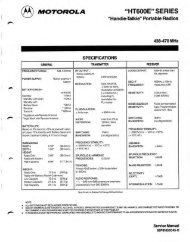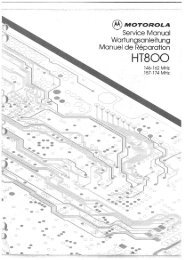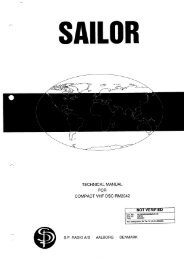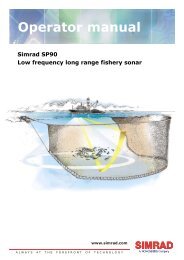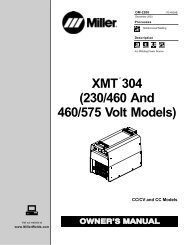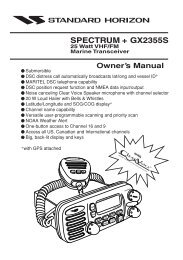Installation Manual (.pdf) - PSI Company
Installation Manual (.pdf) - PSI Company
Installation Manual (.pdf) - PSI Company
- No tags were found...
Create successful ePaper yourself
Turn your PDF publications into a flip-book with our unique Google optimized e-Paper software.
<strong>Installation</strong> <strong>Manual</strong>SEARCHLIGHT SONAR CH-250SAFETY INSTRUCTIONS....................... iSYSTEM CONFIGURATION ................. iiiEQUIPMENT LISTS .............................. iv1. Mounting............................................ 11.1 Monitor Unit/Control Unit.........................11.2 Transceiver Unit......................................61.3 Hull Unit..................................................91.4 Interface Unit........................................211.5 Motion Sensor MS-100 (option) ............222. Wiring .............................................. 232.1 Wiring among Units ..............................232.2 Transceiver Unit....................................262.3 Hull Unit................................................293. ADJUSTMENTS ...............................313.1 General Checks................................... 313.2 TX Frequency Checking....................... 323.3 Heading Adjustment/Soundome Setting....................................................... 343.4 Adjustment of Motion Sensor ............... 373.5 System Back Up .................................. 383.6 Setting of Interface Unit........................ 40Input/Output Description....................41PACKING LISTS................................. A-1OUTLINE DRAWINGS........................ D-1INTERCONNECTION DIAGRAMS..... S-12.4 Interface Unit........................................30
Your Local Agent/Dealer9-52 Ashihara-cho,Nishinomiya, JapanTelephone : 0798-65-2111fax :0798-65-4200( HIMAAll rights reserved.PUB.No. IME-13160-K) CH-250Printed in JapanFIRST EDITION : MAR. 2000K: NOV. 20,2003*00080895001**00080895001** 0 0 0 8 0 8 9 5 0 0 1 **IME13160K00**IME13160K00** I M E 1 3 1 6 0 K 0 0 *
SAFETY INSTRUCTIONSWARNINGELECTRICAL SHOCK HAZARDDo not open the equipment.Only qualified personnelshould work inside theequipment.Turn off the power at the switchboardbefore beginning the installation.Fire or electrical shock can result if thepower is left on.Do not install the equipment where itmay get wet from rain or water splash.Water in the equipment can result in fire,electrical shock or equipment damage.Be sure no water leaks in at the transducerinstallation site.Water leakage can sink the vessel.Also confirm that the transducer will notloosen by ship's vibration.The installer of the equipment is solelyresponsible for the proper installation of theequipment. FURUNO will assume noresponsibility for any damageassociated with improper installation.WARNINGInstalle the specified transducer tankin accordance with the installationinstructions. If a different tank is to beinstalled the shipyard is solely responsiblefor its installation, and it shouldbe installed so the tank doesn't strikean object.The tank or hull may be damaged if thetank strikes an object.If a steel tank is installed on a woodenor FRP vessel, take appropriatemeasures to prevent electrolyticcorrosion.Electrolytic corrosion can damage the hull.Be sure that the power supply iscompatible with the voltage rating ofthe equipment.Connection of an incorrect power supplycan cause fire or equipment damage.The voltage rating of the equipment appearson the label above the power connector.i
CAUTIONObserve the following compass safedistances to prevent deviation of amagnetic compass:Monitor unit/Control unitTransceiverunitInterfaceunitGround the equipment toprevent electrical shock andmutual interference.StandardSteering0.80 m 0.55 m0.50 m 0.35 m0.95 m 0.65 mInstall the monitor unit MU-100C out ofdirect sunlight.It is difficult to see the display in directsunlight.Turn the main power off before this check,otherwise the raise/lower motor actionmay cause injurelyCAUTIONWORKING WITH THE SONAROILPrecautionsKeep oil away from eyes. Wear protectivegloves when working with the oil. The oilcan cause inflammation of the eyes.Do not touch the oil. Wear protectivegloves when working with the oil. The oilcan cause inflammation of the skin.Do not ingest the oil. Diarrhea or vomitingcan result.Keep the oil out of reach of children.EmergencyIf the oil enters eyes, flush with cleanwater about 15 min. Consult a physician.If the oil contacts skin, wash within soapand water.If the oil is ingested, see a physicianimmediately.Disposal of oil and its containerDispose of oil and its container inaccordance with local regulations.For further details, contact place ofpurchase.StorageSeal container to keep out foreignmaterial. Store in dark place.ii
SYSTEM CONFIGURATIONINTERFACE UNIT IF-8000Note 2MONITOR UNIT MU-100CNavigatorControl UnitDisplayUnitVGA Ext.MonitorNote 1RemoteControllerNote 2TRANSCEIVER UNITCH-253CONTROL UNIT CH-252MOTION SENSORHULL UNIT12-32 VDCSPEAKERDATA/VIDEO OUTSpeakerMotion Sensor12-32 VDCHULL UNITCH-254/25512/24-32 VDCNote 1: MU-100C is the standard supplydisplay unit. An external monitormay be connected via theinterface unit (option). The drawingabove shows the system configurationwith the MU-100C.Note 2: For blackbox type, MU-100C isnot supplied. Connect externalmonitor (user supply) and controlunit to the interface unit.iii
EQUIPMENT LISTSStandard SupplyName Type Code no. Qty RemarksControl Unit/ CH-252/1 Not supplied with blackbox typeMonitor Unit MU-100CControl Unit CH-252 1 Not supplied with unibody typeInterface Unit IF-8000 1 For blackbox typeTransceiver Unit CH-253 1Hull UnitCH-254400 stroke See the followingCH-255 1 250 stroke table for Hull UnitStandard Supply.Spare Parts SP06-01100 000-068-488 1 For unibody type, SP06-01102*,SP06-01103*SP06-01110 000-068-489 For blackbox type, SP06-01102*,SP06-01111*, SP06-01103*SP06-01101* 006-556-200 For unibody type<strong>Installation</strong>Materials1 CP06-01251* and two cables (pageviii)Accessories FP02-05100 000-012-474 1 For unibody type, FP02-05101*,FP06-01102*FP06-01120* 006-556-260 For control unit*: See the lists at the back of this manual.iv
Hull Unit (1)Code no.TypeSpec.Stroke Power Frequency Shaft Cable000-068-515 CH-254-1-60-22-35 400 mm 12 V 60 kHz 2.2 m 3.5 m000-068-516 CH-254-1-88-22-35 88 kHz000-068-517 CH-254-1-150-22-35 150 kHz000-068-518 CH-254-1-180-22-35 180 kHz000-068-519 CH-254-1-240-22-35 240 kHz000-068-559 CH-254-1-60-22-52 60 kHz 2.2 m 5.2 m000-068-560 CH-254-1-88-22-52 88 kHz000-068-561 CH-254-1-150-22-52 150 kHz000-068-562 CH-254S-1-180-22-52 180 kHz000-068-563 CH-254S-1-240-22-52 240 kHz000-068-520 CH-254-1-60-38-52 60 kHz 3.8 m 5.2 m000-068-521 CH-254-1-88-38-52 88 kHz000-068-522 CH-254-1-150-38-52 150 kHz000-068-523 CH-254S-1-180-38-52 180 kHz000-068-524 CH-254S-1-240-38-52240 kHz000-068-525 CH-254-2-60-22-35 24 V-32 V 60 kHz 2.2 m 3.5 m000-068-526 CH-254-2-88-22-35 88 kHz000-068-527 CH-254-2-150-22-35 150 kHz000-068-528 CH-254S-2-180-22-35 180 kHz000-068-529 CH-254S-2-240-22-35 240 kHz000-068-564 CH-254-2-60-22-52 60 kHz 2.2 m 5.2 m000-068-565 CH-254-2-88-22-52 88 kHz000-068-566 CH-254-2-150-22-52 150 kHz000-068-567 CH-254S2-180-22-52 180 kHz000-068-568 CH-254S-2-240-22-52 240 kHz000-068-530 CH-254-2-60-38-52 60 kHz 3.8 m 5.2 m000-068-531 CH-254-2-88-38-52 88 kHz000-068-532 CH-254-2-150-38-52 150 kHz000-068-533 CH-254S-2-180-38-52 180kHz000-068-534 CH-254S-2-240-38-52240 kHz000-068-535 CH-255-1-60-22-35 250 mm 12 V 60 kHz 2.2 m 3.5 m000-068-536 CH-255-1-88-22-35 88 kHz000-068-537 CH-255-1-150-22-35 150 kHz000-068-538 CH-255S-1-180-22-35 180 kHz000-068-539 CH-255S-1-240-22-35 240 kHz000-068-540 CH-255-1-60-38-52 60 kHz 3.8 m 5.2 m000-068-543 CH-255-1-88-38-52 88 kHz000-068-544 CH-255-1-150-38-52 150 kHz000-068-547 CH-255S-1-180-38-52 180 kHz000-068-548 CH-255S-1-240-38-52 240kHz000-068-569 CH-255-1-60-22-52 60 kHz 2.2 m 5.2 m000-068-570 CH-255-1-88-22-52 88 kHz000-068-571 CH-255-1-150-22-52 150 kHz000-068-572 CH-255S-1-180-22-52 180 kHz000-068-573 CH-255S-1-240-22-52240 kHz000-068-549 CH-255-2-60-22-35 24 V-32 V 60 kHz 2.2 m 3.5 m000-068-550 CH-255-2-88-22-35 88 kHz000-068-551 CH-255-2-150-22-35 150 kHz000-068-552 CH-255S-2-180-22-35 180 kHz000-068-553 CH-255S-2-240-22-35 240 kHz000-068-554 CH-255-2-60-38-52 60 kHz 3.8 m 5.2 m000-068-555 CH-255-2-88-38-52 88 kHz000-068-556 CH-255-2-150-38-52 150 kHz000-068-557 CH-255S-2-180-38-52 180 kHz000-068-558 CH-255S-2-240-38-52 240 kHz000-068-574 CH-255-2-60-22-52 60 kHz 2.2 m 5.2 m000-068-575 CH-255-2-88-22-52 88 kHz000-068-576 CH-255-2-150-22-52 150 kHz000-068-577 CH-255S-2-180-22-52 180 kHz000-068-578 CH-255S-2-240-22-52240 kHzv
Hull Unit Standard SupplyName Type Code no. Qty RemarksRaise/lower CH-2541 - 1 setDrive Unit CH-2551 -Soundome CH-2542 - 1 set See the following Soudometable.Flange CH-2543 006-557-810 1 set Flange, grease cottonAssembly Kit forfieldCH-2544 006-557-820 1 set Shaft, retraction tank, seal,adhesives, tank guide,material boxShaftSHJ-0006-1 661-000-061 1 2.2 m, for 3.5/5.2 m cable06-007-1572-0 600-715-7203.8 m, for 5.2m cableSonar Oil 4 lit. 000-824-033 1vi
Shaft partsName Type Code no. Qty RemarksPipe cap SHN-0011-0 661-400-110 1Jubilee Clip 1X28-41 000-801-857 1Hex. bolt M10X35 SUS304 000-862-175 2U-nut M10 SUS304 000-863-930 2Flat washer M10 SUS304 000-864-131 4Tank partsName Type Code no. Qty RemarksHex. bolt M20X80 SUS304 000-801-893 8Hex. nut M20 SUS304 000-863-116 16Flat washer M20 SUS304 000-864-136 16Spring washer M20 SUS304 000-864-270 8AdhesivesName Type Code no. Qty RemarksKinolastar 855 000-801-328 1 Anti-corrosionThree Bond 1104 000-854-104 1 Sealant, 200gCemedine High Super 6G 000-856-520 1 adhesiveTank guideName Type Code no. Qty RemarksTank guide CH-2544 006-557-200 1Assembly kit for field (Material Box)Name Type Code no. Qty RemarksSocket set screw TWB-40 000-804-423 1 4 mmShim (0.5) 06-021-4035 100-295-420 2 0.5 mmShim (1.0) 06-021-4036 100-295-430 2 1.0 mmShim (2.0) 06-021-4037 100-295-440 4 2.0 mmvii
Cables for <strong>Installation</strong> materialsTypeCode no. Specification (Cable between unit)Monitor unit (or IF) Transceiver unit and Hull unit Crimp-on lugand Transceiver unitCP06-01200 000-068-496 06S4078*5m* 06S4080*15m* CP06-01251*CP06-01201 000-068-497 06S4080*30m* CP06-01251*CP06-01202 000-068-49806S4080*50m*CP06-01251*CP06-01203 000-068-499 06S4078*10m* 06S4080*15m* CP06-01251*CP06-01204 000-068-500 06S4080*30m* CP06-01251*CP06-01205 000-068-50206S4080*50m*CP06-01251*Control unit cableType Code no. Qty RemarksCP02-06600* 000-012-486 1 MJ-A10SPF0002-0015, for unibody typeCP02-06610* 000-012-480 1 MJ-A10SPF0002-015, 1.5 mFor blackbox typeCP02-06620* 000-012-481MJ-A10SPF0002-050, 5 m*: See lists at the back of this manual.OptionsName Type Code no. Qty RemarksRemote Controller CH-256-E 000-068-492 1 setInterface Unit IF-8000 000-068-495 1 setMotion Sensor MS-100 - 1 setSpeaker SC-05WR 000-136-156 1Signal Cable S06-9-5 006-556-270 1 Extension cable for speakerCable assy. MJ-A6SSPF0012-050 000-134-424 1 6pin-6pin, 5mMJ-A6SSPF0012-100 000-133-817 6pin-6pin, 10mMJ-A6SSPF0011-050 000-132-244 6pin-4pin, 5mMJ-A6SSPF0011-100 000-132-3366pin-4pin, 10mControl Unit OP06-15-1.5 006-556-280 1 For desktop, with 1.5 mSeparate Kit OP06-15-5 006-556-290For desktop, with 5 mOP02-83-1.5 001-413-600 1 For flush mount, with 1.5 m cableOP02-83-5 001-413-610 1 For flush mount, with 5m cableFlush mount kit OP06-16 006-556-300 1 For unibody typeOP06-17 006-556-310 1 For separate type display unitControl unit flush OP06-18 006-556-320 1mount kitRectifier RU-1746B-2 000-030-439 1Tank06-007-1570-1 600-715-701 1 Steel, 1mSHJ-0001-1 661-000-011 1 Steel, 1.8m06-007-1571-1 600-715-711 1 Steel, 3.5mSHJ-0022 661-000-220 1 FRP, 1m06-007-1573-0 600-715-730 1 FRP, 1.8mOP10-5 000-069-763 1 Aluminum, 1mviii
1. Mounting1.1 Monitor Unit/Control UnitThis searchlight sonar has two types of shipment, standard type which is shipped with monitorunit and blackbox type which is shipped without monitor unit, but has interface unit. Forblackbox type, see page 4.The control unit can be installed together with the monitor unit, or independently of the monitorunit. On installing separately, the optional monitor kit is required. These units can be installed ona tabletop or flush mounted in a console or panel.1.1.1 General mounting considerations• Keep the monitor unit out of direct sunlight.• Select a location where the unit(s) can easily be operated while observing the fishing groundor area surrounding the vessel.• For maintenance and checking purposes, leave sufficient space at the sides and rear of theunit and leave slack in cable. (Refer to the outline drawing at the back of this manual.)• A magnetic compass will be affected if place too close to the monitor unit. Observe thefollowing compass safe distance to prevent deviation to a magnetic compass: Standardcompass: 0.80 m, Steering compass: 0.55 m.1.1.2 Mounting method of monitor unit (Standard type)1. Fasten the mounting base to the mounting location with four tapping screws.FRONTMounting base2. For unibody mounting;a) Fasten the bracket at the rear of monitor and control units with four binding screws (M4x10).1
12Bracket (rear view)1 23344Bracket, rear view3. For separate/blackbox mounting;a) Dismount the coupling plate to separate monitor unit and control unit.b) Attach the bracket at rear of the monitor unit with four binding screws (M4x10).Bracket (rear view)1 23 41 23 4Bracket, rear view4. Coat threads of upset screws (M6x16, 2 pcs.) used to fasten bracket to mounting base.5. Fasten the bracket to the mounting base with two upset screws. (Use the upper holes to tiltthe monitor unit 20°; lower holes to tilt it 9°.)MOUNTINGBASEHANGERUpset ScrewFastening hanger to mounting base2
Flush mountingFlush mounting for unibody (Type: OP06-16, Code no.: 006-556-300)Name Type Code No. Qty RemarksFixing metal 06-021-1311 100-279-610 1Tapping screw 5X20 000-802-840 6Hex. bolt M4X12 000-882-040 41. Make holes at the place to mount (W287 X H297).2. Fasten monitor and control units with the fixing metal (supplied as option) and four hex.bolts (supplied as option).3. Fasten the fixing metal assembled at step 2 to holes made at step 1 with six tapping screws(supplied as option).Hex. BoltsFixing metalFlush mounting for monitor unit (Type: OP06-17, Code no. 006-556-310)Name Type Code No. Qty RemarksFixing metal 06-021-1321 100-279-621 1Tapping screw 5X20 000-802-840 4Hex. bolt M4X12 000-882-040 41. Make holes at the place to mount (W287 X H207).2. Fasten the fixing metal (supplied as option) to the monitor unit with four hex. bolts (M4x12,supplied as option).3. Fasten the fixing metal assembled at step 2 to holes made at step 1 with four tappingscrews (5x20, supplied as option).3
Hex. BoltsFlush mounting for control unit Type:Fixing MetalOP02-83-1.5, Code no.: 001-413-600 (1.5 m cable)OP03-83-5, Code no.: 001-413-610 (5m cable)Name Type Code No. Qty RemarksFixing metal 06-021-2101 100-279-731 1Tapping screw 5X20 000-802-840 4Hex. bolt M4X12 000-882-040 2Cable assembly000-142-878 1 1.5 m Select one.MJ-A10SPF0002-015MJ-A10SPF0002-050000-131-411 1 5 m1. Make holes at the place to mount (W287 X H87).2. Fasten the fixing metal to the control unit with two hex. bolts (supplied as option).3. Fasten the fixing metal assembled at step 2 to holes made at step 1 with four tappingscrews (supplied as option).Hex. BoltsFixing metal1.1.3 Blackbox typeThe blackbox type is required to connect a standard VGA monitor via the interface unit IF-8000.Supply monitor and interconnection cable (Max. length 15 m with Dsub-15P connectors of male,three rows of 15 pins) locally. The monitor used should satisfy the specifications shown below.• VGA type• ANALOG RGB 0.7 Vpp, positive polarity• TLL level H, V, Negative polarity4
1.1.4 Control unitOn blackbox type, fix the control unit to the mounting plate (supplied as accessories).See the parts list of FP06-01120 and outline drawings at the back of this manual.1. Fix the mounting plate to the place selected with two tapping screws (5X20, supplied).2. Fix the bracket to the control unit with two hex. screws (M4X12, supplied).3. Insert the screw driver from the top of the mounting plate holes and then tighten two hex.screws (M4X12) loosely.4. Attach the control unit to the mounting plate, and fasten two hex. screws tightly.5. Attach two cosmetic caps to holes at the top of the mounting plate.Cable entrance holeMounting plateCableFasten the screws to fixthe bracket.BracketTapping screws (5X20)Insert to the hex.screws tightened atstep 3.Cable can be passed this direction.BracketOn mounting the control unit separate from the monitor unit, the optional control unit separate kitis required. Mount the control unit same as the above procedure. See the outline drawing at theback of this manual to mount.Type: OP06-15-1.5 Code no.: 006-556-280: with 1.5 m cableType: OP06-15-5 Code no.: 006-556-290: with 5 m cableName Type Code no. Qty RemarksCableMJ-A10SPF0002-015 000-142-878 1 For 1.5 m cableMJ-A10SPF0002-050 000-131-411For 5 m cableBracket 06-021-2112 100-281-880 1Mounting Plate 06-021-2111 100-279-740 1Tapping Screw 5X20 000-802-081 2Cosmetic Cap DP-687 000-808-417 2Hex. Screw M4X12 000-882-040 4Bind Screw M4X10 000-807-331 4 For monitor5
1.2 Transceiver Unit1.2.1 General mounting considerations• The mounting location should be well ventilated and dry.• The unit can be mounted on bulkhead or the deck.• Secure the maintenance space shown in drawing below for ease of maintenance andservice.• The maximum cable length between the transceiver unit and the raise/lower drive unit cableis 50 m.• The maximum cable length between the transceiver unit and the monitor (interface) unit is10 m.1.2.3 Mounting methodFasten the transceiver unit with four tapping screws (5X20, local supplied).For bulkhead mounting, tighten upper tapping screws so there is 5 mm clearance betweenbottom of screw head and bulkhead, and screw slots of the unit. Then fasten lower screws.1.3 Hull Unit1.3.1 General mounting considerations• Noise and air bubbles will affect performance.• Do not turn on the equipment with the transducer exposed to air. Exposing the transducer toair may damage it.1.3.2 <strong>Installation</strong> position considerationsDiscussion and agreement are required with the dockyard and ship owner in deciding thelocation for the hull unit. When deciding the location, take into account the following points:• Select an area where propeller noise, cruising noise, bubbles and interference fromturbulence are minimal. Generally, the point at 1/3 to 1/2 of the ship’s length from the bow ornear the keel is the best. On-the-keel installation is advantageous for minimizing oilconsumption in comparison with of-the-keel. If the hull unit cannot be installed on the keel,the center of the retraction tank should be within 1 meter of the keel to prevent a rollingeffect.6
1/2 1/3Within 1 meter<strong>Installation</strong> location for hull unit• Select a place where interference from the transducers of other sounding equipment isminimal. The hull unit should be at least 2.5 meters away from the transducers of othersounding equipment.• An obstacle in the fore direction not only causes a shadow zone but also aerated water,resulting in poor sonar performance. Be sure to locate the transducer well away from anyobstacle in the fore direction.Mounting methodA typical mounting method is shown in the outline drawing at the back of this manual. Consultship’s owner, dockyard and user to determine appropriate mounting method. Pay attention tosafety (strength, watertightness) first, followed by ease of maintenance and inspection.1.3.3 Transducer tankTank lengthShorten the transducer tank so the transducer islowered into water as deep as possible. Pay particularattention to the tank length Lt. Determine the length ofthe main shaft.Wealding bead• Length of main shaft = Lt + 200 mm (for 400 stroke)• Length of main shaft = Lt + 50 mm (for 250 stroke)Note : When the retraction tank is constructed locally,finish it so that welding beads do not protrude onthe inner surface of the tank. The tank guide will hitthe bead, burning out the raise/lower motor. Also,do not position the welding bead in the ship’sfore-aft line.Wealding bead7
For small FRP shipFor small FRP ship retraction tank should be 2 degrees against ship’s draft. Therefore, thiscreates high water pressure in the tank because of the resistance at the rear of the tank well. Tosolve this problem, attach a fin to the hull at the location shown in figure below.Retraction domeBottom of shipFinThis fin makes a smooth stream in the retraction dome. Attach the fin (height:1-1.5 cm, FRP).Mounting of transducer tankInstall the transducer tank referring to the hull unit outline drawings at the back of this manual.Note 1: When making a retraction tank locally, the inside diameter of the retraction tank shouldnot be more than φ190±0.5 as shown on outdrawing at the back of this manual. If larger,the hull unit may be danger.Note 2: Locate the retraction tank so that the center of any two bolt holes is facing the ship’sbow.aba=bBow8
1.3.4 Assembling and mounting of hull unitThe hull unit is shipped as the parts shown in the hull unit kit on Equipment Lists (page iv andafter). Assemble the hull unit as shown in the procedure below.Necessary toolsName Specification RemarksWrench For M10 (Hex. size 17 mm) Recommended: double offsetwrenchWrenchFor M20 (Hex. size 20 mm)Pipe Wrench 55 mm For fixing glandBall Wrench Hex size 4 mm For fixing the dome1. Calculate necessary length of main shaft from the length of retraction tank Lt and cut off thespare portion. When 1 m or 1.8 m long tank is used, main shaft (1.17 m or 1.97 m) can beused without cutting off any portion.Supplied length: 2.2 m or 3.8 mLt + 200 mm for 400 mm strokeLt + 50 mm for 250 mm strokeTake carenot to damage.Chamfer the edge toprotect O-ring fromdamage.2. Remove hex bolt, nut, spring washers, flat washers and trunnion pins from the main bodyflange. And then, mount the raise/lower drive unit on the shaft sleeve by using the hardwareremoved.9
WARNINGWARNINGRaise/lowersectionFlatwasher NutHex. bolt(M10X30)Shaft sleeveSpring washerFlat washerTrunnion pinShaft sleeve and raise/lower drive unit assembly3. Pass the transducer cable through the main shaft.10
4. Fully screw main shaft into the soundome neck, and then unscrew by four turns. Coatthreads with adhesive (HIGH SUPER).Main ShaftGrasp the soundome neck with a wrench,and tighten the shaft with a pipe wrench.Coat threads with adhesive(HIGH SUPER).Applying Adhesive (HIGH SUPER) to main shaft5. Screw in main shaft completely.6. As shown in the drawing below, confirm that the narrowest gap between the tank guide, andretraction tank in the range (20 to 170 mm) is within 0.5 mm.Slide range(Stroke) 250 or 40020 mm (400 stroke) -170 mm (250 stroke)Retraction tankTank guideless than 0.5mmTank and tank guide, sectional view11
7. If the gap at a side is more than 0.5 mm, install a shim to make the gap within 0.5 mm.a) Unscrew four M10x50 bolts.b) Unscrew four countersunk screws, then attach the shim with the countersunk screws asshown below.NutFlat washerHex. bolt(M10x70)Flat washerSpring washerCountersunk screw(M4x16)Guide plateShim (1.0)Shim (1.5)Hex. bolt(M10X50)Installing shims12
The table below shows tank length and necessary shim thickness. In addition, the shimthickness shown is for one side. For example, when cutting the 1800 mm tank to 800 mm, thetank inside diameter is 191.25 mm, shim thickness is 2.5 mm as shown the table in below.18008Length A (mm) tank shortened16001400120010008006004002007654321Shim thickness (mm)00189 190 191 192 193 194Tank inside dia. Φ B (mm)For 1 m tankFor 1.8 m tankShim thicknessThe table below shows number of shims required and shim thickness.Shim thickness 0 0.5 1 1.5 2 2.5 3 3.5 4 4.5 5 5.5 6 6.5t2.0 1 1 1 1 2 2 2 2 2 2t1.0 1 1 1 1 1 1 2 2t0.5 1 1 1 1 1 1 1Inside dia of tank 188.1 188.7 189.3 189.9 190.5 191.1 191.7 192.3 192.9 193.5 194.1 194.7 195.3 195.913
8. Apply THREE BOND 1104 to the inside of tank guide. And then, fasten tank guide at theneck* of the main shaft securely with M10X80 bolts.Hex. Bolt(M10X80): coated with THREE BOND 1104Flat washerSpring WasherNutBow Mark*BowFace the tank guidetoward ship's bow.9. Pass the main shaft through shaft sleeve.Tank guide attachment10. Pass the main shaft through the shaft retainer at the raise/lower drive unit.Pipe capU-nutShaft retainerSpring washerHex. bolt M10X35Main body flangeBow mark14
11. Face the bow mark on the soundome with the bow mark on the shaft sleeve, and then fixthe main shaft with and shaft retainer.12. Fix the jubilee clip to the main shaft.Hex. boltShaft retainer15 mm1-2 mmJubilee ClipMain shaftNote: Attach the shaft retainer so it is 15 mm from the top of the shaft. The soundome is thenplaced 10 mm above the bottom of tank when retracted.13. Insert grease cotton (supplied with shaft sleeve), and fix them with the cotton retainer asfollows.a) Wind grease cotton onto main shaft.b) Mark on the cotton as below.c) Remove the cotton from the shaft, and then cut it at the position of the mark. Discard the ends.d) Wind cottons as shown below.e) Push cottons into the main body flange.f) Tighten the grease cotton retainer.Wind grease cottononto main shaft andcut it as shown below.Space joints of grease cotton120 apart and push them intobody flange.Spring washerCotton retainerInstalling grease cotton on the main shaft14. Fasten the pipe cap (supplied) to main shaft.15. Unscrew 10 pcs of M5X35 socket head cap screws with soundome fixing tool to separatesoundome.15
Rotate 4 or 5turns by handto make surethat turningmechanismsare functioningproperly.Socket head cap screw10pcs, M5X35Spring washerO-ringApply KINORUSTER.Remove.SoundomeProtection spongeDetaching the soundome16. Throw away protection sponge placed in soundome.17. Stand the soundome upright on top of the soundome packing. Fill the soundome with oil(supplied) so the level is 5 cm on the top of the soudome. Keep the soundome packing forfuture use.Ball wrenchSonar oil5 cmStand the soundome uprighton top the soundome packing.Filling the soundome with sonar oil16
CAUTIONKeep oil away from eyes. Where protectivegoggles when working with the oil. The oilcause inflammation of the eyes.Do not touch the oil. The oil can causeinflammation of the skin. Wear protectivegloves when working with the oil.Do not ingest the oil. Diarrhea or vomitingcan result.Keep the oil out of reach of children.EMERGENCYIf the oil enters the eyes, flush with cleanwater about 15 minutes. Consult aphysician. If oil contacts skin, wash withsoap and water. If the oil is ingested, see aphysician immediately.DISPOSAL OF OIL AND ITS CONTAINERDispose of oil and its container inaccordance with local regulations.For further information,contact place ofpurchase.STORAGESeal container to keep out foreign material.Store in dark place.18. Rotate the transducer manually as shown angle in below, and then refit soudome.TransducerSoundome.Note 1: Do not lay the oil-filled soundome for five minutes. Oil may leak.17
When the soundome is painted to keep marine life off the transducer, observe the followingprecautions:• Use only anti-fouling paint type MARINE STAR 20 (Manufacture: Chugoku Marine Paint Co.,Ltd., Japan).• Paint only the plastic portion of the dome. Painting the metal parts causes corrosion.Paint area19. Clean surface of gasket, tank flange and shaft sleeve, and then apply THREE BOND 1104to flange gasket.20. Apply a slight coat of KINORUSTER to bolts, nuts and washers.21. Set the hull unit into the retraction tank, taking care not to damage soundome.U-nutShaft retainerSpring washerHex. bolt M10X35NutShaft sleeveSpring washerFlat washerBow markFlange gasketRetraction tankflangeFlat washerHex. bolt M20X8018
22. Fix the shaft sleeve and retraction tank with hex bolts, flat washers and spring washers.Hex boltShaft retainer15 mm1-2 mmJubilee clipMain shaftBow10 mm19
Checking manual raise/lower of soundome with hand crankPerform this check after all wiring has been completed.CAUTIONTurn the main power off before this check,otherwise the raise/lower motor action maycause injurely.1. Turn off the breaker on the hull unit.2. Detach the gear cover.3. Set wrench (opposite side19 mm) to the screw shaft gear.4. The transducer should rise/lower smoothly with even force in upper to lower limits. If not,the centers of the shaft sleeve and the retraction tank are not aligned. Adjust the hullmounting position if necessary. Check the following points.• Painting inside tank not smooth• Inner diameter of tank not uniform• Welding bead20
1.4 Interface UnitFor the blackbox type, the interface unit is shipped as standard.1.4.1 General mounting considerations• The mounting location should be well ventilated and dry, avoiding splay or rain.• The unit can be mounted on a bulkhead or the deck.• Secure the maintenance space shown in drawing below for ease of maintenance andservice.• The maximum cable length between the interface unit and the transceiver unit is 10 m.ExternalmonitorTransceiverunit06S4078AInterfaceunit06S4078BMonitor unitMU-100CA+B < = 15mExternalmonitorExternalmonitorTransceiverunit06S4078AInterfaceunit06S4078CInterfaceunitA+C < = 15m1.4.2 Mounting methodFasten the interface unit with four tapping screws (5X20, local supplied).For bulkhead mounting, tighten upper tapping screws so there is 5 mm clearance betweenbottom of screw head and bulkhead, and screw slots of the unit. Then fasten lower screws.21
1.5 Motion Sensor MS-100 (option)The MS-100 measures ship’s pitching and rolling angles with sensor using the principles of thegyroscope. The MS-100 is free from error caused by ship’s vertical and horizontal motion.Therefore, it can be installed at any convenient location. However, ship’s semi-permanentinclination due to loading imbalance cannot be detected. Compensate for this as described inChapter 3.1.5.1 Mounting considerations• Vibration in the mounting area should be minimal.• Locate the unit away from areas subject to water splash.• The ambient temperature should not exceed 50 °C1.5.2 Mounting procedureOrient the FORE mark on the unit toward the ship’s bow and mount the unit level to within 5° inall direction. For the offset, see Chapter 3.FOREθ ≤ 5°AFT22
2. Wiring2.1 Wiring among Units• The figure on the next page shows wiring among units.• The signal cables are fitted with connectors. Connect the cables to the display, transceiverand hull units referring to the interconnection diagram and the drawing on page S-1.• The power cable should be arranged locally. Use power cable type DPYCYS-2.5 (JapanIndustrial Standard cable) or equivalent cables. Attach climp on lugs as shown below.40 5FV2-4(blue)Vinyl sheathArmorBraided shield50ConductorInsulator2S = 2.5 mm=15.2 mmInclusionTapeSheathArmorVinyl sheathBraided shield• The raise/lower drive motor and breaker are different depending on ship’s mains.• Install the main switch for the sonar where it can be easily accessed. Turn off this switchwhen the sonar is not being used, to reduce power consumption and to prevent thetransducer from slipping by vibration.• If D-sub connector is too large to pass through the hole on the monitor, transducer and/orinterface unit, remove the connector cover.23
Navigation EquipmentNote1(5m)RemoteControler06S4078(5/10m)*a*bInterfaceUnitMONITORNote 2HULL UNTDATA/VIDEO OUT12-32VDCSPEAKERMOTION SENSORSpeaker(w/cable)06S4037(10m)250V-DPYCYS-2.5Ext. KPMotion Sensor12-32VDC06S4081(3.5/5.2m)06S4080(15/30/50m)12/24-32VDC250V-DPYCYS-2.5Note1:Cable between the monitor unit and control unit06S4079 (0.15m standard, for uni body type)06S4085 (1.5m option, for separate type)64S4063 (5m option, for separate type)Note2:A VGA monitor (local supply) can be added bythe connecting the optional interface unit.Note3:*: a+b =< 15mWiring, with monitor24
Interface unitNote 1Navigation Eauipment15mExternal monitorNote 2*a06S4078(5/10m)*bInterface unitExternal monitor06S4078(5/10m)64S4063(5m)CONTREMHULL UNTSPEAKERDATA/VIDEO OUTMOTION SENSOR12-32VDCControl unit, back view(5m)RemoteControlerTransceiver unitSpeaker(w/cable)06S4037(10m)DPYCYS-2.5Ext. KP12-32VDCMotion senser06S4081(3.5/5.2m)06S4080(15/30/50m)Note1: Two interface units are connectable.12/24-32VDCDPYCYS-2.5Note2: For blackbox type, the display monitor (localsupply) is reqired.Hull unitNote3: *a+b
2.2 Transceiver UnitConnect the cables as figure in below. Remove the cover of the power terminal board.06P0240J3NH6PJ6CR1206P0241J1J2TB1+ -06P0242*NoteSPEAKERTRXExternal speakerSC-05WR06S4080External KP Hull unitCH-254/CH-255DATA/VIDEO OUTMonitor unit MOTION SENSOR EarthMU-100C MotionorsensorInterface unit MS-100IF-8000To ship'searth*Note12-32VDCDPYCYS-2.5Ship's mains12/24/32 DCV*Note: Fix the braided shield with the clamp.Transceiver unit, internal view26
2.2.1 Synchronizing Transmission with Echo Sounder or OtherSonarTo synchronize transmission of the CH-250 with an echo sounder or other type of sonar,connect it as shown below.Transceiver unitNH6P (local supply)Vinyl wire (local supply)Sonar, E/S06P0240 J3KPI 3EXT_SW 5GND 6AWG22-26KP OUT+5V to 15VGND3 to 15VpossitiveTRX clampConnection of transceiver unit to other sonarMenu setting1. Press the [MENU] key to display the user menu.2. Operate the cursor pad to select COM1 at the top of menu display.MENU COM1 COM2 HORZ VERT ES PRESET SYSTX POWERMAXPULSELENGTH LONGTX RATE 10INT REJECTAGCOFFOFFAUDIO LEVEL 0REPLACE ONE OF ANY COLORS AMONG COLOR BAR WITH WHITE.(OFF): SELECT : CHANGE MENU: END3. Press the [] to select TX RATE.User menu (COMN)4. Press the [] to display the setting window.27
TX RATEEXT.MIN5MAX(EXT., 1-10)5. Press the ["] to select EXTERNAL.TX rate setting window6. Press the [MENU] key to close the user menu.Note: Outputting KP of CH-250 to other sonar, echo sounderTransceiver unit06P024012VpositiveJ3KPO 2GND 6(E/S transmits, SONAR)CH-250 accepts positive KP withamplitude of 0V to 12V.Outputting KP of CH-250 to other sonar, echo sounderg)28
2.3 Hull UnitPass the cables to 06P0426 Board through the cable protectors.Fasten glands securelyby hands.J306P0246J1J2Cable from transducer06S4081*NoteJ1J2Cable from transceiver unit06S4080TB2+-*Note*NotePower cable250V-DPYCYS-2.506P0243Power SwitchShould always be in up (ON).EarthConnect to ship's earth.*Note: Fix the braided shield with cable clamp.29
2.4 Interface UnitDATA/VIDEO IN DATA/VIDEO OUT RGB OUT CONT NMEATransceiver unit cable06S4078Monitor unitcable06S4078VGAmonitorNAVControlunitcable06S4079EarthConnect to ship's earth.The blackbox type is required to connect a standard VGA monitor via the interface unit IF-8000.Supply monitor and interconnection cable (Max. length 15 m with Dsub-15P connectors of male,three rows of 15 pins) locally. The monitor used should satisfy the specifications shown below.• VGA type• ANALOG RGB 0.7 Vpp, positive polarity• TLL level H, V, Negative polarityNote: Cut and remove the rubber covers as below to attach connectors to the interface unit..Remove thefixing metals.Cut and removethe covers.Note: Connect control unit or navigator equipment to either interface unit or monitor unit(supplied by FURUNO).30
3. ADJUSTMENTS3.1 General ChecksTable 3-1 General checksCheck ItemCheck point, RatingOn-keel <strong>Installation</strong>Retraction tank levelOff-keel <strong>Installation</strong>Within 1 mClearance between transducer andbottom of retraction tank whentransducer is completely retractedby hand crank1 cmTransducer travel(lowered by hand clank)Note: When checking, a clearanceof approximately 1 meter is requiredunder the bottom of the transducer.400 stroke:Minimum 30 cm250 stroke:Minimum 22 cmTransducer headingBow mark on the shaft sleeve should faceship's bow.31
Table 3-1 general checks (con’t)Wiring checkCheck ItemRejecting source of noise andinterferenceEarthCheck point, Rating• All cables are correctly connected.• All lead wires are tightly fixed with contactpins or crimp-on lugs.• All screws are firmly fastened.• Cables are firmly secured.• Cables shields are properly grounded.• Noise generating machinery (motor,radiotelephone, TV set, etc.) are not placednearby.• Magnetic devices are not placed in thevicinity of display unit.• Each unit is grounded with a copper strap.Ship’s mains voltage • Ship’s mains voltage is stable 12, 24 or 32VDC.Watertightness• Water should not leak from the main bodyflange or along the main shaft.3.2 TX Frequency CheckingCheck the TX frequency after the installation.1. Press the [MENU] key to open the user menu.2. Press the cursor pad to select SYS at the top of the menu display.MENU COM1 COM2 HORZ VERT ES SHORT-CUT SYSGO TO SYS MENUYESNO: SELECT : CHANGE MENU: END3. Press the [] to select GO TO SYS MENU.User menu (SYS)4. Press the [] to select YES to display the system menu.32
** SYSTEM MENU **SYSTEM SETTING:RANGE-SONAR MODERANGE-VERTICAL MODERANGE-E/S MODERANGE-TRACK MODECOLOR PALETTELANGUAGESYSTEM BACKUPLOAD BACKUP DATAHEADING OFFSET, DRAFT OFFSETADJ MOTION SENSORTX FREQ ADJUSTTESTTEST PATTERNDEMO MODEDEFAULT: SELECT : MENU DISPLAY MENU: END5. Press the [] to select TEST.6. Press the [] to show the test display.System menuMAIN PROGRAM NO. 0650110-**.**PANEL PROGRAM NO. 0650104-0**ROM: OKRAM: OKVRAM: OKNMEA: OKPANEL CPU: OKTX FREQUENCY : 180 kHzROLL : 10PITCH : 10PULSES NGTRAIN 359 0TEST COUNT= : 0PANELREMOTE CONTROL001 0 0 0 0(LED)0 0 0 00 0 0 00 0 0 00 0 00 0 00 00 0 00 EXIT0 00 00 000** Program Version No.Test display7. Check the frequency at the TX FREQUENCY line on the test display.8. Press the [MENU] key several times to close the menu.33
3.3 Heading Alignment/Soundome SettingHeading alignmentThe heading line can be compensated through the system menu ( –30° to +30°).1. Locate a target (buoy, etc.) in the bow direction and display it on the screen at close range,read deviation. The heading alignment is correct when the target is displayed at 12 o’clockon the screen.HeadingBuoy12 o'clock positionWhen on-screen target is skewed right,transducer heading is skewed left.Checking heading alignment2. Press the [MENU] key to display the user menu.3. Press the cursor pad to select SYS at the top of menu display.MENU COM1 COM2 HORZ VERT ES SHORT-CUT SYSGO TO SYS MENUYES NO: SELECT : CHANGE MENU: END4. Press the [] to select GO TO SYS.User menu (SYS)5. Press the [] to select YES to display the system menu.34
** SYSTEM MENU **SYSTEM SETTING:RANGE-SONAR MODERANGE-VERTICAL MODERANGE-E/S MODERANGE-TRACK MODECOLOR PALETTELANGUAGESYSTEM BACKUPLOAD BACKUP DATAHEADING OFFSET, DRAFT OFFSETADJ MOTION SENSORTX FREQ ADJUSTTESTTEST PATTERNDEMO MODEDEFAULT: SELECT : MENU DISPLAY MENU: ENDSystem menu6. Press the [] to select HEADING OFFSET, DRAFT OFFSET, and then press the [] todisplay the heading offset display.** HEADING OFFSET/DRAFT OFFSET **HEADING :DRAFT :0 ˚ (-180˚ - +180˚)0.0 ˚ (0.0 - 60.0m): SELECT: CHANGE MENU: ENDHead offset display7. Press the [] [] to align heading (1 step) so that the target on heading direction appearsat the twelve o’clock position.8. Press the [] to choose draft.9. Press the [] [] to set ship’s draft.10. Press the [MENU] key several times to close the menu.11. Confirm that the target on heading direction appears at the twelve o’clock position.Soundome setting ConfirmationSet the serial number for the soundome connected, under nine-999 or over 1000.1. Open the SYSTEM MENU following step 1 to 4 in the above.2. Select SYSTEM SETTING, and then press the [] to open the SYSTEM SETTING 1 menu.35
** SYSTEM SETTING 1 **MENU 1 2POSITION : L/L LOPTRACK : OFF ONCURRENT DATA : OFF FLOW FROM FLOW TOHEADING INDICATION : TRUE AZNORTH MARK : OFF ONCSE DATA : NAV GYRONAV DATA : GPS LoranC LoranA DR DECCA OTHERSTVG CORRECTION : OFF 1/2 1/1UNIT : m ft fa HIRO P/BTEMP : C FTARGET L/L : OFF ONCUSTOM KEY : PRESET KEY SHORT-CUT KEYEMPHASIS MODE : OFF NORMAL REDETA MARK : OFF 10sec 30sec 1min 3min 6min: SELECT : CHANGE MENU: ENDSystem setting 1 menu3. Press the cursor pad to select 2 and press the [] to show SYSTEM SETTING 2 menu.** SYSTEM SETTING 2 **MENU : 1 2STABILIZER : OFFONAUTO RETRACTION : OFF(OFF, 5-15 kt)SPEED ALARM/MESSAGE : OFFONSWEEP INDICATOR : DOT LINESOUNDOME SER. NO. : ~999 1000~DEFAULT SETTING : NO YESMAXIMUM ALLOWABLE SPEED IS 15 KNOTS WHILE SOUNDOME IS BEINGRETRACTED. IF VESSEL HAS REPAID ACCELERATION CAPABILITIES,AUTO RETRACTION SETTINGS OF 10-12 KNOTS ARE MANDATORY TOAVOID CATASTROPHIC DAMAGE TO SOUNDOME ASSY. ANY PHISICALDAMAGE TO THE SOUDOME ASSY. IS CONSIDERED ABUSE ANDIS NOT A WARRANTY ISSUE.: SELECT : CHANGE MENU: ENDSystem setting 2 menu4. Confirm the soundome serial number at SOUNDOME SER. NO. If change, press [] toselect SOUNDOME SER. NO. and then press the [] to select ~999 or 1000~appropriately.5. Press the [MENU] key several times to close the menu.36
3.4 Adjustment of Motion SensorWhen the ship has a semi-permanent inclination, offset it as follows.1. Press the [MENU] key to display the user menu.2. Press the cursor pad to select SYS at the top of the menu display.MENU COM1 COM2 HORZ VERT ES SHORT-CUT SYSGO TO SYS MENUYES NO: SELECT : CHANGE MENU: END3. Press the [] to select GO TO SYS.4. Press the [] to select YES.Display to select the system menu** SYSTEM MENU **SYSTEM SETTING:RANGE-SONAR MODERANGE-VERTICAL MODERANGE-E/S MODERANGE-TRACK MODECOLOR PALETTELANGUAGESYSTEM BACKUPLOAD BACKUP DATAHEADING OFFSET, DRAFT OFFSETADJ MOTION SENSORTX FREQ ADJUSTTESTTEST PATTERNDEMO MODEDEFAULT: SELECT : MENU DISPLAY MENU: ENDSystem menu5. Press the [] to select ADJ MOTION SENSOR, and then press the [] to display ADJMOTION SENSOR menu.** ADJ MOTION SENSOR **ROLL ANGLE: 0˚ ADJ: +5 ˚ (-10˚ - +10˚)PITCH ANGLE: 0˚ ADJ: +5 ˚ (-10˚ - +10˚): SELECT : CHANGE MENU: ENDAdj motion sensor menu37
6. Press [] [] to select ROLL ANGLE or PITCH ANGLE.7. Press [] [] to adjust (-10° to +10°).By using a clinometer or other means, measure ship’s semi-permanent inclination angle. Takethe polarity of the angle as follows. For example, if the stern is 3° down, set -3°.+ –0+ –0+ -ROLL ANGLE Starboard up Starboard downPITCH ANGLE Stern upStern down8. Press the [MENU] key several times to close the menu.3.5 System Back UpAfter setting the equipment follow the procedure below to back up system settings. Backup datacan be loaded in the event of equipment trouble, to restore previous system settings.1. Press the [MENU] key to display the user menu.2. Press the cursor pad to select SYS at the top of the menu.MENU COM1 COM2 HORZ VERT ES SHORT-CUT SYSGO TO SYS MENUYES NO: SELECT : CHANGE MENU: ENDDisplay to select the system menu3. Press [] to select GO TO SYS MENU.4. Press [] to select YES.The system menu appears.38
** SYSTEM MENU **SYSTEM SETTING:RANGE-SONAR MODERANGE-VERTICAL MODERANGE-E/S MODERANGE-TRACK MODECOLOR PALETTELANGUAGESYSTEM BACKUPLOAD BACKUP DATAHEADING OFFSET, DRAFT OFFSETADJ MOTION SENSORTX FREQ ADJUSTTESTTEST PATTERNDEMO MODEDEFAULT: SELECT : MENU DISPLAY MENU: END5. Press [] to select SYSTEM BACKUP.System menu6. Press [] to display the system backup menu.** SYSTEM BACK UP**ARE YOU SURE? :NOYESNOTE: OVERWITES PREVIOUS BACKUP DATA: CHANGE MENU: ENDSystem backup menu7. Press [] to select YES.8. Press the [MENU] key.The backup data is loaded, and then return to the system menu.9. Press the [MENU] key to return to the normal display.39
3.6 Setting of Interface UnitSet DIP switch S1 in the interface unit as follows.• The monitor unit MU-100C or the interface unit is connected to DATA/VIDEO OUT port ofthe interface unit : all OFF.• Nothing is connected to DATA/VIDEO OUT port of the interface unit : all ON.ONS1THROUGHJ6* J7*BUFFERJ1J2J3*: J6 and J7 set to "THROUGH" side.Interface unit, DIP switch S1 locationExternalMonitorProcessorUnitInterfaceUnitS1:All OFFMonitorUnitExternalMonitorProcessorUnitInterfaceUnitS1:All ONExternalMonitorExternalMonitorProcessorUnitInterfaceUnitS1:All OFFInterfaceUnitS1:All ON40
Input/Output DescriptionThe CH-250 can receive/transmit the following sentences in NMEA 0183 format.Input• GLL:• VTG:• DBT:• DBS:• DPT:• GGA:• VDR:• RMA:• RMC:• VHW:• HDG:• MTW:• HDM:• HDA:• HDT:GPS positionGround speed/true courseDepth (Ignore talker, NMEA Ver1.5)Depth (Ignore talker)Depth (Ignore talker, NMEA Ver2.0)GPS position/Speed/Course (Ignore talker)Current direction/current speed (Ignore talker)Loran C position/LOP/Speed/CourseGPS position/Speed/CourseWater speed/HeadingHeadingTemperatureHeadingTemperature (Ignore talker)HeadingOutput• TLL:When entering event mark.Priority (Input)Own ship’s position GGA>RMC>RMA>GLL LOP can be displayed only when RMA is inputted.CourseRMC>RMA>VTGHeadingHDG>VHW>HDMSpeedRMC>RMA>VTG>VHWDepthDPT>DBT>DBSTemperature MTW>MDACurrentVDR41
This page is intentionally left blank.
注 記 ) コード 末 尾 に[**]の 付 いたユニットは 代 表 の 型 式 /コードを 表 示 しています。DOUBLE ASTERISK DENOTES COMMONLY USED EQUIPMENT.
注 記 ) 1.(*) 印 の 信 号 ケ-ブル 組 品 は、 選 択 できます。CABLE IS SELECTIVE ON DEMAND.2.コード 末 尾 に[**]の 付 いたユニットは 代 表 の 型 式 /コードを 表 示 しています。DOUBLE ASTERISK DENOTES COMMONLY USED EQUIPMENT.