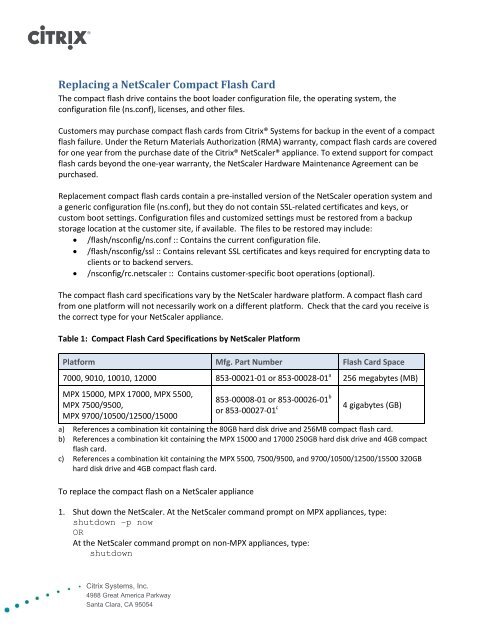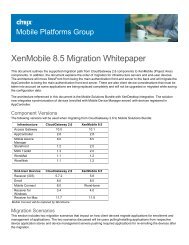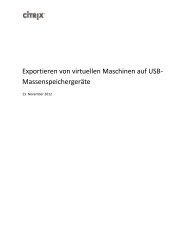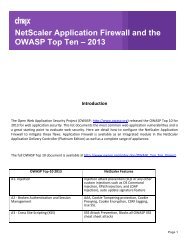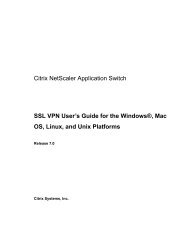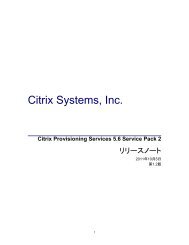Replacing a Compact Flash Card in a NetScaler Appliance - Citrix ...
Replacing a Compact Flash Card in a NetScaler Appliance - Citrix ...
Replacing a Compact Flash Card in a NetScaler Appliance - Citrix ...
- No tags were found...
You also want an ePaper? Increase the reach of your titles
YUMPU automatically turns print PDFs into web optimized ePapers that Google loves.
<strong>Replac<strong>in</strong>g</strong> a <strong>NetScaler</strong> <strong>Compact</strong> <strong>Flash</strong> <strong>Card</strong>The compact flash drive conta<strong>in</strong>s the boot loader configuration file, the operat<strong>in</strong>g system, theconfiguration file (ns.conf), licenses, and other files.Customers may purchase compact flash cards from <strong>Citrix</strong>® Systems for backup <strong>in</strong> the event of a compactflash failure. Under the Return Materials Authorization (RMA) warranty, compact flash cards are coveredfor one year from the purchase date of the <strong>Citrix</strong>® <strong>NetScaler</strong>® appliance. To extend support for compactflash cards beyond the one-year warranty, the <strong>NetScaler</strong> Hardware Ma<strong>in</strong>tenance Agreement can bepurchased.Replacement compact flash cards conta<strong>in</strong> a pre-<strong>in</strong>stalled version of the <strong>NetScaler</strong> operation system anda generic configuration file (ns.conf), but they do not conta<strong>in</strong> SSL-related certificates and keys, orcustom boot sett<strong>in</strong>gs. Configuration files and customized sett<strong>in</strong>gs must be restored from a backupstorage location at the customer site, if available. The files to be restored may <strong>in</strong>clude: /flash/nsconfig/ns.conf :: Conta<strong>in</strong>s the current configuration file. /flash/nsconfig/ssl :: Conta<strong>in</strong>s relevant SSL certificates and keys required for encrypt<strong>in</strong>g data toclients or to backend servers. /nsconfig/rc.netscaler :: Conta<strong>in</strong>s customer-specific boot operations (optional).The compact flash card specifications vary by the <strong>NetScaler</strong> hardware platform. A compact flash cardfrom one platform will not necessarily work on a different platform. Check that the card you receive isthe correct type for your <strong>NetScaler</strong> appliance.Table 1: <strong>Compact</strong> <strong>Flash</strong> <strong>Card</strong> Specifications by <strong>NetScaler</strong> PlatformPlatform Mfg. Part Number <strong>Flash</strong> <strong>Card</strong> Space7000, 9010, 10010, 12000 853-00021-01 or 853-00028-01 a 256 megabytes (MB)MPX 15000, MPX 17000, MPX 5500,MPX 7500/9500,MPX 9700/10500/12500/15000853-00008-01 or 853-00026-01 bor 853-00027-01 c4 gigabytes (GB)a) References a comb<strong>in</strong>ation kit conta<strong>in</strong><strong>in</strong>g the 80GB hard disk drive and 256MB compact flash card.b) References a comb<strong>in</strong>ation kit conta<strong>in</strong><strong>in</strong>g the MPX 15000 and 17000 250GB hard disk drive and 4GB compactflash card.c) References a comb<strong>in</strong>ation kit conta<strong>in</strong><strong>in</strong>g the MPX 5500, 7500/9500, and 9700/10500/12500/15500 320GBhard disk drive and 4GB compact flash card.To replace the compact flash on a <strong>NetScaler</strong> appliance1. Shut down the <strong>NetScaler</strong>. At the <strong>NetScaler</strong> command prompt on MPX appliances, type:shutdown –p nowORAt the <strong>NetScaler</strong> command prompt on non-MPX appliances, type:shutdown<strong>Citrix</strong> Systems, Inc.4988 Great America ParkwaySanta Clara, CA 95054
For <strong>in</strong>formation about us<strong>in</strong>g the <strong>NetScaler</strong> command l<strong>in</strong>e, see the <strong>Citrix</strong> <strong>NetScaler</strong> CommandReference Guide at http://support.citrix.com/article/CTX121817.1. After you see the follow<strong>in</strong>g message, you can power off the appliance: “The operat<strong>in</strong>g system hashalted. Press any key to reboot.” Push the power switch down until the unit powers off.2. Locate the compact flash drive on the back panel of the appliance. For <strong>in</strong>structions on identify<strong>in</strong>gthe compact flash drive, see the <strong>NetScaler</strong> Hardware Installation and Setup Guide (for release 9.1) athttp://support.citrix.com/article/CTX121820.3. Verify that the replacement compact flash card is the correct type for the <strong>NetScaler</strong> platform. SeeTable 1 describ<strong>in</strong>g the compact flash SKUs for the various platforms. The <strong>Citrix</strong> label will be on thetop of the compact flash card and the compact flash card will be pre-populated with a recent buildof the required software.4. To disengage the compact flash, push the drive lever to the right of the flash drive. You might haveto use a pen or small screwdriver to push the lever <strong>in</strong> fully. Pull the old flash card out of the driveand <strong>in</strong>sert the new <strong>Citrix</strong> flash card.Important: The orientation of the flash card is important. When you <strong>in</strong>sert the card, make sure thatthe arrow on the top of card is po<strong>in</strong>t<strong>in</strong>g towards the compact flash slot. The connector grid on theedge of the compact flash card should be <strong>in</strong>serted to meet the match<strong>in</strong>g connector p<strong>in</strong>s <strong>in</strong>side thecompact flash slot.5. Connect a serial cable to the console port. If you are us<strong>in</strong>g a hyperterm<strong>in</strong>al program to connect tothe console, make sure that logg<strong>in</strong>g is enabled. The logg<strong>in</strong>g will capture the console output to a filefor reference and debugg<strong>in</strong>g. For <strong>in</strong>structions on ga<strong>in</strong><strong>in</strong>g console access, see the <strong>Citrix</strong> <strong>NetScaler</strong>Hardware Installation and Setup Guide (for release 9.1) athttp://support.citrix.com/article/CTX121820.6. Turn on the <strong>NetScaler</strong> appliance by press<strong>in</strong>g the power switch to the opposite position. When theappliance starts, it will no longer have the work<strong>in</strong>g configuration that was on the appliancepreviously. Therefore, the appliance will be reachable only through the default IP address of192.168.100.1/16 or through the console port.<strong>Citrix</strong> Systems, Inc.4988 Great America ParkwaySanta Clara, CA 95054
7. When prompted, log<strong>in</strong> to the CLI. Use the default credentials of username = nsroot / password =nsroot. To run the <strong>NetScaler</strong> configuration script for reconfigur<strong>in</strong>g the network parameters, at the<strong>NetScaler</strong> command prompt, type:config ns8. A platform license and any optional feature licenses, <strong>in</strong>clud<strong>in</strong>g universal licenses, will need to beuploaded to the <strong>NetScaler</strong> appliance. To view the supported features list, at the <strong>NetScaler</strong>command prompt, type:show licenseIf a license file is not present, all features will <strong>in</strong>dicate NO. To load the licenses, a previous copy ofthe .xml license files will need to be copied to the /nsconfig/license directory us<strong>in</strong>g an SCP utility. Or,<strong>in</strong> the configuration utility navigation pane, expand System, click Licenses, and then click ManageLicenses.9. To display the current version of software runn<strong>in</strong>g on the appliance, at the <strong>NetScaler</strong> commandprompt, type:show ns ver10. If you wish to <strong>in</strong>stall a different version of the operat<strong>in</strong>g system, download the required versionfrom My<strong>Citrix</strong>.com and follow the upgrade/downgrade procedures <strong>in</strong> the <strong>Citrix</strong> <strong>NetScaler</strong> MigrationGuide (for release 9.1) at http://support.citrix.com/article/CTX121822.11. Once the desired OS version is loaded, you can restore the work<strong>in</strong>g configuration. Copy a previousversion of the ns.conf file to the /nsconfig directory by us<strong>in</strong>g an SCP utility or by past<strong>in</strong>g the previousconfiguration <strong>in</strong>to the /nsconfig/ns.conf file through the command utility. To load the new ns.conffile, the <strong>NetScaler</strong> appliance will need to be restarted by enter<strong>in</strong>g reboot at the command l<strong>in</strong>e.Installation <strong>in</strong>structions for all <strong>NetScaler</strong> accessories are available <strong>in</strong> the <strong>Citrix</strong> Knowledge Center athttp://support.citrix.com. If you have questions, please contact <strong>Citrix</strong> Technical Support at 1-800-4-CITRIX (800-424-8749). For additional contact <strong>in</strong>formation, see <strong>Citrix</strong> Technical Support Contacts athttp://www.citrix.com/English/ss/supportContacts.asp.<strong>Citrix</strong> Systems, Inc.4988 Great America ParkwaySanta Clara, CA 95054