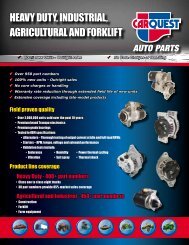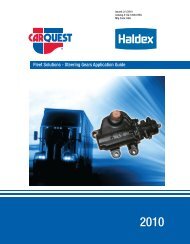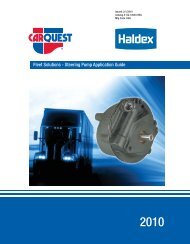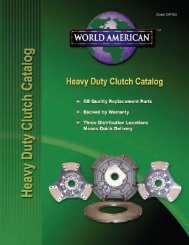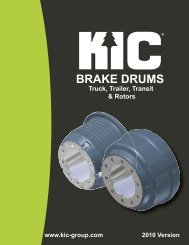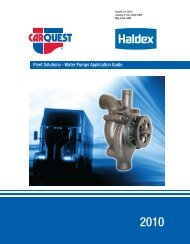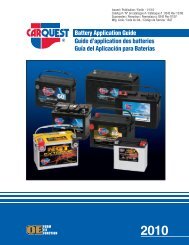SWS - Stemco Quick Reference 2011 - CARQUEST Auto Parts
SWS - Stemco Quick Reference 2011 - CARQUEST Auto Parts
SWS - Stemco Quick Reference 2011 - CARQUEST Auto Parts
- No tags were found...
Create successful ePaper yourself
Turn your PDF publications into a flip-book with our unique Google optimized e-Paper software.
DataTrac ® Pro Installation InstructionsHOW IT WORKSDataTrac ® Pro is an advanced mileage counter that relies on Earth’sgravity for counting wheel revolutions. The DataTrac ® Pro unit monitors itsorientation to Earth’s gravitational pull and uses this reference to recognizeand count revolutions.PROGRAMMING THE UNITDistribution or End User with a ProgrammerThe unit is shipped from the factory with a Revs/Mile value of zero. Dashes(- - - -) on the display indicate that the unit has NOT been programmed. ItMUST be programmed before it is installed on a wheel end (The DataTrac ®Pro distributor should have a programmer or can sell you a programmer).The programmer can set the DataTrac ® PROs:1) The Revolutions/Mile (or per Km) - Use <strong>Stemco</strong>’s catalog to determinethe Revolutions/Mile for each Tire Make/Model.2) Distance Unit of Measure - Miles or Km (Life miles only or includingTrip Miles)3) Mileage Preset - Set the mileage to match the current mileage of thevehicle the unit will be mounted to.When programming is complete, (as indicated on the programmer screen)immediately lift the DataTrac ® PRO up and confirm the display shows thecorrect Tire Revolutions (shown as “REV###” on the screen). If not, repeatthe programming.The DataTrac ® Pro can be programmed/reprogrammed as many times asdesired until there is approximately 2 miles on the unit.INSTALLING THE UNITInstall the DataTrac ® PRO unit using the appropriate STEMCO bracket andhardware. The nut furnished with the unit is a locking nut and must NOT betorqued over 15-ft lbs.READING THE DISPLAYThe display will turn on when the vehicle is at rest. Numbers willautomatically orient to read upright. This is also indicated by the icondisplay, e.g. mile, km, acre. The mileage reading is always in the samedirection as the icon.In order to conserve power the display turns off at any time a vibration isdetected. This means that the display will be off while the vehicle is moving.As soon as all vibration or motion stops the display will reactivate in about5 seconds.DISPLAY MODESThe DataTrac ® Pro unit comes equipped with three display modes: LIFEand TRIP (if programmed), and REV. To toggle the display between LIFE,TRIP and REV Modes, use the palm of your hand to cover the round bubbleon the face of the unit for at least 1 second, and then uncover it. If the unitis in bright sunlight, the bubble may have to be covered with your palm toblock more light from reaching the sensor. TRIP mode is displayed withtenths resolution and is indicated by display of the TRIP icon (only if unit isprogrammed for TRIP).Install DataTrac Pro on wheel end.Display turns off when vibrationis detected (vehicle moving) toconserve energy.TRIP mode shows mileage with tenthsand TRIP icon.To reset the TRIP display, toggle between LIFE, TRIP and REV Modes 5 times, quickly. Note that the unit cannot toggle faster than every 1.5 seconds. To viewthe revolutions of the unit simply repeat the process that is used to view trip and then a screen that shows (REV XXX) will show up. The XXX is the number ofrevolutions per KM or MILE that the unit is programmed for. On units without TRIP there are only two screens, all others have three screens (LIFE, TRIP, andREV). As with the TRIP mode the unit will return to the mileage after 10 seconds if left in the revolutions screen.CERTIFICATIONSThis unit complies with European EMI (CE) regulations as noted on front cover by the E11 marking.Display turns on when the vehicle isat rest.LIFE mode shows mileage without tenths.REV Mode shows RPM or RPK unitProgrammed for.PRODUCT LIMITATIONSIt is important to note that this unit is designed to recognize vibrations and accelerations common to wheel rotation, therefore, it will not count accurately whenheld in a person’s hand, which allows movement in any direction. Furthermore, this unit should not be used as a rotating shaft counter for machinery, unlessthe machine shaft rotates slower than 1250 RPM and has a slow acceleration profile similar to a wheel end. At all times the unit should rotate about an axisperpendicular to gravitational forces.DATATRAC ® PRO INSTALLATIONThis unit contains a Lithium-Thionyl Chloride battery and should be disposed of according to local regulations. The battery contains less than 1 gram of lithiumand is therefore classified as a non-hazardous product. Lithium-Thionyl Chloride batteries contain no poisonous materials and do not present environmentalhazards when properly disposed of.<strong>2011</strong> Order Entry 1-800-527-8492 Fax 1-800-874-4297 49