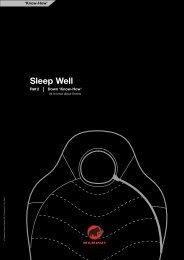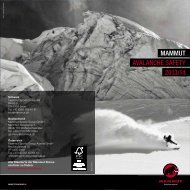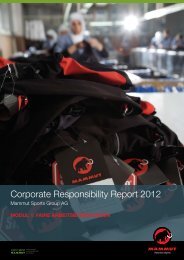Barryvox Application Safety Guide Version080820 - Mammut
Barryvox Application Safety Guide Version080820 - Mammut
Barryvox Application Safety Guide Version080820 - Mammut
- No tags were found...
Create successful ePaper yourself
Turn your PDF publications into a flip-book with our unique Google optimized e-Paper software.
<strong>Barryvox</strong> Avalanche Rescue Transceivers<strong>Application</strong> <strong>Safety</strong> <strong>Guide</strong>INDEX OF CONTENTS0. Introduction ........................................................................................................11. Battery contacts .................................................................................................11.1 Bending of battery contacts................................................................................11.2 Cleanness and corrosion....................................................................................11.3 Leaking batteries................................................................................................11.4 Spring supporting elements................................................................................22. Batteries.............................................................................................................22.1 Purchasing batteries with a CoC (Certificate of Conformance)...........................32.2 Indicated remaining battery capacity percentage................................................32.3 Replacing the batteries.......................................................................................33. Operation ...........................................................................................................33.1 Turning the device ON and OFF ........................................................................33.1.1 Waiting time .......................................................................................................33.1.2 Mechanical locking position................................................................................43.2 Interference problems ........................................................................................43.2.1 Introduction ........................................................................................................43.2.1.1 Performance versus tolerance of interference....................................................43.2.1.2 Organized rescue...............................................................................................53.2.1.3 Training exercises and learning efficiency..........................................................53.2.2 Rules concerning interference............................................................................53.2.2.1 General rule .......................................................................................................53.2.2.2 Magnets and electromagnetic fields ...................................................................53.2.2.3 Transmit mode ...................................................................................................63.2.2.4 Search mode......................................................................................................63.2.2.5 List of objects and equipment (conclusive), which can be used with a beacon ...63.2.2.6 Equipment and objects not listed above .............................................................73.3 Humidity and water tightness .............................................................................83.3.1 Condensation on front window of the unit...........................................................83.4 Mechanical robustness.......................................................................................83.4.1 General..............................................................................................................83.4.2 LCD screens ......................................................................................................84. Maintenance ......................................................................................................94.1 Periodic Checks for standard frequency use of the device .................................94.2 Preventive Maintenance for high-frequency use of the device............................95. Maintenance equipment for organisations..........................................................95.1 CS3000 test equipment for <strong>Barryvox</strong> Opto 3000 ................................................95.2 Interpretation of the test results........................................................................105.3 Differences of the test results from a tester and the official service centre........10
0. IntroductionThe <strong>Barryvox</strong> application safety guide outlines some of the safety aspects ofavalanche rescue transceivers in general and for <strong>Barryvox</strong> specifically. Thedocument is based on the user’s manuals of <strong>Barryvox</strong> Opto 3000, Pulse <strong>Barryvox</strong>,Tester CS3000 and know-how gained from many years of application and teachingin institutional civilian settings and in armed forces. This document does not replacebut complement the users manual especially for professional users.The document gives answers to many technical questions raised from end usersand institutional customers in the past.The aim is, that, following the recommendations in this document, the performance,reliability and efficiency of an avalanche rescue transceiver can be increased andinterference problems avoided. Being aware of and applying the following rules andrecommendations will increase the degree of safety of your avalanche rescuetransceiver. In particular, the document addresses important transceiver fleetmanagement issues.1. Battery contactsEfficient battery contacts are crucial for the safety and a good performance of theunit. For this purpose the right spring pressure and a clean contact are important.1.1 Bending of battery contactsIt is forbidden to bend battery contacts. If there is a bent/damaged contact or thespring force is low, the unit must be sent to a service center for replacing the batterycontacts.1.2 Cleanness and corrosionBattery contacts need to be clean and free of any corrosion.If a battery contact is corroded, the unit must be sent to a service center forreplacing the battery contacts. Corroded contacts lead to power problems of the unitwith a very high probability, earlier or later.The user can do the cleaning of the battery contacts with a dry or slightly dampcloth. But handling with special care is needed not to bend the contacts.1.3 Leaking batteriesThe acid of leaking batteries is very aggressive to battery contacts and can easilycause corrosion. In case a battery leaked it is highly recommended to send the unittagged with this information to a service center for replacing the contacts. In casethe acid has as well damaged the main contacts to the electronic board, the entireunit needs to be replaced.Remark: Any damage caused by acid of leaking batteries is not covered bywarranty.<strong>Barryvox</strong> <strong>Application</strong> <strong>Safety</strong> <strong>Guide</strong> <strong>Version080820</strong>.doc Page 1 / 10
The chance to have a leaking battery depends on its quality, the age and thedischarge level. The older the battery and the lower the remaining capacity thehigher the chance of leaking.Always remove the batteries during longer periods of non-use (i.e. during summer)in order to minimize the chance of leaking battery problems.1.4 Spring supporting elements (<strong>Barryvox</strong> Opto 3000 only)The black element under each battery contact spring must be properly in place andnot broken. If you see any damage on them or if they are missing, the unit must besent to a service center for repair.2. BatteriesIn accordance with the Norm EN 300718 any Alkaline battery of the size LR03/AAAcan be used to power the beacon. But on the market a wide variety of such batteriesare available and can lead to significant performance differences. Therefore, themost important parameters of an alkaline battery are listed:Capacity: The higher the capacity, specified in [mAh], the longer the time in use thebattery will last.Internal resistor: The lower the internal resistor the better the performance of thebattery in the unit, especially over temperature ranges. As this parameter hardly canbe found in specifications, the user gets an indication by checking the proposedapplications. If the batteries are particularly suitable e.g. for flashlights, cameras etc,thus suitable for equipment with quite a high power consumption, the conclusion isallowed that the internal resistance must be low.Behaviour over temperature range: The lower the degradation of the capacity andthe increase of the internal resistance at cold, the better the battery.Quality: There are batteries available with special measures against leakage andextra shape of the contacts to increase the pressure per square millimeter to get amore reliable contact.The better the parameters mentioned above, the higher the price of a battery as ageneral tendency. Using more reliable batteries can significantly increase theapplication reliability of a transceiver. Therefore, it is not recommended to use thecheapest batteries.In the beacon 3 batteries are used in a serial application. If one single battery fails orone battery contact causes an interruption, the unit shows a power failure.Therefore, it is important to use 3 batteries of the same type, age and capacity andto replace all of them at once.The contacts of the battery have to be clean and free of any corrosion. If neededthey can be cleaned with a dry or slightly damp cloth. Avoid to touch the batterycontacts.In General: Store batteries in a cool and dry place. Any humidity can causecorrosion.2.1 Purchasing batteries with a CoC (Certificate of Conformance)<strong>Barryvox</strong> <strong>Application</strong> <strong>Safety</strong> <strong>Guide</strong> <strong>Version080820</strong>.doc Page 2 / 10
Institutional customers might be interested in purchasing batteries with a CoC, whichcertifies that certain parameters as e.g. dimensions, capacity, etc. are checked bythe supplier on a sample basis. The purchaser and the battery supplier mutuallyhave to agree on the parameters to be certified and the conditions in a contract.2.2 Indicated remaining battery capacity percentageThe indication of the remaining battery capacity at start-up of the unit showsdifferent results at different temperatures even with the same set of batteries. If thetransceiver shows 40% at 25 degrees centigrade, it has to be expected that thesame set of batteries barely has 20% of remaining capacity at minus 15 degreescentigrade.2.3 Replacing the batteriesThe lower the remaining battery capacity, the higher is the chance of a batteryfailure like sudden drop of battery voltage, reverse loading and leaking. At 20% (atroom temperature) the batteries must be replaced at the very latest. However, if thereplacement is before the indication of 20% (at room temperature), the chance of apower failure can be reduced.When replacing batteries, check that the contacts are not corroded and that thebatteries did not leak.The batteries as well as the inside of the battery case should be clean and no stickyresiduals should prevent the spring of the battery contact to press the battery firmlyup to the plus pole.Batteries of a device, which show a sudden drop of battery power or do not show99% after replacing the batteries, should be replaced.3. Operation3.1 Turning the device ON and OFF3.1.1 Waiting time (<strong>Barryvox</strong> Opto 3000 only)When turning OFF a device, it is recommended to wait 15 seconds before turningON again.Switching the device OFF and ON without any waiting time in between can bring it inan undefined state.Just in case this happens, e.g. the unit is not responding as usual, the unit can bereset by taking out one battery for at least two minutes. Then the battery can be putback into the unit and it should work fine again.<strong>Barryvox</strong> <strong>Application</strong> <strong>Safety</strong> <strong>Guide</strong> <strong>Version080820</strong>.doc Page 3 / 10
does with a high probability directly compromise the efficiency of the search andtherefore reduces the survival chances of the victims.3.2.1.2 Organized rescueIn organized avalanche rescue, different search device (transceiver, RECCO, dog)can and should be used in parallel in order to increase the chance and speed ofdetection. The set of rules concerning interference to the avalanche rescuetransceiver remain the same and do not compromise the parallel application of thedifferent search means. The influence of the avalanche rescue transceiver to theRECCO device is known and can be eliminated by applying an appropriateseparation (3m) between the rescuers and by not pointing the RECCO searchdevice directly to other rescuers.3.2.1.3 Training exercises and learning efficiencyAvalanche rescue training exercises have the aim to simulate the real search andrescue action as realistically as possible. Therefore, the same rules count as for thereal rescue action. Furthermore, it is widely proven and accepted that the learningefficiency gets compromised by any side-tracking element (e.g. mobile phone). Areduced learning efficiency during the avalanche rescue exercise reduces as wellthe chance to efficiently, rapidly and successfully carry out a real rescue. Anyadditional disturbance should be avoided.For the above mentioned reasons, all users of an avalanche rescue device areasked in the interest to increase the survival chances of the avalanche victims not touse any technically and mentally interfering equipment (cameras, mpg-player etc.)during rescue and rescue exercises.3.2.2 Rules concerning interference3.2.2.1 General ruleAs a matter of principle, avoid having any other electronic device (e.g. mobilephones, radios, headlamps, cameras, radio transceivers), metallic objects (e.g.pocket knives, magnetic buttons), or other beacons closer than 20cm to yourrunning avalanche transceiver. Avoid wearing cloths with magnetic buttons or largermetallic and/or conductive parts (e.g. nets).3.2.2.2 Magnets and electromagnetic fieldsThe <strong>Barryvox</strong> Opto 3000 has, like other avalanche rescue transceivers, a magneticON / OFF switch and therefore magnets in close proximity can turn the unit ON orOFF at any given moment.The Pulse <strong>Barryvox</strong> contains an electronic compass and is, especially duringsearch, highly sensitive to magnets and electromagnetic fields (like a compass ormost of the modern handheld GPS device with an electronic compass).Therefore, clothing with any magnetic parts as e.g. buttons or loudspeakers ofradios must be avoided.<strong>Barryvox</strong> <strong>Application</strong> <strong>Safety</strong> <strong>Guide</strong> <strong>Version080820</strong>.doc Page 5 / 10
3.2.2.3 Transmit modeIn transmit mode a minimum distance of 20cm has to be respected between theavalanche rescue transceivers and any of the mentioned objects in Chapter 3.2.2.5.3.2.2.4 Search modeIn search mode, a minimum distance of 50cm has to be respected between thebeacon and the listed objects in Chapter 3.2.2.5. In addition, turn off all otherelectronic device (e.g. mobile phone) if possible, to increase the performance.3.2.2.5 List of objects and equipment (conclusive), which can be used with a beaconFollowing the rules (see 3.2.2.3 and 3.2.2.4) the listed objects and equipment belowcan be used together with a beacon and the interference on the beacon’s side isnegligible. Additional information is given right below the listed equipment.General equipment- metallic frames of backcountry backpacks- non engine driven snow sport equipment (skis, snowboards, snowshoes)- climbing gear (carabiners, ice axes, crampons, etc.)- electric head lamps excluding headlamps with switching power voltage regulators- snow study kits incl. metallic snow saw- improvised repair equipment and tools like pocket knifes and pocket multi purposerepair toolsSearch, rescue and survival equipment- ABS, Avalung, Avalanche Ball- avalanche rescue transceivers- RECCO search devices (3m, not pointing to other rescuers)- RECCO reflectors(reflectors may be placed at any distance without any risk of interference)- avalanche probes and shovels(metallic and carbon probes may not be place parallel to the snow surface duringpinpoint search)Vehicles:- snow mobiles, snow grooming machines, cars, snowploughs, snow blowersThe search from such vehicles can be severely disturbed by interferences fromthe running engine, metal plates and the vehicle electronics.In transmit mode, there could be some kind of interference, but the performancehardly will be affected. For example the pinpointing accuracy could bereduced as well as the search precision in close proximity of the vehicle ingeneral.- helicoptersThe search from a helicopter is possible with the <strong>Barryvox</strong> Pro Ext helicoptersearch device only. The antenna is outside of the helicopter in order to reduce anyinterference.<strong>Barryvox</strong> <strong>Application</strong> <strong>Safety</strong> <strong>Guide</strong> <strong>Version080820</strong>.doc Page 6 / 10
Medical equipment- pacemakersUsers of pacemakers are advised to carry the <strong>Barryvox</strong> on their right side (adjustthe length of the carrying straps. Consult the manufacturer’s instructions of thepacemaker with regards to the interference impact.- portable heart rate monitors (need to be switched off during search)- first aid equipment incl. metallic splintsCommunication equipment- analog VHF and UHF radios up to 5W transmit powerInterference may occur during transmit.- digital VHF and UHF radio up to 5W transmit powerInterference may occur during transmit, radio needs to be turned off during search.- Cellular phones and satellite phonesInference may occur during communication (incl. synchronisation), phones needto be turned off during search.- PLB (personal locator beacon)Interference may occur during transmit within 20m from the device.Orientation equipment- electronic and mechanical altimeters- electronic and mechanical compasses- handheld GPS receiversWeapons- guns and pistolsWeapons incl. optics, but excluding electronic systems; if the weapon is carrieddiagonally on the front side of the body, the transceiver must be carried sidewise.3.2.2.6 Equipment and objects not listed aboveThe variety of electronic equipment (entertainment, video, etc) that rescuers havebeen trying to use in combination with their avalanche rescue transceiver hastremendously grown in the past years. Whereas some of the equipment might notcause an interference problem in combination with a particular transceiver, it doeswith others and vice versa. It is therefore impossible to make a general validrecommendation for each individual device and transceiver. Several reports fromfailed or severely disturbed and delayed rescue action in the last years have shownthat electronic equipment can have a very unpredictable and severe influence onavalanche rescue transceivers.Therefore, any kind of electronic equipment and metal parts, which are not explicitlylisted above, have to be expected to cause any kind of misbehaviour or completefailure of all functions.High voltage power lines and radio towers may as well dramatically reduce theperformance of an avalanche rescue transceiver. Often, the digital search mode<strong>Barryvox</strong> <strong>Application</strong> <strong>Safety</strong> <strong>Guide</strong> <strong>Version080820</strong>.doc Page 7 / 10
completely fails and it is necessary to carry out an analog search by applyingprimary search strips with a very limited width.3.3 Humidity and water tightnessAlthough the Avalanche Rescue Transceiver is waterproof in accordance with NormEN 300718, the battery case is not. To avoid problems as corrosion and dischargingof batteries it is recommended to dry the unit as well the carrying systems over night(i.e. in a drying room or another dry and warm place), especially during veryintensive use.The straps should not be wrapped around the unit as this prevents the dryingprocess.Units, which are wet or very humid, might show a reduced reliability.If it is not possible to dry the transceiver and the carrying system (i.e. igloo, snowcave) keep your device as close as possible to your body as you would carry itduring the day.3.3.1 Condensation on front window of the unitIf such condensation happens on the front window, keep the unit on a dry and warmplace. Then, after a while the humidity inside should be reduced to a normal leveland the fogging up should stop. However, in such a case it is recommended to do apreventive maintenance at an official service centre.3.4 Mechanical robustness3.4.1 GeneralAs all transceivers, the <strong>Barryvox</strong> contains shock-sensitive ferrite antennas. Theantennas are the most shock sensitive part of the device and the transceiver shouldtherefore be handled with utmost care. Never hide your transmitters for an exerciseby throwing the unit away from you and do not let it fall down on a hard surface.In case your transceiver has been mechanically mistreated, send it in for a periodiccheck (see 4.1)3.4.2 LCD screensThe window of the LCD screen is the mechanically most sensitive part on thesurface of the device. Regardless of the carrying position, the display should alwaysface your body. While transporting the transceiver, leave it in its harness foradditional mechanical protection or put it in a position where no sharp objects andmechanical pressure can damage the screen.When you hide a transceiver for an exercise, protect it well and always place it withthe LCD screen facing downwards.Mechanically damaged LCD screens and screen windows are generally not coveredby warranty.<strong>Barryvox</strong> <strong>Application</strong> <strong>Safety</strong> <strong>Guide</strong> <strong>Version080820</strong>.doc Page 8 / 10
4. Maintenance4.1 Periodic Checks for standard frequency use of the device(less than 100 days or 500 hours per season)The intensive use of the device leads to more wastage especially on mechanicalparts as e.g. battery contacts. To keep the reliability of the use and the performanceof your avalanche rescue transceiver on a high level, it is highly recommended toperiodically carry out a preventive maintenance. For <strong>Barryvox</strong> Opto 3000, preventivemaintenance is recommended every second, for the Pulse <strong>Barryvox</strong> every thirdseason.Ascom offers a preventive maintenance service for such device. The serviceincludes a full check of the device, replacing damaged parts and battery contacts aswell as a water tightness test. Preferably, such preventive maintenance shall becarried out in the time frame of April until September.5. Maintenance equipment for organisations5.1 CS3000 test equipment for <strong>Barryvox</strong> Opto 3000The CS3000 is a highly sensitive technical measurement device and requires anenvironment free of interferences, particularly around 457 kHz.The CS3000 can be influenced by (its not a conclusive list):- the wiring of the CS3000- the PC, screen and PC power supply- the lights in the testing environment (in particular florescent lights)- metals, other conductive of magnetic parts- magnets and electromagnetic fields (loudspeakers, radios)- transceivers on transmit- building, heating, mobile phones etc.In case you experience problems with the CS3000 device, please get into contactwith the manufacturer to clarify the situation. Photos of the test set up could be of abig help.5.2 Interpretation of the test results<strong>Barryvox</strong> <strong>Application</strong> <strong>Safety</strong> <strong>Guide</strong> <strong>Version080820</strong>.doc Page 9 / 10
Assumed the tester operates in an interference free environment then a positiveresult (PASS) gives the user the confidence that the unit is OK for operation.However, sporadic failures hardly can be detected with a tester. Therefore, the usershall be observant and report such cases to the corresponding responsible personin the organisation.5.3 Differences of the test results from a tester and the official service centreThis is a special case and has to be treated with special care as the problem couldbe at the tester or at the device under test. Additional assistance can be required bythe supplier of the test equipment.<strong>Barryvox</strong> <strong>Application</strong> <strong>Safety</strong> <strong>Guide</strong> <strong>Version080820</strong>.doc Page 10 / 10