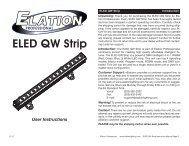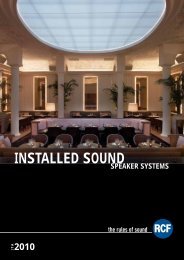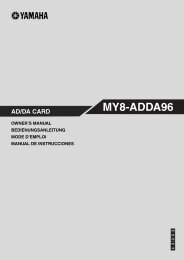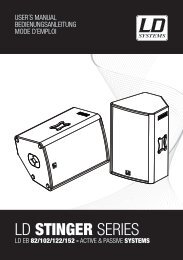REFERENCE MANUAL - J&H Licht en Geluid
REFERENCE MANUAL - J&H Licht en Geluid
REFERENCE MANUAL - J&H Licht en Geluid
- No tags were found...
Create successful ePaper yourself
Turn your PDF publications into a flip-book with our unique Google optimized e-Paper software.
6. Set all faders and knobs to the minimum or left-most position. The PITCH FADERS should be at the top, which is their minimum.The left Deck’s HOT CUE BUTTON 1 will light up.7. Press the lit left Deck’s HOT CUE BUTTON 1. It will flash twice.b c a8. On the left Deck’s STRIP SEARCH s<strong>en</strong>sor:a. Touch and hold the right-most position. Wh<strong>en</strong> the left Deck’s HOT CUE BUTTON 1 lights up, press it. It will flash twice.b. Touch and hold the left-most position. Wh<strong>en</strong> the left Deck’s HOT CUE BUTTON 1 lights up, press it. It will flash twice.c. Touch and hold the exact c<strong>en</strong>ter position. Wh<strong>en</strong> the left Deck’s HOT CUE BUTTON 1 lights up, press it. It will flash twice.9. Repeat Steps 8a-c with the right Deck’s STRIP SEARCH s<strong>en</strong>sor.27