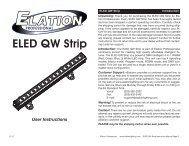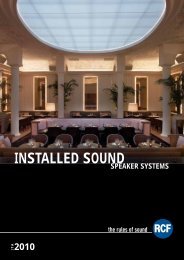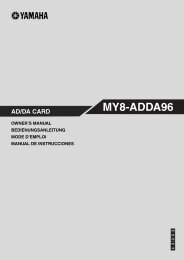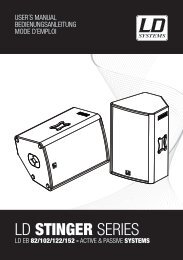REFERENCE MANUAL - J&H Licht en Geluid
REFERENCE MANUAL - J&H Licht en Geluid
REFERENCE MANUAL - J&H Licht en Geluid
- No tags were found...
Create successful ePaper yourself
Turn your PDF publications into a flip-book with our unique Google optimized e-Paper software.
EQUALIZATIONEqualization (EQ) is used to boost and cut specific frequ<strong>en</strong>cies. EQ is used to balance the sound of 2 tracks that have be<strong>en</strong> mastereddiffer<strong>en</strong>tly, to make a track sound “right” on your particular system, or for creative mixing techniques. The NS7 features 3-band EQ(low, mid and high). The knobs go from full cut (or “kill”) wh<strong>en</strong> turned all the way left, “unity” (or “flat” response) wh<strong>en</strong> facing straight up,and 6 dB of boost wh<strong>en</strong> turned all the way to the right.With EQ, less is usually better. Wh<strong>en</strong> boosting, do so sparingly, especially wh<strong>en</strong> you can cut other frequ<strong>en</strong>cies instead. For example,if you have a track with too much mid-range frequ<strong>en</strong>cies, rather than boosting the bass and treble to comp<strong>en</strong>sate, it is better to cut backthe mid-range frequ<strong>en</strong>cies. Also, every speaker system and room has a differ<strong>en</strong>t frequ<strong>en</strong>cy response so you will need to adjust yourEQ to suit not only the music you are playing but the room in which you are playing it.MIXING IN THE NEXT TRACKFINDING THE NEXT SONGOnce you have the first track playing, you need to find the next song to mix in. Browse your Library to find a suitable song (using thesame process described in the PLAYING YOUR FIRST TRACK section). The BPM column is useful for finding a track with a similartempo to the curr<strong>en</strong>t song.LOADING IT TO THE DECKBefore loading the next track, be sure the CROSSFADER is pushed over to the side of the curr<strong>en</strong>tly playing track (so that only thattrack will play through the speakers). Load the next track to the other Deck (using the same process described in the PLAYING YOURFIRST TRACK section).PREVIEWING IT IN THE HEADPHONESThe HEADPHONE MODE switch on the NS7 controls what audio signal is s<strong>en</strong>t to the headphones. Wh<strong>en</strong> set to “MASTER,” you willhear the Program Mix. Switch it to “CH1 CH2” to preview your music in the Cue Channel. Use the HEADPHONE MIX fader to balancebetwe<strong>en</strong> the audio levels of the left and right Decks in the headphones while cueing. The HEADPHONE VOLUME knob on the FrontPanel controls the headphone volume.FINDING THE RIGHT PART OF THE SONG• Track OverviewThis view provides a complete overview of the waveform of thetrack (in the Waveform display) and includes a marker to show thecurr<strong>en</strong>t position within the track (the Audio Pointer). This view isuseful for finding good places to transition within the track.The waveform is colored according to the spectrum of the sound:red repres<strong>en</strong>ting low-frequ<strong>en</strong>cy bass sounds, gre<strong>en</strong> repres<strong>en</strong>tingmid-frequ<strong>en</strong>cy sounds, and blue repres<strong>en</strong>ting high-frequ<strong>en</strong>cy treblesounds.Hardware Controls: You can use the STRIP SEARCH on the NS7to move the Audio Pointer to a certain point the track by touching it (to make it jump to that point). The l<strong>en</strong>gth of the STRIP SEARCHs<strong>en</strong>sor repres<strong>en</strong>ts the l<strong>en</strong>gth of the <strong>en</strong>tire waveform as displayed in the software.Mouse: You can make the Audio Pointer jump to differ<strong>en</strong>t points within the track by clicking on the Track Overview display with themouse.Gray lines behind the track’s waveform indicate the time within the track: a thin grey line marks each minute, and a thicker grey linemarks each 5-minute interval. The overview will be filled wh<strong>en</strong> you load the track onto a Virtual Deck.18