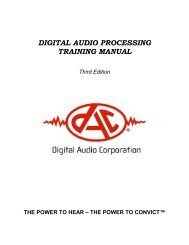AudioLab Installation Instructions - Digital Audio Corporation
AudioLab Installation Instructions - Digital Audio Corporation
AudioLab Installation Instructions - Digital Audio Corporation
- No tags were found...
You also want an ePaper? Increase the reach of your titles
YUMPU automatically turns print PDFs into web optimized ePapers that Google loves.
Known Issues with Device DriversDAC is currently working with our device driver provider to resolve these issues. Please contact us if youhave any questions. Please check our website support section (http://www.dacaudio.com/support.html)for CARDINAL <strong><strong>Audio</strong>Lab</strong> software updates.1. On some PC’s with dual Firewire/USB PCI adapters, the device will only work the first time thedevice is connected. If the device is disconnected or powered off (and then back on), the softwarewill not function properly. The PC must be rebooted before the software will work again.2. On some PC’s, if the CARDINAL AccelCore is already powered-on before the PC is booted, thesoftware will not work correctly. To prevent this problem, first boot the PC, then power-on theCARDINAL AccelCore.3. On some systems the driver installation procedure may vary from what is listed above. If you haveproblems with device driver installation, please call DAC support at 1-877-532-2283.CARDINAL <strong><strong>Audio</strong>Lab</strong><strong>Installation</strong> <strong>Instructions</strong>Page 7 of 7