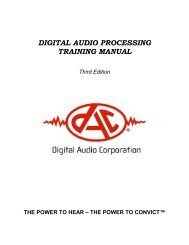AudioLab Installation Instructions - Digital Audio Corporation
AudioLab Installation Instructions - Digital Audio Corporation
AudioLab Installation Instructions - Digital Audio Corporation
- No tags were found...
You also want an ePaper? Increase the reach of your titles
YUMPU automatically turns print PDFs into web optimized ePapers that Google loves.
Windows Vista <strong>Installation</strong> Procedure1. Turn on your PC, and make sure that your CARDINAL AccelCore is powered off.2. Insert the CARDINAL installation CD into the CD drive. The installation will begin automatically.You may be presented with a security prompt like the one shown below. If so, choose “Runsetup.exe” to install.If your CD does not automatically begin installation, then browse to the CD drive and double-click onthe file setup.exe. If you downloaded your software from the DAC support website, start theinstallation by double-clicking on the setup file (i.e. <strong><strong>Audio</strong>Lab</strong>_2_1_5.exe).3. Follow the prompts to install the CARDINAL <strong><strong>Audio</strong>Lab</strong> software, then click Finish.CARDINAL <strong><strong>Audio</strong>Lab</strong><strong>Installation</strong> <strong>Instructions</strong>Page 4 of 7