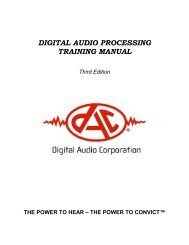AudioLab Installation Instructions - Digital Audio Corporation
AudioLab Installation Instructions - Digital Audio Corporation
AudioLab Installation Instructions - Digital Audio Corporation
- No tags were found...
Create successful ePaper yourself
Turn your PDF publications into a flip-book with our unique Google optimized e-Paper software.
. When asked what you want the wizard to do, choose “Install the software automatically(Recommended).”c. Driver installation may take a minute or two. You may be presented with another WindowsLogo testing warning window; again, choose “Continue Anyway.”d. Click “Finish” to close the wizard.e. If you are prompted to do so, repeat steps a-d to load any additional drivers.7. Double-click the icon on your desktop to open the CARDINAL software. If your CARDINALAccelCore requires a firmware update, this will be done automatically upon opening the software.The firmware update may take a few minutes to complete. DO NOT turn off or disconnect theCARDINAL AccelCore until the firmware update completes!8. Congratulations! You have completed the CARDINAL installation.CARDINAL <strong><strong>Audio</strong>Lab</strong><strong>Installation</strong> <strong>Instructions</strong>Page 3 of 7