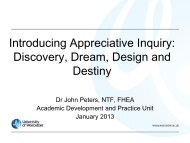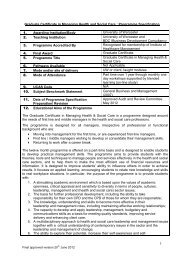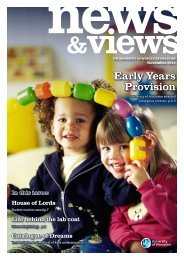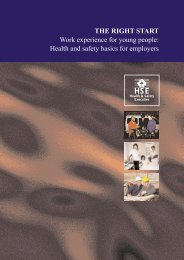working with VDUs
working with VDUs
working with VDUs
- No tags were found...
Create successful ePaper yourself
Turn your PDF publications into a flip-book with our unique Google optimized e-Paper software.
INTRODUCTIONThis leaflet is a guide for people who work <strong>with</strong> visual display units(<strong>VDUs</strong>), and their employers. It:See page:• answers questions that are most often asked 4about <strong>VDUs</strong> and health;• gives a summary of the law on VDU work (the Health and 9Safety (Display Screen Equipment) Regulations 1992), andoutlines what employers and employees should do to comply;• suggests some simple adjustments that users can make to 12workstations and screens to make them more comfortableand easy to use; and• explains how employers and users can get further advice. 152
WHAT’S THE DIFFERENCE BETWEEN A VDU, A VDT,A MONITOR AND DISPLAY SCREEN EQUIPMENT (DSE)?There isn’t one. All these terms mean the same thing - a display screen,usually forming part of a computer and showing text, numbers or graphics.This booklet gives advice on health and safety in <strong>working</strong> <strong>with</strong> suchscreens. It covers both conventional (cathode ray tube, TV-style)screens and the newer flat-panel displays such as those used inportable computers.The advice in this booklet applies to the wholeworkstation, job and work environment,as well as to the VDU,keyboard and otherequipment.3
‘DOES MY VDU AFFECT MY HEALTH?’- ANSWERS TO SOME COMMON QUESTIONS FROM VDU USERS•?Am I at risk?<strong>VDUs</strong> have been blamed - often wrongly - for a wide range ofhealth problems. In fact, only a small proportion of VDU usersactually suffer ill health as a result of their work. Where problemsdo occur, they are generally caused by the way in which <strong>VDUs</strong> arebeing used, rather than the <strong>VDUs</strong> themselves. So problems canbe avoided by good workplace and job design, and bythe way you use your VDU and workstation.•?Are aches and pains caused by using a VDU?What about ‘RSI’?Some users may get aches and pains in their hands, wrists, arms,neck, shoulders or back, especially after long periods ofuninterrupted VDU work. ‘Repetitive strain injury’ (RSI) hasbecome a popular term for these aches, pains and disorders, butcan be misleading - it means different things to different people.A better medical name for this whole group of conditions is ‘upperlimb disorders’. Usually these disorders do not last, but in a fewcases they may become persistent or even disabling.•?How can I avoid these aches, pains and disorders?Problems of this kind may have a physical cause, but may also bemore likely if a VDU user feels stressed by the work (see nextquestion). If you get aches or pains you should alert yoursupervisor or line manager.Problems can often be avoided by good workplace design, so thatyou can work comfortably, and by good <strong>working</strong> practices (liketaking frequent short breaks from the VDU). Prevention is easiestif action is taken early, before the problem has become serious.For more about how to avoid trouble, see ‘Making adjustments tosuit your needs’ on page 12.4
•?What can be done to reduce stress in my VDU work?People who use a VDU sometimes complain of stress, but thisusually arises from increased pace of work or pressure to meetdeadlines, not the VDU itself. Some VDU workers find stressreduced because the VDU makes their job easier or moreinteresting, but for others stress becomes worse. This can happenwhen a system does not work well or when the user does not feelin control or competent to operate it.Employers can help overcome stress by providing the righttraining, and by designing systems and tasks to match the abilitiesof the people who work <strong>with</strong> them.•?Can work <strong>with</strong> <strong>VDUs</strong> affect eyesight?Extensive research has found no evidence that <strong>VDUs</strong> cancause disease or permanent damage to eyes . But longspells of VDU work can lead to tired eyes and discomfort. Also, bygiving your eyes more demanding tasks, it might make you awareof an eyesight problem you had not noticed before. You and youremployer can help your eyes by ensuring your VDU is wellpositioned and properly adjusted, and that the workplace lighting issuitable. Ask for an eye test if you still think there is a problem.•?What about problems <strong>with</strong> my contact lenses or bifocals?The heat generated by <strong>VDUs</strong> can make the air seem drier, andsome contact lens wearers find this uncomfortable. If you havethis problem but don’t want to change to spectacles, you can tryblinking more often or using tear-substitute drops. Where the airis dry, employers can help by taking steps to increase thehumidity.People <strong>with</strong> bifocal spectacles may find them less than idealfor VDU work. It is important to be able to see the screen easily<strong>with</strong>out having to raise or lower your head. If you can’t workcomfortably <strong>with</strong> bifocals, you may need a different type ofspectacles. Consult your optician or doctor if in doubt.5
•?Can VDU work cause headaches?Headaches may result from several things that occur <strong>with</strong> VDUwork, such as:■■■■■■■■screen glare;poor image quality;a need for different spectacles;stress from the pace of work;anxiety about new technology;reading the screen for long periods <strong>with</strong>out a break;poor posture; ora combination of these.Many of these things can easily be put right once the cause of theproblem has been found.•?How long should I work <strong>with</strong> a VDU?There is no legal limit, but you need to break up long spells of VDUwork. How long you should work <strong>with</strong>out a break depends on the type ofwork you are doing. See pages 10 and 14 for further information.•?Do <strong>VDUs</strong> give out harmful radiation?No. <strong>VDUs</strong> give out both visible light, which enables us to see thescreen, and other forms of electromagnetic radiation which can beharmful above certain levels. However, the levels of radiationemitted from <strong>VDUs</strong> are well below the safe levels set out ininternational recommendations. So your employer doesn’t have tocheck radiation levels from your VDU, and you do not need anyspecial devices such as spectacles, screens or aprons when using it.6
•?What should I do if I’m pregnant?You don’t need to stop <strong>working</strong> <strong>with</strong> <strong>VDUs</strong>. Past concern, aboutreports of miscarriages and birth defects among some groups ofVDU workers, has not been borne out by more recent research.Many scientific studies have now been carried out and, taken as awhole, these do not show any link between miscarriages or birthdefects and <strong>working</strong> <strong>with</strong> <strong>VDUs</strong>.If you are anxious about your VDU or about work generally duringpregnancy, you should talk to your doctor. Or you could talk tosomeone who is well informed about current scientific informationand advice on <strong>VDUs</strong>.•?Can <strong>working</strong> <strong>with</strong> <strong>VDUs</strong> cause skin disorders?This is rare. A few people have experienced irritation, rashes orother skin problems when <strong>working</strong> <strong>with</strong> a VDU. The exact cause isnot known, but it seems possible that a combination of dry air,static electricity and individual susceptibility may be involved.If this is the case, increasing the humidity or allowing more freshair into the room may help.•?Can <strong>VDUs</strong> trigger epileptic fits?Most people <strong>with</strong> epilepsy arecompletely unaffected by <strong>VDUs</strong>.A few who suffer from photosensitiveepilepsy and aresusceptible to flickering lightsand striped patterns may beaffected in some circumstances.But even they can often worksuccessfully <strong>with</strong> <strong>VDUs</strong> <strong>with</strong>outprovoking an attack.7
•?I use a portable computer - are there any precautionsI should take?Laptops and other portable computers have to be compact enoughto be easy to carry. This results in design compromises, likesmaller keyboards and screens, that make portables lesscomfortable in prolonged use than a normal VDU.It is best to avoid using a portable for long periods when full-sizedequipment is available. And like other VDU users, people whohabitually use a portable should be trained how to minimise risks.This includes sitting comfortably, angling the screen so it can beseen clearly <strong>with</strong> minimal reflections, and taking frequent breaksif work is prolonged. Wherever possible, portables should beplaced on a firm surface at the right height for keying.•?Is it true that using a mouse can cause problems?Intensive use of a mouse, trackball, or similar pointing device maygive rise to aches and pains in the fingers, hands, wrists, arms orshoulders. This can also happen <strong>with</strong> a keyboard, but mouse workconcentrates activity on one hand and arm (and one or two fingers),and this may make problems more likely. Risks can be reduced byadopting a good posture and technique - see pages 13 and 14.Make the most of opportunities totake breaks from intensive mousework - even short pauses can help,as can spells doing keyboard or noncomputerwork. If you use a mouse alot, you can try changing from rightto left-handed use (and vice-versa)from time to time. It can also help totake your hand off the mouse duringshort pauses and let your mouse armhang straight down from yourshoulder. If you find gripping yourmouse awkward, you could try adifferent shaped or sized one.8
THE REGULATIONS AND HOW THEY AFFECT YOUThe Health and Safety (Display Screen Equipment) Regulations 1992came into effect from January 1993 to implement an EC Directive.They require employers to minimise the risks in VDU work by ensuringthat workplaces and jobs are well designed.•?Who is affected?The Regulations apply where staff habitually use <strong>VDUs</strong> as asignificant part of their normal work. Other people, who use <strong>VDUs</strong>only occasionally, are not covered by these Regulations, but theiremployers still have general duties to protect them under otherhealth and safety at work legislation.•?I am self-employed - am I covered?The Regulations do not place any duties on the self-employed.However, parts of them apply if you habitually use a VDU for asignificant part of your normal work and are using a clientemployer’s workstation. The client employer has to assess andreduce risks, ensure the workstation complies <strong>with</strong> the minimumrequirements and provideinformation, as if you werean employee. But there is norequirement for employersto plan work breaks, or toprovide eye tests or trainingfor the self-employed.•?I work at home - am Icovered?Yes, the Regulations apply ifyou are an employee <strong>working</strong>at home, and habitually usinga VDU for a significant partof your normal work.9
WHAT DO EMPLOYERS HAVE TO DO TO COMPLY?The Regulations do not contain detailed technical specifications or lists ofapproved equipment. Instead, they set more general objectives.Employers have to:•*Analyse workstations, and assess and reduce risksEmployers need to look at:■■■the whole workstation including equipment, furniture, and thework environment;the job being done; andany special needs of individual staff (whose views may besought as part of the assessment).Where risks are identified, the employer must take steps toreduce them.•*Ensure workstations meet minimum requirementsThese requirements are good features that should normally befound in a workstation, such as adjustable chairs and suitablelighting. They are set out in a schedule to the Regulations,covering screens, keyboards, desks, chairs, the workenvironment and software. All workstations covered by theRegulations now have to comply, to the extent necessary for thehealth and safety of workers (a transitional period formodification of older workstations expired at the end of 1996).•*Plan work so there are breaks or changes of activityAs the need for breaks depends on the nature and intensity of thework, the Regulations require breaks or changes of activity but donot specify their timing or length. However the guidance on theRegulations explains general principles, for example short,10
frequent breaks are better than longer, less frequent ones. Ideallythe individual should have some discretion over when to takebreaks.•*On request arrange eye tests, and provide spectaclesif special ones are neededEmployees covered by the Regulations can ask their employer toprovide and pay for an eye and eyesight test. This is a test by anoptometrist or doctor. There is also an entitlement to furthertests at regular intervals; the optometrist doing the first test canrecommend when the next should be. Employers only have to payfor spectacles if special ones (for example, prescribed for thedistance at which the screen is viewed) are needed and normalones cannot be used.•*Provide health and safety training and informationEmployers have to provide training, to make sure employees can usetheir VDU and workstation safely, and know how to make best use ofit to avoid health problems, for example by adjusting the chair.Information should also be provided about VDU health and safety.This should include general background information - this could bedone by giving out copies of this booklet. It should also cover morespecific details of the stepstaken by the employer to comply<strong>with</strong> the Regulations, such as theaction taken to reduce risks andthe arrangements for breaks.Details of morecomprehensive HSEguidance publications onthe Regulations are givenon page 15.11
MAKING ADJUSTMENTS TO SUIT YOUR NEEDSWhat can I do to help myself?Make full use of the equipment provided, and adjust it to get the bestfrom it and to avoid potential health problems. If the Regulations apply toyou, your employer should cover these things in training. If theRegulations don’t apply, it is still worth setting up your workstationproperly, to be as comfortable as possible.Here are some practical tips:*Getting comfortable■Adjust your chair and VDU to find the most comfortableposition for your work. As a broad guide, your forearms shouldbe approximately horizontal and your eyes the same height asthe top of the VDU.12
■Make sure you have enough work space to take whateverdocuments or other equipment you need.■■■■Try different arrangements of keyboard, screen, mouse anddocuments to find the best arrangement for you. A documentholder may help you avoid awkward neck and eye movements.Arrange your desk and VDU to avoid glare, or brightreflections on the screen. This will be easiest if neither younor the screen is directly facing windows or bright lights.Adjust curtains or blinds to prevent unwanted light.Make sure there is space under your desk to move your legsfreely. Move any obstacles such as boxes or equipment.Avoid excess pressure from the edge of your seat on the backsof your legs and knees. A footrest may be helpful, particularlyfor smaller users.*Keying in■■Adjust your keyboard to get a good keying position. A space infront of the keyboard is sometimes helpful for resting thehands and wrists when not keying.Try to keep your wrists straight when keying. Keep a softtouch on the keys and don’t overstretch your fingers. Goodkeyboard technique is important.*Using a mouse■■■Position the mouse <strong>with</strong>in easy reach, so it can be used <strong>with</strong>the wrist straight. Sit upright and close to the desk, so youdon’t have to work <strong>with</strong> your mouse arm stretched. Move thekeyboard out of the way if it is not being used.Support your forearm on the desk, and don’t grip the mouse tootightly.Rest your fingers lightly on the buttons and do not press themhard.13
*Reading the screen■■■■Adjust the brightness and contrast controls on the screen tosuit lighting conditions in the room.Make sure the screen surface is clean.In setting up software, choose options giving text that is largeenough to read easily on your screen, when you are sitting in anormal, comfortable <strong>working</strong> position. Select colours that areeasy on the eye (avoid red text on a blue background, or viceversa).Individual characters on the screen should be sharply focusedand should not flicker or move. If they do, the VDU may needservicing or adjustment.*Posture and breaks■■Don’t sit in the same position for long periods. Make sure youchange your posture as often as practicable. Some movement isdesirable, but avoid repeated stretching to reach things youneed (if this happens a lot, rearrange your workstation).Most jobs provide opportunities to take a break from thescreen, eg to do filing or photocopying. Make use of them.If there are no such naturalbreaks in your job, youremployer should plan foryou to have rest breaks.Frequent short breaksare better than fewerlong ones.14
MORE INFORMATION AND ADVICEThe Health and Safety Executive (HSE) has published two other guidancebooklets giving detailed information on the Display Screen EquipmentRegulations. Employers in particular may wish to consult one of them.The two booklets are:■<strong>VDUs</strong>: An easy guide to the regulationsHSG90 HSE Books 1994 ISBN 0 7176 0735 6This is the booklet HSE recommends for most employers who havestaff using standard <strong>VDUs</strong> in offices. It gives practical guidance, inplain language, on how to comply <strong>with</strong> the Regulations <strong>with</strong> aminimum of effort and expense. It is illustrated in colour andincludes a checklist for workstation assessment.Note: additional copies of the checklist are available in pricedpacks of 10, ISBN 0 7176 0804 2.■Display screen equipment work. Health and Safety(Display Screen Equipment) Regulations 1992. Guidanceon RegulationsL26 HSE Books 1992 ISBN 0 7176 0410 1This booklet in HSE’s Legal series gives comprehensive guidanceon interpretation of each part of the Regulations. It includes thetext of the Regulations themselves. It will be of most interest toemployers who need to check the detail of particularrequirements, or anyone who wants advice on application of theRegulations to display screen equipment other than ordinary <strong>VDUs</strong>in offices.All these publications are available from HSE Books (see back cover) orbooksellers.What should I do if I have any problems?If you are a VDU user and think you have health problems connected <strong>with</strong>your work, it’s best to talk to your supervisor, manager or safety15
epresentative first. Employers have a duty to consult their employeesor employee representatives on health and safety issues.If this doesn’t help, VDU users and employers can get advice from therelevant authority:■■For VDU work in an office, shop or hotel: contact theEnvironmental Health Department at your local council.For other premises (and government offices): contact yournearest local office of the Health and Safety Executive, as listedin the telephone directory.This leaflet is available in priced packs of 10 from HSE Books,ISBN 0 7176 1504 9. Single free copies are also available from HSE Books.HSE priced and free publications are available by mail order from HSEBooks, PO Box 1999, Sudbury, Suffolk CO10 2WA Tel: 01787 881165Fax: 01787 313995 Website: www.hsebooks.co.uk (HSE pricedpublications are also available from bookshops.)For information about health and safety ring HSE's InfoLineTel: 08701 545500 Fax: 02920 859260e-mail: hseinformationservices@natbrit.com or write to HSE InformationServices, Caerphilly Business Park, Caerphilly CF83 3GG. You can alsovisit HSE’s website: www.hse.gov.ukThis leaflet contains notes on good practice which are not compulsorybut which you may find helpful in considering what you may need to do.This publication may be freely reproduced, except for advertising,endorsement or commercial purposes. The information is current at2/98. Please acknowledge the source as HSE.INDG36(rev1) 5/02 C2250Printed and published by the Health and Safety Executive16