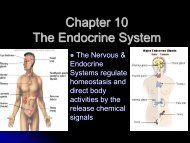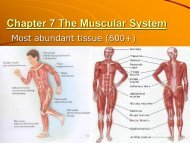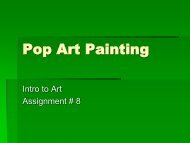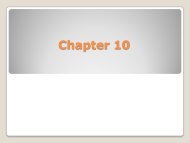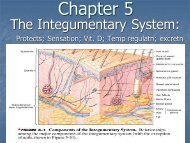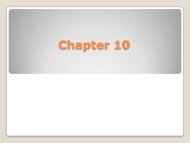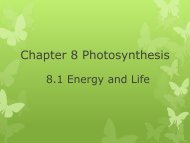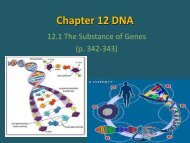Grid and Value artwork.pdf
Grid and Value artwork.pdf
Grid and Value artwork.pdf
- No tags were found...
You also want an ePaper? Increase the reach of your titles
YUMPU automatically turns print PDFs into web optimized ePapers that Google loves.
<strong>Grid</strong> <strong>and</strong> <strong>Value</strong> <strong>artwork</strong>Intro to Art Assignment #5
<strong>Grid</strong> Drawing• gridding up, or grid drawing, is a usefulway of copying drawings when tracingisn't an option.
<strong>Grid</strong> size• If the grid is too large, you'll have to do toomuch drawing in between each square.• If the grid is too small, you'll find it difficult toerase, <strong>and</strong> it can get very confusing.• There is no definite rule, as the size of yourpicture <strong>and</strong> the subject can be so varied - butsomething from one inch to half an inch will beabout right.• You don't have to divide your photo upmathematically - if the last squares are only halffilled, that's fine.
Draw a few squares at a time• When copying the picture, use spare sheets ofpaper to cover some of the image, so you canfocus on a few squares at a time. This isespecially useful for large pictures which canbecome confusing.• Place your drawing <strong>and</strong> the original picture closetogether, so you can look directly from one tothe other.
Completing• The completed grid drawing will include allthe major lines of the object – outline(contour), important details <strong>and</strong> clearshadow shapes.• If you want to indicate the position ofsubtle details, such as a highlight, use alight dotted line.• Then you can complete it as a linedrawing, or add shading with the tornpaper.
Once finished itshould look likethis:
Step one• In the packet look at the image <strong>and</strong> drawwhat you see in.• All three need to be completed to the bestof your ability.• Take your time!• Look at one square at a time!
Step 2• Now you will be working on enlarging yourphoto• Use the example in the packet to practiceenlarging an image.
Steps 3 & 4• Draw a grid on your photo of you• Draw a grid on the paper given to you• Draw the outline of you on your paper
Step 5• Add the cut or tornpaper values to your<strong>artwork</strong>.• This is what it shouldlook like when you’refinished.
Background choices