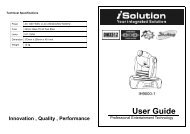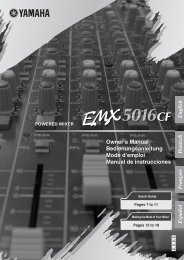PD-DX404 Manual - Techni-Lux
PD-DX404 Manual - Techni-Lux
PD-DX404 Manual - Techni-Lux
- No tags were found...
Create successful ePaper yourself
Turn your PDF publications into a flip-book with our unique Google optimized e-Paper software.
ISO 9001 CERTIFIEDwww.liteputer.com.twDX-4044 Channel DMX Dimmer Pack【USER MANUAL】Lite-Puter Enterprise Co., Ltd.WEBSITE: www.liteputer.com.twE-MAIL: sales@liteputer.com.twDX-404 [EUM-B]Lite-Puter
ISO 9001 CERTIFIEDwww.liteputer.com.twINDEX:Chapter 1.:DX-404 INTRODUCTION1-1 Feature................................................................ 21-2 Specification ...................................................... 21-3 Front Panel, Rear Panel..................................... 31-4 Wiring.................................................................. 4Chapter 2:DX-404 INSTRUCTION2-1 Standard DMX512 Signal................................... 52-2 DMX start address setting................................. 52-3 Dimming/Switching setting............................... 52-4 Warm up setting (0…6%)................................... 62-5 Channel output status preview......................... 62-6 Switching............................................................ 62-7 DMX status & DMX address .............................. 61DX-404 [EUM-B]Lite-Puter
33332121ISO 9001 CERTIFIEDwww.liteputer.com.tw1-3 Front Panel, Rear PanelDX-4044CH. DMX DIMMER PACKONFCN DMXCONTROLOFF12 3 41 2 3 4 5 7 8 61413FU SEF US EF U S EFU SE121 2CH-4CH-3CH-2CH-1111091413FU SEF USEF U SEFU SE121 2CH-4CH-3CH-2CH-1111093DX-404 [EUM-B]Lite-Puter
ISO 9001 CERTIFIEDwww.liteputer.com.twChapter 2. DX-404 Instruction2-1 Standard DMX512 SignalThis point flashing when receiving DMX2-2 DMX start address settingSTEP-1 Holding【DMX】, press【▲】or【▼】to find the start address.【▲】: move 1 number forward : up to Channel 512【▼】: move 1 number backward :down to Channel 1DX-404 is a 4 channel dimmer pack so when setting this unit:【1】 as d.001, the output is from Channel 1 Channel 4.【2】 as d.005, the output is from Channel 5 Channel 8.【3】 It is allowed for setting more than 1 piece of DX-404 at the samestart address.2-3 Dimming / Switching SettingSTEP-1 press【DMX】key into DMX statusSTEP-2 press and hold the【FCN】key for 3 secDefault setting:all channel aredimming modeSTEP-3 press【FCN】key to select channelSTEP-4 press【▲】or【▼】to select dimming mode or switching mode5DX-404 [EUM-B]Lite-Puter
ISO 9001 CERTIFIEDwww.liteputer.com.tw(dimming)(Switching)2-4 warm up setting (0…6%)STEP-1 press【FCN】keySTEP-2 press【FCN】key to select the setting channel, EX : select channel 1STEP-3 press【▲】,【▼】key to adjustChannel 1 set on 6% for warm up2-5 Channel output status previewSTEP-1 Enter to DMX status and press【DMX】keySTEP-2 press【▲】or【▼】to preview2-6 SwitchingSTEP-1 select the channel and press blue key 【CH-1】~【CH-4】to switching2-7 DMX status & DMX addressa.press【DMX】to DMX statusb.10 minutes unused of unit, the DMX will activate to DMX status6DX-404 [EUM-B]Lite-Puter












![MG15CFX-MG100HCFX [1.04 MB] - Marshall](https://img.yumpu.com/41208060/1/184x260/mg15cfx-mg100hcfx-104-mb-marshall.jpg?quality=85)