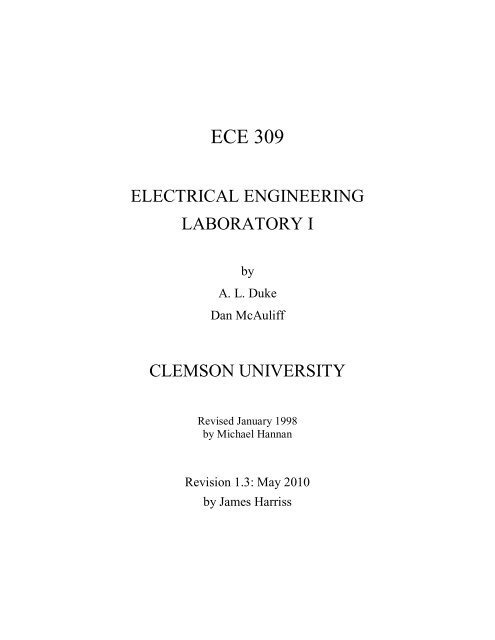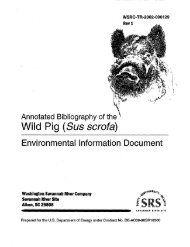ECE 309 Lab Manual - Clemson University
ECE 309 Lab Manual - Clemson University
ECE 309 Lab Manual - Clemson University
Create successful ePaper yourself
Turn your PDF publications into a flip-book with our unique Google optimized e-Paper software.
<strong>ECE</strong> <strong>309</strong><br />
ELECTRICAL ENGINEERING<br />
LABORATORY I<br />
by<br />
A. L. Duke<br />
Dan McAuliff<br />
CLEMSON UNIVERSITY<br />
Revised January 1998<br />
by Michael Hannan<br />
Revision 1.3: May 2010<br />
by James Harriss
Revision Notes<br />
1991 Authors: A. L. Duke and Dan McAuliff. Original release.<br />
1998 Author: Michael Hannan. Reorganization, mostly with same information.<br />
2008 Author: James Harriss. General reorganization, corrections, and update. Clarified instructions<br />
to reduce equipment damage and blown fuses. Redrew many figures. Rewrote laboratory<br />
sessions on SPICE and Oscilloscope. Added equipment list and references. Created<br />
common Appendix (A to E) for <strong>ECE</strong> <strong>309</strong> and <strong>ECE</strong> 212. Moved Safety and Oscilloscope<br />
background information into Appendix. Added appendix for Tektronix TDS 1002B<br />
Oscilloscope.<br />
2010 Author: James Harriss. In <strong>Lab</strong> 5 - Oscilloscope: Add explanation of RMS and clarify purpose<br />
of the experiment; delete procedure 5, Lissajous figures.<br />
<strong>ECE</strong> <strong>309</strong> 2010 ii
Table of Contents<br />
Revision Notes........................................................................................................................... ii<br />
Table of Contents...................................................................................................................... iii<br />
Equipment..................................................................................................................................iv<br />
References ..................................................................................................................................v<br />
Preface.......................................................................................................................................vi<br />
Introduction ............................................................................................................................. vii<br />
Preparing the <strong>Lab</strong>oratory Notebook......................................................................................... viii<br />
Reports .......................................................................................................................................x<br />
<strong>Lab</strong>oratory #1: Course Description and Introduction .................................................................1<br />
<strong>Lab</strong>oratory #2: Measurement of DC Voltage and Current...........................................................2<br />
<strong>Lab</strong>oratory #3: Computer Analysis .............................................................................................4<br />
<strong>Lab</strong>oratory #4: Instrument Characteristics .................................................................................8<br />
<strong>Lab</strong>oratory #5: Oscilloscope.....................................................................................................13<br />
<strong>Lab</strong>oratory #6: Problems: Circuit Analysis Methods.................................................................16<br />
<strong>Lab</strong>oratory #7: Network Theorems ...........................................................................................20<br />
<strong>Lab</strong>oratory #8: Problems: Phasors ...........................................................................................23<br />
<strong>Lab</strong>oratory #9: Problems: AC Power Calculations ...................................................................25<br />
<strong>Lab</strong>oratory #10: AC Measurements ..........................................................................................26<br />
<strong>Lab</strong>oratory #11: Problems: Operational Amplifiers and Digital Logic......................................28<br />
<strong>Lab</strong>oratory #12: Digital Logic Circuits.....................................................................................29<br />
Appendix A Safety ...................................................................................................................30<br />
Appendix B Equipment and Instrument Circuits ......................................................................35<br />
Appendix C Data Plots ............................................................................................................48<br />
Appendix D Operating Instructions for a Typical Oscilloscope................................................50<br />
Appendix E Tektronix TDS 1002B Oscilloscope.......................................................................56<br />
<strong>ECE</strong> <strong>309</strong> 2010 iii
Equipment<br />
Description Manufacturer Model<br />
AC Power Supply............................................use Autotransformer or Transformer Board<br />
Ammeter-Voltmeter, Analog ...........................Hampden ACVA-100<br />
Autotransformer (Variac) ................................Powerstat 3PN116C<br />
Capacitance Decade Box.................................EICO 1180<br />
Capacitor, 40 mfd............................................Square D PFC2001C<br />
DC Power Supply............................................TENMA 72-7245<br />
Digital Designer ..............................................Digi-Designer DD-1<br />
Frequency Counter ..........................................Tektronix CFC250<br />
Function Generator..........................................BK Precision 4011A, 5MHz<br />
Inductor, 10 mH ..............................................<strong>ECE</strong><br />
Inductor, coaxial, 36mH, 28mH, 120mH .........<strong>ECE</strong><br />
LCR Meter ......................................................BK Precision 878<br />
Multimeter, Digital, True RMS........................Meterman BDM40<br />
Wavetek BDM40<br />
Oscilloscope, Dual Beam ................................Tektronix TDS1002B or TDS1002<br />
Resistance Load Box.......................................<strong>ECE</strong><br />
Resistance/Reactance Load Box ......................Hampden RLC-100<br />
Resistor Decade Box, High Power...................Clarostat 240C<br />
Resistor Decade Box, Low Power ...................Heathkit IN-3117<br />
Transformer Board .........................................mounted 120V to 6.3V & 12.6V transformer<br />
Two-port Network...........................................<strong>ECE</strong><br />
Voltmeter, Analog...........................................Hampden AC3V-300<br />
Voltmeter-Ammeter, Analog ...........................Hampden ACVA-100<br />
Wattmeter, Dual Analog..................................Hampden ACWM-100<br />
<strong>ECE</strong> <strong>309</strong> 2010 iv
References<br />
1. Giorgio Rizzoni, Principles and Applications of Electrical Engineering, Fifth Edition,<br />
McGraw-Hill, December 2005.<br />
2. Giorgio Rizzoni, Principles and Applications of Electrical Engineering, Revised Fourth Edition,<br />
McGraw-Hill, July 2003.<br />
3. Mahmood Nahvi, Joseph A. Edminister, Schaum's Outline of Electric Circuits, Fourth Edition,<br />
December 2002.<br />
4. James W. Nilsson and Susan Riedel, Electric Circuits, 8th Edition, Prentice Hall, May 2007.<br />
5. James W. Nilsson and Susan Riedel, Electric Circuits, 7th Edition, Prentice Hall, May 2004.<br />
6. Charles Alexander, Matthew Sadiku, Fundamentals of Electric Circuits, Second Edition,<br />
McGraw-Hill, May 2004.<br />
<strong>ECE</strong> <strong>309</strong> 2010 v
Preface<br />
This laboratory manual is composed of three parts. Part One provides information regarding the<br />
course requirements, recording the experimental data, and reporting the results. Part Two includes<br />
the laboratory experiments and problem exercises to be performed. Part Three is an appendix<br />
with sections regarding electrical safety, general equipment in the laboratory, creating a<br />
logarithmic scale for graphs, general information about oscilloscope use, and specific information<br />
about the oscilloscopes available in the laboratory.<br />
<strong>ECE</strong> <strong>309</strong> 2010 vi
Introduction<br />
This laboratory course operates in co-ordination with the companion lecture course, <strong>ECE</strong> 307,<br />
Basic Electrical Engineering. Each course complements the other: Several <strong>ECE</strong> <strong>309</strong> exercises<br />
require knowledge of theory developed in <strong>ECE</strong> 307, and several assist in understanding <strong>ECE</strong> 307<br />
concepts.<br />
Preliminary laboratory preparation (“Pre-<strong>Lab</strong>”) is assigned for most periods. A student who understands<br />
this preliminary preparation should be able to complete the exercises during the time<br />
scheduled.<br />
Much of the value of the laboratory exercises lies in working with the instruments and other electrical<br />
equipment; therefore, attendance is required. Since the laboratory facilities are in use almost<br />
every period of the week, it is difficult to schedule make-up periods to complete the work.<br />
If absence is unavoidable, the instructor can usually assist in arranging a meeting with another<br />
section.<br />
The instructor of each section will inform that section of policies regarding tests, ethics, the<br />
method of determining grades, and other administrative matters during the first-period orientation.<br />
This laboratory course has five major objectives: (1) Familiarization with basic electrical measurement<br />
techniques, (2) Enhancing ability to apply electrical theory to practical problems, (3)<br />
Practice in recording and reporting technical information, (4) Familiarization with electrical<br />
safety requirements, and (5) <strong>Lab</strong>oratory verification of some elementary theorems and concepts<br />
of electrical engineering. These objectives are to be accomplished by a series of laboratory exercises<br />
and problem sessions.<br />
The laboratory exercises are generally focused on electrical instrumentation, with one period focused<br />
on using a digital computer program to analyze electrical networks.<br />
The problem sessions are coordinated with the theory covered in the lecture. The problem sessions<br />
involve two types of problems: (1) those that are of a more applied nature, such as application<br />
of theorems to bridge circuits, and (2) those for which the topic requires little or no lecture,<br />
such as determination of shunts and multipliers to change the scale of ammeters and voltmeters.<br />
While some assigned problems are similar to those in the text, others extend the text material in<br />
order demonstrate how the theory can be applied to basic problems encountered in general engineering<br />
practice.<br />
<strong>ECE</strong> <strong>309</strong> 2010 vii
Preparing the <strong>Lab</strong>oratory Notebook<br />
<strong>Lab</strong>oratory-oriented engineering work, particularly research work, provides information that is<br />
usually quite detailed. Records of this work and the results specified are kept in laboratory notebooks.<br />
<strong>Lab</strong>oratory notebooks must be complete and clear, since data recorded may provide a basis<br />
for calculations, conclusions, recommendations, engineering designs, patents, etc. These<br />
notebooks are given to the engineer to generate various types of reports, sometimes after long<br />
periods of time. They may be used by others to verify the work, or as a base for additional work.<br />
They also may serve as evidence in lawsuits over patents. While the format of the notebook is an<br />
individual matter, certain standards must be maintained to ensure accuracy and readability.<br />
The requirements and procedures necessary to produce a good laboratory notebook are given in<br />
the following paragraphs. The lead page or pages of the laboratory notebook should contain general<br />
information, such as title, purpose, and laboratory location. The information recorded in the<br />
laboratory notebook should be sufficiently detailed to permit the work to be duplicated at a later<br />
date by the writer or by other knowledgeable engineers. It should include all data observed and<br />
the pertinent conditions that existed, such as instruments used, parameter settings, and so on.<br />
Entries in the notebook should be in chronological order and should be in ink. Any erroneous or<br />
incorrect entries should not be erased, but should be lined through. Pages should be numbered<br />
consecutively, with no pages removed or torn out. No blank pages should be left. Any pages or<br />
partial pages left blank should be lined through. Each entry should be dated and signed and, if<br />
appropriate, witnessed. Dating, signing, and witnessing are especially important when pursuing<br />
or protecting patents.<br />
Types of entries in a laboratory notebook include concise written explanations of procedures,<br />
equations used, freehand sketches and diagrams, tables, curves, charts, photographs, lists of apparatus,<br />
and references to items such as blueprints that are large or bulky to include.<br />
The laboratory notebook normally should not contain lengthy presentation theory or reference<br />
material, or extended discussions of ordinary or routine results. Written explanations should be<br />
sufficiently detailed to permit the writer to understand what was done even after several years<br />
have elapsed, but should not be burdened by trivial details.<br />
Any equation used in the work should be given in the notebook, along with source of the equation,<br />
if it is not a standard, well-known one.<br />
Freehand sketches should be used liberally to illustrate laboratory experiments. These sketches<br />
should be neat. Straightedge and compass or suitable drawing templates should be used to obtain,<br />
as a minimum, straight lines and round circles. Using templates for sketching standard devices<br />
such as resistors, inductors, and capacitors also improves the appearance of the notebook. The<br />
engineer doing the recording must decide on the trade-off between the time required and the appearance<br />
and readability the notebook.<br />
Tables should be used to list observed data as well as data calculated during laboratory work.<br />
These tables should be titled with the conditions that existed or parameters that were set. Headings<br />
for columns and rows should be given with the units used in the measurement or calculations.<br />
It is frequently desirable to separate observed data and calculated data in tables by use of a<br />
double rather than a single line. Where calculated data is tabulated, the table should be followed<br />
by representative sample calculations.<br />
<strong>ECE</strong> <strong>309</strong> 2010 viii
Graphs and charts are frequently used during laboratory work to determine validity of the data<br />
and to detect immediately anomalies, trends, and unexpected changes in the data; this may avoid<br />
a need for repeating the experiment later. It is much more expensive in time and material to set<br />
up the experiment a second time needlessly, rather than correcting the problem during the first<br />
run. Photographs, charts, oscillograms, diagrams, and other loose sheets are sometimes desirable<br />
in a notebook. These should be attached or affixed in the most suitable and permanent manner.<br />
Any pertinent material, such as blueprints, which cannot be reduced sufficiently for inclusion in<br />
the notebook, should be referenced and filed so as to be available as long as the notebook is to be<br />
kept.<br />
Instruments or other apparatus affecting the work should be listed in the notebook. The name,<br />
manufacturer, equipment type, model, rating, and serial number of the item should be recorded,<br />
as appropriate.<br />
The instructor may or may not require a formal lab notebook in this course. If required, carbon<br />
paper will be provided.<br />
References<br />
1. J. N. Ulman, Jr. and J. R. Gould, Technical Reporting. Third Edition, Holt, Rinehart, and<br />
Winston, Inc., New York, 1972.<br />
2. B. D. Wedlock and J. K. Roberge, Electrical Components and Measurements. Prentice-Hall,<br />
Inc., Englewood Cliffs, NJ, 1969.<br />
<strong>ECE</strong> <strong>309</strong> 2010 ix
Reports<br />
General<br />
The final result of almost all engineering work includes some sort of report. The information for<br />
the report usually comes from the engineer’s notebook, status reports, design information, and<br />
other reports. It follows that a good engineer must be skilled at transmitting technical information,<br />
whether by a long formal report or by a short telephone conversation. Examples of the types<br />
of informational reports commonly used by engineers are:<br />
- Routine periodic (e.g., biweekly) reports to a supervisor on activities carried out during the<br />
time period.<br />
- Special reports on projects, investigations, etc., to a supervisor or to management.<br />
- Informational reports to others regarding work done to provide the information needed to do<br />
the job.<br />
- Routine (monthly, quarterly, etc.) project reports to a project director, or from you as a project<br />
director to management or to clients.<br />
- Informational and fiscal status reports to the management and controllers.<br />
- Informational reports needed by people being supervised.<br />
The informational report is written to provide information on the results of specific work done. It<br />
will vary from a very short report (e.g., a telephone conversation or one-page laboratory report)<br />
to a comprehensive formal technical report that requires weeks or months and many people to<br />
prepare. The informational report is the type used in technical laboratories and in engineering<br />
design correspondence.<br />
The major characteristics of a good technical report can be summed up as conciseness, completeness,<br />
accuracy, and clarity. Conciseness is important since a wordy report or one with unneeded<br />
information is often put aside and not read, or only scanned. Completeness is important<br />
since lack of needed information may require additional work to get the information, causing delay<br />
of a project, or it may result in wrong decisions being made. Accuracy is important since any<br />
error in content (or in write-up) generally makes the whole report suspect. Clarity, along with<br />
accuracy, is a primary requirement since ambiguities or misinterpreted statements are synonymous<br />
with errors.<br />
Other characteristics, such as objectivity, authoritativeness, coherence, control, direction, organization,<br />
and veracity are also important, and are discussed in more detail in the references.<br />
One of the most important but often overlooked steps in preparing a good report is the selection<br />
of the appropriate audience. A technical report addressed to a few people with similar background<br />
and knowledge of the subject can be written more easily than one addressed to an audience<br />
of varied backgrounds. In reports for people of similar backgrounds, superfluous information<br />
must be omitted. In writing to a group with different types of background knowledge, care<br />
must be used to include the required information without requiring all the readers to read and<br />
comprehend all the material. Perhaps the worst technical reports are those written to the wrong<br />
audience.<br />
<strong>ECE</strong> <strong>309</strong> 2010 x
Judgment must be used in establishing sections and subsections in all types of reports. It is just as<br />
inappropriate to have a one page report with twenty section headings as it is to have a fifty-page<br />
report with only one heading. Where appropriate, elements may be combined and renamed.<br />
In this course, two types of reports will be used: the <strong>Lab</strong>oratory Report and the Memo Report.<br />
Both are described in the following paragraphs.<br />
Memo Report<br />
This should be a brief report limited to a single subject. It is usually limited to communication<br />
within the organization. The memo may be from one-half to five or ten pages long. In addition to<br />
the technical information, it should always have a date, a reference line, a "To" line, a "From"<br />
line, and a signature or initials. It may also have a heading (e.g., organization or company name),<br />
subject line, identification symbol, distribution notice, and attachment or enclosure notice. Most<br />
organizations, through regulations or through custom, have standard or semi-standard formats for<br />
the heading lines.<br />
Some common types of memo reports are the progress report and the status report. These two<br />
reports are similar but the status report usually is more comprehensive and less specific. It frequently<br />
includes such things as costs and man-hours expended, while the progress report may<br />
only provide information on the work that has been done, the work being done, and the work<br />
planned. The progress report should point out problems as well as the steps being taken to overcome<br />
these problems. Unexpected progress should be presented. Recommended changes can<br />
also be included; however, such recommendations may be better addressed with a separate<br />
memorandum in order to receive more immediate attention.<br />
<strong>Lab</strong>oratory Reports<br />
This category of report includes types of reports that vary from the standard fill-in-the-blank type<br />
(e.g., test results from standard, well-known, performance tests of transformers) to the individual<br />
comprehensive report, very similar to the formal report (e.g., one resulting from the individual<br />
laboratory testing of a large, expensive piece equipment). The format will, of course, depend on<br />
where the report lies between these extremes. However, all laboratory reports should answer the<br />
following questions in a straightforward, smooth-flowing manner:<br />
1. What was the objective of the test or experiment?<br />
2. How was it performed?<br />
3. What information or data were obtained?<br />
4. What is the result and significance of the information and data?<br />
5. What are the conclusions to be drawn, as related to the objective of the test or experiment?<br />
The laboratory report is the communication vehicle frequently used to combine the appropriate<br />
test or experimental data from the laboratory notebook with information from other sources and<br />
to transmit it to the person or organization that needs it. This type report is also frequently used<br />
as an undergraduate student laboratory report.<br />
The following paragraphs give the headings and a brief description of sections of a typical laboratory<br />
report.<br />
Heading. This varies from the title page of a formal report to the heading of a memo or letter report.<br />
It is the writer’s responsibility to find out what is appropriate in each case. The heading<br />
<strong>ECE</strong> <strong>309</strong> 2010 xi
should include the report title and the report number. Reports without numbers and names are<br />
likely to be misfiled and lost. On a student report, the date should be the date the report is due.<br />
Objectives. This section should carefully state the objectives or purpose of the test or experiment.<br />
It should be edited very carefully to avoid vagueness and ambiguities. In a student report, the objectives<br />
should not necessarily be just a copy of the purpose or objective specified in the lab<br />
manual, but should state the objectives or purposes of the test or experiment as it was done.<br />
Apparatus or Equipment. This should be a listing of all equipment, instruments, and devices<br />
used. General-purpose items, such as wire, resistors, or other items which do not affect the results<br />
should not be included. The listing should include name, manufacturer, model, and type<br />
number, and rating of the equipment.<br />
Procedure. A narrative account of the method and procedures used in carrying out the laboratory<br />
work is written in chronological order, and should briefly describe the work accurately as it was<br />
done. Diagrams, sketches, and pictures should be liberally used. In beginning student exercises,<br />
the procedure is usually fully given by the instructor, but in more advanced exercises, students<br />
may be required to develop their own procedures.<br />
Observation and Discussion. This section should contain the data or recorded observations from<br />
the laboratory work. This is usually in tabular form and may include calculated data as well as<br />
observed data. It may also include narrative comments on the significance of the data, comparison<br />
of analytical and experimental values, and answers to specific questions.<br />
Conclusions. This section is similar to the conclusions section in the formal report. The conclusions<br />
reached should be clearly supported by specific data in the observation section, and should<br />
be closely related to the experimental objectives.<br />
Signature. The person responsible for the work and the report should sign the report signifying<br />
acceptance of responsibility for the report. In some instances, this also requires the engineer’s,<br />
registration number as a professional engineer, thus accepting legal responsibility for the work<br />
done. In shorter reports; the signature may a part of the heading section. In student reports, it signifies<br />
that the report is the students work with no unauthorized assistance from other students or<br />
reports.<br />
The report may also include other sections, such as Analysis and Calculations, Theoretical Development,<br />
and Recommendations. The report should be organized with section headings selected<br />
to provide the reader with an organized, smoothly moving path through the report. It may<br />
be suitable to give all procedures followed by observations, then followed by all conclusions; or<br />
it may be preferable to organize the report in sections with procedure, observations, and conclusions<br />
for one part of the experiment, followed by procedure, observations, and conclusions for<br />
another part. The writer should very clearly identify the procedures, observations, and conclusions,<br />
and should never intermingle them in one paragraph; however, neither should the reader<br />
be forced to continually turn back and forth between sections.<br />
The report should be written in relatively formal language. Technical vocabulary should be used<br />
as appropriate, but technical vocabulary that the reader could not be expected to know should be<br />
defined in a glossary, in a footnote, or by parenthetic expression, as appropriate. Avoid jargon, as<br />
it tends to obfuscate, rather than illuminate.<br />
<strong>ECE</strong> <strong>309</strong> 2010 xii
<strong>Lab</strong>oratory 1: Course Description and Introduction<br />
<strong>Lab</strong>oratory #1:<br />
Course Description and Introduction<br />
Objectives:<br />
1. The establishment of course procedures and policies.<br />
2. The review of basic electricity<br />
Policies:<br />
Course policies on grading and coursework ethics are determined and made known by the instructor<br />
of each section.<br />
This course will operate as a problem workshop intermingled among laboratory experiments.<br />
Occasionally the sessions will involve topics not covered in the lecture course and at other times<br />
will reinforce the topics of <strong>ECE</strong> 307. The laboratory exercises have the dual purpose of introducing<br />
students to the basics of electrical instrumentation and augmenting <strong>ECE</strong> 307 regarding some<br />
of the practical aspects of circuit analysis.<br />
<strong>ECE</strong> 307 is a co-requisite for <strong>ECE</strong> <strong>309</strong>, and the courses should be taken together whenever possible.<br />
Enrollment in <strong>ECE</strong> <strong>309</strong> cannot be maintained without maintaining enrollment or having<br />
prior credit in <strong>ECE</strong> 307.<br />
In <strong>Lab</strong>: Work the following problems.<br />
1. State Ohm’s law.<br />
2. Write the 2 alternate forms of the equation for power, P = IV, using Ohm’s law.<br />
3. A 100Ω resistor carries a current of 2A. What is the power dissipated in the resistor?<br />
4. Given a 100 watt light bulb in the following circuit:<br />
a) Find the current I.<br />
b) Find the resistance of the light bulb.<br />
c) What is the cost to operate the light bulb a $0.07 / kW-hr for 24 hours?<br />
<strong>ECE</strong> <strong>309</strong> 2010 1<br />
+<br />
–<br />
120V<br />
I
<strong>Lab</strong>oratory 2: Measurement of DC Voltage and Current<br />
<strong>Lab</strong>oratory #2:<br />
Measurement of DC Voltage and Current<br />
Objectives:<br />
This exercise introduces the digital multimeter as an instrument for measuring DC voltage, current,<br />
and resistance.<br />
Pre-<strong>Lab</strong> Preparation:<br />
1. Read Appendix A: Safety.<br />
2. Read Appendix B: Equipment and Instrument Circuits through Digital Multimeters.<br />
Safety Precautions:<br />
In working with electrical equipment, extreme care must be taken to avoid electrical shock to any<br />
person, and to avoid any damage to any instrument or other equipment. In this exercise, you are<br />
to investigate the circuit connections for measuring DC voltages and currents. Some important<br />
rules to remember are:<br />
1. Always turn off power to the circuit when changing the circuit.<br />
2. Only reapply power after verifying that the circuit is properly wired and that the voltage to be<br />
applied is at or below the required value.<br />
3. Failure to turn off power when making circuit changes is a major reason for blowing fuses in<br />
the equipment, thereby rendering the equipment unusable and wasting your time and that of<br />
others. Please carefully check circuit wiring, resistor settings, and voltage settings before applying<br />
power to the circuits.<br />
4. To avoid possible costly instrument damage, the range of the scale for a voltmeter or an<br />
ammeter should always be larger than the magnitude of the voltage or current being measured.<br />
When in doubt, start out with the highest scale or with an instrument known to have a<br />
higher range than the quantity you are measuring. It is important to note that one should use<br />
the smallest possible scale, without exceeding the range setting, for the most precise measurement.<br />
5. Polarity must be observed on DC measurements. A voltmeter must be connected such that<br />
its positive terminal is connected to the more positive point in the circuit, and an ammeter<br />
must be connected such that current enters its positive terminal.<br />
6. Always connect a voltmeter in parallel with the load or source being measured, and connect<br />
an ammeter in series with the load. Never connect an ammeter across a voltage source.<br />
7. An ideal voltmeter would have infinite resistance and would not drain any current from the<br />
original circuit. However, real voltmeters have a finite resistance, which must be considered<br />
in a high-resistance circuit.<br />
8. An ideal ammeter would have zero resistance, in which case there would be no voltage drop<br />
across the meter. However, real ammeters have some resistance, which becomes important in<br />
low-resistance circuits.<br />
<strong>ECE</strong> <strong>309</strong> 2010 2
<strong>Lab</strong>oratory 2: Measurement of DC Voltage and Current<br />
Equipment Needed:<br />
� DC Power supply<br />
� Digital multimeter<br />
� Resistance decade boxes (2)<br />
Procedure:<br />
1. Series Circuit<br />
a) With the values of R1 and R2 provided, connect the circuit shown above. Use the digital<br />
multimeter to measure E, V1, V2, and I.<br />
b) Check the relationships:<br />
2. Parallel Circuit<br />
E = V1 +V2<br />
E<br />
I =<br />
R � R<br />
<strong>ECE</strong> <strong>309</strong> 2010 3<br />
1 2<br />
a) With the values of R1 and R2 provided, connect the circuit shown. Use the digital multimeter<br />
to measure E, Il, I2, and I.<br />
b) Check the relationship:<br />
I 1 1<br />
� �<br />
E R R<br />
1 2<br />
E = 10 V<br />
R1 = 33kΩ<br />
R2 = 100kΩ<br />
E = 10 V<br />
R1 = 33kΩ<br />
R2 = 100kΩ
<strong>Lab</strong>oratory 3: Computer Analysis<br />
Objectives:<br />
<strong>Lab</strong>oratory #3:<br />
Computer Analysis<br />
This exercise is intended to provide familiarity with computer analysis of electrical circuits. It<br />
focuses on interpretation of results obtained from a commercial circuit analysis program.<br />
Introduction:<br />
The analysis of electronic circuits can be expensive in both time and money, especially as circuitry<br />
becomes complicated with many and varied components. In this course and in the parent<br />
<strong>ECE</strong> 307 class you will be required to learn a number of robust techniques to analyze and characterize<br />
circuits. While you must learn to perform those techniques manually, there are also<br />
computer tools available to help by checking analyses or by analyzing complicated circuits.<br />
The dominant programs of this type are referred to as SPICE (Simulation Program with Integrated<br />
Circuit Emphasis), a general purpose analog electronic circuit simulator. Such programs<br />
are commonly used in IC and board-level design to check the integrity of circuit designs and to<br />
predict circuit behavior.<br />
The upper-level electronics courses in <strong>ECE</strong> are using the latest version of B2 SPICE from Beige<br />
Bag Software (http://www.beigebag.com/). This laboratory will use a simpler, but still powerful,<br />
free version of the software.<br />
Pre-<strong>Lab</strong>:<br />
Well before the meeting of your laboratory section, you must download B2 SPICE software and<br />
install it on your personal laptop computer. A free version (Version 4 Lite 4.2.14 ) that is adequate<br />
for our very limited tasks is available for download at Beige Bag Software’s web site<br />
http://www.beigebag.com/adv4_lite.htm or at the CNET site http://www.download.com/B2-<br />
Spice-A-D-Lite/3000-6677_4-10377438.html . Install the software after you have downloaded it.<br />
Familiarize yourself with the basic operation of the program by using the program’s HELP |<br />
HELP CONTENTS. After taking a quick look at the OVERVIEW, work through the tutorial ANA-<br />
LOG TUTORIAL #1. This tutorial will teach you the basics of using the program.<br />
Procedure:<br />
The basic procedure to use B2 SPICE for the analysis of circuits is the following:<br />
1. Open the B2 SPICE program:<br />
2. Place the devices on the circuit layout screen<br />
3. Draw the connecting wires<br />
4. Set the component properties<br />
5. Simulate the circuit<br />
6. Save the circuit<br />
Of course, it is advisable to save your work frequently when creating the circuits.<br />
<strong>ECE</strong> <strong>309</strong> 2010 4
<strong>Lab</strong>oratory 3: Computer Analysis<br />
We shall use the simple circuit drawn below as an example.<br />
Figure 3.1: Circuit #1<br />
1. Using the rules for adding series resistances, Kirchhoff’s laws, and Ohm’s law, analyze the<br />
circuit of Figure 3.1. Calculate the current I and the voltage drops across each of the resistors.<br />
2. SPICE programs tend to use Node Analysis to analyze circuits. One node labeled ‘0’ serves<br />
as the reference (ground) node. Number the nodes as shown below, then, using Ohm’s law<br />
and Kirchhoff’s laws, calculate the voltages at each of the nodes, relative to the voltage at<br />
Node 0.<br />
Node 1<br />
Figure 3.2: Node labels<br />
3. Construct and measure the circuit:<br />
a) Preset the DC power supply to provide 5 volts output. Switch the DC power supply’s<br />
OUTPUT OFF.<br />
b) With the DC power supply’s OUTPUT OFF, construct the circuit in Figure 3.1.<br />
c) Set up one of the Digital Multimeters (DMM) to measure DC current, with a scale setting<br />
of at least 20 mA. Insert the DMM in series in the circuit to measure the current.<br />
d) Switch the DC power supply’s OUTPUT ON, and measure the current, using the lowest<br />
meter scale that is greater than the measured value. Record the reading.<br />
e) Set up the second DMM to measure DC voltage greater than 5 volts. Use this DMM to<br />
measure the voltage between Node 1 and Node 0. Record your reading. Then measure the<br />
voltage between Node 2 and Node 0. Record your reading.<br />
f) Turn the DC power supply’s OUTPUT OFF.<br />
<strong>ECE</strong> <strong>309</strong> 2010 5<br />
+<br />
–<br />
+<br />
–<br />
5V<br />
1000 Ω<br />
5V<br />
R1<br />
I<br />
1000 Ω<br />
R1<br />
R2<br />
R2<br />
2000 Ω<br />
Node 2<br />
2000 Ω<br />
Node 0
<strong>Lab</strong>oratory 3: Computer Analysis<br />
4. Notice that, except for meters, the circuit of Figure 3.1 is electrically identical to the circuit in<br />
the B2 SPICE Analog Tutorial #1, which you did in the Pre-<strong>Lab</strong> assignment.<br />
V1<br />
5V<br />
R1<br />
1K<br />
<strong>ECE</strong> <strong>309</strong> 2010 6<br />
Vmeter<br />
R2<br />
2K<br />
Figure 3.3: Schematic from B2 SPICE Analog Tutorial #1<br />
5. Create a table showing the three sets of values for currents and node voltages: (a) your calculation<br />
from Ohm’s law and Kirchhoff’s laws; (b) your measured values; and (c) the prediction<br />
from B2 SPICE. Compare the results and discuss any discrepancies.<br />
Parameter <strong>Manual</strong> Calc Measured B2 SPICE<br />
Current, I<br />
Voltage, Node 1<br />
Voltage, Node 2<br />
6. You can display the node voltages, currents, and device power, predictions on the circuit diagram<br />
in B2 SPICE. (These options were also available within the screens to set up the .OP<br />
(OPERATING POINT) simulation.) To choose what is displayed, open your circuit for Analog<br />
Tutorial #1 in B2 SPICE, then follow these steps:<br />
a) Select the menu item view | steady state display options<br />
b) Choose whichever of the items you want to show on the circuit diagram:<br />
SHOW VOLTAGE TEXT shows the voltages at the nodes.<br />
SHOW CURRENT TEXT shows the current through each component, with + and - signs<br />
shown to indicate direction of current flow.<br />
SHOW POWER TEXT shows the power consumed by each device.<br />
SHOW NODE VOLTAGES highlights the nodes by changing the color of the wires at the<br />
nodes. The brightness of the color is roughly proportional to the magnitude of the<br />
node voltage.<br />
SHOW BRANCH CURRENTS shows arrows pointing in the direction of current flow in<br />
the branches. The size of each arrow head is roughly proportional to the magnitude<br />
of the branch current.<br />
c) Once the text values are displayed, you can move them on screen by dragging the text<br />
box with your mouse.<br />
d) To clear all these state displays select VIEW | CLEAR STATE DISPLAY.
<strong>Lab</strong>oratory 3: Computer Analysis<br />
7. Analyze another circuit by hand and again with B2 SPICE:<br />
Figure 3.4: Circuit #2<br />
a) <strong>Lab</strong>el the nodes in the above circuit.<br />
b) By hand, calculate all of the node voltages and branch currents for the circuit.<br />
c) Create the circuit in B2 SPICE.<br />
d) Use B2 SPICE to simulate the circuit. Save the output.<br />
e) Record the node voltages and branch currents predicted by B2 SPICE. These are most<br />
easily seen by using SHOW VOLTAGE TEXT and SHOW CURRENT TEXT and SHOW BRANCH<br />
CURRENTS to display the results on the circuit diagram.<br />
f) Construct a well organized table to report your results from steps b and e. Compare the<br />
B2 SPICE predictions and your hand calculations.<br />
g) Modify the circuit by changing the value of the 2Ω resistor to 18Ω. Record in another<br />
column of your table the node voltages and branch currents calculated by B2 SPICE.<br />
Step 7g shows the power of using software for circuit simulation and analysis. The engineer<br />
can see almost instantly the result of changing the values of one or more circuit elements,<br />
without spending many minutes (or hours) cranking through the equations.<br />
<strong>ECE</strong> <strong>309</strong> 2010 7<br />
+<br />
–<br />
3 Ω<br />
60 V<br />
2 Ω<br />
1 Ω<br />
6 Ω<br />
10 Ω<br />
4 Ω
<strong>Lab</strong>oratory 4: Instrument Characteristics<br />
<strong>Lab</strong>oratory #4:<br />
Instrument Characteristics<br />
Objectives:<br />
Understand the effect of introducing a measuring device into a circuit, and how the instrument<br />
affects the measurement.<br />
Introduction:<br />
One well known understanding from quantum mechanics is that the act of looking at (e.g., measuring)<br />
any system changes the system’s behavior. That is certainly true for electrical and electronic<br />
systems. Thus, it is critically important for engineers to understand the characteristics of<br />
measurement equipment — how it works and how it interacts with the sample being measured<br />
— in order to make accurate and useful measurements on systems, especially in unusual circumstances.<br />
This laboratory seeks to provide such understanding and knowledge for two of the most<br />
important tools for electrical measurements: the ammeter and the voltmeter.<br />
Pre-lab Preparation:<br />
1. Review Appendix A: Safety.<br />
2. Review Appendix B: Equipment and Instrument Circuits through Digital Multimeters.<br />
3. Study the textbook’s descriptions of the Voltmeter and the Ammeter.<br />
4. Review Ohm’s Law, Kirchhoff’s Voltage Law, and Kirchhoff’s Current Law.<br />
Safety Precautions:<br />
1. Always turn off power to the circuit when changing the circuit.<br />
2. Only reapply power after verifying that the circuit is properly wired and that the voltage<br />
to be applied is at or below the required value.<br />
3. Failure to turn off power when making circuit changes is a major reason for blowing<br />
fuses in the equipment, thereby rendering the equipment unusable and wasting your time<br />
and that of others. Please carefully check circuit wiring, resistor settings, and voltage settings<br />
before applying power to the circuits.<br />
Equipment Needed:<br />
� DC Power supply<br />
� Digital multimeter<br />
� Resistance decade boxes (2)<br />
Procedure:<br />
Ammeter<br />
1. Determining the internal resistance of the digital ammeter.<br />
For the following circuit, set the range of the ammeter to the 2mA scale or the closest setting<br />
to this, and do not adjust this scale at any time during the procedure. First, determine the current<br />
‘I’ in the following circuit without the variable resistance in the circuit. Then connect the<br />
<strong>ECE</strong> <strong>309</strong> 2010 8
<strong>Lab</strong>oratory 4: Instrument Characteristics<br />
resistance box in the circuit as shown. Adjust the resistance until the meter reads half of its<br />
original value. The internal resistance of the ammeter is now equal to the value of the resistance<br />
box. Measure and record this value of RS.<br />
RM = RS when the Inew = ½ Iold<br />
Theoretical Question: (DO NOT TEST THIS EXPERIMENTALLY!) If RS were removed<br />
and if the 10 kΩ resistor were replaced by zero ohms (0 Ω), what would be the current I?<br />
2. Determine the effect of the ammeter’s internal resistance on the measurement of current.<br />
WARNING: If you are not careful to turn off the voltage when changing the circuit below<br />
(including switching values on the resistor boxes), you are likely to blow the fuse in the resistor<br />
boxes or in the ammeter. Be sure that the resistor values are set as required before<br />
turning on the power. Also note that the voltage for this step is only 2 volts.<br />
a) With the DC power supply disconnected from any circuit:<br />
1) Turn on the power supply.<br />
2) Turn “OUTPUT” ON.<br />
3) Adjust the power supply to provide 2.0 V output.<br />
4) Turn “OUTPUT” OFF.<br />
b) Connect the circuit shown below, using variable resistance boxes for the resistors.<br />
c) Set the resistance RS to 1 kΩ.<br />
d) Set the Digital Multimeter to Amps, and the scale to 200 mAmps<br />
e) Turn the power supply’s “OUTPUT” ON. Its output should be 2.0 volts.<br />
f) Record the value of current indicated on the ammeter.<br />
g) Turn the power supply’s “OUTPUT” OFF, without disturbing its voltage setting.<br />
<strong>ECE</strong> <strong>309</strong> 2010 9
<strong>Lab</strong>oratory 4: Instrument Characteristics<br />
h) Set the resistance box to 500 Ω.<br />
i) Turn the power supply’s “OUTPUT” ON, without disturbing its voltage setting.<br />
j) Record the value of current indicated on the ammeter.<br />
k) Turn the power supply’s “OUTPUT” OFF.<br />
l) Set the resistance box to 75 Ω.<br />
m) Turn the power supply’s “OUTPUT” ON.<br />
n) Record the value of current indicated on the ammeter.<br />
o) Turn the power supply’s “OUTPUT” OFF.<br />
Analysis: Assuming that the internal resistance of the meter is zero, calculate the theoretical<br />
values for the three currents and compare these to your measured values. Explain any discrepancies<br />
and summarize your understanding of the influence of the ammeter on the measurements.<br />
Voltmeter<br />
1. Determining the internal resistance of the digital voltmeter.<br />
Background<br />
To minimize their effect on voltage measurements, voltmeters are designed to have very high<br />
input resistance. This is especially true of the newer digital meters. Historically, one common<br />
method of determining the internal resistance of a volt meter was to connect it in a simple series<br />
circuit with a variable resistor. First, with the variable resistor RS set to 0 Ω, measure and<br />
record V0, the initial voltage drop across the meter. Then, without adjusting the power supply<br />
or the scale setting on the voltmeter, increase RS until the voltmeter indicates ½ V0. At that<br />
point half of the applied voltage is dropped across RS and half is dropped across the voltmeter.<br />
Assuming that the voltmeter behaves like a purely resistive load, the resistance of the<br />
voltmeter must be equal to the resistance of RS at that setting. That is,<br />
<strong>ECE</strong> <strong>309</strong> 2010 10<br />
RMeter = RS when the Vmeter = ½ V0<br />
Modern digital voltmeters have very high resistances, often higher than the available variable<br />
resistors or resistance boxes. Thus, we must modify the above procedure accordingly.<br />
Assume that the voltmeter in the circuit below behaves electrically like a resistor with resistance<br />
RM. Define the following variables:<br />
RS = the resistance of the variable resistor,<br />
V0 = the output voltage of the power supply,<br />
VR = the voltage drop across the variable resistor RS<br />
VM = the voltage drop across the voltmeter, and<br />
I = the current flowing through the circuit.<br />
Then, by Ohm’s Law and Kirchhoff’s Laws, we must have<br />
where<br />
V = VR + VM
<strong>Lab</strong>oratory 4: Instrument Characteristics<br />
So<br />
and<br />
VR � I � RS and VM � I � RM<br />
.<br />
V V<br />
I � �<br />
R R<br />
R M<br />
S M<br />
V V<br />
R � R or R � R<br />
M M<br />
M<br />
VR S M<br />
V0 �VM<br />
S<br />
<strong>ECE</strong> <strong>309</strong> 2010 11<br />
(4.1)<br />
Thus, in the circuit shown below, if, for example, VM is 90% of V0, then RM = 9∙RS. For accuracy,<br />
RS should be as close to the value of RM as possible, but in practice any reasonably<br />
large RS that allows accurate measurements of V0, VM, and RS can yield reasonably accurate<br />
measurement of RM.<br />
Procedure:<br />
For this step of the experiment with the following circuit, do not adjust the voltmeter’s scale<br />
at any time once measurements have begun.<br />
a) Set Digital Multimeter to VOLTS and its scale to 20V. Set the AC/DC switch to DC.<br />
b) With the DC power supply disconnected from any circuit:<br />
1) Turn on the power supply.<br />
2) Turn “OUTPUT” ON.<br />
3) Adjust the power supply to provide 10.0 V output.<br />
4) Turn “OUTPUT” OFF.<br />
c) Connect the circuit shown below, using a variable resistance box for the resistor RS.<br />
d) Set the resistance box RS to 0 Ω.<br />
e) Turn the power supply’s “OUTPUT” ON. If necessary, adjust its output voltage to 10.0<br />
volts. This same voltage should be displayed on the digital voltmeter.<br />
f) Record the value indicated on the voltmeter. This initial value is V0.<br />
g) Increase the resistance RS as large as possible, as long as the voltage VM is at least ½ V0.<br />
h) Record the voltage VM indicated on the digital voltmeter.<br />
i) Turn off the power supply.<br />
j) Use the second digital multimeter to measure the resistance RS. Record the value.
<strong>Lab</strong>oratory 4: Instrument Characteristics<br />
k) Calculate VR.<br />
l) Calculate RM, the internal resistance of the voltmeter.<br />
2. Determine the effect of the voltmeter’s internal resistance on the measurement of voltages.<br />
WARNING: Be sure resistors are set as required before applying power to the circuit.<br />
For this step of the experiment, do not adjust the voltmeter’s scale or the power supply’s<br />
voltage adjustment at any time once measurements have begun.<br />
a) Set Digital Multimeter to VOLTS and its scale to 20V. Set the AC/DC switch to DC.<br />
b) With the DC power supply disconnected from any circuit:<br />
1) Turn on the power supply.<br />
2) Turn “OUTPUT” ON.<br />
3) Adjust the power supply to provide 10.0 V output.<br />
4) Turn “OUTPUT” OFF.<br />
c) Connect the circuit shown below, using variable resistance boxes for the resistors.<br />
d) Set the resistance R to 10 kΩ.<br />
e) Switch the power supply’s “OUTPUT” to ON. Its output voltage should be 10.0 volts.<br />
f) Record the voltage value indicated on the voltmeter.<br />
g) Switch the power supply’s “OUTPUT” to OFF, without disturbing the voltage setting.<br />
h) Set the resistance R to 500 kΩ.<br />
i) Switch the power supply’s “OUTPUT” to ON.<br />
j) Record the voltage value indicated on the voltmeter.<br />
k) Switch the power supply’s “OUTPUT” to OFF.<br />
l) Set the resistance R to 1 MΩ (or as close as you can get).<br />
m) Switch the power supply’s “OUTPUT” to ON.<br />
n) Record the voltage value indicated on the voltmeter.<br />
o) Switch the power supply’s “OUTPUT” to OFF.<br />
Analysis: Assuming that the internal resistance of the meter is infinite, calculate the theoretical<br />
values and compare these to your measured values. Explain any discrepancies and summarize<br />
your understanding of the influence of the voltmeter on the measurements.<br />
<strong>ECE</strong> <strong>309</strong> 2010 12
<strong>Lab</strong>oratory 5: Oscilloscope<br />
<strong>Lab</strong>oratory #5:<br />
Oscilloscope<br />
Objectives:<br />
This laboratory exercise introduces the operation and use of the oscilloscope.<br />
Introduction:<br />
The oscilloscope is an instrument for the analysis of electrical circuits by observing voltage and<br />
current waves. It may be used to study wave shape, frequency, phase angle, and time, and to<br />
compare the relation between two variables directly on the display screen. Perhaps the greatest<br />
advantage of the oscilloscope is its ability to display shapes of both periodic and single-shot<br />
waveforms being studied.<br />
Pre-<strong>Lab</strong> Preparation:<br />
Review Appendix A: Safety<br />
Read Appendix B: Equipment and Instrument Circuits through “Digital Storage Oscilloscope”.<br />
Pay special attention to “Oscilloscope Grounding Errors”.<br />
Read Appendix D, Operating Instructions for a Typical Oscilloscope.<br />
Read Appendix E, Tektronix TDS1002B Digital Storage Oscilloscope.<br />
Equipment Needed:<br />
� AC power supply (Autotransformer)<br />
� DC power supply<br />
� Multimeter, Digital<br />
� Resistance boxes (2)<br />
� Function generator<br />
� Oscilloscope, Dual Beam<br />
Procedure:<br />
1. Frequency Measurement: Adjust the function generator to have an output voltage between 5<br />
and 10 volts. Use the oscilloscope to measure the frequencies generated by the function generator<br />
at settings of 50, 500, 5000, and 50,000 Hz, and record the results in your lab notebook.<br />
Compare the source’s settings with the scope-measured values.<br />
2. Effect of Input Resistance: Construct the following circuit, using the DC power supply for<br />
the power source. Set the DC power supply’s output to about 10V.<br />
1 MΩ<br />
Vdc<br />
<strong>ECE</strong> <strong>309</strong> 2010 13<br />
+<br />
–<br />
+<br />
R VR<br />
Oscilloscope Vertical<br />
–<br />
Oscilloscope Ground
<strong>Lab</strong>oratory 5: Oscilloscope<br />
a) Measure VR with the oscilloscope for the following values of R: 10kΩ, 100kΩ, and 1MΩ.<br />
b) Calculate the theoretical VR with RSCOPE = infinity (ideal).<br />
c) Compare the measured to the calculated results.<br />
d) Calculate the oscilloscope’s DC input resistance. Discuss RSCOPE vs. accuracy of VR<br />
measured on the oscilloscope.<br />
The next steps use the autotransformer (Variac ® ) as an AC power supply. When it is time to<br />
apply power, plug the cord into the ISOLATED power outlet on the laboratory bench. Turn off<br />
the power switch when power is not needed, such as when changing the circuit.<br />
3. Peak vs. RMS Voltage:<br />
“RMS” stands for “Root Mean Square” and is a way of expressing an AC voltage or current<br />
in terms functionally equivalent to a DC voltage or current. For example, 10 volts AC RMS<br />
is the AC voltage that would produce the same amount of heat dissipation in a resistor of<br />
given value as would 10 volts DC. The RMS value is also known as the “equivalent” or “DC<br />
equivalent” value of an AC voltage or current. The lab’s digital multimeters (DMM) display<br />
the true RMS values of measured voltage and current, but to see what the actual voltage signal<br />
looks like, we turn to the oscilloscope.<br />
Set up the following circuit:<br />
10 Vrms<br />
With the autotransformer turned to zero, turn on its power switch. Gradually increase the<br />
output voltage until the digital AC voltmeter indicates the output is 10 V. Record the exact<br />
value. Observe the waveform on the oscilloscope and compare the DMM reading with the<br />
peak voltage (that is, ½ the peak-to-peak voltage) measured with the oscilloscope. For a sine<br />
wave, the peak voltage, Vp, as seen on the oscilloscope, should be 2 times the voltmeter<br />
reading, Vrms:<br />
V � 2V<br />
and V 2 2V<br />
p rms<br />
<strong>ECE</strong> <strong>309</strong> 2010 14<br />
V<br />
Digital<br />
Voltmeter<br />
p� p rms �<br />
Oscilloscope<br />
CH 1<br />
On the oscilloscope, set up an automatic measurement for the RMS voltage. (See Appendix<br />
E. MEASURE | CH 1 | Cyc RMS.) Compare the values for Vrms reported by the DMM and the<br />
oscilloscope.<br />
4. Phase Shift through an inductor: Set up the following circuit, using the autotransformer<br />
(Variac ® ) as an AC power supply. Do not turn on the power until part 4b. The 120 mH inductor<br />
is a large, heavy, coaxially wound pair of coils (36 mH and 28 mH), which, because of<br />
their construction, when connected in series yield 120 mH inductance. You will need to connect<br />
a jumper from jack 2 to jack 3, then use jacks 1 and 4 for the connections to the 120 mH<br />
coil.
<strong>Lab</strong>oratory 5: Oscilloscope<br />
10 Vrms<br />
a) Estimate the worst-case RMS current that might pass through the resistor and the power<br />
dissipated in the resistor by assuming the coil is replaced by a shorting wire. The lowpower<br />
resistor decade box has a ½-amp fuse, and the resistors are rated for ½ Watt. Are<br />
such ratings adequate for this circuit? If not, be sure to use the Power Resistor decade box<br />
for this circuit.<br />
b) The 60 Hz AC voltage is approximately 10 Vrms. Measure the input voltage on CHANNEL<br />
1 of the oscilloscope and compare that to the voltage drop measured across the 100Ω resistance<br />
on CHANNEL 2. What is the phase shift of the voltage waveform? The phase shift<br />
� can be calculated in degrees by the following formula:<br />
� = �t · f ·360°<br />
where � is the phase shift, f is the frequency, and �t is the time difference between the<br />
two waveforms.<br />
<strong>ECE</strong> <strong>309</strong> 2010 15<br />
120 mH<br />
100 Ω
<strong>Lab</strong>oratory 6: Problems: Circuit Analysis Methods<br />
<strong>Lab</strong>oratory #6:<br />
Problems: Circuit Analysis Methods<br />
Objectives:<br />
1. Review of mesh and nodal analysis.<br />
2. Review of Thévenin’s Theorem.<br />
3. Review of the principle of superposition.<br />
Pre-<strong>Lab</strong> Preparation:<br />
Study the following topics in your textbook, Principles and Applications of Electrical Engineering<br />
by Giorgio Rizzoni:<br />
� Study nodal analysis with current sources and with voltage sources.<br />
� Study mesh analysis.<br />
� Study Thévenin’s equivalent circuit<br />
� Study the principle of superposition.<br />
Background:<br />
Definitions<br />
� A branch is any portion of a circuit with two terminals.<br />
� A node is the junction of two or more branches in a circuit.<br />
� A loop is any closed connection of branches.<br />
� A mesh is a loop that does not contain other loops.<br />
Nodal Analysis (from Rizzoni’s text):<br />
1. Select the reference node (usually ground).<br />
2. Define the remaining n-1 node voltages as the independent or dependent variables. Each<br />
of the m voltage sources is associated with a dependent variable. If a node is not connected<br />
to a voltage source, then its voltage is treated as an independent variable.<br />
3. Apply KCL at each node labeled as an independent variable, expressing each current in<br />
terms of the adjacent node voltages.<br />
4. Solve the linear system of n-1-m unknowns.<br />
Mesh Current Analysis (from Rizzoni’s text):<br />
1. Define each mesh current consistently. Unknown mesh currents will be always defined in<br />
the clockwise direction; known mesh currents (i.e., current sources) will always be defined<br />
in the direction of the current source.<br />
2. In a circuit with n meshes and m current sources, n-m independent equations will result.<br />
The unknown mesh currents are the n-m independent variables.<br />
3. Apply KVL to each mesh containing an unknown mesh current, expressing each voltage<br />
in terms of one or more mesh currents.<br />
4. Solve the linear system of n-m unknowns.<br />
<strong>ECE</strong> <strong>309</strong> 2010 16
<strong>Lab</strong>oratory 6: Problems: Circuit Analysis Methods<br />
Superposition Principle (from Rizzoni’s text):<br />
In a linear circuit containing N sources, each branch voltage and current is the sum of N<br />
voltages and currents, each of which may be computed by setting all but one source equal<br />
to zero and solving the circuit containing that single source.<br />
Thévenin’s equivalent circuit (from Rizzoni’s text):<br />
When viewed from the load, any network composed of ideal voltage and current sources,<br />
and of linear resistors, may be represented by an equivalent circuit consisting of an ideal<br />
voltage source vT in series with an equivalent resistance RT.<br />
Thévenin’s equivalent resistance<br />
1. Remove the load.<br />
2. Zero all independent voltage and current sources.<br />
3. Compute the total resistance between load terminals, with the load removed. This resistance<br />
is equivalent to that which would be encountered by a current source connected<br />
to the circuit in place of the load.<br />
Thévenin voltage<br />
The equivalent Thévenin voltage source is equal to the open-circuit voltage present at the<br />
load terminals (with the load removed).<br />
1. Remove the load, leaving the load terminals open-circuited.<br />
2. Define the open-circuit voltage vOC across the open load terminals.<br />
3. Apply any preferred method (e.g., nodal analysis) to solve for vOC.<br />
4. The Thévenin voltage is vT = vOC.<br />
Pre-<strong>Lab</strong> Problems: Work the following problems before coming to lab.<br />
1. In the circuit below, find the current through the 200Ω resistor by:<br />
a) using mesh analysis<br />
b) using nodal analysis<br />
<strong>ECE</strong> <strong>309</strong> 2010 17
<strong>Lab</strong>oratory 6: Problems: Circuit Analysis Methods<br />
2. For the circuit below, find the Thévenin equivalent circuit as seen from terminals A-B.<br />
3. Use the principle of superposition to calculate the voltages across all of the resistors in the<br />
circuit below.<br />
In <strong>Lab</strong>: Work the following problems.<br />
1. Write the mesh equations and determine I in the circuit below.<br />
<strong>ECE</strong> <strong>309</strong> 2010 18
<strong>Lab</strong>oratory 6: Problems: Circuit Analysis Methods<br />
2. Apply nodal analysis to the following circuit to determine the voltage V.<br />
3. For the following circuit below, find the Thévenin equivalent circuit as seen at A-B.<br />
4. Use superposition to find V below.<br />
<strong>ECE</strong> <strong>309</strong> 2010 19
<strong>Lab</strong>oratory 7: Network Theorems<br />
<strong>Lab</strong>oratory #7:<br />
Network Theorems<br />
Objectives:<br />
The purpose of this assignment is to study certain important network theorems, which are used<br />
frequently in circuit analysis, and to improve skills in applying these to practical circuits. Experimental<br />
and analytical methods are compared.<br />
Pre-<strong>Lab</strong> Preparation:<br />
1. Review Thévenin’s Theorems for DC circuits and for AC circuits.<br />
2. Review the Superposition Theorem.<br />
Safety Precautions:<br />
1. Set instruments to the highest scale setting before turning on power, and then adjust the<br />
scale setting to produce the most accurate reading.<br />
2. Check your circuit for correctness before you turn on the power. Recheck if you have the<br />
slightest doubt.<br />
3. Turn off the power before you make any circuit changes.<br />
Equipment Needed:<br />
� DC power supply<br />
� Resistance decade boxes (2)<br />
� <strong>ECE</strong> Resistance Load Box (1) or Hampden RLC-100 (1)<br />
� Capacitance decade box<br />
� Digital multimeter<br />
� Function generator<br />
Procedure:<br />
1. Thévenin’s Theorem, DC circuit.<br />
a) Construct the circuit shown. Measure the voltage across A-B; this is the Thévenin voltage,<br />
VT.<br />
To obtain the 1kΩ, use a Resistance Load Box (either Hampden or <strong>ECE</strong>) with two<br />
switches flipped up and four switches flipped down. [Note: Use a meter to check the resistance<br />
to be sure it is correct before connecting to the circuit, since sometimes the inter-<br />
<strong>ECE</strong> <strong>309</strong> 2010 20<br />
+<br />
–<br />
4.7kΩ<br />
10V<br />
1kΩ<br />
2.2kΩ<br />
A<br />
B
<strong>Lab</strong>oratory 7: Network Theorems<br />
nal contacts on the switches get dirty and give high resistance. If that happens, flip the<br />
switch a dozen times or so to clean the contacts and measure again.]<br />
b) Set the ammeter scale to its maximum. With the power output off, connect the ammeter<br />
from A to B. Turn on the power and measure the short-circuit current, ISC, from A to B,<br />
decreasing the meter’s scale setting to produce the most accurate reading. You are using<br />
the ammeter’s very low resistance to short A to B.<br />
c) Compute the Thévenin resistance, RT , by:<br />
d) Construct the Thévenin equivalent circuit from this data, and compare it with the original<br />
circuit.<br />
2. Thévenin’s Theorem, AC circuit.<br />
<strong>ECE</strong> <strong>309</strong> 2010 21<br />
T<br />
V<br />
�<br />
I<br />
a) Construct the circuit shown. Use the function generator<br />
as the AC source, with an output of 5Vrms<br />
and a frequency of 1000Hz. Measure the voltage<br />
across A-B; this is only the rms magnitude of VT.<br />
b) Measure the short circuit current between A-B; this<br />
is only the rms magnitude of ISC.<br />
R<br />
T<br />
SC<br />
33kΩ<br />
5Vrms<br />
0.01µF<br />
c) Analytically determine the Thévenin equivalent<br />
circuit, and compare the experimentally measured values of VT and ISC to the calculated<br />
values.<br />
3. Principle of Superposition<br />
8V<br />
+<br />
–<br />
2.0kΩ<br />
3.3kΩ<br />
4.7kΩ<br />
a) For the above circuit, calculate VR, the voltage drop across the 3.3kΩ resistor, using the<br />
principle of superposition.<br />
b) Build the above circuit and measure VR. [To obtain the 2.0kΩ, use a Resistance Load<br />
Box (either Hampden or <strong>ECE</strong>) with one switch flipped up and the other switches flipped<br />
down. Confirm the resistance before proceeding.]<br />
+<br />
VR<br />
–<br />
+<br />
– 5V<br />
A<br />
B
<strong>Lab</strong>oratory 7: Network Theorems<br />
c) Remove the 8V power supply from the original circuit, such that the new circuit becomes<br />
the following, and then measure VR.<br />
d) Remove the 5V power supply from the original circuit such that the new circuit becomes<br />
the following, and then measure VR.<br />
8V<br />
e) Verify that the principle of superposition holds: VR = VR (b) + VR (c).<br />
Compare the result to your theoretical calculation.<br />
<strong>ECE</strong> <strong>309</strong> 2010 22<br />
+<br />
–<br />
2.0kΩ<br />
3.3kΩ<br />
2.0kΩ<br />
3.3kΩ<br />
4.7kΩ<br />
+<br />
VR<br />
–<br />
4.7kΩ<br />
+<br />
VR<br />
–<br />
+<br />
– 5V
<strong>Lab</strong>oratory 8: Problems: Phasors<br />
<strong>Lab</strong>oratory #8:<br />
Problems: Phasors<br />
Objectives:<br />
Analyze steady-state AC circuits.<br />
Become familiar with phasors and phasor notation.<br />
In <strong>Lab</strong>: Work the following problems.<br />
1. Convert the following:<br />
a) Frequency f = 8 kHz to angular frequency ω.<br />
b) Angular frequency ω = 0.5 krad/sec to frequency f.<br />
c) Polar form 10�-45° to rectangular form.<br />
d) Rectangular form 3 + j2 to polar form.<br />
e) Sinusoidal function v(t) = 12 cos(377t) to a phasor.<br />
f) Phasor 15�10° to a sinusoidal function.<br />
2. Calculate the impedance Zab of the following combinations shown below.<br />
a)<br />
b) frequency = 1 kHz<br />
c) frequency = 20 kHz<br />
d) frequency = 500 Hz<br />
e) frequency = 1 MHz<br />
50 Ω<br />
a b<br />
<strong>ECE</strong> <strong>309</strong> 2010 23<br />
a<br />
4kΩ 40pF<br />
1mH<br />
b
<strong>Lab</strong>oratory 8: Problems: Phasors<br />
3. In the circuit below, the current i(t) = 2 cos(377t) A.<br />
a) Find the impedance Zab.<br />
b) Find the voltage Vab.<br />
c) Draw a phasor diagram showing the current and the voltage across each element and the<br />
Vab).<br />
4. In the circuit below, the voltage Vcd(t) = 25 cos(377t + 45°) V.<br />
a) Find the admittance of the circuit.<br />
b) Draw a phasor diagram showing the current in each element, the voltage Vcd, and the<br />
phasor current I corresponding to i(t).<br />
<strong>ECE</strong> <strong>309</strong> 2010 24
<strong>Lab</strong>oratory 9: Problems: AC Power Calculations<br />
<strong>Lab</strong>oratory #9:<br />
Problems: AC Power Calculations<br />
Objectives:<br />
Review power in AC circuits, including power factors.<br />
In <strong>Lab</strong>: Work the following problems<br />
1. What is the real power with a current and voltage as follows:<br />
I(t) = 2 cos(ωt + π/6) A<br />
V(t) = 8 cos(ωt) V<br />
2. An unknown impedance Z is connected across a 380 V, 60 Hz source. This causes a current<br />
of 5A to flow and 1500 W is consumed.<br />
Determine the following:<br />
a. Real Power (kW)<br />
b. Reactive Power (kvar)<br />
c. Apparent Power (kVA)<br />
d. Power Factor<br />
e. The impedance Z in polar and rectangular form<br />
3. An industrial load consists of the following:<br />
• A 200 hp motor loaded to 100-hp: efficiency = 0.82, pf = 0.6 lagging<br />
• A 350 hp motor drawing 80 kW: pf = 0.8 lagging<br />
• A 500 hp motor drawing 47 kW: pf = 0.7 leading<br />
• A 70 kW lighting load<br />
Determine for the overall load:<br />
a. Real Power (kW)<br />
b. Reactive Power (kvar)<br />
c. Apparent Power (kVA)<br />
d. Power Factor<br />
4. Three heaters and a three-phase y-connected motor are connected to a y-connected source of<br />
208 v line-to-line. Each heater draws 10A at unity power factor (pf = 1), and each phase of<br />
the motor draws 2 A at 0.85 power factor.<br />
a. Find the total line current.<br />
b. Find the total power consumed.<br />
c. Determine the motor’s inductive reactance per phase if the motor’s R and X are considered<br />
to be in series.<br />
<strong>ECE</strong> <strong>309</strong> 2010 25
<strong>Lab</strong>oratory 10: AC Measurements<br />
<strong>Lab</strong>oratory #10:<br />
AC Measurements<br />
Objectives:<br />
This exercise introduces the operation and use of the AC wattmeter, as well as single-phase series<br />
circuits containing resistance, inductance, and capacitance. It uses the oscilloscope to measure<br />
the phase shift of current through reactive circuits.<br />
Pre-<strong>Lab</strong>:<br />
1. Study Appendix B regarding Wattmeter, especially “Three-Phase Power Measurements”.<br />
2. Study Appendix D information regarding using the oscilloscope to measure phase shift.<br />
3. Study textbook regarding calculation of impedance and power factor for reactive loads.<br />
4. Review phasor diagrams for voltage and current.<br />
Safety Precautions:<br />
1. Care must be used in working with the autotransformer (Variac ® ) power supply used in this<br />
lab. Avoid touching conducting portions of a circuit when power is on. In particular, never<br />
touch two separate portions of such a circuit with both hands.<br />
2. The ± polarity terminals of the wattmeter’s voltage and current coils are usually connected<br />
together.<br />
3. A voltmeter or wattmeter’s voltage coil must be connected in parallel with the load or<br />
source being measured.<br />
4. An ammeter or wattmeter’s current coil must be connected in series with the load.<br />
Equipment Needed:<br />
� AC voltmeters<br />
� AC ammeter<br />
� Wattmeter<br />
� Power decade resistor box<br />
� 120 mH inductor<br />
� 40 µF capacitor<br />
� Autotransformer power supply<br />
<strong>ECE</strong> <strong>309</strong> 2010 26
<strong>Lab</strong>oratory 10: AC Measurements<br />
Procedure:<br />
Connect the following AC circuit.<br />
12 Vrms<br />
Change the load ZL, as follows:<br />
1. A resistor of R = 25Ω<br />
2. An inductor of L = 120 mH<br />
3. A capacitor of C = 40 µF<br />
4. R and L in series<br />
5. R and C in series<br />
6. R, L, and C in series<br />
Measurements<br />
For each of the loads listed above:<br />
a) Measure the wattmeter reading.<br />
b) Measure the total current.<br />
c) Measure the voltage drop across each element.<br />
For loads 4-6 also measure the current phase shift. This is done by using the oscilloscope to<br />
measure the voltage waveform shift across the resistor on Channel 2 versus the source voltage on<br />
Channel 1. The resistor must be the last element in the series combination for the measurement<br />
to work properly.<br />
<strong>Lab</strong>oratory Notebook:<br />
1. For each step compute the impedance and power factor for the load. Tabulate the measured<br />
and computed data.<br />
2. Construct a phasor diagram, to scale, for each of the steps. Show all currents and voltages on<br />
each diagram in their correct relative orientations. In parts 4-6 show that the line voltage is<br />
the phasor sum of the voltage drops across the elements of the circuit.<br />
<strong>ECE</strong> <strong>309</strong> 2010 27
<strong>Lab</strong>oratory 11: Problems: Operational Amplifiers and Digital Logic<br />
<strong>Lab</strong>oratory #11:<br />
Problems: Operational Amplifiers and Digital Logic<br />
Objectives:<br />
1. Better understanding of networks of analog and digital devices.<br />
2. Familiarity with amplification and digital operation of some interface devices for microprocessors.<br />
In <strong>Lab</strong>: Work the following problems.<br />
1. For the following operational amplifier circuit,<br />
a) Find Vout in terms of RI, RF, and Vin.<br />
b) Given RI = 10Ω, RF = 20kΩ, and Vin = 3V, what is Vout?<br />
2. Consider a calculator that does computations in 8421 BCD and presents the result as decimal<br />
digits in the familiar seven-segment LED display shown below. The four-input, seven-output<br />
display decoder takes a BCD word (B3B2B1B0) and lights the appropriate segments of the<br />
display. Synthesize the function for one of the outputs assigned by the instructor.<br />
Hint:<br />
(1) For the desired output segment (a-g), make a truth table with the combinations of inputs B3,<br />
B2, B1, and B0 representing the digits 0 – 9.<br />
(2) From the truth table, write a logical expression for the desired output segment in terms of B3,<br />
B2, B1, and B0.<br />
(3) From the logical expression, obtain a logic diagram producing the desired output form the<br />
inputs B3, B2, B1, and B0.<br />
<strong>ECE</strong> <strong>309</strong> 2010 28
<strong>Lab</strong>oratory 12: Digital Logic Circuits<br />
<strong>Lab</strong>oratory #12:<br />
Digital Logic Circuits<br />
Objectives:<br />
To obtain experience with digital circuits. Implementation of BCD to seven segment decoder.<br />
Equipment Needed:<br />
� 7447 BCD to seven segment decoder.<br />
� Digi-trainer designer board.<br />
� One 330 ohm resistor chip or seven 330 ohm resistors.<br />
� Seven segment display.<br />
Procedure:<br />
1. DECODER: Connect the inputs of the decoder to the four data switches on the trainer. Use<br />
the A input of the decoder as the least significant bit.<br />
2. DECODER: Make sure the VCC input is connected to +5V. Also, make sure the GND input<br />
is connected to ground, and the LT input must be tied high.<br />
3. Next connect the a-g outputs of the decoder through the resistors to the corresponding input<br />
on the 7-segment display. Also, connect pin 14 of the 7-segment display to +5V. Caution!!!<br />
Do not connect any inputs of the 7-segment display to ground.<br />
4. Demonstrate to your instructor that the display cycles through the proper count using the corresponding<br />
inputs on the trainer.<br />
SN5446A, SN5447A, SN54LS47, SN5448,<br />
SN54LS48 … J Package<br />
SN7446A, SN7447A, SN7448 … N Package<br />
SN74LS47, SN74LS48 … D or N Package<br />
(TOP VIEW)<br />
B<br />
C<br />
LT<br />
B1/RB0<br />
RB1<br />
D<br />
A<br />
GND<br />
1<br />
2<br />
3<br />
4<br />
5<br />
6<br />
7<br />
8<br />
16<br />
15<br />
14<br />
13<br />
12<br />
11<br />
10<br />
<strong>ECE</strong> <strong>309</strong> 2010 29<br />
9<br />
VCC<br />
f<br />
g<br />
a<br />
b<br />
c<br />
d<br />
e<br />
a<br />
f<br />
common<br />
mode<br />
N/C<br />
e<br />
DISPLAY<br />
7-SEGMENT LED<br />
1<br />
2<br />
3<br />
4<br />
5<br />
6<br />
7<br />
(TOP VIEW)<br />
f<br />
e<br />
a<br />
g<br />
d<br />
b<br />
c<br />
�<br />
14<br />
13<br />
12<br />
11<br />
10<br />
9<br />
8<br />
DP = Decimal Point<br />
common<br />
mode<br />
b<br />
g<br />
c<br />
DP<br />
d
Appendix A: Safety<br />
Appendix A<br />
Safety<br />
Electricity, when improperly used, is very dangerous to people and to equipment. This is especially<br />
true:<br />
� in industrial environments, where large amounts of power are available, and high voltages<br />
are present;<br />
� in environments where people are especially susceptible to electric shock, for example,<br />
where high-voltage systems must be maintained while in operation, or in hospitals where<br />
electronic equipment is used to test or control physiological functions; and<br />
� in experimental or teaching laboratory environments, where inexperienced personnel may<br />
use electrical equipment in experimental or nonstandard configurations.<br />
Engineers play a vital role in eliminating or alleviating the danger in all three environments.<br />
Where standard equipment is used in standard configurations, governmental agencies and insurance<br />
underwriters impose strict laws and regulations on the operation and use of electrical<br />
equipment, including switchgear, power lines, safety devices, etc. As a result, corporations and<br />
other organizations in turn impose strict rules and methods of operation on their employees and<br />
contractors. Engineers who are involved in using electrical equipment, in supervising others who<br />
use it, and in designing such systems, have a great responsibility to learn safety rules and practices,<br />
to observe them, and to see that a safe environment is maintained for those they supervise.<br />
In any working environment there is always pressure to “get the job done” and take short cuts.<br />
The engineer, as one who is capable of recognizing hazardous conditions, is in a responsible position<br />
both as an engineer and as a supervisor or manager and must maintain conditions to protect<br />
personnel and avoid damage to equipment.<br />
Because of their non-standard activities, experimental laboratories are exempt from many of<br />
these rules and regulations. This puts more responsibility on the engineer in this environment to<br />
know and enforce the safest working procedures.<br />
The learning necessary to develop the knowledge, the habit-forming experience to work safely<br />
around electrical equipment, and the ability to design safe electrical equipment begins with the<br />
first student laboratory experience and continues throughout life. This includes learning the types<br />
of electrical injuries and damage, the physiology of electrical injuries, ways to prevent such injuries,<br />
and steps to take when accidents occur.<br />
Physiology of Electrical Injuries<br />
Four main types of electrical injuries include the following:<br />
� electric shock;<br />
� electrical burns;<br />
� injuries resulting from falls caused by electric shock;<br />
� “sunburned” eyes from looking at a bright electric arc, such as that of an arc-welder.<br />
While this is very painful and may cause loss of work time, it is usually temporary.<br />
<strong>ECE</strong> <strong>309</strong> 2010 30
Appendix A: Safety<br />
Other injuries may be indirectly caused by electrical accidents, such as burns from exploding oilimmersed<br />
switchgear or transformers.<br />
Although electric shock is normally associated with contact with high-voltage alternating current<br />
(AC), under some circumstances death can occur from voltages substantially less than the nominal<br />
120 volts AC found in residential systems. Electric shock is caused by an electric current<br />
passing through a part of the body. The human body normally has a high resistance to electric<br />
currents, so a high voltage is usually required to cause lethal currents. This resistance is almost<br />
all at the skin, however, and when the skin is wet its resistance is much lower. When a person is<br />
hot and sweaty or is standing in water, contact with 120 volts or less may well cause a fatal<br />
shock.<br />
Electric shock is not a single phenomenon but is a disturbance of the nerves by an electric current.<br />
A current through a part of the body such as the arm or leg will cause pain and muscle contraction.<br />
If a victim receives an electric shock from grasping a live conductor, a current of greater<br />
than 15 to 30 milliamperes through the arm will cause muscle contractions so severe that the victim<br />
cannot let go. Similar currents through leg muscles may cause sudden contractions that make<br />
the victim jump or fall, possibly resulting in further injuries or death. Prolonged contact of more<br />
than a minute or so may cause chest muscles to contract, preventing breathing and resulting in<br />
suffocation or brain damage from lack of oxygen.<br />
Death by electric shock is most often attributed to ventricular fibrillation, which is an uncontrolled<br />
twitching or beating of the heart that produces no pumping action and therefore no blood<br />
circulation. Unless corrective action is taken, death follows quickly from lack of oxygen to the<br />
brain. While the amount of current that will cause fibrillation depends on several variables, 0.5 to<br />
5 amperes through the body will normally cause the very small current (approximately 1 mA)<br />
through the heart that is sufficient to cause fibrillation in most people. Larger currents than this<br />
through the heart cause contraction or clamping of the heart muscle, resulting in death unless<br />
corrective action is taken.<br />
Electric burns may be caused by electric currents flowing in or near parts of the body. Such bums<br />
are similar to bums from ordinary heat sources, except that those caused by high-frequency currents<br />
are generally deeper and take longer to heal the other bums. Electrocution will often leave<br />
severe burns at the points where the current entered and left the body.<br />
Source of Electric Shock<br />
Since electric shock is caused by an electric current flowing through a part of the body, the problem<br />
may be prevented by not allowing the body to become part of any electric circuit. For this<br />
reason, one needs to understand how a person might inadvertently become part of an electric circuit,<br />
and the most likely way is through accidental grounding.<br />
Electric circuits may be classified as either grounded or ungrounded. Grounded circuits are safer<br />
for most conditions, since the voltages at all points in the circuit are known and it is easier to protect<br />
against fault conditions. The disadvantage of a grounded circuit is that a person standing on<br />
a non-insulated floor can receive a shock by touching only one conductor.<br />
Almost all electric power generation, transmission, and distribution systems are grounded to protect<br />
people and equipment against fault conditions caused by windstorms, lightning, etc. Resi-<br />
<strong>ECE</strong> <strong>309</strong> 2010 31
Appendix A: Safety<br />
dential, commercial, and industrial systems, such as lighting and heating, are always grounded<br />
for greater safety. Communication and computer systems, as well as general electronic equipment<br />
(e.g., DC power supplies, oscilloscopes, oscillators, and digital multimeters) are grounded<br />
for safety and to prevent or reduce electrical noise, crosstalk, and static.<br />
Ungrounded circuits are used in systems where isolation from other systems is necessary, where<br />
low voltages and low power are used, and where obtaining a suitable ground connection is difficult<br />
or impractical. In an ungrounded circuit, contact with two points in the circuit that are at different<br />
potentials is required to produce a shock. The hazard is that, with no specific ground in<br />
such circuits, a hidden fault can cause some random point to be grounded, in which case, touching<br />
a supposedly safe conductor while standing on the ground could result in an electric shock.<br />
Protecting People and Equipment in the <strong>Lab</strong>oratory<br />
Strict adherence to several common-sense rules, summarized below, can prevent electric shock<br />
to individuals and damage to laboratory equipment.<br />
Protecting People<br />
a) When building a circuit, connect the power source last, while the power is OFF.<br />
b) Before changing a circuit, turn off or disconnect the power if possible.<br />
c) Never work alone where the potential of electric shock exists.<br />
d) When changing an energized connection, use only one hand. A common practice is to put<br />
one hand behind your back when touching a circuit that is possibly energized. Never<br />
touch two points in a circuit that are at different potentials.<br />
e) Know and check that the circuit and connections are correct before applying power.<br />
f) Avoid touching capacitors that may have a residual charge. Stored energy in a capacitor<br />
can cause severe shock even after a long period of time.<br />
g) Insulate yourself from ground by standing on insulating mats where appropriate.<br />
The above rules and the additional rules given below also serve to protect instruments and other<br />
circuits from damage.<br />
Protecting Equipment<br />
a) Set the scales of measurement instrument to the highest range before applying power.<br />
b) When using an oscilloscope, do not leave a bright spot or trace on the screen for long periods<br />
of time. Doing so can burn the image into the screen.<br />
c) Be sure instrument grounds are connected properly. Avoid ground loops and accidental<br />
grounding of “hot” leads.<br />
d) Check polarity markings and connections of instruments carefully before connecting<br />
power.<br />
e) Never connect an ammeter across a voltage source, but only in series with a load.<br />
<strong>ECE</strong> <strong>309</strong> 2010 32
Appendix A: Safety<br />
f) Do not exceed the voltage or current ratings of circuit elements or instruments. This particularly<br />
applies to wattmeters, since the current or voltage rating may be exceeded with<br />
the needle still reading on the scale.<br />
g) Be sure any fuses and circuit breakers are of suitable value.<br />
When connecting electrical elements to make up a network in the laboratory, it easy to lose track<br />
of various points in the network and accidentally connect a wire to the wrong place. One procedure<br />
to help avoid this problem is to connect first the main series loop of the circuit, then go back<br />
and add the elements in parallel.<br />
Types of Equipment Damage<br />
Excessive currents and voltages can damage instruments and other circuit elements. A large<br />
over-current for a short time or a smaller over-current for a longer time will cause overheating,<br />
resulting in insulation scorching and equipment failure.<br />
Blown fuses are the most common equipment failure mode in this laboratory. The principal<br />
causes for these failures include:<br />
� incorrectly wired circuits;<br />
� accidental shorts;<br />
� switching resistance settings while power is applied to the circuit;<br />
� changing the circuit while power is applied;<br />
� using the wrong scale on a meter;<br />
� connecting an ammeter across a voltage source;<br />
� using a low-power resistor box (limit ½ amp) when high power is required;<br />
� turning on an autotransformer at too high a setting.<br />
All of these causes are the result of carelessness by the experimenter.<br />
Some type of insulating material, such as paper, cloth, plastic, or ceramic, separates conductors<br />
that are at different potentials in electrical devices. The voltage difference that this material can<br />
withstand is determined by design (type, thickness, moisture content, temperature, etc.). Exceeding<br />
the voltage rating of a device by an appreciable amount can cause arcing or corona, resulting<br />
insulation breakdown, and failure.<br />
Some electrical devices can also be damaged mechanically by excessive currents. An example is<br />
the D’Arsonval meter, the indicator in most analog metering instruments. A large pulse of overcurrent<br />
will provide mechanical torque that can cause the needle to wrap around the pin at the<br />
top of the scale, thereby causing permanent damage even though the current may not have been<br />
on long enough to cause failure due to overheating.<br />
After-Accident Action<br />
Since accidents do happen despite efforts to prevent them, preparation for an accident can save<br />
valuable time and lives. This preparation should include immediate availability of first aid material<br />
suitable for minor injuries or for injuries that are likely because of the nature of the work.<br />
Knowledge of how to obtain trained assistance such as Emergency Medical Service (EMS)<br />
should be readily available for everyone.<br />
<strong>ECE</strong> <strong>309</strong> 2010 33
Appendix A: Safety<br />
Treating victims for electrical shock includes four basic steps, shown below, that should be taken<br />
immediately. Step two requires qualification in CPR and step three requires knowledge of<br />
mouth-to-mouth resuscitation. Everyone who works around voltages that can cause dangerous<br />
electrical shock should take advantage of the many opportunities available to become qualified<br />
in CPR and artificial respiration.<br />
Immediate Steps After Electric Shock<br />
1. Shut off all power and remove victim from the electric circuit. If the power cannot be shut off<br />
immediately, use an insulator of some sort, such as a wooden pole, to remove the victim from<br />
the circuit. Attempts to pull the victim from the circuit with your hands will almost always<br />
result in your joining the victim in electric shock.<br />
2. If you are qualified in CPR, check for ventricular fibrillation or cardiac arrest. If either is detected,<br />
external cardiac massage should be started at once. Whether you are qualified in CPR<br />
or not, notify the EMS and the <strong>ECE</strong> Department at once, using the telephone numbers listed<br />
below.<br />
3. Check for respiratory failure and take appropriate action. This may have resulted from physical<br />
paralysis of respiratory muscles or from a head injury. Sometimes many hours pass before<br />
normal respiration returns. Artificial respiration should be continued until trained EMS<br />
assistance arrives.<br />
4. Check for and treat other injuries such as fractures from a fall or burns from the current’s entry<br />
and exit sites.<br />
Investigations are always made after accidents. As an engineer, you will be involved as a part of<br />
the investigating team or in providing information to an investigator. Information obtained and<br />
notes written immediately after the emergency will aid the investigation and assist in preventing<br />
future accidents of a similar nature.<br />
EMERGENCY NUMBERS<br />
All Emergencies 911<br />
Student Health Center 656-2233<br />
<strong>ECE</strong> Department Office 656-5650<br />
<strong>Clemson</strong> Police 656-2222<br />
References<br />
1. W. F. Cooper, Electrical Safety Engineering. Newnes-Butterworth, London-Boston, 1978.<br />
2. W. H. Buchsbaum and B. Goldsmith, Electrical Safety in the Hospital, Medical Economics<br />
Company, Oradell, NJ, 1975.<br />
3. J. G. Webster, Editor, Medical Instrumentation Application and Design. Houghton Mifflin<br />
Company, Boston, 1978.<br />
<strong>ECE</strong> <strong>309</strong> 2010 34
Appendix B: Equipment and Instrument Circuits<br />
Appendix B<br />
Equipment and Instrument Circuits<br />
Electrical engineers measure and use a wide variety of electrical circuit variables, such as voltage,<br />
current, frequency, power, and energy, as well as electrical circuit parameters, such as resistance,<br />
capacitance, and inductance. Many instruments can be used to make such measurements,<br />
but the proper use of the instruments and interpretation of the measurements depend on a fundamental<br />
understanding of how the instruments work, their capabilities, and their limitations.<br />
This appendix provides a brief overview of the fundamentals of the electrical equipment and instruments<br />
that you will use in this laboratory course. As you encounter more and varied types of<br />
electrical equipment and instruments in this and subsequent courses, you will find several books,<br />
in addition to your textbook, useful in developing your understanding and measurement skills. In<br />
addition, many commercial instrument manufacturers publish handbooks and application notes<br />
that provide more information on specific measurement techniques.<br />
AC Electrical Sources<br />
In this laboratory you will use several different types of sources for electrical voltage and current.<br />
All of those sources and all of the measurement equipment, except for a few batterypowered<br />
devices, get their power from electrical outlets on the workbench. The workbench is<br />
equipped with two duplex outlets (receptacles with two outlets) for 110 V power, but these outlets<br />
are not the same. One duplex outlet provides NON-ISOLATED, 120V, 60 Hz electrical<br />
power, such as you would find in your home. All of the power strips along the back of the bench<br />
also use this same power. The second duplex outlet provides ISOLATED, 120V, 60 Hz electrical<br />
power; the power goes through an isolation transformer, so its voltage is floating relative to earth<br />
ground. The isolation transformer has a turns ratio of one and is mounted behind the lab bench.<br />
Both sets of outlets are powered through one GFCI (Ground Fault Circuit Interrupter; a.k.a., GFI<br />
– Ground Fault Interrupter) circuit breaker in the bench. The third power source on the bench<br />
uses a separate circuit breaker that provides 3-phase, 208V, 60 Hz power via banana-plug jacks.<br />
Figure B.1 shows an equivalent circuit for the<br />
workbench’s NON-ISOLATED 120 V, 60 Hz supply<br />
receptacle. The neutral (N) line carries current<br />
from the load back to the source and is connected<br />
to ground (G) at the source for purposes of<br />
personnel and equipment safety. With respect to<br />
ground, the high or “hot” (H) line varies sinusoidally<br />
at a potential that ranges from a negative<br />
maximum of about -169 Volts to a positive<br />
maximum of about +169 Volts.<br />
Why have a separate ground and a neutral<br />
wire? Suppose we had the scenario shown in<br />
Figure B.2, in which an electrical load is only<br />
supplied by two wires, and the supply voltage is<br />
<strong>ECE</strong> <strong>309</strong> 2010 35<br />
Figure B.1: Equivalent circuit for nonisolated<br />
120 V (rms), 60 Hz power supply.<br />
grounded at the source. The ungrounded “hot” wire is colored black and the grounded return
Appendix B: Equipment and Instrument Circuits<br />
wire is colored white. The load is contained in a metal case. Now, consider what could happen if<br />
the ungrounded black wire came loose and made contact with the metal case. It then becomes<br />
possible that a person in contact with the ground, by contact with a metal pipe or wet concrete<br />
floor, could complete an electrical circuit, being electrocuted in the process. To prevent this from<br />
occurring, we use a third wire, often colored green, that is connected directly to ground. This is<br />
the green wire we see on some three-to-two prong adapters. By connecting this green wire to the<br />
metal case and to the building ground, we force the circuit breaker to blow if the black wire<br />
should make contact with the case, completing the circuit through the wires, instead of through<br />
people. Grounding equipment enclosures through the use of the ground wire is an important safeguard<br />
when working with high voltages.<br />
Figure B.2: Possible electrocution scenario.<br />
Grounding and Electrical Noise<br />
Another function of proper grounding is to eliminate or control electrical “noise”. Noise in electric<br />
systems arises from many sources, such as thermal electron movement in hot cathodes, currents<br />
induced by nearby conductors, and high-frequency electromagnetic emissions from radio or<br />
television transmitters. For most of the laboratory exercises, operation at levels of 10 or 20 volts,<br />
and at frequencies from DC to a few hundred Hertz offer few noise problems; however, as voltage<br />
or current levels are decreased, and as frequency levels are increased, extraneous signals may<br />
interfere with the desired signals and must be eliminated or reduced. This is done by grounding<br />
all items of equipment with a chassis ground and by using a coaxial conductor between equipment,<br />
as well as by eliminating the source of noise when practical.<br />
The coaxial conductor is one in which the active or “hot” lead is enclosed within an outer metallic<br />
shield conductor that is separated by a layer of insulating material. Another layer of insulation<br />
usually surrounds the shield. The outer shield conductor is usually connected to ground. The<br />
standard laboratory connection between equipment and coaxial conductors is the “BNC” connector,<br />
a twist-lock connector that is easy to use and makes a good connection. Reasonable care<br />
must be taken to avoid breaking the connection between the BNC connector and the wires of the<br />
active conductor or the ground shield in what is commonly called a “coax cable”.<br />
<strong>ECE</strong> <strong>309</strong> 2010 36
Appendix B: Equipment and Instrument Circuits<br />
Oscilloscope Grounding Errors<br />
The purpose of the ISOLATED supply on your workbench is to enable you to ground points in<br />
your test circuits in order to make measurements without drawing a large current through the<br />
ground connection and tripping a circuit breaker or “zapping” an instrument. Note that for personal<br />
safety, the oscilloscope (“scope”) should be plugged into a NON-ISOLATED outlet. Consider<br />
now the scenario shown in Figure B.5, in which an oscilloscope is used to measure a voltage on a<br />
circuit also plugged into the NON-ISOLATED outlet. The probe ground on the oscilloscope is connected<br />
to the case ground and to the ground lead on the scope’s power plug. This is the same<br />
ground lead that is connected to the neutral lead at the lab circuit breaker box. If we attempt to<br />
make a differential voltage measurement as shown in the figure, then a number of bad things can<br />
happen. First, the ground probe being connected to the circuit will create a ground path that will<br />
effectively short out the 200 Ω resistor, giving us an erroneous measurement. Second, the scope<br />
ground lead becomes part of the path that carries current, which in this example is 24 amps. This<br />
will at least cause a circuit breaker to trip and possibly blow out the scope lead. This is one reason<br />
why some of the scope leads you pull off the rack don’t work properly.<br />
Figure B.5: Illustration of improper circuit measurement.<br />
If instead we use an ISOLATED supply for the circuit, as illustrated in Figure B.6, then we won’t<br />
have this problem. Since the resistor circuit is electrically isolated from the supply ground, the<br />
addition of the scope’s ground lead has no impact. Note that if you use the isolation transformer<br />
to “float” your circuit, then you must make sure to use the scope ground lead to take the measurement.<br />
Otherwise you will get a measurement that will not make any sense.<br />
Figure B.6: Illustration of valid circuit measurement due to the use of isolation transformer.<br />
<strong>ECE</strong> <strong>309</strong> 2010 37
Appendix B: Equipment and Instrument Circuits<br />
Figure B.7 illustrates another thing you will need to watch out for when taking measurements<br />
using a scope. Both Channel 1 and Channel 2 on the scope have ground leads, and those leads<br />
are physically connected together at the scope itself. What would happen if you tried to measure<br />
both resistor voltages using the set-up shown here? The grounds on Channel 1 and Channel 2 are<br />
at the same potential and so would short the 200 Ω resistor. This would again cause a large<br />
ground loop current to flow through the scope’s ground leads, causing a circuit breaker to trip, a<br />
fuse to blow if an autotransformer were also included in the circuit, and/or damage to the scope’s<br />
ground leads. If you use both channels on the scope, you must make sure that the measurements<br />
will be taken with both channel grounds at the same reference point. Slight differences between<br />
probe ground leads that are supposed to be at the same potential will cause ground loop currents<br />
to flow and perhaps cause errors in your results and damage to equipment.<br />
Figure B.7 Illustration of invalid circuit measurements when using isolation transformer.<br />
Finally, another common mistake is made in the use of the scope’s ground connections. When<br />
taking scope measurements on an isolated circuit, you must use the probe’s ground clip from one<br />
channel in order for the measurements to make sense. At first, it might seem that you would not<br />
get any measurements at all if the ground connection on the probe were missing, as in Figure<br />
B.8. However, there is always a small amount of stray capacitance in a circuit that will tie the<br />
circuit under test back to the measuring device. Unfortunately the impedance of this ground tie is<br />
large and it will give you unpredictable and erroneous measurements.<br />
Figure B.8: Common problem with using isolation transformer.<br />
<strong>ECE</strong> <strong>309</strong> 2010 38
Appendix B: Equipment and Instrument Circuits<br />
One might be tempted to “float” the oscilloscope instead of the circuit being tested. This could<br />
be accomplished by removing the ground prong on the scope’s power plug. However, doing this<br />
would create a safety hazard, since the oscilloscope’s case would be at the same potential as<br />
whatever is connected to the scope probe’s ground. It would then be possible for an individual<br />
simultaneously touching the scope and an earth connection to be electrocuted.<br />
The 3-phase 208 V, 60 Hz, non-isolated supply<br />
Figure B.9 shows the equivalent circuit for the 3-phase, 208 V (rms), 60 Hz, non-isolated supply,<br />
which is also available at terminals on your workbench. This supply is grounded at the source so<br />
that the potential of each of the 3 phases, the “A”, “B”, and “C” phase is 120 V with respect to<br />
ground, but the phase-to-phase voltage (A to B, B to C, C to A) is 208 Volts due to the 120° difference<br />
between each of the phases.<br />
Figure B.9 Equivalent circuit for non-isolated 208 V (rms), 60 Hz 3-phase power supply.<br />
Autotransformer<br />
One electrical source that you will often use for experiments will be a variable transformer (autotransformer)<br />
plugged into the ISOLATED 120 V (rms), 60 Hz, electrical outlet on the workbench.<br />
This combination is represented by the equivalent circuit shown in Figure B.4. The isolation<br />
transformer itself is a transformer with a turns ratio of one. It is mounted behind the lab bench.<br />
The autotransformer, also referred to by the brand name Variac, enables one to select a portion of<br />
the input voltage to use in a particular experiment. The autotransformer has a single winding that<br />
is connected to a voltage source. By adjusting a slider mechanism (called a wiper), one can vary<br />
the number of turns on the load side of the circuit, hence giving the user control over the magnitude<br />
of the load-side voltage, from 0 V up to 140 V.<br />
<strong>ECE</strong> <strong>309</strong> 2010 39
Appendix B: Equipment and Instrument Circuits<br />
Figure B.4: Equivalent circuit for isolated 120 V, 60 Hz supply with the<br />
output voltage level controlled by an autotransformer.<br />
Function Generator<br />
A function generator is an electronic device that is capable<br />
of producing time varying voltages of sinusoidal,<br />
rectangular (“square”), or triangular shaped waveforms<br />
over a broad frequency range (1 Hz - 5 MHz). The<br />
frequency can be selected by a combination of push<br />
buttons for the frequency range and a continuously<br />
variable dial to adjust the signal within the selected range.<br />
The amplitude of the output voltage can be controlled from<br />
the front panel of the instrument. In addition, a DC<br />
component can be added to the output wave by controls on<br />
the front panel. For a particular combination of frequency,<br />
AC amplitude, and DC level settings, the equivalent circuit<br />
for this generator can be represented as shown in Figure<br />
B.3, where the internal impedance of the function<br />
generator is represented by a 50 Ω resistor.<br />
Measurement of Current, Voltage, and Power<br />
<strong>ECE</strong> <strong>309</strong> 2010 40<br />
Connected to Building Ground<br />
through Instrument<br />
Figure B.3: Equivalent circuit for<br />
function generator.<br />
The basic electrical circuit variables of current and voltage are measured with ammeters (for current)<br />
and voltmeters (for voltage). These instruments may use either analog (continuous) or digital<br />
(numerical) indicators (“readouts”) to report the measurement results.<br />
Analog Meter Instruments<br />
The analog meter instruments were developed early in the history of electrical science and technology.<br />
Most are based on the d’Arsonval galvanometer movement. A brief description of this<br />
meter movement and its use in ammeters and voltmeters is given in the textbook Electric Circuits<br />
by J. W. Nilsson and S.A. Riedel [B-1], on pages 78 through 80 in the Seventh Edition.<br />
More information is available in Reference B-2.
Appendix B: Equipment and Instrument Circuits<br />
In the d’Arsonval galvanometer, current through a coil of fine wire develops a magnetic field<br />
that opposes the field of a permanent magnet, and so rotates a needle across a scale that is<br />
marked off in units of the measured variable. This type of movement is used extensively in DC<br />
analog instruments. For AC measurement, however, the d’Arsonval movement is not sufficient<br />
by itself, but must be adapted in some way:<br />
� it must be used in conjunction with a rectifier diode that converts the AC into a waveform<br />
with a DC level to which the meter can respond, or<br />
� it must use an electromagnet instead of the permanent magnet in the standard d’Arsonval<br />
movement, or<br />
� it must use iron vanes [B-3].<br />
The electromagnet form of the galvanometer is employed in the power measuring instruments<br />
(wattmeters) that you will use in this lab course.<br />
Figure B.10 (a) shows an equivalent circuit representation of the dual-coil electrodynamometer<br />
wattmeters you will use to measure 60 Hz AC power in this laboratory. Because the meter deflection<br />
is proportional to the product of the current through the current-sensing coil (in series<br />
with the load) and the current through the voltage sensing coil (across the load) the response is<br />
proportional to the product of the load current and the load voltage drop. The size of the resistance<br />
in series with the voltage coil determines the voltage range of the instrument. Figure B.10<br />
(b) shows the equivalent circuit representation of the analog voltmeter. The size of the resistor<br />
determines the voltmeter range. Figure B.10 (c) shows the equivalent circuit of the analog ammeter.<br />
The size of the shunt (parallel) resistor determines the range of the ammeter. Note that the<br />
analog instruments on the Hampden ACVA-100 console and the Hampden ACWM-100 wattmeter<br />
console all have non-linear scales.<br />
(a) (b) (c)<br />
Figure B.10: (a) Equivalent circuit for analog wattmeter. (b) Equivalent circuit<br />
for analog voltmeter. (c) Equivalent circuit for analog ammeter.<br />
Digital Multimeter<br />
A multimeter is an electronic device that measures a multitude of electrical values, usually including<br />
at least AC and DC voltage and current, as well as resistance. The digital multimeter<br />
(DMM) has a digital display. The DMMs in this laboratory are powered from the non-isolated<br />
120 V, 60-Hz supply. Figure B.11 (a) shows an equivalent circuit for the DMM when it is used<br />
<strong>ECE</strong> <strong>309</strong> 2010 41
Appendix B: Equipment and Instrument Circuits<br />
to measure voltage or current. When measuring voltage, the input resistance is relatively large<br />
(10 MΩ for DC, 10 MΩ in parallel with 100pF for AC). For current measurements, the input resistance<br />
is small (1 Ω for 0.2 A DC; 0.1 Ω for 2.0 A DC). Figure B.11 (b) shows an equivalent<br />
circuit for the DMM in the resistance measuring mode. The test current, Itest, varies with the resistance<br />
range.<br />
(a) (b)<br />
Figure B.11 (a) Equivalent circuit for voltage and current measurement with the DMM.<br />
(b) Equivalent circuit for resistance measurement with the DMM.<br />
LCR Meter<br />
The LCR meter is a solid-state instrument used to measure resistance, inductance, and capacitance.<br />
It replaces the impedance bridge that was used before this type of direct measuring tool<br />
became available. When first turned on, the LCR meter enters an autoranging mode, so that the<br />
appropriate scales are used in displaying the measurements. Tests can be performed using a test<br />
frequency of either 1 kHz or 120 Hz by pressing the appropriate button.<br />
By pressing the L/C/R button until the letter L is shown in the upper-left-hand corner of the display,<br />
the user can measure inductance. The meter assumes that resistance is in series with this<br />
inductance, and the amount of this series resistance can be found from the quality factor Q displayed<br />
in the secondary display in the upper-right-hand corner. The relationship between the inductance,<br />
resistance, Q, and a dissipation factor D is given by:<br />
2� � frequency � L 1<br />
Q � �<br />
R D<br />
Note that the dissipation factor is simply the inverse of the quality factor.<br />
Pressing the L/C/R button until the letter C is shown in the upper-left-hand corner of the display<br />
allows one to measure capacitance. This time the meter assumes that the capacitance is in parallel<br />
with a resistance. The amount of resistance is related to the quality factor Q and dissipation<br />
factor D by:<br />
1 1<br />
D � �<br />
2�<br />
� frequency �C � R Q<br />
Resistance by itself can be measured by pressing the L/C/R button until the letter R is shown in<br />
the upper-left-hand portion of the display.<br />
<strong>ECE</strong> <strong>309</strong> 2010 42
Appendix B: Equipment and Instrument Circuits<br />
The LCR meter has many other useful features, which are described in the manual. If CAL is displayed<br />
in the center area, check the secondary display to see if OPn or Srt is displayed. These<br />
indicate that the leads should be either opened or shorted followed by pressing the CAL key, for<br />
an automatic calibration.<br />
Dual-Beam Oscilloscope<br />
The oscilloscope is a tool to allow engineers to look at the shape of an electrical voltage versus<br />
time or versus a second signal. Until relatively recently, oscilloscopes used a cathode ray tube<br />
(CRT) to draw the waveforms onto a screen, just like an image on a television. In fact, televisions<br />
and computer monitors also used cathode ray tubes until the advent of the new flat screens.<br />
Because of this fact, some people have referred to the laboratory oscilloscope as a CRO, short for<br />
“cathode ray oscilloscope”. The oscilloscopes in this lab now use LCD screens, so the CRO reference<br />
is no longer valid. Most engineers refer to the instrument as a “scope”.<br />
The Dual-Beam Oscilloscope, which we use in this lab, has two vertical (“y”) input channels and<br />
one horizontal (“x”) channel. The horizontal channel can be connected either to an external AC<br />
voltage signal or to an internal time-base generator (x = time). You should become familiar with<br />
the scale options on the y input channels, the x input channel, and the time base, since you will<br />
be using these to obtain values for voltage and time. The y inputs can be either direct (1X) or<br />
through a 10X probe. Figure B.12 (a) shows the equivalent input circuit for a direct input and<br />
Figure B.12 (b) shows an equivalent circuit for the 10X probe input. Note that in both configurations<br />
one side of the input is grounded, which means that care must be used in connecting the<br />
ground clip of the probe or connector used to assure that these are not connected to a “hot” (|V| ><br />
0) part of the circuit. (See the section “Oscilloscope Grounding Errors”.) The calibrated time<br />
base is useful when measuring the phase difference between two waveforms (on the y1 and y2<br />
inputs) by carefully lining up the zero levels for both y inputs and then using in the ac-couple<br />
mode to observe the time difference between zero crossings of the two waveforms.<br />
<strong>ECE</strong> <strong>309</strong> 2010 43<br />
20 pF<br />
Figure B.12: (a) Equivalent circuit for oscilloscope input with 1X probe (direct input).<br />
(b) Equivalent circuit for oscilloscope input with 10X probe.
Appendix B: Equipment and Instrument Circuits<br />
Digital Storage Oscilloscope<br />
The digital storage oscilloscope (DSO) is now the preferred type of oscilloscope for most industrial<br />
applications, although analog oscilloscopes are still widely used. The DSO uses digital<br />
memory to store data as long as required without degradation. The digital storage allows bringing<br />
into play the enormous array of sophisticated digital signal processing tools for the analysis<br />
of complex waveforms in today’s circuitry.<br />
Digital storage oscilloscopes come in a variety of configurations. The units in this laboratory are<br />
dual-beam oscilloscopes with two vertical inputs, as described above.<br />
The vertical input on the oscilloscope, instead of driving the vertical amplifier, is digitized by an<br />
analog-to-digital (A-to-D) converter to create a data set that is stored in the memory of a microprocessor.<br />
The data set is processed and then sent to the display, which today is likely to be an<br />
LCD flat panel. DSOs with color LCD displays are also common. The data set can be written to<br />
a flash drive or sent over a LAN or a WAN for processing or archiving. The screen image can be<br />
directly recorded on paper by means of an attached printer or plotter, without the need for an oscilloscope<br />
camera. The scope’s own signal analysis software can extract many useful timedomain<br />
features (e.g. rise time, pulse width, amplitude), frequency spectra, histograms and statistics,<br />
persistence maps, and a large number of parameters meaningful to engineers in specialized<br />
fields such as telecommunications, disk drive analysis, and power electronics.<br />
Digital oscilloscopes are limited principally by the performance of the analog input circuitry and<br />
the sampling frequency. In general, the sampling frequency should be at least the Nyquist rate,<br />
double the frequency of the highest-frequency component of the observed signal, otherwise<br />
aliasing may occur.<br />
Three-Phase Power Measurements<br />
Wattmeters consist of a voltage coil and current coil that are connected to the circuit as shown in<br />
Figure B.13. Conventional AC wattmeters respond to the product of the rms voltage and rms current<br />
times the cosine of the phase difference, where P � V I cos�<br />
<strong>ECE</strong> <strong>309</strong> 2010 44<br />
rms rms<br />
Figure B.13: Wattmeter Connection for Single-Phase Load<br />
Notice in these schematic diagrams that the current coil and the voltage coil of the wattmeter are<br />
connected at one end. This should be done by attaching a jumper wire between the coil connec-
Appendix B: Equipment and Instrument Circuits<br />
tors marked with a black dot on the Hampden ACWM-100 wattmeter (Figure B.14). In the<br />
wattmeter circuit diagrams in this lab, this connection is labeled “+”.<br />
AMPS VOLTS<br />
+ �Jumper<br />
Figure B.14: Jumper on wattmeter “+” connection<br />
To measure power on a three-phase system one could employ what is called the two wattmeter<br />
method, in which two wattmeters are connected as shown in Figure B.15. The total three-phase<br />
power is then given by the sum of the two wattmeter readings.<br />
Figure B.15: Two Wattmeter Connection for Three-Phase Load<br />
To demonstrate that the sum of the readings is the three-phase power, one can start with the definition<br />
for what each wattmeter is reading<br />
1<br />
2<br />
� ab<br />
*<br />
a �<br />
� cb<br />
*<br />
c �<br />
W � Re V I<br />
W �<br />
Re V I<br />
<strong>ECE</strong> <strong>309</strong> 2010 45
Appendix B: Equipment and Instrument Circuits<br />
The next step is to relate line currents to phase current<br />
I � I � I<br />
a ab ac<br />
I � I � I<br />
c ca cb<br />
Substituting in for the currents<br />
1<br />
2<br />
� ab<br />
*<br />
ab � � ab<br />
*<br />
ac �<br />
� cb<br />
*<br />
ca � � cb<br />
*<br />
cb �<br />
W � Re V I � Re V I<br />
W � Re V I � Re V I<br />
Summing the wattmeter readings results in<br />
1 2<br />
* * * *<br />
� ab ab � � ab ac � � cb ca � � cb cb �<br />
W �W � Re V I � Re V I � Re V I � Re V I<br />
Since<br />
1 2<br />
I � �I then<br />
* *<br />
ac ca<br />
* * *<br />
� ab ab � �� ab cb � ac � � cb cb �<br />
W �W � Re V I � Re V �V I � Re V I<br />
Finally, noting that Vab �Vcb � Vac<br />
1 2<br />
* * *<br />
� � � � � �<br />
W �W � Re V I � Re V I � Re V I � P � P � P<br />
ab ab ac ac cb cb ab ac cb<br />
results in an expression that is the sum of the real power dissipated in each phase. A similar argument<br />
can be made for a wye-connected load.<br />
As an example, calculate the expected reading of each wattmeter if the line-to-line voltage is<br />
208 V for a balanced load and the load impedance Z = 8.0+j6.0 Ohms. The load impedance in<br />
polar form is:<br />
Z<br />
� � �<br />
�Z � 36.9�<br />
2 2<br />
8 6 10<br />
The phase ab current is given by<br />
Vab<br />
208�0� Iab � � � 20.8� � 36.9�<br />
A<br />
Z 10�36.9� and the phase a current is given by<br />
I � 3I � � 30� � 36.0� � 66.9�<br />
a ab<br />
with a phase c current for a balanced load of<br />
Ic � Ia�<br />
�120� � 36.0�53.1� <strong>ECE</strong> <strong>309</strong> 2010 46
Appendix B: Equipment and Instrument Circuits<br />
Then<br />
1<br />
2<br />
3� 1 2<br />
� �<br />
�� � �<br />
W � V I cos� � 208� 36.0� cos 0� � 66.9� � 2938Watts<br />
ab a<br />
W � V I cos� � 208� 36.0� cos �120� �180� � 53.1� � 7434 Watts<br />
cb c<br />
P � W �W � 2938 � 7434 � 10,372Watts<br />
References for Appendix B<br />
B-1. J. W. Nilsson and S.A. Riedel, Electric Circuits, Seventh Edition, Upper Saddle River,<br />
NJ; Pearson Prentice Hall, 2005.<br />
B-2. H. H. Chiang, Electrical and Electronic Instrumentation, New York, NY: John Wiley<br />
and Sons. 1984.<br />
B-3. Chiang, op.cit., pp 24-32.<br />
<strong>ECE</strong> <strong>309</strong> 2010 47
Appendix C: Data Plots<br />
Appendix C<br />
Data Plots<br />
It is often desirable to make a two-dimensional plot of data in order to examine relationships between<br />
variables, for example: voltage versus time, current versus time, output voltage versus input<br />
voltage, output voltage versus frequency, etc. When the range of both variables used in the<br />
plot is not large a linear vertical (or “y”) scale and a linear horizontal (or “x”) scale is often convenient,<br />
particularly if one or both of the variables can have negative values. In the cases where<br />
one of the variables may have a relatively small range while the other covers several orders of<br />
magnitude (i.e. over several powers of 10 in size) a linear versus logarithmic, or semi-log, plot is<br />
convenient. When both variables can cover a large range a logarithmic versus logarithmic, or<br />
log-log, plot is convenient.<br />
The semi-log or log-log plots are also useful when trying to determine whether the data follows a<br />
pattern that can be described by a mathematical function. For example, the decay voltage of a<br />
capacitor discharging through a resistance follows the mathematical function<br />
� � � �<br />
V t � V � t �<br />
(C.1)<br />
0 exp<br />
where τ = RC. This function can be plotted on a semi-log plot. Taking the logarithm (base 10) of<br />
both sides<br />
� � � � � � � � � � � � � � � �<br />
log �V t � log V t log( e) log V 0.4343 t<br />
� � 0 0<br />
(C.2)<br />
which is a straight line (with a negative slope) when plotted on a log[V] versus linear t plot. Note<br />
here that log[ ] is taken to be log10.<br />
Another example of a semi-log plot is a (linear) phase angle versus (logarithmic) frequency Bode<br />
plot. The amplitude versus (logarithmic) frequency Bode plot is a semi-log plot when the amplitude<br />
has been converted to decibels, i.e. 20·log10(A). Otherwise, log(A) can be plotted versus<br />
log(f).<br />
You have become accustomed to making linear versus linear plots in the past, starting in algebra<br />
and proceeding upward through various subsequent math courses. Even though taking a logarithm<br />
might seem to be a “natural” operation (i.e. “no big deal”) now, the use of logarithmic<br />
plots might seem strange at first. However, a great deal of engineering information is published<br />
and exchanged in semi-log or log-log format, and even some in log(log)-log format. Thus it is<br />
useful to learn how to make and interpret such plots. You can purchase semi-log or log-log paper<br />
at a book store which deals with engineering supplies.<br />
When you want to make a semi-log or log-log plot and you do not have any of the commercially<br />
printed plotting paper at hand, you can make your own log scale. The procedure is as follows.<br />
Refer to the scale in Figure C.1, which shows a linear scale at the top and a logarithmic scale at<br />
the bottom. The latter is calculated on the basis of log(1) = 0, log(2) = 0.301 (30% of the spacing<br />
from 1 to 10 on the bottom -log- scale), log(3) = 0.477 (47.7%), log(4) = 0.602 (about 60%), etc.<br />
Using this procedure, you can quickly construct a log scale on linear plotting paper, or on a<br />
<strong>ECE</strong> <strong>309</strong> 2010 48
Appendix C: Data Plots<br />
straight line that you have used a ruler to mark off in linear increments to make your own plotting<br />
paper.<br />
Figure C.1 Relationship of linear and logarithmic scales.<br />
This procedure enables you to construct a set of scales to put your data points on for a quick assessment<br />
of the relationship, particularly if you want to compare a linear-linear to a semi-log to a<br />
log-log plot to see which gives the best presentation. You can use commercial paper later when<br />
you have decided the appropriate scales to use and want to make a “pretty” plot for a report.<br />
<strong>ECE</strong> <strong>309</strong> 2010 49
Appendix D: Operating Instructions for a Typical Oscilloscope<br />
Appendix D<br />
Operating Instructions for a Typical Oscilloscope<br />
The oscilloscope is an instrument for the analysis of electrical circuits by observation of voltage<br />
and current waves. It may be used to study frequency, phase angle, and time, and to compare the<br />
relation between two variables directly on the display screen. Perhaps the greatest advantage of<br />
the oscilloscope is its ability to display the periodic waveforms being studied.<br />
Until recently, oscilloscopes used a cathode-ray tube to display the signals of interest. A cathoderay<br />
tube (CRT) contains an electron gun that directs a high-velocity beam of electrons onto a<br />
fluorescent screen. The beam is controlled by a pair of horizontal and a pair of vertical deflecting<br />
plates. When the voltage on the deflection plates is equal to zero, the beam produces a spot of<br />
light in the center of the screen. Any potential applied to the plates creates an electric field that<br />
deflects the electron beam proportionally to the applied voltage.<br />
A simple block diagram of the cathode-ray oscilloscope is shown below.<br />
The basic components of the traditional oscilloscope are cathode-ray tube, amplifiers, sweep or<br />
timing oscillator, and power supply. A voltage to be observed is applied to the vertical deflection<br />
plates. This signal may be amplified by the vertical amplifier in order to obtain a satisfactory vertical<br />
deflection. Meanwhile, a sweep oscillator moves the beam horizontally at a uniform rate.<br />
The simultaneous horizontal and vertical sweep of the beam across the CRT screen displays the<br />
waveform of the voltage applied to the vertical plates. The sweep oscillator blanks the CRT electron<br />
gun during its reverse sweep across the screen to switch off the electron beam.<br />
<strong>ECE</strong> <strong>309</strong> 2010 50
Appendix D: Operating Instructions for a Typical Oscilloscope<br />
If several voltage waveforms are to be studied and must maintain their relative phase positions,<br />
the sweep generator must be synchronized to the same voltage during the entire test. In this case,<br />
one voltage is applied to the oscilloscope as an external trigger.<br />
An independent voltage may be applied to the horizontal input in place of the sweep oscillator<br />
voltage. In this case, two independent input voltages are displayed against one another. If the<br />
horizontal frequency is a submultiple of the vertical frequency, the trace will form a stationary<br />
pattern on the screen.<br />
Today the traditional CRT oscilloscopes are rapidly being replaced with digital oscilloscopes that<br />
have flat-panel liquid crystal displays (LCDs), some with color displays. Instead of directly applying<br />
the incoming voltages to deflection plates, the digital oscilloscopes capture the voltage<br />
information and store it in computer memory as digital signals, which are then analyzed and displayed<br />
on the LCD. While the new digital scopes handle the incoming signal differently from the<br />
CRT-based scopes, the basic purpose and many of the operational controls remain the same.<br />
Therefore, the discussion that follows applies, for the most part, to both types of oscilloscopes.<br />
Potential Grounding Errors With Oscilloscope<br />
In practice the user needs to be aware that the shield or ground wire on the oscilloscope’s signal<br />
input is connected to the oscilloscope’s chassis ground, and therefore to the ground lead on the<br />
instrument’s electrical power connection. This fact creates the possibility of grounding errors<br />
when making connections to circuits. Before proceeding, the user should review the article “Oscilloscope<br />
Grounding Errors” found in Appendix B of these appendices.<br />
Preliminary Adjustment To Obtain a Trace<br />
To operate the oscilloscope, first turn on the power switch and allow the unit to warm up and initialize.<br />
Place the HORIZONTAL CONTROL in the sweep position. Adjust the INTENSITY and FOCUS<br />
controls on a CRT scope until the desired brightness and line width are obtained. Do not leave<br />
the spot stationary on the screen, as doing so may leave a permanent burn on the screen coating.<br />
Once a trace is obtained, some oscilloscopes must be checked for calibration and balance. For<br />
the HP 120B CRT oscilloscope (a typical example), the procedure is as follows: Place the TRIG-<br />
GER LEVEL on AUTO and the TRIGGER SOURCE to INT. Turn the horizontal and vertical VERNIERS to<br />
CAL, the VERTICAL SENSITIVITY to CAL, and the HORIZONTAL DISPLAY to 1 msec/cm. With the<br />
controls in these positions, an internal calibrating signal is produced on the screen. Turn the CAL<br />
adjustment until the upper and lower peaks of the square wave are 6 cm apart.<br />
Digital oscilloscopes often have automated setup and calibration upon power-up.<br />
Waveform Observation<br />
After the initial adjustments are made, the oscilloscope is ready for operation. To observe the<br />
waveform of any periodic signal, apply the signal to the vertical input terminals. Use DC coupling<br />
if the input is DC or very low in frequency or if you want to capture any DC offset. Now<br />
the signal from an oscillator, signal generator, or some component of an electrical circuit may be<br />
observed on the screen. The best resolution of the waveform is obtained when the time scale is<br />
adjusted so one or two cycles appear on the screen and when the vertical scale is adjusted so the<br />
amplitude occupies most of the graticule. If the waveform will not stabilize, adjust the SYNC or<br />
TRIGGER just enough to cause the pattern to stop. Whenever possible, connect the oscilloscope<br />
<strong>ECE</strong> <strong>309</strong> 2010 51
Appendix D: Operating Instructions for a Typical Oscilloscope<br />
ground to the common ground of the circuit. Exercise great care when making measurements<br />
with both terminals above ground potential, as there may be a difference in potential between<br />
two instrument cases, causing ground loop currents, faulty readings, and damaged equipment.<br />
Voltage Measurement (AC & DC)<br />
The oscilloscope has advantages as a voltmeter: a very high input impedance compared to an<br />
analog voltmeter;, the ability to measure voltages over a very wide frequency range; and the ability<br />
to indicate magnitude regardless of waveform. Also, scopes measure peak-to-peak values of<br />
AC voltages, whereas standard AC voltmeters measure rms values of sine wave voltages. However,<br />
the oscilloscope only has an accuracy of 2% to 5%, while the AC voltmeter’s accuracy will<br />
be from 0.25% to 2%.<br />
To use the oscilloscope as an AC voltmeter, apply the signal to the vertical input terminals, and<br />
adjust the calibrated VERTICAL SENSITIVITY (or VOLTS/DIV) so the amplitude is of suitable magnitude<br />
on the graticule. The<br />
peak-to-peak value is then the<br />
distance indicated multiplied<br />
by the vertical calibration. For<br />
example, assume that a sine<br />
wave generator is set to 1000<br />
Hz and adjusted for maximum<br />
output voltage. A peak-to-peak<br />
value of 60V is observed on<br />
the oscilloscope. The output of<br />
the generator at 1000 Hz,<br />
therefore, is approximately<br />
60V peak-to-peak, and 21.2<br />
Vrms.<br />
1<br />
Note: V � V �<br />
2 2<br />
rms p p<br />
For DC measurements, apply the voltage to the vertical input terminals, again suitably adjusting<br />
the VERTICAL SENSITIVITY. A straight line is produced with the horizontal sweep functioning.<br />
With no horizontal voltage applied, a spot will appear on the screen. In measuring DC voltages,<br />
it is necessary to remember where the trace was with 0V applied to the vertical input.<br />
Frequency Measurement<br />
The frequency of an unknown signal may be calculated<br />
from the oscilloscope very easily. The period of the<br />
waveform is the product of the distance along the x-axis<br />
covered by one cycle and the horizontal sweep setting.<br />
As an example, a sine-wave generator is set to 1000 Hz<br />
with the voltage applied to the oscilloscope vertical.<br />
One cycle covers 9.95 cm, with a sweep speed of<br />
100 µsec/cm. The period is T = (9.95)·(100�10 -6 )sec.<br />
The measured frequency is f = 1/T = 1005 Hz.<br />
<strong>ECE</strong> <strong>309</strong> 2010 52<br />
T = 9.95x10 -4 sec<br />
f = 1005 Hz<br />
r ms value<br />
= 21.2 V
Appendix D: Operating Instructions for a Typical Oscilloscope<br />
Phase Angle Measurement<br />
The difference in phase angle between two waveforms may be measured directly on the oscilloscope<br />
with little difficulty.<br />
For an oscilloscope with only one vertical input:<br />
One wave is chosen as the reverence and applied to the vertical input terminals. This same wave<br />
is applied to the external trigger input of the scope. Next, a convenient point on the wave is selected<br />
as a time reference, such as where the wave is zero and about to swing positive. Then, this<br />
waveform is removed from the vertical input and a second waveform is applied. The voltage of<br />
this wave at the time reference is observed. The ratio of voltage at the time reference to the<br />
maximum voltage is equal to the sine of the phase difference between the two waves. This relation<br />
is shown below.<br />
For an oscilloscope with two vertical inputs:<br />
Connect the reference voltage to Channel 1 of the oscilloscope and connect the second voltage to<br />
Channel 2. Adjust the amplitudes so the overlapping signals look something like the figure below,<br />
where the solid curve is Channel 1 (the reference) and the dashed curve is Channel 2. (In<br />
this figure, the dashed curve is lagging the solid curve; if the dashed curve were shifted to the left<br />
so it “started” before the solid curve, then the dashed curve would be leading the solid curve.)<br />
The phase shift � in degrees can be calculated by the following formula:<br />
� = �t · f ·360°<br />
where � is the phase shift, f is the frequency, and �t is the time difference between the two waveforms.<br />
Many new digital scopes have cursors that allow directly marking, calculating, and displaying<br />
the time difference and perhaps even the phase shift.<br />
<strong>ECE</strong> <strong>309</strong> 2010 53
Appendix D: Operating Instructions for a Typical Oscilloscope<br />
Phase and Frequency Measurement by Lissajous Patterns<br />
The oscilloscope may be used to compare simultaneously two separate waveforms. When two<br />
voltages of the same frequency are impressed on the oscilloscope, one on the vertical and one on<br />
the horizontal plates, a straight line results on the screen if the voltages are in phase or 180° out<br />
of phase. An ellipse is obtained for other phase angles. The pattern which results when two sine<br />
waves are applied to the oscilloscope in this way are called Lissajous patterns. They can take<br />
many forms, depending on the frequencies involved.<br />
Phase shift (the phase angle between two waves of equal<br />
frequency) may be calculated from the pattern on the CRT<br />
screen. If the voltage applied to the vertical plates leads the<br />
voltage applied to the horizontal plates by an angle �, a pattern<br />
such as the one at right results. The phase difference<br />
can be found by taking the ratio of the horizontal intercept<br />
to the maximum horizontal deflection. However, twice the<br />
values provide more accuracy. The phase shift is now calculated<br />
� = arcsin(a/b).<br />
Lissajous patterns may be used to compare the frequencies<br />
of voltages from two separate signal sources. If these are<br />
close to the same frequency, the pattern will slowly change<br />
back and forth from an ellipse to a straight line each half<br />
cycle of difference in frequency. For any stationary pattern, the ratio between the two frequencies<br />
may be determined by counting the number of pattern tangencies along the horizontal and<br />
vertical axes. The ratio of vertical to horizontal frequency (Y:X) equals the number of horizontal<br />
tangencies divided by the number of vertical tangencies. Lissajous patterns for three frequency<br />
ratios follow.<br />
<strong>ECE</strong> <strong>309</strong> 2010 54<br />
b<br />
a<br />
a<br />
sin �� � �<br />
b
Appendix D: Operating Instructions for a Typical Oscilloscope<br />
Be warned that many presentations of Lissajous patterns report (X frequency) : (Y frequency),<br />
which would be the inverse of the ratios shown here.<br />
To measure frequency by Lissajous patterns, the unknown signal is applied to the vertical input<br />
terminals. Then, a variable signal of known frequency is applied to the horizontal input.<br />
The HORIZONTAL DISPLAY must be on external sensitivity. The known signal is varied until a<br />
stable pattern is obtained, and the unknown frequency is calculated. The simplest way to do<br />
this, however, is just to obtain a pattern in a 1:1 ratio. Then the unknown can be read directly<br />
off the dial of the known source.<br />
<strong>ECE</strong> <strong>309</strong> 2010 55<br />
Y frequency : X frequency
Appendix E: Tektronix TDS 1002B Oscilloscope<br />
Appendix E<br />
Tektronix TDS 1002B Oscilloscope<br />
Introduction<br />
Digital multimeters (DMMs) are extremely useful devices to measure and characterize electrical<br />
parameters; however, they have a number of limitations. Whether in ammeter or voltmeter mode,<br />
they give a one-number summary of the electricity. Their AC frequency range is limited to audio<br />
frequencies: 20 Hz to 20 kHz. And perhaps most significantly, they do not show to the engineer<br />
a picture of the electrical signal’s shape and variation.<br />
Oscilloscopes are useful at frequencies well above 1 MHz and some even beyond 1 GHz. Unlike<br />
the DMM, the oscilloscope (a.k.a., scope) usually measures voltage, not current. Also unlike the<br />
DMM, the oscilloscope’s “common” lead is always internally connected to ground. Effectively,<br />
then, the oscilloscope displays the signal lead’s voltage relative to ground. So, while a freely<br />
floating DMM can measure the 1 V potential difference between two terminals at 110 V and<br />
111 V above ground, an oscilloscope typically cannot. (See Appendix B for potential grounding<br />
errors with oscilloscopes.) However, while a DMM converts every waveform of any shape to a<br />
single number, Vrms, an oscilloscope displays a graph of voltage versus time. (See Figure E.1.)<br />
Figure E.1: An oscilloscope displays one wave section after another, making an<br />
apparently steady display. Determining when to start a new wave section is called<br />
triggering, and the trigger point is set by specifying the signal’s level and slope<br />
(rising or falling). The trigger point is placed in the center of the display, but it<br />
can be moved using the horizontal POSITION knob. The holdoff is an adjustable<br />
dead time following a triggered wave section.<br />
Oscilloscopes are generally used to display periodic signals. Every fraction of a second, a new<br />
section of the wave is displayed. If these successively displayed wave-sections match, the display<br />
will appear unchanging. Thus, the precise triggering of successive wave sections is critical<br />
for a stable display. In addition, the scales used for the HORIZONTAL and VERTICAL axes should<br />
be appropriate for the signal. That is, the signal should be neither off-scale large nor so small as<br />
to be indistinguishable from zero. A too large time (horizontal) scale will result in displaying<br />
hundreds of cycles as a blur; a too small time scale will cause just a fraction of a cycle to be displayed.<br />
<strong>ECE</strong> <strong>309</strong> 2010 56
Appendix E: Tektronix TDS 1002B Oscilloscope<br />
Tektronix TDS 1002B Oscilloscope<br />
Figure E.2: Overview of Tektronix TDS 1002B. The Tektronix TDS 1002B is a<br />
two-channel digital storage oscilloscope. Pushing a button in the Menu Select region<br />
displays a corresponding menu on the screen adjacent to the option buttons,<br />
with the Multipurpose Knob allowing adjustment of continuous variables. The<br />
Vertical region has knobs that control the size (VOLTS/DIV) and POSITION of the<br />
vertical scales for Channel 1 (CH 1) and Channel 2 (CH 2). Push buttons in this<br />
region control the display of menus for those channels and combinations of those<br />
channels (MATH). The Horizontal region has knobs that control the size (SEC/DIV)<br />
and POSITION of horizontal scales. In addition to the main time-base, this dualtime-base<br />
scope can enlarge a selected portion (“Window”) of the display. The<br />
controls to do this are in the HORIZ MENU. The Trigger region has a knob that<br />
controls the voltage LEVEL for the triggering and the TRIG MENU button allows<br />
the display of configurable options for the trigger. Note particularly the AUTOSET,<br />
DEFAULT SETUP, and HELP buttons to the right of the Menu Select region.<br />
Figure E.2 shows an overview of the face of the Tektronix TDS 1002B oscilloscope, and a larger<br />
image is attached at the end of this appendix. The Tektronix TDS 1002 oscilloscope is identical<br />
except it lacks (1) the AUTORANGE button, (2) the MULTIPURPOSE KNOB, and (3) USB connectors<br />
at front and rear, instead using connectors for older technology. The sections below describe the<br />
scope’s controls and their uses, with the name of each control printed in SMALL CAPS TEXT.<br />
Oscilloscope Controls and Their Use<br />
Display Section The left hand side (lhs) of the scope is dominated by the display screen.<br />
Just below the screen on the TDS 1002B is a USB port that allows saving scope data and display<br />
images on a thumb drive or sending output to a printer. There is another USB port on the back of<br />
the unit. The 1002 model has older-style connectors on the back.<br />
Option Buttons To the right of the display are five unlabeled option buttons used to make<br />
selections from various menus that are displayed on the screen by many command buttons.<br />
<strong>ECE</strong> <strong>309</strong> 2010 57
Appendix E: Tektronix TDS 1002B Oscilloscope<br />
Vertical Sections To the right of the option buttons are<br />
knobs and buttons that control the vertical portions of the graph<br />
(see Figure E.3). Typically the display shows a graph of voltage<br />
(vertical) vs. time (horizontal). This scope has two channels, so<br />
the vertical section is divided into two sub-sections with identical<br />
controls for each input. The inputs are called Channel 1 (CH<br />
1) and Channel 2 (CH 2). The scale factor for each input is determined<br />
by the corresponding VOLTS/DIV knob. The vertical<br />
location of zero volts is determined by the corresponding POSI-<br />
TION knobs. The scale factors and the zero level for the channel<br />
traces are set independently; therefore the graph axes cannot<br />
show values in physical units (volts). Rather, the graph is displayed<br />
on an 8 × 10 grid with units called divisions (div). Typically<br />
each division is about one centimeter.<br />
The VOLTS/DIV knob controls the sensitivity and is similar to the<br />
range switch on a multimeter. If the knob is set to 0.5 volts/div, a<br />
2 V signal will be displayed as 4 divisions high, since 4 div × 0.5 V/div = 2 V. These settings<br />
appear in the lower lhs of the display. For optimum resolution, you should adjust the VOLTS/DIV<br />
so that the signal displayed is at least 3 divisions peak-to-peak.<br />
The maximum display using a 1X probe is 40V peak-to-peak, corresponding to 5V/div.<br />
The traces of the two channels generally look identical on the screen, so the symbols 1� and 2�<br />
on the lhs of the display show the position of zero volts for each trace. If you are unsure which<br />
trace is which, moving a POSITION knob will immediately identify the corresponding trace.<br />
MATH MENU<br />
On the line separating the two channels is the MATH MENU button, which produces menus on<br />
the screen next to the option buttons. The MATH MENU is used to display combinations of CH 1<br />
and CH 2 (+, −, ×) and Fourier transforms (FFT) of either signal.<br />
CH MENU<br />
The CH 1 MENU and CH 2 MENU buttons produce menus that allow controlling how<br />
the corresponding input is modified and displayed. Also, pushing these menu<br />
buttons toggles the display/non-display of the corresponding signal. The menu<br />
items are described in the next paragraphs.<br />
Coupling<br />
The top menu item in CH 1 and CH 2 menus, is Coupling, with options: DC, AC,<br />
Ground. These options control how the signal supplied to the BNC input is connected<br />
(coupled) to the scope’s voltage measuring circuits. The Ground option<br />
means the scope ignores the input and displays a horizontal line at zero volts<br />
(ground) — this allows you to locate and POSITION the zero-volt reference line for<br />
that channel. When AC is selected a capacitor is connected between the input and<br />
the scope’s electronics. This capacitor prevents any DC voltage from entering the<br />
scope’s circuits, effectively subtracting any DC offset and displaying only the AC<br />
signal oscillating around a mean of zero volts. The usual selection for Coupling is<br />
DC, which means the signal is displayed unmodified.<br />
<strong>ECE</strong> <strong>309</strong> 2010 58<br />
Figure E.3: Vertical Control<br />
Section
Appendix E: Tektronix TDS 1002B Oscilloscope<br />
BW Limit (Bandwidth Limit)<br />
This menu option sets the bandwidth limit of a channel at either the bandwidth of the oscilloscope<br />
(60 MHz) or 20 MHz. A lower bandwidth limit decreases the displayed noise, yielding a<br />
clearer display, and also limits the display of higher speed details on the selected signal.<br />
Volts/Div<br />
This menu option selects the incremental sequence of the VOLTS/DIV knob as Coarse or Fine.<br />
The Coarse option defines a 1-2-5 incremental sequence. The Fine option helps you change the<br />
resolution by small increments within the coarse settings.<br />
Probe<br />
Use this menu option to match a probe attenuation of 1X, 10X, 100X, or 1000X. A “Probe” is the<br />
device or wire that connects the oscilloscope to the signal source being measured, through the<br />
BNC connector. All probes have an “attenuation factor”— sort of the inverse of a magnification<br />
factor. The probe reduces the input voltage by the indicated factor, therefore to compensate, the<br />
scope must multiply what it detects by the same factor. Probes in this lab will usually be a coaxial<br />
pair of wires going to a BNC connector, so the choice should be 1X Voltage. Unfortunately,<br />
the factory default setting is 10X Voltage, so after turning on a scope you must check that the attenuation<br />
factor set on the scope matches the probe actually attached. If the wrong setting is<br />
used, all oscilloscope voltage measurements will be wrong. There is a PROBE CHECK button on<br />
the scope to determine the attenuation of an unlabeled probe, but usually probes are labeled and<br />
it is faster to set the probe type directly in the corresponding channel menu. Note: When the attenuation<br />
switch is set to 1X, the bandwidth of the oscilloscope is limited to about 7 MHz.<br />
Invert<br />
This menu option inverts the displayed waveform vertically with respect to the ground level.<br />
Horizontal Section In the center-right of the scope face is the HORIZONTAL<br />
section. Just as in the vertical sections, knobs control the horizontal scale<br />
(SEC/DIV) and horizontal POSITION. In a single-time-base scope, all the input<br />
channels must be displayed with the same horizontal scale (unlike the vertical<br />
scale). In this dual-time-base scope, a portion of the display can be expanded in a<br />
Window. The window controls are found in the HORIZ MENU. When using the<br />
window feature the main SEC/DIV setting is labeled M and the Window SEC/DIV<br />
setting is labeled W in the display.<br />
Trigger Section Determining when to trigger and display the<br />
next wave-section of the signal is the most complex part of an<br />
oscilloscope. Fortunately, the DEFAULT or AUTOSET settings will<br />
usually work well. Generally you will want to trigger when the wave has reached a<br />
particular LEVEL. But which wave? The TRIG MENU allows you to set the Source:<br />
CH1, CH2, EXT (the signal connected to the EXT TRIG connector in the horizontal<br />
section), EXT/5 (the same signal, but first attenuated by a factor of 5—useful for<br />
large triggering signals), or AC LINE (which uses the 60 Hz, 120 V power line as<br />
the triggering signal—useful for circuits that work synchronously with the line<br />
voltage). Just as in the vertical section, the Coupling of this source to the triggering<br />
electronics can occur in a variety of ways: AC subtracts the dc offset, HF<br />
Reject filters out (removes) high frequency (> 80 kHz), LF Reject filters out low<br />
frequency (< 300 kHz), Noise Reject uses hysteresis to reduce the effects of noise, or DC for<br />
<strong>ECE</strong> <strong>309</strong> 2010 59
Appendix E: Tektronix TDS 1002B Oscilloscope<br />
unfiltered. One also specifies the type of signal detail to trigger on, selecting from 11 types of<br />
measurements.<br />
MEASURE Menu The MEASURE menu allows waveform measurements to be continuously<br />
updated and displayed. There are 11 types of available measurements, from which you can display<br />
up to five measurements at a time, one assigned to each Option Button. Push one of the option<br />
buttons and a new menu is displayed allowing you to set the Source: CH1, CH2, MATH,<br />
and the measurement Type: Freq, Period, Mean (voltage), Pk-Pk (peak-to-peak), Cyc RMS (the<br />
root-mean-square voltage of the first complete cycle, like Vrms from the DMM), Min (minimum<br />
voltage), Max (maximum voltage), Rise Time, Fall Time (10% to 90% transitions), Pos(itive)<br />
Width, Neg(ative) Width (at the waveform 50% level).<br />
If a measurement is displayed with a question mark, try switching scales. Generally the scope<br />
wants signals that are several divisions high and that complete at least one—but not too many—<br />
cycles in the display.<br />
CURSOR Menu The CURSOR menu enables a pair of Amplitude or Time measuring lines.<br />
With Amplitude cursors, a pair of horizontal lines appears. Pressing the appropriate option button<br />
allows the MULTIFUNCTION KNOB to move each cursor up or down to the required place. The<br />
voltage for each cursor is displayed along with the difference (ΔV) between them. For Time cursors,<br />
a pair of vertical lines appears. Pressing the appropriate option button allows the MULTI-<br />
FUNCTION KNOB to move each cursor right or left to the required place. The voltage and time for<br />
each cursor is displayed along with the differences (Δt, ΔV) between them, and frequency 1/Δt.<br />
DISPLAY Menu Use the DISPLAY menu to select the display characteristics for waveforms,<br />
such as the display type, persistence, format, and contrast.<br />
The bottom of the display is used to report key numerical values like scale settings. For example:<br />
The first two numbers of the first line are the volts/div for channels CH1 and CH2, M refers to the<br />
main time-base of 1.00 ms/div, and the final sequence reports that triggering looks at Channel 1<br />
for a positive edge at a level of 0.00 V. The second line shows the date/time and the frequency of<br />
the triggering signal.<br />
<strong>ECE</strong> <strong>309</strong> 2010 60
Appendix E: Tektronix TDS 1002B Oscilloscope<br />
Figure E.8: Typical display. Note: MEASURE display; CH 1 V/div; horizontal time<br />
per div; trigger information; trigger point “Trig’d”.<br />
ACQUIRE Menu The ACQUIRE menu function controls the signal acquisition and processing<br />
system, allowing different types of acquisition modes for a signal.<br />
SAVE/RECALL The SAVE/RECALL menu function allows one to save and recall up to 10<br />
oscilloscope setups and 2 waveforms.<br />
RUN/STOP In normal operation, the scope is constantly updating the display. It is possible<br />
to freeze the display (i.e., take a snapshot of the voltage vs. time graph) using the RUN/STOP<br />
or SINGLE SEQ buttons.<br />
DEFAULT SETUP The scope remembers option settings between uses. Thus, unless you are<br />
the sole user of the scope, it is wise to set it to a well defined initial state before proceeding. The<br />
DEFAULT SETUP achieves this goal, but it sets the Probe to 10X Voltage, in the channel menus,<br />
which is not usually desired in this class.<br />
AUTOSET The AUTOSET button will attempt to make rational choices for scale factors and<br />
other parameters, given the signals connected to the scope.<br />
Further reading<br />
On its web site Tektronix offers a number of reference texts in PDF format. Prominent among<br />
these are the following:<br />
� TDS1000 -User_manual. Document 071-1064-00<br />
File name: 071106400_2008.06.16.09.53.30_9253_EN.pdf<br />
� TDS1000 Operator Training Kit <strong>Manual</strong>. Document 071-1151-00.<br />
File name: 071115100_2008.06.16.10.05.20_10450_EN.pdf<br />
� TDS1000 -Service_manual: Document 071-1076-02.<br />
File name: 071107602_2008.06.16.09.55.58_8979_EN.pdf<br />
<strong>ECE</strong> <strong>309</strong> 2010 61