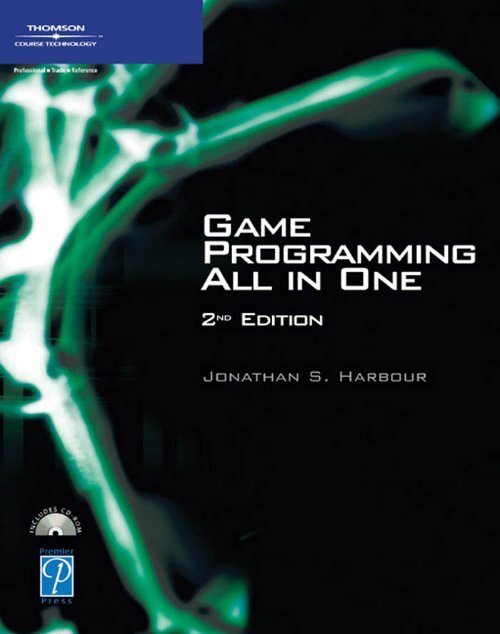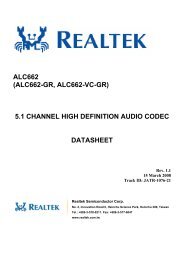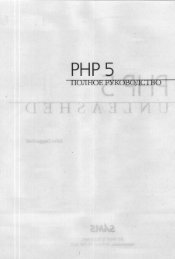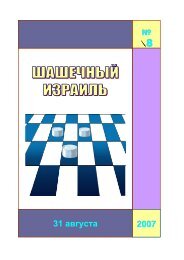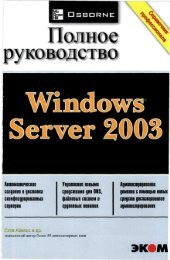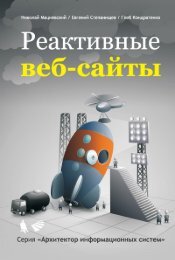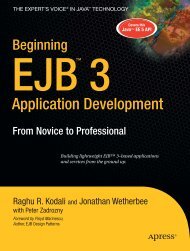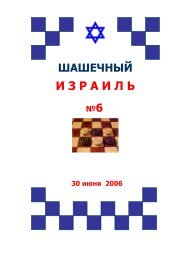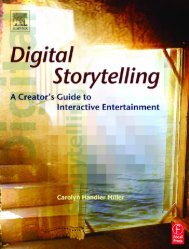Chapter Quiz
Chapter Quiz
Chapter Quiz
- No tags were found...
You also want an ePaper? Increase the reach of your titles
YUMPU automatically turns print PDFs into web optimized ePapers that Google loves.
This page intentionally left blank
Game ProgrammingAll in One,2 nd EditionJonathan S. Harbour
© 2004 by Thomson Course Technology PTR. All rights reserved. Nopart of this book may be reproduced or transmitted in any form or byany means, electronic or mechanical, including photocopying, recording,or by any information storage or retrieval system without writtenpermission from Thomson Course Technology PTR, except for theinclusion of brief quotations in a review.The Premier Press and Thomson Course Technology PTR logo andrelated trade dress are trademarks of Thomson Course Technology PTRand may not be used without written permission.Microsoft, Windows, DirectDraw, DirectMusic, DirectPlay, Direct-Sound, DirectX, and Xbox are either registered trademarks or trademarksof Microsoft Corporation in the U.S. and/or other countries.Apple, Mac, and Mac OS are trademarks or registered trademarks ofApple Computer, Inc. in the U.S. and other countries. All other trademarksare the property of their respective owners.Important: Thomson Course Technology PTR cannot provide softwaresupport. Please contact the appropriate software manufacturer’s technicalsupport line or Web site for assistance.Thomson Course Technology PTR and the author have attemptedthroughout this book to distinguish proprietary trademarks from descriptiveterms by following the capitalization style used by the manufacturer.Information contained in this book has been obtained by ThomsonCourse Technology PTR from sources believed to be reliable. However,because of the possibility of human or mechanical error by our sources,Thomson Course Technology PTR, or others, the Publisher does notguarantee the accuracy, adequacy, or completeness of any informationand is not responsible for any errors or omissions or the results obtainedfrom use of such information. Readers should be particularly aware ofthe fact that the Internet is an ever-changing entity. Some facts may havechanged since this book went to press.Educational facilities, companies, and organizations interested in multiplecopies or licensing of this book should contact the publisher for quantitydiscount information. Training manuals, CD-ROMs, and portions of thisbook are also available individually or can be tailored for specific needs.ISBN: 1-59200-383-4Library of Congress Catalog Card Number: 2004091915Printed in the United States of America04 05 06 07 08 BH 10 9 8 7 6 5 4 3 2 1SVP, Thomson CourseTechnology PTR:Andy ShafranPublisher:Stacy L. HiquetSenior Marketing Manager:Sarah O’DonnellMarketing Manager:Heather HurleyManager of Editorial Services:Heather TalbotAcquisitions Editor:Mitzi KoontzSenior Editor:Mark GarveyAssociate Marketing Managers:Kristin Eisenzopf and Sarah DuboisProject Editor/Copy Editor:Cathleen D. SnyderTechnical Reviewer:Joshua SmithThomson Course TechnologyPTR Market Coordinator:Amanda WeaverInterior Layout Tech:Shawn MorningstarCover Designer:Steve DescheneCD-ROM Producer:Brandon PenticuffIndexer:Kelly TalbotProofreader:Sean MedlockCourse PTR, a division of Course Technology25 Thomson PlaceBoston, MA 02210http://www.courseptr.com
For Jeremiah
AcknowledgmentsAbook of this size involves a lot of work even after the writing is done. It takes awhile just to read through a programming book once, so you can imagine how difficultit is to read through it several times, making changes and notes along theway, refining, correcting, and preparing the book for print. I am indebted to the hard workof the editors, artists, and layout specialists at Premier Press who do such a fine job. Thankyou Mitzi Koontz, Emi Smith, and Stacy Hiquet for your encouragement and support.I owe many thanks to Cathleen Snyder, one of the most amazing editors in the business,who both managed the project and copy edited the manuscript, and to Joshua R. Smith,who offered his technical expertise and long experience in the game industry to point outmy mistakes and to offer advice. I believe you will find this a true gem of a game programmingbook due to their efforts.I would also like to thank Bruno Miguel Teixeira de Sousa for writing the first edition ofthis book. Some of his original work may still be found in this new edition, in <strong>Chapter</strong>s 6,18, 19, and 20.vi
About the AuthorJONATHAN S. HARBOUR has been an avid gamer and programmer for 17 years, havingstarted with a TI-99, a Commodore PET, and a Tandy 1000. In 1994, he earned a bachelorof science degree in computer information systems. He has since earned the position ofsenior programmer with seven years of professional programming experience. Jonathanis a member of the Starflight III team, working with the original designers and other volunteerson a sequel to the first two Starflight games (using Allegro), originally publishedby Electronic Arts in 1985 and 1989, respectively. Jonathan has released two retail PocketPC games, Pocket Trivia and Perfect Match, and has authored or coauthored five otherbooks on the subject of game programming, including Pocket PC Game Programming,Visual Basic Game Programming with DirectX, Visual Basic .NET Programming for theAbsolute Beginner, Beginner’s Guide to DarkBASIC Game Programming, and BeginningGame Boy Advance Programming. He maintains a Web site dedicated to game programmingand other topics at http://www.jharbour.com. Jonathan lives in Arizona with his wife,Jennifer, and children, Jeremiah and Kayleigh.vii
Contents at a GlanceIntroduction . . . . . . . . . . . . . . . . . . . . . . . . . . . . . . . . . . . . . . . . . . . . . . . . . . . . . .xxvPart I: Introduction to Cross-PlatformGame Programming 1<strong>Chapter</strong> 1 Demystifying Game Development . . . . . . . . . . . . . . . . . . . . . . . . . .3<strong>Chapter</strong> 2 Getting Started with Dev-C++ and Allegro . . . . . . . . . . . . . . . . . .33<strong>Chapter</strong> 3 Basic 2D Graphics Programming with Allegro . . . . . . . . . . . . . . . .71<strong>Chapter</strong> 4 Writing Your First Allegro Game . . . . . . . . . . . . . . . . . . . . . . . . . .119<strong>Chapter</strong> 5 Programming the Keyboard, Mouse, and Joystick . . . . . . . . . . .145Part II: 2D Game Theory, Design,and Programming 185<strong>Chapter</strong> 6 Introduction to Game Design . . . . . . . . . . . . . . . . . . . . . . . . . . . .187<strong>Chapter</strong> 7 Basic Bitmap Handling and Blitting . . . . . . . . . . . . . . . . . . . . . . .215<strong>Chapter</strong> 8 Basic Sprite Programming: Drawing Scaled,Flipped, Rotated, Pivoted, and Translucent Sprites . . . . . . . .237<strong>Chapter</strong> 9 Advanced Sprite Programming: Animation,Compiled Sprites, and Collision Detection . . . . . . . . . . . . . . .279viii
Contents at a Glanceix<strong>Chapter</strong> 10 Programming Tile-Based Backgrounds with Scrolling . . . . . . .339<strong>Chapter</strong> 11 Timers, Interrupt Handlers, and Multi-Threading . . . . . . . . . . .381<strong>Chapter</strong> 12 Creating a Game World: Editing Tiles and Levels . . . . . . . . . . .429<strong>Chapter</strong> 13 Vertical Scrolling Arcade Games . . . . . . . . . . . . . . . . . . . . . . . .455<strong>Chapter</strong> 14 Horizontal Scrolling Platform Games . . . . . . . . . . . . . . . . . . . .489Part III: Taking It to the Next Level 509<strong>Chapter</strong> 15 Mastering the Audible Realm: Allegro’s Sound Support . . . . .511<strong>Chapter</strong> 16 Using Datafiles to Store Game Resources . . . . . . . . . . . . . . . . .539<strong>Chapter</strong> 17 Playing FLIC Movies . . . . . . . . . . . . . . . . . . . . . . . . . . . . . . . . . .551<strong>Chapter</strong> 18 Introduction to Artificial Intelligence . . . . . . . . . . . . . . . . . . . .563<strong>Chapter</strong> 19 The Mathematical Side of Games . . . . . . . . . . . . . . . . . . . . . . .585<strong>Chapter</strong> 20 Publishing Your Game . . . . . . . . . . . . . . . . . . . . . . . . . . . . . . . .611Part IV: Appendixes 631Appendix A <strong>Chapter</strong> <strong>Quiz</strong> Answers . . . . . . . . . . . . . . . . . . . . . . . . . . . . . . . . .633Appendix B Useful Tables . . . . . . . . . . . . . . . . . . . . . . . . . . . . . . . . . . . . . . . . .651Appendix C Numbering Systems: Binary and Hexadecimal . . . . . . . . . . . . . .657Appendix D Recommended Books and Web Sites . . . . . . . . . . . . . . . . . . . . .663Appendix E Configuring Allegro for Microsoft Visual C++and Other Compilers . . . . . . . . . . . . . . . . . . . . . . . . . . . . . . . .671Appendix F Compiling the Allegro Source Code . . . . . . . . . . . . . . . . . . . . . .685Appendix G Using the CD-ROM . . . . . . . . . . . . . . . . . . . . . . . . . . . . . . . . . . . .691Index . . . . . . . . . . . . . . . . . . . . . . . . . . . . . . . . . . . . . . . . . . . . . . . . . . . . . . . . . . .693
ContentsIntroduction . . . . . . . . . . . . . . . . . . . . . . . . . . . . . . . . . . . . .xxvPart I: Introduction to Cross-PlatformGame Programming 1<strong>Chapter</strong> 1 Demystifying Game Development . . . . . . . . . . . . . . . . . . . . .3Introduction . . . . . . . . . . . . . . . . . . . . . . . . . . . . . . . . . . . . . . . . . . . . . . . .4Practical Game Programming . . . . . . . . . . . . . . . . . . . . . . . . . . . . . . . 5Goals Revisited. . . . . . . . . . . . . . . . . . . . . . . . . . . . . . . . . . . . . . . . . . . 6The High-Level View of Game Development . . . . . . . . . . . . . . . . . . . . .6Recognizing Your Personal Motivations . . . . . . . . . . . . . . . . . . . . . . . . .9Decision Point: College versus Job . . . . . . . . . . . . . . . . . . . . . . . . . . 10Every Situation Is Unique . . . . . . . . . . . . . . . . . . . . . . . . . . . . . . . . . 10A Note about Specialization. . . . . . . . . . . . . . . . . . . . . . . . . . . . . . . 12Game Industry Speculation . . . . . . . . . . . . . . . . . . . . . . . . . . . . . . . . 13Emphasizing 2D . . . . . . . . . . . . . . . . . . . . . . . . . . . . . . . . . . . . . . . . . 14Finding Your Niche . . . . . . . . . . . . . . . . . . . . . . . . . . . . . . . . . . . . . . 15Getting into the Spirit of Gaming . . . . . . . . . . . . . . . . . . . . . . . . . . . . .18Starship Battles: An Inspired Fan Game. . . . . . . . . . . . . . . . . . . . . . 18Axis & Allies: Hobby Wargaming . . . . . . . . . . . . . . . . . . . . . . . . . . . 22Setting Realistic Expectations for Yourself . . . . . . . . . . . . . . . . . . . 24An Introduction to Dev-C++ and Allegro . . . . . . . . . . . . . . . . . . . . . . .25DirectX Is Just Another Game Library . . . . . . . . . . . . . . . . . . . . . . . 25x
ContentsxiIntroducing the Allegro Game Library. . . . . . . . . . . . . . . . . . . . . . . 26Supporting Multiple C/C++ Compilers . . . . . . . . . . . . . . . . . . . . . . . 29Summary . . . . . . . . . . . . . . . . . . . . . . . . . . . . . . . . . . . . . . . . . . . . . . . . .30<strong>Chapter</strong> <strong>Quiz</strong> . . . . . . . . . . . . . . . . . . . . . . . . . . . . . . . . . . . . . . . . . . . . . .31<strong>Chapter</strong> 2 Getting Started with Dev-C++ and Allegro . . . . . . . . . . . . .33Introduction . . . . . . . . . . . . . . . . . . . . . . . . . . . . . . . . . . . . . . . . . . . . . . .34Installing and Configuring Dev-C++ and Allegro . . . . . . . . . . . . . . . . .35Installing Dev-C++ . . . . . . . . . . . . . . . . . . . . . . . . . . . . . . . . . . . . . . . 36Updating Dev-C++ . . . . . . . . . . . . . . . . . . . . . . . . . . . . . . . . . . . . . . . 37Installing Allegro . . . . . . . . . . . . . . . . . . . . . . . . . . . . . . . . . . . . . . . . 41Taking Dev-C++ and Allegro for a Spin . . . . . . . . . . . . . . . . . . . . . . . . .43Testing Dev-C++: The Greetings Program . . . . . . . . . . . . . . . . . . . . 44Testing Allegro: The GetInfo Program . . . . . . . . . . . . . . . . . . . . . . . 53Gaining More Experience with Allegro . . . . . . . . . . . . . . . . . . . . . . . . .63The Hello World Demo . . . . . . . . . . . . . . . . . . . . . . . . . . . . . . . . . . . 63Allegro Sample Programs . . . . . . . . . . . . . . . . . . . . . . . . . . . . . . . . . 65Summary . . . . . . . . . . . . . . . . . . . . . . . . . . . . . . . . . . . . . . . . . . . . . . . . .68<strong>Chapter</strong> <strong>Quiz</strong> . . . . . . . . . . . . . . . . . . . . . . . . . . . . . . . . . . . . . . . . . . . . . .68<strong>Chapter</strong> 3 Basic 2D Graphics Programming with Allegro . . . . . . . . . . .71Introduction . . . . . . . . . . . . . . . . . . . . . . . . . . . . . . . . . . . . . . . . . . . . . . .72Graphics Fundamentals . . . . . . . . . . . . . . . . . . . . . . . . . . . . . . . . . . . . . .74The InitGraphics Program . . . . . . . . . . . . . . . . . . . . . . . . . . . . . . . . . 75The DrawBitmap Program . . . . . . . . . . . . . . . . . . . . . . . . . . . . . . . . 79Drawing Graphics Primitives . . . . . . . . . . . . . . . . . . . . . . . . . . . . . . . . . .82Drawing Pixels . . . . . . . . . . . . . . . . . . . . . . . . . . . . . . . . . . . . . . . . . . 82Drawing Lines and Rectangles . . . . . . . . . . . . . . . . . . . . . . . . . . . . . 84Drawing Circles and Ellipses . . . . . . . . . . . . . . . . . . . . . . . . . . . . . . . 95Drawing Splines, Triangles, and Polygons . . . . . . . . . . . . . . . . . . . 103Filling in Regions . . . . . . . . . . . . . . . . . . . . . . . . . . . . . . . . . . . . . . . 109Printing Text on the Screen . . . . . . . . . . . . . . . . . . . . . . . . . . . . . . . . .112Constant Text Output . . . . . . . . . . . . . . . . . . . . . . . . . . . . . . . . . . . 112Variable Text Output . . . . . . . . . . . . . . . . . . . . . . . . . . . . . . . . . . . . 113Testing Text Output. . . . . . . . . . . . . . . . . . . . . . . . . . . . . . . . . . . . . 114Summary . . . . . . . . . . . . . . . . . . . . . . . . . . . . . . . . . . . . . . . . . . . . . . . .115<strong>Chapter</strong> <strong>Quiz</strong> . . . . . . . . . . . . . . . . . . . . . . . . . . . . . . . . . . . . . . . . . . . . .116
xiiContents<strong>Chapter</strong> 4 Writing Your First Allegro Game . . . . . . . . . . . . . . . . . . . . .119Tank War . . . . . . . . . . . . . . . . . . . . . . . . . . . . . . . . . . . . . . . . . . . . . . . .119Creating the Tanks. . . . . . . . . . . . . . . . . . . . . . . . . . . . . . . . . . . . . . 120Firing Weapons . . . . . . . . . . . . . . . . . . . . . . . . . . . . . . . . . . . . . . . . 122Tank Movement. . . . . . . . . . . . . . . . . . . . . . . . . . . . . . . . . . . . . . . . 125Collision Detection . . . . . . . . . . . . . . . . . . . . . . . . . . . . . . . . . . . . . 126The Complete Tank War Source Code . . . . . . . . . . . . . . . . . . . . . . 126Summary . . . . . . . . . . . . . . . . . . . . . . . . . . . . . . . . . . . . . . . . . . . . . . . .141<strong>Chapter</strong> <strong>Quiz</strong> . . . . . . . . . . . . . . . . . . . . . . . . . . . . . . . . . . . . . . . . . . . . .142<strong>Chapter</strong> 5 Programming the Keyboard, Mouse, and Joystick . . . . . . .145Handling Keyboard Input . . . . . . . . . . . . . . . . . . . . . . . . . . . . . . . . . . .146The Keyboard Handler . . . . . . . . . . . . . . . . . . . . . . . . . . . . . . . . . . 146Detecting Key Presses . . . . . . . . . . . . . . . . . . . . . . . . . . . . . . . . . . . 147The Stargate Program . . . . . . . . . . . . . . . . . . . . . . . . . . . . . . . . . . . 148Buffered Keyboard Input . . . . . . . . . . . . . . . . . . . . . . . . . . . . . . . . 152Simulating Key Presses . . . . . . . . . . . . . . . . . . . . . . . . . . . . . . . . . . 153The KeyTest Program. . . . . . . . . . . . . . . . . . . . . . . . . . . . . . . . . . . . 154Handling Mouse Input . . . . . . . . . . . . . . . . . . . . . . . . . . . . . . . . . . . . .155The Mouse Handler . . . . . . . . . . . . . . . . . . . . . . . . . . . . . . . . . . . . . 156Reading the Mouse Position. . . . . . . . . . . . . . . . . . . . . . . . . . . . . . 156Detecting Mouse Buttons . . . . . . . . . . . . . . . . . . . . . . . . . . . . . . . . 157Showing and Hiding the Mouse Pointer . . . . . . . . . . . . . . . . . . . . 157The Strategic Defense Game . . . . . . . . . . . . . . . . . . . . . . . . . . . . . 158Setting the Mouse Position. . . . . . . . . . . . . . . . . . . . . . . . . . . . . . . 165Limiting Mouse Movement and Speed . . . . . . . . . . . . . . . . . . . . . 167Relative Mouse Motion . . . . . . . . . . . . . . . . . . . . . . . . . . . . . . . . . . 167Using a Mouse Wheel . . . . . . . . . . . . . . . . . . . . . . . . . . . . . . . . . . . 167Handling Joystick Input . . . . . . . . . . . . . . . . . . . . . . . . . . . . . . . . . . . .170The Joystick Handler . . . . . . . . . . . . . . . . . . . . . . . . . . . . . . . . . . . . 170Detecting Controller Stick Movement . . . . . . . . . . . . . . . . . . . . . . 171Detecting Controller Buttons . . . . . . . . . . . . . . . . . . . . . . . . . . . . . 174Testing the Joystick Routines . . . . . . . . . . . . . . . . . . . . . . . . . . . . . 175Summary . . . . . . . . . . . . . . . . . . . . . . . . . . . . . . . . . . . . . . . . . . . . . . . .182<strong>Chapter</strong> <strong>Quiz</strong> . . . . . . . . . . . . . . . . . . . . . . . . . . . . . . . . . . . . . . . . . . . . .182
ContentsxiiiPart II: 2D Game Theory, Design,and Programming 185<strong>Chapter</strong> 6 Introduction to Game Design . . . . . . . . . . . . . . . . . . . . . . .187Game Design Basics . . . . . . . . . . . . . . . . . . . . . . . . . . . . . . . . . . . . . . . .188Inspiration . . . . . . . . . . . . . . . . . . . . . . . . . . . . . . . . . . . . . . . . . . . . 188Game Feasibility. . . . . . . . . . . . . . . . . . . . . . . . . . . . . . . . . . . . . . . . 188Feature Glut . . . . . . . . . . . . . . . . . . . . . . . . . . . . . . . . . . . . . . . . . . . 189Back Up Your Work . . . . . . . . . . . . . . . . . . . . . . . . . . . . . . . . . . . . . 189Game Genres . . . . . . . . . . . . . . . . . . . . . . . . . . . . . . . . . . . . . . . . . . 190Game Development Phases . . . . . . . . . . . . . . . . . . . . . . . . . . . . . . . . .195Initial Design . . . . . . . . . . . . . . . . . . . . . . . . . . . . . . . . . . . . . . . . . . 196Game Engine . . . . . . . . . . . . . . . . . . . . . . . . . . . . . . . . . . . . . . . . . . 196Alpha Prototype . . . . . . . . . . . . . . . . . . . . . . . . . . . . . . . . . . . . . . . 196Game Development. . . . . . . . . . . . . . . . . . . . . . . . . . . . . . . . . . . . . 197Quality Control . . . . . . . . . . . . . . . . . . . . . . . . . . . . . . . . . . . . . . . . 197Beta Testing . . . . . . . . . . . . . . . . . . . . . . . . . . . . . . . . . . . . . . . . . . . 198Post-Production . . . . . . . . . . . . . . . . . . . . . . . . . . . . . . . . . . . . . . . . . . .198Official Release . . . . . . . . . . . . . . . . . . . . . . . . . . . . . . . . . . . . . . . . 199Out the Door or Out the Window? . . . . . . . . . . . . . . . . . . . . . . . 199Managing the Game . . . . . . . . . . . . . . . . . . . . . . . . . . . . . . . . . . . . 199A Note about Quality . . . . . . . . . . . . . . . . . . . . . . . . . . . . . . . . . . . 200Empowering the Engine . . . . . . . . . . . . . . . . . . . . . . . . . . . . . . . . . 200Quality versus Trends. . . . . . . . . . . . . . . . . . . . . . . . . . . . . . . . . . . . 201Innovation versus Inspiration . . . . . . . . . . . . . . . . . . . . . . . . . . . . . 202The Infamous Game Patch . . . . . . . . . . . . . . . . . . . . . . . . . . . . . . . 202Expanding the Game. . . . . . . . . . . . . . . . . . . . . . . . . . . . . . . . . . . . 203Future-Proof Design . . . . . . . . . . . . . . . . . . . . . . . . . . . . . . . . . . . . . . .203Game Libraries . . . . . . . . . . . . . . . . . . . . . . . . . . . . . . . . . . . . . . . . . 204Game Engines and SDKs . . . . . . . . . . . . . . . . . . . . . . . . . . . . . . . . . 204What Is Game Design? . . . . . . . . . . . . . . . . . . . . . . . . . . . . . . . . . . . . .204The Dreaded Design Document . . . . . . . . . . . . . . . . . . . . . . . . . . . . . .205The Importance of Good Game Design . . . . . . . . . . . . . . . . . . . . . . . .206The Two Types of Designs . . . . . . . . . . . . . . . . . . . . . . . . . . . . . . . . . . .206Mini Design . . . . . . . . . . . . . . . . . . . . . . . . . . . . . . . . . . . . . . . . . . . 206Complete Design . . . . . . . . . . . . . . . . . . . . . . . . . . . . . . . . . . . . . . . 207A Sample Design Document Template . . . . . . . . . . . . . . . . . . . . . . . .207General Overview . . . . . . . . . . . . . . . . . . . . . . . . . . . . . . . . . . . . . . 208Target System and Requirements. . . . . . . . . . . . . . . . . . . . . . . . . . 208
xivContentsStory . . . . . . . . . . . . . . . . . . . . . . . . . . . . . . . . . . . . . . . . . . . . . . . . . 208Theme: Graphics and Sound . . . . . . . . . . . . . . . . . . . . . . . . . . . . . . 208Menus . . . . . . . . . . . . . . . . . . . . . . . . . . . . . . . . . . . . . . . . . . . . . . . . 208Playing a Game . . . . . . . . . . . . . . . . . . . . . . . . . . . . . . . . . . . . . . . . 208Characters and NPCs Description . . . . . . . . . . . . . . . . . . . . . . . . . . 208Artificial Intelligence Overview . . . . . . . . . . . . . . . . . . . . . . . . . . . 208Conclusion . . . . . . . . . . . . . . . . . . . . . . . . . . . . . . . . . . . . . . . . . . . . 209A Sample Game Design: Space Invaders . . . . . . . . . . . . . . . . . . . . . . .209General Overview . . . . . . . . . . . . . . . . . . . . . . . . . . . . . . . . . . . . . . 209Target System and Requirements. . . . . . . . . . . . . . . . . . . . . . . . . . 209Story . . . . . . . . . . . . . . . . . . . . . . . . . . . . . . . . . . . . . . . . . . . . . . . . . 209Theme: Graphics and Sound . . . . . . . . . . . . . . . . . . . . . . . . . . . . . . 210Menus . . . . . . . . . . . . . . . . . . . . . . . . . . . . . . . . . . . . . . . . . . . . . . . . 210Playing a Game . . . . . . . . . . . . . . . . . . . . . . . . . . . . . . . . . . . . . . . . 210Character and NPC Description . . . . . . . . . . . . . . . . . . . . . . . . . . . 211Artificial Intelligence Overview . . . . . . . . . . . . . . . . . . . . . . . . . . . 211Conclusion . . . . . . . . . . . . . . . . . . . . . . . . . . . . . . . . . . . . . . . . . . . . 211Game Design Mini-FAQ . . . . . . . . . . . . . . . . . . . . . . . . . . . . . . . . . . . . .212Summary . . . . . . . . . . . . . . . . . . . . . . . . . . . . . . . . . . . . . . . . . . . . . . . .212<strong>Chapter</strong> <strong>Quiz</strong> . . . . . . . . . . . . . . . . . . . . . . . . . . . . . . . . . . . . . . . . . . . . .212<strong>Chapter</strong> 7 Basic Bitmap Handling and Blitting . . . . . . . . . . . . . . . . . .215Introduction . . . . . . . . . . . . . . . . . . . . . . . . . . . . . . . . . . . . . . . . . . . . . .215Dealing with Bitmaps . . . . . . . . . . . . . . . . . . . . . . . . . . . . . . . . . . . . . .217Creating Bitmaps . . . . . . . . . . . . . . . . . . . . . . . . . . . . . . . . . . . . . . . 219Cleaning House . . . . . . . . . . . . . . . . . . . . . . . . . . . . . . . . . . . . . . . . 221Bitmap Information. . . . . . . . . . . . . . . . . . . . . . . . . . . . . . . . . . . . . 221Acquiring and Releasing Bitmaps. . . . . . . . . . . . . . . . . . . . . . . . . . 223Bitmap Clipping . . . . . . . . . . . . . . . . . . . . . . . . . . . . . . . . . . . . . . . . 224Loading Bitmaps from Disk. . . . . . . . . . . . . . . . . . . . . . . . . . . . . . . 224Blitting Functions . . . . . . . . . . . . . . . . . . . . . . . . . . . . . . . . . . . . . . . . .227Standard Blitting . . . . . . . . . . . . . . . . . . . . . . . . . . . . . . . . . . . . . . . 227Scaled Blitting . . . . . . . . . . . . . . . . . . . . . . . . . . . . . . . . . . . . . . . . . 228Masked Blitting . . . . . . . . . . . . . . . . . . . . . . . . . . . . . . . . . . . . . . . . 229Masked Scaled Blitting . . . . . . . . . . . . . . . . . . . . . . . . . . . . . . . . . . 229Enhancing Tank War—From Graphics Primitives to Bitmaps . . . . . . .229Summary . . . . . . . . . . . . . . . . . . . . . . . . . . . . . . . . . . . . . . . . . . . . . . . .234<strong>Chapter</strong> <strong>Quiz</strong> . . . . . . . . . . . . . . . . . . . . . . . . . . . . . . . . . . . . . . . . . . . . .234
Contentsxv<strong>Chapter</strong> 8<strong>Chapter</strong> 9Basic Sprite Programming: Drawing Scaled,Flipped, Rotated, Pivoted, and Translucent Sprites . . .237Basic Sprite Handling . . . . . . . . . . . . . . . . . . . . . . . . . . . . . . . . . . . . . .238Drawing Regular Sprites . . . . . . . . . . . . . . . . . . . . . . . . . . . . . . . . . 238Drawing Scaled Sprites . . . . . . . . . . . . . . . . . . . . . . . . . . . . . . . . . . 242Drawing Flipped Sprites . . . . . . . . . . . . . . . . . . . . . . . . . . . . . . . . . 244Drawing Rotated Sprites . . . . . . . . . . . . . . . . . . . . . . . . . . . . . . . . . 245Drawing Pivoted Sprites . . . . . . . . . . . . . . . . . . . . . . . . . . . . . . . . . 252Drawing Translucent Sprites . . . . . . . . . . . . . . . . . . . . . . . . . . . . . . 256Enhancing Tank War . . . . . . . . . . . . . . . . . . . . . . . . . . . . . . . . . . . . . . .259What’s New? . . . . . . . . . . . . . . . . . . . . . . . . . . . . . . . . . . . . . . . . . . 260Modifying the Source Code . . . . . . . . . . . . . . . . . . . . . . . . . . . . . . 262Summary . . . . . . . . . . . . . . . . . . . . . . . . . . . . . . . . . . . . . . . . . . . . . . . .276<strong>Chapter</strong> <strong>Quiz</strong> . . . . . . . . . . . . . . . . . . . . . . . . . . . . . . . . . . . . . . . . . . . . .276Advanced Sprite Programming: Animation,Compiled Sprites, and Collision Detection . . . . . . . . . .279Animated Sprites . . . . . . . . . . . . . . . . . . . . . . . . . . . . . . . . . . . . . . . . . .280Drawing an Animated Sprite . . . . . . . . . . . . . . . . . . . . . . . . . . . . . 280Creating a Sprite Handler . . . . . . . . . . . . . . . . . . . . . . . . . . . . . . . . 283The SpriteHandler Program . . . . . . . . . . . . . . . . . . . . . . . . . . . . . . 286Grabbing Sprite Frames from an Image . . . . . . . . . . . . . . . . . . . . 291The SpriteGrabber Program . . . . . . . . . . . . . . . . . . . . . . . . . . . . . . 293The Next Step: Multiple Animated Sprites . . . . . . . . . . . . . . . . . . 298The MultipleSprites Program . . . . . . . . . . . . . . . . . . . . . . . . . . . . . 300Run-Length Encoded Sprites . . . . . . . . . . . . . . . . . . . . . . . . . . . . . . . .306Creating and Destroying RLE Sprites . . . . . . . . . . . . . . . . . . . . . . . 307Drawing RLE Sprites . . . . . . . . . . . . . . . . . . . . . . . . . . . . . . . . . . . . 307The RLESprites Program . . . . . . . . . . . . . . . . . . . . . . . . . . . . . . . . . 307Compiled Sprites . . . . . . . . . . . . . . . . . . . . . . . . . . . . . . . . . . . . . . . . . .313Using Compiled Sprites . . . . . . . . . . . . . . . . . . . . . . . . . . . . . . . . . . 314Testing Compiled Sprites. . . . . . . . . . . . . . . . . . . . . . . . . . . . . . . . . 315Collision Detection . . . . . . . . . . . . . . . . . . . . . . . . . . . . . . . . . . . . . . . .317The CollisionTest Program . . . . . . . . . . . . . . . . . . . . . . . . . . . . . . . . . .319Enhancing Tank War . . . . . . . . . . . . . . . . . . . . . . . . . . . . . . . . . . . . . . .324Summary . . . . . . . . . . . . . . . . . . . . . . . . . . . . . . . . . . . . . . . . . . . . . . . .336<strong>Chapter</strong> <strong>Quiz</strong> . . . . . . . . . . . . . . . . . . . . . . . . . . . . . . . . . . . . . . . . . . . . .337
xviContents<strong>Chapter</strong> 10 Programming Tile-Based Backgrounds with Scrolling . . . .339Introduction to Scrolling . . . . . . . . . . . . . . . . . . . . . . . . . . . . . . . . . . . .340A Limited View of the World . . . . . . . . . . . . . . . . . . . . . . . . . . . . . . . .341Introduction to Tile-Based Backgrounds . . . . . . . . . . . . . . . . . . . . . . .345Backgrounds and Scenery . . . . . . . . . . . . . . . . . . . . . . . . . . . . . . . . 346Creating Backgrounds from Tiles . . . . . . . . . . . . . . . . . . . . . . . . . . 347Tile-Based Scrolling . . . . . . . . . . . . . . . . . . . . . . . . . . . . . . . . . . . . . 347Creating a Tile Map . . . . . . . . . . . . . . . . . . . . . . . . . . . . . . . . . . . . . 351Enhancing Tank War . . . . . . . . . . . . . . . . . . . . . . . . . . . . . . . . . . . . . . .355Exploring the All-New Tank War . . . . . . . . . . . . . . . . . . . . . . . . . . 356The New Tank War Source Code . . . . . . . . . . . . . . . . . . . . . . . . . . 359Summary . . . . . . . . . . . . . . . . . . . . . . . . . . . . . . . . . . . . . . . . . . . . . . . .378<strong>Chapter</strong> <strong>Quiz</strong> . . . . . . . . . . . . . . . . . . . . . . . . . . . . . . . . . . . . . . . . . . . . .378<strong>Chapter</strong> 11 Timers, Interrupt Handlers, and Multi-Threading . . . . . . .381Timers . . . . . . . . . . . . . . . . . . . . . . . . . . . . . . . . . . . . . . . . . . . . . . . . . . .381Installing and Removing the Timer . . . . . . . . . . . . . . . . . . . . . . . . 381Slowing Down the Program . . . . . . . . . . . . . . . . . . . . . . . . . . . . . . 382The TimerTest Program . . . . . . . . . . . . . . . . . . . . . . . . . . . . . . . . . . 383Interrupt Handlers . . . . . . . . . . . . . . . . . . . . . . . . . . . . . . . . . . . . . . . . .392Creating an Interrupt Handler . . . . . . . . . . . . . . . . . . . . . . . . . . . . 392Removing an Interrupt Handler . . . . . . . . . . . . . . . . . . . . . . . . . . . 393The InterruptTest Program . . . . . . . . . . . . . . . . . . . . . . . . . . . . . . . 393Using Timed Game Loops . . . . . . . . . . . . . . . . . . . . . . . . . . . . . . . . . . .395Slowing Down the Gameplay…Not the Game . . . . . . . . . . . . . . . 395The TimedLoop Program. . . . . . . . . . . . . . . . . . . . . . . . . . . . . . . . . 396Multi-Threading . . . . . . . . . . . . . . . . . . . . . . . . . . . . . . . . . . . . . . . . . .397Abstracting the Parallel Processing Problem . . . . . . . . . . . . . . . . . 398The Pthreads-Win32 Library . . . . . . . . . . . . . . . . . . . . . . . . . . . . . . 399Programming with Posix Threads. . . . . . . . . . . . . . . . . . . . . . . . . . 400The MultiThread Program. . . . . . . . . . . . . . . . . . . . . . . . . . . . . . . . 403Enhancing Tank War . . . . . . . . . . . . . . . . . . . . . . . . . . . . . . . . . . . . . . .413Description of New Improvements. . . . . . . . . . . . . . . . . . . . . . . . . 414Modifying the Tank War Project . . . . . . . . . . . . . . . . . . . . . . . . . . 415Future Changes to Tank War . . . . . . . . . . . . . . . . . . . . . . . . . . . . . 426Summary . . . . . . . . . . . . . . . . . . . . . . . . . . . . . . . . . . . . . . . . . . . . . . . .426<strong>Chapter</strong> <strong>Quiz</strong> . . . . . . . . . . . . . . . . . . . . . . . . . . . . . . . . . . . . . . . . . . . . .426
Contentsxvii<strong>Chapter</strong> 12 Creating a Game World: Editing Tiles and Levels . . . . . . .429Creating the Game World . . . . . . . . . . . . . . . . . . . . . . . . . . . . . . . . . .429Installing Mappy . . . . . . . . . . . . . . . . . . . . . . . . . . . . . . . . . . . . . . . 430Creating a New Map . . . . . . . . . . . . . . . . . . . . . . . . . . . . . . . . . . . . 430Importing the Source Tiles . . . . . . . . . . . . . . . . . . . . . . . . . . . . . . . 432Saving the Map File as FMP . . . . . . . . . . . . . . . . . . . . . . . . . . . . . . 433Saving the Map File as Text . . . . . . . . . . . . . . . . . . . . . . . . . . . . . . 435Loading and Drawing Mappy Level Files . . . . . . . . . . . . . . . . . . . . . . .436Using a Text Array Map. . . . . . . . . . . . . . . . . . . . . . . . . . . . . . . . . . 437Using a Mappy Level File . . . . . . . . . . . . . . . . . . . . . . . . . . . . . . . . 442Enhancing Tank War . . . . . . . . . . . . . . . . . . . . . . . . . . . . . . . . . . . . . . .445Proposed Changes to Tank War . . . . . . . . . . . . . . . . . . . . . . . . . . . 446Modifying Tank War . . . . . . . . . . . . . . . . . . . . . . . . . . . . . . . . . . . . 447Summary . . . . . . . . . . . . . . . . . . . . . . . . . . . . . . . . . . . . . . . . . . . . . . . .453<strong>Chapter</strong> <strong>Quiz</strong> . . . . . . . . . . . . . . . . . . . . . . . . . . . . . . . . . . . . . . . . . . . . .453<strong>Chapter</strong> 13 Vertical Scrolling Arcade Games . . . . . . . . . . . . . . . . . . . . .455Building a Vertical Scroller Engine . . . . . . . . . . . . . . . . . . . . . . . . . . . .455Creating Levels Using Mappy . . . . . . . . . . . . . . . . . . . . . . . . . . . . . 457Filling in the Tiles. . . . . . . . . . . . . . . . . . . . . . . . . . . . . . . . . . . . . . . 459Let’s Scroll It . . . . . . . . . . . . . . . . . . . . . . . . . . . . . . . . . . . . . . . . . . . 460Writing a Vertical Scrolling Shooter . . . . . . . . . . . . . . . . . . . . . . . . . .464Describing the Game . . . . . . . . . . . . . . . . . . . . . . . . . . . . . . . . . . . . 464The Game’s Artwork . . . . . . . . . . . . . . . . . . . . . . . . . . . . . . . . . . . . 466Writing the Source Code. . . . . . . . . . . . . . . . . . . . . . . . . . . . . . . . . 468Summary . . . . . . . . . . . . . . . . . . . . . . . . . . . . . . . . . . . . . . . . . . . . . . . .487<strong>Chapter</strong> <strong>Quiz</strong> . . . . . . . . . . . . . . . . . . . . . . . . . . . . . . . . . . . . . . . . . . . . .487<strong>Chapter</strong> 14 Horizontal Scrolling Platform Games . . . . . . . . . . . . . . . . .489Understanding Horizontal Scrolling Games . . . . . . . . . . . . . . . . . . . .490Developing a Platform Scroller . . . . . . . . . . . . . . . . . . . . . . . . . . . . . .490Creating Horizontal Platform Levels with Mappy . . . . . . . . . . . . . . .491Separating the Foreground Tiles . . . . . . . . . . . . . . . . . . . . . . . . . . 495Performing a Range Block Edit. . . . . . . . . . . . . . . . . . . . . . . . . . . . 497Developing a Scrolling Platform Game . . . . . . . . . . . . . . . . . . . . . . . .498Describing the Game . . . . . . . . . . . . . . . . . . . . . . . . . . . . . . . . . . . . 498The Game Artwork . . . . . . . . . . . . . . . . . . . . . . . . . . . . . . . . . . . . . 499Using the Platform Scroller. . . . . . . . . . . . . . . . . . . . . . . . . . . . . . . 500Writing the Source Code. . . . . . . . . . . . . . . . . . . . . . . . . . . . . . . . . 501
xviiiContentsSummary . . . . . . . . . . . . . . . . . . . . . . . . . . . . . . . . . . . . . . . . . . . . . . . .506<strong>Chapter</strong> <strong>Quiz</strong> . . . . . . . . . . . . . . . . . . . . . . . . . . . . . . . . . . . . . . . . . . . . .507Part III: Taking It to the Next Level 509<strong>Chapter</strong> 15 Mastering the Audible Realm: Allegro’s Sound Support .511The PlayWave Program . . . . . . . . . . . . . . . . . . . . . . . . . . . . . . . . . . . . .512Sound Initialization Routines . . . . . . . . . . . . . . . . . . . . . . . . . . . . . . . .514Detecting the Digital Sound Driver . . . . . . . . . . . . . . . . . . . . . . . . 515Reserving Voices . . . . . . . . . . . . . . . . . . . . . . . . . . . . . . . . . . . . . . . 515Setting an Individual Voice Volume . . . . . . . . . . . . . . . . . . . . . . . . 515Initializing the Sound Driver. . . . . . . . . . . . . . . . . . . . . . . . . . . . . . 516Removing the Sound Driver . . . . . . . . . . . . . . . . . . . . . . . . . . . . . . 516Changing the Volume . . . . . . . . . . . . . . . . . . . . . . . . . . . . . . . . . . . 516Standard Sample Playback Routines . . . . . . . . . . . . . . . . . . . . . . . . . .517Loading a Sample File . . . . . . . . . . . . . . . . . . . . . . . . . . . . . . . . . . . 517Loading a WAV File . . . . . . . . . . . . . . . . . . . . . . . . . . . . . . . . . . . . . 517Loading a VOC File . . . . . . . . . . . . . . . . . . . . . . . . . . . . . . . . . . . . . 517Playing a Sample . . . . . . . . . . . . . . . . . . . . . . . . . . . . . . . . . . . . . . . 517Altering a Sample’s Properties . . . . . . . . . . . . . . . . . . . . . . . . . . . . 518Stopping a Sample. . . . . . . . . . . . . . . . . . . . . . . . . . . . . . . . . . . . . . 518Creating a New Sample. . . . . . . . . . . . . . . . . . . . . . . . . . . . . . . . . . 518Destroying a Sample . . . . . . . . . . . . . . . . . . . . . . . . . . . . . . . . . . . . 518Low-Level Sample Playback Routines . . . . . . . . . . . . . . . . . . . . . . . . .518Allocating a Voice . . . . . . . . . . . . . . . . . . . . . . . . . . . . . . . . . . . . . . 519Removing a Voice . . . . . . . . . . . . . . . . . . . . . . . . . . . . . . . . . . . . . . 519Reallocating a Voice . . . . . . . . . . . . . . . . . . . . . . . . . . . . . . . . . . . . 519Releasing a Voice. . . . . . . . . . . . . . . . . . . . . . . . . . . . . . . . . . . . . . . 519Activating a Voice . . . . . . . . . . . . . . . . . . . . . . . . . . . . . . . . . . . . . . 519Stopping a Voice . . . . . . . . . . . . . . . . . . . . . . . . . . . . . . . . . . . . . . . 519Setting Voice Priority. . . . . . . . . . . . . . . . . . . . . . . . . . . . . . . . . . . . 520Checking the Status of a Voice. . . . . . . . . . . . . . . . . . . . . . . . . . . . 520Returning the Position of a Voice . . . . . . . . . . . . . . . . . . . . . . . . . 520Setting the Position of a Voice . . . . . . . . . . . . . . . . . . . . . . . . . . . . 520Altering the Playback Mode of a Voice . . . . . . . . . . . . . . . . . . . . . 520Returning the Volume of a Voice. . . . . . . . . . . . . . . . . . . . . . . . . . 521Setting the Volume of a Voice . . . . . . . . . . . . . . . . . . . . . . . . . . . . 521Ramping the Volume of a Voice. . . . . . . . . . . . . . . . . . . . . . . . . . . 521Stopping a Volume Ramp . . . . . . . . . . . . . . . . . . . . . . . . . . . . . . . . 521
ContentsxixReturning the Pitch of a Voice . . . . . . . . . . . . . . . . . . . . . . . . . . . . 521Setting the Pitch of a Voice . . . . . . . . . . . . . . . . . . . . . . . . . . . . . . 521Performing a Frequency Sweep of a Voice . . . . . . . . . . . . . . . . . . 521Stopping a Frequency Sweep . . . . . . . . . . . . . . . . . . . . . . . . . . . . . 522Returning the Pan Value of a Voice. . . . . . . . . . . . . . . . . . . . . . . . 522Setting the Pan Value of a Voice . . . . . . . . . . . . . . . . . . . . . . . . . . 522Performing a Sweeping Pan on a Voice. . . . . . . . . . . . . . . . . . . . . 522Stopping a Sweeping Pan . . . . . . . . . . . . . . . . . . . . . . . . . . . . . . . . 522The SampleMixer Program . . . . . . . . . . . . . . . . . . . . . . . . . . . . . . . . . .522Enhancing Tank War . . . . . . . . . . . . . . . . . . . . . . . . . . . . . . . . . . . . . . .525Modifying the Game . . . . . . . . . . . . . . . . . . . . . . . . . . . . . . . . . . . . 525Final Comments about Tank War . . . . . . . . . . . . . . . . . . . . . . . . . . 536Summary . . . . . . . . . . . . . . . . . . . . . . . . . . . . . . . . . . . . . . . . . . . . . . . .537<strong>Chapter</strong> <strong>Quiz</strong> . . . . . . . . . . . . . . . . . . . . . . . . . . . . . . . . . . . . . . . . . . . . .537<strong>Chapter</strong> 16 Using Datafiles to Store Game Resources . . . . . . . . . . . . .539Understanding Allegro Datafiles . . . . . . . . . . . . . . . . . . . . . . . . . . . . .540Creating Allegro Datafiles . . . . . . . . . . . . . . . . . . . . . . . . . . . . . . . . . .541Using Allegro Datafiles . . . . . . . . . . . . . . . . . . . . . . . . . . . . . . . . . . . . .544Loading a Datafile . . . . . . . . . . . . . . . . . . . . . . . . . . . . . . . . . . . . . . 544Unloading a Datafile . . . . . . . . . . . . . . . . . . . . . . . . . . . . . . . . . . . . 545Loading a Datafile Object. . . . . . . . . . . . . . . . . . . . . . . . . . . . . . . . 545Unloading a Datafile Object. . . . . . . . . . . . . . . . . . . . . . . . . . . . . . 545Finding a Datafile Object . . . . . . . . . . . . . . . . . . . . . . . . . . . . . . . . 545Testing Allegro Datafiles . . . . . . . . . . . . . . . . . . . . . . . . . . . . . . . . . . . .545Summary . . . . . . . . . . . . . . . . . . . . . . . . . . . . . . . . . . . . . . . . . . . . . . . .547<strong>Chapter</strong> <strong>Quiz</strong> . . . . . . . . . . . . . . . . . . . . . . . . . . . . . . . . . . . . . . . . . . . . .548<strong>Chapter</strong> 17 Playing FLIC Movies . . . . . . . . . . . . . . . . . . . . . . . . . . . . . . .551Playing FLI Animation Files . . . . . . . . . . . . . . . . . . . . . . . . . . . . . . . . . .551The FLI Callback Function . . . . . . . . . . . . . . . . . . . . . . . . . . . . . . . . 552The PlayFlick Program . . . . . . . . . . . . . . . . . . . . . . . . . . . . . . . . . . . 552Playing an FLI from a Memory Block . . . . . . . . . . . . . . . . . . . . . . . 554Loading FLIs into Memory . . . . . . . . . . . . . . . . . . . . . . . . . . . . . . . . . .554Opening and Closing FLI Files. . . . . . . . . . . . . . . . . . . . . . . . . . . . . 555Processing Each Frame of the Animation . . . . . . . . . . . . . . . . . . . 555The LoadFlick Program . . . . . . . . . . . . . . . . . . . . . . . . . . . . . . . . . . 556The ResizeFlick Program . . . . . . . . . . . . . . . . . . . . . . . . . . . . . . . . . 558Summary . . . . . . . . . . . . . . . . . . . . . . . . . . . . . . . . . . . . . . . . . . . . . . . .561<strong>Chapter</strong> <strong>Quiz</strong> . . . . . . . . . . . . . . . . . . . . . . . . . . . . . . . . . . . . . . . . . . . . .561
xxContents<strong>Chapter</strong> 18 Introduction to Artificial Intelligence . . . . . . . . . . . . . . . . .563The Fields of Artificial Intelligence . . . . . . . . . . . . . . . . . . . . . . . . . . .564Expert Systems . . . . . . . . . . . . . . . . . . . . . . . . . . . . . . . . . . . . . . . . . 564Fuzzy Logic. . . . . . . . . . . . . . . . . . . . . . . . . . . . . . . . . . . . . . . . . . . . 565Genetic Algorithms . . . . . . . . . . . . . . . . . . . . . . . . . . . . . . . . . . . . . 567Neural Networks . . . . . . . . . . . . . . . . . . . . . . . . . . . . . . . . . . . . . . . 569Deterministic Algorithms . . . . . . . . . . . . . . . . . . . . . . . . . . . . . . . . . . .570Random Motion. . . . . . . . . . . . . . . . . . . . . . . . . . . . . . . . . . . . . . . . 571Tracking . . . . . . . . . . . . . . . . . . . . . . . . . . . . . . . . . . . . . . . . . . . . . . 572Patterns . . . . . . . . . . . . . . . . . . . . . . . . . . . . . . . . . . . . . . . . . . . . . . 573Finite State Machines . . . . . . . . . . . . . . . . . . . . . . . . . . . . . . . . . . . . . .575Fuzzy Logic . . . . . . . . . . . . . . . . . . . . . . . . . . . . . . . . . . . . . . . . . . . . . . .577Fuzzy Logic Basics . . . . . . . . . . . . . . . . . . . . . . . . . . . . . . . . . . . . . . 577Fuzzy Matrices . . . . . . . . . . . . . . . . . . . . . . . . . . . . . . . . . . . . . . . . . 579A Simple Method for Memory . . . . . . . . . . . . . . . . . . . . . . . . . . . . . . .580Artificial Intelligence and Games . . . . . . . . . . . . . . . . . . . . . . . . . . . . .581Summary . . . . . . . . . . . . . . . . . . . . . . . . . . . . . . . . . . . . . . . . . . . . . . . .581<strong>Chapter</strong> <strong>Quiz</strong> . . . . . . . . . . . . . . . . . . . . . . . . . . . . . . . . . . . . . . . . . . . . .582<strong>Chapter</strong> 19 The Mathematical Side of Games . . . . . . . . . . . . . . . . . . . .585Trigonometry . . . . . . . . . . . . . . . . . . . . . . . . . . . . . . . . . . . . . . . . . . . . .586Visual Representation and Laws. . . . . . . . . . . . . . . . . . . . . . . . . . . 586Angle Relations . . . . . . . . . . . . . . . . . . . . . . . . . . . . . . . . . . . . . . . . 589Vectors . . . . . . . . . . . . . . . . . . . . . . . . . . . . . . . . . . . . . . . . . . . . . . . . . .590Addition and Subtraction . . . . . . . . . . . . . . . . . . . . . . . . . . . . . . . . 591Scalar Multiplication and Division . . . . . . . . . . . . . . . . . . . . . . . . . 593Length . . . . . . . . . . . . . . . . . . . . . . . . . . . . . . . . . . . . . . . . . . . . . . . 594Normalization . . . . . . . . . . . . . . . . . . . . . . . . . . . . . . . . . . . . . . . . . 594Perpendicular Operation. . . . . . . . . . . . . . . . . . . . . . . . . . . . . . . . . 595Dot Product . . . . . . . . . . . . . . . . . . . . . . . . . . . . . . . . . . . . . . . . . . . 596Perp-Dot Product . . . . . . . . . . . . . . . . . . . . . . . . . . . . . . . . . . . . . . . 597Matrices . . . . . . . . . . . . . . . . . . . . . . . . . . . . . . . . . . . . . . . . . . . . . . . . .598Addition and Subtraction . . . . . . . . . . . . . . . . . . . . . . . . . . . . . . . . 598Scalars with Multiplication and Division . . . . . . . . . . . . . . . . . . . . 598Special Matrices . . . . . . . . . . . . . . . . . . . . . . . . . . . . . . . . . . . . . . . . 599Transposed Matrices . . . . . . . . . . . . . . . . . . . . . . . . . . . . . . . . . . . . 600Matrix Concatenation . . . . . . . . . . . . . . . . . . . . . . . . . . . . . . . . . . . 601Vector Transformation . . . . . . . . . . . . . . . . . . . . . . . . . . . . . . . . . . 602
ContentsxxiProbability . . . . . . . . . . . . . . . . . . . . . . . . . . . . . . . . . . . . . . . . . . . . . . .603Sets . . . . . . . . . . . . . . . . . . . . . . . . . . . . . . . . . . . . . . . . . . . . . . . . . . 603Union . . . . . . . . . . . . . . . . . . . . . . . . . . . . . . . . . . . . . . . . . . . . . . . . 603Intersection . . . . . . . . . . . . . . . . . . . . . . . . . . . . . . . . . . . . . . . . . . . 604Functions . . . . . . . . . . . . . . . . . . . . . . . . . . . . . . . . . . . . . . . . . . . . . . . .605Integration . . . . . . . . . . . . . . . . . . . . . . . . . . . . . . . . . . . . . . . . . . . . 606Differentiation . . . . . . . . . . . . . . . . . . . . . . . . . . . . . . . . . . . . . . . . . 607Summary . . . . . . . . . . . . . . . . . . . . . . . . . . . . . . . . . . . . . . . . . . . . . . . .608<strong>Chapter</strong> <strong>Quiz</strong> . . . . . . . . . . . . . . . . . . . . . . . . . . . . . . . . . . . . . . . . . . . . .608<strong>Chapter</strong> 20 Publishing Your Game . . . . . . . . . . . . . . . . . . . . . . . . . . . . .611Is Your Game Worth Publishing? . . . . . . . . . . . . . . . . . . . . . . . . . . . . .611Whose Door to Knock On . . . . . . . . . . . . . . . . . . . . . . . . . . . . . . . . . . .612Learn to Knock Correctly . . . . . . . . . . . . . . . . . . . . . . . . . . . . . . . . 613No Publisher, So Now What? . . . . . . . . . . . . . . . . . . . . . . . . . . . . . 613Contracts . . . . . . . . . . . . . . . . . . . . . . . . . . . . . . . . . . . . . . . . . . . . . . . .614Non-Disclosure Agreement . . . . . . . . . . . . . . . . . . . . . . . . . . . . . . . 614The Actual Publishing Contract . . . . . . . . . . . . . . . . . . . . . . . . . . . 614Milestones . . . . . . . . . . . . . . . . . . . . . . . . . . . . . . . . . . . . . . . . . . . . . . .615Bug Report . . . . . . . . . . . . . . . . . . . . . . . . . . . . . . . . . . . . . . . . . . . . 615Release Day . . . . . . . . . . . . . . . . . . . . . . . . . . . . . . . . . . . . . . . . . . . 615Interviews . . . . . . . . . . . . . . . . . . . . . . . . . . . . . . . . . . . . . . . . . . . . . . . .616Paul Urbanus: Urbonix, Inc. . . . . . . . . . . . . . . . . . . . . . . . . . . . . . . 616Niels Bauer: Niels Bauer Software Design . . . . . . . . . . . . . . . . . . . 622André LaMothe: Xtreme Games LLC . . . . . . . . . . . . . . . . . . . . . . . 624Summary . . . . . . . . . . . . . . . . . . . . . . . . . . . . . . . . . . . . . . . . . . . . . . . .625References . . . . . . . . . . . . . . . . . . . . . . . . . . . . . . . . . . . . . . . . . . . . . . .626<strong>Chapter</strong> <strong>Quiz</strong> . . . . . . . . . . . . . . . . . . . . . . . . . . . . . . . . . . . . . . . . . . . . .626Epilogue . . . . . . . . . . . . . . . . . . . . . . . . . . . . . . . . . . . . . . . . .629Part IV: Appendixes 631Appendix A <strong>Chapter</strong> <strong>Quiz</strong> Answers . . . . . . . . . . . . . . . . . . . . . . . . . . . . .633<strong>Chapter</strong> 1 . . . . . . . . . . . . . . . . . . . . . . . . . . . . . . . . . . . . . . . . . . . . . . . .633<strong>Chapter</strong> 2 . . . . . . . . . . . . . . . . . . . . . . . . . . . . . . . . . . . . . . . . . . . . . . . .634<strong>Chapter</strong> 3 . . . . . . . . . . . . . . . . . . . . . . . . . . . . . . . . . . . . . . . . . . . . . . . .635<strong>Chapter</strong> 4 . . . . . . . . . . . . . . . . . . . . . . . . . . . . . . . . . . . . . . . . . . . . . . . .635
xxiiContents<strong>Chapter</strong> 5 . . . . . . . . . . . . . . . . . . . . . . . . . . . . . . . . . . . . . . . . . . . . . . . .636<strong>Chapter</strong> 6 . . . . . . . . . . . . . . . . . . . . . . . . . . . . . . . . . . . . . . . . . . . . . . . .637<strong>Chapter</strong> 7 . . . . . . . . . . . . . . . . . . . . . . . . . . . . . . . . . . . . . . . . . . . . . . . .638<strong>Chapter</strong> 8 . . . . . . . . . . . . . . . . . . . . . . . . . . . . . . . . . . . . . . . . . . . . . . . .639<strong>Chapter</strong> 9 . . . . . . . . . . . . . . . . . . . . . . . . . . . . . . . . . . . . . . . . . . . . . . . .639<strong>Chapter</strong> 10 . . . . . . . . . . . . . . . . . . . . . . . . . . . . . . . . . . . . . . . . . . . . . . .640<strong>Chapter</strong> 11 . . . . . . . . . . . . . . . . . . . . . . . . . . . . . . . . . . . . . . . . . . . . . . .641<strong>Chapter</strong> 12 . . . . . . . . . . . . . . . . . . . . . . . . . . . . . . . . . . . . . . . . . . . . . . .642<strong>Chapter</strong> 13 . . . . . . . . . . . . . . . . . . . . . . . . . . . . . . . . . . . . . . . . . . . . . . .643<strong>Chapter</strong> 14 . . . . . . . . . . . . . . . . . . . . . . . . . . . . . . . . . . . . . . . . . . . . . . .643<strong>Chapter</strong> 15 . . . . . . . . . . . . . . . . . . . . . . . . . . . . . . . . . . . . . . . . . . . . . . .644<strong>Chapter</strong> 16 . . . . . . . . . . . . . . . . . . . . . . . . . . . . . . . . . . . . . . . . . . . . . . .645<strong>Chapter</strong> 17 . . . . . . . . . . . . . . . . . . . . . . . . . . . . . . . . . . . . . . . . . . . . . . .646<strong>Chapter</strong> 18 . . . . . . . . . . . . . . . . . . . . . . . . . . . . . . . . . . . . . . . . . . . . . . .647<strong>Chapter</strong> 19 . . . . . . . . . . . . . . . . . . . . . . . . . . . . . . . . . . . . . . . . . . . . . . .648<strong>Chapter</strong> 20 . . . . . . . . . . . . . . . . . . . . . . . . . . . . . . . . . . . . . . . . . . . . . . .648Appendix B Useful Tables . . . . . . . . . . . . . . . . . . . . . . . . . . . . . . . . . . . . .651Integral Equations Table . . . . . . . . . . . . . . . . . . . . . . . . . . . . . . . . . . . .651Derivative Equations Table . . . . . . . . . . . . . . . . . . . . . . . . . . . . . . . . . .652Inertia Equations Table . . . . . . . . . . . . . . . . . . . . . . . . . . . . . . . . . . . . .652ASCII Table . . . . . . . . . . . . . . . . . . . . . . . . . . . . . . . . . . . . . . . . . . . . . . .653Appendix C Numbering Systems: Binary and Hexadecimal . . . . . . . . .657Binary . . . . . . . . . . . . . . . . . . . . . . . . . . . . . . . . . . . . . . . . . . . . . . . . . . .657Decimal . . . . . . . . . . . . . . . . . . . . . . . . . . . . . . . . . . . . . . . . . . . . . . . . .659Hexadecimal . . . . . . . . . . . . . . . . . . . . . . . . . . . . . . . . . . . . . . . . . . . . .659Appendix D Recommended Books and Web Sites . . . . . . . . . . . . . . . . .663All in One Support on the Web . . . . . . . . . . . . . . . . . . . . . . . . . . . . . .663Game Development Web Sites . . . . . . . . . . . . . . . . . . . . . . . . . . . . . . .663Publishing, Game Reviews, and Download Sites . . . . . . . . . . . . . . . .664Engines . . . . . . . . . . . . . . . . . . . . . . . . . . . . . . . . . . . . . . . . . . . . . . . . . .664Independent Game Developers . . . . . . . . . . . . . . . . . . . . . . . . . . . . . .664Industry . . . . . . . . . . . . . . . . . . . . . . . . . . . . . . . . . . . . . . . . . . . . . . . . .665Computer Humor . . . . . . . . . . . . . . . . . . . . . . . . . . . . . . . . . . . . . . . . .665Recommended Books . . . . . . . . . . . . . . . . . . . . . . . . . . . . . . . . . . . . . .665
ContentsxxiiiAppendix EConfiguring Allegro for Microsoft Visual C++and Other Compilers . . . . . . . . . . . . . . . . . . . . . . . . . . . .671Microsoft Visual C++ . . . . . . . . . . . . . . . . . . . . . . . . . . . . . . . . . . . . . . .672Dev-C++ . . . . . . . . . . . . . . . . . . . . . . . . . . . . . . . . . . . . . . . . . . . . . . . . .673KDevelop for Linux . . . . . . . . . . . . . . . . . . . . . . . . . . . . . . . . . . . . . . . .679Final Comments . . . . . . . . . . . . . . . . . . . . . . . . . . . . . . . . . . . . . . . . . . .683Appendix F Compiling the Allegro Source Code . . . . . . . . . . . . . . . . . .685Microsoft Visual C++ . . . . . . . . . . . . . . . . . . . . . . . . . . . . . . . . . . . . . . .685Borland C++/C++Builder . . . . . . . . . . . . . . . . . . . . . . . . . . . . . . . . . . . .687Dev-C++ . . . . . . . . . . . . . . . . . . . . . . . . . . . . . . . . . . . . . . . . . . . . . . . . .688KDevelop for Linux . . . . . . . . . . . . . . . . . . . . . . . . . . . . . . . . . . . . . . . .689Appendix G Using the CD-ROM . . . . . . . . . . . . . . . . . . . . . . . . . . . . . . . .691Index . . . . . . . . . . . . . . . . . . . . . . . . . . . . . . . . . . . . . . . . . . .693
This page intentionally left blank
IntroductionGreetings! This book is the second edition to the best-selling Game Programming Allin One by Bruno Miguel Teixeira de Sousa, to whom I am indebted for the originalwork. This new second edition is a complete rewrite of Game Programming All inOne, with a completely new direction, new goals, new assumptions, and new developmenttools. All in One 2E, as I have come to call it, has done away with the C++ tutorials,Windows programming tutorials, and DirectX tutorials. In fact, this book does not coverWindows or DirectX at all. Instead, this book focuses on the subject of game programmingusing a cross-platform game library called Allegro. This library is extremely powerfuland versatile. Allegro opens up a world of possibilities that are ignored when you focusspecifically on Windows and DirectX. A full quarter of the first edition was devoted to aC++ language primer, while another fourth of the book focused on Windows and DirectXbasics. I decided that for this second edition, we did not need to cover those subjects again;thus, this book uses the standard C language, and the sample programs will compile onmultiple platforms.The Windows version of Allegro uses DirectX, as a matter of fact, but it is completelyabstracted and transparent, hidden inside the internals of the Allegro game library.Instead, you are provided with a basic C program that includes the Allegro library and iscapable of running in full-screen DirectDraw mode using any supported resolution andcolor depth. Additionally, Allegro provides a uniform interface for sound effects, music,and device input, which are implemented on the Windows platform with DirectSound,DirectMusic, and DirectInput. Specifically, Allegro supports DirectX 8. Imagine writing ahigh-speed arcade game using DirectX, and then being able to recompile that program(without changing a single line of code) under Linux, Mac OS X, Solaris, FreeBSD, IRIX,and other operating systems! Allegro is a cross-platform game library that will double ortriple the user base for the games you develop with the help of this book, and at no lossin performance.xxv
xxviIntroductionCross-Platform Game ProgrammingThis book will teach you to write complete games that will run on almost any operatingsystem. Specifically, I focus on three compilers—Visual C++, Dev-C++, and KDevelop—and the sample programs will be written using both Windows and Linux, with screenshotstaken from both operating systems. In all likelihood, you will have the opportunity to useyour favorite development tool because Allegro supports several C compilers, includingBorland C++, Borland C++Builder, Apple Development Tools 2002, and several othercompilers on various platforms, including the ubiquitous GNU C++ (GCC).The target audience for this book is beginning to intermediate programmers who alreadyhave some experience with C or C++. Also, those who want to learn to write games usingC or C++ can use this book as an entry-level guide. The material is not for someone newto programming—just someone new to game programming. I must assume you havealready learned C or C++ because there is too much to cover in the game libraries, interfaces,and so on to focus on the basic syntax of the actual language. It was difficult enoughto support three different compilers and integrated development environments withoutalso explaining every line of code. Intermediate-level programming experience isassumed, while extreme beginners (newbies) will definitely struggle.In Appendix D, “Recommended Books and Web Sites,” I recommend introductory booksfor those readers. I encourage you to keep a C primer handy while reading through All inOne 2E because this book moves along at a rapid pace. My goal was not to cover a lot ofinformation, but to quickly get into the important information you’ll need to write goodgames. This book is not extremely advanced—the source code is straightforward, with nodifficult libraries to learn per se, but I do not explain every detail. I do cover most of thefunction library in Allegro, since that is the focus of this book, but I do not explain anystandard C functions. The goal is to get up and running as quickly as possible with somegame code! In fact, you will be writing your first graphics programs in <strong>Chapter</strong> 3 and yourfirst game in <strong>Chapter</strong> 4. You will, however, quickly ramp up to advanced topics, such ascreating game levels and scrolling the game world on the screen, with sample code, suchas the PlatformScroller program (see <strong>Chapter</strong> 14).Yes, it is true, this book focuses entirely and exclusively on 2D games. This is a huge genrethat includes many real-time and turn-based strategy games, such as Civilization III, theAge of Empires series, Diablo, Starcraft, and so on. If you scoff at 2D games, then I encourageyou to pick up 3D Game Programming All in One (Premier Press, 2004) instead of (orin addition to) this volume. I make no apologies for ignoring 3D because these two bookswere designed to complement each other in the Game Development series.Someone who has done some programming in Visual C++, CodeWarrior, Watcom C,Borland C++, GNU C++, or even Java or C# will understand the programs in this book.
IntroductionxxviiThose with little or no coding experience will benefit from a C primer before delving intothese chapters. I recommend many good C primers and C programming books in AppendixD. The emphasis of this book is on a cross-platform, open-source compiler, integrateddevelopment environment, and game library. You will not need to learn Windows orDirectX programming, and these subjects are not covered. The primary IDE is an opensource(freeware) program called Dev-C++, released by Bloodshed Software(http://www.bloodshed.net), and it is included on the CD-ROM. The game library iscalled Allegro; it is also freeware, open-source, and included on CD-ROM that accompaniesthis book. You have all the free tools you need to run the programs in the book, andthen some! Using these tools, you can write standard Windows and DirectX programswith or without Allegro, and without the cost of an expensive compiler, such as VisualC++. This book is highly accessible to all C programmers, regardless of their platformof choice.Use Your Favorite CompilerDev-C++ is a capable compiler package that includes an editor with source code highlighting.It uses the infamous GNU C++ compiler (GCC) to convert your chicken-scratchcode into real programs with targets for Win32 or console programs and full support forDirectX 9. In other words, you might find Dev-C++ a useful companion for writinggames with or without Allegro, and many of the sample programs in other Premier Pressgame development books will compile with Dev-C++ as well. It is a worthy, free, and easyto-usealternative to a commercial compiler.This book’s source code and sample programs will run without modification on all of thefollowing systems: Windows 9x/2000/Me/XP/2003, Mac OS X, Linux (any version), BeOS,QNX, and many other UNIX systems (IRIX, Solaris, Darwin, FreeBSD, to name a few)with X Windows. Believe it or not, these programs will also run under MS-DOS (DJGPP,Watcom C). That is almost every computer system out there. It’s a sure bet if someonewants to use an old but mainstream C compiler, it will probably run the code in this book(with perhaps some limitations on compiling the Allegro library itself, which uses a modernmakefile). I tell you this, not believing that you will need to write a game for MS-DOS,but just to demonstrate the versatility of Allegro.Yet, at the same time, the Windows version of Allegro supports DirectX. The programs inthis book will run in full-screen or windowed mode with support for just about any videocard out there. Allegro is not an advanced, next-generation 3D engine; it is a cross-platformgame library with a long history that dates back to the original Atari ST version. You mightnot care about cross-platform programming at this point, but imagine the possibilitiesif you were able to double the number of people who would play your game, just bycompiling your game for other operating systems—and all without modifying any of your
xxviiiIntroductionsource code. When is the last time you saw an online multiplayer game with Mac, Linux,and Windows players? Although I do not cover online multiplayer games in this book,they are a very real possibility using Allegro and standard TCP/IP socket libraries. As anexample, I cover multi-threading in this book using a Windows port of the Posix Threadlibrary, and the sample program I wrote to demonstrate multi-threading compiles underWindows and Linux without modification! The same is true for other libraries that conformto a standard, such as Berkeley Sockets for TCP/IP network programming.This book is not entirely about cross-platform programming, though. I do discuss thesubject in the first two chapters, but from that point forward, I simply focus on Allegroand specific game concepts, such as scrolling and animation. The overall theme and focusof this book are on writing games. To that end, you will develop a complete game and addto it in each chapter of the book, starting in <strong>Chapter</strong> 4.Is This Book for You?If you have any experience with the C language, then you will be able to make your waythrough this book. If you are new to the C language, I recommend against reading thisbook as your first experience with C because it will be confusing due to the extensive useof Allegro. (Very few standard C functions are used.) The example programs use a simpleC syntax with no complicated interfaces or lists of include files. In fact, most of the programswill have a simple format like this:#include “allegro.h”int main(void){allegro_init();allegro_message(“Welcome To Allegro!”);return 0;}END_OF_MAIN();This is a very simple program that is used as a test program for Appendix E, “ConfiguringAllegro for Microsoft Visual C++ and Other Compilers,” just as an example. This programsimply verifies that the Allegro library has been linked with the main program and isworking as expected. This particular program outputs to the console and does not run ingraphical mode. Allegro provides comprehensive support for all of the video modes supportedon your PC, including full-screen and windowed DirectX modes used by mostcommercial games. On the UNIX side, Allegro supports the X Window system, SVGAlib,and other libraries (as appropriate to the platform), providing a similar output no matterwhich system it is running on. For instance, the allegro_message function is displayed in apop-up message box in Windows, but prints a message to a terminal window in Linux.
IntroductionxxixIf you are a Windows user and you don’t care about Linux, that won’t be a problem. Thescreenshots presented in this book look exactly the same no matter what operating systemyou are using, and my choice of Windows or Linux in each particular case is simply forvariety. Likewise, if you are a Linux user and you care not for Windows, you will not belimited in any way because every program in this book is tested on both Windows andLinux. The CD-ROM that accompanies this book includes the complete source code forthe sample programs in this book, with project files for Visual C++ (Windows), Dev-C++(Windows), and KDevelop (Linux). The tools on the CD-ROM include both Windowsand Linux versions in most cases. If you are using an operating system other than thesetwo, you should have no problem adapting the source code to your compiler of choice.Do you like games, and would you like to learn how to create your own professional-qualitygames using some of the same tools used by professional game developers? This book willhelp you get started in the right direction toward that goal, and you’ll have a lot of funlearning along the way! This is a very practical programming book, not rife with theory,so you will find many, many sample programs herein to reinforce each new subject.System RequirementsThe programs in this book will run on many different operating systems, includingWindows, Linux, Mac OS X, and almost any UNIX variant that supports the X Windowsystem. All that is really required is a decent PC with a video card and sound card.Here are the recommended minimum hardware requirements:■■■■■Pentium II 300 MHz128 MB memory200 MB free hard disk space8 MB video cardSound cardBook SummaryThis book is divided into four parts:■Part I: Introduction to Cross-Platform Game Programming. This first sectionprovides all the introduction you will need to get started writing cross-platformgames with Allegro and Dev-C++, with screenshots from both Windows andLinux. By the time you have completed this first set of chapters, you will have asolid grasp of compiling Allegro programs. This section concludes with a samplegame called Tank War that you will enhance throughout the book.
xxxIntroduction■■■Part II: 2D Game Theory, Design, and Programming. This section is the meat andpotatoes of the book, providing solid tutorials on the most important functions inthe Allegro game library, including functions for loading images, manipulatingsprites, scrolling the background, double-buffering, and other core features of anygame. This section also provides the groundwork for the primary game developedin this book.Part III: Taking It to the Next Level. This section is comprised of more theoreticalchapters covering basic artificial intelligence, a chapter on basic game physics, anda chapter about publishing your game.Part IV: Appendixes. This final section of the book provides answers to thechapter quizzes, a tutorial on numbering systems, a set of useful mathematicaltables, tutorials on installing and using Allegro, a list of recommended resources,and an overview of the CD-ROM.
Introduction toCross-PlatformGame Programming<strong>Chapter</strong> 1Demystifying Game Development . . . . . . . . . . . . . . . . . . . . . . . . . . . . . . .3<strong>Chapter</strong> 2Getting Started with Dev-C++ and Allegro . . . . . . . . . . . . . . . . . . . . . . .33<strong>Chapter</strong> 3Basic 2D Graphics Programming with Allegro . . . . . . . . . . . . . . . . . . . . .71<strong>Chapter</strong> 4Writing Your First Allegro Game . . . . . . . . . . . . . . . . . . . . . . . . . . . . . .119<strong>Chapter</strong> 5PART IProgramming the Keyboard, Mouse, and Joystick . . . . . . . . . . . . . . . .145
Welcome to Part I of Game Programming All in One, 2nd Edition. Part I includesfive chapters that introduce you to the basic concepts of game developmentwith Allegro. Starting with an overview of game development roots and coveringthe subject of motivation, this part goes into detail about how to use the free Dev-C++compiler/IDE and the Allegro game programming library. Also, this part shows how towrite, compile, and run several Allegro programs.
chapter 1Demystifying GameDevelopmentThis chapter provides an overview of the game industry, the complexities of gamedevelopment, and the personal motivations that drive members of this field to producethe games we love to play. Herein you will find discussions of game design andhow your world view and upbringing, as well as individual quirks and talents, have a hugeimpact on not only whether you have what it takes to make it big, but also whether it is agood idea to work on games at all. There is more to writing games than motivation. Whilesome programmers see game development purely as a monthly salary, some perceivegames at a higher level and are able to tap into that mysterious realm of the unknown tocreate a stunning masterpiece. In this chapter, I discuss that vague and intangible (but alltoo important) difference.I also give you a general overview of what it is like to work as a programmer. If you areinterested in game programming purely for fun or as a hobby, I encourage you to absorbthis chapter because it will help you relate to those on the inside and judge your own creations.When you consider that it takes a team to develop a retail game—and you are anindividual—it is not unreasonable to believe that your own games are high in quality andworthy of note. What you must consider are total invested project hours and the size ofthe team. How does your solo project compare to a team game development project? Yousee, your solo (or rather, “indie”) game may be comparable to a retail game, all thingsbeing equal. One goal of this chapter is to help you realize this fact, to encourage you tocontinue learning, and to create games from your imagination. Whether you are planninga career in the game industry or simply partaking in the joy of writing games to entertainothers, this chapter has something beneficial for you. After all, there are employed gameprogrammers who only make their mark after going solo, and some solo game programmerswho only make their mark after joining a team. Taking games seriously from thestart is one way to attract attention and encourage others to take your work seriously.3
4<strong>Chapter</strong> 1 ■Demystifying Game DevelopmentHere is a breakdown of the major topics in this chapter:■■■■Gaining a high-level view of game developmentRecognizing your personal motivationsGetting into the spirit of gamingGetting an introduction to Dev-C++ and AllegroIntroductionBefore I delve into the complexities of learning to write a game, I want to take a fewmoments to discuss the big picture that surrounds this subject. I’d like to think that someof you reading this book very likely will enter the game industry as junior or entry-levelprogrammers and make a career of it. I am thrilled by that possibility—that I may havecontributed in some small way to fulfilling a dream. I will speak frequently to both theaspiring career game programmer and the casual hobbyist because both have the samegoals—first, to learn the tricks and techniques used by professional game programmers,and then to learn enough so it is no longer difficult and it becomes fun. Programming isdifficult already; game programming is exponentially more difficult. But by breakingdown the daunting task of writing a modern game, you can learn to divide and conquer,and finish a great game! Thus, my goal in this chapter is to provide some commentaryalong those lines while introducing you to the technologies used in this book—namely,the C language and the Allegro game library.First, a disclaimer—something that I will repeat several times to nail the point home:DirectX is not game programming. DirectX is one library that is indisputably the mostpopular for Windows PCs. However, consoles such as the Sony PlayStation 2, NintendoGameCube, Nintendo Game Boy Advance, and the many other handheld devices do notuse DirectX or anything like it (although Xbox does use DirectX). There are dozens ofDirectX reference books disguised as game programming books, but they often do littleother than expose the interfaces—DirectDraw, Direct3D, DirectInput, DirectSound,DirectMusic, and DirectPlay. Talk about getting bogged down in the details! In my opinion,DirectX is the means to an end, not the goal itself. Learning DirectX is optional if yourdream is to write console games (although I recommend learning as much as possibleabout every subject).For the newcomer to game development, this misconception about the nature of some socalledgame programming books can be a source of consternation. Beginners can beimpatient (as I have been myself, and will discuss later in this chapter). Let me summarizethe situation: You want to get something going quickly and easily, and then you want togo back and learn all the deep and complicated details, right? I mean, who wants to readan 800-page programming book before they actually get to write a game?
Introduction 5Practical Game ProgrammingThis book focuses on the oft-misused phrase “game programming” and has no prerequisites.I don’t discuss Windows or DirectX programming at all in this book. For some excellentreference books on those subjects (which I like to call logistical subjects), please referto Appendix D, “Recommended Books and Web Sites.” If I may nail the point home, allowme to present a simple analogy—one that I will use as a common theme in this and otherchapters. Writing a game is very similar to writing a book. There are basic tools requiredto write a game (such as a compiler, a text editor, and a graphic editor), just as there aretools required to write a book (such as a word processor, a dictionary, and a thesaurus).When you are planning a new project, such as a game, do you worry about electricity? Assuch, when you are planning a new book, would you worry about the alphabet? Thesethings are base assumptions that we take for granted.I take the operating system completely for granted now, and I try to abstract my computingexperience as much as possible. It is a liberating experience when I am able to get thesame work done regardless of the electronics or operating system on my computer.Therefore, I take those things for granted, whether I am using Windows Explorer orGNOME, Internet Explorer or Mozilla, Visual C++ or Dev-C++. This is an importantconcept that I encourage you to consider because the game industry is in a constant stateof flux that conducts the vibrations of the entire computer industry.The concept of a “new computer” is important to the general public, but to a computerindustry professional, “new” is a very relative term that only lasts a few weeks or monthsat most. Everyone has his or her own way of dealing with constant change, and it is partof the experience of working with computers. (Those who can’t handle it never last longin this industry.) Rather than seeing change as a tidal wave and trying to keep ahead of it,I often let the wave crash over my head, so to speak, and wait for the next wave. It’s anintriguing experience, allowing high technology to pass you up and zoom ahead. But doyou know why there is some wisdom in skipping a trend now and then? Because technologyis not only in a constant state of change, but it is also in a constant state of experimentation.Not every new “improvement” is good or accepted. Remember videodiscs?Probably not! The movie industry had to rethink videodisc technology in part because thediscs resembled vinyl records, which the public perceived as old technology.For example, the computer hardware industry markets heavily for the need to constantlyupgrade computers. It is logical that these companies would do so because the general publicreally believes that everything is obsolete year by year. In fact, it is the gross inefficiencyof the software that makes this so. Rather than grasping at the latest everything with amust-have belief system, why not continue to use known, stable systems and stand up tothe frequent tidal waves of technology? What one calls progress, another calls marketing.Games have single-handedly pushed the personal computer industry to extraordinary new
6<strong>Chapter</strong> 1 ■Demystifying Game Developmentheights in the past decade due for the most part to advances in graphics technology. Butthat cutting edge leaves a lot of well-meaning and talented folks out in the cold when theymight otherwise be developing well-loved games.So we come back to the point again: What is the cutting edge of game development, andwhat must I do to write great games? For the first part, the cutting edge is gameplay, notthe latest 3D buzzword. Second, to write a great game, you must be passionate and talented.Studying the subject at hand (game programming) is another factor—although it is thefocus of this book! For my own inspiration, I look at games such as Sid Meier’s CivilizationIII and Age of Wonders: Shadow Magic, among other recent 2D titles. You can find yourinspiration in whatever subject interests you, and it need not always be a video game.Goals RevisitedOne of the aspects of this book that I want to emphasize early on is that my goal is to reacha majority of hobbyists and programmers who are either aspiring to enter the gameindustry as career programmers or who are simply writing games for the fun of it. As Iexplained in the Introduction, this book won’t hold your hand because there is so muchinformation to cover. At the same time, it’s my job to make a difficult subject easy to comprehend;if you have some fun along the way, that’s even better. I don’t want to simply presentand discuss how to write 2D graphics code; my goal is for you to master it.By the time you’re finished with this book, you’ll have the skills to duplicate any gamereleased up to the late 1990s (before 3D hardware acceleration came along for PCs). Thatincludes a huge number of games most often not regarded by the “twitch generation”—that is, those gamers who would describe “strategy” as which direction to circle strafe anenemy in a first-person shooter, the best kind of car to “jack” to make the most money, orhow to escape via a side alley where the cops never follow you. We can poke fun at thetwitch generation because they wouldn’t know what to do with a keyboard, let alone howto write game code; therefore, they are not likely to read this book. But if there are anytwitch gamers now reading, I congratulate you!The High-Level View of Game DevelopmentGame development is far more important to society than most people realize. Strictly froman economic point of view, the design, funding, development, packaging, delivery, and saleof video games (both hardware and software) employs millions of workers around theworld. There are electronics engineers building the circuit boards and microprocessors.Programmers write the operating systems, software development kits, and games. Factoryworkers mass-produce the packaging, instructions, discs, controllers, and other peripherals.Technical support workers help customers over the phone. There are a large number ofinvestors, business owners, managers, lawyers, accountants, human resource workers, network
The High-Level View of Game Development 7and PC technical support personnel, and other ancillary job positions that support thegame industry in one way or another. What it all amounts to is an extraordinarily complexsystem of interrelated industries and jobs, and millions of people who are employed solelyto fill the shelves of your local video game store. The whole point of this is simply toentertain you. Because we’re talking about high-quality interactive entertainment, we havea tendency to spend a lot of money for it, which increases demand, which drives everyoneinvolved to work very hard to produce the next bestseller.Although this narrative might remind you of the book publishing industry, where thereare many people working very hard to get high-quality books onto store shelves, I submitthat games might be more similar to motion pictures than to books. All three of these subjectsare closely related forms of entertainment, with music included. Books are turnedinto movies, movies into video games, and both movies and video games into books. Allthe while, music soundtracks are available for movies and video games alike. Much of thishas to do with marketing—getting the most income from a particular brand name. Oneexcellent side effect of this is that many young people grow up surrounded by themes ofpopular culture that spawn their imaginations, thus producing a new generation of creativepeople every few years to work in these industries.Consider the effect that science fiction novels and movies have had on visionaries of popularculture, such as Gene Roddenberry and George Lucas, who each pushed the envelopeof entertainment after being inspired by fantastic stories of their time, such as The Day theEarth Stood Still and The Twilight Zone, to name just two. Before these types of programswere produced, Hollywood was enamored with westerns—stories about the old West.What was the next great frontier, at least for an American audience? Having spread acrossthe continent of North America, and after fighting in two great and terrible world wars,popular culture turned outward—not to Earth’s oceans, but to the great interstellar seasof space. What these early stories did was spurn the imaginations of the young up-andcomingvisionaries who created Star Trek, Lost in Space, Star Wars, and action/adventurethemes such as Indiana Jones, set in a past era (where time is often associated with space).These are identifiable cultural icons.The game industry is really the next generation of entertainment, following in the footstepsof the great creative powerhouses of the past few decades. Games have been growingin depth and complexity for many years, and they have come to be so entertaining thatthey have eclipsed the motion picture industry as the leading form of entertainment.But just as movies did not replace books, neither will games replace movies as a dominantplayer. Although one might eclipse the others in revenue and profit, all of these industriesare interrelated and interdependent.Thinking hypothetically, what do you suppose will be the next stage of cutting-edge entertainment,the likes of which will supercede games as the dominant player? In my opinion,we have not seen it yet and we might never see it. I believe that books, music, movies, and
8<strong>Chapter</strong> 1 ■Demystifying Game Developmentvideo games will continue unheeded to inspire, challenge, and entertain for decades tocome. But I do hold an opinion that is contrary to my last statement. I believe that westernsociety will embrace entertainment less and adopt more productive uses for games inthe decades to come. Why do I feel this way, you might ask? Momentum and progress.Games are already being used for more than just entertainment. They are being used bygovernments to train soldiers in the strategy and tactics of a modern battlefield, one inwhich military commanders no longer have the luxury of experiencing for real. Withoutreal long-term engagements like those during World War II (battles since that time havebeen skirmishes in comparison), modern militaries must rely on alternative means oftraining to give troops a feel for real battle. What better solution than to play games thatare visceral, utterly realistic, shocking in unpredictability, and awe-inspiring to behold?Who needs a real battlefield when a game looks and feels almost like the real thing?I have now explored several areas of our society that benefit from the game industry. Whatabout gamers themselves—you, me, and other video game fanatics? We love to play gamesbecause it is exhilarating to conquer, pillage, destroy, and defeat an opponent (especiallyif he or she is a close friend or relative). But there is the converse to this point of view,regarding those games that allow you to create, imagine, build, enchant, and express yourself.Some games are so artistic that it feels as if you are interacting with an oil painting ora symphonic orchestra. To conclude this game brings forth the same set of emotions youfeel upon finishing a good book, an exceptional movie, or an orchestral performance—exhilaration, joy, pride, fascination, appreciation, and yet a tinge of disappointment.However, it is that last emotion that draws you back to that book, movie, game, painting,or symphony again, where it brings you some happiness in life. This experience transcendsmere entertainment; it is a joy felt by your soul, not simply a sensual experience inyour mind and through your eyes and ears.Interactivity has much to do with some of the new lingo used to describe the game industry.Although insiders won’t mince words, those who are concerned with public consumptionand opinion prefer to call the game industry a form of interactive or electronic entertainment.Game programming has become game development. Outlining the plot of a gamehas become game design. Very lengthy scripts are now written for games, and somedesigners will even storyboard a game. Do you begin to see similarities to the movieindustry?Storyboarding is a process in which concept artists are hired to illustrate the entire gamescene by scene. This is a very expensive and time-intensive process, but it is necessary forcomplicated productions. Some films (or games, for that matter) are rather simple in plot:Aliens have invaded Earth, so someone must stop them! Although a storyboard mighthelp a hack-and-slash type of game, it is often not necessary, particularly when the designerand developers are intimately familiar with the subject matter. For instance, think about
Recognizing Your Personal Motivations 9a game adaptation of a novel, such as Michael Crichton’s Jurassic Park. The developers ofa game based on a novel do not always have the benefit of a feature film, as was the casewith Jurassic Park and other movies based on Michael Crichton novels. Simply reading thebook and watching the movie is probably enough to come up with a basic idea for whatshould happen in the game; you probably don’t need to storyboard.Why do I feel that this discussion is important? It is absolutely relevant to game development!In fact, “game programming” has become such a common phrase in video gamemagazines, on Web sites, and in books that it is often taken for granted. What I’m focusingon is the importance of perspective. There is a lot more to consider than just what toname a program variable or what video resolution to use for your next game. You need tounderstand the big picture, to step away from the tree to see the entire forest.Recognizing Your Personal MotivationsWhy do you want to learn game programming? I want you to think hard about that questionfor a moment, because the time investment is great and the rewards are not alwaysup to par in terms of compensation. You must love it. If you don’t love absolutely everythingabout video games—if you don’t love to argue about them, review them online, andplay them obsessively—then I have some good but somewhat hard advice. Just treat videogames as an enjoyable hobby, and don’t worry too much about “breaking in” to the gameindustry or getting your game published. Really. Because that is a serious source of stress,and your goal is supposed to be to have fun with games, not get frustrated with them.noteFor a fascinating insider narration of the video game industry’s early years, I highly recommend thebook Hackers by Steven Levy, which puts the early years of the game industry into perspective. Fora historic ride down memory lane, be sure to read High Score! The Illustrated History of ElectronicGames by Rusel DeMaria and Johnny Wilson (former editor of Computer Gaming World ), a fullcolorbook with hundreds of fascinating photos. Browsing the local bulletin board systems in thelate 1980s and early 1990s to download shareware games was also a fun pastime. For an intriguinglook into this era, I recommend Masters of Doom: How Two Guys Created an Empire and TransformedPop Culture by David Kushner.I was inspired by games such as King’s Quest IV: The Perils of Rosella, Space Quest III:The Pirates of Pestulon, Police Quest, Hero’s Quest: So You Want To Be A Hero?, and otherextraordinarily cool adventure games produced by Sierra. There were other companies,too, such as Atari, Electronic Arts, Activision, and Origin Systems. I spent many hoursplaying Starflight, one of the first games that Electronic Arts published in 1985 (and oneof the greatest games made at the time) and the sequel, Starflight II: Trade Routes of theCloud Nebula, which came out in 1989.
10<strong>Chapter</strong> 1 ■Demystifying Game DevelopmentDecision Point: College versus JobIn the modern era of gaming, a college education is invaluable. What if you grow tired ofthe game industry after a few years? Don’t cringe; this is a very real possibility. A lot ofhardcore gamers have moved on to casual gaming or given it up entirely while pursuingother careers.Focus every effort on writing complete and polished games, however big or small, andconsider every game as a potential entry on your résumé. If you want to work on gamesfor a living, go for it full tilt and don’t halfheartedly fool around about it. Be serious! Goget a job with any game studio and work your way up. On the other hand, if you want toget involved in high-caliber games, then go to college and focus heavily on your studies.Let the game industry pass you by for a short time, and when you graduate, you will beready and equipped to get a great job. There are some really great high-tech colleges thatare offering game programming degree programs. University of Advancing Technology inTempe, Arizona, for instance, has associate’s, bachelor’s, and master’s degree programsin game development! Take a look at http://www.uat.edu.Once you have made the decision to go for it, it’s time to build your level of experiencewith real games that you will create on your own. Don’t assume that one of your hobbygames isn’t good enough for an employer to see. Most game development managers willappreciate brimming enthusiasm if you have the technical skills to do the job. Showing offyour previous work and recalling the joy of working on those early games is always enjoyablefor you and the interviewer. They want to see your personality, your love of games,and how you spent hundreds of hours working on a particular game, fueled by an uncontrollabledrive to see it completed. Your emphasis should be on completed games. Mostimportant, always be genuine.I would go so far as to say that having a dozen shareware games (of good quality) on yourrésumé is better than having worked on a small part of a commercial game. Yes, suppose youdid work on a retail game. That doesn’t guarantee choice employment with another company.What sort of work did you do on that game—level editors, unit editors, level design, play testing?These are common tasks for entry-level programmers on a professional team where the“cool” positions (such as 3D engine and network programming) are occupied by the highlyskilled programmers with proven track records who always get the job done quickly.The best hobbies will often pay for themselves and might even earn a profit. If you have afull-time job that is otherwise fine, then you might turn the hobby of game programminginto a money-making adventure. Who knows—you might release the next great indie game.Every Situation Is UniqueThere are many factors to consider in your own determination, and there is no best directionto take in life. We all just try to do the best that we can do, day by day and year by
Recognizing Your Personal Motivations 11year. I recommend that you pursue a career that will bring you the most enjoyment whilestill earning the highest possible salary. You might not care about salary at this point inyour life; indeed, you might feel as if you would pay someone to hire you as a game programmer.I know that feeling all too well! I thought it was a strange feeling, getting paidto work on a retail game. When that game came out in stores and I saw it on the shelf, thenit was an exhilarating feeling.However, most of the world does not feel the same way that you do about video games.Very few people bother to read the credits. The feeling of exhilaration is really an internalone, not widely shared. You might already feel that this is true, given your own experiencewith relatives and friends who don’t understand why you love games so much and whyyou wig out over the strangest things.I remember the first time I discovered Will Wright’s Sim City; it was in the late 1980s. Itwas quite an educational game, but extremely fun, too. Traveling with my parents, I wouldpoint out along the road, “Residential zone. Commercial zone. Ah ha! There’s an industrialzone. Sure to be a source of pollution.” I would note traffic jams and point out wherea light rail alongside the road would ease the traffic problems. The fact is, the way you feelabout video games has a strong bearing on whether you will succeed when the going getsrough, when the hours are piled on and you find yourself with no free time to actually playgames anymore. All you have time to do is write code, and not even the most interestingcode at that. But that spark in your eye remains, knowing that you are helping to completethis game, and it will go on your résumé as an accomplishment in life, maybe as a steppingstone in your career as a programmer.Another argument that you might consider is the very real possibility that you couldalways go to college later and focus on your career now, especially if you have a lead for ajob at a game company. That trend seems to be dwindling because games are now exceedinglycomplex projects that require highly trained and educated teams to complete them.Any self-taught programmer might have found corporate employment in the 1970s and1980s, but the same is no longer the case with game companies. Now it has become anexceedingly competitive market. As you already know, competition causes quality to riseand costs to go down. A programmer with no college degree and little or no experiencewill have a very difficult time finding employment with a recognizable game company.Perhaps he can find work with one of the few hundred independent studios, but even privatedevelopers are in need of highly skilled programmers.You might find more success by taking the indirect route to a career in game development.Many developers have gone professional after working on games in their spare time, byselling games as shareware or publishing them online. And there are as many success storiesfor high school graduates as there are for college graduates. As I said, every situationis unique. During this period of time, you can hone your skills, build your résumé ofgames (which is absolutely critical when you are applying for a job in the game industry),
12<strong>Chapter</strong> 1 ■Demystifying Game Developmentdevelop your own game engines, and so on. Even if you are interested in game programming(which is a safe bet if you are reading this book!) just as a hobby, there is always thepossibility that you will come up with something innovative, and you might be surprisedto receive an unexpected job offer.A Note about SpecializationAs far as specialization goes, there is very little difference between programming a game forconsole or PC—all are based on the C or C++ language. These are two distinct languages,by the way. It is out of ignorance that many refer to C and C++ interchangeably, when infact they are very different. C is a structured language invented in the 1970s, while C++ isan object-oriented language invented in the 1980s. It is a given that you must know bothof these languages (not just one or the other) because that is the assumption in this industry—you simply must know them both, without exception, and you should not need a programmer’sreference for most of the standard C or C++ libraries (although there are someweird functions that are seldom used). If you are a capable programmer (from a Windows,Linux, Mac, or other background), you know C and C++, and you have some experiencewith a game engine or library (such as Allegro), then you should be able to make your waywhen working on a console, such as the PlayStation 2, Xbox, or GameCube.The software development kits for consoles typically include libraries that you must linkinto your program when the program is compiled and linked to an executable file. Manygame companies now produce games for all of the console systems and the PC, as well assome handheld systems (such as the Game Boy Advance). Once all of the artwork, soundeffects, textures, levels, and so on, have been created for a game, it is economically prudentto reuse all of those game resources for as many platforms as possible. That is why manygames are released simultaneously for multiple consoles. The cost of porting a game is justa fraction of the original development cost because all of the hard coding work has beendone. The game’s design is already completed. Everything has been done for one platformalready, so the porting team must simply adapt the existing game for a different computersystem (which is essentially what a video game system is). Since all of the code is alreadyin C or C++ (or both), the porting team must simply replace platform-specific functioncalls with those for the new platform.For instance, suppose a game for the PC is being ported to Xbox—something that is doneall the time. The Xbox is very similar to a Windows PC, with a Windows 2000 core and acustom version of DirectX. There is no keyboard or mouse, just a controller. Porting a PCgame requires some forethought because there is a lot of input code that must be convertedso the game is operated from a controller. As an example, one of the most popularonline PC games of all time, Counter-Strike, was ported to Xbox and features online playvia the Xbox Live! network.
Recognizing Your Personal Motivations 13The usual setup for a PC game includes the use of keyboard in tandem with mouse—usuallythe ASDW configuration (A = left, D = right, W = forward, D = backward) while using themouse to aim and shoot a weapon. Also, you use the CTRL key to crouch and the spacebarto jump. If your mouse has a mouse-wheel, you can use that to scroll through youravailable weapons (although the usual way is with the < and > keys).I have always found this to be a terribly geeky way to play a game. Yes, it is faster than acontroller. But it’s like we have been forced to use a data entry device for so long just toplay games that we not only accept it, but we defend it. I’ve heard many elite Counter-Strike players proclaim, “I’ll never switch to a controller!” The fact of the matter is, whenyou get used to controlling your character using dual analog sticks and dual triggers on amodern console controller (such as the Xbox Controller S, shown in Figure 1.1), it is easyto give up the old keyboard/mouse combo.Counter-Strike was originally a Half-Life mod (or rather,expansion). To play the original Counter-Strike, you hadto already own Half-Life, after which Counter-Strike wasa free (but very large) download. Porting the game toXbox must have been a major undertaking if it was trulyrewritten just for the Xbox. Based on the similarity tothe now-aged PC game, I would suspect that it is thesame source code, but very highly modified. There areno Xbox enhancements that I can see after havingFigure 1.1 Xbox Controller S played the game for several years on the PC. It is interestingto see how the developers dealt with the loss ofthe keyboard/mouse input system and adapted the game to work with a controller. Thein-game menus use a convenient, intelligent menu system in which you use the eight-waydirectional pad to purchase gear at the start of each game round.Regardless of the differences in input control and hardware, the source code for a consoleor a PC game is very similar, and all of it is written in C or C++. (The biggest differenceare the development environment and game libraries, or SDKs.) One common practice ata game studio is to fabricate a development system in which the SDK of each console isabstracted behind wrapper code, which is a term used to describe the process of wrappingan existing library of functions with your own function calls. This not only saves time, butit also makes it easier to add features and fix bugs.Game Industry SpeculationAccording to Jupiter Research (http://www.jupiterresearch.com), the game industry willcontinue to grow, having reached an estimated $12 billion revenue during 2003. Althoughconsole sales amount to more than PC game sales, there are many more PC gamers thanconsole gamers, and the gap will continue to widen.
14<strong>Chapter</strong> 1 ■Demystifying Game DevelopmentI have a theory about this apparent trend. I have seen the growth of consoles over the lastfive years, and I am convinced that console games will be more popular than PC games ina few years. It is just a simple matter of economics. A $200 console is as capable and aspowerful as a $1,500 PC. Not too long ago I was a frenetic upgrader; I always found anexcuse to spend another $500 on my PC every few months.When I stopped to look at this situation objectively, I was shocked to learn that I had beenspending thousands annually—on games, essentially. Not just retail games, but the hardwareneeded to run those games. It seemed to be a conspiracy! The hardware manufacturersand software game companies were in league to make money. Every six months orso, new games would be released that required PC upgrades just to run. One benefit thatthe consoles have brought to this industry is some platform stability, which makes it fareasier to develop games. Not only can you (as a game programmer) count on a stable platform,but you can push the boundaries of that platform without worrying about leavinganyone with an aging computer behind. No newly released PC game will run on acomputer that is five years old (in general), but that is a common practice for the averagefive-year lifespan of a game console.Given this speculation and the trends and sales figures that seem to back it up, it is verylikely that the PC and console game industries—which were once mostly independent ofeach other—will continue to grow closer every year. That is why it is important to developa cross-platform mindset and not limit yourself to a single platform, such as Windows.Mastery of C and C++ are the most important things, while your specific platform ofchoice comes second. Regardless of your proficiency with Windows and DirectX, Iencourage you to learn another system. The easiest way to gain experience with consoledevelopment is to learn how to program the Nintendo Game Boy Advance (GBA) becauseopen-source tools are available for it.Emphasizing 2DThere is a misunderstanding among many game players as well as programmers (all ofwhom I will simply refer to as “gamers” from this point forward) that 2D games are dead,gone, obsolete, forever replaced by 3D. I disagree with that opinion. There is still a goodcase for working entirely in 2D, and many popular just-released games run entirely undera 2D game engine that does not require a 3D accelerator at all. Also, numerous games thatcan only be described as cult classics have been released in recent years and will continueto be played for years to come. Want some examples?■■■■Sid Meier’s Civilization III with Play the World and Conquests expansionsStarCraft and the Brood War expansionDiablo II and the Lord of Destruction expansionCommand & Conquer: Tiberian Sun and the Firestorm expansion
Recognizing Your Personal Motivations 15■■■■■■Command & Conquer: Red Alert 2 and Yuri’s RevengeAge of Empires and the Rise of Rome expansionAge of Empires II and The ConquerorsAge of Mythology and The Titans expansionThe Sims and a dozen or so expansions and sequelsReal War and the Rogue States expansionWhat do all of these games have in common? First of all, they are all bestsellers. As youmight have noticed, they all have one or more expansion packs available (which is a goodsign that the game is doing well). Second, these are all 2D games. This implies that thesegames feature a scrolling game world with a fixed point of view and various fixed andmoving objects on the screen. Fixed objects might be rocks, trees, and mountains (in anoutdoor setting) or doors, walls, and furniture (in an indoor setting). With a few exceptions,these are all PC games. There are several-hundred console and handheld games thatall feature 2D graphics to great effect that I could have listed. For instance, here are just ahandful of exceptional games available for the Game Boy Advance:■ Advance Wars■ Advance Wars 2: Black Hole Rising■ Super Mario World: Super Mario Advance 2■ Yoshi’s Island: Super Mario Advance 3■ The Legend of Zelda: A Link to the Past■ Sword of Mana■ Final Fantasy Tactics Advance■ Golden Sun: The Lost AgeWhat makes these games so compelling, so hot on the sales charts, and so popular amongthe fans? It is certainly not due to fancy 3D graphics with multi-layer textures and dynamiclighting, representative of the latest first-person shooters. What sets these 2D games apartare the fantastic gameplay and realistic graphics for the characters and objects in the game.Finding Your NicheWhat are your hobbies, interests, and sources of entertainment (aside from your PC)?Have you considered that what interests you is also of interest to thousands or millions ofother people? Why not capitalize on the fan base for a particular subject and turn that intoa game? Nothing beats experience. When it comes to designing a game, there is no bettersource on a particular subject than a diehard fan! If you are a fan of a particular sci-fi showor movie, perhaps, then turn it into your vision of a game. Not only will you have a lot of
16<strong>Chapter</strong> 1 ■Demystifying Game Developmentfun, but you will create something that others will enjoy as well. I have found that when Iwork on a game that I enjoy playing and I create this game for my own enjoyment, thereare people who are willing to pay for it.Pocket Trivia Takes a BowEntirely for my own enjoyment and for nostalgia, I wrote a trivia game about one of myfavorite sci-fi shows (Star Trek). The game featured 1,600 questions, 400 photos, themebasedsound effects, and a very simple multiple-choice interface (see Figure 1.2).Figure 1.2 Pocket Trivia featuresmultiple-choice trivia questions.I decided to put the game up on my Web site and on afew game sites as a free download. Then I started tothink about that decision for a moment. I had spentabout two years working on that trivia game off and onduring my free time, without setting any deadlines formyself. (Don’t let the simplistic graphics and user interfacefool you; it is very difficult to so fully cover a subjectlike this.) So I set a very low price on the game, just$12.00. The game sold 10 copies in the first week. That’s$120.00 that I didn’t have a week before, and fordoing…well, nothing really, because I hadn’t writtenthat game for sale, just for fun. One month and 30 saleslater, I decided to port the game to the Pocket PC platform,running Windows CE. This was about the timewhen my book, Pocket PC Game Programming: Usingthe Windows CE Game API, came out. (For more informationabout this book, see Appendix D.) I was fullyimmersed in Pocket PC programming, so it was not a difficult job. Oddly, I wrote the originalPC game using Visual Basic 6.0, so the Pocket PC version had to be written from scratchusing eMbedded Visual C++ 3.0.Long story short, over the next year I made enough money from this little trivia game tobuy myself a new laptop. That is not enough to live on, but it occurred to me that having10 to 15 similar games in the “trialware” (try before you buy, synonymous with shareware)market, one could make a good living from game sales. The key is to continue crankingout new games every month while existing games provide your income. To do this, youneed to hire out the artwork. (A professional artist will not only do far better work thanthe typical programmer, but he or she will do so very quickly.) I consider artwork to be atleast as important as programming. Do you see how you could make a living as a gameprogrammer by filling in niche products? You work for yourself and report to no one. Ifyou can produce enough games to make a living, then you will be on the heels of manygiants in the business.
Recognizing Your Personal Motivations17Perfect Matchfor the Fun of ItAnother interesting gamethat I wrote is calledPerfect Match (see Figure1.3). It is a good exampleof the significant improvementsyou will see in thequality of your gameswhen you collaboratewith a professional artist.This game was written inabout a month (again,during my spare time),and it features seven levelsof play. The artwork inthis game was completelymodeled and rendered in3D, and each level is a specifictheme. This is anothergame that I personallyenjoy playing, especiallywith such high-qualitygraphics (courtesy of EdgarIbarra).Figure 1.3 Perfect Match is a tile matching game withhigh-quality rendered graphics (four screens shown).In addition to selling trialware, you can also approach a “budget” game publisher such asXtreme Games LLC (http://www.xgames3d.com), operated by André LaMothe. Somepublishers of this kind produce game compilations on CD-ROM, which have a good marketat superstores, such as Wal-Mart. But the trend is heading more toward online sale anddownload. This is a very good way to make money by selling games that aren’t “bigenough” for the large retail game publishers, such as Electronic Arts. Companies such asXtreme Games LLC make it possible for individual (“indie”) developers to publish theirgames with little or no startup or publishing costs. Simply work on the games in yourspare time and send them in when they’re complete. Thereafter, you can expect to receiveroyalties on your games every month. Again, the amount of income depends on the qualityand demand for each game.
18<strong>Chapter</strong> 1 ■Demystifying Game DevelopmentGetting into the Spirit of GamingIn this section I want to show you a hobby project I worked on when I was just gettingstarted. This game is meager and the graphics are terrible, but it was a labor of love thatbecame a learning tool when I was first learning to write code. This is an unusual approach,I realize, so I hope you will bear with me. My goal is to show you that you can turn any subjector hobby into a computer game of your own design, and no matter how good or badit turns out to be, you will have grown significantly as a programmer from the experience.I remember my first two-player game, which took a year to complete because there wereno decent game programming books available in the late 1980s (only a handful thatfocused on the BASIC language), and I was literally teaching myself while working on thisgame. I called the game Starship Battles, and it was an accurate simulation of FASA’s nowdefunctTactical Starship Combat game, right down to the individual starship specifications.This was a very popular pen-and-paper role-playing game in the 1980s, and at thetime I had a collection of pewter miniature starships that I hand-painted for the game.Apparently, Paramount Pictures Corporation reined in many popular licensed productsin the late 1980s, which is why this game is no longer available.Starship Battles: An Inspired Fan GameI wrote Starship Battles with Turbo Pascal 6.0 using 16-color EGA graphics mode640×350. It featured double-buffered graphics, support for dual joysticks, and SoundBlaster effects. Figure 1.4 shows the game in action.Figure 1.5 shows the playerselection screen in StarshipBattles. This was a simplisticfront-end for the game.Overview of the GameThis simple-looking gametook me a year to developbecause I had to teach myselfeverything, from loading anddrawing sprites to movingFigure 1.4 Starship Battles was a game of one-on-one starship the computer-controlled shipcombat set in the Star Trek universe.to providing dual joysticksupport. This game alsomade use of the Sound Blaster Developer Kit (shown in Figure 1.6), which was very excitingat the time. I was able to produce my own sound effects (in VOC format) using the includedtools and play real digital sound effects in the game. For the joystick support, I had a joystick“Y” adapter and two gamepads, requiring some assembly language programming on my part.
Getting into the Spirit of Gaming 19Figure 1.5 The player selection screen in Starship BattlesThe game included a starshipeditor (shown in Figure 1.7)and my own artwork (as youprobably already guessed).The original hex-based penand-papergame with cardboardpieces was the spacebattle module of FASA’slarger Star Trek: The RolePlaying Game. There wereepisodic add-on bookletsavailable for this role-playinggame, as well as shiprecognition manuals and die-cast starship miniatures. The editor included fields for beamweapon and missile weapon types, which the game used to determine how fast a ship wasable to shoot in the game, as well as how many shots could be fired at a time.Figure 1.6 The Sound Blaster Developer Kit by Creative Labs included the libraries anddrivers for multiple programming languages.The Andor-class starship was one of my favorites because it was classified as a missile ship,able to fire eight missiles (or rather, photon torpedoes) before reloading. Some ships featuredmore powerful beam weapons (such as phasers or disruptor beams), which dealtgreat damage to the enemy ship. Figure 1.8 shows the specification sheet for the Andor,from FASA’s Federation Ship Recognition Manual (shown in Figure 1.9). It is always interestingto see the inspiration for a particular game, even if that game is not worthy of note.
20<strong>Chapter</strong> 1 ■Demystifying Game DevelopmentMy goal is to help you to find inspiration in your own hobbies and interests.Figure 1.7 The starship editor program made it possibleto change the capabilities of each ship.Figure 1.8 The specificationsheet for the Andor-class starshipFigure 1.9 FASA’s FederationShip Recognition Manualprovided the data entered intothe starship editor, and thusaffected how the game played.Creating Game Graphics: The Hard WayI spent a lot of time on this game and learned a lot fromthe experience, all of which had to be learned the hardway—through trial and error. First of all, I had no ideahow to load a graphic file, such as the then-popular PCXformat, so I started by writing my own graphic editor. Icalled this program Sprites; over time I wrote a 16-colorversion and a 256-color version. The 16-color version(shown in Figure 1.10) included limited animation supportfor four frames and rudimentary pixel-editing features,and was able to store multiple sprites in a data file(shown in Figure 1.11). Most importantly, I learned toprogram the mouse with assembly language. This spriteeditor was very popular on bulletin board systems in thelate 1980s.tipFor the curious fan, the best modern implementation of FASA’s tactical starship combat game is Activision’sStarfleet Command series, excellent Windows PC games that have kept this sub-genre alive.
Getting into the Spirit of Gaming 21Figure 1.10 Sprites v2.1 was a pixel-based graphic editor thatI wrote in the late 1980s while working on Starship Battles.Figure 1.11 The Sprites graphic editor could load and savemultiple sprites in a single SPR file.After completing StarshipBattles, my plan was to convertthe game to 256-colorVGA mode 13h, which featureda resolution of 320×200and support for doublebufferingthe screen insidethe video buffer (which wasvery fast) for ultra-smooth,flicker-free animation. I cameup with Sprites 3.1 (shown inFigure 1.12) with an entirelynew menu-driven user interface.Rather than finish the spriteeditor (which was not compatiblewith the previousversion and lacked supportfor multiple sprites) andrather than focus on a newversion of the game, I stoppedusing the program. Aboutthat time I became frustratedwith limitations in TurboPascal and I decided toswitch to Turbo C. At thesame time, I switched tousing Deluxe Paint insteadof my sprite editor, storinggame artwork in a PCX filerather than inside a customsprite file. This being such ahuge step, I never did getaround to improving StarshipBattles, which suffered fromits EGA (Enhanced Graphics Adapter) roots. Making the transition from Pascal to C wasnot the most difficult part; the hardest part was rethinking my entire self-taught conceptof building a game. During the development of Starship Battles, I had no access to a goodgraphic editor, such as Deluxe Paint, so I had no idea how to rotate the sprites. Instead, Iwrote small utility programs to convert a single sprite into a rotated one with 16 frames.
22<strong>Chapter</strong> 1 ■Demystifying Game DevelopmentTalk about doing things thehard way! I actually foundsome matrix math functionsin a calculus book and usedthat knowledge to write asprite rotation program thatgenerated all of the rotatedframes for each starship inthe game.Had I known about DeluxePaint and Deluxe Animation,with features for drawing andFigure 1.12 Sprites 3.1 was a 256-color VGA mode 13h animating sprites onscreen, Igraphic editor.might have cried. At any rate,with new technology comesnew power, so I gave up this game and moved on to another one of my hobbies—war games.Axis & Allies: Hobby WargamingI have been a fan of Milton Bradley’s Axis & Allies board game for 20 years, recently gettinginto the expanded editions, Axis & Allies: Europe and Axis & Allies: Pacific. This gameis still huge, as evidenced by Web sites such as http://www.axisandallies.org. After completingStarship Battles, I decided to tackle the subject of Axis & Allies using the “proper”tools that I had discovered (namely, the C language and PCX files). The result of the effortis shown in Figure 1.13. What was truly awesome about this game was not the gameplay,per se, but the time spent with friends. (This is another factor in my belief that consolegames will continue to gain popularity—for all the effort, the greatest appeal of consolegames is taking on a friend.)What some would considerfond memories, I look back onas additional inspiration.Figure 1.13 A solid attempt at an Axis & Allies computergameWhat made Axis & Allies somuch fun? Winning the game?Hardly! I rarely beat my archrival,Randy Smith (as a matter offact, I beat him two times out ofperhaps sixty games!). Whenyou design your next game,come to terms with the fact thatwinning is not always the most
Getting into the Spirit of Gaming 23important thing. Having fun should be the primary focus of your games. And when yourgame is irresistibly fun, people will continue to play it. This is so contrary to modern gamedesigns that focus on discrete goals; I feel that this trend coincides with the mechanical feelof the modern 3D game. Only after several years of refinement have gameplay and enjoymentstarted to enter the equation again. Gamers don’t want a whiz-bang 3D technicaldemo, suitable for the crowds at GDC or E3; they want to have fun.Overview of the GameThis single screen is packed with information that I believed would be helpful to a fan of thegame. For instance, simply moving the mouse over a territory on the world map displayedthe territory name, country flag, production value, attack strength, defense strength, andanti-aircraft capability. In addition, the bottom-right displayed global information aboutthe current player, includingtotal industrial capacity, numberof territories owned, andglobal attack and defensivecapabilities. Clicking on a territory(such as Eastern USA)would bring up a unit selectiondialog, in which the playercould select units to move orattack (see Figure 1.14).Figure 1.14 The unit selection dialog was used to moveunits from one territory to another.After moving units onto anenemy territory, the playerwould then engage in battle forthat territory against thedefending units. Figure 1.15shows the battle screen.Each round of a battle allowedattacker and defender a chanceto fire with simulated rolls ofthe dice (one die for each unit,according to the board game’srules). Figure 1.16 shows thedefender’s counterattack.Figure 1.15 The battle screen automatically calculated allattack and defense rolls.
24<strong>Chapter</strong> 1 ■Demystifying Game DevelopmentFigure 1.16 The defender makes a counterattack usingremaining units.Concluding the GameThis was the largest game I hadattempted at that point, and itwas difficult with the constantdesire to return to Turbo Pascal,the language most familiar tome. Making strides in a newdirection is difficult when it iseasier to stay where you are,even if the technology is inferior.I constantly struggled withthoughts like, “It would be somuch easier to use my spriteeditor.” But persistence paid offand I had a working gameinside of a year, along with the experience of learning C and VGA mode 13h (the thencurrentgame industry standard). This game really pushed me to learn new things andforced me to think in new ways. After much grumbling, I accepted the new technologyand never looked back, although that was a difficult step. When I look back at the enormousamount of time I spent writing the most ridiculously simple (and cheesy) games, itreally helps me put things into perspective today—there are wonderful software tools(many of them free) available today for writing games.Setting Realistic Expectations for YourselfMy goal over the last few pages was not just to traverse memory lane, but to provide somepersonal experiences that might help explain how important motivation can be. Had I notbeen such a big fan of these subjects, I might have never completed the games that I haveshown you here. Who cares? Touché. Whatever your opinion of reason and motivation,game development is a personal journey, not simply a skill learned solely to earn money.I will admit that these games are poor examples. They were labors of love, as I mentioned,and they suffered from my lack of programming experience. I worked with themes that Ienjoyed and subjects that were my hobbies, and I can’t stress enough how important thatis! However, I will also point out that these game examples got me a job as a game programmerback in the day.tipDon’t be ashamed of your work, whatever your opinion of it, because you are your own worst critic,and your work is probably better than you think. Be humble and ask the opinion of others beforeeither praising or derailing your work.
An Introduction to Dev-C++ and Allegro 25My own personal motivations are to have fun, to delve deeper into a subject that I enjoy,to recreate an event or activity, and to learn as I go. With this motivation, I will share withyou my own opinion of what makes a great game and, in later chapters, explain exactlyhow a game is made.An Introduction to Dev-C++ and AllegroI want to try to find the best balance of pushing as far into advanced topics as possible inthis book while still covering the basics. It is a difficult balance that doesn’t always pleaseeveryone because while some programmers need help at every step along the way, othersbecome impatient with handholding and prefer to jump right into it and start. One of theproblems with game development for the hobbyist today is the sheer volume of informationon this subject, in both printed and online formats. It is very difficult to get startedlearning how to write games, even if your goal is just to have some fun or maybe write agame for your friends (or your own kids, if you have any). I find myself lost in the sheermagnitude of information on the overall subject of game development. It truly is staggeringjust looking into personal compilers, libraries, and tools, let alone the commercialstuff. If you have ever been to the Game Developers Conference in San Jose, California,then you’ll know what I mean. This is a huge industry, and it is very intimidating! Gettingstarted can be difficult. But not only that, even if you have been a programmer for manyyears (whether you have worked on games or not), just the level and amount of informationcan be overwhelming.DirectX Is Just Another Game LibraryOne subject that is rather universal is DirectX. I have found that the more I talk aboutDirectX, the less I enjoy the subject because it is basically a building block and a tool, notan end in and of itself. Unfortunately, DirectX has been misunderstood, and many talkabout DirectX as if it is game programming. If you learn the DirectX API, then you are agame programmer. Why doesn’t that make sense to me? If I can drive a car, then am I suddenlyqualified to be a NASCAR driver? DirectX is just a tool; it is not the end-all and be-allof game development.In fact, there are a lot of folks who don’t even like DirectX and prefer to stick with crossplatformor open-source tools, in which development is not dictated by a company witha stake in the game industry (as is the case with Microsoft and the Xbox console, in additionto Microsoft Game Studios). The professionals use a lot of their own custom libraries,game engines, and tools, but an equal number use off-the-shelf game development toolssuch as RenderWare Studio (http://www.renderware.com). This is a very powerful systemfor game development teams working on multi-platform games. What this means is thata single set of source code is written and then compiled for PC, Xbox, PS2, and GameCube(with support for any new consoles that come out in the future through add-on libraries).
26<strong>Chapter</strong> 1 ■Demystifying Game DevelopmentHave you seen any games come out recently for multiple platforms at the same time? (Oneexample is LucasArts’ Secret Weapons Over Normandy.) It is a sure bet that such gameswere developed with RenderWare or a similar cross-platform tool. RenderWare includessource code management and logistical control in addition to powerful game librariesthat handle advanced 3D graphics, artificial intelligence, a powerful physics system, andother features. And this is but one of the professional tools available!I have found that there are so many books on DirectX now that the subject really doesn’tneed to be tackled in every new game development book. My reasoning is logical, I think.I figure that no single volume should try to be the sole source of information on any subject,no matter how specific it is. Should every game development book also teach theunderlying programming language to the reader? We must make some assumptions atsome point, or else we’ll end up back at square one, talking about ones and zeroes!You should consider another very important factor while we’re on the subject of content.Windows is not the only operating system in the world. It is the most common and themost dominant in the industry, but it is not the only choice or even necessarily the bestchoice for every person (or every computer). Why am I making a big deal about this? I useWindows most of the time, but I realize that millions of people use other operating systems,such as Linux, UNIX, BeOS, FreeBSD, Mac OS, and so on—whatever suits theirneeds. Why limit my discussion of game development only to Windows users and leaveout all of those eager programmers who have chosen another system?The computer industry as we know it today was founded on powerful operating systemssuch as UNIX, which is still a thriving and viable operating system. UNIX, Linux, and theothers are not more difficult to use, necessarily; they are just different, so they require alearning curve. The vast majority of consumers use Windows, and thus most programmersgot started on Windows.Introducing the Allegro Game LibraryI want to support systems other than Windows. Therefore, this book focuses on the C languageand the Allegro multi-platform game development library (which does use DirectXon the Windows platform, while supporting many others). Allegro was originally developedby Shawn Hargreaves for the Atari ST; as a result of open-source contributions, ithas evolved over time to its present state as a powerful game library with many advanced2D and 3D features also included. The primary support Web site for Allegro is athttp://www.talula.demon.co.uk/allegro. I highly recommend that you visit the site to getinvolved in the online Allegro community because Allegro is the focus of this book.Rather than targeting Xbox, PS2, and GameCube (which would be folly anyway because theconsole manufacturers will not grant licenses to unofficial developers), Allegro targets multipleoperating systems for just about any computer system, including those in Table 1.1.
An Introduction to Dev-C++ and Allegro 27Table 1.1 Allegro and Operating SystemsOperating SystemCompiler/ToolsMac OS X Apple Developer Tools 2002WindowsMicrosoft Visual C++ 4.0 (or later)Windows Borland C++ 5.5,C++Builder 1.0 (or later)WindowsMinGW32/CygwinMS-DOSDJGPP 2.01 with GCC 2.91 (or later)MS-DOSWatcom C++ 10.6 (or later)IRIXGCC 2.91 (or later)LinuxGCC 2.91 (or later)DarwinGCC 2.91 (or later)FreeBSDGCC 2.91 (or later)BeOSBe Development ToolsQNXQNX Development ToolsTable 1.1 presents an impressive and diverse list of operating systems, wouldn’t you agree?Allegro abstracts the operating system from the source code to your game so the sourcecode will compile on any of the supported platforms. This is very similar to the way inwhich OpenGL works. (OpenGL is another open-source game development library thatfocuses primarily on 3D.)Allegro itself is not a compiler or language; rather, it is a game library that must be linked toyour main C or C++ program. Not only is this practice common, it is smart. Any time youcan reuse some existing source code, do so! It is foolish to reinvent the wheel when it comesto software, and yet that is exactly what many programmers do. I suspect many programmersprefer to rewrite everything out of a sense of pride or arrogance—as in, “I can do better.” Letme tell you, game development is so extraordinarily complicated that if you try to write allthe code yourself without the benefit of a game library or some help from the outside world,you will quite literally never get anywhere and your hard work will never be appreciated!Allegro’s 2D and 3D Graphics FeaturesAllegro features a comprehensive set of 2D and 3D graphics features.Raster operationsFilling2D spritesPixels, lines, rectangles, circles, Bezier splinesPattern and flood fillMasks, run-length encoding, compiled sprites, translucency, lighting
28<strong>Chapter</strong> 1 ■Demystifying Game DevelopmentBitmaps3D polygonsScrollingAnimationWindows driversDOS driversUNIX driversBeOS driversMac OS XBlitting, rotation, scaling, clippingWireframe, flat-shaded, gouraud-shaded, texture-mapped,z-bufferedDouble- or triple-buffers, hardware scrolling (if available)FLI/FLC playbackDirectX windowed and full-screen, GDI device contextsVGA, Mode-X, SVGA, VBE/AF, FreeBE/AFX, DGA, fbcon, SVGAlib, VBE/AF, Mode-X, VGABWindowScreen (full-screen), BDirectWindow (windowed)CGDirectDisplay (full-screen), QuickDraw/Cocoa (windowed)Allegro’s Sound Support FeaturesAllegro features some excellent support for music playback and sound effects.Wavetable MIDI Note on, note off, volume, pan, pitch, bend, drum mappingsDigital sound 64 channels, forward, reverse, volume, pan, pitchWindows drivers WaveOut, DirectSound, Windows Sound SystemDOS drivers Adlib, SB, SB Pro, SB16, AWE32, MPU-401, ESS AudioDrive, EnsoniqUNIX drivers OSS, ESD, ALSABeOS drivers BSoundPlayer, BMidiSynthMac OS X drivers CoreAudio, Carbon Sound Manager, QuickTime Note AllocatorAdditional Allegro FeaturesAllegro also supports the following hardware and miscellaneous features.Device input Mouse, keyboard, joystickTimersHigh-resolution timers, interrupts, vertical retraceCompression Read/write LZSS compressed filesData filesMulti-object data files for storing all game resourcesMath functions Fixed-point arithmetic, trigonometric lookup tables3D functions Vector, matrix, quaternion manipulationText output Proportional fonts, UTF-8, UTF-16, Unicode
An Introduction to Dev-C++ and Allegro 29Supporting Multiple C/C++ CompilersNot only is this book focusing on a free open-source game library in the form of Allegro,I will also use an open-source C/C++ compiler and IDE (Integrated DevelopmentEnvironment) called Dev-C++, which is shown in Figure 1.17.Figure 1.17 Dev-C++ is the open-source C/C++ compiler andIDE used in this book.Dev-C++ includes an opensourceC++ compiler calledGCC (GNU CompilerCollection) that is the mostwidely used C++ compilerin the world. I used thiscompiler to develop thesample programs for myGame Boy Advance book,too! GCC is an excellent andefficient compiler for multipleplatforms. In fact, manyof the world’s operating systemsare compiled withGCC, including Linux. It is asure bet that satellites inorbit around Earth have programsrunning on theirsmall computers that were compiled with GCC. This is not some small niche compiler—itis a global phenomenon, so you are not limiting yourself in any way by using GCC. Most ofthe console games that you enjoy are compiled with GCC. In contrast, the most commonWindows compilers, such as Microsoft Visual C++ and Borland C++Builder, aren’t used aswidely but are more popular with consumers and businesses.This brings up yet another important point. The source code in this book will compile onalmost any C/C++ compiler, including Visual C++, C++Builder, Borland C++, WatcomC++, GCC, CodeWarrior, and so on. Regardless of your compiler and IDE of choice, thecode in this book should work fine, although you might have to create your own project filesfor your favorite compiler. I am formally supporting Dev-C++, Visual C++, and KDevelop(under Linux), so you will find the source code for these compilers on the CD-ROM.All that means is that I have created the project files for you. The source code is all thesame! Incidentally, Dev-C++ is also included on the CD-ROM. Due to its very small size(around 12 MB for the installer), you might find it easier to use than Visual C++ orC++Builder, which have very large installations. Dev-C++ is capable of compiling nativeWindows programs and supports a diverse collection of DevPaks—open-source librariespackaged in an easy-to-use file that Dev-C++ knows how to install.
30<strong>Chapter</strong> 1 ■Demystifying Game DevelopmentAllegro is one such example of an existing code library, and it’s just plain smart to use itrather than starting from scratch (as in learning to program Windows and DirectX). Butwhat if you are really looking for a DirectX reference? Well, I can suggest several dozengood books on the subject that provide excellent DirectX references (see Appendix D,“Recommended Books and Web Sites”). The focus of this book is on practical game programming,not on providing a primer for Windows or DirectX programming (which isquite platform-specific in any event). As I have mentioned and will continue to do, I ama big fan of Windows and DirectX. However, I am also a big fan of console video gamesystems, and programming a console will open your eyes to what’s possible. This is especiallytrue if you have limited yourself to writing Windows programs and you have notexperienced the development possibilities on any other system.Dev-C++ is just one of the IDE/compiler tools you can use to compile the code in thisbook. Feel free to use any of the compilers listed back in Table 1.1. It might be possible touse older compilers (such as Turbo C++ or an early version of Microsoft C++) forMS-DOS, but I wouldn’t recommend it. Who is still using MS-DOS today? I only mentionit because Allegro does support MS-DOS and the DJGPP compiler. While GCC isguaranteed to work with Allegro, the same cannot be said for obsolete compilers, whichvery likely do not support modern library file structures. If you insist on using MS-DOS,then by all means make use of DJGPP because it is based on GCC.SummaryThis chapter presented an overview of game development and explained the reasoningbehind the use of open-source tools such as Dev-C++ and Allegro (the primary benefitbeing that these tools are free, although that does not imply that they are inferior in anyway). I explained how Windows and DirectX are the focus of so much that has alreadybeen written, and that this book will delve right into game programming rather thanspending time on logistical things (such as tools). I hope you will embrace the way ofthinking highlighted in this chapter and broaden your horizons by recognizing the potentialfor programming systems other than Windows. By reading this book and learning towrite platform-independent code, you will be a far more flexible and versatile programmer.If you don’t fully understand these concepts quite yet, the next chapter should helpbecause you will have an opportunity to see the capabilities of Dev-C++ and Allegro bywriting several complete programs.
<strong>Chapter</strong> <strong>Quiz</strong> 31<strong>Chapter</strong> <strong>Quiz</strong>You can find the answers to this chapter quiz in Appendix A, “<strong>Chapter</strong> <strong>Quiz</strong> Answers.”1. What programming language is used in this book?A. CB. PascalC. C++D. Assembly2. What is the name of the free multi-platform game library used in this book?A. TrebleB. StaccatoC. AllegroD. FreeBSD3. What compiler can you use to compile the programs in this book?A. Dev-C++B. Borland C++BuilderC. Microsoft Visual C++D. All of the above4. Which operating system does Allegro support?A. WindowsB. LinuxC. Mac OS XD. All of the above5. Which of the following is a popular strategy game for the PC?A. Counter-StrikeB. Splinter CellC. Real WarD. Advance Wars6. What is the most important factor to consider when working on a game?A. GraphicsB. Sound effectsC. GameplayD. Level design
32<strong>Chapter</strong> 1 ■Demystifying Game Development7. What is the name of the free open-source IDE/compiler included on the CD-ROM?A. Visual C++B. Dev-C++C. Watcom C++D. C++Builder8. What is the name of the most popular game development library in the world?A. OpenGLB. DJGPPC. DirectXD. Allegro9. Which of the following books discusses the gaming culture of the late 1980s andearly 1990s with strong emphasis on the exploits of id Software?A. Masters of DoomB. The Age of Spiritual MachinesC. The Inmates Are Running the AsylumD. Silicon Snake Oil10. According to the author, which of the following is one of the best games made inthe 1980s?A. Civilization IIIB. Counter-StrikeC. King’s Quest IV: The Perils of RosellaD. Starflight
chapter 2Getting Started withDev-C++ and AllegroThis chapter introduces the Dev-C++ integrated development environment, theGNU C++ compiler, and associated tools. You will learn how to install and configureDev-C++ for game development with the Allegro game library. Because theseprograms are all available on the book’s CD-ROM, everything you need to start writingcutting-edge games was included in the price of this book! However, if you prefer to usea different compiler, such as Microsoft Visual C++ (any version from 4.0 on will work),please refer to Appendix E, “Configuring Allegro for Microsoft Visual C++ and OtherCompilers.”There was a time when installing Allegro involved more than just running a setup utility;you had to compile Allegro before using it. The extremely talented contributors to Dev-C++ and Allegro have made things so much easier with the latest versions of these tools.Dev-C++ now includes an update tool that will install the latest version of Allegro automatically,right off the Web! Although this chapter focuses on setting up Dev-C++ andAllegro for Windows, I have added an appendix that will explain how to compile Allegrofor systems that might not support the update tool. Please refer to Appendix F,“Compiling the Allegro Source Code” for details.Everything you need to know to get up and running with Dev-C++ and Allegro is fullyexplained in the following pages. Unlike some programming books that try to offer standalonechapters as a series of independent tutorials, the chapters in this book should beread sequentially because each chapter builds on the one before it. This chapter in particularis critical in that respect because it explains how to set up the development tools usedin the rest of the book.33
34<strong>Chapter</strong> 2 ■Getting Started with Dev-C++ and AllegroHere is a breakdown of the major topics in this chapter:■■■Installing and configuring Dev-C++ and AllegroTaking Dev-C++ and Allegro for a spinGaining more experience with AllegroIntroductionAllow me to go off topic for a moment. I love role-playing games. I am especially fond of theold-school 2D RPGs that focus on strong character development, exploration, and questingas a solo adventurer. I am still amazed at the attention to detail in games such as Ultima VII:The Black Gate, which is now more than 10 years old. This game was absolutely amazing,and its legacy lives on today in the form of Ultima Online. The music in this game was soominous that it actually affected most players on an emotional level, drawing them into thegame with a desire to help the Avatar save Britannia. The open storyline and freedom toexplore the world made it so engaging and engrossing that it completely suspended my senseof disbelief—that is, while playing, I tended to forget it was merely a game.Contrast that experience with modern games that are more focused on eye candy thanexploring the imagination! It reminds me of the difference between a movie and a book;each has a certain appeal, but a book delights at a more personal level, opening the mindto new possibilities. I am drawn into a good game, such as Ultima VII, just as I am with agood book; on the other hand, even an all-time favorite movie usually fails to draw meinto the story at a personal level. I am experiencing the imagination and vision of anotherperson, and those impressions are completely different than my own. Teasing the imaginationis what separates brilliance from idle entertainment, and it is the differencebetween a long remembered and beloved memory (found in a good book or a deeplyengaging game) and a quickly forgotten one (such as in a typical movie).It is a rare game that is able to enchant one’s imagination while also providing eye candy.One such game is Baldur’s Gate: Dark Alliance (a console implementation of the bestsellingPC game). This game is intelligent, challenging, imaginative, enjoyable, engaging,and still manages to impress visually as well as audibly. The layout of this game is an overheadview, although it is rendered in 3D, giving it a 2D feel that resembled the orientationof Ultima VII and Diablo II. That someone is still building fantastic RPGs like this is a testamentto the power of a good story and the joy of character development and leveling up.The pizzazz of highly detailed 3D graphics simply satisfies the picky gamers.As you delve further into this chapter, try to keep in mind what your ideal game would be.What is your all-time favorite game? What genre does it represent? How would youimprove upon the game, given the opportunity? I will continually encourage you to keep
Installing and Configuring Dev-C++ and Allegro 35your ideal game design in mind while working through this book. I hope you will start todevelop that game as you progress through each chapter. To that end and to form a basisfor building your own game, I will walk you through the creation of a complete game—not just a sample or demonstration program, but a complete, full-featured game with allthe bells and whistles! Although I would really enjoy building an RPG, that is far tooambitious for the goals of this book. RPGs are so enormous that even the simplest ofRPGs is a huge undertaking, and there are so many prerequisites just to get started. Forinstance, will the hero be able to wield different weapons? Animating a single charactercan require more than 100 animation frames for a single sprite—and that is just with oneweapon, one set of armor. What if you want your character to be equipped with differentkinds of weapons and armor in the game (in my opinion, one of the best aspects of anRPG)? You could design the game with a fixed character image, but you are still lookingat a huge investment in artwork.My second choice is a strategy game, so that is the approach I have taken in this book.Strategy games are enormously entertaining while requiring a meager initial investmentin artwork. In fact, in the spirit of the open-source tools used in this book, I will also beusing a public domain sprite library called SpriteLib. This library was produced by AriFeldman, a talented artist who was kind enough to allow me to use his fantastic high-qualityartwork in this book. As you will see in the next two chapters, each great game ideastarts with a basic prototype, so you will develop the first prototype version of this strategygame in <strong>Chapter</strong> 4, “Writing Your First Allegro Game.” Following that, each majorchapter will include a short section on enhancing the game with the new information presentedin each chapter. For instance, the first version of the strategy game will have a fixedbackground, but when I cover scrolling backgrounds I’ll show you how to enhance thegame to use that new feature. The same goes for animated sprites, sound effects, music,special effects, and so on.Installing and Configuring Dev-C++ and AllegroI know you are looking forward to jumping into some great source code and working onsome real games. I feel the same way! But before you can do that, I have to explain how toconfigure the development tools used in this book. Regardless of whether you are a newcomerto programming or a seasoned expert looking for an entertaining diversion, youwill find the information in this chapter valuable because it is important to get set upproperly before you delve into the advanced programming chapters to come! I think youwill come to enjoy using Dev-C++ regardless of your experience level. However, if youdon’t like the editor and IDE for any reason, you can configure your favorite IDE to useAllegro; see Appendix E. This appendix covers several compilers, such as Visual C++,Borland C++, and KDevelop.
36<strong>Chapter</strong> 2 ■Getting Started with Dev-C++ and AllegroDev-C++ is an open-source integrated development environment (IDE) for the infamousGCC (GNU Compiler Collection), a multi-platform C/C++ compiler. Dev-C++ and GCCare both distributed under the GNU General Public License, which means they are freelyredistributable as long as the source code is provided for the tools themselves and anyderivative works. In case you were wondering, GNU stands for “GNU is Not Unix.” This issomething of an inside joke in the open-source community, in that the name is recursive.noteThe GNU General Public License is printed in the back of the book.Dev-C++ was developed by Bloodshed Software (http://www.bloodshed.net), and theprimary Web site for Dev-C++ is located at http://www.bloodshed.net/devcpp.html. Theversion of Dev-C++ included on the book’s CD-ROM includes an updating tool that willdownload updates to the compiler or tools, although I still recommend visiting BloodshedSoftware’s site to get up-to-date news and information.Although I am not going to cover it in this book, Bloodshed Software also has a very interestingproduct called Dev-Pascal that uses the same IDE as Dev-C++ but features syntaxhighlighting for the Pascal language (including support for Delphi) and makes use of theGNU Pascal compiler. I sure would have enjoyed this product back in the day, when I wasa Turbo Pascal fan!Installing Dev-C++The installation process for Dev-C++ is so simple that I’m not even going to go over ithere. If you have any problems installing it, refer to the Bloodshed Software Web site.Simply run the executable file containing the Dev-C++ files; the version included on theCD-ROM is called devcpp4980.exe. I do want to make a recommendation on the installlocation: I recommend installing Dev-C++ on the same hard drive as Allegro (and yourgame projects). It just makes things easier when everything is readily available, especiallywhen you consider that browsing for files on multiple drives can be a nuisance. I have severaldrives in my PC and I choose to install game development software on one of the partitionsthat I have set aside exclusively for that purpose. I also recommend installing thingson the root (such as C:\Dev-Cpp). The installer for Dev-C++ is provided on the CD-ROM in the \dev-cpp folder; it is called devcpp4980.exe. Feel free to use your favorite IDEand compiler as long as it’s capable of compiling standard C/C++ code for Windows,Linux, Mac OS X, or one of the other supported systems. If you are living in Antarcticaand are stuck with an old PC running MS-DOS, then you can use DJGPP or Watcom.When is the last time you came across a retail game box in a store that listed MS-DOS,Windows, Linux, and Mac OS X support? Yep, Allegro (the library that makes this possible)is awesome.
Installing and Configuring Dev-C++ and Allegro 37noteDev-C++ was created by Bloodshed Software using Borland’s Delphi compiler.Updating Dev-C++The easiest way to update Dev-C++ is to use the built-in update tool. I have also providedthe latest update (at the time of this writing) of 4.9.8.5; it is located in \dev-cpp and it iscalled devcpp4985.zip. You can simply unzip this file inside your C:\Dev-Cpp folder toperform a manual update. I highly recommend this simple manual update because itsupercedes the process involving the old update tool, providing you with WebUpdate rightfrom the start. If you prefer to use the update tool, I’ll explain how it works. Once you haveinstalled Dev-C++, open the Tools menu and select Check for Updates/Packages (seeFigure 2.1). This will open the update program for Dev-C++.Figure 2.1 The Tools menu in Dev-C++Dev-C++ includes an update tool to automatically download and install updates. Theupdate program connects to an online server to download packages for Dev-C++, and itis wonderfully easy to use. (In contrast, how often have you ever updated Visual C++ or
38<strong>Chapter</strong> 2 ■Getting Started with Dev-C++ and AllegroBorland C++Builder over the Net? The typical Microsoft service pack is hundreds ofmegabytes in size.) The update program is shown in Figure 2.2. This default updater hasbeen replaced with a more useful WebUpdate program, but first you must get an updateto Dev-C++ to take advantage of this great new updater. Referring to Figure 2.2 again, youwill see four buttons on the right. Click on the top button (the one with the purple checkmarkon it). This will bring up a dialog box asking you to shut down Dev-C++, which youshould do; then click on the Retry button to continue.Figure 2.2 Dev-C++ comes with an update tool that willdownload updates and packages.The list of updates mightchange by the time you readthis, but at this time thereare two updates available(see Figure 2.3). Check bothfiles and click on the Startbutton to proceed with thedownload.Figure 2.3 The update program displays the availabledownloads for updating Dev-C++.tipIt is very likely that Dev-C++ will be updated at regular intervals, at which point the screenshots andtutorials in this section might not apply. If you are using at least version 4.9.8.5 of Dev-C++, that isall you really need while working through this book. The advantage of updating is that you receivebug fixes and new features. For instance, the 8.5 revision includes the newer WebUpdate tool.
Installing and Configuring Dev-C++ and Allegro 39After you have completed this initial update process and installed the new version of Dev-C++ (which is done automatically by the update program), your copy of Dev-C++ willbe ready to use the more advanced WebUpdate feature. If the Package Manager opens atthis point, you can just close it. Once again, start Dev-C++, and you will notice that theversion displayed in the caption bar is Dev-C++ 4.9.8.5. Open the Tools menu and selectCheck for Updates/Packages again. Now you should see the WebUpdate tool, as shown inFigure 2.4.At the bottom-left corneris a button called Checkfor Updates. Click on thisbutton to retrieve a list ofupdates for Dev-C++ (seeFigures 2.4 and 2.5).Figure 2.4 Dev-C++ is now equipped with the WebUpdate tool,making it very easy to install new DevPaks.noteSeveral Dev-C++ DevPaks have been included on the CD-ROM that accompanies this book so youcan install the critical packages you need to compile the source code in this book. The most importantDevPak is Allegro! To install a DevPak from Dev-C++, go to Tools, Package Manager and clickon the Install icon to browse for a DevPak file (such as Allegro.Devpak). I recommend compiling andinstalling Allegro yourself; see Appendixes E and F.I recommend that you not download all of the DevPaks right away, although the temptationis great. Although you can browse the installed DevPaks using the Package Manager,it makes more sense to download only what you need. This not only saves bandwidth forothers trying to download files from the update site, but it also gives you time to learn
40<strong>Chapter</strong> 2 ■Getting Started with Dev-C++ and Allegroabout the packages one at a time. And there are many—just take a look at the list! You willfind everything from a MySQL database library to a CD audio extraction library toa DirectX 9 package for Dev-C++. In addition, you will see a Windows API reference, aGNU C library reference, and many more.Figure 2.5 Selecting some of the available packages to beinstalled by WebUpdateDefinitely grab all of the Dev-C++ update packages (the first five or six files), such as Dev-C++ Update, PackMan, and so on. You also must get the Allegro package to run the programsin this book. While you are at it, also select whatever DirectX library is available.(The current package as of this writing is DirectX 9, but you really only need DirectX 8.)Most importantly, I recommend installing the packages one at a time! The PackageManager opens every time an update is installed, so it is much easier to get the updatesone at a time.tipThe DevPaks available on the update site for Dev-C++ are not always up to date because they aremaintained by volunteer contributions. If you want to install only the minimum tools needed for thisbook, they are all provided on the CD-ROM. In particular, the Dev-C++ packages are located in the\DevPaks folder. It might be a good idea to ensure consistency by simply installing everything offthe book’s CD-ROM rather than relying on WebUpdate.
Installing and Configuring Dev-C++ and Allegro 41Installing AllegroIf you followed the steps in the previous section, you should now have Allegro installedfrom the WebUpdate tool in Dev-C++. If you do not have online access, you can installthe Allegro.Devpak off the CD-ROM that accompanies this book (look in \DevPaks). Youdo not need any of the other DevPaks to compile the code in this book, but you absolutelymust have Allegro installed. As was the case with Dev-C++, the version of Allegro providedby default is out of date and must be updated. It is entirely possible to install Allegromanually (see Appendix F). But one benefit that comes with the Allegro package is theconvenience of the project templates added to Dev-C++. So what you should do is installthe Allegro.DevPak and then copy the Allegro update files.I have already compiled Allegro 4.0.3 (using the processes covered in Appendix F) andplaced the updated library files on the CD-ROM in \allegro. If you are lost at this point,don’t worry—I’m just providing an overview of what will be explained in more detail overthe next few pages. Installing Allegro is just as easy as installing Dev-C++, but there is anadded level of complexity because this software is never set in stone. As is the case withalmost every open-source program, Dev-C++ and Allegro both undergo changes frequentlyto improve functionality and correct bugs. Understanding this and the fact that nosingle corporation is responsible for the software is a big step toward understanding howopen-source works. Indeed, the major difference between commercial and open-sourcesoftware is the matter of support. The high cost of commercial software pays for not justthe development costs, but also the support costs (for those users who need to call the technicalsupport line for assistance). Open-source software basically has no formal support atall, although there are hundreds of other users on the Web who are willing to help.Just as an aside, there are several logosavailable for Allegro, including the oneshown in Figure 2.6. Is it ironic that eventhe logos for this software were donated?Figure 2.6 Allegro is an open-source, multiplatformgame programming library.The Package Manager comes up to installeach DevPak after download. Make surethat you have correctly downloaded andinstalled Allegro by looking at the packageslisted in the Package Manager (seeFigure 2.7).tipIf you want to double-check the installation of a particular library (such as Allegro), you can browseto the Dev-Cpp folder and look inside lib. The Allegro library’s main file is called liballeg.a; this is specifiedin the linker options with -lalleg (note the “lib” and “.a” parts of the filename are assumed).
42<strong>Chapter</strong> 2 ■Getting Started with Dev-C++ and AllegroI encourage you toread Appendix F tolearn how to compileAllegro for yourself.Figure 2.7 The Package Manager displays the packages that havebeen installed for Dev-C++.The Allegro DevPak and Source CodeThere are two versions of Allegro that you can use—the prepackaged version or the sourcecode version. The prepackaged version (Allegro.DevPak) for Windows includes a DLLthat you must distribute with any program you compile. This isn’t a big deal because youcan simply install this DLL with any game or other program that you produce anddistribute. The DLL is also useful if you have a Windows compiler that has a hard timecompiling the Allegro library and is otherwise not compatible with the Allegro LIB filesproduced by GCC. Most Windows compilers produce code that is compatible with a standardDLL (not the ActiveX/COM variety, just a standard library). On most systems otherthan Windows, you will want to use the static library. However, the DevPak also includesa static library that you can have linked right into your programs, nullifying the need forthe DLL. I will primarily use the dynamic version of Allegro for the sample projects in thebook, but I will lean more toward the static library in later chapters. It’s a little more difficultto configure a static project; it is extremely simple to create a new Allegro projectusing the dynamic library.The second option is to compile the Allegro source code yourself, creating both thedynamic and static libraries. Rather than get sidetracked setting up GCC to compile theAllegro source code at this point, I refer you to Appendix F for detailed instructions onhow to compile the Allegro source code with GCC. This would also be advisable if you arerunning an operating system other than Windows because the appendix explains how to
Taking Dev-C++ and Allegro for a Spin 43compile Allegro under both Windows and Linux (which should be enough to get yougoing with any other OS). To make things simple while you’re just getting started, I willuse the Allegro (DLL) version and the projects provided by the DevPak.noteAre you confused yet? I realize this is a lot of information to absorb all at once, but it is basicallyhow I present information. I prefer to provide an overview of any process (or program, for that matter)to give a bird’s-eye view, and then go over that subject in detail. I believe it helps to understandthe big picture when you are learning something new.Allegro’s VersatilityAllegro is useful for more than just games. It is a full-featured multimedia library as well,and it can be used to create any type of graphical program. I can imagine dozens of usesfor Allegro outside the realm of games (such as graphing mathematical functions). Youcould also use Dev-C++ and Allegro to port classic games (for which the source code isavailable) to other computer systems. I have had a lot of fun porting old graphics programsand games to Allegro because it is so easy to use and yet so powerful at run time.For instance, Relic Entertainment released the source code to Homeworld in September,2003, to great acclaim in the game development community. You can download theHomeworld source code by going to http://www.relic.com/rdn. You will need to sign upfor an account with the Relic Developer’s Network (which is free) to download the sourcecode, an 18-MB zip file. Although Homeworld was written for DirectX and OpenGL, itcould be adapted to Allegro with a little effort—if you are interested in a challenge, thatis! The source code for many other commercial games has been released in the last fewyears, such as the code for Quake III. John Carmack from id Software seems to have startedthis trend by originally releasing the Doom source code a few years after the game’s release,and following that with the code for most of id’s games through the years. Why? Becausehe shares the opinion of many in the game industry that software should not be patented,that education and lifelong learning should be encouraged. Carmack is also a crossplatformdeveloper.Taking Dev-C++ and Allegro for a SpinIt’s time to start writing some actual programs with Dev-C++ and Allegro. In this sectionI will walk you through several short programs. In the process, you will learn how to createa new C project and write the initialization code for Allegro before calling on theAllegro-specific functions. First you need to make sure that Allegro was installed properly,so you’ll start by writing a short program to verify that Allegro is available for use. ThenI’ll go over some more interesting programs with you.
44<strong>Chapter</strong> 2 ■Getting Started with Dev-C++ and AllegroTesting Dev-C++: The Greetings ProgramThe first step in testing the installation is to write a short program in Dev-C++ to verifythat GCC is working as expected because Dev-C++ is just the IDE/editor, and it callsgcc.exe to compile programs. Start Dev-C++. In Windows, it is located in the Start menuunder Programs, Bloodshed Dev-C++. Because this is a small, tight IDE, it comes upimmediately and presents you with a blank project workspace, as shown in Figure 2.8.noteFor the sake of brevity, I will often refer to both the compiler and IDE collectively as “the compiler.”This applies to Dev-C++, Visual C++, or any other compiler system where the IDE actually runs thecommand-line compiler and presents the programmer with the results returned by the compiler(such as error messages).Figure 2.8 The Dev-C++ IDE works with GCC to compile programs.Becoming Familiar with the CompilerI understand that working with an open-source compiler can be a little unsettling. Not onlyis it very different than the compiler you might be used to, but it can be a little surprisingto learn that the ultra-expensive commercial compiler that you (or your employer)
Taking Dev-C++ and Allegro for a Spin 45purchased works exactly the same way that the free compiler does. Even more surprisingis the fact that GCC is an optimizing compiler capable of compiling code with every bitas much efficiency and speed as Visual C++ or Borland C++Builder. I think there is a falseimpression (furthered by marketing forces) that open-source software is inferior to commercialsoftware and that proponents have simply gotten used to it. Although there is asmall margin of truth in that, the fact remains that Dev-C++ works just as well as VisualC++ for constructing Windows programs. What you will not find is a dialog editor, aresource editor, a toll-free customer support number, or case-sensitive help (dependingon the IDE).Case-sensitive help is a very convenient feature if you are used to a commercial compilerpackage, such as Visual C++. Being able to hit F1 with the cursor over a key word to bringup syntax help is a difficult feature to do without. As an alternative, I like to keep a C referencebook handy (such as C Programming Language (Prentice Hall PTR, 1988) by BrianKernighan and Dennis Ritchie or C: A Reference Manual (Prentice Hall, 2002) by SamuelHarbison and Guy Steele) as well as an online Web site, such as http://www-ccs.ucsd.edu/c.I also keep the Allegro reference Web site open; the site is located at http://www.talula.demon.co.uk/allegro/onlinedocs/en. After you have programmed for a while without anonline help feature, your coding skill will improve dramatically. It is amazing how very littlesome programmers really know about their choice programming language because theyrely so heavily upon case-sensitive help! I don’t suggest that you memorize the standard Cand C++ libraries (although that wouldn’t hurt). This might sound ridiculous at first, butit makes sense: When you have to make a little extra effort to look up some information,you are more likely to remember it and not need to look it up again.In addition, open-source tools, such as Dev-C++, are not suited for .NET development—which, I might add, is not relevant because .NET is a framework for building businessapplications, not games, and it is not well suited for games. (In all fairness, Visual Basic.NET and Visual C# .NET are very good languages that do work well with DirectX, butthey are not the ideal choice for game development.) You can treat my opinion on thismatter as unbiased and objective because I use these tools on a daily basis, both commercialand open-source, and I appreciate the benefits that each tool brings with it. In general,commercial software is just more convenient. To an expert programmer, items of convenienceusually only get in the way.noteYou might be using Visual C++ 7.0 in conjunction with this book. That is perfectly fine! Visual C++is capable of compiling standard C/C++ code (this is called unmanaged code by Microsoft) as wellas code that is reliant upon the .NET Framework (this is called managed code). Many commercialPC games are developed with Visual C++ 7.0 and DirectX, and this version will work with Allegro.
46<strong>Chapter</strong> 2 ■Getting Started with Dev-C++ and AllegroCreating the Greetings ProjectNow then, back to Dev-C++. Open the File menu and select New, Project, as shown inFigure 2.9. This will bring up the New Project dialog box showing the types of projectsthat are available (see Figure 2.10). If you look at the tabs at the top of the dialog box, youwill see Basic, Introduction, MultiMedia. These are the three different categories of projecttemplates built into Dev-C++. Click on the Introduction tab to see a Hello Worldproject (see Figure 2.11). The MultiMedia tab (shown in Figure 2.12) includes a sample projecttemplate for an OpenGL program. Note that if you have already installed Allegro.DevPak,you should see two Allegro project templates in the MultiMedia section.Figure 2.9 Creating a new project in Dev-C++Figure 2.10 The New Project dialogbox in Dev-C++ includes numerousproject templates.
Taking Dev-C++ and Allegro for a Spin 47Figure 2.11 The Introduction tab includes a Hello Worldproject template.Figure 2.12 The MultiMedia tab includes an OpenGLproject template.Feel free to create a new project using any of these project templates and run it to see whatthe program looks like. After you are finished experimenting (which I highly recommendyou do to become more familiar with Dev-C++), bring up the New Project dialog boxagain and select the Basic tab. At this point, allow me to provide you with a disclaimer, orrather, a look ahead. Allegro abstracts the operating system from your source code.Therefore, you need not create a Windows Application project (one of the options in theNew Project dialog box). Allegro includes the code needed to handle Windows messagesthrough WndProc, WinMain, and so on, just as the versions of Allegro for Linux, Mac OS X,and so on include the specific functions needed for those operating systems.tipFor more information about the specifics of Windows programming, please refer to CharlesPetzold’s book Programming Windows (listed in Appendix D). Any edition will do, including the fifthedition or some of his newer books. I like the fifth edition because it covers Visual C++ 6.0, whichis very similar to Dev-C++ and is easily configurable.
48<strong>Chapter</strong> 2 ■Getting Started with Dev-C++ and AllegroReferring to Figure 2.13, you want to select the Empty Project icon, and for the languagechoose C Project. For the project name, type Greetings, and then click on OK.The Project Save dialog box willthen appear, allowing you toselect a folder for the project. Thedefault folder is inside the mainDev-Cpp folder. I recommendcreating a folder off the root ofyour drive for storing projects.Figure 2.13 Choosing Empty Project from the New Projectdialog boxtipFor future reference, the sample programs in this book are being developed simultaneously underWindows 2000 and Mandrake Linux, and the screenshots reflect this. If you are using another OS,such as Mac OS X or FreeBSD, your user interface will obviously look different.After you save the new project, Dev-C++ will show the new empty project (see Figure2.14). Note that Dev-C++ didn’t even bother to create a default source file for you to use.That is because you selected Empty Project. Had you chosen Windows Application oranother type of project, then a populated source code file would have been added for you.To keep things simple and to fully explain what’s going on, I want to go over each step.Now you need to add a new source code file to the project. Open the File menu and selectNew, Source File, as shown in Figure 2.15. Alternatively (and this is my preference) youcan right-click on the project name to bring up a pop-up menu from which you can selectNew File (see Figure 2.16). Either method will add a new empty file called Untitled1 toyour project.Now right-click on the new file and select Rename File, and then type in main.c for thefilename. After you do that, your project should look like the one shown in Figure 2.17.noteIf you are an experienced developer with Visual C++, Borland C++, Dev-C++, or another tool, thesesteps will be all too familiar to you. I am covering as much introductory information as possible nowso it is not necessary to do so in later chapters.
Taking Dev-C++ and Allegro for a Spin 49Figure 2.14 The new Greetings project has been created and is now ready to go.Figure 2.15 Adding a new source code file to the project using the File menu.
50<strong>Chapter</strong> 2 ■Getting Started with Dev-C++ and AllegroFigure 2.16 Adding a new source code file to the project using the right-click menu.Figure 2.17 The Greetings project now has a source code file.
Taking Dev-C++ and Allegro for a Spin 51The Greetings Source CodeNow that you have a source code file, type in some source code to make sure Dev-C++ isconfigured properly. Here is a short program that you can type in:#include #include int main(){printf(“Greetings Earthlings.\n”);printf(“All your base are belong to us!\n”);getch();}You can compile and run the program using several methods. Note that this programdoesn’t require Allegro to run at this point. (I’ll stick to basic C right now.) The easiest wayto compile and run the program is by pressing F9. You can also click on the Compile & Run(F9) icon on the toolbar or you can open the Execute menu and select Compile & Run. Whileyou are browsing the toolbar and menus, note some of the other options available, suchas Compile, Run, and Rebuild All. These options are occasionally helpful, although thecompiler is so fast that I typically just hit F9. Because this is not an introductory book onC programming and I assume you have some experience writing C programs, I won’t getinto the basics of debugging and correcting syntax errors.However, there is one thing that might prevent this program from running. If you look atthe code listing, you’ll notice that it doesn’t include any header files and it is about as simpleas things can get for a C program. This program assumes that it will be run on a console(such as a DOS prompt or shell prompt). Therefore, the project must be configuredas a console project. The terminology will differ based on your OS, but for Windows thetwo most common project types areWindows Application and ConsoleApplication. Open the Project menuand select Project Options. TheProject Options dialog box willappear, as shown in Figure 2.18.Figure 2.18 The Project Options dialog box is whereyou can change the project settings.
52<strong>Chapter</strong> 2 ■Getting Started with Dev-C++ and AllegroPay special attention to the list of project types and make sure that Win32 Console is selected.(This should have been the default when you created a new blank project; however, futureversions of Dev-C++ may change the default option or any other feature deemed necessaryto improve the IDE.) If Win32 Console is selected, then you are ready to run the program.Close the dialog box, and then press F9 to compile and run the program.noteFeel free to open multiple instances of Dev-C++ if you are working on several C or C++ projects atthe same time or if you would like to copy code from one source listing to another. Dev-C++ has asmall footprint of only around 12 MB of memory, and multiple instances of it run off the first memoryinstance.Running the Greetings ProgramIf all goes well you should see the program run as in Figure 2.19, which shows the consolewindow superimposed over Dev-C++. As the source code indicates (note the getch()function), press a key to end the program.If the compile process failed, first check to make sure there are no typos in the source codeyou entered. If the code looks good, you might want to refer back to the “Installing andConfiguring Dev-C++ and Allegro” section to see whether you might have missed a stepFigure 2.19 The Greetings program is running in a console window.
Taking Dev-C++ and Allegro for a Spin 53that is preventing the compiler from running as it should. The install process is fairly simpleand straightforward (ignoring the update process, at any rate), so if you continue to haveproblems, you might seek help at the Dev-C++ Web site at http://www.bloodshed.net/devcpp.html. A program this simple should compile and run without any problem, so anyerror at this point is an installation problem if anything.Testing Allegro: The GetInfo ProgramNow you should give Allegro a spin and make sure it was compiled and installed correctly.The next program you’ll write will be similar to the last one because it will be a consoleprogram. The difference is that this program will include the Allegro library. Go aheadand open a new instance of Dev-C++ (or close the current project). Open the File menuand select New, Project as before. This time, however, instead of creating an empty project,select Console Application (see Figure 2.20). For the project name, type GetInfo.When the new project is created,Dev-C++ will add a main.c filefor you and fill it with some basiccode. Delete the template codebecause you’ll be typing in yourown code.Figure 2.20 Creating a new console application in Dev-C++Introducing Some of Allegro’s FeaturesThe first function that you need to know is allegro_init, which has this syntax:int allegro_init();This function is required because it initializes the Allegro library. If you do not call thisfunction, the program will probably crash (at worst) or simply not work (at best). In additionto initializing the library, allegro_init also fills a number of global string and numbervariables that you can use to display information about Allegro. One such variable isa string called allegro_id; it is declared like this:extern char allegro_id[];
54<strong>Chapter</strong> 2 ■Getting Started with Dev-C++ and AllegroYou can use allegro_id to display the version number for the Allegro library you haveinstalled. That is a good way to check whether Allegro has been installed correctly, so youshould write some code to display allegro_id. Referring to the GetInfo project you just created,type in the following code:#include #include #include “allegro.h”int main(){allegro_init();printf(“Allegro version = %s\n”, allegro_id);printf(“\nPress any key...\n”);getch();return 0;}END_OF_MAIN();You are probably wondering what the heck that END_OF_MAIN function at the bottom of thesource listing is. This is actually a macro that is used by Allegro and helps with the multiplatformnature of the library. This is odd, but the macro simply must follow the mainfunction in every program that uses Allegro. You’ll get used to it (and quickly begin toignore it after a while).Including the Allegro Library FileOne more thing. Before you can run the program, you must add the Allegro library file tothe GetInfo project. The library file is called liballeg.a and can be found in the \allegro\libfolder. (Depending on where you installed it, that might be C:\allegro\lib.) To add thelibrary file, open the Project menu and select Project Options. There are a number of tabsin the Project Options dialog box. Locate the Parameters tab, which is shown in Figure 2.21.You now want to add an entry into the third column (labeled Linker) so the Allegrolibrary file will be linked into the executable program. You can type in the path and filenamedirectly or you can click on the Add Library or Object button to search for the file.Navigate to your root Allegro folder and look inside a folder called lib.If you installed Allegro using the Dev-C++ WebUpdate or by installing the DevPak off theCD-ROM, then Allegro will be installed to C:\Dev-Cpp\Allegro by default. If you are at allconfused about this issue, then I recommend you visit Appendix F to get a better feel forhow Allegro and Dev-C++ work together.
Taking Dev-C++ and Allegro for a Spin 55Figure 2.21 The Parameters tab in the ProjectOptions dialog boxYou should see eight compiler-specific folders inside lib:■■■■■■■■bcc32beosdjgppmingw32msvcqnxunixwatcomAs you might recall from the“Installing and ConfiguringDev-C++ and Allegro” section,the version you want touse for Windows is mingw32,so go ahead and open thatfolder. If you have compiledAllegro for mingw32 youshould see two files inside—libaldat.a and liballeg.a (seeFigure 2.22).Figure 2.22 Locating the liballeg.a library file for Allegro
56<strong>Chapter</strong> 2 ■Getting Started with Dev-C++ and AllegroSelect the liballeg.a file and click on Open to load the path name for the file into the Linkerlist. If you look at the path name that was inserted, you’ll notice that it includes a lot offolder redirection (../../../../allegro/lib/mingw32/liballeg.a). This will probably look differenton your system due to where you saved the project file. (Mine is stored several foldersdeep in the source code folder.) For future reference, note that you only need to refer tothe absolute path name for liballeg.a (or any other library file). Therefore, you can edit theLinker text so it looks like this:/allegro/lib/mingw32/liballeg.aThe result should look like Figure 2.23.Figure 2.23 You can also type the path name to alibrary file directly into the Linker list.Before you get too comfortable withthis plan, let me give you a heads upon an even easier way to include theAllegro library! Regardless of whetheryou installed Allegro.DevPak or compiledthe Allegro source code, theliballeg.a file will be installed at\Dev-Cpp\lib. So you really don’t needto reference the file in \allegro\libdirectly. Referring back to Figure2.23, you can substitute the path toliballeg.a with a simple linker command(-lalleg) and that will suffice!I will remind you how to set up theprojects as we go along, using bothmethods. This chapter is really thorough in these explanations because future chapterswill skim over these details. If you ever have trouble configuring a new project for Allegro,this is the chapter you will want to refer back to as a reference.tipIf you are using Visual C++, you will want to reference alleg.lib (and no other library files) in thelinker options field. See Appendix E for details.Running the GetInfo ProgramIf you haven’t already, press F9 to compile and run the program. If all goes well, you shouldbe rewarded with a console window that looks like the one in Figure 2.24. If you haveproblems running the program, aside from syntax errors due to typos you might want todouble-check that you have the correct path to the liballeg.a library file.
Taking Dev-C++ and Allegro for a Spin 57Figure 2.24 The GetInfo program displays information about the Allegro library.Adding to the GetInfo ProgramNow you can add some more functionality to the GetInfo program to explore more of thefunctions available with Allegro. First, let me introduce you to a variable called os_type,which has this declaration:extern int os_type;This variable returns a value for the operating system that Allegro detected, and may beone of the values listed in Table 2.1.To display the operating system name, you’ll need to use the switch statement to determinewhich OS it is. This would be easier using a string array, but unfortunately the list mightnot be in consecutive order within Allegro, so it is safer to use a switch. Add the followingfunction above the int main() line:
58<strong>Chapter</strong> 2 ■Getting Started with Dev-C++ and AllegroTable 2.1 Operating Systems Recognized by AllegroIdentifierDescriptionOSTYPE_UNKNOWNUnknown (may be MS-DOS)OSTYPE_WIN3Windows 3.1 or earlierOSTYPE_WIN95 Windows 95OSTYPE_WIN98 Windows 98OSTYPE_WINMEWindows MeOSTYPE_WINNTWindows NTOSTYPE_WIN2000 Windows 2000OSTYPE_WINXPWindows XPOSTYPE_OS2OS/2OSTYPE_WARP OS/2 Warp 3OSTYPE_DOSEMULinux DOSEMUOSTYPE_OPENDOSCaldera OpenDOSOSTYPE_LINUXLinuxOSTYPE_FREEBSDFreeBSDOSTYPE_QNXQNXOSTYPE_UNIXUNIX variantOSTYPE_BEOSBeOSOSTYPE_MACOSMac OSchar *OSName(int number){switch (number){case OSTYPE_UNKNOWN: return “Unknown or MS-DOS”;case OSTYPE_WIN3: return “Windows”;case OSTYPE_WIN95: return “Windows 95”;case OSTYPE_WIN98: return “Windows 98”;case OSTYPE_WINME: return “Windows ME”;case OSTYPE_WINNT: return “Windows NT”;case OSTYPE_WIN2000: return “Windows 2000”;case OSTYPE_WINXP: return “Windows XP”;case OSTYPE_OS2: return “OS/2”;case OSTYPE_WARP: return “OS/2 Warp 3”;case OSTYPE_DOSEMU: return “Linux DOSEMU”;case OSTYPE_OPENDOS: return “Caldera OpenDOS”;case OSTYPE_LINUX: return “Linux”;case OSTYPE_FREEBSD: return “FreeBSD”;
Taking Dev-C++ and Allegro for a Spin 59}}case OSTYPE_QNX:case OSTYPE_UNIX:case OSTYPE_BEOS:case OSTYPE_MACOS:return “QNX”;return “Unix variant”;return “BeOS”;return “MacOS”;Now you can modify the main routine to display the name of the operating system. Addthe following line of code following the first printf line:printf(“Operating system = %s\n”, OSName(os_type));When you run the program (F9), you should see a console window with output that lookslike the following lines. (Note that your operating system should be displayed if you arenot running Windows 2000.)Allegro version = Allegro 4.0.3, MinGW32Operating system = Windows 2000Press any key...Now you can use a few more of Allegro’s very useful global variables to retrieve the operatingsystem version, desktop resolution, multitasking flag, color depth, and some details about theprocessor. Since you are already raring to go, I’ll just list the definitions for these functionsand variables, and then you can add them to the GetInfo program. (Remember that none ofthese variables and functions will work unless you have called allegro_init() first.)extern int os_version;extern int os_revision;extern int os_multitasking;int desktop_color_depth();int get_desktop_resolution(int *width, int *height);extern char cpu_vendor[];extern int cpu_family;extern int cpu_model;extern int cpu_capabilities;The first three variables provide information about the operating system version, revision,and whether it is multitasking. The following lines of code will display those values:printf(“OS versionprintf(“Multitasking= %i.%i\n”, os_version, os_revision);= %s\n”, YesNo(os_multitasking));I wrote a short function called YesNo() to display the appropriate word (yes = 1, no = 0);this function should be typed in above int main():
60<strong>Chapter</strong> 2 ■Getting Started with Dev-C++ and Allegrochar *YesNo(int number){if (number==0)return “No”;elsereturn “Yes”;}Next are the desktop resolution and color depth values, which you can add to the programwith the following lines:int width, height;get_desktop_resolution(&width, &height);printf(“Desktop resolution = %i x %i\n”, width, height);printf(“Color depth = %i bits\n”, desktop_color_depth());Notice how you must pass the width and height variables to get_desktop_resolution()? Thevariables are passed by reference to this function so you can then use the variables to displaythe desktop resolution. Color depth is a direct function call.Next come the functions associated with the processor. I don’t know about you, but I personallyfind this information very interesting. You could use these values to directly affecthow a game runs by enabling or disabling certain features based on system specifications.When it comes to a multi-platform library, this can be essential because there are manyolder PCs running Linux and other OSs that perform well on older hardware (whereasWindows typically puts a high demand on resources). Here are the processor-specificvariables and functions:extern char cpu_vendor[];extern int cpu_family;extern int cpu_model;extern int cpu_capabilities;The first three variables are easy enough to read, although they are manufacturer-specificvalues. For instance, a cpu_family value of 6 indicates a Pentium Pro for the Intel platform,while it refers to an Athlon for the AMD platform. The cpu_capabilities variable is a littlemore complicated because it contains packed values specifying the special features of theprocessor. Table 2.2 presents a rundown of those capabilities.I have always enjoyed system decoding programs like this one, so it is great that this is builtinto Allegro. To decode the cpu_capabilities variable, you can AND one of the identifierswith cpu_capabilities to see whether it is available. If the AND operation equals the identifiervalue, then you know that identifier has been bit-packed into cpu_capabilities. Here isthe code to display these capabilities. (Note that spacing is not critical—I just wanted allof the equal signs to line up.)
Taking Dev-C++ and Allegro for a Spin 61Table 2.2 Processor Features Identified by AllegroIdentifierDescriptionCPU_IDcpuid is available.CPU_FPUx87 FPU is available.CPU_MMXMMX is available.CPU_MMXPLUSMMX+ is available.CPU_SSESSE is available.CPU_SSE2SSE2 is available.CPU_3DNOW3DNow! is available.CPU_ENH3DNOWEnhanced 3DNow! is available.int caps = cpu_capabilities;printf(“Processor ID= %s\n”,YesNo((caps & CPU_ID)==CPU_ID));printf(“x87 FPU= %s\n”,YesNo((caps & CPU_FPU)==CPU_FPU));printf(“MMX= %s\n”,YesNo((caps & CPU_MMX)==CPU_MMX));printf(“MMX+= %s\n”,YesNo((caps & CPU_MMXPLUS)==CPU_MMXPLUS));printf(“SSE= %s\n”,YesNo((caps & CPU_SSE)==CPU_SSE));printf(“SSE2= %s\n”,YesNo((caps & CPU_SSE2)==CPU_SSE2));printf(“3DNOW= %s\n”,YesNo((caps & CPU_3DNOW)==CPU_3DNOW));printf(“Enhanced 3DNOW= %s\n”,YesNo((caps & CPU_ENH3DNOW)==CPU_ENH3DNOW));For reference, here is the complete listing for the main function of GetInfo, with some additionalcomments to clarify what each section of code is doing.int main() {//initialize Allegroallegro_init();//display version infoprintf(“Allegro versionprintf(“Operating system= %s\n”, allegro_id);= %s\n”, OSName(os_type));
62<strong>Chapter</strong> 2 ■Getting Started with Dev-C++ and Allegroprintf(“OS versionprintf(“Multitasking= %i.%i\n”, os_version, os_revision);= %s\n”, YesNo(os_multitasking));//display system infoint width, height;get_desktop_resolution(&width, &height);printf(“Desktop resolution = %i x %i\n”, width, height);printf(“Color depth = %i bits\n”, desktop_color_depth());printf(“Processor vendor = %s\n”, cpu_vendor);printf(“Processor family = %i\n”, cpu_family);printf(“Processor model = %i\n”, cpu_model);//display processor capabilitiesint caps = cpu_capabilities;printf(“Processor ID = %s\n”,YesNo((caps & CPU_ID)==CPU_ID));printf(“x87 FPU= %s\n”,YesNo((caps & CPU_FPU)==CPU_FPU));printf(“MMX= %s\n”,YesNo((caps & CPU_MMX)==CPU_MMX));printf(“MMX+= %s\n”,YesNo((caps & CPU_MMXPLUS)==CPU_MMXPLUS));printf(“SSE= %s\n”,YesNo((caps & CPU_SSE)==CPU_SSE));printf(“SSE2= %s\n”,YesNo((caps & CPU_SSE2)==CPU_SSE2));printf(“3DNOW= %s\n”,YesNo((caps & CPU_3DNOW)==CPU_3DNOW));printf(“Enhanced 3DNOW = %s\n”,YesNo((caps & CPU_ENH3DNOW)==CPU_ENH3DNOW));}printf(“\nPress any key...\n”);getch();return 0;Running the program now produces the following results. (Note that it will reflect thehardware in your own system.)Allegro version = Allegro 4.0.3, MinGW32Operating system = Windows 2000OS version = 5.0
Gaining More Experience with Allegro 63Multitasking = YesDesktop resolution = 1280 x 1024Color depth= 32 bitsProcessor vendor = AuthenticAMDProcessor family = 6Processor model = 4Processor ID = Yesx87 FPU= YesMMX= YesMMX+= YesSSE= NoSSE2= No3DNOW= YesEnhanced 3DNOW = YesPress any key...Gaining More Experience with AllegroNow that you have learned how to set up the compiler to use Allegro by manually addingthe library file to the project, I will show you the easy way to do it! I believe it’s always bestto know how to set up a project first, but the Allegro.DevPak includes two project templatesyou can use, so it’s a cinch to create a new Allegro project and get started writingcode without having to go into the Project Options at all.I mention this after the fact because a default installation of Dev-C++ and Allegro does notinclude these Allegro project templates. Only after you install Allegro via WebUpdate willyou find these templates installed (which is one good reason for using the WebUpdatetool).The only drawback to using these Allegro project templates is that they are specificallylimited to C++ code, not C (which is mainly what this book focuses on). That is not a limitationreally, because you can still write straight C code and it won’t make any difference(due to the way C++ headers are handled in the project template). However, you can feelfree to write C or C++ code as you wish, so this might be a better solution than limitingthe project to C by default.The Hello World DemoNow let’s see how easy it is to create a new Allegro project. Fire up Dev-C++ and open theFile menu. Select New, Project and click on the MultiMedia tab, and you should see threeproject types—Allegro (DLL), Allegro (Static), and OpenGL—as shown in Figure 2.25.
64<strong>Chapter</strong> 2 ■Getting Started with Dev-C++ and AllegroSelect the Allegro (DLL) projecttemplate, type a new name for theproject, and click on OK. A newproject will be created in Dev-C++, and you will be asked tochoose a location for the projectfile. After the project has been created,you should see the samplesource code shown in Figure 2.26.Figure 2.25 Creating a new Allegro (DLL) project in Dev-C++Figure 2.26 The new Allegro (DLL) project has been created from the template.If you run the program by pressing F9, you should see the program run full-screen withthe message “Hello World” displayed (see Figure 2.27).
Gaining More Experience with Allegro 65Figure 2.27 The HelloWorld program runs in full-screen 640×480 mode.This is a fully-functional Allegro program that didn’t require any configuration. If you areusing a Windows system, Allegro automatically supports DirectX and takes advantage ofhardware acceleration with DirectDraw. On other platforms (such as Linux), Allegro willuse whatever library has been compiled with it to make the most out of that platform (inother words, the DirectX equivalent on each system).If for any reason you are not able to run the program as shown, go back to the “InstallingAllegro” section to make sure it is installed correctly.Allegro Sample ProgramsAllegro comes with a large number of sample programs that demonstrate all of the variousfeatures of the library. If you installed Allegro as described in this chapter using theDevPak, you will find these sample programs in the main Dev-Cpp folder on your harddrive. Assuming you have installed it at C:\Dev-Cpp, the example programs are located inC:\Dev-Cpp\Examples\Allegro.Before you can run an individual C source program in Dev-C++, you need to copy it intoan existing project that has been configured with the Allegro library. Otherwise, the compilerwill complain that one or more Allegro functions could not be found. The easiestway to do this is to create a new Allegro (DLL) project, as you did with HelloWorld a fewminutes ago. Then you can open one of the sample programs in Dev-C++ and paste the
66<strong>Chapter</strong> 2 ■Getting Started with Dev-C++ and Allegronew code into main.c to run it. That way the project template is configured for Allegroand you can repeatedly paste sample code into main.c to see the sample programs run.The alternative is to create a separate project for each program or compile them all usinga make file or by running GCC from the command line (which is probably easier thanusing Dev-C++, but not as convenient).noteThe Allegro sample programs are contributions from many Allegro developers and fans. They arenot all guaranteed to work, especially considering that new versions of Allegro are released frequentlyand the examples are not always kept up to date.For an example, take a look at the ex3buf.c example program. You can load this programfrom \Dev-Cpp\Examples\Allegro (assuming you have installed Dev-C++ to this folder),as shown in Figure 2.28. This program is a triple-buffer demonstration written by ShawnHargreaves. Although it was primarily written for MS-DOS (as evidenced by the 320×200video resolution), you can still run the program in Windows or any other system in fullscreenmode.Figure 2.28 Opening one of the sample programs installedwith AllegroThis is actually a very interestingprogram because ituses an early polygon renderingroutine that was writtenbefore the 3D featureswere added to Allegro. Youcould adapt this code to producea shaded 3D game, butthat would be hard work—better to wait until I coverthe 3D functionality builtinto Allegro first! Figure 2.29shows the program running.Another interesting program is called exblend.c; it is also found in \Dev-Cpp\Examples\Allegro. This was also written by Shawn Hargreaves, and it shows an interestingalpha-blend effect that I will cover in the next chapter (see Figure 2.30).There are many more sample programs just like these in \Dev-Cpp\Examples\Allegro thatI encourage you to load and run to see some of the things that Allegro is capable of doing.
Gaining More Experience with Allegro 67Figure 2.29 The ex3buf.c program (written by Shawn Hargreaves) is oneof the many sample programs included with Allegro.Figure 2.30 The exblend.c program shows how two bitmaps can bedisplayed with translucency.These aren’t full programs or games per se, but they do a good job of demonstrating simpleconcepts.
68<strong>Chapter</strong> 2 ■Getting Started with Dev-C++ and AllegroSummaryThat sums up the introduction to Dev-C++ and Allegro. I hope that by this time you areat least familiar with the IDE and have a good understanding of how the compiler works,as well as what Allegro is capable of (with a little effort on your part). This chapter hasgiven you few tools for building a game as of yet, but it was necessary along that path.Installing and configuring the dev tools is always a daunting task for those who are newto programming, and even experienced programmers get lost when trying to get up andrunning with a new IDE, compiler, and game library. Not only did you learn to configurea new IDE and open-source compiler, you also got started writing programs using anopen-source game library. But now that the logistics are out of the way, you can focus onlearning Allegro and writing a few sample programs in the following chapters.<strong>Chapter</strong> <strong>Quiz</strong>You can find the answers to this chapter quiz in Appendix A, “<strong>Chapter</strong> <strong>Quiz</strong> Answers.”1. What game features an Avatar and takes place in the land of Brittania?A. Baldur’s Gate: Dark AllianceB. Ultima VII: The Black GateC. The Elder Scrolls III: MorrowindD. Wizardry 82. GNU is an acronym for which of the following phrases?A. GNU is Not UNIXB. Great Northern UniversityC. Central Processing UnitD. None of the above3. What is the primary Web site for Dev-C++?A. http://www.microsoft.comB. http://www.bloodshed.netC. http://www.borland.comD. http://www.fsf.org4. What is the name of the compiler used by Dev-Pascal?A. GNU PascalB. Turbo PascalC. Object PascalD. Microsoft Pascal
<strong>Chapter</strong> <strong>Quiz</strong> 695. What is the name of the powerful automated update utility for Dev-C++?A. DevUpdateB. AutoUpdateC. Windows UpdateD. WebUpdate6. What are the Dev-C++ update packages called?A. DevPacksB. DevPaksC. DevPackagesD. DevSpanks7. What distinctive feature of Dev-C++ sets it apart from commercial developmenttools?A. Dev-C++ is open-sourceB. Dev-C++ is freeC. Dev-C++ is multi-platformD. All of the above8. What is the name of the game programming library featured in this chapter?A. DirectXB. GnomeC. GTK+D. Allegro9. What function must be called before you use the Allegro library?A. main()B. byte_me()C. allegro_init()D. lets_get_started()10. What statement must be included at the end of main() in an Allegro program?A. END_OF_THE_WORLD()B. END_OF_MAIN()C. END_OF_FREEDOM()D. AH_DONUTS()
This page intentionally left blank
chapter 3Basic 2D GraphicsProgramming with AllegroThis hands-on chapter introduces you to the powerful graphics features built intoAllegro. In the early years of personal computers, at a time when 3D acceleratorswith 256 MB of DDR memory were inconceivable, vector graphics provided a solidsolution to the underpowered PC. For most games, a scrolling background was not evenremotely possible due to the painfully slow performance of the early IBM PC. While competingsystems from Atari, Amiga, Commodore, Apple, and others provided some of thebest gaming available at the time with performance that would not be matched in consolesfor many years, these PCs fell to the wayside as the IBM PC (and its many clone manufacturers)gained market dominance—not without the help of Microsoft and Intel. It is ashame that Apple is really the only contender that survived the personal computer revolutionof the 1980s and 1990s, but it was mainly that crucible that launched gaming forwardwith such force.This chapter is somewhat a lesson in progressive programming, starting with basic conceptsthat grow in complexity over time. Because we are pushing the 2D envelope to thelimit throughout this book, it is fitting that we should start at the beginning and cover vectorgraphics. The term vector describes the CRT (Cathode Ray Tube) monitors of the pastand the vector graphics hardware built into the computers that used this early technology.A more descriptive term for the subject of this chapter would be “programming graphicsprimitives.” A graphics primitive is a function that draws a simple geometric shape, suchas a point, line, rectangle, or circle. This chapter covers the graphics primitives built intoAllegro with complete sample programs for each function so you will have a solid understandingof how these functions work. I should point out also that these graphics primitivesform the basis of all 3D graphics, past and present; after all, the mantra of the 3Dcard is the holy polygon. But above all, I want you to have some fun with this chapter.71
72<strong>Chapter</strong> 3 ■Basic 2D Graphics Programming with AllegroWhether you are a skilled programmer or a beginner, try to have some fun in everythingyou do. I believe even an old hand will find something of interest in this chapter.Here is a breakdown of the major topics in this chapter:■■■Understanding graphics fundamentalsDrawing graphics primitivesPrinting text on the screenIntroductionI don’t know about you, but I was drawn to graphics programming before I became interestedin actually writing games. The subject of computer graphics is absolutely fascinatingand is at the forefront of computer technology. The high-end graphics accelerator cardsfeaturing graphics processors with high-speed video memory, such as the NVIDIAGeForce FX and ATI Radeon 9800, are built specifically to render graphics insanely fast.The silicon is not designed merely to satisfy a marketing initiative or to best the competition(although that would seem to be the case). The graphics chips are designed to rendergraphics with great efficiency using hardware-accelerated functions that were once calculatedin software. I emphasize the word “graphics” because we often take it for granted afterhearing it used so often. Figure 3.1 shows a typical monitor.The fact of the matter is that video cards are not designed to render games; they aredesigned to render geometric primitives with special effects. As far as the video card is concerned,there is only one triangle on the screen. It is the programmer who tells the videocard to move from one triangle to the next.The video card does this so quickly (on theorder of 100 million or more polygons persecond) that it fools the viewer into believingthat the video card is rendering an entire sceneon its own. The triangles are hidden away inthe matrix of the scene (so to speak), and it isbecoming more and more difficult to discernreality from virtual reality due to the advancedfeatures built into the latest graphics chips(see Figure 3.2).Figure 3.1 A typical monitor displayswhatever it is sent by the video card.
Introduction 73Figure 3.2 A typical 3D accelerator card seesonly one triangle at a time.Taken a step closer, one would notice thateach triangle is made up of three points,or vertices, which is really all the graphicschip cares about. Filling pixels betweenthe three points and applying varyingeffects (such as lighting) are tasks that thegraphics chip has been designed to doquickly and efficiently.Years ago, when a new video card wasproduced, the manufacturer would hire aprogrammer to write the device driversoftware for the new hardware, usually forWindows and Linux. That device driverwas required to provide a specific set ofcommon functions to the operating systemfor the new video card to work correctly. The early graphics chips were very immature (soto speak); they were only willing to switch video modes and provide access to the videomemory (or frame buffer), usually in banks—another issue of immaturity. As graphicschips improved, silicon designers began to incorporate some of the software’s functionalityright into the silicon, resulting in huge speed increases (orders of greater magnitude)over functions that had previously existed only in software.The earliest Windows accelerators, as they were known, produced for Windows 3.1 andWindows 95 provided hardware blitting. Blit is a term that means bit-block transfer, amethod of transferring a chunk of memory from one place to another. In the case of agraphical blit, the process involves copying a chunk of data from system memory throughthe bus to the memory present on the video card. In the early years ofthe PC, video cards were lucky to have 1 MB of memory. My first VGA card had 256 KB(see Figure 3.3)!Figure 3.3 The modern video card has taken over theduties of the software driver.Contrast this with the latest 3Dcards that have 256 MB of DDR(Double Data Rate) memory andare enhanced with direct access tothe AGP bus! The latest DDR memoryat the time of this writing is PC-4000, also called DDR-500. Thistype of memory comes on a 184-pinsocket with a throughput of 4 gigabytesper second. Although the latestvideo cards don’t use this type ofhigh-speed memory yet, they are
74<strong>Chapter</strong> 3 ■Basic 2D Graphics Programming with Allegroclose, using DDR-333. The point is, this is insanely fast memory! It simply must be as fastas possible to keep feeding the ravenous graphics chip, which eats textures in video memoryand spews them out into the frame buffer, which is sent directly to the screen (seeFigure 3.4).Figure 3.4 The frame buffer, located in video memory, istransferred directly to the screen.In a very real sense, thegraphics card is a smallcomputer on its own.When you consider thatthe typical high-end PCalso has a high-performancesound processingcard (such as the SoundBlaster Audigy 2 byCreative Labs) capable ofDolby DTS and DolbyDigital 5.1 surround sound,what we are really talkingabout here is a multiprocessorsystem. If yourfirst impression is to scoff at the idea or shrug it off like an old joke, think about it again.The typical $200 graphics card or sound card has more processing power than a Craysupercomputer had in the mid-1980s. Considering that a gaming rig has these two majorsubsystems in addition to an insanely fast central processor, is it unfounded to say thatsuch a PC is a three-processor system? All three chips are sharing the bus and main memoryand are running in parallel. The difference between this setup and a symmetric multiprocessingsystem (SMP) is that an SMP divides a single task between two or more processors,while the CPU, graphics chip, and sound chip work on different sets of data. The casemade in this respect is valid, I think. If you want to put forth the argument that the motherboardchipset and memory controller are also processors, I would point out that these arelogistical chips with a single task of providing low-level system communication. Butconsider a high-speed 3D game featuring multiplayer networking, advanced 3D rendering,and surround sound. This is a piece of software that uses multiple processors unlike anybusiness application or Web browser.This short overview of computer graphics was interesting, but how does the informationtranslate to writing a game? Read on….Graphics FundamentalsThe basis of this entire chapter can be summarized in a single word: pixel. The word pixelis short for “picture element,” sort of the atomic element of the screen. The pixel is the
Graphics Fundamentals 75smallest unit of measurement in a video system. But like the atom you know from physics,even the smallest building block is comprised of yet smaller things. In the case of a pixel,those quantum elements of the pixel are red, green, and blue electron streams that give eachpixel a specific color. This is not mere theory or analogy; each pixel is comprised of threesmall streams of electrons of varying shades of red, green, and blue (see Figure 3.5).Figure 3.5 The pixel is the smallest unit of measurement in a video system.Starting with this most basic building block, you can construct an entire game one pixelat a time (something you will do in the next chapter). Allegro creates a global screenpointer when you call allegro_init. This simple pointer is called screen, and you can passit to all of the drawing functions in this chapter. A technique called double-buffering(which uses offscreen rendering for speed) works like this: Drawing routines must drawout to a memory bitmap, which is then blitted to the screen in a single function call. Untilyou start using a double-buffer, you’ll just work with the global screen object.The InitGraphics ProgramAs you saw in the last chapter, Allegro is useful even in a text-based console, such as thecommand prompt in Windows (or a shell in Linux). But there is only so much you can dowith a character-based video mode. You could fire up one of the two dozen or so textadventure games from the 1970s and 1980s. (Zork comes to mind.) But let’s get started onthe really useful stuff and stop fooling around with text mode, shall we? I have written aprogram called InitGraphics that simply shows how to initialize a full-screen video modeor window of a particular resolution. Figure 3.6 shows the program running.The first function you’ll learn about in this chapter is set_gfx_mode, which sets the graphicsmode (or what I prefer to call “video mode”). This function is really loaded, althoughyou would not know that just from calling it. What I mean is that set_gfx_mode does a lotof work when called—detecting the graphics card, identifying and initializing the graphics
76<strong>Chapter</strong> 3 ■Basic 2D Graphics Programming with AllegroFigure 3.6 The InitGraphics programsystem, verifying or setting the color depth, entering full-screen or windowed mode, andsetting the resolution. As you can see, it does a lot of work for you! A comparable DirectXinitialization is 20 to 30 lines of code. This function has the following declaration:int set_gfx_mode(int card, int w, int h, int v_w, int v_h);If an error occurs setting a particular video mode, set_gfx_mode will return a non-zerovalue (where a return value of zero means success) and store an error message inallegro_error, which you can then print out. For an example, try using an invalid resolutionfor a full-screen display, like this:ret = set_gfx_mode(GFX_AUTODETECT_FULLSCREEN, 645, 485, 0, 0);However, if you specify GFX_AUTODETECT and send an invalid width and height toset_gfx_mode, it will actually run in a window with the resolution you wanted! Running inwindowed mode is a good idea when you are testing a game and you don’t want it to jumpinto and out of full-screen mode every time you run the program.The first parameter, int card, specifies the display mode (or the video card in a dual-cardconfiguration) and will usually be GFX_AUTODETECT. If you want a full-screen display, youcan use GFX_AUTODETECT_FULLSCREEN, while you can invoke a windowed display usingGFX_AUTODETECT _WINDOWED. Both modes work equally well, but I find it easier to use windowedmode for demonstration purposes. A window is easier to handle when you areediting code, and some video cards really don’t handle mode changes well. Depending onthe quality of a video card, it can take several seconds to switch from full-screen back tothe Windows desktop, but a windowed program does not have this problem.
Graphics Fundamentals 77The next two parameters, int w and int h, specify the desired resolution, such as 640×480,800×600, or 1024×768. To maintain compatibility with as many systems as possible, I amusing 640×480 for most of the sample programs in this book (with a few exceptions wheredemonstration is needed).The final two parameters, int v_w and int v_h, specify the virtual resolution and are usedto create a large virtual screen for hardware scrolling or page flipping.After you have called set_gfx_mode to change the video mode, Allegro populates the variablesSCREEN_W, SCREEN_H, VIRTUAL_W, and VIRTUAL_H with the appropriate values, which comein handy when you prefer not to hard-code the screen resolution in your programs.The InitGraphics program source code listing follows. Several new functions in this programare included for convenience; I will go over them shortly.#include #include #include “allegro.h”void main(void){//initialize Allegroallegro_init();//initialize the keyboardinstall_keyboard();//initialize video mode to 640x480int ret = set_gfx_mode(GFX_AUTODETECT_WINDOWED, 640, 480, 0, 0);if (ret != 0) {allegro_message(allegro_error);return;}//display screen resolutiontextprintf(screen, font, 0, 0, makecol(255, 255, 255),“%dx%d”, SCREEN_W, SCREEN_H);//wait for keypresswhile(!key[KEY_ESC]);}//end programallegro_exit();END_OF_MAIN();
78<strong>Chapter</strong> 3 ■Basic 2D Graphics Programming with AllegroIn addition to the set_gfx_mode function, there are several more Allegro functions in thisprogram that you probably noticed. Although they are self-explanatory, I will give you abrief overview of them.The allegro_message function is handy when you want to display an error message in apop-up dialog box (also called a message box). Usually you will not want to use this functionin production code, although it is helpful when you are debugging (when you willwant to run your program in windowed mode rather than full-screen mode). Note thatsome operating systems will simply output an allegro_message response to the console. Itis fairly common to get stuck debugging a part of any game, especially when it has grownto a fair size and the source code has gotten rather long, so this function might provehandy.You might also have noticed a variable called allegro_error in this program. This is one ofthe global variables created by Allegro when allegro_init is called, and it is populated witha string whenever an error occurs within Allegro. As a case in point for not using pop-ups,Allegro will not display any error messages. It’s your job to deal with errors the way yousee fit.Another interesting function is textprintf, which, as you might have guessed, displays amessage in any video mode. I will be going over all of the text output functions later inthis chapter, but for now it is helpful to note how this one is called. Because this is one ofthe more complex functions, here is the declaration:void textprintf(BITMAP *bmp, const FONT *f, int x, y, color,const char *fmt, ...);The first parameter specifies the destination, which can be the physical display screen ora memory bitmap. The next parameter specifies the font to be used for output. The x andy parameters specify where the text should be drawn on the screen, while color denotes thecolor used for the text. The last parameter is a string containing the text to display alongwith formatting information that is comparable to the formatting in the standard printffunction (for instance, %s for string, %i for integer, and so on).You might have noticed a function called makecol within the textprintf code line. Thisfunction creates an RGB color using the component colors passed to it. However, Allegroalso specifies 16 default colors you can use, which is a real convenience for simple text outputneeds. If you want to define custom colors beyond these mere 16 default colors, youcan create your own colors like this:#define COLOR_BROWN makecol(174,123,0)This is but one out of 16 million possible colors in a 32-bit graphics system. Table 3.1 displaysthe colors pre-defined for your use.
Graphics Fundamentals 79The last function that you shouldbe aware of is allegro_exit, whichshuts down the graphics system anddestroys the memory used by Allegro.In theory, the destructors will takecare of removing everything frommemory, but it’s a good idea to callthis function explicitly. One veryimportant reason why is for thebenefit of restoring the video display.(Failure to call allegro_exitmight leave the desktop in analtered resolution or color depthdepending on the graphics cardbeing used.)All of the functions and variablespresented in this program willbecome familiar to you in timebecause they are frequently used inthe example programs in this book.Table 3.1 Standard Colors for AllegroGraphics (8-Bit Only)Color #Color Name0 Black1 Dark Blue2 Dark Green3 Dark Cyan4 Dark Red5 Dark Magenta6 Orange7 Gray8 Dark Gray9 Blue10 Green11 Cyan12 Red13 Magenta14 Yellow15 WhiteThe DrawBitmap ProgramNow that you have an idea of how to initialize one of the graphics modes available inAllegro, you have the ability to draw on the screen (or in the main window of your program).But before I delve into some of the graphics primitives built into Allegro, I want toshow you a simple program that loads a bitmap file (the supported formats are BMP,PCX, TGA, and LBM) and draws it to the screen using a method called bit-block transfer(or blit, for short). This program will be a helpful introduction to the functions for initializingthe graphics system—setting the video mode, color depth, and so on.While I’m holding off on bitmap and sprite programming for the next two chapters, Ibelieve you will appreciate the simplicity of this program, shown in Figure 3.7. It is alwaysa significant first step to writing a game when you are able to load and display a bitmapimage on the screen because that is the basis for sprite-based games. First, create a newproject so you can get started on the first of many exciting projects in the graphical realm.Fire up Dev-C++, open the File menu, and select New, Project. Click on the MultiMedia tab.If you have installed the Allegro DevPak as described in <strong>Chapter</strong> 2, you should see twoAllegro project templates—Allegro (DLL) and Allegro (Static). Hold off on the static projectsfor now; you’ll have plenty of time to delve into that later. For now, stick to the simple
80<strong>Chapter</strong> 3 ■Basic 2D Graphics Programming with AllegroDLL-type projects. Name this project DrawBitmap (see Figure 3.8). If you prefer, you canload the project from \sources\chapter03\DrawBitmap on the CD-ROM. After you havecreated the new project, you’ll have a sample code listing in main.c. Delete most of that codeand enter the following code in its place.Figure 3.7 The DrawBitmap programFigure 3.8 The New Project dialog box in Dev-C++#include “allegro.h”void main(void){
Graphics Fundamentals 81char *filename = “allegro.pcx”;int colordepth = 32;BITMAP *image;int ret;allegro_init();install_keyboard();set_color_depth(colordepth);ret = set_gfx_mode(GFX_AUTODETECT_WINDOWED, 640, 480, 0, 0);if (ret != 0) {allegro_message(allegro_error);return;}//load the image fileimage = load_bitmap(filename, NULL);if (!image) {allegro_message(“Error loading %s”, filename);return;}//display the imageblit(image, screen, 0, 0, 0, 0, SCREEN_W, SCREEN_H);//done drawing—delete bitmap from memorydestroy_bitmap(image);//draw font with transparencytext_mode(-1);//display video mode informationtextprintf(screen, font, 0, 0, makecol(255, 255, 255),“%dx%d %ibpp”, SCREEN_W, SCREEN_H, colordepth);//wait for keypresswhile (!key[KEY_ESC]);}//exit programallegro_exit();END_OF_MAIN();
82<strong>Chapter</strong> 3 ■Basic 2D Graphics Programming with AllegroAs you can see from the source code for DrawBitmap, the program loads a file calledallegro.pcx. Obviously you’ll need a PCX file to run this program. However, you can justas easily use a BMP, PNG, GIF, or JPG for the graphics file if you want because Allegrosupports all of these formats! That alone is reason enough to use a game library likeAllegro! Do you know what a pain it is to write loaders for these file formats yourself?Even if you find code on the Web somewhere, it is never quite satisfactory. Not only doesAllegro support these file formats, it allows you to use them for storing sprites—and youcan load different file formats all in the same program because Allegro does all the workfor you. Feel free to substitute allegro.pcx with a file of your choosing; just be sure it hasa resolution of 640×480! Allegro determines the file type from the extension and headerinformation within the file. (Yeah, it’s a pretty smart library.)Drawing Graphics PrimitivesWhile the first two programs in this chapter might have only whetted your appetite forgraphics, this section will satisfy your hunger for more! Vector graphics are always fun, inmy opinion, because you are able to see every pixel or line in a vector-based program. Theterm “vector” goes back to the early days of computer graphics, when primitive monitorswere only able to display lines of varying sizes (where a vector represents a line segmentfrom one point to another).All of the graphics in a vector system are comprised of lines (including circles, rectangles,and arcs, which are made up of small lines). Vector displays are contrasted withbitmapped displays, in which the screen is a bitmap array (the video buffer). On the contrary,a vector system does not have a linear video buffer.At any rate, that is what a vector system is as a useful comparison, but you have far morecapabilities with Allegro. I always prefer to start at the beginning and work my way up intoa subject of interest, and Allegro is definitely interesting. So I’m going to start with thevector-based graphics primitives built into Allegro and work up from there into bitmapandsprite-based games in the next few chapters.Drawing PixelsThe simplest graphics primitive is obviously the pixel-drawing function, and Allegroprovides one:void putpixel(BITMAP *bmp, int x, int y, int color);Figure 3.9 shows the output of the Pixels program, which draws random pixels on thescreen using whatever video mode and resolution you prefer.#include #include
Drawing Graphics Primitives 83Figure 3.9 The Pixels program fills the screen with dots. (The Linuxversion is shown.)#include “allegro.h”void main(void){int x,y,x1,y1,x2,y2;int red, green, blue, color;//initialize Allegroallegro_init();//initialize the keyboardinstall_keyboard();//initialize the random number seedsrand(time(NULL));//initialize video mode to 640x480int ret = set_gfx_mode(GFX_AUTODETECT_WINDOWED, 640, 480, 0, 0);if (ret != 0) {allegro_message(allegro_error);return;
84<strong>Chapter</strong> 3 ■Basic 2D Graphics Programming with Allegro}//display screen resolutiontextprintf(screen, font, 0, 0, 15,“Pixels Program - %dx%d - Press ESC to quit”,SCREEN_W, SCREEN_H);//wait for keypresswhile(!key[KEY_ESC]){//set a random locationx = 10 + rand() % (SCREEN_W-20);y = 10 + rand() % (SCREEN_H-20);//set a random colorred = rand() % 255;green = rand() % 255;blue = rand() % 255;color = makecol(red,green,blue);}//draw the pixelputpixel(screen, x, y, color);//end programallegro_exit();}END_OF_MAIN();This program should be clear to you, although it uses a C function called srand to initializethe random-number seed. This program performs a while loop continually until theESC key is pressed, during which time a pixel of random color and location is drawn usingthe putpixel function.Drawing Lines and RectanglesThe next step up from the lowly pixel is the line, and Allegro provides several line-drawingfunctions. To keep things as efficient as possible, Allegro divides line drawing among threefunctions—one for horizontal lines, one for vertical lines, and a third for every other typeof line. Drawing horizontal and vertical lines can be an extremely optimized process usinga simple high-speed memory copy, but non-aligned lines must be drawn using an algorithmto fill in the pixels between two points specified for the line (see Figure 3.10).
Drawing Graphics Primitives 85Figure 3.10 A line is comprised of pixels filled in betweenpoint A and point B.Horizontal LinesThe horizontal line-drawing function is called hline:void hline(BITMAP *bmp, int x1, int y, int x2, int color);Because this is your first function for drawing lines, allow me to elaborate. The first parameter,BITMAP *bmp, is the destination bitmap for the line, which can be screen if you wantto draw directly to the screen. The next three paramters, int x1, int y, and int x2, specifythe two points on the single horizontal Y-axis where the line should be drawn. The HLinesprogram (shown in Figure 3.11) demonstrates how to use this function.Figure 3.11 The HLines program draws horizontal lines.
86<strong>Chapter</strong> 3 ■Basic 2D Graphics Programming with Allegro#include #include #include “allegro.h”void main(void){int x,y,x1,y1,x2,y2;int red,green,blue,color;//initialize Allegroallegro_init();//initialize the keyboardinstall_keyboard();//initialize random seedsrand(time(NULL));//initialize video mode to 640x480int ret = set_gfx_mode(GFX_AUTODETECT_WINDOWED, 640, 480, 0, 0);if (ret != 0) {allegro_message(allegro_error);return;}//display screen resolutiontextprintf(screen, font, 0, 0, 15,“HLines Program - %dx%d - Press ESC to quit”,SCREEN_W, SCREEN_H);//wait for keypresswhile(!key[KEY_ESC]){//set a random locationx1 = 10 + rand() % (SCREEN_W-20);y = 10 + rand() % (SCREEN_H-20);x2 = 10 + rand() % (SCREEN_W-20);//set a random colorred = rand() % 255;green = rand() % 255;blue = rand() % 255;
Drawing Graphics Primitives 87color = makecol(red,green,blue);}//draw the horizontal linehline(screen, x1,y,x2,color);}//end programallegro_exit();END_OF_MAIN();You have probably noticed that the HLines program is very similar to the Pixels program,with only a few lines that differ inside the while loop. I’ll just show the differences fromthis point forward, rather than listing the entire source code for each program, because inmost cases you simply need to replace a few lines inside main. It is pretty obvious that justa few lines inside the while loop need to be changed. The programs are available on theCD-ROM in complete form, but I will provide only partial listings where such changes areneeded to demonstrate each of these graphics primitives.Vertical LinesVertical lines are drawn with the vline function:void vline(BITMAP *bmp, int x, int y1, int y2, int color);Figure 3.12 The VLines program draws vertical lines.
88<strong>Chapter</strong> 3 ■Basic 2D Graphics Programming with AllegroThe VLines program (see Figure 3.12) is the same as the HLines program except for a singlefunction call inside the while loop. Also note that this program uses a single X variableand two Y variables, y1 and y2. Here is the listing://display screen resolutiontextprintf(screen, font, 0, 0, 15,“VLines Program - %dx%d - Press ESC to quit”,SCREEN_W, SCREEN_H);//wait for keypresswhile(!key[KEY_ESC]){//set a random locationx = 10 + rand() % (SCREEN_W-20);y1 = 10 + rand() % (SCREEN_H-20);y2 = 10 + rand() % (SCREEN_H-20);//set a random colorred = rand() % 255;green = rand() % 255;blue = rand() % 255;color = makecol(red,green,blue);}//draw the vertical linevline(screen,x,y1,y2,color);Regular LinesThe special-case lines functions for drawing horizontal and vertical lines are not usedoften. The following line function will simply call hline or vline if the slope of the line isperfectly horizontal or vertical:void line(BITMAP *bmp, int x1, int y1, int x2, int y2, int color);The Lines program uses two complete sets of points—(x1,y1) and (x2,y2)—to draw anarbitrary line on the screen (see Figure 3.13).//display screen resolutiontextprintf(screen, font, 0, 0, 15,“Lines Program - %dx%d - Press ESC to quit”,SCREEN_W, SCREEN_H);//wait for keypresswhile(!key[KEY_ESC])
Drawing Graphics Primitives 89Figure 3.13 The Lines program draws random lines on the screen.{//set a random locationx1 = 10 + rand() % (SCREEN_W-20);y1 = 10 + rand() % (SCREEN_H-20);x2 = 10 + rand() % (SCREEN_W-20);y2 = 10 + rand() % (SCREEN_H-20);//set a random colorred = rand() % 255;green = rand() % 255;blue = rand() % 255;color = makecol(red,green,blue);}//draw the lineline(screen, x1,y1,x2,y2,color);RectanglesYet again there is another logical step forward in geometry that is mimicked by a primitivegraphics function. While a single pixel might be thought of as a geometric point withno mass, a line is a one-dimensional object that theoretically goes off in two directions
90<strong>Chapter</strong> 3 ■Basic 2D Graphics Programming with Allegrotoward infinity. Fortunately for us, computer graphics engineers are not as abstract asmathematicians. The next logical step is a two-dimensional object containing points inboth the X-axis and the Y-axis. Although a triangle would be the next best thing, I believethe rectangle is easier to deal with at this stage because triangles carry with them the connotationof the mighty polygon, and we aren’t quite there yet. Here is the rect function:void rect(BITMAP *bmp, int x1, int y1, int x2, int y2, int color);As you might have guessed, a rectangle is comprised strictly of two horizontal and twovertical lines; therefore, the rect function simply calls hline and vline to render its shape(see Figure 3.14).Figure 3.14 The Rect program draws random rectangles.//display screen resolutiontextprintf(screen, font, 0, 0, 15,“Rect Program - %dx%d - Press ESC to quit”,SCREEN_W, SCREEN_H);//wait for keypresswhile(!key[KEY_ESC]){//set a random locationx1 = 10 + rand() % (SCREEN_W-20);y1 = 10 + rand() % (SCREEN_H-20);
Drawing Graphics Primitives 91x2 = 10 + rand() % (SCREEN_W-20);y2 = 10 + rand() % (SCREEN_H-20);//set a random colorred = rand() % 255;green = rand() % 255;blue = rand() % 255;color = makecol(red,green,blue);}//draw the rectanglerect(screen,x1,y1,x2,y2,color);Filled RectanglesOutlined rectangles are boring, if you ask me. They are almost too thin to be noticed whendrawn. On the other hand, a true rectangle is filled in with a specific color! That is wherethe rectfill function comes in handy:void rectfill(BITMAP *bmp, int x1, int y1, int x2, int y2, int color);This function draws a filled rectangle, but one that otherwise has the exact same parametersas rect. Figure 3.15 shows the output from the RectFill program.Figure 3.15 The RectFill program draws filled rectangles.
92<strong>Chapter</strong> 3 ■Basic 2D Graphics Programming with Allegro//display screen resolutiontextprintf(screen, font, 0, 0, 15,“Rect Program - %dx%d - Press ESC to quit”,SCREEN_W, SCREEN_H);//wait for keypresswhile(!key[KEY_ESC]){//set a random locationx1 = 10 + rand() % (SCREEN_W-20);y1 = 10 + rand() % (SCREEN_H-20);x2 = 10 + rand() % (SCREEN_W-20);y2 = 10 + rand() % (SCREEN_H-20);//set a random colorred = rand() % 255;green = rand() % 255;blue = rand() % 255;color = makecol(red,green,blue);}//draw the filled rectanglerectfill(screen,x1,y1,x2,y2,color);The Line-Drawing Callback FunctionAllegro provides a really fascinating feature in that it will draw an abstract line by firing offa call to a callback function of your making (in which, presumably, you would want to drawa pixel at the specified (x,y) location, although it’s up to you to do what you will with thecoordinate). To use the callback, you must call the do_line function, which looks like this:void do_line(BITMAP *bmp, int x1, y1, x2, y2, int d, void (*proc))The callback function has this format:void doline_callback(BITMAP *bmp, int x, int y, int d)To use the callback, you want to call the do_line function as you would call the normal linefunction, with the addition of the callback pointer as the last parameter. To fully demonstratehow useful this can be, I wrote a short program that draws random lines on the screen. Butbefore drawing each pixel of the line, a check is performed on the new position to determinewhether a pixel is already present. This indicates an intersection or collision. Whenthis occurs, the line is ended and a small circle is drawn to indicate the intersection. Theresult is shown in Figure 3.16.
Drawing Graphics Primitives 93Figure 3.16 The DoLines program shows how to use the line-drawingcallback function.#include #include #include “allegro.h”int stop = 0;//doline is the callback function for do_linevoid doline(BITMAP *bmp, int x, int y, int color){if (!stop){if (getpixel(bmp,x,y) == 0){putpixel(bmp, x, y, color);rest(5);}else{stop = 1;circle(bmp, x, y, 5, 7);
94<strong>Chapter</strong> 3 ■Basic 2D Graphics Programming with Allegro}}}void main(void){int x1,y1,x2,y2;int red,green,blue,color;long n;//initialize Allegroallegro_init();install_timer();srand(time(NULL));//initialize the keyboardinstall_keyboard();//initialize video mode to 640x480int ret = set_gfx_mode(GFX_AUTODETECT_WINDOWED, 640, 480, 0, 0);if (ret != 0) {allegro_message(allegro_error);return;}//display screen resolutiontextprintf(screen, font, 0, 0, 15,“DoLines Program - %dx%d - Press ESC to quit”,SCREEN_W, SCREEN_H);//wait for keypresswhile(!key[KEY_ESC]){//set a random locationx1 = 10 + rand() % (SCREEN_W-20);y1 = 10 + rand() % (SCREEN_H-20);x2 = 10 + rand() % (SCREEN_W-20);y2 = 10 + rand() % (SCREEN_H-20);//set a random colorred = rand() % 255;
Drawing Graphics Primitives 95green = rand() % 255;blue = rand() % 255;color = makecol(red,green,blue);//draw the line using the callback functionstop = 0;do_line(screen,x1,y1,x2,y2,color,*doline);}rest(200);//end programallegro_exit();}END_OF_MAIN();Drawing Circles and EllipsesAllegro also provides functions for drawing circles and ellipses, as you will see. The circledrawingfunction is called circle, surprisingly enough. This function takes a set ofparameters very similar to those you have seen already—the destination bitmap, x, y, theradius, and the color.CirclesThe circle function has this declaration:void circle(BITMAP *bmp, int x, int y, int radius, int color);To demonstrate, the Circles program draws random circles on the screen, as shown inFigure 3.17.#include #include #include “allegro.h”void main(void){int x,y,radius;int red,green,blue,color;//initialize some stuffallegro_init();install_keyboard();
96<strong>Chapter</strong> 3 ■Basic 2D Graphics Programming with Allegroinstall_timer();srand(time(NULL));//initialize video mode to 640x480int ret = set_gfx_mode(GFX_AUTODETECT_WINDOWED, 640, 480, 0, 0);if (ret != 0) {allegro_message(allegro_error);return;}//display screen resolutiontextprintf(screen, font, 0, 0, 15,“Circles Program - %dx%d - Press ESC to quit”,SCREEN_W, SCREEN_H);//wait for keypresswhile(!key[KEY_ESC]){//set a random locationx = 30 + rand() % (SCREEN_W-60);y = 30 + rand() % (SCREEN_H-60);radius = rand() % 30;//set a random colorred = rand() % 255;green = rand() % 255;blue = rand() % 255;color = makecol(red,green,blue);//draw the pixelcircle(screen, x, y, radius, color);}rest(25);//end programallegro_exit();}END_OF_MAIN();
Drawing Graphics Primitives 97Figure 3.17 The Circles program draws random circles on the screen.Filled CirclesThe hollow circle function is interesting, but really seeing the full effect of circles requiresthe circlefill function:void circlefill(BITMAP *bmp, int x, int y, int radius, int color);The following program (shown in Figure 3.18) demonstrates the solid-filled circle function.//display screen resolutiontextprintf(screen, font, 0, 0, 15,“CircleFill Program - %dx%d - Press ESC to quit”,SCREEN_W, SCREEN_H);//wait for keypresswhile(!key[KEY_ESC]){//set a random locationx = 30 + rand() % (SCREEN_W-60);y = 30 + rand() % (SCREEN_H-60);radius = rand() % 30;
98<strong>Chapter</strong> 3 ■Basic 2D Graphics Programming with Allegro//set a random colorred = rand() % 255;green = rand() % 255;blue = rand() % 255;color = makecol(red,green,blue);//draw the filled circlecirclefill(screen, x, y, radius, color);}rest(25);Figure 3.18 The CircleFill program draws filled circles.EllipsesThe ellipse function is similar to the circle function, although the radius is divided intotwo parameters—one for the horizontal and another for the vertical—as indicated:void ellipse(BITMAP *bmp, int x, int y, int rx, int ry, int color);The Ellipses program draws random ellipses on the screen using two parameters—radiusxand radiusy.
Drawing Graphics Primitives 99#include #include #include “allegro.h”void main(void){int x,y,radiusx,radiusy;int red,green,blue,color;//initialize everythingallegro_init();install_keyboard();install_timer();srand(time(NULL));//initialize video mode to 640x480int ret = set_gfx_mode(GFX_AUTODETECT_WINDOWED, 640, 480, 0, 0);if (ret != 0) {allegro_message(allegro_error);return;}//display screen resolutiontextprintf(screen, font, 0, 0, 15,“Ellipses Program - %dx%d - Press ESC to quit”,SCREEN_W, SCREEN_H);//wait for keypresswhile(!key[KEY_ESC]){//set a random locationx = 30 + rand() % (SCREEN_W-60);y = 30 + rand() % (SCREEN_H-60);radiusx = rand() % 30;radiusy = rand() % 30;//set a random colorred = rand() % 255;green = rand() % 255;blue = rand() % 255;color = makecol(red,green,blue);
100<strong>Chapter</strong> 3 ■Basic 2D Graphics Programming with Allegro//draw the ellipseellipse(screen, x, y, radiusx, radiusy, color);}rest(25);//end programallegro_exit();}END_OF_MAIN();Filled EllipsesYou can draw filled ellipses using the ellipsefill function, which takes the same parametersas the ellipse function but simply renders each ellipse with a solid fill color:void ellipsefill(BITMAP *bmp, int x, int y, int rx, int ry, int color);Figure 3.19 shows the output from the EllipseFill program.Figure 3.19 The EllipseFill program draws filled ellipses. (The Linux version is shown.)//display screen resolutiontextprintf(screen, font, 0, 0, 15,“EllipseFill Program - %dx%d - Press ESC to quit”,SCREEN_W, SCREEN_H);
Drawing Graphics Primitives 101//wait for keypresswhile(!key[KEY_ESC]){//set a random locationx = 30 + rand() % (SCREEN_W-60);y = 30 + rand() % (SCREEN_H-60);radiusx = rand() % 30;radiusy = rand() % 30;//set a random colorred = rand() % 255;green = rand() % 255;blue = rand() % 255;color = makecol(red,green,blue);//draw the ellipseellipsefill(screen, x, y, radiusx, radiusy, color);}sleep(25);Circle Drawing Callback FunctionSurprisingly enough, Allegro provides a circle-drawing callback function just as it didwith the line callback function. The only difference is, this one uses the do_circle function:void do_circle(BITMAP *bmp, int x, int y, int radius, int d);To use do_circle, you must declare a callback function with the format voiddocircle(BITMAP *bmp, int x, int y, int d) and pass a pointer to this function to do_circle,as the following sample program demonstrates.#include #include #include “allegro.h”void docircle(BITMAP *bmp, int x, int y, int color){putpixel(bmp, x, y, color);putpixel(bmp, x+1, y+1, color);rest(1);}void main(void){
102<strong>Chapter</strong> 3 ■Basic 2D Graphics Programming with Allegroint x,y,radius;int red,green,blue,color;//initialize Allegroallegro_init();//initialize the keyboardinstall_keyboard();install_timer();//initialize video mode to 640x480int ret = set_gfx_mode(GFX_AUTODETECT_WINDOWED, 640, 480, 0, 0);if (ret != 0) {allegro_message(allegro_error);return;}//display screen resolutiontextprintf(screen, font, 0, 0, 15,“DoCircles Program - %dx%d - Press ESC to quit”,SCREEN_W, SCREEN_H);//wait for keypresswhile(!key[KEY_ESC]){//set a random locationx = 40 + rand() % (SCREEN_W-80);y = 40 + rand() % (SCREEN_H-80);radius = rand() % 40;//set a random colorred = rand() % 255;green = rand() % 255;blue = rand() % 255;color = makecol(red,green,blue);}//draw the circledo_circle(screen, x, y, radius, color, *docircle);//end programallegro_exit();}END_OF_MAIN();
Drawing Graphics Primitives 103Drawing Splines, Triangles, and PolygonsI have now covered all of the basic graphics primitives built into Allegro except for three,which might be thought of as the most important ones, at least where a game is involved.The spline function is valuable for creating dynamic trajectories for objects in a game thatneeds various curving paths. Triangles and other types of polygons are the basis for 3Dgraphics, so I will show you how to draw them.SplinesThe spline function draws a set of curves based on a set of four input points stored in anarray. The function calculates a smooth curve from the first set of points, through the secondand third, toward the fourth point:void spline(BITMAP *bmp, const int points[8], int color);The Splines program draws an animated spline based on shifting points, as shown inFigure 3.20.Figure 3.20 The Splines program draws an animated spline curve. (The Linuxversion is shown.)#include #include #include “allegro.h”
104<strong>Chapter</strong> 3 ■Basic 2D Graphics Programming with Allegrovoid main(void){int red,green,blue,color;//initialize Allegroallegro_init();install_keyboard();install_timer();//initialize video mode to 640x480int ret = set_gfx_mode(GFX_AUTODETECT_WINDOWED, 640, 480, 0, 0);if (ret != 0) {allegro_message(allegro_error);return;}//display screen resolutiontextprintf(screen, font, 0, 0, 15,“Splines Program - %dx%d - Press ESC to quit”,SCREEN_W, SCREEN_H);int points[8] = {0,240,300,0,200,0,639,240};int y1 = 0;int y2 = SCREEN_H;int dir1 = 10;int dir2 = -10;//wait for keypresswhile(!key[KEY_ESC]){//modify the first spline pointy1 += dir1;if (y1 > SCREEN_H){dir1 = -10;}if (y1 < 0)dir1 = 10;points[3] = y1;
Drawing Graphics Primitives 105//modify the second spline pointy2 += dir2;if (y2++ > SCREEN_H){dir2 = -10;}if (y2 < 0)dir2 = 10;points[5] = y2;//draw the spline, pause, then erase itspline(screen, points, 15);rest(30);spline(screen, points, 0);}//end programallegro_exit();}END_OF_MAIN();TrianglesYou can draw triangles using the triangle function, which takes three (x,y) points and acolor parameter:void triangle(BITMAP *bmp, int x1, y1, x2, y2, x3, y3, int color);The Triangles program (shown in Figure 3.21) draws random triangles on the screen.#include “allegro.h”void main(void){int x1,y1,x2,y2,x3,y3;int red,green,blue,color;//initialize Allegroallegro_init();//initialize the keyboardinstall_keyboard();install_timer();
106<strong>Chapter</strong> 3 ■Basic 2D Graphics Programming with Allegro//initialize video mode to 640x480int ret = set_gfx_mode(GFX_AUTODETECT_WINDOWED, 640, 480, 0, 0);if (ret != 0) {allegro_message(allegro_error);return;}//display screen resolutiontextprintf(screen, font, 0, 0, 15,“Triangles Program - %dx%d - Press ESC to quit”,SCREEN_W, SCREEN_H);//wait for keypresswhile(!key[KEY_ESC]){//set a random locationx1 = 10 + rand() % (SCREEN_W-20);y1 = 10 + rand() % (SCREEN_H-20);x2 = 10 + rand() % (SCREEN_W-20);y2 = 10 + rand() % (SCREEN_H-20);x3 = 10 + rand() % (SCREEN_W-20);y3 = 10 + rand() % (SCREEN_H-20);//set a random colorred = rand() % 255;green = rand() % 255;blue = rand() % 255;color = makecol(red,green,blue);//draw the triangletriangle(screen,x1,y1,x2,y2,x3,y3,color);}rest(100);}//end programallegro_exit();END_OF_MAIN();
Drawing Graphics Primitives 107Figure 3.21 The Triangles program draws random triangles on the screen.(The Linux version is shown.)PolygonsYou have already seen polygons in action with the Triangles program, because any geometricshape with three or more points comprises a polygon. To draw polygons in Allegro,you use the polygon function with a pointer to an array of points:void polygon(BITMAP *bmp, int vertices, const int *points, int color);In most cases you will want to simply use the triangle function, but in unusual cases whenyou need to draw polygons with more than three points, this function can be helpful(although it is more difficult to set up because the points array must be set up prior tocalling the polygon function). The best way to demonstrate this function is with a sampleprogram that sets up the points array and calls the polygon function (see Figure 3.22).There is more to the subject of polygon rendering than I have time for in this chapter. Restassured, you will have several more opportunities in later chapters to exercise the polygonfunctions built into Allegro.#include #include #include “allegro.h”
108<strong>Chapter</strong> 3 ■Basic 2D Graphics Programming with Allegrovoid main(void){int vertices[8];int red,green,blue,color;//initialize everythingallegro_init();install_keyboard();install_timer();srand(time(NULL));//initialize video mode to 640x480int ret = set_gfx_mode(GFX_AUTODETECT_WINDOWED, 640, 480, 0, 0);if (ret != 0) {allegro_message(allegro_error);return;}//display screen resolutiontextprintf(screen, font, 0, 0, 15,“Polygons Program - %dx%d - Press ESC to quit”,SCREEN_W, SCREEN_H);//wait for keypresswhile(!key[KEY_ESC]){//set a random locationvertices[0] = 10 + rand() % (SCREEN_W-20);vertices[1] = 10 + rand() % (SCREEN_H-20);vertices[2] = vertices[0] + (rand() % 30)+50;vertices[3] = vertices[1] + (rand() % 30)+50;vertices[4] = vertices[2] + (rand() % 30)-100;vertices[5] = vertices[3] + (rand() % 30)+50;vertices[6] = vertices[4] + (rand() % 30);vertices[7] = vertices[5] + (rand() % 30)-100;//set a random colorred = rand() % 255;green = rand() % 255;blue = rand() % 255;color = makecol(red,green,blue);
Drawing Graphics Primitives 109//draw the polygonpolygon(screen,4,vertices,color);rest(50);}//end programallegro_exit();}END_OF_MAIN();Figure 3.22 The Polygons program draws random polygons on the screen.(The Linux version is shown.)Filling in RegionsThe last function I want to introduce to you in this chapter is floodfill, which fills in aregion on the destination bitmap (which can be the screen) with the color of your choice:void floodfill(BITMAP *bmp, int x, int y, int color);To demonstrate, the FloodFill program draws a circle on the screen and fills it in using thefloodfill function while the “ball” is moving around on the screen. I will be the first toadmit that this program could have simply called the circlefill function (which is verylikely faster, too), but the object of this program is to demonstrate floodfill with a basiccircle shape that has historically been difficult to fill efficiently (see Figure 3.23).
110<strong>Chapter</strong> 3 ■Basic 2D Graphics Programming with AllegroFigure 3.23 The FloodFill program moves a filled circle around on the screen.(The Linux version is shown.)#include #include #include “allegro.h”void main(void){int x = 100, y = 100;int xdir = 10, ydir = 10;int red,green,blue,color;int radius = 50;//initialize some thingsallegro_init();install_keyboard();install_timer();//initialize video mode to 640x480int ret = set_gfx_mode(GFX_AUTODETECT_WINDOWED, 640, 480, 0, 0);if (ret != 0) {allegro_message(allegro_error);return;
Drawing Graphics Primitives 111}//display screen resolutiontextprintf(screen, font, 0, 0, 15,“FloodFill Program - %dx%d - Press ESC to quit”,SCREEN_W, SCREEN_H);//wait for keypresswhile(!key[KEY_ESC]){//update the x position, keep within screenx += xdir;if (x > SCREEN_W-radius){xdir = -10;radius = 10 + rand() % 40;x = SCREEN_W-radius;}if (x < radius){xdir = 10;radius = 10 + rand() % 40;x = radius;}//update the y position, keep within screeny += ydir;if (y > SCREEN_H-radius){ydir = -10;radius = 10 + rand() % 40;y = SCREEN_H-radius;}if (y < radius+20){ydir = 10;radius = 10 + rand() % 40;y = radius+20;}//set a random colorred = rand() % 255;
112<strong>Chapter</strong> 3 ■Basic 2D Graphics Programming with Allegrogreen = rand() % 255;blue = rand() % 255;color = makecol(red,green,blue);}//draw the circle, pause, then erase itcircle(screen, x, y, radius, color);floodfill(screen, x, y, color);rest(20);rectfill(screen, x-radius, y-radius, x+radius, y+radius, 0);//end programallegro_exit();}END_OF_MAIN();Printing Text on the ScreenAllegro provides numerous useful text output functions for drawing on a console orgraphical display. Allegro’s text functions support plug-in fonts that you can create with autility bundled with Allegro, but I’ll reserve that discussion for later. For now I just wantto give you a heads-up on the basic text output functions included with Allegro (some ofwhich you have already used).Constant Text OutputThere are four primary text output functions in Allegro. The text_mode function sets textoutput to draw with an opaque or transparent background. Passing a value of –1 will setthe background to transparent, while passing any other value will set the background to aspecific color. Here is what the function looks like:int text_mode(int mode);The textout function is the basic text output function for Allegro. It has the syntax:void textout(BITMAP *bmp, const FONT *f, const char *s, int x, y, int color);The BITMAP *bmp parameter specifies the destination bitmap. (You can use screen to outputdirectly to the screen.) FONT *f specifies the font, which is just font if you are using thedefault font. const char *s is the text to display, int x, y is the position on the screen, andint color specifies the color of the font to use. (Passing –1 will use the colors built into anycustom font.) Here is an example usage for textout:textout(screen, font, “Hello World!”, 1, 1, 10);
Printing Text on the Screen 113This line draws directly on the screen using the default font at the position (1,1), using thecolor 10 (which can also be a custom color with makecol).The other three text output functions are based on textout but provide justification. Thetextout_centre function has the same parameter list as textout, but the position is based onthe center of the text rather than at the left.void textout_centre(BITMAP *bmp, const FONT *f, const char *s,int x, y, color);The textout_right function is also similar to textout, but the text position (x,y) specifiesthe right edge of the text rather than the left or center.void textout_right(BITMAP *bmp, const FONT *f, const char *s,int x, y, color);A slightly different take on the matter of text output is textout_justify, which includes twoX coordinates—one for the left edge of the text and one for the right edge—along withthe Y position. In effect, this function tries to draw the text between the two points. Youwant to set the diff parameter to a fairly high value for justification to work; otherwise, itis automatically left-justified. This really is more useful when you are using custom fonts.void textout_justify(BITMAP *bmp, const FONT *f, const char *s,int x1, int x2, int y, int diff, int color);Variable Text OutputAllegro provides several very useful text output functions that mimic the standard Cprintf function, providing the capability of formatting the text and displaying variables.The base function is textprintf, and it looks like this:void textprintf(BITMAP *bmp, const FONT *f, int x, y, color,const char *fmt, ...);The syntax for textprintf is slightly different than the syntax for the textout functions. Asyou can see, textprintf has the character string passed as the last parameter, with supportfor numerous additional parameters. If you are familiar with printf (and you certainlyshould be if you call yourself a C programmer!), then you should feel right at home withtextprintf because it supports the usual %i (integer), %f (float), %s (string), and other formattingelements. Here is an example:float ver = 4.9;textprintf(screen, font, 0, 100, 12, “Version %.2f”, ver);This code displays:Version 4.90
114<strong>Chapter</strong> 3 ■Basic 2D Graphics Programming with AllegroThere are three additional functions that share functionality with textprintf. Thetextprintf_centre produces the same output as textprintf, but the (x,y) position is basedon the center of the text output (comparable to textout_centre). Here is the syntax:void textprintf_centre(BITMAP *bmp, const FONT *f, int x, y, color,const char *fmt, ...);As you might have guessed, there is also a textprintf_right, which looks like this:void textprintf_right(BITMAP *bmp, const FONT *f, int x, y, color,const char *fmt, ...);Likewise, textprintf_justify mimics the functionality of textout_justify but adds the formattingcapabilities. Here is the function:void textprintf_justify(BITMAP *bmp, const FONT *f, int x1, int x2,int y, int diff, int color, const char *fmt, ...);Testing Text OutputTo put these functions to use, let’s write a short demonstration program (see Figure 3.24).Open your favorite IDE (I am using Dev-C++ in Windows and KDevelop in Linux) andcreate a new project called TextOutput. In Dev-C++, you can click on the MultiMedia tabin the New Project dialog box and choose Allegro (DLL) to configure the project automatically.In KDevelop and other IDEs, you’ll want to add a reference “-lalleg” to the linkeroptions to incorporate the Allegro library file.Figure 3.24 The TextOutput program demonstrates the text output functions of Allegro.
Summary 115#include int main(){//initialize Allegroallegro_init();set_gfx_mode(GFX_AUTODETECT_WINDOWED, 640, 480, 0, 0);install_keyboard();text_mode(-1);//test the text output functionstextout(screen, font, “This was displayed by textout”, 0, 10, 15);textout_centre(screen, font, “Sample of textout_centre function”,SCREEN_W/2, 50, 14);textout_justify(screen, font, “Sample output by textout_justify”,SCREEN_W/2 - 200, SCREEN_W/2 + 200, 100, 200, 13);textprintf(screen, font, 0, 150, 12, “Screen resolution = %i x %i”,SCREEN_W, SCREEN_H);textprintf_centre(screen, font, SCREEN_W/2, 200, 10,“%s, %s!”, “Hello”, “World”);textprintf_justify(screen, font, SCREEN_W/2 - 200,SCREEN_W/2 + 200, 250, 400, 7, “A L L E G R O !”);//main loopwhile(! key[KEY_ESC]) { }allegro_exit();return 0;}END_OF_MAIN();SummaryThis chapter has been a romp through the basic graphics functions built into Allegro. Youlearned to draw pixels, lines, circles, ellipses, and other geometric shapes in various colors,with wireframe and solid filled color. I also covered text output in Allegro, and you learnedabout the different text functions and how to use them. This chapter included many sampleprograms to demonstrate all of the new functionality presented.
116<strong>Chapter</strong> 3 ■Basic 2D Graphics Programming with Allegro<strong>Chapter</strong> <strong>Quiz</strong>You can find the answers to this chapter quiz in Appendix A, “<strong>Chapter</strong> <strong>Quiz</strong> Answers.”1. What is the term used to describe line-based graphics?A. VectorB. BitmapC. PolygonD. Pixel2. What does CRT stand for?A. Captain Ron TeagueB. Corporate Resource TrainingC. Cathode Ray TubeD. Common Relativistic Torch3. What describes a function that draws a simple geometric shape, such as a point,line, rectangle, or circle?A. putpixelB. Graphics PrimitiveC. triangleD. polygon4. How many polygons does the typical 3D accelerator chip process at a time?A. 16B. 8C. 1D. 2565. What is comprised of three small streams of electrons of varying shades of red,green, and blue?A. SuperstringB. Quantum particleC. Electron gunD. Pixel
<strong>Chapter</strong> <strong>Quiz</strong> 1176. What function is used to create a custom 24- or 32-bit color?A. makecolB. rgbC. colorD. truecolor7. What function is used to draw filled rectangles?A. fill_rectB. fillrectC. filledrectangleD. rectfill8. Which of the following is the correct definition of the circle function?A. void circle(BITMAP *bmp, int x, int y, int radius, int color);B. void draw_circle(BITMAP *bmp, int x, int y, int radius);C. int circle(BITMAP *bmp, int y, int x, int radius, int color);D. bool circle(BITMAP *bmp, int x, int y, int color);9. What function draws a set of curves based on a set of four input points storedin an array?A. jaggedB. draw_curvesC. splineD. polygon10. Which text output function draws a formatted string with justification?A. textout_justifyB. textprintf_rightC. textout_centreD. textprintf_justify
This page intentionally left blank
chapter 4Writing Your FirstAllegro GameThis chapter forges ahead with a lot of things I haven’t discussed yet, such as collisiondetection and keyboard input, but the Tank War game that is created in thischapter will help you absorb all the information presented thus far. You’ll see howyou can use the graphics primitives you learned in <strong>Chapter</strong> 3 to create a complete gamewith support for two players. You will learn how to draw and move a tank around on thescreen using nothing but simple pixel and rectangle drawing functions. You will learn howto look at the video screen to determine when a projectile strikes a tank or another object,how to read the keyboard, and how to process a game loop. The goal of this chapter is toshow you that you can create an entire game using the meager resources provided thus far(in the form of the Allegro functions you have already learned) and to introduce somenew functionality that will be covered in more detail in later chapters.Here is a breakdown of the major topics in this chapter:■■■■■Creating the tanksFiring weaponsMoving the tanksDetecting collisionsUnderstanding the complete source codeTank WarIf this is your first foray into game programming, then Tank War is likely your very firstgame! There is always a lot of joy involved in seeing your first game running on the screen.In the mid-1980s I subscribed to several of the popular computer magazines, such asFamily Computing and Compute!, which provided small program listings in the BASIC119
120<strong>Chapter</strong> 4 ■Writing Your First Allegro Gamelanguage, most often games. I can still remember some of the games I painstakingly typedin from the magazine using Microsoft GW-BASIC on my old Tandy 1000. The gamesnever ran on the first try! I would often miss entire lines of code, even with the benefit ofline numbers in the old style of BASIC.Today there are fantastic development tools that quite often cost nothing and yet incorporatesome of the most advanced compiler technology available. The Free SoftwareFoundation (http://www.fsf.org) has done the world a wonderful service by inspiring andfunding the development of free software. Perhaps the most significant contribution bythe FSF is the GNU Compiler Collection, fondly known as GCC. Oddly enough, this verysame compiler is used on both Windows and Linux platforms by the Dev-C++ andKDevelop tools, respectively. The format of structured and object-oriented code is mucheasier to read and follow than in the numbered lines of the past.Tank War is a two-player game that is played on a single screen using a shared keyboard.The first player uses the W, A, S, and D keys to move his tank, and the Spacebar to fire the maincannon on the tank. The second player uses the arrow keys for movement and the Enterkey to fire. The game is shown in Figure 4.1.Figure 4.1 Tank War is a two-player game in the classic style.Creating the TanksThe graphics in Tank War are created entirely with the drawing functions included inAllegro. Figure 4.2 shows the four angles of the tank that are drawn based on the tank’sdirection of travel.
Tank War 121Figure 4.2 The tanks are rendered on the screen using a series of filled rectangles.The drawtank function is called from the main loop to draw each tank according to itscurrent direction. The drawtank function looks like this:void drawtank(int num){int x = tanks[num].x;int y = tanks[num].y;int dir = tanks[num].dir;//draw tank body and turretrectfill(screen, x-11, y-11, x+11, y+11, tanks[num].color);rectfill(screen, x-6, y-6, x+6, y+6, 7);//draw the treads based on orientationif (dir == 0 || dir == 2){rectfill(screen, x-16, y-16, x-11, y+16, 8);rectfill(screen, x+11, y-16, x+16, y+16, 8);}elseif (dir == 1 || dir == 3){rectfill(screen, x-16, y-16, x+16, y-11, 8);rectfill(screen, x-16, y+16, x+16, y+11, 8);}//draw the turret based on directionswitch (dir){case 0:rectfill(screen, x-1, y, x+1, y-16, 8);break;case 1:rectfill(screen, x, y-1, x+16, y+1, 8);
122<strong>Chapter</strong> 4 ■Writing Your First Allegro Game}}break;case 2:rectfill(screen, x-1, y, x+1, y+16, 8);break;case 3:rectfill(screen, x, y-1, x-16, y+1, 8);break;Did you notice how the entire tank is constructed with rectfill statements? This is oneexample of improvisation where better technology is not available. For instance, bitmapsand sprites are not yet available because I haven’t covered that subject yet, so this gameactually draws the tank sprite used in the game. Don’t underestimate the usefulness ofrendered graphics to enhance a sprite-based game or to create a game entirely. To erasethe tank, you simply call the erasetank function, which looks like this:void erasetank(int num){//calculate box to encompass the tankint left = tanks[num].x - 17;int top = tanks[num].y - 17;int right = tanks[num].x + 17;int bottom = tanks[num].y + 17;}//erase the tankrectfill(screen, left, top, right, bottom, 0);The erasetank function is calculated based on the center of the tank (which is how the tankis drawn as well, from the center). Because the tank is 32×32 pixels in size, the erasetankfunction draws a black filled rectangle a distance of 17 pixels in each direction from thecenter (for a total of 34×34 pixels, to include a small border around the tank, which helpsto keep the tank from getting stuck in obstacles).Firing WeaponsThe projectiles fired from each tank are drawn as small rectangles (four pixels total) thatmove in the current direction the tank is facing until they strike the other tank, an object,or the edge of the screen. You can increase the size of the projectile by increasing the sizein the updatebullet function (coming up next). To determine whether a hit has occurred,you use the getpixel function to “look” at the pixel on the screen right in front of the bullet.If that pixel is black (color 0 or RGB 0,0,0), then the bullet is moved another space.
Tank War 123If that color is anything other than black, then it is a sure hit! The fireweapon function getsthe bullet started in the right direction.void fireweapon(int num){int x = tanks[num].x;int y = tanks[num].y;//ready to fire again?if (!bullets[num].alive){bullets[num].alive = 1;//fire bullet in direction tank is facingswitch (tanks[num].dir){//northcase 0:bullets[num].x = x;bullets[num].y = y-22;bullets[num].xspd = 0;bullets[num].yspd = -BULLETSPEED;break;//eastcase 1:bullets[num].x = x+22;bullets[num].y = y;bullets[num].xspd = BULLETSPEED;bullets[num].yspd = 0;break;//southcase 2:bullets[num].x = x;bullets[num].y = y+22;bullets[num].xspd = 0;bullets[num].yspd = BULLETSPEED;break;//westcase 3:bullets[num].x = x-22;bullets[num].y = y;bullets[num].xspd = -BULLETSPEED;bullets[num].yspd = 0;
124<strong>Chapter</strong> 4 ■Writing Your First Allegro Game}}}The fireweapon function looks at the direction of the current tank to set the X and Y movementvalues for the bullet. Once it is set up, the bullet will move in that direction until itstrikes something or reaches the edge of the screen. The important variable here is alive,which determines whether the bullet is moved accordingly using this updatebullet function:void updatebullet(int num){int x = bullets[num].x;int y = bullets[num].y;if (bullets[num].alive){//erase bulletrect(screen, x-1, y-1, x+1, y+1, 0);//move bulletbullets[num].x += bullets[num].xspd;bullets[num].y += bullets[num].yspd;x = bullets[num].x;y = bullets[num].y;//stay within the screenif (x < 5 || x > SCREEN_W-5 || y < 20 || y > SCREEN_H-5){bullets[num].alive = 0;return;}//draw bulletx = bullets[num].x;y = bullets[num].y;rect(screen, x-1, y-1, x+1, y+1, 14);//look for a hitif (getpixel(screen, bullets[num].x, bullets[num].y)){bullets[num].alive = 0;explode(num, x, y);}
Tank War 125}}//print the bullet’s positiontextprintf(screen, font, SCREEN_W/2-50, 1, 2,“B1 %-3dx%-3d B2 %-3dx%-3d”,bullets[0].x, bullets[0].y,bullets[1].x, bullets[1].y);Tank MovementTo move the tank, each player uses the appropriate keys to move forward, backward, left,right, and to fire the weapon. The first player uses W, A, S, and D to move and the Spacebarto fire, while player two uses the arrow keys to move and Enter to fire. The main looplooks for a key press and calls on the getinput function to see which key has been pressed.I will discuss keyboard input in a later chapter; for now all you need to be aware of is anarray called key that stores the values of each key press.void getinput(){//hit ESC to quitif (key[KEY_ESC])gameover = 1;//WASD / SPACE keys control tank 1if (key[KEY_W])forward(0);if (key[KEY_D])turnright(0);if (key[KEY_A])turnleft(0);if (key[KEY_S])backward(0);if (key[KEY_SPACE])fireweapon(0);//arrow / ENTER keys control tank 2if (key[KEY_UP])forward(1);if (key[KEY_RIGHT])turnright(1);if (key[KEY_DOWN])backward(1);if (key[KEY_LEFT])
126<strong>Chapter</strong> 4 ■Writing Your First Allegro Gameturnleft(1);if (key[KEY_ENTER])fireweapon(1);}//short delay after keypressrest(10);Collision DetectionI have already explained how the bullets use getpixel to determine when a collision hasoccurred (when the bullet hits a tank or obstacle). But what about collision detection whenyou are moving the tanks themselves? There are several obstacles on the battlefield to adda little strategy to the game; they offer a place to hide or maneuver around (or straightthrough if you blow up the obstacles). The clearpath function is used to determine whetherthe ship can move. The function checks the screen boundaries and obstacles on the screento clear a path for the tank or prevent it from moving any further in that direction. Thefunction also takes into account reverse motion because the tanks can move forward orbackward. clearpath is a bit lengthy, so I’ll leave it for the main code listing later in the chapter.The clearpath function calls the checkpath function to actually see whether the tank’spathway is clear for movement. (checkpath is called multiple times for each tank.)int checkpath(int x1,int y1,int x2,int y2,int x3,int y3){if (getpixel(screen, x1, y1) ||getpixel(screen, x2, y2) ||getpixel(screen, x3, y3))return 1;elsereturn 0;}All that remains of the program are the logistical functions for setting up the screen, modifyingthe speed and direction of each tank, displaying the score, placing the randomdebris, and so on.The Complete Tank War Source CodeThe code listing for Tank War is included here in its entirety. Despite having alreadyshown you many of the functions in this program, I think it’s important at this point toshow you the entire listing in one fell swoop so there is no confusion. Of course, you canopen the Tank War project that is located on the CD-ROM that accompanies this book;look inside a folder called chapter04 for the complete project for Visual C++, Dev-C++,or KDevelop. If you are using some other operating system, you can still compile this code
Tank War 127for your favorite compiler by typing it into your text editor and including the Allegrolibrary. (If you need some pointers, refer to Appendix E,“Configuring Allegro for MicrosoftVisual C++ and Other Compilers.”)The Tank War Header FileThe first code listing is for the header file, which includes the variables, structures, constants,and function prototypes for the game. You will want to add a new file to the projectcalled tankwar.h. The main source code file (main.c) will try to include the header fileby this filename. If you need help configuring your compiler to link to the Allegro gamelibrary, refer to Appendix E. If you have not yet installed Allegro, you might want to goback and read <strong>Chapter</strong> 2 and refer to Appendix F, “Compiling the Allegro Source Code.”/////////////////////////////////////////////////////////////////////////// Game Programming All In One, Second Edition// Source Code Copyright (C)2004 by Jonathan S. Harbour// <strong>Chapter</strong> 4 - Tank War Game/////////////////////////////////////////////////////////////////////////#ifndef _TANKWAR_H#define _TANKWAR_H#include “allegro.h”//define some game constants#define MODE GFX_AUTODETECT_WINDOWED#define WIDTH 640#define HEIGHT 480#define BLOCKS 5#define BLOCKSIZE 100#define MAXSPEED 2#define BULLETSPEED 10#define TAN makecol(255,242,169)#define CAMO makecol(64,142,66)#define BURST makecol(255,189,73)//define tank structurestruct tagTank{int x,y;int dir,speed;int color;int score;
128<strong>Chapter</strong> 4 ■Writing Your First Allegro Game} tanks[2];//define bullet structurestruct tagBullet{int x,y;int alive;int xspd,yspd;} bullets[2];int gameover = 0;//function prototypesvoid drawtank(int num);void erasetank(int num);void movetank(int num);void explode(int num, int x, int y);void updatebullet(int num);int checkpath(int x1,int y1,int x2,int y2,int x3,int y3);void clearpath(int num);void fireweapon(int num);void forward(int num);void backward(int num);void turnleft(int num);void turnright(int num);void getinput();void setuptanks();void score(int);void print(const char *s, int c);void setupdebris();void setupscreen();#endifThe Tank War Source FileThe primary source code file for Tank War includes the tankwar.h header file (which inturn includes allegro.h). Included in this code listing are all of the functions needed by thegame in addition to the main function (containing the game loop). You can type this codein as-is for whatever OS and IDE you are using; if you have included the Allegro library,it will run without issue. This game is wonderfully easy to get to work because it requiresno bitmap files, uses no backgrounds, and simply draws directly to the primary screenbuffer (which can be full-screen or windowed).
Tank War 129/////////////////////////////////////////////////////////////////////////// Game Programming All In One, Second Edition// Source Code Copyright (C)2004 by Jonathan S. Harbour// <strong>Chapter</strong> 4 - Tank War Game/////////////////////////////////////////////////////////////////////////#include “tankwar.h”/////////////////////////////////////////////////////////////////////////// drawtank function// construct the tank using drawing functions/////////////////////////////////////////////////////////////////////////void drawtank(int num){int x = tanks[num].x;int y = tanks[num].y;int dir = tanks[num].dir;//draw tank body and turretrectfill(screen, x-11, y-11, x+11, y+11, tanks[num].color);rectfill(screen, x-6, y-6, x+6, y+6, 7);//draw the treads based on orientationif (dir == 0 || dir == 2){rectfill(screen, x-16, y-16, x-11, y+16, 8);rectfill(screen, x+11, y-16, x+16, y+16, 8);}elseif (dir == 1 || dir == 3){rectfill(screen, x-16, y-16, x+16, y-11, 8);rectfill(screen, x-16, y+16, x+16, y+11, 8);}//draw the turret based on directionswitch (dir){case 0:rectfill(screen, x-1, y, x+1, y-16, 8);break;case 1:rectfill(screen, x, y-1, x+16, y+1, 8);
130<strong>Chapter</strong> 4 ■Writing Your First Allegro Game}}break;case 2:rectfill(screen, x-1, y, x+1, y+16, 8);break;case 3:rectfill(screen, x, y-1, x-16, y+1, 8);break;/////////////////////////////////////////////////////////////////////////// erasetank function// erase the tank using rectfill/////////////////////////////////////////////////////////////////////////void erasetank(int num){//calculate box to encompass the tankint left = tanks[num].x - 17;int top = tanks[num].y - 17;int right = tanks[num].x + 17;int bottom = tanks[num].y + 17;}//erase the tankrectfill(screen, left, top, right, bottom, 0);/////////////////////////////////////////////////////////////////////////// movetank function// move the tank in the current direction/////////////////////////////////////////////////////////////////////////void movetank(int num){int dir = tanks[num].dir;int speed = tanks[num].speed;//update tank position based on directionswitch(dir){case 0:tanks[num].y -= speed;break;case 1:tanks[num].x += speed;
Tank War 131}break;case 2:tanks[num].y += speed;break;case 3:tanks[num].x -= speed;}//keep tank inside the screenif (tanks[num].x > SCREEN_W-22){tanks[num].x = SCREEN_W-22;tanks[num].speed = 0;}if (tanks[num].x < 22){tanks[num].x = 22;tanks[num].speed = 0;}if (tanks[num].y > SCREEN_H-22){tanks[num].y = SCREEN_H-22;tanks[num].speed = 0;}if (tanks[num].y < 22){tanks[num].y = 22;tanks[num].speed = 0;}/////////////////////////////////////////////////////////////////////////// explode function// display random boxes to simulate an explosion/////////////////////////////////////////////////////////////////////////void explode(int num, int x, int y){int n;//retrieve location of enemy tankint tx = tanks[!num].x;int ty = tanks[!num].y;
132<strong>Chapter</strong> 4 ■Writing Your First Allegro Game//is bullet inside the boundary of the enemy tank?if (x > tx-16 && x < tx+16 && y > ty-16 && y < ty+16)score(num);//draw some random circles for the “explosion”for (n = 0; n < 10; n++){rectfill(screen, x-16, y-16, x+16, y+16, rand() % 16);rest(1);}//clear the area of debrisrectfill(screen, x-16, y-16, x+16, y+16, 0);}/////////////////////////////////////////////////////////////////////////// updatebullet function// update the position of a bullet/////////////////////////////////////////////////////////////////////////void updatebullet(int num){int x = bullets[num].x;int y = bullets[num].y;if (bullets[num].alive){//erase bulletrect(screen, x-1, y-1, x+1, y+1, 0);//move bulletbullets[num].x += bullets[num].xspd;bullets[num].y += bullets[num].yspd;x = bullets[num].x;y = bullets[num].y;//stay within the screenif (x < 5 || x > SCREEN_W-5 || y < 20 || y > SCREEN_H-5){bullets[num].alive = 0;return;}
Tank War 133//draw bulletx = bullets[num].x;y = bullets[num].y;rect(screen, x-1, y-1, x+1, y+1, 14);//look for a hitif (getpixel(screen, bullets[num].x, bullets[num].y)){bullets[num].alive = 0;explode(num, x, y);}//print the bullet’s positiontextprintf(screen, font, SCREEN_W/2-50, 1, 2,“B1 %-3dx%-3d B2 %-3dx%-3d”,bullets[0].x, bullets[0].y,bullets[1].x, bullets[1].y);}}/////////////////////////////////////////////////////////////////////////// checkpath function// check to see if a point on the screen is black/////////////////////////////////////////////////////////////////////////int checkpath(int x1,int y1,int x2,int y2,int x3,int y3){if (getpixel(screen, x1, y1) ||getpixel(screen, x2, y2) ||getpixel(screen, x3, y3))return 1;elsereturn 0;}/////////////////////////////////////////////////////////////////////////// clearpath function// verify that the tank can move in the current direction/////////////////////////////////////////////////////////////////////////void clearpath(int num){//shortcut varsint dir = tanks[num].dir;
134<strong>Chapter</strong> 4 ■Writing Your First Allegro Gameint speed = tanks[num].speed;int x = tanks[num].x;int y = tanks[num].y;switch(dir){//check pixels northcase 0:if (speed > 0){if (checkpath(x-16, y-20, x, y-20, x+16, y-20))tanks[num].speed = 0;}else//if reverse dir, check southif (checkpath(x-16, y+20, x, y+20, x+16, y+20))tanks[num].speed = 0;break;//check pixels eastcase 1:if (speed > 0){if (checkpath(x+20, y-16, x+20, y, x+20, y+16))tanks[num].speed = 0;}else//if reverse dir, check westif (checkpath(x-20, y-16, x-20, y, x-20, y+16))tanks[num].speed = 0;break;//check pixels southcase 2:if (speed > 0){if (checkpath(x-16, y+20, x, y+20, x+16, y+20 ))tanks[num].speed = 0;}else//if reverse dir, check northif (checkpath(x-16, y-20, x, y-20, x+16, y-20))tanks[num].speed = 0;
Tank War 135break;}}//check pixels westcase 3:if (speed > 0){if (checkpath(x-20, y-16, x-20, y, x-20, y+16))tanks[num].speed = 0;}else//if reverse dir, check eastif (checkpath(x+20, y-16, x+20, y, x+20, y+16))tanks[num].speed = 0;break;/////////////////////////////////////////////////////////////////////////// fireweapon function// configure a bullet’s direction and speed and activate it/////////////////////////////////////////////////////////////////////////void fireweapon(int num){int x = tanks[num].x;int y = tanks[num].y;//ready to fire again?if (!bullets[num].alive){bullets[num].alive = 1;//fire bullet in direction tank is facingswitch (tanks[num].dir){//northcase 0:bullets[num].x = x;bullets[num].y = y-22;bullets[num].xspd = 0;bullets[num].yspd = -BULLETSPEED;break;//eastcase 1:
136<strong>Chapter</strong> 4 ■Writing Your First Allegro Game}}}bullets[num].x = x+22;bullets[num].y = y;bullets[num].xspd = BULLETSPEED;bullets[num].yspd = 0;break;//southcase 2:bullets[num].x = x;bullets[num].y = y+22;bullets[num].xspd = 0;bullets[num].yspd = BULLETSPEED;break;//westcase 3:bullets[num].x = x-22;bullets[num].y = y;bullets[num].xspd = -BULLETSPEED;bullets[num].yspd = 0;/////////////////////////////////////////////////////////////////////////// forward function// increase the tank’s speed/////////////////////////////////////////////////////////////////////////void forward(int num){tanks[num].speed++;if (tanks[num].speed > MAXSPEED)tanks[num].speed = MAXSPEED;}/////////////////////////////////////////////////////////////////////////// backward function// decrease the tank’s speed/////////////////////////////////////////////////////////////////////////void backward(int num){tanks[num].speed—;if (tanks[num].speed < -MAXSPEED)tanks[num].speed = -MAXSPEED;}
Tank War 137/////////////////////////////////////////////////////////////////////////// turnleft function// rotate the tank counter-clockwise/////////////////////////////////////////////////////////////////////////void turnleft(int num){tanks[num].dir—;if (tanks[num].dir < 0)tanks[num].dir = 3;}/////////////////////////////////////////////////////////////////////////// turnright function// rotate the tank clockwise/////////////////////////////////////////////////////////////////////////void turnright(int num){tanks[num].dir++;if (tanks[num].dir > 3)tanks[num].dir = 0;}/////////////////////////////////////////////////////////////////////////// getinput function// check for player input keys (2 player support)/////////////////////////////////////////////////////////////////////////void getinput(){//hit ESC to quitif (key[KEY_ESC])gameover = 1;//WASD / SPACE keys control tank 1if (key[KEY_W])forward(0);if (key[KEY_D])turnright(0);if (key[KEY_A])turnleft(0);if (key[KEY_S])backward(0);if (key[KEY_SPACE])fireweapon(0);
138<strong>Chapter</strong> 4 ■Writing Your First Allegro Game//arrow / ENTER keys control tank 2if (key[KEY_UP])forward(1);if (key[KEY_RIGHT])turnright(1);if (key[KEY_DOWN])backward(1);if (key[KEY_LEFT])turnleft(1);if (key[KEY_ENTER])fireweapon(1);}//short delay after keypressrest(10);/////////////////////////////////////////////////////////////////////////// score function// add a point to the specified player’s score/////////////////////////////////////////////////////////////////////////void score(int player){//update scoreint points = ++tanks[player].score;}//display scoretextprintf(screen, font, SCREEN_W-70*(player+1), 1, BURST,“P%d: %d”, player+1, points);/////////////////////////////////////////////////////////////////////////// setuptanks function// set up the starting condition of each tank/////////////////////////////////////////////////////////////////////////void setuptanks(){//player 1tanks[0].x = 30;tanks[0].y = 40;tanks[0].dir = 1;tanks[0].speed = 0;tanks[0].color = 9;tanks[0].score = 0;
Tank War 139}//player 2tanks[1].x = SCREEN_W-30;tanks[1].y = SCREEN_H-30;tanks[1].dir = 3;tanks[1].speed = 0;tanks[1].color = 12;tanks[1].score = 0;/////////////////////////////////////////////////////////////////////////// setupdebris function// set up the debris on the battlefield/////////////////////////////////////////////////////////////////////////void setupdebris(){int n,x,y,size,color;//fill the battlefield with random debrisfor (n = 0; n < BLOCKS; n++){x = BLOCKSIZE + rand() % (SCREEN_W-BLOCKSIZE*2);y = BLOCKSIZE + rand() % (SCREEN_H-BLOCKSIZE*2);size = (10 + rand() % BLOCKSIZE)/2;color = makecol(rand()%255, rand()%255, rand()%255);rectfill(screen, x-size, y-size, x+size, y+size, color);}}/////////////////////////////////////////////////////////////////////////// setupscreen function// set up the graphics mode and game screen/////////////////////////////////////////////////////////////////////////void setupscreen(){//set video modeint ret = set_gfx_mode(MODE, WIDTH, HEIGHT, 0, 0);if (ret != 0) {allegro_message(allegro_error);return;}
140<strong>Chapter</strong> 4 ■Writing Your First Allegro Game//print titletextprintf(screen, font, 1, 1, BURST,“Tank War - %dx%d”, SCREEN_W, SCREEN_H);//draw screen borderrect(screen, 0, 12, SCREEN_W-1, SCREEN_H-1, TAN);rect(screen, 1, 13, SCREEN_W-2, SCREEN_H-2, TAN);}/////////////////////////////////////////////////////////////////////////// main function// start point of the program/////////////////////////////////////////////////////////////////////////void main(void){//initialize everythingallegro_init();install_keyboard();install_timer();srand(time(NULL));setupscreen();setupdebris();setuptanks();//game loopwhile(!gameover){//erase the tankserasetank(0);erasetank(1);//check for collisionsclearpath(0);clearpath(1);//move the tanksmovetank(0);movetank(1);//draw the tanksdrawtank(0);drawtank(1);
Tank War 141//update the bulletsupdatebullet(0);updatebullet(1);//check for keypressesif (keypressed())getinput();}//slow the game down (adjust as necessary)rest(30);//end programallegro_exit();}END_OF_MAIN();SummaryCongratulations on completing your first game with Allegro! It has been a short journeythus far—we’re only in the fourth chapter of the book. Contrast this with the enormousamount of information that would have been required in advance to compile even a simplegame, such as Tank War, using standard graphics libraries, such as DirectX or SVGAlib!It would have taken this amount of source code just to set up the screen and prepare theprogram for the actual game. That is where Allegro truly shines—by abstracting the logisticalissues into a common set of library functions that work regardless of the underlyingoperating system.This also concludes Part I of the book and sends you venturing into Part II, which coversthe core functionality of Allegro in much more detail. You will learn how to use animatedsprites and create scrolling backgrounds, and we’ll discuss the next upgrade to Tank War.That’s right, this isn’t the end of Tank War! From this point forward, we’ll be improvingthe game with each new chapter. For starters, this game really needs some design anddirection (the focus of <strong>Chapter</strong> 5). By the time you’re finished, the game will feature ascrolling background, a tile-based battlefield, sound effects…the whole works!
142<strong>Chapter</strong> 4 ■Writing Your First Allegro Game<strong>Chapter</strong> <strong>Quiz</strong>You can find the answers to this chapter quiz in Appendix A, “<strong>Chapter</strong> <strong>Quiz</strong> Answers.”1. What is the primary graphics drawing function used to draw the tanks in Tank War?A. rectfillB. fillrectC. drawrectD. rectangle2. What function in Tank War sets up a bullet to fire it in the direction of the tank?A. pulltriggerB. launchprojectileC. fireweaponD. firecannon3. What function in Tank War updates the position and draws each projectile?A. updatecannonB. movebulletC. moveprojectileD. updatebullet4. What is the name of the organization that produced GCC?A. Free Software FoundationB. GNUC. FreewareD. Open Source5. How many players are supported in Tank War at the same time?A. 1B. 2C. 3D. 46. What is the technical terminology for handling two objects that crash in the game?A. Crash overrideB. Sprite insuranceC. Collision detectionD. Handling the crash
<strong>Chapter</strong> <strong>Quiz</strong> 1437. What function in Tank War keeps the tanks from colliding with other objects?A. makepathB. clearpathC. buildpathD. dontcollide8. Which function in Tank War helps to find out whether a point on the screen isblack?A. getpixelB. findcolorC. getcolorD. checkpixel9. What is the standard constant used to run Allegro in windowed mode?A. GFX_RUNINA_WINDOWB. GFX_DETECT_WINDOWEDC. GFX_AUTODETECT_WINDOWSD. GFX_AUTODETECT_WINDOWED10. What function in Allegro is used to slow the game down?A. pauseB. slowC. restD. stop
This page intentionally left blank
chapter 5Programming theKeyboard, Mouse,and JoystickWelcome to the input chapter, focusing on programming the keyboard, mouse,and joystick! This chapter is a lot of fun, and I know you will enjoy learningabout these three input devices because there are some great example programshere to demonstrate how to get a handle on this subject. By the time you have finished thischapter, you will be able to scan for individual keys, read their scan codes, and detect multiplebutton presses. You will learn about Allegro’s buffered keyboard input routines anddiscover ASCII. (See Appendix B, “Useful Tables,” for a table of ASCII values.) You willlearn how to read the mouse position, create a custom graphical mouse pointer, check upon the mouse wheel, and discover something called mickeys. You will also learn how toread the joystick, find out what features the currently installed joystick provides (such asanalog/digital sticks, buttons, hats, sliders, and so on), and read the joystick values to provideinput for a game. As you go through this chapter, you will discover several sampleprograms that make the subjects easy to understand, including a stargate program, a missiledefense system, a hyperspace teleportation program, and a joystick program thatinvolves bouncing balls. Are you ready to dig into the fun subject of device input?I thought so! Let’s do it.Here is a breakdown of the major topics in this chapter:■■■■■■■Handling keyboard inputDetecting key pressesDealing with buffered keyboard inputHandling mouse inputReading the mouse positionWorking with relative mouse motionHandling joystick input145
146<strong>Chapter</strong> 5 ■Programming the Keyboard, Mouse, and Joystick■■Handling joystick controller movementHandling joystick button pressesHandling Keyboard InputAllegro provides functions for handling buffered input and individual key states.Keyboard input might seem strange to gamers who have dedicated their lives to consolegames, but the keyboard has been the mainstay of PC gaming for two dozen years andcounting, and it is not likely to be replaced anytime soon. The joystick has had only limitedacceptance on the PC, but the mouse has had a larger influence on games, primarilydue to modern operating systems. Allegro supports both ANSI (one-byte) and Unicode(two-byte) character systems. (By the way, ANSI stands for American National StandardsInstitute and ASCII stands for American Standard Code for Information Interchange.)The Keyboard HandlerAllegro abstracts the keyboard from the operating system so the generic keyboard routineswill work on any computer system you have targeted for your game (Windows, Linux, Mac,and so on). However, that abstraction does not take anything away from the inherent capabilitiesof any system because the library is custom-written for each platform. TheWindows version of Allegro utilizes DirectInput for the keyboard handler. Since there reallyis no magic to the subject, let’s just jump right in and work with the keyboard.Before you can start using the keyboard routines in Allegro, you must initialize the keyboardhandler with the install_keyboard function.int install_keyboard();If you try to use the keyboard routines before initializing, the program will likely crash (orat best, it won’t respond to the keyboard). Once you have initialized the keyboard handler,there is no need to uninitialize it—that is handled by Allegro via the allegro_exit function(which is called automatically before Allegro stops running). But if you do find a need toremove the keyboard handler, you can use remove_keyboard.void remove_keyboard();Some operating systems, such as those with preemptive multitasking, do not support thekeyboard interrupt handler that Allegro uses. You can use the poll_keyboard function topoll the keyboard if your program will need to be run on systems that don’t support thekeyboard interrupt service routine. Why would this be the case? Allegro is a multi-threadedlibrary. When you call allegro_init and functions such as install_keyboard, Allegro createsseveral threads to handle events, scroll the screen, draw sprites, and so on.int poll_keyboard();
Handling Keyboard Input 147When you first call poll_keyboard, Allegro switches to polled mode, after which the keyboardmust be polled even if an interrupt or a thread is available. To determine whenpolling mode is active, use the keyboard_needs_poll function.int keyboard_needs_poll();Detecting Key PressesAllegro makes it very easy to detect key presses. To check for an individual key, you canuse the key array that is populated with values when the keyboard is polled (or during regularintervals, when run as a thread).extern volatile char key[KEY_MAX];Most of the keys on computer systems are supported by name using constant key valuesdefined in the Allegro library header files. If you want to see all of the key definitions yourself,look in the Allegro library folder for a header file called keyboard.h, in which all thekeys are defined. Note also thatAllegro defines individual keys,Table 5.1 Common Key Codesnot ASCII codes, so the mainnumeric keys are not the same asKeyDescriptionthe numeric keypad keys, and theKEY_A…KEY_ZStandard alphabetic keys Ctrl, Alt, and Shift keys are treatedKEY_0…KEY_9Standard numeric keysindividually. Pressing Shift+AKEY_0_PAD…KEY_9_PAD Numeric keypad keysresults in two key presses, not justKEY_F1…KEY_F12Function keysthe “A” key. The buffered keyboardKEY_ESCEsc keyroutines (covered next) will differentiatelowercase “a” fromKEY_BACKSPACEBackspace keyKEY_TABTab keyuppercase “A.” Table 5.1 lists a fewKEY_ENTEREnter keyof the most common key codes.KEY_SPACESpace keyKEY_INSERTInsert keyKEY_DELDelete keyKEY_HOMEHome keyKEY_ENDEnd keyKEY_PGUPPage Up keyKEY_PGDNPage Down keyKEY_LEFTLeft arrow keyKEY_RIGHTRight arrow keyKEY_UPUp arrow keyKEY_DOWNDown arrow keyKEY_LSHIFTLeft Shift keyKEY_RSHIFTRight Shift key
148<strong>Chapter</strong> 5 ■Programming the Keyboard, Mouse, and JoystickThe sample programs in the chapters thus far have used the keyboard handler withoutfully explaining it because it’s difficult to demonstrate anything without some form ofkeyboard input. The typical game loop looks like this:while (!key[KEY_ESC]){//do some stuff}This loop continues to run until the Esc key is pressed, at which point the loop is exited.Direct access to the key codes means the program does not use the keyboard buffer;rather, it checks each key individually, bypassing the keyboard buffer entirely. You can stillcheck the key codes while also processing key presses in the keyboard buffer using thebuffered input functions, such as readkey.The Stargate ProgramThe Stargate program demonstrates how to use the keyboard scan codes to detect whenspecific keys have been pressed. You will use this technology to decipher the ancient hieroglyphson the gate and attempt to open a wormhole to Abydos. If all scholarly attemptsfail, you can resort to trying random dialing sequences using the keys on the keyboard.Our scientists have thus far failed in their attempt to decipher the gate symbols, as you cansee in Figure 5.1. What this program really needs are some sound effects, but that will haveto wait for <strong>Chapter</strong> 15, “Mastering the Audible Realm: Allegro’s Sound Support.”Should you successfullycrack the gate codes, theresult will look like Figure5.2.Figure 5.1 The gate symbols have yet to be deciphered. Are youup to the challenge?
Handling Keyboard Input 149Figure 5.2 Opening a gateway to another world—speculative fantasy or areal possibility?#include “allegro.h”#define WHITE makecol(255,255,255)#define BLUE makecol(64,64,255)#define RED makecol(255,64,64)typedef struct POINT{int x, y;} POINT;POINT coords[] = {{25,235},{15,130},{60,50},{165,10},{270,50},{325,135},{315,235}};BITMAP *stargate;BITMAP *water;
150<strong>Chapter</strong> 5 ■Programming the Keyboard, Mouse, and JoystickBITMAP *symbols[7];int count = 0;//helper function to highlight each shevronvoid shevron(int num){floodfill(screen, 20+coords[num].x, 50+coords[num].y, RED);}if (++count > 6){masked_blit(water,screen,0,0,67,98,water->w,water->h);textout_centre(screen,font,”WORMHOLE ESTABLISHED!”,SCREEN_W/2, SCREEN_H-30, RED);}//main functionvoid main(void){int n;//initialize programallegro_init();set_color_depth(16);set_gfx_mode(GFX_AUTODETECT_FULLSCREEN, 640, 480, 0, 0);install_keyboard();//load the stargate imagestargate = load_bitmap(“stargate.bmp”, NULL);blit(stargate,screen,0,0,20,50,stargate->w,stargate->h);//load the water imagewater = load_bitmap(“water.bmp”, NULL);//load the symbol imagessymbols[0] = load_bitmap(“symbol1.bmp”, NULL);symbols[1] = load_bitmap(“symbol2.bmp”, NULL);symbols[2] = load_bitmap(“symbol3.bmp”, NULL);symbols[3] = load_bitmap(“symbol4.bmp”, NULL);symbols[4] = load_bitmap(“symbol5.bmp”, NULL);symbols[5] = load_bitmap(“symbol6.bmp”, NULL);symbols[6] = load_bitmap(“symbol7.bmp”, NULL);
Handling Keyboard Input 151//display the symbolstextout(screen,font,”DIALING SEQUENCE”, 480, 50, WHITE);for (n=0; n
152<strong>Chapter</strong> 5 ■Programming the Keyboard, Mouse, and Joystick//clean updestroy_bitmap(stargate);destroy_bitmap(water);for (n=0; n> 8) == KEY_TAB)printf(“You pressed Tab\n”);Of course, it is easier to use just the key array unless you need to read both the scan codeand the ASCII code at the same time, which is where readkey comes in handy.As an alternative, you can also check the ASCII code and detect control key sequences atthe same time using the key_shifts value.extern volatile int key_shifts;
Handling Keyboard Input 153This integer contains a bitmask with the following possible values:KB_SHIFT_FLAGKB_CTRL_FLAGKB_ALT_FLAGKB_LWIN_FLAGKB_RWIN_FLAGKB_MENU_FLAGKB_SCROLOCK_FLAGKB_NUMLOCK_FLAGKB_CAPSLOCK_FLAGKB_INALTSEQ_FLAGKB_ACCENT1_FLAGKB_ACCENT2_FLAGKB_ACCENT3_FLAGKB_ACCENT4_FLAGFor instance:if ((key_shifts & KB_CTRL_FLAG) && (readkey() == 13))printf(“You pressed CTRL+Enter\n”);Of course, I personally find it easier to simply write the code this way:if ((key[KEY_CTRL] && key[KEY_ENTER])printf(“You pressed CTRL+Enter\n”);You can also use a support function provided by Allegro to convert the scan code to anASCII value with the scancode_to_ascii function.int scancode_to_ascii(int scancode);One more support function that you might want to use is set_keyboard_rate, whichchanges the key repeat rate of the keyboard (in milliseconds). You can disable the keyrepeat by passing zeros to this function.void set_keyboard_rate(int delay, int repeat);Simulating Key PressesSuppose you have written a game and you want to create a game demo, but you don’t wantto write a complicated program just to demonstrate a “proof of concept.” There is an elegantsolution to the problem—simulating key presses. Allegro provides two functions you can useto insert keys into the keyboard buffer so it will appear as if those keys were actually pressed.The function is called simulate_keypress, and it has a similar support function for Unicodecalled simulate_ukeypress. Here are the definitions:void simulate_keypress(int key);void simulate_ukeypress(int key, int scancode);
154<strong>Chapter</strong> 5 ■Programming the Keyboard, Mouse, and JoystickIn addition to inserting keys into the keyboard buffer, you can also clear the keyboardbuffer entirely using the clear_keybuf function.void clear_keybuf();The KeyTest ProgramI would be remiss if I didn’t provide a sample program to demonstrate buffered keyboardinput, although this small sample program is not as interesting as the last one.Nevertheless, it always helps to see the theory of a particular subject in action. Figure 5.3shows the KeyTest program. This is a convenient program to keep handy because you’llfrequently need keyboard scan codes, and this program makes it easy to look them up(knowing that you are free to use Allegro’s predefined keys or the scan codes directly).Figure 5.3 The KeyTest program shows the key value, scan code,ASCII code, and character.#include #include #include “allegro.h”#define WHITE makecol(255,255,255)void main(void){
Handling Mouse Input 155int k, x, y;int scancode, ascii;//initialize programallegro_init();set_color_depth(16);set_gfx_mode(GFX_AUTODETECT_WINDOWED, 640, 480, 0, 0);install_keyboard();//display titletextout(screen,font,”KeyTest Program”, 0, 0, WHITE);textout(screen,font,”Press a key (ESC to quit)...”, 0, 20, WHITE);//set starting position for textx = SCREEN_W/2 - 60;y = SCREEN_H/2 - 20;while (!key[KEY_ESC]){//get and convert scan codek = readkey();scancode = (k >> 8);ascii = scancode_to_ascii(scancode);//display key valuestextprintf(screen, font, x, y, WHITE,“Key value = %-6d”, k);textprintf(screen, font, x, y+15, WHITE,“Scan code = %-6d”, scancode);textprintf(screen, font, x, y+30, WHITE,“ASCII code = %-6d”, ascii);textprintf(screen, font, x, y+45, WHITE,“Character = %-6c”, (char)ascii);}allegro_exit();}END_OF_MAIN();Handling Mouse InputMouse input is probably even more vital to a modern game than keyboard input, so supportfor the mouse is not just an option, it is an assumption, a requirement (unless youare planning to develop a text game).
156<strong>Chapter</strong> 5 ■Programming the Keyboard, Mouse, and JoystickThe Mouse HandlerAllegro is consistent with the input routines, so it is fairly easy to explain how to enablethe mouse handler. The one thing you must remember is that the mouse routines (whichI’ll go over shortly) must only be used after the mouse handler has been installed with theinstall_mouse function.int install_mouse();Although it is not required because allegro_exit handles this aspect for you, you can usethe remove_mouse function to remove the mouse handler.void remove_mouse();Another similarity between the mouse and keyboard handlers is the ability to poll themouse rather than using the asynchronous interrupt handler to feed values to the mousevariables and functions at your disposal.int poll_mouse();When you have forced mouse polling by calling this function, or when your program isrunning under an operating system that doesn’t support asynchronous interrupt handlers,you can check the polled state using mouse_needs_poll. If you suspect that pollingmight be necessary (based on the operating system you are targeting for the game), it’s agood idea to call this function to determine whether polling is indeed needed.int mouse_needs_poll();Reading the Mouse PositionAfter you install the mouse handler, you automatically have access to the mouse valuesand functions without much ado (or any more effort). The mouse_x and mouse_y variablesare defined and populated with the mouse position by Allegro.extern volatile int mouse_x;extern volatile int mouse_y;The mouse_z variable contains the current value of the mouse wheel (if supported by themouse driver and the operating system). I think it’s a great idea to support the mousewheel in a game whenever possible because it’s a frequent and popular option, and mostnew mice have mouse wheels.extern volatile int mouse_z;
Handling Mouse Input 157Detecting Mouse ButtonsObviously you can’t do much with just the mouse position, so wouldn’t it be helpful toalso have the ability to detect mouse button clicks? You can do just that by using themouse_b variable.extern volatile int mouse_b;This single integer variable contains the button values in packed bit format, where the firstbit is button one, the second bit is button two, and the third bit is button three. If you wantto check for a specific button, you can just use the & (logical and) operator to compare abit inside mouse_b.if (mouse_b & 1)printf(“Left button was pressed”);if (mouse_b & 2)printf(“Right button was pressed”);if (mouse_b & 4)printf(“Center button was pressed”);Showing and Hiding the Mouse PointerSince an Allegro game will usually run in full-screen mode (or at least take over the entirewindow in windowed mode), you need a way to display a graphical mouse pointer.Anything other than the default operating system pointer is needed to really personalizea game. To facilitate this, Allegro provides the set_mouse_sprite function.void set_mouse_sprite(BITMAP *sprite);As you can see from the function definition, show_mouse needs a bitmap to display as themouse pointer. Although I won’t cover bitmaps and sprites until later (see <strong>Chapter</strong> 7,“Basic Bitmap Handling and Blitting,” and <strong>Chapter</strong> 8, “Basic Sprite Programming”), you’llhave to make some assumptions at this point and just go with the code. I will show youhow to load a bitmap image and display it as the mouse pointer shortly, in the StrategicDefense game.You can use a helper function after you call set_mouse_sprite to draw a graphical mousepointer. The set_mouse_sprite_focus function adjusts the center point of the mouse cursor,with a default at the upper-left corner. If you are using a mouse pointer with another focalpoint, you can use this function to set that point within the mouse pointer.void set_mouse_sprite_focus(int x, int y);Of course, you are free to continue using the system mouse in windowed mode. Even infull-screen mode the mouse position is polled, but no mouse pointer is displayed.
158<strong>Chapter</strong> 5 ■Programming the Keyboard, Mouse, and JoystickWhen you are using a graphical mouse, you must tell the mouse handler where the mouseshould be displayed. Remember that the pointer is just an image treated as a transparentsprite, so you have the option to draw the mouse directly to the screen or to any otherbitmap (such as a secondary image used for double-buffering the screen). Use theshow_mouse function to tell the mouse handler where you want the mouse pointer drawn.void show_mouse(BITMAP *bmp);Now what about hiding a graphical mouse once it’s been drawn? This is actually a veryimportant consideration because the mouse is basically treated as a transparent sprite, soit will interfere with the objects being drawn on the screen. Therefore, the mouse pointerneeds to be hidden during screen updates, and then enabled again after drawing is completed.It’s a bit of a pun that the function to hide the mouse pointer is called scare_mouse,and the function to show the mouse again is called unscare_mouse.void scare_mouse();void unscare_mouse();There is also a version of this function that hides the mouse only if the mouse is within acertain part of the screen. If you know what part of the screen is being updated, you canuse scare_mouse_area instead of scare_mouse, in which case the mouse simply will be frozenuntil you call unscare_mouse to re-enable it.void scare_mouse_area(int x, int y, int w, int h);Figure 5.4 Strategic Defense demonstrates the mousehandler.The Strategic DefenseGameI have written a short game todemonstrate how to use the basicmouse handler functions coveredso far. This game is a derivationof the classic Missile Commandand it is called Strategic Defense.The game uses the mouse positionand the left mouse button tocontrol a defense weapon todestroy incoming enemy missiles.Figure 5.4 shows a missile beingdestroyed.The game features a graphicalmouse pointer that is used as atargeting reticule, as shown inFigure 5.5.
Handling Mouse Input 159Figure 5.5 A graphical mouse pointer is used fortargeting enemy missiles.Figure 5.6 Firing on one’s cities is generally frownedupon, but it is not destructive in this game.When enemy missiles reach theground (represented by the bottomof the screen) they willexplode, taking out any nearbyenemy cities.One interesting thing about thegame is how it uses a secondaryscreen buffer. Rather than writingextensive code to erase explosionsand restore the mouse cursor, thegame simply draws explosionsdirectly on the screen rather thanto the buffer (which contains thebackground image, including thegame title and the cities). Thus,when the player fires directly on acity (as shown in Figure 5.6), thatcity remains intact because theexplosion was drawn to thescreen, while the buffer imageremained intact. Perhaps it’s notas realistic, but we don’t want todestroy our own cities!You might also notice in thefigures that the game keeps trackof the score in the upper-rightcorner of the screen. You gain apoint for every enemy missile youdestroy. Unfortunately, there isno ending to this game; it willkeep running with an endlessbarrage of enemy missiles untilyou hit Esc to quit.Type in the game’s source code, and then have some fun! If you’d like to load the projectoff the CD-ROM, it is in the chapter08 folder and the file is called defense. This gamemight be overkill just to demonstrate the mouse, but it has some features that are helpfulfor the learning process, such as a real-time game loop, the use of bitmaps and sprites, andbasic game logic. This game is far more complex than Tank War, but it is not withoutflaws. For one thing, the original Missile Command had multiple incoming enemy missiles
160<strong>Chapter</strong> 5 ■Programming the Keyboard, Mouse, and Joystickand allowed the player to target them, after which a missile would fire from turrets on theground to take out the enemy missiles. These features would really make the game a lotmore fun, so I encourage you to add them if you are so inclined.Want a hint? You can add a dimension to the points array to support many “lines” forincoming missiles. How would you fire anti-ballistic missiles from the ground up to themouse-click spot? Reverse-engineer the enemy missile code, add another array (perhapssomething like mypoints), add another line callback function that doesn’t interfere with theexisting one, and reverse the direction (with the starting position at the bottom, movingupward toward the mouse click). When the friendly missile reaches the end of its line, itwill explode. It’s like adding an intermediate step between the time you press the mousebutton and when the explosion occurs.#include #include #include “allegro.h”//create some colors#define WHITE makecol(255,255,255)#define BLACK makecol(0,0,0)#define RED makecol(255,0,0)#define GREEN makecol(0,255,0)#define BLUE makecol(0,0,255)#define SMOKE makecol(140,130,120)//point structure used to draw linestypedef struct POINT{int x,y;}POINT;//points array holds do_line points for drawing a linePOINT points[2000];int curpoint,totalpoints;//bitmap imagesBITMAP *buffer;BITMAP *crosshair;BITMAP *city;//misc variablesint x1,y1,x2,y2;int done=0;
Handling Mouse Input 161int destroyed=1;int n;int mx,my,mb;int score = -1;void updatescore(){//update and display the scorescore++;textprintf_right(buffer,font,SCREEN_W-5,1,WHITE,“SCORE: %d “, score);}void explosion(BITMAP *bmp, int x,int y,int finalcolor){int color,size;}for (n=0; n
162<strong>Chapter</strong> 5 ■Programming the Keyboard, Mouse, and Joystick//activate the new missiledestroyed=0;totalpoints = 0;curpoint = 0;//random starting locationx1 = rand() % (SCREEN_W-1);y1 = 20;//random ending locationx2 = rand() % (SCREEN_W-1);y2 = SCREEN_H-50;}//construct the line point-by-pointdo_line(buffer,x1,y1,x2,y2,0,&doline);void movemissile(){//grab a local copy of the current pointint x = points[curpoint].x;int y = points[curpoint].y;//hide mouse pointerscare_mouse();//erase missilerectfill(buffer,x-6,y-3,x+6,y+1,BLACK);//see if missile was hit by defense weaponif (getpixel(screen,x,y) == GREEN){//missile destroyed! score a pointdestroyed++;updatescore();}else//no hit, just draw the missile and smoke trail{//draw the smoke trailputpixel(buffer,x,y-3,SMOKE);//draw the missilecirclefill(buffer,x,y,2,BLUE);
Handling Mouse Input 163}//show mouse pointerunscare_mouse();}//did the missile hit a city?curpoint++;if (curpoint >= totalpoints){//destroy the missiledestroyed++;//animate explosion directly on screenexplosion(screen, x, y, BLACK);//show the damage on the backbuffercirclefill(buffer, x, y, 40, BLACK);}void main(void){//initialize programallegro_init();set_color_depth(16);set_gfx_mode(GFX_AUTODETECT_WINDOWED, 640, 480, 0, 0);install_keyboard();install_mouse();install_timer();srand(time(NULL));//create a secondary screen bufferbuffer = create_bitmap(640,480);//display titletextout(buffer,font,”Strategic Defense (ESC to quit)”,0,1,WHITE);//display scoreupdatescore();//draw border around screenrect(buffer, 0, 12, SCREEN_W-2, SCREEN_H-2, RED);//load and draw the city imagescity = load_bitmap(“city.bmp”, NULL);
164<strong>Chapter</strong> 5 ■Programming the Keyboard, Mouse, and Joystickfor (n = 0; n < 5; n++)masked_blit(city, buffer, 0, 0, 50+n*120,SCREEN_H-city->h-2, city->w, city->h);//load the mouse cursorcrosshair = load_bitmap(“crosshair.bmp”, NULL);set_mouse_sprite(crosshair);set_mouse_sprite_focus(15,15);show_mouse(buffer);//main loopwhile (!key[KEY_ESC]){//grab the current mouse valuesmx = mouse_x;my = mouse_y;mb = (mouse_b & 1);//fire another missile if neededif (destroyed)firenewmissile();//left mouse button, fire the defense weaponif (mb)explosion(screen,mx,my,GREEN);//update enemy missile positionmovemissile();//update screenblit(buffer,screen,0,0,0,0,640,480);}//pauserest(10);set_mouse_sprite(NULL);destroy_bitmap(city);destroy_bitmap(crosshair);allegro_exit();}END_OF_MAIN();
Handling Mouse Input 165Setting the Mouse PositionYou can set the mouse position to any point on the screen explicitly using theposition_mouse function.void position_mouse(int x, int y);This could be useful if you have a dialog on the screen and you want to move the mousethere automatically. You could also use position_mouse to create a tutorial for your game.(Show the player what to click by sliding the mouse around the screen using an array ofcoordinates, which could be captured by repeatedly grabbing the mouse position andstoring the values.)The PositionMouse program demonstrates how to use this function for an interestingeffect. Moving the mouse over one location on the screen transports the mouse to anotherlocation. Figure 5.7 showsthe program running. Thereare two wormholes, with aspaceship representing themouse cursor. The onlypotentially confusing partof the program is themouseinside function, so I’llgive you a quick overview.This function checks to seewhether the mouse is withinthe boundary of a rectanglepassed to the function (x1,y1,x2,y2); it returns 1 (true)if the mouse is inside therectangular area.Figure 5.7 The PositionMouse program demonstrates the prosand cons of hyperspace travel. Ship image courtesy of Ari Feldman.#include #include #include “allegro.h”#define WHITE makecol(255,255,255)int mouseinside(int x1,int y1,int x2,int y2){if (mouse_x > x1 && mouse_x < x2 && mouse_y > y1 && mouse_y < y2)
166<strong>Chapter</strong> 5 ■Programming the Keyboard, Mouse, and Joystick}return 1;elsereturn 0;void main(void){int n, x, y;//initialize programallegro_init();set_color_depth(16);set_gfx_mode(GFX_AUTODETECT_WINDOWED, 640, 480, 0, 0);install_keyboard();install_mouse();textout(screen,font,”PositionMouse Program (ESC to quit)”,0,0,WHITE);//load the custom mouse pointerBITMAP *ship = load_bitmap(“spaceship.bmp”, NULL);set_mouse_sprite(ship);set_mouse_sprite_focus(ship->w/2,ship->h/2);show_mouse(screen);//draw the wormholesfor (n=0;n
Handling Mouse Input 167Limiting Mouse Movement and SpeedThere are two helper functions that you will likely never use, but which are availablenonetheless. The set_mouse_range function limits the mouse pointer to a specified rectangularregion on the screen. Obviously, the default range is the entire screen, but you canlimit the range if you want.void set_mouse_range(int x1, int y1, int x2, int y2);The second helper function is set_mouse_speed, which overrides the default mouse pointerspeed set by the operating system. (Note that the mouse speed is not affected outside yourprogram.) Greater values for the xspeed and yspeed parameters result in slower mousemovement. The default is 2 for each.void set_mouse_speed(int xspeed, int yspeed);Relative Mouse MotionWhen it comes to game programming, relative mouse motion can be a very important featureat your disposal. Often, games will need to track the mouse movement without regardto the position of a pointer on the screen. Indeed, many games (especially first-personshooters) don’t even have a mouse pointer; rather, they use the mouse to adjust the viewpointof the player in the game world. This is called relative mouse motion because you cancontinue to move the mouse to the left (lifting the mouse and dragging it to the left again)over and over again, resulting in the game world spinning around the player continuously.Keep this in mind as you design your own games. The mouse need not be limited to theboundaries of the screen; it can return an infinite range of mouse movement.void get_mouse_mickeys(int *mickeyx, int *mickeyy);To use the mickeys returned by this function, you will want to create two integer variablesto keep track of the last values, and then compare them to the new values returned byget_mouse_mickeys. You can then determine whether the mouse has moved up, down, left,or right, with the result having some effect in the game.Using a Mouse WheelThe mouse wheel is another great feature to support in your games. Although I would notassign any critical gameplay controls to the mouse wheel (because it might not be present),it is definitely a nice accessory of which you should take advantage when available.The mouse wheel is abstracted by Allegro into a simple variable that you can check at yourleisure.extern volatile int mouse_z;
168<strong>Chapter</strong> 5 ■Programming the Keyboard, Mouse, and JoystickAllegro provides a mouse wheel support function that seems rather odd at first glance, butit allows you to set the mouse wheel variable to a specific starting value, after which successive“reads” will result in values to and from that central value. In effect, position_mouse_zsets the current mouse wheel position as the starting position. Technically, the mouse wheeldoesn’t have starting and ending points because it is freewheeling.void position_mouse_z(int z);I have written a short program that demonstrates how to use the mouse wheel. TheMouseWheel program doesn’t really do anything; it displays a fictional throttle ramp (orany other lever, for that matter) and displays a small image that moves up or down basedon the mouse wheel value. The program is shown in Figure 5.8. What was I thinking aboutwhen I wrote this program? I have no idea, and it makes no sense at all, does it? I thinkthe idea is that this represents a reactor core temperature gauge, and if it goes critical, thereactor will explode. Butyou have your mouse wheelhandy to prevent that. Yourmouse does have a wheel,right? Perhaps you can turnthis into a real game. I findit convenient to have one ofthose Microsoft Office keyboardswith the big spinningwheel—yeah, you canspin that sucker like a top!Hey, why don’t you turn thisinto an interesting game?Figure 5.8 The MouseWheel program demonstrates how to usethe mouse wheel. (Duh!)#include #include #include “allegro.h”#define WHITE makecol(255,255,255)#define BLACK makecol(0,0,0)#define AQUA makecol(0,200,255)void main(void)
Handling Mouse Input 169{int n, color, value;//initialize programallegro_init();set_color_depth(16);set_gfx_mode(GFX_AUTODETECT_WINDOWED, 640, 480, 0, 0);install_keyboard();install_mouse();textout(screen,font,”MouseWheel Program (ESC to quit)”,0,0,WHITE);textout(screen,font,”USE MOUSE WHEEL TO MOVE THE LEVER”,0,10,WHITE);//load the control lever imageBITMAP *lever = load_bitmap(“lever.bmp”, NULL);//draw the throttle controlfor (n=0; n 390)value = 390;//draw the leverblit(lever, screen, 0, 0, 450, 30 + value, lever->w, lever->h);//display valuetextprintf(screen, font, 520, 30 + value + lever->h / 2,AQUA,”%d”, value);
170<strong>Chapter</strong> 5 ■Programming the Keyboard, Mouse, and Joystick}rest(30);allegro_exit();}END_OF_MAIN();Handling Joystick InputJoysticks are not as common on the PC as they used to be, and the accessory controllermarket has fallen significantly since the late 1990s—to such a degree that Microsoft hasdropped its Sidewinder line of gamepads and flight sticks (although at least one stick isstill available from Microsoft to support its legendary Flight Simulator and Combat FlightSimulator products). I have personally been a Logitech fan for many years, and I appreciatethe high quality of their mouse and joystick peripherals. The Logitech WingManRumblePad is still my favorite gamepad because it has two analog sticks that make it usefulfor flight and space sims. In this section, I’ll show you how to add joystick support toyour bevy of new game development skills made possible with the Allegro library.The Joystick HandlerAt this point, it’s becoming redundant, but we still have to initialize the joystick handler likewe did for the keyboard and mouse. At least Allegro is consistent, which is not somethingthat can be said about all libraries. The first function you need to learn is install_joystick.int install_joystick(int type);What is the type parameter, you might wonder? Actually, I have no idea, so I just plug randomvalues into it to see what happens—so far with no result.Just kidding! The type parameter specifies the type of joystick being used, whileJOY_TYPE_AUTODETECT is currently the only supported value. Because Allegro abstracts theDirectInput library to provide a generic joystick controller interface, it provides functionalityfor supporting digital and analog buttons and sticks. If you ever need to remove thejoystick handler, you can call remove_joystick.void remove_joystick();Allegro’s joystick handler can handle at most four joysticks, which is more than I have everseen in a single game. If you have written a game that needs more than four joysticks, letme know because I’d like to help you redesign the game! Seriously, what this really meansis that you can use a driving wheel with foot pedals, which are usually treated as two joystickdevices. To find out how many joysticks have been detected by Allegro, you can usenum_joysticks.
Handling Joystick Input 171extern int num_joysticks;As was the case with the two previous hardware handlers, some systems do not supportasynchronous interrupt handlers. However, this point is moot when it comes to joysticks,which must be polled. Here is the function:int poll_joystick();Remember, most (if not all) systems require you to poll the joystick because there is noautomatic joystick interrupt handler running like there is for the keyboard and mousehandlers. Keep this in mind! If your joystick routine is not responding, it could be that youforgot to poll the joystick during the game loop!tipThe joystick handler has no interrupt routine, so you must poll the joystick inside your game loopor the joystick values will not be updated. The keyboard and mouse usually do not need to bepolled, but the joystick does need it!This function fills the JOYSTICK_INFO struct, which has this definition:typedef struct JOYSTICK_INFO{int flags;int num_sticks;int num_buttons;JOYSTICK_STICK_INFO stick[n];JOYSTICK_BUTTON_INFO button[n];} JOYSTICK_INFO;Allegro defines an array to handle any joysticks plugged into the system based on this struct.extern JOYSTICK_INFO joy[n];The default joystick should therefore be joy[0], which is what you will use most of thetime if you are writing a game with joystick support.Detecting Controller Stick MovementThe JOYSTICK_INFO struct contains two sub-structs, as you can see, and these sub-structscontain all of the actual joystick status information (analog/digital values). TheJOYSTICK_STICK_INFO struct contains information about the sticks, which may be digital(such as an eight-way directional pad) or analog (with a range of values for position).Here is what that struct looks like:typedef struct JOYSTICK_STICK_INFO{
172<strong>Chapter</strong> 5 ■Programming the Keyboard, Mouse, and Joystickint flags;int num_axis;JOYSTICK_AXIS_INFO axis[n];char *name;} JOYSTICK_STICK_INFO;I’ll explain the flags element in a moment. For now, you need to know about num_axis andthe axis[n] elements. char *name contains the name of the stick (if supported by your operatingsystem’s joystick driver). num_axis will tell you how many axes are provided by thatstick. (Remember, there could be more than one stick on a joystick.) A normal stick willhave two axes: X and Y. Therefore, most of the time num_axis will equal 2, and you will beable to read those axis values by looking at axis[0] and axis[1]. Some sticks are specialtypes (such as a throttle control) that may only have one axis. If you are writing a largeand complex game and you want to support as many joystick options as possible, you willwant to look at all of these structs and their values to come up with a list of features available.For instance, if there are two sticks, and the first has two axes, while the second has oneaxis, it’s a sure bet that this represents a flight-style joystick with a single stick and a throttlecontrol. Obviously, for a large game it will be worth the time investment to create a joystickconfiguration option screen.A single joystick might provide several different stick inputs (such as the two analog stickson the Logitech WingMan RumblePad), but it is safe to assume that the first element inthe stick array will always be the main directional stick. (Most joysticks have a single stick;the duals are the exception most of the time.)Allegro really doesn’t provide many support functions for decoding these structs—somethingthat I found disappointing. However, the structs contain everything you need toread the joystick in real time, so there’s no room for complaint as long as all the data isavailable. Besides, it’s a far cry from programming a joystick using assembly language, asI did way back when—during the development of Starship Battles, which I talked about in<strong>Chapter</strong> 1.Reading the AxesTo read the stick positions, you must take a look at the JOYSTICK_AXIS_INFO struct.typedef struct JOYSTICK_AXIS_INFO{int pos;int d1, d2;char *name;} JOYSTICK_AXIS_INFO;This struct provides one analog input (pos) and two digital inputs (d1, d2) that describe thesame axis. While pos may contain a value of –128 to 128 (or 0 to 255, depending on the
Handling Joystick Input 173type of axis), the d1 and d2 values will be 0 or 1, based on whether the axis was moved leftor right. A digital stick will provide just a single yes or no type result using d1 and d2,butthe analog values are more common.Reading the Joystick FlagsI want to digress for a moment to talk about the joystick flags defined as flags in theJOYSTICK_STICK_INFO struct. Table 5.2 shows the possible values stored in flags as a bit mask.Table 5.2 Joystick Bit Mask ValuesFlagJOYFLAG_DIGITALJOYFLAG_ANALOGJOYFLAG_CALIB_DIGITALJOYFLAG_CALIB_ANALOGJOYFLAG_CALIBRATEJOYFLAG_SIGNEDJOYFLAG_UNSIGNEDDescriptionThis control is currently providing digital input.This control is currently providing analog input.This control will be capable of providing digital input once it hasbeen calibrated, but it is not doing this at the moment.This control will be capable of providing analog input once it hasbeen calibrated, but it is not doing this at the moment.This control needs to be calibrated. Many devices require multiplecalibration steps, so you should call the calibrate_joystick()function from a loop until this flag is cleared.The analog axis position is in signed format, ranging from –128 to128. This is the case for all 2D directional controls.The analog axis position is in unsigned format, ranging from 0 to255. This is the case for all 1D throttle controls.Thus, if you want to know whether the specified stick is analog or digital, you can checkthe flags member variable.if (flags & JOYFLAG_DIGITAL)printf(“This is a digital stick”);Allegro provides a series of functions for calibrating a joystick; these are useful for olderoperating systems (such as MS-DOS) where calibration was necessary. Most modern joysticksare calibrated at the driver level. In Windows, go to Start, Settings, Control Paneland look for Gaming Options or Game Controllers to find the joystick dialog. Windows2000 uses the Gaming Options dialog box, as shown in Figure 5.9.Clicking on the Properties button opens the calibration and test dialog box, as shown inFigure 5.10.
174<strong>Chapter</strong> 5 ■Programming the Keyboard, Mouse, and JoystickUsing the Properties dialog box, you can verifythat the joystick is operating (first andforemost) and that all the buttons and sticksare functioning.Figure 5.9 The Gaming Options dialog boxin Windows 2000Under Windows XP, the control panel appletfor configuring your joystick seems to beabout 12 levels deep inside the operating system,like an epithermal vein in the earth. Forthis reason, I recommend switching theControl Panel to Classic View so you can seeexactly what you want without wadingthrough Microsoft’s patronizing interface. Asa follower of the philosophies of AlanCooper, my personal opinion is that toomuch interface is condescending. (“Hello sir.I believe you are too stupid to figure this out,so let me bury it for you.”) However, I doappreciate and enjoy most of Microsoft’s latestproducts—this company does get it rightafter eight or nine versions. It’s all a matter ofpersonal preference, though. Wouldn’t youagree?I digress again. Windows XP provides a similarapplet called Game Controllers, with a similarjoystick properties dialog box you can useto test your joystick. (In most cases, calibrationis not needed with modern USB joysticks.)Detecting Controller ButtonsReferring back to the primary joystick struct,JOYSTICK_INFO, you’ll recall that the secondsub-struct is called JOYSTICK_BUTTON_INFO.Figure 5.10 The Gaming Options propertiesdialog box for my WingMan RumblePadjoystickJOYSTICK_BUTTON_INFO button[n];This struct can be read with the help ofnum_buttons to determine the size of the buttonarray.int num_buttons;
Handling Joystick Input 175The final struct you need to see to deal with joystick buttons has this definition:typedef struct JOYSTICK_BUTTON_INFO{int b;char *name;} JOYSTICK_BUTTON_INFO;The b element will simply be 0 or 1, based on whether the button is being pushed or not,while char *name describes that button.Testing the Joystick RoutinesI could call it a wrap at this point, but what I’d like to do now is provide two sample programsthat demonstrate how to use the joystick routines. The first sample program,ScanJoystick, iterates through these structs to print out information about the joystick.The second program, TestJoystick, is a simple example of how to use the joystick in a realtimeprogram.The ScanJoystick ProgramThe ScanJoystick program goes through the joystick structs and prints out logistical information,including number of sticks, stick names, number of buttons, and button names.The output from the program is shown in Figure 5.11.Figure 5.11 The ScanJoystick program prints out the vital information aboutthe first joystick device.
176<strong>Chapter</strong> 5 ■Programming the Keyboard, Mouse, and Joystick#include #include #include #include “allegro.h”#define WHITE makecol(255,255,255)#define LTGREEN makecol(192,255,192)#define LTRED makecol(255,192,192)#define LTBLUE makecol(192,192,255)int curline = 1;void print(char *s, int color){//print text with automatic linefeedtextout(screen, font, s, 10, (curline++) * 12, color);}void printjoyinfo(){char *s;int n, ax;//display joystick informationsprintf(s, “Number of Joysticks: %d”, num_joysticks);print(s, WHITE);print(“”,0);//display stick informationsprintf(s, “Number of Sticks: %d”, joy[0].num_sticks);print(s, LTGREEN);for (n=0; n
Handling Joystick Input 177}//display button informationprint(“”,0);sprintf(s, “Number of Buttons: %d”, joy[0].num_buttons);print(s, LTGREEN);for (n=0; n 0)printjoyinfo();elseprint(“No joystick could be found”, WHITE);}//pause and exitprint(“”,0);print(“Press any key...”, WHITE);while (!keypressed()) { }allegro_exit();END_OF_MAIN();
178<strong>Chapter</strong> 5 ■Programming the Keyboard, Mouse, and JoystickThe TestJoystick ProgramTo really see what Allegro’s joystick routines can do would require a full-blown gameusing the sticks for movement and the buttons for perhaps firing weapons. Hey, it soundslike Tank War would be a great candidate for just that! But for the time being, it is prudentto focus on a simple joystick demonstration that simply makes clear what you mustdo to get basic joystick support into your games. Thus, I have written a quick-and-dirtygame with a functional name; it’s just a ball bouncing around on the screen, with a paddlethat is controlled by the joystick. Stop the ball from hitting the floor and gain a point;fail to stop the ball and lose a point. It’s a very simple game in that respect. However, thisgame does use several bitmaps and blitting routines (including masked_blit to draw transparently).Unfortunately, these routines have not been explained yet, and I’m loath to doso now, when an entire chapter is dedicated to this subject! (See <strong>Chapter</strong> 7 for a completeexplanation of how to use the bitmap loading and blitting functions.) For now, I wouldlike to leave that discussion for <strong>Chapter</strong> 7 and just use this functionality to make the gamemore interesting.Figure 5.12 shows this very simple and limited Arkanoid/Breakout style game in action.Again, I am indebted to Ari Feldman for the artwork (http://www.arifeldman.com), whichcomes from his free SpriteLib collection. The source code is only a few pages long, so I’llleave it to you to read my code comments and see how it works. I hope the game is simpleenough that you will find it very easy to read the code and learn some new tricks from it.Figure 5.12 The TestJoystick program demonstrates how to use thejoystick in a simple game.
Handling Joystick Input 179#include #include #include “allegro.h”#define WHITE makecol(255,255,255)#define BLACK makecol(0,0,0)BITMAP *back;BITMAP *paddle;BITMAP *ball;int score = 0, paddlex, paddley = 430;int ballx = 100, bally = 100;int dirx = 1, diry = 2;void updateball(){//update ball xballx += dirx;//hit left?if (ballx < 0){ballx = 1;dirx = rand() % 2 + 4;}//hit right?if (ballx > SCREEN_W - ball->w - 1){ballx = SCREEN_W - ball->w - 1;dirx = rand() % 2 - 6;}//update ball ybally += diry;//hit top?if (bally < 0){bally = 1;diry = rand() % 2 + 4;}
180<strong>Chapter</strong> 5 ■Programming the Keyboard, Mouse, and Joystick//hit bottom?if (bally > SCREEN_H - ball->h - 1){score—;bally = SCREEN_H - ball->h - 1;diry = rand() % 2 - 6;}//hit the paddle?if (ballx > paddlex && ballx < paddlex+paddle->w &&bally > paddley && bally < paddley+paddle->h){score++;bally = paddley - ball->h - 1;diry = rand() % 2 - 6;}}//draw ballmasked_blit(ball, screen, 0, 0, ballx, bally, ball->w, ball->h);void main(void){int d1, d2, pos, startpos;//initialize programallegro_init();set_color_depth(16);set_gfx_mode(GFX_AUTODETECT_WINDOWED, 640, 480, 0, 0);srand(time(NULL));install_keyboard();//install the joystick handlerinstall_joystick(JOY_TYPE_AUTODETECT);poll_joystick();//look for a joystickif (num_joysticks == 0){textout(screen,font,”No joystick could be found”,0,20,WHITE);while(!keypressed());return;}
Handling Joystick Input 181//store starting stick positionstartpos = joy[0].stick[0].axis[0].pos;//load the background imageback = load_bitmap(“background.bmp”, NULL);//load the paddle image and position itpaddle = load_bitmap(“paddle.bmp”, NULL);paddlex = SCREEN_W/2 - paddle->w/2;//load the ball imageball = load_bitmap(“ball.bmp”, NULL);//set text output to transparenttext_mode(-1);//main loopwhile (!key[KEY_ESC]){//clear screen the slow way (redraw background)blit(back, screen, 0, 0, 0, 0, back->w, back->h);//update ball positionupdateball();//read the joystickpoll_joystick();d1 = joy[0].stick[0].axis[0].d1;d2 = joy[0].stick[0].axis[0].d2;pos = joy[0].stick[0].axis[0].pos;//see if stick moved leftif (d1 || pos < startpos+10) paddlex -= 4;if (paddlex < 2) paddlex = 2;//see if stick moved rightif (d2 || pos > startpos-10) paddlex += 4;if (paddlex > SCREEN_W - paddle->w - 2)paddlex = SCREEN_W - paddle->w - 2;//display text messagestextout(screen, font, “TestJoystick Program (ESC to quit)”,2, 2, BLACK);
182<strong>Chapter</strong> 5 ■Programming the Keyboard, Mouse, and Joysticktextprintf(screen, font, 2, 20, BLACK,“Stick d1,d2,pos: %d,%d,%d”, d1, d2, pos);textprintf_right(screen, font, SCREEN_W - 2, 2, BLACK,“SCORE: %d”, score);//draw the paddleblit(paddle,screen,0,0,paddlex,paddley,paddle->w,paddle->h);}rest(20);}destroy_bitmap(back);destroy_bitmap(paddle);destroy_bitmap(ball);return;END_OF_MAIN();SummaryI don’t know about you, but I got more from this chapter than I had intended! There weremany new functions presented in this chapter, with absolutely no explanation for some ofthem! I’m talking about load_bitmap, blit, masked_blit, and so on. That is breaking a rule Ihad intended to follow about only using what I have covered thus far; however, I think it’sa helpful learning experience to see some of what is to come.This chapter presented Allegro’s input routines and explained how to read the keyboard,mouse, and joystick—which, it turns out, is not difficult at all thanks to the way in whichAllegro abstracted these hardware input devices.The big question you might have is, why didn’t we update Tank War to support a joystick?That’s a good question. As a matter of fact, I wanted to plug in the joystick support at thispoint, but I felt that it would make the game too complicated this early along in the book,when the goal is really to demonstrate each chapter’s new graphics features in the game.In a nutshell, the game is just too primitive and underdeveloped at this point to warrantjoystick support. Therefore, I make this vow: We will add joystick support to Tank War ina future chapter. I guarantee it!
<strong>Chapter</strong> <strong>Quiz</strong> 183<strong>Chapter</strong> <strong>Quiz</strong>You can find the answers to this chapter quiz in Appendix A, “<strong>Chapter</strong> <strong>Quiz</strong> Answers.”1. Which function is used to initialize the keyboard handler?A. initialize_keyboardB. install_keyboardC. init_keyboardD. install_keyboard_handler2. What does ANSI stand for?A. American Negligible Situation ImperativeB. American Nutritional Studies InstituteC. American National Standards InstituteD. American National Scuba Institute3. What is the name of the array containing keyboard scan codes?A. keyB. keyboardC. scancodesD. keys4. Where is the real stargate located?A. Salt Lake City, UtahB. San Antonio, TexasC. Colorado Springs, ColoradoD. Cairo, Egypt5. Which function provides buffered keyboard input?A. scankeyB. getkeyC. readkeyD. buffered_input6. Which function is used to initialize the mouse handler?A. install_mouseB. instantiate_mouseC. initialize_mouseD. ingratiate_mouse
184<strong>Chapter</strong> 5 ■Programming the Keyboard, Mouse, and Joystick7. Which values or functions are used to read the mouse position?A. mouse_x and mouse_yB. get_mouse_x and get_mouse_yC. mousex and mouseyD. mouse_position_x and mouse_position_y8. Which function is used to read the mouse x and y mickeys for relative motion?A. mickey_mouseB. read_mouse_mickeysC. mouse_mickeysD. get_mouse_mickeys9. What is the name of the main JOYSTICK_INFO array?A. joysticksB. joyC. sticksD. joystick10. Which struct contains joystick button data?A. JOYSTICK_BUTTONSB. JOYSTICK_BUTTONC. JOYSTICK_BUTTON_INFOD. JOYSTICK_BUTTON_DATA
PART II2D Game Theory, Design,and Programming<strong>Chapter</strong> 6Introduction to Game Design . . . . . . . . . . . . . . . . . . . . . . . . . . . . . . . . . . . . . . .187<strong>Chapter</strong> 7Basic Bitmap Handling and Blitting . . . . . . . . . . . . . . . . . . . . . . . . . . . . . . . . . .215<strong>Chapter</strong> 8Basic Sprite Programming . . . . . . . . . . . . . . . . . . . . . . . . . . . . . . . . . . . . . . . . . .237<strong>Chapter</strong> 9Advanced Sprite Programming . . . . . . . . . . . . . . . . . . . . . . . . . . . . . . . . . . . . . .279<strong>Chapter</strong> 10Programming Tile-Based Backgrounds with Scrolling . . . . . . . . . . . . . . . . . . . .339<strong>Chapter</strong> 11Timers, Interrupt Handlers, and Multi-Threading . . . . . . . . . . . . . . . . . . . . . . .381<strong>Chapter</strong> 12Creating a Game World . . . . . . . . . . . . . . . . . . . . . . . . . . . . . . . . . . . . . . . . . . . .429<strong>Chapter</strong> 13Vertical Scrolling Arcade Games . . . . . . . . . . . . . . . . . . . . . . . . . . . . . . . . . . . . .455<strong>Chapter</strong> 14Horizontal Scrolling Platform Games . . . . . . . . . . . . . . . . . . . . . . . . . . . . . . . . .489
Welcome to Part II of Game Programming All in One, 2nd Edition. Part II includesnine chapters that form the bulk of the crucial game programming subjects ofthe book. In this section, you will learn about game design, bitmaps, blitting,basic sprite handling, advanced sprite programming, tile-based backgrounds, backgroundscrolling, timers, interrupt handling, multi-threading, and map editors. This section alsoincludes chapters on vertical and horizontal scrolling games!
chapter 6Introduction toGame DesignMany years have passed since the days when games were designed in a couple ofhours at the family barbeque. Today, games are required to be fun and addictive,but at the same time meaningful and intuitive. The latest games released by thebig companies take months to design—and that is with the help of various designers.Contrary to popular belief, a game designer’s sole purpose isn’t to think of an idea, andthen give it to the programmers so they can make a game. A designer must think of thegame idea, elaborate it, illustrate it, define it, and describe just about everything from thetime the CD is inserted into the CD-ROM drive to the time when the player quits thegame. This chapter will help you understand a little more about game design, as well asgive you some tips about it, and in the end show you a small game design document fora very popular game.This chapter goes over the software development process for game development, describingthe main steps involved in taking a game from inspiration to completion. This is notabout creating a hundred-page document with all the screens, menus, characters, settings,and storyline of the game. Rather, this chapter is geared toward the programmer, with tipsfor following a design process that keeps a game in development until it is completed.Without a simple plan, most game programmers will become bored with a game that onlyweeks before had them up all night with earnest fervor.Here is a breakdown of the major topics in this chapter:■■■■■Understanding game design basicsUnderstanding game development phasesRecognizing post-production woesFuture-proofing your designUnderstanding the dreaded design document187
188<strong>Chapter</strong> 6 ■Introduction to Game Design■■■■Recognizing the importance of good game designRecognizing the two types of designsLooking at a sample design documentLooking at a sample game design: Space InvadersGame Design BasicsCreating a computer game without at least a minimal design document or a collection ofnotes is like building a plastic model of a car or airplane from a kit without the instructions.More than likely, a game that is created without the instructions will end up withmissing pieces and loose ends. The tendency is always to jump right in and get some codeworking, and there is room for that step in the development of a new game! However, theinitial coding session should be used to build enthusiasm for yourself and any others in theproject, and should be nothing more than a proof of concept or an incomplete prototype.Like most creative individuals, game programmers must have the discipline to stick tosomething before moving on, or they will fall into the trap of half-completing a dozen orso games without much to show for the effort. The real difference between a hobbyist anda professional is simply that a professional game programmer will see the game throughto completion no matter how long it takes.InspirationTake a look at classic console games for inspiration, and you will have no trouble comingup with an idea for a cool new game. Any time I am bug-eyed and brain-dead from a longcoding session, I take a walk outside and then return for a gaming session (preferably witha friend). Consoles are great because they are usually fast paced and they are often basedon arcade machines.PC games, on the other hand, can be quite slow and even boring in comparison becausethey have so much more depth. If you are in a hurry and just want to have a little fun, gowith a console. Video games are full of creativity and interesting technology that PCgamers usually fail to notice.Game FeasibilityThe feasibility of a game is difficult to judge because so much is possible once you getstarted, and it is easy to underestimate your own capabilities (especially if you have a fewpeople helping you). One thing that you must be careful about when designing a newgame is scope. How big will the game be? You also don’t want to bite off more than youcan chew, to use the familiar expression.
Game Design Basics 189Feasibility is the process of deciding how far you will go with the game and at what pointyou will stop adding new features. But at the very least, feasibility is a study of whether thegame can be created in the first place. Once you are certain that you have the capability tocreate a certain type of game and you have narrowed the scope of the game to a manageablelevel, work can begin.Feature GlutAs a general rule, you should get the game up and running before you work on new features(the bells and whistles). Never spend more than a day working on code without testing it!This is critical. Any time you change a major part of the game, you must completely recompilethe game and run it to make sure you haven’t broken any part of it in the process.I can’t tell you how many times I have thought up a new way to do something and gonethrough all the source code for a game, making changes here and there, with the resultbeing that the game won’t compile or won’t run. Every change you make during the developmentof the game should be small and easy to undo if it doesn’t work.My personal preference is to keep the game running throughout the day. Every time Imake even a minor change, I test the game to make sure it works before I move on to anew section of code. This is really where object-oriented coding pays off. By moving triedand-testedcode into a class, it is relatively safe to assume the code works as expectedbecause you are not modifying it as often.It really helps to eliminate bugs when you have put the startup and shutdown code insidea class (or within the Allegro library, where the library handles these routines automatically).There is also another tremendous benefit to wrapping code inside a library—informationoverload.There is a point at which we humans simply can’t handle any more information, and ourmemory starts to fail. If you try to keep track of too many loose ends in a game, you arebound to make a mistake! By putting common code in classes (or in a separate library filealtogether), you reduce the amount of information that you must remember. It is such arelief when you need to do something quickly and you realize that all the code is ready todo your bidding at a moment’s notice. The alternative (and old-school) method of copyingsections of code and pasting them into your project is error-prone and will introducebugs into your game.Back Up Your WorkFollow this simple advice or learn the hard way: Back up your work several times a day! Ifyou don’t, you are going to make a significant change to the game code that completelybreaks it and you will not be able to figure out how to get the game back up and running.
190<strong>Chapter</strong> 6 ■Introduction to Game DesignThis is the point at which you return to a backup and start again. Even if the backup is afew hours old, it is better than spending half a day figuring out the problem with thechanges you made.I have an informal method of backing up my work. I use an archive program to zip theentire project directory for a game—including all the graphics, sounds, and sourcecode—into a file with the date and time stamped into the filename, such asGame_070204_1030.zip.The backup file might be huge, but what is disk space today? You don’t always need to backup the entire project directory if you haven’t made any changes to the graphics or soundfiles for the game (which can be quite large). If you are working on source code for daysat a time without making any changes to media files, you might just make a completebackup once a day, and then make smaller backups during the day for code changes. As ageneral rule, I don’t use the incremental backup feature available with many compressionprograms because I prefer to create an entirely new backup file each time.If you get into the habit of backing up your files every hour or two, you will not be facedwith the nightmare of losing a whole day’s work if you mess up the source code or if somethinghappens to your hard drive. For this reason, I recommend that you copy all backupfiles directly to CD (using packet-writing technology, which provides drag-and-dropcapability from Windows Explorer). CD-RW drives are very affordable and indispensablewhen it comes to saving your work, giving you the ability to quickly erase and save yourwork repeatedly. DVD burners are also very affordable now, and they offer enough storagespace to easily back up everything in an entire game project.In the end, how much is your time worth? Making regular backups is the smart thing to do.Game GenresThe gaming press seems to differentiate between console and PC games, but the line thatseparates the two is diminishing as games are ported back and forth. I tend to group consoleand PC games together in shared genres, although some genres do not work well onboth platforms. The following sections detail a number of game genres; they contain adescription of each genre and a list of sample games within that genre. It is important toconsider the target genre for your game because this affects your target audience. Somegamers are absolutely fanatical about first-person shooters, while others prefer real-timestrategy, and so on. It is a good idea to at least identify the type of game you are workingon, even if it is a unique game.Fighting Games2D and 3D fighting games are almost entirely bound to the console market due to the waythese games are played. A PC equipped with a gamepad is a fine platform, but fightinggames really shine on console systems with multiple controllers.
Game Design Basics 191One of my favorite Dreamcast fighting games is called Power Stone 2. This game is hilarious!Four players can participate on varied levels in hand-to-hand combat, with numerousobstacles and miscellaneous items strewn about on each level, and the action is fast paced.Here is a list of my favorite fighting game series:■■■■■■■■Dead or AliveMortal KombatPower StoneReady 2 RumbleSoul CaliburStreet FighterTekkenVirtua FighterAction/Arcade GamesAction/arcade games turned the fledgling video game industry into a worldwide phenomenonin the 1980s and 1990s, but started to drop off in popularity in arcades in the2000s. The action/arcade genre encompasses a huge list of games, and here are some ofmy favorites:■■■■■■■■Akari WarriorsBlasteroidsElevator ActionRolling ThunderSpy HunterStar ControlSuper R-TypeTeenage Mutant Ninja TurtlesAdventure GamesThe adventure game genre was once comprised of the largest collection of games in thecomputer game industry, with blockbuster hits like King’s Quest and Space Quest.Adventure games have fallen out of style in recent years, but there is still an occasional newadventure game that inspires the genre to new heights. For instance, Starflight III:Mysteries of the Universe is an official sequel to the original Starflight games, with a fantasticgalaxy-spanning adventure story with the engaging mystery of space exploration. Iam a member of the development team for this game, so I am naturally biased to appreciate
192<strong>Chapter</strong> 6 ■Introduction to Game Designthe game. For more information, visit http://www.starflight3.net. My definition of adventuregame might differ from someone else’s, but most of the following games may be categorizedas adventure games:■■■■■King’s QuestMean StreetsMystSpace QuestStarflightFirst-Person ShootersThe first-person shooter genre is the dominant factor in the gaming industry today, withso many new titles coming out every year that it is easy to overlook some extremely coolgames while playing some others. This list is by no means complete, but it includes themost common first-person shooters:■ Doom■ Half-Life■ Jedi Knight■ Max Payne■ Quake■ Unreal■ Wolfenstein 3-DFlight SimulatorsFlight simulators (flight sims) are probably the most important type of game in the industry,although they are not always recognized as such. When you think about it, the technologyrequired to render the world is quite a challenge. The best of the best in flight simsusually push the envelope of realism (pun intended) and graphical wizardry. Here is mylist of favorites, old and new:■ Aces of the Pacific■ B-17■ Battlehawks 1942■ Falcon 4.0■ Jane’s WWII Fighters■ Red Baron
Game Design Basics 193Galactic Conquest GamesGalactic conquest games have seen mixed success at various times, with a popular titleabout once a year. One early success was a game called Stellar Crusade, which focusedheavily on the economics of running a galactic empire. This may be debatable, but Ibelieve that Master of Orion popularized the genre, while Master of Orion II perfected it.Even today, MOO2 (as it is fondly referred to) still holds its own against modern wonders,such as Imperium Galactica II.■■■Imperium GalacticaMaster of OrionStellar CrusadeReal-Time Strategy GamesReal-time strategy (RTS) games are second only to first-person shooters in popularity andsuccess, with blockbuster titles selling in the millions. Westwood is generally given kudosfor inventing the genre with Dune II, although the Command & Conquer series gave thegenre a lot of mileage. Warcraft and Starcraft (both by Blizzard) were huge in their timeand are still popular today. My personal favorites are Age of Empires and the follow-upgames in the series. Here are the best RTS games on the market today:■■■■■■■■Age of EmpiresCommand & ConquerDark ReignMechCommanderReal WarStarcraftTotal AnnihilationWarcraftRole-Playing GamesWhat would the computer industry be without role-playing games? RPGs go back as faras most gamers can remember, with early games such as Ultima and Might and Magicappearing on some of the earliest PCs. Ultima Online followed in the tradition ofMeridian 59 as a massively multiplayer online role-playing game (MMORPG), along withEverQuest and Asheron’s Call. Here are some classic favorites:■■■Baldur’s Gate: Dark AllianceDarkstoneDiablo
194<strong>Chapter</strong> 6 ■Introduction to Game Design■■■■■FalloutForgotten RealmsMight and MagicThe Bard’s TaleUltimaSports Simulation GamesSports sims have long held a strong position in the computer game industry as a mainstaygroup of products covering all the major sports themes—baseball, football, soccer, basketball,and hockey. Here are some of my favorites:■ Earl Weaver Baseball■ Madden 2004■ Wayne Gretzky and the NHLPA All-Stars■ World Series Baseball 2K3Third-Person ShootersThe third-person shooter genre was spawned by first-person shooters, but it sports an“over the shoulder” viewpoint. Tomb Raider is largely responsible for the popularity ofthis genre. Here are some favorite third-person shooters:■■■■Delta ForceTom Clancy’s Rainbow SixResident EvilTomb RaiderTurn-Based Strategy GamesTurn-based strategy (TBS) games have a huge fan following because this genre allows forhighly detailed games based on classic board games, such as Axis & Allies. Because TBSgames do not run in real time, each player is allowed time to think about his next move,providing for some highly competitive and long-running games. Here is a list of the mostpopular games in the genre:■■■■■Axis & AlliesPanzer GeneralShogun: Total WarSteel PanthersThe Operational Art of War
Game Development Phases 195Space Simulation GamesSpace sims are usually grand in scope and provide a compelling story to follow. Basedloosely on movies such as Star Wars, space sims usually feature a first-person perspectiveinside the cockpit of a spaceship. Gameplay is similar to that of a flight sim, but with sciencefiction themes. Here is a list of popular space sims:■■Tachyon: The FringeWing CommanderReal-Life GamesReal-life sims are affectionately referred to as God games, although the analogy is not perfect.How do you categorize a game like Dungeon Keeper ? Peter Molyneux seems to routinelycreate his own genres. These games usually involve some sort of realistic theme,although it may be based on fictional characters or incidents. Here are some of the mostpopular real-life games:■■■■■■Black & WhiteDungeon KeeperPopulousSimCityThe SimsTropicoMassively Multiplayer Online GamesI consider this a genre of its own, although the games herein may be categorized elsewhere.The most popular online games are called MMORPGs—massively multiplayeronline role-playing games. This convoluted phrase describes an RPG that you can playonline with hundreds or thousands of players—at least in theory.■■■■■■Anarchy OnlineAsheron’s CallConquest: Frontier WarsEverQuestUltima OnlineFinal Fantasy OnlineGame Development PhasesAlthough there are entire volumes dedicated to software development life cycles and softwaredesign, I am going to cover only the basics that you will need to design a game. You
196<strong>Chapter</strong> 6 ■Introduction to Game Designmight want to go into finer detail with your game designs, or you might want to skip a fewsteps. It is all a matter of preference. But the important thing is that you at least attemptto document your ideas before you get started on a new game.Initial DesignThe initial design for a game is usually a hand-drawn figure showing what the gamescreen will look like, with the game’s user interface or game elements shown in roughlythe right places on the sketched screen. You can also use a program such as Visio to createyour initial design screens.The initial design should also include a few pages with an overview of the components neededby the game, such as the DirectX components or any third-party software libraries. Youshould include a description of how the game will be played and what forms of user inputwill be supported, and you should describe how the graphics will be rendered (in 2D or 3D).Game EngineOnce you have an initial design for the game down on paper, you can get started on thegame engine. This will usually be the most complicated core component of the game, suchas the graphics renderer.In the case of a 2D sprite-based game, the game engine will be a simple game loop with adouble-buffer, a static or rendered background, and a few sprites moving around for goodmeasure. If the game runs in real time, you will want to develop the collision detectionroutine and start working on the physics for the game.By the end of this phase in development—before you get started on a real prototype—youshould try to anticipate (based on the initial design) some of the possible graphics and miscellaneousroutines you will need later. Obviously, you will not know in advance all of thefunctionality the game will need, but you should at least code the core routines up front.Alpha PrototypeAfter you have developed the engine that will power your game, the next natural step indevelopment is to create a prototype of the game. This phase is really a natural result oftesting the game engine, so the two phases are often seamless. But if you treat the prototypeas a single complete program without the need for modification, then you will haverecognized this phase of the game.Once you have finished the prototype, I recommend you compile and save it as an individualprogram or demo. At this point, you might want to send it to a few friends to getsome feedback on general gameplay. This version of the game will not even remotely lookas if it is complete. Bitmaps will be incomplete, and there might not even be any sound ormusic in the prototype.
Game Development Phases 197However, one thing that the multiplayer prototype must have from the start is networkcapabilities. If you are developing a multiplayer game, you must code the networkingalong with the graphics and the game engine early in development. It is a mistake to startadding multiplayer code to the game after it is half finished, because most likely you willhave written routines that are not suited for multiple players and you will have to rewritea lot of code.Game DevelopmentThe game development phase is clearly the longest phase of work done on a game. It consistsof taking the prototype code base—along with feedback received by those who ran thedemo—and building the game. Since this phase is the most important one, there are manydifferent ways that you can accomplish it. First, you will most likely be building on the prototypethat you developed in the previous phase because it usually does not make sense tostart over from scratch unless there are some serious design flaws in the prototype.You might want to stub out all of the functionality needed to complete the game so there isat least some sort of minimal response from the game when certain things happen or whena chain of events occurs. For instance, if you plan to support a high-score server on theInternet, you might code the high-score server with a simple response message so you cansend a request to the server and then display the reply. This way, there is at least some sortof response from this part of the game, even if you do not intend to complete it until later.Another positive note for stubbing out functionality is that you get to see the entire gameas it will eventually appear when completed. This allows you to go back to the initial designphase and make some changes before you are half finished with the game. Stubbing outnonessential functionality lets you see an overview of the entire game. You can then freezethe design and complete each piece of the game individually until the game is finished.Quality ControlIndividuals like you who are working on a game alone might be tempted to skip some ofthe phases of development, since the formality of it might seem humorous. But even ifyou are working on a game by yourself, it is a good practice to get into the habit of goingthrough the motions of the formal game development life cycle as if you have a team ofpeople working with you on the game. Someday, you might find yourself working on aprofessional game with others, and the professionalism that you learned early on will payoff later.Quality control is the formal testing process that is required to correct bugs in a game.Because the lead developers of a game have been staring at the code and the game screensfor months or years, a fresh set of eyes is needed to properly test a game. If you are workingsolo, you need to recruit one or more friends to help you test the game. I guaranteethat they will be able to find problems that you have overlooked or missed completely.
198<strong>Chapter</strong> 6 ■Introduction to Game DesignBecause this is your pet project, you are very likely to develop habits when playing thegame, while anyone else might find your machinations rather strange. Goofy keyboardshortcuts or strange user interface decisions might seem like the greatest thing sinceketchup to you, but to someone else the game might not even be fun to play.Consider quality control as an audit of your game. You need an objective person to pointout flaws and gameplay issues that might not have been present in the prototype. It is acritical step when you think about it. After all the work you have put into a game, you certainlydon’t want a simple and easily correctable bug to tarnish the impression you wantyour game to have on others.Beta TestingBeta testing is a phase that follows the completion of the game’s development phase, andit should be recognized as significantly separate from the previous quality control phase.The beta version of a game absolutely should not be released if the game has known bugs.Any time you send out a game for beta testing and you know there are bugs, you shouldrecognize that you are really still in the quality control phase. Only when you haveexpunged every conceivable bug in the game should you release it to a wider audience forbeta testing.At this point in the game’s life cycle, the game is complete and 100 percent functional, andyou are only looking for a larger group of users to identify bugs that might have slippedpast quality control. Before you release a game to beta testers, make absolutely certain thatall of the graphics, sound effects, and music are completely ready to go, as if the game isready to be sent out to stores. If you do not feel confident that the game is ready to sit ona retail shelf, then that is a sure sign that it is not yet out of the quality control phase. Whenyou identify bugs during the beta test phase, you should collect them at regular time intervalsand send out new releases—whether your schedule is daily or weekly.When users stop thinking of the game as a beta version and they actually start to play itto have fun (with general trust in the game’s stability), and when no new bugs have beenidentified for a length of time (such as a couple weeks or a month), then you can considerthe game complete.Post-ProductionPost-production work on a game includes creating the install program that installs thegame onto a computer system and writing the game manual. If you will be distributingthe game via the Internet, you will definitely want to create a Web site for your game, witha bunch of screenshots and a list of the key features of the game.
Post-Production 199Official ReleaseOnce you have a complete package ready to go, burn the complete game installer witheverything you need to play the game to a CD and give it to a few people who were notinvolved in the beta testing process. If you feel that the game is ready for prime time, youmight send out copies of it to online- and printed-magazine editors for review.Out the Door or Out the Window?One thing is for certain: When you work on a game project for an employer who knowsnothing about software development, you can count on having marketing run the show,which is not always good. Some of the best studios in the world are run by a small groupof individuals who actually work on games but know very little about how to run a businessor advertise a game to the general public. Far too often, those award-winning gamedesigners and developers will turn over the reins of their small company to a fulltimemanager (or president) because the pressure of running the business becomes too muchfor developers (who would rather write code than balance the accounts).Managing the GameThe manager of a game studio might have learned the strategies to make a retail or wholesalecompany succeed. These strategies include concepts such as just-in-time inventory,employee management, cost control, and customer relationship management—all verygood things to know when running a grocery store or sales department. The problem is,many managers fail to realize that software development is not a business, and programmersshould not be treated like factory workers; rather, they should be treated like membersof a research and development team.Consider the infamous Bell Laboratories (or Bell Labs), an R&D center that has come upwith hundreds of patents and innovations that have directly affected the computer industry(not the least of which was the transistor). A couple of intelligent guys might haveinvented the microprocessor, but the transistor was a revolutionary step that made themicroprocessor possible. Now imagine if someone had treated Bell Labs like a factory,demanding results on a regular basis. Is that how human creativity works, through schedulesand deadlines?The case might be made that true genius is both creative and timely. Along that same trainof thought, it might be said that genius is nothing but an extraordinary amount of hardwork with a dash of inspiration here and there.There are some really terrific game publishers that give development teams the leeway toadd every last bell and whistle to a game, and those publishers should be applauded!
200<strong>Chapter</strong> 6 ■Introduction to Game DesignBut—you knew that was coming, didn’t you?—far too often, publishers simply wantresults without regard for the quality of a game. When shareholders become more importantthan developers in a game company, it’s time to find a new job.A Note about QualityWhat is the best way to work with game developers or the best way to work with management?The goal, after all, is to produce a successful game. Learn the meaning behindthe buzzwords. If you are a developer, try to explain the technology behind your gamethroughout the development life cycle and provide options to managers. By offering severaltechnical solutions to any given problem, and then allowing the decision makers todecide which path to follow, you will succeed in completing the game on time and withinbudget.The accusations and jibes actually go both ways! Management is often faced with developerswho are competing with other developers in the industry. The goal might be asound one; high-end game engines are often so difficult to develop that many companieswould rather license an existing engine than build their own. Quite often a game is nothingmore than a technology demo for the engine, because licensing might provide evenmore income than actual game sales (especially if royalties are involved). When a game isnearing completion and a competitor’s game comes out with some fancy new feature,such as a software renderer with full anisotropic filtering (okay, that is impossible, but youget the point), the tendency is to cram a similar new feature into the game at the lastminute for bragging rights. However, the new feature will have absolutely no bearing onthe playability or fun factor of the game, and it might even reduce game stability.This tendency is something that managers must deal with on a daily basis in a struggle tokeep developers from modifying the game’s design (resulting in a game that is never finished).Rather than constantly modify the design, developers should be promised work ona sequel or a new game so they can use all the new things they learned while working onthe current game.Empowering the EngineConsider the game Unreal, by Epic Games. (As an aside, Epic Games was once called EpicMegagames, and they produced some very cool shareware games.) The Unreal engine wastouted as a Quake II killer, with unbelievable graphics all rendered in software. Of course,3D acceleration made Unreal even more impressive. But the problem with Unreal was notthe technology behind the mesmerizing graphics in the game, but rather the gameplay.Gamers were playing tournament-style games, a trend that was somewhat missed by thedevelopers, publishers, and gaming media at the time. In contrast, Quake II had a largeand engaging single-player game in addition to multiplayer support that spawned a cultfollowing and put the game at the top of the charts.
Post-Production 201Unreal was developed from the start as a multiplayer game, since the game was in developmentfor several years. Epic Games released Unreal Tournament about two years later,and it was simply awesome—a perfect example of putting additional efforts into a secondgame, rather than delaying the first. The only single-player component of UnrealTournament is a game mode in which you can play against computer-controlled bots; it isundeniably a multiplayer game throughout.Quality versus TrendsBlizzard was once a company that set the industry standard for creating extremely highqualitygames, such as Warcraft II, Starcraft, and Diablo. These games alone have outsoldthe entire lineup from some publishers, with multiple millions of copies sold worldwide.Why was Blizzard so successful with these early games? In a word: quality. From theinstaller to the end of the game, Blizzard exuded quality in every respect. Then somethinghappened. The company announced a new game, and then cancelled it. A new installmentof Warcraft was announced (Warcraft Adventures: Lord of the Clans, a cartoon-style gamethat had the potential to supercede the coming “cell shading” trend pioneered by Jet SetRadio for the Dreamcast—not to mention that Blizzard missed out on the resurgence ofthe adventure game genre), and then forgotten for several years. Diablo II came out in2001, and many scratched their heads, wondering why it took three years to develop asequel that looked so much like the original.Consider Future TrendsThe problem is often not related to the quality of a game as much as it is related to trends.When it takes several years to develop an extremely complicated game, design decisionsmust be made in advance, and the designers have to do a little guesswork to try to determinewhere gaming trends are headed, and then take advantage of those trends in a game.A blockbuster game does not necessarily need to follow every new trend; on the contrary,the trends are set by the blockbuster games. An otherwise fantastic game that was revolutionaryand ambitious at one point might find itself outdated by the time it is released.Take Out the GuessworkAge of Empires was released for the holiday season in 1997, at the dawn of the real-timestrategy revolution in the gaming industry. This game was in development for perhapstwo years before its release. That means work started on Age of Empires as early as 1995!Now, imagine the trends of the time and the average hardware on a PC, and it is obviousthat the designer of the game had a good grasp of future trends in gaming.Those RTS games that were developed with complete 3D environments still haven’tseemed to catch on. In many ways, Dark Reign II is far superior to Age of Empires II, withgorgeous graphics and stunning 3D particle effects. Yet Age of Empires II has become more
202<strong>Chapter</strong> 6 ■Introduction to Game Designof a LAN party favorite, along with Quake III Arena, Unreal Tournament, and Counter-Strike. Perhaps RTS fans are not interested in complete 3D environments. My personalsuspicion is that the 3D element is distracting to a gamer who would prefer to focus onhis strategy rather than navigating the 3D terrain.Innovation versus InspirationAs an aspiring game designer, what is the solution to the technology/trend problem? Myadvice is to play every game you can get your hands on (if you are not already an avidgamer). Play games that don’t interest you to get a feel for a variety of games. Downloadand play every demo that comes out, regardless of the type of game. Demos are a greatway for marketing departments to promote a game before it is finished, but they are alsoa great way for competitors to see what you have planned. As with most things in businessor leisure, there is a tradeoff. It is great to have some fun while you play games, but try todetermine how the game works and what is under the hood. If the game is based on alicensed engine rather than custom code, you might try to identify which engine powersthe game.Half-Life is probably one of the oldest games in the industry that is still being improvedupon and packaged for sale on retail shelves. One of the most significant reasons for thesuccess of Half-Life (along with the compelling story and gameplay) is the Half-Life SDK.This software development kit for the Half-Life engine is available for free download.While hundreds of third-party modifications (MODs) have been created for Half-Life,byfar the most popular is Counter-Strike (which was finally packaged for retail sale aftermore than a year in beta, and then ported to Xbox).The Infamous Game PatchRegardless of the good intentions of developers, many games are rushed and sent out tostores before they are 100-percent complete. This is a result of a game that went over budget,a publisher that decided to drop the game but was convinced to complete it, or a publisherthat is interested only in a first run of sales, without regard to quality.A common trap that publishers have fallen into is the belief that they can rush a game,and then release a downloadable patch for it. The reasoning is that customers are alreadyused to downloading new versions and updates to software, so there is nothing wrongwith getting a game out the door a week before Christmas to make it for the holiday season.The flaw behind this reasoning is that games are largely advertised by word of mouth,not by marketing schemes. Due to the huge number of newsgroups and discussion lists(such as Yahoo! Groups) that allow millions of members to share information, ideas, andstories, it is impossible for a killer new game to be released without a few hundred thousandgamers knowing about it.
Future-Proof Design 203But now you see the trap. The same gamers who swap war stories online about theirfavorite games will rip apart a shoddy game that was released prematurely. This is a signof sure death for a game. Only rarely will a downloadable patch be acceptable for a gamethat is released before it is complete.Expanding the GameMost successful games are followed by an expansion pack of some sort, whether it is a mappack or a complete conversion to a new theme. One of my favorite games of all time isHomeworld, which was created by Relic and published by Sierra. Homeworld is an extraordinarygame of epic proportions, and it is possibly the most engaging and realistic gameI have ever played. (The same applies to Homeworld 2, the excellent sequel.)When the expansion game Homeworld: Cataclysm was released, I found that not only wasthere a new theme to the game (in fact, it takes place a number of years after the events inthe original game), but the developers had actually added some significant new featuresto the game engine. The new technologies and ships in Cataclysm were enough to warrantbuying the game, but Cataclysm is also a standalone expansion game that does not requirethe original to run.Expansion packs and enhanced sequels allow developers to complete a game on schedulewhile still exercising their creative and technical skill on an additional product based onthe same game. This is a great idea from a marketing perspective because the originalgame has already been completed, so the amount of work required to create an expansiongame is significantly less and allows for some fine-tuning of the game.Future-Proof DesignDeveloping a game with code reuse is one thing, but what about designing a game to makeit future-proof? That is quite a challenge given that computer technology improves at sucha rapid pace. The ironic thing about computer games is that developers usually targethigh-end systems when building the game, even though they can’t fully estimate wheremainstream computer hardware will be a year in the future. Yet, when a new high-endgame is released, many gamers will go out and purchase upgrades for their computers toplay the new game. You can see the circular cause-and-effect that results.Overall, designing a game for the highest end of the hardware spectrum is not a wise decisionbecause there are thousands of gamers in the world who do not have access to the latesthardware innovations—such as striped hard drives attached to RAID (RedundantArray of Independent Disks) controllers or a 64-MB DDR (Double-Data Rate memory)GeForce 3 video card. While hardware improvements are increasing as rapidly as pricesseem to be dropping, the average gaming rig is still light-years beyond the average consumerPC, and that should be taken into account when you are targeting system hardware.
204<strong>Chapter</strong> 6 ■Introduction to Game DesignGame LibrariesA solid understanding of game development usually precedes work on a game library fora particular platform, and this usually takes place during the initial design and prototypephases of game development. It is becoming more common for publishers to contractwith developers for multiple platforms. Whether the developers build an entirely newgame library for each platform or develop a multi-platform game library is usually irrelevantto the publisher, who is only interested in a finished product. You can see now whyAllegro is such a powerful ally and why I selected it for this book!A development studio is likely to reap incredible rewards by developing a multi-platformgame library that can be easily recompiled for any of the supported computer platforms.It is not unheard of to develop a library that supports PC, PlayStation 2, GameCube, andXbox, all with the same code base. In the case of this book, you are able to write gamesdirectly for Windows or Linux without much effort, and for Mac and a few other systemswith a little work. Allegro takes care of the details within the library.Game Engines and SDKsGame engines are far overrated in the media and online discussion groups as completesolutions to a developer’s needs. Not true! Game engines are based on game libraries forone or more platforms, and the game engine is likely optimized to an incredible degreefor a particular game. Common engines today include the Half-Life SDK, the Unrealengine, and the Quake III engine. These game engines can be used to create a completelynew game, but that game is really just a total conversion for the existing engine. Some studiosare up to the challenge of modifying the existing engine for their own needs, but farmore often, developers will use the existing engine as is and simply customize it for theirown game projects.Examples of games based on an existing engine include Star Trek Voyager: Elite Force II,Counter-Strike, and even Quake IV (which is based on the Doom III engine). Half-Life 2 ispromising to be a strong contender in the engine business, pushing the envelope of realismto an even higher level than has been seen to date.What Is Game Design?Now that you have some background on the theory of game design and a good overviewof the various game genres your game might fit into, I’ll go over some real-world examplesand cover information you might need when you want to take your game into theretail market.So what exactly is game design? It is the ancient art of creating and defining games. Well,that’s at least the short definition. Game design is the entire process of creating a game
The Dreaded Design Document 205idea, from research, to the graphical interface, to the unit’s capabilities. Having an idea fora game is easy; making a game from that idea is the hard part—and that is just the designpart! When creating a game, some of the jobs of a designer are to:■■■■■■■■Define the game ideaDefine all the screens and how they relate to each other and to the menusExplain how and why the interaction with the game is doneCreate a story that makes senseDefine the game goalsWrite dialogues and other specific game textsAnalyze the balance of the game and modify it accordinglyAnd much, much more…The Dreaded Design DocumentNow that you finally have decided what kind of game you are making and you have almosteverything planned out, it’s time to prepare a design document. For a better understandingof what a design document should be, think of the movie industry.When a movie is shot, the story isn’t in anyone’s head; it is completely described in themovie script. Actually, the movie script is usually written long before shooting starts. Theauthor writes the script and then needs to take it to a big Hollywood company to getthe necessary means to produce the movie, but this is a long process. After a companypicks the movie, each team (actors, camera people, director, and so on) will get the copiesof the script to do their job. When the wardrobe is done, the actors know the lines andemotion, and the director is ready, they start shooting the movie.When dealing with game design, the process is sort of the same, in that the designers dothe design document, and then they pitch to the company they work for to see whetherthe company has any interest in the idea. (No, trying to sell game designs to companiesisn’t a very nice future.) When the company gives the go for a game—probably after revisingthe design and for sure messing it up—each team (artists, programmers, musicians,and so on) gets the design document and starts doing its job. When some progress is madeby all the teams, the actual production starts (such as testing the code with the art andincluding the music).One more thing before I proceed: Just because some feature or menu is written in thedesign document, it doesn’t mean it has to be that way no matter what. This is also similarto the movies, in that the actors follow the script, but sometimes they improvise, whichmakes the movie even more captivating.
206<strong>Chapter</strong> 6 ■Introduction to Game DesignThe Importance of Good Game DesignMany young and beginning game programmers defend the idea that the game is in theirhead, and thus they refuse to do any kind of formal design. This is a bad approach for severalreasons. The first one is probably the most important if you are working with a team.If you are working with other people on the game and you have the idea in your head,there are two possibilities: Your team members are psychic or you spend 90 percent of thetime you should be developing your game explaining why the heck the player can’t use theitem picked in the first level to defeat the second boss. The second option is in no way fun.Another valid reason to keep a formal design document is to keep focus. When you havethe idea in your head, you will be working on it and modifying it even when you are finishingthe programming part. This is bad because it will eventually force you to changecode and lose time. I’m not saying that when you write something down, it is written instone. All the aspects of the design document can and should change during development.The difference is that when you have a formal design, it’s easy to keep focus and progress,whereas if you keep it in your head, it will be hard to progress because you won’t settlewith something and you will always be thinking of other stuff.The last reason why you shouldn’t keep the designs in your head is because you arehuman. We tend to forget stuff. Suppose you have the design in your head and you areabout 50 percent done programming the game, but for some reason you have to stopdeveloping the game for three weeks (due to vacation, exams month, aliens invading, orwhatever the reason). When you get back to developing the game, most of the stuff thatwas previously so clear will not be as obvious, thus causing you lose to time rethinking it.The Two Types of DesignsEven if there isn’t an official distinction between design types, separating the designprocess into two types makes it easier to understand which techniques are more advantageousto the games you are developing.Mini DesignYou can do the mini design in about a week or so. It features a complete but general descriptionof the game. A mini design document should be enough that any team member can pickit up, read it, and get the same idea of the game as the designer—but be allowed to include alittle bit of his own ideas for the game (such as the artist designing the main character or theprogrammer adding a couple of features, such as cloud movement or parallax scrolling). Minidesigns are useful when you are creating a small game or one that is heavily based on anothergame or a very well-known genre. Some distinctive aspects of a mini design document are■■General overview of the gameGame goals
A Sample Design Document Template 207■■■■■Interaction of player and gameBasic menu layout and game optionsStoryOverview of enemiesImage themeComplete DesignThe complete design document looks like the script from Titanic. It features every possibleaspect of the game, from the menu button color to the number of hit points the barbariancan have. It is usually designed by various people, with help from external people,such as lead programmers or lead artists.The complete design document takes too much time to make to be ignored or misinterpreted.Anyone reading it should see exactly the same game, colors, and backgrounds asthe designer(s). This kind of design is reserved for big companies that have much moneyto spare. Small teams or lone developers should stay away from this type of design becausemost of the time they don’t have the resources to do it. Some of the aspects a completedesign should have are■■■■■■■■■■■■General overview of the gameGame goalsGame storyCharacters’ stories and attributesNPC (Non-Player Character) attributesPlayer/NPC/other rule chartsAll the rules definedInteraction of the player and the gameMenu layout and style and all game optionsMusic descriptionSound descriptionDescription of the levels and their themes and goalsA Sample Design Document TemplateThe following sections describe a sample design document you can use for your owndesigns, but remember—these are just guidelines that you don’t have to follow exactly.If you don’t think a section applies to your game or if you think it is missing something,don’t think twice about changing it.
208<strong>Chapter</strong> 6 ■Introduction to Game DesignGeneral OverviewThis is usually a paragraph or two describing the game very generally. It should brieflydescribe the game genre and basic theme, as well as the objectives of the player. It is a summaryof the game.Target System and RequirementsThis should include the target system—Windows, Macintosh, or any other system, suchas consoles—and a list of requirements for the game.StoryCome on, this isn’t any mind breaker—it is the game story. This covers what happened inthe past (before the game started), what is happening when the player starts the game, andpossibly what will happen while the game progresses.Theme: Graphics and SoundThis section describes the overall theme of the game, whether it is set in ancient times ina land of fantasy or two thousand years in the future on planet Neptune. It should alsocontain descriptions or at least hints of the scenery and sound to be used.MenusThis section should contain a short description and the objectives of the main menus,such as Start Game or the Options menu.Playing a GameThis is probably the trickiest section. It should describe what happens from the time theuser starts the game to when he starts to play—what usually happens, and how it ends.This should be set up as if you were describing what you would see on the screen if youwere playing the game yourself.Characters and NPCs DescriptionThis section should describe the characters and the NPCs as well as possible. This descriptionshould include their names, backgrounds, attributes, special attacks, and so on.Artificial Intelligence OverviewThere are two options for this section. You can give an all-around general description of thegame AI (Artificial Intelligence) and let the programmers pick that and develop their ownset of rules, or you can describe almost every possible reaction and action an NPC can have.
A Sample Game Design: Space Invaders 209ConclusionThe conclusion is usually a short paragraph covering—obviously—a conclusion to thegame. It might feature your motivation in creating the game or some explanation of whythe game is the way it is. They basically say the same thing, so just pick the one you prefer.A Sample Game Design: Space InvadersThis section presents a sample mini design document for a Space Invaders type of game.Space Invaders is a relatively old game that you are probably familiar with. After readingthis design document, you should be able to develop it on your own using the Mirusframework you developed earlier. Figure 16.1 shows a sample sketch of the game screen.General OverviewSpace Invaders is a typical arcade shootergame. The objective of the game is todestroy all the enemy ships in eachlevel. The player controls a ship thatcan move horizontally at the bottom ofthe screen while it tries to avoid thebullets from the alien ships.Figure 6.1 Space Invaders prototypeTarget System and RequirementsSpace Invaders is targeted for Windows 32-bit machines with DirectX 8.0 installed. Beingsuch a low-end game, the basic requirements are minimal:■■■■Pentium 200 MHz32 MB of memory10 MB of free disk spaceSVGA DirectX-compatible video cardStoryAround 2049 A.D., aliens arrived on our planet, and they were not peaceful. They havedestroyed two of the major cities in the world and are now threatening to destroy more.
210<strong>Chapter</strong> 6 ■Introduction to Game DesignThe United Defense Force has decided to send their special agent, Gui Piskounov (don’task), to destroy the alien force with the new experimental ship: ZS 3020 Airborne. Youplay the role of Piskounov. Your mission: To destroy all the alien scum.Theme: Graphics and SoundThe whole game has a futuristic feeling to it. The main menus are heavily based on metallicwalls and wire. The game itself is played in space, and as such, most of the backgroundsare stars or small planets. The ships have a very futuristic look to them. The game is fullof heavy trance techno music with a very fast beat. Sounds are generally based on metalbeating, explosions, and firing-bullet effects.MenusWhen the game starts, the user is presented with the main menu, in which he has five options.Start New GameThis option starts a new game. The player is sent to the new game menu, where he canenter his name and chose the game difficulty.Continue Previously Saved GameThis option starts a game that was previously saved. The player is sent to the load gamemenu, where he can choose a game from a list of previous saved games.See Table of High ScoresThis option shows the high scores table.OptionsThis option shows the options menu. The player is sent to the options menu, where he canchange the graphics, sound, and control settings.ExitThis option exits the game.Playing a GameWhen the game starts, a company splash screen is shown for three seconds. After the threeseconds, the screen fades to black and a splash screen starts to fade in. After four seconds,the screen fades to black again, and the player is sent to the main menu. When the playerstarts a new game, he is presented with a new menu screen, where he can enter his nameand choose the game difficulty. After this is done, the user is sent to the game itself.
A Sample Game Design: Space Invaders 211When each level starts, there is a three-second countdown for the game to start. The playercan move his ship to the left or right and shoot using the controls defined in the optionsmenu. When all the enemies are destroyed, the player advances a level. When the player isshot by an alien, he loses a life. If the player loses all the lives, the game ends. If the aliensreach the bottom of the screen, the game is also over.If the player presses the Esc key while playing, the game is paused and a dialog boxappears, asking what the user wants to do. He can choose from the following options:■■■Save game. This option saves the game.Options. This option shows the options menu.Quit game. This option returns the player to the main menu.Character and NPC DescriptionIn this version of Space Invaders, there are two versions of alien ships. The first versionconsists of the normal ships that are constantly on the screen trying to destroy the player;the second version consists of ships that randomly appear and, if shot, give bonus pointsto the player.Normal ShipsNormal ships are the typical enemies of the player. They can have various images, buttheir functionality is the same. They move left and right and randomly shoot bullets at theplayer vertically. When the ships reach a vertical margin, they move down a bit. Theseships are destroyed with a single shot, and each ship destroyed gives 100 points to the player.As the levels progress, the ships move faster.Bonus ShipsBonus ships appear randomly at the top of the screen. They move horizontally and veryquickly. These ships exist only to give bonus points to the player; they don’t affect thegameplay because they don’t shoot at the player and they don’t have to be destroyed.When a bonus ship is destroyed, the game awards 500 points to the player.Artificial Intelligence OverviewThis game is very simple and requires almost no artificial intelligence. The ships movehorizontally only until they reach one of the vertical margins, where they move down.They also randomly shoot bullets in a vertical-only direction.ConclusionThe decision to keep this game simple but addictive was made to appeal to younger players,but also to almost any age genre, especially hardcore arcade gamers.
212<strong>Chapter</strong> 6 ■Introduction to Game DesignGame Design Mini-FAQQ: Why should I care about designing if I want to be a programmer?A: Tough question. The first reason is because you will probably start developing yoursmall games before you move to a big company and have to follow 200-page design documentsin which you don’t have any say. Next, being able to at least understand the conceptof designing games will make your life a lot easier. If and when you are called for ameeting with the lead designer, you will at least understand what is happening.Q: What is the best way to get a position as a fulltime game designer in some big gamecompany?A: First, chances of doing that are very slim, really. But the best way to try would be to startlow and eventually climb the ladder. Start by working on the beta testing team, thenmaybe try to move to quality assurance or programming, and eventually try to give agame design to your boss. Please be aware that there are many steps from beta testingto even being a guest designer for a section of a game; time, patience, and perseveranceare very important.SummaryThis chapter covered the subject of game design and discussed the phases of the gamedevelopment life cycle. You learned how to classify your games by genre, how to managedevelopment and testing, how to release and market your game, how to improve qualitywhile meeting deadlines, and how to recognize some of the pitfalls of releasing an incompleteproduct. You then learned how to follow trends, how to expand and enhance a gamewith expansion packs, and how game libraries and game engines work together.This was a rather short chapter for such an important topic, but this is a book mostlyabout programming, not design. If you have been paying attention, by now you shouldhave a vague idea why designs are important and you should be able to pick up some ofthe topics covered here and design your own games. If you are having trouble, just use thefill-in template design document provided in this chapter and start designing.<strong>Chapter</strong> <strong>Quiz</strong>You can find the answers to this chapter quiz in Appendix A, “<strong>Chapter</strong> <strong>Quiz</strong> Answers.”1. What is the best way to get started creating a new game?A. Write the source code for a prototype.B. Create a game design document.C. Hire the cast and crew.D. Play other games to engender some inspiration.
<strong>Chapter</strong> <strong>Quiz</strong> 2132. What types of games are full of creativity and interesting technology that PCgamers often fail to notice?A. Console gamesB. Arcade gamesC. PC gamesD. Board games3. What phrase best describes the additional features and extras in a game?A. Bonus levelsB. Easter eggsC. Bells and whistlesD. Updates and patches4. What is usually the most complicated core component of a game, also called thegraphics renderer?A. The DirectX libraryB. The Allegro libraryC. The double-bufferD. The game engine5. What is the name of an initial demonstration of a game that presents the basicgameplay elements before the actual game has been completed?A. BetaB. PrototypeC. DemoD. Release6. What is the name of the document that contains the blueprints for a game?A. Game documentB. Blueprint documentC. Design documentD. Construction document7. What are the two types of game designs presented in this chapter?A. Mini and completeB. Partial and fullC. Prototype and finalD. Typical and sarcastic
214<strong>Chapter</strong> 6 ■Introduction to Game Design8. What does NPC stand for?A. Non-Pertinent CharacterB. Non-Practical ConditionC. Non-Perfect CaricatureD. Non-Player Character9. What are the chances of a newcomer finding a job as a fulltime gameprogrammer or designer?A. GuaranteedB. Pretty goodC. QuestionableD. Negligible10. What is the most important aspect of game development?A. DesignB. ArtworkC. ProgrammingD. Implementation
chapter 7Basic BitmapHandling and BlittingThe time has come to move into the core of the subject of this book on 2D game programming.Bitmaps are that core, and they are also at the very core of the Allegrogame library. This chapter is not only an overview of bitmaps, but also of the coresubject of blitting—two subjects that are closely related. In fact, because blitting is theprocess of displaying a bitmap, it might just be considered the workhorse for workingwith bitmaps. By the end of this chapter, you will have a solid understanding of how tocreate, load, draw, erase, and delete bitmaps, and you will use this new information toenhance the Tank War game that you started back in <strong>Chapter</strong> 4 by converting it to abitmap-based game.Here is a breakdown of the major topics in this chapter:■■■■■Creating and deleting bitmapsDrawing and clipping bitmapsReading a bitmap from diskSaving a screenshot to diskEnhancing Tank WarIntroductionThe infamous sprite is at the very core of 2D game programming, representing an objectthat moves around on the screen. That object might be a solid object or it might be transparent,meaning that you can see through some parts of the object, revealing the background.These are called transparent sprites. Another special effect called translucency, alsoknown as alpha blending, causes an object on the screen to blend into the background bya variable degree, from opaque to totally transparent (and various values in between).215
216<strong>Chapter</strong> 7 ■Basic Bitmap Handling and BlittingSprite programming is one of the most enjoyable aspects of 2D game programming, andit is essential if you want to master the subject.Before you can actually draw a sprite on the screen, you must find a way to create thatsprite. Sprites can be created in memory at run time, although that is not usually a goodway to do it. The usual method is to draw a small graphic figure using a graphic editingtool, such as Paint Shop Pro, and then save the image in a graphic file (such as .bmp, .lbm,.pcx, or .tga). Your program can then load that image and use it as a sprite. Of course, youcan create precisely the sort of image your sprite needs and load one file per sprite, butthat is a time-consuming task that can get really confusing and difficult when the spritesstart to add up! Imagine instead that you have many sprites stored in a single bitmap file,gathered in an arrangement so you can “grab” a sprite out of the image when you need it.This way you have to load only one bitmap image into memory, and that image serves asthe “home” for all of your sprites. This is a much faster method, and it works better, too!But how do you grab the sprites out of the bitmap image? That will be the focus of thenext chapter. For now, I’ll focus on how to create a bitmap in memory and then draw itto the screen. You can actually use this method to create an entire game (maybe one likeTank War from <strong>Chapter</strong> 4?) by drawing graphics right onto a small bitmap when the programstarts, and then displaying that bitmap as often as needed. It makes sense that thiswould be a lot faster than doing all the drawing at every step along the way. This is howTank War handled the graphics—by drawing every time the tanks needed to be displayed.As you might imagine, it is much faster to render the tanks beforehand and then quicklydisplay that bitmap on the screen. Take a look at this code:BITMAP *tank = create_bitmap(32, 32);clear_bitmap(tank);putpixel(tank, 16, 16, 15);blit(tank, screen, 0, 0, 0, 0, 32, 32);noteRender is a graphical term that can apply to any act of drawing.There are some new functions here that you haven’t seen before, so I’ll explain what they do.The first function, called create_bitmap, does exactly what it appears to do—it creates a newbitmap of the specified size. The clear_bitmap function zeroes out the new bitmap, which isnecessary because memory allocation does not imply a clean slate, just the space—sort oflike buying a piece of property that contains trees, bushes, and shrubbery that must becleared before you build a house. Now take notice of the third line, with a call to putpixel.Look at the first parameter, tank. If you’ll recall the putpixel function from <strong>Chapter</strong> 3, youmight remember that the first parameter was always screen, which caused drawing to godirectly to the screen. In this instance, you want the pixel to be drawn on the new bitmap!
Dealing with Bitmaps 217The blit function is something entirely new and a little bit strange, won’t you agree? If youhave heard of sprites, you have probably also heard of blitting—but just in case youhaven’t, I’ll go over it. Blit is shorthand for the process called “bit-block transfer.” This is afancy way of describing the process of quickly copying memory (a bit block) from onelocation to another. I have never quite agreed with the phrase because it’s not possible tocopy individual bits haphazardly; only entire bytes can be copied. To access bits, you canpeer into a byte, but there’s no way to copy individual bits using the blit function.Semantics aside, this is a powerful function that you will use often when you are writinggames with Allegro.Isn’t it surprising that you’re able to draw a pixel onto the tank bitmap rather than to thescreen? Allegro takes care of all the complicated details and provides a nice clean interfaceto the graphics system. On the Windows platform, this means that Allegro is doing all theDirectX record-keeping behind the scenes, and other platforms are similar with theirrespective graphics libraries. Now it starts to make sense why all of those graphics functionsyou learned back in <strong>Chapter</strong> 3 required the use of screen as the first parameter. Idon’t know about you, but I think it’s kind of amazing how just a few short lines of code(such as those shown previously) can have such a huge impact. To validate the point,you’ll open the Tank War game project at the end of this chapter and tweak it a little, givingit a technological upgrade using bitmaps. In the context of role playing, the game willgo up a level.There is so much information to cover regarding bitmaps and blitting that I’ll get into thespecifics of sprites and animation in the next chapter.Dealing with BitmapsNow what I’d like to do is introduce you to all of the bitmap-related functions in Allegroso you’ll have a complete toolbox before you get into sprites—because sprites dependentirely on bitmaps to work. There are many aspects of Allegro that I don’t get into in thisbook because the library has support for functionality (such as audio recording) that isnot directly applicable to a game—unless you want to add voice recognition, perhaps?You are already familiar with the screen bitmap. Essentially, this is a very advanced andcomplicated mapping of the video display into a linear buffer—in other words, it’s easy todraw pixels on the screen without worrying about the video mode or the type of computeron which it’s running. The screen buffer is also called the frame buffer, which is aterm borrowed from reel-to-reel projectors in theaters. In computing, you don’t alreadyhave a reel of film waiting to be displayed; instead, you have conditional logic that actuallyconstructs each frame of the reel as it is being displayed. The computer is fast enough tousually do this at a very high frame rate. Although films are only displayed at 24 framesper second (fps) and television is displayed at 30 fps, it is generally agreed that 60 fps isthe minimum for computer games. Why do you suppose movies and TV run at such low
218<strong>Chapter</strong> 7 ■Basic Bitmap Handling and Blittingframe rates? Actually, the human eye is only capable of discerning about 30 fps. But it’s alittle different on the computer screen, where refresh rates and contrast ratios play a part,since quality is not always a constant thing as it is on a theater screen. Although a videocard is capable of displaying more than 60 fps, if the monitor is only set to 60 Hertz (Hz),then a discernable flicker will be apparent, which is annoying at best and painful at worst.Very low vertical refresh rates can easily give you a headache after only a few minutes.Although we deal with the screen in two dimensions (X and Y), it is actually just a singledimensionalarray. You can figure out how big that array is by using the screen width andheight.Array_Size = Screen_Width * Screen_HeightA resolution of 800×600 therefore results in:Array_Size = 800 * 600Array_Size = 480,000That’s a pretty large number of pixels, wouldn’t you agree? Just imagine that a game running60 fps is blasting 480,000 pixels onto the screen 60 times per second! That comes to(480,000 * 60 = ) 28,800,000 pixels per second. I’m not even talking about bytes here, justpixels. Most video modes use 3 bytes per pixel (bpp) in 24-bit color mode, or 2 bpp in 16-bit color mode. Therefore, what I’m really talking about is on the order of 90 million bytesper second in a typical game. And when was the last time you played a game at the lowlyresolution of 800×600? I usually set my games to run at 1280×960. If you were to use1600×1200, your poor video card would be tasked with pushing 180 million bytes per second.Now you can start to see what all the fuss is about regarding high-speed memory,with all the acronyms such as RDRAM, SDRAM, DDR, and so on. Your PC doesn’t need180 MB of video memory in this case—just very, very fast memory to keep the displaygoing at 60 fps. The latest video cards with 256-MB DDR really use most of that awesomevideo memory for storing textures used in 3D games. The actual video buffer onlyrequires 32 MB of memory at most.That’s quite a lot of new information (or maybe it’s not so new if you are a videophile),and I’ve only talked about the screen itself. For reference, here is how the screen buffer isdeclared:extern BITMAP *screen;The real subject here is how to work with bitmaps, so take a look inside that bitmap structure:typedef struct BITMAP{int w, h;int clip;int cl, cr, ct, cb;// a bitmap structure// width and height in pixels// flag if clipping is turned on// clip left, right, top and bottom values
Dealing with Bitmaps 219GFX_VTABLE *vtable;// drawing functionsvoid *write_bank;// C func on some machines, asm on i386void *read_bank;// C func on some machines, asm on i386void *dat;// the memory we allocated for the bitmapunsigned long id// for identifying sub-bitmapsvoid *extra;// points to a structure with more infoint x_ofs;// horizontal offset (for sub-bitmaps)int y_ofs;// vertical offset (for sub-bitmaps)int seg;// bitmap segmentZERO_SIZE_ARRAY(unsigned char *, line);} BITMAP;The information in the BITMAP structure is not really useful to you as a programmerbecause it is almost entirely used by Allegro internally. Some of the values are useful, suchas w and h (width and height) and perhaps the clipping variables.Creating BitmapsThe first thing you should know when learning about bitmaps is that they are not storedin video memory; they are stored in main system memory. Video memory is primarilyreserved for the screen buffer, but it can also store textures. However, video memory is notavailable for storing run-of-the-mill bitmaps. Allegro supports a special type of bitmapcalled a video bitmap, but it is reserved for page flipping and double-buffering—somethingI’ll get into in the next chapter.As you have already seen, you use the create_bitmap function to create a memory bitmap.BITMAP *create_bitmap(int width, int height);By default, this function creates a bitmap using the current color depth. If you want yourgame to run at a specific color depth because all of your artwork is at that color depth, it’sa good idea to call set_color_depth after set_gfx_mode when your program starts. Thebitmap created with create_bitmap has clipping enabled by default, so if you draw outsidethe boundary of the bitmap, no memory will be corrupted. There is actually a related versionof this function you can use if you want to use a specific color depth.BITMAP *create_bitmap_ex(int color_depth, int width, int height);If you do use create_bitmap_ex in lieu of create_bitmap with the assumed default colordepth, you can always retrieve the color depth of a bitmap using this function:int bitmap_color_depth(BITMAP *bmp);After you create a new bitmap, if you plan to draw on it and blit it to the screen or toanother bitmap, you must clear it first. The reason is because a new bitmap has randompixels on it based on the contents of memory at the space where the bitmap is now located.
220<strong>Chapter</strong> 7 ■Basic Bitmap Handling and BlittingTo clear out a bitmap quickly, call this function:void clear_bitmap(BITMAP *bitmap);There is also an alternative version called clear_to_color that fills the bitmap with a specifiedcolor (while clear_bitmap fills in with 0, which equates to black).void clear_to_color(BITMAP *bitmap, int color);Possibly my absolute favorite function in Allegro is create_sub_bitmap because there is somuch opportunity for mischief with this awesome function! Take a look:BITMAP *create_sub_bitmap(BITMAP *parent, int x, y, width, height);This function creates a sub-bitmap of an existing bitmap that actually shares the memoryof the parent bitmap. Any changes you make to the sub-bitmap will be instantly visible onthe parent and vice versa (if the sub-bitmap is within the portion of the parent that wasdrawn to). The sub-bitmap is clipped, so drawing beyond the edges will not cause changesto take place on the parent beyond that border. Now, about that little mention of mischief?You can create a sub-bitmap of the screen!I’ll wait a minute for that to sink in.Do you have an evil grin yet? That’s right, you can use sub-bitmaps to update or displayportions of the screen, which you can use to create a windowing effect. This is absolutelyawesome for building a scrolling background—something I’ll spend a lot of time talkingabout in future chapters. Another point is, you can create a sub-bitmap of a sub-bitmapof a bitmap, but I wouldn’t recommend creating a feedback loop by creating a bitmap ofa sub-bitmap of a bitmap because that could cause your video card or monitor to explode.(Well, maybe not, but you get the picture.)Okay, not really, but to be honest, that’s the first thing I worry about when the idea of afeedback loop comes to mind. Feedback is generally good when you’re talking aboutmovies, books, video games, and so on, but feedback is very, very, very bad in electronics,as well as in software. Have you ever hooked up a video camera to a television and thenpointed the camera at the screen? What you end up with is a view into eternity. Well, itwould be infinite if the camera were centered perfectly, so the lens and TV screen are perfectlyparallel, but you get the idea. If you try this, I recommend turning the volume down.Then again, leaving the volume on might help to drive the point home—feedback is dangerous,so naturally, let’s try it.BITMAP *hole = create_sub_bitmap(screen, 0, 0, 400, 300);blit(hole, screen, 0, 0, 0, 0, 400, 300);This snippet of code creates a sub-bitmap of the screen, and then blits that region ontoitself. You can get some really weird effects by blitting only a portion of the sub-bitmap
Dealing with Bitmaps 221and by moving the sub-bitmap while drawing onto the screen. The point is, this is just thesort of reason you’re involved in computer science in the first place—to try new things, totest new hypotheses, and to boldly go where no…let’s leave it at that.Cleaning HouseIt’s important to throw away your hamburger wrapper after you’re finished eating, just asit is important to destroy your bitmaps after you’re finished using them. To leave a bitmapin memory after you’re finished is akin to tossing a wrapper on the ground. You might getaway with it without complaint if no one else is around, but you might feel a tinge of guiltlater (unless you’re completely dissociated from your conscience and society in general).This is a great analogy, which is why I’ve used it to nail the point home. Leaving a bitmapin memory after your program has ended might not affect anything or anyone right now.After all, it’s just one bitmap, and your PC has tons of memory, right? But eventually thetrash is going to pile up, and pretty soon the roads, sidewalks, and parks in your oncehappylittle town will be filled with trash and you’ll have to reboot the town…er, the computer.destroy_bitmap is your friend.void destroy_bitmap(BITMAP *bitmap);By the way, stop littering. You can’t really reboot your town, but that would be convenient,wouldn’t it? If Microsoft Windows was the mayor, we wouldn’t have to worry about litter.Bitmap InformationYou probably won’t need to use the bitmap information functions often, but they can bevery useful in some cases. For starters, the most useful function is bitmap_mask_color, whichreturns the transparency color of a bitmap.int bitmap_mask_color(BITMAP *bmp);Allegro defines the transparency for you so there is really no confusion (or choice in thematter). For an 8-bit (256-color) bitmap, the mask/transparent color is 0, the first entryin the palette. All other color depths use pink as the transparent color (255, 0, 255). That’sfine by me because I use these colors for transparency anyway, and I’m sure you would tooif given the choice. I have occasionally used black (0, 0, 0) for transparency in the past, butI’ve found pink to be far easier to use. For one thing, the source images are much easier toedit with a pink background because dark-shaded pixels stand out clearly when they aresuperimposed over pink. Actually, Allegro assumes that transparency is always on. Thissurprised me at first because I always made use of a transparency flag with my own spriteengines in the past. But this assumption really does make sense when the transparentcolor is assumed to be the mask color, which implies hardware support. On the Windowsplatform, Allegro tells DirectDraw that pink (255, 0, 255) is the mask color, andDirectDraw handles the rest. What if you don’t want transparency? Don’t use pink! For
222<strong>Chapter</strong> 7 ■Basic Bitmap Handling and Blittingexample, in later chapters I’ll get into backgrounds and scrolling using tiles, and you certainlywon’t need transparency. Although you will use the same blit function to drawbackground tiles and foreground sprites, there is no speed penalty for doing so becausedrawing background tiles is handled at a lower level (within DirectX, SVGAlib, or whateverlibrary Allegro uses on your platform of choice).An American president brought the simple word “is” into the forefront of attention a fewyears back, and that’s what you’re going to do now—focus on several definitions using theword “is.” The first is called is_same_bitmap.int is_same_bitmap(BITMAP *bmp1, BITMAP *bmp2);This function returns true if the two bitmaps share the same region of memory, with onebeing a sub-bitmap of another or both being sub-bitmaps of the same parent.The is_linear_bitmap function returns true if the layout of video memory is natively linear,in which case you would have an opportunity to write optimized graphics code. Thisis not often the case, but it is available nonetheless.int is_linear_bitmap(BITMAP *bmp);A related function, is_planar_bitmap, returns true if the parameter is an extended-mode ormode-x bitmap. Given the cross-platform nature of Allegro, this might be true in somecases because the source code for your game might run if compiled for MS-DOS or consoleLinux.int is_planar_bitmap(BITMAP *bmp);The is_memory_bitmap function returns true if the parameter points to a bitmap that wascreated with create_bitmap, loaded from a data file or an image file. Memory bitmaps differfrom screen and video bitmaps in that they can be manipulated as an array (such asbitmap[y][x] = color).int is_memory_bitmap(BITMAP *bmp);The related functions is_screen_bitmap and is_video_bitmap return true if their respectiveparameters point to screen or video bitmaps or sub-bitmaps of either.int is_screen_bitmap(BITMAP *bmp);int is_video_bitmap(BITMAP *bmp);So if you create a sub-bitmap of the screen, such as:BITMAP *scrn = screen;then calling the function like this:if (is_screen_bitmap(scrn))
Dealing with Bitmaps 223will return true. Along that same line of thinking, is_sub_bitmap returns true if the parameterpoints to a sub-bitmap.int is_sub_bitmap(BITMAP *bmp);Acquiring and Releasing BitmapsMost modern operating systems use bitmaps as the basis for their entire GUI (GraphicalUser Interface), and Windows is at the forefront. There is an advanced technique forspeeding up your program’s drawing and blitting functions called “locking the bitmap.”This means that a bitmap (including the screen buffer) can be locked so that only yourcode is able to modify it at a given moment. Allegro automatically locks and unlocks thescreen whenever you draw onto it.That is the bottleneck! Do you recall how many drawing functions were needed in TankWar to draw the tanks on the screen? Well, converting those drawing functions intobitmaps not only sped up the game thanks to blitting, but it also sped it up because eachcall to rectfill caused a lock and unlock of the screen, which was very, very time consuming(as far as clock cycles are concerned). But even a well-designed game with ascrolling background, transparent sprites, and so on will suffer if the screen or destinationbitmap is not locked first. This process involves locking the bitmap, performing all drawing,and then unlocking it.To lock a bitmap, you call the acquire_bitmap function.void acquire_bitmap(BITMAP *bmp);A shortcut function called acquire_screenacquire_bitmap(screen) for you.is also available and simply callsvoid acquire_screen();There is a danger to this situation, however, if you fail to release a bitmap after you haveacquired (or locked) it. So always be sure to release any bitmaps that you have locked! Morethan likely you’ll notice the mistake because your program will likely crash from repeatedacquires and no releases (in which case the screen might never get updated). This situationis akin to falling into a black hole—the closer you get, the faster you fall! Note also thatthere is another function called lock_bitmap that is similar but only used by Allegro programsrunning under MS-DOS (which likely will never be the case—even the lowliest PCis capable of running at least Windows 95 or Linux, so I see no reason to support DOS).After you update a locked bitmap, you want to release the bitmap with this function:void release_bitmap(BITMAP *bmp);
224<strong>Chapter</strong> 7 ■Basic Bitmap Handling and Blittingand the related shortcut for the screen:void release_screen();Bitmap ClippingClipping is the process of ensuring that drawing to a bitmap or the screen does not occurbeyond the boundary of that object. In most cases this is handled by the underlying architecture(DirectDraw, SVGAlib, and so on), but it is also possible to set a portion of thescreen or a bitmap with clipping in order to limit drawing to a smaller region using theset_clip function.void set_clip(BITMAP *bitmap, int x1, int y1, int x2, int y2);The screen object in Allegro and all bitmaps that are created or loaded will automaticallyhave clipping turned on by default and set to the boundary of the bitmap. However, youmight want to change the default clip region using this function. If you want to turn clippingoff, then you can pass zeros to the x1, y1, x2, and y2 parameters, like this:set_clip(bmp, 0, 0, 0, 0);Why would you ever want to turn off clipping? It is a very real possibility. For one thing,if you are very careful how you update the screen in your own code, you might want toturn off automatic clipping of the screen to gain a slight improvement in the drawingspeed. If you are very careful with your own created bitmaps, you can also turn off clippingof those objects if you are certain that clipping is not necessary. If you only read froma bitmap and you do not draw onto it, then clipping is irrelevant and not a performancefactor at all. Clipping is only an issue with drawing to a bitmap. I highly recommend thatyou leave clipping alone at the default setting. More than likely, you will not need theslight increase in speed that comes from a lack of clipping, and you are more than likelyto crash your program without it.Loading Bitmaps from DiskNot too long ago, video memory was scarce and a video palette was needed to allow low-endvideo cards to support more than a measly 256 colors. Even an 8-bit display is capable ofsupporting more colors, but they must be palettized, meaning that a custom selectionof 256 colors may be active out of a palette of many thousands of available colors. I oncehad an 8-bit video card, and at one time I used to work with an 8-bit video mode. (If youmust know, VGA mode 13h was extremely popular in the DOS days.) Today you canassume that anyone who will play your games will have at least a 16-bit display. Even thatis up for discussion, and it can be argued that 24- and 32-bit color will always be availableon any computer system likely to run your games.
Dealing with Bitmaps 225I think 24-bit color (also called true color) is the best mode to settle on, as far as a standardfor my own games, and I feel pretty confident about it. If anyone is still stuck with a16-bit video card, then perhaps it’s time for an upgrade. After all, even an old GeForce 2or Radeon 7500 card can be had for about 30 dollars. Of course, as often happens, someonewith a 15-year-old laptop will want to run your game and will complain that it doesn’tsupport 16-bit color. In the world we live in today, it’s not always safe to walk the streets,but it is safe to assume that 24-bit color is available. For one thing, 16-bit modes are slowerthan 24-bit modes, even if they are supported in the GPU. Video drivers get around theproblem of packing 24 bits into 16 bits by prepacking them when a game first starts (inother words, when the bitmaps are first loaded), after which time all blitting (or 3D texturedrawing) is as fast as any other color depth. If you want to target the widest possibleaudience for your game, 16-bit is a better choice. The decision is up to you because Allegrodoesn’t care which mode you choose; it will work no matter what.You were given a glimpse at how to load a bitmap file way back in <strong>Chapter</strong> 3, but now I’mgoing to go over all the intricate details of Allegro’s graphics file support. Allegro supportsseveral formats, which is really convenient. If I were discussing only DirectX in this book,I would be limited to just .bmp files (or I could write the code to load other types of files).Windows .bmp files are fine in most cases, but some programmers prefer other formats—not for any real technical reason, but sometimes artwork is delivered in another format.Allegro natively supports the graphics file formats in Table 7.1.Table 7.1 Natively Supported Graphics File FormatsGraphics Format Extension Color DepthsWindows / OS/2 Bitmap BMP 8, 24Truevision Targa TGA 8, 16, 24, 32Z-Soft’s PC Paintbrush PCX 8, 24Deluxe Paint / Amiga LBM 8Reading a Bitmap FileThe easiest way to load a bitmap file from disk is to call the load_bitmap function.BITMAP *load_bitmap(const char *filename, RGB *pal);This function will load the specified file by looking at the file extension (.bmp, .tga, .pcx,or .lbm) and returning a pointer to the bitmap data loaded into memory. If there is anerror, such as if the file is not found, then the function returns NULL. The first parameteris the filename, and the second parameter is a pointer to a palette that you have already
226<strong>Chapter</strong> 7 ■Basic Bitmap Handling and Blittingdefined. In most cases this will simply be NULL because there is no need for a paletteunless you are using an 8-bit video mode. Just for the sake of discussion, if you are usingan 8-bit video mode and you load a true color image, passing a pointer to the palette parameterwill cause an optimized palette to be generated when the image is loaded. If youwant to use the current palette in an 8-bit display, simply pass NULL, and the currentpalette will be used.As I mentioned, load_bitmap will read any of the four supported graphics formats based onthe extension. If you want to specifically load only one particular format from a file, thereare functions for doing so. First, you have load_bmp.BITMAP *load_bmp(const char *filename, RGB *pal);As was the case with load_bitmap, you can simply pass NULL to the second parameterunless you are in need of a palette. Note that in addition to these loading functions,Allegro also provides functions for saving to any of the supported formats. This meansyou can write your own graphics file converter using Allegro if you have any special need(such as doing batch conversions).To load a Deluxe Paint/Amiga LBM file, you can call load_lbm:BITMAP *load_lbm(const char *filename, RGB *pal);which does pretty much the same thing as load_bmp, only with a different format. The reallynice thing about these loaders is that they provide a common bitmap format in memorythat can be used by any Allegro drawing or blitting function. Here are the other two loaders:BITMAP *load_pcx(const char *filename, RGB *pal);BITMAP *load_tga(const char *filename, RGB *pal);Saving Images to DiskWhat if you want to add a feature to your game so that when a certain button is pressed,a screenshot of the game is written to disk? This is a very useful feature you might wantto add to any game you work on. Allegro provides the functionality to save to BMP, PCX,and TGA files, but not LBM files. Here’s the save_bitmap function:int save_bitmap(const char *filename, BITMAP *bmp, const RGB *pal);This couldn’t be any easier to use. You just pass the filename, source bitmap, and optionalpalette to save_bitmap, and it creates the image file. Here are the individual versions of thefunction:int save_bmp(const char *filename, BITMAP *bmp, const RGB *pal);int save_pcx(const char *filename, BITMAP *bmp, const RGB *pal);int save_tga (const char *filename, BITMAP *bmp, const RGB *pal);
Blitting Functions 227Saving a Screenshot to DiskNow how about that screen-save feature? Here’s a short example of how you might do that(assuming you have already initialized graphics mode and the game is running):BITMAP *bmp;bmp = create_sub_bitmap(screen, 0, 0, SCREEN_W, SCREEN_H);save_bitmap(“screenshot.pcx”, bmp, NULL);destroy_bitmap(bmp);Whew, that’s a lot of functions to remember! But don’t worry, I don’t expect you to memorizethem. Just use this chapter as a flip-to reference whenever you need to use thesefunctions. It’s also helpful to see them and get a little experience with the various bitmapfunctions that you will be using frequently in later chapters.Blitting FunctionsBlitting is the process of copying one bit block to another location in memory, with thegoal of doing this as quickly as possible. Most blitters are implemented in assembly languageon each specific platform for optimum performance. The inherent low-level libraries(such as DirectDraw) will handle the details, with Allegro passing it on to the blitter inDirectDraw.Standard BlittingYou have already seen the blit function several times, so here’s the definition:void blit(BITMAP *source, BITMAP *dest, int source_x, int source_y,int dest_x, int dest_y, int width, int height);Table 7.2 provides a rundown of the parameters for the blit function.Table 7.2 Parameters for the blit FunctionParameterDescriptionBITMAP *sourceThe source bitmap (copy from)BITMAP *destThe destination bitmap (copy to)int source_xThe x location on the source bitmap to copy fromint source_yThe y location on the source bitmap to copy fromint dest_xThe x location on the destination bitmap to copy toint dest_yThe y location on the destination bitmap to copy toint widthThe width of the source rectangle to be copiedint heightThe height of the source rectangle to be copied
228<strong>Chapter</strong> 7 ■Basic Bitmap Handling and BlittingDon’t be intimidated by this function; blit is always this messy on any platform and withevery game library I have ever used. But trust me, this is the bare minimum informationyou need to blit a bitmap (in fact, one of the simplest I have seen), and once you’ve usedit a few times, it’ll be old nature to you. The important thing to remember is how thesource rectangle is copied into the destination bitmap. The rectangle’s upper-left cornerstarts at (source_x, source_y) and extends right by width pixels and down by height pixels.In addition to raw blitting, you can use the blit function to convert images from one pixelformat to another if the source and destination bitmaps have different color depths.Scaled BlittingThere are several more blitters provided by Allegro, including the very useful stretch_blitfunction.void stretch_blit(BITMAP *source, BITMAP *dest, int source_x, source_y,source_width, source_height, int dest_x, dest_y, dest_width, dest_height);The stretch_blit function performs a scaling process to squeeze the source rectangle intothe destination bitmap. Table 7.3 presents a rundown of the parameters.Table 7.3 Parameters for the stretch_blit FunctionParameterDescriptionBITMAP *sourceThe source bitmapBITMAP *destThe destination bitmapint source_xThe x location on the source bitmap to copy fromint source_yThe y location on the source bitmap to copy fromint source_width The width of the source rectangleint source_height The height of the source rectangleint dest_xThe x location on the destination bitmap to copy toint dest_yThe y location on the destination bitmap to copy toint dest_widthThe width of the destination rectangle (scaled into)int dest_heightThe height of the destination rectangle (scaled into)The stretch_blit function is really useful and can be extremely handy at times for doingspecial effects, such as scaling the sprites in a game to simulate zooming in and out.However, take care when you use stretch_blit because it’s not as hardy as blit. For onething, the source and destination bitmaps must have the same color depth, and the sourcemust be a memory bitmap. (In other words, the source can’t be the screen.) You shouldalso take care that you don’t try to specify a rectangle outside the boundary of either thesource or the destination. This means if you are copying the entire screen into a smaller
Enhancing Tank War—From Graphics Primitives to Bitmaps 229bitmap, be sure to specify (0,0) for the upper-left corner, (SCREEN_W - 1) for the width, and(SCREEN_H - 1) for the height. The screen width and height values are counts of pixels, notscreen positions. If you specify a source rectangle of (0, 0, 1024, 768), it could crash theprogram. What you want instead is (0, 0, 1023, 767) and likewise for other resolutions.The same rule applies to memory bitmaps—stay within the boundary or it could causethe program to crash.Masked BlittingA masked blit involves copying only the solid pixels and ignoring the transparent pixels,which are defined by the color pink (255, 0, 255) on high color and true color displays orby the color at palette index 0 in 8-bit video modes (which I will not discuss anymorebeyond this point). Here is the definition for the masked_blit function:void masked_blit(BITMAP *source, BITMAP *dest, int source_x, int source_y,int dest_x, int dest_y, int width, int height);This function has the exact same list of parameters as blit, so to learn one is to understandboth, but masked_blit ignores transparent pixels while blit draws everything! This functionis the basis for sprite-based games, as you will see later in this chapter. Although thereare custom sprite-drawing functions provided by Allegro, they essentially call uponmasked_blit to do the real work of drawing sprites. However, unlike blit, the source anddestination bitmaps must have the same color depth.Masked Scaled BlittingOne of the rather odd but potentially very useful alternative blitters in Allegro ismasked_stretch_blit, which does both masking of transparent pixels and scaling.void masked_stretch_blit(BITMAP *source, BITMAP *dest, int source_x,source_y, source_w, source_h, int dest_x, dest_y, dest_w, dest_h);The parameters for this function are identical to those for stretch_blit, so I won’t go overthem again. Just know that this combines the functionality of masking and scaling.However, you should be aware that scaling often mangles the transparent pixels in animage, so this function can’t guarantee perfect results, especially you are when dealingwith non-aligned rectangles. In other words, for best results, make sure the destinationrectangle is a multiple of the source so that scaling is more effective.Enhancing Tank War—From Graphics Primitives to BitmapsWell, are you ready to start making enhancements to Tank War, as promised back in<strong>Chapter</strong> 4? The last two chapters have not been very forthcoming with this sort of information,so now that you have more knowledge, let’s put it to good use.
230<strong>Chapter</strong> 7 ■Basic Bitmap Handling and BlittingTank War was developed in <strong>Chapter</strong> 4 to demonstrate all of the vector graphics supportin Allegro, and also to provide a short break from all the theory. If I had my way, each newsubject would be followed by a short game to demonstrate how a new feature works, butthat would take too much time (and paper). Instead of going the creative route and creatinga fun new game in every chapter, I think it’s helpful to enhance an existing gamewith the new technology you learn as you go along. It has a parallel in real life, and itdemonstrates the life cycle of game development from early concept through the prototypestage and on to completion. One benefit to enhancing the game with new tricks andtechniques you learn as you go along is that changes only affect a few lines of code hereand there, while entirely new games take up pages of code. Besides, this is not a “101games” type of book, like those that were popular years ago; instead, you are learning bothhigh- and low-level game programming techniques that will work across different operatingsystems.I have huge plans for Tank War, and you will snicker at these early versions later becauseyou will be making all kinds of improvements to the game in the coming chapters—ascrolling background, animated sprites, joystick control, sound effects, and other greatthings. Who knows, maybe the game will eventually be playable over the Internet!Now, returning to the new code you just learned (which I will explain completely in thenext section), what you need to do is create a bitmap surface for both of the tanks so thatblitting will work. Create two tank bitmaps.BITMAP *tank_bmp1 = create_bitmap(32, 32);BITMAP *tank_bmp2 = create_bitmap(32, 32);That will do nicely in theory, but the tank variables will be put in tankwar.h so the declarationwill have to be separated from the initialization. (You can’t use create_bitmap on thesame line—more on that in a moment.) There’s also the problem that each tank requiresfour directions, so each one will actually need four bitmaps. Now you need to clear outthe bitmap memory so it’s a nice clean slate.clear_bitmap(tank_bmp1);clear_bitmap(tank_bmp2);Great! Now what? Now all you have to do is modify Tank War so it draws the tanks usingblit instead of calling drawtank every time. Here is that blitting code:blit(tank1, screen, 0, 0, X, Y, 32, 32);blit(tank2, screen, 0, 0, X, Y, 32, 32);Of course, this pseudo-code doesn’t take into account the need for a separate bitmap foreach direction the tank can travel (north, south, east, and west). But in theory, this is howit will work. On the CD-ROM, there is a project in the chapter07 folder for Tank War withthe completed changes. But I encourage you to load up the initial <strong>Chapter</strong> 4 version ofTank War and make these minor changes yourself so you can get the full effect of this lesson.
Enhancing Tank War—From Graphics Primitives to Bitmaps 231When you open the tankwar project, you’ll see the two files that comprise the source code:main.c and tankwar.h. Open the tankwar.h header file and add the following line after thegameover variable line://declare some variablesint gameover = 0;BITMAP *tank_bmp[2][4];This will take care of four bitmaps for each tank, and it’s all wrapped nicely into a singlearray so it will be easy to use. Based on how the game uses tanks[0] and tanks[1] structuresto keep track of the tanks, it will be easier if the bitmaps are stored in this array. Now openthe main.c source code file. The goal here is to make as few changes as possible, keepingto the core of the original game at this point and just making those changes necessary toconvert the game from vector-based graphics to bitmap-based graphics.You can’t really create the bitmaps in the header file, so this line just created the bitmapvariables; you’ll actually create the bitmaps in main.c. Do you remember how the tankswere set up back in <strong>Chapter</strong> 4? It was actually done by a function called setuptanks. All thatneeds to be done here is to create the two bitmaps, so put that code inside setuptanks.Lookin main.c for the function and modify it as shown. (The changes are in bold.)void setuptanks(){int n;//player 1tanks[0].x = 30;tanks[0].y = 40;tanks[0].speed = 0;tanks[0].color = 9;tanks[0].score = 0;for (n=0; n
232<strong>Chapter</strong> 7 ■Basic Bitmap Handling and Blitting}tanks[1].speed = 0;tanks[1].color = 12;tanks[1].score = 0;for (n=0; n
Enhancing Tank War—From Graphics Primitives to Bitmaps 233}//draw the turret based on directionswitch (dir){case 0:rectfill(tank_bmp[num][dir], x-1, y, x+1, y-16, 8);break;case 1:rectfill(tank_bmp[num][dir], x, y-1, x+16, y+1, 8);break;case 2:rectfill(tank_bmp[num][dir], x-1, y, x+1, y+16, 8);break;case 3:rectfill(tank_bmp[num][dir], x, y-1, x-16, y+1, 8);break;}Now that wasn’t difficult at all, was it? Just a single parameter on all the rectfill functioncalls to point the drawing onto the tank bitmaps instead of onto the screen, and a minorchange to the x and y variables. The original Tank War would draw the tanks directly onthe screen using the x and y values for each tank, so I just modified it here to base the x andy on the center of the tank bitmap instead. So let’s summarize what has been done so far.1. Define the tank bitmap variables.2. Create the tank bitmaps in memory.3. Draw the tank images onto the tank bitmaps.What is left to do? Just one more thing! Instead of calling drawtank in the main game loop,this has to be changed to blit! Let’s do it. Scroll down to the end of the main.c file, look forthe two drawtank lines of code, and replace them with the blit functions as the following listingshows://game loopwhile(!gameover){//erase the tankserasetank(0);erasetank(1);//check for collisionsclearpath(0);clearpath(1);
234<strong>Chapter</strong> 7 ■Basic Bitmap Handling and Blitting//move the tanksmovetank(0);movetank(1);//draw the tanksblit(tank_bmp[0][tanks[0].dir], screen, 0, 0,tanks[0].x-16, tanks[0].y-16, 32, 32);blit(tank_bmp[1][tanks[1].dir], screen, 0, 0,tanks[1].x-16, tanks[1].y-16, 32, 32);//update the bulletsupdatebullet(0);updatebullet(1);//check for keypressesif (keypressed())getinput();}//slow the game down (adjust as necessary)rest(30);The blit function really is only complicated by the multi-dimensional tank_bmp array, butthis array results in far fewer lines of code than would otherwise be necessary using aswitch or an if statement to draw the appropriate bitmap.SummaryThis chapter was an essential step in the path to writing great 2D games. Bitmaps are thecore of 2D games and of Allegro, and in this chapter you learned to create, draw, erase,load, and delete bitmaps using a variety of Allegro functions. You also learned quite a bitabout blitting, the process of drawing a bitmap to the screen really quickly.<strong>Chapter</strong> <strong>Quiz</strong>1. What does “blit” stand for?A. BlitzkriegB. Bit-block transferC. Bit-wise transparencyD. Basic logarithmic infrared transmitter
<strong>Chapter</strong> <strong>Quiz</strong> 2352. What is a DHD?A. Dynamic hard driveB. Destructive hyperactivity disorderC. Dial home deviceD. That wasn’t in the chapter!3. How many pixels are there in an 800×600 screen?A. 480,000B. 28,800,000C. 65,538D. 474. What is the name of the object used to hold a bitmap in memory?A. hold_bitmapB. create_bitmapC. OBJECTD. BITMAP5. Allegorically speaking, why is it important to destroy bitmaps after you’re doneusing them?A. Because bitmaps are evil and must be destroyed.B. Because Microsoft Windows is the mayor.C. Because the trash will pile up over time.D. Because you can’t reboot your hometown.6. Which Allegro function has the potential to create a black hole if used improperly?A. acquire_bitmapB. create_supernovaC. do_feedbackD. release_bitmap7. What types of graphics files are supported by Allegro?A. PCX, LBM, BMP, and GIFB. BMP, PCX, LBM, and TGAC. GIF, JPG, PNG, and BMPD. TGA, TIF, JPG, and BMP
236<strong>Chapter</strong> 7 ■Basic Bitmap Handling and Blitting8. What function is used to draw a scaled bitmap?A. draw_scaled_bitmapB. stretch_blitC. scaled_blitD. masked_scaled_blit9. Why would you want to lock the screen while drawing on it?A. If it’s not locked, Allegro will lock and unlock the screen for every draw.B. To prevent anyone else from drawing on your screen.C. To keep the screen from getting away while you’re using it.D. To prevent a feedback loop that could destroy your monitor.10. What is the name of the game you’ve been developing in this book?A. Super Allegro Bros.B. Barbie’s Motorhome AdventureC. Teenage Neutered Midget PoodlesD. Tank War
chapter 8Basic Sprite Programming:Drawing Scaled, Flipped,Rotated, Pivoted, andTranslucent SpritesIt is amazing to me that in the year 2004, we are still talking about, writing about, anddeveloping games with sprites. There are just some ideas that are so great that noamount of new technology truly replaces them entirely. A sprite is a small image thatis moved around on the screen. Many programmers misuse the term to describe any smallgraphic image in a game. Static, unmoving objects on the screen are not sprites becauseby very definition a sprite is something that moves around and does something on thescreen, usually in direct relation to something the player is doing within the game. Theanalogy is to a mythical sprite—a tiny, mischievous, flying creature that quickly flitsabout, looking something like a classical fairy, but smaller. Of course the definition of asprite has grown to include any onscreen game object, regardless of size or speed.While the previous chapter provided all the prerequisites for working with sprites, thischapter delves right into the subject at full speed. Technically, a sprite is no different thana bitmap as far as Allegro is concerned. In fact, the sprite-handling functions in this chapterdefine sprites using the BITMAP * pointer. You can also draw a sprite directly using any ofthe bitmap drawing functions. However, Allegro provided a number of custom spritefunctions that help to make your life as a 2D game programmer a little easier, in additionto some special effects that will knock your socks off! What I’m talking about is the abilityto add dynamic lighting effects to one or more sprites on the screen! That’s right—in thischapter you will learn to not only load, create, and draw sprites, but also how to applylighting effects to those sprites. Combine this with alpha blending and transparency, andyou’ll learn to do some really amazing things in this chapter.237
238<strong>Chapter</strong> 8 ■Basic Sprite ProgrammingThis chapter uses the word “basic” in the title because, although this is a completeoverview of Allegro’s sprite support, the upcoming chapters will feature a lot of the moreadvanced coverage. At this point, I believe it’s more important to provide you with someexposure to all of the sprite routines available so you can see how they’ll be used as yougo along. If you don’t see the big picture yet, that’s understandable, but it’s very helpful tograsp the key topics in this chapter because they’re vital to the rest of the book. To helpsolidify the new information in your mind, you’ll dig into Tank War a little more at theend of the chapter and enhance it with some sprites!Here is a breakdown of the major topics in this chapter:■■■■Drawing regular and scaled spritesDrawing flipped spritesDrawing rotated and pivoted spritesEnhancing Tank WarBasic Sprite HandlingNow that you’ve had a thorough introduction to bitmaps in the last chapter—how to createthem, load them from disk, make copies, and blit them—you have the prerequisite informationfor working with sprites. A sprite image is simply a bitmap image. What you dowith a sprite image (and the sprite functionality built into Allegro) differentiates spritesfrom mere bitmaps.Drawing Regular SpritesThe first and most important function to learn is draw_sprite.void draw_sprite(BITMAP *bmp, BITMAP *sprite, int x, int y);This function is similar to masked_blit in that it draws the sprite image using transparency.As you’ll recall from the previous chapter, the transparent color in Allegro is defined aspink (255, 0, 255). Therefore, if your source bitmap uses pink to outline the image, thenthat image will be drawn transparently by draw_sprite. Did you notice that there are nosource_x, source_y, width, or height parameters in this function call? That is one convenienceprovided by this function. It is assumed that you intend to draw the whole sprite,so those values are provided automatically by draw_sprite and you don’t need to worryabout them. This assumes that the entire bitmap is comprised of a single sprite. Of course,you can use this technique if you want, but a far better method is to store multiple spritesin a single bitmap and then draw the sprites by “grabbing” them out of the bitmap (somethingI’ll cover later in this chapter).
Basic Sprite Handling 239The most important factor to consider up front when you are dealing with sprites is thecolor depth of your game. Until now, you have used the default color depth and simplycalled set_gfx_mode before drawing to the screen. Allegro does not automatically use a highcoloror true-color color depth even if your desktop is running in those modes. By default,Allegro runs in 8-bit color mode (the mode that has been used automatically in all thesample programs thus far). Figure 8.1 shows a sprite drawn to the screen with the defaultcolor depth.Figure 8.1 A high-color sprite drawn to the screen with a default 8-bitcolor depth. Sprite image courtesy of Ari Feldman.Drawing that same sprite using a 16-bit high-color mode results in the screen shown inFigure 8.2. Notice how the sprite is now drawn with the correct transparency, whereas thepink transparent color was incorrectly drawn on the 8-bit display shown in Figure 8.1.The program to produce these sprites is provided in the following listing and included onthe CD-ROM under the name drawsprite.#include #include #include “allegro.h”#define WHITE makecol(255,255,255)int main()
240<strong>Chapter</strong> 8 ■Basic Sprite Programming{BITMAP *dragon;int x, y;//initialize the programallegro_init();install_keyboard();set_color_depth(16);set_gfx_mode(GFX_AUTODETECT_FULLSCREEN, 640, 480, 0, 0);//print some status informationtextprintf(screen,font,0,0,WHITE,”Resolution = %ix%i”,SCREEN_W, SCREEN_H);textprintf(screen, font, 0, 10, WHITE, “Color depth = %i”,bitmap_color_depth(screen));//load the bitmapdragon = load_bitmap(“spacedragon1.bmp”, NULL);x = SCREEN_W/2 - dragon->w/2;y = SCREEN_H/2 - dragon->h/2;//main loopwhile (!key[KEY_ESC]){//erase the spriterectfill(screen, x, y, x+dragon->w, y+dragon->h, 0);//move the spriteif (x— < 2)x = SCREEN_W - dragon->w;//draw the spritedraw_sprite(screen, dragon, x, y);}textprintf(screen,font,0,20,WHITE, “Location = %ix%i”, x, y);rest(1);//delete the bitmapdestroy_bitmap(dragon);return 0;}END_OF_MAIN();
Basic Sprite Handling 241Figure 8.2 The high-color sprite is drawn to the screen with16-bit color. Sprite image courtesy of Ari Feldman.Transparency is an importantsubject when you areworking with sprites, so it ishelpful to gain an understandingof it right from thestart. Figure 8.3 shows anexample of a sprite drawnwith and without transparency,as you saw in thesample drawsprite programwhen an 8-bit color depthwas used.When a sprite is drawntransparently, all but thetransparent pixels are copiedto the destination bitmap(or screen). This is necessarybecause the sprite has to bestored in a bitmap image of one type or another (.bmp, .pcx, and so on), and the computercan only deal with rectangular bitmaps in memory. In reality, the computer onlydeals with chunks of memory anyway, so it cannot draw images in any other shape butrectangular (see Figure 8.4).In the next chapter, I’ll show youa technique you can use to drawonly the actual pixels of a spriteand completely ignore the transparentpixels during the drawingprocess. This is a special featurebuilt into Allegro called compiledsprites. Compiled sprites, as wellas run-length encoded (compressed)sprites, can be drawnmuch faster than regular spritesdrawn with draw_sprite, so thenext chapter will be very interestingindeed!Figure 8.3 The difference between a sprite drawn with andwithout transparency. Sprite image courtesy of Ari Feldman.
242<strong>Chapter</strong> 8 ■Basic Sprite ProgrammingDrawing Scaled SpritesScaling is the process of zooming in or out of animage, or in another context, shrinking or enlargingan image. Allegro provides a function for drawing asprite within a specified rectangle on the destinationbitmap; it is similar to stretched_blit. The function iscalled stretch_sprite and it looks like this:void stretch_sprite(BITMAP *bmp, BITMAP *sprite,int x, int y, int w, int h);Figure 8.4 The actual sprite iscontained inside a rectangular imagewith transparent pixels. Sprite imagecourtesy of Ari Feldman.The first parameter is the destination, and the secondis the sprite image. The next two parameters specifythe location of the sprite on the destination bitmap,while the last two parameters specify the width andheight of the resulting sprite. You can only trulyappreciate this function by seeing it in action. Figure8.5 shows the ScaledSprite program, which displays asprite at various resolutions.Figure 8.5 A high-resolution sprite image scales quite well. Sprite imagecourtesy of Ari Feldman.
Basic Sprite Handling 243#include #include #include “allegro.h”#define WHITE makecol(255,255,255)int main(){BITMAP *cowboy;int x, y, n;float size = 8;//initialize the programallegro_init();install_keyboard();set_color_depth(16);set_gfx_mode(GFX_AUTODETECT_FULLSCREEN, 640, 480, 0, 0);//print some status informationtextprintf(screen,font,0,0,WHITE,”Resolution = %ix%i”,SCREEN_W, SCREEN_H);textprintf(screen, font, 0, 10, WHITE, “Color depth = %i”,bitmap_color_depth(screen));//load the bitmapcowboy = load_bitmap(“spacecowboy1.bmp”, NULL);//draw the spritefor (n = 0; n < 11; n++){y = 30 + size;stretch_sprite(screen, cowboy, size, y, size, size);textprintf(screen,font,size+size+10,y,WHITE,”%ix%i”,(int)size,(int)size);size *= 1.4;}//delete the bitmapdestroy_bitmap(cowboy);while(!key[KEY_ESC]);return 0;}END_OF_MAIN();
244<strong>Chapter</strong> 8 ■Basic Sprite ProgrammingDrawing Flipped SpritesSuppose you are writing a game called Tank War that features tanks able to move in fourdirections (north, south, east, and west), much like the game we have been building in thelast few chapters. As you might recall, the last enhancement to the game in the last chapteradded the ability to blit each tank image as a bitmap, which sped up the game significantly.Now imagine eliminating the east-, west-, and south-facing bitmaps from the gameby simply drawing the north-facing bitmap in one of the four directions using a specialversion of draw_sprite for each one. In addition to the standard draw_sprite, you now havethe use of three more functions to flip the sprite three ways:void draw_sprite_v_flip(BITMAP *bmp, BITMAP *sprite, int x, int y);void draw_sprite_h_flip(BITMAP *bmp, BITMAP *sprite, int x, int y);void draw_sprite_vh_flip(BITMAP *bmp, BITMAP *sprite, int x, int y);Take a look at Figure 8.6, a shot from the FlipSprite program.#include #include #include “allegro.h”int main(){int x, y;//initialize the programallegro_init();install_keyboard();set_color_depth(16);set_gfx_mode(GFX_AUTODETECT_WINDOWED, 640, 480, 0, 0);//load the bitmapBITMAP *panel = load_bitmap(“panel.bmp”, NULL);//draw the spritedraw_sprite(screen, panel, 200, 100);draw_sprite_h_flip(screen, panel, 200+128, 100);draw_sprite_v_flip(screen, panel, 200, 100+128);draw_sprite_vh_flip(screen, panel, 200+128, 100+128);//delete the bitmapdestroy_bitmap(panel);while(!key[KEY_ESC]);return 0;}END_OF_MAIN();
Basic Sprite Handling 245Figure 8.6 A single sprite is flipped both vertically and horizontally.Drawing Rotated SpritesAllegro has some very cool sprite manipulation functions that I’m sure you will have funexploring. I have had to curtail my goofing off with all these functions in order to finishwriting this chapter; otherwise, there might have been 90 sample programs to go overhere! It really is incredibly fun to see all of the possibilities of these functions, which somemight describe as “simple” or “2D.”Perhaps the most impressive (and incredibly useful) sprite manipulation function isrotate_sprite.void rotate_sprite(BITMAP *bmp, BITMAP *sprite, int x, int y,fixed angle);This function rotates a sprite using an advanced algorithm that retains a high level ofquality in the resulting sprite image. Most sprite rotation is done in a graphic editor by anartist because this is a time-consuming procedure in the middle of a high-speed game.The last thing you want slowing your game down is a sprite rotation occurring while youare rendering your sprites.However, what about rotating and rendering your sprites at game startup, and then usingthe resulting bitmaps as a sprite array? That way, sprite rotation is provided at run time,and you only need to draw the first image of a sprite (such as a tank) facing north, and thenrotate all of the angles you need for the game. For some programmers, this is a wonderful
246<strong>Chapter</strong> 8 ■Basic Sprite Programmingand welcome feature because many of us are terrible artists. Chances are, if you are a goodartist, you aren’t a game programmer, and vice versa. Why would an artistically creativeperson be interested in writing code? Likewise, why would a programmer be interested infooling with pixels? Naturally, there are exceptions (maybe you?), but in general, this is theway of things.Who cares? Oh, right. Okay, let’s try it out then. But first, here are the details. Therotate_sprite function draws the sprite image onto the destination bitmap with the top-leftcorner at the specified x and y position, rotated by the specified angle around its center. Thetricky part is understanding that the angle does not represent a usual 360-degree circle;rather, it represents a set of floating-point angles from 0 to 256. If you would like to rotatea sprite at each of the usual 360 degrees of a circle, you can rotate it by (256 / 360 = ) 0.711for each angle.Eight-Way RotationsIn reality, you will probably want a rotation scheme that generates eight, 16, or 32 rotationframes for each sprite. I’ve never seen a game that needed more than 32 frames for afull rotation. A highly spatial 2D shooter such as Atari’s classic Blasteroids probably used16 frames at most. Take a look at Figure 8.7 for an example of a tank sprite comprised ofeight rotation frames.When you want to generate eight frames, rotateeach frame by 45 degrees more than the last one.This presumes that you are talking about a graphiceditor, such as Paint Shop Pro, that is able to rotateimages by any angle. Table 8.1 provides a rundownof the eight-frame rotation angles and the equivalentAllegro angles (based on 256). In the Allegrosystem, each frame is incremented by 32 degrees,which is actually easier to use from a programmingperspective.Figure 8.7 The tank sprite (courtesyof Ari Feldman) rotated in eightdirectionsnoteEven an eight-way sprite is a lot better than what we havedone so far in Tank War, with only four pathetic spriteframes! What a travesty! Now that you’ve seen what is possible,I’m sure you have lost any ounce of respect you hadfor the game. Just hold on for a little while because you’llgive the Tank War game a facelift at the end of this chapterwith some proper sprites. It’s almost time to do away withthose ugly vector-based graphics once and for all!
Basic Sprite Handling 247Table 8.1 Eight-Frame Rotation AnglesFrame Standard Angle (360) Allegro Angle (256)1 0 02 45 323 90 644 135 965 180 1286 225 1607 270 1928 315 224Sixteen-Way RotationsA 16-way sprite is comprised of frames that are each incremented 22.5 degrees from theprevious frame. Using this value, you can calculate the angles for an entire 16-way sprite,as shown in Figure 8.8.Figure 8.8 The tank sprite (courtesy ofAri Feldman) rotated in 16 directionsOne glance at the column of Allegro angles inTable 8.2, and you can see why Allegro uses the256-degree circle system instead of the 360-degree system; it is far easier to calculate thecommon angles used in games! Again, todetermine what each angle should be, justdivide the maximum angle (360 or 256, ineither case) by the maximum number of framesto come up with a value for each frame.Thirty-Two-Way RotationsAlthough it’s certainly a great goal to try for24 or 32 frames of rotation in a 2D game,such as Tank War, each new set of framesadded to the previous dimension of rotationadds a whole new complexity to the game.Remember, you need to calculate how the gunwill fire in all of these directions! If your tank (or other sprite) needs to shoot in 32 directions,then you will have to calculate how that projectile will travel for each of those directions,too! To put it mildly, this is not easy to do. Combine that with the fact that the wholepoint of using higher rotations is simply to improve the quality of the game, and youmight want to scale back to 16 if it becomes too difficult. I would suggest working from
248<strong>Chapter</strong> 8 ■Basic Sprite ProgrammingTable 8.2 Sixteen-Frame Rotation AnglesFrame Standard Angle (360) Allegro Angle (256)1 0.0 02 22.5 163 45.0 324 67.5 485 90.0 646 112.5 807 135.0 968 157.5 1129 180.0 12810 202.5 14411 225.0 16012 247.5 17613 270.0 19214 292.5 20815 315.0 22416 337.5 240that common rotation count and adding more later if you have time, but don’t delay thegame just to get in all those frames so the game will be even better. My first rule is alwaysto make the game work first, and then add cool factors (the bells and whistles).Take a look at Figure 8.9 for an example of what a pre-rendered 32-frame sprite looks like.Each rotation frame is 11.25 degrees. In Allegro’s 256-degree math, that’s just a simpleeight degrees per frame. You could write a simple loop to pre-rotate all of the images forTank War using eight degrees, assuming you wanted to use a 32-frame tank.That’s a lot of sprites. In addition, they must all be perfectly situated in the bitmap imageso that when it is drawn, the tank doesn’t behave erratically with small jumps due to incorrectpixel alignment on each frame. What’s a good solution? It probably would be a goodidea to simply use a single tank image and rotate it through all 32 frames when the gamestarts up, and then store the rotation frames in a sprite array. Allegro makes it easy to dothis. This is also a terrific solution when you are working on smaller platforms that havelimited memory. Don’t be surprised by the possibility that if you are serious about gameprogramming, you might end up writing games for cell phones, Nokia N-Gage, and othersmall platforms where memory is a premium. Of course, Allegro isn’t available for thoseplatforms, but speaking in general terms, rotating a sprite based on a single image is very
Basic Sprite Handling 249Figure 8.9 The tank sprite (courtesy of Ari Feldman) rotated in 32 directionsefficient and a smart way to develop under limited resources. You can get away with a lotof sloppy code under a large operating system, when it is assumed that the player musthave a minimum amount of memory. (512 MB and 1 GB are common on Windowsmachines nowadays.)The RotateSprite ProgramNow it’s time to put some of this newfound knowledge to use in an example program.This program is called RotateSprite, and it simply demonstrates the rotate_sprite function.You can use the left and right arrow keys to rotate the sprite in either direction. Thereis no fixed angle used in this sample program, but the angle is adjusted by 0.1 degree ineither direction, giving it a nice steady rotation rate that shouldn’t be too fast. If you areusing a slower PC, you can increase the angle. Note that a whole number angle will go sofast that you’ll have to slow down the program the hard way, using the rest function. Takea look at Figure 8.10, which shows the RotateSprite program running.The only aspect of the code listing for the RotateSprite program that I want you to keep aneye out for is the actual call to rotate_sprite. I have set the two lines that use rotate_spritein bold so you will be able to identify them easily. Note the last parameter, itofix(angle).This extremely important function converts the angle to Allegro’s fixed 16.16 numeric formatused by rotate_sprite. You will want to pass your floating-point value (float, double)to itofix to convert it to a fixed-point value.
250<strong>Chapter</strong> 8 ■Basic Sprite ProgrammingFigure 8.10 The tank sprite (courtesy of Ari Feldman) is rotated with thearrow keys.tipFixed-point is much faster than floating-point—or so says the theory, which I do not subscribe todue to the modern floating-point power of processors. Remember that you must use itofix withall of the rotation functions.#include #include #include “allegro.h”#define WHITE makecol(255,255,255)void main(void){int x, y;float angle = 0;//initialize programallegro_init();install_keyboard();set_color_depth(32);
Basic Sprite Handling 251set_gfx_mode(GFX_AUTODETECT_WINDOWED, 640, 480, 0, 0);textout(screen, font, “Rotate: LEFT / RIGHT arrow keys”,0, 0, WHITE);//load tank spriteBITMAP *tank = load_bitmap(“tank.bmp”, NULL);//calculate center of screenx = SCREEN_W/2 - tank->w/2;y = SCREEN_H/2 - tank->h/2;//draw tank at starting locationrotate_sprite(screen, tank, x, y, 0);//main loopwhile(!key[KEY_ESC]){//wait for keypressif (keypressed()){//left arrow rotates leftif (key[KEY_LEFT]){angle -= 0.1;if (angle < 0) angle = 256;rotate_sprite(screen, tank, x, y, itofix(angle));}//right arrow rotates rightif (key[KEY_RIGHT]){angle += 0.1;if (angle > 256) angle = 0;rotate_sprite(screen, tank, x, y, itofix(angle));}//display angletextprintf(screen, font, 0, 10, WHITE, “Angle = %f”, angle);}}}END_OF_MAIN()
252<strong>Chapter</strong> 8 ■Basic Sprite ProgrammingAdditional Rotation FunctionsAllegro is generous with so many great functions, and that includes alternative forms ofthe rotate_sprite function. Here you have a rotation function that includes vertical flip,another rotation function that includes scaling, and a third function that does both scalingand vertical flip while rotating. Whew! You can see from these functions that the creatorsof Allegro were not artists, so they incorporated all of these wonderful functions tomake it easier to conjure artwork for a game! These functions are similar to rotate_spriteso I won’t bother with a sample program. You already understand how it works, right?void rotate_sprite_v_flip(BITMAP *bmp, BITMAP *sprite,int x, int y, fixed angle)The preceding function rotates and also flips the image vertically. To flip horizontally, additofix(128) to the angle. To flip in both directions, use rotate_sprite() and add itofix(128)to its angle.void rotate_scaled_sprite(BITMAP *bmp, BITMAP *sprite,int x, int y, fixed angle, fixed scale)The preceding function rotates an image and scales (stretches to fit) the image at the sametime.void rotate_scaled_sprite_v_flip(BITMAP *bmp, BITMAP *sprite,int x, int y, fixed angle, fixed scale)The preceding function rotates the image while also scaling and flipping it vertically, simplycombining the functionality of the previous two functions.Drawing Pivoted SpritesAllegro provides the functionality to pivot sprites and images. What does pivot mean? Thepivot point is the location on the image where rotation occurs. If a sprite is 64×64 pixels,then the default pivot point is at 31×31 (accounting for zero); a sprite sized at 32×32would have a default pivot point at 15×15. The pivot functions allow you to change theposition of the pivot where rotation takes place.void pivot_sprite(BITMAP *bmp, BITMAP *sprite, int x, int y,int cx, int cy, fixed angle)The x and y values specify where the sprite is drawn, while cx and cy specify the pivot withinthe sprite (not globally to the screen). Therefore, if you have a 32×32 sprite, you can drawit anywhere on the screen, but the pivot points cx and cy should be values of 0 to 31.The PivotSprite ProgramThe PivotSprite program demonstrates how to use the pivot_sprite function by drawingtwo blue lines on the screen, showing the pivot point on the sprite. You can use the arrow
Basic Sprite Handling 253keys to adjust the pivot point and see how the sprite reacts while it is rotating in real time(see Figure 8.11).Figure 8.11 The PivotSprite program demonstrates how to adjust thepivot point. Image courtesy of Ari Feldman.#include #include #include “allegro.h”#define WHITE makecol(255,255,255)#define BLUE makecol(64,64,255)void main(void){int x, y;int pivotx, pivoty;float angle = 0;//initialize programallegro_init();install_keyboard();set_color_depth(32);set_gfx_mode(GFX_AUTODETECT_WINDOWED, 640, 480, 0, 0);
254<strong>Chapter</strong> 8 ■Basic Sprite Programming//load tank spriteBITMAP *tank = load_bitmap(“tank.bmp”, NULL);//calculate center of screenx = SCREEN_W/2;y = SCREEN_H/2;pivotx = tank->w/2;pivoty = tank->h/2;//main loopwhile(!key[KEY_ESC]){//wait for keypressif (keypressed()){//left arrow moves pivot leftif (key[KEY_LEFT]){pivotx -= 2;if (pivotx < 0)pivotx = 0;}//right arrow moves pivot rightif (key[KEY_RIGHT]){pivotx += 2;if (pivotx > tank->w-1)pivotx = tank->w-1;}//up arrow moves pivot upif (key[KEY_UP]){pivoty -= 2;if (pivoty < 0)pivoty = 0;}//down arrow moves pivot downif (key[KEY_DOWN]){pivoty += 2;
Basic Sprite Handling 255}}if (pivoty > tank->h-1)pivoty = tank->h-1;//pivot/rotate the spriteangle += 0.5;if (angle > 256) angle = 0;pivot_sprite(screen, tank, x, y, pivotx, pivoty, itofix(angle));//draw the pivot lineshline(screen, 0, y, SCREEN_W-1, BLUE);vline(screen, x, 0, SCREEN_H-1, BLUE);//display informationtextout(screen, font, “Pivot Location: LEFT / RIGHT arrow keys”,0, 0, WHITE);textprintf(screen, font, 0, 10, WHITE, “Pivot = %3d,%3d “,pivotx, pivoty);rest(1);}}END_OF_MAIN()Additional Pivot FunctionsAs usual, Allegro provides everything including the clichéd kitchen sink. Here are theadditional pivot functions that you might have already expected to see, given the consistencyof Allegro in this matter. Here you have three functions—pivot with vertical flip,pivot with scaling, and pivot with scaling and vertical flip. It’s nice to know that Allegro isso consistent, so any time you are in need of a special sprite manipulation within yourgame, you are certain to be able to accomplish it using a combination of rotation, pivot,scaling, and flipping functions that have been provided.void pivot_sprite_v_flip(BITMAP *bmp, BITMAP *sprite, int x, int y,int cx, int cy, fixed angle);void pivot_scaled_sprite(BITMAP *bmp, BITMAP *sprite, int x, int y,int cx, int cy, fixed angle, fixed scale));void pivot_scaled_sprite_v_flip(BITMAP *bmp, BITMAP *sprite,int x, int y, fixed angle, fixed scale)
256<strong>Chapter</strong> 8 ■Basic Sprite ProgrammingDrawing Translucent SpritesAllegro provides many special effects that you can apply to sprites, as you saw in the previoussections. The next technique is unusual enough to warrant a separate discussion.This section explains how to draw sprites with translucent alpha blending. Two more specialeffects (sprite lighting and Gouraud shading) are covered in the next chapter.Translucency is a degree of “see-through” that differs from transparency, which is entirelysee-through. Think of the glass in a window as being translucent, while an open windowis transparent. There is quite a bit of work involved in making a sprite translucent, and I’mnot entirely sure it’s necessary for a game to use this feature, which is most definitely adrain on the graphics hardware. Although a late-model video card can handle translucency,or alpha blending, with ease, there is still the issue of supporting older computersor those with non-standard video cards. As such, many 2D games have steered clear ofusing this feature. One of the problems with translucency in a software implementation isthat you must prepare both bitmaps before they will render with translucency. Somehardware solutions are likely available, but they are not provided for in Allegro.Translucency is provided by the draw_trans_sprite function.void draw_trans_sprite(BITMAP *bmp, BITMAP *sprite, int x, int y);Unfortunately, it’s not quite as cut-and-dried as this simple function makes it appear. Touse translucency, you have to use an alpha channel blender, and even the Allegro documentationis elusive in describing how this works. Suffice it to say, translucency is notsomething you would probably want to use in a game because it was really designed towork between just two bitmaps. You could use the same background image with multipleforeground sprites that are blended with the background using the alpha channel, but eachsprite must be adjusted pixel by pixel when the program starts. This is a special effect thatyou might find a use for, but I would advise against using it in the main loop of a game.Here is the source code for the TransSprite program, shown in Figure 8.12. I will explainhow it works after the listing.#include #include #include “allegro.h”int main(){int x, y, c, a;//initializeallegro_init();install_keyboard();
Basic Sprite Handling 257Figure 8.12 The TransSprite program demonstrateshow to draw a translucent sprite.install_mouse();set_color_depth(32);set_gfx_mode(GFX_AUTODETECT_WINDOWED, 640, 480, 0, 0);//load the background bitmapBITMAP *background = load_bitmap(“mustang.bmp”, NULL);//load the translucent foreground imageBITMAP *alpha = load_bitmap(“alpha.bmp”, NULL);BITMAP *sprite = create_bitmap(alpha->w, alpha->h);//set the alpha channel blend valuesdrawing_mode(DRAW_MODE_TRANS, NULL, 0, 0);set_write_alpha_blender();//blend the two bitmap alpha channelsfor (y=0; yh; y++) {for (x=0; xw; x++) {//grab the pixel colorc = getpixel(alpha, x, y);a = getr(c) + getg(c) + getb(c);//find the middle alpha valuea = MID(0, a/2-128, 255);//copy the alpha-enabled pixel to the spriteputpixel(sprite, x, y, a);}
258<strong>Chapter</strong> 8 ■Basic Sprite Programming}//create a double buffer bitmapBITMAP *buffer = create_bitmap(SCREEN_W, SCREEN_H);//draw the background imageblit(background, buffer, 0, 0, 0, 0, SCREEN_W, SCREEN_H);while (!key[KEY_ESC]){//get the mouse coordinatesx = mouse_x - sprite->w/2;y = mouse_y - sprite->h/2;//draw the translucent imageset_alpha_blender();draw_trans_sprite(buffer, sprite, x, y);//draw memory buffer to the screenblit(buffer, screen, 0, 0, 0, 0, SCREEN_W, SCREEN_H);}//restore the backgroundblit(background, buffer, x, y, x, y, sprite->w, sprite->h);destroy_bitmap(background);destroy_bitmap(sprite);destroy_bitmap(buffer);destroy_bitmap(alpha);return 0;}END_OF_MAIN();Now for some explanation. First, the program loads the background image (called “background”),followed by the foreground sprite (called “alpha”). A new image called “sprite”is created with the same resolution as the background; it receives the alpha-channel information.The drawing mode is set to DRAW_MODE_TRANS to enable translucent drawing with thegraphics functions (putpixel, line, and so on). The pixels are then copied from the alphaimage into the sprite image.After that, another new image called “buffer” is created and the background is blitted toit. At this point, the main loop starts. Within the loop, the mouse is polled to move the
Enhancing Tank War259sprite around on the screen, demonstrating the alpha blending. The actual translucency isaccomplished by two functions.set_alpha_blender();draw_trans_sprite(buffer, sprite, x, y);The alpha blender is enabled before draw_trans_sprite is called, copying the “sprite” imageonto the buffer. The memory buffer is blitted to the screen, and then the background isrestored for the next iteration through the loop.blit(buffer, screen, 0, 0, 0, 0, SCREEN_W, SCREEN_H);Enhancing Tank WarNow it’s time to use the new knowledge you have gained in this chapter to enhance TankWar. First, how about a quick recap on the state of the game? Take a look at Figure 8.13,showing Tank War as it appeared in the last chapter.Figure 8.13 The last version of Tank WarNot very attractive, is it? It looks like something that would run on an Atari 2600. I havebeen skirting the issue of using true bitmaps and sprites in Tank War since it was first conceivedseveral chapters ago. Now it’s time to give this pathetic game a serious upgrade!
260<strong>Chapter</strong> 8 ■Basic Sprite ProgrammingWhat’s New?First, to upgrade the game, I made a design decision to strip out the pixel collision codeand leave the battlefield blank for this enhancement. The game will look better overallwith the eight-way tank sprites, but the obstacles will no longer be present. Take a look atFigure 8.14, showing a tank engulfed in an explosion.Figure 8.14 Tank War now features bitmap-based sprites.It’s really time to move out of the vector theme entirely. Because I haven’t covered spritebasedcollision detection yet to determine when a tank or bullet hits an actual sprite(rather than just checking the color of the pixel at the bullet’s location), I’ll leave that forthe next chapter, in which I’ll get into sprite collision as well as animation and other essentialsprite behaviors. What that means right now is that Tank War is getting smaller andless complicated, at least for the time being! By stripping the pixel collision code, thesource code is shortened considerably. You will lose checkpath, clearpath, and setupdebris,three key functions from the first version of the game. (Although they are useful asdesigned, they are not very practical.) In fact, that first version had a lot of promise andcould have been improved with just the vector graphics upon which it was based. If youare still intrigued by the old-school game technology that used vector graphics, I encourageyou to enhance the game and see what can be done with vectors alone. I am forgingahead because the topics of each chapter demand it, but we have not fully explored all thepossibilities by any means.
Enhancing Tank War 261New TanksNow what about the new changes for Tank War? This will be the third enhancement to thegame, but it is somewhat of a backward step in gameplay because there are no longer anyobstacles on the battlefield. However, the tanks are no longer rendered with vector graphicsfunctions; rather, they are loaded from a bitmap file. This enhancement also includesa new bitmap for the bullets and explosions. The source code for the game is much shorterthan it was before, but due to all the changes, I will provide the entire listing here, ratherthan just highlighting the changes (as was the case with the previous two enhancements).Much of the original source code is the same, but many seemingly untouched functionshave had minor changes to parameters and lines of code that are too numerous to pointout. Figure 8.15 shows both tanks firing their newly upgraded weapons.Figure 8.15 The tanks now fire bitmap-based projectiles.If you’ll take a closer look at Figure 8.15, you might notice that the same information isdisplayed at the top of the screen (name, resolution, bullet locations, and score). I haveadded a small debug message to the bottom-left corner of the game screen, showing thedirection each tank is facing. Since the game now features eight-way directional movementrather than just four-way, I found it useful to display the direction each tank is facingbecause the new directions required modifications to the movetank and updatebulletfunctions.
262<strong>Chapter</strong> 8 ■Basic Sprite ProgrammingNew SpritesFigure 8.16 shows the new projectile sprite, and Figure 8.17 shows the new explosion sprite.These might not look like much zoomed in close like this, but they look great in the game.Figure 8.16The new projectile(bullet) spriteFigure 8.17The new explosionspriteModifying the Source CodeHere is the new version of tankwar.h, theheader file used by the game. You should beable to simply modify your last version tomake it look like this. You might notice thenew bullet and explosion bitmaps in additionto the changes to tank_bmp, which nowsupports eight bitmaps, one for each direction.Now that color no longer plays a part indrawing the tanks, the color variable has beenremoved from the tank structure, tagTank.The three function prototypes for collision detection are included: clearpath, checkpath,and setupdebris. Since the game loop has been sped up, I have also modified BULLETSPEEDso that it is now six instead of 10 (which was too jumpy).The Tank War Header File/////////////////////////////////////////////////////////////////////////// Game Programming All In One, Second Edition// Source Code Copyright (C)2004 by Jonathan S. Harbour// <strong>Chapter</strong> 8 - Tank War Header (Enhancement 3)/////////////////////////////////////////////////////////////////////////#ifndef _TANKWAR_H#define _TANKWAR_H#include #include #include “allegro.h”//define some game constants#define MODE GFX_AUTODETECT_WINDOWED#define WIDTH 640#define HEIGHT 480#define MAXSPEED 2#define BULLETSPEED 6
Enhancing Tank War 263//define some colors#define TAN makecol(255,242,169)#define BURST makecol(255,189,73)#define BLACK makecol(0,0,0)#define WHITE makecol(255,255,255)//define tank structurestruct tagTank{int x,y;int dir,speed;int score;} tanks[2];//define bullet structurestruct tagBullet{int x,y;int alive;int xspd,yspd;} bullets[2];//declare some variablesint gameover = 0;//sprite bitmapsBITMAP *tank_bmp[2][8];BITMAP *bullet_bmp;BITMAP *explode_bmp;//function prototypesvoid drawtank(int num);void erasetank(int num);void movetank(int num);void explode(int num, int x, int y);void updatebullet(int num);void fireweapon(int num);void forward(int num);void backward(int num);void turnleft(int num);
264<strong>Chapter</strong> 8 ■Basic Sprite Programmingvoid turnright(int num);void getinput();void setuptanks();void score(int);void setupscreen();#endifThe Tank War Source Code FileNow I want to focus on the new source code for Tank War. As I mentioned previously,nearly every function has been modified for this new version, so if you have any problemsrunning it after you modify your last copy of the game, you have likely missed somechange in the following listing. As a last resort, you can load the project off the CD-ROM,located in \chapter08\tankwar for your favorite compiler (devcpp, kdevelop, or msvc).I’ll walk you through each major change in the game, starting with the first part. Here youhave a new drawtank, erasetank, and movetank that support sprites and eight directions./////////////////////////////////////////////////////////////////////// Game Programming All In One, Second Edition// Source Code Copyright (C)2004 by Jonathan S. Harbour// <strong>Chapter</strong> 8 - Tank War Game (Enhancement 3)/////////////////////////////////////////////////////////////////////#include “tankwar.h”/////////////////////////////////////////////////////////////////////// drawtank function// display the tank bitmap in the current direction/////////////////////////////////////////////////////////////////////void drawtank(int num){int dir = tanks[num].dir;int x = tanks[num].x-15;int y = tanks[num].y-15;draw_sprite(screen, tank_bmp[num][dir], x, y);}/////////////////////////////////////////////////////////////////////// erasetank function// erase the tank using rectfill/////////////////////////////////////////////////////////////////////void erasetank(int num)
Enhancing Tank War 265{}int x = tanks[num].x-17;int y = tanks[num].y-17;rectfill(screen, x, y, x+33, y+33, BLACK);/////////////////////////////////////////////////////////////////////// movetank function// move the tank in the current direction/////////////////////////////////////////////////////////////////////void movetank(int num){int dir = tanks[num].dir;int speed = tanks[num].speed;//update tank position based on directionswitch(dir){case 0:tanks[num].y -= speed;break;case 1:tanks[num].x += speed;tanks[num].y -= speed;break;case 2:tanks[num].x += speed;break;case 3:tanks[num].x += speed;tanks[num].y += speed;break;case 4:tanks[num].y += speed;break;case 5:tanks[num].x -= speed;tanks[num].y += speed;break;case 6:tanks[num].x -= speed;break;case 7:tanks[num].x -= speed;
266<strong>Chapter</strong> 8 ■Basic Sprite Programming}tanks[num].y -= speed;break;}//keep tank inside the screenif (tanks[num].x > SCREEN_W-22){tanks[num].x = SCREEN_W-22;tanks[num].speed = 0;}if (tanks[num].x < 22){tanks[num].x = 22;tanks[num].speed = 0;}if (tanks[num].y > SCREEN_H-22){tanks[num].y = SCREEN_H-22;tanks[num].speed = 0;}if (tanks[num].y < 22){tanks[num].y = 22;tanks[num].speed = 0;}The next section of code includes highly modified versions of explode, updatebullet, andfireweapon, which, again, must support all eight directions. One significant change is thatexplode no longer includes the code that checks for a tank hit—that code has been movedto updatebullet. You might also notice in explode that the explosion is now a bitmap ratherthan a random-colored rectangle. This small effect alone dramatically improves the game./////////////////////////////////////////////////////////////////////// explode function// display an explosion image/////////////////////////////////////////////////////////////////////void explode(int num, int x, int y){int n;//load explode imageif (explode_bmp == NULL){
Enhancing Tank War 267}explode_bmp = load_bitmap(“explode.bmp”, NULL);//draw the explosion bitmap several timesfor (n = 0; n < 5; n++){rotate_sprite(screen, explode_bmp,x + rand()%10 - 20, y + rand()%10 - 20,itofix(rand()%255));}rest(30);//clear the explosioncirclefill(screen, x, y, 50, BLACK);}/////////////////////////////////////////////////////////////////////// updatebullet function// update the position of a bullet/////////////////////////////////////////////////////////////////////void updatebullet(int num){int x = bullets[num].x;int y = bullets[num].y;//is the bullet active?if (!bullets[num].alive) return;//erase bulletrectfill(screen, x, y, x+10, y+10, BLACK);//move bulletbullets[num].x += bullets[num].xspd;bullets[num].y += bullets[num].yspd;x = bullets[num].x;y = bullets[num].y;//stay within the screenif (x < 6 || x > SCREEN_W-6 || y < 20 || y > SCREEN_H-6){bullets[num].alive = 0;
268<strong>Chapter</strong> 8 ■Basic Sprite Programming}return;//look for a direct hit using basic collision//tank is either 0 or 1, so negative num = other tankint tx = tanks[!num].x;int ty = tanks[!num].y;if (x > tx-16 && x < tx+16 && y > ty-16 && y < ty+16){//kill the bulletbullets[num].alive = 0;//blow up the tankexplode(num, x, y);score(num);}else//if no hit then draw the bullet{//draw bullet spritedraw_sprite(screen, bullet_bmp, x, y);}}//update the bullet positions (for debugging)textprintf(screen, font, SCREEN_W/2-50, 1, TAN,“B1 %-3dx%-3d B2 %-3dx%-3d”,bullets[0].x, bullets[0].y,bullets[1].x, bullets[1].y);/////////////////////////////////////////////////////////////////////// fireweapon function// set bullet direction and speed and activate it/////////////////////////////////////////////////////////////////////void fireweapon(int num){int x = tanks[num].x;int y = tanks[num].y;//load bullet image if necessaryif (bullet_bmp == NULL){
Enhancing Tank War 269}bullet_bmp = load_bitmap(“bullet.bmp”, NULL);//ready to fire again?if (!bullets[num].alive){bullets[num].alive = 1;//fire bullet in direction tank is facingswitch (tanks[num].dir){//northcase 0:bullets[num].x = x-2;bullets[num].y = y-22;bullets[num].xspd = 0;bullets[num].yspd = -BULLETSPEED;break;//NEcase 1:bullets[num].x = x+18;bullets[num].y = y-18;bullets[num].xspd = BULLETSPEED;bullets[num].yspd = -BULLETSPEED;break;//eastcase 2:bullets[num].x = x+22;bullets[num].y = y-2;bullets[num].xspd = BULLETSPEED;bullets[num].yspd = 0;break;//SEcase 3:bullets[num].x = x+18;bullets[num].y = y+18;bullets[num].xspd = BULLETSPEED;bullets[num].yspd = BULLETSPEED;break;//southcase 4:bullets[num].x = x-2;bullets[num].y = y+22;
270<strong>Chapter</strong> 8 ■Basic Sprite Programming}}}bullets[num].xspd = 0;bullets[num].yspd = BULLETSPEED;break;//SWcase 5:bullets[num].x = x-18;bullets[num].y = y+18;bullets[num].xspd = -BULLETSPEED;bullets[num].yspd = BULLETSPEED;break;//westcase 6:bullets[num].x = x-22;bullets[num].y = y-2;bullets[num].xspd = -BULLETSPEED;bullets[num].yspd = 0;break;//NWcase 7:bullets[num].x = x-18;bullets[num].y = y-18;bullets[num].xspd = -BULLETSPEED;bullets[num].yspd = -BULLETSPEED;break;The next section of code covers the keyboard input code, including forward, backward, turnleft,turnright, and getinput. These functions are largely the same as before, but they now mustsupport eight directions (evident in the if statement within turnleft and turnright)./////////////////////////////////////////////////////////////////////// forward function// increase the tank’s speed/////////////////////////////////////////////////////////////////////void forward(int num){tanks[num].speed++;if (tanks[num].speed > MAXSPEED)tanks[num].speed = MAXSPEED;}
Enhancing Tank War 271/////////////////////////////////////////////////////////////////////// backward function// decrease the tank’s speed/////////////////////////////////////////////////////////////////////void backward(int num){tanks[num].speed—;if (tanks[num].speed < -MAXSPEED)tanks[num].speed = -MAXSPEED;}/////////////////////////////////////////////////////////////////////// turnleft function// rotate the tank counter-clockwise/////////////////////////////////////////////////////////////////////void turnleft(int num){//***tanks[num].dir—;if (tanks[num].dir < 0)tanks[num].dir = 7;}/////////////////////////////////////////////////////////////////////// turnright function// rotate the tank clockwise/////////////////////////////////////////////////////////////////////void turnright(int num){tanks[num].dir++;if (tanks[num].dir > 7)tanks[num].dir = 0;}/////////////////////////////////////////////////////////////////////// getinput function// check for player input keys (2 player support)/////////////////////////////////////////////////////////////////////void getinput(){//hit ESC to quitif (key[KEY_ESC]) gameover = 1;
272<strong>Chapter</strong> 8 ■Basic Sprite Programming//WASD - SPACE keys control tank 1if (key[KEY_W]) forward(0);if (key[KEY_D]) turnright(0);if (key[KEY_A]) turnleft(0);if (key[KEY_S]) backward(0);if (key[KEY_SPACE]) fireweapon(0);//arrow - ENTER keys control tank 2if (key[KEY_UP]) forward(1);if (key[KEY_RIGHT]) turnright(1);if (key[KEY_DOWN]) backward(1);if (key[KEY_LEFT]) turnleft(1);if (key[KEY_ENTER]) fireweapon(1);}//short delay after keypressrest(20);The next short code section includes the score function that is used to update the score foreach player./////////////////////////////////////////////////////////////////////// score function// add a point to a player’s score/////////////////////////////////////////////////////////////////////void score(int player){//update scoreint points = ++tanks[player].score;}//display scoretextprintf(screen, font, SCREEN_W-70*(player+1), 1,BURST, “P%d: %d”, player+1, points);The setuptanks function has changed dramatically from the last version because that iswhere the new tank bitmaps are loaded. Since this game uses the rotate_sprite function togenerate the sprite images for all eight directions, this function takes care of that by firstcreating each image and then blitting the source tank image into each new image with aspecified rotation angle. The end result is two tanks fully rotated in eight directions./////////////////////////////////////////////////////////////////////// setuptanks function// load tank bitmaps and position the tank/////////////////////////////////////////////////////////////////////
Enhancing Tank War 273void setuptanks(){int n;//configure player 1’s tanktanks[0].x = 30;tanks[0].y = 40;tanks[0].speed = 0;tanks[0].score = 0;tanks[0].dir = 3;//load first tank bitmaptank_bmp[0][0] = load_bitmap(“tank1.bmp”, NULL);//rotate image to generate all 8 directionsfor (n=1; n
274<strong>Chapter</strong> 8 ■Basic Sprite ProgrammingThe next section of the code includes the setupscreen function. The most importantchange to this function is the inclusion of a single line calling set_color_depth(32), whichcauses the game to run in 32-bit color mode. Note that if you don’t have a 32-bit videocard, you might want to change this to 16 (which will still work)./////////////////////////////////////////////////////////////////////// setupscreen function// set up the graphics mode and draw the game screen/////////////////////////////////////////////////////////////////////void setupscreen(){//set video modeset_color_depth(32);int ret = set_gfx_mode(MODE, WIDTH, HEIGHT, 0, 0);if (ret != 0) {allegro_message(allegro_error);return;}//print titletextprintf(screen, font, 1, 1, BURST,“Tank War - %dx%d”, SCREEN_W, SCREEN_H);}//draw screen borderrect(screen, 0, 12, SCREEN_W-1, SCREEN_H-1, TAN);rect(screen, 1, 13, SCREEN_W-2, SCREEN_H-2, TAN);Finally, the last section of code in the third enhancement to Tank War includes the allimportantmain function. Several changes have been made in main, notably the removal ofthe calls to clearpath (which checked for bullet hits by looking directly at pixel color). Thecall to rest now has a value of 10 to speed up the game a bit in order to have smootherbullet trajectories. There is also a line of code that displays the direction of each tank, as Iexplained previously./////////////////////////////////////////////////////////////////////// main function// start point of the program/////////////////////////////////////////////////////////////////////void main(void){//initialize the game
Enhancing Tank War 275allegro_init();install_keyboard();install_timer();srand(time(NULL));setupscreen();setuptanks();//game loopwhile(!gameover){textprintf(screen, font, 0, SCREEN_H-10, WHITE,“DIRS %d , %d”, tanks[0].dir, tanks[1].dir);//erase the tankserasetank(0);erasetank(1);//move the tanksmovetank(0);movetank(1);//draw the tanksdrawtank(0);drawtank(1);//update the bulletsupdatebullet(0);updatebullet(1);//check for keypressesif (keypressed())getinput();}//slow the game downrest(10);//end programallegro_exit();}END_OF_MAIN();
276<strong>Chapter</strong> 8 ■Basic Sprite ProgrammingSummaryThis marks the end of perhaps the most interesting chapter so far, at least in my opinion.The introduction to sprites that you have received in this chapter provided the basicswithout delving too deeply into sprite programming theory. The next chapter covers someadvanced sprite programming topics, including the sorely needed collision detection.I will also get into sprite animation in the next chapter. There are many more changes onthe way for Tank War as well. The next several chapters will provide a huge amount of newfunctionality that you can use to greatly enhance Tank War, making it into a truly topnotchgame with a scrolling background, animated tanks, a radar screen, and many morenew features!<strong>Chapter</strong> <strong>Quiz</strong>You can find the answers to this chapter quiz in Appendix A, “<strong>Chapter</strong> <strong>Quiz</strong> Answers.”1. What is the term given to a small image that is moved around on the screen?A. BitmapB. SpriteC. FairyD. Mouse cursor2. Which function draws a sprite?A. draw_spriteB. show_spriteC. display_spriteD. blit_sprite3. What is the term for drawing all but a certain color of pixel from one bitmap toanother?A. Alpha blendingB. TranslucencyC. TransparencyD. Telekinesis4. Which function draws a scaled sprite?A. stretch_spriteB. draw_scaled_spriteC. draw_stretched_spriteD. scale_sprite
<strong>Chapter</strong> <strong>Quiz</strong> 2775. Which function draws a vertically-flipped sprite?A. draw_vertical_flipB. draw_sprite_v_flipC. flip_v_spriteD. draw_flipped_sprite6. Which function draws a rotated sprite?A. rotate_angleB. draw_rotated_spriteC. draw_rotationD. rotate_sprite7. Which function draws a sprite with both rotation and scaling?A. draw_sprite_rotation_scaledB. rotate_scaled_spriteC. draw_rotated_scaled_spriteD. scale_rotate_sprite8. What function draws a pivoted sprite?A. draw_pivoted_spriteB. draw_pivot_spriteC. pivot_spriteD. draw_sprite_pivot9. Which function draws a pivoted sprite with scaling and vertical flip?A. pivot_scaled_sprite_v_flipB. pivot_stretch_v_flip_spriteC. draw_scaled_pivoted_flipped_spriteD. scale_pivot_v_flip_sprite10. Which function draws a sprite with translucency (alpha blending)?A. alpha_blend_spriteB. draw_trans_spriteC. draw_alphaD. trans_sprite
This page intentionally left blank
chapter 9Advanced SpriteProgramming: Animation,Compiled Sprites, andCollision DetectionIf <strong>Chapter</strong> 7 provided the foundation for developing bitmap-based games, then<strong>Chapter</strong> 8 provided the frame, walls, plumbing, and wiring. (House analogies arefrequently used to describe software development, so they may be used to describegame programming as well.) Therefore, what you need from this chapter are the sheetrock,finishing, painting, stucco, roof tiles, appliances, and all the cosmetic accessories that completea new house—yes, including the kitchen sink.The other sections of this chapter (on RLE sprites, compiled sprites, and collision detection)are helpful, but might be considered the Italian tile of floors, whereas linoleum willwork fine for most people. But the segment on animated sprites is absolutely crucial inyour quest to master the subject of 2D game programming. So what is an animated sprite?You already learned a great deal about sprites in the last chapter, and you have at your disposala good tool set for loading and blitting sprites (which are just based on commonbitmaps). An animated sprite, then, is an array of sprites drawn using new properties, suchas timing, direction, and velocity.Here is a breakdown of the major topics in this chapter:■■■■Working with animated spritesUsing run-length encoded spritesWorking with compiled spritesUnderstanding collision detection279
280<strong>Chapter</strong> 9 ■Advanced Sprite ProgrammingAnimated SpritesThe sprites you have seen thus far were handled somewhat haphazardly, in that no realstructure was available for keeping track of these sprites. They have simply been loadedusing load_bitmap and then drawn using draw_sprite, with little else in the way of controlor handling. To really be able to work with animated sprites in a highly complex game(such as a high-speed scrolling shooter like R-Type or Mars Matrix), you need a frameworkfor drawing, erasing, and moving these sprites, and for detecting collisions. For allof its abstraction, Allegro leaves this entirely up to you—and for good reason. No singleperson can foresee the needs of another game programmer because every game has aunique set of requirements (more or less). Limiting another programmer (who may be farmore talented than you) to using your concept of a sprite handler only encourages thatperson to ignore your handler and write his own. That is exactly why Allegro has no spritehandler; rather, it simply has a great set of low-level sprite routines, the likes of which youhave already seen.What should you do next, then? The real challenge is not designing a handler for workingwith animated sprites; rather, it is designing a game that will need these animated sprites,and then writing the code to fulfill the needs of the game. In this case, the game I am targetingfor the sprite handler is Tank War, which you have improved in each new chapter—and this one will be no exception. In <strong>Chapter</strong> 8, you modified Tank War extensively toconvert it from a vector- and bitmap-based game into a sprite-based game, losing somegameplay along the way. (The battlefield obstacles were removed.) At the end of this chapter,you’ll add the sprite handler and collision detection—finally!Drawing an Animated SpriteTo get started, you need a simple example followed by an explanation of how it works. Ihave written a quick little program that loads six images (of an animated cat) and drawsthem on the screen. The cat runs across the screen from left to right, using the spriteframes shown in Figure 9.1.Figure 9.1 The animated cat sprite, courtesy of Ari FeldmanThe AnimSprite program loads these six image files, each containing a single frame of theanimated cat, and draws them in sequence, one frame after another, as the sprite is movedacross the screen (see Figure 9.2).
Animated Sprites 281Figure 9.2 The AnimSprite program shows how you can do basic spriteanimation.#include #include #include #include “allegro.h”#define WHITE makecol(255,255,255)#define BLACK makecol(0,0,0)BITMAP *kitty[7];char s[20];int curframe=0, framedelay=5, framecount=0;int x=100, y=200, n;int main(void){//initialize the programallegro_init();install_keyboard();install_timer();set_color_depth(16);set_gfx_mode(GFX_AUTODETECT_WINDOWED, 640, 480, 0, 0);
282<strong>Chapter</strong> 9 ■Advanced Sprite Programmingtextout(screen, font, “AnimSprite Program (ESC to quit)”,0, 0, WHITE);//load the animated spritefor (n=0; nw, y+kitty[0]->h, BLACK);//update the positionx += 5;if (x > SCREEN_W - kitty[0]->w)x = 0;//update the frameif (framecount++ > framedelay){framecount = 0;curframe++;if (curframe > 5)curframe = 0;}acquire_screen();//draw the spritedraw_sprite(screen, kitty[curframe], x, y);//display logisticstextprintf(screen, font, 0, 20, WHITE,“Sprite X,Y: %3d,%3d”, x, y);textprintf(screen, font, 0, 40, WHITE,“Frame,Count,Delay: %2d,%2d,%2d”,curframe, framecount, framedelay);release_screen();
Animated Sprites 283}rest(10);return 0;}END_OF_MAIN();Now for that explanation, as promised. The difference between AnimSprite and DrawSprite(from the previous chapter) is multifaceted. The key variables, curframe, framecount, andframedelay, make realistic animation possible. You don’t want to simply change the frameevery time through the loop, or the animation will be too fast. The frame delay is a staticvalue that really needs to be adjusted depending on the speed of your computer (at leastuntil I cover timers in <strong>Chapter</strong> 11, “Timers, Interrupt Handlers, and Multi-Threading”).The frame counter, then, works with the frame delay to increment the current frame ofthe sprite. The actual movement of the sprite is a simple horizontal motion using the xvariable.//update the frameif (framecount++ > framedelay){framecount = 0;curframe++;if (curframe > 5)curframe = 0;}A really well thought-out sprite handler will have variables for both the velocity (x, y) andvelocity (x speed, y speed), along with a velocity delay to allow some sprites to move quiteslowly compared to others. If there is no velocity delay, each sprite will move at least onepixel during each iteration of the game loop (unless velocity is zero, which means thatsprite is motionless).//update the positionx += 5;if (x > SCREEN_W - kitty[0]->w)x = 0;This concept is something I’ll explain shortly.Creating a Sprite HandlerNow that you have a basic—if a bit rushed—concept of sprite animation, I’d like to walkyou through the creation of a sprite handler and a sample program with which to test it.Now you’ll take the animation code from the last few pages and encapsulate it into astruct. If you were using the object-oriented C++ language instead of C, you’d no doubt
284<strong>Chapter</strong> 9 ■Advanced Sprite Programming“class it.” That’s all well and good, but I don’t care what C++ programmers claim—it’smore difficult to understand, which is the key reason why this book focuses on C. ThatAllegro itself is written in C only supports this decision. The actual bitmap images for thesprite are stored separately from the sprite struct because it is more flexible that way.In addition to those few animation variables seen in AnimSprite, a full-blown animatedsprite handler needs to track several more variables. Here is the struct:typedef struct SPRITE{int x,y;int width,height;int xspeed,yspeed;int xdelay,ydelay;int xcount,ycount;int curframe,maxframe,animdir;int framecount,framedelay;}SPRITE;The variables inside a struct are called struct elements, so I will refer to them as such (seeFigure 9.3).Figure 9.3 The SPRITE struct and its elements help abstractsprite movement into reusable code.The first two elements (x, y)track the sprite’s position. Thenext two (width, height) are setto the size of the sprite image(stored outside the struct). Thevelocity elements (xspeed, yspeed)determine how many pixels thesprite will move in conjunctionwith the velocity delay (xdelay,xcount and ydelay, ycount). Thevelocity delay allows somesprites to move much slowerthan other sprites on thescreen—even more slowly thanone pixel per frame. This givesyou a far greater degree of control over how a sprite behaves. The animation elements(curframe, maxframe, animdir) help the sprite animation, and the animation delay elements(framecount, framedelay) help slow down the animation rate. The animdir element is of particularinterest because it allows you to reverse the direction that the sprite frames aredrawn (from 0 to maxframe or from maxframe to 0, with looping in either direction). The mainreason why the BITMAP array containing the sprite images is not stored inside the struct isbecause that is wasteful—there might be many sprites sharing the same animation images.
Animated Sprites 285Now that we have a sprite struct, the actual handler is contained in a function that I willcall updatesprite:void updatesprite(SPRITE *spr){//update x positionif (++spr->xcount > spr->xdelay){spr->xcount = 0;spr->x += spr->xspeed;}//update y positionif (++spr->ycount > spr->ydelay){spr->ycount = 0;spr->y += spr->yspeed;}}//update frame based on animdirif (++spr->framecount > spr->framedelay){spr->framecount = 0;if (spr->animdir == -1){if (—spr->curframe < 0)spr->curframe = spr->maxframe;}else if (spr->animdir == 1){if (++spr->curframe > spr->maxframe)spr->curframe = 0;}}As you can see, updatesprite accepts a pointer to a SPRITE variable. A pointer is necessarybecause elements of the struct are updated inside this function. This function would be calledat every iteration through the game loop because the sprite elements should be closely tiedto the game loop and timing of the game. The delay elements in particular should relyupon regular updates using a timed game loop. The animation section checks animdir toincrement or decrement the framecount element.
286<strong>Chapter</strong> 9 ■Advanced Sprite ProgrammingHowever, updatesprite was not designed to affect sprite behavior, only to manage the logisticsof sprite movement. After updatesprite has been called, you want to deal with thatsprite’s behavior within the game. For instance, if you are writing a space-based shooterfeaturing a spaceship and objects (such as asteroids) that the ship must shoot, then youmight assign a simple warping behavior to the asteroids so that when they exit one side ofthe screen, they will appear at the opposite side. Or, in a more realistic game featuring alarger scrolling background, the asteroids might warp or bounce at the edges of the universerather than just the screen. In that case, you would call updatesprite followed byanother function that affects the behavior of all asteroids in the game and rely on customor random values for each asteroid’s struct elements to cause it to behave slightly differentlythan the other asteroids, but basically follow the same behavioral rules. Too many programmersignore the concept of behavior and simply hard-code behaviors into a game.I love the idea of constructing many behavior functions, and then using them in a gameat random times to keep the player guessing what will happen next. For instance, a simplebehavior that I often use in example programs is to have a sprite bounce off the edges ofthe screen. This could be abstracted into a bounce behavior if you go that one extra stepin thinking and design it as a reusable function.One thing that must be obvious when you are working with a real sprite handler is that itseems to have a lot of overhead, in that the struct elements must all be set at startup.There’s no getting around that unless you want total chaos instead of a working game! Youhave to give all your sprites their starting values to make the game function as planned.Stuffing those variables into a struct helps to keep the game manageable when the sourcecode starts to grow out of control (which frequently happens when you have a truly greatgame idea and you follow through with building it).The SpriteHandler ProgramI have written a program called SpriteHandler that demonstrates how to put all thistogether into a workable program that you can study. This program uses a ball sprite with16 frames of animation, each stored in a file (ball1.bmp, ball2.bmp, and so on to ball16.bmp).One thing that you must do is learn how to store an animation sequence inside a singlebitmap image and grab the frames out of it at run time. I’ll show you how to do that shortly.Figure 9.4 shows the SpriteHandler program running. Each time the ball hits the edge, itchanges direction and speed.#include #include #include #include “allegro.h”#define BLACK makecol(0,0,0)#define WHITE makecol(255,255,255)
Animated Sprites 287Figure 9.4 The SpriteHandler program demonstrates a full-featuredanimated sprite handler.//define the sprite structuretypedef struct SPRITE{int x,y;int width,height;int xspeed,yspeed;int xdelay,ydelay;int xcount,ycount;int curframe,maxframe,animdir;int framecount,framedelay;}SPRITE;//sprite variablesBITMAP *ballimg[16];SPRITE theball;SPRITE *ball = &theball;//support variableschar s[20];int n;
288<strong>Chapter</strong> 9 ■Advanced Sprite Programmingvoid erasesprite(BITMAP *dest, SPRITE *spr){//erase the sprite using BLACK color fillrectfill(dest, spr->x, spr->y, spr->x + spr->width,spr->y + spr->height, BLACK);}void updatesprite(SPRITE *spr){//update x positionif (++spr->xcount > spr->xdelay){spr->xcount = 0;spr->x += spr->xspeed;}//update y positionif (++spr->ycount > spr->ydelay){spr->ycount = 0;spr->y += spr->yspeed;}}//update frame based on animdirif (++spr->framecount > spr->framedelay){spr->framecount = 0;if (spr->animdir == -1){if (—spr->curframe < 0)spr->curframe = spr->maxframe;}else if (spr->animdir == 1){if (++spr->curframe > spr->maxframe)spr->curframe = 0;}}void bouncesprite(SPRITE *spr){
Animated Sprites 289//simple screen bouncing behaviorif (spr->x < 0){spr->x = 0;spr->xspeed = rand() % 2 + 4;spr->animdir *= -1;}else if (spr->x > SCREEN_W - spr->width){spr->x = SCREEN_W - spr->width;spr->xspeed = rand() % 2 - 6;spr->animdir *= -1;}if (spr->y < 40){spr->y = 40;spr->yspeed = rand() % 2 + 4;spr->animdir *= -1;}}else if (spr->y > SCREEN_H - spr->height){spr->y = SCREEN_H - spr->height;spr->yspeed = rand() % 2 - 6;spr->animdir *= -1;}void main(void){//initializeallegro_init();set_color_depth(16);set_gfx_mode(GFX_AUTODETECT_WINDOWED, 640, 480, 0, 0);install_keyboard();install_timer();srand(time(NULL));textout(screen, font, “SpriteHandler Program (ESC to quit)”,0, 0, WHITE);
290<strong>Chapter</strong> 9 ■Advanced Sprite Programming//load sprite imagesfor (n=0; nx = rand() % (SCREEN_W - ballimg[0]->w);ball->y = rand() % (SCREEN_H - ballimg[0]->h);ball->width = ballimg[0]->w;ball->height = ballimg[0]->h;ball->xdelay = rand() % 2 + 1;ball->ydelay = rand() % 2 + 1;ball->xcount = 0;ball->ycount = 0;ball->xspeed = rand() % 2 + 4;ball->yspeed = rand() % 2 + 4;ball->curframe = 0;ball->maxframe = 15;ball->framecount = 0;ball->framedelay = rand() % 3 + 1;ball->animdir = 1;//game loopwhile (!key[KEY_ESC]){erasesprite(screen, ball);//perform standard position/frame updateupdatesprite(ball);//now do something with the sprite—a basic screen bouncerbouncesprite(ball);//lock the screenacquire_screen();//draw the ball spritedraw_sprite(screen, ballimg[ball->curframe], ball->x, ball->y);//display some logisticstextprintf(screen, font, 0, 20, WHITE,“x,y,xspeed,yspeed: %2d,%2d,%2d,%2d”,
Animated Sprites 291ball->x, ball->y, ball->xspeed, ball->yspeed);textprintf(screen, font, 0, 30, WHITE,“xcount,ycount,framecount,animdir: %2d,%2d,%2d,%2d”,ball->xcount, ball->ycount, ball->framecount,ball->animdir);//unlock the screenrelease_screen();rest(10);}for (n=0; n
292<strong>Chapter</strong> 9 ■Advanced Sprite ProgrammingThe frames would be easy to capture if they were lined up in a single row, so how wouldyou grab them out of this file with eight columns and four rows? It’s easy if you have thesprite tile algorithm. I’m sure someone described this in some mathematics or computergraphics book at one time or another in the past; I derived it on my own years ago. I suggestyou print this simple algorithm in a giant font and paste it on the wall above yourcomputer—or better yet, have a T-shirt made with it pasted across the front.int x = startx + (frame % columns) * width;int y = starty + (frame / columns) * height;Using this algorithm, you can grab an animation sequence that is stored in a bitmap file,even if it contains more than one animation. (For instance, some simpler games mightstore all the images in a single bitmap file and grab each sprite at run time.) Now that youhave the basic algorithm, here’s a full function for grabbing a single frame out of an imageby passing the width, height, column, and frame number:BITMAP *grabframe(BITMAP *source,int width, int height,int startx, int starty,int columns, int frame){BITMAP *temp = create_bitmap(width,height);int x = startx + (frame % columns) * width;int y = starty + (frame / columns) * height;blit(source,temp,x,y,0,0,width,height);return temp;}Note that grabframe doesn’t destroy the temp bitmap after blitting the frame image to it.That is because the smaller temp bitmap is the return value for the function. It is up to thecaller (usually main) to destroy the bitmap after it is no longer needed—or just before thegame ends.noteThe grabframe function really should have some error detection code built in, such as a check forwhether the bitmap is NULL after blitting it. As a matter of fact, all the code in this book is intentionallysimplistic—with no error detection code—to make it easier to study. In an actual game,you would absolutely want to add checks in your code.
Animated Sprites 293The SpriteGrabber ProgramThe SpriteGrabber program demonstrates how to use grabframe by modifying theSpriteHandler program and using a more impressive animated sprite that was rendered(courtesy of Edgar Ibarra). See Figure 9.6 for a glimpse of the program.Figure 9.6 The SpriteGrabber program demonstrates how to grab spriteimages (or animation frames) from a tiled source image.I’m going to list the entire source code for SpriteGrabber and set in boldface the lines thathave changed (or been added) so you can note the differences. I believe it would be tooconfusing to list only the changes to the program. There is a significant learning experienceto be had by observing the changes or improvements to a program from one revision tothe next.#include #include #include #include “allegro.h”#define BLACK makecol(0,0,0)#define WHITE makecol(255,255,255)
294<strong>Chapter</strong> 9 ■Advanced Sprite Programming//define the sprite structuretypedef struct SPRITE{int x,y;int width,height;int xspeed,yspeed;int xdelay,ydelay;int xcount,ycount;int curframe,maxframe,animdir;int framecount,framedelay;}SPRITE;//sprite variablesBITMAP *ballimg[32];SPRITE theball;SPRITE *ball = &theball;int n;void erasesprite(BITMAP *dest, SPRITE *spr){//erase the sprite using BLACK color fillrectfill(dest, spr->x, spr->y, spr->x + spr->width,spr->y + spr->height, BLACK);}void updatesprite(SPRITE *spr){//update x positionif (++spr->xcount > spr->xdelay){spr->xcount = 0;spr->x += spr->xspeed;}//update y positionif (++spr->ycount > spr->ydelay){spr->ycount = 0;spr->y += spr->yspeed;}
Animated Sprites 295}//update frame based on animdirif (++spr->framecount > spr->framedelay){spr->framecount = 0;if (spr->animdir == -1){if (—spr->curframe < 0)spr->curframe = spr->maxframe;}else if (spr->animdir == 1){if (++spr->curframe > spr->maxframe)spr->curframe = 0;}}void bouncesprite(SPRITE *spr){//simple screen bouncing behaviorif (spr->x < 0){spr->x = 0;spr->xspeed = rand() % 2 + 4;spr->animdir *= -1;}else if (spr->x > SCREEN_W - spr->width){spr->x = SCREEN_W - spr->width;spr->xspeed = rand() % 2 - 6;spr->animdir *= -1;}if (spr->y < 40){spr->y = 40;spr->yspeed = rand() % 2 + 4;spr->animdir *= -1;}else if (spr->y > SCREEN_H - spr->height){
296<strong>Chapter</strong> 9 ■Advanced Sprite Programming}spr->y = SCREEN_H - spr->height;spr->yspeed = rand() % 2 - 6;spr->animdir *= -1;}BITMAP *grabframe(BITMAP *source,int width, int height,int startx, int starty,int columns, int frame){BITMAP *temp = create_bitmap(width,height);int x = startx + (frame % columns) * width;int y = starty + (frame / columns) * height;blit(source,temp,x,y,0,0,width,height);}return temp;void main(void){BITMAP *temp;//initializeallegro_init();set_color_depth(16);set_gfx_mode(GFX_AUTODETECT_WINDOWED, 640, 480, 0, 0);install_keyboard();install_timer();srand(time(NULL));textout(screen, font, “SpriteGrabber Program (ESC to quit)”,0, 0, WHITE);//load 32-frame tiled sprite imagetemp = load_bitmap(“sphere.bmp”, NULL);for (n=0; n
Animated Sprites 297//initialize the sprite with lots of randomnessball->x = rand() % (SCREEN_W - ballimg[0]->w);ball->y = rand() % (SCREEN_H - ballimg[0]->h);ball->width = ballimg[0]->w;ball->height = ballimg[0]->h;ball->xdelay = rand() % 2 + 1;ball->ydelay = rand() % 2 + 1;ball->xcount = 0;ball->ycount = 0;ball->xspeed = rand() % 2 + 4;ball->yspeed = rand() % 2 + 4;ball->curframe = 0;ball->maxframe = 31;ball->framecount = 0;ball->framedelay = 1;ball->animdir = 1;//game loopwhile (!key[KEY_ESC]){erasesprite(screen, ball);//perform standard position/frame updateupdatesprite(ball);//now do something with the sprite—a basic screen bouncerbouncesprite(ball);//lock the screenacquire_screen();//draw the ball spritedraw_sprite(screen, ballimg[ball->curframe], ball->x, ball->y);//display some logisticstextprintf(screen, font, 0, 20, WHITE,“x,y,xspeed,yspeed: %2d,%2d,%2d,%2d”,ball->x, ball->y, ball->xspeed, ball->yspeed);textprintf(screen, font, 0, 30, WHITE,“xcount,ycount,framecount,animdir: %2d,%2d,%2d,%2d”,ball->xcount, ball->ycount, ball->framecount, ball->animdir);//unlock the screen
298<strong>Chapter</strong> 9 ■Advanced Sprite Programmingrelease_screen();}rest(10);for (n=0; nw);sprites[n]->y = rand() % (SCREEN_H - spriteimg[0]->h);sprites[n]->width = spriteimg[0]->w;sprites[n]->height = spriteimg[0]->h;sprites[n]->xdelay = rand() % 3 + 1;
Animated Sprites 299}sprites[n]->ydelay = rand() % 3 + 1;sprites[n]->xcount = 0;sprites[n]->ycount = 0;sprites[n]->xspeed = rand() % 8 - 5;sprites[n]->yspeed = rand() % 8 - 5;sprites[n]->curframe = rand() % 64;sprites[n]->maxframe = 63;sprites[n]->framecount = 0;sprites[n]->framedelay = rand() % 5 + 1;sprites[n]->animdir = rand() % 3 - 1;This time I’m using a much larger animation sequence containing 64 frames, as shown inFigure 9.7. The source frames are laid out in an 8×8 grid of tiles.Figure 9.7 The source image for the animatedasteroid contains 64 frames.To load these frames into the sprite handler, a loop is used to grab each frame individually.//load 64-frame tiled sprite imagetemp = load_bitmap(“asteroid.bmp”, NULL);for (n=0; n
300<strong>Chapter</strong> 9 ■Advanced Sprite ProgrammingThe MultipleSprites ProgramThe MultipleSprites program animates 100 sprites on the screen, each of which has 64frames of animation! Had this program tried to store the actual images with every singlesprite instead of sharing the sprite images, it would have taken a huge amount of systemmemory to run—so now you see the wisdom in storing the images separately from thestructs. Figure 9.8 shows the MultipleSprites program running at 1024×768. This programdiffers from SpriteGrabber because it uses a screen warp rather than a screen bouncebehavior.Figure 9.8 The MultipleSprites program animates 100 spriteson the screen.This program uses a secondbuffer to improve performance.Could you imaginethe speed hit after erasingand drawing 100 spritesdirectly on the screen? Evenlocking and unlocking thescreen wouldn’t help muchwith so many writes takingplace on the screen. That iswhy this program uses double-buffering—soall blittingis done on the secondbuffer, which is then quicklyblitted to the screen with asingle function call.//update the screenacquire_screen();blit(buffer,screen,0,0,0,0,buffer->w,buffer->h);release_screen();The game loop in MultipleSprites might look inefficient at first glance because there arefour identical for loops for each operation—erasing, updating, warping, and drawingeach of the sprites.//erase the spritesfor (n=0; n
Animated Sprites 301updatesprite(sprites[n]);//apply screen warping behaviorfor (n=0; nx, sprites[n]->y);It might seem more logical to use a single for loop with these functions inside that loopinstead, right? Unfortunately, that is not the best way to handle sprites. First, all of thesprites must be erased before anything else happens. Second, all of the sprites must bemoved before any are drawn or erased. Finally, all of the sprites must be drawn at the sametime, or else artifacts will be left on the screen. Had I simply blasted the entire backgroundonto the buffer to erase the sprites, this would have been a moot point. The programmight even run faster than erasing 100 sprites individually. However, this is a learningexperience. It’s not always practical to clear the entire background, and this is just ademonstration—you won’t likely have 100 sprites on the screen at once unless you arebuilding a very complex scrolling arcade shooter or strategy game.Following is the complete listing for the MultipleSprites program. If you are typing in thecode directly from the book, you will want to grab the asteroids.bmp and ngc604.bmpfiles from the CD-ROM. (They are located in \chapter09\multiplesprites.)#include #include #include #include “allegro.h”#define BLACK makecol(0,0,0)#define WHITE makecol(255,255,255)#define MAX 100#define WIDTH 640#define HEIGHT 480#define MODE GFX_AUTODETECT_WINDOWED//define the sprite structuretypedef struct SPRITE{int x,y;int width,height;
302<strong>Chapter</strong> 9 ■Advanced Sprite Programmingint xspeed,yspeed;int xdelay,ydelay;int xcount,ycount;int curframe,maxframe,animdir;int framecount,framedelay;}SPRITE;//variablesBITMAP *spriteimg[64];SPRITE thesprites[MAX];SPRITE *sprites[MAX];BITMAP *back;void erasesprite(BITMAP *dest, SPRITE *spr){//erase the spriteblit(back, dest, spr->x, spr->y, spr->x, spr->y,spr->width, spr->height);}void updatesprite(SPRITE *spr){//update x positionif (++spr->xcount > spr->xdelay){spr->xcount = 0;spr->x += spr->xspeed;}//update y positionif (++spr->ycount > spr->ydelay){spr->ycount = 0;spr->y += spr->yspeed;}//update frame based on animdirif (++spr->framecount > spr->framedelay){spr->framecount = 0;if (spr->animdir == -1){
Animated Sprites 303}}if (—spr->curframe < 0)spr->curframe = spr->maxframe;}else if (spr->animdir == 1){if (++spr->curframe > spr->maxframe)spr->curframe = 0;}void warpsprite(SPRITE *spr){//simple screen warping behaviorif (spr->x < 0){spr->x = SCREEN_W - spr->width;}else if (spr->x > SCREEN_W - spr->width){spr->x = 0;}if (spr->y < 40){spr->y = SCREEN_H - spr->height;}else if (spr->y > SCREEN_H - spr->height){spr->y = 40;}}BITMAP *grabframe(BITMAP *source,int width, int height,int startx, int starty,int columns, int frame){BITMAP *temp = create_bitmap(width,height);
304<strong>Chapter</strong> 9 ■Advanced Sprite Programmingint x = startx + (frame % columns) * width;int y = starty + (frame / columns) * height;blit(source,temp,x,y,0,0,width,height);}return temp;void main(void){BITMAP *temp, *buffer;int n;//initializeallegro_init();set_color_depth(16);set_gfx_mode(MODE, WIDTH, HEIGHT, 0, 0);install_keyboard();install_timer();srand(time(NULL));//create second bufferbuffer = create_bitmap(SCREEN_W, SCREEN_H);//load & draw the backgroundback = load_bitmap(“ngc604.bmp”, NULL);stretch_blit(back, buffer, 0, 0, back->w, back->h, 0, 0,SCREEN_W, SCREEN_H);//resize background to fit the variable-size screendestroy_bitmap(back);back = create_bitmap(SCREEN_W,SCREEN_H);blit(buffer,back,0,0,0,0,buffer->w,buffer->h);text_mode(-1);textout(buffer, font, “MultipleSprites Program (ESC to quit)”,0, 0, WHITE);//load 64-frame tiled sprite imagetemp = load_bitmap(“asteroid.bmp”, NULL);for (n=0; n
Animated Sprites 305}destroy_bitmap(temp);//initialize the spritefor (n=0; nx = rand() % (SCREEN_W - spriteimg[0]->w);sprites[n]->y = rand() % (SCREEN_H - spriteimg[0]->h);sprites[n]->width = spriteimg[0]->w;sprites[n]->height = spriteimg[0]->h;sprites[n]->xdelay = rand() % 3 + 1;sprites[n]->ydelay = rand() % 3 + 1;sprites[n]->xcount = 0;sprites[n]->ycount = 0;sprites[n]->xspeed = rand() % 8 - 5;sprites[n]->yspeed = rand() % 8 - 5;sprites[n]->curframe = rand() % 64;sprites[n]->maxframe = 63;sprites[n]->framecount = 0;sprites[n]->framedelay = rand() % 5 + 1;sprites[n]->animdir = rand() % 3 - 1;}//game loopwhile (!key[KEY_ESC]){//erase the spritesfor (n=0; n
306<strong>Chapter</strong> 9 ■Advanced Sprite Programmingsprites[n]->x, sprites[n]->y);//update the screenacquire_screen();blit(buffer,screen,0,0,0,0,buffer->w,buffer->h);release_screen();}rest(10);for (n=0; n
Run-Length Encoded Sprites 307Creating and Destroying RLE SpritesYou can convert a normal memory bitmap (loaded with load_bitmap or created at runtime) into an RLE sprite using the get_rle_sprite function.RLE_SPRITE *get_rle_sprite(BITMAP *bitmap);When you are using RLE sprites, you must be sure to destroy the sprites just as you destroyregular bitmaps. To destroy an RLE sprite, you will use a custom function created just forthis purpose, called destroy_rle_sprite.void destroy_rle_sprite(RLE_SPRITE *sprite);Drawing RLE SpritesDrawing an RLE sprite is very similar to drawing a normal sprite, and the parameters aresimilar in draw_rle_sprite.void draw_rle_sprite(BITMAP *bmp, const RLE_SPRITE *sprite, int x, int y);Note that the only difference between draw_rle_sprite and draw_sprite is the second parameter,which refers directly to an RLE_SPRITE instead of a BITMAP. Otherwise, it is quite easyto convert an existing game to support RLE sprites.Allegro provides two additional blitting functions for RLE sprites. The first one,draw_trans_rle_sprite, draws a sprite using translucent alpha-channel information and iscomparable to draw_trans_sprite (only for RLE sprites, of course). This involves the use ofblenders, as described in the previous chapter.void draw_trans_rle_sprite(BITMAP *bmp, const RLE_SPRITE *sprite,int x, int y);Another variation of the RLE sprite blitter is draw_lit_rle_sprite, which uses lightinginformation to adjust a sprite’s brightness when it is blitted to a destination bitmap. Thesefunctions are next to useless for any real game, so I am not planning to cover them herein any more detail. However, you can adapt the TransSprite program from the previouschapter with a little effort to use draw_trans_rle_sprite.void draw_lit_rle_sprite(BITMAP *bmp, const RLE_SPRITE *sprite,int x, y, color);The RLESprites ProgramTo assist with loading an image file into an RLE sprite, I have modified the grabframefunction to return an RLE_SPRITE directly so conversion from a normal BITMAP is not necessary.As you can see from the short listing for this function, it creates a temporary BITMAP as ascratch buffer for the sprite frame, which is then converted to an RLE sprite, after whichthe scratch bitmap is destroyed and the RLE_SPRITE is returned by the function.
308<strong>Chapter</strong> 9 ■Advanced Sprite ProgrammingRLE_SPRITE *rle_grabframe(BITMAP *source,int width, int height,int startx, int starty,int columns, int frame){RLE_SPRITE *sprite;BITMAP *temp = create_bitmap(width,height);int x = startx + (frame % columns) * width;int y = starty + (frame / columns) * height;blit(source,temp,x,y,0,0,width,height);sprite = get_rle_sprite(temp);destroy_bitmap(temp);return sprite;}The RLESprites program is unique in that it is the first program to really start using backgroundtiling—something that is covered in the next chapter. As you can see in Figure 9.9,a grass and stone tile is used to fill the bottom portion of the screen, while the dragonsprite flies over the ground. This is a little more realistic and interesting than the spritebeing drawn to an otherwise barren, black background (although background sceneryand a sky would help a lot).Figure 9.9 The RLESprites program demonstrates how to userun-length encoded sprites to save memory and speed up spriteblitting.
Run-Length Encoded Sprites 309The actual dragon sprite is comprised of six frames of animation, as shown in Figure 9.10.This sprite was created by Ari Feldman, as were the ground tiles.Using the previous SpriteGrabber programas a basis, you should be able to adapt thecode for the RLE sprite demo. I will highlightthe differences in bold.Figure 9.10 The animated dragon sprite usedby the RLESprites program. Images courtesy ofAri Feldman.#include #include #include #include “allegro.h”#define BLACK makecol(0,0,0)#define WHITE makecol(255,255,255)//define the sprite structuretypedef struct SPRITE{int x,y;int width,height;int xspeed,yspeed;int xdelay,ydelay;int xcount,ycount;int curframe,maxframe,animdir;int framecount,framedelay;}SPRITE;//sprite variablesRLE_SPRITE *dragonimg[6];SPRITE thedragon;SPRITE *dragon = &thedragon;void erasesprite(BITMAP *dest, SPRITE *spr){
310<strong>Chapter</strong> 9 ■Advanced Sprite Programming}//erase the sprite using BLACK color fillrectfill(dest, spr->x, spr->y, spr->x + spr->width,spr->y + spr->height, BLACK);void updatesprite(SPRITE *spr){//update x positionif (++spr->xcount > spr->xdelay){spr->xcount = 0;spr->x += spr->xspeed;}//update y positionif (++spr->ycount > spr->ydelay){spr->ycount = 0;spr->y += spr->yspeed;}}//update frame based on animdirif (++spr->framecount > spr->framedelay){spr->framecount = 0;if (spr->animdir == -1){if (—spr->curframe < 0)spr->curframe = spr->maxframe;}else if (spr->animdir == 1){if (++spr->curframe > spr->maxframe)spr->curframe = 0;}}void warpsprite(SPRITE *spr){//simple screen warping behaviorif (spr->x < 0){
Run-Length Encoded Sprites 311}spr->x = SCREEN_W - spr->width;else if (spr->x > SCREEN_W - spr->width){spr->x = 0;}if (spr->y < 40){spr->y = SCREEN_H - spr->height;}else if (spr->y > SCREEN_H - spr->height){spr->y = 40;}}RLE_SPRITE *rle_grabframe(BITMAP *source,int width, int height,int startx, int starty,int columns, int frame){RLE_SPRITE *sprite;BITMAP *temp = create_bitmap(width,height);int x = startx + (frame % columns) * width;int y = starty + (frame / columns) * height;blit(source,temp,x,y,0,0,width,height);sprite = get_rle_sprite(temp);destroy_bitmap(temp);}return sprite;void main(void){BITMAP *temp;int n, x, y;
312<strong>Chapter</strong> 9 ■Advanced Sprite Programming//initializeallegro_init();set_color_depth(16);set_gfx_mode(GFX_AUTODETECT_WINDOWED, 640, 480, 0, 0);install_keyboard();install_timer();srand(time(NULL));textout(screen, font, “RLE Sprites Program (ESC to quit)”,0, 0, WHITE);//load and draw the blockstemp = load_bitmap(“block1.bmp”, NULL);for (y=0; y < SCREEN_H/2/temp->h+temp->h; y++)for (x=0; x < SCREEN_W/temp->w; x++)draw_sprite(screen, temp, x*temp->w, SCREEN_H/2+y*temp->h);destroy_bitmap(temp);temp = load_bitmap(“block2.bmp”, NULL);for (x=0; x < SCREEN_W/temp->w; x++)draw_sprite(screen, temp, x*temp->w, SCREEN_H/2);destroy_bitmap(temp);//load rle spritetemp = load_bitmap(“dragon.bmp”, NULL);for (n=0; nx = 500;dragon->y = 150;dragon->width = dragonimg[0]->w;dragon->height = dragonimg[0]->h;dragon->xdelay = 1;dragon->ydelay = 0;dragon->xcount = 0;dragon->ycount = 0;dragon->xspeed = -4;dragon->yspeed = 0;dragon->curframe = 0;dragon->maxframe = 5;dragon->framecount = 0;dragon->framedelay = 10;
Compiled Sprites 313dragon->animdir = 1;//game loopwhile (!key[KEY_ESC]){//erase the dragonerasesprite(screen, dragon);//move/animate the dragonupdatesprite(dragon);warpsprite(dragon);//draw the dragonacquire_screen();draw_rle_sprite(screen, dragonimg[dragon->curframe],dragon->x, dragon->y);release_screen();}rest(10);for (n=0; n
314<strong>Chapter</strong> 9 ■Advanced Sprite Programmingsprites to the next step and actually pre-compile the sprite itself? After all, a blitter is nothingmore than a function that copies a source bitmap to a destination bitmap one line ata time (often using fast assembly language copy instructions). How about coding thoseassembly language instructions directly into the sprites instead of storing pixels?Intriguing idea? Personally, I love it, for no other reason than that it sounds cool! But whatabout performance? I’ll leave that up to you to decide. Each game is different and eachsprite is different, so it’s largely up to you. Will standard, RLE, or compiled sprites workbest with certain images but not with others? Suppose you are developing a role-playinggame. These games typically have beautiful game worlds filled with plants, animals, houses,rivers, forests, and so on. An RLE or compiled sprite would just slow down this type ofgame compared to a standard sprite. But take a game like Breakout or Tetris that uses solidblocks for game pieces…now these blocks are absolutely perfect candidates for compressedor compiled sprites!Using Compiled SpritesWhat’s the scoop with compiled sprites? They store the actual machine code instructionsthat draw a specific image onto a bitmap, using assembly language copy instructions withthe colors of each pixel directly plugged into these instructions. Depending on the sourceimage, a compiled sprite can render up to five times faster than a regular sprite usingdraw_sprite!However, one of the drawbacks is that compiled sprites take up much more memory thaneither standard or RLE sprites, so you might not be able to use them for all the sprites ina game without causing the game to use up a lot of memory. By their very nature, compiledsprites are also quite constricted. Obviously, if you’re talking about assembly instructions,a compiled sprite isn’t really a bitmap any longer, but a miniature program thatknows how to draw the image. Knowing this, one point is fairly evident, but I will enunciateit anyway: If you draw a compiled sprite outside the boundary of a bitmap (or thescreen), bad things will happen because parts of program memory will be overwritten!The memory could contain anything—instructions, images, even the Allegro library itself.You must be very careful to keep track of compiled sprites so they are never drawn outsidethe edge of a bitmap or the screen, or the program will probably crash.Now, how about another positive point? You can convert regular bitmaps into compiledsprites at run time, just like you could with RLE sprites. There is no need to convert yourgame artwork to any special format before use—you can do that when the program starts.From this point, compiled sprites are functionally similar to RLE sprites. The first functionyou might recognize from the previous section—get_compiled_sprite. That’s right, this functionis almost exactly the same as get_rle_sprite, but it returns a pointer to a COMPILED_SPRITE.COMPILED_SPRITE *get_compiled_sprite(BITMAP *bitmap, int planar);
Compiled Sprites 315The bitmap in the first parameter must be a memory bitmap (not a video bitmap or thescreen). The second parameter is obsolete and should always be set to FALSE, specifyingthat the bitmap is a memory bitmap and not a multi-plane video mode (a holdover froma time when mode-x was popular with MS-DOS games).In similar fashion, Allegro provides a custom function for destroying a compiled sprite inthe destroy_compiled_sprite function.void destroy_compiled_sprite(COMPILED_SPRITE *sprite);What remains to be seen? Ah yes, the blitter. There is a single function for drawing a compiledsprite, and that concludes the discussion. (See, I told you compiled sprites were limited,if powerful.)void draw_compiled_sprite(BITMAP *bmp, const COMPILED_SPRITE *sprite,int x, int y);The first parameter is the destination bitmap, then comes the actual COMPILED_SPRITE to beblitted, followed by the x and y location for the sprite. Remember that draw_compiled_spritedoes not do any clipping at the edges of the screen, so you could hose your program (andperhaps the entire operating system) if you aren’t careful!What if you are used to allowing sprites to go just beyond the boundaries of the screen sothat they will warp to the other side more realistically? It certainly looks better than simplypopping them to the other side when they near the edge (something that theSpriteHandler program did). There is a trick you can try if this will be a problem in yourgames. Create a memory bitmap (such as the second buffer) that is slightly larger than theactual screen, taking care to adjust the blitter when you are drawing it to the screen. Thenyou have some room with which to work when you are drawing sprites, so you won’t haveto be afraid that they will blow up your program.Testing Compiled SpritesTo save some paper I’ve simply modified the RLESprites program for this section on compiledsprites; I will point out the differences between the programs. You can open theRLESprites program and make the few changes needed to test compiled sprites. Also, onthe CD-ROM there is a complete CompiledSprites program that is already finished; youcan load it up if you want. I liked the dragon so much that I’ve used it again in this program(giving credit again where it is due—thanks to Ari Feldman for the sprites).Up near the top of the program where the variables are declared, there is a single line thatchanged from RLE_SPRITE to COMPILED_SPRITE.//sprite variablesCOMPILED_SPRITE *dragonimg[6];
316<strong>Chapter</strong> 9 ■Advanced Sprite ProgrammingThen skip down past erasesprite, updatesprite, and warpsprite, and you’ll see therle_grabframe function. I have converted it to compiled_grabframe, and it looks like the following.(The changes are in bold.)COMPILED_SPRITE *compiled_grabframe(BITMAP *source,int width, int height,int startx, int starty,int columns, int frame){COMPILED_SPRITE *sprite;BITMAP *temp = create_bitmap(width,height);int x = startx + (frame % columns) * width;int y = starty + (frame / columns) * height;blit(source,temp,x,y,0,0,width,height);//remember FALSE is always used in second parametersprite = get_compiled_sprite(temp, FALSE);}destroy_bitmap(temp);return sprite;Moving along to the main function, you change the title.textout(screen, font, “CompiledSprites Program (ESC to quit)”,0, 0, WHITE);Cruising further into the main function, make a change to the code that loads the dragonsprite images.//load compiled sprite of dragontemp = load_bitmap(“dragon.bmp”, NULL);for (n=0; ncurframe],dragon->x, dragon->y);release_screen();
Collision Detection 317There is one last change where the compiled sprite images are destroyed.for (n=0; n
318<strong>Chapter</strong> 9 ■Advanced Sprite ProgrammingAnother way to increase collision detection accuracy is by reducing the virtual boundingrectangle used to determine collisions; that is, not by reducing the size of the image, butjust the rectangular area used for collision detection. By reducing the bounding rectangleby some value, you can make the collisions behave in a manner that is more believable forthe player. In the case of Figure 9.11 again, do you see the shaded rectangle inside theplane image? That represents a virtual bounding rectangle that is slightly smaller than theactual image. It might fail in some cases (look at the rear wings, which are outside the virtualrectangle), but in general this will improve the game. When sprites are quickly movingaround the screen, small errors are not noticeable anyway.Take a look at Figure 9.12, which shows three missiles (A, B, and C) intersecting with thejet airplane sprite. Right away you might notice a problem—the missiles have a lot ofempty space. It would improve matters if the missile images were reduced to a smallerimage containing only the missile’s pixels, without all the blank space above and below themissile. Why? Missile A is clearly missing the plane sprite, but a “dumb” collision routinewould see this is a collision using simple intersection. A smarter collision routine using avirtual rectangle would improve the situation, but the bounding rectangles for these missilesare so large that clear misses are likely to be treated as collisions more often than not.Figure 9.12 Sprite collision is moreaccurate using a virtual boundingrectangle with very little blank space.Now take a look at Missile B in Figure 9.12. In thissituation, the missile is intersecting the plane sprite’sbounding rectangle, resulting in a true collision inmost cases, but you can clearly see that it is not acollision. However, a virtual bounding rectanglewould have compensated for the position of MissileB and recognized this as a miss. Missile C is clearlyintersecting the plane’s bounding rectangle, and theactual pixels in each image are intersecting so this isa definite collision. Any collision routine wouldhave no problem with C, but it might have a problemwith B and it would definitely have a problemwith A. So you should design your collision routineto accommodate each situation and make sure yourgame’s art resources are efficient and use the leastamount of blank space necessary.Following is a generic collision routine. This function accepts two SPRITE pointers as parameters,comparing their bounding rectangles for an intersection. A more useful collisionroutine might have included parameters for the virtual bounding rectangle compensators,but this function uses a hard-coded value of five pixels (bx and by), which you can modifyas needed.
The CollisionTest Program 319I have included the first glob of code only to simplify the collision code because so manyvariables are in use. This function works by comparing the four corners of the first spritewith the bounding rectangle of the second sprite, using a virtual rectangle that is five pixelssmaller than the actual size of each sprite (which really should be passed as a parameteror calculated as a percentage of the size for the best results).int collided(SPRITE *a, SPRITE *b){int wa = a->x + a->width;int ha =a->y + a->height;int wb = b->x + b->width;int hb = b->y + b->height;int bx = 5;int by = 5;}if (inside(a->x, a->y, b->x+bx, b->y+by, wb-bx, hb-by) ||inside(a->x, ha, b->x+bx, b->y+by, wb-bx, hb-by) ||inside(wa, a->y, b->x+bx, b->y+by, wb-bx, hb-by) ||inside(wa, ha, b->x+bx, b->y+by, wb-bx, hb-by))return 1;elsereturn 0;The second part of the function uses the shortcut variables to perform the collision detectionbased on the four corners of the first sprite. If any one of the points at each corner isinside the virtual bounding rectangle of the second sprite, then a collision has occurredand the result is returned to the calling routine.The CollisionTest ProgramI’ve made some changes to the SpriteGrabber program to demonstrate collision detection(rather than writing an entirely new program from scratch). Figure 9.13 shows theCollisionTest program in action. By changing a few lines and adding the collision routines,you can adapt SpriteGrabber and turn it into the CollisionTest program.The first thing you need to add are some defines for the graphics mode and a define tospecify the number of sprites used in the program. Note the additions in bold.#include #include #include #include “allegro.h”
320<strong>Chapter</strong> 9 ■Advanced Sprite Programming#define BLACK makecol(0,0,0)#define WHITE makecol(255,255,255)#define NUM 10#define WIDTH 640#define HEIGHT 480#define MODE GFX_AUTODETECT_FULLSCREENFigure 9.13 The CollisionTest program demonstrates how sprites caninteract. Sprite image courtesy of Edgar Ibarra.The next section of code declares the sprite variables below the SPRITE struct. All you needto do here is make these variables plural because this program uses many sprites insteadof just the one sprite in the original SpriteGrabber program. The array of pointers willpoint to the struct array inside main because it is not possible to set the pointers in the declaration.(Each element of the array must be set individually.)//sprite variablesBITMAP *ballimg[32];SPRITE theballs[NUM];SPRITE *balls[NUM];After these minor changes, skip down a couple pages in the source code listing (ignoringthe functions erasesprite, updatesprite, bouncesprite, and grabframe) and add the followingfunctions after grabframe:
The CollisionTest Program 321int inside(int x,int y,int left,int top,int right,int bottom){if (x > left && x < right && y > top && y < bottom)return 1;elsereturn 0;}int collided(SPRITE *a, SPRITE *b){int wa = a->x + a->width;int ha =a->y + a->height;int wb = b->x + b->width;int hb = b->y + b->height;int bx = 5;int by = 5;}if (inside(a->x, a->y, b->x+bx, b->y+by, wb-bx, hb-by) ||inside(a->x, ha, b->x+bx, b->y+by, wb-bx, hb-by) ||inside(wa, a->y, b->x+bx, b->y+by, wb-bx, hb-by) ||inside(wa, ha, b->x+bx, b->y+by, wb-bx, hb-by))return 1;elsereturn 0;void checkcollisions(int num){int n,cx1,cy1,cx2,cy2;for (n=0; nx + balls[n]->width / 2;cy1 = balls[n]->y + balls[n]->height / 2;//calculate center of secondary spritecx2 = balls[num]->x + balls[num]->width / 2;cy2 = balls[num]->y + balls[num]->height / 2;
322<strong>Chapter</strong> 9 ■Advanced Sprite Programming}}}//figure out which way the sprites collidedif (cx1 xspeed = -1 * rand() % 6 + 1;balls[num]->xspeed = rand() % 6 + 1;if (cy1 yspeed = -1 * rand() % 6 + 1;balls[num]->yspeed = rand() % 6 + 1;}else{balls[n]->yspeed = rand() % 6 + 1;balls[num]->yspeed = -1 * rand() % 6 + 1;}}else{//cx1 is > cx2balls[n]->xspeed = rand() % 6 + 1;balls[num]->xspeed = -1 * rand() % 6 + 1;if (cy1 yspeed = rand() % 6 + 1;balls[num]->yspeed = -1 * rand() % 6 + 1;}else{balls[n]->yspeed = -1 * rand() % 6 + 1;balls[num]->yspeed = rand() % 6 + 1;}}The main function has been modified extensively from the original version inSpriteGrabber to accommodate multiple sprites and calls to the collision functions, so I’llprovide the complete main function here. This is similar to the previous version but nowincludes for loops to handle the multiple sprites on the screen, in addition to calling thecollision routine.
The CollisionTest Program 323void main(void){BITMAP *temp;BITMAP *buffer;int n;//initializeallegro_init();set_color_depth(16);set_gfx_mode(MODE, WIDTH, HEIGHT, 0, 0);install_keyboard();install_timer();srand(time(NULL));//create second bufferbuffer = create_bitmap(SCREEN_W, SCREEN_H);text_mode(-1);textout(buffer, font, “CollisionTest Program (ESC to quit)”,0, 0, WHITE);//load sprite imagestemp = load_bitmap(“sphere.bmp”, NULL);for (n=0; nw);balls[n]->y = rand() % (SCREEN_H - ballimg[0]->h);balls[n]->width = ballimg[0]->w;balls[n]->height = ballimg[0]->h;balls[n]->xdelay = 0;balls[n]->ydelay = 0;balls[n]->xcount = 0;balls[n]->ycount = 0;balls[n]->xspeed = rand() % 5 + 1;balls[n]->yspeed = rand() % 5 + 1;balls[n]->curframe = rand() % 32;balls[n]->maxframe = 31;balls[n]->framecount = 0;balls[n]->framedelay = 0;
324<strong>Chapter</strong> 9 ■Advanced Sprite Programming}balls[n]->animdir = 1;//game loopwhile (!key[KEY_ESC]){//erase the spritesfor (n=0; ny);//update the screenacquire_screen();blit(buffer,screen,0,0,0,0,buffer->w,buffer->h);release_screen();}rest(10);for (n=0; n
Enhancing Tank War 325you’ll follow the same strategy used in previous chapters and only modify the latest versionof the game, adding new features.You need to add the SPRITE struct to the tankwar.h header file. But the struct needs twomore variables before it will accommodate Tank War because the tanks and bullets includedvariables that are not yet part of the sprite handler. The SPRITE struct must also contain anint called dir and another called alive. Open the tankwar.h file and add the struct to thisfile just below the color definitions. After declaring the struct, you should also add thesprite arrays. At the same time, you no longer need the tagTank or tagBullet structs, sodelete them! Also, you need to fill in a replacement for the “score” variables for each tank,so declare this as a new standalone int array.//define the sprite structuretypedef struct SPRITE{//new elementsint dir, alive;//current elementsint x,y;int width,height;int xspeed,yspeed;int xdelay,ydelay;int xcount,ycount;int curframe,maxframe,animdir;int framecount,framedelay;}SPRITE;SPRITE mytanks[2];SPRITE *tanks[2];SPRITE mybullets[2];SPRITE *bullets[2];//replacement for the “score” variable in tank structint scores[2];Replacing the two structs with the new SPRITE struct will have repercussions throughoutthe entire game source code because the new code uses pointers rather than struct variablesdirectly. Therefore, you will need to modify most of the functions to use the -> symbol inplace of the period (.) to access elements of the struct when it is referenced with a pointer.The impact of converting the game to use sprite pointers won’t be truly apparent until thenext chapter, when you add a background to the game (finally!).
326<strong>Chapter</strong> 9 ■Advanced Sprite ProgrammingNow I want to go over the changes to the main source code file for Tank War with thechanges in place./////////////////////////////////////////////////////////////////////// Game Programming All In One, Second Edition// Source Code Copyright (C)2004 by Jonathan S. Harbour// <strong>Chapter</strong> 9 - Tank War Game (Enhancement 4)/////////////////////////////////////////////////////////////////////#include “tankwar.h”int inside(int x,int y,int left,int top,int right,int bottom){if (x > left && x < right && y > top && y < bottom)return 1;elsereturn 0;}int collided(SPRITE *a, SPRITE *b){int wa = a->x + a->width;int ha =a->y + a->height;int wb = b->x + b->width;int hb = b->y + b->height;int bx = 5;int by = 5;}if (inside(a->x, a->y, b->x+bx, b->y+by, wb-bx, hb-by) ||inside(a->x, ha, b->x+bx, b->y+by, wb-bx, hb-by) ||inside(wa, a->y, b->x+bx, b->y+by, wb-bx, hb-by) ||inside(wa, ha, b->x+bx, b->y+by, wb-bx, hb-by))return 1;elsereturn 0;void drawtank(int num){int dir = tanks[num]->dir;int x = tanks[num]->x-15;int y = tanks[num]->y-15;draw_sprite(screen, tank_bmp[num][dir], x, y);
Enhancing Tank War 327}void erasetank(int num){int x = tanks[num]->x-17;int y = tanks[num]->y-17;rectfill(screen, x, y, x+33, y+33, BLACK);}void movetank(int num){int dir = tanks[num]->dir;int speed = tanks[num]->xspeed;//update tank position based on directionswitch(dir){case 0:tanks[num]->y -= speed;break;case 1:tanks[num]->x += speed;tanks[num]->y -= speed;break;case 2:tanks[num]->x += speed;break;case 3:tanks[num]->x += speed;tanks[num]->y += speed;break;case 4:tanks[num]->y += speed;break;case 5:tanks[num]->x -= speed;tanks[num]->y += speed;break;case 6:tanks[num]->x -= speed;break;case 7:tanks[num]->x -= speed;tanks[num]->y -= speed;
328<strong>Chapter</strong> 9 ■Advanced Sprite Programming}break;//keep tank inside the screen//use xspeed as a generic “speed” variableif (tanks[num]->x > SCREEN_W-22){tanks[num]->x = SCREEN_W-22;tanks[num]->xspeed = 0;}if (tanks[num]->x < 22){tanks[num]->x = 22;tanks[num]->xspeed = 0;}if (tanks[num]->y > SCREEN_H-22){tanks[num]->y = SCREEN_H-22;tanks[num]->xspeed = 0;}if (tanks[num]->y < 22){tanks[num]->y = 22;tanks[num]->xspeed = 0;}//see if tanks collided/* if (collided(tanks[0], tanks[1])){textout(screen,font,”HIT”,tanks[0]->x, tanks[0]->y,WHITE);tanks[0]->xspeed = 0;tanks[1]->xspeed = 0;}*/}void explode(int num, int x, int y){int n;//load explode imageif (explode_bmp == NULL){
Enhancing Tank War 329}explode_bmp = load_bitmap(“explode.bmp”, NULL);//draw the explosion bitmap several timesfor (n = 0; n < 5; n++){rotate_sprite(screen, explode_bmp,x + rand()%10 - 20, y + rand()%10 - 20,itofix(rand()%255));}rest(30);//clear the explosioncirclefill(screen, x, y, 50, BLACK);}void updatebullet(int num){int x, y, tx, ty;int othertank;x = bullets[num]->x;y = bullets[num]->y;if (num == 1)othertank = 0;elseothertank = 1;//is the bullet active?if (!bullets[num]->alive) return;//erase bulletrectfill(screen, x, y, x+10, y+10, BLACK);//move bulletbullets[num]->x += bullets[num]->xspeed;bullets[num]->y += bullets[num]->yspeed;x = bullets[num]->x;y = bullets[num]->y;
330<strong>Chapter</strong> 9 ■Advanced Sprite Programming//stay within the screenif (x < 6 || x > SCREEN_W-6 || y < 20 || y > SCREEN_H-6){bullets[num]->alive = 0;return;}//look for a direct hit using basic collisiontx = tanks[!num]->x;ty = tanks[!num]->y;//if (collided(bullets[num], tanks[!num]))if (inside(x,y,tx,ty,tx+16,ty+16)){//kill the bulletbullets[num]->alive = 0;//blow up the tankexplode(num, x, y);score(num);}else//if no hit then draw the bullet{//draw bullet spritedraw_sprite(screen, bullet_bmp, x, y);}}//update the bullet positions (for debugging)textprintf(screen, font, SCREEN_W/2-50, 1, TAN,“B1 %-3dx%-3d B2 %-3dx%-3d”,bullets[0]->x, bullets[0]->y,bullets[1]->x, bullets[1]->y);void fireweapon(int num){int x = tanks[num]->x;int y = tanks[num]->y;//ready to fire again?if (!bullets[num]->alive){bullets[num]->alive = 1;
fire bullet in direction tank is facingswitch (tanks[num]->dir){//northcase 0:bullets[num]->x = x-2;bullets[num]->y = y-22;bullets[num]->xspeed = 0;bullets[num]->yspeed = -BULLETSPEED;break;//NEcase 1:bullets[num]->x = x+18;bullets[num]->y = y-18;bullets[num]->xspeed = BULLETSPEED;bullets[num]->yspeed = -BULLETSPEED;break;//eastcase 2:bullets[num]->x = x+22;bullets[num]->y = y-2;bullets[num]->xspeed = BULLETSPEED;bullets[num]->yspeed = 0;break;//SEcase 3:bullets[num]->x = x+18;bullets[num]->y = y+18;bullets[num]->xspeed = BULLETSPEED;bullets[num]->yspeed = BULLETSPEED;break;//southcase 4:bullets[num]->x = x-2;bullets[num]->y = y+22;bullets[num]->xspeed = 0;bullets[num]->yspeed = BULLETSPEED;break;//SWcase 5:bullets[num]->x = x-18;bullets[num]->y = y+18;bullets[num]->xspeed = -BULLETSPEED;Enhancing Tank War 331
332<strong>Chapter</strong> 9 ■Advanced Sprite Programming}}}bullets[num]->yspeed = BULLETSPEED;break;//westcase 6:bullets[num]->x = x-22;bullets[num]->y = y-2;bullets[num]->xspeed = -BULLETSPEED;bullets[num]->yspeed = 0;break;//NWcase 7:bullets[num]->x = x-18;bullets[num]->y = y-18;bullets[num]->xspeed = -BULLETSPEED;bullets[num]->yspeed = -BULLETSPEED;break;void forward(int num){//use xspeed as a generic “speed” variabletanks[num]->xspeed++;if (tanks[num]->xspeed > MAXSPEED)tanks[num]->xspeed = MAXSPEED;}void backward(int num){tanks[num]->xspeed—;if (tanks[num]->xspeed < -MAXSPEED)tanks[num]->xspeed = -MAXSPEED;}void turnleft(int num){tanks[num]->dir—;if (tanks[num]->dir < 0)tanks[num]->dir = 7;}
Enhancing Tank War 333void turnright(int num){tanks[num]->dir++;if (tanks[num]->dir > 7)tanks[num]->dir = 0;}void getinput(){//hit ESC to quitif (key[KEY_ESC]) gameover = 1;//WASD - SPACE keys control tank 1if (key[KEY_W]) forward(0);if (key[KEY_D]) turnright(0);if (key[KEY_A]) turnleft(0);if (key[KEY_S]) backward(0);if (key[KEY_SPACE]) fireweapon(0);//arrow - ENTER keys control tank 2if (key[KEY_UP]) forward(1);if (key[KEY_RIGHT]) turnright(1);if (key[KEY_DOWN]) backward(1);if (key[KEY_LEFT]) turnleft(1);if (key[KEY_ENTER]) fireweapon(1);}//short delay after keypressrest(20);void score(int player){//update scoreint points = ++scores[player];}//display scoretextprintf(screen, font, SCREEN_W-70*(player+1), 1,BURST, “P%d: %d”, player+1, points);void setuptanks(){
334<strong>Chapter</strong> 9 ■Advanced Sprite Programmingint n;//configure player 1’s tanktanks[0] = &mytanks[0];tanks[0]->x = 30;tanks[0]->y = 40;tanks[0]->xspeed = 0;scores[0] = 0;tanks[0]->dir = 3;//load first tank bitmaptank_bmp[0][0] = load_bitmap(“tank1.bmp”, NULL);//rotate image to generate all 8 directionsfor (n=1; nx = SCREEN_W-30;tanks[1]->y = SCREEN_H-30;tanks[1]->xspeed = 0;scores[1] = 0;tanks[1]->dir = 7;//load second tank bitmaptank_bmp[1][0] = load_bitmap(“tank2.bmp”, NULL);//rotate image to generate all 8 directionsfor (n=1; n
Enhancing Tank War 335//load bullet imageif (bullet_bmp == NULL)bullet_bmp = load_bitmap(“bullet.bmp”, NULL);}//initialize bulletsfor (n=0; nx = 0;bullets[n]->y = 0;bullets[n]->width = bullet_bmp->w;bullets[n]->height = bullet_bmp->h;}void setupscreen(){int ret;//set video modeset_color_depth(32);ret = set_gfx_mode(MODE, WIDTH, HEIGHT, 0, 0);if (ret != 0) {allegro_message(allegro_error);return;}//print titletextprintf(screen, font, 1, 1, BURST,“Tank War - %dx%d”, SCREEN_W, SCREEN_H);}//draw screen borderrect(screen, 0, 12, SCREEN_W-1, SCREEN_H-1, TAN);rect(screen, 1, 13, SCREEN_W-2, SCREEN_H-2, TAN);void main(void){//initialize the gameallegro_init();install_keyboard();install_timer();
336<strong>Chapter</strong> 9 ■Advanced Sprite Programmingsrand(time(NULL));setupscreen();setuptanks();//game loopwhile(!gameover){//erase the tankserasetank(0);erasetank(1);//move the tanksmovetank(0);movetank(1);//draw the tanksdrawtank(0);drawtank(1);//update the bulletsupdatebullet(0);updatebullet(1);//check for keypressesif (keypressed())getinput();}//slow the game downrest(20);//end programallegro_exit();}END_OF_MAIN();SummaryThis chapter was absolutely packed with advanced sprite code! You learned about animation,a subject that could take up an entire book of its own. (For instance, see Ari Feldman’sbook Designing Arcade Computer Game Graphics—http://www.arifeldman.com/reference.)Indeed, there is much to animation that I didn’t get into in this chapter, but the most
<strong>Chapter</strong> <strong>Quiz</strong> 337important points were covered here and as a result, you have some great code that will beused in the rest of the book (especially that grabframe function) and perhaps many of yourown Allegro game projects. You also learned about a couple subjects that are seldom discussedin game programming books—compiled and compressed sprite images. Usingrun-length encoded sprites, your game will use less memory, and by using compiledsprites, your game will run much faster. But possibly the most important subject in thischapter is the discussion of collision detection and how to implement it.What comes next? We aren’t done with sprites yet, not by a long shot! The next chapterdelves into scrolling backgrounds. Get ready for some huge changes to Tank War becauseI’ve got some huge plans for the battlefield!<strong>Chapter</strong> <strong>Quiz</strong>You can find the answers to this chapter quiz in Appendix A, “<strong>Chapter</strong> <strong>Quiz</strong> Answers.”1. Which function draws a standard sprite?A. draw_standard_spriteB. standard_spriteC. draw_spriteD. blit_sprite2. What is a frame in the context of sprite animation?A. A single image in the animation sequenceB. The bounding rectangle of a spriteC. The source image for the animation sequenceD. A buffer image used to store temporary copies of the sprite3. What is the purpose of a sprite handler?A. To provide a consistent way to animate and manipulate many spriteson the screenB. To prevent sprites from moving beyond the edges of the screenC. To provide a reusable sprite drawing functionD. To keep track of the sprite position4. What is a struct element?A. A property of a structB. A sprite behaviorC. The underlying Allegro sprite handlerD. A variable in a structure
338<strong>Chapter</strong> 9 ■Advanced Sprite Programming5. Which term describes a single frame of an animation sequence storedin an image file?A. SnapshotB. TileC. PieceD. Take6. Which Allegro function is used frequently to erase a sprite?A. rectfillB. erase_spriteC. destroy_spriteD. blit7. Which term describes a reusable activity for a sprite that is important in a game?A. CollisionB. AnimationC. BoundingD. Behavior8. Which function converts a normal sprite into a run-length encoded sprite?A. convert_spriteB. get_rle_spriteC. convert_to_rleD. load_rle_sprite9. Which function draws a compiled sprite to a destination bitmap?A. draw_compiledB. draw_comp_spriteC. draw_compiled_spriteD. compiled_sprite10. What is the easiest (and most efficient) way to detect sprite collisions?A. Bounding rectangle intersectionB. Pixel comparisonC. Bilinear quadratic evaluationD. Union of two spheres
chapter 10ProgrammingTile-Based Backgroundswith ScrollingAllegro has a history that goes way back to the 1980s, when it was originally developedfor the Atari ST computer, which was a game programmer’s dream machine(as were the Atari 800 that preceded it and the Commodore Amiga that was in asimilar performance class). While IBM PC users were stuck playing text adventures andASCII role-playing games (in which your player was represented by @ or P), Atari andAmiga programmers were playing with tile-based scrolling, hardware-accelerated sprites,and digital sound. If you revel in nostalgia as I do, I recommend you pick up High Score!The Illustrated History of Electronic Games by DeMaria and Wilson (McGraw-Hill OsborneMedia, 2003). Given such roots, it is no surprise that Allegro has such terrific support forscrolling and sprites.However, there is a drawback to the scrolling functionality—it is very platform dependent.Modern games simply don’t use video memory for scrolling any longer. Back in theold days, it was a necessity because system memory was so limited. We take for granted agigabyte of memory today, but that figure was as unbelievable in the 1980s as a mannedtrip to Mars is today. Allegro’s scrolling functionality works with console-based operatingsystems such as MS-DOS and console Linux, where video memory is not a graphical handleprovided by the operating system as it is today. Even so, the virtual screen buffers werevery limited because they were designed for video cards with 256 to 1024 KB of videomemory. You were lucky to have two 320×240 screens, let alone enough for a large scrollingworld. Therefore, this chapter will focus on creating tile-based backgrounds withscrolling using secondary buffers. As you will discover, this is far easier than trying towrangle memory out of a video card as programmers were forced to do years ago. A memorybuffer will work well with either full-screen or windowed mode.339
340<strong>Chapter</strong> 10 ■Programming Tile-Based Backgrounds with ScrollingHere is a breakdown of the major topics in this chapter:■■■ScrollingWorking with tile-based backgroundsEnhancing Tank WarIntroduction to ScrollingWhat is scrolling? In today’s gaming world, where 3D is the focus of everyone’s attention,it’s not surprising to find gamers and programmers who have never heard of scrolling.What a shame! The heritage of modern games is a long and fascinating one that is still relevanttoday, even if it is not understood or appreciated. The console industry puts greateffort and value into scrolling, particularly on handheld systems, such as the Game BoyAdvance. Given the extraordinary sales market for the GBA, would you be surprised tolearn that more 2D games may be sold in a given day than 3D games? Oh, you’re alreadysold on 2D games? Right; I digress. Figure 10.1 illustrates the concept of scrolling.Figure 10.1 The scroll window shows a small part of a larger game world.noteScrolling is the process of displaying a small window of a larger virtual game world.The key to scrolling is actually having something in the virtual game world to display inthe scroll window. Also, I should point out that the entire screen need not be used as the
A Limited View of the World 341scroll window. It is common to use the entire screen in scrolling-shooter games, but roleplayinggames often use a smaller window on the screen for scrolling, using the rest of thescreen for gameplay (combat, inventory, and so on) and player/party information (seeFigure 10.2).Figure 10.2 Some games use a smaller scroll window on the game screen.You could display one huge bitmap image in the virtual game world representing the currentlevel of the game, and then copy (blit) a portion of that virtual world onto the screen.This is the simplest form of scrolling. Another method uses tiles to create the game world,which I’ll cover shortly. First, you’ll write a short program to demonstrate how to usebitmap scrolling.A Limited View of the WorldI have written a program called ScrollScreen that I will show you. The \chapter10\ScrollScreenfolder on the CD-ROM contains the bigbg.bmp file used in this program. Although Iencourage you to write the program yourself, feel free to load the project in eitherKDevelop, Dev-C++, or Visual C++. Figure 10.3 shows the bigbg.bmp file.When you run the program, the program will load the bigbg.bmp image into the virtualbuffer and display the upper-left corner in the 640×480 screen. (You can change the resolutionif you want, and I also encourage you to try running the program in full-screenmode using GFX_AUTODETECT_FULLSCREEN for the best effect.) The program detects when the
342<strong>Chapter</strong> 10 ■Programming Tile-Based Backgrounds with ScrollingFigure 10.3 The bigbg.bmp file is loaded into the virtual memory bufferfor scrolling.arrow keys have been pressed and adjusts the x and y variables accordingly. Displaying thecorrect view is then a simple matter of blitting with the x and y variables (see Figure 10.4).Figure 10.4 TheScrollScreen programdemonstrates how toperform virtual bufferscrolling.
A Limited View of the World 343noteYou could just as easily create a large virtual memory bitmap at run time and draw on thatbitmap using the Allegro drawing functions you have learned thus far. I have chosen to createthe bitmap image beforehand and load it into the program to keep the code listing shorter. Eithermethod works the same way.#include #include #include “allegro.h”//define some convenient constants#define MODE GFX_AUTODETECT_FULLSCREEN#define WIDTH 640#define HEIGHT 480#define STEP 8//virtual buffer variableBITMAP *scroll;//position variablesint x=0, y=0;//main functionvoid main(void){//initialize allegroallegro_init();install_keyboard();install_timer();set_color_depth(16);if (set_gfx_mode(MODE, WIDTH, HEIGHT, 0, 0) != 0){set_gfx_mode(GFX_TEXT, 0, 0, 0, 0);allegro_message(allegro_error);return;}//load the large bitmap image from diskscroll = load_bitmap(“bigbg.bmp”, NULL);if (scroll == NULL){set_gfx_mode(GFX_TEXT, 0, 0, 0, 0);
344<strong>Chapter</strong> 10 ■Programming Tile-Based Backgrounds with Scrolling}allegro_message(“Error loading bigbg.bmp file”);return;//main loopwhile (!key[KEY_ESC]){//check right arrowif (key[KEY_RIGHT]){x += STEP;if (x > scroll->w - WIDTH)x = scroll->w - WIDTH;}//check left arrowif (key[KEY_LEFT]){x -= STEP;if (x < 0)x = 0;}//check down arrowif (key[KEY_DOWN]){y += STEP;if (y > scroll->h - HEIGHT)y = scroll->h - HEIGHT;}//check up arrowif (key[KEY_UP]){y -= STEP;if (y < 0)y = 0;}//draw the scroll window portion of the virtual bufferblit(scroll, screen, x, y, 0, 0, WIDTH-1, HEIGHT-1);
Introduction to Tile-Based Backgrounds 345//slow it downrest(20);}destroy_bitmap(scroll);return;}END_OF_MAIN();The first thing I would do to enhance this program is create two variables, lastx and lasty,and set them to equal x and y, respectively, at the end of the main loop. Then, before blittingthe window, check to see whether x or y has changed since the last frame and skip theblit function. There is no need to keep blitting the same portion of the virtual backgroundif it hasn’t moved.If you have gotten the ScrollScreen program to work, then you have taken the first step tocreating a scrolling arcade-style game (or one of the hundred-thousand or so games releasedin the past 20 years). In the old days, getting the scroller working was usually the first step tocreating a sports game. In fact, that was my first assignment at Semi-Logic Entertainments backin 1994, during the prototype phase of Wayne Gretzky and the NHLPA All-Stars—to get ahockey rink to scroll as fast as possible.Back then, I was using Borland C++ 4.5, and it just wasn’t fast enough. First of all, this was a 16-bitcompiler, while the 80×86- and Pentium-class PCs of the day were capable of 32-bit memory copies(mov instruction) that could effectively draw four pixels at a time in 8-bit color mode or two pixels ata time in 16-bit mode. Fortunately, Allegro already uses high-speed assembly instructions for blitting,as the low-level functions are optimized for each operating system using assembly language.Introduction to Tile-Based BackgroundsYou have seen what a simple scroller looks like, even though it relied on keyboard inputto scroll. A high-speed scrolling arcade game would automatically scroll horizontally orvertically, displaying a ground-, air-, or space-based terrain below the player (usually representedby an airplane or a spaceship). The point of these games is to keep the actionmoving so fast that the player doesn’t have a chance to rest from one wave of enemies tothe next. Two upcoming chapters have been dedicated to these very subjects! For the timebeing, I want to keep things simple to cover the basics of scrolling before you delve intothese advanced chapters.
346<strong>Chapter</strong> 10 ■Programming Tile-Based Backgrounds with ScrollingtipFor an in-depth look at vertical scrolling, see <strong>Chapter</strong> 13, “Vertical Scrolling Arcade Games.” If youprefer to go horizontal, you can look forward to <strong>Chapter</strong> 14, “Horizontal Scrolling Platform Games.”Backgrounds and SceneryA background is comprised of imagery or terrain in one form or another, upon which thesprites are drawn. The background might be nothing more than a pretty picture behindthe action in a game, or it might take an active part, as in a scroller. When you are talkingabout scrollers, they need not be relegated only to the high-speed arcade games. Roleplayinggames are usually scrollers too, as are most sports games.You should design the background around the goals of your game, not the other wayaround. You should not come up with some cool background and then try to build thegame around it. (However, I admit that this is often how games are started.) You neverwant to rely on a single cool technology as the basis for an entire game, or the game willbe forever remembered as a trendy game that tried to cash in on the latest fad. Instead offollowing and imitating, set your own precedents and make your own standards!What am I talking about, you might ask? You might have the impression that anything andeverything that could possibly have been done with a scrolling game has already beendone ten times over. Not true. Not true! Remember when Doom first came out? Everyonehad been imitating Wolfenstein 3-D when Carmack and Romero bumped up the notch afew hundred points and raised everyone’s expectations so high that shockwaves reverberatedthroughout the entire game industry—console and PC alike.Do you really think it has all been done before and there is no more room for innovation,that the game industry is saturated and it’s impossible to make a successful “indie” game?That didn’t stop Bungie from going for broke on their first game project. Halo has madeits mark in gaming history by upping everyone’s expectations for superior physics andintelligent opponents. Now, a few years hence, what kinds of games are coming out? Whatis the biggest industry buzzword? Physics. Design a game today without it, and suddenlyyour game is so 1990s in the gaming press. It’s all about physics and AI now, and that startedwith Halo. Rather, it was perfected with Halo—I can’t personally recall a game with thatlevel of interaction before Halo came along. There is absolutely no reason why you can’tinvent the next innovation or revolution in gaming, even in a 2D game.tipEh…all this philosophizing is giving me a headache. Time for some Strong Bad. Check outhttp://www.homestarrunner.com/sbemail94.html for one of my favorites. Okay, back to business.
Introduction to Tile-Based Backgrounds 347Creating Backgrounds from TilesThe real power of a scrolling background comes from a technique called tiling. Tiling is aprocess in which there really is no background, just an array of tiles that make up thebackground as it is displayed. In other words, it is a virtual virtual background and it takesup very little memory compared to a full bitmapped background (such as the one inScrollScreen). Take a look at Figure 10.5 for an example.Figure 10.5 A bitmap image constructed of tilesCan you count the number of tiles used to construct the background in Figure 10.5?Eighteen tiles make up this image, actually. Imagine that—an entire game screen builtusing a handful of tiles, and the result is pretty good! Obviously a real game would havemore than just grass, roads, rivers, and bridges; a real game would have sprites moving ontop of the background. How about an example? I thought you’d like that idea.Tile-Based ScrollingThe TileScroll program uses tiles to fill the large background bitmap when the programstarts. Other than that initial change, the program functions exactly like the ScrollScreenprogram. Take a look at Figure 10.6.You might wonder why the screen looks like such a mess. That was intentional, not a mistake.The tiles are drawn to the background randomly, so they’re all jumbled incoherently—which is, after all, the nature of randomness. After this, I’ll show you how to place the tilesin an actual order that makes sense. Also, you can look forward to an entire chapter dedicatedto this subject in <strong>Chapter</strong> 12, “Creating a Game World: Editing Tiles and Levels.”
348<strong>Chapter</strong> 10 ■Programming Tile-Based Backgrounds with ScrollingWhy an entire chapter justfor this subject? Because it’shuge! You’re just gettinginto the basics here, but<strong>Chapter</strong> 12 will exploremap editors, creating gameworlds, and other higherlevelconcepts. The actualbitmap containing the tilesis shown in Figure 10.7.Figure 10.6 The TileScroll program demonstrates how toperform tile-based background scrolling.Here’s the source code for the TileScroll program:#include #include #include “allegro.h”Figure 10.7 The source filecontaining the tiles used in theTileScroll program#define STEP 8#define TILEW 32#define TILEH 32#define TILES 39#define COLS 10//define some convenient constants#define MODE GFX_AUTODETECT_FULLSCREEN#define WIDTH 640#define HEIGHT 480//temp bitmapBITMAP *tiles;//virtual background bufferBITMAP *scroll;//position variablesint x=0, y=0, n;
Introduction to Tile-Based Backgrounds 349int tilex, tiley;//reuse our friendly tile grabber from chapter 9BITMAP *grabframe(BITMAP *source,int width, int height,int startx, int starty,int columns, int frame){BITMAP *temp = create_bitmap(width,height);int x = startx + (frame % columns) * width;int y = starty + (frame / columns) * height;blit(source,temp,x,y,0,0,width,height);}return temp;//main functionvoid main(void){//initialize allegroallegro_init();install_keyboard();install_timer();srand(time(NULL));set_color_depth(16);//set video modeif (set_gfx_mode(MODE, WIDTH, HEIGHT, 0, 0) != 0){set_gfx_mode(GFX_TEXT, 0, 0, 0, 0);allegro_message(allegro_error);return;}//create the virtual backgroundscroll = create_bitmap(1600, 1200);if (scroll == NULL){set_gfx_mode(GFX_TEXT, 0, 0, 0, 0);allegro_message(“Error creating virtual background”);return;
350<strong>Chapter</strong> 10 ■Programming Tile-Based Backgrounds with Scrolling}//load the tile bitmaptiles = load_bitmap(“tiles.bmp”, NULL);if (tiles == NULL){set_gfx_mode(GFX_TEXT, 0, 0, 0, 0);allegro_message(“Error loading tiles.bmp file”);return;}//now draw tiles randomly on virtual backgroundfor (tiley=0; tiley < scroll->h; tiley+=TILEH){for (tilex=0; tilex < scroll->w; tilex+=TILEW){//pick a random tilen = rand() % TILES;//use the result of grabframe directly in blitterblit(grabframe(tiles, TILEW+1, TILEH+1, 0, 0, COLS, n),scroll, 0, 0, tilex, tiley, TILEW, TILEH);}}//main loopwhile (!key[KEY_ESC]){//check right arrowif (key[KEY_RIGHT]){x += STEP;if (x > scroll->w - WIDTH)x = scroll->w - WIDTH;}//check left arrowif (key[KEY_LEFT]){x -= STEP;if (x < 0)x = 0;}
Introduction to Tile-Based Backgrounds 351//check down arrowif (key[KEY_DOWN]){y += STEP;if (y > scroll->h - HEIGHT)y = scroll->h - HEIGHT;}//check up arrowif (key[KEY_UP]){y -= STEP;if (y < 0)y = 0;}//draw the scroll window portion of the virtual bufferblit(scroll, screen, x, y, 0, 0, WIDTH-1, HEIGHT-1);}//slow it downrest(20);destroy_bitmap(scroll);destroy_bitmap(tiles);return;}END_OF_MAIN();Creating a Tile MapDisplaying random tiles just to make a proof-of-concept is one thing, but it is not veryuseful. True, you have some code to create a virtual background, load tiles onto it, andthen scroll the game world. What you really need won’t be covered until <strong>Chapter</strong> 12, so asa compromise, you can create game levels using an array to represent the game world. Inthe past, I have generated a realistic-looking game map with source code, using an algorithmthat matched terrain curves and straights (such as the road, bridge, and river) sothat I created an awesome map from scratch, all by myself. The result, I’m sure you’llagree, is one of the best maps ever made. Some errors in the tile matching occurred,though, and a random map doesn’t have much point in general. I mean, building a randomlandscape is one thing, but constructing it at run time is not a great solution—evenif your map-generating routine is very good. For instance, many games, such as Warcraft III,
352<strong>Chapter</strong> 10 ■Programming Tile-Based Backgrounds with ScrollingAge of Mythology, and Civilization III, can generate the game world on the fly. Obviously,the programmers spent a lot of time perfecting the world-generating routines. If yourgame would benefit by featuring a randomly generated game world, then your work is cutout for you but the results will be worth it. This is simply one of those design considerationsthat you must make, given that you have time to develop it.Assuming you don’t have the means to generate a random map at this time, you can simplycreate one within an array. Then you can modify the TileScroll program so it uses thearray. Where do you start? First of all, you should realize that the tiles are numbered andshould be referenced this way in the map array.Here is what the array looks like, as defined in the GameWorld program:int map[MAPW*MAPH] = {0,0,0,0,0,0,0,0,0,0,0,0,0,0,0,0,0,0,0,0,0,0,0,0,0,0,2,2,2,2,2,2,2,2,2,2,2,2,2,2,2,2,2,2,2,2,2,2,2,0,0,2,2,2,2,2,2,2,2,2,2,2,2,2,2,2,2,2,2,2,2,2,2,2,0,0,2,2,2,2,2,2,2,2,2,2,2,2,2,2,2,2,2,2,2,2,2,2,2,0,0,2,2,2,2,2,2,2,2,2,2,2,2,2,2,2,2,2,2,2,2,2,2,2,0,0,2,2,2,2,2,2,2,2,2,2,2,2,2,2,2,2,2,2,2,2,2,2,2,0,0,2,2,2,2,2,2,2,2,2,2,2,2,2,2,2,2,2,2,2,2,2,2,2,0,0,2,2,2,2,2,2,2,2,2,2,2,2,2,2,2,2,2,2,2,2,2,2,2,0,0,2,2,2,2,2,2,2,2,2,2,2,2,2,2,2,2,2,2,2,2,2,2,2,0,0,2,2,2,2,2,2,2,2,2,2,2,2,2,2,2,2,2,2,2,2,2,2,2,0,0,2,2,2,2,2,2,2,2,2,2,2,2,2,2,2,2,2,2,2,2,2,2,2,0,0,2,2,2,2,2,2,2,2,2,2,2,2,2,2,2,2,2,2,2,2,2,2,2,0,0,2,2,2,2,2,2,2,2,2,2,2,2,2,2,2,2,2,2,2,2,2,2,2,0,0,2,2,2,2,2,2,2,2,2,2,2,2,2,2,2,2,2,2,2,2,2,2,2,0,0,2,2,2,2,2,2,2,2,2,2,2,2,2,2,2,2,2,2,2,2,2,2,2,0,0,2,2,2,2,2,2,2,2,2,2,2,2,2,2,2,2,2,2,2,2,2,2,2,0,0,2,2,2,2,2,2,2,2,2,2,2,2,2,2,2,2,2,2,2,2,2,2,2,0,0,2,2,2,2,2,2,2,2,2,2,2,2,2,2,2,2,2,2,2,2,2,2,2,0,0,2,2,2,2,2,2,2,2,2,2,2,2,2,2,2,2,2,2,2,2,2,2,2,0,0,2,2,2,2,2,2,2,2,2,2,2,2,2,2,2,2,2,2,2,2,2,2,2,0,0,2,2,2,2,2,2,2,2,2,2,2,2,2,2,2,2,2,2,2,2,2,2,2,0,0,2,2,2,2,2,2,2,2,2,2,2,2,2,2,2,2,2,2,2,2,2,2,2,0,0,2,2,2,2,2,2,2,2,2,2,2,2,2,2,2,2,2,2,2,2,2,2,2,0,0,2,2,2,2,2,2,2,2,2,2,2,2,2,2,2,2,2,2,2,2,2,2,2,0,0,0,0,0,0,0,0,0,0,0,0,0,0,0,0,0,0,0,0,0,0,0,0,0,0,};It’s not complicated—simply a bunch of twos (grass) bordered by zeroes (stone). Thetrick here is that this is really only a single-dimensional array, but the listing makes it obvioushow the map will look because there are 25 numbers in each row—the same number
Introduction to Tile-Based Backgrounds 353of tiles in each row. I did this intentionally so you can use this as a template for creatingyour own maps. And you can create more than one map if you want. Simply change thename of each map and reference the map you want in the blit function so that your newmap will show up. You are not limited in adding more tiles to each row. One interestingthing you can try is making map a two-dimensional array containing many maps, and thenchanging the map at run time! How about looking for the keys 1–9 (KEY_1, KEY_2,…KEY_9),and then changing the map number to correspond to the key that was pressed? It wouldbe interesting to see the map change right before your eyes without re-running the program(sort of like warping). Now are you starting to see the potential? You could use this simplescrolling code as the basis for any of a hundred different games if you have the creativegumption to do so.I have prepared a legend of the tiles and the value for each in Figure 10.8. You can use thelegend while building your own maps.noteAll of the tiles used in this chapter were created by AriFeldman, and I also owe him a debt of gratitude forcreating most of the artwork used in this book. If youwould like to contact Ari to ask him about custom artworkfor your own game, you can reach him athttp://www.arifeldman.com.Figure 10.8 A legend of the tiles and theirreference numbers used to create a map inthe GameWorld programCall the new program GameWorld. This newdemo will be similar to TileScroll, but it willuse a map array instead of placing the tiles randomly.This program will also use a smallervirtual background to cut down on the size ofthe map array. Why? Not to save memory, butto make the program more manageable.Because the virtual background was1600×1200 in the previous program, it would require 50 columns of tiles across and 37rows of tiles down to fill it! That is no problem at all for a map editor program, but it’s toomuch data to type in manually. To make it more manageable, the new virtual backgroundwill be 800 pixels across. I know, I know—that’s not much bigger than the 640×480 screen.The point is to demonstrate how it will work, not to build a game engine, so don’t worryabout it. If you want to type in the values to create a bigger map, by all means, go for it!That would be a great learning experience, as a matter of fact. For your purposes here (andwith my primary goal of being able to print an entire row of numbers in a single sourcecode line in the book), I’ll stick to 25 tiles across and 25 tiles down. You can work with amap that is deeper than it is wide, which will allow you to test scrolling up and down fairlywell. Figure 10.9 shows the output from the GameWorld program.
354<strong>Chapter</strong> 10 ■Programming Tile-Based Backgrounds with ScrollingFigure 10.9 The GameWorld program scrolls a map that was defined inthe map array.How about that source code? Let’s just add a few lines to the TileScroll program to comeup with this new version. I recommend creating a new project called GameWorld, settingup the linker options for Allegro’s library file, and then pasting the source code fromTileScroll into the new main.c file in the GameWorld program. If you don’t feel like doingall that, fine; go ahead and mess up the TileScroll program!First, up near the top with the other defines, add these lines:#define MAP_ACROSS 25#define MAP_DOWN 25#define MAPW MAP_ACROSS * TILEW#define MAPH MAP_DOWN * TILEHThen, of course, add the map array definition below the defines. (Refer back a few pages forthe listing.) Only one more change and you’re finished. You need to make a slight changeto the section of code that draws the tiles onto the virtual background bitmap. You canremove the line that sets n to a random number; simply change the blit line, noting thechange in bold. Note the last parameter of grabframe, which was changed from n tomap[n++]. That’s the only change you need to make. Now go ahead and build this puppy,and take it for a spin.//now draw tiles randomly on virtual backgroundfor (tiley=0; tiley < scroll->h; tiley+=TILEH)
Enhancing Tank War 355{}for (tilex=0; tilex < scroll->w; tilex+=TILEW){//use the result of grabframe directly in blitterblit(grabframe(tiles, TILEW+1, TILEH+1, 0, 0, COLS, map[n++]),scroll, 0, 0, tilex, tiley, TILEW, TILEH);}It’s a lot more interesting with a real map to scroll instead of jumbled tiles randomlythrown about. I encourage you to modify and experiment with the GameWorld programto see what it can do. Before you start making a lot of modifications, you’ll likely need thehelp of some status information printed on the screen. If you want, here is an additionyou can make to the main loop, just following the blit. Again, this is optional.//display status infotext_mode(-1);textprintf(screen,font,0,0,makecol(0,0,0),“Position = (%d,%d)”, x, y);Enlarge the map to see how big you can make it. Try having the program scroll the map(with wrapping) without requiring user input. This is actually a fairly advanced topic thatwill be covered in future chapters on scrolling. You should definitely play around with themap array to come up with your own map, and you can even try a different set of tiles. Ifyou have found any free game tiles on the Web (or if you have hired an artist to draw somecustom tiles for your game), note the layout and size of each tile, and then you can modifythe constants in the GameWorld program to accommodate the new tile set. See whatyou can come up with; experimentation is what puts the “science” in computer science.Enhancing Tank WarI have been looking forward to this edition of Tank War since the first chapter in whichthe program was introduced (<strong>Chapter</strong> 4). If you thought the previous chapter introducedmany changes to Tank War, you will be pleasantly surprised by all that will be put into thegame in this chapter! The only drawback is that at least half of the game has been revised,but the result is well worth the effort. The game now features two (that’s right, two!)scrolling game windows on the screen—one for each player. Shall I count the improvements?There’s a new bitmap to replace the border and title; the game now uses scrollingbackgrounds that you can edit to create your own custom battlefields (one for each player);the game is now double-buffered; debug messages have been removed; and the interfacehas been spruced up. Take a look at Figure 10.10 for a glimpse of the new game.Terrific, isn’t it? This game could seriously use some new levels with more creativity.Remember, this is a tech demo at best, something to be used as a learning experience, so
356<strong>Chapter</strong> 10 ■Programming Tile-Based Backgrounds with ScrollingFigure 10.10 Tank War now features two scrolling windows, one foreach player.it has to be easy to understand, not necessarily as awesome as it could be. I leave that toyou! After I’ve done the hard work and walked you through each step of the game, it’s yourjob to create awesome new levels for the game. Of course, the game would also greatlybenefit from some sound effects, but that will have to wait for <strong>Chapter</strong> 15, “Mastering theAudible Realm: Allegro’s Sound Support.”Exploring the All-New Tank WarSince you’ll be spending so much time playing this great game with your friends (unlessyou suffer from multiple personality disorder and are able to control both tanks at the sametime), let me give you a quick tour of the game, and then we’ll get started on the sourcecode. Figure 10.11 shows what the game looks like when player 2 hits player 1. The explosionshould occur on both windows at the same time, but herein lies a problem: We haven’tcovered timers yet! Soon enough; the next chapter covers this very important (and sorelyneeded) subject.Figure 10.12 shows both tanks engulfed in explosions. D’oh! Talk about mutually assureddestruction. You might be wondering where these ultra-cool explosions came from. Again,thanks to Ari Feldman’s wonderful talent, we have an explosion sprite that can be rotated,tweaked, and blitted to make those gnarly boom-booms. Imagine what this game will belike with sound effects. I’m tempted to jump to that chapter right now so I can find out!
Enhancing Tank War 357Figure 10.11 Both of the scrolling windows in Tank War displaythe bullets and explosions.Figure 10.12 Mutually assured destruction: It’s what total war is all about.The next two figures show a sequence that is sad but true: Someone is going to die. Figure10.13 shows player 1 having fired a bullet.Referring to Figure 10.14—ooooh, direct hit; he’s toast.
358<strong>Chapter</strong> 10 ■Programming Tile-Based Backgrounds with ScrollingFigure 10.13 Player 1 has fired. Bullet trajectory looks good….Figure 10.14 Player 1 would like to thank his parents, his commander, andall his new fans.The last image shows something interesting that I want to bring to your attention when youare designing levels. Take a look at Figure 10.15.
Enhancing Tank War 359Figure 10.15 The border around the game world is filled with a blank tile.See how the border of the game world is black? That’s not just empty space; it’s a blanktile from the tiles.bmp image. It is necessary to insert blanks around the edges of the mapso the tanks will seem to actually move up to the edge of the map. If you omit a borderlike this, the tanks will not be able to reach the true border of the map. Just a little trickfor you at no cost, although I’m fairly certain someone has written a book about this.The New Tank War Source CodeIt’s time to get down and dirty with the new source code for Tank War. Let me paint thepicture this way and explain things straight up. Almost everything about the source hasbeen changed. I’m afraid a line-by-line change list isn’t possible this time because morethan half the game has been modified. I mean, come on—it’s got dual scrolling. What doyou expect, a couple of line changes? Er, sorry about that—been watching too muchStrong Bad. Let’s get started.The first significant change to the game is that it is now spread across several source codefiles. I decided this was easier to maintain and would be easier for you to understand, soyou don’t have to wade through the 10-page source code listing in a single main.c file. I’llgo over this with you, but you feel free to load the project from \chapter10\tankwar on theCD-ROM if you are in a hurry. I heartily recommend you follow along because there’s alot of real-world experience to be gained by watching how this game is built. Don’t bea copy-paster!
360<strong>Chapter</strong> 10 ■Programming Tile-Based Backgrounds with ScrollingHeader DefinitionsFirst up is the tankwar.h file containing all the definitions for the game./////////////////////////////////////////////////////////////////////////// Game Programming All In One, Second Edition// Source Code Copyright (C)2004 by Jonathan S. Harbour// Tank War Enhancement 5 - tankwar.h/////////////////////////////////////////////////////////////////////////#ifndef _TANKWAR_H#define _TANKWAR_H#include #include #include “allegro.h”//define some game constants#define MODE GFX_AUTODETECT_WINDOWED#define WIDTH 640#define HEIGHT 480#define MAXSPEED 4#define BULLETSPEED 10#define TILEW 32#define TILEH 32#define TILES 39#define COLS 10#define MAP_ACROSS 31#define MAP_DOWN 33#define MAPW MAP_ACROSS * TILEW#define MAPH MAP_DOWN * TILEH#define SCROLLW 310#define SCROLLH 375//define some colors#define TAN makecol(255,242,169)#define BURST makecol(255,189,73)#define BLACK makecol(0,0,0)#define WHITE makecol(255,255,255)#define GRAY makecol(128,128,128)#define GREEN makecol(0,255,0)//define the sprite structuretypedef struct SPRITE
Enhancing Tank War 361{//new elementsint dir, alive;int x,y;int width,height;int xspeed,yspeed;int xdelay,ydelay;int xcount,ycount;int curframe,maxframe,animdir;int framecount,framedelay;}SPRITE;SPRITE mytanks[2];SPRITE *tanks[2];SPRITE mybullets[2];SPRITE *bullets[2];//declare some variablesint gameover;int scores[2];int scrollx[2], scrolly[2];int startx[2], starty[2];int tilex, tiley, n;int radarx, radary;//sprite bitmapsBITMAP *tank_bmp[2][8];BITMAP *bullet_bmp;BITMAP *explode_bmp;//the game mapextern int map[];//double bufferBITMAP *buffer;//bitmap containing source tilesBITMAP *tiles;//virtual background bufferBITMAP *scroll;
362<strong>Chapter</strong> 10 ■Programming Tile-Based Backgrounds with Scrolling//screen backgroundBITMAP *back;//function prototypesvoid drawtank(int num);void erasetank(int num);void movetank(int num);void explode(int num, int x, int y);void movebullet(int num);void drawbullet(int num);void fireweapon(int num);void forward(int num);void backward(int num);void turnleft(int num);void turnright(int num);void getinput();void setuptanks();void setupscreen();int inside(int,int,int,int,int,int);BITMAP *grabframe(BITMAP *, int, int, int, int, int, int);#endifBullet FunctionsI have transplanted all of the routines related to handling bullets and firing the weaponsinto a file called bullet.c. Isolating the bullet code in this file makes it easy to locate thesefunctions without wading through a huge single listing. If you haven’t already, add a newfile to your Tank War project named bullet.c and type the code into this new file./////////////////////////////////////////////////////////////////////////// Game Programming All In One, Second Edition// Source Code Copyright (C)2004 by Jonathan S. Harbour// Tank War Enhancement 5 - bullet.c/////////////////////////////////////////////////////////////////////////#include “tankwar.h”void explode(int num, int x, int y){int n;//load explode imageif (explode_bmp == NULL)
Enhancing Tank War 363{}explode_bmp = load_bitmap(“explode.bmp”, NULL);}//draw the explosion bitmap several timesfor (n = 0; n < 5; n++){rotate_sprite(screen, explode_bmp,x + rand()%10 - 20, y + rand()%10 - 20,itofix(rand()%255));rest(30);}void drawbullet(int num){int n;int x, y;x = bullets[num]->x;y = bullets[num]->y;//is the bullet active?if (!bullets[num]->alive) return;//draw bullet spritefor (n=0; nw,scrolly[n] + SCROLLH - bullet_bmp->h))}//draw bullet, adjust for scrolldraw_sprite(buffer, bullet_bmp, startx[n] + x-scrollx[n],starty[n] + y-scrolly[n]);//draw bullet on radarputpixel(buffer, radarx + x/10, radary + y/12, WHITE);}void movebullet(int num)
364<strong>Chapter</strong> 10 ■Programming Tile-Based Backgrounds with Scrolling{int x, y, tx, ty;x = bullets[num]->x;y = bullets[num]->y;//is the bullet active?if (!bullets[num]->alive) return;//move bulletbullets[num]->x += bullets[num]->xspeed;bullets[num]->y += bullets[num]->yspeed;x = bullets[num]->x;y = bullets[num]->y;//stay within the virtual screenif (x < 0 || x > MAPW-6 || y < 0 || y > MAPH-6){bullets[num]->alive = 0;return;}//look for a direct hit using basic collisiontx = scrollx[!num] + SCROLLW/2;ty = scrolly[!num] + SCROLLH/2;if (inside(x,y,tx-15,ty-15,tx+15,ty+15)){//kill the bulletbullets[num]->alive = 0;//blow up the tankx = scrollx[!num] + SCROLLW/2;y = scrolly[!num] + SCROLLH/2;if (inside(x, y,scrollx[num], scrolly[num],scrollx[num] + SCROLLW, scrolly[num] + SCROLLH)){//draw explosion in my windowexplode(num, startx[num]+x-scrollx[num],starty[num]+y-scrolly[num]);}
Enhancing Tank War 365}}//draw explosion in enemy windowexplode(num, tanks[!num]->x, tanks[!num]->y);scores[num]++;void fireweapon(int num){int x = scrollx[num] + SCROLLW/2;int y = scrolly[num] + SCROLLH/2;//ready to fire again?if (!bullets[num]->alive){bullets[num]->alive = 1;//fire bullet in direction tank is facingswitch (tanks[num]->dir){//northcase 0:bullets[num]->x = x-2;bullets[num]->y = y-22;bullets[num]->xspeed = 0;bullets[num]->yspeed = -BULLETSPEED;break;//NEcase 1:bullets[num]->x = x+18;bullets[num]->y = y-18;bullets[num]->xspeed = BULLETSPEED;bullets[num]->yspeed = -BULLETSPEED;break;//eastcase 2:bullets[num]->x = x+22;bullets[num]->y = y-2;bullets[num]->xspeed = BULLETSPEED;bullets[num]->yspeed = 0;break;//SEcase 3:bullets[num]->x = x+18;
366<strong>Chapter</strong> 10 ■Programming Tile-Based Backgrounds with Scrolling}}}bullets[num]->y = y+18;bullets[num]->xspeed = BULLETSPEED;bullets[num]->yspeed = BULLETSPEED;break;//southcase 4:bullets[num]->x = x-2;bullets[num]->y = y+22;bullets[num]->xspeed = 0;bullets[num]->yspeed = BULLETSPEED;break;//SWcase 5:bullets[num]->x = x-18;bullets[num]->y = y+18;bullets[num]->xspeed = -BULLETSPEED;bullets[num]->yspeed = BULLETSPEED;break;//westcase 6:bullets[num]->x = x-22;bullets[num]->y = y-2;bullets[num]->xspeed = -BULLETSPEED;bullets[num]->yspeed = 0;break;//NWcase 7:bullets[num]->x = x-18;bullets[num]->y = y-18;bullets[num]->xspeed = -BULLETSPEED;bullets[num]->yspeed = -BULLETSPEED;break;Tank FunctionsNext up is a listing containing the code for managing the tanks in the game. This includesthe drawtank and movetank functions. Note that erasetank has been erased from this versionof the game. As a matter of fact, you might have noticed that there is no more erase codein the game. The scrolling windows erase everything, so there’s no need to erase sprites.Add a new file to your Tank War project named tank.c and type this code into the new file.
Enhancing Tank War 367/////////////////////////////////////////////////////////////////////////// Game Programming All In One, Second Edition// Source Code Copyright (C)2004 by Jonathan S. Harbour// Tank War Enhancement 5 - tank.c/////////////////////////////////////////////////////////////////////////#include “tankwar.h”void drawtank(int num){int dir = tanks[num]->dir;int x = tanks[num]->x-15;int y = tanks[num]->y-15;draw_sprite(buffer, tank_bmp[num][dir], x, y);}//what about the enemy tank?x = scrollx[!num] + SCROLLW/2;y = scrolly[!num] + SCROLLH/2;if (inside(x, y,scrollx[num], scrolly[num],scrollx[num] + SCROLLW, scrolly[num] + SCROLLH)){//draw enemy tank, adjust for scrolldraw_sprite(buffer, tank_bmp[!num][tanks[!num]->dir],startx[num]+x-scrollx[num]-15, starty[num]+y-scrolly[num]-15);}void movetank(int num){int dir = tanks[num]->dir;int speed = tanks[num]->xspeed;//update tank positionswitch(dir){case 0:scrolly[num] -= speed;break;case 1:scrolly[num] -= speed;scrollx[num] += speed;break;case 2:scrollx[num] += speed;break;
368<strong>Chapter</strong> 10 ■Programming Tile-Based Backgrounds with Scrolling}case 3:scrollx[num] += speed;scrolly[num] += speed;break;case 4:scrolly[num] += speed;break;case 5:scrolly[num] += speed;scrollx[num] -= speed;break;case 6:scrollx[num] -= speed;break;case 7:scrollx[num] -= speed;scrolly[num] -= speed;break;}//keep tank inside boundsif (scrollx[num] < 0)scrollx[num] = 0;if (scrollx[num] > scroll->w - SCROLLW)scrollx[num] = scroll->w - SCROLLW;if (scrolly[num] < 0)scrolly[num] = 0;if (scrolly[num] > scroll->h - SCROLLH)scrolly[num] = scroll->h - SCROLLH;Keyboard Input FunctionsThe next listing encapsulates (I just love that word!) the keyboard input functionality ofthe game in a single file named input.c. Herein you will find the forward, backward, turnleft,turnright, and getinput functions. Add a new file to your Tank War project named input.cand type the code into this new file./////////////////////////////////////////////////////////////////////////// Game Programming All In One, Second Edition// Source Code Copyright (C)2004 by Jonathan S. Harbour// Tank War Enhancement 5 - input.c/////////////////////////////////////////////////////////////////////////
Enhancing Tank War 369#include “tankwar.h”void forward(int num){//use xspeed as a generic “speed” variabletanks[num]->xspeed++;if (tanks[num]->xspeed > MAXSPEED)tanks[num]->xspeed = MAXSPEED;}void backward(int num){tanks[num]->xspeed—;if (tanks[num]->xspeed < -MAXSPEED)tanks[num]->xspeed = -MAXSPEED;}void turnleft(int num){tanks[num]->dir—;if (tanks[num]->dir < 0)tanks[num]->dir = 7;}void turnright(int num){tanks[num]->dir++;if (tanks[num]->dir > 7)tanks[num]->dir = 0;}void getinput(){//hit ESC to quitif (key[KEY_ESC]) gameover = 1;//WASD - SPACE keys control tank 1if (key[KEY_W]) forward(0);if (key[KEY_D]) turnright(0);if (key[KEY_A]) turnleft(0);if (key[KEY_S]) backward(0);if (key[KEY_SPACE]) fireweapon(0);
370<strong>Chapter</strong> 10 ■Programming Tile-Based Backgrounds with Scrolling//arrow - ENTER keys control tank 2if (key[KEY_UP]) forward(1);if (key[KEY_RIGHT]) turnright(1);if (key[KEY_DOWN]) backward(1);if (key[KEY_LEFT]) turnleft(1);if (key[KEY_ENTER]) fireweapon(1);//short delay after keypressrest(20);}Game Setup FunctionsThe game setup functions are easily the most complicated functions of the entire game,so it is a good thing that they are run only once when the game starts. Here you will findthe setupscreen and setuptanks functions. Add a new file to your Tank War project namedsetup.c and type the following code into this new file./////////////////////////////////////////////////////////////////////////// Game Programming All In One, Second Edition// Source Code Copyright (C)2004 by Jonathan S. Harbour// Tank War Enhancement 5 - setup.c/////////////////////////////////////////////////////////////////////////#include “tankwar.h”void setuptanks(){int n;//configure player 1’s tanktanks[0] = &mytanks[0];tanks[0]->x = 30;tanks[0]->y = 40;tanks[0]->xspeed = 0;scores[0] = 0;tanks[0]->dir = 3;//load first tank bitmaptank_bmp[0][0] = load_bitmap(“tank1.bmp”, NULL);//rotate image to generate all 8 directionsfor (n=1; n
Enhancing Tank War 371{}tank_bmp[0][n] = create_bitmap(32, 32);clear_to_color(tank_bmp[0][n], makecol(255,0,255));rotate_sprite(tank_bmp[0][n], tank_bmp[0][0],0, 0, itofix(n*32));//configure player 2’s tanktanks[1] = &mytanks[1];tanks[1]->x = SCREEN_W-30;tanks[1]->y = SCREEN_H-30;tanks[1]->xspeed = 0;scores[1] = 0;tanks[1]->dir = 7;//load second tank bitmaptank_bmp[1][0] = load_bitmap(“tank2.bmp”, NULL);//rotate image to generate all 8 directionsfor (n=1; ny = 0;bullets[n]->width = bullet_bmp->w;bullets[n]->height = bullet_bmp->h;}//center tanks inside scroll windowstanks[0]->x = 5 + SCROLLW/2;
372<strong>Chapter</strong> 10 ■Programming Tile-Based Backgrounds with Scrolling}tanks[0]->y = 90 + SCROLLH/2;tanks[1]->x = 325 + SCROLLW/2;tanks[1]->y = 90 + SCROLLH/2;void setupscreen(){int ret;//set video modeset_color_depth(16);ret = set_gfx_mode(MODE, WIDTH, HEIGHT, 0, 0);if (ret != 0) {allegro_message(allegro_error);return;}text_mode(-1);//create the virtual backgroundscroll = create_bitmap(MAPW, MAPH);if (scroll == NULL){set_gfx_mode(GFX_TEXT, 0, 0, 0, 0);allegro_message(“Error creating virtual background”);return;}//load the tile bitmaptiles = load_bitmap(“tiles.bmp”, NULL);if (tiles == NULL){set_gfx_mode(GFX_TEXT, 0, 0, 0, 0);allegro_message(“Error loading tiles.bmp file”);return;}//now draw tiles on virtual backgroundfor (tiley=0; tiley < scroll->h; tiley+=TILEH){for (tilex=0; tilex < scroll->w; tilex+=TILEW){//use the result of grabframe directly in blitter
Enhancing Tank War 373}}blit(grabframe(tiles, TILEW+1, TILEH+1, 0, 0, COLS,map[n++]), scroll, 0, 0, tilex, tiley, TILEW, TILEH);//done with tilesdestroy_bitmap(tiles);//load screen backgroundback = load_bitmap(“background.bmp”, NULL);if (back == NULL){set_gfx_mode(GFX_TEXT, 0, 0, 0, 0);allegro_message(“Error loading background.bmp file”);return;}//create the double bufferbuffer = create_bitmap(WIDTH, HEIGHT);if (buffer == NULL){set_gfx_mode(GFX_TEXT, 0, 0, 0, 0);allegro_message(“Error creating double buffer”);return;}//position the radarradarx = 270;radary = 1;//position each playerscrollx[0] = 100;scrolly[0] = 100;scrollx[1] = MAPW - 400;scrolly[1] = MAPH - 500;//position the scroll windowsstartx[0] = 5;starty[0] = 93;startx[1] = 325;starty[1] = 93;}
374<strong>Chapter</strong> 10 ■Programming Tile-Based Backgrounds with ScrollingMain FunctionYou have greatly simplified the main.c source code file for Tank War by moving so muchcode into separate source files. Now in main.c, you have a declaration for the map array.Why? Because it was not possible to include the declaration inside the tankwar.h headerfile, only an extern reference to the array definition inside a source file. As with the previouscode listings, this one is heavily commented so you can examine it line by line. Takeparticular note of the map array definition. To simplify and beautify the listing, I havedefined B equal to 39; as you can see, this refers to the blank space tile around the edges ofthe map.The game also features a new background image to improve the appearance of the game.Figure 10.16 shows the image, which acts as a template for displaying game graphics.Figure 10.16 The background image of the new Tank War/////////////////////////////////////////////////////////////////////////// Game Programming All In One, Second Edition// Source Code Copyright (C)2004 by Jonathan S. Harbour// Tank War Enhancement 5 - main.c/////////////////////////////////////////////////////////////////////////#include “tankwar.h”#define B 39
Enhancing Tank War 375int map[MAPW*MAPH] = {B,B,B,B,B,B,B,B,B,B,B,B,B,B,B,B,B,B,B,B,B,B,B,B,B,B,B,B,B,B,B,B,B,B,B,B,B,B,B,B,B,B,B,B,B,B,B,B,B,B,B,B,B,B,B,B,B,B,B,B,B,B,B,B,B,B,B,B,B,B,B,B,B,B,B,B,B,B,B,B,B,B,B,B,B,B,B,B,B,B,B,B,B,B,B,B,B,B,B,B,B,B,B,B,B,B,B,B,B,B,B,B,B,B,B,B,B,B,B,B,B,B,B,B,B,B,B,0,0,0,0,0,0,0,0,0,0,0,0,0,0,0,0,0,0,0,0,0,0,0,0,0,B,B,B,B,B,B,0,2,2,2,2,2,2,2,2,2,2,2,2,2,2,2,2,2,2,2,2,2,2,2,0,B,B,B,B,B,B,0,2,2,2,2,2,2,2,2,2,2,2,2,2,2,2,2,2,2,2,2,2,2,2,0,B,B,B,B,B,B,0,2,2,2,2,2,2,2,2,2,2,2,2,2,2,2,2,2,2,2,2,2,2,2,0,B,B,B,B,B,B,0,2,2,2,2,2,2,2,2,2,2,2,2,2,2,2,2,2,2,2,2,2,2,2,0,B,B,B,B,B,B,0,2,2,2,2,2,2,2,2,2,2,2,2,2,2,2,2,2,2,2,2,2,2,2,0,B,B,B,B,B,B,0,2,2,2,2,2,2,2,2,2,2,2,2,2,2,2,2,2,2,2,2,2,2,2,0,B,B,B,B,B,B,0,2,2,2,2,2,2,2,2,2,2,2,2,2,2,2,2,2,2,2,2,2,2,2,0,B,B,B,B,B,B,0,2,2,2,2,2,2,2,2,2,2,2,2,2,2,2,2,2,2,2,2,2,2,2,0,B,B,B,B,B,B,0,2,2,2,2,2,2,2,2,2,2,2,2,2,2,2,2,2,2,2,2,2,2,2,0,B,B,B,B,B,B,0,2,2,2,2,2,2,2,2,2,2,2,2,2,2,2,2,2,2,2,2,2,2,2,0,B,B,B,B,B,B,0,2,2,2,2,2,2,2,2,2,2,2,2,2,2,2,2,2,2,2,2,2,2,2,0,B,B,B,B,B,B,0,2,2,2,2,2,2,2,2,2,2,2,2,2,2,2,2,2,2,2,2,2,2,2,0,B,B,B,B,B,B,0,2,2,2,2,2,2,2,2,2,2,2,2,2,2,2,2,2,2,2,2,2,2,2,0,B,B,B,B,B,B,0,2,2,2,2,2,2,2,2,2,2,2,2,2,2,2,2,2,2,2,2,2,2,2,0,B,B,B,B,B,B,0,2,2,2,2,2,2,2,2,2,2,2,2,2,2,2,2,2,2,2,2,2,2,2,0,B,B,B,B,B,B,0,2,2,2,2,2,2,2,2,2,2,2,2,2,2,2,2,2,2,2,2,2,2,2,0,B,B,B,B,B,B,0,2,2,2,2,2,2,2,2,2,2,2,2,2,2,2,2,2,2,2,2,2,2,2,0,B,B,B,B,B,B,0,2,2,2,2,2,2,2,2,2,2,2,2,2,2,2,2,2,2,2,2,2,2,2,0,B,B,B,B,B,B,0,2,2,2,2,2,2,2,2,2,2,2,2,2,2,2,2,2,2,2,2,2,2,2,0,B,B,B,B,B,B,0,2,2,2,2,2,2,2,2,2,2,2,2,2,2,2,2,2,2,2,2,2,2,2,0,B,B,B,B,B,B,0,2,2,2,2,2,2,2,2,2,2,2,2,2,2,2,2,2,2,2,2,2,2,2,0,B,B,B,B,B,B,0,2,2,2,2,2,2,2,2,2,2,2,2,2,2,2,2,2,2,2,2,2,2,2,0,B,B,B,B,B,B,0,2,2,2,2,2,2,2,2,2,2,2,2,2,2,2,2,2,2,2,2,2,2,2,0,B,B,B,B,B,B,0,0,0,0,0,0,0,0,0,0,0,0,0,0,0,0,0,0,0,0,0,0,0,0,0,B,B,B,B,B,B,B,B,B,B,B,B,B,B,B,B,B,B,B,B,B,B,B,B,B,B,B,B,B,B,B,B,B,B,B,B,B,B,B,B,B,B,B,B,B,B,B,B,B,B,B,B,B,B,B,B,B,B,B,B,B,B,B,B,B,B,B,B,B,B,B,B,B,B,B,B,B,B,B,B,B,B,B,B,B,B,B,B,B,B,B,B,B,B,B,B,B,B,B,B,B,B,B,B,B,B,B,B,B,B,B,B,B,B,B,B,B,B,B,B,B,B,B,B,B,B,B};//perform basic collision detectionint inside(int x,int y,int left,int top,int right,int bottom){if (x > left && x < right && y > top && y < bottom)return 1;elsereturn 0;
376<strong>Chapter</strong> 10 ■Programming Tile-Based Backgrounds with Scrolling}//reuse our friendly tile grabber from chapter 9BITMAP *grabframe(BITMAP *source,int width, int height,int startx, int starty,int columns, int frame){BITMAP *temp = create_bitmap(width,height);int x = startx + (frame % columns) * width;int y = starty + (frame / columns) * height;blit(source,temp,x,y,0,0,width,height);}return temp;//main functionvoid main(void){//initialize the gameallegro_init();install_keyboard();install_timer();srand(time(NULL));setupscreen();setuptanks();//game loopwhile(!gameover){//move the tanks and bulletsfor (n=0; nw, back->h);
Enhancing Tank War377//draw scrolling windowsfor (n=0; n
378<strong>Chapter</strong> 10 ■Programming Tile-Based Backgrounds with Scrolling}//slow the game downrest(20);//destroy bitmapsdestroy_bitmap(explode_bmp);destroy_bitmap(back);destroy_bitmap(scroll);destroy_bitmap(buffer);for (n=0; n
<strong>Chapter</strong> <strong>Quiz</strong> 3792. What does a scroll window show?A. A small part of a larger game world.B. A window filled with sprites.C. A scroll that explains the rules of the game.D. A portion of the double-buffer.3. Which of the programs in this chapter demonstrated bitmap scrollingfor the first time?A. Tank WarB. TileScrollC. ScrollScreenD. GameWorld4. Why should a scrolling background be designed?A. To sell it as a marketable game engine.B. To devise a new programming technique.C. To mesmerize the gaming public.D. To achieve the goals of the game.5. Which process uses an array of images to construct the background asit is displayed?A. IteratingB. BlittingC. TilingD. Constructing6. What is the best way to create a tile map of the game world?A. By using a map editor.B. By randomly generating the map at run time.C. By using an array.D. By stealing maps off the Internet.7. What type of object comprises a typical tile map?A. VariablesB. ArraysC. NumbersD. Breakpoints
380<strong>Chapter</strong> 10 ■Programming Tile-Based Backgrounds with Scrolling8. What was the size of the virtual background in the GameWorld program?A. 800×800B. 16384×65536C. 640×480D. 1600×12009. How many virtual backgrounds are used in the new version of Tank War?A. 0B. 1C. 2D. 310. How many scrolling windows are used in the new Tank War?A. 0B. 1C. 2D. 3
chapter 11Timers, InterruptHandlers, andMulti-ThreadingThis chapter covers the extremely critical subject of timing as it relates to game programming.Until now, you have used the primitive rest function to slow down yourexample programs in the past 10 chapters, and it has been hit or miss as far as howwell it worked. In this chapter, I’ll go over Allegro’s support for timers and interrupthandlers to calculate the frame rate and slow down a program to a fixed rate. This chapteralso delves into the compelling subject of multi-threading with an explanation of how touse threads to enhance a game. It also contains a demonstration program.Here is a breakdown of the major topics in this chapter:■■■■Understanding timersWorking with interrupt handlersUsing timed game loopsUnderstanding multi-threadingTimersTiming is critical in a game. Without an accurate means to slow down a game to a fixedrate, the game will be influenced by the speed of the computer running it, adversely affectinggameplay. (This usually renders the game unplayable.) Allegro has support for timinga game using rest, but a far more powerful feature is the interrupt handler, which you canuse to great effect.Installing and Removing the TimerYou have already used Allegro’s timer functions without much explanation in prior chaptersbecause it’s almost impossible to write even a simple demonstration program without381
382<strong>Chapter</strong> 11 ■Timers, Interrupt Handlers, and Multi-Threadingsome kind of timing involved. To install the primary timer in Allegro that makes it possibleto use the timer functions and interrupt handlers, you use the install_timer function.int install_timer();You must be sure to call install_timer before you create any timer routines and also beforeyou display a mouse pointer or play FLI animations or MIDI music because these featuresall rely on the timer. So it’s up to you! This function returns zero on success, although itis so unlikely to error out that I never check it.Allegro will automatically remove the timer when the program ends (or whenallegro_exit is called), but you can call the remove_timer function if you want to remove thetimer before the program ends.void remove_timer();Slowing Down the ProgramYou have seen the rest function used frequently in the sample programs in prior chapters,so it should be familiar to you. For reference, here is the declaration:void rest(long time);You can pass any number of milliseconds to rest and the program will pause for thatduration, after which control will pass to the next line in the program. This is very effectivefor slowing down a game, of course, but it can also be used to pause for a short time whenyou are waiting for threads to terminate (as you’ll learn about later in this chapter). OnceAllegro has taken over the timer, the standard delay function will no longer work,although you haven’t been using delay so that should not come as a surprise.One feature that I haven’t gone over yet is the rest_callback function. Have you noticedthat Allegro provides a callback for almost everything it does? This is a fine degree of controlseldom found in game development libraries; obviously, Allegro was developed byindividuals with a great deal of experience, who had the foresight to include some veryuseful callback functions. Here is the declaration:void rest_callback(long time, void (*callback)())This function works like rest, but instead of doing nothing, a callback function is calledduring the delay period so your program can continue working even while timing is ineffect to slow the game down.Here’s an example of how you would call the function://slow the game downrest_callback(8, rest1);
Timers 383The rest1 callback function is very simple; it contains no parameters.void rest1(void){//time to rest, or do some work?}This is a good time to update some values, such as the frame rate, but I would not recommenddoing any time-intensive processing during the rest callback because it mustreturn quickly to avoid messing up the game’s timing. The TimedLoop program later inthis chapter will demonstrate how to use the rest_callback function.The TimerTest ProgramBecause none of the sample programs in the book up to this point have used effective timingtechniques, I’ve written a program to calculate the frame rate and display this valuealong with a count of seconds passing. The TimerTest program will be used in the next twosegments of the chapter, so its listing is somewhat extensive at this point. However, the nexttwo segments will provide simple code changes to this program to save time and space.Figure 11.1 shows the TimerTest program running. As you can see, it is very graphical,with a background and many sprites moving across the screen. I owe a debt of thanks toAri Feldman (http://www.arifeldman.com) again for allowing me to use his excellentSpriteLib to populate this chapter with such interesting, high-quality sprites.Figure 11.1 The TimerTest program animates many sprites over abackground scene. Sprites courtesy of Ari Feldman.
384<strong>Chapter</strong> 11 ■Timers, Interrupt Handlers, and Multi-ThreadingThe first section of code includes the defines, structs, and variables.#include #include #include #include “allegro.h”#define MODE GFX_AUTODETECT_FULLSCREEN#define WIDTH 640#define HEIGHT 480#define MAX 6#define BLACK makecol(0,0,0)#define WHITE makecol(255,255,255)//define the sprite structuretypedef struct SPRITE{int dir, alive;int x,y;int width,height;int xspeed,yspeed;int xdelay,ydelay;int xcount,ycount;int curframe,maxframe,animdir;int framecount,framedelay;}SPRITE;//variablesBITMAP *back;BITMAP *temp;BITMAP *sprite_images[10][10];SPRITE *sprites[10];BITMAP *buffer;int n, f;//timer variablesint start;int counter;int ticks;int framerate;The next section of code for the TimerTest program includes the sprite-handling functionsupdatesprite, warpsprite, grabframe, and loadsprites. These functions should be familiarfrom previous chapters.
Timers 385void updatesprite(SPRITE *spr){//update x positionif (++spr->xcount > spr->xdelay){spr->xcount = 0;spr->x += spr->xspeed;}//update y positionif (++spr->ycount > spr->ydelay){spr->ycount = 0;spr->y += spr->yspeed;}}//update frame based on animdirif (++spr->framecount > spr->framedelay){spr->framecount = 0;if (spr->animdir == -1){if (—spr->curframe < 0)spr->curframe = spr->maxframe;}else if (spr->animdir == 1){if (++spr->curframe > spr->maxframe)spr->curframe = 0;}}void warpsprite(SPRITE *spr){//simple screen warping behavior//Allegro takes care of clippingif (spr->x < 0 - spr->width){spr->x = SCREEN_W;}
386<strong>Chapter</strong> 11 ■Timers, Interrupt Handlers, and Multi-Threadingelse if (spr->x > SCREEN_W){spr->x = 0 - spr->width;}if (spr->y < 0){spr->y = SCREEN_H - spr->height-1;}else if (spr->y > SCREEN_H - spr->height){spr->y = 0;}}//reuse our friendly tile grabber from chapter 9BITMAP *grabframe(BITMAP *source,int width, int height,int startx, int starty,int columns, int frame){BITMAP *temp = create_bitmap(width,height);int x = startx + (frame % columns) * width;int y = starty + (frame / columns) * height;blit(source,temp,x,y,0,0,width,height);}return temp;void loadsprites(void){//load dragon spritetemp = load_bitmap(“dragon.bmp”, NULL);for (n=0; n
Timers 387sprites[0]->x = 500;sprites[0]->y = 0;sprites[0]->width = sprite_images[0][0]->w;sprites[0]->height = sprite_images[0][0]->h;sprites[0]->xdelay = 1;sprites[0]->ydelay = 0;sprites[0]->xcount = 0;sprites[0]->ycount = 0;sprites[0]->xspeed = -5;sprites[0]->yspeed = 0;sprites[0]->curframe = 0;sprites[0]->maxframe = 5;sprites[0]->framecount = 0;sprites[0]->framedelay = 5;sprites[0]->animdir = 1;//load fish spritetemp = load_bitmap(“fish.bmp”, NULL);for (n=0; nx = 300;sprites[1]->y = 400;sprites[1]->width = sprite_images[1][0]->w;sprites[1]->height = sprite_images[1][0]->h;sprites[1]->xdelay = 1;sprites[1]->ydelay = 0;sprites[1]->xcount = 0;sprites[1]->ycount = 0;sprites[1]->xspeed = 3;sprites[1]->yspeed = 0;sprites[1]->curframe = 0;sprites[1]->maxframe = 2;sprites[1]->framecount = 0;sprites[1]->framedelay = 8;sprites[1]->animdir = 1;//load crab spritetemp = load_bitmap(“crab.bmp”, NULL);for (n=0; n
388<strong>Chapter</strong> 11 ■Timers, Interrupt Handlers, and Multi-Threadingsprite_images[2][n] = grabframe(temp,64,32,0,0,4,n);destroy_bitmap(temp);//initialize the crab (sprite 2)sprites[2] = malloc(sizeof(SPRITE));sprites[2]->x = 300;sprites[2]->y = 212;sprites[2]->width = sprite_images[2][0]->w;sprites[2]->height = sprite_images[2][0]->h;sprites[2]->xdelay = 6;sprites[2]->ydelay = 0;sprites[2]->xcount = 0;sprites[2]->ycount = 0;sprites[2]->xspeed = 2;sprites[2]->yspeed = 0;sprites[2]->curframe = 0;sprites[2]->maxframe = 3;sprites[2]->framecount = 0;sprites[2]->framedelay = 20;sprites[2]->animdir = 1;//load bee spritetemp = load_bitmap(“bee.bmp”, NULL);for (n=0; nx = 100;sprites[3]->y = 120;sprites[3]->width = sprite_images[3][0]->w;sprites[3]->height = sprite_images[3][0]->h;sprites[3]->xdelay = 1;sprites[3]->ydelay = 0;sprites[3]->xcount = 0;sprites[3]->ycount = 0;sprites[3]->xspeed = -3;sprites[3]->yspeed = 0;sprites[3]->curframe = 0;sprites[3]->maxframe = 5;sprites[3]->framecount = 0;sprites[3]->framedelay = 8;
Timers 389sprites[3]->animdir = 1;//load skeeter spritetemp = load_bitmap(“skeeter.bmp”, NULL);for (n=0; nx = 500;sprites[4]->y = 70;sprites[4]->width = sprite_images[4][0]->w;sprites[4]->height = sprite_images[4][0]->h;sprites[4]->xdelay = 1;sprites[4]->ydelay = 0;sprites[4]->xcount = 0;sprites[4]->ycount = 0;sprites[4]->xspeed = 4;sprites[4]->yspeed = 0;sprites[4]->curframe = 0;sprites[4]->maxframe = 4;sprites[4]->framecount = 0;sprites[4]->framedelay = 2;sprites[4]->animdir = 1;//load snake spritetemp = load_bitmap(“snake.bmp”, NULL);for (n=0; nx = 350;sprites[5]->y = 200;sprites[5]->width = sprite_images[5][0]->w;sprites[5]->height = sprite_images[5][0]->h;sprites[5]->xdelay = 1;sprites[5]->ydelay = 0;sprites[5]->xcount = 0;sprites[5]->ycount = 0;sprites[5]->xspeed = -2;
390<strong>Chapter</strong> 11 ■Timers, Interrupt Handlers, and Multi-Threading}sprites[5]->yspeed = 0;sprites[5]->curframe = 0;sprites[5]->maxframe = 4;sprites[5]->framecount = 0;sprites[5]->framedelay = 6;sprites[5]->animdir = 1;The last section of code for the TimerTest program includes the main function, which initializesthe program and includes the main loop. This program is lengthy in setup but efficientin operation because all the sprites are contained within arrays that can be updated as agroup within a for loop. I have highlighted timer-related code in bold.void main(void){//initializeallegro_init();set_color_depth(16);set_gfx_mode(MODE, WIDTH, HEIGHT, 0, 0);srand(time(NULL));text_mode(-1);install_keyboard();install_timer();//create double bufferbuffer = create_bitmap(SCREEN_W,SCREEN_H);//load and draw the blocksback = load_bitmap(“background.bmp”, NULL);blit(back,buffer,0,0,0,0,back->w,back->h);//load and set up spritesloadsprites();//game loopwhile (!key[KEY_ESC]){//restore the backgroundfor (n=0; nx, sprites[n]->y,sprites[n]->x, sprites[n]->y,sprites[n]->width, sprites[n]->height);
Timers 391//update the spritesfor (n=0; ncurframe],sprites[n]->x, sprites[n]->y);}//update ticksticks++;//calculate framerate once per secondif (clock() > start + 1000){counter++;start = clock();framerate = ticks;ticks = 0;}//display framerateblit(back, buffer, 320-70, 330, 320-70, 330, 140, 20);textprintf_centre(buffer,font,320,330,WHITE,”COUNTER %d”,counter);textprintf_centre(buffer,font,320,340,WHITE,”FRAMERATE %d”,framerate);}//update the screenacquire_screen();blit(buffer,screen,0,0,0,0,SCREEN_W-1,SCREEN_H-1);release_screen();//remove objects from memorydestroy_bitmap(back);destroy_bitmap(buffer);for (n=0; n
392<strong>Chapter</strong> 11 ■Timers, Interrupt Handlers, and Multi-Threading}free(sprites[n]);}return;END_OF_MAIN();Interrupt HandlersThe rest and rest_callback functions are useful for slowing down a game, but Allegro’ssupport for interrupt handlers is the real power of the timer functionality. Allegro allowsyou to easily create an interrupt handler routine that will execute at a specified interval.This is a limited form of multi-threading in concept, although interrupt handlers do notrun in parallel, but sequentially and based on the interval. Because no two interrupt handlerswill ever be running at the same time, you don’t need to worry about corrupted dataas you do with threading.Creating an Interrupt HandlerAfter you have installed the timer using install_timer, you can create one or more interrupthandlers using the install_int function.int install_int(void (*proc)(), int speed);This function accepts the name of an interrupt handler callback function and the durationby which that function should be called. After you install the interrupt handler, youdon’t need to call it because the handler function is called automatically at the intervalspecified (in milliseconds).tipIf you forget to call install_timer before you create an interrupt handler, don’t worry; Allegro issmart enough to call install_timer automatically if it is not already running.There are a limited number of interrupt handlers available for your program’s use, so if thefunction fails to create a new handler it will return a non-zero, with a zero on success.The interrupt callback function is called by Allegro, not the operating system, so it doesn’tneed any special wrapper code (as with traditional interrupt handlers); it can be a regularC function. Because timing is crucial, I recommend that you don’t use an interrupt callbackfunction for any real processing; use it to set flags, increment a frame rate counter,and that sort of thing, and then do any real work in the main function using these flags orcounters. Try not to take too much time in an interrupt callback, in other words.
Interrupt Handlers 393Not all operating systems require it, but Allegro provides a means to secure variables andfunctions that are used by an interrupt. You can use LOCK_VARIABLE and LOCK_FUNCTION toidentify them to Allegro. You will also want to declare any global variables used by theinterrupt as volatile.Removing an Interrupt HandlerIt is not absolutely necessary to remove an interrupt handler from your program becauseallegro_exit will remove the handler for you, but it is nevertheless a good idea to haveyour programs clean up after themselves to eliminate even the possibility of a difficult-tofindbug. You can use the remove_int function to remove an interrupt handler.void remove_int(void (*proc)());Simply pass the name of the interrupt callback function to remove_int and that will stopthe interrupt from calling the function.The InterruptTest ProgramThe real power of an interrupt handler is obvious in practice, when you do somethingessential (such as calculate the frame rate) inside the interrupt callback function. I havemade some changes to the TimerTest program you saw in the last section. Instead of usinga ticks variable and the clock function to determine when to mark each second, this newprogram uses an interrupt handler that is set to 1,000 milliseconds to automatically tickoff a second. To make things easier, I have modified the TimerTest program (which wasquite lengthy) to use an interrupt instead of a simple timer; only a few lines of code needto be changed. Figure 11.2shows the output of the newversion of the program, whichis now called InterruptTest.Figure 11.2 The InterruptTest program demonstrates how youcan use an interrupt callback function to calculate the frame rate.
394<strong>Chapter</strong> 11 ■Timers, Interrupt Handlers, and Multi-ThreadingIf you look back a few pages to Figure 11.1, you might notice that it had a slightly higherframe rate than this new InterruptTest program (from 351 fps to 346 fps). The differenceis negligible and would not be noticed in a timed game loop in which the frame rate isfixed. However, this does demonstrate that the interrupt handler adds some overhead tothe program; it is further proof that the callback function should run as quickly as possibleto avoid adding to that overhead.Let’s get started on the changes, few that they are. The first change is up near the top ofthe program, where the counter, ticks, and framerate variables are declared. Add volatileto their definitions.//timer variablesvolatile int counter;volatile int ticks;volatile int framerate;Next, you need to add the interrupt handler callback function, timer1, to the program. Youcan add this function right above main or up at the top of the program, as long as it’s visibleto main. Note how simple this function is; it increments counter (for seconds), sets theframerate variable, and resets the ticks variable.//calculate framerate once per secondvoid timer1(void){counter++;framerate = ticks;ticks=0;}END_OF_FUNCTION(timer1)The next change takes place in main, where the variables and callback function are identifiedto Allegro as interrupt-aware and the interrupt handler is created. You can add thiscode right above the while loop inside main.//lock interrupt variablesLOCK_VARIABLE(counter);LOCK_VARIABLE(framerate);LOCK_VARIABLE(ticks);LOCK_FUNCTION(timer1);//create the interrupt handlerinstall_int(timer1, 1000);Okay, now for the last change, which is really only a deletion. Because the timer code wasmoved into the interrupt callback function, you need to delete it from main. Look for thecode highlighted in bold in the following listing (and commented out), and remove thoselines from the program.
Using Timed Game Loops 395//update ticksticks++;//calculate framerate once per second//if (clock() > start + 1000)//{// counter++;// start = clock();// framerate = ticks;// ticks = 0;//}//display framerateblit(back, buffer, 320-70, 330, 320-70, 330, 140, 20);textprintf_centre(buffer,font,320,330,WHITE,”COUNTER %d”, counter);textprintf_centre(buffer,font,320,340,WHITE,”FRAMERATE %d”, framerate);Using Timed Game LoopsYou have now learned how to use a timer to calculate the frame rate of the program witha simple timer and also an interrupt handler. But so what if you know the frame rate; howdoes that keep the game running at a stable rate regardless of the computer hardware runningit? You need to use this new functionality to actually limit the speed of the game soit will look the same on any computer.Slowing Down the Gameplay…Not the GameThe key point here is not to slow down the gameplay, but the graphics rendering on thescreen. Any blitting going on will (and should) be as fast as possible, but the pace of thegame must be maintained or it will be unplayable. You have already seen what a highspeedgame loop looks like by running the TimerTest and InterruptTest programs. Whatyou need now is a way to slow down the program to a predictable rate.Now you return to the rest_callback function introduced at the start of this chapter tohelp create a timed game loop. There is no new functionality in this section, just an exampleof how to use what you’ve learned so far to improve gameplay. You are free to use anytarget frame rate you want for your game, but as a general rule a value between 30 and 60fps is a good target to shoot for. Why? Any slower than 30 fps and the game will seem sluggish;any faster than 60 and the game will feel too frenetic. You do want to blit all thegraphics as quickly as possible, and then if there are cycles left over after that is done, youneed to slow down the game so one frame of the game is displayed at a fixed interval.
396<strong>Chapter</strong> 11 ■Timers, Interrupt Handlers, and Multi-ThreadingThe TimedLoop ProgramNow you can modify the program again to give it a timed loop that will keep the programrunning fluidly and predictably whether it’s running on a Pentium II 450 or an Athlon XP3700+ CPU. First, open up the InterruptTest program as a basis, so the program will stillinclude the interrupt handler to calculate the frame rate. The new program, which will becalled TimedLoop, is simply a modification of that previous program, so only a few linechanges are needed. Figure 11.3 shows the program running. Take note of the new statusmessage that displays the resting value.Figure 11.3 The TimedLoop program demonstrates how to slow aprogram down to a consistent frame rate.First, up near the top of the program, add another volatile variable.//timer variablesvolatile int counter;volatile int ticks;volatile int framerate;volatile int resting, rested;Scroll down to the timer1 interrupt callback function and add a line to it.//calculate framerate every secondvoid timer1(void){counter++;
Multi-Threading 397framerate = ticks;ticks=0;rested=resting;}END_OF_FUNCTION(timer1)Now you create the function that is called by rest_callback. You can add this functionbelow timer1.//do something while resting (?)void rest1(void){resting++;}The next change takes place in main, adding the code to call the rest_callback function,which is a call to rest1, just added. Note also the changes to the section of code that displaysthe counter and frame rate. I have changed the last parameter of blit from 20 to 30to erase the new line, which is also listed below, highlighted in bold. This displays thenumber of ticks that transpired while the program was waiting inside the rest1 callbackfunction.//update ticksticks++;//slow the game downresting=0;rest_callback(8, rest1);//display framerateblit(back, buffer, 320-70, 330, 320-70, 330, 140, 30);textprintf_centre(buffer,font,320,330,WHITE,”COUNTER %d”, counter);textprintf_centre(buffer,font,320,340,WHITE,”FRAMERATE %d”, framerate);textprintf_centre(buffer,font,320,350,WHITE,”RESTING %d”, rested);Multi-ThreadingEvery modern operating system uses threads for essential and basic operation and wouldnot be nearly as versatile without threads. A thread is a process that runs within the memoryspace of a single program but is executed separately from that program. This sectionwill provide a short overview of multi-threading and how it can be used (fairly easily) toenhance a game. I will not go into the vast details of threaded programming because thetopic is too huge and unwieldy to fully explain in only a few pages. Instead, I will provideyou with enough information and example code that you will be able to start using threads.
398<strong>Chapter</strong> 11 ■Timers, Interrupt Handlers, and Multi-ThreadingTo be multi-threaded, a program will create at least one thread that will run in additionto that program’s main loop. Any time a program uses more than one thread, you musttake extreme caution when working with data that is potentially shared between threads.It is generally safe for a program to share data with a single thread (although it is not recommended),but when more than one thread is in use, you must use a protection schemeto protect the data from being manipulated by two threads at the same time.To protect data, you can make use of mutexes that will lock data inside a single threaduntil it is safe to unlock the data for use in the main program or in another thread. Thelocking and unlocking must be done inside a loop that runs continuously inside the threadcallback function. Note that if you do not have a loop inside your thread function, it willrun once and terminate. The idea is to keep the thread running—doing something—while the main program is doing the delegating work. You should think of a thread as anew employee who has been hired to alleviate the amount of work done by the program(or rather, by the main thread). To demonstrate, at the end of this section I’ll walk youthrough a multi-threaded example in which two distinct threads control two identicalsprites on the screen, with one thread running faster than the other, while the program’smain loop does nothing more than blit the double-buffer to the screen.Abstracting the Parallel Processing ProblemWe disseminate the subject as if it’s just another C function, but threads were at one timean extraordinary achievement that was every bit as exciting as the first connection ofARPAnet in 1969 or the first working version of UNIX. In the 1980s, parallel programmingwas as hip as virtual reality, but like the latter term, it was not to be a true realityuntil the early 1990s. Multi-threaded programming is the engineer’s term for parallel processingand is a solution that has been proven to work. The key to parallel processing camewhen software engineers realized that the processor is not the focus; rather, softwaredesign is. In the words of Agent Smith from The Matrix, “We lacked a programming languagewith which to construct your world.”A single-processor system should be able to run multiple threads. Once that goal was realized,adding two or more processors to a system provided the ability to delegate thosethreads, and this was a job for the operating system. No longer tasked with designing aparallel-processing architecture, engineers in both the electronics and software fieldsabstracted the problem so the two were not reliant upon each other. A single program canrun on a motherboard with four CPUs and push all of those processors to the limit, if thatsingle program invokes multiple threads. As such, the programs themselves were treatedas single threads. And yet, there can be many non-threaded programs running on our fictionalquad-processor system, and it might not be taxed at all. It depends on what eachprogram is doing.
Multi-Threading 399Math-intensive processes, such as 3D rendering, can eat a CPU for breakfast. But with theadvent of threading in modern operating systems, programs such as 3D Studio Max,Maya, Lightwave, and Photoshop can invoke threads to handle intense processes, such asscene rendering and image manipulation. Suddenly, that dual-G5 Mac is able to process aPhotoshop image in four seconds, whereas it took 45 seconds on your G3 Mac! Why?Threads.However, just because a single program is able to share four CPUs, that doesn’t mean eachthread is an independent entity. Any global variables in the program (main thread) can beused by the invoked threads as long as care is taken that data is not damaged. Imagine 10children grasping for an ice cream cone at the same time and you get the picture. Whatyour threaded program must do is isolate the ice cream cone for each child, and only makethe ice cream cone available to the others after that child has released it. Get the picture?How does this concept of threading relate to processes? As you know, modern operating systemstreat each program as a separate process, allocating a certain number of millisecondsto each process. This is where you get the term multi-tasking; many processes can be run atthe same time using a time-slicing mechanism. A process has its own separate heap andstack and can contain many threads. A thread, on the other hand, has its own stack butshares the heap with other threads within the process. This is called a thread group.The Pthreads-Win32 LibraryThe vast majority of Linux and UNIX operating system flavors will already have thepthread library installed because it is a core feature of the kernel. Other systems might notbe so lucky. Windows uses its own multi-threading library. Of course, a primary goal ofthis book is to keep this code 100-percent portable. So what you need is a pthread librarythat is compatible with the POSIX systems. After all, that is what the “p” in pthreads standsfor—POSIX threads.An important thing you should know about the Windows implementation of pthread isthat it abstracts the Windows threading functionality, molding it to conform to pthreadstandards.There is one excellent open-source pthreads library for Windows systems, distributed byRed Hat, that I have chosen for this chapter because it includes makefiles for Visual C++and Dev-C++. I have included the compiled version of pthread for Visual C++ and Dev-C++ on the CD-ROM in the \pthread folder, as Table 11.1 shows. These files are also providedin the MultiThread project folder on the CD-ROM. I recommend copying the libfile to your compiler’s lib folder (for Visual C++ 6, this will usually be C:\ProgramFiles\Microsoft Visual Studio\VC98\Lib) and the header files (pthread.h and sched.h) toyour compiler’s include folder (for Visual C++ 6, this will usually be C:\ProgramFiles\Microsoft Visual Studio\VC98\Include). The dll can reside with the executable.
400<strong>Chapter</strong> 11 ■Timers, Interrupt Handlers, and Multi-ThreadingTable 11.1 pthread Library FilesCompiler Lib DLLVisual C++ pthreadVC.lib pthreadVC.dllDev-C++ libpthreadGC.a pthreadGC.dllAlthough Red Hat’s pthread library is open source, I have chosen not to distribute it with thebook and have only included the libs, dlls, and key headers. You can download the pthreadlibrary and find extensive documentation at http://sources.redhat.com/pthreads-win32.I encourage you to browse the site and get the latest version of Pthreads-Win32 from RedHat. Makefiles are provided so it is easy to make the pthread library using whatever recentversion of the sources you have downloaded. If you are intimidated by the prospect ofhaving to compile sources, I encourage you to try. I, too, was once intimidated by downloadingopen source projects; I wasn’t sure what to do with all the files. These packageswere designed to be easy to make using GCC or Visual C++. All you really need to do isopen a command prompt, change to the folder where the source code files are located, andset the path to your compiler. If you are using Dev-C++, for instance, you can type thefollowing command to bring the GCC compiler online.path=C:\Dev-Cpp\bin;%path%What next? Simply type make GC and presto, the sources will be compiled. You’ll have thelibpthreadGC.a and pthreadGC.dll files after it’s finished. The GC option is a parameterused by the makefile. If you want to see the available options, simply type make and theoptions will be displayed.If you are really interested in this subject and you want more in-depth information, lookfor Butenhof’s Programming with POSIX Threads (Addison-Wesley, 1997). Because thePthreads-Win32 library is functionally compatible with Posix threads, the information inthis book can be applied to pthread programming under Windows.Programming with Posix ThreadsI am going to cover the key functions in this section and let you pursue the full extent ofmulti-threaded programming on your own using the references I have suggested. For thepurposes of this chapter, I want you to be able to control sprites using threads outside themain loop. Incidentally, the main function in any Allegro program is a thread too, althoughit is only a single thread. If you create an additional thread, then your program will beusing two threads.
Multi-Threading 401Creating a New ThreadFirst of all, how do you create a new thread? New threads are created with the pthread_createfunction.int pthread_create (pthread_t *tid,const pthread_attr_t *attr,void *(*start) (void *),void *arg);Yeah! That’s what I thought at first, but it’s not a problem. Here, let me explain. The firstparameter is a pthread_t struct variable. This struct is large and complex, and you reallydon’t need to know about the internals to use it. If you want more details, I encourage youto pick up Butenhof’s book as a reference.The second parameter is a pthread_attr_t struct variable that usually contains attributesfor the new thread. This is usually not used, so you can pass NULL to it.The third parameter is a pointer to the thread function used by this thread for processing.This function should contain its own loop, but should have exit logic for the loop whenit’s time to kill the thread. (I used a done variable.)The fourth parameter is a pointer to a numeric value for this thread to uniquely identify it.You can just create an int variable and set it to a value before passing it to pthread_create.Here’s an example of how to create a new thread:int id;pthread_t pthread0;int threadid0 = 0;id = pthread_create(&pthread0, NULL, thread0, (void*)&threadid0);So you’ve created this thread, but what about the callback function? Oh, right. Here’s aminimal example:void* thread0(void* data){int my_thread_id = *((int*)data);while(!done){//do something!}pthread_exit(NULL);return NULL;}
402<strong>Chapter</strong> 11 ■Timers, Interrupt Handlers, and Multi-ThreadingKilling a ThreadThis brings us to the pthread_exit function, which terminates the thread. Normally you’llwant to call this function at the end of the function after the loop has exited. Here’s thedefinition for the function:void pthread_exit (void *value_ptr);You can get away with just passing NULL to this function because value_ptr is an advancedtopic for gaining more control over the thread.Mutexes: Protecting Data from ThreadsAt this point you can write a multi-threaded program with only the pthread_create andpthread_exit functions, knowing how to create the callback function and use it. That isenough if you only want to create a single thread to run inside the process with your program’smain thread. But more often than not, you will want to use two or more threads ina game to delegate some of the workload. Therefore, it’s a good idea to use a mutex for allyour threads. Recall the ice cream cone analogy. Are you sure that new thread won’t interferewith any globals? Have you considered timing? When you call rest to slow down themain loop, it has absolutely no effect on other threads. Each thread can call rest for timingindependently of the others. What if you are using a thread to blit the double-bufferto the screen while another thread is writing to the buffer? Most memory chips cannotread and write data at the same time. It is very likely is that you’ll update a small portionof the buffer (by drawing a sprite, for instance) while the buffer is being blitted to thescreen. The result is some unwanted flicker—yes, even when using a double-buffer. Whatyou have here is a situation that is similar to a vertical refresh conflict, only it is occurringin memory rather than directly on the screen. Do you need a dbsync type of function thatis similar to vsync? I wouldn’t go that far. What I am trying to point out is that threads canstep on each other’s toes, so to speak, if you aren’t careful to use a mutex.A mutex is a block used in a thread function to prevent other threads from running untilthat block is released. Assuming, of course, that all threads use the same mutex, it is possibleto use more than one mutex in your program. The easiest way is to create a singlemutex, and then block the mutex at the start of each thread’s loop, unblocking at the endof the loop.Creating a mutex doesn’t require a function; rather, it requires a struct variable.//create a new thread mutex to protect variablespthread_mutex_t threadsafe = PTHREAD_MUTEX_INITIALIZER;This line of code will create a new mutex called threadsafe that, when used by all thethread functions, will prevent data read/write conflicts.
Multi-Threading 403You must destroy the mutex before your program ends; you can do so using thepthread_ mutex_destroy function.int pthread_mutex_destroy (pthread_mutex_t *mutex);Here is an example of how it would be used:pthread_mutex_destroy(&threadsafe);Next, you need to know how to lock and unlock a mutex inside a thread function. Thepthread_mutex_lock function is used to lock a mutex.int pthread_mutex_lock (pthread_mutex_t * mutex);This has the effect of preventing any other threads from locking the same mutex, so anyvariables or functions you use or call (respectively) while the mutex is locked will be safefrom manipulation by any other threads. Basically, when a thread encounters a lockedmutex, it waits until the mutex is available before proceeding. (It uses no processor time;it simply waits.)Here is the unlock function:int pthread_mutex_unlock (pthread_mutex_t * mutex);The two functions just shown will normally return zero if the lock or unlock succeededimmediately; otherwise, a non-zero value will be returned to indicate that the thread iswaiting for the mutex. This should not happen for unlocking, only for locking. If you havea problem with pthread_mutex_unlock returning non-zero, it means the mutex was lockedwhile that thread was supposedly in control over the mutex—a bad situation that shouldnever happen. But when it comes to game programming, bad things do often happenwhile you are developing a new game, so it’s helpful to print an error message for any nonzeroreturn.The MultiThread ProgramAt this point, you have all the information you need to use multi-threading in your owngames and other programs. To test this program in a true parallel environment, I used mydual Athlon MP 1.2-GHz system under Windows 2000 and also under Windows XP. I likehow XP is more thread-friendly (the Task Manager shows the number of threads used byeach program), but any single-processor system will run this program just fine. Most dualsystems should blow away even high-end single systems with this simple sprite demobecause each sprite has its own thread. I have seen rates on my dual Athlon MP systemthat far exceed a much faster Pentium 4 system, but all that has changed with Intel’sHyper-Threading technology built into their high-end CPUs. This essentially means thatIntel CPUs are thread-friendly and able to handle multiple threads in a single CPU.
404<strong>Chapter</strong> 11 ■Timers, Interrupt Handlers, and Multi-ThreadingProcessors have boasted multiple pipelines for a decade, but now those pipelines are optimizedto handle multiple threads.The MultiThread program (shown in Figure 11.4) creates two threads (thread0 andthread1) with similar functionality. Each thread moves a sprite on the screen with a bouncebehavior, with full control over erasing, moving, and drawing the sprite on the doublebuffer.This leaves the program’s main loop with just a single task of blitting the buffer tothe screen.Figure 11.4 The MultiThread program uses threads to control spriteanimation on the screen.If you are using Visual C++, you’ll want to create a new Win32 Application project, add anew source code file called main.c to the project, and then open the Project Settings dialogbox, as shown in Figure 11.5.On the Link tab, you’ll want to type in alleg.lib and pthreadVC.lib separated by a spacein the Object/Library Modules field, like this:alleg.lib pthreadVC.libIf you are using Dev-C++, you’ll want to create a new Windows Application C-languageproject. Open the Project Options dialog box, go to the Parameters tab, and add the followingtwo options:-lalleg -lpthreadGC
Multi-Threading 405Figure 11.5 Adding pthreadVC.lib as a library file required byMultiThread programNow you are ready to type in the source code for the MultiThread program. This projectuses the sphere.bmp image containing the 32-frame animated ball from the CollisionTestproject in <strong>Chapter</strong> 9. The project is located in completed form in the \chapter11\multithreaddirectory on the CD-ROM. Here is the first section of code for the program:#include #include “allegro.h”#define MODE GFX_AUTODETECT_FULLSCREEN#define WIDTH 640#define HEIGHT 480#define BLACK makecol(0,0,0)#define WHITE makecol(255,255,255)//define the sprite structuretypedef struct SPRITE{int dir, alive;int x,y;int width,height;int xspeed,yspeed;int xdelay,ydelay;int xcount,ycount;int curframe,maxframe,animdir;int framecount,framedelay;}SPRITE;
406<strong>Chapter</strong> 11 ■Timers, Interrupt Handlers, and Multi-Threading//variablesBITMAP *buffer;BITMAP *ballimg[32];SPRITE theballs[2];SPRITE *balls[2];int done;int n;//create a new thread mutex to protect variablespthread_mutex_t threadsafe = PTHREAD_MUTEX_INITIALIZER;As you can see, you just created the new mutex as a struct variable. Really, there is no processingdone on a mutex at the time of creation; it is just a value that threads recognizewhen you pass &threadsafe to the pthread_mutex_lock and pthread_mutex_unlock functions.The next section of code in the MultiThread program includes the usual sprite-handlingfunctions that you should recognize.void erasesprite(BITMAP *dest, SPRITE *spr){//erase the spriterectfill(dest, spr->x, spr->y, spr->x + spr->width,spr->y + spr->height, BLACK);}void updatesprite(SPRITE *spr){//update x positionif (++spr->xcount > spr->xdelay){spr->xcount = 0;spr->x += spr->xspeed;}//update y positionif (++spr->ycount > spr->ydelay){spr->ycount = 0;spr->y += spr->yspeed;}//update frame based on animdirif (++spr->framecount > spr->framedelay){
Multi-Threading 407}}spr->framecount = 0;if (spr->animdir == -1){if (—spr->curframe < 0)spr->curframe = spr->maxframe;}else if (spr->animdir == 1){if (++spr->curframe > spr->maxframe)spr->curframe = 0;}//this version doesn’t change speed, just directionvoid bouncesprite(SPRITE *spr){//simple screen bouncing behaviorif (spr->x < 0){spr->x = 0;spr->xspeed = -spr->xspeed;spr->animdir *= -1;}else if (spr->x > SCREEN_W - spr->width){spr->x = SCREEN_W - spr->width;spr->xspeed = -spr->xspeed;spr->animdir *= -1;}if (spr->y < 0){spr->y = 0;spr->yspeed = -spr->yspeed;spr->animdir *= -1;}else if (spr->y > SCREEN_H - spr->height){spr->y = SCREEN_H - spr->height;spr->yspeed = -spr->yspeed;
408<strong>Chapter</strong> 11 ■Timers, Interrupt Handlers, and Multi-Threading}}spr->animdir *= -1;BITMAP *grabframe(BITMAP *source,int width, int height,int startx, int starty,int columns, int frame){BITMAP *temp = create_bitmap(width,height);int x = startx + (frame % columns) * width;int y = starty + (frame / columns) * height;blit(source,temp,x,y,0,0,width,height);return temp;}void loadsprites(){BITMAP *temp;//load sprite imagestemp = load_bitmap(“sphere.bmp”, NULL);for (n=0; nw);balls[n]->y = rand() % (SCREEN_H - ballimg[0]->h);balls[n]->width = ballimg[0]->w;balls[n]->height = ballimg[0]->h;balls[n]->xdelay = 0;balls[n]->ydelay = 0;balls[n]->xcount = 0;balls[n]->ycount = 0;balls[n]->xspeed = 5;balls[n]->yspeed = 5;balls[n]->curframe = rand() % 32;balls[n]->maxframe = 31;
Multi-Threading 409}}balls[n]->framecount = 0;balls[n]->framedelay = 0;balls[n]->animdir = 1;Now you come to the first thread callback function, thread0. I should point out that youcan use a single callback function for all of your threads if you want. You can identify thethread by the parameter passed to it, which is retrieved into my_thread_id in the functionlisting that follows. You will want to pay particular attention to the calls topthread_mutex_lock and pthread_mutex_unlock to see how they work. Note that these functionsare called in pairs above and below the main piece of code inside the loop. Note alsothat pthread_exit is called after the loop. You should always provide a way to exit the loop,so this function can be called before the program ends. More than likely, all threads willterminate with the main process, but it is good programming practice to free memorybefore exiting.//this thread updates sprite 0void* thread0(void* data){//get this thread idint my_thread_id = *((int*)data);//thread’s main loopwhile(!done){//lock the mutex to protect variablesif (pthread_mutex_lock(&threadsafe))textout(buffer,font,”ERROR: thread mutex was locked”,0,0,WHITE);//erase sprite 0erasesprite(buffer, balls[0]);//update sprite 0updatesprite(balls[0]);//bounce sprite 0bouncesprite(balls[0]);//draw sprite 0draw_sprite(buffer, ballimg[balls[0]->curframe],balls[0]->x, balls[0]->y);
410<strong>Chapter</strong> 11 ■Timers, Interrupt Handlers, and Multi-Threading//print sprite numbertextout(buffer, font, “0”, balls[0]->x, balls[0]->y,WHITE);//display sprite positiontextprintf(buffer,font,0,10,WHITE,“THREAD ID %d, SPRITE (%3d,%3d)”,my_thread_id, balls[0]->x, balls[0]->y);//unlock the mutexif (pthread_mutex_unlock(&threadsafe))textout(buffer,font,”ERROR: thread mutex unlock error”,0,0,WHITE);//slow down (this thread only!)rest(10);}// terminate the threadpthread_exit(NULL);return NULL;}The second thread callback function, thread1, is functionally equivalent to the previousthread function. In fact, these two functions could have been combined and could haveused my_thread_id to determine which sprite to update. This is something you should keepin mind if you want to add more sprites to the program to see what it can do. I separatedthe functions in this way to better illustrate what is happening. Just remember that manythreads can share a single callback function, and that function is executed inside eachthread separately.//this thread updates sprite 1void* thread1(void* data){//get this thread idint my_thread_id = *((int*)data);//thread’s main loopwhile(!done){//lock the mutex to protect variablesif (pthread_mutex_lock(&threadsafe))textout(buffer,font,”ERROR: thread mutex was locked”,0,0,WHITE);
Multi-Threading 411//erase sprite 1erasesprite(buffer, balls[1]);//update sprite 1updatesprite(balls[1]);//bounce sprite 1bouncesprite(balls[1]);//draw sprite 1draw_sprite(buffer, ballimg[balls[1]->curframe],balls[1]->x, balls[1]->y);//print sprite numbertextout(buffer, font, “1”, balls[1]->x, balls[1]->y,WHITE);//display sprite positiontextprintf(buffer,font,0,20,WHITE,“THREAD ID %d, SPRITE (%3d,%3d)”,my_thread_id, balls[1]->x, balls[1]->y);//unlock the mutexif (pthread_mutex_unlock(&threadsafe))textout(buffer,font,”ERROR: thread mutex unlock error”,0,0,WHITE);//slow down (this thread only!)rest(20);}// terminate the threadpthread_exit(NULL);return NULL;}The final section of code for the MultiThread program contains the main function of theprogram, which creates the threads and processes the main loop to update the screen.Note that I have used the mutex in the main loop as well, just to be safe. You wouldn’t wantthe double-buffer to get hit by multiple threads at the same time, which is what wouldhappen without the mutex being called. Of course, that doesn’t stop the main loop fromimpacting the buffer while a thread is using it. That is a situation you would want to takeinto account in a real game.
412<strong>Chapter</strong> 11 ■Timers, Interrupt Handlers, and Multi-Threading//program’s primary threadvoid main(void){int id;pthread_t pthread0;pthread_t pthread1;int threadid0 = 0;int threadid1 = 1;//initializeallegro_init();set_color_depth(16);set_gfx_mode(MODE, WIDTH, HEIGHT, 0, 0);srand(time(NULL));install_keyboard();install_timer();//create double bufferbuffer = create_bitmap(SCREEN_W,SCREEN_H);//load ball spriteloadsprites();//create the thread for sprite 0id = pthread_create(&pthread0, NULL, thread0, (void*)&threadid0);//create the thread for sprite 1id = pthread_create(&pthread1, NULL, thread1, (void*)&threadid1);//main loopwhile (!key[KEY_ESC]){//lock the mutex to protect double bufferpthread_mutex_lock(&threadsafe);//display titletextout(buffer, font, “MultiThread Program (ESC to quit)”,0, 0, WHITE);//update the screenacquire_screen();blit(buffer,screen,0,0,0,0,SCREEN_W-1,SCREEN_H-1);release_screen();
Enhancing Tank War 413//unlock the mutexpthread_mutex_unlock(&threadsafe);}//note there is no delay//tell threads it’s time to quitdone++;rest(100);//kill the mutex (thread protection)pthread_mutex_destroy(&threadsafe);//remove objects from memorydestroy_bitmap(buffer);//delete spritesfor (n=0; n
414<strong>Chapter</strong> 11 ■Timers, Interrupt Handlers, and Multi-ThreadingDescription of New ImprovementsTo draw animated treads, I have modified the tank1.bmp and tank2.bmp files, addingseven additional frames to each tank from Ari Feldman’s SpriteLib (from which the tankswere originally derived). Figure 11.6 shows the updated tank bitmaps.To plug these new animated tanksinto the game, you’ll need to makesome modifications to the routinesthat load, move, and draw the tanks,and you’ll need to add a new functionto animate the tanks. Figure 11.7shows the game running with theanimated tanks.Figure 11.6 Tank War now features animated tanks.Figure 11.7 The tanks are now equipped with new militarytechnology—animated treads.The next enhancement to Tank War that I’ll show you is an update to the explode functionand addition of some new explosion sprites to handle the explosions so the game won’tpause to render them. Figure 11.8 shows an explosion drawn over one of the tanks withoutpausing gameplay. Now both explosions can occur at the same time (instead of oneafter the other).
Enhancing Tank War 415Figure 11.8 Tank War now draws animated explosions in thegame loop without pausing the game.Modifying the Tank War ProjectThe complete new version of Tank War is available in \chapter11\tankwar on the CD-ROM;you can load up the project or simply run the game from that location if you want. Irecommend you follow along and make the changes yourself because it is a valuable learningexperience. To do so, you’ll want to open the Tank War project from <strong>Chapter</strong> 10 tomake the following changes. Be sure to copy the tank1.bmp and tank2.bmp files off theCD-ROM so the new version of the game will work, because these bitmap files containthe new animated tanks.Updating tankwar.hFirst, you need to make a few minor changes to the tankwar.h header file. Look for the sectionof code that defines the sprites and add the new line of code shown in bold.SPRITE mytanks[2];SPRITE *tanks[2];SPRITE mybullets[2];SPRITE *bullets[2];SPRITE *explosions[2];Next, modify the tank_bmp array, which contains the bitmap images for the tanks. Scrolldown in tankwar.h a little further to find the sprite bitmap definitions and make thechange noted in bold. (It’s a small change to the tank_bmp array—just add another dimensionto the array as shown.)
416<strong>Chapter</strong> 11 ■Timers, Interrupt Handlers, and Multi-Threading//sprite bitmapsBITMAP *tank_bmp[2][8][8];BITMAP *bullet_bmp;BITMAP *explode_bmp;Now scroll down a little further in tankwar.h to the function prototypes and add the followingthree function definitions noted in bold://function prototypesvoid animatetank(int num);void updateexplosion(int num);void loadsprites();void drawtank(int num);void erasetank(int num);void movetank(int num);Updating tank.cNow you can make some changes to the tank.c source code file, which contains all thecode for loading, moving, and drawing the tanks. Add a new function to the top of tank.cto accommodate the new animated tanks.//new function added in chapter 11void animatetank(int num){if (++tanks[num]->framecount > tanks[num]->framedelay){tanks[num]->framecount = 0;tanks[num]->curframe += tanks[num]->animdir;if (tanks[num]->curframe > tanks[num]->maxframe)tanks[num]->curframe = 0;else if (tanks[num]->curframe < 0)tanks[num]->curframe = tanks[num]->maxframe;}}Now you have to make some changes to drawtank, the most important function in tank.c,because it is responsible for actually drawing the tanks. You need to add support for thenew animated frames in the tank_bmp array. Make the changes noted in bold. (You’ll noticethat the only changes are made to draw_sprite function calls.)void drawtank(int num){int dir = tanks[num]->dir;int x = tanks[num]->x-15;int y = tanks[num]->y-15;
Enhancing Tank War 417draw_sprite(buffer, tank_bmp[num][tanks[num]->curframe][dir], x, y);//what about the enemy tank?x = scrollx[!num] + SCROLLW/2;y = scrolly[!num] + SCROLLH/2;if (inside(x, y,scrollx[num], scrolly[num],scrollx[num] + SCROLLW, scrolly[num] + SCROLLH)){//draw enemy tank, adjust for scrolldraw_sprite(buffer, tank_bmp[!num][tanks[!num]->curframe][tanks[!num]->dir],startx[num]+x-scrollx[num]-15, starty[num]+y-scrolly[num]-15);}}Next, you need to make some changes to the movetank function to accommodate the newanimated tanks. The way this works now is that the tank is animated only when it is moving.You need to determine when the tank is moving by looking at the speed of the tank,and then update the sprite frame accordingly. You also need to make some changes to thecode that keeps the tanks inside the bounds of the map so that when a tank reaches theedge, it will stop animating. Make the changes noted in bold.void movetank(int num){int dir = tanks[num]->dir;int speed = tanks[num]->xspeed;//animate tank when movingif (speed > 0){tanks[num]->animdir = 1;tanks[num]->framedelay = MAXSPEED - speed;}else if (speed < 0){tanks[num]->animdir = -1;tanks[num]->framedelay = MAXSPEED - abs(speed);}elsetanks[num]->animdir = 0;//update tank positionswitch(dir)
418<strong>Chapter</strong> 11 ■Timers, Interrupt Handlers, and Multi-Threading{}case 0:scrolly[num] -= speed;break;case 1:scrolly[num] -= speed;scrollx[num] += speed;break;case 2:scrollx[num] += speed;break;case 3:scrollx[num] += speed;scrolly[num] += speed;break;case 4:scrolly[num] += speed;break;case 5:scrolly[num] += speed;scrollx[num] -= speed;break;case 6:scrollx[num] -= speed;break;case 7:scrollx[num] -= speed;scrolly[num] -= speed;break;//keep tank inside boundsif (scrollx[num] < 0){scrollx[num] = 0;tanks[num]->xspeed = 0;}else if (scrollx[num] > scroll->w - SCROLLW){scrollx[num] = scroll->w - SCROLLW;tanks[num]->xspeed = 0;}if (scrolly[num] < 0)
Enhancing Tank War 419}{scrolly[num] = 0;tanks[num]->xspeed = 0;}else if (scrolly[num] > scroll->h - SCROLLH){scrolly[num] = scroll->h - SCROLLH;tanks[num]->xspeed = 0;}That is the last change to tank.c. Now you can move on to the setup.c file.Updating setup.cYou must make extensive changes to setup.c to load the new animation frames for the tanksand initialize the new explosion sprites. You’ll end up with a new loadsprites function anda lot of changes to setuptanks. First, add the new loadsprites function to the top of thesetup.c file. I won’t use bold because you need to add the whole function to the program.void loadsprites(){//load explosion imageif (explode_bmp == NULL){explode_bmp = load_bitmap(“explode.bmp”, NULL);}}//initialize explosion spritesexplosions[0] = malloc(sizeof(SPRITE));explosions[1] = malloc(sizeof(SPRITE));Next up, the changes to setuptanks. There are a lot of changes to be made in this functionto load the new tank1.bmp and tank2.bmp files, and then extract the individual animationframes. Make all changes noted in bold.void setuptanks(){BITMAP *temp;int anim;int n;//configure player 1’s tanktanks[0] = &mytanks[0];
420<strong>Chapter</strong> 11 ■Timers, Interrupt Handlers, and Multi-Threadingtanks[0]->x = 30;tanks[0]->y = 40;tanks[0]->xspeed = 0;tanks[0]->dir = 3;tanks[0]->curframe = 0;tanks[0]->maxframe = 7;tanks[0]->framecount = 0;tanks[0]->framedelay = 10;tanks[0]->animdir = 0;scores[0] = 0;//load first tanktemp = load_bitmap(“tank1.bmp”, NULL);for (anim=0; animy = SCREEN_H-30;tanks[1]->xspeed = 0;tanks[1]->dir = 7;tanks[1]->curframe = 0;tanks[1]->maxframe = 7;tanks[1]->framecount = 0;tanks[1]->framedelay = 10;tanks[1]->animdir = 0;scores[1] = 0;
Enhancing Tank War 421//load second tanktemp = load_bitmap(“tank2.bmp”, NULL);for (anim=0; animwidth = bullet_bmp->w;bullets[n]->height = bullet_bmp->h;}}//center tanks inside scroll windowstanks[0]->x = 5 + SCROLLW/2;tanks[0]->y = 90 + SCROLLH/2;tanks[1]->x = 325 + SCROLLW/2;tanks[1]->y = 90 + SCROLLH/2;That wasn’t so bad because the game was designed well and the new code added in<strong>Chapter</strong> 10 was highly modifiable. It always pays to write clean, tight code right from thestart.
422<strong>Chapter</strong> 11 ■Timers, Interrupt Handlers, and Multi-ThreadingUpdating bullet.cNow you can make the necessary changes to the bullet.c source file to accommodate thenew friendly explosions. (How’s that for a contradiction of terms?) What I mean byfriendly is that the explosions will no longer use the rest function to draw. This is reallybad because it causes the whole game to hiccup every time there is an explosion to bedrawn. There weren’t many bullets flying around in this game, or I never would have gottenaway with this quick solution. Now let’s correct the problem.Open the bullet.c file. You’ll be adding a new function called updateexplosion and modifyingthe existing explode function. Here is the new updateexplosion you should add to thetop of the bullet.c file.//new function added in chapter 11void updateexplosion(int num){int x, y;if (!explosions[num]->alive) return;//draw explosion (maxframe) timesif (explosions[num]->curframe++ < explosions[num]->maxframe){x = explosions[num]->x;y = explosions[num]->y;//draw explosion in enemy windowrotate_sprite(buffer, explode_bmp,x + rand()%10 - 20, y + rand()%10 - 20,itofix(rand()%255));//draw explosion in “my” window if enemy is visiblex = scrollx[!num] + SCROLLW/2;y = scrolly[!num] + SCROLLH/2;if (inside(x, y,scrollx[num], scrolly[num],scrollx[num] + SCROLLW, scrolly[num] + SCROLLH)){//but only draw if explosion is activeif (explosions[num]->alive)rotate_sprite(buffer, explode_bmp,startx[num]+x-scrollx[num] + rand()%10 - 20,starty[num]+y-scrolly[num] + rand()%10 - 20,itofix(rand()%255));
Enhancing Tank War 423}}}else{explosions[num]->alive = 0;explosions[num]->curframe = 0;}Now modify explode so it will properly set up the explosion, which is actually drawn byupdateexplosion later on in the animation process of the game loop. Make the changesnoted in bold. The entire function has been rewritten, so simply delete existing code andadd the new lines to explode.void explode(int num, int x, int y){//initialize the explosion spriteexplosions[num]->alive = 1;explosions[num]->x = x;explosions[num]->y = y;explosions[num]->curframe = 0;explosions[num]->maxframe = 20;}That’s the end of the changes to bullet.c. Now you can make the last few changes neededto update the game. Next you’ll turn to the main.c file.Updating main.cThe last changes will be made to main.c to call the new functions (such as animatetank andupdateexplosion). The only changes to be made will be to the main function. You need toadd a line that creates a new variable and calls loadsprites and animatetank, and finally, youneed a call to updateexplosion. Be careful to catch the changes to tank_bmp and note thecleanup code at the end. Make the changes noted in bold.//main functionvoid main(void){int anim;//initialize the gameallegro_init();install_keyboard();install_timer();srand(time(NULL));
424<strong>Chapter</strong> 11 ■Timers, Interrupt Handlers, and Multi-Threadingsetupscreen();setuptanks();loadsprites();//game loopwhile(!gameover){//move the tanks and bulletsfor (n=0; nw, back->h);//draw scrolling windowsfor (n=0; ndir],radarx + scrollx[n]/10 + (SCROLLW/10)/2-4,radary + scrolly[n]/12 + (SCROLLH/12)/2-4,8, 8);//draw player viewport on radarfor (n=0; n
Enhancing Tank War 425textprintf(buffer, font, startx[n], HEIGHT-10,BURST, “Score: %d”, scores[n]);//draw the tanks and bulletsfor (n=0; n
426<strong>Chapter</strong> 11 ■Timers, Interrupt Handlers, and Multi-Threading//free explosion spritesfor (n=0; n
<strong>Chapter</strong> <strong>Quiz</strong> 4271. Why is it important to use a timer in a game?A. To maintain a consistent frame rateB. To include support for interruptsC. To make the program thread-safeD. To delegate code to multiple threads2. Which Allegro timer function slows down the program using a callback function?A. callback_restB. sleep_callbackC. restD. rest_callback3. What is the name of the function used to initialize the Allegro timer?A. init_timerB. install_timerC. timer_resetD. start_timer4. What is the name of the function that creates a new interrupt handler?A. create_handlerB. create_interruptC. int_callbackD. install_int5. What variable declaration keyword should be used with interrupt variables?A. dangerB. cautiousC. volatileD. corruptible6. What is a process that runs within the memory space of a single program but isexecuted separately from that program?A. MutexB. ProcessC. ThreadD. Interrupt
428<strong>Chapter</strong> 11 ■Timers, Interrupt Handlers, and Multi-Threading7. What helps protect data by locking it inside a single thread, preventing that datafrom being used by another thread until it is unlocked?A. MutexB. ProcessC. ThreadD. Interrupt8. What does pthread stand for?A. Protected ThreadB. Public ThreadC. Posix ThreadD. Purple Thread9. What is the name of the function used to create a new thread?A. create_posix_threadB. pthread_createC. install_threadD. thread_callback10. What is the name of the function that locks a mutex?A. lock_pthread_mutexB. lock_mutexC. pthread_lock_mutexD. pthread_mutex_lock
chapter 12Creating a GameWorld: EditingTiles and LevelsThe game world defines the rules of the game and presents the player with all of theobstacles he must overcome to complete the game. Although the game world is themost important aspect of a game, it is not always given proper attention when agame is being designed. This chapter provides an introduction to world building—ormore specifically, map editing. Using the skills you learn in this chapter, you will be ableto enhance Tank War and learn to create levels for your own games. This chapter providesthe prerequisite information you’ll need in the next two chapters, which discuss horizontaland vertical scrolling games.Here is a breakdown of the major topics in this chapter:■■Creating the game worldLoading and drawing Mappy level filesCreating the Game WorldMappy is an awesome map editing program, and it’s freeware so you can download anduse it to create maps for your games at no cost. If you find Mappy to be as useful as I have,I encourage you to send the author a small donation to express your appreciation for hishard work. The home page for Mappy is http://www.tilemap.co.uk.Why is Mappy so great, you might ask? First of all, it’s easy to use. In fact, it couldn’t beany easier to use without sacrificing features. Mappy allows you to edit maps made up ofthe standard rectangular tiles, as well as isometric and hexagonal tiles! Have you everplayed hexagonal games, such as Panzer General, or isometric games, such as Age ofEmpires ? Mappy lets you create levels that are similar to the ones used in these games.Mappy has been used to create many retail (commercial) games, some of which you might429
430<strong>Chapter</strong> 12 ■Creating a Game World: Editing Tiles and Levelshave played. I personally know of several developers who have used Mappy to create levelsfor retail games for Pocket PC, Game Boy Advance, Nokia N-Gage, and wireless (cellphones). MonkeyStone’s Hyperspace Delivery Boy (created by Tom Hall, John Romero,and Stevie Case) for Pocket PC and Game Boy Advance is one example.Suffice it to say, Mappy is an unusually great map editor released as freeware, and I willexplain how to use it in this chapter. You’ll also have an opportunity to add Mappy supportto Tank War at the end of the chapter.Installing MappyMappy is included in the \mappy folder on the CD-ROM that accompanies this book. Youcan run Mappy directly without installing it, although I would recommend copying themapwin.exe file to your hard drive. Mappy is so small (514 KB) that it’s not unreasonableto copy it to any folder where you might need it. If you want to check for a newer versionof Mappy, the home page is located at http://www.tilemap.co.uk. In addition to Mappy,there are sample games available for download and the Allegro support sources forMappy. (See the “Loading and Drawing Mappy Level Files” section later in this chapter formore information.) If you do copy the executable without the subfolders, INI file, and soon, you’ll miss out on the Lua scripts and settings, so you might want to copy the wholefolder containing the executable file.Creating a New MapNow it’s time to fire up Mappy and create a new map. Locate mapwin.exe and run it. Thefirst time it is run, Mappy displays two blank child windows (see Figure 12.1).Now open the File menu and select New Map to bring up the New Map dialog box, shownin Figure 12.2.As the New Map dialog box shows, you must enter the size of each tile in your tile imagefile. The tiles used in Tank War (and in most of the chapters of this book) are 32×32 pixels,so I have typed 32 in the width box and 32 in the height box. Next you must enter thesize of the map. The default 100×100 map probably is too large to be useful as a goodexample at this point. If you recall from <strong>Chapter</strong> 10, the GameWorld program used a mapthat had an area of 31×33 tiles. You should use that program as a basis for testing Mappy.Of course, you can use any values you want, but be sure to modify the source code (in thenext section) to accommodate the dimensions of the map you have created.tipMappy allows you to change the size of the map after it has been created, so if you need more tilesin your map later, it’s easy to enlarge the map. Likewise, you can shrink the map; Mappy has anoption that lets you choose the part of the map you want to resize.
Creating the Game World 431Figure 12.1 Mappy is a simple and unassuming map editor.Figure 12.2 You can use the New Map dialogbox to configure a new game level.Figure 12.3 shows the dimensions that Ihave chosen for this new map. Note alsothe option for color depth. This refers tothe source image containing the tiles; inmost cases you will want to choose theTruecolour option because most sourceartwork will be 16-bit, 24-bit, or 32-bit.(Any of these will work with Mappy if youselect this option.)If you click on the Advanced button in theNew Map dialog box, you’ll see the additionaloptions shown in Figure 12.4. Theseadditional options allow you to select theexact color depth of the source tiles (8-bitthrough 32-bit), the map file version to use,and dimensions for non-rectangular maptiles (such as hexagonal and isometric).Figure 12.3 Changing the size of the new map
432<strong>Chapter</strong> 12 ■Creating a Game World: Editing Tiles and LevelsWhen you click on the OKbutton, a new map will becreated and filled with thedefault black tile (tile #0). Atthis point, you must importthe tile images to be used tocreate this map. This is wherethings really get interestingbecause you can use multipleimage files containing sourceFigure 12.4 The advanced options in the New Map dialog box artwork, and Mappy willcombine all the source tilesinto a new image source with correctly positioned tiles. (Saving the tile bitmap file is anoption in the Save As dialog box.)Importing the Source TilesNow open the File menu and select Import. The Open File dialog box will appear, allowingyou to browse for an image file, which can be of type BMP, PCX, PNG, or MAR/P (maparray file—something that can be exported by Mappy). I have created a larger tile imagefile containing numerous tiles from Ari Feldman’s SpriteLib (http://www.arifeldman.com).The maptiles.bmp file is located in the \chapter12\ArrayMapTest folder on the CD-ROM.After you choose this file, Mappy will import the tiles into the tile palette, as shown inFigure 12.5. Recall that you specified the tile size when you created the map file; Mappyused the dimensions provided to automatically read in all of the tiles. You must make theimage resolution reasonably close to the edges of the tiles, but it doesn’t need to be perfect—Mappy is smart enough to account for a few pixels off the right or bottom edges andmove to the next row.Now I’d like to show you a convenient feature that I use often. I like to see most of the levelon the screen at once to get an overview of the game level. Mappy lets you change thezoom level of the map editor display. Open the MapTools menu and select one of thezoom levels to change the zoom. Then, select a tile from the tile palette and use the mouseto draw that tile on the map edit window to see how the chosen zoom level appears. I frequentlyuse 0.5 (1/2 zoom). Until you have added some tiles to the map window, youwon’t see anything happen after you change the zoom.Now let me show you a quick shortcut for filling the entire map with a certain tile. Selecta neutral tile that is good as a backdrop, such as the grass, dirt, or stone tile. Open theCustom menu. This menu contains scripts that you can run to manipulate a map. (Youcan write your own scripts if you learn the Lua language—visit http://www.lua.org formore information.) Select the script called Solid Rectangle, which brings up the dialogbox shown in Figure 12.6.
Creating the Game World 433Figure 12.5 The SpriteLib tiles have been imported into Mappy’s tile palettefor use in creating game levels.Figure 12.6 Mappyincludes scripts that canmanipulate a map, and youcan create new scripts.Modify the width and height parameters for the rectangle,using one less than the value you entered for the map when itwas created (31–1 = 30 and 33–1 = 32). Click on OK, and themap will be filled with the currently selected tile, as shown inFigure 12.7.Play around with Mappy to gain familiarity with it. You canerase tiles using the right mouse button and select tiles in thepalette using the left button. You can use the keyboard arrowkeys to scroll the map in any direction, which is very handywhen you want to keep your other hand on the mouse forquick editing. Try to create an interesting map, and then I’ll show you how to save the mapin two different formats you’ll use in the sample programs that follow.Saving the Map File as FMPHave you created an interesting map that can be saved? If not, go ahead and create a map,even if it’s just a hodgepodge of tiles, because I want to show you how to save and use themap file in an Allegro program. Are you ready yet? Good! As a reference for the figuresthat follow in this chapter, the map I created is shown in Figure 12.8.
434<strong>Chapter</strong> 12 ■Creating a Game World: Editing Tiles and LevelsFigure 12.7 The Solid Rectangle script fills a region of the map with a tile.Figure 12.8 The sample map file used in this chapter
Creating the Game World435I’ll show you how to save the map file first, and then you’ll export the map to a text fileand try to use it in sample programs later. For now, open the File menu and select Save Asto bring up the Save As dialog box shown in Figure 12.9.Figure 12.9 The Save As dialog box in Mappy is used to save amap file.Type a map filename, suchas map1.fmp, and click onSave. The interesting thingabout the FMP file format isthat the tile images arestored along with the mapdata, so you don’t need toload the tiles and the mapfile to create your gameworld. You might not likelosing control over the tileimages, but in a way it’s ablessing—one less thing toworry about when you’drather focus your time ongameplay.Saving the Map File as TextNow that you have saved the new level in the standardMappy file format, I’d like to show you how to export themap to a simple text file that you can paste into a program.The result will be similar to the GameWorld program from<strong>Chapter</strong> 10, in which the map tile data was stored in anarray in the program’s source code.Open the File menu and select Export. Do not select ExportAs Text. That is an entirely different option used to export amap to a binary array used for the Game Boy Advance andother systems. Just select Export to bring up the Export dialogbox shown in Figure 12.10.You can explore the uses for the various formats in theExport dialog box when you have an opportunity; I willonly explain the one option you need to export the mapdata as text. You want to select the third check box from thetop, labeled Map Array as Comma Values Only (?.CSV).Figure 12.10 The Exportdialog in Mappy lets youchoose options for exportingthe map.
436<strong>Chapter</strong> 12 ■Creating a Game World: Editing Tiles and LevelsIf you want to build an image containing the tiles in the proper order, as they were inMappy, you can also select the check box labeled Graphics Blocks as Picture (?.BMP). Istrongly recommend exporting the image. For one thing, Mappy adds the blank tile thatyou might have used in some parts of the map; it also numbers the tiles consecutivelystarting with this blank tile unless you check the option Skip Block 0. Normally, youshould be able to leave the default of 20 in the Blocks a Row input field. Click on OK toexport the map.Mappy outputs the map with the name provided in the Export dialog box as two files—map1.BMP and map1.CSV. (Your map name might differ.) The CSV format is recognizedby Microsoft Excel, but there is no point loading it into Excel (even if you have MicrosoftOffice installed). Instead, rename the file map1.txt and open it in Notepad or another texteditor. You can now copy the map data text and paste it into a source code file, and youhave the bitmap image handy as well.Loading and Drawing Mappy Level FilesMappy is far more powerful than you need for Tank War (or the rest of this book, for thatmatter). Mappy supports eight-layer maps with animated tiles and has many helpful featuresfor creating game worlds. You can create a map, for instance, with a backgroundlayer, a parallax scrolling layer with transparent tiles, and a surface layer that is drawn oversprites (such as bridges and tunnels). I’m sure you will become proficient with Mappy ina very short time after you use it to create a few games, and you will find some of thesefeatures useful in your own games. For the purposes of this chapter and the needs of yourTank War game, Mappy will be used to create a single-layer map.There are two basic methods of using map files in your own games. The first method is toexport the map from Mappy as a text file. You can then paste the comma-separated maptile numbers into an array in your game. (Recall the GameWorld program from <strong>Chapter</strong>10, which used a hard-coded map array.) There are drawbacks to this method, of course.Any time you need to make changes to a map file, you’ll need to export the map again andpaste the lines of numbers into the map array definition in your game’s source code.However, storing game levels (once completed) inside an array means that you don’t needto load the map files into your game—and further, this prevents players from editing yourmap files. I’ll explain how to store game resources (such as map files) inside an encrypted/compressed data file in <strong>Chapter</strong> 16, “Using Datafiles to Store Game Resources.”The other method, of course, is to load a Mappy level file into your game. This is a moreversatile solution, which makes sense if your game has a lot of levels and/or is expandable.(Will players be able to add their own levels to the game and make them available fordownload, and will you release expansion packs for your game?)
Loading and Drawing Mappy Level Files437The choice is obvious for large, complex games, such as StarCraft, but for smaller gameslike Arkanoid, my personal preference is to store game levels inside the source code. Giventhe advanced features in Mappy, it is really only practical to export map files if your gameis using a single layer with no animation. When your game needs multiple layers and animatedtiles, it is better to load the Mappy level file. Why? Because source code is availableto load and draw complex Mappy files. (See the “Using a Mappy Level File” section laterin this chapter.). Another consideration you should keep in mind is that Mappy filesinclude both the map data and the artwork! That’s right; the Mappy file includes the tilesas well as the data, so you don’t need to load the tiles separately when you’re using aMappy file directly. This is a great feature, particularly when you are dealing with huge,complex game world maps.Next, I’ll demonstrate how to load a map that has been exported to a text file, and thenI’ll follow that explanation with another sample program that demonstrates how to loada Mappy file directly.Using a Text Array MapI want to write a short program to demonstrate how to load a Mappy level that has beenexported to a text file. You’ll recall from the previous section that you exported a map toa text file with a bitmap file filled with the source tiles that correspond to the values in thetext data. I’m going to open the GameWorld program from <strong>Chapter</strong> 10 and modify it todemonstrate the text map data that was exported. Create a new project and add a referenceto the Allegro library as usual. Then, type the following code into the main.c file.Figure 12.11 shows the program running.Figure 12.11 The ArrayMapTest program demonstrates how touse an exported Mappy level.
438<strong>Chapter</strong> 12 ■Creating a Game World: Editing Tiles and LevelsIf you are using GameWorld as a basis, just take note of the differences. On the CD-ROM,this project is called ArrayMapTest, and it is located in the \chapter12\ArrayMapTest folder.#include “allegro.h”//define some convenient constants#define MODE GFX_AUTODETECT_FULLSCREEN#define WIDTH 640#define HEIGHT 480#define STEP 8//very important! double check these values!#define TILEW 32#define TILEH 32//20 columns across is the default for a bitmap//file exported by Mappy#define COLS 20//make sure this exactly describes your map data#define MAP_ACROSS 31#define MAP_DOWN 33#define MAPW MAP_ACROSS * TILEW#define MAPH MAP_DOWN * TILEHint map[] = {////PASTE MAPPY EXPORTED TEXT DATA HERE!!!//};//temp bitmapBITMAP *tiles;//virtual background bufferBITMAP *scroll;//position variablesint x=0, y=0, n;int tilex, tiley;
Loading and Drawing Mappy Level Files 439//reuse our friendly tile grabber from chapter 9BITMAP *grabframe(BITMAP *source,int width, int height,int startx, int starty,int columns, int frame){BITMAP *temp = create_bitmap(width,height);int x = startx + (frame % columns) * width;int y = starty + (frame / columns) * height;blit(source,temp,x,y,0,0,width,height);return temp;}//main functionvoid main(void){//initialize allegroallegro_init();install_keyboard();install_timer();srand(time(NULL));set_color_depth(16);//set video modeif (set_gfx_mode(MODE, WIDTH, HEIGHT, 0, 0) != 0){set_gfx_mode(GFX_TEXT, 0, 0, 0, 0);allegro_message(allegro_error);return;}//create the virtual backgroundscroll = create_bitmap(MAPW, MAPH);if (scroll == NULL){set_gfx_mode(GFX_TEXT, 0, 0, 0, 0);allegro_message(“Error creating virtual background”);return;}//load the tile bitmap//note that it was renamed from chapter 10
440<strong>Chapter</strong> 12 ■Creating a Game World: Editing Tiles and Levelstiles = load_bitmap(“maptiles.bmp”, NULL);if (tiles == NULL){set_gfx_mode(GFX_TEXT, 0, 0, 0, 0);allegro_message(“Error loading maptiles.bmp file”);return;}//now draw tiles on virtual backgroundfor (tiley=0; tiley < scroll->h; tiley+=TILEH){for (tilex=0; tilex < scroll->w; tilex+=TILEW){//use the result of grabframe directly in blitter//change: TILEW-1, TILEH-1 are just TILEW,TILEH nowblit(grabframe(tiles, TILEW, TILEH, 0, 0, COLS, map[n++]),scroll, 0, 0, tilex, tiley, TILEW, TILEH);}}//main loopwhile (!key[KEY_ESC]){//check right arrowif (key[KEY_RIGHT]){x += STEP;if (x > scroll->w - WIDTH)x = scroll->w - WIDTH;}//check left arrowif (key[KEY_LEFT]){x -= STEP;if (x < 0)x = 0;}//check down arrowif (key[KEY_DOWN]){
Loading and Drawing Mappy Level Files 441}y += STEP;if (y > scroll->h - HEIGHT)y = scroll->h - HEIGHT;//check up arrowif (key[KEY_UP]){y -= STEP;if (y < 0)y = 0;}//draw the scroll window portion of the virtual bufferblit(scroll, screen, x, y, 0, 0, WIDTH-1, HEIGHT-1);//display status infotext_mode(-1);textprintf(screen,font,0,0,makecol(0,0,0),“Position = (%d,%d)”, x, y);}//slow it downrest(20);}destroy_bitmap(scroll);destroy_bitmap(tiles);return;END_OF_MAIN();In case you didn’t catch the warning (with sirens, red alerts, and beseechings), you mustpaste your own map data into the source code in the location specified. The map data wasexported to a map1.CSV file in the previous section of the chapter, and you should haverenamed the file map1.txt to open it in Notepad. Simply copy that data and paste it intothe map array.This is the easiest way to use the maps created by Mappy for your game levels, and Iencourage you to gain a working knowledge of this method because it is probably the bestoption for most games. When you have progressed to the point where you’d like to addsome advanced features (such as blocking walls and obstacles on the level), you can moveon to loading and drawing Mappy files directly.
442<strong>Chapter</strong> 12 ■Creating a Game World: Editing Tiles and LevelsUsing a Mappy Level FileThe Mappy file structure is binary and includes not only the data, but also the tiles. Alibrary has been created to support Mappy within Allegro programs and is available fordownload on the Mappy Web site at http://www.tilemap.co.uk. The library is calledMappyAL, and the current release at the time of this writing is 11D. For distribution andlicensing reasons, I have chosen not to include this library on the book’s CD-ROM(although the author offers it for free on the Web site). When you download MappyAL(which is currently called mapalr11.zip, but that is likely to change), extract the zip file tofind some source code files therein.All you need are the mappyal.c and mappyal.h files from the zip archive to use Mappymap files in your own programs. Because I will not be going into the advanced features ofMappy or the MappyAL library, I encourage you to browse the Mappy home page, viewthe tutorials, and download the many source code examples (including many completegames) to learn about the more advanced features of Allegro.The MappyAL library is very easy to use. Basically, you call MapLoad to open a Mappy file.MapDrawBG is used to draw a background of tiles, and MapDrawFG draws foreground tiles (specifiedby layer number). There is one drawback to the MappyAL library—it was writtenquite a long time ago, back in the days when VGA mode 13h (320×200) was popular.Unfortunately, the MappyAL library only renders 8-bit (256 color) maps correctly.You can convert a true color map to 8-bit color. Simply open the MapTools menu andselect Useful Functions, Change Block Size/Depth. This will change the color depth of themap file; you can then import 8-bit tiles and the map will be restored. Paint Shop Pro caneasily convert the tiles used in this chapter to 8-bit without too much loss of quality.Ideally, I recommend using the simple text map data due to this drawback.Now it’s time to write a short test program to see how to load a native Mappy file containingmap data and tiles, and then display the map on the screen with the ability to scroll themap. Create a new project, add a reference to the Allegro library, and add the mappyal.cand mappyal.h files to the project. (These source code files provide support for Mappy inyour Allegro programs.) Then, type the following code into the main.c file. You can usethe map1.FMP file you saved earlier in this chapter—or you can use any Mappy file youwant to test, because this program can render any Mappy file regardless of dimensions(which are stored inside the map file rather than in the source code). Figure 12.12 showsthe TestMappy program running.#include #include #include “allegro.h”#include “mappyal.h”
Loading and Drawing Mappy Level Files 443Figure 12.12 The TestMappy program demonstrates how to load a nativeMappy file.#define MODE GFX_AUTODETECT_FULLSCREEN#define WIDTH 640#define HEIGHT 480#define WHITE makecol(255,255,255)//x, y offset in pixelsint xoffset = 0;int yoffset = 0;//double bufferBITMAP *buffer;void main (void){//initialize programallegro_init();install_timer();install_keyboard();set_gfx_mode(MODE, WIDTH, HEIGHT, 0, 0);text_mode(-1);
444<strong>Chapter</strong> 12 ■Creating a Game World: Editing Tiles and Levels//create the double buffer and clear itbuffer = create_bitmap(SCREEN_W, SCREEN_H);if (buffer==NULL){allegro_message(“Error creating double buffer”);return;}clear(buffer);//load the Mappy fileif (MapLoad(“map1.fmp”)){allegro_message (“Can’t find map1.fmp”);return;}//set paletteMapSetPal8();//main loopwhile (!key[KEY_ESC]){//draw map with single layerMapDrawBG(buffer, xoffset, yoffset, 0, 0, SCREEN_W-1, SCREEN_H-1);//blit the double bufferblit (buffer, screen, 0, 0, 0, 0, SCREEN_W-1, SCREEN_H-1);//check for keyboard inputif (key[KEY_RIGHT]){xoffset+=4;//make sure it doesn’t scroll beyond map edgeif (xoffset > 31*32) xoffset = 31*32;}if (key[KEY_LEFT]){xoffset-=4;if (xoffset < 0) xoffset = 0;}if (key[KEY_UP]){
Enhancing Tank War 445yoffset-=4;if (yoffset < 0) yoffset = 0;}if (key[KEY_DOWN]){yoffset+=4;//make sure it doesn’t scroll beyond map edgeif (yoffset > 33*32) yoffset = 33*32;}}//delete double bufferdestroy_bitmap(buffer);//delete the Mappy levelMapFreeMem();}allegro_exit();return;END_OF_MAIN()Enhancing Tank WarNow it’s time for an update to Tank War—the seventh revision to the game. <strong>Chapter</strong> 11provided some great fixes and new additions to the game, including animated tanks andnon-interrupting explosions. As you might have guessed, this chapter brings Mappy supportto Tank War. It should be a lot of fun, so let’s get started! This is going to be an easymodification (only a few lines of code) because Tank War was designed from the start tobe flexible. However, a lot of code that will be removed from Tank War because MappyALtakes care of all the scrolling for you.Do you remember the dimensions of the map1.fmp file that was used in this chapter?They were 100 tiles across by 100 tiles down. However, the actual map only uses 30 tilesacross and 32 tiles down. This is a bit of a problem for Tank War because MappyAL willrender the entire map, not just the visible portion. The reason the map was set to 100×100was to make the Mappy tutorial easier to explain, and at the time it did not matter. Nowyou’re dealing with a map that is 3,200×3,200 pixels, which won’t work in Tank War.(Actually, it will run just fine, but the tanks won’t be bounded by the edge of the map.)To remedy this situation, I have created a new version of the map file used in this chapter.
446<strong>Chapter</strong> 12 ■Creating a Game World: Editing Tiles and LevelsIt is called map3.fmp, and it is located in \chapter12\tankwar along with the project filesfor this new revision of Tank War.What’s great about this situation? You can create a gigantic battlefield map for Tank War!There’s no reason why you should limit the game to a mere 30×32 tiles. Go ahead and createa huge map with lots of different terrain so that it isn’t so easy to find the other player.Of course, if you create a truly magnificent level, you’ll need to modify the bullet code. Itwasn’t designed for large maps, so you can’t fire again until the bullet reaches the edge ofthe map. Just put in a timer so the bullet will expire if it doesn’t hit anything after a fewseconds.Proposed Changes to Tank WarThe first thing to do is add mappyal.c and mappyal.h to the project to give Tank Warsupport for the MappyAL library. I could show you how to render the tiles directly in TankWar, which is how the game works now, but it’s far easier to use the functions in MappyALto draw the two scrolling game windows. You can open the completed project from\chapter12\tankwar, or open the <strong>Chapter</strong> 11 version of the game and make the followingchanges.How about a quick overview? Figure 12.13 shows Tank War using the map file from theTestMappy program! In Figure 12.14, player two is invading the base of player one!Figure 12.13 Tank War now supports the use of Mappy files instead of ahard-coded map.
Enhancing Tank War 447Figure 12.14 Support for Mappy levels gives Tank War a lot of newpotential because anyone can create a custom battlefield for the game.Modifying Tank WarNow you can make the necessary changes to Tank War to replace the hard-coded backgroundwith support for Mappy levels.Modifying tankwar.hFirst up is the tankwar.h header file. Add a new #define line to include the mappyal.h filein the project. Note the change in bold./////////////////////////////////////////////////////////////////////////// Game Programming All In One, Second Edition// Source Code Copyright (C)2004 by Jonathan S. Harbour// Tank War Enhancement 7 - tankwar.h/////////////////////////////////////////////////////////////////////////#ifndef _TANKWAR_H#define _TANKWAR_H#include #include #include “allegro.h”#include “mappyal.h”
448<strong>Chapter</strong> 12 ■Creating a Game World: Editing Tiles and LevelsNext, remove the reference to the hard-coded map array. (I have commented out the lineso you will see what to remove.) This line follows the bitmap definitions.//the game map//extern int map[];Next, delete the definition for the tiles bitmap pointer. Because Mappy levels contain thetiles, your program doesn’t need to load them; it only needs to load the map file. (Isn’t thatgreat?)//bitmap containing source tiles//BITMAP *tiles;Finally, delete the reference to the scroll bitmap, which is also no longer needed.//virtual background buffer//BITMAP *scroll;You’ve ripped out quite a bit of the game with only this first file! That is one fringe benefitto using MappyAL—a lot of source code formerly required to do scrolling is now builtinto MappyAL.Modifying setup.cNext up is the setup.c source code file. Scroll down to the setupscreen function and slashthe code that loads the tiles and draws them on the virtual background image. You canalso delete the section of code that created the virtual background. I’ll list the entire functionhere with the code commented out that you should delete. Note the changes in bold.void setupscreen(){int ret;//set video modeset_color_depth(16);ret = set_gfx_mode(MODE, WIDTH, HEIGHT, 0, 0);if (ret != 0) {allegro_message(allegro_error);return;}text_mode(-1);/* REMOVE THIS ENTIRE SECTION OF COMMENTED CODE//create the virtual backgroundscroll = create_bitmap(MAPW, MAPH);
Enhancing Tank War 449if (scroll == NULL){set_gfx_mode(GFX_TEXT, 0, 0, 0, 0);allegro_message(“Error creating virtual background”);return;}//load the tile bitmaptiles = load_bitmap(“tiles.bmp”, NULL);if (tiles == NULL){set_gfx_mode(GFX_TEXT, 0, 0, 0, 0);allegro_message(“Error loading tiles.bmp file”);return;}//now draw tiles on virtual backgroundfor (tiley=0; tiley < scroll->h; tiley+=TILEH){for (tilex=0; tilex < scroll->w; tilex+=TILEW){//use the result of grabframe directly in blitterblit(grabframe(tiles, TILEW+1, TILEH+1, 0, 0, COLS, map[n++]),scroll, 0, 0, tilex, tiley, TILEW, TILEH);}}//done with tilesdestroy_bitmap(tiles);*/END OF THE CHOPPING BLOCK//load screen backgroundback = load_bitmap(“background.bmp”, NULL);if (back == NULL){set_gfx_mode(GFX_TEXT, 0, 0, 0, 0);allegro_message(“Error loading background.bmp file”);return;}
450<strong>Chapter</strong> 12 ■Creating a Game World: Editing Tiles and Levels//create the double bufferbuffer = create_bitmap(WIDTH, HEIGHT);if (buffer == NULL){set_gfx_mode(GFX_TEXT, 0, 0, 0, 0);allegro_message(“Error creating double buffer”);return;}//position the radarradarx = 270;radary = 1;//position each playerscrollx[0] = 100;scrolly[0] = 100;scrollx[1] = MAPW - 400;scrolly[1] = MAPH - 500;}//position the scroll windowsstartx[0] = 5;starty[0] = 93;startx[1] = 325;starty[1] = 93;Modifying tank.cNow open up the tank.c file and scroll down to the movetank function. Down at the bottomof the function, you’ll see the section of code that keeps the tank inside the boundary of themap. This was based on the virtual background bitmap’s width and height, but now itneeds to be based on the Mappy level size instead. The mapwidth, mapblockwidth, mapheight,and mapblockheight variables are global and found inside mappyal.h. Make the changesnoted in bold.//keep tank inside boundsif (scrollx[num] < 0){scrollx[num] = 0;tanks[num]->xspeed = 0;}else if (scrollx[num] > mapwidth*mapblockwidth - SCROLLW)
Enhancing Tank War 451{}scrollx[num] = mapwidth*mapblockwidth - SCROLLW;tanks[num]->xspeed = 0;}if (scrolly[num] < 0){scrolly[num] = 0;tanks[num]->xspeed = 0;}else if (scrolly[num] > mapheight*mapblockheight - SCROLLH){scrolly[num] = mapheight*mapblockheight - SCROLLH;tanks[num]->xspeed = 0;}Modifying main.cNow open up the main.c file. The first thing you need to do in main.c is remove the hugemap[] array definition (with included map tile values). Just delete the whole array, includingthe #define B 39 line. I won’t list the commented-out code here because the map definitionwas quite large, but here are the first three lines (for the speed readers out there whotend to miss entire pages at a time)://#define B 39//int map[MAPW*MAPH] = {// B,B,B,B,B,B,B,B,B,B,B,B,B,B,B,B,B,B,B,B,B,B,B,B,B,B,B,B,B,B,B,Don’t forget to delete the rest of the map array definition that follows these lines.Next, scroll down to the main function and add the code that loads the Mappy file, asshown in the bold lines that follow.//main functionvoid main(void){int anim;//initialize the gameallegro_init();install_keyboard();install_timer();srand(time(NULL));setupscreen();
452<strong>Chapter</strong> 12 ■Creating a Game World: Editing Tiles and Levelssetuptanks();loadsprites();//load the Mappy fileif (MapLoad(“map3.fmp”)){allegro_message (“Can’t find map3.fmp”);return;}//set paletteMapSetPal8();Next, you need to modify the lines that used to draw the scrolling background and replacethem with a call to MapDrawBG, which is all you need to draw the background. You can usethe same variables as before.//game loopwhile(!gameover){//move the tanks and bulletsfor (n=0; nw, back->h);//draw scrolling windows (now using Mappy)for (n=0; n
<strong>Chapter</strong> <strong>Quiz</strong> 453Only one more change to main, and you’ll be finished. Add the following line of code at thebottom of main to free the MappyAL tile map://free the MappyAL memoryMapFreeMem();return;}END_OF_MAIN();SummaryThis chapter provided the information you need to create maps, levels, and worlds foryour games. This very important subject is often glossed over until one finds that a gamesimply doesn’t work without some way to store data to represent the game world. Mappyis an excellent tool for creating game levels. You also gained some experience using Mappy tocreate some sample maps, along with the source code to load and display those maps. Youthen added Mappy support to Tank War, giving the game a huge boost in playability. Nowanyone can create battlefield maps for Tank War and fight it out with friends.<strong>Chapter</strong> <strong>Quiz</strong>1. What is the home site for Mappy?A. http://www.mappy.comB. http://www.maptiles.comC. http://www.tilemap.co.ukD. http://www.mappy.co.uk2. What kind of information is stored in a map file?A. Data that represent the tiles comprising a game worldB. Data that specify the game environmentC. Data that describe the characters in a gameD. Data that identify the background images of a game3. What name is given to the graphic images that make up a Mappy level?A. SpritesB. LevelsC. MapsD. Tiles
454<strong>Chapter</strong> 12 ■Creating a Game World: Editing Tiles and Levels4. What is the default extension of a Mappy file?A. SMFB. MAPC. FMPD. BMP5. Where does Mappy store the saved tile images?A. Inside a new bitmap fileB. Inside the map fileC. In individual bitmap filesD. At a location specified by the user6. What is one example of a retail game that uses Mappy levels?A. Hot Wheels: Stunt Track Driver 2B. Hyperspace Delivery BoyC. Real War: Rogue StatesD. Wayne Gretzky and the NHLPA All-Stars7. What is the recommended format for an exported Mappy level?A. BinaryB. HexadecimalC. C binary arrayD. Text map data8. Which macro in Mappy fills a map with a specified tile?A. Solid RectangleB. Filled RectangleC. Flood Fill TileD. Paste Tiles9. How much does a licensed copy of Mappy cost?A. $10B. $20C. $50D. It’s free!10. Which MappyAL library function loads a Mappy file?A. MapLoadB. LoadMapC. MappyLoadD. OpenMap
chapter 13Vertical ScrollingArcade GamesMost arcade games created and distributed to video arcades in the 1980s and1990s were scrolling shoot-em-up games (also called simply shooters). About anequal number of vertical and horizontal shooters were released. This chapterfocuses on vertical shooters (such as Mars Matrix) and the next chapter deals with thehorizontal variety (although it focuses on platform “jumping” games, not shooters). Whyfocus two whole chapters on the subject of scrolling games? Because this subject is toooften ignored. Most aspiring game programmers know what a shooter is but have no realidea how to develop one. That’s where this chapter comes in! This chapter discusses thefeatures and difficulties associated with vertical shooters and explains how to develop avertical scroller engine, which is used to create a sample game called Warbirds Pacifica,a 1942-style arcade game with huge levels and professionally-drawn artwork.Here is a breakdown of the major topics in this chapter:■■Building a vertical scroller engineWriting a vertical scrolling shooterBuilding a Vertical Scroller EngineScrolling shooters are interesting programming problems for anyone who has never createdone before (and who has benefited from an experienced mentor). In the past, you have createda large memory bitmap and blitted the tiles into their appropriate places on thatbitmap, which could then be used as a large game world (for instance, in an earlier revisionof Tank War). A scrolling shooter, on the other hand, has a game world that is far too largefor a single bitmap. For that matter, most games have a world that is too large for a singlebitmap, and using such a bitmap goes against good design practices. The world is comprisedof tiles, after all, so it would make sense to draw only the tiles needed by the current view.455
456<strong>Chapter</strong> 13 ■Vertical Scrolling Arcade GamesBut for the sake of argument, how big of a world bitmap would you have to use? Mappy(the map editor tool covered in the previous chapter) supports a map of around 30,000tiles. If you are using a standard 640-pixels-wide screen for a game, that is 20 tiles across,assuming each tile is 32×32. Thirty-thousand tiles divided by 20 tiles across givesyou…how many? Fifteen-hundred tiles spread vertically. At 32 pixels each, that is abitmap image of 640×48,000. That is ridiculously large—so large that I do not need toargue the point any further. Of course, the game world can be much smaller than this, buta good scrolling shooter will have nice, large levels to conquer.What you need is a vertical scrolling game engine capable of blitting only those tiles neededby the current display. I once wrote a game called Warbirds for another book titled VisualBasic Game Programming with DirectX (Premier Press, 2002). The game featured a randomlygenerated vertical scrolling level with warping. This meant that when the scrollingreached the end of the level, it wrapped around to the start of the level and continuedscrolling the level without interruption (see Figure 13.1).Figure 13.1 Level warping occurs when the endof the level is reached in a scrolling game.Given that the levels were generated randomly,the game could go on forever withoutthe need for new levels. Unfortunately,as you might have guessed, the levels werequite boring and repetitive. Even with afairly good warping technique and randommap generator, the levels were notvery attractive. See Figure 13.2 for a screenshotof Warbirds.If you don’t want to use wraparound, orwarping, then what happens when thescroller reaches the end? Of course, that’sthe end of the level. At this point, youwant to display the score, congratulate theplayer, add bonus points, and then proceedto load the next level of the game.The vertical scroller engine that you’ll put together shortly will just sort of stop when itreaches the end of the level; this is a design decision, because I want you to take it fromthere (load the next level). Then, you can add the custom artwork for a new scrollingshooter, and I’ll provide a template by having you build a sample game at the end of thischapter: Warbirds Pacifica.
Building a Vertical Scroller Engine 457Figure 13.2 Warbirds featured a randomly-generated scrolling map.Creating Levels Using MappyThe Warbirds Pacifica game developed later in this chapter will use high-quality customlevels created with Mappy (which was covered in the previous chapter). Although I suggestedusing a data array for the maps in simple games, that is not suitable for a game likea scrolling shooter—this game needs variety! To maximize the potential for this game, I’mgoing to create a huge map file that is 20 tiles wide and 1,500 tiles high! That’s equivalentto an image that is 640×48,000 pixels in size. This game will be fun; oh yes, it will be!If you read the previous chapter, then you should have Mappy handy. If not, I recommendyou go back and read <strong>Chapter</strong> 12 because familiarity with Mappy is crucial for getting themost out of this chapter and the one that follows.Assuming you have Mappy fired up, open the File menu and select New Map. First, be sureto select the Paletted (8bit) option. You want to use simple 8-bit tiles when possible tolighten the memory load with MappyAL, although you may use hi-color or true color tilesif you want. (I wouldn’t recommend it generally.) You might recall from the last chapterthat MappyAL is a public domain source code library for reading and displaying a Mappylevel, and that is what you’ll use in this chapter to avoid having to create a tile engine fromscratch. Next, for the width and height of each tile, enter 32 and 32, respectively. Next, forthe map size, enter 20 for the width and 1500 for the height, as shown in Figure 13.3.tipBe sure to select Paletted (8bit) for the color depth of a new map in Mappy if you intend to use theMappyAL library in your Allegro games.
458<strong>Chapter</strong> 13 ■Vertical Scrolling Arcade GamesMappy will create a new map based onyour specifications, and then will wait foryou to import some tiles (see Figure 13.4).Figure 13.3 Creating a new map in Mappy forthe vertical scroller demoFigure 13.4 Mappy has created the new map and is now waiting for tiles.Now open the File menu and select Import to bring up the File Open dialog box. This isthe part where you have some options. You can use the large collection of tiles I have puttogether for this chapter or you can create your own tiles and use them. Your results willcertainly look different, but if you have your own tiles, by all means use them. Otherwise,I recommend that you copy the maptiles8.bmp file from the CD-ROM to a folder on yourhard drive. The tile image is located in \chapter13\VerticalScroller on the CD-ROM underthe sources folder for the environment you are using (Visual C++, KDevelop, or Dev-C++). Select this file using the File Open dialog box, and the 32×32 tiles will be added tothe tile palette in Mappy (see Figure 13.5).
Building a Vertical Scroller Engine 459Figure 13.5 The tile palette has been filled with tiles imported from a bitmap file.If the tiles look familiar, it’s because most of them were used in the last chapter. I addednew tiles to the maptiles.bmp file while working on the Warbirds Europa game. Note thatwhen you add new tiles, you must add them to the bottom row of tiles, not to a columnon the right. Mappy reads the tiles from left to right, top to bottom. You can add new tilesto the bottom of the maptiles.bmp file (which I have called maptiles8.bmp to reflect thatit is an 8-bit image with 256 colors), and then import the file again into your Mappy mapto start using new tiles. Simply select the first tile in the tile palette before you importagain, and the existing tiles will be replaced with the new tiles.Filling in the TilesNow that you have a big blank slate for the level, I want to show you how to create a templatemap file. Because the sample game in this chapter is a World War II shooter basedon the arcade game 1942, you can fill the entire level with a neutral water tile and thensave it as a template. At that point, it will be relatively easy to use this template to create anumber of levels for the actual game.
460<strong>Chapter</strong> 13 ■Vertical Scrolling Arcade GamestipAll of the graphics in this game are available in the free SpriteLib GPL at http://www.arifeldman.com. Thanks to Ari Feldman for allowing me to use his tiles and sprites in this chapter.Locate a water tile that is appealing to you. I have added two new water tiles just for thischapter, again from SpriteLib. Again, this was created by Ari Feldman and released into thepublic domain with his blessing. However, I encourage you to visit Ari’s Web site athttp://www.arifeldman.com to contact him about commissioning custom artwork foryour own games. These are high-quality sprite tiles, and I am grateful to Ari for allowingme to use them.Because this map is so big, it would take a very long time to fill in all the tiles manually.Thankfully, Mappy suports the Lua scripting language. Although it’s beyond the scope ofthis chapter, you can edit Lua scripts and use them in Mappy. One such script is calledSolid Rectangle, and it fills a region of the map with the selected tile. Unfortunately, there’sa bug in this Lua script so it leaves out the last row and column of tiles. On a map this big,it takes a long time just to fill in a single column or row. I fixed the bug and have includedthe script on the CD-ROM. If you have just copied Mappy off the CD-ROM, then youshould have the fix. If you have downloaded a new version of Mappy, then you’ll have tofill in the unfilled tiles manually.Having selected an appropriate water tile, open the Custom menu and select SolidRectangle. A dialog box will appear, asking you to enter four numbers separated by commas.Type in these values:0,0,20,1500If you have the buggy version of this script, then type in:0,0,19,1499Now save the map as template.fmp so it can be reused to create each level of the game. Bythe way, while you have one large ocean level available, why not have some fun playingwith Mappy? See what kind of interesting ocean level you can create using the availabletiles. The map should look interesting, but it won’t be critical to the game because all theaction will take place in the skies.Let’s Scroll ItNow that you have a map ready to use, you can write a short program to demonstrate thefeasibility of a very large scrolling level. Figure 13.6 shows the output from theVerticalScroller program. As was the case in the last chapter, you will need the MappyALfiles to run this program. The mappyal.c and mappyal.h files are located on the CD-ROMunder \chapter13\VerticalScroller.
Building a Vertical Scroller Engine 461Figure 13.6 The VerticalScroller program contains the code for a basicvertical scroller engine.#include “allegro.h”#include “mappyal.h”//this must run at 640x480#define MODE GFX_AUTODETECT_FULLSCREEN//#define MODE GFX_AUTODETECT_WINDOWED#define WIDTH 640#define HEIGHT 480#define WHITE makecol(255,255,255)#define BOTTOM 48000 - HEIGHT//y offset in pixelsint yoffset = BOTTOM;//timer variablesvolatile int counter;volatile int ticks;volatile int framerate;//double bufferBITMAP *buffer;
462<strong>Chapter</strong> 13 ■Vertical Scrolling Arcade Games//calculate framerate every secondvoid timer1(void){counter++;framerate = ticks;ticks=0;}END_OF_FUNCTION(timer1)void main (void){//initialize programallegro_init();install_timer();install_keyboard();// set_color_depth(16);set_gfx_mode(MODE, WIDTH, HEIGHT, 0, 0);text_mode(-1);//create the double buffer and clear itbuffer = create_bitmap(SCREEN_W, SCREEN_H);if (buffer==NULL){set_gfx_mode(GFX_TEXT, 0, 0, 0, 0);allegro_message(“Error creating double buffer”);return;}clear(buffer);//load the Mappy fileif (MapLoad(“level1.fmp”)){set_gfx_mode(GFX_TEXT, 0, 0, 0, 0);allegro_message (“Can’t find level1.fmp”);return;}//set paletteMapSetPal8();//identify variables used by interrupt functionLOCK_VARIABLE(counter);
Building a Vertical Scroller Engine 463LOCK_VARIABLE(framerate);LOCK_VARIABLE(ticks);LOCK_FUNCTION(timer1);//create new interrupt handlerinstall_int(timer1, 1000);//main loopwhile (!key[KEY_ESC]){//check for keyboard inputif (key[KEY_PGUP]) yoffset-=4;if (key[KEY_PGDN]) yoffset+=4;if (key[KEY_UP]) yoffset-=1;if (key[KEY_DOWN]) yoffset+=1;//make sure it doesn’t scroll beyond map edgeif (yoffset < 0) yoffset = 0;if (yoffset > BOTTOM) yoffset = BOTTOM;//draw map with single layerMapDrawBG(buffer, 0, yoffset, 0, 0, SCREEN_W-1, SCREEN_H-1);//update ticksticks++;//display some status informationtextprintf(buffer,font,0,440,WHITE,”yoffset %d”,yoffset);textprintf(buffer,font,0,450,WHITE,”counter %d”, counter);textprintf(buffer,font,0,460,WHITE,”framerate %d”, framerate);//blit the double bufferacquire_screen();blit (buffer, screen, 0, 0, 0, 0, SCREEN_W-1, SCREEN_H-1);release_screen();}//delete double bufferdestroy_bitmap(buffer);//delete the Mappy levelMapFreeMem();
464<strong>Chapter</strong> 13 ■Vertical Scrolling Arcade Games}allegro_exit();return;END_OF_MAIN()Writing a Vertical Scrolling ShooterTo best demonstrate a vertical scroller, I have created a simple scrolling shooter as a samplegame that you can use as a template for your own games of this genre. Simply replacethe map file with one of your own design and replace the basic sprites used in the game,and you can adapt this game for any theme—water, land, undersea, or outer space.Whereas the player’s airplane uses local coordinates reflecting the display screen, the enemyplanes use world coordinates that range from 0–639 in the horizontal and 0–47,999 in thevertical. Hey, I told you these maps were huge! The key to making this game work is that atest is performed after each sprite is drawn to determine whether it is within the visiblerange of the screen. Keep in mind that while the enemy fighters are moving toward theplayer, the map itself is scrolling downward to simulate forward movement.Describing the GameI have called this game Warbirds Pacifica because it was based on my earlier Warbirds gamebut set in the Pacific campaign of World War II. The game is set over ocean tiles with frequentislands to help improve the sense of motion (see Figure 13.7).Figure 13.7 Warbirds Pacifica is a vertical scrolling shooter.
Writing a Vertical Scrolling Shooter 465This is a fast-paced game and even with numerous sprites on the screen, the scrollingengine (provided by MappyAL) doesn’t hiccup at all. Take a look at Figure 13.8. The playerhas a variable firing rate that is improved by picking up power-ups.Figure 13.8 The firing rate of the player’s P-38 fighter plane isimproved with power-ups.Another cool aspect of the game, thanks to Allegro’s awesome sprite handling, is that explosionscan overlap power-ups and other bullet sprites due to internal transparency withinthe sprites (see Figure 13.9).Note also the numerousdebug-style messages in thebottom-left corner of thescreen. While developing agame, it is extremely helpfulto see status values thatdescribe what is going on inorder to tweak gameplay. Ihave modified many aspectsof the game thanks to thesemessages.Figure 13.9 Destroying enemy planes releases power-ups thatwill improve the player’s P-38 fighter.
466<strong>Chapter</strong> 13 ■Vertical Scrolling Arcade GamesOf course, what would the game be like without any challenge? Although this very earlyalpha version of Warbirds Pacifica does not have the code to allow enemy planes to fire atthe player, it does detect collisions with enemy planes, which cause the player’s P-38 toexplode. (Although gameplay continues, the life meter at the top drops.) One of the firstthings you will want to do to enhance the game is add enemy firepower (see Figure 13.10).Figure 13.10 The enemy planes might not have much firepower, butthey are still capable of Kamikaze attacks!The Game’s ArtworkThis game is absolutely loaded with potential! There is so much that could be done withit that I really had to hold myself back when putting the game together as a technologydemo for this chapter. It was so much fun adding just a single power-up that I came veryclose to adding all the rest of the power-ups to the game, including multi-shots! Why suchenthusiasm? Because the artwork is already available for building an entire game, thanksto the generosity of Ari Feldman. The artwork featured in this game is a significant partof Ari’s SpriteLib.Let me show you some examples of the additional sprites available that you could use toquickly enhance this game. Figure 13.11 shows a set of enemy bomber sprites. The nextimage, Figure 13.12, shows a collection of enemy fighter planes that could be used in thegame. Notice the different angles. Most shooters will launch squadrons of enemies at theplayer in formation, which is how these sprites might be used.
Writing a Vertical Scrolling Shooter 467Figure 13.11 A set of enemy bomber sprites. Courtesy of Ari Feldman.Figure 13.12 A collection of enemy fighter planes. Courtesy of Ari Feldman.The next image, Figure 13.13, is an animated enemy submarine that comes up out of thewater to shoot at the player. This would be a great addition to the game!Yet another source of sprites for this game isshown in Figure 13.14—an enemy battleshipwith rotating gun turrets! The next image,Figure 13.15, shows a number of high-qualitypower-up sprites and bullet sprites. I used theshot power-up in the game as an example sothat you can add more power-ups to the game.Of course, a high-quality arcade game needs ahigh-quality font that looks really great onthe screen. The default font with Allegrolooks terrible and should not be used in agame like Warbirds Pacifica. Take a look atFigure 13.16 for a sample of the font availablefor the game with SpriteLib. You can use theexisting menus and messages or constructyour own using the provided alphabet.Figure 13.13 An enemy submarine sprite.Courtesy of Ari Feldman.Figure 13.14 An enemy battleship withrotating gun turrets. Courtesy of Ari Feldman.
468<strong>Chapter</strong> 13 ■Vertical Scrolling Arcade GamesFigure 13.15 A collection of high-quality power-ups andbullets. Courtesy of Ari Feldman.Figure 13.16 A high-quality font suitable for a scrolling shooter, such asWarbirds Pacifica. Courtesy of Ari Feldman.Writing the Source CodeThe source code for Warbirds Pacifica is designed to be easy to enhance because my intentwas to provide you with a template, something to which you can apply your imaginationto complete. The game has all the basic functionality and just needs to be well-roundedand, well, finished.I recommend you use the VerticalScroller program as a basis because it already includesthe two support files from the MappyAL library (mappyal.c and mappyal.h). If you arecreating a new project from scratch, simply copy these two files to your new project folderand add them to the project by right-clicking on the project name and selecting Add Filesto Project.All the artwork for this game is located on the CD-ROM under \chapter13\Warbirds. Youcan open the project directly if you are not inclined to type in the source code; however,the more code you type in, the better programmer you will become. In my experience, justthe act of typing in a game from a source code listing is a great learning experience. I seeaspects of the game—and how it was coded—that are not apparent from simply paging
Writing a Vertical Scrolling Shooter 469through the code listing. It helps you to become more intimate and familiar with thesource code. This is an absolute must if you intend to learn how the game works in orderto enhance or finish it.warbirds.hAll of the struct and variable definitions are located in the warbirds.h file. You should adda new file to the project (File, New, C/C++ Header File) and give it this name.#ifndef _WARBIRDS_H#define _WARBIRDS_H#include “allegro.h”#include “mappyal.h”//this must run at 640x480//#define MODE GFX_AUTODETECT_FULLSCREEN#define MODE GFX_AUTODETECT_WINDOWED#define WIDTH 640#define HEIGHT 480#define WHITE makecol(255,255,255)#define GRAY makecol(60,60,60)#define RED makecol(200,0,0)#define MAX_ENEMIES 20#define MAX_BULLETS 20#define MAX_EXPLOSIONS 10#define BOTTOM 48000 - HEIGHT//define the sprite structuretypedef struct SPRITE{int dir, alive;int x,y;int width,height;int xspeed,yspeed;int xdelay,ydelay;int xcount,ycount;int curframe,maxframe,animdir;int framecount,framedelay;}SPRITE;//y offset in pixels
470<strong>Chapter</strong> 13 ■Vertical Scrolling Arcade Gamesint yoffset = BOTTOM;//player variablesint firecount = 0;int firedelay = 60;int health = 25;int score = 0;//timer variablesvolatile int counter;volatile int ticks;volatile int framerate;//bitmaps and spritesBITMAP *buffer;BITMAP *temp;BITMAP *explosion_images[6];SPRITE *explosions[MAX_EXPLOSIONS];BITMAP *bigexp_images[7];SPRITE *bigexp;BITMAP *player_images[3];SPRITE *player;BITMAP *bullet_images[2];SPRITE *bullets[MAX_BULLETS];BITMAP *enemy_plane_images[3];SPRITE *enemy_planes[MAX_ENEMIES];BITMAP *progress, *bar;BITMAP *bonus_shot_image;SPRITE *bonus_shot;#endifmain.cNow for the main source code file. The main.c file will contain all of the source code forthe Warbirds Pacifica template game. Remember, this game is not 100-percent functionalfor a reason—it was not designed to be a polished, complete game; rather, it was designedto be a template. To make this a complete game, you will want to create additional levelswith Mappy; add some code to handle the loading of a new level when the player reachesthe end of the first level; and add the additional enemy planes, ships, and so on, asdescribed earlier. Then this game will rock! Furthermore, you will learn how to add soundeffects to the game in <strong>Chapter</strong> 15, “Mastering the Audible Realm: Allegro’s SoundSupport,” which will truly round out this game!
Writing a Vertical Scrolling Shooter 471#include “warbirds.h”//reuse our friendly tile grabber from chapter 9BITMAP *grabframe(BITMAP *source,int width, int height,int startx, int starty,int columns, int frame){BITMAP *temp = create_bitmap(width,height);int x = startx + (frame % columns) * width;int y = starty + (frame / columns) * height;blit(source,temp,x,y,0,0,width,height);}return temp;void loadsprites(void){int n;//load progress bartemp = load_bitmap(“progress.bmp”, NULL);progress = grabframe(temp,130,14,0,0,1,0);bar = grabframe(temp,6,10,130,2,1,0);destroy_bitmap(temp);//load bonus shotbonus_shot_image = load_bitmap(“bonusshot.bmp”, NULL);bonus_shot = malloc(sizeof(SPRITE));bonus_shot->alive=0;bonus_shot->x = 0;bonus_shot->y = 0;bonus_shot->width = bonus_shot_image->w;bonus_shot->height = bonus_shot_image->h;bonus_shot->xdelay = 0;bonus_shot->ydelay = 2;bonus_shot->xcount = 0;bonus_shot->ycount = 0;bonus_shot->xspeed = 0;bonus_shot->yspeed = 1;bonus_shot->curframe = 0;
472<strong>Chapter</strong> 13 ■Vertical Scrolling Arcade Gamesbonus_shot->maxframe = 0;bonus_shot->framecount = 0;bonus_shot->framedelay = 0;//load player airplane spritetemp = load_bitmap(“p38.bmp”, NULL);for (n=0; nx = 320-32;player->y = 400;player->width = player_images[0]->w;player->height = player_images[0]->h;player->xdelay = 1;player->ydelay = 0;player->xcount = 0;player->ycount = 0;player->xspeed = 0;player->yspeed = 0;player->curframe = 0;player->maxframe = 2;player->framecount = 0;player->framedelay = 10;player->animdir = 1;//load bullet imagesbullet_images[0] = load_bitmap(“bullets.bmp”, NULL);//initialize the bullet spritesfor (n=0; nalive = 0;bullets[n]->x = 0;bullets[n]->y = 0;bullets[n]->width = bullet_images[0]->w;bullets[n]->height = bullet_images[0]->h;bullets[n]->xdelay = 0;bullets[n]->ydelay = 0;
Writing a Vertical Scrolling Shooter 473}bullets[n]->xcount = 0;bullets[n]->ycount = 0;bullets[n]->xspeed = 0;bullets[n]->yspeed = -2;bullets[n]->curframe = 0;bullets[n]->maxframe = 0;bullets[n]->framecount = 0;bullets[n]->framedelay = 0;bullets[n]->animdir = 0;//load enemy plane spritestemp = load_bitmap(“enemyplane1.bmp”, NULL);for (n=0; nx = rand() % 100 + 50;enemy_planes[n]->y = 0;enemy_planes[n]->width = enemy_plane_images[0]->w;enemy_planes[n]->height = enemy_plane_images[0]->h;enemy_planes[n]->xdelay = 4;enemy_planes[n]->ydelay = 4;enemy_planes[n]->xcount = 0;enemy_planes[n]->ycount = 0;enemy_planes[n]->xspeed = (rand() % 2 - 3);enemy_planes[n]->yspeed = 1;enemy_planes[n]->curframe = 0;enemy_planes[n]->maxframe = 2;enemy_planes[n]->framecount = 0;enemy_planes[n]->framedelay = 10;enemy_planes[n]->animdir = 1;}//load explosion spritestemp = load_bitmap(“explosion.bmp”, NULL);for (n=0; n
474<strong>Chapter</strong> 13 ■Vertical Scrolling Arcade Gamesdestroy_bitmap(temp);//initialize the spritesfor (n=0; nalive = 0;explosions[n]->x = 0;explosions[n]->y = 0;explosions[n]->width = explosion_images[0]->w;explosions[n]->height = explosion_images[0]->h;explosions[n]->xdelay = 0;explosions[n]->ydelay = 8;explosions[n]->xcount = 0;explosions[n]->ycount = 0;explosions[n]->xspeed = 0;explosions[n]->yspeed = -1;explosions[n]->curframe = 0;explosions[n]->maxframe = 5;explosions[n]->framecount = 0;explosions[n]->framedelay = 15;explosions[n]->animdir = 1;}//load explosion spritestemp = load_bitmap(“bigexplosion.bmp”, NULL);for (n=0; nalive = 0;bigexp->x = 0;bigexp->y = 0;bigexp->width = bigexp_images[0]->w;bigexp->height = bigexp_images[0]->h;bigexp->xdelay = 0;bigexp->ydelay = 8;bigexp->xcount = 0;bigexp->ycount = 0;bigexp->xspeed = 0;bigexp->yspeed = -1;
Writing a Vertical Scrolling Shooter 475bigexp->curframe = 0;bigexp->maxframe = 6;bigexp->framecount = 0;bigexp->framedelay = 10;bigexp->animdir = 1;}int inside(int x,int y,int left,int top,int right,int bottom){if (x > left && x < right && y > top && y < bottom)return 1;elsereturn 0;}void updatesprite(SPRITE *spr){//update x positionif (++spr->xcount > spr->xdelay){spr->xcount = 0;spr->x += spr->xspeed;}//update y positionif (++spr->ycount > spr->ydelay){spr->ycount = 0;spr->y += spr->yspeed;}//update frame based on animdirif (++spr->framecount > spr->framedelay){spr->framecount = 0;if (spr->animdir == -1){if (—spr->curframe < 0)spr->curframe = spr->maxframe;}else if (spr->animdir == 1){
476<strong>Chapter</strong> 13 ■Vertical Scrolling Arcade Games}}}if (++spr->curframe > spr->maxframe)spr->curframe = 0;void startexplosion(int x, int y){int n;for (n=0; nalive){explosions[n]->alive++;explosions[n]->x = x;explosions[n]->y = y;break;}}}//launch bonus shot if readyif (!bonus_shot->alive){bonus_shot->alive++;bonus_shot->x = x;bonus_shot->y = y;}void updateexplosions(){int n, c=0;for (n=0; nalive){c++;updatesprite(explosions[n]);draw_sprite(buffer, explosion_images[explosions[n]->curframe],explosions[n]->x, explosions[n]->y);
Writing a Vertical Scrolling Shooter 477if (explosions[n]->curframe >= explosions[n]->maxframe){explosions[n]->curframe=0;explosions[n]->alive=0;}}}textprintf(buffer,font,0,430,WHITE,”explosions %d”, c);}//update the big “player” explosion if neededif (bigexp->alive){updatesprite(bigexp);draw_sprite(buffer, bigexp_images[bigexp->curframe],bigexp->x, bigexp->y);if (bigexp->curframe >= bigexp->maxframe){bigexp->curframe=0;bigexp->alive=0;}}void updatebonuses(){int x,y,x1,y1,x2,y2;//add more bonuses here//update bonus shot if aliveif (bonus_shot->alive){updatesprite(bonus_shot);draw_sprite(buffer, bonus_shot_image, bonus_shot->x, bonus_shot->y);if (bonus_shot->y > HEIGHT)bonus_shot->alive=0;//see if player got the bonusx = bonus_shot->x + bonus_shot->width/2;y = bonus_shot->y + bonus_shot->height/2;x1 = player->x;y1 = player->y;
478<strong>Chapter</strong> 13 ■Vertical Scrolling Arcade Gamesx2 = x1 + player->width;y2 = y1 + player->height;if (inside(x,y,x1,y1,x2,y2)){//increase firing rateif (firedelay>20) firedelay-=2;}}bonus_shot->alive=0;}void updatebullet(SPRITE *spr){int n,x,y;int x1,y1,x2,y2;//move the bulletupdatesprite(spr);//check boundsif (spr->y < 0){spr->alive = 0;return;}for (n=0; nalive){//find center of bulletx = spr->x + spr->width/2;y = spr->y + spr->height/2;//get enemy plane bounding rectanglex1 = enemy_planes[n]->x;y1 = enemy_planes[n]->y - yoffset;x2 = x1 + enemy_planes[n]->width;y2 = y1 + enemy_planes[n]->height;
Writing a Vertical Scrolling Shooter 479}}}//check for collisionsif (inside(x, y, x1, y1, x2, y2)){enemy_planes[n]->alive=0;spr->alive=0;startexplosion(spr->x+16, spr->y);score+=2;break;}void updatebullets(){int n;//update/draw bulletsfor (n=0; nalive){updatebullet(bullets[n]);draw_sprite(buffer,bullet_images[0], bullets[n]->x, bullets[n]->y);}}void bouncex_warpy(SPRITE *spr){//bounces x off boundsif (spr->x < 0 - spr->width){spr->x = 0 - spr->width + 1;spr->xspeed *= -1;}else if (spr->x > SCREEN_W){spr->x = SCREEN_W - spr->xspeed;spr->xspeed *= -1;}//warps y if plane has passed the playerif (spr->y > yoffset + 2000)
480<strong>Chapter</strong> 13 ■Vertical Scrolling Arcade Games{}//respawn enemy planespr->y = yoffset - 1000 - rand() % 1000;spr->alive++;spr->x = rand() % WIDTH;//warps y from bottom to top of levelif (spr->y < 0){spr->y = 0;}}else if (spr->y > 48000){spr->y = 0;}void fireatenemy(){int n;for (n=0; nalive){bullets[n]->alive++;bullets[n]->x = player->x;bullets[n]->y = player->y;return;}}}void displayprogress(int life){int n;draw_sprite(buffer,progress,490,15);}for (n=0; n
Writing a Vertical Scrolling Shooter 481void updateenemyplanes(){int n, c=0;//update/draw enemy planesfor (n=0; nalive){c++;updatesprite(enemy_planes[n]);bouncex_warpy(enemy_planes[n]);}//is plane visible on screen?if (enemy_planes[n]->y > yoffset-32 && enemy_planes[n]->y curframe],enemy_planes[n]->x, enemy_planes[n]->y - yoffset);}}//reset planeelse{enemy_planes[n]->alive++;enemy_planes[n]->x = rand() % 100 + 50;enemy_planes[n]->y = yoffset - 2000 + rand() % 2000;}}textprintf(buffer,font,0,470,WHITE,”enemies %d”, c);void updatescroller(){//make sure it doesn’t scroll beyond map edgeif (yoffset < 5){//level is overyoffset = 5;textout_centre(buffer, font, “END OF LEVEL”, SCREEN_W/2,SCREEN_H/2, WHITE);}
482<strong>Chapter</strong> 13 ■Vertical Scrolling Arcade Gamesif (yoffset > BOTTOM) yoffset = BOTTOM;//scroll map up 1 pixelyoffset-=1;}//draw map with single layerMapDrawBG(buffer, 0, yoffset, 0, 0, SCREEN_W-1, SCREEN_H-1);void updateplayer(){int n,x,y,x1,y1,x2,y2;//update/draw player spriteupdatesprite(player);draw_sprite(buffer, player_images[player->curframe],player->x, player->y);}//check for collision with enemy planesx = player->x + player->width/2;y = player->y + player->height/2;for (n=0; nalive){x1 = enemy_planes[n]->x;y1 = enemy_planes[n]->y - yoffset;x2 = x1 + enemy_planes[n]->width;y2 = y1 + enemy_planes[n]->height;if (inside(x,y,x1,y1,x2,y2)){enemy_planes[n]->alive=0;if (health > 0) health—;bigexp->alive++;bigexp->x = player->x;bigexp->y = player->y;score++;}}}
Writing a Vertical Scrolling Shooter 483void displaystats(){//display some status informationtextprintf(buffer,font,0,420,WHITE,”firing rate %d”, firedelay);textprintf(buffer,font,0,440,WHITE,”yoffset %d”,yoffset);textprintf(buffer,font,0,450,WHITE,”counter %d”, counter);textprintf(buffer,font,0,460,WHITE,”framerate %d”, framerate);}//display scoretextprintf(buffer,font,22,22,GRAY,”SCORE: %d”, score);textprintf(buffer,font,20,20,RED,”SCORE: %d”, score);void checkinput(){//check for keyboard inputif (key[KEY_UP]){player->y -= 1;if (player->y < 100)player->y = 100;}if (key[KEY_DOWN]){player->y += 1;if (player->y > HEIGHT-65)player->y = HEIGHT-65;}if (key[KEY_LEFT]){player->x -= 1;if (player->x < 0)player->x = 0;}if (key[KEY_RIGHT]){player->x += 1;if (player->x > WIDTH-65)player->x = WIDTH-65;}if (key[KEY_SPACE]){
484<strong>Chapter</strong> 13 ■Vertical Scrolling Arcade Games}}if (firecount > firedelay){firecount = 0;fireatenemy();}//calculate framerate every secondvoid timer1(void){counter++;framerate = ticks;ticks=0;rest(2);}END_OF_FUNCTION(timer1)void initialize(){//initialize programallegro_init();install_timer();install_keyboard();set_color_depth(16);set_gfx_mode(MODE, WIDTH, HEIGHT, 0, 0);text_mode(-1);srand(time(NULL));//create the double buffer and clear itbuffer = create_bitmap(SCREEN_W, SCREEN_H);if (buffer==NULL){set_gfx_mode(GFX_TEXT, 0, 0, 0, 0);allegro_message(“Error creating double buffer”);return;}clear(buffer);//load the Mappy fileif (MapLoad(“level1.fmp”)){
Writing a Vertical Scrolling Shooter 485}set_gfx_mode(GFX_TEXT, 0, 0, 0, 0);allegro_message (“Can’t find level1.fmp”);return;//set paletteMapSetPal8();//identify variables used by interrupt functionLOCK_VARIABLE(counter);LOCK_VARIABLE(framerate);LOCK_VARIABLE(ticks);LOCK_FUNCTION(timer1);}//create new interrupt handlerinstall_int(timer1, 1000);void main (void){int n;//init gameinitialize();loadsprites();//main loopwhile (!key[KEY_ESC]){checkinput();updatescroller();updateplayer();updateenemyplanes();updatebullets();updateexplosions();updatebonuses();displayprogress(health);displaystats();
486<strong>Chapter</strong> 13 ■Vertical Scrolling Arcade Games//blit the double bufferacquire_screen();blit (buffer, screen, 0, 0, 0, 0, SCREEN_W-1, SCREEN_H-1);release_screen();ticks++;firecount++;}//delete the Mappy levelMapFreeMem();//delete bitmapsdestroy_bitmap(buffer);destroy_bitmap(progress);destroy_bitmap(bar);for (n=0; n
<strong>Chapter</strong> <strong>Quiz</strong> 487SummaryVertical scrolling shooters were once the mainstay of the 1980s and 1990s video arcade,but have not been as prevalent in recent years due to the invasion of 3D, so to speak. Still,the scrolling shooter as a genre has a large and loyal fan following, so it will continue tobe popular for years to come. This chapter explored the techniques involved in creatingvertical scrollers and produced a sample template game called Warbirds Pacifica usingthe vertical scroller engine (which is really powered by the MappyAL library). I hope youenjoyed this chapter because this is not the end of the scroller! The next chapter takes aturn—a 90-degree turn, as a matter of fact—and covers the horizontal scroller.<strong>Chapter</strong> <strong>Quiz</strong>You can find the answers to this chapter quiz in Appendix A, “<strong>Chapter</strong> <strong>Quiz</strong> Answers.”1. In which game genre does the vertical shooter belong?A. Shoot-em-upB. PlatformC. FightingD. Real-time strategy2. What is the name of the support library used as the vertical scroller engine?A. ScrollerEngineB. VerticalScrollerC. MappyALD. AllegroScroller3. What are the virtual pixel dimensions of the levels in Warbirds Pacifica?A. 640×480B. 48,000×640C. 20×1500D. 640×48,0004. What is the name of the level-editing program used to create the first levelof Warbirds Pacifica?A. HappyB. MappyC. SnappyD. Frappy
488<strong>Chapter</strong> 13 ■Vertical Scrolling Arcade Games5. How many tiles comprise a level in Warbirds Pacifica?A. 30,000B. 1,500C. 48,000D. 32,7686. Which of the following games is a vertical scrolling shooter?A. R-TypeB. Mars MatrixC. ContraD. Castlevania7. Who created the artwork featured in this chapter?A. Ray KurzweilB. Clifford StollC. Ari FeldmanD. Nicholas Negroponte8. Which MappyAL function loads a map file?A. LoadMapB. MapLoadC. LoadMappyD. ReadLevel9. Which MappyAL function removes a map from memory?A. destroy_mapB. free_mappyC. DeleteMapD. MapFreeMem10. Which classic arcade game inspired Warbirds Pacifica?A. Pac-ManB. Mars MatrixC. 1942D. Street Fighter II
chapter 14Horizontal ScrollingPlatform GamesEveryone has his own opinion of the greatest games ever made. Many games are foundon bestseller lists or gamer polls, but there are only a few games that stand the test oftime, capable of drawing you in again from a mere glance. One such game is SuperMario World, originally released as the launch title for the SNES and now available for theGame Boy Advance. This game is considered by many to be the greatest platformer evermade—if not the best game of all time in any genre. What is it about Super Mario Worldthat is so appealing? Aside from the beautiful 2D graphics, charming soundtrack, and likablecharacters, this game features perhaps the best gameplay ever devised, with levels thatare strikingly creative and challenging. The blend of difficulty and reward along with bosscharacters that go from tough to tougher only scratch the surface of this game’s appeal.Super Mario World is a horizontal scrolling platform game that takes place entirely fromthe side view (with the exception of the world view). That is the focus of this chapter; it isan introduction to platform games with an emphasis on how to handle tile collisions.Strictly speaking, platform games do not make up the entirety of the horizontal scrollergenre; there are perhaps more shoot-em-ups (such as R-Type and Gradius) in this orientationthan there are platformers. I am as big a fan of shooters as I am of platformers;however, because the last chapter focused on a shooter, this chapter will take on the subjectof platform game programming.Using a special feature of Mappy, I’ll show you how to design a platform game level thatrequires very little source code to implement. By the time you have finished this chapter,you will know what it takes to create a platform game and you will have written a samplegame that you can tweak and modify to suit your own platform game creations. Here is alist of the major topics in this chapter:■■Understanding horizontal scrolling gamesDeveloping a scrolling platform game489
490<strong>Chapter</strong> 14 ■Horizontal Scrolling Platform GamesUnderstanding Horizontal Scrolling GamesI’m sure you have played many shoot-em-up and platform games in your life, but I willprovide you with a brief overview anyway. Although it’s tough to beat the gameplay of avertical scrolling shooter, there is an equal amount of fun to be had with a horizontalscrolling game. The traditional shooters in this genre (R-Type, Gradius, and so on) havehad long and successful runs, with new versions of these classic games released regularly.R-Type for Game Boy Color was followed a few years later by R-Type Advance, and this isa regular occurrence for a popular game series such as this one.The other sub-genre of the horizontal scrolling game is the platformer—games such asSuper Mario World and a vast number of other games of this type. Kien is a recent GameBoy Advance platform game with RPG elements. Another old favorite is Ghosts ‘n Goblins.Have you ever wondered how these games are developed? Such games differ greatly fromtheir horizontal shoot-em-up cousins because platformers by their very nature have thesimulated effect of gravity that draws the player down. The goal of the game is to navigatea series of levels comprised of block tiles of various shapes and sizes, such as the gameshown in Figure 14.1.Developing a Platform ScrollerAlthough it would seem logical to modify the vertical scroller engine from the last chapterto adapt it to the horizontal direction, that only solves the simple problem of how toget tiles on the screen, which is relatively easy to do. The majority of the source code forWarbirds Pacifica in the last chapter handled animating the airplanes, bullets, and explosions.Likewise, the real challenge to a platform game is not getting the level to scroll horizontally,but designing the level sothat solid tiles can be used as obstaclesby the player without requiringa lot of custom code (or worse, aseparate data file describing thetiles stored in the map file). Inother words, you really want to domost of the work in Mappy, andthen perform a few simple functioncalls in the game to determinewhen a collision has occurred.Figure 14.1 Platform games feature a character whowalks and jumps.
Creating Horizontal Platform Levels with Mappy 491Some code is required to cause a sprite to interact with tiles in a level, such as when you areblocking the player’s movement, allowing the player to jump up on a solid tile, and so on.As you will soon see, the logic for accomplishing this key ingredient of platform gameplayis relatively easy to understand because it uses a simple collision detection routine that isbased on the properties of the tiles stored in the Mappy-generated level file.Creating Horizontal Platform Levels with MappyThere are many ways to write a platform game. You might store map values in an array inyour source code, containing the tile numbers for the map as well as solid block informationused for collision detection. This is definitely an option, especially if you are writinga simple platform game. However, why do something the hard way when there is a betterway to do it? As you saw in the last two chapters, Mappy is a powerful level-editing programused to create map files (with the .fmp extension). These map files can contain multiplelayers for each map and can include animated tiles as well.In <strong>Chapter</strong> 10, I explained how to develop a simple scrolling engine using a single largebitmap. (This engine was put to use to enhance the Tank War game.) Later, in <strong>Chapter</strong> 12,I introduced you to Mappy and explained how to walk the level (or preview it with sourcecode). Now that you are using the MappyAL library, introduced in the previous chapteron vertical scrolling, there is no longer any need to work with the map directly. You haveseen and experienced a logical progression from simple to advanced, while the difficultyhas been reduced in each new chapter. This chapter is even simpler than the last one, andI will demonstrate with a sample program shortly.Before you can delve into the source code for a platform game, I need to show you somenew tricks in Mappy because you need to create a level with two types of blocks—background and foreground. Trynot to confuse block type with layering.Mappy supports multiplelayers, but I am not using layers toaccomplish platform-style gameplay.Instead, the background tiles arestatic and repeated across the entirelevel, whereas the foreground tilesare used basically to support theplayer. Take a look at Figure 14.2 foran example. You can see the playerstanding on a ledge, which is howthis template game looks at startup.Figure 14.2 The solid tile blocks keep the player fromfalling through the bottom of the screen.
492<strong>Chapter</strong> 14 ■Horizontal Scrolling Platform GamesIn the background you see a colorful image containing various shapes, while the foregroundcontains solid tiles. However, as far as Mappy is concerned, this map is made upof a single layer of tiles.Allow me to explain. There are basically two ways to add a background to a Mappy level.You can simply insert generic neutral tiles in the empty spaces or you can insert a bitmapimage. You might be wondering how to do that. Mappy includes a feature that can dividea solid bitmap into tiles and then construct a map out of it. The key is making sure yourstarting level size has the same dimensions as the source bitmap.Run Mappy, open the File menu, and select New Map. Set each tile to 32×32 and set the mapsize to 20×15 tiles. The result of these dimensions is a 640×480-pixel map. Also, you will beworking with true color (16-bit or higher color depth) in this chapter (see Figure 14.3).Figure 14.3 The New Map dialog box in MappyNow, use your favorite graphic editor tocreate a 640×480 bitmap image or use oneof your favorite bitmaps resized to thesedimensions. Normally at this point, youwould use Import to load a tile map intoMappy, but the process for converting asolid image into tiles is a little different.Open the MapTools menu. Select theUseful Functions menu item and selectCreate Map from Big Picture, as shown inFigure 14.4.Figure 14.4 Creating a map from a large bitmap image
Creating Horizontal Platform Levels with Mappy 493To demonstrate, I created a colorful bitmap image and used it as the basis for a new mapin Mappy using this special feature. But before you create a new map, let me give you a littlepointer. The background tiles must be stored with the foreground tiles. You’ll want tocreate a new source bitmap that has room for your background image and the tiles usedin the game. Paste your background image into the new bitmap at the top, with the gametiles located underneath. Also be sure to leave some extra space at the bottom so it is easierto add new tiles as you are developing the game (see Figure 14.5).Figure 14.5 The background image and game tiles are stored inthe same bitmap image and imported into Mappy.Using this combined source bitmap, go into Mappy and, after having created the 640×480map (20 tiles across, 15 tiles down, 32×32 pixels per tile), select Useful Functions, CreateMap from Big Picture. The resulting map should look similar to the one shown in Figure14.6. If you scroll down in the tile palette, you should see the foreground tiles below thebackground image tiles. See how Mappy has divided the image into a set of tiles?Naturally, you could do this sort of thing with source code by blitting a transparent tilemap over a background image, but doing this in Mappy is more interesting (and saves youtime writing source code).You might be wondering, “What next? Am I creating a scrolling game out of a 640×480tile map?” Not at all; this is only the first step. You must use a tile map that is exactly thesame size as the background image in your source bitmap, or the background tiles will betweaked. Once the background has been generated, you can resize the map.Open the MapTools menu and select Resize Map to bring up the Resize Map Array dialogbox shown in Figure 14.7.
494<strong>Chapter</strong> 14 ■Horizontal Scrolling Platform GamesFigure 14.6 A new tile map has been generated based on the source bitmap image.Press the button labeled 4 to instruct the resize routine topreserve the existing tiles during the resize. The new mapcan be any size you want, but I normally choose the largestmap size possible until I’ve designed the level, to provide alot of work space. Besides, it’s more fun to include largelevels in your games than smaller ones. Just keep in mindthat Mappy supports a maximum of 30,000 tiles. If youwant your game to scroll upward (as the player is jumpingon tiles), keep that in mind. Fifteen tiles deep equates to480 pixels. You can enter 20 for the height if you want. Thatis probably a better idea after all, to allow some room forjumping.Figure 14.7 The Resize MapArray dialog boxNext, you can experiment with the Brush menu to duplicate the background tiles acrossthe entire level, unless you intend to vary the background. I created a background thatmeshes well from either side to provide a seamless image when scrolling left or right.Basically, you can choose Grab New Brush, then use the mouse to select a rectangular setof tiles with which to create the brush, and then give the new brush a name. From thenon, anywhere you click will duplicate that section of tiles. I used this method to fill theentire level with the same small background tiles. The beautiful thing about this is you endup with a very small memory footprint for such an apparently huge background image.
Creating Horizontal Platform Levels with Mappy 495After resizing and filling the map with the background tiles, the result might look somethinglike Figure 14.8.Figure 14.8 A very large horizontally oriented level in Mappy with a bitmap background imageSeparating the Foreground TilesAfter you have filled the level with the background tiles, it’s time to get started designingthe level. But first, you need to make a change to the underlying structure of the foregroundtiles, setting them to the FG1 property to differentiate them from the backgroundtiles. This will allow you to identify these tiles in the game to facilitate collision detectionon the edges of the tiles.If you decided to skip over the step earlier in which I suggested adding tiles below thebitmap image, you will need to complete it at this time because the background tiles arenot suitable for creating a game level.The tiles provided on the CD-ROM in the \chapter14\PlatformScroller project folder willsuffice if you want to simply copy the file off the CD-ROM. I have called the original tileimage blocks1.bmp and the combined image blocks2.bmp. (This second one will be usedin the PlatformScroller demo shortly.)Throughout this discussion, I want to encourage you to use your own artwork in thegame. Create your own funky background image as I have done for the PlatformScrollerprogram that is coming up. As for the tiles, that is a more difficult matter because there isno easy way to draw attractive tiles. As expected, I am using a tileset from Ari Feldman’sSpriteLib in this chapter as well. (See http://www.arifeldman.com for more information.)
496<strong>Chapter</strong> 14 ■Horizontal Scrolling Platform GamesSpriteLib is a good place to start when you need sprites and tiles with which to developyour game, although it is not a replacement for your own commissioned artwork. ContactAri to find out how to order a custom sprite set.Assuming you are using the blocks2.bmp file I created and stored in the project folder forthis chapter, you’ll want to scroll down in the tile palette to tile 156, the first foregroundtile in the tile set (see Figure 14.9).Figure 14.9 Highlighting the first foreground tile in Mappy (right side of the screen)After you have identified the first foreground tile, you can use this number in the next step.What you are going to do is change the property of the tiles. Double-click on tile #156 tobring up the tile editor. By default, tiles that have been added to the map are assigned to thebackground, which is the standard level used insimple games (see Figure 14.10).Do you see the four small boxes on the bottomleftof the Block Properties dialog box? These representthe tile image used for each level (BG, FG1,FG2, FG3). Click on the BG box to bring up thePick Block Graphic dialog box. Scroll up to thevery first tile, which is blank, and select it, andthen close the dialog box (see Figure 14.11).Figure 14.10 The Block Propertiesdialog box provides an interface forchanging the properties of the tiles.
Creating Horizontal Platform Levels with Mappy 497Next, click on the FG1 map layer box and locate the tile imageyou just removed from BG. If you have a hard time locatingtiles, I recommend first selecting FG1 before you remove theBG tile. After you have selected the correct tile, you haveessentially moved the tile from BG to FG1. In a moment, Iwill show you a method to quickly make this change on arange of tiles.The next property to change on the foreground tiles is the collision.If you look for the Collision boxes near the middle ofthe Block Properties dialog box, you’ll see four check boxes.Check all of them so the tile properties look like Figure 14.12.Figure 14.11 The PickBlock Graphic dialog box isused to select a tile for eachof the four scroll layers.Have you noticed that the Block Properties dialogbox has many options that don’t immediatelyseem useful? Mappy is actually capable of storingquite a bit of information for each tile. Imaginebeing able to set the collision property while alsohaving access to seven numeric values and threeBooleans. This is more than enough informationfor even a highly complex RPG, which typicallyFigure 14.12 Changing the collisionproperties of the tilehas more complicated maps than other games. You can set these values in Mappy for usein the game, and you can also read or set the values in your program using the variousproperties and arrays in MappyAL. For reference, open the mappyal.h file, which containsall the definitions. You can also examine some of the sample programs that come withMappyAL (included on the CD-ROM under \mappy\mappyal).For the purpose of creating a simple platform game, you only need to set the four collisionboxes. (Note that you can fine-tune the collision results in your game by setting onlycertain collision boxes here.)Performing a Range Block EditOpen the MapEdit menu and select Range Edit Blocks to bring up the Range Alter BlockProperties dialog box shown in Figure 14.13.In the From field, enter the number of the first foreground tile. If you are using theblocks2.bmp file for this chapter project, the tile number is 156.
498<strong>Chapter</strong> 14 ■Horizontal Scrolling Platform GamesIn the To field, enter the number of the last tile inthe foreground tile set, which is 337 in this case.You now have an opportunity to set any of theproperty values for the range of blocks. Make sureall four collision boxes are fully checked.Figure 14.13 The Range Alter BlockProperties dialog boxThe most important thing to do with this rangeedit is swap the BG for the FG1 layer. This willhave the same effect as the manual edit you performedearlier, and it will affect all of the tiles inone fell swoop.After clicking on OK to perform the action, you can save the map file and move on to thenext section. You might want to double-click on one of the tiles to ensure that the changefrom BG to FG1 has been made.If you have not added any tiles to your map, you must do that before you continue. As ageneral rule, the edges of the map should be walled, and a floor should be across the bottom,or at least insert a platform for the start position if your level design does not includea floor. You might want to let the player “fall” as part of the challenge for a level, in whichcase you’ll need to check the Y position of the player’s sprite to determine when the playerhas dropped below the floor. Just be careful to design your level so that there is room forthe player to fall. The PlatformScroller program to follow does not account for spritesgoing out of range, but normally when the player falls below the bottom edge of thescreen, he has lost a life and must restart the level.Developing a Scrolling Platform GameThe PlatformScroller program included on the CD-ROM is all ready to run, but I will go overthe construction of this program and the artwork used by it. You already created the map inthe last section, but you can also use the provided map file (sample.fmp) if you want.Describing the GameThe PlatformScroller demo features an animated player character who can run left or right(controlled by the arrow keys) and jump (controlled by the spacebar). The map is quitelarge, 1,500 tiles across (48,000 pixels) by 15 tiles down (480 pixels). The PlatformScrollerengine is capable of handling up and down scroll directions, so you can design maps thatgo up, for instance, by allowing the player to jump from ledge to ledge, by flying, or bysome other means. Figure 14.14 shows the player jumping. It is up to the level designer toensure that the player has a path on which to walk, and it is up to the programmer to handlecases in which the player falls off the screen (and usually dies).
Developing a Scrolling Platform Game499Figure 14.14 The PlatformScroller programdemonstrates how the player’s sprite can interact withtiles using the collision properties set within Mappy.The background image is an example;you should design your ownbackground imagery, as describedearlier in this chapter. Although Ihave not gotten into the subject inthis book, you can also feature parallaxscrolling using MappyAL bycreating additional layers in themap file. MappyAL has the code todraw parallax layers. Of course, youcan draw multiple layers yourselfusing the standard Allegro blitfunction.The Game ArtworkThe artwork for the PlatformScroller demo is primarily comprised of the backgroundimage and foreground tiles you have already seen. For reference, the tiles are shown inFigure 14.15.Figure 14.15 The source tiles used in PlatformScroller(which you may use to modify the level)The only animated artworkin the game is the playercharacter that moves aroundthe level, running and jumping(see Figure 14.16). Thischaracter is represented by asprite with eight frames ofanimation. Four additionalanimation frames are providedin the guy.bmp file thatyou can use for a jumpinganimation. I have not usedthese frames to keep thesource code listing relativelyshort (in contrast to the longlisting for Warbirds Pacificain the previous chapter).
500<strong>Chapter</strong> 14 ■Horizontal Scrolling Platform GamesFigure 14.16 The source image containing the animated player character inthe PlatformScroller demoUsing the Platform ScrollerMost of the source code for the PlatformScroller demo is familiar from previous chapters,including the SPRITE struct and so on. The new information that might need clarificationhas to do with tile collision.You might recall from the Block Properties dialog box in Mappy that you set four collisionboxes. These values are stored in a struct called BLKSTR.//structure for data blockstypedef struct {long int bgoff, fgoff; //offsets from start of graphic blockslong int fgoff2, fgoff3; //more overlay blocksunsigned long int user1, user2; //user long dataunsigned short int user3, user4; //user short dataunsigned char user5, user6, user7; //user byte dataunsigned char tl : 1; //bits for collision detectionunsigned char tr : 1;unsigned char bl : 1;unsigned char br : 1;unsigned char trigger : 1; //bits to trigger an eventunsigned char unused1 : 1;unsigned char unused2 : 1;unsigned char unused3 : 1;} BLKSTR;You might be able to identify the members of the struct after seeing them represented inthe Block Properties dialog box. You might notice the seven integer values (user1 to user7)and the three values (unused1, unused2, unused3).The values you need for collision detection with tiles are called tl and tr (for top-left and topright)and bl and br (you guessed it, for bottom-left and bottom-right). What is needed to
Developing a Scrolling Platform Game 501determine when a collision takes place? It’s remarkably easy thanks to MappyAL. You canretrieve the block number from an (x,y) position (presumably, the player’s sprite location),and then simply return a value specifying whether that tile has one or more of thecollision values (tl, tr, bl, br) set to 1 or 0. Simply returning the result is enough to pass atrue or false response from a collision function. So here you have it:int collided(int x, int y){BLKSTR *blockdata;blockdata = MapGetBlock(x/mapblockwidth, y/mapblockheight);return blockdata->tl;}The MapGetBlock function accepts a (row,column) value pair and simply returns a pointerto the block located in that position of the map. This is extremely handy, isn’t it?Writing the Source CodeBecause the collision and ability to retrieve a specific tile from the map are so easy to handle,the source code for the PlatformScroller program is equally manageable. There is somecode to manage the player’s position, but a small amount of study reveals the simplicityof this code. The player’s position is tracked as player->x and player->y and is comparedto the collision values to determine when the sprite should stop moving (left, right, ordown). There is currently no facility for handling the bottom edge of tiles; the sprite canjump through a tile from below, but not from above (see Figure 14.17). This might be afeature you will need, depending on the requirements of your own games.Figure 14.17 The player can jump through tiles frombelow, but will stop when landing on top of a tile.The source code for the PlatformScroller demo follows. As was thecase with the projects in the lastchapter, you will need to includethe mappyal.h and mappyal.c files(which make up the MappyALlibrary) and include a linker referenceto alleg.lib as usual (or -lalleg,depending on your compiler). I havehighlighted in bold significant sectionsof new code that contributeto the logic of the game or requirespecial attention.
502<strong>Chapter</strong> 14 ■Horizontal Scrolling Platform Games#include #include #include “mappyal.h”#define MODE GFX_AUTODETECT_FULLSCREEN#define WIDTH 640#define HEIGHT 480#define JUMPIT 1600//define the sprite structuretypedef struct SPRITE{int dir, alive;int x,y;int width,height;int xspeed,yspeed;int xdelay,ydelay;int xcount,ycount;int curframe,maxframe,animdir;int framecount,framedelay;}SPRITE;//declare the bitmaps and spritesBITMAP *player_image[8];SPRITE *player;BITMAP *buffer;BITMAP *temp;//tile grabberBITMAP *grabframe(BITMAP *source,int width, int height,int startx, int starty,int columns, int frame){BITMAP *temp = create_bitmap(width,height);int x = startx + (frame % columns) * width;int y = starty + (frame / columns) * height;blit(source,temp,x,y,0,0,width,height);return temp;}int collided(int x, int y){
Developing a Scrolling Platform Game 503}BLKSTR *blockdata;blockdata = MapGetBlock(x/mapblockwidth, y/mapblockheight);return blockdata->tl;int main (void){int mapxoff, mapyoff;int oldpy, oldpx;int facing = 0;int jump = JUMPIT;int n;allegro_init();install_timer();install_keyboard();set_color_depth(16);set_gfx_mode(MODE, WIDTH, HEIGHT, 0, 0);//load the player spritetemp = load_bitmap(“guy.bmp”, NULL);for (n=0; nx = 80;player->y = 100;player->curframe=0;player->framecount=0;player->framedelay=6;player->maxframe=7;player->width=player_image[0]->w;player->height=player_image[0]->h;//load the mapif (MapLoad(“sample.fmp”)) exit(0);//create the double bufferbuffer = create_bitmap (WIDTH, HEIGHT);clear(buffer);
504<strong>Chapter</strong> 14 ■Horizontal Scrolling Platform Games//main loopwhile (!key[KEY_ESC]){oldpy = player->y;oldpx = player->x;if (key[KEY_RIGHT]){facing = 1;player->x+=2;if (++player->framecount > player->framedelay){player->framecount=0;if (++player->curframe > player->maxframe)player->curframe=1;}}else if (key[KEY_LEFT]){facing = 0;player->x-=2;if (++player->framecount > player->framedelay){player->framecount=0;if (++player->curframe > player->maxframe)player->curframe=1;}}else player->curframe=0;//handle jumpingif (jump==JUMPIT){if (!collided(player->x + player->width/2,player->y + player->height + 5))jump = 0;if (key[KEY_SPACE])jump = 30;}else{
Developing a Scrolling Platform Game 505}player->y -= jump/3;jump—;if (jumpx + player->width/2,player->y + player->height)){jump = JUMPIT;while (collided(player->x + player->width/2,player->y + player->height))player->y -= 2;}}//check for collision with foreground tilesif (!facing){if (collided(player->x, player->y + player->height))player->x = oldpx;}else{if (collided(player->x + player->width,player->y + player->height))player->x = oldpx;}//update the map scroll positionmapxoff = player->x + player->width/2 - WIDTH/2 + 10;mapyoff = player->y + player->height/2 - HEIGHT/2 + 10;//avoid moving beyond the map edgeif (mapxoff < 0) mapxoff = 0;if (mapxoff > (mapwidth * mapblockwidth - WIDTH))mapxoff = mapwidth * mapblockwidth - WIDTH;if (mapyoff < 0)mapyoff = 0;if (mapyoff > (mapheight * mapblockheight - HEIGHT))mapyoff = mapheight * mapblockheight - HEIGHT;
506<strong>Chapter</strong> 14 ■Horizontal Scrolling Platform Games//draw the background tilesMapDrawBG(buffer, mapxoff, mapyoff, 0, 0, WIDTH-1, HEIGHT-1);//draw foreground tilesMapDrawFG(buffer, mapxoff, mapyoff, 0, 0, WIDTH-1, HEIGHT-1, 0);//draw the player’s spriteif (facing)draw_sprite(buffer, player_image[player->curframe],(player->x-mapxoff), (player->y-mapyoff));elsedraw_sprite_h_flip(buffer, player_image[player->curframe],(player->x-mapxoff), (player->y-mapyoff));//blit the double buffervsync();acquire_screen();blit(buffer, screen, 0, 0, 0, 0, WIDTH-1, HEIGHT-1);release_screen();} //while//clean upfor (n=0; n
<strong>Chapter</strong> <strong>Quiz</strong> 507<strong>Chapter</strong> <strong>Quiz</strong>You can find the answers to this chapter quiz in Appendix A, “<strong>Chapter</strong> <strong>Quiz</strong> Answers.”1. Which term is often used to describe a horizontal-scrolling game with a walkingcharacter?A. ShooterB. PlatformC. RPGD. Walker2. What is the name of the map-editing tool you have used in the last several chapters?A. MappyB. Map EditorC. MapperD. Tile Editor3. What is the identifier for the Mappy block property representing the background?A. BG1B. BACKC. BGD. BGND4. What is the identifier for the Mappy block property representing the firstforeground layer?A. FG1B. FORE1C. FGD. LV15. Which dialog box allows the editing of tile properties in Mappy?A. Tile PropertiesB. Map Tile EditorC. Map Block EditorD. Block Properties
508<strong>Chapter</strong> 14 ■Horizontal Scrolling Platform Games6. Which menu item brings up the Range Alter Block Properties dialog?A. Range Alter Block PropertiesB. Range Edit BlocksC. Range Edit Tile PropertiesD. Range Block Edit7. What is the name of the MappyAL struct that contains information about tileblocks?A. BLOCKSB. TILEBLOCKC. BLKSTRD. BLKINFO8. What MappyAL function returns a pointer to a block specified by the (x,y)parameters?A. MapGetBlockB. GetDataBlockC. GetTileAtD. MapGetTile9. What is the name of the function that draws the map’s background?A. MapDrawBGB. DrawBackgroundC. DrawMapBackD. DrawMapBG10. Which MappyAL block struct member was used to detect collisions in thesample program?A. blB. brC. tlD. tr
PART IIITaking it to theNext Level<strong>Chapter</strong> 15Mastering the Audible Realm: Allegro’s Sound Support . . . . . . . . . . .511<strong>Chapter</strong> 16Using Datafiles to Store Game Resources . . . . . . . . . . . . . . . . . . . . . . .539<strong>Chapter</strong> 17Playing FLIC Movies . . . . . . . . . . . . . . . . . . . . . . . . . . . . . . . . . . . . . . . . .551<strong>Chapter</strong> 18Introduction to Artificial Intelligence . . . . . . . . . . . . . . . . . . . . . . . . . .563<strong>Chapter</strong> 19The Mathematical Side of Games . . . . . . . . . . . . . . . . . . . . . . . . . . . . . .585<strong>Chapter</strong> 20Publishing Your Game . . . . . . . . . . . . . . . . . . . . . . . . . . . . . . . . . . . . . . .611
Welcome to Part III of Game Programming All in One, 2nd Edition. Part IIIincludes six chapters that push the boundaries of your game development skillsto the limit. You will find coverage of sound mixing and sample playback, storinggame resources in datafiles, and playing FLIC movies before you delve into the complexsubjects of artificial intelligence and mathematics. The book ends with a chapter abouthow to get your games published.
chapter 15Mastering the AudibleRealm: Allegro’s SoundSupportMost game programmers are interested in pushing graphics to the limit, first andforemost, and few of us really get enthusiastic about the sound effects and musicin a game. That is natural, since the graphics system is the most critical aspectof the game. Sound can be an equal partner with the graphics to provide a memorable,challenging, and satisfying game experience far beyond pretty graphics alone. Indeed, thesound effects and music are often what gamers love most about a game.This chapter provides an introduction to the sound support that comes with Allegro, andAllegro is significantly loaded with features! Allegro provides an interface to the underlyingsound system available on any particular computer system first, and if some features arenot available, Allegro will emulate them if necessary. For instance, a basic digital soundmixer is often the first request of a game designer considering the sound support for agame because this is the core of a sound engine. Allegro will interface with DirectSoundon Windows systems to provide the mixer and many more features and will take advantageof any similar standardized library support in other operating systems to provide aconsistent level of performance and function in a game on any system.Here is a breakdown of the major topics in this chapter:■■■Understanding sound initialization routinesWorking with standard sample playback routinesUsing low-level sample playback routines511
512<strong>Chapter</strong> 15 ■Mastering the Audible Realm: Allegro’s Sound SupportThe PlayWave ProgramI want to get started right away with a sample program to demonstrate how to load andplay a WAV file through the sound system because this is the usual beginning of a morecomplex sound system in a game. Figure 15.1 shows the output from the PlayWave program.As with all the other support functions in Allegro, you only need to link to theAllegro library file (alleg.lib or liballeg.a) and include allegro.h in your program—noother special requirements are needed. Essentially, you have a built-in sound system alongwith everything else in Allegro. Go ahead and try out this program; I will explain how itworks later in this chapter. All you need to run it is a sample WAV file, which you can usuallyfind in abundance on the Web in public domain sound libraries. I have included asample clapping.wav file in the project folder for this program on the CD-ROM; it is in\chapter15\PlayWave.Figure 15.1 The PlayWave program demonstrates how to initialize thesound system and play a WAV file.#include #define MODE GFX_AUTODETECT_WINDOWED#define WIDTH 640#define HEIGHT 480#define WHITE makecol(255,255,255)void main(void){SAMPLE *sample;int panning = 128;int pitch = 1000;int volume = 128;
The PlayWave Program 513//initialize the programallegro_init();install_keyboard();install_timer();set_color_depth(16);set_gfx_mode(MODE, WIDTH, HEIGHT, 0, 0);text_mode(0);//install a digital sound driverif (install_sound(DIGI_AUTODETECT, MIDI_NONE, “”) != 0){allegro_message(“Error initializing sound system”);return;}//display program informationtextout(screen,font,”PlayWave Program (ESC to quit)”,0,0,WHITE);textprintf(screen,font,0,10,WHITE,”Sound Driver: %s”,digi_driver->name);textout(screen,font,”Playing clapping.wav...”,0,20,WHITE);textout(screen,font,”Left,Right - Pan Left,Right”,0,50,WHITE);textout(screen,font,”Up,Down - Pitch Raise,Lower”,0,60,WHITE);textout(screen,font,”-,+ - Volume Down,Up”,0,70,WHITE);//load the wave filesample = load_sample(“clapping.wav”);if (!sample){allegro_message(“Error reading wave file”);return;}//play the sample with loopingplay_sample(sample, volume, pan, pitch, TRUE);//main loopwhile (!key[KEY_ESC]){//change the panningif ((key[KEY_LEFT]) && (panning > 0))panning—;else if ((key[KEY_RIGHT]) && (panning < 255))panning++;
514<strong>Chapter</strong> 15 ■Mastering the Audible Realm: Allegro’s Sound Support//change the pitch (rounding at 512)if ((key[KEY_UP]) && (pitch < 16384))pitch = ((pitch * 513) / 512) + 1;else if ((key[KEY_DOWN]) && (pitch > 64))pitch = ((pitch * 511) / 512) - 1;//change the volumeif (key[KEY_EQUALS] && volume < 255)volume++;else if (key[KEY_MINUS] && volume > 0)volume—;//adjust the sampleadjust_sample(sample, volume, pan, pitch, TRUE);//pauserest(5);}//display statustextprintf(screen,font,0,100,WHITE,”PITCH: %5d”, pitch);textprintf(screen,font,0,110,WHITE,”PAN: %5d”, panning);textprintf(screen,font,0,120,WHITE,”VOLUME:%5d”, volume);//destroy the sampledestroy_sample(sample);//remove the sound driverremove_sound();}return;END_OF_MAIN();Now I want go over some of the functions in the PlayWave program and more Allegrosound routines that you’ll need. This gives you a preview of what is possible with Allegro,but don’t limit your imagination to this meager example because much more is possible.Sound Initialization RoutinesAs with the graphics system, you must initialize the sound system before you use thesound routines. Why is that? Allegro runs as lean as possible and only allocates memory
Sound Initialization Routines 515when it is needed. It would be a shame if every Allegro feature were allocated and initializedautomatically with even the smallest of programs (such as a command-line utility).Now I’ll go over some of the sound initialization routines you’ll be using most often. If yourequire more advanced features, you can refer to the Allegro documentation, header files,and online sources for information on topics such as sound recording, MIDI, and streaming.I will not cover those features here because they are not normally needed in a game.Detecting the Digital Sound DriverThe detect_digi_driver function determines whether the specified digital sound device isavailable. It returns the maximum number of voices that the driver can provide or zero ifthe device is not available. This function must be called before install_sound.int detect_digi_driver(int driver_id);Reserving VoicesThe reserve_voices function is used to specify the number of voices that are to be used bythe digital and MIDI sound drivers, respectively. This must be called before install_sound.If you reserve too many voices, subsequent calls to install_sound will fail. The actual numberof voices available depends on the driver, and in some cases you will actually get morethan you reserve. To restore the voice setting to the default, you can pass –1 to the function.Be aware that sound quality might drop if too many voices are in use.void reserve_voices(int digi_voices, int midi_voices);Setting an Individual Voice VolumeThe set_volume_per_voice function is used to adjust the volume of each voice to compensatefor mixer output being too loud or too quiet, depending on the number of samplesbeing mixed (because Allegro lowers the volume each time a voice is added to help reducedistortion). This must be called before calling install_sound. To play a sample at the maximumvolume without distortion, use 0; otherwise, you should call this function with 1when panning will be used. It is important to understand that each time you increase theparameter by one, the volume of each voice will be halved. So if you pass 2, you can playup to eight samples at maximum volume without distortion (as long as panning is notused). If all else fails, you can pass –1 to restore the volumes to the default levels. Table 15.1provides a guide.Here is the definition of the function:void set_volume_per_voice(int scale);
516<strong>Chapter</strong> 15 ■Mastering the Audible Realm: Allegro’s Sound SupportTable 15.1 Channel Volume ParametersNumber of VoicesRecommended Parameters1–8 voices set_volume_per_voice(2)16 voices set_volume_per_voice(3)32 voices set_volume_per_voice(4)64 voices set_volume_per_voice(5)Initializing the Sound DriverAfter you have configured the sound system to meet your needs with the functions justcovered, you can call install_sound to initialize the sound driver. The default parametersare DIGI_AUTODETECT and MIDI_AUTODETECT, which instruct Allegro to read hardware settingsfrom a configuration file (which was a significant issue under MS-DOS and is no longerneeded with the sound drivers of modern operating systems).int install_sound(int digi, int midi, const char *cfg_path);tipThe third parameter of install_sound generally is not needed any longer with modern operatingsystems that use a sound card device driver model.Removing the Sound DriverThe remove_sound function removes the sound driver and can be called when you no longerneed to use the sound routines.void remove_sound();Changing the VolumeThe set_volume function is used to change the overall volume of the sound system (bothdigital and MIDI), with a range of 0 to 255. To leave one parameter unchanged whileupdating the other, pass –1. Most systems with sound cards will have hardware mixers, butAllegro will create a software sound mixer if necessary.void set_volume(int digi_volume, int midi_volume);
Standard Sample Playback Routines 517Standard Sample Playback RoutinesThe digital sample playback routines can be rather daunting because there are so many ofthem, but many of these routines are holdovers from when Allegro was developed for MS-DOS. I will cover the most important and useful sample playback routines. Because soundmixers are common in the sound card now, many of the support functions are no longerneeded; it is usually enough for any game that a sound mixer is working and sound effectscan be played simultaneously.If some of this listing seems like a header file dump, it is because there are so many soundroutines provided by Allegro to manipulate samples and voice channels that a code examplefor each one would be too difficult (and time consuming). Suffice it to say, many of theseldom-used functions are included here for your reference.Loading a Sample FileThe load_sample function will load a .wav or .voc file. The .voc file format was created byCreative Labs for the first Sound Blaster sound card, and this format was very popularwith MS-DOS games. It is nice to have the ability to load either file format with this routinebecause .voc might still be a better format for some older systems.SAMPLE *load_sample(const char *filename);Loading a WAV FileThe load_wav function will load a standard Windows or OS/2 RIFF WAV file. This functionis called by load_sample based on the file extension.SAMPLE *load_wav(const char *filename);Loading a VOC FileThe load_voc function will load a Creative Labs VOC file. This function is called byload_sample based on the file extension.SAMPLE *load_voc(const char *filename);Playing a SampleThe play_sample function starts playback of a sample using the provided parameters to setthe properties of the sample prior to playback. The available parameters are volume, panning,frequency (pitch), and a Boolean value for looping the sample.The volume and pan range from 0 to 255. Frequency is relative rather than absolute—1000 represents the frequency at which the sample was recorded, 2000 is twice this, and so
518<strong>Chapter</strong> 15 ■Mastering the Audible Realm: Allegro’s Sound Supporton. If the loop flag is set, the sample will repeat until you call stop_sample and can bemanipulated during playback with adjust_sample. This function returns the voice numberthat was allocated for the sample (or –1 if it failed).int play_sample(const SAMPLE *spl, int vol, int pan, int freq, int loop);Altering a Sample’s PropertiesThe adjust_sample function alters the properties of a sample during playback. (This is usuallyonly useful for looping samples.) The parameters are volume, panning, frequency, andlooping. If there is more than one copy of the same sample playing (as in a repeatablesound, such as an explosion), this will adjust the first one. If the sample is not playing ithas no effect.void adjust_sample(const SAMPLE *spl, int vol, int pan, int freq, int loop);Stopping a SampleThe stop_sample function stops playback and is often needed for samples that are loopingin playback. If more than one copy of the sample is playing (such as an explosion sound),this function will stop all of them.void stop_sample(const SAMPLE *spl);Creating a New SampleThe create_sample function creates a new sample with the specified bits (sampling rate), stereoflag, frequency, and length. The returned SAMPLE pointer is then treated like any other sample.SAMPLE *create_sample(int bits, int stereo, int freq, int len);Destroying a SampleThe destroy_sample function is used to remove a sample from memory. You can call thisfunction even when the sample is playing because Allegro will first stop playback.void destroy_sample(SAMPLE *spl);Low-Level Sample Playback RoutinesIf you need more detailed control over how samples are played, you can use the lowerlevelvoice functions as an option rather than using the sample routines. The voice routinesrequire more work because you must allocate and free voice data in memory ratherthan letting Allegro handle such details, but you do gain more control over the mixer andplayback functionality.
Low-Level Sample Playback Routines 519Allocating a VoiceThe allocate_voice function allocates memory for a sample in the mixer with default parametersfor volume, centered pan, standard frequency, and no looping. After voice playbackhas finished, it must be removed using deallocate_voice. This function returns the voicenumber or –1 on error.int allocate_voice(const SAMPLE *spl);Removing a VoiceThe deallocate_voice function removes a voice from the mixer after stopping playback andreleases any resources it was using.void deallocate_voice(int voice);Reallocating a VoiceThe reallocate_voice function changes the sample for an existing voice, which is equivalentto deallocating the voice and then reallocating it again using the new sample.void reallocate_voice(int voice, const SAMPLE *spl);Releasing a VoiceThe release_voice function releases a voice and allows it to play through to completionwithout any further manipulation. After playback has finished, the voice is automaticallyremoved. This is equivalent to deallocating the voice at the end of playback.void release_voice(int voice);Activating a VoiceThe voice_start function activates a voice using the properties configured for the voice.void voice_start(int voice);Stopping a VoiceThe voice_stop function stops (or rather, pauses) a voice at the current playback position,after which playback can be resumed with a call to voice_start.void voice_stop(int voice);
520<strong>Chapter</strong> 15 ■Mastering the Audible Realm: Allegro’s Sound SupportSetting Voice PriorityThe voice_set_priority function sets the priority of the sample in the mixer with a priorityrange of 0 to 255. Lower-priority voices are cropped when the mixer becomes filled.void voice_set_priority(int voice, int priority);Checking the Status of a VoiceThe voice_check function determines whether a voice has been allocated, returning a copyof the sample if it is allocated or NULL if the sample is not present.SAMPLE *voice_check(int voice);Returning the Position of a VoiceThe voice_get_position function returns the current position of playback for that voice or–1 if playback has finished.int voice_get_position(int voice);Setting the Position of a VoiceThe voice_set_position function sets the playback position of a voice in sample units.void voice_set_position(int voice, int position);Altering the Playback Mode of a VoiceThe voice_set_playmode function adjusts the loop status of a voice and can be called evenwhile a voice is engaged in playback.void voice_set_playmode(int voice, int playmode);The playmode parameters listed in Table 15.2 can be passed to this function.Table 15.2 Play Mode ParametersPlay Mode ParameterPLAYMODE_PLAYPLAYMODE_LOOPPLAYMODE_FORWARDPLAYMODE_BACKWARDPLAYMODE_BIDIRDescriptionPlays the sample once; this is the default without looping.Loops repeatedly through the sample.Plays the sample from start to end; supports looping.Plays the sample in reverse from end to start; supports looping.Plays the sample forward and backward, reversing direction eachtime the start or end position is reached during playback.
Low-Level Sample Playback Routines 521Returning the Volume of a VoiceThe voice_get_volume function returns the current volume of a voice in the range of 0 to 255.int voice_get_volume(int voice);Setting the Volume of a VoiceThe voice_set_volume function sets the volume of a voice in the range of 0 to 255.void voice_set_volume(int voice, int volume);Ramping the Volume of a VoiceThe voice_ramp_volume functions starts a volume ramp up (crescendo) or down (diminuendo)from the current volume to the specified volume for a specified number of milliseconds.void voice_ramp_volume(int voice, int time, int endvol);Stopping a Volume RampThe voice_stop_volumeramp function interrupts a volume ramp that was previously startedwith voice_ramp_volume.void voice_stop_volumeramp(int voice);Returning the Pitch of a VoiceThe voice_get_frequency function returns the current pitch of the voice in Hertz (Hz).int voice_get_frequency(int voice);Setting the Pitch of a VoiceThe voice_set_frequency function sets the pitch of a voice in Hertz (Hz).void voice_set_frequency(int voice, int frequency);Performing a Frequency Sweep of a VoiceThe voice_sweep_frequency function performs a frequency sweep (glissando) from the currentfrequency (or pitch) to the specified ending frequency, lasting for the specified number ofmilliseconds.void voice_sweep_frequency(int voice, int time, int endfreq);
522<strong>Chapter</strong> 15 ■Mastering the Audible Realm: Allegro’s Sound SupportStopping a Frequency SweepThe voice_stop_frequency_sweep function interrupts a frequency sweep that was previouslystarted with voice_sweep_frequency.void voice_stop_frequency_sweep(int voice);Returning the Pan Value of a VoiceThe voice_get_pan function returns the current panning value from 0 (left speaker) to 255(right speaker).int voice_get_pan(int voice);Setting the Pan Value of a VoiceThe voice_set_pan function sets the panning position of a voice with a range of 0 (leftspeaker) to 255 (right speaker).void voice_set_pan(int voice, int pan);Performing a Sweeping Pan on a VoiceThe voice_sweep_pan function performs a sweeping pan from left to right (or vice versa) fromthe current panning value to the specified ending value with a duration in milliseconds.void voice_sweep_pan(int voice, int time, int endpan);Stopping a Sweeping PanThe voice_stop_pan_sweep function interrupts a panning sweep operation that was previouslystarted with the voice_sweep_pan function.void voice_stop_pan_sweep(int voice);The SampleMixer ProgramI think you will be pleasantly surprised by the simplicity of the next demonstration programin this chapter. SampleMixer is a short program that shows you how easy it is to featuremulti-channel digital sample playback in your own games (and any other programs) usingAllegro’s digital sound mixer. Figure 15.2 shows the output from the program. As you cansee, there is only a simple interface with no bells or whistles.The WAV files used in this sample program are included on the CD-ROM in the \chapter15\SampleMixer folder.
The SampleMixer Program 523Figure 15.2 The SampleMixer program demonstrates the sound mixer providedby Allegro.#include #define MODE GFX_AUTODETECT_WINDOWED#define WIDTH 640#define HEIGHT 480#define WHITE makecol(255,255,255)void main(void){SAMPLE *samples[5];int volume = 128;int pan = 128;int pitch = 1000;int n;//initialize the programallegro_init();install_keyboard();install_timer();set_color_depth(16);set_gfx_mode(MODE, WIDTH, HEIGHT, 0, 0);text_mode(0);//install a digital sound driverif (install_sound(DIGI_AUTODETECT, MIDI_NONE, “”) != 0){
524<strong>Chapter</strong> 15 ■Mastering the Audible Realm: Allegro’s Sound Support}allegro_message(“Error initializing the sound system”);return;//display program informationtextout(screen,font,”SampleMixer Program (ESC to quit)”,0,0,WHITE);textprintf(screen,font,0,10,WHITE,”Sound Driver: %s”, digi_driver->name);//display simple menutextout(screen,font,”1 - Clapping Sound”,0,50,WHITE);textout(screen,font,”2 - Bee Sound”,0,60,WHITE);textout(screen,font,”3 - Ambulance Sound”,0,70,WHITE);textout(screen,font,”4 - Splash Sound”,0,80,WHITE);textout(screen,font,”5 - Explosion Sound”,0,90,WHITE);//load the wave file//normally you would want to include error checking heresamples[0] = load_sample(“clapping.wav”);samples[1] = load_sample(“bee.wav”);samples[2] = load_sample(“ambulance.wav”);samples[3] = load_sample(“splash.wav”);samples[4] = load_sample(“explode.wav”);//main loopwhile (!key[KEY_ESC]){if (key[KEY_1])play_sample(samples[0], volume, pan, pitch, FALSE);if (key[KEY_2])play_sample(samples[1], volume, pan, pitch, FALSE);if (key[KEY_3])play_sample(samples[2], volume, pan, pitch, FALSE);if (key[KEY_4])play_sample(samples[3], volume, pan, pitch, FALSE);if (key[KEY_5])play_sample(samples[4], volume, pan, pitch, FALSE);}//block fast key repeatsrest(50);//destroy the samplesfor (n=0; n
Enhancing Tank War525destroy_sample(samples[n]);//remove the sound driverremove_sound();return;}END_OF_MAIN();Enhancing Tank WarThis chapter will see the final enhancement to Tank War ! It’s been a long journey for thisgame, from a meager vector-based demo, through the various stages to bitmaps, sprites,scrolling backgrounds, and animation. The final revision to the game (the ninth) will addsound effects. In addition, since this is the last update that will be made to Tank War,I havedecided to throw in a few extras for good measure. Back in <strong>Chapter</strong> 5, it was premature toadd joystick support to Tank War. But much time has passed, and you have learned a greatdeal in the intervening 10 chapters, so now you’ll finally have the opportunity to add joysticksupport to the game. Along the way, I’ll show you how to limit the input routines alittle to make the tanks move more realistically.By the time you have finished this section, Tank War will have sound effects, joystick support,and improved gameplay. All that will remain is for you to create some new map filesusing Mappy to see how far you can take the game! I also suggest you play with the techniquesfrom <strong>Chapter</strong> 14 for testing collisions with Mappy tiles to add solid blocks to TankWar. Because that is beyond the scope of this chapter, I leave the challenge to you. Nowlet’s get started on the changes to the game.Modifying the GameThe last revision to the game was back in <strong>Chapter</strong> 12, when you added Mappy support toit. Now you can work on adding sound effects and joystick support, and tweaking thegameplay a little. If you haven’t already, open the Tank War project from <strong>Chapter</strong> 12 tomake the proposed changes. You can also open the completed project in \chapter15\tankwar if you want. At the very least, you need to copy the wave files out of the folderand into the project folder on your hard drive. Here is a list of the files you need for thisenhancement:■■■■ammo.wavfire.wavgoopy.wavharp.wav
526<strong>Chapter</strong> 15 ■Mastering the Audible Realm: Allegro’s Sound Support■■■■hit1.wavhit2.wavohhh.wavscream.wavModifying tankwar.hThe first change occurs in tankwar.h because there are some variables needed for thisenhancement, as well as a new function prototype. Scroll down in tankwar.h to the variablessection and add the lines noted in bold.//variables used for sound effects#define PAN 128#define PITCH 1000#define VOLUME 128#define NUM_SOUNDS 8#define AMMO 0#define HIT1 1#define HIT2 2#define FIRE 3#define GOOPY 4#define HARP 5#define SCREAM 6#define OHHH 7SAMPLE *sounds[NUM_SOUNDS];//some variables used to slow down keyboard inputint key_count[2];int key_delay[2];//function prototypesvoid loadsounds();void readjoysticks();void animatetank(int num);void updateexplosion(int num);Modifying setup.cNow open the setup.c source code file. Add the new loadsounds function to the top of thefile. This function loads all the new sound effects that will be used in Tank War.void loadsounds(){//install a digital sound driver
Enhancing Tank War 527if (install_sound(DIGI_AUTODETECT, MIDI_NONE, “”) != 0){allegro_message(“Error initializing sound system”);return;}//load the ammo soundsounds[AMMO] = load_sample(“ammo.wav”);if (!sounds[AMMO]){allegro_message(“Error reading ammo.wav”);return;}//load the hit1 soundsounds[HIT1] = load_sample(“hit1.wav”);if (!sounds[HIT1]){allegro_message(“Error reading hit1.wav”);return;}//load the hit2 soundsounds[HIT2] = load_sample(“hit2.wav”);if (!sounds[HIT2]){allegro_message(“Error reading hit2.wav”);return;}//load the fire soundsounds[FIRE] = load_sample(“fire.wav”);if (!sounds[FIRE]){allegro_message(“Error reading fire.wav”);return;}//load the goopy soundsounds[GOOPY] = load_sample(“goopy.wav”);if (!sounds[GOOPY]){allegro_message(“Error reading goopy.wav”);return;}
528<strong>Chapter</strong> 15 ■Mastering the Audible Realm: Allegro’s Sound Support//load the harp soundsounds[HARP] = load_sample(“harp.wav”);if (!sounds[HARP]){allegro_message(“Error reading harp.wav”);return;}//load the scream soundsounds[SCREAM] = load_sample(“scream.wav”);if (!sounds[SCREAM]){allegro_message(“Error reading scream.wav”);return;}//load the ohhh soundsounds[OHHH] = load_sample(“ohhh.wav”);if (!sounds[OHHH]){allegro_message(“Error reading ohhh.wav”);return;}}//cannons are reloadingplay_sample(sounds[0], VOLUME, PAN, PITCH, FALSE);Modifying bullet.cNow open the bullet.c file to add some function calls to play sounds at various points in thegame (for instance, during an explosion). The first function in this file is updateexplosion.Down at the bottom of this function is an else statement. Add the play_sample line as shown.}else{//play “end of explosion” soundplay_sample(sounds[HARP], VOLUME, PAN, PITCH, FALSE);}}explosions[num]->alive = 0;explosions[num]->curframe = 0;
Enhancing Tank War 529Now scroll down a little to the explosion function. Add the new lines of code as shown. Youmight be wondering why there are three sounds being played at the start of an explosion.It’s for variety! The three sounds together add a distinctive explosion sound, along with alight comical twist. Remember that Allegro mixes sounds, so these are all played at basicallythe same time.void explode(int num, int x, int y){//initialize the explosion spriteexplosions[num]->alive = 1;explosions[num]->x = x;explosions[num]->y = y;explosions[num]->curframe = 0;explosions[num]->maxframe = 20;}//play explosion soundsplay_sample(sounds[GOOPY], VOLUME, PAN, PITCH, FALSE);play_sample(sounds[HIT1], VOLUME, PAN, PITCH, FALSE);play_sample(sounds[HIT2], VOLUME, PAN, PITCH, FALSE);Now scroll down to the movebullet function. You’ll make a ton of changes to this function,basically to add more humorous elements to the game. Whenever a bullet hits the edge ofthe map, a reload sound is played (ammo.wav), which tells the player that he can fireagain. Remember that bullets will keep going until they strike the enemy tank or the edgeof the map. The next change to this function is quite funny, in my opinion. Whenever thereis a near miss of a bullet close to your tank, one of two samples is played. If it’s player 1, thescream.wav sample is played, while ohhh.wav is played for a near miss with player 2. Thisreally adds a nice touch to the game, as you’ll see when you play it. Now, just make all thechanges noted in bold.void movebullet(int num){int x, y, tx, ty;x = bullets[num]->x;y = bullets[num]->y;//is the bullet active?if (!bullets[num]->alive) return;//move bulletbullets[num]->x += bullets[num]->xspeed;bullets[num]->y += bullets[num]->yspeed;
530<strong>Chapter</strong> 15 ■Mastering the Audible Realm: Allegro’s Sound Supportx = bullets[num]->x;y = bullets[num]->y;//stay within the virtual screenif (x < 0 || x > MAPW-6 || y < 0 || y > MAPH-6){//play the ammo soundplay_sample(sounds[AMMO], VOLUME, PAN, PITCH, FALSE);}bullets[num]->alive = 0;return;//look for a direct hit using basic collisiontx = scrollx[!num] + SCROLLW/2;ty = scrolly[!num] + SCROLLH/2;if (inside(x,y,tx-15,ty-15,tx+15,ty+15)){//kill the bulletbullets[num]->alive = 0;//blow up the tankx = scrollx[!num] + SCROLLW/2;y = scrolly[!num] + SCROLLH/2;//draw explosion in enemy windowexplode(num, tanks[!num]->x, tanks[!num]->y);scores[num]++;}//kill any “near miss” soundsif (num)stop_sample(sounds[SCREAM]);elsestop_sample(sounds[OHHH]);else if (inside(x,y,tx-30,ty-30,tx+30,ty+30)){//it’s a near miss!if (num)//player 1 screamsplay_sample(sounds[SCREAM], VOLUME, PAN, PITCH, FALSE);else
Enhancing Tank War 531}}//player 2 ohhhsplay_sample(sounds[OHHH], VOLUME, PAN, PITCH, FALSE);Now, scroll down a little more to the fireweapon function. I have added a single play_samplefunction call that plays a sound whenever a player fires a bullet. This is the basic firesound. Add the line shown in bold.void fireweapon(int num){int x = scrollx[num] + SCROLLW/2;int y = scrolly[num] + SCROLLH/2;//ready to fire again?if (!bullets[num]->alive){//play fire soundplay_sample(sounds[FIRE], VOLUME, PAN, PITCH, FALSE);bullets[num]->alive = 1;Modifying input.cNext, open the input.c file. The first thing you must do is add a new function calledreadjoysticks. This function first verifies that a joystick is connected, and then tries to scanthe input of one or two joysticks, if present. If you have two joysticks or gamepads, tryplugging them into your PC to see how much fun Tank War can be when played like aconsole game! Add the new readjoysticks function to the top of input.c.void readjoysticks(){int b, n;if (num_joysticks){//read the joystickpoll_joystick();for (n=0; n
532<strong>Chapter</strong> 15 ■Mastering the Audible Realm: Allegro’s Sound Support//right stickif (joy[n].stick[0].axis[0].d2)turnright(n);//forward stickif (joy[n].stick[0].axis[1].d1)forward(n);//backward stickif (joy[n].stick[0].axis[1].d2)backward(n);}}}//any button will dofor (b=0; b key_delay[num]){key_count[num] = 0;}}tanks[num]->xspeed++;if (tanks[num]->xspeed > MAXSPEED)tanks[num]->xspeed = MAXSPEED;void backward(int num){if (key_count[num]++ > key_delay[num])
Enhancing Tank War 533{key_count[num] = 0;}}tanks[num]->xspeed—;if (tanks[num]->xspeed < -MAXSPEED)tanks[num]->xspeed = -MAXSPEED;void turnleft(int num){if (key_count[num]++ > key_delay[num]){key_count[num] = 0;}}tanks[num]->dir—;if (tanks[num]->dir < 0)tanks[num]->dir = 7;void turnright(int num){if (key_count[num]++ > key_delay[num]){key_count[num] = 0;}}tanks[num]->dir++;if (tanks[num]->dir > 7)tanks[num]->dir = 0;The last change you’ll make is to the getinput function. There has been a rest function callin here since the first version of the game, while the timing of the game belongs in themain loop. Simply delete the line indicated in bold (and commented out).void getinput(){//hit ESC to quitif (key[KEY_ESC]) gameover = 1;//WASD - SPACE keys control tank 1if (key[KEY_W]) forward(0);
534<strong>Chapter</strong> 15 ■Mastering the Audible Realm: Allegro’s Sound Supportif (key[KEY_D]) turnright(0);if (key[KEY_A]) turnleft(0);if (key[KEY_S]) backward(0);if (key[KEY_SPACE]) fireweapon(0);//arrow - ENTER keys control tank 2if (key[KEY_UP]) forward(1);if (key[KEY_RIGHT]) turnright(1);if (key[KEY_DOWN]) backward(1);if (key[KEY_LEFT]) turnleft(1);if (key[KEY_ENTER]) fireweapon(1);}//short delay after keypress//rest(20);Modifying main.cNext up is the main.c file, the primary source code file for Tank War, which contains(among other things) that game loop. Scroll down to main and add the call to loadsounds,as indicated in bold.//main functionvoid main(void){int anim;//initialize the gameallegro_init();install_keyboard();install_timer();srand(time(NULL));setupscreen();setuptanks();loadsprites();loadsounds();Next, scroll down a little bit past the section of code that loads the Mappy file and addthe new code shown in bold. This code initializes the joystick(s) and sets the input delayvariables.//load the Mappy fileif (MapLoad(“map3.fmp”)){allegro_message (“Can’t find map3.fmp”);
Enhancing Tank War 535}return;//set paletteMapSetPal8();//install the joystick handlerinstall_joystick(JOY_TYPE_AUTODETECT);poll_joystick();//setup input delayskey_count[0] = 0;key_delay[0] = 2;key_count[1] = 0;key_delay[1] = 2;Now, scroll down to the end of the game loop and insert or change the following lines ofcode after the call to getinput, as shown in bold. You’ll insert a call to readjoysticks andmodify the rest function call to increase the delay a bit (because the delay in getinput wasremoved).//check for keypressesif (keypressed())getinput();readjoysticks();}//slow the game downrest(30);Now let’s clean up the memory that was used by these new changes. Scroll down a littlebit more and insert the following code after the call to MapFreeMem, as shown in bold.//free the MappyAL memoryMapFreeMem();//free the samplesfor (n=0; n
536<strong>Chapter</strong> 15 ■Mastering the Audible Realm: Allegro’s Sound Supportremove_joystick();return;}END_OF_MAIN();Final Comments about Tank WarFigure 15.3 shows the final version of Tank War. It’s been a long haul, and you’ve seen thegame grow from a meager vector game to the current incarnation with animated spritesand scrolling backgrounds. Here’s a list of the features of the final version of the game:■■■■■■■■■■■Two-player split-screen gameplayA scrolling battlefieldSupport for new maps created with MappyAdvanced update code to show all the action in both windowsKeyboard and dual joystick supportSixty-four animated frames for each tankSupport for stereo sound cardsNumerous sound effects to enhance gameplaySupport for maps with up to 30,000 tilesA battlefield that can be up to 5,500×5,500 pixels in sizeAbility to run on Windows, Linux, Mac OS X, and many other systemsWell, what are you waitingfor? Go ahead and get startedon the tenth revision to TankWar!Figure 15.3 The final version of Tank War
<strong>Chapter</strong> <strong>Quiz</strong> 537SummaryThis chapter provided an introduction to the sound support routines provided by Allegro forincluding sound effects in a game. Allegro provides an interface to the underlying operatingsystem (with support for DirectSound) that, along with a software sound mixer, provides aconsistent level of functionality and performance from one computer system to another. Inthis chapter, you learned how to initialize the sound system, load a WAV file, and play backthe WAV file with or without looping. You were also provided with an example that demonstratedAllegro’s automatic mixing of samples that are played. In a nutshell, it requires verylittle effort to play a sound effect, and mixing is handled automatically, allowing you to focuson gameplay rather than the mechanics of an advanced sound system.<strong>Chapter</strong> <strong>Quiz</strong>You can find the answers to this chapter quiz in Appendix A, “<strong>Chapter</strong> <strong>Quiz</strong> Answers.”1. What is the name of the function that initializes the Allegro sound system?A. install_soundB. init_soundC. initialize_sound_systemD. init_snd2. Which function can you use to play a sound effect in your own games?A. start_playbackB. play_soundC. play_sampleD. digi_snd_play3. What is the name of the function that specifically loads a RIFF WAV file?A. load_riffB. load_wavC. load_waveD. load_riff_wav4. Which function can be used to change the frequency, volume, panning, andlooping properties of a sample?A. modify_sampleB. change_sampleC. alter_sampleD. adjust_sample
538<strong>Chapter</strong> 15 ■Mastering the Audible Realm: Allegro’s Sound Support5. What function would you use to shut down the Allegro sound system?A. uninstall_soundB. remove_soundC. close_soundD. close_sound_system6. Which function provides the ability to change the overall volume of sound output?A. set_volumeB. change_volumeC. fix_volumeD. set_vol7. What is the name of the function used to stop playback of a sample?A. stop_playbackB. stop_playingC. halt_playbackD. stop_sample8. Within what range must a panning value remain?A. –32,768 to 32,767B. 0 to 65,536C. 1 to 100D. 0 to 2559. What parameter should you pass to install_sound to initialize the standard digitalsound driver?A. SND_AUTODETECTB. SND_AUTODETECT_DIGITALC. DIGI_AUTODETECTD. DIGI_AUTODETECT_SOUND10. What is the name of the function that plays a sample through the sound mixer?A. start_playbackB. play_sampleC. play_sample_mixD. start_mix_playback
chapter 16Using Datafiles toStore Game ResourcesSuppose you have written one of the greatest new games to come out of the indie marketin years, and you are chomping at the bit to get the game out into the world. Youpoured your blood, sweat, and tears into the game and it has cost you every momentof your free time for three years. Your friends and relatives have abandoned you, and youhaven’t emerged from your room in months, focused on and dedicated to one goal—makingthis the most unbelievable game ever. You have come up with a new gaming technologythat you think will create a whole new genre. It’s the next Doom or Warcraft.There’s just one problem. You have spent so much time getting the game running and polishedthat you have paid no attention to the game’s resources. Now, faced with distribution,you are struggling to come up with a plan for protecting your game’s resources—allthe amazing artwork (that you had commissioned from a professional artist), soundeffects and music (commissioned from a sound studio), and professional voice acting atvarious parts throughout the game. You have valuable assets to protect. You have thoughtabout finding a ZIP decompression library, but are not looking forward to the problemsassociated with temp files.Luckily for you, you planned ahead and developed your new cutting-edge game withAllegro. And it just so happens that Allegro has support for data files to store all of yourgame resources with encryption and compression. Best of all, it’s extremely easy to use,and you don’t need to deal with temp files. Ready to learn how to do this?Here is a breakdown of the major topics in this chapter:■■■■Understanding Allegro datafilesCreating Allegro datafilesUsing Allegro datafilesTesting Allegro datafiles539
540<strong>Chapter</strong> 16 ■Using Datafiles to Store Game ResourcesUnderstanding Allegro DatafilesAllegro data files (datafiles) are similar to ZIP archive files in that they can contain multiplefiles of different types and sizes, with support for encryption and compression.However, Allegro datafiles differ from the files of general-purpose archival programs inthat Allegro is geared entirely to store game resources. Allegro datafiles use the LZSS compressionalgorithm when compression is used.Datafiles are created by the Allegro Datafile archiving utility and have a .dat extension.They can contain bitmaps, sounds, FLI animations, Mappy levels, text files, and any othertype of file or binary data that your game will need. You can distribute your game with asingle executable and a single datafile.One of the best things about datafiles is that, because they are so easy to create and use, youcan use a datafile for any program you write, not just games. This really adds a strongdegree of appeal to Allegro even for general-purpose programming, developing commandlineutilities and support programs in addition to full-blown game editors and similarprograms. Instead of distributing a background image, sprite image, and sound file in asmall game, simply bundle it all together in a datafile and send it off to your friends withthe program file. In other words, you don’t have to reserve datafile use only for big projects;you can feel free to use datafiles frequently even on non-game projects.Datafiles use a struct to keep track of their resources. The struct looks like this:typedef struct DATAFILE{void *dat; //pointer to the actual dataint type; //type of the datalong size; //size of the data in bytesvoid *prop; //list of object properties} DATAFILE;When you refer to an object in a datafile, you must use a DATAFILE struct to get at theresource. Usually you will not need to be concerned with anything other than the datmember variable, which is a void pointer to the object in the file (or in memory after thedatafile has been loaded).Would you like a quick example? Although I haven’t covered the load_datafile functionyet, here is an example of how you might load a datafile into memory and then grab asprite directly out of the datafile:DATAFILE *data = load_datafile(“game.dat”);draw_sprite(screen, data[PLAYER_SPRITE].dat, x, y);
Creating Allegro Datafiles 541If you want to identify a resource by type (for instance, to verify that the resource is a validtype), you can use the type member variable of the DATAFILE struct. Table 16.1 provides alist of the various types of objects that can be stored in a datafile.Table 16.1 Datafile Object Types and FormatsData Type Format DescriptionDAT_FILE “FILE” Nested data fileDAT_DATA “DATA” Block of binary data (miscellaneous)DAT_FONT “FONT” Font objectDAT_SAMPLE “SAMP” Sound sample structureDAT_MIDI “MIDI” MIDI fileDAT_PATCH “PAT” GUS patch fileDAT_FLI “FLIC” FLI animationDAT_BITMAP “BMP” BITMAP structureDAT_RLE_SPRITE “RLE” RLE_SPRITE structureDAT_C_SPRITE “CMP” Linear compiled spriteDAT_XC_SPRITE “XCMP” Mode-X compiled spriteDAT_PALETTE “PAL” Array of 256 RGB structuresDAT_END N/A Special flag to mark the end of the data listCreating Allegro DatafilesBefore you can practice using datafiles, you need to learn how to create and manage them.This will also give you a heads-up on extracting the game resources from other people’sgames that use Allegro datafiles! Not that I would condone the theft of artwork…but it isinteresting to see how some people develop their artwork.Allegro comes with a command-line utility program called dat.exe that you will use tocreate and manage your datafiles. The Allegro utilities are located in the tools folder insidethe root Allegro folder, wherever you installed it (based on the sources). If you haveextracted Allegro to your root drive folder, then the dat.exe program is likely to be foundin \allegro\tools. You will need to open a command prompt or shell and change to thatfolder to run the program. Alternatively, you might want to just add \allegro\tools to yoursystem path. In Windows, you would do that by typingpath=C:\allegro\tools;%path%After you do this, you will be able to maintain your datafiles from any folder on the harddrive because dat.exe will be included in the path. Here is the output from dat.exe if yourun it with no parameters:
542<strong>Chapter</strong> 16 ■Using Datafiles to Store Game ResourcesDatafile archiving utility for Allegro 4.0.3, MSVC.sBy Shawn Hargreaves, 2003Usage: dat [options] filename.dat [names]Options:‘-a’ adds the named files to the datafile‘-bpp colordepth’ grabs bitmaps in the specified format‘-c0’ no compression‘-c1’ compress objects individually‘-c2’ global compression on the entire datafile‘-d’ deletes the named objects from the datafile‘-dither’ dithers when reducing color depths‘-e’ extracts the named objects from the datafile‘-g x y w h’ grabs bitmap data from a specific grid location‘-h outputfile.h’ sets the output header file‘-k’ keeps the original file names when grabbing objects‘-l’ lists the contents of the datafile‘-m dependencyfile’ outputs makefile dependencies‘-o output’ sets the output file or directory when extracting data‘-p prefixstring’ sets the prefix for the output header file‘-pal objectname’ specifies which palette to use‘-s0’ no strip: save everything‘-s1’ strip grabber specific information from the file‘-s2’ strip all object properties and names from the file‘-t type’ sets the object type when adding files‘-transparency’ preserves transparency through color conversion‘-u’ updates the contents of the datafile‘-v’ selects verbose mode‘-w’ always updates the entire contents of the datafile‘-007 password’ sets the file encryption key‘PROP=value’ sets object propertiesI’m not going over all these options; consider it your homework for the day. The reallyimportant thing to know about the dat.exe syntax is the usage.Usage: dat [options] filename.dat [names]When you run dat.exe, first you must include any options, then the name of the datafile,followed by the files you want to add to (or extract from) the datafile. Looking throughthe options, I see that –a is the parameter that adds files to a datafile. But you must alsouse the –t option to tell dat what kind of file you are adding. Go ahead and try it. Locatea bitmap file, change to that directory from the command prompt (or shell), and adaptthe following command to suit the bitmap file you intend to add to the datafile.
Creating Allegro Datafiles 543dat -a -t BMP -bpp 16 test.dat back.bmpDo you see the -bpp 16 parameter? You must specify the color depth of the bitmaps youare adding to the datafile or it will treat them as 8-bit images (one byte per pixel). I haveused the -bpp 16 parameter to instruct the dat program to store the file as a 16-bit bitmap.The output from dat should look something like this:test.dat not found: creating new datafileInserting back.bmp -> BACK_BMPWriting test.datNow you can find out whether the bitmap image is actually stored inside the test.dat file.dat -l test.datYou should see a result that looks something like this:Reading test.dat- BMP - BACK_BMP - bitmap (640x480, 16 bit)Great, it worked! Now there’s just one problem. I see from the options list that I can addcompression to the datafile using the -c2 option, so I’d like to reduce the size of the file.Here is the command to do that:dat -c2 test.datThe output looks like this:Reading test.datWriting test.datI see that the file has been reduced from 900 KB to about 100 KB. Perfect!Now I want to another file (a sprite), and then I’ll demonstrate how to get to these objectsfrom an Allegro program.dat -a -t BMP -bpp 16 test.dat ship.bmpresults in this output, so I know it’s good:Reading test.datInserting ship.bmp -> SHIP_BMPWriting test.datNow that you have added two files to the datafile, take a peek inside:dat -l test.datproduces this output:Reading test.dat
544<strong>Chapter</strong> 16 ■Using Datafiles to Store Game Resources- BMP - BACK_BMP - bitmap (640x480, 16 bit)- BMP - SHIP_BMP - bitmap (111x96, 16 bit)If you take a look at the file size, you’ll see that it is still compressed. Trying to compressit again results in the same file size, so it’s apparent that once -c2 has been applied to adatafile, compression is then applied to any new files added to it.I should also point out that you should reference the objects in the file in the order they aredisplayed using dat -l test.dat. You can reference the back.bmp file using array index 0,explode.wav using array index 1, and so on.The dat tool is able to generate a header file containing the datafile definition of valuesusing the -h option.dat test.dat -h defines.hproduces a file that looks like this:/* Allegro datafile object indexes, produced by dat v4.0.3, MSVC.s *//* Datafile: test.dat *//* Date: Thu Apr 15 20:49:59 2004 *//* Do not hand edit! */#define BACK_BMP 0 /* BMP */#define SHIP_BMP 1 /* BMP */It is best to include this header file directly in your project and not edit it manually(although for the simple demonstration program later in the chapter, I have simply pastedthe defines into the program).Using Allegro DatafilesYou have learned some details about what datafiles are made of and how to create andupdate them. Now it’s time to put them to the test in a real Allegro program that will loadthe datafile and retrieve game objects directly out of the datafile. First you need to go overthe datafile functions to learn how to manipulate a datafile with source code.Loading a DatafileThe load_datafile function loads a datafile into memory and returns a pointer to it orNULL. If the datafile has been encrypted, you must first use the packfile_password functionto set the appropriate key. See grabber.txt for more information. If the datafile containstrue color graphics, you must set the video mode or call set_color_conversion()before loading the datafile.DATAFILE *load_datafile(const char *filename);
Testing Allegro Datafiles 545noteIf you are programming in C++, you will get an error unless you include a cast for the type ofobject being referenced in the datafile. Here is an example:draw_sprite(screen, (BITMAP *)data[SPRITE].dat, x, y);Unloading a DatafileThe unload_datafile function frees all the objects in a datafile and removes the datafilefrom memory.void unload_datafile(DATAFILE *dat);Loading a Datafile ObjectThe load_datafile_object will load a specific object from a datafile, returning the object asa single DATAFILE * pointer (instead of the usual array).DATAFILE *load_datafile_object(const char *filename, const char *objectname);Here is an example:sprite = load_datafile_object(“datafile.dat”, “SPRITE_BMP”);Unloading a Datafile ObjectThe unload_datafile_object function will free an object that was loaded with theload_datafile_object function.void unload_datafile_object(DATAFILE *dat);Finding a Datafile ObjectThe find_datafile_object function searches an opened datafile for an object with the specifiedname, returning a pointer to the object or NULL.DATAFILE *find_datafile_object(const DATAFILE *dat, const char *objectname);Testing Allegro DatafilesNow that you have a basic understanding of how datafiles are created and what the datainside a datafile looks like, it’s time to learn how to read a datafile in an Allegro program.I have written a short program that loads the test.dat file you created earlier in this chapterand displays the back.bmp and ship.bmp files stored in the datafile. You should be able
546<strong>Chapter</strong> 16 ■Using Datafiles to Store Game Resourcesto use this basic example (along with the list of data file object types) to use any other typeof file in your programs (such as samples or Mappy files). Figure 16.1 shows the output ofthe TestDat program.Figure 16.1 The TestDat program demonstrates how to readbitmaps from an Allegro datafile.#include #define MODE GFX_AUTODETECT_WINDOWED#define WIDTH 640#define HEIGHT 480#define WHITE makecol(255,255,255)//define objects in datafile#define BACK_BMP 0#define SHIP_BMP 1void main(void){DATAFILE *data;BITMAP *sprite;
Testing Allegro Datafiles 547//initialize the programallegro_init();install_keyboard();install_timer();set_color_depth(16);set_gfx_mode(MODE, WIDTH, HEIGHT, 0, 0);text_mode(-1);//load the datafiledata = load_datafile(“test.dat”);//blit the background image using datafile directlyblit(data[BACK_BMP].dat, screen, 0, 0, 0, 0, WIDTH-1, HEIGHT-1);//grab sprite and store in separate BITMAPsprite = (BITMAP *)data[SHIP_BMP].dat;draw_sprite(screen, sprite, WIDTH/2-sprite->w/2,HEIGHT/2-sprite->h/2);//display titletextout(screen,font,”TestDat Program (ESC to quit)”,0,0,WHITE);//pausewhile(!key[KEY_ESC]) { }//remove datafile from memoryunload_datafile(data);allegro_exit();}END_OF_MAIN();SummaryThis chapter provided an introduction to Allegro datafiles and showed you how to createthem, modify them, and read them into an Allegro program or game. Datafiles make itmuch easier to distribute your games to others because you need only include the datafileand executable program file. Datafiles can contain any type of file, but some items are predefinedso they are recognized and handled properly by Allegro.
548<strong>Chapter</strong> 16 ■Using Datafiles to Store Game Resources<strong>Chapter</strong> <strong>Quiz</strong>You can find the answers to this chapter quiz in Appendix A, “<strong>Chapter</strong> <strong>Quiz</strong> Answers.”1. What is the shorthand term for an Allegro data file?A. datafileB. datfileC. data fileD. ADF2. What compression algorithm does Allegro use for compressed datafiles?A. LZSSB. LZHC. ZIPD. RAR3. What is the command-line program that is used to manage Allegro datafiles?A. data.exeB. datafile.exeC. datafile.exeD. dat.exe4. What is the Allegro datafile object struct called?A. DATA_FILEB. DATAFILEC. DAT_FILED. AL_DATFILE5. What function is used to load a datafile into memory?A. open_data_fileB. load_datC. load_datfileD. load_datafile6. What is the data type format shortcut string for bitmap files?A. BITMAP_IMAGEB. BITMAPC. BMPD. DATA_BITMAP
<strong>Chapter</strong> <strong>Quiz</strong> 5497. What is the data type constant for wave files, defined by Allegro for usein reading datafiles?A. DAT_RIFF_WAVB. DAT_WAVEC. DAT_SAMPLED. DAT_SOUND8. What is the dat option to specify the type of file being added to the datafile?A. -t B. -a C. -d D. -s 9. What is the dat option to specify the color depth of a bitmap file beingadded to the datafile?A. -c B. -d C. -bpp D. -color 10. Which function loads an individual object from a datafile?A. load_data_objectB. load_object_fileC. load_datafileD. load_datafile_object
This page intentionally left blank
chapter 17Playing FLIC MoviesFLI is an animation format developed by Autodesk for creating and playing computergeneratedanimations at high resolutions using Autodesk Animator, while the FLCformat was the standard format used in Autodesk Animator Pro. These two formats(FLI and FLC) are both referred to as the FLIC format. The original FLI format was limitedto a resolution of 320×200, while FLC provided higher resolutions and file compression.This chapter focuses on the functions built into Allegro for reading and playing FLICmovies, which are especially useful as cut-scenes within a game or as the opening videooften presented as a game begins.Here is a breakdown of the major topics in this chapter:■■Playing FLI animation filesLoading FLIs into memoryPlaying FLI Animation FilesAnimated or rendered movies are often used in games to fill in a cut-scene at a specifiedpoint in the game or to tell a story as the game starts. Of course, you can use an animationfor any purpose within a game using Allegro’s built-in support for FLI loading andplayback (both from memory and from disk file). The only limitation is that you can onlyplay one FLI at a time. If you need multiple animations to run at the same time, I recommendconverting the FLI file to one or more bitmap images and treating the movie as ananimated sprite—although I’ll leave implementation of that concept up to you. (First youwould need to convert the FLI to individual bitmap images.)551
552<strong>Chapter</strong> 17 ■Playing FLIC MoviesThe easiest way to play an FLI animation file with Allegro is by using the play_fli function,which simply plays an FLI or FLC file directly to the screen or to another destination bitmap.int play_fli(const char *filename, BITMAP *bmp, int loop,int (*callback)());The first parameter is the FLI/FLC file to play; the second parameter is the destinationbitmap where you would like the animation to play; and the third parameter, loop,determineswhether the animation is looped at the end (1 is looped, 0 is not). In practice, however,you will want to intercept playback in the callback function and pass a return valueof 1 from the callback to stop playback.As you can see from the function definition, play_fli supports a callback function. Thepurpose for this is so that your game can continue running while the FLI is played; otherwise,playback would run without interruption. The callback function is very simple—itreturns an int but accepts no parameters.When you are playing back an animation file, keep in mind that play_fli draws each frameat the upper-left corner of the destination bitmap (which is usually the screen). If youwant more control over the playback of an FLI, you have two options. First, you can tellplay_fli to draw the frames on a memory bitmap and then draw that bitmap to the screenyourself. (See the following section on using the callback function.)The FLI Callback FunctionThe callback function makes it possible to do other things inside your program after eachframe of the animation is displayed. Note that you should return from the callback functionas quickly as possible or the playback timing will be off. When you want to use a callbackfunction, simply declare a function like this:int fli_callback(void){}You can then use play_fli to start playback of an FLI file, including the fli_callback function.play_fli(“particles.fli”, screen, 1, fli_callback);The PlayFlick ProgramThe play_fli function is not really very useful if you don’t also use the callback function.I have written a test program called PlayFlick that demonstrates how to use play_fli alongwith the callback to play an animation with logistical information printed after eachframe of the FLI is displayed on the screen. Figure 17.1 shows the output from thePlayFlick program.
Playing FLI Animation Files 553Figure 17.1 The PlayFlick program demonstrates how to play anAutodesk Animator FLI/FLC file.If you are writing this program from scratch (as follows), you will of course need an FLIfile to use for testing. You can copy one of the FLI files off the CD-ROM from the folderfor this chapter and project, \chapter17\playflick. The sample file is called particles.fli, andthere are several other sample FLI files in other project folders for this chapter.#include #include “allegro.h”#define WHITE makecol(255,255,255)int ret;int fli_callback(void){//display some info after each frametextprintf(screen, font, 0, 0, WHITE,“FLI resolution: %d x %d”, fli_bitmap->w, fli_bitmap->h);textprintf(screen, font, 0, 10, WHITE,“Current frame: %2d”, fli_frame);
554<strong>Chapter</strong> 17 ■Playing FLIC Movies}//ESC key stops animationif (key[KEY_ESC])return 1;elsereturn 0;void main(void){//initialize Allegroallegro_init();set_color_depth(16);set_gfx_mode(GFX_AUTODETECT_WINDOWED, 640, 480, 0, 0);install_timer();install_keyboard();//play fli with callbackplay_fli(“particles.fli”, screen, 1, fli_callback);//time to leaveallegro_exit();}END_OF_MAIN();Playing an FLI from a Memory BlockAllegro provides you with a way to play a raw FLI file that has been mass copied from diskinto memory with header and all. The play_memory_fli function will play a memory FLI asif it were a disk file. The FLI routines must still work with only one file at a time, even ifthat file was loaded into a memory block (which you must create with malloc and read intomemory using your own file input code). You would also use this function when you havestored an FLI inside a datafile. (For more information about datafiles, refer to <strong>Chapter</strong> 16.)int play_memory_fli(const void *fli_data, BITMAP *bmp,int loop, int (*callback)());Loading FLIs into MemoryThe two functions covered thus far were designed for simple FLI playback with little to nocontrol over the frames inside the animation. Fortunately, Allegro provides a low-levelinterface for FLI playback, allowing you to read an FLI file and manipulate it frame byframe, adjusting the palette and blitting the frame to the screen manually.
Loading FLIs into Memory 555Opening and Closing FLI FilesTo open an FLI file for low-level playback, you’ll use the open_fli function.int open_fli(const char *filename);If you are using a datafile (or you have loaded an entire FLI file into memory byte forbyte), you’ll use the open_memory_fli function to open it for low-level access.int open_memory_fli(const void *fli_data);If the file was opened successfully, a value of FLI_OK will be returned; otherwise, FLI_ERRORwill be returned by these functions. Information about the current FLI is held in globalvariables, so you can only have one animation open at a time.noteThe FLI routines make use of interrupts, so you must install the timer by calling install_timer atthe start of the program.After you have finished playing an FLI animation, you can close the file by calling close_fli.void close_fli();Processing Each Frame of the AnimationAfter you have opened the FLI file, you are ready to begin handling the low-level processingof the animation playback. Allegro provides a number of functions and global variablesfor dealing with each animation frame; you’ll see that they are easy to use in practice.For starters, take a look at the next_fli_frame function.int next_fli_frame(int loop);This function reads the next frame of the current animation file. If loop is set, the playerwill cycle when playback reaches the end of the file; otherwise, the function will returnFLI_EOF. If no error occurs, this function will return FLI_OK, but if an error has occurred, itwill return FLI_ERROR or FLI_NOT_OPEN. One useful return value is FLI_EOF, which tells youthat the playback has reached the last frame of the file.What about drawing each frame image? The frame is read into the global variablesfli_bitmap (which contains the current frame image) and fli_palette (which contains thecurrent frame’s palette).extern BITMAP *fli_bitmap;extern PALETTE fli_palette;
556<strong>Chapter</strong> 17 ■Playing FLIC MoviesEven if you are running a program in a high-color or true-color video mode, you will needto set the current palette to render the animation frames properly. (This at least applies to8-bit FLI files; FLC files might not need a palette.)After each call to next_fli_frame, Allegro sets a global variable indicating the current framein the animation sequence of the FLI file, called fli_frame.extern int fli_frame;The current frame is helpful to know, but it doesn’t help with timing, which will differfrom one FLI file to another. Allegro takes care of the problem by automatically incrementinga global variable called fli_timer whenever a new frame should be displayed. Thisworks regardless of the computer’s speed because it is handled by an interrupt. It is importantto pay attention to timing unless you are only concerned with the image of eachframe and not playback speed.extern volatile int fli_timer;Each time you call next_fli_frame, the fli_timer variable is decremented, so if playback isin sync with timing, this variable will always be 0 unless a new frame is ready to be displayed.This makes it easy to determine when each frame should be drawn.The LoadFlick ProgramTo demonstrate the low-level FLI animation routines, I’ve written a short program calledLoadFlick. The output from this program is shown in Figure 17.2. LoadFlick pretty muchdemonstrates everything you need to know about the low-level FLI routines, including howto load an FLI file, keep track of each frame, manage timing, and blit the image to the screen.#include #include “allegro.h”#define WHITE makecol(255,255,255)int ret;void main(void){//initialize Allegroallegro_init();set_color_depth(16);set_gfx_mode(GFX_AUTODETECT_WINDOWED, 640, 480, 0, 0);install_timer();install_keyboard();
Loading FLIs into Memory 557Figure 17.2 The LoadFlick program handles each frame of the FLIanimation individually.//load the fli movie fileret = open_fli(“octahedron.fli”);if (ret != FLI_OK){textout(screen, font, “Error loading octahedron.fli”,0, 30, WHITE);readkey();return;}//display movie resolutiontextprintf(screen, font, 0, 0, WHITE,“FLI resolution: %d x %d”, fli_bitmap->w, fli_bitmap->h);//main loopwhile (!key[KEY_ESC]){//is it time for the next frame?if (fli_timer){
558<strong>Chapter</strong> 17 ■Playing FLIC Movies//open the next framenext_fli_frame(1);//adjust the paletteset_palette(fli_palette);//copy the FLI frame to the screenblit(fli_bitmap, screen, 0, 0, 0, 30,fli_bitmap->w, fli_bitmap->h);}}//display current frametextprintf(screen, font, 0, 10, WHITE,“Current frame: %4d”, fli_frame);//remove fli from memoryclose_fli();//time to leaveallegro_exit();}END_OF_MAIN();The ResizeFlick ProgramLet’s do something fun just to see how useful the low-level FLI routines can be when youwant full control over each frame in the animation. The ResizeFlick program is similar toLoadFlick in that it opens an FLI into memory before playback. The difference in this newprogram is that the resulting FLI frames are resized to fill the screen (using a proper ratiofor the height). Note that the FLI file must be in landscape orientation—wider than it istall—or the bottom of each frame image might be cropped. It’s best to use FLI files witha resolution that is similar to one of the common screen resolutions, such as 320×240,640×480, and so on.Figure 17.3 shows the ResizeFlick program running with a short animation of a jet aircraft(the U.S. Air Force SR-71 Blackbird). Note the black area at the bottom of the screen—this is due to the fact that the original FLI animation was 320×200, so when it was scaledthere were pixels left blank on the bottom. If you want to truly fill the entire screen, youcan do away with the width and height variables and simply pass SCREEN_W-1 and SCREEN_H-1as the last two parameters of stretch_blit, which will cause the FLI to be played back intrue full-screen mode (although with image artifacts if the scaling is not a multiple of theoriginal resolution).
Loading FLIs into Memory 559Figure 17.3 The ResizeFlick program shows how to play an FLIat any scaled resolution.#include “allegro.h”#define WHITE makecol(255,255,255)#define BLACK makecol(0,0,0)int ret,width,height;void main(void){//initialize Allegroallegro_init();install_timer();install_keyboard();text_mode(-1);//set video mode—color depth defaults to 8-bitset_gfx_mode(GFX_AUTODETECT_WINDOWED, 640, 480, 0, 0);//load the fli movie fileret = open_fli(“sr-71.fli”);if (ret != FLI_OK){textout(screen, font, “Error loading sr-71.fli”,
560<strong>Chapter</strong> 17 ■Playing FLIC Movies}0, 30, WHITE);readkey();return;//main loopwhile (!key[KEY_ESC]){//is it time for the next frame?if (fli_timer){//open the next framenext_fli_frame(1);//adjust the paletteset_palette(fli_palette);//calculate scalewidth = SCREEN_W;height = fli_bitmap->h * (SCREEN_W / fli_bitmap->w);//draw scaled FLI (note: screen must be in 8-bit mode)stretch_blit(fli_bitmap, screen, 0, 0, fli_bitmap->w,fli_bitmap->h, 0, 0, width, height);//display movie resolutiontextprintf(screen, font, 0, 0, BLACK,“FLI resolution: %d x %d”, fli_bitmap->w, fli_bitmap->h);//display current frametextprintf(screen, font, 0, 10, BLACK,“Current frame: %4d”, fli_frame);}}//remove fli from memoryclose_fli();//time to leaveallegro_exit();}END_OF_MAIN();
<strong>Chapter</strong> <strong>Quiz</strong> 561SummaryThis chapter provided an overview of the FLIC animation routines available with Allegro.You learned how to play an FLI/FLC file directly from disk as well as how to load anFLI/FLC file into memory and manipulate the animation frame by frame. There werethree sample programs in this chapter to demonstrate the routines available for playbackof an FLIC file, including a program at the end of the chapter that displayed a moviescaled to the entire screen.<strong>Chapter</strong> <strong>Quiz</strong>You can find the answers to this chapter quiz in Appendix A, “<strong>Chapter</strong> <strong>Quiz</strong> Answers.”1. Which company developed the FLI/FLC file format?A. AutodeskB. BorlandC. MicrosoftD. Bungie2. Which product first used the FLI format?A. 3D Studio MaxB. WordPerfectC. AnimatorD. PC Paintbrush3. Which product premiered the more advanced FLC format?A. Animator ProB. PC AnimationC. Dr. HaloD. CorelDRAW4. What is the common acronym used to describe both FLI and FLC files?A. FLICKB. FLICKSC. FLI/CD. FLIC
562<strong>Chapter</strong> 17 ■Playing FLIC Movies5. Which function plays an FLIC file directly?A. play_fliB. direct_playC. play_animationD. play_flic6. How many FLIC files can be played back at a time by Allegro?A. 1B. 2C. 3D. 47. Which function loads an FLIC file for low-level playback?A. load_fliB. read_fliC. open_fliD. shoo_fli8. Which function moves the animation to the next frame in an FLIC file?A. next_fli_frameB. get_next_frameC. move_frameD. next_fli9. What is the name of the variables used to set the timing of FLIC playback?A. flic_framesB. playback_timerC. fli_playbackD. fli_timer10. What is the name of the variable that contains the bitmap of the currentFLIC frame?A. fli_frameB. fli_bitmapC. fli_imageD. current_fli
chapter 18Introduction toArtificial IntelligenceProbably the thing I dislike most about some games is how the computer cheats. I’mplaying my strategy game and I have to spend 10 minutes finding their units whilethey automatically know where mine are, which type they are, their energies, and soon. It’s not the fact that they cheat to make the game harder, it’s the fact that they cheatbecause the artificial intelligence is very weak. The computer adversary should know justabout the same information as the player. If you look at a unit, you don’t see their health,their weapons, and their bullets. You just see a unit and, depending on your units, yourespond to it. That’s what the computer should do; that’s what artificial intelligence is allabout.In this chapter I will first give you a quick overview of several types of artificial intelligence,and then you will see how you can apply one or two to games. In this chapter, I’mgoing to go against the norm for this book and explain the concepts with little snippets ofcode instead of complete programs. The reason I’m doing this is because the implementationof each field of artificial intelligence is very specific, and where is the fun in watchinga graph give you the percentage of the decisions if you can’t actually see the bad guyhiding and cornering you? Complete examples would basically require a complete game!For this reason, I will go over several concrete artificial intelligence examples, giving onlythe theory and some basic code for the implementation, and it will be up to you to choosethe best implementation for what you want to do.Here is a breakdown of the major topics in this chapter:■■■■Understanding the various fields of artificial intelligenceUsing deterministic algorithmsRecognizing finite state machinesIdentifying fuzzy logic563
564<strong>Chapter</strong> 18 ■Introduction to Artificial Intelligence■■Understanding a simple method for memoryUsing artificial intelligence in gamesThe Fields of Artificial IntelligenceThere are many fields of artificial intelligence; some are more game-oriented and othersare more academic. Although it is possible to use almost any of them in games, there area few that stand out, and they will be introduced and explained in this section.Expert SystemsExpert systems solve problems that are usually solved by specialized humans. For example,if you go to a doctor, he will analyze you (either by asking you a set of questions or doingsome analysis himself), and according to his knowledge, he will give you a diagnosis.An expert system could be the doctor if it had a broad enough knowledge base. It wouldask you a set of questions, and depending on your answers, it would consult its knowledgebase and give you a diagnosis. The system checks each of your answers with the possibleanswers in its knowledge base, and depending on your answer, it asks you other questionsuntil it can easily give you a diagnosis.For a sample knowledge tree, take a look at Figure 18.1. As you can see, a few questionswould be asked, and according to the answers, the system would follow the appropriatetree branch until it reached a leaf.A very simple expert system for a doctorcould be something like the followingcode. Note that this is all justpseudo-code, based on a fictionalscripting language, and it will notcompile in a compiler, such as Dev-C++or Visual C++. This is not intended tobe a functional example, just aglimpse at what an expert system’sscripting language might look like.Figure 18.1 An expert system’s knowledge treeAnswer = AskQuestion (“Do you have a fever?”);if (Answer == YES)Answer = AskQuestion (“Is it a high fever (more than 105.8 F)?”);
The Fields of Artificial Intelligence 565if (Answer == YES)Solution = “Go to a hospital now!”;end ifIs Sick?NO YESHas a fever?NO YESHas problems breathing?NO YESHigh fever?NO YESSend home. . . Lung Infection Do more analysis . . .elseAnswer = AskQuestion (“Do you feel tired?”);if (Answer == YES)Solution = “You probably have a virus, rest a few days!”;elseSolution = “Knowledge base insufficient. Further diagnosis needed.”;end ifelseAnswer = AskQuestion (“Do you have problems breathing?”);if (Answer == YES)Solution = “Probably a lung infection, need to do exams.”elseSolution = “Knowledge base insufficient. Further diagnosis needed.”;end ifend ifAs you can see, the system follows a set of questions, and depending on the answers, eitherasks more questions or gives a solution.noteFor the rest of this chapter, you can assume that the strings work exactly like other variables, andyou can use operators such as = and == to the same effect as in normal types of variables.Fuzzy LogicFuzzy logic expands on the concept of an expert system. While an expert system can givevalues of either true (1) or false (0) for the solution, a fuzzy logic system can give valuesin between. For example, to know whether a person is tall, an expert system would do thefollowing (again, this is fictional script):
566<strong>Chapter</strong> 18 ■Introduction to Artificial IntelligenceAnswer = AskQuestion (“Is the person’s height more than 5’ 7”?”);if (Answer == YES)Solution = “The person is tall.”;elseSolution = “The person is not tall.”;end ifA fuzzy set would appear like so:Answer = AskQuestion (“What is the person’s height?”);if (Answer >= 5’ 7”)Solution = “The person is tall.”;end ifif ((Answer < 5’ 7”) && (Answer < 5’ 3”))Solution = “The person is almost tall.”;end ifif ((Answer < 5’ 3”) && (Answer < 4’ 11”))Solution = “The person isn’t very tall.”;elseSolution = “The person isn’t tall.”;end ifThe result would be fuzzy. Usually a fuzzy set returns values from 0 (false) to 1 (true),representing the membership of the problem. In the last example, a more realistic fuzzysystem would use the graph shown in Figure 18.2 to return a result.As you can see from the graph, for heights greater than 5' 7", the function returns 1; forheights less than 4' 11", the function returns 0; and for values in between, it returns thecorresponding value between 5' 7" and 4' 11". You could get this value by subtractingthe height from 5' 7" (the true statement) and dividing by 20 (5' 7"–4' 11", which is thevariance in the graph). In code, this would be something like the following:Figure 18.2 Fuzzy membership
The Fields of Artificial Intelligence 567Answer = AskQuestion (“What is the person’s height?”);if (Answer >= 5’ 7”)Solution = 1end ifif (Answer
568<strong>Chapter</strong> 18 ■Introduction to Artificial Intelligenceresearch. Implementing a simple genetics algorithm in the computer isn’t difficult. Thenecessary steps are described here:1. Pick up a population and set up initial information values.2. Order each of the information values to a flat bit vector.3. Calculate the fitness of each member of the population.4. Keep only the two with the highest fitness.5. Mate the two to form a child.And thus you will have a child that is the product ofthe two best subjects in the population. Of course, tomake a nice simulator you wouldn’t use only two ofthe subjects—you would group various subjects ingroups of two and mate them to form various children,or offspring. Now I’ll explain each of the steps.Figure 18.3 Gene blood type tableYou first need to use the initial population (all the subjects,including creatures, structures, or mathematicalvariables) and set them up with their initial values.(These initial values can be universally known information,previous experiences of the subject, or completelyrandom values.) Then you need to order theinformation to a bit vector, as shown in Figure 18.4.Figure 18.4 Bit vectors (or binary encoding) ofinformation—the virtual DNAAlthough some researchers say that animplementation of a genetic algorithmmust be done with bit vectors, others saythat the bit vectors can be replaced by afunction or equation that will analyzeeach gene of the progenitors and generatethe best one out of the two. To be consistentwith the DNA discussion earlier,I will use bit vectors (see Figure 18.4).You now have to calculate the fitness of each subject. The fitness value indicates whetheryou have a good subject (for a creature, this could be whether the creature was strong,smart, or fast, for example) or a bad subject. Calculating the fitness is completely dependenton the application, so you need to find some equation that will work for what youwant to do.After you calculate the fitness, get the two subjects with the highest fitness and mate them.You can do this by randomly selecting which gene comes from which progenitor or byintelligently selecting the best genes of each to form an even more perfect child. If you
The Fields of Artificial Intelligence 569want to bring mutation to the game, you can switch a bit here and there after you get thefinal offspring. That’s it—you have your artificial offspring ready to use. This entireprocess is shown in Figure 18.5.Figure 18.5 Mating and mutation of an offspringA good use of this technology in games is to simulate artificial environments. Instead ofkeeping the same elements of the environment over and over, you could make elements(such as small programs) evolve to stronger, smarter, and faster elements (or objects) thatcan interact with the environment and you.Neural NetworksNeural networks attempt to solve problems by imitating the workings of a brain.Researchers started trying to mimic animal learning by using a collection of idealized neuronsand applying stimuli to them to change their behavior. Neural networks have evolvedmuch in the past few years, mostly due to the discovery of various new learning algorithms,which made it possible to implement the idea of neural networks with success.Unfortunately, there still aren’t major discoveries in this field that make it possible to simulatethe human brain efficiently.The human brain is made of around 50 billion neurons (give or take a few billion). Each neuroncan compute or process information and send this information to other neurons. Tryingto simulate 50 billion neurons in a computer would be disastrous. Each neuron takes variouscalculations to be simulated, which would lead to around 200 billion calculations. You canforget about modeling the brain fully, but you can use a limited set of neurons (the humanbrain only uses around 5 to 10 percent of its capacity) to mimic basic actions of humans.
570<strong>Chapter</strong> 18 ■Introduction to Artificial IntelligenceIn 1962, Rosenblatt created something called a perceptron, one of the earliest neural networkmodels. A perceptron is an attempt to simulate a neuron by using a series of inputs,weighted by some factor, which will output a value of 1 if the sum of all the weightedinputs is greater than a threshold, or 0 if it isn’t. Figure 18.6 shows the idea of a perceptronand its resemblance to a neuron.Figure 18.6 A perceptron and a neuronWhile a perceptron is just a simple way to model a neuron, many other ideas evolved fromthis, such as using the same values for various inputs, adding a bias or memory term, andmixing various perceptrons using the output of one as input for others. All of this togetherformed the current neural networks used in research today.There are several ways to apply neural networks to games, but probably the most predominantis by using neural networks to simulate memory and learning. This field of artificialintelligence is probably one of its most interesting parts, but unfortunately, the topic is toovast to give a proper explanation of it here. Fortunately, neural networks are becoming moreand more popular these days, and numerous publications are available about the subject.Deterministic AlgorithmsDeterministic algorithms are more of a game technique than an artificial intelligence concept.Deterministic algorithms are predetermined behaviors of objects in relation to the universeproblem. You will consider three deterministic algorithms in this section—randommotion, tracking, and patterns. While some say that patterns aren’t a deterministic algorithm,I’ve included them in this section because they are predefined behaviors.noteThe universe (or universe problem) is the current state of the game that influences the subject, andit can range from the subject’s health to the terrain slope, number of bullets, number of adversaries,and so on.
Deterministic Algorithms 571Random MotionThe first, and probably simplest, deterministic algorithm is random motion. Althoughrandom motion can’t really be considered intelligence (because it’s random), there are afew things you can make to simulate some simple intelligence.As an example, suppose you are driving on a road, you reach a fork, and you really don’tknow your way home. You would usually take a random direction (unless you are superstitiousand always take the right road). This isn’t very intelligent, but you can simulate itin your games like so:NewDirection = rand() % 2;This will give a random value that is either 0 or 1, which would be exactly the same thingas if you were driving. You can use this kind of algorithm in your games, but it isn’t verymuch fun. However, there are things to improve here. Another example? Okay. Supposeyou are watching some guard patrolling an area. Two things might happen: The guardcould move in a logical way, perhaps a circle or straight line, but most of the time he willmove randomly. He will move from point A to B, then to C, then go to B, then C again,then D, then back to A, and repeat this in a totally different form. Take a look at Figure18.7 to see this idea in action.Figure 18.7 A very bad guardHis movement can be described in code something like this:Vector2D kGuardVelocity;Vector2D kGuardPosition;int kGuardCycles;/* Initialize random velocity and cycles */kGuardVelocity[0] = rand () % 10 – 5;
572<strong>Chapter</strong> 18 ■Introduction to Artificial IntelligencekGuardVelocity[1] = rand () % 10 – 5;kGuardCycles = rand () % 20;while (GameIsRunning){// If we still have some cycles with the current movementwhile (kGuardCycles— > 0){ADCBkGuardPosition += kGuardVelocity;}// Change velocity and cycleskGuardVelocity [0] = rand () % 10 – 5;kGuardVelocity [1] = rand () % 10 – 5;kGuardCycles = rand () % 20;}And you have your guard. You might think this isn’t very intelligent, but if you were onlyplaying the game, you would simply see that the guard was patrolling the place, and youwould think that he was being intelligent.noteSome of the psuedo-code in this chapter is based on the code developed to represent vectors in<strong>Chapter</strong> 19, “The Mathematical Side of Games.”TrackingWhen you are trying to catch someone, there are a few things you must do. First, movefaster than him, or else you will never catch him, and move in the direction he is from you.There is no logic in running south if he is north of you.To solve this problem and add a little more intelligence to your games, you can use a trackingalgorithm. Suppose the guard spots an intruder. He would probably start runningtoward him. If you wanted to do this in your game, you would use the following code:Vector2D kGuardVelocity;Vector2D kGuardPosition;Vector2D kIntruderPosition;int iGuardSpeed;// Intruder was spotted, run to himVector2D kDistance;
Deterministic Algorithms573kDistance = kIntruderPosition – kGuardPosition;kGuardVelocity = kDistance.Normalize();kGuardVelocity *= iGuardSpeed;kGuardPosition += kGuardVelocity;This code gets the direction from the intruder to the guard (the normalized distance) andmoves the guard to that direction by a speed factor. Of course, there are several improvementsyou could make to this algorithm, such as taking into account the intruder’s velocityand maybe doing some reasoning about the best route to take.The last thing to learn with regard to tracking algorithms is about anti-tracking algorithms.An anti-tracking algorithm uses the same concepts as the tracking algorithm, butinstead of moving toward the target, it runs away from the target. In the previous guardexample, if you wanted the intruder to run away from the guard, you could do somethinglike this:mrVector2D kGuardVelocity;mrVector2D kGuardPosition;mrVector2D kIntruderPosition;mrUInt32 iGuardSpeed;// Guard has spotted the intruder, intruder run away from himmrVector2D kDistance;kDistance = kGuardPosition - kIntruderPosition;kGuardVelocity = -kDistance.Normalize();kGuardVelocity *= iGuardSpeed;kGuardPosition += kGuardVelocity;As you can see, the only thing you need to do is negate the distance to the target (the distancefrom the guard to the intruder). You could also use the distance from the intruderto the guard and not negate it, because it would produce the same final direction.PatternsA pattern, as the name indicates, is a collection of actions. When those actions are performedin a determined sequence, a pattern (repetition) can be found. Take a look at myrice-cooking pattern, for example. There are several steps I take when I’m cooking rice:1. Take the ingredients out of the cabinet.2. Get the cooking pan from under the counter.3. Add about two quarts of water to the pan.4. Boil the water.5. Add 250 grams of rice, a pinch of salt, and a little lemon juice.6. Let the rice cook for 15 minutes.
574<strong>Chapter</strong> 18 ■Introduction to Artificial IntelligenceAnd presto, I have rice ready to be eaten. (You don’t mind if I eat while I write, do you?)Whenever I want to cook rice, I follow these steps or this pattern. In games, a pattern canbe as simple as making an object move in a circle or as complicated as executing orders,such as attacking, defending, harvesting food, and so on. How is it possible to implementa pattern in a game? First you need to decide how a pattern is defined. For your smallimplementation, you can use a simple combination of two values—the action descriptionand the action operator. The action description defines what the action does, and theaction operator defines how it does it. The action operator can express the time to executethe action, how to execute it, or the target for the action, depending on what the action is.Of course, your game might need a few more arguments to an action than only these two;you can simply add the necessary parameters. Take another look at the guard example.Remember that there were two things the guard might be doing if he was patrolling thearea—moving randomly (as you saw before) or in a logical way. For this example, assumethe guard is moving in a logical way—that he is performing a square-styled movement, asshown in Figure 18.8.Figure 18.8 A goodguard patrolling theareaclass Action{public:string Description;string Operator;};As you can see, the guard moves around the area in a square-likepattern, which is more realistic than moving randomly. Now,doing this in code isn’t difficult, but you first need to define howan action is represented. For simple systems like yours, you candefine an action with a description and an operator. The descriptionfield describes the action (well, duh!), but the operator canhave various meanings. It can be the time the action should beperformed, the number of shots that should be fired, or anythingelse that relates to the action. For the guard example, the operatorwould be the number of feet to move. Although this system worksfor many actions, you might want to introduce more data to thepattern. Doing so is easy; you simply need to include more operatorsin the action definition. A simple example could be:To make your guard pattern, you could do something like this:Action GuardPattern [4];GuardPattern[0].Description = “MoveUp”;GuardPattern[0].Operator = “10”;GuardPattern[1].Description = “MoveRight”;
Finite State Machines 575GuardPattern[1].Operator = “10”;GuardPattern[2].Description = “MoveDown”;GuardPattern[2].Operator = “10”;GuardPattern[3].Description = “MoveLeft”;GuardPattern[3].Operator = “10”;And your guard pattern would be defined. The last thing you need to do is the patternprocessor. This isn’t hard; you simply need to check the actual pattern description and,depending on the pattern description, perform the action like so:mrUInt32 iNumberOfActions = 4;mrUInt32 iCurrentAction;for (iCurrentAction = 0; iCurrentAction < iNumberOfActions;iCurrentAction++){if (GuardPattern [iCurrentAction].Description == “MoveUp”;{kGuardPosition [1] += GuardPattern [iCurrentAction].Operator;}if (GuardPattern [iCurrentAction].Description == “MoveRight’;{kGuardPosition [0] += GuardPattern [iCurrentAction].Operator;}if (GuardPattern [iCurrentAction].Description == “MoveDown”;{kGuardPosition [1] -= GuardPattern [iCurrentAction].Operator;}if (GuardPattern [iCurrentAction].Description == “MoveUp”;{kGuardPosition [0] -= GuardPattern [iCurrentAction].Operator;}}This would execute the pattern to make the guard move in a square. Of course, you mightwant to change this to only execute one action per frame or execute only part of the actionper frame, but that’s another story.Finite State MachinesRandom logic, tracking, and patterns should be enough to enable you to create someintelligent characters for your game, but they don’t depend on the actual state of the problemto decide what to do. If for some reason a pattern tells the subject to fire the weapon,and there isn’t any enemy near, then the pattern doesn’t seem very intelligent, does it?That’s where finite state machines (or software) enter.
576<strong>Chapter</strong> 18 ■Introduction to Artificial IntelligenceA finite state machine has a finite number of states that can be as simple as a light switch(either on or off) or as complicated as a VCR (idle, playing, pausing, recording, and more,depending on how much you spend on it).A finite state software application has a finite number of states. These states can be representedas the state of the playing world. Of course, you won’t create a state for each differencein an object’s health. (If the object had a health ranging from 0 to 1,000, and youhad 10 objects, that would mean 100,010 different states, and I don’t even want to thinkabout that case!) However, you can use ranges, such as whether an object’s health is belowa number, and only use the object’s health for objects that are near the problem you areconsidering. This would reduce the states from 100,010 to about four or five.Let’s resume the guard example. If an intruder were approaching the area, until now youwould only make your guard run to him. But what if the intruder is too far? Or too near?And what if the guard had no bullets in his gun? You might want to make the guard actdifferently. For example, consider the following cases:1. Intruder is in a range of 1000 feet: Just pay attention to the intruder.2. Intruder is in a range of 500 feet: Run to him.3. Intruder is in a range of 250 feet: Tell him to stop.4. Intruder is in a range of 100 feet and has bullets: Shoot first, ask questions later.5. Intruder is in a range of 100 feet and doesn’t have bullets: Sound the alarm.You have five scenarios, or more accurately, states. You could include more factors in thedecision, such as whether there are any other guards in the vicinity, or you could get morecomplicated and use the guard’s personality to decide. If the guard is too much of a coward,you probably never shoot, but just run away. The previous steps can be described incode like this:// State 1if ((DistanceToIntruder () > 500) && (DistanceToIntruder () < 1000)){Guard.TakeAttention ();}// State 2if ((DistanceToIntruder () > 250) && (DistanceToIntruder () < 500)){Guard.RunToIntruder ();}// State 3if ( (DistanceToIntruder () > 100) && (DistanceToIntruder () < 250)){Guard.WarnIntruder ();
Fuzzy Logic 577}// State 4if (DistanceToIntruder () < 100){if (Guard.HasBullets ()){Guard.ShootIntruder();}}// State 5else{Guard.SoundAlarm();}Not hard, was it? If you combine this with the deterministic algorithms you saw previously,you can make a very robust artificial intelligence system for your games.Fuzzy LogicI have already covered the basics of fuzzy logic, but this time I will go into several of thefuzzy logic techniques more deeply, and explain how to apply them to games.Fuzzy Logic BasicsFuzzy logic uses some mathematical sets theory, called fuzzy set theory, to work.Ifyou’rerusty with sets, check the mathematics chapter (<strong>Chapter</strong> 19, “The Mathematical Side ofGames”) before you continue. Fuzzy logic is based on the membership property of things.For example, while all drinks are included in the liquids group, they aren’t the only thingsin the group; some detergents are liquids too, and you don’t want to drink them, do you?The same way that drinks are a subgroup—or more accurately, a subset—of the liquidsgroup, some drinks can also be subsets of other groups, such as wine and soft drinks. Inthe wine group, there are red and white varieties. In the soft drink group, there are carbonatedand non-carbonated varieties.All this talk about alcoholic and non-alcoholic drinks was for demonstration purposesonly, so don’t go out and drink alcohol just to see whether I’m right. Alcohol damagesyour brain and your capacity to code, so stay away from it (and drugs, too).Okay, I’ll stop being so paternal and get back to fuzzy logic. Grab a glass and fill it withsome water (as much as you want). The glass can have various states—it can be empty,half full, or full (or anywhere in between). How do you know which state the glass is in?Take a look at Figure 18.9.
578<strong>Chapter</strong> 18 ■Introduction to Artificial IntelligenceFigure 18.9 Group membership for a glass of waterAs you can see, when the glass has 0 percent water, it is totally empty; when it has 50 percentwater, it is half full (or half empty, if you prefer). When it has 100 percent of its sizein water, then it is full. What if you only poured 30 percent of the water? Or 10 percent?Or 99 percent? As you can see from the graph, the glass will have a membership value foreach group. If you want to know the membership values of whatever percentage of wateryou have, you will have to see where the input (the percentage) meets the membership’sgraphs to get the degree of membership of each, as shown in Figure 18.10.Memberships graphs can be as simple as the ones in Figure 18.10, or they can be trapezoids,exponentials, or other equation-derived functions. For the rest of this section, youwill only use normal triangle shapes to define memberships. As in Figure 18.10, you cansee that the same percentage of water can be part of two or more groups, where the greatermembership value willdetermine the value’sfinal membership.Figure 18.10 Group membership for a glass of water for various values
Fuzzy Logic 579You can also see that the final group memberships will range from zero to one. This is oneof the requirements for a consistent system. To calculate the membership value on a trianglemembership function, assuming that the value is inside the membership value (if itisn’t, the membership is just zero), you can use the following code:float fCenterOfTriangle = (fMaximumRange – fMinimumRange) / 2;/* Value is in the center of the range */if (fValue == fCenterTriangle){fDegreeOfMembership = 1.0;}/* Value is in the first half of the range */if (fValue < fCenterTriangle){fDegreeOfMembership = (fValue – fMinimumRange) /(fCenterTriangle – fMinimumRange);}/* Value is in the second half of the range */if (fValue > fCenterTriangle){fDegreeOfMembership = ((fMaximumRange - fCenterTriangle) - (fValue –fCenterTriangle)) / (fMaximumRange - fCenterTriangle);}And you have the degree of membership. If you played close attention, what you did was usethe appropriate line slope to check for the vertical intersection of fValue with the triangle.Fuzzy MatricesThe last topic about fuzzy logic I want to cover is fuzzy matrices. This is what really makesyou add intelligence to your games. First, I need to pick a game example to demonstratethis concept. Anyone like soccer?You will be defining three states of the game.1. The player has the ball.2. The player’s team has the ball.3. The opposite team has the ball.Although there are many other states, you will only be focusing on these three. For each ofthese states, there is a problem state for the player. You will be considering the following:1. The player is clear.2. The player is near an adversary.3. The player is open for a goal.
580<strong>Chapter</strong> 18 ■Introduction to Artificial IntelligenceUsing these three states, as well as the previous three, you can define a matrix that will letyou know which action the player should take when the two states overlap. Figure 18.11shows the action matrix.Figure 18.11 The action matrix for a soccer playerUsing this matrix would make the player react like a normal player would. If he is clearand doesn’t have the ball, he will try to get in a favorable position for a goal. If he has theball at a shooting position, he will try to score. You get the idea.But how do you calculate which state is active? It’s easy—you use the group membershipof each state for both inputs, and multiply the input row by the column row to get thefinal result for each cell. (It’s not matrix multiplication; you simply multiply each rowposition by the column position to get the row column value.) This will give you the bestvalues from which to choose. For example, if one cell has a value of 0.34 and the other cellhas a value of 0.50, then the best choice is probably to do what the cell with 0.50 says.Although this isn’t an exact action, it is the best you can take. There are several ways toimprove this matrix, such as using randomness, evaluating the matrix with anothermatrix (such as the personality of the player), and many more.A Simple Method for MemoryAlthough programming a realistic model for memory and learning is hard, there is amethod that I personally think is pretty simple to implement—you can store game statesas memory patterns. This method will save the game state for each decision it makes (orfor each few, depending on the complexity of the game) and the outcome of that decision;it will store the decision result in a value from zero to one (with zero being a very badresult and one being a very good result).For example, consider a fighting game. After every move the subject makes, the game logsthe result (for example, whether the subject hit the target, missed the target, caused muchdamage, or was hurt after the attack). Calculate the result and adjust the memory resultfor that attack. This will make the computer learn what is good (or not) against a certainplayer, especially if the player likes to follow the same techniques over and over again.
Summary 581You can use this method for almost any game, from Tic-Tac-Toe, for which you wouldstore the player’s moves and decide which would be the best counter-play using the currentstate of the game and the memory, to racing games, for which you would store themovement of the cars from point to point and, depending on the result, choose a new wayto get to the path. The possibilities are infinite, of course. This only simulates memory,and using only memory isn’t the best thing to do—but it is usually best to act based onmemory instead of only pure logic.Artificial Intelligence and GamesThere are various fields of artificial intelligence, and some are getting more advanced eachday. The use of neural networks and genetic algorithms for learning is pretty normal intoday’s games. Even if all these techniques are being applied to games nowadays and allthe hype is out, it doesn’t mean you need to use it in your own games. If you need tomodel a fly, just make it move randomly. There is no need to apply the latest techniquesin genetic algorithms to make the fly sound like a fly; random movement will do just aswell (or better) than any other algorithm. There are a few rules I like to follow when I’mdeveloping the artificial intelligence for a game.1. If it looks intelligent, then your job is done.2. Put yourself in the subject’s place and code what you think you would do.3. Sometimes the simpler technique is the needed one.4. Always pre-design the artificial intelligence.5. When nothing else works, use random logic.SummaryThis chapter has provided a small introduction to artificial intelligence. Such a broadtopic could easily take a few sets of books to explain—and even then, many details wouldhave to be left out. The use of artificial intelligence depends much on the type of gameyou are developing, so it is usually also very application-specific. While 3D engines can beused repeatedly, it is less likely that artificial intelligence code can. Although this chaptercovered some of the basics of artificial intelligence, it was just a small subset of what youmight use, so don’t be afraid to experiment!
582<strong>Chapter</strong> 18 ■Introduction to Artificial Intelligence<strong>Chapter</strong> <strong>Quiz</strong>You can find the answers to this chapter quiz in Appendix A, “<strong>Chapter</strong> <strong>Quiz</strong> Answers.”1. Which of the following is not one of the three deterministic algorithms coveredin this chapter?A. Random logicB. TrackingC. ConditionsD. Patterns2. Can fuzzy matrices be used without multiplying the input memberships?Why or why not?A. No, it is absolutely necessary to multiply the input memberships.B. Yes, but only after negating the matrix.C. Yes, it is possible using AND and OR operators, and then randomlyselecting action for the active cell.D. Yes, it is possible using XOR and NOT operators after multiplying the matrix.3. Which type of system solves problems that are usually solved by specializedhumans?A. Expert systemB. Deterministic algorithmC. Conditional algorithmD. If-then-else4. Which type of intelligence system is based on an expert system, but is capableof determining fractions of complete answers?A. Genetic algorithmB. Fuzzy logicC. Deterministic algorithmD. Expert system5. Which type of intelligence system uses a method of computing solutions for ahereditary logic problem?A. Expert systemB. Fuzzy logicC. Genetic algorithmD. Conditional logic
<strong>Chapter</strong> <strong>Quiz</strong> 5836. Which type of intelligence system solves problems by imitating the workingsof a brain?A. State machineB. Genetic algorithmC. Fuzzy logicD. Neural network7. Which of the following uses predetermined behaviors of objects in relationto the universe problem?A. Genetic algorithmB. Deterministic algorithmC. Fuzzy logicD. Neural network8. Which type of deterministic algorithm “fakes” intelligence?A. PatternsB. TrackingC. Random motionD. Logic9. Which type of deterministic algorithm will cause one object to follow another?A. TrackingB. ConditionalC. PatternsD. Random motion10. Which type of deterministic algorithm follows preset templates?A. TrackingB. Random motionC. GeneticD. Patterns
This page intentionally left blank
chapter 19The MathematicalSide of GamesAs you might already know, math is an extremely important subject in high-levelcomputer programming, especially in game programming. Behind the scenes, inthe graphics pipeline, and in the physics engine, heavy math is being processed byyour computer, often with direct implementation in the silicon (as is the case with mostgraphics chips). While a huge amount of heavy math is needed to get a polygon on thescreen with a software renderer, that is all handled by highly optimized (and fantasticallycomplex) mathematics built into the latest graphics processors. Vectors, matrices, functions,and other math-related topics comprise an indispensable section in any game-programmingcurriculum. In this chapter, I will go over basic linear algebra, such as vector operations,matrices, and probability, with a bit of calculus when I get into the basics of functions.Please note that this is an extremely simple primer on basic algebra and calculus andshould accomplish little more than whetting your appetite. For a really solid treatmentof game mathematics, please refer to Mathematics for Game Developers (Course TechnologyPTR, 2004) by Christopher Tremblay, who has tackled the subject with a tenacitythat is sure to enhance your math skills.Here is a breakdown of the major topics in this chapter:■■■■■Using trigonometryUnderstanding vectorsWorking with matricesUsing probabilityWorking with functions585
586<strong>Chapter</strong> 19 ■The Mathematical Side of GamesTrigonometryTrigonometry is the study of angles and their relationships to shapes and various othergeometries. You will use some of the material covered here as support for some advancedoperations you will build later.Visual Representation and LawsBefore I go into the details of trigonometry, let me introduce a new concept—radians. Aradian is a measurement of an angle, just like a degree. One radian is the angle formed inany circle where the length of the arc defined by the angle and the circle radius are of samelength, as shown in Figure 19.1. You will use radians as your measurement because theyare the units C++ math functions use for angles. Because you are probably accustomed tousing degrees as your unit of measurement, you need to be able to convert from radiansto degrees and vice versa. As you might know, radians is the angle that contains half acircle, as you can see in Figure 19.2. And you probably know that 180 degrees is also theangle that contains half a circle. Knowing this, you can convert any radian unit to degrees,as shown in Equation 19.1, and vice versa using Equation 19.2.Figure 19.1 Relation of the arc length andradius of the circleFigure 19.2 Half a circle denoted byradians and degrees
Trigonometry 587Equation 19.1Equation 19.2double DegreeToRadian(double degree){return (degree * PI / 180);}double RadianToDegree(double radian){return (radian * 180 / PI);}Now that you know what a radian is, I’ll explain how to use them. Take a look at Figure 19.3.From the angle and the circle radius, you can get the triangle’s sides and angles. If you examinethat circle a little bit closer, you will see that in any triangle that contains the center ofthe circle and the end of the arc as vertices, the hypotenuse of that triangle is the line formedfrom the circle’s center to the end of the arc.Now you need to find the two other lines’lengths that form the triangle. You will findthese using the cosine and sine functions.The three equations that are important ingeometry are cosine, sine, and tangent, andthey are directly related to the triangle. Seethe cosine Equation 19.3, the sine Equation19.4, and the tangent Equation 19.5.Figure 19.3 A triangle formed by a circleradius and an angle; radians = 180 degrees
588<strong>Chapter</strong> 19 ■The Mathematical Side of GamesEquation 19.3Equation 19.4Equation 19.5You can calculate these trigonometric operations using the MacLaurin series, but that isbeyond the scope of this book. Now you can determine the length of the adjacent side ofthe triangle on the circle by using the cosine, as shown in Equation 19.6.Equation 19.6What if you want to know the angles at each side of the triangle? You use exactly the sameequations as you used before to get the sine or the cosine. When you have them, you use theinverse of those operations to get the angles. Taking the triangle in Figure 19.3, you find twoof the angles. You don’t need to find one of the angles because you already know that the triangleis a right angle triangle, and as such, the angle formed is 90 degrees, or one-half .Equation 19.7 Equation 19.8
Trigonometry 589What is the difference between the two equations? If you look carefully, you are trying toget the angle using the cosine and the opposite side. You do this because the oppositeside of the angle is actually the adjacent side in relation to that angle. So what does thismean? It means that the terms adjacent and opposite are relative to the angle to which theyare referred. In the second calculation, the opposite side should actually be the adjacentside of that angle. Table 19.1 shows you the list of trigonometric functions. This mightseem complicated, but it will become clearer when you start using all of this later.Table 19.1 C Trigonometric FunctionsTrigonometric C Function C Function Inversedcosine cos acossine sin asintangent tan atan/atan2* These functions are all defined in math.h.Angle RelationsA couple of relations can prove useful when you are dealing with angles and trigonometricfunctions. One of the most important relations is the trigonometric identity shown inEquation 19.9.Equation 19.9This equation is the base of all the other relations. To be honest, these relations are usedonly for problem solving or optimizations. For that reason, I will not go over them in detail;I will simply show them to you so you can use them at your discretion. The following equationsare derived from Equation 19.9 and should be used to optimize your code.Equation 19.10
590<strong>Chapter</strong> 19 ■The Mathematical Side of GamesEquation 19.11Equation 19.12Now you are done with trigonometry. Trigonometry isn’t very useful per se, but it willprove an indispensable tool later when you use it with other concepts, such as vectors ormatrices.VectorsA vector is an n-tuple of ordered real values that can represent anything with more thanone dimension—for example, a 2D or 3D Euclidean space. Basically, vectors are nothingmore than a set of components.Equation 19.13Vectors describe both magnitude and direction. In the two-dimensional case, the X and Ycomponents represent the distance from the relative origin to the end of the vector, as youcan see in Figure 19.4. Because you are using a 2D world, you define vectors using twocomponents for convenience, with a commonly known notation (x, y). You can also representjust one component of the vector by using a subscript either with the order of theelement or with the component identification, as shown in Equation 19.14.#include typedef struct vector2d
Vectors591Figure 19.4 A 2D vectorcomposed of two scalars definingthe orientationEquation 19.14{double components[2];}vector2d;As you can see, the vector is constituted by an array of two components: X (components[0])and Y (components[1]).Addition and SubtractionVectors can be added or subtracted to form new vectors. You can see in Equation 19.15that the addition of two vectors is completed component by component, which is true forsubtraction as well.Equation 19.15
592<strong>Chapter</strong> 19 ■The Mathematical Side of GamesEquation 19.15 also shows that vector addition can be done in any order, but this isn’t truefor vector subtraction. If you take a look at Figure 19.5, you can see how the same vectorssubtracted in different order produce a vector that is the same in length but different inorientation. Before I move on, I want to create your addition method.Figure 19.5 Addition of two vectorsvector2d vector2d_add(vector2d first, vector2d second){vector2d newvector;newvector.components[0] = first.components[0] + second.components[0];newvector.components[1] = first.components[1] + second.components[1];return newvector;}As you can see in Figure 19.6, the subtraction of two vectors gives you the distancebetween them, but it isn’t commutative. If you subtract A B you get the distance from Ato B, whereas in B A you get the distance from B to A. This is shown in Equation 19.16.Figure 19.6 Subtraction of two vectors in different order
Vectors 593Equation 19.16noteIn Figure 19.6, you can see that the product of the subtraction has its origin on the end of the firstvector. This is incorrect. The vector origin should be the origin of the world.To finalize this section, let’s build the subtraction function.vector2d vector2d_subtract(vector2d first, vector2d second){vector2d newvector;newvector.components[0] = first.components[0] - second.components[0];newvector.components[1] = first.components[1] - second.components[1];return newvector;}Scalar Multiplication and DivisionYou can scale vectors by multiplying or dividing them by scalars, just like normal scalarto-scalaroperations. To do this, you multiply or divide each vector component by thescalar. You can see this in Equation 19.17, which shows multiplication of each of the vectorcomponents by a scalar to produce a new vector.Equation 19.17In code you have:vector2d vector2d_multiply(vector2d vect, double multiplier){vector2d newvector;newvector.components[0] = vect.components[0] * multiplier;newvector.components[1] = vect.components[1] * multiplier;return newvector;}
594<strong>Chapter</strong> 19 ■The Mathematical Side of GamesYou do the same thing for division, as you can see in Equation 19.18.Equation 19.18To end the normal operations, let’s build a division function.vector2d vector2d_divide(vector2d vect, double divisor){vector2d newvector;newvector.components[0] = vect.components[0] / divisor;newvector.components[1] = vect.components[1] / divisor;return newvector;}LengthThe length is the size of the vector. The length is used in several other vector operations,so it should be the first one you learn. If you remember the Pythagorean Theorem, youknow that the square of the hypotenuse is equal to the sum of the square of each side. Youuse the same theorem to get the length of the vector, as you can see in Equation 19.19.Equation 19.19As usual, I’ll write a function to calculate the length of a vector.double vector2d_length(vector2d vect){return (double) sqrt (vect.components[0] * vect.components[0] +vect.components[1] * vect.components[1]);}NormalizationAs you saw earlier, vectors have both an orientation and a length, also referred to as thenorm. Some calculations you use will need a vector of length 1.0. To force a vector to have
Vectors 595a length of 1.0, you must normalize the vector—in other words, divide the components ofthe vector by its total length, as shown in Equation 19.20.Equation 19.20vector2d vector2d_normalize(vector2d vect){vector2d newvector = vect;double length = vector2d_length(vect);if (length > 0){newvector.components[0] /= length;newvector.components[1] /= length;}return newvector;}Perpendicular OperationFinding the perpendicular of a vector is one of those operations you’ll use once a year, butlet’s briefly talk about it anyway. A vector perpendicular to another is a vector that formsa 90-degree angle, or a half- radians angle with the other. In Figure 19.7, you can see thatvector B forms a 90-degree, counterclockwise angle with vector A.Finding the perpendicular vector of a 2D vector iseasy; you simply need to negate the Y componentand swap it with the X component of the vector, asshown in Equation 19.21.Figure 19.7 A perpendicular vectorforming a 90-degree, counterclockwiseangle with another vector
596<strong>Chapter</strong> 19 ■The Mathematical Side of GamesEquation 19.21Just one little thing…. You see that reversed T in Equation 19.21? That is the perpendicularsymbol.vector2d vector2d_perpendicular(vector2d vect){vector2d newvector = vect;newvector.components[0] = vect.components[1] * -1;newvector.components[1] = vect.components[0];return newvector;}Dot ProductThe dot product is probably the most used operation with vectors. You can use it to multiplytwo vectors, as shown in Equation 19.22.Equation 19.22double vector2d_dotproduct(vector2d first, vector2d second){return (double) first.components[0] * second.components[0] +first.components[1] * second.components[1];}Using the dot product isn’t very informative per se, but the dot product can also bedefined by Equation 19.23.This equation gives a little more information, don’t you agree? In case you didn’t know,ø is the smallest angle formed by the two vectors. With a little thought and by combiningEquations 19.22 and 19.23, you can get the equation to find the smallest angle of two vectors(see Equation 19.24).
Vectors 597Equation 19.23Equation 19.24You finally have some use for the dot product. If you calculate the arc cosine of the dotproduct of the two vectors divided by the product of their lengths, you have the smallestangle between them. Now you can build the angle function.double vector2d_angle(vector2d first, vector2d second){return (double) acos (vector2d_dotproduct(first, second) /(vector2d_length(first) * vector2d_length(second)));}Perp-Dot ProductThe perp-dot product is nothing new. It is the dot product of a calculated perpendicularvector. This operation is mostly used in physics, as you will see later. How do you find theperp-dot product? Easy—you find the perpendicular of a vector and calculate the dotproduct of that vector with another, as shown in Equation 19.25.Equation 19.25
598<strong>Chapter</strong> 19 ■The Mathematical Side of Gamesdouble vector2d_perpdotproduct(vector2d first, vector2d second){return vector2d_dotproduct(vector2d_perpendicular(first), second);}MatricesA simple way of defining a matrix is to say that it is a table of values. You can see inEquation 19.26 that a matrix is defined by a set of rows and columns. The number ofcolumns is given by p and the number of rows by q. You can also access any element of thematrix using the letter i for the row and the letter j for the column. This is shown inEquation 19.27.Equation 19.26Equation 19.27Addition and SubtractionMatrix addition and subtraction is done exactly the same way as the vector addition andsubtraction. You add (or subtract) each element of one matrix to (or from) the other toproduce a third matrix, as shown in Equation 19.28 (for the addition operation).Matrix addition is commutative (that is, independent of the order), but this isn’t the casefor subtraction, as you can see in Equation 19.29.Scalars with Multiplication and DivisionAgain, to multiply or divide a matrix by a scalar, you multiply or divide each matrix elementby the scalar, as shown in Equation 19.30 for multiplication.
Matrices599Equation 19.28Equation 19.29Equation 19.30This is exactly the same for the division process, shown in Equation 19.31.Scalar operations in matrices are pretty easy and usually unnecessary. Next I will go overthe most useful matrix operations.Special MatricesThere are two special matrices I want to go over—the zero matrix and the identity matrix.First, the zero matrix is a matrix that, when added to any other matrix, produces thematrix shown in Equation 19.32.
600<strong>Chapter</strong> 19 ■The Mathematical Side of GamesEquation 19.31Equation 19.32As long as it is a 2×2 matrix, the result of the operation is M—no matter what M is. Theidentity matrix is a matrix that, when multiplied by any other matrix, produces the samematrix as shown in Equation 19.33.Equation 19.33Again, as long as it is a 2×2 matrix, the result of this operation is M—no matter what M is.Transposed MatricesA transposed matrix is a matrix in which the matrix values are swapped with the otherdiagonal element, proving Equation 19.34 true. This operation is usually used to changecoordinate systems in 3D.
Matrices 601Equation 19.34Matrix ConcatenationYou have reached one of the most needed (and one of the most complicated) matrix operations—matrixmultiplication, or more correctly, concatenation. Concatenation is the realname for matrix multiplication. This operation enables you to concatenate matrices toproduce various effects, such as rotating or shearing. Equation 19.35 presents an exampleof matrix multiplication.Equation 19.35Well, you have a new symbol in your game. The symbol, in English, represents the sum.Look at the math in Equation 19.36.Equation 19.36There are three things to explain—the symbol, the number above it, and the numberbelow it. What you do with this bit of math is sum all the masses you have in the equationabove n. Suppose that mass is an array, such as int mass [n], and you want to add everyelement of mass from i = 0 to n.It’s easy if you think of it like a programmer would, isn’t it? So basically, the sum symbolmeans that you will add each element of an array from i to n. In Equation 19.37, whatyou actually do is add all the products of the row of matrix A with the column of matrixB to get each element of the result matrix. It’s easier to check this with the example inEquation 19.37.
602<strong>Chapter</strong> 19 ■The Mathematical Side of GamesEquation 19.37I want to go over how you actually come to these results. First, you will find MatrixConcatenatedij. If you look at Equation 19.38, you can see that:MatrixConcatenatedij = Aiu Buj + Ai(u+i) B(u+i)jEquation 19.38Since u starts at 1 and ends at 2, you can say that:MatrixConcatenated11 = A11 B11 + A12 B21, or MatrixConcatenated11 = a1+b3You do the same for each element, as follows:MatrixConcatenated12 = A11 B12 + A12 B22 = a2+b4MatrixConcatenated21 = A21 B11 + A22 B21 = c1+d3MatrixConcatenated22 = A21 B12 + A22 B22 = c2+d4Vector TransformationBeing able to transform vectors by matrices is one of the fundamental tasks for 2D manipulation,but the concept behind it is very simple. If you treat a 2D vector as a matrix ofsize 1×2, you can multiply the matrix vector by another matrix the same way you wouldwith two matrices, as shown in Equation 19.39.You just treat the vector as a matrix, and thereyou have it.Equation 19.39
Probability 603ProbabilityProbability is a study of math that analyzes events and then tries to evaluate the odds ofthose events happening. I want to go over a simple example.From yesterday’s weather forecast, there is a good probability of heavy wind and a50-percent chance of rain.This forecast actually tells you the probability of heavy wind or rain happening. The textsays there is a good probability of heavy wind, so you can say heavy wind has about a75–90-percent chance of happening—and as for rain, only a 50-percent chance. Whatdoes this tell you? Well, if you had 100 days with the exact same forecast, you would probablyend up with about 75–90 days with heavy wind, and 50 days with rain. In case youdidn’t know, 50 percent is actually 0.5.SetsA set is an unordered collection of objects. You evaluate the objects when you are dealingwith probability. They can be numbers, letters, real objects, or just about anything. A setis denoted by a capital letter, and the objects in it are listed between curly braces, such asSetA = {2, 5, 12, 22}. Sets are usually defined as a circle with the letter caption and theobjects contained, as shown in Figure 19.8.UnionThe union operation creates a new set that combines both of theexisting sets. You can see this in Equation 19.40.Figure 19.9 shows a visual representation of the union of two sets.Figure 19.8 Graphicalrepresentation of setsEquation 19.40
604<strong>Chapter</strong> 19 ■The Mathematical Side of GamesFigure 19.9 Union of two setsHere is an example in pseudo-code:List unionset;List setA;List setB;unionset = setA;For each element of setBBeginIf element exists in setA, do nothingOtherwise, add it to unionsetEndIntersectionThe intersection operation is straightforward. You compare each element of a set toanother set. The elements that are contained in both sets are elements that appear in theintersected set, as shown in Equation 19.41 and Figure 19.10.Equation 19.41Here is some pseudo-code that describes the process:List IntersectionSet;List ListA;
Functions 605Figure 19.10 Intersection of two setsList ListB;For each element of SetBBeginIf element exists in SetA, add it to IntersectionSetOtherwise, do nothingEndAs you can see from the code, you go over each element of the set and see whether it existsin the other set. If it does, it is added to the final set; if it doesn’t exist, it is ignored.FunctionsA function is really an equation, but because you used equation names for all the formulasbefore, you need to distinguish these functions from equations. I think an example willhelp. If I gain 0.22 pounds ever day, how much weight will I have gained after 15 days? Youcan multiply 0.22 pounds by 15 to get 3.31 pounds. This is correct, but what if you wantto know how much I will weigh after 23 days? And what about after 93 days? You canmathematically represent this as a function, as shown in Equation 19.42.Equation 19.42You can see this graphically in Figure 19.11. Functions can be used to express variousseries, ideas, and so on. They are very helpful as a programming tool.
606<strong>Chapter</strong> 19 ■The Mathematical Side of GamesFigure 19.11 Graphical representation of a functionIntegrationDifferentiation and integration are advanced calculus math topics. I will go over somebasic theories related to physics, since you will need it later. If you are driving a car andyou press the gas pedal, producing an acceleration of 11.16 miles per hour, how do youget to the velocity and position functions? First you need to define your acceleration function,as shown in Equation 19.43.Equation 19.43Looking at Equation 19.43, how do you get the velocity function? You need to integratethis function. How? This is a rather simple function, so you can easily do it, as shown inEquation 19.44.Equation 19.44
Functions 607How do you know the integration is like this? You cheat. In Appendix B, "Useful Tables,"you will find a table of useful integration constants. Now that you have the velocity function,how about getting the position function? Take a look at Equation 19.45.Equation 19.45You also can cheat and use Appendix B to get to the final equation.DifferentiationA function differentiation gives you the slope of the function at any given position.Differentiating a function is the exact opposite of integrating. Using the example given inthe integration section, you can get acceleration from velocity, and velocity from position,as shown in Equations 19.46 and 19.47.Equation 19.46Equation 19.47As in the integration process, you also can cheat and use the Appendix B tables to get thederivatives. Why am I not going through all of the integration and derivation processes?Honestly, because they would require an entire chapter by themselves.
608<strong>Chapter</strong> 19 ■The Mathematical Side of GamesSummaryI have covered a lot of ground here. Math is one of the fundamental aspects of game programming,but it has been mostly tucked away by game libraries such as DirectX andAllegro. This chapter introduced you to the basics and provided you with enough theoryto get you through the basics so you will be prepared (at least marginally) for the mathematicalcalculations you are likely to find in many game engines today. There are manyother mathematical concepts you will need to know during your game programmingcareer, so don’t hesitate to check the references in Appendix D for further reading.<strong>Chapter</strong> <strong>Quiz</strong>You can find the answers to this chapter quiz in Appendix A, "<strong>Chapter</strong> <strong>Quiz</strong> Answers."1. What is the study of angles and their relationships to shapes and various othergeometries?A. CalculusB. AlgebraC. ArithmeticD. Trigonometry2. What is the name of the C function that calculates cosine?A. cosineB. cosC. sineD. cosineof3. What is the name of the C function that calculates sine?A. sinB. calc_sineC. sineD. sineof4. What is the name of the C function that calculates tangent?A. tanB. tangentC. calc_tanD. tangentof
<strong>Chapter</strong> <strong>Quiz</strong> 6095. Which C function calculates the inverse sine?A. asineB. acosC. atanD. asin6. Which C function calculates the inverse tangent?A. arctangentB. arctanC. atanD. calc_arctan7. What does a set intersection contain?A. The elements not contained in either setB. The elements inversely shared by both setsC. The elements that are contained in both setsD. The union of elements not shared by either set8. What does a function differentiation return?A. The slope of the function at any given positionB. The multiplication matrix for two parallel linesC. The vector points at both ends of a lineD. The difference between two matrices9. What is the opposite of function differentiation?A. InterpolationB. ConflagrationC. IntegrationD. Congestion10. What Greek letter is most often used in calculations of degrees or radians of a circle?A. AlphaB. OmegaC. PiD. Theta
This page intentionally left blank
chapter 20Publishing Your GameYou have finally made it. You have finished your game and you want to publish it.Now you can read the following pages for some advice on how you can do it.Here is a breakdown of the major topics in this chapter:■ Is your game worth publishing?■ Whose door should you knock on?■ Understanding contracts■ Meeting milestones■ InterviewsIs Your Game Worth Publishing?Before you seek a publisher, you must evaluate your game. Be truthful to yourself, and alsoask friends, family, and even strangers to play your games and give you some feedback. Putyourself in the position of the buyer—would you buy your own game if you saw it in thestores? And if so, how much would you pay for it? These are very important questions toask yourself when you are thinking about approaching a publisher. In this section, I’ll goover a few steps you can follow to see whether your game is worth publishing. Please notethat these aren’t strict rules.Probably the most important thing to evaluate in your game is whether it is graphicallyattractive. Don’t get me wrong; I play my old Spectrum games (the good old days) moreoften than the new 3D perspective mumbo jumbo out there. But unfortunately, only asmall group of people do so. Users want their $250 video cards to be stretched to the lastpolygon. They want to see an infinite number of lights, models, and huge maps, andunfortunately, games of that size require much time from many people.611
612<strong>Chapter</strong> 20 ■Publishing Your GameDon’t despair! There is still room for 2D games out there, but they must be very good tobeat the new 3D ones. A nice user interface, friendly graphics, and some tricks can do thejob, but understand that this is difficult to do. So, your game is fascinating? It has nicegraphics and animations and even plays smoothly? Great, move on to the next topic.The sound is not as important, but it’s still a consideration. Does the sound match theactions? Is it immersive? One good way to test this would be to play the game and have afriend sit with his back to the computer and try to describe what the sounds depict to him.If he says that it sounds like a machine gun when you have exploded a mine, it isn’t a goodsign. You should also pay extra attention to the music. Music should immerse the playerin the game, not make him deaf. Make sure the music is pleasing to the ears but still containsthe mood of the game. An example of a bad soundtrack would be if you were doinga horror game and your soundtrack consisted of the Bee Gees and the Spice Girls. Themusic shouldn’t force the user to turn it off; rather, it should make him feel he is in thegame itself.One thing to be critical about when evaluating your game is, does it have a beginning, amiddle, and an end? Does the player progress through various parts of the game feelingas if he has achieved something? Nowadays, you can’t just throw a game to the player andexpect him to play if you don’t reward him for accomplishing something or you don’texplain why he should do things. Don’t overlook this part of the game, because it’s tentimes more important than having cool alpha blend effects. The era of games that consistedof putting a player in a dungeon with a pistol and just letting him play are longgone, my friend.You should also be concerned with whether the game pulls the player back to play. Is itattractive? Will it make the player be late to his job because he had the desire to kill theboss in level seven? If he does, then you have probably done your job well.To see whether your game is worth publishing, you can finally determine whether it fitsinto any hardcore genre. For example, if your game isn’t very pretty or doesn’t have nicesound but it has a million and one options to run an army, it will probably be interestingto a small hardcore group. The people in these groups tend to buy the game that fits theirgenre (even if it isn’t very impressive graphically) if it excels at simulating a subject in thatgenre or hobby. There are many types of games that fall into the sub-genres and nicheproduct categories, such as war games, strategy games, and puzzle games.Whose Door to Knock OnWhose door you should knock on depends much on the type of game and its quality. Youcan’t expect Codemasters to pick your Pac-Man clone. Nor should you expect a companythat is strictly into the strategy genres to pick your shooter. Knowing what type of gamegenres publishers are more interested in could help you immensely.
Whose Door to Knock On 613If you have no previous game published, it might be hard to find a publisher even ifyou have a very good game. You should start at the bottom and build up. Do somesmall games and sell them online or through budget publishers. Then, start to do morecomplex games and try to get some small publisher to take them. As you build a name foryourself or for your company, make a lot of contacts along the way, and it will be easier toget to publishers and work out some deals.Another suggestion is to attend conferences, such as E3 (Electronic Entertainment Expo)and GDC (Game Developers Conference), and try to get the latest scoop about what publishersare looking for. You can even make some contacts and exchange business cardswith some of them.Learn to Knock CorrectlyOne of the worst errors new developers make is to get too excited about their games andbombard almost every publisher 20 times about their game. Learning to go through thecorrect channels to submit a game can help you greatly.First, check the publisher’s Web site and try to find information on how to submit gamesto them. If you can’t find any information, such as a phone number or e-mail address,then e-mail the Webmaster and politely ask whom you should contact to talk about publishingopportunities. This usually works. If you know a publisher’s phone number, youcan call to get this information and take a chance to do some scouting.When you have your contact, it’s time to let him know you have a game. Send an e-mail tothe person and say you have a game of a certain genre, give a two- to three-line descriptionof the game, and explain that you would be interested in working some deal with them. Ifyou have a Web site for the game, send the person a URL for the game’s demo and/orscreenshots. If the publisher is interested in your game, he will probably send an NDA(non-disclosure agreement) and give you the guidelines to submit the game.Now it’s up to you to convince the publisher that your game is worth publishing and thatthey should be the ones publishing it. Don’t ever disrespect or attack the publisher even ifthey refuse your game. They might not want this game, but they might be interested inanother one, and if you do anything to make them angry, you can forget about trying togo to that publisher again.No Publisher, So Now What?You couldn’t get any publisher to take your game? Don’t despair, because it isn’t over yet.You can still sell the game yourself. Start a Web site, find a host that can handle credit cardpurchases (or pay for a payment service), and do a lot of advertising. You might still havea chance to profit from your game.
614<strong>Chapter</strong> 20 ■Publishing Your GameContractsThe most important advice I can give you when you start dealing with a contract is, get alawyer. Get a good lawyer. If possible, try to find a lawyer who has experience negotiatingpublishing contracts. The ideal one, of course, has experience in the game industry.Getting a lawyer to analyze the contract for you, check for any loopholes, and see whetherit is profitable for you is a must if you plan to publish your games. Don’t count on onlycommon sense when you are reading a contract. There are many paragraphs we lawimpairedpeople might think we understand, but we don’t. Again, get a good lawyer.Also, make sure you put everything in writing. Don’t count on oral agreements. If theypromise you something, make sure it is documented in writing. Now that I gave you myadvice, here’s an overview of the types of papers you will need to sign.Non-Disclosure AgreementThe NDA is probably the first thing the publisher will ask you to sign, even before anynegotiation is made. This legally-bound paper works as a protection for both you and thepublisher. Some people think the NDA is sort of a joke; beware, it isn’t. A breach of anyparagraph in the NDA can, and probably will, get you into trouble. NDAs are usually safeto sign without much hassle, but you should still check with a lawyer or someone withexpertise in the field just to be safe.The main objective of the NDA is to protect the confidentiality of all talks, papers, files,or other information shared between the publisher and the developer. Some NDAs alsoinclude some legal protection (mostly for the publisher) about future disputes that mightarise from working together. Some topics the typical NDA covers are■■■■■ConfidentialityProtection of material submitted by either partyThe fact that all materials submitted by either party will not breach anyexisting lawDamage liabilityTime of executionThe Actual Publishing ContractThe actual publishing contract is what you are looking for. The NDA doesn’t give you anyassurance on the part of the publisher that they will even take your game for review, butthe actual contract ensures that you and the publisher have to execute all the paragraphsimplied. There isn’t much general information I can give you on this one because thesecontracts change depending on publisher, game type, and game budget. My main advice
Milestones 615is to run the contract by a lawyer because he will be able to help you more than I will. Justbe sure to analyze dates and numbers yourself because your lawyer doesn’t know howmuch time you need and how much money you want. Some of the typical topics a normalagreement covers are■■■■■■Distribution rightsModifications to the original gameSchedule for milestonesRoyaltiesConfidentialityDates for publishingMilestonesSo, you finally got the contract signed; it’s time to lay back and expect the money to pourinto your pocket, right? Wrong! You are now at the publisher’s mercy. You have to makeall the changes in your game that you agreed to in the contract, fix bugs that for some reasondon’t occur on your computer but happen on others, include the publisher’s messagesand splash images (including their logos), build demos, and do just about everything statedin the contract. It’s a time-consuming task for sure. There are generally three main milestonesin the development of a game—the alpha prototype (in which most artwork andprogramming is complete), the beta version (in which all artwork is final, but programmingbugs are still being worked out), and finally the gold release (in which all artworkand programming is finished and a master CD-ROM is sent to the publisher).Bug ReportYou thought you were finished with debugging and bug fixing until the publisher sent youa list with 50-plus bugs? Don’t worry; it’s natural! When you get a bug report from thepublisher, there are usually three types of bugs—critical, normal, and minimal (by orderof importance). Some publishers require that you fix all the bugs; others only force you tofix the first two types. My advice is to fix them all! If it becomes public that your game hasbugs, it will be a disaster!Release DayYou made it to release day! Congratulations—not many do. It’s time to start thinking ofyour next game. Start designing, program, and create art so you can have your secondgame on the shelves as soon as possible!
616<strong>Chapter</strong> 20 ■Publishing Your GameInterviewsNothing better than a little insider input from the ones in the business, is there ? Paul Urbanisof Urbonix, Inc; Niels Bauer from Niels Bauer Software Design; and André LaMothe ofXtreme Games LLC were kind enough to answer the following questions.Paul Urbanus: Urbonix, Inc.Paul Urbanis is a longtime video game programmer whose experience goes back to thegolden age of the video game industry (the 1970s and 1980s), when he was involved indesigning both the hardware and software of early game machines.Q: Thank you for agreeing to be interviewed for this book. Care to give our readersa little background about yourself and your experience?A: I’m pretty blown away by the tools that are available today. I’m a former videogame programmer myself, but I certainly didn’t plan it. When I was in school formy electrical engineering degree, I took a cooperative education [co-op] job in theHome Computer Division of Texas Instruments in Lubbock, Texas. At that time,Texas Instruments was manufacturing and selling the TI 99/4. The 99/4 wasenhanced in 1981 by adding another graphics mode and a more typewriter-likekeyboard, and was called the TI 99/4A, which replaced the 99/4.I had two co-op phases with TI, and when I returned to school after my first co-opphase, I had a single board TMS9900 [the TI 16-bit micro used in the 99/4A] computerwith an instant assembler, a dumb terminal, a 99/4A system, and a completelisting of the monitor ROM. I spent way too much time understanding thatmachine and too little time on school. I didn’t flunk out, but that system for mewas like a light bulb for a moth—I was mesmerized and on a quest for knowledge.My ultimate use for this knowledge was to write a video game, since I also spenttime playing video games that would have been better spent in homework.When I returned to TI for my second co-op stint after a year in school, I was muchmore knowledgeable about the TI-99 architecture. TI was about to introduce theirimproved machine, the 99/4A. My first assignment was to generate a pass/failmatrix of video chip supply voltage versus temperature. So, I would put the 99/4Ainto a temperature chamber, set the voltage, wait for the temperature to stabilize,and then log the pass/fail result for all of the voltages. As you can imagine, this wasB-O-R-I-N-G, but exactly the kind of work that was pushed off to a co-op student.And I couldn’t complain, because I was making good money [$7 per hour in 1982].
Interviews 617Q: What was it like having an electronics degree, working for a computer hardwarecompany, and then finding yourself working on games?A: Well, when I returned to TI, I discovered that they were working on aneditor/assembler package. I was very excited because up to that point, all of my9900 assembly language programming had been on the single-board computer,and there was no source code storage except for the thermal printer on my dumbterminal. The editor/ assembler was in the internal testing phase. This is wherethe video chip testing re-enters the picture.While waiting for the temperature chamber to stabilize, I would be playingaround/testing the new editor/assembler package. How cool was this—you couldtype in code for an hour, and it wasn’t lost when the computer was turned off?Soon, I was reading about the new graphics mode and had some assembly-languageeye candy (screensaver-like stuff) on the screen. This bit of eye candy dramaticallychanged my co-op job in the Home Computer Division. Because a few days laterthe head of the HC division, Don Bynum, was walking around, just visiting witheveryone—as was his practice—and he saw my graphics experimentation and askedquestions such as, “Who are you and what do you have running here?” I explainedthat I was testing the new graphics chip and the editor/assembler package, andwanted to play with the new graphics mode because no one in the software developmentgroup was doing anything with it. He nodded in acknowledgement andcontinued his visit with the troops.Later that day, I was called into Don’s office, and he told me that I was being reassignedfrom the Hardware Development group to the Advanced Developmentgroup. Now, the real fun started. The first thing I did was get the source code to theassembler on the TI single-board computer I had used to learn TMS9900 assemblylanguage, and port this code to a new cartridge we were working on. I also includedmy “Lines” eye-candy demo in source and object format so buyers of this cartridgewould have an example of using the new graphics mode. After I finished this project,Don Bynum called me and Jim Dramis into his office and told us he wantedus to work on a game together. He suggested a space game, but told us that wasn’twritten in stone. And we had carte blanche to do whatever we wanted. There wasno storyboard, script, or anything else. Just collaborate and write a game. Wow!Life couldn’t get any better unless I could get the royal treatment at the PlayboyMansion. By the way, Jim Dramis was responsible for developing TI’s best-sellinggames, Car Wars and Munchman (a Pac-Man clone). Eventually, we wrote a spacegame and it was named (not by us) Parsec.
618<strong>Chapter</strong> 20 ■Publishing Your GameQ: Believe it or not, I actually owned a TI-44/Plus computer and jury-rigged my dad’stape recorder to save/load programs! What else can you tell me about this spacegame?A: Parsec was a horizontal scroller, somewhat similar to Defender. Unfortunately, dueto the architecture of the 99/4A, the graphics memory was not directly in the memorymap of the CPU, but instead was accessible only through some video chip controlregisters. Mainly, there was a 14-bit address register (two consecutive writes tothe same 8-bit address) and an 8-bit data register. So the sequence to read/writeone or more bytes of graphics memory was1. Write first byte of address N.2. Write second byte of address N.3. Read/write byte of data at N.4. Read/write byte of data at N+1.5. Continue until non-contiguous address is needed, then go back to Step 1.As you can see, random access of graphics memory to do bit-blitting was painfullyslow and a real competitive disadvantage when using the 99/4A for gaming. And, inthe early 1980s, video games were hot! Of course, that whole market crashed big in1983/1984 and Nintendo stepped in to fill the void, but that’s another story entirely.Back to Parsec. In writing Parsec, Jim did most of the game flow and incorporatedmy suggestions. I contributed two technical breakthroughs to allow Parsec to dothings that hadn’t been possible before—and both of these contributions weredirectly attributable to my background as a hardware guy and reading the chipspecs in detail. I was able to use a small amount of SRAM that only required twoclock cycles to cache both the code and scroll buffer for the horizontal scrollingroutine. This increased the speed about two times (my best recollection) and madescrolling feasible. The other thing I did was figure out how to use a new user hook[added in the /4A version] into the 60-Hz vertical interrupt to allow speech synthesis[when the speech module was connected] data to be transferred during the verticalinterrupt. Prior to this, when any speech was needed the application stoppedcompletely while the speech synthesizer was spoon-fed in a polled loop. I also didthe graphics for the asteroid belt. These were actually done using TI LOGO, a LISPlikelanguage enhanced with direct support of the 99/4A graphics. The LOGO fileswere converted to assembler DATA statements using a utility I wrote.Q: LOGO! Now that brings back some fond memories, doesn’t it? I actually did a lotof “Turtle Graphics” programming when I was just starting to learn how to program.
Interviews 619A: I’ve been told that TI actually produced around one million Parsec games. Ofcourse, after they exited the home computer business at the end of 1983, many ofthese may have been buried in a landfill somewhere. Also, Parsec was the first TIgame where the programmers’ names were allowed to be included in the manual—at the beginning, no less.Q: What did you do after that game was completed?A: After Parsec, it was time for me to go back to school, which was New Mexico StateUniversity in Las Cruces. I was in school for the fall semester of 1982, and at thattime I began to have conversations with two ex-TIers who had opened a computerstore in Lubbock, where the Home Computer Division was located. We talkedabout forming a video gaming company patterned after Activision. The companywould initially consist of the two business/marketing guys and the three top TIgame programmers—myself, Jim Dramis, and Garth Dollahite. Garth had writtenTI-Invaders, an improved Space Invaders knockoff, while he was a co-op studentand was hired by TI after he completed his degree. At that time, the home computervideo game market was extremely hot. So, in January of 1983, I moved to Lubbock.But Jim and Garth hadn’t quit TI yet, even though they had agreed they would doso. And I was sharing an apartment with Garth, as we were both single. InFebruary, they both resigned and Sofmachine was born.Q: How was the company organized?A: The stock in Sofmachine was evenly divided between the five principals. The planwas for the business types to raise money by selling shares in a limited partnership,and we programmers would each write a game. As it turned out, I ended up doinglots of work making development tools, since I was the hardware guy. I designed andbuilt emulator cartridges [not much different in principle than GBA flash carts], aswell as an eprom programmer for the 99/4A. I also modified the TI debugger so allI/O was through the serial port because our games were too hooked into the videosystem to share it with the debugger. I also added a disassembler to the TI debugger.Q: So your new company focused mainly on the TI-99?A: Our games were progressing fine, although mine was behind because of all of thesupport development I needed to do. However, the business guys weren’t havingmuch success. In fact, by mid-summer they had raised exactly zero dollars. Keep inmind, they had income from a computer store they were running, while we hadquit our jobs. Their only additional expense was to install a phone line in their storethat they answered as “Sofmachine.” Of course, there was expense for preparing andprinting up the limited partnership prospectus. Needless to say, we were gettingnervous. Jim was married with two kids, so he was burning through his savings
620<strong>Chapter</strong> 20 ■Publishing Your Gameat a high rate. And I had taken out a personal loan, co-signed with my dad, and itwasn’t going to float me too much longer.In the middle of the summer, Sofmachine was contacted by Atarisoft. Atarisoft hadbeen buying the rights to port the popular full-size arcade games to game consolesand home computers of the day. And Atarisoft wanted us to convert three games:Jungle Hunt, Pole Position, and Vangard. We agreed to do so, at $35,000 for eachgame—except for Pole Position, which we managed to get $50,000 to do. So westarted coding in earnest. Meanwhile, absolutely no funding of Sofmachine washappening. So Jim Dramis and I decided that the business guys needed to beout of the corporation because it would be unfair for them to get 40 percent of theAtarisoft revenue for doing nothing. We had delivered 99/4A games to be manufacturedand marketed, but they hadn’t delivered the means to manufacture and marketthem. This was complicated even more because Garth was a former high schoolstudent of one of the business people, whose name was Bill Games. In fact, Bill hadrecruited Garth to TI as a co-op student. Garth didn’t think we should kick out thebusiness types, but eventually he relented. We had a meeting and we agreed to payall expenses incurred in the limited partnership offering, as well as other tangibleexpenses—phone and copy costs—plus five percent of the Atarisoft contract.Everyone agreed, and they signed their shares over to us programmers.Q: I played those games quite a bit as a kid. It must have been fun working on arcadeports. How did that go?A: We finished both Jungle Hunt and Pole Position at the end of 1983. About midwaythrough the Vangard project, which I was doing, Atarisoft cancelled the project andagreed to pay half of the $35,000. When Jim finished Jungle Hunt, he accepted a jobwith IBM in Florida. Meanwhile, Garth and I were waiting on Atarisoft to decidewhether they wanted us to port Pole Position to the ColecoVision game console. Wereally wanted that because we knew the game and already had the graphics. And,while the ColecoVision used a Z80 CPU, it had a TMS9918A video chip—the sameas the TI 99/4A. I had already reverse-engineered the ColecoVision and generated aschematic. In fact, I designed a TMS9900-based single-board computer [SBC] thatattached to the ColecoVision expansion bus, and used DMA to access theColecoVision memory space. That way, we were able to use a slightly modifiedversion of our 99/4A debugger that was ported to the SBC. In fact, Garth evenmodified the 9900 disassembler so it would disassemble the Z80 code in aColecoVision cartridge. We were all set to make some easy money on the PolePosition conversion. But the video game industry was in the midst of imploding,so Atarisoft decided they didn’t want to do this project. Garth moved back to
Interviews 621California and took a job with a defense contractor, and I used my HomeComputer connections to get a job back at TI in their Central ResearchLaboratories [CRL].Q: So you went full circle. What was the CRL all about?A: At TI’s CRL, I joined the Optical Processing branch, which was researching anddeveloping the DMD. This is a light modulator technology along the lines of anLCD. It uses an array of small mirrors—17 microns on a side originally, now 14microns—to display an image. This image is magnified by projection optics. TInow refers to this technology as DLP [Digital Light Processing], and it is used inover 50 percent of the conference room portable projectors and almost all of thedigital cinema installations. In 1990, this technology was moved out of CRL andspun into its own operating group. While in CRL, I was the systems engineer forDMD, even though I didn’t actually have a degree. In 1989, thirteen years aftergraduating high school, I received my BSEE from the University of Texas at Dallas.Of course, TI paid for my books and tuition while I worked on my degree.I worked at TI as an employee until 1995. When I left, I had a project lined up withCyrix, which was making X86 clone products at the time. This project lasted abouta year, and just after it was completed, I got a call from the DLP guys, and theyneeded some help for about six months. I ended up doing contract engineering forthem for five years. Then, they decided I either needed to become an employee orleave. So I left.Q: Now tell me a little something about the company you founded and are stillinvolved with at this time.A: I formed Urbonix, Inc. (http://www.urbonix.com), which in reality had existed as aDBA [Doing Business As] since 1995. Before I cut the cord with TI, I was contactedby a company on the East coast, Dimensional Media Associates, who was gettingready to produce a 3D display using TI’s DLP. This company, now LightSpaceTechnologies (http://www.lightspacetech.com), is still developing and marketing thisproduct. Urbonix designed and built the first prototypes for the DMD displayboards, as well as the image processor/formatter board that is used in the Z|1024product that you see on the LightSpace Technologies Web site. My company,Urbonix, currently has a contract with Texas Instruments, where I am developingand supporting FPGA-based boards and peripherals for ASIC emulation.Q: Thank you very much for your time.A: Through all of this, I’m still interested in game design. It’s been a pleasure; thank you.
622<strong>Chapter</strong> 20 ■Publishing Your GameNiels Bauer: Niels Bauer Software DesignNiels Bauer has been programming since he was 10 years old. He owns Niels Bauer SoftwareDesign and is studying law at the University of Freiburg in Germany. Niels BauerSoftware Design (http://www.nbsd.de), located in Germany, has concentrated on complex(but still easy to learn) games. One of their best games, Smugglers 2, is an elite-like gamefrom a strategic point of view. It features a lot of new ideas, such as crew management,boarding enemy ships, attacking planets, treasure hunting, and smuggling. If you want tomake a game in the Smugglers universe under the loose guidance of this company, get intouch with them. You can reach them via the Web sites just mentioned or by e-mail, atcontact@nbsd.de. Niels Bauer is now working on Smugglers 3.Q: You founded Niels Bauer Software Design in 1999. Was it hard for a single personto develop the games alone?A: In two years, I finished three games. Unfortunately, they weren’t very successful. Inspring of 2001, I wanted to leave the game business and do something else. Finally,I decided to make only one more game, Smugglers, and just for myself and nobodyelse. I decided to use Delphi because I wanted to concentrate 100 percent on thegameplay. I wanted a game that I would really like to play myself, even after weeksof development. When the game was finished, after about one month I showed it tosome friends, and they immediately became addicted. Suddenly I became aware ofthe potential of the game and decided to release it. As you can see from this littlestory, the most difficult part of working alone is keeping yourself motivated untilyou have the first hit. Smugglers 2 is the last game where I wrote most of the codemyself. In the future, I will concentrate more on the business and design part.Q: I’ve noticed that Smugglers has been a cover mount on some computer magazines.How easy or difficult was it to achieve this?A: I would say it was very difficult and pure luck that I got the necessary contacts. Isent e-mails to many magazines, but from most I didn’t even get a reply. The main[reason] for this could have been that Smugglers 1 didn’t have cool graphics andyou needed to play the game to become addicted. Those editors became addictedand so they made a very good offer that I couldn’t turn down, but unfortunately,from the feedback I got this is very uncommon.Q: What do you think made Smugglers so popular?A: Well, this is a difficult question. There are a lot of elite-like games out there.Unfortunately, most are too complex to be understood by the casual player. Even [I],as an experienced player, have problems with most. Smugglers, on the other hand, is
Interviews 623very easy to learn and play. With the short interactive tutorial, you can really startoff immediately. On the other hand, it could have been so successful because itprovided the player with a lot of freedom while still keeping the complexity low.For example, he can be a trader, a smuggler, a pirate, or even fight for the military.Or, for example, you can fly capital ships and attack planets. These are a lot ofoptions. What I especially liked was the opportunity to receive ranks and medalsdepending on your own success. The last time I saw something like this was inWing Commander 1, and this was a while back.Q: You released Smuggler 2 recently. Any projects for the future?A: Yes, definitely. The team [has] already begun work on an online version. This timewe say goodbye to the menu system used in previous Smugglers titles and use a verynice top-down view of the universe. I am very excited about the possibility of sucha game.Q: From a developer’s perspective, what do you think of the game industry at thismoment?A: I feel very sorry for it. Where [have] all the cool games like Pirates, WingCommander, Civilization, Ultima 7, and Elite gone to? I can tell you. They all landedin the trashcan because they don’t have high-tech graphics. Only those games withthe best graphics get bought these days in huge masses, and unfortunately, thesegames are the least fun and have the most bugs. I can’t imagine a single game—except Counter-Strike and that was a mod—that I really liked to play for longerthan a couple of hours. I don’t believe I can change this with Smugglers,but maybeI can provide a safe haven for some people who feel like I do. Considering theattention I got for Smugglers, it might not be a few.Q: Any final advice to the starting game developer?A: Concentrate on the gameplay. I needed two years to understand that it’s not C++and DirectX that make a game cool. There are thousands of those games out there.What makes a game really good are two important factors:1. It’s extremely easy to learn. (Your mother needs to be able to play it right off.)2. You need to like it to play it yourself all day long.Someone said in a book, which I unfortunately don’t remember [the name of] now,that you most likely need to make 10 crappy games before you will finally make agood game. This is definitely true.
624<strong>Chapter</strong> 20 ■Publishing Your GameAndré LaMothe: Xtreme Games LLCAndré LaMothe has been in the computing industry for more than 24 years. He hasworked in just about every field of computing and he even worked for NASA. He currentlyowns Xtreme Games LLC, a computer games publishing company. Xtreme GamesLLC was founded five years ago and develops and publishes games for the PC, Palm, andPocket PC platforms.Q: At this time, with gamers wanting 3D environments with cube mapping and realisticparticle systems, what game type do you think a small developer would have moreluck with?A: That’s really hard to say. Even if a small developer makes a game better than QuakeIII, it really doesn’t matter since it’s nearly impossible to get distribution these days,and publishers screw developers with percentage rates of 5 to 10 percent beingcommon. So my advice is, simply make what you want to play.Q: Being Xtreme Games LLC, a publisher, what are the minimum requirements forpublishing a game with you?A: That the game be of professional quality, bug-free, and competitive with othervalue games on the market.Q: With the new growth of Xtreme Games LLC, what kind of games would you bemore interested in seeing?A: Value sports games, 3D games leveraging the Genesis engine, etc., and quality Palmand Pocket PC games.Q: What steps are involved? And what is the process from the point that a developergives you a complete game to retail distribution?A:1. The game is tested until all bugs are removed.2. The packaging of the product is created.3. Buyers at chains make purchase orders for the product.4. The product is manufactured and units are shipped to distribution points andwarehouses.5. The product is shelved.6. The money for the product is paid. (It takes three to six months.)7. Royalties are dispersed.
Summary 625Q: From a developer’s perspective, what do you think of the current state of theindustry at this time?A: Very bad. I’m sorry to say, corporate America has got into it really deep now, andcompletely taken the fun out of game development. Programmers work 100+ hoursa week trying to meet impossible schedules dictated by marketing, distribution, andmanufacturing that aren’t even “real,” and in the end 99 percent of all games don’teven break even. On top of that, game programmers are not paid well; their averagepay is less than programmers that are nowhere near as technically skilled but workin more mainstream software endeavors like Internet, database, etc. The problemwith the entire game development industry is that the people running it still to thisday don’t understand it. If the developers ran it, we would all be a lot happier. Justbecause we are nerds doesn’t mean we aren’t smarter than MBAs when it comes tobusiness. They better not ever let us in charge. Instead of a business that is repletewith failure, huge losses, and dismal earnings to gross revenues, we would actuallymake money!Q: Do you have any final advice to the small developer who wants to try to get intothis challenging industry?A: Don’t think about how to make “them” happy; just do what makes you happy, stayfocused, and finish what you start. Keep this up and sooner or later somethinggood has to happen.Xtreme Games is always looking for good products to license. If you’re interested, contactus at:Xtreme Games LLChttp://www.xgames3d.cominfo@xgames3d.comSummaryYou have been through a crash course in software publishing, and this was just the tip ofthe iceberg. There are many options, many contracts, and many publishers you need tocheck, and that’s just the beginning. As you get more experience, you will start to easilyrecognize the good and bad contracts, as well as the good and bad publishers. So what areyou waiting for? Finish the game and start looking!
626<strong>Chapter</strong> 20 ■Publishing Your GameReferencesBelow are some URLs of publishing companies. Please note that neither I nor PremierPress recommend any one publisher over another; the list is alphabetical.Codemasters: http://www.codemasters.comE3: http://www.e3expo.comECTS: http://www.ects.comeGames: http://www.egames.comGame Developers Conference: http://www.gdconf.comGarageGames: http://www.garagegames.comMonkeyByte Games: http://www.mbyte.comOn Deck Interactive: http://www.odigames.comRealArcade Games: http://realguide.real.com/gamesXtreme Games Conference: http://www.xgdx.comXtreme Games LLC: http://www.xgames3d.com<strong>Chapter</strong> <strong>Quiz</strong>You can find the answers to this chapter quiz in Appendix A, “<strong>Chapter</strong> <strong>Quiz</strong> Answers.”1. What is the first step you must take before attempting to get your game published?A. Evaluate the game.B. Sell the game.C. Test the game.D. Release the game.2. What is the most important question to consider in a game before seeking apublisher?A. Is it challenging?B. Is it fun to play?C. Is it graphically attractive?D. Is it marketable?3. What is the second most important aspect of a game?A. GraphicsB. SoundC. MusicD. Input
<strong>Chapter</strong> <strong>Quiz</strong> 6274. What is an important factor of gameplay, in the sense of a beginning, middle, andending, that must be considered?A. ProgressionB. GoalsC. DifficultyD. Continuity5. What adjective best describes a best-selling game?A. LargeB. ComplexC. CuteD. Addictive6. What is an NDA?A. Never Diverge AnonymityB. No Disco AllowedC. Non-Disclosure AgreementD. Non-Discussion Agreement7. What is a software bug?A. An error in the source codeB. A mistake in the designC. A digital life formD. A tracking device8. What term describes a significant date in the development process?A. DeadlineB. MilestoneC. AchievementD. Release9. Who created the game Smugglers 2?A. Niels BauerB. André LaMotheC. John CarmackD. Ellie Arroway
628<strong>Chapter</strong> 20 ■Publishing Your Game10. For whom should you create a game for the purpose of entertainment?A. YourselfB. GamersC. PublishersD. Marketers
EpilogueItend to say this each time I reach this point, but I can honestly say that this book hasbeen the most enjoyable book I have written so far. Exploring the vast feature set ofthe Allegro library has been an absolute blast, and I am grateful to have had the opportunityto write this book on such a fascinating subject. I hope you have enjoyed it, too!Although I do not know you personally, I have gotten to know many readers throughonline forums, so there is a certain feeling of coming full circle at this point. I hope youhave found this book not just helpful, but invaluable as a reference and enjoyable to read.I have strived to cover all the bases of 2D game programming, and I hope you haveenjoyed it.Although every effort was made to ensure that the content and source code presented inthis book is error-free, it is possible that errors in print or bugs in the sample programsmight have missed scrutiny (especially when multiple compilers are involved, as was thecase here). If you have any problems with the source code, sample programs, or generaltheory in this book, please let me know! You can contact me at support@jharbour.com.I’ll do my best to help you work though any problems (and I’ll try to respond within a dayor so). I also welcome constructive criticism and comments that you might have regardingthe content of this book. Reader feedback was the reason for this dramatic revision toa book that was once based on Windows and DirectX, but is now cross-platform andbased on open-source tools!Finally, whether you are an absolute beginner or a seasoned professional, I welcome youto visit my online forum at http://www.jharbour.com to share your games, ideas, andquestions with other Allegro fans! Membership is free and open to the public.As always, I look forward to hearing from you!629
This page intentionally left blank
PART IVAppendixesAppendix A<strong>Chapter</strong> <strong>Quiz</strong> Answers . . . . . . . . . . . . . . . . . . . . . . . . . . . . . . . . . . . . . . .633Appendix BUseful Tables . . . . . . . . . . . . . . . . . . . . . . . . . . . . . . . . . . . . . . . . . . . . . .651Appendix CNumbering Systems: Binary and Hexadecimal . . . . . . . . . . . . . . . . . . .657Appendix DRecommended Books and Web Sites . . . . . . . . . . . . . . . . . . . . . . . . . . .663Appendix EConfiguring Allegro for Microsoft Visual C++ and Other Compilers . . .671Appendix FCompiling the Allegro Source Code . . . . . . . . . . . . . . . . . . . . . . . . . . . .685Appendix GUsing the CD-ROM . . . . . . . . . . . . . . . . . . . . . . . . . . . . . . . . . . . . . . . . . .691
Welcome to Part IV of Game Programming All in One, 2nd Edition. Part IVincludes seven appendixes that provide reference information for your use,including some useful tables, an ASCII chart, a list of helpful books and Websites, an overview of hexadecimal and binary numbering systems, a tutorial on configuringAllegro and compiling the Allegro library, and an overview of the included CD-ROM.
Appendix A<strong>Chapter</strong> <strong>Quiz</strong>Answers<strong>Chapter</strong> 11. What programming language is used in this book?A. C2. What is the name of the free multi-platform game library used in this book?C. Allegro3. What compiler can you use to compile the programs in this book?D. All of the above4. Which operating system does Allegro support?D. All of the above5. Which of the following is a popular strategy game for the PC?C. Real War6. What is the most important factor to consider when working on a game?C. Gameplay7. What is the name of the free open-source IDE/compiler included on the CD-ROM?B. Dev-C++8. What is the name of the most popular game development library in the world?C. DirectX633
634Appendix A ■<strong>Chapter</strong> <strong>Quiz</strong> Answers9. Which of the following books discusses the gaming culture of the late 1980s andearly 1990s with strong emphasis on the exploits of id Software?A. Masters of Doom10. According to the author, which of the following is one of the best games made inthe 1980s?D. Starflight<strong>Chapter</strong> 21. What game features an Avatar and takes place in the land of Brittania?B. Ultima VII: The Black Gate2. GNU is an acronym for which of the following phrases?A. GNU is Not Unix3. What is the primary Web site for Dev-C++?B. http://www.bloodshed.net4. What is the name of the compiler used by Dev-Pascal?A. GNU Pascal5. What is the name of the powerful automated update utility for Dev-C++?D. WebUpdate6. What are the Dev-C++ update packages called?B. DevPaks7. What distinctive feature of Dev-C++ sets it apart from commercial developmenttools?D. All of the above8. What is the name of the game programming library featured in this chapter?D. Allegro9. What function must be called before you use the Allegro library?C. allegro_init()10. What statement must be included at the end of main() in an Allegro program?B. END_OF_MAIN()
<strong>Chapter</strong> 4 635<strong>Chapter</strong> 31. What is the term used to describe line-based graphics?A. Vector2. What does CRT stand for?C. Cathode Ray Tube3. What describes a function that draws a simple geometric shape, such as a point,line, rectangle, or circle?B. Graphics Primitive4. How many polygons does the typical 3D accelerator chip process at a time?C. 15. What is comprised of three small streams of electrons of varying shades of red,green, and blue?D. Pixel6. What function is used to create a custom 24- or 32-bit color?A. makecol7. What function is used to draw filled rectangles?D. rectfill8. Which of the following is the correct definition of the circle function?A. void circle(BITMAP *bmp, int x, int y, int radius, int color);9. What function draws a set of curves based on a set of four input points stored inan array?C. spline10. Which text output function draws a formatted string with justification?D. textprintf_justify<strong>Chapter</strong> 41. What is the primary graphics drawing function used to draw the tanks in Tank War?A. rectfill2. What function in Tank War sets up a bullet to fire it in the direction of the tank?C. fireweapon
636Appendix A ■<strong>Chapter</strong> <strong>Quiz</strong> Answers3. What function in Tank War updates the position and draws each projectile?D. updatebullet4. What is the name of the organization that produced GCC?A. Free Software Foundation5. How many players are supported in Tank War at the same time?B. 26. What is the technical terminology for handling two objects that crash in the game?C. Collision detection7. What function in Tank War keeps the tanks from colliding with other objects?B. clearpath8. Which function in Tank War helps to find out whether a point on the screen isblack?A. getpixel9. What is the standard constant used to run Allegro in windowed mode?D. GFX_AUTODETECT_WINDOWED10. What function in Allegro is used to slow the game down?C. rest<strong>Chapter</strong> 51. Which function is used to initialize the keyboard handler?B. install_keyboard2. What does ANSI stand for?C. American National Standards Institute3. What is the name of the array containing keyboard scan codes?A. key4. Where is the real stargate located?C. Colorado Springs, Colorado5. Which function provides buffered keyboard input?C. readkey
<strong>Chapter</strong> 6 6376. Which function is used to initialize the mouse handler?A. install_mouse7. Which values or functions are used to read the mouse position?A. mouse_x and mouse_y8. Which function is used to read the mouse x and y mickeys for relative motion?D. get_mouse_mickeys9. What is the name of the main JOYSTICK_INFO array?B. joy10. Which struct contains joystick button data?C. JOYSTICK_BUTTON_INFO<strong>Chapter</strong> 61. What is the best way to get started creating a new game?D. Play other games to engender some inspiration.2. What types of games are full of creativity and interesting technology that PCgamers often fail to notice?A. Console games3. What phrase best describes the additional features and extras in a game?C. Bells and whistles4. What is usually the most complicated core component of a game, also called thegraphics renderer?D. The game engine5. What is the name of an initial demonstration of a game that presents the basicgameplay elements before the actual game has been completed?B. Prototype6. What is the name of the document that contains the blueprints for a game?C. Design document7. What are the two types of game designs presented in this chapter?A. Mini and complete
638Appendix A ■<strong>Chapter</strong> <strong>Quiz</strong> Answers8. What does NPC stand for?D. Non-Player Character9. What are the chances of a newcomer finding a job as a full-time game programmeror designer?D. Negligible10. What is the most important aspect of game development?A. Design<strong>Chapter</strong> 71. What does “blit” stand for?B. Bit-block transfer2. What is a DHD?C. Dial home device3. How many pixels are there in an 800×600 screen?A. 480,0004. What is the name of the object used to hold a bitmap in memory?D. BITMAP5. Allegorically speaking, why is it important to destroy bitmaps after you’re doneusing them?C. Because the trash will pile up over time.6. Which Allegro function has the potential to create a black hole if used improperly?A. acquire_bitmap7. What types of graphics files are supported by Allegro?B. BMP, PCX, LBM, and TGA8. What function is used to draw a scaled bitmap?B. stretch_blit9. Why would you want to lock the screen while drawing on it?A. If it’s not locked, Allegro will lock and unlock the screen for every draw.10. What is the name of the game you’ve been developing in this book?D. Tank War
<strong>Chapter</strong> 9 639<strong>Chapter</strong> 81. What is the term given to a small image that is moved around on the screen?B. Sprite2. Which function draws a sprite?A. draw_sprite3. What is the term for drawing all but a certain color of pixel from one bitmap toanother?C. Transparency4. Which function draws a scaled sprite?A. stretch_sprite5. Which function draws a vertically-flipped sprite?B. draw_sprite_v_flip6. Which function draws a rotated sprite?D. rotate_sprite7. Which function draws a sprite with both rotation and scaling?B. rotate_scaled_sprite8. What function draws a pivoted sprite?C. pivot_sprite9. Which function draws a pivoted sprite with scaling and vertical flip?A. pivot_scaled_sprite_v_flip10. Which function draws a sprite with translucency (alpha blending)?B. draw_trans_sprite<strong>Chapter</strong> 91. Which function draws a standard sprite?C. draw_sprite2. What is a frame in the context of sprite animation?A. A single image in the animation sequence
640Appendix A ■<strong>Chapter</strong> <strong>Quiz</strong> Answers3. What is the purpose of a sprite handler?A. To provide a consistent way to animate and manipulate many sprites on thescreen4. What is a struct element?D. A variable in a structure5. Which term describes a single frame of an animation sequence stored inan image file?B. Tile6. Which Allegro function is used frequently to erase a sprite?A. rectfill7. Which term describes a reusable activity for a sprite that is important in a game?D. Behavior8. Which function converts a normal sprite into a run-length encoded sprite?B. get_rle_sprite9. Which function draws a compiled sprite to a destination bitmap?C. draw_compiled_sprite10. What is the easiest (and most efficient) way to detect sprite collisions?A. Bounding rectangle intersection<strong>Chapter</strong> 101. Does Allegro provide support for background scrolling?A. Yes, but the functionality is obsolete.2. What does a scroll window show?A. A small part of a larger game world3. Which of the programs in this chapter demonstrated bitmap scrolling forthe first time?C. ScrollScreen4. Why should a scrolling background be designed?D. To achieve the goals of the game
<strong>Chapter</strong> 11 6415. Which process uses an array of images to construct the background as it is displayed?C. Tiling6. What is the best way to create a tile map of the game world?A. By using a map editor7. What type of object comprises a typical tile map?C. Numbers8. What was the size of the virtual background in the GameWorld program?A. 800×8009. How many virtual backgrounds are used in the new version of Tank War?B. 110. How many scrolling windows are used in the new Tank War?C. 2<strong>Chapter</strong> 111. Why is it important to use a timer in a game?A. To maintain a consistent frame rate2. Which Allegro timer function slows down the program using a callback function?D. rest_callback3. What is the name of the function used to initialize the Allegro timer?B. install_timer4. What is the name of the function that creates a new interrupt handler?D. install_int5. What variable declaration keyword should be used with interrupt variables?C. volatile6. What is a process that runs within the memory space of a single program but isexecuted separately from that program?C. Thread7. What helps protect data by locking it inside a single thread, preventing that datafrom being used by another thread until it is unlocked?A. Mutex
642Appendix A ■<strong>Chapter</strong> <strong>Quiz</strong> Answers8. What does pthread stand for?C. Posix Thread9. What is the name of the function used to create a new thread?B. pthread_create10. What is the name of the function that locks a mutex?D. pthread_mutex_lock<strong>Chapter</strong> 121. What is the home site for Mappy?C. http://www.tilemap.co.uk2. What kind of information is stored in a map file?A. Data that represent the tiles comprising a game world3. What name is given to the graphic images that make up a Mappy level?D. Tiles4. What is the default extension of a Mappy file?C. FMP5. Where does Mappy store the saved tile images?B. Inside the map file6. What is one example of a retail game that uses Mappy levels?B. Hyperspace Delivery Boy7. What is the recommended format for an exported Mappy level?D. Text map data8. Which macro in Mappy fills a map with a specified tile?A. Solid Rectangle9. How much does a licensed copy of Mappy cost?D. It’s free!10. Which MappyAL library function loads a Mappy file?A. MapLoad
<strong>Chapter</strong> 14 643<strong>Chapter</strong> 131. In which game genre does the vertical shooter belong?A. Shoot-em-up2. What is the name of the support library used as the vertical scroller engine?C. MappyAL3. What are the virtual pixel dimensions of the levels in Warbirds Pacifica?D. 640×48,0004. What is the name of the level-editing program used to create the first level ofWarbirds Pacifica?B. Mappy5. How many tiles comprise a level in Warbirds Pacifica?A. 30,0006. Which of the following games is a vertical scrolling shooter?B. Mars Matrix7. Who created the artwork featured in this chapter?C. Ari Feldman8. Which MappyAL function loads a map file?B. MapLoad9. Which MappyAL function removes a map from memory?D. MapFreeMem10. Which classic arcade game inspired Warbirds Pacifica?C. 1942<strong>Chapter</strong> 141. Which term is often used to describe a horizontal-scrolling game with a walkingcharacter?B. Platform2. What is the name of the map-editing tool you have used in the last several chapters?A. Mappy
644Appendix A ■<strong>Chapter</strong> <strong>Quiz</strong> Answers3. What is the identifier for the Mappy block property representing the background?A. BG14. What is the identifier for the Mappy block property representing the firstforeground layer?A. FG15. Which dialog box allows the editing of tile properties in Mappy?D. Block Properties6. Which menu item brings up the Range Alter Block Properties dialog box?B. Range Edit Blocks7. What is the name of the MappyAL struct that contains information about tileblocks?C. BLKSTR8. What MappyAL function returns a pointer to a block specified by the (x,y)parameters?A. MapGetBlock9. What is the name of the function that draws the map’s background?A. MapDrawBG10. Which MappyAL block struct member was used to detect collisions in thesample program?C. tl<strong>Chapter</strong> 151. What is the name of the function that initializes the Allegro sound system?A. install_sound2. Which function can you use to play a sound effect in your own games?C. play_sample3. What is the name of the function that specifically loads a RIFF WAV file?B. load_wav4. Which function can be used to change the frequency, volume, panning, andlooping properties of a sample?D. adjust_sample
<strong>Chapter</strong> 16 6455. What function would you use to shut down the Allegro sound system?B. remove_sound6. Which function provides the ability to change the overall volume of sound output?A. set_volume7. What is the name of the function used to stop playback of a sample?D. stop_sample8. Within what range must a panning value remain?D. 0 to 2559. What parameter should you pass to install_sound to initialize the standard digitalsound driver?C. DIGI_AUTODETECT10. What is the name of the function that plays a sample through the sound mixer?B. play_sample<strong>Chapter</strong> 161. What is the shorthand term for an Allegro data file?B. datafile2. What compression algorithm does Allegro use for compressed datafiles?A. LZSS3. What is the command-line program that is used to manage Allegro datafiles?D. dat.exe4. What is the Allegro datafile object struct called?B. DATAFILE5. What function is used to load a datafile into memory?D. load_datafile6. What is the data type format shortcut string for bitmap files?C. BMP7. What is the data type constant for wave files, defined by Allegro for use in readingdatafiles?C. DAT_SAMPLE
646Appendix A ■<strong>Chapter</strong> <strong>Quiz</strong> Answers8. What is the dat option to specify the type of file being added to the datafile?A. -t 9. What is the dat option to specify the color depth of a bitmap file being added tothe datafile?C. -bpp 10. What function loads an individual object from a datafile?D. load_datafile_object<strong>Chapter</strong> 171. Which company developed the FLI/FLC file format?A. Autodesk2. Which product first used the FLI format?C. Animator3. Which product premiered the more advanced FLC format?A. Animator Pro4. What is the common acronym used to describe both FLI and FLC files?D. FLIC5. Which function plays an FLIC file directly?A. play_fli6. How many FLIC files can be played back at a time by Allegro?A. 17. Which function loads an FLIC file for low-level playback?C. open_fli8. Which function moves the animation to the next frame in an FLIC file?A. next_fli_frame9. What is the name of the variable used to set the timing of FLIC playback?D. fli_timer10. What is the name of the variable that contains the bitmap of the currentFLIC frame?B. fli_bitmap
<strong>Chapter</strong> 18 647<strong>Chapter</strong> 181. Which of the following is not one of the three deterministic algorithms covered inthis chapter?C. Conditions2. Can fuzzy matrices be used without multiplying the input memberships? Why orwhy not?A. No, it is absolutely necessary to multiply the input memberships.3. Which type of system solves problems that are usually solved by specializedhumans?A. Expert system4. Which type of intelligence system is based on an expert system, but is capable ofdetermining fractions of complete answers?B. Fuzzy logic5. Which type of intelligence system uses a method of computing solutions for ahereditary logic problem?C. Genetic algorithm6. Which type of intelligence system solves problems by imitating the workingsof a brain?D. Neural network7. Which of the following uses predetermined behaviors of objects in relationto the universe problem?B. Deterministic algorithm8. Which type of deterministic algorithm “fakes” intelligence?C. Random motion9. Which type of deterministic algorithm will cause one object to follow another?A. Tracking10. Which type of deterministic algorithm follows preset templates?D. Patterns
648Appendix A ■<strong>Chapter</strong> <strong>Quiz</strong> Answers<strong>Chapter</strong> 191. What is the study of angles and their relationships to shapes and various othergeometries?D. Trigonometry2. What is the name of the C function that calculates cosine?B. cos3. What is the name of the C function that calculates sine?A. sin4. What is the name of the C function that calculates tangent?A. tan5. Which C function calculates the inverse sine?D. asin6. Which C function calculates the inverse tangent?C. atan7. What does a set intersection contain?C. The elements that are contained in both sets8. What does a function differentiation return?A. The slope of the function at any given position9. What is the opposite of function differentiation?C. Integration10. What Greek letter is most often used in calculations of degrees or radians of a circle?C. Pi<strong>Chapter</strong> 201. What is the first step you must take before attempting to get your game published?A. Evaluate the game.2. What is the most important question to consider in a game before seeking apublisher?C. Is it graphically attractive?
<strong>Chapter</strong> 20 6493. What is the second most important aspect of a game?B. Sound4. What is an important factor of gameplay, in the sense of a beginning, middle,and ending, that must be considered?D. Continuity5. What adjective best describes a best-selling game?D. Addictive6. What is an NDA?C. Non-Disclosure Agreement7. What is a software bug?A. An error in the source code8. What term describes a significant date in the development process?B. Milestone9. Who created the game Smugglers 2?A. Niels Bauer10. For whom should you create a game for the purpose of entertainment?A. Yourself
This page intentionally left blank
Appendix BUseful TablesThis appendix includes an ASCII table and three mathematical tables containingintegral equations, derivative equations, and inertia equations.Integral Equations Table651
652Appendix B ■Useful TablesDerivative Equations TableInertia Equations Table
ASCII Table 653ASCII TableThis is a standard ASCII chart of character codes 0 to 255. To use an ASCII code, simplyhold down the ALT key and type the value next to the character in the table to insert thecharacter. This method works in most text editors; however, some editors are not capableof displaying the special ASCII characters (codes 0 to 31).Char Value Char Value Char Value
654Appendix B ■Useful TablesChar Value Char Value Char Value
Char Value Char Value Char ValueASCII Table 655
This page intentionally left blank
Appendix CNumbering Systems:Binary and HexadecimalThere are three numbering systems commonly used in computer programming—binary, decimal, and hexadecimal. The binary numbering system is called Base-2because it has only two digits: 0 and 1.The decimal system is called Base-10; it is theone with which you are most familiar because it is used in everyday life. The hexadecimalsystem is called Base-16 and is comprised of the numerals 0–9 and the letters A–F torepresent values from 0–15. Computers use the binary system exclusively in the hardware,but to make programming easier, compilers support decimal and hexadecimal (and thelittle-used Octal numbering system—Base-8).BinaryBinary numbers use the Base-2 system, in which the numbers are represented by digits ofeither 0 or 1. This is the system the computer uses to store all the data in memory. Each digitin the number represents a power of two. Table C.1 shows the values in the binary system.Table C.1 Binary SystemPosition1 02 1DigitThe best way to read a binary number is right to left; the first digit is to the far right andthe last digit is to the far left. The number 1101, read from right to left, has the order 1, 0,657
658Appendix C ■Numbering Systems: Binary and Hexadecimal1, 1. The position of each digit determines the value of that digit, and each position istwice as large as the previous (with the first digit representing 0 or 1). Table C.2 providesa breakdown.Table C.2 Binary Values TablePositionValue1 12 23 44 85 166 327 648 1289 25610 51211 1,02412 2,04813 4,09614 8,19215 16,38416 32,76817 65,53618 131,07219 262,14420 524,28821 1,048,57622 2,097,15223 4,194,30424 8,388,60825 16,777,21626 33,554,43227 67,108,86428 134,217,72829 268,435,45630 536,870,91231 1,073,741,82432 2,147,483,648
Hexadecimal 659Using this table you can decode any binary number as long as you remember to read thenumber from right to left and add up each value. How about an example?The number 10101110 can be decoded as:0 * 1 = 01 * 2 = 21 * 4 = 41 * 8 = 80 * 16 = 01 * 32 = 320 * 64 = 01 * 128 = 128Adding up the values 2 + 4 + 8 + 32 + 128 = 174. Anyone can read a binary number inthis way, as long as it is read from right to left. With a little practice you will be convertingbinary numbers in your head in only a few seconds.DecimalYou have probably been using the decimal system since childhood and you don’t eventhink about counting numbers in specific digits because you have been practicing for solong. The Base-10 numbering system is a very natural way for humans to count becausewe have 10 fingers. But from a scientific point of view, it’s possible to decode a decimalnumber by adding up its digits, as you do for binary.For example, try to decode the number 247. What makes this number “two hundred fortyseven?” The decimal system has 10 digits (thus the name decimal) that go from 0–9. Justas with the binary system, you decode the number from right to left (although it is readfrom left to right in normal use). Because each digit in 247 represents a value to the powerof 10, you can decode it as:7 * 1 = 74 * 10 = 402 * 100 = 200Adding up the values 7 + 40 + 200 = 247. Now this is asinine for the average person, butfor a programmer, this is a good example for understanding the other numbering systemsand it is a good lesson.HexadecimalThe hexadecimal system is a Base-16 numbering system that uses the numbers 0–9 andthe letters A–F (to represent the numbers 10–15, since each position must be represented
660Appendix C ■Numbering Systems: Binary and Hexadecimalby a single digit). Decoding a hexadecimal number works exactly the same as it does forbinary and decimal—from right to left, by adding up the values of each digit. For reference,Table C.3 provides a breakdown of the values in the hexadecimal system.Table C.3 Hexadecimal TableValue0 01 12 23 34 45 56 67 78 89 910 A11 B12 C13 D14 E15 FDigitTo read a hexadecimal number (in other words, to convert it to decimal so a human canunderstand it), just decode the hexadecimal digits from right to left using the table of valuesand multiply each digit by a successive power of 16. It was easy to calculate Base-2multipliers, but it is a little more difficult with hexadecimal. Since hex numbers increasequickly in value, there are usually very few digits in a hex number—just look at the hugenumber after only 10 digits! Table C.4 shows multipliers for Base-16.Using this newfound information, you should be able to decode any hex number. Forinstance, the hex number 9C56D is decoded like this:D: 1 * 13 = 136: 16 * 6 = 965: 256 * 5 = 1,280C: 4,096 * 12 = 49,1529: 65,536 * 9 = 589,824
Hexidecimal 661Table C.4 Hexadecimal TablePositionMultiplier0 11 16 (16^1)2 16 (16^2)3 256 (16^3)4 4096 (16^4)5 65,536 (16^5)6 1,048,576 (16^6)7 16,777,216 (16^7)8 268,435,456 (16^8)9 4,294,967,296 (16^9)10 68,719,476,736 (16^10)Adding these values results in 13 + 96 + 1,280 + 49,152 + 589,824 = 640,365. Becausethese numbers grow so quickly in Base-16, they are usually grouped in twos and fourswhen humans need to read them. Any hex number beyond four digits is usually too muchfor the average programmer to calculate in his head. However, the small size of a hex numberusually means it cuts out several digits from a decimal number, which makes for moreefficient storage in a file system. For this reason, hex numbers are used in compression andcryptography.
This page intentionally left blank
Appendix DRecommended Booksand Web SitesHere is a collection of sites related to game development that I highly recommend.All in One Support on the WebI have set up a Web site to provide online support for this book. This site features an overview,sample programs and screenshots, related links, and downloads: http://www. jharbour.com/allinone.In addition, I have set up an online forum dedicated to game development, focused onproviding additional support for this book from other readers and fans of Allegro. Theonline forums are at http://www.jharbour.com/forums.Game Development Web SitesHere are some excellent game development sites on the Web that I visit frequently:Allegro Home Site: http://www.talula.demon.co.uk/allegroGameDev LCC: http://www.gamedev.netFlipCode: http://www.flipcode.comMSDN DirectX: http://msdn.microsoft.com/directxMSDN Visual C++: http://msdn.microsoft.com/visualcGame Development Search Engine: http://www.gdse.comCodeGuru: http://www.codeguru.comProgrammers Heaven: http://www.programmersheaven.comAngelCode.com: http://www.angelcode.comOpenGL: http://www.opengl.org663
664Appendix D ■Recommended Books and Web SitesNeHe Productions: http://nehe.gamedev.netNeXe: http://nexe.gamedev.netGame Institute: http://www.gameinstitute.comGame Developer: http://www.gamedeveloper.netWotsit’s Format: http://www.wotsit.orgPublishing, Game Reviews, and Download SitesKeeping up with all that is happening is a daunting task, to say the least. New things happenevery minute all over the world, and hopefully, the next set of links will help you keepup to date with it all.Thomson/Course Technology: http://www.course.comPremier Press: http://www.premierpressbooks.comGames Domain: http://www.gamesdomain.comBlue’s News: http://www.bluesnews.comHappy Puppy: http://www.happypuppy.comDownload.com: http://www.download.comTucows: http://www.tucows.comSlashdot: http://slashdot.orgImagine Games Network (IGN): http://www.ign.comEnginesSometimes it is not worth reinventing the wheel. There are several good engines, both 2Dand 3D, out there. Following are some of the engines I have had the pleasure (or pain) ofworking with that I want to recommend to you. Some are expensive, but then again, someare free. See which is best for you and start developing.Touchdown Entertainment (LithTech Engine): http://www.lithtech.comJet3D: http://www.jet3d.comGenesis3D: http://www.genesis3d.comRenderWare: http://www.renderware.comCrystal Space: http://crystal.sourceforge.netIndependent Game DevelopersYou know, almost everyone started as you are starting, by reading books and magazinesor getting code listings from friends or relatives. Some of the developers in the followinglist have worked hard to complete some great games.Longbow Digital Arts: http://www.longbowdigitalarts.comSpin Studios: http://www.spin-studios.comPositech Games: http://www.positech.co.uk
Recommended Books 665Samu Games: http://www.samugames.comQUANTA Entertainment: http://www.quanta-entertainment.comSatellite Moon: http://www.satellitemoon.comMyopic Rhino Games: http://www.myopicrhino.comIndustryIf you want to be in the business, you need to know the business. Reading magazines andvisiting association meetings will help you for sure.Game Developers Magazine: http://www.gdmag.comGamaSutra: http://www.gamasutra.comInternational Game Developers Association: http://www.igda.comGame Developers Conference: http://www.gdconf.comXtreme Game Developers eXpo: http://www.xgdx.comAssociation of Shareware Professionals: http://www.asp-shareware.orgRealGames: http://www.real.com/gamesComputer HumorHere are some great sites to visit when you are looking for a good laugh.Homestar Runner (Strong Bad!): http://www.homestarrunner.comUser Friendly: http://www.userfriendly.orgGeeks!: http://www.happychaos.com/geeksOff the Mark: http://www.offthemark.com/computers.htmPlayer Versus Player: http://www.pvponline.comRecommended BooksI’ve provided a short description for each of the books in this list because they are eitherbooks I have written (plug!) or that I highly recommend and have found useful, relaxing,funny, or essential on many an occasion. You will find this list of recommended books usefulas references to the C language and as complementary titles and references to subjectscovered in this book, such as Linux and Mac game programming (with a few unrelated butotherwise interesting titles thrown in for good measure).3D Game Engine ProgrammingOliver Duvel, et al; Premier Press; ISBN 1-59200-351-6“Are you interested in learning how to write your own game engines? With [this book]you can do just that. You’ll learn everything you need to know to build your own gameengine as a tool that is kept strictly separate from any specific game project, making it atool that you can use again and again for future projects. You won’t have to give a second
666Appendix D ■Recommended Books and Web Sitesthought to your engine. Instead, you’ll be able to concentrate on your game and the gameplayexperience.”3D Game Programming All in OneKenneth Finney; Premier Press; ISBN 1-59200-136-XAn introduction to programming 3D games using the Torque engine by GarageGames.AI Techniques for Game ProgrammingMat Buckland; Premier Press; ISBN 1-931841-08-X“[This book] takes the difficult topics of genetic algorithms and neural networks andexplains them in plain English. Gone are the torturous mathematic equations and abstractexamples to be found in other books. Each chapter takes you through the theory a step ata time, explaining clearly how you can incorporate each technique into your own games.”Beginner’s Guide to DarkBASIC Game ProgrammingJonathan S. Harbour and Joshua R. Smith; Premier Press; ISBN 1-59200-009-6This book provides a good introduction to programming Direct3D, the 3D graphics componentof DirectX, using the C language.Beginning C++ Game ProgrammingMichael Dawson; Premier Press; ISBN 1-59200-205-6“If you’re ready to jump into the world of programming for games, [this book] will getyou started on your journey, providing you with a solid foundation in the game programminglanguage of the professionals. As you cover each programming concept, you’llcreate small games that demonstrate your new skills. Wrap things up by combining eachmajor concept to create an ambitious multiplayer game. Get ready to master the basics ofgame programming with C++!”Beginning DirectX 9Wendy Jones; Premier Press; ISBN 1-59200-349-4An excellent introduction to the new features in DirectX 9.C Programming for the Absolute BeginnerMichael Vine; Premier Press; ISBN 1-931841-52-7This book teaches C programming using the free GCC compiler as its development platform,which is the same compiler used to write Game Boy programs! As such, I highlyrecommend this starter book if you are just learning the C language. It sticks to the basics.You will learn the fundamentals of the C language without any distracting material orcommentary—just the fundamentals of what you need to be a successful C programmer.
Recommended Books 667C++ Programming for the Absolute BeginnerDirk Henkemans and Mark Lee; Premier Press; ISBN 1-931841-43-8If you are new to programming with C++ and you are looking for a solid introduction, thisis the book for you. This book will teach you the skills you need for practical C++ programmingapplications and how you can put these skills to use in real-world scenarios.Character Development and Storytelling for GamesLee Sheldon; Premier Press; ISBN 1-59200-353-2“[This book] begins with a history of dramatic writing and entertainment in other media.It then segues to writing for games, revealing that while proven techniques in linear mediacan be translated to games, games offer many new challenges on their own, such as interactivity,non-linearity, player input, and more. It then moves beyond linear techniques tointroduce the elements of the craft of writing that are particularly unique to interactivemedia. It takes us from the relatively secure confines of single-player games to the vast openspaces of virtual worlds and examines player-created stories, and shows how even here writerson the development team are necessary to the process, and what they can do to aid it.”Game Design: The Art and Business of Creating GamesBob Bates; Premier Press; ISBN 0-7615-3165-3This very readable and informative book is a great resource for learning how to designgames—the high-level process of planning the game prior to starting work on the sourcecode or artwork.Game Programming for TeensManeesh Sethi; Premier Press; ISBN 1-59200-068-1An excellent introduction to Windows game programming with DirectX.High Score! The Illustrated History of Electronic GamesRusel DeMaria and Johnny L. Wilson; McGraw-Hill/Osborne; ISBN 0-07-222428-2This is a gem of a book that covers the entire video game industry, including arcademachines, consoles, and computer games. It is jam-packed with wonderful interviewswith famous game developers and is chock full of color photographs.Mac Game ProgrammingMark Szymczyk; Premier Press; ISBN 1-931841-18-7“Covering the components that make up a game and teaching you to program these componentsfor use on your Macintosh, you will work your way through the development ofa complete game. With detailed information on everything from graphics and sound tophysics and artificial intelligence, [this book] covers everything that you need to know asyou create your first game on your Mac.”
668Appendix D ■Recommended Books and Web SitesMathematics for Game DevelopersChristopher Tremblay; Premier Press; ISBN 1-59200-038-X“[This book] explores the branches of mathematics from the game developer’s perspective,rejecting the abstract, theoretical approach in favor of demonstrating real, usable applicationsfor each concept covered. Use of this book is not confined to users of a certainoperating system or enthusiasts of particular game genres; the topics covered are universallyapplicable.”Microsoft C# Programming for the Absolute BeginnerAndy Harris; Premier Press; ISBN 1-931841-16-0Using game creation as a teaching tool, this book teaches not only C#, but also the fundamentalprogramming concepts you need to learn any computer language. You will be ableto take the skills you learn from this book and apply them to your own situations.Microsoft C# Programming for the Absolute Beginner is a unique book aimed at the noviceprogrammer. Developed by computer science instructors, the Absolute Beginner series isthe ideal tool for anyone with little to no programming experience.Microsoft Visual Basic .NET Programming for the Absolute BeginnerJonathan S. Harbour; Premier Press; ISBN 1-59200-002-9Whether you are new to programming with Visual Basic .NET or you are upgrading fromVisual Basic 6.0 and looking for a solid introduction, this is the book for you. It teachesthe basics of Visual Basic .NET by working through simple games that you will learn tocreate. You will acquire the skills you need for more practical Visual Basic .NET programmingapplications and learn how you can put these skills to use in real-world scenarios.Linux Game ProgrammingMark Collins, et al; Premier Press; ISBN 0-7615-3255-2“This book offers Linux users the information they need to create a game using their OSof choice. Featuring an overview of the game development cycle, using tools and libraries,developing graphics applications, and adding extras such as sound, this book providesclear, concise information on developing games for and with the Linux OS.”Pocket PC Game Programming: Using the Windows CE Game APIJonathan S. Harbour; Premier Press; ISBN 0-7615-3057-6This book will teach you how to program a Pocket PC handheld computer using VisualBasic and Visual C++. It includes coverage of graphics, sound, stylus and button input,and even multiplayer capability. Numerous sample programs and games demonstrate thekey topics you need to know to write complete Pocket PC games.
Recommended Books 669Programming Role Playing Games with DirectX, Second EditionJim Adams; Premier Press; ISBN 1-59200-315-X“In the second edition of this popular book, you’ll learn how to use DirectX 9 to create acomplete role-playing game. Everything you need to know is included! You’ll begin bylearning how to use the various components of DirectX 9…. Once you have a basicunderstanding of DirectX 9, you can move on to building the basic functions needed tocreate a game—from drawing 2D and 3D graphics to creating a scripting system. Wrapthings up as you see how to create an entire game—from start to finish!”Swords & Circuitry: A Designer’s Guide to Computer Role-Playing GamesNeal and Jana Hallford; Premier Press; ISBN 0-7615-3299-4This book is a fascinating overview of what it takes to develop a commercial-quality roleplayinggame, from design to programming to marketing. This is a helpful book if youwould like to write a game like Zelda.Visual Basic Game Programming with DirectXJonathan S. Harbour; Premier Press; ISBN 1-931841-25-XThis book is a comprehensive programmer’s tutorial and a reference for everything relatedto programming games with Visual Basic. After a complete explanation of the WindowsAPI graphics device interface meant to supercharge 2D sprite programming for normalapplications, the book delves into DirectX 7.0 and 8.1 and covers every component ofDirectX in detail, including Direct3D. Four complete games are included, demonstratingthe code developed in the book.
This page intentionally left blank
Appendix EConfiguring Allegrofor Microsoft Visual C++and Other CompilersThis appendix provides instructions for configuring Allegro with the most popularcompilers, including Microsoft Visual C++, KDevelop 3.0 (Linux), and Dev-C++ 5.It is amazing how there are so many compilers that support Allegro, and several ofthem are free! In the past, high-caliber development tools like these were very expensiveand hard to find. These tutorials assume that you have already compiled the Allegrosource code (per Appendix F, “Compiling the Allegro Source Code”) or you have copiedthe headers and library files provided on the CD-ROM that accompanies this book.I have pre-compiled the Allegro library and made it available. The easiest way to examinethe configuration is to open one of the pre-configured source code projects from the CD-ROM. The second option is to read further and find out how to set up the compiler yourself.Linking is a complicated subject. If you run into any problems, be sure to refer toAppendixes E and F whenever necessary.To make things as easy as possible (especially for those who are not as experienced with configuringcompilers), I have included on the CD-ROM the completed project files for everyprogram in the book for all three primary compilers that are supported: Dev-C++, VisualC++, and KDevelop. It is more common to use the dynamic library with Visual C++, sothose projects all reference the dynamic library and require the DLL (alleg40.dll). Dev-C++and KDevelop projects are configured for the statically linked library. If you examine theCD-ROM that accompanies this book, you’ll find a folder called \sources, in which thesource code projects for the book are separated into three subfolders: msvc, devcpp, andkdevelop. Within each of these folders you will find all of the projects for each chapter. Youcan simply open the projects directly if you do not want to configure the compilers yourself.The project files for Visual C++ have an extension of .dsw; project files for Dev-C++ havean extension of .dev; and project files for KDevelop have an extension of .kdevprj.671
672Appendix E ■Configuring Allegro for Microsoft Visual C++ and Other CompilersMicrosoft Visual C++The Microsoft compilers are all very similar in options and configuration, so this shorttutorial is applicable to all recent versions of Visual C++. The dialog boxes might lookslightly different from what is shown here in VC5 or VC7, but the process is simple enoughthat you should be able to adapt the basic concept to your needs.These instructions take for granted that the DirectX SDK is installed on your system.Although DirectX 9 is available at the time of this writing, you really only need DirectX 8to compile programs with Allegro. I’m not just talking about the run time—you need toinstall the DirectX SDK, which includes the header and library files. If you have not alreadyinstalled it, refer to the CD-ROM folder called \libraries. Note that if you are using thedynamic version of Allegro, you don’t need the DirectX SDK. You only need the DirectXSDK if you need to compile Allegro or if you plan to statically link it to your programs.Here is how you can configure Visual C++ 6 to use the Allegro library. Create a new Win32Application type project (see Figure E.1).Figure E.1 The New Project dialog box in Visual C++ 6Next, open the Project menu and select Settings to bring up the Project Settings dialog box(see Figure E.2). Click on the Link tab and look for the Object/Library Modules text field.Clear the entire field and type in alleg.lib in place of the other library files.Now you need to make sure the linker can find Allegro. Add a new source file to the projectand type in the following code. This program does very little, but it verifies thatAllegro has been linked to your program.
Microsoft Visual C++ 673Figure E.2 The Project Settings dialog box in Visual C++ 6#include “allegro.h”int main(void){allegro_init();allegro_message(“Welcome To Allegro!”);return 0;}END_OF_MAIN();If all goes as expected, the compilation output window should show “0 error(s), 0 warning(s)”(see Figure E.3), and upon running the program, you should see a message box withthe phrase “Welcome To Allegro!” If there are any errors, be sure to check for typos, andthen refer to Appendix F to verify that you have compiled and installed Allegro correctly.If you want to use the static library of Allegro in Visual C++ (which is not usually thecase), then you’ll want to replace the single alleg.lib entry in the Object/Library Modulestext box with the following entries. (Be sure to separate each with a space.)alleg_s.libgdi32.libwinmm.libole32.libdxguid.libdinput.libddraw.libdsound.lib
674Appendix E ■Configuring Allegro for Microsoft Visual C++ and Other CompilersFigure E.3 Compiling an Allegro program with Visual C++ 6You also need to tell Allegro to use the static library by including the following line at thetop of any program that will be compiled static:#define ALLEGRO_STATICLINKDev-C++Dev-C++ was covered briefly in <strong>Chapter</strong> 2, but this is a more thorough explanation ofconfiguring Allegro, assuming that you have already compiled the sources or copied theAllegro library files and headers as described in Appendix F. Dev-C++ comes with aWebUpdate tool that will automatically download and install the Allegro headers andlibrary files into Dev-C++ so it’s ready to use (covered in <strong>Chapter</strong> 2). But in this tutorial,I’m going to explain how to set up Dev-C++ without the benefit of WebUpdate.Dev-C++ is a fully capable Windows compiler with support for all the usual Windowslibraries (kernel32, user32, gdi32, and so on), including DirectX. If you have ever installedMicrosoft’s DirectX SDK, you’ll recall how big it is—hundreds of files, hundreds ofmegabytes. There is a much smaller public domain implementation of DirectX 8 for theMinGW32 system (the version of GCC used by Dev-C++) included on the CD-ROM thataccompanies this book. You will find it in the folder \directx, in the file dx80_mgw.zip.Extract the \include and \lib folders from dx80_mgw.zip inside the main Dev-C++ folderon your hard drive. (This will usually be C:\Dev-Cpp.) The easiest way to do this is to copy
Dev-C++ 675dx80_mgw.zip to C:\Dev-Cpp and unzip it there, where the header and library files willbe extracted into the existing include and lib folders. That’s all there is to installingDirectX for Dev-C++ (or more specifically, for GCC). You might note that the header filesare copyrighted by Microsoft, while the lib files actually have the usual GCC library extensionof .a. This way, you can differentiate between the official Microsoft DirectX SDK andthe public domain implementation.You should note that MinGW32 (bundled with Dev-C++) also includes public domainimplementations of the entire Windows 32-bit API. This means that someone actuallywrote compatible versions of the entire Windows API for use with tools such as MinGW32to make GCC compatible with Windows. This provides you with all the power of VisualC++ in a very tight, small package. Because I do not write Windows GUI apps with C/C++(involving dialogs, windows, and controls, for which I use Visual Basic), I find Dev-C++with DirectX, OpenGL, and other libraries (such as Allegro) to be an awesome alternativeto Visual C++ for game programming. The real benefit to Visual C++ is the comprehensivedocumentation in the form of MSDN, the dialog editor/form designer, and othervalue-added features. Because Dev-C++ includes the MinGW32 implementation of theWin32 API, I find it useful to keep Internet Explorer open to the Microsoft DeveloperNetwork Web site at http://msdn.microsoft.com/visualc, where the latest edition of MSDNis available online (and is equivalent to the distributed version of the MSDN subscription).I won’t debate the fact that Microsoft produces an exemplary and untouchable C/C++compiler and IDE for Windows in the form of Visual C++. What I find most convenientabout Dev-C++ is the very small footprint in memory (only about 12 MB), the smallinstall file, and the simple installer. Combined with the MinGW32 implementation of theWindows API and the third-party implementation of DirectX, you have a great little gamedevelopment package for Windows.Now that I have presented the pros and cons of using Dev-C++, allow me to explain how toset up Allegro for this compiler for either dynamic or static link. You must first install Allegro.Even if you install the Allegro DevPak, I still recommend copying the Allegro 4.0.3 library andheader files over to C:\Dev-Cpp. The header files should be copied to C:\Dev-Cpp\includeand the library files should be copied to C:\Dev-Cpp\lib. (Your path might be differentdepending on where you chose to install Dev-C++.) While I have included the library and dllfiles in \libraries on the CD-ROM, you’ll want to copy the contents of \include from theCD-ROM to C:\Dev-Cpp\include as well. This is especially important if you are upgradingto a new version of Allegro. For instance, the DevPak included on the CD-ROM only supportsAllegro 4.0.0, but you need 4.0.3 for the programs in this book. So even if you install theDevPak, you still need to copy the 4.0.3 includes and libraries over to C:\Dev-Cpp into theirrespective folders. If this whole process is confusing, just follow these simple guidelines:■■Copy CD-ROM\include\*.* into C:\Dev-Cpp\include.Copy CD-ROM\libraries\devcpp\*.* into C:\Dev-Cpp\lib.
676Appendix E ■Configuring Allegro for Microsoft Visual C++ and Other CompilersIf you still have trouble getting the sample programs to compile, refer to Appendix F toactually compile the Allegro sources. You will benefit from an install script included withAllegro that installs everything where it’s supposed to go. I have provided the include andlib files on the CD-ROM so you can just copy them over and get up and running quickly.Compiling the sources is pretty easy, so you should give it a try even if your compiler isconfigured and working correctly.Now I want to cover how to set up Dev-C++ for the static library. Run Dev-C++ andopen the File menu, and then select New, Project to bring up the New Project dialog box(Figure E.4).Figure E.4 The New Project dialog box in Dev-C++If you have installed the Allegro DevPak as explained in <strong>Chapter</strong> 2, then you have theoption of using one of the Allegro project templates (see Figure E.5).Figure E.5 Allegro project template choices for a newproject in Dev-C++
Dev-C++ 677If you choose to create an Allegro (Static) project, I need to inform you of a little bug in thetemplate. The ALLEGRO_STATICLINK option is in the wrong box for the C compilerwhen the template is designed for the C++ compiler. Move -DALLEGRO_STATICLINKfrom the first options box to the second box, labeled C++ compiler, and then it will compilecorrectly (see Figure E.6). This bug might be fixed in a new release of the Allegro.DevPak,and it is not an issue at all if you configure the project yourself. (More on that in aminute.)Figure E.6 The Project Options dialog box in Dev-C++The other option is to configure a Dev-C++ project yourself, without using the templates.You would need to do this, for instance, if you have not installed the Allegro.DevPak. TheDevPaks are really useful because they install the appropriate files in the correct folders forcompiling a program with the requisite library. But if you want to just create a standardproject, here’s how to do it.First, fire up Dev-C++, and then click on File, New, Project to bring up the New Projectdialog box (see Figure E.7). Choose Windows Application for the project type, and be sureto select C Project instead of the C++ option because you will be setting up the project forthe standard C compiler. This will be very similar to the settings that were applied withthe project template.Once the project is created, open the Project Options dialog box and click on theParameters tab. All you have to do to create a dynamically linked Allegro program is add-lalleg to the Linker box. Note that the -l is a linker switch that tells the linker to includethe library file named liballeg.a. (Remember that the lib at the front and .a at the end areassumed.) You could also simply insert the actual filename with the full path if you want;for instance, -lc:\allegro\lib\liballeg.a is a valid option. It is generally a good idea to copylibrary files into the lib folder for the compiler you’re using. In the case of Dev-C++, thatfolder is usually C:\Dev-Cpp\lib.
678Appendix E ■Configuring Allegro for Microsoft Visual C++ and Other CompilersFigure E.7 Creating a new Windows Application project in Dev-C++If you want to configure the project to use the static library, it requires two extra steps. In thefirst box, labeled Compiler, type in the static library option -DALLEGRO_STATICLINK.In the Linker box, enter the following options:-lalleg_s-lgdi32-lwinmm-lole32-ldxguid-ldinput-lddraw-ldsoundFigure E.8 shows the Project Options dialog box with the settings needed for a staticallylinked Allegro program.Figure E.8 Configuring Dev-C++ for a statically linked Allegro program
KDevelop for Linux 679That’s all there is to configuring the static library the manual way. Now you can write ashort program to test the configuration and make sure Allegro is properly installed andthe compiler is properly configured. Type the following program into the code window.(Delete any existing code first.)#include “allegro.h”int main(void){char version[80];allegro_init();sprintf(version, “Allegro library version = %s”, allegro_id);allegro_message(version);return 0;}END_OF_MAIN();Compile and run the program, and you should see a message pop up on the screen withthe following text, which will indicate that Allegro is configured:Allegro library version = Allegro 4.0.3, MinGW32.sIf you have any problems compiling the program at this point, it is most likely due tomissing DirectX files, missing Allegro include files, or missing Allegro library files. You donot need alleg40.dll to run the static version. If you have double-checked these issues andyou still have problems compiling, refer to Appendix F to do a full install of Allegro forDev-C++.KDevelop for LinuxThe Linux operating system is a good choice for writing games with Allegro because theGCC compiler is always installed with the operating system, and you can type in programswith a simple text editor and get them to run with very little effort. However, Linux is notfor the faint at heart, so if you are a beginner trying to get up to speed with Linux, youmight have to pick up a book on using Linux. It’s beyond the scope of this meager appendixto explain how to install KDevelop, the development tool used in this book for compilingAllegro programs for Linux. Assuming you have KDevelop already installed (as partof the KDE window system/user interface), then you can forge ahead. Even if you areusing another window manager, such as GNOME, you can still run KDevelop by simplyinstalling the KDE libraries. More than likely your distribution of choice providedKDevelop as an install option, or might have simply installed it with KDE automatically.If you want to download the latest version of KDevelop for your Linux box, browse tohttp://www.kdevelop.org. By the way, KDevelop is merely a front-end GUI for GCC (anda fine IDE at that).
680Appendix E ■Configuring Allegro for Microsoft Visual C++ and Other CompilersNow you need to configure KDevelop for the Allegro library. If you haven’t installedAllegro yet, jump to Appendix F and follow the instructions for compiling and installingAllegro under Linux. Because Allegro’s installer script copies files into so many locations,it is really foolhardy to attempt a manual install by copying the includes and librariesyourself. Besides, that’s the hard way. Compiling the sources is the single best way to installAllegro! Once you have done that, then return here and proceed to configure KDevelop asthe following instructions explain.First, fire up KDevelop, and then create a new project by opening the Project menu andselecting New. Choose a C terminal program (as shown in Figure E.9).Figure E.9 Creating a new C terminal program in KDevelopIn the ApplicationWizard dialog box that appears, I recommend disabling the followingthree unneeded options:■■■GNU-Standard-Files (INSTALL,README,COPYING...)User-DocumentationIsm-File - Linux Software MapHowever, you should keep the Generate Sources and Headers option selected, as shown inFigure E.10.
KDevelop for Linux 681Figure E.10 Setting parameters in KDevelop’s ApplicationWizardYou can skip the Version Control System Support dialog box. In the next two dialog boxes,turn off Headertemplate for .h-files and Headertemplate for .c-files, which clog up thesource code. Finally, you will come to a Processes dialog box in the ApplicationWizard.Click on Create to build the new project, and ignore any obscure errors that appearregarding missing files. When you are finished, click on the Exit button. KDevelop willcreate a new project for you, as shown in Figure E.11.Now you can set up the project for Allegro. Open the Project menu and select Options tobring up the Project Options dialog box. Click on the Linker Options icon on the left.Select the X11 and kdeui library check boxes, and type the following in the AdditionalLibraries text box:-L/usr/local/lib-L/usr/X11R6/lib-lalleg-lpthread-lXxf86dga-lXxf86vm-ldl
682Appendix E ■Configuring Allegro for Microsoft Visual C++ and Other CompilersFigure E.11 The new C terminal program, ready to run in KDevelopNote the uppercase L in the first two linker options; these tell the linker to include everylibrary file found in the supplied folder name, if required by the smart linker (see FigureE.12).Figure E.12 The Project Options dialog box for compiling an Allegroprogram with KDevelop
Final Comments 683Returning to the editor window, you can type in a program that actually demonstratesthat the Allegro library is indeed working as expected. Here is a short program that willdo just that.#include “allegro.h”int main(void){char version[80];allegro_init();sprintf(version, “Allegro library version = %s”, allegro_id);allegro_message(version);return 0;}END_OF_MAIN();If the project has been configured correctly and if Allegro was installed correctly, the programshould compile and run with an output like the one shown in Figure E.13.Figure E.13 Testing the Allegro program compiled with KDevelopFinal CommentsOne final note on the Allegro game library: There are online discussions currently ragingabout the future of Allegro. It is very possible that future versions of Allegro will not bebackward compatible with the 4.0.3 version used in this book. If that is the case, then I
684Appendix E ■Configuring Allegro for Microsoft Visual C++ and Other Compilerssuggest using 4.0.3 and not getting tied up trying to get a newer version to work. It’s verypossible that 5.0 and later will support 4.0.3 programs, but based on my experience withas recent a version as 4.1.12, which is not compatible with 4.0.3, it seems that the developersof Allegro are facing the dilemma of providing new functionality without breakingexisting code. If you download a new version of Allegro, it will be up to you to get it towork. I am only officially supporting 4.0.3 (the most stable version, in my opinion) in thisbook.
Appendix FCompiling theAllegro Source CodeThis appendix will walk you through the process of compiling the Allegro sourcecode. Allegro is an open-source game programming library that is distributed insource code form. You must compile Allegro in order to use it. There are somefriendly people on the Web who have compiled Allegro for various operating systems, butit is best to compile Allegro yourself, if for no better reason than to verify that your compileris compatible with the version of Allegro you intend to use. (I strongly recommendsticking with 4.0.3.) This is a fairly simple process that I’ll walk you through for MicrosoftVisual C++ 6.0, Borland C++ 5.5 (including C++Builder 3.0 or later), Bloodshed Dev-C++ 4.9 (or later), and KDevelop 2.1 (or later).Note that Visual C++ 7.0 or later should be similar to 6.0; if you have problems, refer tothe tutorials at http://www.allegro.cc or visit http://www.jharbour.com for assistance.A good collection of pre-compiled Allegro library files (and DLLs) is also located athttp://www.allegro.cc/files, including makefiles for MSVC6, MSVC7, and Borland C++Builder. If you have trouble compiling Allegro yourself, you can use these pre-built versions.Microsoft Visual C++There is good news and bad news about working with Visual C++. The good news is thatAllegro compiles just fine under Visual C++. The bad news is that Microsoft’s make utilitywas created just for Microsoft projects and does not support any type of standardmakefile format.So, you have to use the make.exe program that comes with Dev-C++ (or any version ofGCC, for that matter). This shouldn’t be a problem because Dev-C++ is rather small, andyou can install a simple version of GCC by downloading it off the Web if you want, justto acquire the make.exe program. (Browse to http://gcc.gnu.org.) The Allegro makefiles685
686Appendix F ■Compiling the Allegro Source Codewere designed specifically for the GCC make, not the make program that comes with thevarious compilers. If you haven’t installed Dev-C++ but you want to use Visual C++ anyway,install Dev-C++ to the default folder, which should be C:\Dev-Cpp. After you havedone so, add it to your path so the make program will work.set path=C:\Dev-Cpp\bin;%path%You also will need to add the path to Visual C++ in a moment.Before you can compile the Allegro library, you must extract it from the ZIP file. If youlook on the CD-ROM under \allegro, you will find a file called all403.zip. This file containsthe complete Allegro 4.0.3 source code distribution for all platforms.Extract the all403.zip file to the root of your hard drive (which is usually C:\) using WinZip,WinRar, or another archiving utility. Be sure to extract with the directory structure intact(which is usually the default with WinZip and similar programs). This will create a newfolder on your root called C:\allegro. The Allegro sources (including tools and examples)will use up about 15.5 MB of disk space after they are extracted.Open a command prompt window. (Select Start, Run, and type cmd.exe on mostWindows systems.) Change to the C:\allegro folder.CD \allegroNow type in the following line at the command prompt:fix msvcThis invokes the fix.bat batch file to configure the Allegro sources for Microsoft Visual C++.By default, the Allegro makefiles are set up to compile the standard optimized version ofAllegro (which you would want to use for the release build of a game).You are almost ready to compile Allegro. But first, have you set a path to your installationof Visual C++? The standard installation of Visual C++ includes a batch file that will configurethe environment variables and paths for Visual C++. If you have installed VisualC++ to the default folder, you can use this command to set the path:set path=C:\Program Files\Microsoft Visual Studio\VC98\Bin;%path%Now you’re ready to compile Allegro. There are three versions that you can compile (standardoptimized version, debug version, and profiler version) for the three standard projecttypes in a C/C++ compiler. If you want to compile the debug version, you must first set anenvironment variable.set DEBUGMODE=1
Borland C++/C++Builder 687That is followed by this command:make libIf you want to compile the profile version of Allegro, type the following lines:set PROFILEMODE=1make libFor your purposes, you want to compile all three versions of Allegro, along with all theexample programs. So type the following line:make allIt will usually take several minutes for the entire Allegro library to compile, along with allof the support programs (such as dat.exe and grabber.exe) and example programs thatdemonstrate Allegro’s features.Finally, as I discussed in Appendix E, you can compile the static version of Allegro in orderto link Allegro inside the executable file of your game. The static library can be compiledlike so:set STATICLINK=1make libIn general, just remember the fix msvc and make all commands, and you’ll have no problems.After you have compiled the Allegro source code, you’ll want to look inside \allegro\lib\msvc for the compiled library files and DLL, and then copy these files to your VisualC++ lib folder (usually located in \Program Files\Microsoft Visual Studio\VC98\Lib). Youwill also want to look in \allegro\include and copy all files and subfolders to the includefolder for Visual C++ (usually located in \Program Files\Microsoft Visual Studio\VC98\Include).Borland C++/C++BuilderI did not formally support Borland C++ in the book because it was quite a feat just to keepmy sanity with three different compilers! However, Allegro should compile for BorlandC++ 5.5 (but not 5.0), as well as C++Builder 3.0 or later. The cool thing about this is thatif you have been a Borland fan for many years, or you just prefer to use a compiler otherthan GCC, you can download the command-line compiler from Borland’s Web site forfree; it is perfectly suitable for compiling Allegro, as well as the source code from this book.(Browse to http://www.borland.com/products/downloads/download_cbuilder.html.)However, Borland C++ does not enjoy as much support from Allegro as MSVC and Dev-Cpp.
688Appendix F ■Compiling the Allegro Source CodeThe process of compiling the Allegro library sources is the same as for Microsoft VisualC++, with one exception. First, you must configure the Allegro makefiles for Borlandusing this command:fix bcc32Aside from this change, you can follow the instructions in the previous section for compilingAllegro for Visual C++, because the remaining instructions are the same. After youhave compiled the Allegro source code, you’ll want to look inside \allegro\lib\bcc32 for thecompiled library files and DLL, and copy these files to your Borland C++ lib folder. Youwill also want to look in \allegro\include and copy all files and subfolders to the includefolder for Borland C++.Dev-C++Dev-C++ is the free integrated development environment provided by BloodshedSoftware. It used throughout the book interchangeably with Visual C++ and KDevelop.The instructions for Dev-C++ are similar to Borland C++/C++Builder. You can followthe instructions laid out for Visual C++ with a single exception: You must configure theAllegro makefiles for Dev-C++ (which really means you need to configure the makefilesfor MinGW32/GCC).fix mingw32From here, you can set the environment variables for compiling the standard, debug, andprofile versions of Allegro (along with the optional STATICLINK option to create a staticallylinkedlibrary file, if you want).But first, have you set a path to your installation of Dev-C++? If you have a questionabout this, refer to <strong>Chapter</strong> 2 and Appendix E for instructions on how to install and configureDev-C++. The default install folder is C:\Dev-Cpp, so you might need to set a pathas follows:set path=C:\Dev-Cpp\bin;%path%From this point, follow the directions for Visual C++ to set the options and compileAllegro using the makefiles. After you have compiled the Allegro source code, you’ll wantto look inside \allegro\lib\mingw32 for the compiled library files and DLL, and copy thesefiles to your Dev-C++ lib folder (usually located in \Dev-Cpp\lib). You will also want tolook in \allegro\include and copy all files and subfolders to the include folder for Dev-C++(usually located in \Dev-Cpp\include).
KDevelop for LinuxI’m going to have to assume you are somewhat familiar with Linux already because it is alittle more difficult to compile Allegro under Linux than it is under Windows. But onceyou have Allegro extracted and you are in the Allegro folder, it’s very easy and automatedfor the most part.Open a command-shell window. Locate the Allegro sources on the CD-ROM in a filecalled allegro-4.0.3.tar.gz. You can extract the Allegro library sources using gzip and tarfrom the command line, or just use Nautilus or another GUI program that can readarchive files.Type this command first to extract the tar file out of the gz file:gzip -d allegro-4.0.3.tar.gzNext, type this to extract the files out of the tar archive:tar -xf allegro-4.0.3.tarIf you look in the current folder, you should now see a subfolder called allegro-4.0.3. Moveinto this folder using cd allegro-4.0.3.Now for the steps involved in configuring the project files for compilation. First, assumingyou are in shell and currently in allegro-4.0.3, type this command:./configureThis will configure the Allegro sources and makefiles and prepare them for the GCC compiler.After the configuration script runs, you should convert the files to UNIX format andset the makefile. This is not absolutely necessary, especially if you just extracted Allegrofrom a tar file, but it’s worth knowing how to configure the sources for UNIX../fix.sh unixNow you’re ready to compile the Allegro library source code. It’s best to just build all theversions (standard, debug, and profile) at the same time.make allKDevelop for Linux 689The compilation might take several minutes because all of the utility programs (such asdat.exe and grabber.exe) are compiled, along with all of the example programs thatdemonstrate the features of Allegro.If all goes well (compilation errors are rare due to the configuration script), you shouldsoon be ready to compile Allegro programs using KDevelop. You can refer to Appendix Efor instructions on how to set up an Allegro project in KDevelop. After the Allegro sources
690Appendix F ■Compiling the Allegro Source Codehave been compiled, you will need to install Allegro into the proper directories for it towork properly with KDevelop and other development environments. (Make sure you haveroot access.) Type the following line:su -c “make install”This command will copy the Allegro library and header files into the shared locations.Next, you can install the manuals (man pages) and info docs using these commands:su -c “make install-man”su -c “make install-info”
Appendix GUsing the CD-ROMThe CD that comes with this book contains some important files you will want touse when you are working through the sample programs in the book. The CDcomes preloaded with a very nice Autorun program that includes a menu forinstalling the various programs and files to your hard drive.The most important files on the CD are the source code files for the sample programs inthe book. The programs are stored in folders on the CD that are organized by chapterfrom the root \sources folder. Inside \sources, you will find the platform subfolders\sources\msvc, \sources\devcpp, and \sources\kdevelop, which contain the chapter folders\sources\msvc\chapter01, \sources\msvc\chapter02, and so on. I recommend that youcopy the entire \sources folder for your particular platform/compiler to your hard driveand turn off the read-only property for all of the files so you will be able to peruse thesample projects for the book more easily. Zip files have also been provided for each compiler:sources_msvc.zip, sources_devcpp.zip, and sources_kdevelop.tar.gz.Because this book focuses mainly on using Dev-C++ with the GCC compiler, Dev-C++has also been provided on the CD-ROM in the \dev-cpp folder. You can run the installerfrom the Premier Press CD-ROM menu or directly off the CD by running thedevcpp4980.exe installer. To save you time downloading DevPaks for Dev-C++, I havealso included a folder called \devpaks, which contains the most useful updates for the contentin this book.The Allegro Game Library has been provided on the CD-ROM in the \allegro folder forboth Windows (all403.zip) and Linux (allegro-4.0.3.tar.gz). I have also included the Allegroheader files in \allegro\include. Most importantly, I have compiled the Allegro library forVisual C++, Dev-C++, and KDevelop. You can avoid the difficulty of compiling Allegro691
692Appendix G ■Using the CD-ROMyourself by simply copying the appropriate library files into \lib, where your compiler islocated. The dynamic, static, and debug builds of Allegro have been provided in \allegro\libraries.Windows programmers will need to install the DirectX SDK. (Version 8 or later willwork.) If you are using Visual C++, you will want to install Microsoft’s official DirectXSDK. However, if you are using Dev-C++ and GCC, you will need a special version ofDirectX that has been compiled into .a files (the library format used by GCC). The GCCversion of DirectX 8 is located in \directx in a file called dx80_mgw.zip.
INDEXNumbers1942, 4552D games market, 14-153D cards, 73-74Aacquiring bitmaps, 223-224action/arcade game design genre, 191adventure game design genre, 191-192AI (artificial intelligence), 563deterministic algorithms, 570-575patterns, 573-575random motion, 571-572tracking motion, 572-573expert systems, 564-565fields, 564-570finite state machines, 575-577fuzzy logic, 565-567, 577-580group membership, 577-579matrices, 579-580game states, 580-581genetic algorithms, 567-569knowledge trees, 564-565memory, 580-581neural networks, 569-570overview, 563-564perceptrons, 570tips, 581algorithmsdeterministic algorithms, 570-575patterns, 573-575random motion, 571-572tracking motion, 572-573genetic algorithms, 567-569Allegrobackward compatibility, 683-684CD-ROM, 691-692compiling source codeBorland C++, 687-688C++ Builder, 687-688Dev-C++, 688KDevelop, 689-690Linux, 689-690overview, 685Visual C++, 685-687configuringDev-C++, 674-679KDevelop, 679-683Linux, 679-683overview, 671Visual C++, 672-674Windows, 672-679cross-platform capabilities, 43DevPaks, 42-43DLLs, 42-43features, 27-28game development, 26-28installing, 41-43operating systems, 27source code, 42-43support, 26-28templates, 63testing, 53-63troubleshooting functions, 65-66versions, 683-684Web site, 26allegro_exit function, 79allegro_id function, 53-54allegro_init function, 53
694Indexallegro_message function, 78alpha blending, 215animated spritescollision detection, 317-324compiled sprites, 313-317compression, 306creating, 280-283creating speed, 313flickering, 298grabbing frames, 291-298handlers, 283-291, 324-336multiple, 298-306overview, 279-280performance, 298PlatformScroller game, 499-500RLE, 306-313Tank Warhandlers, 324-336treads, 413-426tiling, 292troubleshooting, 298updating, 285-286animation. See FLIC animationAnimSprite program, 280-283answers, chapter quizzes, 633-650Arkanoid game, 178ArrayMapTest program, 437-441arrays, tile-based backgrounds, 351-355artificial intelligence. See AIartwork, 353ASCII values, 653-655associations, Web sites, 664audio. See soundauthor Web site, 663Axis & Allies, 22-24Bbackgroundsscrolling bitmaps, 220tile-based. See also tilesarrays, 351-355buffers, 339graphics, 346horizontal scrolling platform maps, 491-498overview, 345-347scrolling, 347-351Tank War, 355-378tile maps, 351-355backups, game design, 189-190backward compatibility (Allegro), 683-684Base-2 numbers, 657-659Base-8 numbers, 657Base-10 numbers, 657-659Base-16 numbers, 657-661Bauer, Niels, 622-623beta testing, 198binary numbers, 657-659bit-block transfer. See blittingbitmapsacquiring, 223-224blitting, 79-82, 217masked, 229scaled, 228-229standard, 227-228stretching, 228-229buffers, 217-219clearing, 220clipping, 224color, 219-222creating, 216-221datafiles, 542-543destroying, 221feedback loops, 220-221formats, 225-226linear, 222loading, 79-82, 224-227locking, 223-224memory, 222planar, 222refresh rates, 218releasing, 223-224saving, 226-227screens, 222scrolling backgrounds, 220sprites relationship, 216Tank War, 229-334transparency, 221-222blittingbitmaps, 79-82, 217masked, 229scaled, 228-229standard, 227-228stretching, 228-229graphics, 73blocks, 491-498
Index 695book, thisartwork, 353goals, 6books, 665-669Borland C++, compiling code, 687-688Breakout game, 178buffering/buffersbitmaps, 217-219double-buffering, 75, 159frames, 74keyboard, 152-153scrolling, 339tile-based backgrounds, 339bug reports, 615bulletscreating, 122-125moving, 122-125troubleshooting, 422-426business. See industrybuttonsjoysticks, 174-175mouse, 157CC/C++Borland C++, 687-688C++ Builder, 687-688cross-platform compatibility, 29, 45defined, 12Dev-C++CD-ROM, 691compiling source code, 688configuring compiler, 674-679DevPaks, 39GCC (GNU Compiler Collection), 29, 36,45, 691-692overview, 29-30Package Manager, 41-42testing, 44-53updating, 37-40support, 29-30Visual C++compiling source code, 685-687configuring compiler, 672-674C++ Builder, 687-688callbackscircles, 101-102FLIC animation, 552-554lines, 92-95timers, 382-383capturing animated sprites, 291-298CD-ROM, 691-692chapter quiz answers, 633-650characters (ASCII values), 653-655chips, graphics, 72-74circle function, 95-97circlefill function, 97-98CircleFill program, 97-98circlescallbacks, 101-102drawing, 95-98Circles program, 95-97classes, game design, 189clearing bitmaps, 220clipping bitmaps, 224closing FLIC animation, 555code. See source codecollision detectionanimated sprites, 317-324Tank War, 122-126, 324-336Warbirds Pacifica, 466CollisionTest program, 319-324colorbitmaps, 219-222maps, 431sprites, 239companies, publishing games, 626compatibilitybackward (Allegro), 683-684cross-platform compatibilityAllegro, 43C/C++, 29, 45CD-ROM, 691market, 13-14scrolling, 339compiled animated sprites, 313-317CompiledSprites program, 315-317compilersconfiguringDev-C++, 674-679KDevelop, 679-683Linux, 679-683overview, 671Visual C++, 672-674Windows, 672-679
696Indexcompilers (continued)Dev-C++CD-ROM, 691compiling source code, 688configuring compiler, 674-679DevPaks, 39GCC (GNU Compiler Collection), 29, 36,45, 691-692overview, 29-30Package Manager, 41-42testing, 44-53updating, 37-40compilingprograms, 51-53source codeBorland C++, 687-688C++ Builder, 687-688Dev-C++, 688KDevelop, 689-690Linux, 689-690overview, 685Visual C++, 685-687sprites, 241compressionanimated sprites, 306datafiles, 540, 543conferences, Web sites, 664configuring Allegro, compilersDev-C++, 674-679KDevelop, 679-683Linux, 679-683overview, 671Visual C++, 672-674Windows, 672-679contracts, publishing games, 614-615conventions, Web sites, 664creating. See also installingbitmaps, 216-221bullets, 122-125circles, 95-98datafiles, 541-544demos, 153-154ellipses, 98-101filling, 109-112interrupt handlers (timers), 392-393linesany, 88-89callback, 92-95horizontal, 85-87vertical, 87-88maps, 430-432FMP, 442-445overview, 436-437text, 437-441vertical scrollers, 456-460pixels, 82-84polygons, 107-109POSIX threads, 401programs (Greetings), 46-51rectangles, 89-92scrolling, 341-345sound, 518splines, 103-105sprites, 238-242animated sprites, 280-283, 313flipped, 244-245pivoted, 252-255rotated, 245-252scaled, 242-243, 252stretching, 242-243, 252translucent, 256-259tanks, 120-122criticism, 24-25cross-platform compatibilityAllegro, 43C/C++, 29, 45CD-ROM, 691market, 13-14scrolling, 339Ddatafilesbitmaps, 542-543compression, 540, 543creating, 541-544encryption, 540finding, 545formats, 541loading, 544-545overview, 539-541referencing, 544searching, 545sprites, 543storing resources, 539-541testing, 545-547unloading, 545
Index 697DDR graphics, 73-74debugging gamescreating, 465publishing, 615decimal numbers, 657-659delaying timers, 382-383demoscreating, 153-154game development, 202derivative equations, 652design. See game designdesign document, 205-209destroyingbitmaps, 221POSIX threads, 402sound, 518detecting sound, 515deterministic algorithms (AI), 570-575patterns, 573-575random motion, 571-572tracking motion, 572-573Dev-C++CD-ROM, 691compiling source code, 688configuring compiler, 674-679DevPaks, 39GCC (GNU Compiler Collection), 29CD-ROM, 691-692overview, 44-45support, 45Web site, 45installing, 36overview, 29-30Package Manager, 41-42testing, 44-53updating, 37-40development, games. See game developmentDevPaksAllegro, 42-43Dev-C++, 39DirectX, 4game development, 25-26SDK, 692DLLs, 42-43do_circle function, 101-102DoCircles program, 101-102doline_callback function, 92-95DoLines program, 92-95double-buffering, 75, 159downloads, Web sites, 663DrawBitmap program, 79-82drawing. See creatingDrawSprite program, 239-240Eeditingmaps, 429sound, 518education, game industry, 10-12ellipse function, 98-100ellipsefill function, 100-101EllipseFill program, 100-101ellipses, 98-101Ellipses program, 98-100encryption (datafiles), 540enginesgame development, 196, 200-201vertical scrollers, 455-456Web sites, 663equations. See matherasing tiles, 433evaluating games, 611-612expansion packs, 203expectations, 24-25expert systems (AI), 564-565explosions. See bulletsexporting. See savingexpo Web sites, 664Ffeasability, 188-190featuresAllegro, 27-28game design, 189Tank War final version, 536feedback loops (bitmaps), 220-221Feldman, Ari, Web site, 353fields (AI), 564-570fighting game design genre, 190-191files, CD-ROM, 691fillinggraphics, 109-112horizontal scrolling platform maps, 494-495tiles, maps, 432-433finding datafiles, 545
698Indexfinite state machines (AI), 575-577firing. See bulletsfirst-person shooters, 192FLIC animationcallback function, 552-554closing, 555frames, 555-558loading, 554-558memory, 554opening, 555overview, 551playing, 551-554scaling, 558-560stretching, 558-560flickering animated sprites, 298flight simulators, 192flipped sprites, 244-245FlipSprite program, 244-245floodfill function, 109-112FloodFill program, 109-112FMP maps, 433-435, 442-445foreground (horizontal scrolling platform maps),495-497formatsbitmaps, 225-226datafiles, 541forums, Web sites, 663framesanimated sprites, 291-298buffers, 74FLIC animation, 555-558functionsallegro_exit, 79allegro_id, 53-54allegro_init, 53allegro_message, 78circle, 95-97circlefill, 97-98do_circle, 101-102doline_callback, 92-95ellipse, 98-100ellipsefill, 100-101floodfill, 109-112get_mouse_mickeys, 167hline, 85-87install_joystick, 170install_keyboard, 146-147install_mouse, 156keyboard_needs_poll, 148line, 88-89makecol, 78math, 605-607mouse_needs_poll, 156mouseinside, 165-166num_joysticks, 170-171poll_joystick, 171poll_keyboard, 146-148poll_mouse, 156polygon, 107-109position_mouse, 165-166position_mouse_z, 168-170putpixel, 82-84readkey, 152rect, 89-91rectfill, 91-92remove_joystick, 170remove_keyboard, 146-147remove_mouse, 156scancode_to_ascii, 153scare_mouse, 158scare_mouse_area, 158set_gfx_mode, 75-78set_keyboard_rate, 153set_mouse_range, 167set_mouse_speed, 167set_mouse_sprite, 157-158set_mouse_sprite_focus, 157show_mouse, 158simulate_keypress, 153-154spline, 103-105srand, 84text_mode, 112textout, 112-113textprintf, 78, 113-114triangle, 105-107troubleshooting, 65-66unscare_mouse, 158ureadkey, 152vline, 87-88voices (sound), 518-522fuzzy logic (AI), 565-567, 577-580group membership, 577-579matrices, 579-580Ggalactic conquest game design genre, 193
Index 699game designbackups, 189-190classes, 189design document, 205-209feasability, 188-190features, 189game development, 196genresaction/arcade, 191adventure, 191-192fighting, 190-191first-person shooters, 192flight simulators, 192galactic conquest, 193MMORPGs, 195overview, 190real-life simulators, 195RPGs, 193-194RTS, 193space simulators, 195sports simulators, 194TBS, 194third-person shooters, 194inspiration, 188, 346job market, 212libraries, 204OOP, 189overview, 187-188, 204-205planning, 203-204SDKs, 204Space Invaders, 209-211game developer Web sites, 663-664game developmentAllegro, 26-28Axis & Allies, 22-24beta testing, 198criticism, 24-25demos, 202DirectX, 25-26engines, 196, 200-201expansion packs, 203expectations, 24-25game design, 196horizontal scrolling platforms, 490-491, 498-506innovation, 202input controls, 13inspiration, 202keyboards, 13management, 199-200marketing, 199, 202motivation, 9-10niches, 15-17operating systems, 26overview, 6-9, 195-196patches, 202-203Perfect Match, 17planning, 201-202Pocket Trivia, 16post-production, 198-199profit, 16-17prototypes, 196-197quality, 200-202quality control, 197-198releases, 199RenderWare Studio, 25-26schedules, 199-200Star Trek, 18Starship Battles, 18-22storyboards, 8-9Tactical Starship Combat, 18trends, 201-202war games, 22-24Web sites, 663wrapper code, 13game engines. See enginesGame Programming All in One Web site, 663games1942, 455Arkanoid, 178artwork, 353Breakout, 178CD-ROM, 691debugging, 465demos, 153-154design. See game designdeveloper Web sitesdevelopment. See game developmentdouble-buffering, 159industry2D games, 14-15cross-platform market, 13-14education, 10-12history, 9specialization, 12-13Mappy, 430Missile Command, 158
700Indexgames (continued)programming overview, 4-6publishingbug reports, 615companies, 626contracts, 614-615debugging, 615evaluating, 611-612milestones, 615NDAs, 614releases, 615selling, 612-613real-time loops, 159RPGs, 34-35Space Invaders, 209-211speed, 395-397states (AI), 580-581Strategic Defenseoverview, 158-160source code, 160-164strategy games, 35Super Mario World, 489Tank War. See Tank Wartimed game loops, 395-397Warbirds Pacificacollision detection, 466overview, 464-468power-ups, 465source code, 468-486sprite handling, 465sprites, 466-468text, 467-468GameWorld program, 352-355GCC (GNU Compiler Collection), 29CD-ROM, 691-692overview, 44-45support, 45Web site, 45General Public License (GNU), 36genetic algorithms (AI), 567-569genres (game design)action/arcade, 191adventure, 191-192fighting, 190-191first-person shooters, 192flight simulators, 192galactic conquest, 193MMORPGs, 195overview, 190real-life simulators, 195RPGs, 193-194RTS, 193space simulators, 195sports simulators, 194TBS, 194third-person shooters, 194get_mouse_mickeys function, 167GetInfo programoperating systems, 57-61overview, 53-56running, 56-57, 62-63source code, 61-62GNUGCC, 29CD-ROM, 691-692overview, 44-45support, 45Web site, 45General Public License, 36GNU Compiler Collection. See GCCgoals, this book, 6grabbing frames, 291-298graphics3D cards, 73-74bitmapsacquiring, 223-224blitting, 79-82, 217, 227-229buffers, 217-219clearing, 220clipping, 224color, 219-222creating, 216-221datafiles, 542-543destroying, 221feedback loops, 220-221formats, 225-226linear, 222loading, 79-82, 224-227locking, 223-224memory, 222planar, 222refresh rates, 218releasing, 223-224saving, 226-227screens, 222scrolling backgrounds, 220sprites relationship, 216
Index 701Tank War, 229-334transparency, 221-222blitting, 73chips, 72-74circles, 95-98, 101-102DDR, 73-74double-buffering, 75ellipses, 98-101Feldman, Ari, 353filling, 109-112frame buffers, 74games. See gamesinitializing, 75-79linesany, 88-89callback, 92-95horizontal, 85-87vertical, 87-88overview, 71-74pixelsdrawing, 82-84overview, 74-75polygons, 107-109rectangles, 89-92splines, 103-105sprites. See spritestile-based backgrounds, 346triangles, 105-107vertices, 73video cards, 72-74Greetings programcompiling, 51-53creating, 46-51naming, 48overview, 44-45running, 51-53saving, 48source code, 48-52group membership (fuzzy logic), 577-579guns. See bulletsHhandlersanimated sprites, 283-291Tank War, 324-336Warbirds Pacifica, 465joysticks, 170-171keyboard, 146-148mouse, 156HelloWorld program, 63-65hexadecimal numbers, 657-661hexagonal maps, 431history, games industry, 9hline function, 85-87HLines program, 85-87horizontal lines, 85-87horizontal scrolling platformsdeveloping, 490-491, 498-506maps, 491-498blocks, 491-498filling, 494, 495foreground, 495-497layers, 491-498size, 493, 494tile-based backgrounds, 491-498overview, 489-490humorous Web sites, 664hyperspace program, 165-166IIDEs (Integrated Development Environments).See Dev-C++images. See graphicsimporting tiles, 432-434industrygames2D games, 14-15cross-platform market, 13-14education, 10-12specialization, 12-13history, 9interviewsBauer, Niels, 622-623LaMothe, André, 624-625Urbanus, Paul, 616-621job market, 212management, game development, 199-200market, 13-15marketing game development, 199, 202publishing gamesbug reports, 615companies, 626contracts, 614-615debugging, 615evaluating, 611-612milestones, 615NDAs, 614
702Indexindustry (continued)releases, 615selling, 612-613Web sites, 663-664inertia equations, 652InitGraphics program, 75-79initializinggraphics, 75-79sound, 514-516innovation, 202inputgames, 13joysticksbuttons, 174-175handlers, 170-171moving, 171-174multiple, 531-534testing, 175-182keyboardbuffering, 152-153games, 13handlers, 146-148input, 146-155key presses, 148-149, 153-154key repeat, 153Stargate program, 149-152Tank War source code, 368-371mousebuttons, 157handlers, 156input, 155-170MouseWheel program, 168-170moving, 167pointer, 157-158position, 156, 165-166PositionMouse program, 165-166speed, 167Strategic Defense game, 158-164tracking, 167wheels, 167-170overview, 145-146inspirationgame design, 188, 346game development, 202install_joystick function, 170install_keyboard function, 146-147install_mouse function, 156installing. See also creatingAllegro, 41-43Dev-C++, 36Mappy, 430sound, 515-516timers, 381-382integral equations, 651Integrated Development Environments.See Dev-C++interrupt handlersTank War, 413-426timerscreating, 392-393multi-threading, 392removing, 393-395InterruptTest program, 393-395interviewsBauer, Niels, 622-623LaMothe, André, 624-625Urbanus, Paul, 616-621isometric maps, 431Jjob market, 212joysticks, 170-182buttons, 174-175handlers, 170-171moving, 171-174multiple, 531-534testing, 175-182Jupiter Research Web site, 13KKDevelopcompiling source code, 689-690configuring compiler, 679-683key presses, 148-149, 153-154key repeat, 153keyboardbuffering, 152-153games, 13handlers, 146-148input, 146-155key presses, 148-149, 153-154key repeat, 153Stargate program, 149-152Tank War source code, 368-371
Index 703keyboard_needs_poll function, 148KeyTest program, 154-155knowledge trees (AI), 564, 565LLaMothe, André, 624-625layers (horizontal scrolling platform maps), 491-498levels. See mapslibrariesAllegro. See AllegroDirectX, 4game development, 25-26SDK, 692DLLs, 42-43game design, 204line function, 88-89linear bitmaps, 222linesany, 88-89callback, 92-95horizontal, 85-87vertical, 87-88Lines program, 88-89LinuxCD-ROM, 691compiling source code, 689-690configuring compiler, 679-683listings. See source codeLoadFlick program, 556-558loadingbitmaps, 79-82, 224-227datafiles, 544-545FLIC animation, 554-558mapsFMP, 442-445overview, 436-437text, 437-441sound, 517locking bitmaps, 223-224loopsbitmaps, 220-221real-time games, 159timed game loops, 395-397Mmagazines, 664makecol function, 78management, game development, 199-200Mappyinstalling, 430overview, 429-430sample games, 430Web site, 429mapscolor, 431creating, 430-432FMP, 442-445overview, 436-437text, 437-441vertical scrollers, 456-460editing, 429hexagonal, 431horizontal scrolling platforms, 491-498developing, 490-491, 498-506blocks, 491-498filling, 494, 495foreground, 495-497layers, 491-498overview, 489-490size, 493, 494tile-based backgrounds, 491-498isometric, 431loadingFMP, 442-445overview, 436-437text, 437-441Mappyinstalling, 430overview, 429-430sample games, 430Web site, 429PlatformScroller game, 499-500savingFMP, 433-435text, 435-436scrolling (FMP), 442-445size, 430tileserasing, 433filling, 432-433importing, 432-434number, 430palettes, 432-433scrolling, 433Tank War, 445-453
704Indexmaps (continued)tile-based backgrounds, 351-355vertical scrollers, 459-460vertical scrollerscreating, 456-460engines, 455-456overview, 455-456tiles, 459-460Warbirds Pacificacollision detection, 466overview, 464-468power-ups, 465source code, 468-486sprite handling, 465sprites, 466-468text, 467-468zooming, 432market, 13-15marketing game development, 199, 202masked blitting (bitmaps), 229mathAI. See AIderivative equations, 652functions, 605-607inertia equations, 652integral equations, 651matrices, 598-602overview, 585-586probability, 603-605radians, 586-587trigonometry, 586-590vectors, 590-598matrices, 579-580, 598-602membership (fuzzy logic), 577-579memoryAI, 580-581bitmaps, 222FLIC animation, 554Microsoft Visual C++compiling source code, 685-687configuring compiler, 672-674milestones, 615Missile Command, 158MMORPGs game design genre, 195motivation, 9-10mousebuttons, 157handlers, 156input, 155-170MouseWheel program, 168-170moving, 167pointer, 157-158position, 156, 165-166PositionMouse program, 165-166speed, 167Strategic Defense gameoverview, 158-160source code, 160-164tracking, 167wheels, 167-170mouse_needs_poll function, 156mouseinside function, 165-166MouseWheel program, 168-170movies. See FLIC animationmovingbullets, 122-125joysticks, 171-174mouse, 167random motion (AI), 571-572tanks, 125-126tracking motion (AI), 572-573multichannel sound, 522multiple animated sprites, 298-306multiple joysticks, 531-534MultipleSprites program, 300-306MultiThread program, 403-413multi-threadinginterrupt handlers (timers), 392mutexes, 398overview, 397-398parallel processing, 398-399POSIX threadscreating, 401destroying, 402mutexes, 402-403overview, 399-400Tank War, 413-426threads, 397-398mutexesmulti-threading, 398POSIX threads, 402-403Nnaming programs, 48NDAs (non-disclosure agreements), 614neural networks (AI), 569-570niches, 15-17
Index 705non-disclosure agreements (NDAs), 614num_joysticks function, 170-171numbersBase-2, 657-659Base-8, 657Base-10, 657-659Base-16, 657-661binary, 657-659decimal, 657-659hexadecimal, 657-661octal, 657systems, 657tiles, maps, 430voices, sound, 515Ooctal numbers, 657OOP game design, 189opening FLIC animation, 555operating systemsAllegro, 27game development, 26GetInfo program, 57-61PPackage Manager, 41-42packagesAllegro, 42-43Dev-C++, 39palettes, tiles, 432-433parallel processing, multi-threading, 398-399patches, game development, 202-203patterns (AI deterministic algorithm), 573-575perceptrons (AI), 570Perfect Match, 17performance, animated sprites, 298pivoted sprites, 252-255PivotSprite program, 252-255pixels, 82-84Pixels program, 82-84planar bitmaps, 222planninggame design, 203-204game development, 201-202platformsCD-ROM, 691horizontal scrolling platformsdeveloping, 490-491, 498-506blocks, 491-498filling, 494, 495foreground, 495-497layers, 491-498maps, 491-498overview, 489-490size, 493, 494tile-based backgrounds, 491-498PlatformScroller programanimated sprites, 499-500map, 499-500overview, 498-501source code, 501-506playback, sound, 517-522PlayFlick program, 552-554playingFLIC animation, 551-554sound, 517-518PlayWave program, 512-514Pocket Trivia, 16pointer (mouse), 157-158poll_joystick function, 171poll_keyboard function, 146-148poll_mouse function, 156polygon function, 107-109polygons, 107-109Polygons program, 107-109position (mouse), 156-166position_mouse function, 165-166position_mouse_z function, 168-170PositionMouse program, 165-166POSIX threadscreating, 401destroying, 402mutexes, 402-403overview, 399-400post-production, 198-199power-ups, 465primitives. See graphicsprinting text, 112-114probability, 603-605profit, 16-17programming games overview, 4-6programsAnimSprite, 280-283ArrayMapTest, 437-441CD-ROM, 691CircleFill, 97-98Circles, 95-97
706Indexprograms (continued)CollisionTest, 319-324CompiledSprites, 315-317DoCircles, 101-102DoLines, 92-95DrawBitmap, 79-82DrawSprite, 239-240EllipseFill, 100-101Ellipses, 98-100FlipSprite, 244-245FloodFill, 109-112games. See gamesGameWorld, 352-355GetInfooperating systems, 57-61overview, 53-56running, 56-63source code, 61-62Greetingscompiling, 51-53creating, 46-51naming, 48overview, 44-45running, 51-53saving, 48source code, 48-52HelloWorld, 63-65HLines, 85-87hyperspace, 165-166InitGraphics, 75-79InterruptTest, 393-395KeyTest, 154-155Lines, 88-89LoadFlick, 556-558MouseWheel, 168-170MultipleSprites, 300-306MultiThread, 403-413PivotSprite, 252-255Pixels, 82-84PlatformScrolleranimated sprites, 499-500map, 499-500overview, 498-501source code, 501-506PlayFlick, 552-554PlayWave, 512-514Polygons, 107-109PositionMouse, 165-166Rect, 89-91RectFill, 91-92ResizeFlick, 558-560RLESprites, 307-313RotateSprite, 249-251sample, 65-67SampleMixer, 522-525ScaledSprite, 242-243ScanJoystick, 175-177ScrollScreen, 341-345Splines, 103-105SpriteGrabber, 293-298SpriteHandler, 286-291Stargate, 149-152TestDat, 546-547TestJoystick, 178-182TestMappy, 442-445TextOutput, 114-115TileScroll, 347-351TimedLoop, 396-397TimerTest, 383-392TransSprite, 256-259Triangles, 105-107VerticalScroller, 460-464VLines, 87-88wormhole, 165-166prototypes, 196-197pthreads. See POSIXpublishinggamesbug reports, 615companies, 626contracts, 614-615debugging, 615evaluating, 611-612milestones, 615NDAs, 614releases, 615selling, 612-613Web sites, 663putpixel function, 82-84Q-Rquality, 200-202quality control, 197-198quiz answers, 633-650radians, 586-587
Index 707random motion deterministic algorithm (AI),571-572readkey function, 152real-life simulators, 195real-time loops, 159real-time strategy (RTS) genre, 193rect function, 89-91Rect program, 89-91rectangles, 89-92rectfill function, 91-92RectFill program, 91-92referencing datafiles, 544refresh rates (bitmaps), 218releasesgame development, 199publishing games, 615releasing bitmaps, 223-224remove_joystick function, 170remove_keyboard function, 146-147remove_mouse function, 156removinginterrupt handlers, 393-395sound, 516timers, 381-382, 393-395rendering. See creatingRenderWare Studio, 25-26ResizeFlick program, 558-560resourcesbooks, 665-669game publishers, 626storing, 539-541Web sitesAllegro, 26associations, 664author, 663conferences, 664conventions, 664downloads, 663expos, 664Feldman, Ari, 353forums, 663game developers, 663-664game development, 663game engines, 663Game Programming All in One, 663GCC, 45humor, 664industry, 664Jupiter Research, 13magazines, 664Mappy, 429publishing, 663reviews, 663studios, 663-664resting timers, 382-383reviews, Web sites, 663RLE animated sprites, 306-313RLESprites program, 307-313role-playing games. See RPGsrotated sprites, 245-252RotateSprite program, 249-251RPGs (role-playing games), 34-35, 193-194RTS game design genre, 193run-length encoding, 306-313runningGetInfo program, 56-63Greetings program, 51-53Ssample programs, 65-67SampleMixer program, 522-525savingbitmaps, 226-227mapsFMP, 433-435text, 435-436programs (Greetings), 48screenshots, 227ScaledSprite program, 242-243scalinghorizontal scrolling platform maps, 493-494FLIC animation, 558-560maps, 430scaled blitting, 228-229scaled sprites, 242-243, 252scancode_to_ascii function, 153ScanJoystick program, 175-177scare_mouse function, 158scare_mouse_area function, 158schedules (game development), 199-200screensbitmaps, 222text, 112-114screenshots, saving, 227scrollingbackgrounds (bitmaps), 220buffers, 339
708Indexscrolling (continued)creating, 341-345cross-platform compatibility, 339horizontal scrolling platformsdeveloping, 490-491, 498-506blocks, 491-498filling, 494, 495foreground, 495-497layers, 491-498maps, 491-498overview, 489-490size, 493, 494tile-based backgrounds, 491-498mapsFMP, 442-445tiles, 433overview, 340-341Tank Waroverview, 355-359source code, 359-378tile-based backgrounds, 347-351vertical scrollerscreating, 456-460engines, 455-456overview, 455-456tiles, 459-460ScrollScreen program, 341-345SDKsDirectX, 692game design, 204searching datafiles, 545selling games, 612-613set_gfx_mode function, 75-78set_keyboard_rate function, 153set_mouse_range function, 167set_mouse_speed function, 167set_mouse_sprite function, 157-158set_mouse_sprite_focus function, 157setting sound, 516shapes. See graphicsshooting. See bulletsshow_mouse function, 158simulate_keypress function, 153-154size. See scalingsoundcreating, 518destroying, 518detecting, 515editing, 518initializing, 514-516installing, 515-516loading, 517multichannel, 522overview, 511-512playback, 517-522playing, 517-518removing, 516SampleMixer program, 522-525setting volume, 516stopping, 518Tank War, 525-536voicesfunctions, 518-522number, 515volume, 515-516WAV, 512-514source codeAllegro, 42-43AnimSprite program, 280-283Arkanoid game, 178ArrayMapTest program, 437-441Breakout game, 178C/C++ cross-compatibility, 29CD-ROM, 691CircleFill program, 97-98Circles program, 95-97CollisionTest program, 319-324CompiledSprites program, 315-317compilingBorland C++, 687-688C++ Builder, 687-688Dev-C++, 688KDevelop, 689-690Linux, 689-690overview, 685Visual C++, 685-687DoCircles program, 101-102DoLines program, 92-95DrawBitmap program, 79-82DrawSprite program, 239-240EllipseFill program, 100-101Ellipses program, 98-100FlipSprite program, 244-245FloodFill program, 109-112GameWorld program, 352-355GetInfo program, 61-62Greetings, 48-52HLines program, 85-87
Index 709hyperspace program, 165-166InterruptTest program, 393-395KeyTest, 154-155Lines program, 88-89LoadFlick program, 556-558MouseWheel program, 168-170MultipleSprites program, 300-306MultiThread program, 403-413PivotSprite program, 252-255Pixels program, 82-84PlatformScroller, 501-506PlayFlick program, 552-554PlayWave program, 512-514Polygons program, 107-109PositionMouse program, 165-166Rect program, 89-91RectFill program, 91-92ResizeFlick program, 558-560RLESprites program, 307-313RotateSprite program, 249-251SampleMixer program, 522-525ScaledSprite program, 242-243ScanJoystick program, 175-177ScrollScreen program, 341-345Splines program, 103-105SpriteGrabber program, 293-298SpriteHandler program, 286-291Strategic Defense game, 160-164Tank War, 126-141animated sprite handlers, 324-336bitmaps, 229-334bullets, 422-426collision detection, 324-336interrupt handlers, 413-426keyboards, 368-371multiple joysticks, 531-534multi-threading, 413-426scrolling, 359-378sound, 525-536sprites, 262-275tile maps, 445-453tile-based backgrounds, 359-378treads, 413-426TestDat program, 546-547TestJoystick program, 178-182TestMappy program, 442-445TextOutput program, 114-115TileScroll program, 347-351TimedLoop program, 396-397TimerTest program, 383-392TransSprite program, 256-259Triangles program, 105-107VerticalScroller program, 460-464VLines program, 87-88Warbirds Pacifica, 468-486wormhole program, 165-166wrapper code, 13Space Invaders game design, 209-211space simulators, 195specialization, 12-13speedcreating animated sprites, 313games, 395-397mouse, 167timers, 382-383spline function, 103-105splines, 103-105Splines program, 103-105sports simulators, 194SpriteGrabber program, 293-298SpriteHandler program, 286-291spritesalpha blending, 215animated spritescollision detection, 317-324compiled sprites, 313-317compression, 306creating, 280-283creating speed, 313flickering, 298grabbing frames, 291-298handlers, 283-291, 324-336multiple, 298-306overview, 279-280performance, 298PlatformScroller game, 499-500RLE, 306-313Tank War, 324-336, 413-426tiling, 292treads, 413-426troubleshooting, 298updating, 285-286bitmaps relationship, 216color, 239compiling, 241creating, 238-242flipped, 244-245
710Indexsprites (continued)pivoted, 252-255rotated, 245-252scaled, 242-243, 252stretching, 242-243, 252translucent, 256-259datafiles, 543handling, Warbirds Pacifica, 465overview, 215-217, 237-238Tank Waranimated sprites, 324-336, 413-426overview, 259-262source code, 262-275translucency, 215transparency, 215, 238-242Warbirds Pacifica, 466-468srand function, 84standard blitting, 227-228Star Trek, 18Stargate program, 149-152Starship Battles, 18-22states (AI), 580-581stopping sound, 518storing resources, 539-541storyboards, 8-9Strategic Defense gameoverview, 158-160source code, 160-164strategy games, 35stretchingblitting bitmaps, 228-229FLIC animation, 558-560sprites, 242-243, 252studios, 663-664Super Mario World, 489supportAllegro, 26-28books, 665-669C/C++, 29-30GCC, 45Web sitesAllegro, 26associations, 664author, 663conferences, 664conventions, 664downloads, 663expos, 664Feldman, Ari, 353forums, 663game developers, 663-664game development, 663game engines, 663Game Programming All in One, 663GCC, 45humor, 664industry, 664Jupiter Research, 13magazines, 664Mappy, 429publishing, 663reviews, 663studios, 663-664systems, numbers, 657TTactical Starship Combat, 18Tank Warbitmaps, 229-334bulletscreating, 122-125moving, 122-125troubleshooting, 422-426collision detection, 122-126, 324-336final version features, 536interrupt handlers, 413-426joysticks, multiple, 531-534keyboards, 368-371maps, tiles, 445-453multi-threading, 413-426overview, 119-120scrollingoverview, 355-359source code, 359-378sound, 525-536source code, 126-141bitmaps, 229-334keyboard, 368-371scrolling, 359-378sprites, 262-275tile-based backgrounds, 359-378spritesanimated sprite handlers, 324-336animated sprite treads, 413-426overview, 259-262source code, 262-275
Index 711tankscreating, 120-122moving, 125-126tile-based backgroundsoverview, 355-359source code, 359-378tankscreating, 120-122moving, 125-126TBS, 194templates, Allegro, 63terrain. See mapsTestDat program, 546-547testingAllegro, 53-63datafiles, 545-547Dev-C++, 44-53joysticks, 175-182timers, 383-392TestJoystick program, 178-182TestMappy program, 442-445text, 112-114ASCII values, 653-655maps, 435-441Warbirds Pacifica, 467-468text_mode function, 112textout function, 112-113TextOutput program, 114-115textprintf function, 78, 113-114third-person shooters, 194threadsmulti-threading, 397-398POSIXcreating, 401destroying, 402mutexes, 402-403overview, 399-400tile-based backgrounds. See also tilesarrays, 351-355buffers, 339graphics, 346horizontal scrolling platform maps, 491-498overview, 345-347scrolling, 347-351Tank Waroverview, 355-359source code, 359-378tile maps, 351-355tiles. See also tile-based backgroundsanimated sprites, 292mapserasing, 433filling, 432-433importing, 432-434number, 430palettes, 432-433scrolling, 433Tank War, 445-453tile-based backgrounds, 351-355vertical scrollers, 459-460TileScroll program, 347-351timed game loops, 395-397TimedLoop program, 396-397timerscallbacks, 382-383delaying, 382-383installing, 381-382interrupt handlerscreating, 392-393multi-threading, 392removing, 393-395Tank War, 413-426multi-threading. See multi-threadingoverview, 381removing, 381-382resting, 382-383speed, 382-383testing, 383-392timed game loops, 395-397TimerTest program, 383-392tips (AI), 581tracking, mouse, 167tracking motion deterministic algorithm (AI),572-573translucent sprites, 215, 256-259transparencybitmaps, 221-222sprites, 215, 238-242TransSprite program, 256-259treads (Tank War), 413-426trends (game development), 201-202triangle function, 105-107triangles, 105-107Triangles program, 105-107trigonometry, 586-590
712Indextroubleshootinganimated sprites, 298bullets, 422-426functions, 65-66turn-based strategy (TBS), 194twitch generation, 6Uunloading datafiles, 545unscare_mouse function, 158updatinganimated sprites, 285-286Dev-C++, 37-40Urbanus, Paul, 616-621ureadkey function, 152Vvalues (ASCII), 653-655vectors, 590-598versions (Allegro), 683-684vertical lines, 87-88vertical scrollersengines, 455-456mapscreating, 456-460tiles, 459-460overview, 455-456Warbirds Pacificacollision detection, 466overview, 464-468power-ups, 465source code, 468-486sprite handling, 465sprites, 466-468text, 467-468VerticalScroller program, 460-464vertices (graphics), 73video cards (graphics), 72-74Visual C++compiling source code, 685-687configuring compiler, 672-674vline function, 87-88VLines program, 87-88voices (sound)functions, 518-522number, 515volume, 515-516volume (sound), 515-516W-Zwar games, 22-24Warbirds Pacificacollision detection, 466overview, 464-468power-ups, 465source code, 468-486sprite handling, 465sprites, 466-468text, 467-468WAV sound, 512-514Web sitesAllegro, 26associations, 664author, 663conferences, 664conventions, 664downloads, 663expos, 664Feldman, Ari, 353forums, 663game developers, 663-664game development, 663game engines, 663Game Programming All in One, 663GCC, 45humor, 664industry, 664Jupiter Research, 13magazines, 664Mappy, 429publishing, 663reviews, 663studios, 663-664wheels, mouse, 167-170WindowsCD-ROM, 691-692configuring compiler, 672-679wormhole program, 165-166wrapper code, 13zooming, maps, 432
GNU GENERAL PUBLIC LICENSEVersion 2, June 1991Copyright (C) 1989, 1991 Free Software Foundation, Inc.59 Temple Place - Suite 330, Boston, MA 02111-1307, USAEveryone is permitted to copy and distribute verbatim copies of this license document, but changingit is not allowed.PreambleThe licenses for most software are designed to take away your freedom to share and change it. Bycontrast, the GNU General Public License is intended to guarantee your freedom to share andchange free software—to make sure the software is free for all its users. This General Public Licenseapplies to most of the Free Software Foundation’s software and to any other program whoseauthors commit to using it. (Some other Free Software Foundation software is covered by theGNU Library General Public License instead.) You can apply it to your programs, too.When we speak of free software, we are referring to freedom, not price. Our General PublicLicenses are designed to make sure that you have the freedom to distribute copies of free software(and charge for this service if you wish), that you receive source code or can get it if you want it,that you can change the software or use pieces of it in new free programs; and that you know youcan do these things.To protect your rights, we need to make restrictions that forbid anyone to deny you these rights orto ask you to surrender the rights. These restrictions translate to certain responsibilities for you ifyou distribute copies of the software, or if you modify it.For example, if you distribute copies of such a program, whether gratis or for a fee, you must givethe recipients all the rights that you have. You must make sure that they, too, receive or can get thesource code. And you must show them these terms so they know their rights.We protect your rights with two steps: (1) copyright the software, and (2) offer you this licensewhich gives you legal permission to copy, distribute and/or modify the software.Also, for each author’s protection and ours, we want to make certain that everyone understandsthat there is no warranty for this free software. If the software is modified by someone else andpassed on, we want its recipients to know that what they have is not the original, so that any problemsintroduced by others will not reflect on the original authors’ reputations.Finally, any free program is threatened constantly by software patents. We wish to avoid the dangerthat redistributors of a free program will individually obtain patent licenses, in effect makingthe program proprietary. To prevent this, we have made it clear that any patent must be licensedfor everyone’s free use or not licensed at all.The precise terms and conditions for copying, distribution and modification follow.
TERMS AND CONDITIONS FOR COPYING, DISTRIBUTIONAND MODIFICATION0. This License applies to any program or other work which contains a notice placed by the copyrightholder saying it may be distributed under the terms of this General Public License. The“Program”, below, refers to any such program or work, and a “work based on the Program”means either the Program or any derivative work under copyright law: that is to say, a workcontaining the Program or a portion of it, either verbatim or with modifications and/or translatedinto another language. (Hereinafter, translation is included without limitation in the term“modification”.) Each licensee is addressed as “you”.Activities other than copying, distribution and modification are not covered by this License;they are outside its scope. The act of running the Program is not restricted, and the output fromthe Program is covered only if its contents constitute a work based on the Program (independentof having been made by running the Program). Whether that is true depends on what theProgram does.1. You may copy and distribute verbatim copies of the Program’s source code as you receive it, inany medium, provided that you conspicuously and appropriately publish on each copy anappropriate copyright notice and disclaimer of warranty; keep intact all the notices that referto this License and to the absence of any warranty; and give any other recipients of the Programa copy of this License along with the Program.You may charge a fee for the physical act of transferring a copy, and you may at your optionoffer warranty protection in exchange for a fee.2. You may modify your copy or copies of the Program or any portion of it, thus forming a workbased on the Program, and copy and distribute such modifications or work under the terms ofSection 1 above, provided that you also meet all of these conditions:a) You must cause the modified files to carry prominent notices stating that you changed thefiles and the date of any change.b) You must cause any work that you distribute or publish, that in whole or in part contains oris derived from the Program or any part thereof, to be licensed as a whole at no charge to allthird parties under the terms of this License.c) If the modified program normally reads commands interactively when run, you must causeit, when started running for such interactive use in the most ordinary way, to print or displayan announcement including an appropriate copyright notice and a notice that there is nowarranty (or else, saying that you provide a warranty) and that users may redistribute theprogram under these conditions, and telling the user how to view a copy of this License.(Exception: if the Program itself is interactive but does not normally print such an announcement,your work based on the Program is not required to print an announcement.)
These requirements apply to the modified work as a whole. If identifiable sections of thatwork are not derived from the Program, and can be reasonably considered independent andseparate works in themselves, then this License, and its terms, do not apply to those sectionswhen you distribute them as separate works. But when you distribute the same sections aspart of a whole which is a work based on the Program, the distribution of the whole must beon the terms of this License, whose permissions for other licensees extend to the entirewhole, and thus to each and every part regardless of who wrote it.Thus, it is not the intent of this section to claim rights or contest your rights to work writtenentirely by you; rather, the intent is to exercise the right to control the distribution ofderivative or collective works based on the Program.In addition, mere aggregation of another work not based on the Program with the Program(or with a work based on the Program) on a volume of a storage or distribution mediumdoes not bring the other work under the scope of this License.3. You may copy and distribute the Program (or a work based on it, under Section 2) in objectcode or executable form under the terms of Sections 1 and 2 above provided that you also doone of the following:a) Accompany it with the complete corresponding machine-readable source code, which mustbe distributed under the terms of Sections 1 and 2 above on a medium customarily used forsoftware interchange; or,b) Accompany it with a written offer, valid for at least three years, to give any third party, for acharge no more than your cost of physically performing source distribution, a completemachine-readable copy of the corresponding source code, to be distributed under the termsof Sections 1 and 2 above on a medium customarily used for software interchange; or,c) Accompany it with the information you received as to the offer to distribute correspondingsource code. (This alternative is allowed only for noncommercial distribution and only if youreceived the program in object code or executable form with such an offer, in accord withSubsection b above.)The source code for a work means the preferred form of the work for making modificationsto it. For an executable work, complete source code means all the source code for all modulesit contains, plus any associated interface definition files, plus the scripts used to controlcompilation and installation of the executable. However, as a special exception, the sourcecode distributed need not include anything that is normally distributed (in either source orbinary form) with the major components (compiler, kernel, and so on) of the operating systemon which the executable runs, unless that component itself accompanies the executable.If distribution of executable or object code is made by offering access to copy from a designatedplace, then offering equivalent access to copy the source code from the same placecounts as distribution of the source code, even though third parties are not compelled tocopy the source along with the object code.
4. You may not copy, modify, sublicense, or distribute the Program except as expressly providedunder this License. Any attempt otherwise to copy, modify, sublicense or distribute the Programis void, and will automatically terminate your rights under this License. However, parties whohave received copies, or rights, from you under this License will not have their licenses terminatedso long as such parties remain in full compliance.5. You are not required to accept this License, since you have not signed it. However, nothing elsegrants you permission to modify or distribute the Program or its derivative works. Theseactions are prohibited by law if you do not accept this License. Therefore, by modifying or distributingthe Program (or any work based on the Program), you indicate your acceptance ofthis License to do so, and all its terms and conditions for copying, distributing or modifying theProgram or works based on it.6. Each time you redistribute the Program (or any work based on the Program), the recipientautomatically receives a license from the original licensor to copy, distribute or modify the Programsubject to these terms and conditions. You may not impose any further restrictions on therecipients’ exercise of the rights granted herein. You are not responsible for enforcing complianceby third parties to this License.7. If, as a consequence of a court judgment or allegation of patent infringement or for any otherreason (not limited to patent issues), conditions are imposed on you (whether by court order,agreement or otherwise) that contradict the conditions of this License, they do not excuse youfrom the conditions of this License. If you cannot distribute so as to satisfy simultaneously yourobligations under this License and any other pertinent obligations, then as a consequence youmay not distribute the Program at all. For example, if a patent license would not permit royalty-freeredistribution of the Program by all those who receive copies directly or indirectlythrough you, then the only way you could satisfy both it and this License would be to refrainentirely from distribution of the Program.If any portion of this section is held invalid or unenforceable under any particular circumstance,the balance of the section is intended to apply and the section as a whole is intended toapply in other circumstances.It is not the purpose of this section to induce you to infringe any patents or other property rightclaims or to contest validity of any such claims; this section has the sole purpose of protectingthe integrity of the free software distribution system, which is implemented by public licensepractices. Many people have made generous contributions to the wide range of software distributedthrough that system in reliance on consistent application of that system; it is up to theauthor/donor to decide if he or she is willing to distribute software through any other systemand a licensee cannot impose that choice.This section is intended to make thoroughly clear what is believed to be a consequence of the restof this License.
8. If the distribution and/or use of the Program is restricted in certain countries either bypatents or by copyrighted interfaces, the original copyright holder who places the Programunder this License may add an explicit geographical distribution limitation excluding thosecountries, so that distribution is permitted only in or among countries not thus excluded. Insuch case, this License incorporates the limitation as if written in the body of this License.9. The Free Software Foundation may publish revised and/or new versions of the General PublicLicense from time to time. Such new versions will be similar in spirit to the present version,but may differ in detail to address new problems or concerns.Each version is given a distinguishing version number. If the Program specifies a versionnumber of this License which applies to it and “any later version”, you have the option of followingthe terms and conditions either of that version or of any later version published bythe Free Software Foundation. If the Program does not specify a version number of thisLicense, you may choose any version ever published by the Free Software Foundation.10. If you wish to incorporate parts of the Program into other free programs whose distributionconditions are different, write to the author to ask for permission. For software which iscopyrighted by the Free Software Foundation, write to the Free Software Foundation; wesometimes make exceptions for this. Our decision will be guided by the two goals of preservingthe free status of all derivatives of our free software and of promoting the sharingand reuse of software generally.NO WARRANTY11. BECAUSE THE PROGRAM IS LICENSED FREE OF CHARGE, THERE IS NO WARRANTYFOR THE PROGRAM, TO THE EXTENT PERMITTED BY APPLICABLE LAW. EXCEPT WHEN OTHERWISESTATED IN WRITING THE COPYRIGHT HOLDERS AND/OR OTHER PARTIES PROVIDE THE PROGRAM“AS IS” WITHOUT WARRANTY OF ANY KIND, EITHER EXPRESSED OR IMPLIED, INCLUDING, BUT NOTLIMITED TO, THE IMPLIED WARRANTIES OF MERCHANTABILITY AND FITNESS FOR A PARTICULARPURPOSE. THE ENTIRE RISK AS TO THE QUALITY AND PERFORMANCE OF THE PROGRAM IS WITHYOU. SHOULD THE PROGRAM PROVE DEFECTIVE, YOU ASSUME THE COST OF ALL NECESSARY SER-VICING, REPAIR OR CORRECTION.12. IN NO EVENT UNLESS REQUIRED BY APPLICABLE LAW OR AGREED TO IN WRITING WILL ANY COPY-RIGHT HOLDER, OR ANY OTHER PARTY WHO MAY MODIFY AND/OR REDISTRIBUTE THE PROGRAMAS PERMITTED ABOVE, BE LIABLE TO YOU FOR DAMAGES, INCLUDING ANY GENERAL, SPECIAL,INCIDENTAL OR CONSEQUENTIAL DAMAGES ARISING OUT OF THE USE OR INABILITY TO USE THEPROGRAM (INCLUDING BUT NOT LIMITED TO LOSS OF DATA OR DATA BEING RENDERED INACCU-RATE OR LOSSES SUSTAINED BY YOU OR THIRD PARTIES OR A FAILURE OF THE PROGRAM TO OPER-ATE WITH ANY OTHER PROGRAMS), EVEN IF SUCH HOLDER OR OTHER PARTY HAS BEEN ADVISEDOF THE POSSIBILITY OF SUCH DAMAGES.END OF TERMS AND CONDITIONS
How to Apply These Terms to Your New ProgramsIf you develop a new program, and you want it to be of the greatest possible use to the public, thebest way to achieve this is to make it free software which everyone can redistribute and changeunder these terms.To do so, attach the following notices to the program. It is safest to attach them to the start of eachsource file to most effectively convey the exclusion of warranty; and each file should have at leastthe “copyright” line and a pointer to where the full notice is found.one line to give the program’s name and an idea of what it does.Copyright (C) yyyy name of authorThis program is free software; you can redistribute it and/or modify it under the terms of the GNUGeneral Public License as published by the Free Software Foundation; either version 2 of theLicense, or (at your option) any later version.This program is distributed in the hope that it will be useful, but WITHOUT ANY WARRANTY;without even the implied warranty of MERCHANTABILITY or FITNESS FOR A PARTICULARPURPOSE. See the GNU General Public License for more details.You should have received a copy of the GNU General Public License along with this program;if not, write to the Free Software Foundation, Inc., 59 Temple Place - Suite 330, Boston, MA02111-1307, USA. Also add information on how to contact you by electronic and paper mail.If the program is interactive, make it output a short notice like this when it starts in an interactivemode:Gnomovision version 69, Copyright (C) year name of authorGnomovision comes with ABSOLUTELY NO WARRANTY; for details type `show w’. This is freesoftware, and you are welcome to redistribute it under certain conditions; type `show c’ for details.The hypothetical commands `show w’ and `show c’ should show the appropriate parts of the GeneralPublic License. Of course, the commands you use may be called something other than `showw’ and `show c’; they could even be mouse-clicks or menu items—whatever suits your program.You should also get your employer (if you work as a programmer) or your school, if any, to sign a“copyright disclaimer” for the program, if necessary. Here is a sample; alter the names:Yoyodyne, Inc., hereby disclaims all copyright interest in the program `Gnomovision’ (whichmakes passes at compilers) written by James Hacker. signature of Ty Coon, 1 April 1989 Ty Coon,President of ViceThis General Public License does not permit incorporating your program into proprietary programs.If your program is a subroutine library, you may consider it more useful to permit linkingproprietary applications with the library. If this is what you want to do, use the GNU Lesser GeneralPublic License instead of this License.
License Agreement/Notice of Limited WarrantyBy opening the sealed disc container in this book, you agree to the following terms and conditions.If, upon reading the following license agreement and notice of limited warranty, you cannot agreeto the terms and conditions set forth, return the unused book with unopened disc to the placewhere you purchased it for a refund.License:The enclosed software is copyrighted by the copyright holder(s) indicated on the software disc. Youare licensed to copy the software onto a single computer for use by a single user and to a backupdisc. You may not reproduce, make copies, or distribute copies or rent or lease the software inwhole or in part, except with written permission of the copyright holder(s). You may transfer theenclosed disc only together with this license, and only if you destroy all other copies of the softwareand the transferee agrees to the terms of the license. You may not decompile, reverse assemble, orreverse engineer the software.Notice of Limited Warranty:The enclosed disc is warranted by Thomson Course Technology PTR to be free of physical defectsin materials and workmanship for a period of sixty (60) days from end user’s purchase of thebook/disc combination. During the sixty-day term of the limited warranty, Thomson Course TechnologyPTR will provide a replacement disc upon the return of a defective disc.Limited Liability:The sole remedy for breach of this limited warranty shall consist entirely of replacement of thedefective disc. IN NO EVENT SHALL THOMSON COURSE TECHNOLOGY PTR OR THEAUTHOR BE LIABLE FOR ANY other damages, including loss or corruption of data, changes inthe functional characteristics of the hardware or operating system, deleterious interaction withother software, or any other special, incidental, or consequential DAMAGES that may arise, even ifTHOMSON COURSE TECHNOLOGY PTR and/or the author has previously been notified thatthe possibility of such damages exists.Disclaimer of Warranties:THOMSON COURSE TECHNOLOGY PTR and the author specifically disclaim any and all otherwarranties, either express or implied, including warranties of merchantability, suitability to a particulartask or purpose, or freedom from errors. Some states do not allow for EXCLUSION ofimplied warranties or limitation of incidental or consequential damages, so these limitationsmIGHT not apply to you.Other:This Agreement is governed by the laws of the State of Massachusetts without regard to choice oflaw principles. The United Convention of Contracts for the International Sale of Goods is specificallydisclaimed. This Agreement constitutes the entire agreement between you and ThomsonCourse Technology PTR regarding use of the software.