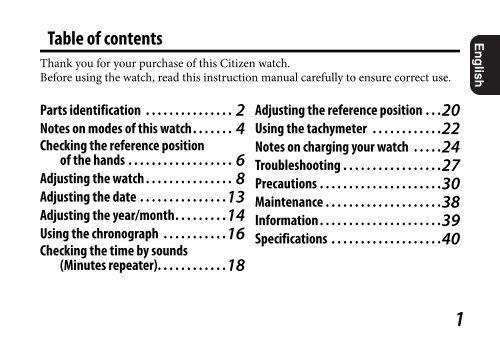G910 - CITIZEN WATCH Global Network
G910 - CITIZEN WATCH Global Network
G910 - CITIZEN WATCH Global Network
- No tags were found...
Create successful ePaper yourself
Turn your PDF publications into a flip-book with our unique Google optimized e-Paper software.
How to use the screw down crown and screw down push buttonSome models feature a screw down crown and screw down push button.Locking the crown and button prevents accidental operation. Unlock them when youwant to operate the watch.UnlockLockScrew downcrownRotate the crowncounterclockwise until itreleases from the case.After pushing thecrown in to the position0, rotate the crownclockwise while pushingit in, and tighten firmly.Screw downpush buttonRotate the locking screwcounterclockwise, andloosen until it stops.Rotate the locking screwclockwise, and tightenfirmly.• Unlocking is not required when a standard crown and button are equipped.3
452504Notes on modes of this watchThere are two modes for hand indications in this watch; one is for checking thecalendar and the other is for using the chronograph.For checking the calendar—Normal indication modeDay indicator and indication(common)Hour hand (common)Year hand and indicationLower left button (C)Pressing and holding thisbutton for two or moreseconds will engage thechronograph indicationmode.7580859070504095L.Y100651106060FRI SAT SUNTHUWEDTUEMON1210 28 4 DEC66045 151355523OCTAUG30JUN30120TACHYMETERFEBAPR130056050 24 1018 640 12 203025140150104002016018030015220200Minute hand (common)24-hour hand (common)Second hand (common)Date indication(common)Month hand
45250For using the chronograph—Chronograph indication modeDay indicator and indication(common)Hour hand (common)Chronograph hour handLower left button (C)Pressing and holding thisbutton for two or moreseconds will return thenormal indication mode.7580859070504095L.Y100651106060FRI SAT SUNTHUWEDTUEMON1210 28 4 DEC6601355523OCTAUG451530JUN30120TACHYMETERFEBAPR130056050 24 1018 640 12 203025140150104002016018030015220200Chronograph secondhandMinute hand (common)24-hour hand (common)Second hand (common)Date indication(common)Chronograph minutehand• In this manual, all the explanations start from the normal indication mode of this watch.5
6Checking the reference position of the handsIf the reference position is incorrect, the time and calendar are not indicated properly.See the next page to confirm the correct reference position.012Crown position2060206018018022002200AA1. Ensure that the crown is in position 0 whenthe watch is in the normal indication mode.2. Press and hold the lower right button (A)for two or more seconds.The current time of sub-watch is shown. For indepthinformation on the sub-watch, see page 8.• Sub-watch is working though the hands do not move.3. Press the lower right button (A) again.The current reference positions of the followingitems are shown: year hand, month hand,chronograph second hand, and date indication.4. Press any button to finish the checking.• The normal indication mode resumes in two minuteswhen no operation is done.
45250 250Notes on the correct reference positionThe correct reference position for all the items is shown below. If items are not in thecorrect reference position, refer to page 20 for the adjustment.65556060TACHYMETERT CHYTAH05Chronograph secondposition(indicating 12:00)Year hand(indicating 12:00)7580859070504095L.Y100SUNSAT FRITHUWEDTUEMON1210 28 4DEC66013523OCTAUG110451530JUN30120FEBAPR1306050241018640122030125140150400102018016030015220200Date indication(indicating 1)Month hand(indicating 12:00)7
Adjusting the watchThis watch consists of two built-in clocks—the main-watch and the sub-watch.Each controls the functions of the hands in a different manner.For details on the assignment of thefunctions to the main-watch and Hands and indications Main-watch Sub-watchthe sub-watch, refer to the table to Year/Minute/Second hands √the right.The main-watch and sub watch areDay indication√adjusted separately.24-hour hand√If the sub-watch is not synchronized Year hand and indication√to the main-watch, the tones ofMonth handthe minutes repeater will not√synchronize with the time on the Date indication√main-watch (large hour and minutehands).Minutes repeater√• This watch shows the year indication as the number of years passed since leap year. It is not the actualyear.8
450For the most accurate setting, first adjust the sub-watch and then synchronize themain-watch with the time on the sub-watch.012Crown position1. Pull the crown out to position 2 when thesecond hand indicates 12:00.Both the main-watch and the sub-watch stop,and the current time of the sub-watch is shown.8085904095L.Y10013521210 28 463OCTAUG110DEC60451530JUN30120FEBAPR13018640122030251401502016018015220200Hour hand of thesub-watchMinute hand of thesub-watche.g. When it is 10:09.Continued to the next page9
012Crown position1020604001803002200BA2. Adjust the hour and minute hands bypressing the lower or upper right button (Aor B).• Each time you press the lower or upper right button(A or B), the minute hand moves counterclockwise orclockwise. The movement of the hour hand is linkedwith the minute hand.• If you press and hold the button, the minute and hourhands move continuously.• The chronograph second hand indicates the a.m. orp.m. reference. When the hand points to 12, a.m. timeis indicated. When the hand points to 1, p.m. time isindicated.• While adjusting, year/month/date are not changed.0106060FRI SAT SUN THUWED6555TACHYMETERT CHYTAIn the morning(a.m.)H05106060FRI SAT SUN THUWED6555TACHYMETERT CHYTAIn the afternoon(p.m.)H051
452500123. Adjust the time and the day of the mainwatchby rotating the crown.Crown positionCrownHour hand7580857050L.Y6060SUNSAT FRITHUWEDTUEMON65155231210 28 4DEC6TACHYMETERT CHYTAH056050 241018640 122030104003001522000Day indicatorMinute hand24-hour handSecond hand• The movement of the hour hand/24-hour hand/dayindicator is linked with the minute hand.• You may rapidly advance the day by repeatedly rotatingthe crown to move the hour and minute hands between10:00 p.m. and 1:00 a.m.Continued to the next page11
012Crown position4. Push the crown in to position 0 to start thewatch.Both the main-watch and the sub-watch startsimultaneously, and the second hand starts tomove.• The second of the sub-watch starts from 0-secondswhen the crown is pushed in to position 0.12
400Adjusting the date012Crown positionB20601802200A0121. Pull the crown out to position 1.The watch does not stop.2. Adjust the date by pressing the lower orupper right button (A or B).• Each time you press the lower or upper right button (Aor B), the date goes backward or forward day by day.• The date will change continuously by pressing andholding either button. To stop the movement, press thelower or upper right button (A or B).3. Push the crown in to position 0.10300Crown position• If the date changes at noon, adjust the time of the sub-watch referring to page 8.13
.Y00Adjusting the year/month012Crown position13521210 28 463OCTAUG45DEC6030JUNF15AC012859040Crown position91. Pull the crown out to position 1.The watch does not stop.2. Adjust the year and month by pressing thelower left button (C).• If you press and hold the button, the year and monthchange continuously.• The movement of the year hand is linked with themonth hand.• See the next page about the year/month indications.3. Push the crown in to position 0.14
About the year handThe year hand indicates the year as thenumber of years passed since leap year.About the month handNov. Dec.Oct.Jan.L.Y112The first year passed since from leapyear is shown on the illustration above.210 2Indication Passed year YearL.Y Leap year 2012, 20161 1st year 2009, 20132 2nd year 2010, 20143 3rd year 2011, 20153Sep.Aug.Jul.OCTAUGDEC60451530Jun.JUNAPRJune is indicated on the illustrationabove.FEBMayApr.Feb.Mar.15
Using the chronographYou can record up to 12 hours in increments of 0.25 seconds.10400012Crown position30016B2060180C2200A85901. Ensure that the crown is in position 0.2. Press and hold the lower left button (C)for two or more seconds to change to thechronograph indication mode.The chronograph second hand turns around.3. Press the upper right button (B) to starttiming.The chronograph second hand starts timing.• The chronograph second hand stops after timing 12hours.4. Press the upper right button (B) to stoptiming.The recorded time is shown.• Pressing the upper right button (B) restarts timingfrom the recorded time.
To record lap timesThe lap time is shown by pressing the lower right button (A) while timing.The timing goes on though the hands are paused.The indication for the current timing is shown by pressing the button again.To record the best time and the second best timeThe best time is shown by pressing the lower right button (A) while timing.The second best time is shown by pressing the upper right button (B) after pressingthe lower right button (A).To reset the chronograph to zeroAfter stopping the chronograph timing by pressing the upper right button (B), pressthe lower right button (A).The chronograph second hand moves to 12:00 when the chronograph is reset.To change to the normal indication mode, press and hold the lower left button (C) fortwo or more seconds.17
Checking the time by sounds (Minutes repeater)The chime tells the current time by the tones and the number of times.• Minutes repeater operates from the sub-watch time. It does not distinguish frommorning (a.m.) or afternoon (p.m.) time.• You cannot use the minutes repeater when using the chronograph.012Crown position1810400300B1. Ensure that the crown is in position 0.2. Press the upper right button (B) for two ormore seconds.The minutes repeater sounds the chime for thecurrent time.TonesMeaningsHighHourLowMinuteCombinations of high tone and 15 minuteslow tone
About the sounds of the minutes repeaterThe minutes repeater, for example, tells 8:36 in the following way:High toneCombinations of high toneand low tone1 2 3 4 5 6781234561 215 minutes x 2Low tone6 minutes8 hours36 minutesTo stop the soundPress any button.19
Adjusting the reference position• See page 11 to check the correct position for each item.012Crown positionC85901. Pull the crown out to position 2.All the hands and indications stop.2. Press and hold the lower left button (C) forfive or more seconds.The hands start to move rapidly to show thecurrent reference position.• Each time you press the lower left button (C), the itemselection changes in the following order:Year/Month hands → Chronograph second hand →Date → To the beginning• The selected item moves a little to indicate theselection item is active for adjustment.20
20601802200A10400300B012Crown position3. Adjust the current reference position of theselected item by pressing the upper or lowerright button (A or B).• See page 7 to check the correct position for each item.• Each time you press the lower or upper right button(A or B), the minute hand moves counterclockwise orclockwise.• The active item starts to move continuously by pressingand holding either button. To stop the movement,press any button.• When adjusting the date, center the date indication inthe window.4. Repeat steps 2 and 3 to adjust the otheritems.5. Push the crown in to position 0.You have now completed adjusting the referenceposition.21
45250Using the tachymeterThe tachymeter easily enables you tocalculate the average speed by recordingthe time to travel one kilometer.• You can measure the approximateaverage speed from 60 km/h up to 400km/h.• When using the tachymeter, change tothe chronograph indication mode.• Some models do not feature thetachymeter.7580Lower leftbutton (C)859070504095L.Y100651106060FRI SAT SUNTHUWEDTUEMON1210 28 4 DEC66045 151355523OCTAUG30JUNTACHYMETERFEBAPR130056050 24 1018 640 12 203025140150Upper rightbutton (B)10400201601803001522020030120Lower rightbutton (A)Tachymeter22
To measure an average speedRead the value on the tachymeter after recording a lap time.1. Ensure that the crown is in position 0.2. Press and hold the lower left button (C)012for two or more seconds to change to thechronograph indication mode.3. Press the upper right button (B) to startCtiming.Crown positionThe chronograph second hand starts timing.4. Stop timing at the point one kilometeraway from the starting point by pressingBthe upper right button (B).The chronograph second hand indicates theAapproximate average speed on the tachymeter.To reset the chronographPress the lower right button (A).1040030020601802200859023
Notes on charging your watchThis watch has a rechargeable cell which is charged by exposing the dial to light suchas direct sunlight or fluorescent lamps.For optimal performance:• Expose the watch with the dial towards direct sunlight for several hours at least oncea month.• After taking off the watch, put it in a position so that the dial is exposed to brightlight, such as by a window.• Before storing the watch in a dark place for an extended period of time, be sure tocharge it fully.When the watch is regularly covered with long sleeves, it may not be chargedsufficiently. Try to keep the watch exposed to light sufficient for charging.Do not charge the watch at a high temperature (about 60˚C/140˚F or higher).24
When the watch reaches a low charge state—insufficient charge warningfunctionWhen the power reserve becomes low, the second hand moves once every twoseconds—This is the insufficient charge warning function. Charge the watch byexposing the dial to light.• After the watch is charged, the second hand will move normally. See page 26.• If you have not charged the watch for four days or more since the insufficient chargewarning movement began, the watch will run out power and stop.CautionWhen the second hand moves once everytwo seconds, you cannot use any functions—chronograph, minutes repeater, etc.—except the timeindication.Continued to the next page25
Charging time by environmentBelow are the approximate times needed for charging when exposing the watch dial tolight continuously.Please use this table as a reference only.EnvironmentUnder direct sunlightor cloudy weatherIlluminance (Lx)Charging time to work forone dayCharging time to startworking normally when therechargeable cell is empty10000 to 100000 3 to 12 minutes 40 minutes to 2 hours20 cm under afluorescent lamp (30 3000 40 minutes 5 hoursW)Interior lighting 500 4 hours 35 hoursYour watch will run approximately 12 months from a full charge.26
TroubleshootingIf you have a problem with your watch, check the table below.Symptoms Remedies PageThe hands do not work properly.The second hand movesonce every two seconds.Charge the watch. 24Push the crown in to position 0.−All hands stop moving. Charge the watch by exposing it to direct sunlight for fiveor six hours. 24The time and/or date is not correct.The time and/or date is wrong. Adjust the time and/or date. 8 - 13The day changes around at noon. Adjust the a.m./p.m. setting of the main-watch. 8 - 12The date changes around at noon. Adjust the a.m./p.m. setting of the sub-watch. 8 - 12Continued to the next page27
Minutes repeaterThe sounds of theminutes repeater do notsynchronize the timeindication.The minutes repeaterdoes not sound.OthersSymptoms Remedies PageThe watch does notmove even if the watch ischarged.Synchronize the sub-watch with the main-watch. 8 - 12Push the crown in to position 0.Change the mode to the normal indication mode. 4, 5Charge the watch. 24Charge the watch by exposing it to direct sunlightfor five or six hours.Though the trouble is not solved after charging,contact your nearest Authorized Citizen ServiceCenter.−2428
Resetting the watchThe watch may not work properly if it is affected by static electricity or shock. In thiscase, you must reset the watch. Fully charge the watch before resetting.1. Pull the crown out to position 2.012All the hands and indications stop.B2. Press all buttons (A, B, and C)C A simultaneously.The confirmation tone sounds and the watch isCrown positionreset.After resetting the watchYou must fully set the watch again in the followingprocedures:1. Adjust the reference position correctly.See page 20.2. Adjust the time/calendar.See pages 8 to 15.29
PrecautionsWarningsHandling the rechargeable cell• Do not remove the rechargeable cell. If it is removed, keep the rechargeable cell out of the reach ofchildren to prevent ingestion.• If the rechargeable cell is swallowed, consult a doctor and seek medical treatment.30
CautionsAbout charging• Excessively high temperature when charging the watch may cause discoloration and deformationof the components, and result in malfunction of the movement.• Do not charge the watch at a high temperature (about 50˚C/122˚F or higher).Example:- charging the watch too close to light such as anincandescent lamp or halogen lamp (Halogen lights arenot recommended for charging due to their high heatoutput.)- charging the watch in locations where the temperaturemay become extremely high—such as on the dashboardof a vehicle31
To avoid injury• DO NOT wear the watch where the temperature becomes extremely high—such as in a sauna. Thewatch may become hot and burn the skin.To avoid malfunction• DO NOT use the watch where the temperature is lower or higher than the operating temperaturespecified in this manual. Doing so may cause the watch to malfunction or stop.• DO NOT place the watch nearby any materials generating a strong magnetic field such as:– magnetic health equipment such as a magnetic necklace– a magnetic latch of a refrigerator door– a magnetic clasp on a handbag– a magnetic coin tray– speakers of a mobile phone– electromagnetic cooking devicesThey may interfere with function of the movement in the watch causing it to stop or operateerratically.• DO NOT place the watch on or nearby household appliances that generate static electricity such asTelevisions or computer monitors. The timekeeping may be affected.• DO NOT apply any strong shock, for example, by dropping it onto a hard floor.32
• Avoid using the watch where it may be exposed to chemicals or corrosive gases. If solvents, suchas thinners or benzine, or substances containing such solvents come in contact with the watch,discoloration, melting, cracking, etc. may occur.The case, band, or other parts may become discolored if the watch comes into contact with somehousehold chemicals mercury that may be found in thermometers.33
Warnings on water-resistance performance• Water-resistance for daily use: This type of watch is resistant to minor exposure to water such asaccidental splashing. For example, you may wear the watch while washing your face; however, it isnot designed to be used underwater.• Upgraded water-resistance for daily use (tested to 5 bar): This type of watch is resistant tomoderate exposure to water. You may wear the watch while swimming; however, it is not designedto be used for skin diving.• Upgraded water-resistance for daily use (tested to 10 or 20 bar): This type of watch may be usedfor skin diving; however, it is not designed to be used for scuba or saturation diving.• Before use, confirm the water-resistance level of your watch indicated on the dial and case,referencing the table on the next page. (The unit “bar” is roughly equal to 1 atmosphere.)• “WATER RESIST(ANT) xx bar” may also be indicated as “W.R. xx bar.”34
Examples of useNamesIndication(Case or back)SpecificationsMinor exposureto water(washing face,rain, etc.)Moderateexposure towater (washing,kitchen work,swimming, etc.)Marine sports(skin diving)WATERRESIST(ANT) orno indicationWR 50 or WATERRESIST 50WR 100/200 orWATER RESIST100/200WATERRESIST(ANT)WATERRESIST(ANT)5 barWATERRESIST(ANT)10/20 barWater resistant fordaily use ✓ – –Water resistant to5 atmospheres ✓ ✓ –Water resistantto 10/20atmospheres✓ ✓ ✓35
Cautions on exposure to water• Be sure to use the watch with the crown pressed in fully (normal position) to ensure the waterresistance. If the crown of your watch is the screw down crown, be sure to tighten it completely.• Do not operate the crown or buttons when the watch is wet.• If water has penetrated the watch, or if the inside of the glass is fogged up and does not becomeclear in a day, take the watch to your dealer or Citizen Service Center for repair. Leaving the watchin such a state will rust the internal parts and cause malfunction.• If seawater penetrates the watch, place the watch in a box or plastic bag and immediately take it infor repair. Otherwise, the pressure inside the watch will increase, and parts (glass, crown, buttons,etc.) may come off.• If the watch is used in seawater, rinse with fresh water afterward and wipe with a dry cloth aftereach use.36
Keep your watch clean• Keep your watch clean to prevent rust or dirt building up as this may stain your clothes, damagethe watch or appear as black residue on your wrist. Depending on use, occasional cleaning of theexterior of your watch may be necessary.• Wipe dirt off the leather band with a soft and dry cloth to prevent it from discoloring.37
MaintenanceDaily maintenance• Rotate the crown while it is pressed in fully and press the buttons periodically so they do notbecome stuck due to accumulations of foreign matter.• Wipe off dirt, perspiration, and water from the case and glass with a clean soft cloth occasionally.• To clean a metal, plastic, or rubber watchband, wash away dirt with water. Use a soft brush toremove dust and dirt stuck in the gaps in a metal band.• Do not use a polishing type of cloth as this may damage the surface and certain treatments.• Do not use solvents (thinner, benzine, etc.), as they may damage the finish.Periodical inspectionsYour watch needs an inspection once every two or three years for safety and longer usage. To keepyour watch water-resistant, the gaskets and other components need to be replaced regularly. Otherparts need to be inspected and replaced if necessary.Always ask for genuine Citizen parts upon replacement.38
InformationLuminous dials and handsThe paint on the dial and hands helps you with reading the time in a dark place. The luminous paintstores light (daylight or artificial light) and glows in a dark place.It is free from any radioactive substance or any other material harmful to a human body orenvironment.• The light emission gradually becomes weaker as time passes.• The duration of the light (“glow”) will vary depending on the brightness, types of and distancefrom a light source, exposure time, and the amount of the paint.• The paint may not glow and/or may dissipate quickly if exposure to light was not sufficient.39
SpecificationsModel <strong>G910</strong> Type Analog solar-powered watchTimekeepingaccuracyOperatingtemperature rangeDisplay functionsBattery durationwithout rechargingBatteryWithin ±15 seconds per month on average (when worn at normal temperaturesbetween +5˚C/41˚F and +35˚C/95˚F without the time signal reception)−10˚C/14˚F to +60˚C/140˚FTime: Hours, minutes, seconds, 24 hoursCalendar: Day, date, passed year since leap year, monthChronograph: Hours, minutes, secondsMinutes repeater: Hours, minutes• Fully charged to fully discharged: Approx. 12 months• Two seconds interval movement to stopping: Approx. four daysRechargeable cell, 1pc.40
Additionalfunctions• Solar power function• Overcharging prevention function• Insufficient charge warning function (two-second interval movement)• Chronograph (up to 12 hours by 0.25 seconds)• Minutes repeater (hour and minute)• Perpetual calendar (until February 28th, 2100)• Checking/correcting reference positionSpecifications are subject to change without prior notice.41