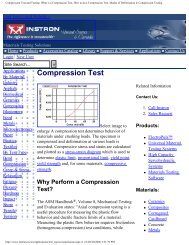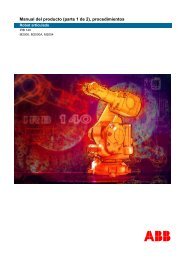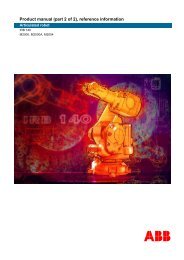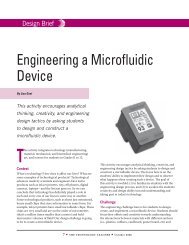- Page 1 and 2:
Operator’s manualFlexPendantIRC5M
- Page 3 and 4:
The information in this manual is s
- Page 5 and 6:
Table of Contents3.3.6 Backup and r
- Page 7 and 8:
Table of Contents6.9.3 Running a sp
- Page 9 and 10:
Table of Contents8
- Page 11 and 12:
OverviewContinuedPrerequisitesThe r
- Page 13 and 14:
Product documentation, M2004Continu
- Page 15 and 16:
1 Safety1.2. Applicable safety stan
- Page 17 and 18:
1 Safety1.3.1. Safety signals, gene
- Page 19 and 20:
1 Safety1.3.2.2. DANGER - Moving ma
- Page 21 and 22:
1 Safety1.3.3.1. WARNING - The unit
- Page 23 and 24:
1 Safety1.3.4. What is an emergency
- Page 25 and 26:
1 Safety1.3.6. What is safeguarding
- Page 27 and 28:
1 Safety1.4.1. Stop the system1.4 H
- Page 29 and 30:
1 Safety1.4.3. Extinguishing fires1
- Page 31 and 32:
1 Safety1.4.5. Return to the progra
- Page 33 and 34:
1 Safety1.5.2. For your own safety1
- Page 35 and 36:
1 Safety1.5.4. Safety tools1.5.4. S
- Page 37 and 38:
1 Safety1.5.6. Safety in automatic
- Page 39 and 40:
2 Welcome to FlexPendant2.2. What i
- Page 41 and 42:
2 Welcome to FlexPendant2.2. What i
- Page 43 and 44:
2 Welcome to FlexPendant2.3. What i
- Page 45 and 46:
2 Welcome to FlexPendant2.5. When t
- Page 47 and 48:
2 Welcome to FlexPendant2.5. When t
- Page 49 and 50:
2 Welcome to FlexPendant2.6. Button
- Page 51 and 52:
3 Get started3.2.1. Connecting a Fl
- Page 53 and 54:
3 Get started3.2.3. Connecting a PC
- Page 55 and 56:
3 Get started3.2.4. Set up the netw
- Page 57 and 58:
3 Get started3.3.1. About the Actio
- Page 59 and 60:
3 Get started3.3.2. System start up
- Page 61 and 62:
3 Get started3.3.3. JoggingContinue
- Page 63 and 64:
3 Get started3.3.4. Using RAPID pro
- Page 65 and 66:
3 Get started3.3.6. Backup and rest
- Page 67 and 68:
3 Get started3.3.8. Granting access
- Page 69 and 70:
3 Get started3.3.10. Installing sof
- Page 71 and 72:
3 Get started3.3.12. General proced
- Page 73 and 74:
4 Navigating and handling FlexPenda
- Page 75 and 76:
4 Navigating and handling FlexPenda
- Page 77 and 78:
4 Navigating and handling FlexPenda
- Page 79 and 80:
4 Navigating and handling FlexPenda
- Page 81 and 82:
4 Navigating and handling FlexPenda
- Page 83 and 84:
4 Navigating and handling FlexPenda
- Page 85 and 86:
4 Navigating and handling FlexPenda
- Page 87 and 88:
4 Navigating and handling FlexPenda
- Page 89 and 90:
4 Navigating and handling FlexPenda
- Page 91 and 92:
4 Navigating and handling FlexPenda
- Page 93 and 94:
4 Navigating and handling FlexPenda
- Page 95 and 96:
4 Navigating and handling FlexPenda
- Page 97 and 98:
4 Navigating and handling FlexPenda
- Page 99 and 100:
4 Navigating and handling FlexPenda
- Page 101 and 102:
4 Navigating and handling FlexPenda
- Page 103 and 104:
4 Navigating and handling FlexPenda
- Page 105 and 106:
4 Navigating and handling FlexPenda
- Page 107 and 108:
5 Jogging5.2.1. Restrictions to jog
- Page 109 and 110:
5 Jogging5.3.1. Selecting mechanica
- Page 111 and 112:
5 Jogging5.3.2. Selecting motion mo
- Page 113 and 114:
5 Jogging5.3.3. Selecting tool, wor
- Page 115 and 116:
5 Jogging5.3.5. Jog axis by axis5.3
- Page 117 and 118:
5 Jogging5.3.6. Jog in base coordin
- Page 119 and 120:
5 Jogging5.3.7. Jog in world coordi
- Page 121 and 122:
5 Jogging5.3.9. Jog in tool coordin
- Page 123 and 124:
5 Jogging5.3.10. Locking the joysti
- Page 125 and 126:
5 Jogging5.3.11. Incremental moveme
- Page 127 and 128:
5 Jogging5.3.12. How to read the ex
- Page 129 and 130:
5 Jogging5.3.13. Quickset menu, Mec
- Page 131 and 132:
5 Jogging5.3.13. Quickset menu, Mec
- Page 133 and 134:
5 Jogging5.3.14. Quickset menu, Inc
- Page 135 and 136:
6 Programming and testing6.2.1. The
- Page 137 and 138:
6 Programming and testing6.3.1. Vie
- Page 139 and 140:
6 Programming and testing6.3.2. Cre
- Page 141 and 142:
6 Programming and testing6.3.3. Edi
- Page 143 and 144:
6 Programming and testing6.4.1. Cre
- Page 145 and 146:
6 Programming and testing6.4.1. Cre
- Page 147 and 148:
6 Programming and testing6.4.2. Def
- Page 149 and 150:
6 Programming and testing6.4.3. Edi
- Page 151 and 152:
6 Programming and testing6.4.4. Edi
- Page 153 and 154:
6 Programming and testing6.4.6. Set
- Page 155 and 156:
6 Programming and testing6.5.1. Cre
- Page 157 and 158:
6 Programming and testing6.5.2. Def
- Page 159 and 160:
6 Programming and testing6.5.3. Edi
- Page 161 and 162:
6 Programming and testing6.5.5. Del
- Page 163 and 164:
6 Programming and testing6.6.2. Edi
- Page 165 and 166: 6 Programming and testing6.6.4. Del
- Page 167 and 168: 6 Programming and testing6.7.1. Han
- Page 169 and 170: 6 Programming and testing6.7.2. Han
- Page 171 and 172: 6 Programming and testing6.7.2. Han
- Page 173 and 174: 6 Programming and testing6.7.3. Han
- Page 175 and 176: 6 Programming and testing6.7.3. Han
- Page 177 and 178: 6 Programming and testing6.7.4. Han
- Page 179 and 180: 6 Programming and testing6.7.4. Han
- Page 181 and 182: 6 Programming and testing6.7.4. Han
- Page 183 and 184: 6 Programming and testing6.8.1. Mir
- Page 185 and 186: 6 Programming and testing6.8.2. Mod
- Page 187 and 188: 6 Programming and testing6.8.3. Mov
- Page 189 and 190: 6 Programming and testing6.8.5. Edi
- Page 191 and 192: 6 Programming and testing6.8.5. Edi
- Page 193 and 194: 6 Programming and testing6.8.7. Del
- Page 195 and 196: 6 Programming and testing6.8.8. Del
- Page 197 and 198: 6 Programming and testing6.9.1. How
- Page 199 and 200: 6 Programming and testing6.9.2. Run
- Page 201 and 202: 6 Programming and testing6.9.3. Run
- Page 203 and 204: 6 Programming and testing6.9.4. Qui
- Page 205 and 206: 6 Programming and testing6.9.5. Qui
- Page 207 and 208: 6 Programming and testing6.9.6. Ste
- Page 209 and 210: 6 Programming and testing6.9.7. Qui
- Page 211 and 212: 6 Programming and testing6.10.1. Ru
- Page 213 and 214: 6 Programming and testing6.10.3. Ca
- Page 215: 6 Programming and testing6.10.5. Lo
- Page 219 and 220: 6 Programming and testing6.10.5. Lo
- Page 221 and 222: 7 Running in production7.1. Startin
- Page 223 and 224: 7 Running in production7.3. Using m
- Page 225 and 226: 7 Running in production7.4. Returni
- Page 227 and 228: 7 Running in production7.5.1. Prese
- Page 229 and 230: 7 Running in production7.5.3. About
- Page 231 and 232: 7 Running in production7.5.4. Start
- Page 233 and 234: 7 Running in production7.5.6. Runni
- Page 235 and 236: 7 Running in production7.5.8. Switc
- Page 237 and 238: 7 Running in production7.5.10. Swit
- Page 239 and 240: 8 Handling inputs and outputs, I/O8
- Page 241 and 242: 8 Handling inputs and outputs, I/O8
- Page 243 and 244: 8 Handling inputs and outputs, I/O8
- Page 245 and 246: 9 Handling the event log9.2. Deleti
- Page 247 and 248: 9 Handling the event log9.3. Saving
- Page 249 and 250: 10 Systems10.2.1. What is “the me
- Page 251 and 252: 10 Systems10.2.2. The structure of
- Page 253 and 254: 10 Systems10.2.3. File handling10.2
- Page 255 and 256: 10 Systems10.3.2. Using the boot ap
- Page 257 and 258: 10 Systems10.3.2. Using the boot ap
- Page 259 and 260: 10 Systems10.3.4. Restart and selec
- Page 261 and 262: 10 Systems10.3.6. Restart and delet
- Page 263 and 264: 10 Systems10.3.8. Restart from prev
- Page 265 and 266: 10 Systems10.3.9. Reflashing firmwa
- Page 267 and 268:
10 Systems10.4.1. What is saved on
- Page 269 and 270:
10 Systems10.4.3. Restore the syste
- Page 271 and 272:
10 Systems10.5.1. Configuring syste
- Page 273 and 274:
10 Systems10.5.1. Configuring syste
- Page 275 and 276:
11 Calibrating11.2. Updating revolu
- Page 277 and 278:
11 Calibrating11.3. Loading calibra
- Page 279 and 280:
11 Calibrating11.5. Fine calibratio
- Page 281 and 282:
11 Calibrating11.6. Serial Measurem
- Page 283 and 284:
11 Calibrating11.6. Serial Measurem
- Page 285 and 286:
11 Calibrating11.7. 4 points XZ cal
- Page 287 and 288:
12 Changing FlexPendant settings12.
- Page 289 and 290:
12 Changing FlexPendant settings12.
- Page 291 and 292:
12 Changing FlexPendant settings12.
- Page 293 and 294:
12 Changing FlexPendant settings12.
- Page 295 and 296:
12 Changing FlexPendant settings12.
- Page 297 and 298:
12 Changing FlexPendant settings12.
- Page 299 and 300:
12 Changing FlexPendant settings12.
- Page 301 and 302:
13 Descriptions of terms and concep
- Page 303 and 304:
13 Descriptions of terms and concep
- Page 305 and 306:
13 Descriptions of terms and concep
- Page 307 and 308:
13 Descriptions of terms and concep
- Page 309 and 310:
13 Descriptions of terms and concep
- Page 311 and 312:
13 Descriptions of terms and concep
- Page 313 and 314:
13 Descriptions of terms and concep
- Page 315 and 316:
Indexprograms 165filteringabout 101
- Page 317 and 318:
Indexaxis computer 263contactor int
- Page 319:
Index318