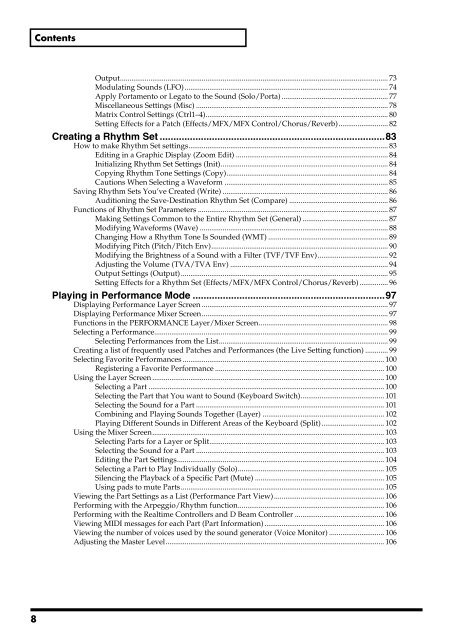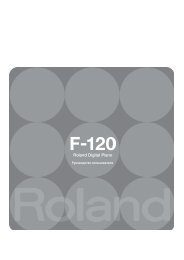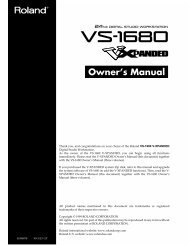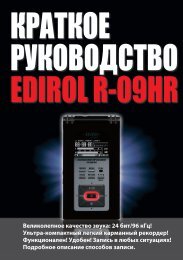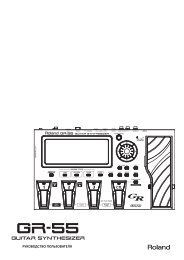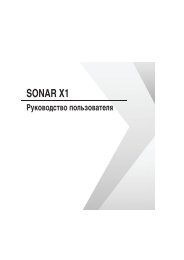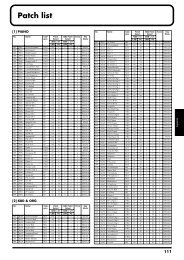Owner's Manual - Roland
Owner's Manual - Roland
Owner's Manual - Roland
- No tags were found...
Create successful ePaper yourself
Turn your PDF publications into a flip-book with our unique Google optimized e-Paper software.
ContentsOutput............................................................................................................................................. 73Modulating Sounds (LFO)........................................................................................................... 74Apply Portamento or Legato to the Sound (Solo/Porta) ........................................................ 77Miscellaneous Settings (Misc) ..................................................................................................... 78Matrix Control Settings (Ctrl1–4)................................................................................................ 80Setting Effects for a Patch (Effects/MFX/MFX Control/Chorus/Reverb).......................... 82Creating a Rhythm Set ..................................................................................83How to make Rhythm Set settings......................................................................................................... 83Editing in a Graphic Display (Zoom Edit) ................................................................................ 84Initializing Rhythm Set Settings (Init)........................................................................................ 84Copying Rhythm Tone Settings (Copy)..................................................................................... 84Cautions When Selecting a Waveform ...................................................................................... 85Saving Rhythm Sets You’ve Created (Write) .......................................................................................86Auditioning the Save-Destination Rhythm Set (Compare) .................................................... 86Functions of Rhythm Set Parameters .................................................................................................... 87Making Settings Common to the Entire Rhythm Set (General) ............................................. 87Modifying Waveforms (Wave) ................................................................................................... 88Changing How a Rhythm Tone Is Sounded (WMT) ............................................................... 89Modifying Pitch (Pitch/Pitch Env)............................................................................................. 90Modifying the Brightness of a Sound with a Filter (TVF/TVF Env)..................................... 92Adjusting the Volume (TVA/TVA Env) ................................................................................... 94Output Settings (Output)............................................................................................................. 95Setting Effects for a Rhythm Set (Effects/MFX/MFX Control/Chorus/Reverb) ............... 96Playing in Performance Mode ......................................................................97Displaying Performance Layer Screen .................................................................................................. 97Displaying Performance Mixer Screen.................................................................................................. 97Functions in the PERFORMANCE Layer/Mixer Screen.................................................................... 98Selecting a Performance........................................................................................................................... 99Selecting Performances from the List......................................................................................... 99Creating a list of frequently used Patches and Performances (the Live Setting function) ............ 99Selecting Favorite Performances .......................................................................................................... 100Registering a Favorite Performance ......................................................................................... 100Using the Layer Screen .......................................................................................................................... 100Selecting a Part ............................................................................................................................ 100Selecting the Part that You want to Sound (Keyboard Switch)............................................ 101Selecting the Sound for a Part ................................................................................................... 101Combining and Playing Sounds Together (Layer) ................................................................ 102Playing Different Sounds in Different Areas of the Keyboard (Split)................................. 102Using the Mixer Screen.......................................................................................................................... 103Selecting Parts for a Layer or Split............................................................................................ 103Selecting the Sound for a Part ................................................................................................... 103Editing the Part Settings............................................................................................................. 104Selecting a Part to Play Individually (Solo)............................................................................. 105Silencing the Playback of a Specific Part (Mute) .................................................................... 105Using pads to mute Parts........................................................................................................... 105Viewing the Part Settings as a List (Performance Part View).......................................................... 106Performing with the Arpeggio/Rhythm function............................................................................. 106Performing with the Realtime Controllers and D Beam Controller ............................................... 106Viewing MIDI messages for each Part (Part Information) ............................................................... 106Viewing the number of voices used by the sound generator (Voice Monitor) ............................. 106Adjusting the Master Level................................................................................................................... 1068