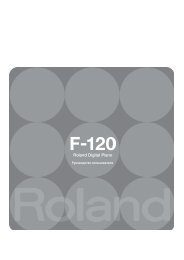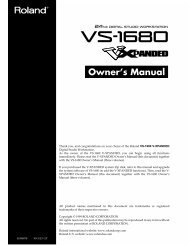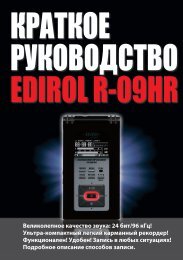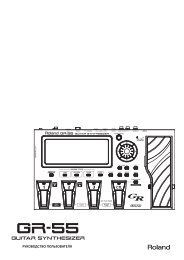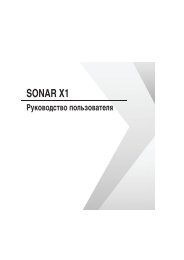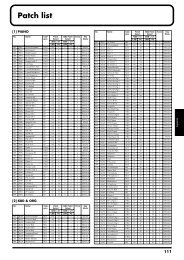Owner's Manual - Roland
Owner's Manual - Roland
Owner's Manual - Roland
- No tags were found...
You also want an ePaper? Increase the reach of your titles
YUMPU automatically turns print PDFs into web optimized ePapers that Google loves.
ContentsPlaying in Patch Mode ..................................................................................38About the Patch Play Screen................................................................................................................... 38Displaying Patch Play Screen...................................................................................................... 38Selecting a Patch ....................................................................................................................................... 39Selecting Patches by Category (Patch Finder) .......................................................................... 40Selecting Patches from the List.................................................................................................... 41Auditioning Patches (Phrase Preview) ...................................................................................... 42Creating a list of frequently used Patches and Performances (Live Setting).................................. 42Recalling sounds ........................................................................................................................... 42Registering a sound ...................................................................................................................... 43Removing a registration............................................................................................................... 43Removing all sound registrations from a bank ........................................................................ 43Changing the step at which a sound is registered ................................................................... 43Selecting Favorite Patches (Favorite Patch).......................................................................................... 44Registering a Favorite Patch........................................................................................................ 44Registering Favorite Rhythm Sets .............................................................................................. 45Transposing the Keyboard in Octave Units (Octave Shift) ................................................................ 45Transposing the Keyboard in Semitone Steps (Transpose)................................................................ 46Selecting the Tones That Will Sound (Tone On/Off).......................................................................... 46Playing Single Notes (Monophonic)...................................................................................................... 46Creating Smooth Pitch Changes (Portamento) .................................................................................... 47Selecting the Parameter Controlled by the Realtime Controllers or D Beam Controller(Control Setting) ....................................................................................................................................... 47Specifying the Part that Will be Affected by the Controller ................................................... 47Assigning a Parameter to a Controller....................................................................................... 48Playing Percussion Instruments............................................................................................................. 52Selecting a Rhythm Set ................................................................................................................. 52Playing a Rhythm Set ................................................................................................................... 53Playing in Piano Mode ..................................................................................54Selecting Piano Mode............................................................................................................................... 54Selecting a Patch ....................................................................................................................................... 54Selecting Patches by Category..................................................................................................... 54Selecting from the Patch List Screen........................................................................................... 54Playing acoustic piano sounds ............................................................................................................... 54Adjusting the Keyboard Touch (Key Touch)............................................................................ 54Changing the Piano Sound (Open/Close) ................................................................................ 55Adjusting the Depth of Resonance (Resonance)....................................................................... 55Playing electric piano sounds ................................................................................................................. 55Selecting electric piano effects..................................................................................................... 55Saving a Sound (Patch)............................................................................................................................ 55Creating a Patch ............................................................................................56How to Make Patch Settings................................................................................................................... 56Editing in a Graphic Display (Zoom Edit) ................................................................................ 57Initializing Patch Settings (Init)................................................................................................... 57Copying Patch (Tone) Settings (Copy)....................................................................................... 58Cautions When Selecting a Waveform ...................................................................................... 58Saving Patches You’ve Created (Write) ................................................................................................ 59Auditioning the Save-Destination Patch (Compare) ............................................................... 60Functions of Patch Parameters ............................................................................................................... 60Settings Common to the Entire Patch (General)....................................................................... 60Modifying Waveforms (Wave) ................................................................................................... 62Changing How a Tone Is Sounded (TMT) ................................................................................ 63Modifying Pitch (Pitch/Pitch Env)............................................................................................. 67Modifying the Brightness of a Sound with a Filter (TVF/TVF Env)..................................... 69Adjusting the Volume (TVA/TVA Env) ................................................................................... 717