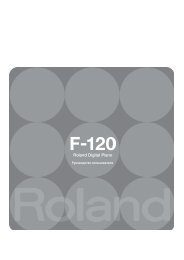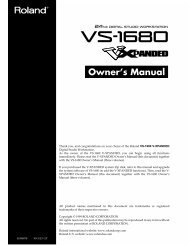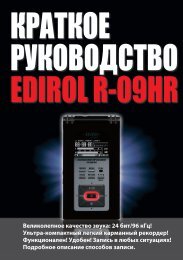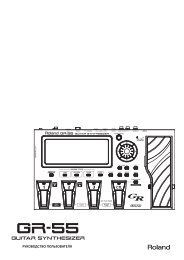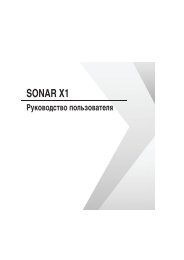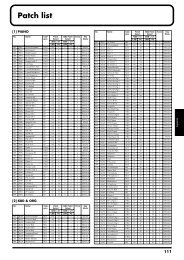Owner's Manual - Roland
Owner's Manual - Roland
Owner's Manual - Roland
- No tags were found...
You also want an ePaper? Increase the reach of your titles
YUMPU automatically turns print PDFs into web optimized ePapers that Google loves.
IMPORTANT NOTESMaintenance401a• For everyday cleaning wipe the unit with a soft, dry cloth or one that hasbeen slightly dampened with water. To remove stubborn dirt, use a clothimpregnated with a mild, non-abrasive detergent. Afterwards, be sure towipe the unit thoroughly with a soft, dry cloth.402• Never use benzine, thinners, alcohol or solvents of any kind, to avoid thepossibility of discoloration and/or deformation.Repairs and Data452• Please be aware that all data contained in the unit’s memory may be lostwhen the unit is sent for repairs. Important data should always be backedup on a memory card, or written down on paper (when possible). Duringrepairs, due care is taken to avoid the loss of data. However, in certaincases (such as when circuitry related to memory itself is out of order), weregret that it may not be possible to restore the data, and <strong>Roland</strong> assumesno liability concerning such loss of data.Additional Precautions551• Please be aware that the contents of memory can be irretrievably lost as aresult of a malfunction, or the improper operation of the unit. To protectyourself against the risk of loosing important data, we recommend thatyou periodically save a backup copy of important data you have stored inthe unit’s memory on a memory card, or other device.552• Unfortunately, it may be impossible to restore the contents of data that wasstored on a memory card, unit’s memory, or other device once it has beenlost. <strong>Roland</strong> Corporation assumes no liability concerning such loss of data.553• Use a reasonable amount of care when using the unit’s buttons, sliders, orother controls; and when using its jacks and connectors. Rough handlingcan lead to malfunctions.554• Never strike or apply strong pressure to the display.555• A small amount of noise may be heard from the display during normaloperation.556• When connecting / disconnecting all cables, grasp the connector itself—never pull on the cable. This way you will avoid causing shorts, or damageto the cable’s internal elements.557• A small amount of heat will radiate from the unit during normal operation.558a• To avoid disturbing your neighbors, try to keep the unit’s volume atreasonable levels. You may prefer to use headphones, so you do not needto be concerned about those around you (especially when it is late atnight).559a• When you need to transport the unit, package it in the box (includingpadding) that it came in, if possible. Otherwise, you will need to use equivalentpackaging materials.561• Use only the specified expression pedal (EV-5; sold separately). Byconnecting any other expression pedals, you risk causing malfunctionand/or damage to the unit.562• Use a cable from <strong>Roland</strong> to make the connection. If using some other makeof connection cable, please note the following precautions.• Some connection cables contain resistors. Do not use cables that incorporateresistors for connecting to this unit. The use of such cables cancause the sound level to be extremely low, or impossible to hear. Forinformation on cable specifications, contact the manufacturer of thecable.566b• The sensitivity of the D Beam controller will change depending on theamount of light in the vicinity of the unit. If it does not function as youexpect, adjust the sensitivity as appropriate for the brightness of yourlocation. Increase this value will raise the sensitivity (p. 226).Before Using CardsUsing Memory Cards704• Carefully insert the memory Card all the way in—until it is firmly in place.705• Never touch the terminals of the memory card. Also, avoid getting theterminals dirty.707• This unit’s memory card slot accepts CompactFlash, Smartmedia (3.3V).708• CompactFlash, Smartmedia (3.3V) are constructed using precision components;handle the cards carefully, paying particular note to the following.• To prevent damage to the cards from static electricity, be sure todischarge any static electricity from your own body before handling thecards.• Do not touch or allow metal to come into contact with the contactportion of the cards.• Do not bend, drop, or subject cards to strong shock or vibration.• Do not keep cards in direct sunlight, in closed vehicles, or other suchlocations (storage temperature: -25 to 85° C).• Do not allow cards to become wet.• Do not disassemble or modify the cards.Handling CD-ROMs801• Avoid touching or scratching the shiny underside (encoded surface) of thedisc. Damaged or dirty CD-ROM discs may not be read properly. Keepyour discs clean using a commercially available CD cleaner.Copyright851• Unauthorized recording, distribution, sale, lending, public performance,broadcasting, or the like, in whole or in part, of a work (musical composition,video, broadcast, public performance, or the like) whose copyright isheld by a third party is prohibited by law.852a• When exchanging audio signals through a digital connection with anexternal instrument, this unit can perform recording without being subjectto the restrictions of the Serial Copy Management System (SCMS). This isbecause the unit is intended solely for musical production, and is designednot to be subject to restrictions as long as it is used to record works (such asyour own compositions) that do not infringe on the copyrights of others.(SCMS is a feature that prohibits second-generation and later copyingthrough a digital connection. It is built into MD recorders and otherconsumer digital-audio equipment as a copyright-protection feature.)853• Do not use this unit for purposes that could infringe on a copyright held bya third party. We assume no responsibility whatsoever with regard to anyinfringements of third-party copyrights arising through your use of thisunit.237204* Microsoft and Windows are registered trademarks of Microsoft Corporation.206j* Windows® is known officially as: “Microsoft® Windows® operatingsystem.”207* Apple and Macintosh are registered trademark of Apple Computer, Inc.209* MacOS is a trademark of Apple Computer, Inc.213* Pentium is a registered trademark of Intel Corporation.220* All product names mentioned in this document are trademarks or registeredtrademarks of their respective owners.230* SmartMedia is a trademark of Toshiba Corp.231* OMS is a registered trademark of Opcode Systems, Inc.234* CompactFlash and are trademarks of SanDisk Corporation andlicensed by CompactFlash association.235* <strong>Roland</strong> Corporation is an authorized licensee of the CompactFlash andCF logo () trademarks.5