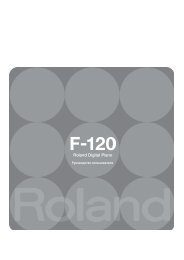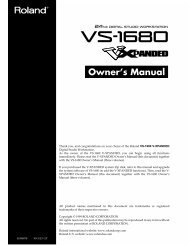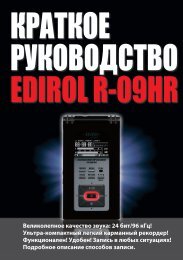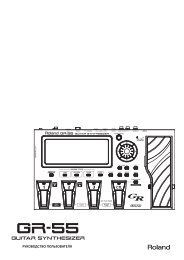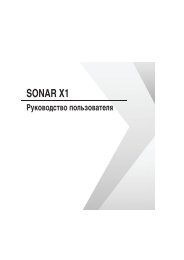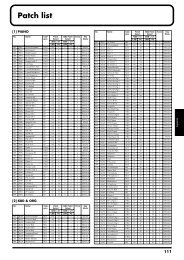Owner's Manual - Roland
Owner's Manual - Roland
Owner's Manual - Roland
- No tags were found...
Create successful ePaper yourself
Turn your PDF publications into a flip-book with our unique Google optimized e-Paper software.
022a• Always turn the unit off and unplug the power cord beforeattempting installation of the circuit board (SRX series; p. 240, p.242, DIMM; p. 244, p. 246)...........................................................................................................023• DO NOT play a CD-ROM disc on a conventional audio CDplayer. The resulting sound may be of a level that could causepermanent hearing loss. Damage to speakers or other systemcomponents may result...........................................................................................................026• Do not put anything that contains water (e.g., flower vases) on thisunit. Also, avoid the use of insecticides, perfumes, alcohol, nail polish,spray cans, etc., near the unit. Swiftly wipe away any liquid that spillson the unit using a dry, soft cloth...........................................................................................................101a• The unit should be located so that its location or position does notinterfere with its proper ventilation...........................................................................................................101c• This unit for use only with <strong>Roland</strong> stand KS-12 (Fantom-X6/Fantom-X7) / KS-17 (Fantom-X8). Use with other stands (or carts)is capable of resulting in instability causing possible injury...........................................................................................................102b• Always grasp only the plug on the power-supply cord whenplugging into, or unplugging from, an outlet or this unit...........................................................................................................103a:• At regular intervals, you should unplug the power plug and cleanit by using a dry cloth to wipe all dust and other accumulationsaway from its prongs. Also, disconnect the power plug from thepower outlet whenever the unit is to remain unused for anextended period of time. Any accumulation of dust between thepower plug and the power outlet can result in poor insulation andlead to fire.104• Try to prevent cords and cables from becoming entangled. Also,all cords and cables should be placed so they are out of the reachof children...........................................................................................................106• Never climb on top of, nor place heavy objects on the unit...........................................................................................................107b• Never handle the power cord or its plugs with wet hands whenplugging into, or unplugging from, an outlet or this unit...........................................................................................................108a• Before moving the unit, disconnect the power plug from theoutlet, and pull out all cords from external devices...........................................................................................................109a• Before cleaning the unit, turn off the power and unplug the powercord from the outlet (p. 22)...........................................................................................................110a• Whenever you suspect the possibility of lightning in your area,pull the plug on the power cord out of the outlet...........................................................................................................115a• Install only the specified circuit board(s) (SRX Series, DIMM).Remove only the specified screws (p. 240, p. 242, p. 244, p. 246, p.248)...........................................................................................................118• Should you remove the screws that fasten the bottom panel (thefront panel of the Fantom-X8) or the PC card protector, be sure toplace them out of children’s reach, so there is no chance of thembeing swallowed accidentally...........................................................................................................IMPORTANT NOTES291bIn addition to the items listed under “IMPORTANT SAFETY INSTRUCTIONS” and “USING THE UNIT SAFELY” on pages 2–4, please readand observe the following:Power Supply301• Do not connect this unit to same electrical outlet that is being used by anelectrical appliance that is controlled by an inverter (such as a refrigerator,washing machine, microwave oven, or air conditioner), or that contains amotor. Depending on the way in which the electrical appliance is used,power supply noise may cause this unit to malfunction or may produceaudible noise. If it is not practical to use a separate electrical outlet, connecta power supply noise filter between this unit and the electrical outlet.307• Before connecting this unit to other devices, turn off the power to all units.This will help prevent malfunctions and/or damage to speakers or otherdevices.308• Although the LCD and LEDs are switched off when the POWER switch isswitched off, this does not mean that the unit has been completely disconnectedfrom the source of power. If you need to turn off the powercompletely, first turn off the POWER switch, then unplug the power cordfrom the power outlet. For this reason, the outlet into which you choose toconnect the power cord's plug should be one that is within easy reach andreadily accessible.Placement351• Using the unit near power amplifiers (or other equipment containing largepower transformers) may induce hum. To alleviate the problem, changethe orientation of this unit; or move it farther away from the source ofinterference.352a• This device may interfere with radio and television reception. Do not usethis device in the vicinity of such receivers.352b• Noise may be produced if wireless communications devices, such as cellphones, are operated in the vicinity of this unit. Such noise could occurwhen receiving or initiating a call, or while conversing. Should youexperience such problems, you should relocate such wireless devices sothey are at a greater distance from this unit, or switch them off.354a• Do not expose the unit to direct sunlight, place it near devices that radiateheat, leave it inside an enclosed vehicle, or otherwise subject it to temperatureextremes. Excessive heat can deform or discolor the unit.355b• When moved from one location to another where the temperature and/orhumidity is very different, water droplets (condensation) may form insidethe unit. Damage or malfunction may result if you attempt to use the unitin this condition. Therefore, before using the unit, you must allow it tostand for several hours, until the condensation has completely evaporated.358• Do not allow objects to remain on top of the keyboard. This can be thecause of malfunction, such as keys ceasing to produce sound.4