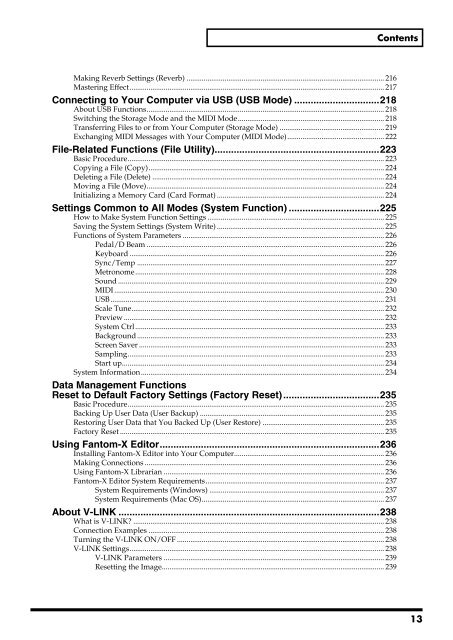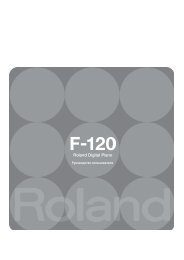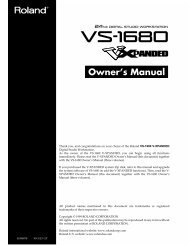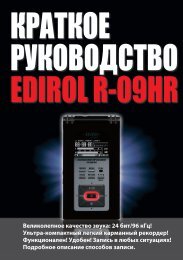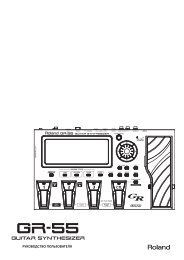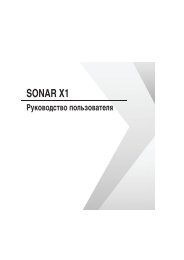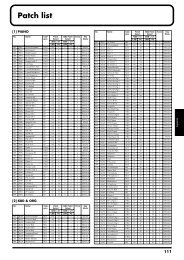Owner's Manual - Roland
Owner's Manual - Roland
Owner's Manual - Roland
- No tags were found...
You also want an ePaper? Increase the reach of your titles
YUMPU automatically turns print PDFs into web optimized ePapers that Google loves.
ContentsMaking Reverb Settings (Reverb) ........................................................................................................ 216Mastering Effect...................................................................................................................................... 217Connecting to Your Computer via USB (USB Mode) ...............................218About USB Functions............................................................................................................................. 218Switching the Storage Mode and the MIDI Mode............................................................................. 218Transferring Files to or from Your Computer (Storage Mode) ....................................................... 219Exchanging MIDI Messages with Your Computer (MIDI Mode)................................................... 222File-Related Functions (File Utility)............................................................223Basic Procedure....................................................................................................................................... 223Copying a File (Copy)............................................................................................................................ 224Deleting a File (Delete) .......................................................................................................................... 224Moving a File (Move)............................................................................................................................. 224Initializing a Memory Card (Card Format) ........................................................................................ 224Settings Common to All Modes (System Function) .................................225How to Make System Function Settings ............................................................................................. 225Saving the System Settings (System Write) ........................................................................................ 225Functions of System Parameters .......................................................................................................... 226Pedal/D Beam ............................................................................................................................. 226Keyboard ...................................................................................................................................... 226Sync/Temp .................................................................................................................................. 227Metronome................................................................................................................................... 228Sound ............................................................................................................................................ 229MIDI .............................................................................................................................................. 230USB................................................................................................................................................ 231Scale Tune..................................................................................................................................... 232Preview ......................................................................................................................................... 232System Ctrl................................................................................................................................... 233Background.................................................................................................................................. 233Screen Saver ................................................................................................................................. 233Sampling....................................................................................................................................... 233Start up.......................................................................................................................................... 234System Information................................................................................................................................ 234Data Management FunctionsReset to Default Factory Settings (Factory Reset)...................................235Basic Procedure....................................................................................................................................... 235Backing Up User Data (User Backup) ................................................................................................. 235Restoring User Data that You Backed Up (User Restore) ................................................................ 235Factory Reset ........................................................................................................................................... 235Using Fantom-X Editor................................................................................236Installing Fantom-X Editor into Your Computer............................................................................... 236Making Connections .............................................................................................................................. 236Using Fantom-X Librarian .................................................................................................................... 236Fantom-X Editor System Requirements.............................................................................................. 237System Requirements (Windows) ............................................................................................ 237System Requirements (Mac OS)................................................................................................ 237About V-LINK ...............................................................................................238What is V-LINK? .................................................................................................................................... 238Connection Examples ............................................................................................................................ 238Turning the V-LINK ON/OFF ............................................................................................................. 238V-LINK Settings...................................................................................................................................... 238V-LINK Parameters .................................................................................................................... 239Resetting the Image..................................................................................................................... 23913