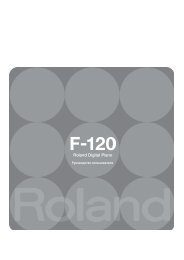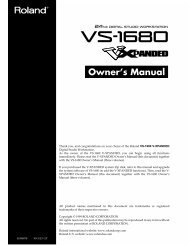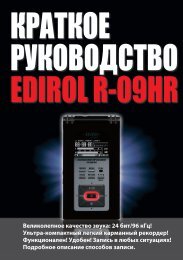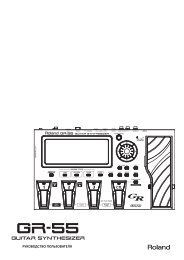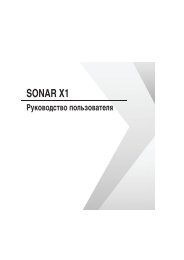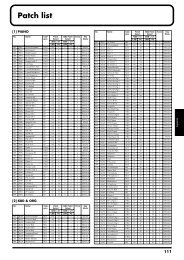Owner's Manual - Roland
Owner's Manual - Roland
Owner's Manual - Roland
- No tags were found...
You also want an ePaper? Increase the reach of your titles
YUMPU automatically turns print PDFs into web optimized ePapers that Google loves.
ContentsInserting a Blank Measure (Insert) ........................................................................................... 185Transpose the Key (Transpose)................................................................................................. 185Changing the Velocity (Volume) (Change Velocity) ............................................................. 186Changing the MIDI Channel (Change Channel).................................................................... 186Modifying the Length of Notes (Change Duration) .............................................................. 187Combining Two Phrase Tracks or Patterns into One (Merge) ............................................. 188Extracting and Moving a Part of Sequencer Data (Extract) .................................................. 188Shifting Performance Data Forward and Back (Shift Clock) ................................................ 189Thinning Out the Sequencer Data (Data Thin)....................................................................... 190Swapping Two Phrase Tracks or Patterns (Exchange).......................................................... 191Adjusting the Song’s Playback Time (Time Fit) ..................................................................... 191Deleting Blank Measures (Truncate)........................................................................................ 191Editing Individual Items of Sequencer Data (Micro Edit)................................................................ 192Editing Sequencer Data (Basic Procedure in the Microscope).............................................. 192Sequencer Data Handled by a Phrase Track/Pattern............................................................ 193Viewing Sequencer Data (View) ............................................................................................... 194Inserting Sequencer Data (Create)............................................................................................ 194Erasing Sequencer Data (Erase) ................................................................................................ 195Moving Sequencer Data (Move) ............................................................................................... 195Copying Sequencer Data (Copy) .............................................................................................. 195Changing the Tempo Midway Through the Song ................................................................. 196Changing the Time Signature Midway Through the Song................................................... 196Assigning a Name to a Song (Song Name)......................................................................................... 197Saving/Loading a song (Save/Load)..........................................................198Saving a Song (Save) .............................................................................................................................. 198Basic Procedure ........................................................................................................................... 198Data saved together with a song............................................................................................... 198Saving a Song with Samples (Save Song+Samples)............................................................... 199Saving a Song (Save Song)......................................................................................................... 199Saving Samples (Save All Samples).......................................................................................... 200Saving a Song as an SMF File (Save as SMF)...................................................................................... 200Loading a Song (Load)........................................................................................................................... 201Basic Procedure ........................................................................................................................... 201Loading a Song with Samples (Load Song+Samples) ........................................................... 201Loading a song (Load Song)...................................................................................................... 202Loading Samples (Load All Samples) ...................................................................................... 202Importing a WAV/AIFF File (Import Audio).................................................................................... 202Playing a Phrase at the Touch of a Finger (RPS Function) .....................203Before You Use the RPS Function ........................................................................................................ 203Record a Pattern .......................................................................................................................... 203Settings for the RPS Function .................................................................................................... 203Using the RPS Function While You Perform...................................................................................... 204Recording a Performance Using the RPS Function................................................................ 205Adding Effects .............................................................................................206Turning Effects On and Off................................................................................................................... 206Making Effect Settings ........................................................................................................................... 206Applying Effects in Patch Mode .......................................................................................................... 207Specifying How the Sound Will Be Output (Routing) .......................................................... 207Signal Flow Diagram and Parameters ..................................................................................... 207Applying Effects in Performance Mode.............................................................................................. 210Specifying How the Sound Will Be Output (Routing) .......................................................... 210Signal Flow Diagram and Parameters ..................................................................................... 210Making Multi-Effects Settings (MFX1–3)............................................................................................ 213Making Multi-Effects Settings (MFX Control) ................................................................................... 213Specifying the multi-effect structure (MFX Structure)...................................................................... 215Making Chorus Settings (Chorus) ....................................................................................................... 21512