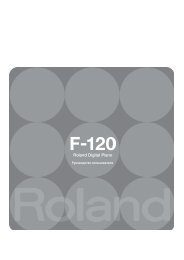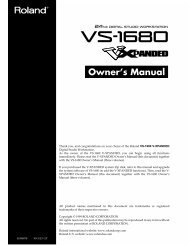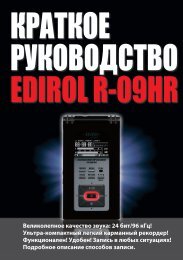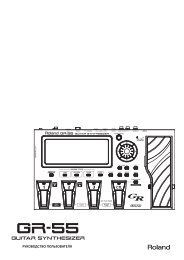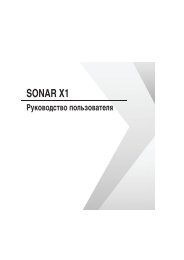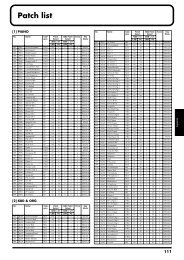Owner's Manual - Roland
Owner's Manual - Roland
Owner's Manual - Roland
- No tags were found...
You also want an ePaper? Increase the reach of your titles
YUMPU automatically turns print PDFs into web optimized ePapers that Google loves.
ContentsUsing the Pads.............................................................................................160Using the Hold Function to Sustain a Sound ..................................................................................... 160Using the Roll Function to Play Sounds.............................................................................................. 160Making Settings for the Pads (Pad Setting) ........................................................................................ 161Specify the Currently Used Sound Generator ........................................................................ 161Settings You Can Make for Each Pad....................................................................................... 161Settings that Apply to All Pads................................................................................................. 161Writing the Pad Settings ............................................................................................................ 162Exchanging the Sound of Two Pads (Pad Exchange) ............................................................ 162Assigning a Pattern to a Pad (RPS Function) ..................................................................................... 163Using the Pads to Play Rhythms.......................................................................................................... 163Playing Back a Song ...................................................................................164Playing a Song Immediately (Quick Play).......................................................................................... 164Playing Back Songs Consecutively (Chain Play) ............................................................................... 164Various Playback Methods ................................................................................................................... 165Fast-Forward and Rewind During Playback .......................................................................... 165Playing Back Correctly from the Middle of the Song (MIDI Update)................................. 165Muting the Playback of a Specific Instrument........................................................................ 165Changing the Playback Tempo of a Song................................................................................ 166Playing a Song Back at a Fixed Tempo (Muting the Tempo Track) .................................... 166Playing Back a S-MRC Format Song ........................................................................................ 166Playing Back a Song Repeatedly (Loop Play) ......................................................................... 166Using the D Beam Controller to Start/Stop Song Playback ................................................. 167Recording Songs.........................................................................................168Two Recording Methods............................................................................................................ 168Before You Record a New Song ........................................................................................................... 168Select the Sound to be Used for Recording ............................................................................. 168Erasing the Song/Pattern from Temporary Song (Song Clear) ........................................... 168Specify the Time Signature ........................................................................................................ 169Setting the tempo ........................................................................................................................ 169Recording Your Performance as You Play It (Realtime Recording) ............................................... 170Basic Operation for Realtime Recording ................................................................................. 170Recording Tempo Changes in a Song (Tempo Recording)................................................... 171Loop Recording and Punch-In Recording............................................................................... 171Correct the Timing of Your Playing as You Record (Recording Quantize) ....................... 172Selecting the Sequencer Data that will Be Recorded (Recording Select) ............................ 172Erasing Unwanted Data While You Record (Realtime Erase).............................................. 173Recording Arpeggios Aligned to the Measures of the Sequencer ....................................... 173Auditioning Sounds or Phrases While Recording (Rehearsal Function)............................ 173Inputting Data One Step at a Time (Step Recording)........................................................................ 174Inputting Notes and Rests ......................................................................................................... 174Assigning a Pattern to a Phrase Track ..................................................................................... 176Editing Songs ..............................................................................................177Loading the Song You Want to Edit .................................................................................................... 177Viewing the data within a track................................................................................................ 178Using Different Sound Generators for Each Track ................................................................ 178Loading Individual Tracks/Patterns of Song Data................................................................ 178Silencing the Playback of a Track (Mute) ................................................................................ 178Assigning Markers (Locate Positions) to a Song .................................................................... 179Specifying the Area of a Song that will Repeat (Loop Points).............................................. 179Editing Sequencer Data Over the Specified Range (Track Edit) ..................................................... 180Basic Operation for Track Editing ............................................................................................ 180Aligning a Song’s Timing (Quantize) ...................................................................................... 181Erasing Unwanted Performance Data (Erase) ........................................................................ 183Deleting Unwanted Measures (Delete).................................................................................... 184Copying Phrases (Copy) ............................................................................................................ 18411