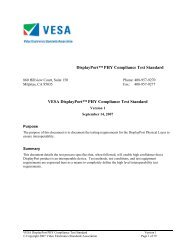SCSI Primary Commands - 2.pdf
SCSI Primary Commands - 2.pdf
SCSI Primary Commands - 2.pdf
- No tags were found...
You also want an ePaper? Increase the reach of your titles
YUMPU automatically turns print PDFs into web optimized ePapers that Google loves.
T10/1236-D Revision 20 18 July 2001Table 162 — Method of reporting informational exceptions (MRIE) field (part 2 of 2)MRIE4h5h6h7h - BhCh - FhDescriptionUnconditionally generate recovered error: This method instructs the device server to reportinformational exception conditions, regardless of the value of the per bit of the error recoverymode page, by returning a CHECK CONDITION status. If the TEST bit equals zero, the statusmay be returned on any command after the informational exception condition occurs. If the TESTbit equals one, the status shall be returned on the next command that is normally capable ofreturning an informational exception condition when the TEST bit equals zero. The sense keyshall be set to RECOVERED ERROR and the additional sense code shall indicate the cause ofthe informational exception condition.The command that has the CHECK CONDITION shall complete without error before any informationalexception condition may be reported.Generate no sense: This method instructs the device server to report informational exceptionconditions by returning a CHECK CONDITION status. If the TEST bit equals zero, the statusmay be returned on any command after the informational exception condition occurs. If the TESTbit equals one, the status shall be returned on the next command that is normally capable ofreturning an informational exception condition when the TEST bit equals zero. The sense keyshall be set to NO SENSE and the additional sense code shall indicate the cause of the informationalexception condition.The command that has the CHECK CONDITION shall complete without error before any informationalexception condition may be reported.Only report informational exception condition on request: This method instructs the deviceserver to preserve the informational exception(s) information. To find out about informationexception conditions the application client polls the device server by issuing an unsolicitedREQUEST SENSE command. The sense key shall be set to NO SENSE and the additionalsense code shall indicate the cause of the informational exception condition.ReservedVendor specificThe INTERVAL TIMER field indicates the period in 100 millisecond increments for reporting that a informationalexception condition has occurred. The device server shall not report informational exception conditions morefrequently than the time specified by the INTERVAL TIMER field and as soon as possible after the timer interval haselapsed. After the informational exception condition has been reported the interval timer shall be restarted. Avalue of zero or FFFFFFFFh in the INTERVAL TIMER field shall indicate the timer interval is vendor specific.The REPORT COUNT field indicates the number of times to report an informational exception condition to the applicationclient. A value of zero in the REPORT COUNT field indicates there is no limit on the number of times the deviceserver reports an informational exception condition.The maintaining of the INTERVAL TIMER and the REPORT COUNT fields across power cycles and/or resets by thetarget are vendor specific.8.3.9 Power condition pageThe power condition page (see table 163) provides the application client the means to control the behavior of alogical unit in a manner that reduces the power required to operate. There shall be no notification to the initiatorthat a logical unit has entered into one of the power conditions. The application client may determine if a powercondition is in effect by issuing a REQUEST SENSE command (see 7.20). In addition to the power condition page,the power conditions may be controlled by the START STOP UNIT command (see SBC). If both methods are being204 dpANS <strong>SCSI</strong> <strong>Primary</strong> <strong>Commands</strong> - 2 (SPC-2)



![[MS-DFSRH]: DFS Replication Helper Protocol Specification](https://img.yumpu.com/51326226/1/190x245/ms-dfsrh-dfs-replication-helper-protocol-specification.jpg?quality=85)
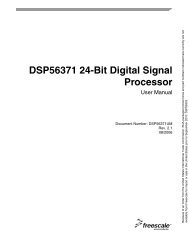
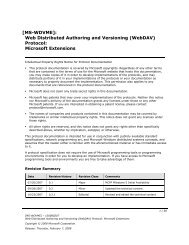
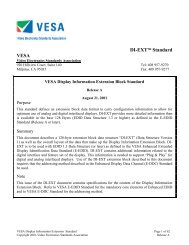
![[MS-VDS]: Virtual Disk Service (VDS) Protocol Specification](https://img.yumpu.com/50743814/1/190x245/ms-vds-virtual-disk-service-vds-protocol-specification.jpg?quality=85)
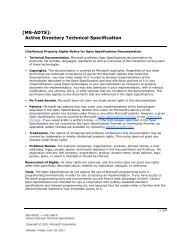
![[MS-GPSI]: Group Policy: Software Installation Protocol Extension](https://img.yumpu.com/50703911/1/190x245/ms-gpsi-group-policy-software-installation-protocol-extension.jpg?quality=85)

![[MS-GPPREF]: Group Policy: Preferences Extension Data Structure](https://img.yumpu.com/50206932/1/190x245/ms-gppref-group-policy-preferences-extension-data-structure.jpg?quality=85)